#simplexml
Explore tagged Tumblr posts
Text
Preventing XML External Entity (XXE) Injection in Laravel
As cybersecurity threats evolve, XML External Entity (XXE) injection remains a significant vulnerability affecting applications that parse XML input. If left unchecked, attackers can exploit XXE to access sensitive files, execute remote code, or perform denial-of-service (DoS) attacks. Laravel, a popular PHP framework, can also be vulnerable if not properly secured. This blog explores XXE injection, its risks, and how to protect your Laravel application with a coding example.

What Is XML External Entity (XXE) Injection?
XXE injection occurs when an XML parser processes external entities in XML input. Attackers can manipulate these external entities to gain unauthorized access to files, network resources, or even escalate their privileges.
Real-Life Scenario of XXE in Laravel
Suppose your Laravel application accepts XML files for data import or integration. If your XML parser allows external entities, an attacker could upload malicious XML files to exploit your system.
Example Malicious XML Code:
xml <?xml version="1.0"?> <!DOCTYPE root [ <!ENTITY xxe SYSTEM "file:///etc/passwd"> ]> <root> <data>&xxe;</data> </root>
The above code retrieves sensitive system files (/etc/passwd) by exploiting the external entity xxe.
How to Protect Laravel Applications from XXE?
Here’s a step-by-step guide to securing your Laravel application:
1. Disable External Entity Processing
The first defense against XXE is to disable external entity processing in your XML parsers. For PHP’s libxml, you can disable it globally or for specific instances.
Example Code to Disable External Entity Loading:
php // Disable loading external entities libxml_disable_entity_loader(true); // Securely parse XML $xmlContent = file_get_contents('path/to/xml/file.xml'); $dom = new DOMDocument(); $dom->loadXML($xmlContent, LIBXML_NOENT | LIBXML_DTDLOAD);
2. Use Secure Libraries
Instead of using default XML parsers, consider using secure alternatives like SimpleXML with proper configuration or third-party libraries designed for secure XML parsing.
3. Validate User Inputs
Sanitize and validate all user inputs to ensure they meet your application’s requirements. Reject malformed or suspicious XML files.
Leverage Free Website Security Tools
To ensure your Laravel application is free from vulnerabilities like XXE, perform regular security scans. Our Free Website Security Scanner is designed to identify such vulnerabilities and provide actionable insights.
Example Screenshot: Free Tool in Action

After scanning your application, you’ll receive a detailed report highlighting any vulnerabilities.
Example Screenshot: Vulnerability Assessment Report

How Our Tool Helps with XXE Prevention
Our free tool identifies vulnerabilities like XXE in your Laravel application by simulating real-world attacks. It highlights areas needing immediate action and provides recommendations to secure your app.
Conclusion
XML External Entity (XXE) injection is a critical security risk for Laravel applications. By disabling external entity processing, validating inputs, and using secure libraries, you can mitigate these risks. Additionally, tools like our Free Website Security Checker make it easier to detect and resolve vulnerabilities effectively.
Start your journey toward a more secure Laravel application today!
#cyber security#cybersecurity#data security#pentesting#security#the security breach show#laravel#xml
1 note
·
View note
Text
PHP XML
PHP XML Hello and welcome to our blog post about PHP XML! Today, we're going to explore the exciting world of XML and how PHP can help us work with this data format. Learn More Here : : https://phptutorialpoints.in/php-xml/ #php #phptutorial #phptutorialpoints #webdevelopment #webdevelopmenttutorial #phpxml #xmlprocessing #xmlmanipulation #phpdevelopment #xmlparsing #phpxmltutorial #phpxmlhandling
Hello and welcome to our blog post about PHP XML! Today, we’re going to explore the exciting world of XML and how PHP can help us work with this data format. PHP is a powerful tool for working with XML data. It provides a range of functions for reading and manipulating XML data, and it can be used with both SimpleXML and DOM. Whether you are working with XML files or generating XML data…

View On WordPress
#"XML data handling in PHP#Creating XML with PHP#Manipulating XML with PHP#PHP DOM functions for XML#PHP SimpleXML tutorial#PHP XML#PHP XML manipulation#PHP XML parsing#Working with XML in PHP
0 notes
Photo

Solución a error simplexml extension is missing en CentOS 7 Estaba instalando php 7.2 en mi CentOS 7, para hacer pruebas con glpi y me dió un error
0 notes
Text
WHY LEARN PHP FOR WEBSITE DEVLOPMENT | PHP COACHING IN JAIPUR
Nowdays, development or create a internet site is a concern on your commercial enterprise on the net. The designing and development are the two most promising steps which might be critical. PHP programming language (PHP coaching in jaipur) is most broadly used for the website and web utility development. It is a wellknown purpose, a server-facet scripting language which runs on a web server and that is designed for making dynamic pages and applications.
As web development services choice are secured, speedy and dependable which gives lot greater advantages to make it on hand to a whole lot of humans. It is given a thought to what has made PHP programming language as one of the most usually used languages and is likewise an excellent desire for net development. Using PHP as its language has many advantages find it irresistible supports Oracle, Sybase, etc. It is used for developing easy functions, strategies, and syntax. It additionally supports database management gadget and some other open supply database.
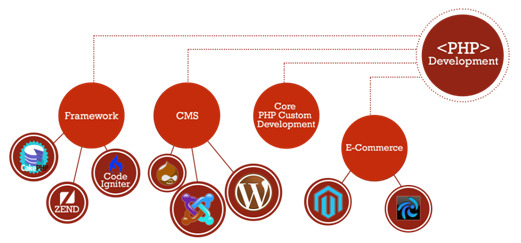
Today, PHP is extensively used and maximum demandable scripting language on the net. PHP is a totally famous scripting language that’s specifically designed for professional internet site improvement. PHP has end up one of the predominant gamers at the net improvement market inside the last few years. PHP programming language is the most preferred programming language that is applicable for internet site improvement as PHP can be without difficulty embedded into HTML code.
PHP’s extensions provide unrivaled functionality in comparison to some other net scripting language to be had, which has been made to be had through countless developers bringing together a significant collection of open-supply software from across the net. PHP is much like Microsoft Active Server Pages, Java Servlets and Cold Fusion Module however is usually held to be a good deal simpler to application (or ‘script’) with, a lot faster than its competitors and, first-class of all, it is loose to use and distribute. One of the most powerful and most huge features in PHP is its guide for a wide range of databases. If simplicity, pace of development, and economic system are taken because the important factors, then PHP need to be the fine.
ADVANTAGES OF PHP WEB DEVELOPMENT:
• PHP is Open Source. Open Source means you by no means want to rely on the producer to launch the next model if some thing doesn’t paintings or pay for pricey improvements.
• PHP is extendible.
• Large amount of databases are supported.
• PHP is platform impartial. It will run on most of the structures.
• Compatible with servers like IIS and APACHE.
• Low improvement and upkeep value with very excessive performance and reliability
What’s new in ultra-modern PHP Version?
• Extended help for Object Oriented Programming.
• Improved aid for MySQL with a new MySQL extensions.
• New equipment to read and modify XML docs in SimpleXML extension.
• Embedded server-side storage mechanism with SQLite.
• New error dealing with module.
• New extension for SOAP implementation.
• Data dealing with via iterators.
Reasons Why PHP is most Popular Among Web Developers
PHP boasts Simplicity
With PHP, coding is like writing an essay in English for a pc to study, besides the essay is a piece of code that instructs it to create and run websites in the maximum efficient way viable. Creating a code in PHP is straightforward, and although you’ll pay attention a few builders complaining that this doesn’t construct the vital coding behavior that streamlines (study standardizes) coding, it allows the code to be extraordinarily personalized (and hence less complicated to defend).
PHP Is FREE
PHP is an open supply language: unfastened, is easy to apply, and has an exquisite quantity of to be had documentation — making it the most price-powerful method of making robust websites and taking on on line actual estate area without traumatic approximately criminal responsibilities and subscriptions charges.
Furthermore, PHP reduces limitations to entry for brand new internet site developers, letting them really leverage their skills and abilties for coding to get began.
PHP Works Exceptionally Well With CMS
The contemporary (and recent) fashion towards adaptive content material has made CMS customization a important competitive want for corporations. Adaptive content material is content material customized for the person tourist to the internet site (using sign-in, or vacationer history) to create a one-to-one revel in for traffic. This is most effective feasible if the internet site’s code can be customized and incorporated with the CMS.
PHP makes web sites amoebic, permitting the developers to transform them at their will. All PHP web sites are completely customizable and may be converted to meet the necessities of the customers effectively because Content Management Systems like WordPress, Drupal, Joomla and others are based totally on PHP. Hence, developing or integrating a robust custom-made CMS solution together with your website is easy.
PHP is Powerful Flexible and Scalable
Facebook, the biggest and most effective social media platform is jogging on PHP. Facebook has even created a PHP by-product language, named “Hack” to fulfill the emerging desires of the giant’s content material management needs. This indicates the extent of flexibility, robustness, and scalability that is built into PHP. Compared to different languages, PHP’s biggest advantage is that the internet site’s code may be updated without requiring a server reboot!
PHP gives Diverse Frameworks
PHP is able to deliver pretty speedy turnaround instances because it has a sufficiently big own family of PHP-frameworks. These variety from the company degree Zend and Yii frameworks, all rounder Laravel and Sympfony, overall performance optimizers like Phalcon, and PHPixie for quick software designs or Code igniter for extra robust ones.
Conclusion
The PHP programmers nevertheless must placed a further time and efforts in writing the internet software in PHP. They should avail the resources that are supplied via diverse frameworks and content control system for lowering the improvement time drastically. Choosing PHP language for Website development company in jaipur will absolutely provide you superb outcomes to build a website for your business.
#website devlopment company in jaipur#seo trainning in jaipur#php trainning in jaipur#php coaching in jaipur#best smo services in jaipur
1 note
·
View note
Text
Tree Style XML Viewer & Formatter - jQuery simpleXML
The simpleXML jQuery plugin dynamically formats and renders your XML data in a collapsible tree view format for better readability.
Demo
Download

5 notes
·
View notes
Text
In PHP you can use simplexml_load_file or simplexml_load_string to load an XML file and get straight to work using it. I love simplexml for it's simplistic approach, but PHP has some fun rules that I forgot about until today.
If you have a node with the hyphen in the the name, PHP throws a tantrum if you try to access the node directly. This is because PHP doesn't allow variable names with the hyphen character in them. For example:
$xmlstr = "<?xml version='1.0' standalone='yes'?> <movies> <movie> <title>PHP: Behind the Parser</title> <characters> <character> <name>Ms. Coder</name> <actor>Onlivia Actora</actor> </character> <character> <name>Mr. Coder</name> <actor>El ActÓr</actor> </character> </characters> <plot> So, this language. It's like, a programming language. Or is it a scripting language? All is revealed in this thrilling horror spoof of a documentary. </plot> <great-lines> <line>PHP solves all my web problems</line> </great-lines> <rating type="thumbs">7</rating> <rating type="stars">5</rating> </movie> </movies>"; // load xml file $xml = simplexml_load_string($xmlstr ); // displays "PHP: Behind the Parser" echo $xml->movies->movie->title; // you would think this would display "PHP solves all my web problems" echo $xml->movies->movie->great-lines->line;
The solution, is to use the curly brackets to escape the node you want to access
// displays "PHP solves all my web problems" echo $xml->movies->movie->{'great-lines'}->line;
0 notes
Text
The Full List of System Requirements to Install Magento 2

If you're looking to install Magento 2, one of the most important things you need to consider is whether your system meets the requirements. Magento 2 is a robust e-commerce platform that requires a specific set of software and hardware specifications to function correctly.
You must meet Magento 2 system requirements to avoid issues such as slow performance, errors, or even failure to install. In this article, we'll review the full list system requirements to install Magento 2, including the recommended hardware, software, and other prerequisites to ensure a smooth installation and optimal online store performance.
Magento 2 system requirements
Magento 2, a modern e-commerce platform, provides various web services that enable developers to access and interact with Magento's core functionalities remotely. To utilize these web services, there are several requirements that you must meet. Here are some of the key web service requirements for Magento 2: A web server: To host your Magento 2 website, you need a web server, such as Apache or Nginx, that can run PHP and support HTTPS.
Magento 2 installation: Before using Magento 2 web services, you must have Magento 2 installed and running on your web server.
Magento 2 API: Magento 2 provides a REST API and a SOAP API that you can use to access its functionalities remotely. To use these APIs, you need to enable them in the Magento 2 backend and configure access permissions.
Authentication: Magento 2 web services require authentication to ensure that only authorized users can access them. You can use OAuth or token-based authentication to secure your web services.
XML or JSON format: Magento 2 web services use either XML or JSON format to transfer data between the client and the server. You must ensure that your client supports the design you want to use.
HTTP or HTTPS: Magento 2 web services support HTTP and protocols. However, using HTTPS to ensure secure data transmission is highly recommended.
PHP extensions: Magento 2 web services require specific PHP extensions to function correctly. These extensions include SOAP, OpenSSL, and Curl.
By meeting these web service requirements, you can leverage the power of Magento 2 and develop custom applications that can access and interact with its functionalities remotely. This can enhance the user experience of your e-commerce website and increase its overall efficiency.
Magento 2 service requirements
Magento 2 is a powerful e-commerce platform that requires specific system requirements to function correctly. These requirements can vary based on the size of your store and the number of visitors you expect to receive. Here are some of the essential Magento 2 service requirements:
Web server: Magento 2 requires a web server that supports PHP 7.4 or later, including Apache, Nginx, and Microsoft IIS.
Database: Magento 2 requires a relational database management system (RDBMS) such as MySQL, MariaDB, or Percona.
PHP extensions: Magento 2 requires specific PHP extensions to function correctly, such as PHP extensions for BCmath, Ctype, cURL, DOM, GD, hash, iconv, intl, Mbstring, OpenSSL, PDO_mysql, SimpleXML, SOAP, XSL, and Zip.
ElasticSearch: Magento 2 uses ElasticSearch to provide advanced search functionality. ElasticSearch can be installed on the same server as Magento or on a separate server.
Redis or Varnish: Magento 2 uses Redis or Varnish to improve performance and reduce server load. Redis is used for session storage and caching, while Varnish is used for full-page caching.
RAM and CPU: The amount of RAM and CPU required by Magento 2 can vary depending on the size of your store and the number of visitors you expect to receive. Magento 2 recommends a minimum of 2GB of RAM and a 2GHz or faster CPU.
SSL certificate: Magento 2 requires an SSL certificate to ensure secure data transmission between the web server and the client.
Meeting these Magento 2 service requirements ensures your e-commerce store runs smoothly and provides a great user experience. Failure to fulfill these specifications may end in slow performance, errors, or even failure to install Magento 2.
Magento 2 system feature detail
Magento 2 is a robust e-commerce platform that offers a wide range of features designed to help businesses sell their products online. Here are some of the key Magento 2 system features in detail:
Store management: Magento 2 provides a powerful store management system that allows you to manage multiple stores, websites, and store views from a single dashboard. You can easily create new stores and configure their settings, including languages, currencies, and tax rules.
Catalog management: With Magento 2, you can easily manage your product catalog. You can add and edit products, create categories, and set pricing and inventory levels. You can also set up attributes and attribute sets to manage your product data more efficiently.
Order management: Magento 2 allows you to manage your orders from a single dashboard. You can view, edit, process orders, manage invoices, and issue refunds. You can also create custom order statuses and workflows to match your business needs.
Marketing and promotions: Magento 2 provides a wide range of marketing and promotional tools to help you attract and retain customers. You can create discounts, coupons, and special offers, set up email campaigns, and manage customer loyalty programs.
Payment and shipping: Magento 2 supports various payment and shipping options, including PayPal, credit cards, and direct bank transfers. You can set up shipping rules based on weight, destination, and shipping carrier and provide customers with real-time shipping rates.
SEO and analytics: Magento 2 has built-in SEO features to help you optimize your store for search engines. You can set up meta tags, create search-friendly URLs, and generate site maps. You can also integrate with Google Analytics to track your store's performance and customer behavior.
Mobile-responsive design: Magento 2 offers a mobile-responsive design that allows your store to look and function seamlessly across all devices, including desktops, tablets, and smartphones.
Security and performance: Magento 2 provides robust security features to help protect your store and customer data. It also offers performance optimization tools to help improve page load times, including full-page caching and image compression.
Overall, Magento 2 is a comprehensive e-commerce platform that provides businesses with robust features to sell their products online. With its flexible and customizable design, Magento 2 can be tailored to meet the specific needs of your business.
Magento 2 enterprise requirement
Magento 2 Enterprise, or Magento Commerce, is a premium version of the Magento 2 e-commerce platform that offers advanced features and support for larger and more complex businesses. Here are some of the essential Magento 2 Enterprise requirements:
Dedicated server: Magento 2 Enterprise requires a dedicated server with a minimum of 2 cores and 8GB of RAM. A dedicated server ensures your website can handle high traffic volumes and provides optimal performance.
ElasticSearch: Magento 2 Enterprise requires ElasticSearch to provide advanced search functionality, including synonyms, stop words, and spelling correction.
Advanced reporting: Magento 2 Enterprise provides advanced reporting and analytics tools, including sales and marketing reports, customer segmentation, and Google Analytics integration.
Staging and preview environments: Magento 2 Enterprise allows you to set up staging and preview environments to test changes and updates before deploying them to your live site.
Content staging: Magento 2 Enterprise provides a content staging feature that allows you to create and preview multiple versions of your website content, including pages, blocks, and widgets.
Advanced customer segmentation: Magento 2 Enterprise provides advanced customer segmentation capabilities that allow you to target specific customer groups with personalized content, promotions, and discounts.
Performance optimization: Magento 2 Enterprise includes features such as full-page caching, image compression, and lazy loading to ensure fast page load times and a smooth user experience.
Support and maintenance: Magento 2 Enterprise comes with dedicated support and maintenance services, including security updates, bug fixes, and technical support.
Overall, Magento 2 Enterprise is designed for larger and more complex businesses that require advanced features and support to succeed in e-commerce. By meeting these Magento 2 Enterprise requirements, you can ensure that your online store runs smoothly and provides a great user experience for your customers.
In conclusion, installing Magento 2 requires meeting a set of system requirements to ensure optimal performance and functionality. These requirements include a web server, a database server, PHP, and various PHP extensions.
Magento 2 requires specific web service requirements such as SOAP and REST. Once these requirements are met, Magento 2 provides a powerful e-commerce platform that offers features such as store management, catalog management, order management, marketing and promotions, payment and shipping, SEO and analytics, mobile-responsive design, and security and performance optimization.
Magento 2 Enterprise offers advanced features and support for larger and more complex businesses, including a dedicated server, ElasticSearch, advanced reporting, staging and preview environments, advanced customer segmentation, and performance optimization. By meeting these Magento 2 system requirements, businesses can create a robust and reliable e-commerce store that can scale and adapt to meet their needs. We hope this blog on the full list of system requirements to install Magento 2 is useful to the readers.
1 note
·
View note
Text
XenForo Forum Sitesi Nasıl Kurulur?
XenForo kurulumu çok kolaydır. Bunun için öncelikle geçerli bir lisans ve hosting alanına sahip olmanız gerekmektedir. Daha sonra, dosyalarınızı forumun yer almasını istediğiniz klasöre (eğer forum sitesi ise public_html klasörüne) kopyalayın. Yükleme işlemi tamamlandıktan sonra, install klasörünü çalıştırmanız gerekiyor. Yani, site adresiniz siteadresi.com ise, siteadresi.com/install adresine gitmelisiniz. Eğer bir alt klasöre kurmak istiyorsanız, siteadi.com/klasor/install şeklinde çalıştırmalısınız. Veritabanı bilgilerini girdikten sonra, kurulum birkaç adımda tamamlanacaktır. Eğer klasörleriniz yazılabilir durumda değilse, bu bilgileri config.php dosyasına kendiniz girmelisiniz. Bu dosya, src klasöründe bulunmaktadır. İşlemi gerçekleştirirken bir sorunla karşlaşırsanız, bu başlık altında sorabilir, veya XenForo’dan 50 dolar karşılığında kurulum hizmeti satın alabilirsiniz.
XenForo Kurulumu İçin Gereken Teknik Özellikler
XenForo için sahip olduğunuz hostingin sahip olması gereken özellikler şu şekildedir:
PHP 7,0 (8,0 tavsiye ediliyor)
MySQL 5,5 ve üzeri (MariaDB ve Percona da destekleniyor)
PHP Eklentileri: MySQLi, GD (JPEG desteği ile), PCRE, cURL, SPL, SimpleXML, DOM, JSON, iconv, ctyp
ve yaygın PHP eklentileri mutlaka aktif durumda olmalıdır.
XenForo Türkçe Destek
XenForo forum resmi sitesinde Türkçe destek maalesef bulunmamaktadır. Türkiye’de XenForo destek konusunda açılmış siteler mevcut olsa da, bunların hiçbirinin XenForo ile resmi bir bağlantısı veya işbirliği bulunmuyor. Bu sitelerden indireceğiniz eklenti ve temalar, tıpkı XenForo’nun kendi sitesinde olduğu gibi tamamen kendi sorumluluğunuzda. Biz de bu başlık altında XenForo ile ilgili sorunlarınıza çözüm bulabiliriz. Eğer çözemediğiniz bir konu varsa, bu başlığın altına yazın.
Örnek Xenforo Forum Sitesi : https://forumruzgari.com/
0 notes
Text
Keeweb config

#Keeweb config install
#Keeweb config archive
#Keeweb config password
Semanage fcontext -a -t httpd_sys_rw_content_t '/var/Apply it recursive with: Semanage fcontext -a -t httpd_sys_rw_content_t '/var/root$ Restorecon '/home/-data'įor the Nextcloud config and app directory. Semanage fcontext -a -t httpd_sys_rw_content_t '/home/-data'
#Keeweb config archive
Now change to the webservers root directory and download Nextcloud it with:Įxtract the download archive to the Nexcloud installation folder. SSLCertificateChainFile /etc/letsencrypt/live//chain.pemĪnd redirect your http requests to https.Į.g. SSLCertificateKeyFile /etc/letsencrypt/live//privkey.pem SSLCertificateFile /etc/letsencrypt/live//cert.pem Header always set Strict-Transport-Security "max-age=15552000 includeSubDomains preload" etc/httpd/conf.d/ĭocumentRoot /var/ServerName Configure ApacheĬreate a Apache configuration-file for your domain and the Nextcloud installation.Į.g. In each of the two steps, we have to change the owner of the folders to the Apache webserver user. Mkdir /home/-dataĬhown apache:apache /home/-data Setsebool -P httpd_can_network_connect onĬreate the folder for the Nextcloud installation folder where we extract the files later.Ĭhown apache:apache /var/Also create a folder for the Nextcloud user data. Now we need to add two network p olicies to SELinux. * TO 'your_domain_com_cloud' 'localhost' Grant all access to the Contao database for this created user. your_domain_com_cloudĬREATE USER 'your_domain_com_cloud' 'localhost' IDENTIFIED BY 'new_password'
#Keeweb config password
your_domain_com_cloudĬREATE DATABASE your_domain_com_cloud CHARACTER SET utf8mb4 COLLATE utf8mb4_general_ci Ĭreate a user with password for the Contao database for connections on localhost e.g. Login to mysql or mariadb as root and your root-password.
#Keeweb config install
Yum install php-soap php-gd php-imap php-json php-mbstring php-mcrypt php-mysqlnd php-opcache php-pdo php-pear php-pspell php-xml php-xmlrpc php-curl php-dom php-simplexml php-zip make sure this is what you want.Nextcloud installation Install required packages Click on the “Demo” button to see what the whole thing looks like! Go ahead and try things out before getting more advanced. This probably looks like the following:ģ. Then, when uploaded, right-click on the file and choose “Copy Public Link”. Then, upload the index.html file somewhere you plan to make public. Look for the “Download ZIP” button on the right side and download and extract these files to a directory on your drive. You can get it on the KeeWeb GitHub gh-pages branch. This is a “compiled” file, so you would be able to change it directly. You can place this on Dropbox, but to start, let’s just keep it local. Let’s keep this super-simple and put it in Dropbox. You can do this in lots of places, but the hard part is that it has to be publicly accessible and run in a browser. For that reason, I wanted to offer some thoughts on how you get this thing up and running. Yes, you can just go to, but if you want to try hosting it yourself somewhere, it may seem like a real challenge. The challenge with using this tool, however, is that it’s not exactly the easiest to get running on your own hosting server. The amazing web-based tool KeeWeb is perhaps one of the better ways to make Keepass databases work for you in a cross-platform environment.

0 notes
Text
Php json decode unicode

PHP JSON DECODE UNICODE GENERATOR
PHP JSON DECODE UNICODE UPDATE
Specifies a bitmask (JSON_BIGINT_AS_STRING, Object will be converted into an associative array. Json_decode( string, assoc, depth, options) Parameter Values Parameter PHP Examples PHP Examples PHP Compiler PHP Quiz PHP Exercises PHP Certificate PHP - AJAX AJAX Intro AJAX PHP AJAX Database AJAX XML AJAX Live Search AJAX Poll PHP XML PHP XML Parsers PHP SimpleXML Parser PHP SimpleXML - Get PHP XML Expat PHP XML DOM
PHP JSON DECODE UNICODE UPDATE
MySQL Database MySQL Database MySQL Connect MySQL Create DB MySQL Create Table MySQL Insert Data MySQL Get Last ID MySQL Insert Multiple MySQL Prepared MySQL Select Data MySQL Where MySQL Order By MySQL Delete Data MySQL Update Data MySQL Limit Data PHP OOP PHP What is OOP PHP Classes/Objects PHP Constructor PHP Destructor PHP Access Modifiers PHP Inheritance PHP Constants PHP Abstract Classes PHP Interfaces PHP Traits PHP Static Methods PHP Static Properties PHP Namespaces PHP Iterables PHP Advanced PHP Date and Time PHP Include PHP File Handling PHP File Open/Read PHP File Create/Write PHP File Upload PHP Cookies PHP Sessions PHP Filters PHP Filters Advanced PHP Callback Functions PHP JSON PHP Exceptions PHP Forms PHP Form Handling PHP Form Validation PHP Form Required PHP Form URL/E-mail PHP Form Complete Store the expression in a $json2 variable and echo it.Superglobals $GLOBALS $_SERVER $_REQUEST $_POST $_GET PHP RegEx Use the decoded JSON object as the first parameter to the json_encode() function and the JSON_PRETTY_PRINT option as the second parameter. Then, use the json_decode() function on the variable $json1. Create a variable $json1 and store a raw JSON object in it. We will take the JSON object and decode it using the json_decode() function and then will encode it with the json_encode() function along with the JSON_PRETTY_PRINT option.įor example, set the Content-Type to application/json as we did in the method above. We will prettify a JSON object in the following example. We also use the header() function like in the second method to notify the browser about the JSON format. We can use the json_encode() function with the json_decode() function and the JSON_PRETTY_PRINT as the parameters to prettify the JSON string in PHP. Use the json_encode() and json_decode() Functions to Prettify the JSON String in PHP Header('Content-Type: application/json') Įcho json_encode($age, JSON_PRETTY_PRINT) As a result, we will get a prettified version of JSON data in each new line.Įxample Code: $age = array("Marcus"=>23, "Mason"=>19, "Jadon"=>20) In the next line, use the json_encode() function with the JSON_PRETTY_PRINT option on the array as we did in the first method. We can use the json_encode() function as in the first method.įor example, write the header() function and set the Content-Type to application/json. We will use the same associative array for the demonstration. We can use the JSON_PRETTY_PRINT option as in the first method to prettify the string. We can use the header() function to set the Content-Type to application/json to notify the browser type. Use the application/json and JSON_PRETTY_PRINT Options to Prettify the JSON String in PHP $json_pretty = json_encode($age, JSON_PRETTY_PRINT) Then, echo the variable enclosing it with the HTML tag.Įxample Code: $age = array("Marcus"=>23, "Mason"=>19, "Jadon"=>20) Next, use the json_encode() function on the $age variable and write the option JSON_PRETTY_PRINT as the second parameter and store the expression in $json_pretty variable. Write the keys Marcus, Mason, and Jadon and the values 23, 19, and 20.
PHP JSON DECODE UNICODE GENERATOR
QR Code Generator in PHP with Source Code 2021 | freeload | PHP Projects with Source Code 2021įor example, create an associative array in the variable $age. The tag preserves the line break after each key-value pair in the string. We will prettify an associative array in the example below. However, we can use the HTML tags to indent the strings to the new line. It will add some spaces between the characters and makes the string looks better. We can specify the string to be prettified and then the option in the json_encode() function. The json_encode() function has a option JSON_PRETTY_PRINT which prettifies the JSON string. We can encode indexed array, associative array, and objects to the JSON format. We can use the json_encode() function to convert a value to a JSON format. Use the HTML Tag and the JSON_PRETTY_PRINT Option to Prettify the JSON String in PHP This article will introduce different methods to prettify the raw JSON string in PHP.
Use the json_encode() and json_decode() Functions to Prettify the JSON String in PHP.
Use the application/json and JSON_PRETTY_PRINT Options to Prettify the JSON String in PHP.
Use the HTML Tag and the JSON_PRETTY_PRINT Option to Prettify the JSON String in PHP.

0 notes
Text
Php get file path

Php get file path update#
Php get file path full#
Reads a file and writes it to the output bufferĪlias of stream_set_write_buffer(). Returns information about a file or symbolic link Returns an array of filenames / directories matching a specified patternĬhecks whether a file was uploaded via HTTP POSTĬhanges the group ownership of a symbolic linkĬhanges the user ownership of a symbolic link Truncates an open file to a specified length Returns the current position in an open file Parses input from an open file according to a specified format Reads from the current position in a file - until EOF, and writes the resultįormats a line as CSV and writes it to an open file Matches a filename or string against a specified pattern Returns the last modification time of a file Returns a line from an open file - strippedĬhecks whether or not a file or directory exists Returns a single character from an open fileĭeprecated from PHP 7.3. Returns the total size of a filesystem or diskĬhecks if the "end-of-file" (EOF) has been reached for an open file Returns the free space of a filesystem or disk Returns the directory name component of a path PHP Examples PHP Examples PHP Compiler PHP Quiz PHP Exercises PHP Certificate PHP - AJAX AJAX Intro AJAX PHP AJAX Database AJAX XML AJAX Live Search AJAX Poll The latter also contains the filename extension.
Php get file path full#
PHP XML PHP XML Parsers PHP SimpleXML Parser PHP SimpleXML - Get PHP XML Expat PHP XML DOM It’s easy to get the filename and directory name components of a full path name with PHP using the dirname(), basename() and pathinfo() functions. fputcsv () Formats a line as CSV and writes it to an open file. fpassthru () Reads from the current position in a file - until EOF, and writes the result to the output buffer.
Php get file path update#
MySQL Database MySQL Database MySQL Connect MySQL Create DB MySQL Create Table MySQL Insert Data MySQL Get Last ID MySQL Insert Multiple MySQL Prepared MySQL Select Data MySQL Where MySQL Order By MySQL Delete Data MySQL Update Data MySQL Limit Data fnmatch () Matches a filename or string against a specified pattern. PHP OOP PHP What is OOP PHP Classes/Objects PHP Constructor PHP Destructor PHP Access Modifiers PHP Inheritance PHP Constants PHP Abstract Classes PHP Interfaces PHP Traits PHP Static Methods PHP Static Properties PHP Namespaces PHP Iterables PHP Advanced PHP Date and Time PHP Include PHP File Handling PHP File Open/Read PHP File Create/Write PHP File Upload PHP Cookies PHP Sessions PHP Filters PHP Filters Advanced PHP Callback Functions PHP JSON PHP Exceptions PHP Forms PHP Form Handling PHP Form Validation PHP Form Required PHP Form URL/E-mail PHP Form Complete Superglobals $GLOBALS $_SERVER $_REQUEST $_POST $_GET PHP RegEx

0 notes
Text
Installation and Migration Process to Magento 2 Platform
In the previous article, we have covered the understanding of Magento migration process. We learned about the review of the Magento 1 and the importance of extension. Let us move forward with the installation process of Magento 2.
The next step is to install Magento 2. Here is the list of the system tools you will need for the successful migration process.
Operating System: Must be a Linux x86-64 distribution such as Ubuntu or Debian. Windows or Mac does not support Magento installation or migration.
Memory: Minimum 2 GB of RAM is necessary to have.
Composer: This PHP package manager is used to install Magento elements.
Web Servers: Apache 2.4 along with enabled Apache mod_rewrite and mod_version modules and Nginx 1.x
Database: You must have one of each MySQL 5.6, 5.7, NDB Cluster 7.4; MariaDB 10.0, 10.1, 10.2 and Percona 5.7
PHP Version: PHP7.2 or 7.3 will support.
PHP Extensions: ext-ctype, ext-curl, ext-dom, ext-gd, ext-iconv, ext-intl, ext-mbstring,ext-bcmath, ext-openssl, ext-hash, ext-pdo_mysql, ext-simplexml, ext-soap, ext-xsl, ext-zip, lib-libxml
SSL: It requires a valid security certificate. Magento migration will not work with the self-signed certificates
Other System Accessories: bash, gzip, lsof, nice, sed, tar
Do a Test Run
Yes, as being a Magento development company, we advise you to do the actual test run before you actually opt for the migration process. It will save the countless time of yours to go back and fix errors. It will give a dedicated Magento developer a broad idea about where he might occur error and how to solve or how to get the guidance on it without extending downtime. Do not forget to copy your Magento 1 store to the temporary server and move the copy to Magento 2 to test the process out. Also, take the back up of all the data you have got till this point. Now we will move forward to complete the Magento migration process.
Use the Data Migration Tool
The data migration tool will require access to the databases of Magento 1 and 2. So, you have to open up the necessary ports in your firewall. It will require you to stop all the activities of the Admin panel. Though, It will not disturb the order management activities like shipping, invoice generation. It will work as it was working. After that, the dedicated Magento developer will move forward to transfer your setting and data to the Magento 2 platform. The developer will install the extensions of Magento 1 you want to keep for Magento 2 priorly.
Manual Data Migration
Do not be dependent on the data migration tool for everything. It can do the rest expect the four types of data. That includes:
Media
Storefront design
Admin user accounts
Access control lists
Magento development companies India developer can copy the media files directly from Magento 1 to (root)/pub/media folder in Magento 2. There is no need to copy .htaccess files from the Magento 1 to Magento 2 as it will already be there. The coping over will overwrite the files.
The Magento migration process will end here.
Go Live!
Now your Magento store is all set with updated settings, data and media. You can make it open for your web store visitors. Follow the listed steps to make it available for your visitors.
Activate the maintenance mode of Magento 1 to kick off the downtime of the website.
Move to data migration tool window and press CTRL +C. It will stop the incremental updates.
Go to Magento 2 platform and start all your scheduled jobs, reindex the stock indexer and cache the pages.
For the final step, Point your DNS, load balancers, etc. to your new production hardware.
Now, end the downtime as Your Magento 2 store is all ready to manage the visitor and your daily actions. For more information on migrating to Magento 2, contact top Magento development company India today.
0 notes
Photo

A new XML sitemap functionality will be introduced in WordPress core from August 2020. A single sitemap can now hold 2000 entries and handle all public-facing web pages. You need to install the SimpleXML PHP extension to make the new XML sitemap work properly.
0 notes
Text
Import XML File in PHP

In this tutorial, we will create a Simple Import XML File using PHP. This code can import the XML file to a data table when the user uploads the XML file. The code uses simplexml_load_file to load a block of data from the uploaded XML file to view it as a readable table format. This is a user-friendly kind of program feel free to modify it. We will be using XML as a markup language that utilizes in PHP as HTML data. It is designed to store and transport data that can be manipulated within the local server. Getting Started: First, you have to download & install XAMPP or any local server that runs PHP scripts. Here's the link for the XAMPP server https://www.apachefriends.org/index.html. And, this is the link for the bootstrap that I used for the layout design https://getbootstrap.com/. Creating The Interface This is where we will create a simple form for our application. To create a copy of the form and write it into your text editor, then save it as index.php. Sourcecodester PHP - Simple Import XML File Upload XML here Import Creating the Main Function This code contains the main function of the application. This code will upload and display a xml data when the button is clicked. To make this just copy and write these block of codes below inside the text editor, then save it as import.php. #convertmysqltoxmlusingphp #createxmlfileinphpsimplexml #displayxmlinhtml #echoxmlinphp #elementexamples #generatexmlfileusingphpmysql #generatexmlfrommysqldatabase #howcanidownloadxmlfileinphp #howparsexmlinphp #howtocreatedynamicxmlfileinphp #howtocreatexmlfileinphpexample #howtodisplayxmldatainphp #howtogetattributevalueinxmlusingphp #howtogetdatafromxmlfileinphp #howtoparsexmlinphp #howtostoredatainxmlfileusingphp #howtowritexmlfileinphp #htmltoxmlphp #importxmlfileinphp #libxml_nocdata #loadxmlfilephp #parsexmlwithphp #phparraytoxml #phparraytoxmlwithattributes #phpconvertxmltoarraywithattributes #phpconvertxmltoobject #phpcreatexml #phpcreatexmlfileandsave #phpcreatexmlstring #phpcurlxmlresponsetoarray #phpdeserializexml #phpdisplayxml #phpdisplayxmlinbrowser #phpdomdocument #phpechoxml #phpechoxmlstring #phpeditxmlfile #phpgeneratexml #phpgeneratexmlfromdatabase #phpgetxmlfromurl #phploadxml #phploadxmlfile #phploadxmlfileintoarray #phploadxmlfromstring #phploadxmlfromurl #phploadxml #phpnewsimplexmlelement #phpoutputxml #phpoutputxmlfile #phpparsesimplexmlelementobject #phpparsexml #phpparsexmlexample #phpparsexmlfile #phpparsexmlfromurl #phpparsexmlresponse #phpparsexmlstring #phpparsexmltoarray #phpparsexmlwithmultiplenamespaces #phpparsingxmldata #phpparsingxmlfile #phpprintxmldata #phpreadxml #phpreadxmlfile #phpreadxmlfileexample #phpreadxmlfileintoarray #phpreadxmlfromurl #phpreturnxmlresponse #phprsstojson #phpsearchxml #phpsimplexml #phpsimplexml #phpsimplexmlattributes #phpsimplexmlexample #phpsimplexmlforeach #phpsimplexmlgetattribute #phpsimplexmlgetattributebyname #phpsimplexmlloadfile #phpsimplexmltoarray #phpsimplexmltoarraywithattributes #phpsimplexmltutorial #phpsimplexml_load_file #phpsimplexml_load_fileexample #phpsimplexml_load_string #phpsimplexmlelement #phpsimplexmlelementexample #phpsimplexmlelementgetvalue #phpsimplexmlelementtostring #phpstringtoxml #phptoxml #phptoxmlconverter #phpvalidatexmlstring #phpwithxml #phpwritexml #phpwritexmlfile #phpxml #phpxmlapi #phpxmlapicallexample #phpxmlclass #phpxmleditor #phpxmlencode #phpxmlencodearray #phpxmlextension #phpxmlfiletoarray #phpxmlfunctions #phpxmlgetattribute #phpxmlgetelementbyattributevalue #phpxmllibrary #phpxmlmanipulation #phpxmlparse #phpxmlparser #phpxmlparserexample #phpxmlparserlibrary #phpxmlparsertutorial #phpxmlparsers #phpxmlparsingexample #phpxmlreader #phpxmlrequest #phpxmlstringtoarray #phpxmltoarray #phpxmltoarraywithattributes #phpxmltoassociativearray #phpxmltojson #phpxmltojsonwithattributes #phpxmltoobject #phpxmltoobjectmapping #phpxmltostring #phpxmltree #phpxmlreader #phpxmlreaderexpand #phpxmlreadernodetype #phpxmlwriter #php5parsexml #php5xmlparsing #readwritexmlphp #readxmlfileinphp #readxmlinphp #readxmlphp #readxmlusingphp #readingxmlfileinphp #readingxmlfileusingphp #samplexmlfile #simplexml #simplexmlphp #simplexmlgetattribute #simplexmlimportsax #simplexmlloadstring #simplexmlphp #simplexml_load_file #simplexml_load_fileerror #simplexml_load_fileerrorhandling #simplexml_load_filephp #simplexml_load_filephp7 #simplexml_load_fileurl #simplexml_load_stringcdata #simplexml_load_stringerror #simplexml_load_stringnamespace #simplexml_load_stringphp #simplexml_load_stringreturnsempty #simplexmlelementexample #simplexmlelementgetvalue #simplexmlelementobjecttoassociativearray #simplexmlelementtojson #simplexmlelementtoxml #whatissimplexmlextension #whatisxmlusedfor #whichofthefollowingmethodcanbeusedtoparseanxmldocumentusingphp #xmlapiinphp #xmleditorphp #xmlexample #xmlexportphp #xmlfile #xmlfileexample #xmlforeach #xmlinphp #xmlparserclassphp #xmlparserinphpexample #xmlparserphp #xmltoarrayphp #xmltohtmlphp #xmltostringphp #xml2arrayphp #xmlreaderphp #xmlreaderphpexample Read the full article
0 notes
Text
Concrete5 VDS | Concrete5 VDS Kiralama
Concrete5 Nedir?
Concrete5, 2005 yılında geliştirilmeye başlanan, açık kaynak kodlu olup, kodlama bilmeyen yeni web geliştiricileri için en iyi içerik yönetim sistemi(CMS) platformlarından biridir. Concrete5’in ücretli ve ücretsiz tema ve eklenti çeşitliliği vardır. Kodlama bilgisi olanların sistemi ihtiyaçlarına göre düzenleyebilir.Concrete5 de, Joomla ve WordPress de eklentilerle yapılan sitelerin önyüzünde bulunan yazılara müdahale edebilme seçeneği mevcuttur.
Concrete5’in Avantajı ve Dezavantajı
Concrete5’in avantajları; araçlar yardımıyla müşteri hakkında bilgi toplanabilir, güvenli ve gizlilik esas alınarak yapılabilir, Seo bilgisi olmadan arama motor sıralaması üstlere taşınabilir,geniş bir eğitim içeriğine sahiptir ve basit ve kullanışlıdır. Concrete5’in dezavantajı ise eklentisi çok olmasına karşılık e-ticaret ortamında az miktarda eklentisi vardır.
Concrete5 Özellikleri
Concrete5 özellikleri şunlardır:
Kodlama bilgisi olmadan içerik düzenleme
Temaların kontrolü
Sürümleri güncelleme
Eklentileri yönetme ve güncelleme
Mobil uyumlu hale gelmesi
Html, css ve javascriptleri etkin kullanma
Sistemin tasarımında yazı tipi ve renkleri düzenleme
Form oluşturma ve yönetme
Anket sistemi
E-posta desteği
Blog hazırlama
Yorumlama seçeneği
Sosyal medya eklentisi
Güvenli olması
Concrete5 ile Neler Yapılabilir
Concrete5 ile kısaca şunlar yapılabilir:
E-ticaret sitesi
Online dergi ve gazete sayfaları
Kulüp,takım web sitesi
Kişisel web site
Okul veya üniversite web siteleri
İşletme web siteleri
Concrete5 Sistem gereksinimleri
Concrete5 sistem gereksinimleri şunlardır:
Minimum PHP 5.6 ve üstü
PHP uzantıları aşağıdadır:
MySQL (PDO uzantıları ile)
DOM
SimpleXML
iconv
Freetype ile GD Kütüphanesi
Fileinfo
mbstring
CURL
Mcrypt
ZipArchive (Otomatik güncellemeler için)
PHP Güvenli Mod Kapalı
PHP Bellek Sınırı en az 64 MB (daha büyük görüntü dosyalarının işlenmesi için daha fazla gerekebilir.)
Minimum MySQL 5.1.5 ve üstü veya MariaDB
Concrete5 VDS Sunucu
Concrete5 VDS Sunucular genel ağ üzerinde bir e-ticaret sitesi, kişisel web sitesi, işletme web sitesi oluşturmak isteyen herkes tarafından kullanılabilir. Concrete5 VDS Sunucular ile içeriğinizi hazırlamak ve internet yayınına sunmak çok kolaydır. Concrete VDS Sunucular ile yüksek trafik imkânı, yüksek RAM ve CPU’ya sahip sistemler ile hem masraftan kaçınıp hem de profesyonel şekilde içeriğinizi yönetin.
Concrete5 VDS Sunucu Özellikleri
Concrete5 VDS Sunucu özellikleri kısaca şunlardır:
İçeriğinizin yönetimi ve ayarlama desteği
Yedek alma seçeneği
Sürekli çalışma seçeneği
Artırılabilir ram kapasitesi
Artırılabilir disk alanı
Artırılabilir işlemi kapasitesi
Panel desteği
Yüksek performans ve yüksek güvenlik

concrete5 vds
Kaynak: https://www.control.com.tr
#concrete5 vds#concrete5 vds fiyatları#concrete5 vds kiralama#concrete5 vds sanal sunucu özellikleri#concrete5 vds sunucu
0 notes
Text
Purolator WooCommerce Shipping Plugin for Rates and Tracking
New Post has been published on https://intramate.com/wordpress-plugins/purolator-woocommerce-shipping-plugin-for-rates-and-tracking/
Purolator WooCommerce Shipping Plugin for Rates and Tracking

LIVE PREVIEWGet it now for only $25

This Purolator Shipping Plugin for WooCommerce provides integration with Purolator Webservices and your WooCommerce website. It is able to provide live shipping rates directly to your customers in their shopping cart as well as at checkout. It, also provides up-to-date package information from Purolator’s Parcel Tracking service. This plugin is fully bilingual in English and Français (French) and is compatible with WPML, a multilingual plugin for WordPress. It can be used to ship within Canada as well as Worldwide.
Parcel Tracking Service
Package Tracking is available when you enter the PIN (Parcel Identification Number) or Tracking Number into the customers order details. This plugin will automatically look up the most recent and up to date event information available for your order from Purolator on a daily basis. You can set an automatic email notification to be sent to your customer when the package is mailed or delivered. The tracking information can be set to allow your customer to receive up to date information on their order either as an email notification and/or at your customer order page.
Live Shipping Rates in the Shopping Cart
This shipping plugin uses the product’s weight and dimensions to calculate the most accurate shipping rates. For the rates to work, product weight is required but product dimensions are optional. The shipping cost can be calculated with boxes, if configured. If desired there is the option to add a mark-up rate to shipping charges.
You are able to choose which services from Purolator you want to offer your customer (ie. Purolator Ground, Purolator Express, Purolator Express 9AM, etc). There is also an option available to add additional handling time if needed. The shipping charges will be calculated and displayed using current and live rates directly from Purolator.
An additional feature gives you the option to set up Flat Rates; which gives you the ability to set a flat rate for standard envelopes or parcels that you use for shipping.
Multilingual / Bilingual English and Français (French)
Shipping rates and information from Purolator can be shown in English or Français (French). This is set by your WordPress installation or WPML language selection. The plugin includes a language file for French (fr_FR), which provides full French translation for all admin screens and labels. Note: Support communication and documentation is currently only in English.
Purolator Services Available
Canada
Purolator Ground
Purolator Ground 9AM
Purolator Ground 10:30AM
Purolator Ground Evening
Purolator Express
Purolator Express 9AM
Purolator Express 10:30AM
Purolator Express Evening
Purolator Express Envelope 9AM
Purolator Envelope 10:30AM
Purolator Express Envelope
Purolator Envelope Evening
Purolator Express Pack
Purolator Express Pack 9AM
Purolator Express Pack 10:30AM
Purolator Express Pack Evening
Purolator Express Box 9AM
Purolator Express Box 10:30AM
Purolator Express Box
Purolator Express Box Evening
U.S.
Purolator Ground U.S.
Purolator Express U.S.
Purolator Express U.S. 9AM
Purolator Express U.S. 10:30AM
Purolator Express U.S. 12:00PM
Purolator Express Envelope U.S.
Purolator Express U.S. Envelope 9AM
Purolator U.S. Envelope 10:30AM
Purolator U.S. Envelope 12:00PM
Purolator Express Pack U.S.
Purolator Express U.S. Pack 9AM
Purolator Express U.S. Pack 10:30AM
Purolator Express U.S. Pack12:00PM
Purolator Express Box U.S.
Purolator Express U.S. Box 9AM
Purolator Express U.S. Box 10:30AM
Purolator Express U.S. Box 12:00PM
International
Purolator Express International
Purolator Express International 9AM
Purolator Express International 10:30AM
Purolator Express International 12:00PM
Purolator Express Envelope International
Purolator Express International Envelope 9AM
Purolator Express International Envelope 10:30AM
Purolator Express International Envelope 12:00PM
Purolator Express Pack International
Purolator Express International Pack 9AM
Purolator Express International Pack 10:30AM
Purolator Express International Pack 12:00PM
Purolator Express Box International
Purolator Express International Box 9AM
Purolator Express International Box 10:30AM
Purolator Express International Box 12:00PM
Summary of Features
Live accurate shipping rates directly in Woocommerce shopping cart and checkout page
Parcel Tracking: Updates your order with Parcel Tracking details when a PIN/Tracking number is added
Ability to add a markup/margin to shipping rates
Uses Purolator’s new Web Services for speed and stability
Ability to use Shipment Boxes in rates calculation
Bilingual option in English and French (Translation-ready with Language files (.po/.mo))
Requires a Purolator Business Account and Purolator Developer API Account (free) – You can simply sign-up online at Purolator eShip Webservices Program
Software Requirements
WordPress 3.1 + with WooCommerce 2.4 +
PHP 5.4+ required (Woocommerce recommends PHP 5.6+)
PHP cURL enabled (with outgoing Firewall configured if required)
Purolator Account with API Access (free)
PHP SimpleXML (enabled by default in most PHP setups)
Updates
Version 1.3.5
Product variations issue fix
Woocommerce version support
Version 1.3.4
Margin adjustment feature for each service
Box definition layout improvements
More hooks/filters available to control options such as timeouts
Woocommerce version support
Version 1.3.3
Updated to accommodate response times from Purolator webservice.
Version 1.3.2
Code refactoring and small improvements
Version 1.3.1
Rates for Countries that do not require a postal code
Code improvements
Version 1.3.0
Added feature for Automatic updates
Refactoring and code improvements
Version 1.2.8
Tracking updated to support PHP 7
Added more details to Rates lookup logging
Updated Woocommerce 3.x new methods
Version 1.2.7
Woocommerce 3.x support
Fixed Optimized box selection.
Version 1.2.6
Fixed packing issue related to dimensions, Optimized box selection.
Code improvements
Version 1.2.5
Refactored Box packing and added Volumetric Box packing algorithm
Added feature: Exchange Rate (to make it more straightforward than using Margin for rates).
Code improvements, more data and improved layout for Rates lookup logging.
Version 1.2.4
Optimized box packing, better box selection and box packing fixes
Added feature: Limit Sending Address/Warehouses on Products (When using Multiple Sender Addresses)
Version 1.2.3
Added feature for multiple Class Rules
Code improvements, PHP7 Support
Version 1.2.2
Custom Service names – Added feature to change the service name to a custom names
New feature to customize the Delivered By label
Code improvements, fixes
Version 1.2.1
Support for Shipping Zones in Woocommerce 2.6 (pre-release)
Box margin – Allow for negative values
Version 1.2
New Feature: Settings area has now been organized into Tabs.
New Feature: Multiple warehouses. You can now define more than one shipping origin for rates lookup and shipments. It uses geolocation when determining the closest shipment point to the destination postal code.
Many other code improvements have been included in this version. More error checking and handling.
Version 1.1.5
Minor update for WordPress 4.1 support.
Version 1.1.3, 1.1.4
Minor update to margin feature.
Version 1.1.2
Updated to support PackageTypes and additional Parcel Services.
Ajax loading of Rates Logging panel
Version 1.1
Feature added to Validate API Credentials from settings page
Shipping calculation works with products that have weight only (no dimensions)
Rates are are sorted by cost from lowest to highest (ascending).
Plugin is now fully English and French and supports WPML Multi-language plugin
Bugfixes and code improvements
Version 1.0
Supports WooCommerce 2.0+
Initial Release
LIVE PREVIEWGet it now for only $25
0 notes