#sims 4 af hair
Text
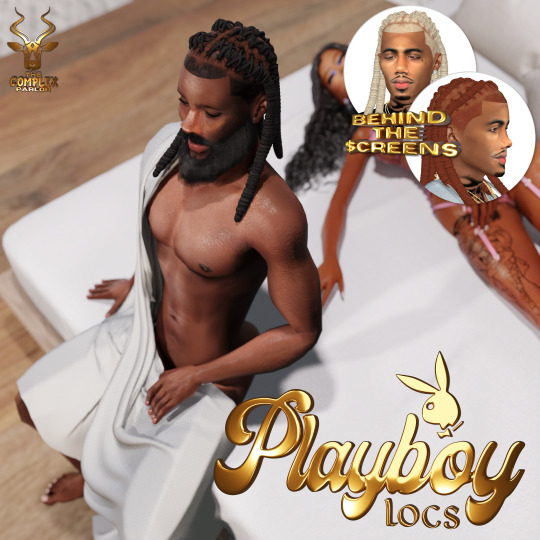
PLAYBOY LOCS 👯♀️
NOTES
- TAG ME IF YOU'D LIKE.
- INSTAGRAM: @OFFICIALCOMPLEX
TERMS OF USE
- PLEASE DO NOT REUPLOAD
(IN FOLDERS OR PAYSITES)
- DO NOT RELEASE RECOLORS
(PERSONAL ARE FINE)
NOW AVAILABLE HERE:
DOWNLOAD💛
FREEBIE/TRIAL VERSION ✨
#the sims 4#black simmer#sims 4 custom content#sims4#youtube#sims4cc#thesims4#simblr#youtuber#sims 4 cc#sims 4#sims#sims 4 creator#sims 4 simblr#the sims#the sims 4 custom content#sims 4 cas#sims 4 hair#sims 4 aplpha cc#sims 4 af hair#s4cc#s4 custom#s4 cc#s4custom#s4 am cc#s4 custom content#ts4cc#ts4 custom content#ts4 cc#ts4 lookbook
690 notes
·
View notes
Text
Simblreen Treat Three - Yrsa Hairs


A versatile 1820s-30s hairstyle in four variants. There's a regular version, a version without the bun (to fit underneath bonnets) and greying versions of both. I figured that could be useful.



BGC
All hat chops
The normal versions have all 24 EA swatches
The greying versions have only the first 14 EA swatches (because the remaining 10 (white, grey, unnaturals and salt & pepper) seem pretty useless in this context.)
Display index by decade
All LODs
Vertices (w/ bun): 4599
Polygons (w/ bun): 5668
Download (SFS)
Alt Download (Mediafire)
#my cc#simblreen 2023#regency cc#ts4 regency#1810s cc#ts4 1810s#1820s cc#ts4 1820s#1830s cc#ts4 1830s#sims 4 historical#ts4 historical#historical cc#af cc#sims 4 cc#sims 4 custom content#ts4cc#mesh edit#hair#sims 4#the sims 4#ts4
71 notes
·
View notes
Text



♡ lotus flower picked from the garden of eden ♡
#ts4#sims 4#s4#sims#the sims 4#simblr#sim: mars#my bb#this is just random af#I LOVEEE THIS HAIR SO MUCH#jumped in game to take these quick
28 notes
·
View notes
Text
Martina Blackman





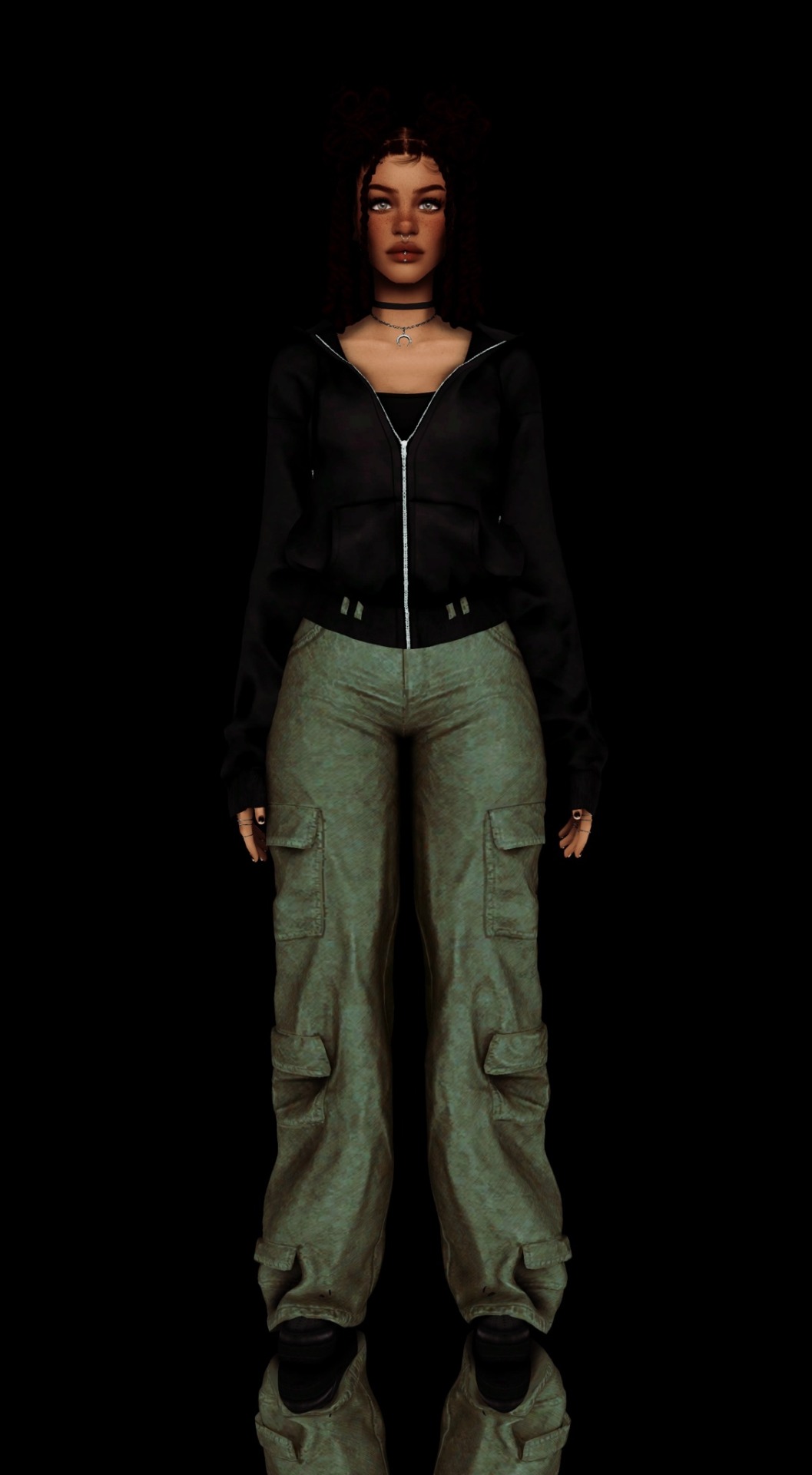




#can’t see her hair but so what#she’s still pretty af#kairasims#the sims community#thesims4#sims4#ts4#the sims 4#ts4 screenshots#the sims cc#ts4 cas#my sims#Martina Blackman
42 notes
·
View notes
Text
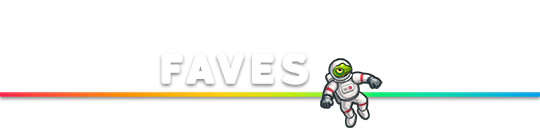
Anon asked: 5 favourite short hairs, please!
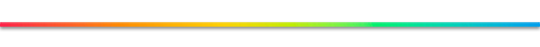

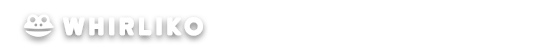
one / two / three / four / five


one / two / three / four / five
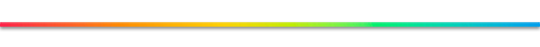
144 notes
·
View notes
Text



𝐢'𝐥𝐥 𝐬𝐞𝐞 𝐲𝐨𝐮 𝐢𝐧 𝐡𝐞𝐥𝐥 𝐨𝐧 𝐭𝐡𝐞 𝐨𝐭𝐡𝐞𝐫 𝐬𝐢𝐝𝐞
#the sims 4#ts4#sims 4#ts4 edit#simblr#aliya's sims#roxy#amongussy#theseus 08085#she got an update~#tweaked her face a lil#her hair's grown out#new skin#new presets#new eyebrows#new tattoos#still sad with the traumatic backstory but she workin through it#hello everyone here's a post#been busy af the past few weeks but i got something out finally
52 notes
·
View notes
Text


Whitney Byrd (17) 🎵 *download her here*
traits: music lover, kleptomaniac
likes: rain, fresh laundry, shrooms
dislikes: people that are “too serious”, lukewarm coffee
whitney is a chill, laid back girl. she loves music and is really good at singing & playing the guitar but refuses to let anyone hear it. after she graduates she wants to get over her fear of being judged and pursue a career in music, but she’s been too busy partying to write any songs. whitney never got into much trouble until she started dating this boy named tommy, who introduced her to the grittier side of portsim. she started going out on school nights, shoplifting, and experimenting with psychedelics. she had kept up her perfect good girl front until her grandma cheyenne, who she lives with, caught her sneaking out her bedroom window. they’ve always had a great relationship but she’s really been disappointing cheyenne a lot lately. she doesn’t want her grandma to think she’s a bad person, she just wants to live a little.
#posting this early af in the morning#only sim i used cc hair on cuz she’s not technically in the save 👀#portsim save file#portsim townies#byrd household#ts4#sims 4#sims#simblr#sims 4 storytelling#sims 4 story#sims 4 gameplay#sims community#sims 4 community
59 notes
·
View notes
Text
LAMZ Haitani Rindou Hair Clayified and Recolored in The Witching Hour Palette

LAMZ graciously allowed me to recolor/retexture one of their gorgeous hairs, so here it is! In 40 TWH shades, maxis-match(ish) retexture. For feminine and masculine frames. Sorry if it's a little wonky, I'm new to making CC. Please let me know if there are any issues.
Download and more info below the cut!
Incredible mesh by LAMZ Mesh is required for this to work!
Recolor palette and actions by Pyxis
EA PSD textures by Ddeathflower
Recolor tutorial by Verdigriss
Retexture tutorial by Lovelysimmer100
Custom thumbnails, disabled for random. Should be BGC and enabled for both frames, but you may need to remove the masculine filter in CAS for it to show up for masc-framed sims.
PLEASE REDOWNLOAD! Updated 4/7/23 to fix thumbnail issues.
Download here (dropbox)!
@mmoutfitters @maxismatchccworld @mmfinds
#the sims 4#the sims 4 cc#the witching hour#twh recolor#twh#defaults and extras#maxis match#clayified#clayified hair#twh defaults#twh extras#mycc#af hair#am hair
41 notes
·
View notes
Text

look how cute this outfit is
#th hair n shoes r both cc. and the eyes as well#i ended up deleting her bc she didnt fit with my Idea of the character but also ive completely flipflopped skull...#originally th person i made (jeanie) ws gonna be a highschooler but then i remember how Incredibly overwhelming highschool years is for me#like idk something abt it makes me so anxious. ithink its bc rh schools like.. So empty. yk#its weird. and the layouts weird af to me. it just makes me uncomfortable#and ikk that like. well 1 i dont have to go along 2 its like. they Cant pack the highschool with a normal amt of students it would#like. crash the game real bad real hard.but its scary why r there TWO classrooms and like 8 students in each.#also ik this is Also impossible but. man. i kinda wish we ciuld have different highschools for different locations....#TBVH. th only thing i rly like abt hsy is th clothes and even then only some of them. hehe.#i havent fucked around with boba shops or thrift stores yet thouygh...#but like i HATEEE socialbunny i hate it so bad#i rly rly rly wish they would like. Make up their minds on what the social media js#and obviously irl theres like. Multiple. duh#but having simstagram AND socialbunny and. i think theres another one. its so.#and every socialbunny post is so cringe 💀 theres lke NO subtance to socialbunny i dont get it at all. i hate it...#maybe with th influencer career.. they added that right idr. a little funny. no firemen? but we can be selling tummy tea? ok#UGHHH just like. idkidkidkk... sims 4 just. wellll im a hater lets say that#and it sucks bc i rly rly rly prefer the character creator + th buildbuy mode is Leagues easier rhan older games#obviously i have ISSUES with both . wood swatches 💀#like i undersrand why some ppl r glad abt the uhmm. create a style being gone#bc i understand it could get overwhelming for sure. but i think like. there could be a balance between swatches and create a style..#um anyways th baby update do we have any more info on that. i havent looked into it since the direct or whatever. im nervous but excited?#SRY FOR RAMBLING LOL#If u guys wanna see jeanie lmk ^-^ i think ill resrarther as a young adult + move in another sim i started making. and have them get#togerher bc i think theyd be cute..ok.
19 notes
·
View notes
Text
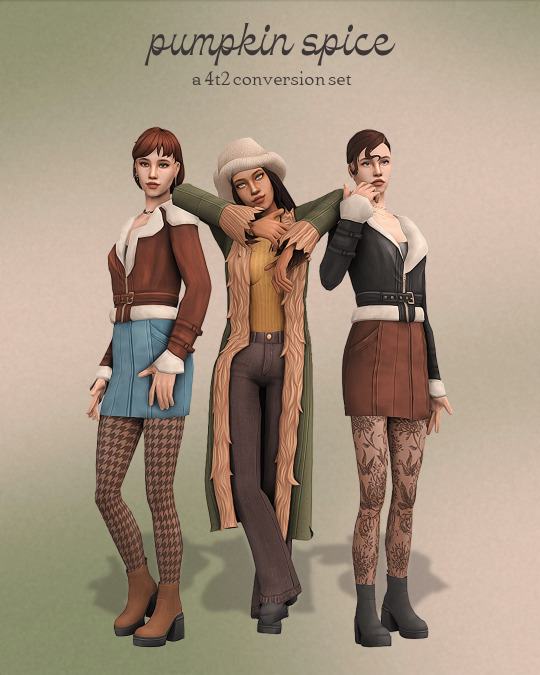
Sooo, autumn is already here, right? Right? Well, September is in a few days and summer and I are no longer on good terms ('cause of the unbearable temperatures) so autumn it is! 🦔
And our simmies need some cool outwear, right? Whether they're going trick or treatin' or simply strolling through Downtown and getting a pumpkin spice latte, their outfits should be on point. 🍂
The set consists of:
Charlotte coat (AF, top only, both morphs, 6 swatches, 6,696 polys, sorted as outwear) paired with @sforzcc's Mariner undershirt underneath and Tahliah hat (TF-EF, 9 swatches, 574 polys, both as accessory or jewellery) by @serenity-cc from their Neve set;
Vicki jacket (AF, both morphs, 3 swatches, 1,530 polys, sorted as outwear) by @madlensims;
Alyson skirt (AF, both morphs, 5 swatches, 962 polys, both as everyday and outwear) by @adrienpastel-blog paired with @ridgeport's Mynx tights and @solistair's Wolfe boots (608 polys);
Dream jeans (wide) (AF, both morphs, 8 swatches, 1,196 polys, both everyday and outwear) by @sforzcc also paired with Wolfe boots.
Verona hairstyle (on the right) by @okruee (TF-EF, 4 colors binned, animated, 11,411 polys);
Ami hairstyle (on the left) by @miikocc (PU-EF, 4 colors binned, animated, 2,916 polys);
This download is for Sims 2.
Everything's compressed, enjoy! ♥ Some additional important info under the cut!
download (sfs) // alt download (mediafire)
download charlotte coat as casual + outwear here (sfs)
The hat works pretty well with most hairstyles, especially the straight hair ones and there's almost no clipping, but unfortunately it won't work with every hairstyle!
There's some minor clipping with the coat when the sims sit down, but it didn't seem like too much of a big deal. 🐸
I have thoroughly play-tested the items and haven't noticed any major issues with clipping, but if something occurs please let me know and i will do my best to fix it! ♥
2K notes
·
View notes
Text









The second part is a wedding-themed cas set! 💍
Renaissance Gown
There's nothing renaissance about this anymore, but well. It's a mashup of Mistysensation's 4t2 Miiko Renaissance Dress and Skells Flower Girl skirt. AF only, has all morphs. I made 8 recolors, but here's the PSD for recolorists. Some patterns are from Freepik and Deviantart.
Download - Alternate
Petal Gown
A mashup from the sims 3 Petal Dress and the TSM Corset Puffy Dress. AF only, has all morphs. I made 6 recolors, but here's the PSD. Some clipping might occur at the shoulder area, but I tried my best.
Download - Alternate
3t2 The Tux
Found a suit that wasn't converted yet! For AM, TM, EM, and CU, they have the appropriate morphs. There are 6 recolors, but here's the PSD. You can choose if you want the other ages repo'd to the AM files, or not. Shoes are by MDP.
Download The Tux Repo'd - Alternate
Download The Tux Standalone - Alternate
Ruched Sleeve Gown
And another gown XD. It's a mashup of Pudding's 3t2 Pointy Collar, MDP's 4t2 Cropped Bow, and Off Shoulder Evening Gown. They're for teens, adults, and elders, they have the appropriate morphs. They come in 6 colors, but here's the PSD. You can choose if you want the other ages repo'd to the AF files, or not.
Download Ruched Sleeve Gown Repo'd - Alternate
Download Ruched Sleeve Gown Standalone - Alternate
3t2 Lil Sophisticate With Bow
Something for the flower girls! CF only, has all morphs. There are 6 recolors, but here's the PSD. Shoes are from the... Celebrations SP?
Download - Alternate
Rented-Space's 4t2 EP01 Suspenders Bow
It's rare to find formalwear for tots, so here it is! For PU, they come in the original 8 colors. Shoes are 3t2 ones by Yuxi, converted to toddlers by IDEU.
Download - Alternate
4t2 EP11 Laurel Earrings Edit
I didn't like the og version of this, so I made an edit that makes more sense to me XD From TF to EF, they come in the original 10 colors. You can choose if you want them as glasses or as BV jewelry.
Download EP11 Laurel Earrings Edit as glasses - Alternate
Download EP11 Laurel Earrings Edit as jewelry - Alternate
Understated Flower Headband
I chopped it off from a sims 3 hair, then I continued suffering with it XD It doesn't fit many hairs, but I think it looks cute anyway. From CF to EF, I made 4 recolors, but here's the PSD. You can choose if you want them as glasses or as BV jewelry.
Download Understated Flower Headband as glasses - Alternate
Download Understated Flower Headband as jewelry - Alternate
Phew, that was a lot of text XD On to the last part!
603 notes
·
View notes
Text

TWISTED LOCS 🔗
NOTES
- TAG ME IF YOU'D LIKE.
- INSTAGRAM: @OFFICIALCOMPLEX
TERMS OF USE
- PLEASE DO NOT REUPLOAD
(IN FOLDERS OR PAYSITES)
- DO NOT RELEASE RECOLORS
(PERSONAL ARE FINE)
NOW AVAILABLE HERE:
DOWNLOAD🤍
#the sims 4#black simmer#sims 4 custom content#sims4#youtube#sims4cc#thesims4#simblr#youtuber#sims 4 cc#sims 4#sims#sims 4 creator#sims 4 simblr#the sims#the sims 4 custom content#sims 4 cas#sims 4 hair#sims 4 aplpha cc#sims 4 af hair#s4cc#s4 custom#s4 cc#s4custom#s4 am cc#s4 custom content#ts4cc#ts4 custom content#ts4 cc#ts4 lookbook
659 notes
·
View notes
Text
Aoife's Maxis Match Face Templates UPDATED.

Now less gendered, more consistent between ages, and with baby faces!
More info and a bunch of pictures below.
Finally, after months, I have finished these. A long time ago now, I'd made my original templates but didn't really pay any mind to how gendered faces really are, and how inconsistent they are between each age. I love the Maxis faces, I just wanted them to look a little less lumpy, and to replace ones that I felt were redundant. Basically, I hated that with any given template, I couldn't really tell what a sim was going to look like as an adult because every face looked different at each stage!
So today I bring to you my less gendered Maxis Match templates, where I have chosen which face I felt was more iconic and matched the other gender with it, and then made every age look more like that template (including baby faces).
Martin Ruben can be a good example:

Yeah, sure, the eyes are the same, but that's pretty much where the likeness ends. A lot of the templates will do this, and some of the female faces suffered for it (jaws were outlawed on females in 2004, didn't you know?)
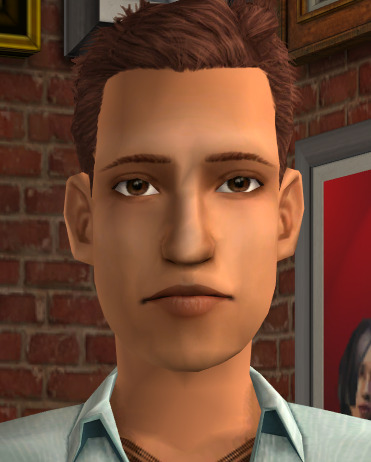

They aren't perfect but they're miles better than the originals! I also think they bring a lot more variety to faces, because I did notice that a lot of the templates would use face parts from entirely different templates! Face 2's eyes and face 1's nose are really popular, as well as yeeting jaws and chins out the window.
Faces 1 - 4

Faces 5 - 8

Faces 9 - 12

Faces 13 - 16

Faces 17 - 20

Faces 21 - 24

Faces 25 - 27

An example between AF and TF


and the same face as a child and toddler.


If you noticed in some of the pictures, the ears clipped through a few hairs, and that's because I also took the liberty of adding custom ear shapes to almost every face. No, it didn't occur to me to change the hairstyle I picked for photos until I was already on face 18 and didn't want to start over.
These aren't perfect, and maybe someday I'll go over them again to change more minute details, but for now, I'm very happy with how they turned out!
Please let me know if there are any issues, I triple checked everything but I probably missed something somewhere.
Download || Mediafire Box
Credits:
Meowingcookie on MTS for their baby face templates. I pretty much just used their baby faces with some tweaks to better match my changes.
@withlovefromsimtown for giving me the idea in the first place. I love their faces!
#sims 2#sims 2 download#oceansmotion#the sims 2#sims 2 face templates#s2 face templates#sims 2 defaults#sims 2 default replacement#s2 default replacements#s2 defaults#sims 2 maxis match#s2 maxis match#s2: defaults#s2: face templates
394 notes
·
View notes
Photo
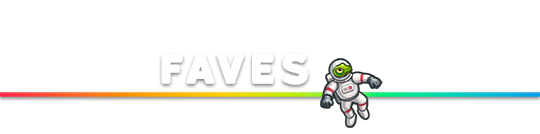
Anon asked: Favorite hairs with side bangs?
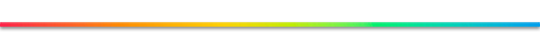

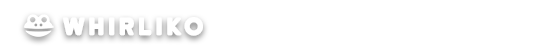
one / two / three / four / five


one / two / three / four / five
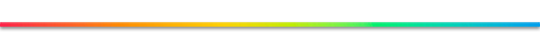
I (iltds) googled side bangs and was met with both ^ these types of bangs, not sure which you prefer we did one each, hope you don’t mind :D
If you want more of either let us know!
#ts4#sims 4#simblr#ts4cc#ts4mm#ts4alpha#whirliko#iliketodissectsims#hair#af hair#favoritehairswithsidebangs#faves
61 notes
·
View notes
Text

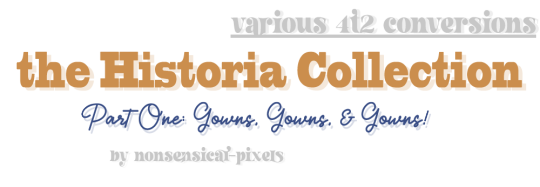
i've been on a historical challenges binge recently, so have the fruits of that! starting off with: 3 new, long gowns for your stuck-in-the-past sims! they are each meant for different periods of history 🥰
i do plan to add on to this collection, as i've seen a lot of very cute hairs, accessories, etc. that ts2 doesn't have yet 👀 so keep an eye out! more info on all 3 dresses under the cut 👇
DOWNLOAD: SFS | MF ⌛
credits go to @my-historical-sims, @teanmoon, @clepysdra, and @zx-ta for the original ts4 creations! and to ea/maxis for the original mesh of the swan dress, which is technically a sims medieval to sims 4 to sims 2 conversion 🥰
ITEMS INCLUDED




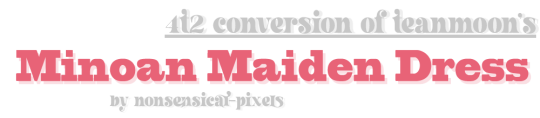

4T2 MY-HISTORICALSIMS' MEDIEVAL BELTED DRESS (SFS | MF)
- made as a late birthday present for @spell-bloom 😍
- mesh is yf-af only, but elder-enabled
- everyday, formal, outerwear
- 12 swatches
- 5769 polys!
4T2 TEANMOON'S MINOAN MAIDEN DRESS (SFS | MF)
- a redux of a dress i posted to the simscord literally a year ago and should never have posted tbh, the original was so bad
- paired with 4t2 @clepysdra's gladiator sandals by me
- meshes for tf-af, but again, elder enabled
- everyday & formal
- 6 swatches
- 7190 polys!
4T2 ZXTA'S SIMS MEDIEVAL SWAN DRESS (SFS | MF)
- expect some gaps between the cross-fabric at the back and the actual back, since they're painted on
- mesh is yf-af only, but elder enabled
- everyday & formal
- 6 swatches
- 3028 polys
SWATCHES
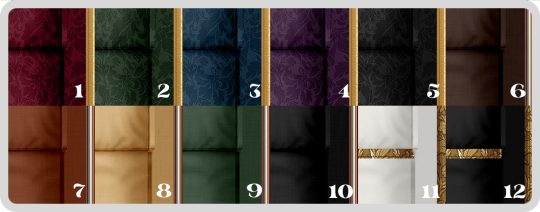
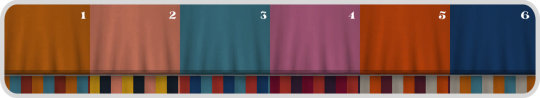

MEDIEVAL BELTED, MINOAN MAIDEN, AND LASTLY SWAN

if there are any issues that you find with this set, please don't be afraid to let me know! part 2 will come whenever i have the energy honestly, so don't get too excited. happy simming though, and when you download this, do keep in mind,

271 notes
·
View notes
Text
Updating... The Tattooer (ver. 3.4)!
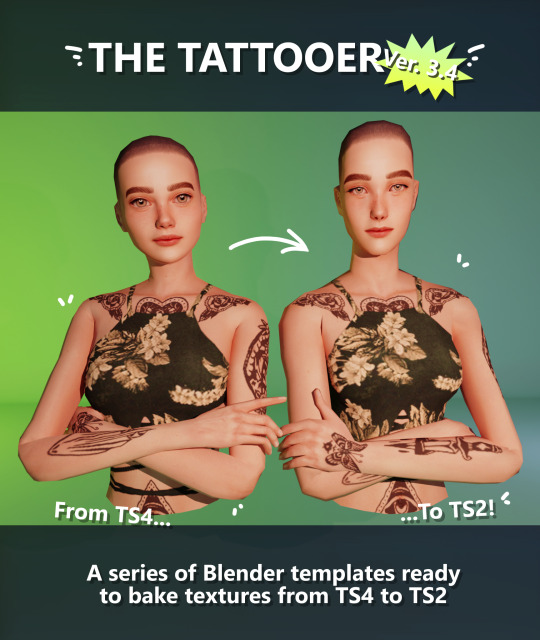
Finally! Took me a while, huh. This is the updated version of the Tattooer project. It skips some steps, making the workflow much, much faster! Huge thanks to @applewatersugar for his
suggestion on how to bake textures while preserving the transparency. This is kind of a repost of the original Tattooer post, but it actually has some new stuff and a few changes here and there, so please take a look if you want to learn how to use this new version.
This is a series of Blender template files already set up to quickly bake textures from The Sims 4 to The Sims 2. The different Blender files will allow you to:
-Bake body textures from TS4 to TS2 (Female)
-Bake body textures from TS4 to TS2 (Male)
-Bake body textures from TS4 (Female) to TS2 (Male)
-Bake body textures from TS2 (Female) to TS2 (Male) [Bonus!]
-New! Bake face textures from TS4 to TS2 (Unisex) [Bonus!]
-Bake head textures from TS4 to TS2 (Face + Scalp) (Unisex) [Still experimental]
Check the file names to see which one is which, and the resolution of the baked texture it will give.
Everything you see in the render above was 100% converted using those Blender files.
Download here! SFS / GD
Update: Version 3.4.1 (27/08/2023) Fixed some issues on the shoulders for the AF-body-4t2-1024 and AF-body-4t2-2048 templates. Now the top straps on most converted underwear/swimwear should look right.
Update: Same version (13/12/2023) As requested, added a new spanish version of the included pdf guide!
These templates were made mainly to bake and convert tattoos, but there’s more you can do with them if you get creative. I have to say, these are NOT perfect. Results may vary depending on what you are trying to convert, so! With that in mind, this is all the stuff you will be able to convert almost seamlessly from TS4 to TS2:
-Tattoos.
-Other body details such as body hair, scars, freckles, supernatural/occult details…
-Body painted underwear and swimwear, as well as some other clothing that’s mostly painted on the body.
-Socks, stockings and maybe leggings.
-Even skintones! In some areas they will look weird, so I recommend editing and blending them with other existing TS2 skins.
-Makeup, eyebrows and beards. In the old version this was just a proof of concept, but now I’ve added a new Face file template which gives some pretty decent results!
-Hair scalps. Very useful when converting some hairs! Although keep in mind part of that texture might also need to be baked on the face mesh, you know, that hairline makeup stuff.
Got your attention? Nice! Editing some of the textures from TS4 to match the UV mapping in TS2 using a 2D editing program can be incredibly hard. That’s where texture baking in Blender comes to the rescue!
You will need to download Blender, at least version 3.4, but you could always use a newer version. It is only incompatible with versions older than 3.4.
-You can download Blender for free here.
-You will also need Sims 4 Studio to extract the original Sims 4 CC textures you want.
In the first version of these Blender files, there was a necessary step using Photoshop, but that’s no longer needed. However, there’s still a tiny extra step which requires resizing the newly baked texture on some of the high resolution templates, so you might need a 2D editing program like Photoshop. More on that later.
So, before we begin, let’s clear out some questions you might have. What the heck is this texture baking thing and what does it do? Well, let’s imagine you have a video projector and point an image into a blank wall. Then you pick up some brushes and start painting and copying that projected image in that wall. Texture baking is kinda like that when it comes to 3D models. You align two models and match them as closely as you can in shape and form, and once you adjust some parameters and values, Blender does the rest for you: it will give you a new texture for a new model with a different UV map. These files I’m sharing have everything already set up, so it’s a matter of plopping in that Sims 4 texture and you will get that new texture for TS2 in just a few clicks.
This tutorial assumes you know literally nothing about how to use Blender, so if you feel uncomfortable with it, worry no more! This will guide you with pictures showing where you need to click and explaining what is happening. For Sims 4 Studio and Photoshop the process might be a bit less detailed, but still this should be pretty beginner friendly. For this tutorial, I will use some tattoos as an example (properly credited at the end of the post). Alright, enough with the rambling. Let’s get started!
·EXTRACTING TEXTURES IN SIMS 4 STUDIO:
First things first, you will need to extract as pngs all the textures you want to convert from TS4 using Sims 4 Studio. It should be pretty straightforward. Just open the packages and export the Diffuse textures. Keep them organized in a folder for easy access.
·BAKING THE TEXTURES IN BLENDER:
PRELIMINARY STEP 1: CONFIGURING BLENDER’S GRAPHICS SETTINGS:
Open your preferred Blender file depending on what you’re going to bake and the desired resolution (in this example I’m going to use the AF-body-4t2-1024 file). Before we start messing around in Blender, there’s one thing you should set up. It is a onetime step, and once it’s done, you won’t need to do it again. So, does your computer have a dedicated graphics card? If you don’t know or you’re not sure, just skip to the next step. Configuring Blender so it uses your graphics card instead of your CPU will make the baking render much faster, so it is recommended you set it up correctly.
If your computer has a dedicated graphics card, click File (1) > Preferences (2) > and on the window that pops up click System (3) > and select CUDA and make sure your graphics card is there and tick it (4). I have an Nvidia Graphics card but your case may vary. Once you’re done, click on the tiny button on the bottom left corner and Save Preferences (5).
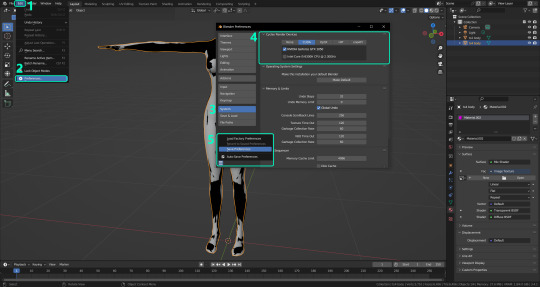
PRELIMINARY STEP 2: CHOOSING THE RENDERING DEVICE:
Click on the tiny camera button on the right, called Render Properties (1), and on Device (2) select GPU Compute if it’s not already selected. If you’re not sure if you have a graphics card or not, just select CPU. Then select the Material Properties tab (3) and Save your changes, either by pressing Ctrl + S, or clicking File (4) > Save (5). You might need to do this second step with the other Blender files, but once you have it done and saved, you won’t need to do this again. Okay, time to get into the good stuff!

·STEP 1: LOADING YOUR TS4 BASE TEXTURE:
In the Material Properties tab, click the folder icon that says Open (1) and on the window that pops up, navigate through your folders and select your first texture. To navigate easily, the 3 buttons on the top right (2) are for the display mode. They will show your files in list mode, vertical and horizontal, and the one on the right will display the file thumbnails, pretty useful if you want to easily preview your textures here. The icons on the left side (3) will let you go one folder back and forward, go to the parent directory, and refresh the folder in case you just dropped something new in there. Double click on the image you need and that will load the texture into the Sims 4 body model, named “ts4 body”.
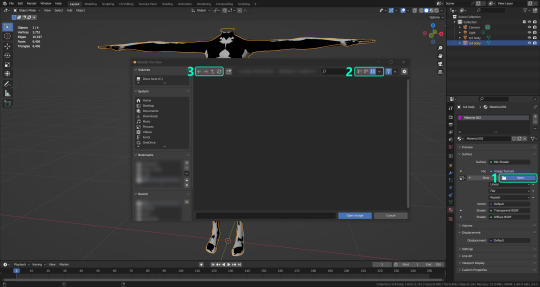
·STEP 2: SETTING UP YOUR SELECTION AND BAKING THE TEXTURE:
On the top right of the screen, you will see the names of the 2 models in the scene. Hold the Ctrl key in your keyboard and left click on the “ts2 body” model (1). If you did it correctly, you should see “ts2 body” in a yellowish orange color, and right down below, “ts4 body” should look more like a red orange. If not, try again by clicking first on ts4 body, and then while holding Ctrl click again on ts2 body. Then switch to the Render Properties tab by clicking the tiny camera icon (2) and click Bake (3). Depending on your screen resolution, you might need to scroll down a bit with your mouse to see the Bake button. Wait a few seconds for it to finish. You will see the progress percentage down on the bottom of your screen. Don’t panic if you notice your computer fans start ramping up, that’s completely normal! As I said in the beginning, using your GPU will bake the textures much faster than the CPU.

·STEP 3: SAVING YOUR NEW TS2 TEXTURE:
Once it’s finished, switch to the UV Editing Mode by clicking “UV Editing” on the top of your screen. And there it is: your new texture! You might have to scroll up your mouse wheel a bit to zoom in and see it in all its glory on the left side of the screen. We’re still not done yet though. You need to save it to yet another new folder (always try to keep your stuff organized!).
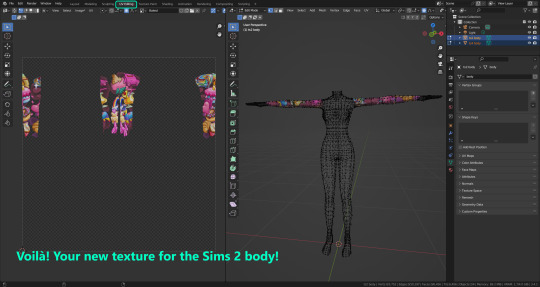
You can save it by pressing Shift + Alt + S, or clicking on Image* (1) and then Save As… (2). That will pop a window where you’ll need to navigate again and save it somewhere. Give it a proper name (3) and hit Enter to save it… well, Enter doesn’t always work for me for some reason, so if that happens just click Save As Image (4). And that’s it! You’ve successfully converted your baked texture. Congrats!
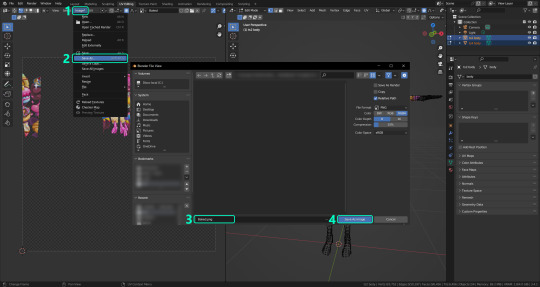
·STEP 4: GOING BACK TO STEP 1:
Alright! If you’re done with your textures, you can close Blender without saving and call it a day. But let’s say you want to keep baking other swatches. In order to go back to step 1 and start the process once again, click Layout (1), go back to the Material Properties tab (2), select “ts4 body” (3) and click on the folder icon (4) to open and load your next swatch.

Then it’s just a matter of repeating the process from step 2. When you’re ready to move on, close Blender without saving. If you see a small check telling you it will save some images, make sure you uncheck it, so you will be able to use it again in the future from the starting point with no issues. I don’t think it really matters if you accidentally save your progress in these files, but I like to keep it clean and fresh so I can do the process where I left it from the beginning next time I open it. And in case you mess up and save somewhere, you can always just delete the .blend file and download the template files again.
In case you’d like a video tutorial on how to use these files, the amazing @platinumaspiration recorded this fantastic video showcasing the process! You can watch it here.
One final note: some of the baking .blend files save the textures with a resolution of 2048x2048 pixels, as clearly stated at the end of their file name. That’s way too overkill, because TS2 only properly supports up to 1024x1024 for most of its textures and you should always resize your final product to that max resolution (or lower if needed). I just made those 2048 versions because there might be some really tiny and slim details on some tattoos that might look a little too blurry when baked into a 1024 resolution texture, so for those cases use that if you want and then resize them using your 2D editing software of choice.
In Photoshop, in the Resample mode of the Image Size menu, there are a few options to choose. For the fine details, I like the Nearest Neighbor (hard edges) option, which, even if it looks a bit pixelated, it still preserves most of the texture and quality.

For anything else, I would just directly bake them using the 1024 versions in Blender (512 for the face and scalp).
And for the folks who feel comfortable playing around in Blender, this is just the beginning! Texture baking opens a LOT of possibilities, so feel free to move stuff around and edit the models to your liking! If you notice the baked textures look warped or stretched somewhere, or don’t like where some textures are placed in the S2 body, poke around that area moving stuff and then give it another try. The main objective of the baking process is keeping both overlapping models as close in shape as possible. You may also edit and save new copies of the templates, or make new ones from scratch using mine as a reference (keep a close look on those Baking settings and values, I think they work pretty well) and share them if you want to. Go ham, do whatever you want with them! I still have plans on making templates to convert body textures from Sims 3 to Sims 2, but for now it’s not on my priorities, so we’ll see when that happens.
Whew! Hope none of this was too confusing. Need help or have any issues with these? Please ask/message me here and I’ll be glad to help when I’m able to!
Credits for the CC used in the render demonstration:
-Skin by Sims3Melancholic.
-Eyes by Northern Siberia Winds.
-Eyebrows by PeachyFaerie.
-Tattoos by xtc.
-Top by SerenityCC.
And the Tattoo I used for the tutorial can be found here, by ValhallanSim.
Last but not least, a huge thanks to all the people who somehow contributed to make this project and update possible, either by doing initial testing, finding issues to fix, or teaching me new Blender tricks to make the workflow way faster and easier. So thanks again to @elvisgrace @moyokeansimblr and @applewatersugar on Tumblr! <3
And thank you for reading! Hope you have fun playing with this (not so) new toy hehe.
#tattooer project#tattooer update#ts2 tutorial#ts2 resources#ts2 blender#ts2 overlays#ts2 texture baking#4t2 conversion tutorial#this took me so LONG to update#im really sorry for the delay :(
290 notes
·
View notes