#sims 4 answers hq
Explore tagged Tumblr posts
Text
Clutter items not showing up in Build Buy - Answer HQ
In case you're also experiencing the issue with certain clutter objects not showing up in build/buy anymore (apparently the Everyday Clutter kit is especially affected, but it's also the case for several basegame objects), please consider hitting Me Too if you haven't already.
#i know it is probably a minor issue compared to other ongoing bugs#but I really feel it's one of the most annoying build mode related bugs we've had in a while#it's making it almost impossible to find some of my most used items and I'm just#once again in deep regret of having updated my game so quickly#sims 4#sims 4 bugs#sims 4 answers hq
0 notes
Text
Curious about something -
Since Life & Death came out, has anybody else noticed that, when your sim writes a book and the box pops up for the title/description, you keep getting the same generated book title every single time in each genre?
Like, for this save my sim is mainly in the new Reaper career and does writing on the side. I had her do horror novels since it's new, and I realized that I get the exact same title (the Cowplant Mother-in-Law) every time, like she's written about 10 horror books so far and it's always that one? And I thought, well, maybe they only put in the one title for the new genre? Kinda disappointing but ah well, I'll just change it up myself...
...and then she leveled up and I had her start writing several mystery novels too, and I realized I'm getting "Blight" every time for that genre. Not even a single "The Missing Stair" in there.
Like I'm not mad about it, and there's always been a lot of repeats because the list of titles within the game is so small, just seems weird. Like maybe they only put one title for horror and the mystery one is just coincidence? I haven't tried the other genres yet tbf, but I'm curious if anybody else has noticed this too or if it's just me?
(I don't play with any mods btw so def not that!)
#ts4#the sims 4#the sims#life and death#life & death#ts4 life and death#ts4 bugs#maybe? kinda? honestly just curious tbh#thought about asking answers hq but like#it's not impacting my gameplay really it's just kinda weird#b speaks
0 notes
Text
Sims 4 patch 1.111 + CC TVs = :(
Hey, Sims 4 creators! Thanks to reports over at EA Answers HQ (plus follow-up testing), I'm here to report to you that your CC televisions don't work with video game consoles after the December 3, 2024 patch. Please let me know if you update them!
237 notes
·
View notes
Text


RATING CC SO YOU DON'T HAVE TO
DECAYED "Easy Access" ed.
RATE LIST:
poly count
mesh visuals
weights
UV texture
universability
1. POLY COUNT
Lets get the biggest possible problem out of the way first. There's four items.
Open Jeans: 71,856
Jeans: 34,080
Softie Top: 32,036
DDG String: 21,776
How does this compare to Maxis clothes?
I didn't go through every clothes they've made, but crop shirt, short sleeve wise, the largest poly count i saw was 4.2k That's a ratio of 160: 21 or 8: 1 if we make 4.2k into 4k.
for jeans, the largest i saw was 1,270. That's a ratio of about 85: 3 or 28.33333...: 1 if you want an easier number.
For bikini/under/etc the average was 1000~ so for ease sake, we'll use that. That's a ratio of 22: 1.
**Disclaimer: ratios are based on averaged numbers for simplicity's sake
Rating: 0/10
reason: the numbers are answer enough BUT in addition it literally made my game glitch/freeze up when first selecting them, playing with sliders, AND exiting CAS.
2. MESH VISUALS
This covers as stated... mesh visuals such as clipping or just looking nothing like it's advertised.
Problems 1 & 2:
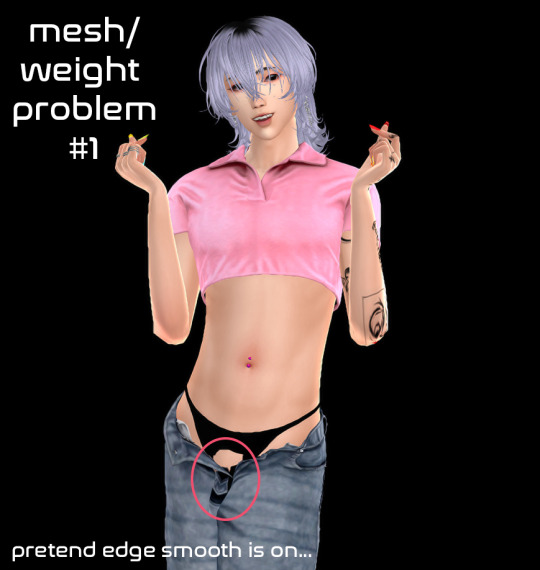
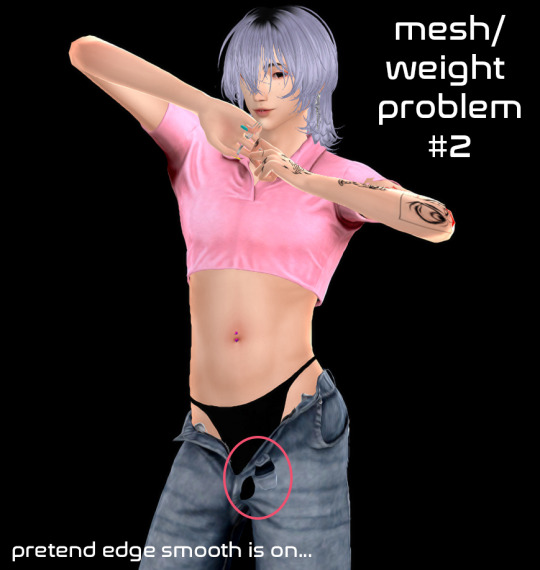
for simplicity's sake, I'm using CAS poses. I think if it fails to look good in CAS it definitely won't look well in game.
Texture Type: 100% alpha, could not be mistaken for maxis.
Texture Quality: the texture is rather blurry and over-saturated in comparison to more higher quality CC clothes.
**Disclaimer: I don't play with the HQ mod so idk if it looks better with it.
Rating: 4/10
3. WEIGHTS
This section kind of overlaps with #2 so look back up for review.
Aside from what was shown up there, when walking (for the open jeans) the crotch area again clips between itself as well as ankle seen in the left leg.
for the unopened jeans, no immediate issues seen when walking (same for the shirt & thong)
Rating: 6/10
reason: clipping could be fixed by simply deleting unnecessary body mesh/ possibly minor weight tweaks
4. UV TEXTURE (mapping)
This section is meant to answer the question, "Will any conflict with other parts such as shoes, hats, etc?" Using the sims 4 UV map template as my guide, here are the results:
All four correspond to their proper sections and shouldn't conflict texture wise with other CAS parts
Rating: 10/10
5. UNIVERSABILITY
This section covers questions like, "Does this work for large muscular and/or fat sims? Does it work if my sims are the lowest body mass?
TLDR; answer: Yes.
Answer: I only checked the top and opened jeans (as it's the worst mesh of all 4) and with muscles and fat at the max both simultaneously and respectively, there were no additional clipping or issues such as it not following with the body changes. The same could be said when both (or one) was dropped to the lowest.
Rating: 10/10
and lastly:
Questionnaire:
Would you recommend to a friend: NO. Would you use this item yourself: NO. Paywall Status: PERMA-PAYWALLED. Additional Info: $5 USD for current month, $10 2months prior + blender cc, $25 access to lifetime cc. Additional Info #2: They have a free sample of the closed jeans...(yay SL behavior [sarcasm])
OVERALL RATING: 30%
192 notes
·
View notes
Text
DASH GAMES : I WANNA KNOW
LAST SONG I LISTENED TO: it was abracadabra by lady gaga for the 100th time KDFJNDSKJFNDSF
FAVORITE COLOR: teal!
CURRENTLY WATCHING: i suck soooo much ass at watching tv and anime both but i'm also locked in on my games atm so like the answer should be sk8 and hq but it's been like a month. currently i've been playing pokemon violet, ffxiv, dynasty warriors origins, sims 4, & hello kitty island adventure on rotation too much to be watching anything KJDNFKSJDFDS
LAST TV SHOW / MOVIE I WATCHED: i did watch twins last weekend! WAIT i watched drag race literally yesterday too nvm re: above i am... almost always watching drag race
SPICY ╱ SAVORY ╱ SWEET: sweet. i put honey on spicy and sometimes savory things to make it sweeter so i am so sweet-bad
RELATIONSHIP: mawwied
LAST THING I GOOGLED: the date of this year's oscars
tagged by: @kinoroi ty ilu tagging: @sukareo @einshi @psielapki @gravesung @fjinyumi @waraningyo and you and you and you
#ooc.#dash games.#one thing to know about me is i will claw my way out of any hole to talk about myself#i hope i haven't tagged anyone who's done this already KDJFNDSKJFSDF give me an update if so--
9 notes
·
View notes
Text


A little undead look 🧟♂️
Undead Eyeshadow
- Eyeshadow category; - Female, male; - Teen + ; - All species; - 12 colors; - Makeup slider compatible; - HQ compatible.
LINK
Undead Blush
- Blush category; - Female, male; - Teen + ; - All species; - 4 colors, 2 versions; - Makeup slider compatible; - HQ compatible.
LINK
If you search for any item I use on this sim, you can go to my TSR page where I answer faster!
#ts4#ts4cc#sims4#sims4cc#makeup#ts4ccfinds#thesimsresource#the sims 4#fantasy#ts4 vampires#vampire#ts4 zombie#zombie#sims 4 alpha#ts4 alpha#male makeup#blush#eyeshadow#evilquinzel
85 notes
·
View notes
Text
Совместимость игр Sims с Windows 11
Дисклеймер: в этой статье изложена точка зрения автора, который не претендует на истину в последней инстанции. Его мнение может не совпадать с вашим.
Месяц назад вышла новая операционная система Windows 11, на которую многие пользователи хотят перейти и испытать новые возможности. Особое внимание геймеров будет уделяться автоматическому HDR и технологии DirectStorage, которая позволяет оптимизировать запуск игр. Среди поклонников игр серии Sims возникает вопрос: какая из частей Sims будет совместима с Windows 11? Давайте разберемся.
1. Sims 4 Один из случаев игры в Sims 4 на Windows 11:
Does anybody know if Sims 4 is compatible with Windows 11? like at all?
I have the Windows insider beta channel where Insider previews of Windows 11 are installed, so I basically have Windows 11 now.
I experience crashes EVERY time I play and it's without any error message. I can play for about 30 min and then it just goes back to desktop.
I have very little cc atm so it shouldn't be the reason why, but idk. (EA Answers HQ)
Исходя из этого сообщения, можно сделать вывод, что в 4 часть играть на Windows 11 пока можно, но только 30 минут. Однако, возможно в вылетах могут быть виноваты проблемный кастомный контент и/или несоответствие компьютера минимальным системным требованиям. Тем не менее, для этой игры пока ещё выпускаются обновления, так что игр, скорее всего, будет совместима с Windows 11, но делать окончательный вывод об этом пока рано.
2. Sims 3 Скорее всего, да. У Windows 11 не будет 32-битной версии, так как 32 бита - это уже прошлый век. На 64-битной Windows 11 можно запускать как 64-битные, так и 32-битные программы. Однако, тут есть небольшие грабли: необходимо добавить видеокарту в файлы GraphicsCards.sgr и GraphicsRules.sgr, отвечающие за отрисовку графики в игре. И дело тут не в совместимости Windows 11 с Sims 3: просто база видеокарт не обновляется с 2015 года (последнее обновление до 1,69 вышло в ноябре этого года). Также желательно обновить все 32-битные программы до 64-битных. Стоит отметить, что в 2020 году планировалась к выходу 64-битная версия Sims 3 на Windows. О том, как запускать Sims 3 на современных ПК, вы можете узнать, прочитав статью "Запускаем Sims 2 на современном компе с Windows 10".
3. Sims 2 Скорее всего, Sims 2 будет совместима. Для Windows 11 потребуется мощный ПК. Чем старше игра, тем меньше требования к железу. Однако, нужно потанцевать с бубном.
О том, как запускать Sims 2 на современных ПК, вы можете узнать, прочитав статью "Запускаем Sims 3 на Windows 10".
4. Sims 1 А вот тут, на мой взгляд, все сложнее. Дело в том, что эта игра вышла в 2000 году, а последнее дополнение "Making Magic" вышло 28 октября 2003 года. Намного надежнее будет создать виртуальную машину (об этом см. "Sims 1: Установка на Windows Vista/7/8/8.1/10").
Окончательные выводы по совместимости игр серии Sims с Windows 11 делать пока рано. Операционка недавно вышла, но пока ещё "сырая" и у неё много глюков.
#sims#simblr#sims 4#sims 4 cc#ts4 simblr#the sims 4#sims 4 reviews#ts4#симс 4 обзоры#sims 4 обзоры#sims 4 review#симс 4 обзор#sims 4 обзор#симс#симс 4#sims 3#sims 3 cc#ts3 simblr#the sims 3#sims 3 reviews#ts3#симс 3 обзоры#sims 3 обзоры#sims 3 review#симс 3 обзор#sims 3 обзор#симс 3#sims 2#sims 2 cc#ts2 simblr
2 notes
·
View notes
Text
SIMS 4 SEPTEMBER PATCH UPDATE 2024
So far, my Super Keener Trait is working just fine.
My previous blurb about careers was way off base lol. I didn't even have my other careers installed, and showing only the branches once the career branch has been chosen is how the career shows up for that sim when looking at new jobs. Duh me 🙄
Airline Employee, Event Planner, and Witch Careers are working.
Locomotive Engineer requires some text replacements.
My CAS and BUILD/BUY items are working.
Update: My mini mods are all working. Faster Plant Research, Faster Insect Nurturing, Werewolves Scavenge Faster, No Autonomous Grab Drink, and No Random Hats.
Adult Aspirations are glitching. Growing Up Boss Child Aspiration still causes the Multi-Skill Aspiration category to disappear from the Child Aspiration panel. For some reason, it moves to the Adult Panels. I can't see what's wrong, so it will still take time. I will probably rebuild it and see if that helps.
--further to Aspirations. Unless otherwise stated on individual Aspirations posts, this is where I'm at. I can play my Aspirations, but I can't use UI Cheats Extension to click my way through the objectives on multiple levels. I have to click through the objectives on one level, and restart the game to be able to click through the next level. And so on. I am not sure why this is happening, and it doesn't happen to the game's Aspirations, so it's definitely an issue with my Aspirations.
Glorious Grannies Aspiration - I can't text the functionality of this Aspiration as there is currently a bug not allowing Sims to resume knitting. Please go click the "Me Too" button on this page: [OPEN] [NKSP] Action won't queue for Resume Knitting - Answer HQ (ea.com)
Please comment if you have any questions or notice something not working. :)
4 notes
·
View notes
Text
REQUEST: Calendar UI Changes

The Sims 4 in-game Calendar needs a streamlined overhaul. Over time, and with the additions of DLC, the Calendar feature has become quite bulky and cumbersome to navigate.
There are overlooked features: Filtering. There is no way to toggle festival notifications on or off. The sidebar list is unnecessarily long. Other in-game features could be added to provide more player convenience and enhance gameplay: Schedule Vacation/PTO, Schedule Club Gatherings.
If you feel some or all of these features are a good idea and you would like to see them implemented in The Sims 4, please check out my forum post on EA Answers HQ: Game Feedback & Ideas:
REQUEST: Calendar UI Changes
✔ Add +Me Too ✔ Add feedback, comment
2 notes
·
View notes
Note
Hey I'm that same anon from ts4 crashing! So I looked into it and apparently its not SRWE or reshade causing it to crash, instead the Sims 4 itself crashes anytime I try to resize the window in windowed mode. I can't even change between fullscreen and windowed mode in the game settings because my game freezes with a blank screen. Do you have any idea on how to fix it? Thanks for the help!
Oh anon, it looks like you've fallen victim to the window bug. I'm not sure what causes it, but if it's the same thing a few people started experiencing a similar thing last year iirc around the time of the Growing Together patch. What triggered it was tabbing out and in of the game, so some people thought it was related to SRWE, because of course you have to tab out and in to use that, but it was just tabbing in general.
There's an EA Answers HQ thread about it here.
I started experiencing the bug too, and it was because I installed a ReShade addon (the ReGrade+ addon). It's worth seeing if you have any addons installed, and consider removing them if so (some of them only really work with dx11 games, and TS4 is a dx9 game).
Otherwise, there were a handful of things that fixed it for other people, depending on the person, depending on the issue. Whether they'll work for you I don't know but it's certainly worth trying them one by one:
repairing the game
starting a new save
running the game (and EA App/Origin/Steam) as admin (you'll need to run SRWE as admin too if you do)
Another person in the Answers HQ thread said they stopped using the Windows key to tab out and instead started actually using alt+tab, and that fixed it. But others say they already use alt+tab and it still freezes for them, so idk.
I'd definitely also try starting a new save but with no ReShade and no mods/cc and see if that lets you use SRWE/tab/resize, and if it does, slowly start adding back in your mods/cc, and then ReShade, and see at what point it starts freezing again.
It's a weird one for sure, and it never got resolved on Answers HQ.
14 notes
·
View notes
Text
A Plea to Sims 4 CC/Mod Creators
Are you a creator who updates content — including CC, poses, loading screens, and CAS backgrounds — on Mod the Sims or Curseforge? I encourage you to include a changelog saying why you updated.
For Curseforge mods, many Simmers download manually. For both sites, very few Simmers are regularly checking if you updated your mods or CC. They don't know you updated until someone tells them. I post mod and CC update news at EA Answers HQ. This news reaches a lot of Simmers.
I don't post news about every update to CC, poses, loading screens, or CAS backgrounds. Simmers don't really need to know if there are new swatches or a new thumbnail or similar minor changes. But there are fixes they do need to know about. Many, for example, really are hoping you'll update for DX11 compatibility or to fix an annoying visual glitch. Maybe you have, but if you didn't post a changelog and it's the type of content I listed above that often gets superficial changes, I will get your info out more widely only if there's a changelog. PLEASE take the time to add this information.
50 notes
·
View notes
Text
The Sims 4 New Game Patch (January 14th, 2025)
EA has shared the patch notes for an upcoming game update, scheduled to drop today (January 14th) at 10am PST.
If you have auto updates enabled in Origin’s “Application Settings”, the game will auto-update once you open Origin. If you have auto-updates disabled, you will need to manually update by clicking the game in your library.Advertisement
To ensure your game is up to date, check the game version found in Documents > EA > The Sims 4 > GameVersion.txt. Your game should now read: PC: 1.112.481.1030 / Mac: 1.112.481.1230; Console: 2.05.
Hoople Borpna Simmers! Ok, it’s not February yet, but The Sims 25th Birthday is just around the corner and it’s exciting to think about twenty-five years of The Sims!
At 10 AM PST, the first update of the new year will begin to roll out bringing a range of improvements from a brand-new Main Menu to memory and performance optimizations, a refresh of the base game homes, and a few bug fixes.
Thank you for your support and continued reporting efforts via Answers HQ, it really helps us identify the issues you care the most about. If you’re ready to start the birthday party early, come join us in The Sims Discord!
Dag dag!
-The Sims Team
What’s New in The Sims 4 ?
Base Game Updates
Main Menu Visual Refresh
To start off with, we have a brand-new Main Menu visual refresh! We’ve pushed aside the clutter to make space for your Sims! New Game / Resume Game has moved from right to left, as have a few of the other navigation options. Home, Events and Store can be found at the top, along with the Options panel in the far right. It may take a moment to get used to the New Game / Resume Game new location, I know it took a moment for some of us. A few other changes to mention:
The visual update includes a bit of fresh paint, a little less clutter, with the desire to keep information clear and discoverable for you!
The Sims in the center are your last played household Sims, all of them!
And important updates and information from The Sims are focused on the right side.
Speaking of the Main Menu, you’ll receive a message about the upcoming Blast from The Past Event.
Starting on February 4th, this birthday event will feature rewards inspired by iconic items from the 2000s, such as a milk carton, telephone, alarm clock, triple-tiered birthday cake, and inflatable chair and loveseat.Advertisement

Performance and Memory Improvements
Smoother Gameplay
We’ve optimized mouse movements, preventing slowdowns and making gameplay more responsive on PC, Console, and Mac.
Improved Graphics and Performance – On Mac and PS4, we’ve optimized how graphic data is handled, resulting in smoother and more efficient rendering and overall performance.
Memory Efficiency
Various enhancements have been made to save memory across all platforms, helping the game run more smoothly and reducing crashes.

Base Game Townie Home Refresh
New year, new homes! All Townie Homes in Willow Creek and Oasis Springs have been updated and renovated to breathe some fresh life into classic lots.
Willow Creek Homes: Cypress Terrace, Ophelia Villa, Pique Hearth, Garden Essence
Oasis Springs Homes: Sultry Springside, Affluista Mansion, Cacti Casa, Slipshod Mesquite
Both the Legacy and Updated Lots are automatically available in the “My Library” tab.
New Saves
Players who start a New Game will automatically see the updated lots in the world!
Existing Saves
Players who would like to see the update in their existing saves must manually update the homes by placing the new lots from the “My Library” tab.
Bug Fixes
Console
Potion Color Issue on Consoles – Fixed a bug where potion colors in cauldrons would change to gray after loading a saved game.
Texture Reloading Optimization – Improved the texture reloading process on Xbox One to reduce “out-of-memory” crashes, and providing more efficient loading of game lots.
Base Game:
[AHQ] Fullscreen Minimization Fix
We resolved an issue where you couldn’t minimize the game in Fullscreen mode using DirectX 11. Now, key combinations like Alt + Tab and the Windows key will work as expected.
“Work in Off hours” interaction does not clear the Tense buff for workaholic Sim.
[AHQ] Fixed cases of really high Bills. Lot Taxes will now only count the property value and household_net_worth not add value from anything in inventories.
[AHQ] “Try for baby” in shower will now fill the Hygiene motive.
[AHQ] Inspired Sim will no longer mix drinks excessively.
Discomfort Relief Value is no longer missing for Bath tubs.
“Purchase Garlic Seeds“ has its own interaction and should be categorized/available under the “Purchase Seeds“ interaction.
[AHQ] Outgoing and Socially Awkward traits cannot be selected together. If one is selected, the other will appear greyed out and cannot be chosen.
[AHQ] Female frame facial hair on Male Sims will no longer disappear.
[AHQ] Shoes are now replaced with barefoot when a Styled Look with barefoot is applied.
[AHQ] Neon signs no longer break due to rain.
[AHQ] Water puddle VFX animation will no longer appear on the ground floor when Sim is swimming on the second floor.
“Revive” is now available on a dead Cowplant.
Ponds properly display water textures in Map View.
Comfort Value attribute is no longer missing for Toilet objects.
Affecting Multiple Packs
[AHQ] Sims’ weight and muscle levels are now properly affected by Bike Riding, Horse Riding, Jog here and Rock Climbing.
[AHQ] Thumbnails of Guidry and Temperance Sim are visible in relationship panel, Sims profile, Manage HH.
Sim no longer has the option to give the toddler fertilizer as food from inventory.
[AHQ] Sim can now set the waffle/pizza oven/stand mixer for sale in a retail store.
“Invite to Hangout at Current Lot“ interaction is no longer available for Infants in the Sim profile.
Get Together
Clubs are now under the default section under the social groups interface.
City Living
[AHQ] “Play with emotion“ interaction is now greyed out when the piano keyboard breaks.
Cats & Dogs
[AHQ] Dog and Cats with the fire obsession perk are far less obsessed with the fireplace.
[AHQ] Sims no longer gain Fitness skill when cleaning the litter box.
Discover University
[AHQ] Sim with the Gym Rat trait will no longer lose hygiene while juggling a soccer ball.
[AHQ] Frequency of getting electrocuted from Robotic Workstation has been considerably reduced.
Eco Lifestyle
[AHQ] Roaches are removed from the dumpster after Sim successfully performs the “Try to clear roaches” interaction.
Snowy Escape
[AHQ] Seaweed Ramen recipe is now available from the fridge cooking menu.
Sim’s Hygiene motive will now increase when using a Hot Spring.
Cottage Living
[AHQ] Sims can now use Hot Pot with the Simple Living Lot Challenge.
High School Years
[AHQ] When Sims switch from an outfit created in Thriftea to a regular outfit, they no longer revert back to the Thriftea outfit when showering/bathing.
[AHQ] Notification badges no longer displayed when phone is in silent mode and when Social Bunny has notifications turned off.
[AHQ] Bronze prom reward now unlocks correctly in B/B catalogue.
“Hide from Paparazzi“ interaction is available for Sims with Fame level 3 and below.
Growing Together
[AHQ] Fixed an issue where some Life Milestones wouldn’t be achieved when the Sim is off lot,, including milestones for toddlers’ movement skill.
Horse Ranch
[AHQ] ‘Drink an Aged Nectar’ Want fulfils when Sim drinks the aged nectar bottle
For Rent
[AHQ] A serving of Vegetable Chili from the Pressure Cooker will no longer turn into 8 servings.
Spa Day
[AHQ] Applied Pedicure will no longer vanish when a Manicure is requested.
Dine Out
Sparkling Water is now available under the “Fizzy” category.
My First Pet
[AHQ] In new saves Sim will no longer receive “Baby whisked away” buff and TNS suggesting that Rattigan passed away when Rattigan is still alive.
Nifty Knitting
[AHQ] Knitting now counts towards Arts & Crafts for Scouting.
Crystal Creations
[AHQ] Last Exception error will no longer trigger when Ring is placed on the Mystical Moonlight Crystal Grid and the household is reloaded.
[AHQ] Option to order Crystals is now available on the computer.
13 notes
·
View notes
Text
The Sims 4 and DX11 for dual GPU
TIP FOR THIS SPECIFIC PROBLEM: If you're running The Sims 4 on a dual GPU system that is DX11-capable and should run DX11 by default as of the September 2024 patch but your game will not automatically start in DX11
TL;DR —
Go to your gaming GPU control panel and set global settings to default to your high performance processor.
Details (NVIDIA-specific) —
On a Windows 11 PC, open NVIDIA Control Panel. Chose the following option: 3D Settings > Global settings > High performance NVIDIA processor
It might also be required to do the following, if changing the global setting as above does not work alone: Windows System > Display > Graphics > The Sims 4 > Options > High performance
Background info —
Apparently, the game detects your system default GPU, rather than the GPU assigned to actually run The Sims 4.
So, if you have a dual graphics processor system, and your native GPU does not support DX11 / is not supported by The Sims 4 for DX11, even if your game is running on a high performance GPU, you will have to change your global default for the system to that supported GPU.
I play on a machine with an internal Intel UHD Graphics included with the Intel Core i7 processer and an integrated NVIDIA GeForce RTX 3050 Ti Laptop.
Although I set the game to run using the NVIDIA GPU (Windows System, above); the game's config.log file confirmed that this was working as expected; and I confirmed updated drivers and even launched the game via the app NVIDIA GeForce Experience... the game still launched in DX9.
When I changed the global setting in the app NVIDIA Control Panel, the game launches in DX11, as expected.
Please feel free to share this anywhere you think it could be useful.
I posted about this in the appropriate EA Answers HQ thread, where I was helped by other users (puzzlezaddict, espeon9466, MapleSimmer), but I'm not super active in the online TS4 community these days so I'm not sure where else it would be helpful.
2 notes
·
View notes
Note
Default CC Won’t Load/Show in game?
Hello, I am having trouble getting “Default Replacements” to load in game.
My install of TS3 is less than a week old. I have all of the packs, patch 1.67, Windows 11.
I have added other CC and Mods of different file types (sims3pack, .package) successfully, but anytime I attempt to add a “Default Replacement” it does not show/load in the game.
The all of the CC and Mods that I am using is newly downloaded and patch appropriate. Everything else loads without any problems, All I am trying to do is add a Default Skin and Default Eyes, one file of each.
Both are .package files. I added them to my Sims 3/Packages/Mods folder and I also tried placing them in my overrides folder and I received the same result. Could it be something in the config or resource file that needs to be changed to accept Default Replacements? I’m not sure what else it could be.
I have also read through the FAQ, troubleshooting and how to install cc and other similar articles on the Sims Wiki. I’m not currently the most tech savvy but I can learn and follow instructions, if anyone would like to help me. Any advice is appreciated, thanks in advance.
Hello, thank you for messaging us, and thank you for all the game info.
As far as Custom Content goes, there can be several things causing the inability to load.
Sometimes it's as simple as Clearing cache from The Sims 3 folder. It is recommended to clear it every time the player adds new or removes any Mods or Custom Content.
All CC in .package form goes only into The Sims 3/Mods/Packages folder, or another folder within the Packages one if you're organising your files. Remove it from the Overrides folder.
Is your Resource.cfg file within your Mods folder?
Should none of the tips above work, move out your Mods folder to another safe place (say, Desktop, another Drive or external disk). Clear the cache again. Generate a new Mods folder by downloading one from Mod The Sims, or from SimFileShare created by SimsPlayer. MTS has detailed instructions on what their folder contains, SimsPlayer's quote on their folder: It has a resource.cfg file, an Overrides folder with Ccmerged.package file from NonaMena and ContentPatch.package from ZeeGee Sims. As well as some sub-folders you can add custom content and mods to. All that is included is nointro.package and NoBuildSparkles.package. –It works with All Sims 3 versions.
Place the new Mods folder into The Sims 3 folder. Next up, start adding .package files one by one to test them out. Use just one file to test if the game will recognize it. Of course, clear cache files before starting the game up.
5. In doing so, please make sure to check your files aren't compressed, zipped or actually CC for The Sims 2 or The Sims 4.
If nothing works, please get back to us with the new information from these things, so we could figure something else out. Below I'll leave you some website, forums questions and tips to check out just in case:
Sims 3 - How-To: Fix Problems with Mods/CC (carls-sims-4-guide.com)
Fixing Problems with Custom Content and Mods : r/Sims3 (reddit.com)
Solved: *ISSUE* The Sims 3 Mods Folder - not working. - Answer HQ (ea.com)
Solved: .package cc files not showing up in-game - Answer HQ (ea.com)
CC wont work on Sims 3 - Answer HQ (ea.com)
Solved: Sims 3 CC won't show up in game - Answer HQ (ea.com)
7 notes
·
View notes
Text
EA Answers HQ Forum >> Topic:
|| Lag for menu to show up when clicking on objects ||
[specifically the cooking menu...]
Click the "Me Too" button if you're experiencing this problem too..._(QωQ) ∠)_
3 notes
·
View notes
Text



New bug in the sims 4 after the patch! Teenagers are well as you can see really glitched out! Over 100 people reported this and they are people that don't even use mods or cc! (You know that more then over 100 people are having this issue too that haven't reported it onto Answers hq) This is ridiculous! The sims 4 needs to be fixed really fixed!! All packs should be put on hold until they actually fix this game! WOW!
5 notes
·
View notes