#sims 4 patch
Explore tagged Tumblr posts
Text
Happy Ceilings Patch Day!
And the pre-patch for the Horse Ranch EP! BACK UP YOUR SAVES before you get in the saddle! As I hit "Post Now," you've got about 85 minutes to do that...
Between the ceilings and the new CAS categories, I expect most CAS and Build/Buy UI-affecting mods to break. I'll be tracking those and anything else that breaks on the official Sims forums at a new thread: Broken/Updated Mods & CC: July 2023 Horse Ranch Patch. And if there's anything game-breaking, I'll be sending notices out from my Patreon.
#sims 4 patch#the sims 4 patch#ts4 patch#the sims 4 updates#ts4 updates#sims 4 updates#the sims 4 mods#sims 4 mods#ts4 mods
151 notes
·
View notes
Text
If anyone finds a mod/fix for Sulani fishing spots not working/causing routing errors, please please please let me know! Apparently the latest patch broke them.
Also yes, this may be a spoiler for something I may be doing... or was working on.
It'll have to be scrapped if EA doesn't fix their game, cause fishing is actually necessary.
17 notes
·
View notes
Video
youtube
New Bugs & Mod Impact: Oct 22 Game Update Overview (Sims 4 News)
Good summary of what works (and of course, what doesn’t) and new bugs if you’re considering whether or not to update.
10 notes
·
View notes
Text
Sorry for the long wait!
All my mods work fine with the latest patch!
There is a small problem I need to look into with the deer chaser's turn off option after game speed changes, but this is nothing game braking. Otherwise it's working.
Happy simming <3
#diemilchschnitte#s4 mods#ts4 mods#sims 4 mods#the sims 4 mods#the sims 4 patch#sims 4 patch#ts4 patch#s4 patch
2 notes
·
View notes
Text
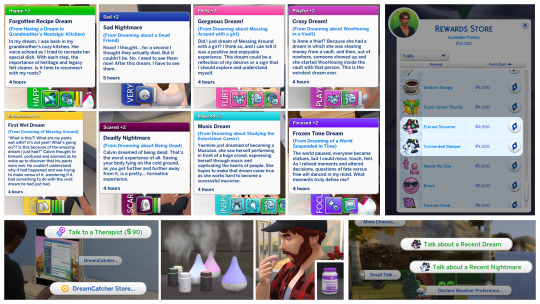
BIG PATCH DAY UPDATE (Dreams & Nightmares Mod)
Hi! So thanks to this amazing community of modders I was able to fix the Dreams & Nightmares Mod after today's patch (PC: 1.105.297.1030 / Mac: 1.105.297.1230). Keep in mind that I'm still testing out some options, but everything seems to be ok. I decided to make this update available for everyone since today's patch made my mod unplayable.
- Patrons can download it here.
- Everyone else can download it on CurseForge, once the file gets reviewed and uploaded.
As always, thank you for your support and understanding, and let me know if you encounter any bugs after this update! 😊
#the sims 4 cc#the sims 4#the sims 4 mods#the sims cc#the sims community#the sims custom content#sims 4 mod#los sims 4 mods#the sims#ts4 cc free#sims 4 patch#sims 4 update#the sims 4 update#los sims 4 patch#simblr#sims 4#ts4#ts4cc#ts4 cc
16 notes
·
View notes
Text
Patch Update 26 September 2023 - Home Chef Hustle Patch
Update about the Patch
If You have patch related issues, let me know!
46 notes
·
View notes
Text
Hey folks!
Sorry for disappearing again there. I don't know how much you can expect me to be around from now on, so please feel free to update my mods (such as my eye sets) to make them work if I'm not around to do so. <3
As of today, Oct. 31, 2023, I've completely updated my game to the newest patch and re-installed my mods from scratch, and so far my Minimalist CC Icon Mod is working just fine for me!
If it's not working for you:
Go to the original download post and re-download the newest version (v1.98), then delete and replace the one in your mods folder with the new one.
Start your game and make sure Mods are enabled in your options.
If you're using the Curseforge version, it should be up to date.
If it's still not working, let me know, with as much info as you can! Such as what update you're playing on, and which version of the mod you're using (don't just assume, please check which version you have in your mods folder!). I could try to remake it, but if it's still working for me, I don't know if that would make a difference. ^^;
As always, I'm available to chat with on Mastodon for anyone who wants to keep in touch. ^^ Take care, everyone! <3
40 notes
·
View notes
Text
SIMS 4 SEPTEMBER PATCH UPDATE 2024
So far, my Super Keener Trait is working just fine.
My previous blurb about careers was way off base lol. I didn't even have my other careers installed, and showing only the branches once the career branch has been chosen is how the career shows up for that sim when looking at new jobs. Duh me 🙄
Airline Employee, Event Planner, and Witch Careers are working.
Locomotive Engineer requires some text replacements.
My CAS and BUILD/BUY items are working.
Update: My mini mods are all working. Faster Plant Research, Faster Insect Nurturing, Werewolves Scavenge Faster, No Autonomous Grab Drink, and No Random Hats.
Adult Aspirations are glitching. Growing Up Boss Child Aspiration still causes the Multi-Skill Aspiration category to disappear from the Child Aspiration panel. For some reason, it moves to the Adult Panels. I can't see what's wrong, so it will still take time. I will probably rebuild it and see if that helps.
--further to Aspirations. Unless otherwise stated on individual Aspirations posts, this is where I'm at. I can play my Aspirations, but I can't use UI Cheats Extension to click my way through the objectives on multiple levels. I have to click through the objectives on one level, and restart the game to be able to click through the next level. And so on. I am not sure why this is happening, and it doesn't happen to the game's Aspirations, so it's definitely an issue with my Aspirations.
Glorious Grannies Aspiration - I can't text the functionality of this Aspiration as there is currently a bug not allowing Sims to resume knitting. Please go click the "Me Too" button on this page: [OPEN] [NKSP] Action won't queue for Resume Knitting - Answer HQ (ea.com)
Please comment if you have any questions or notice something not working. :)
4 notes
·
View notes
Text
Patch Day!
Because I mainly create clothing or items in CAS, they don't require updates. I know most people know this but I just want to put this out here in case anybody is wondering. I hope you enjoying your day and your games lovelies ♡
And always, always save & backup your mods and saves on Patch Day. Just to avoid any issues I tend to wait a day or two after the patch comes out to see how it reacts "out in the big wide world", other people's games, to see how big the patch is and how it has affected other people's gameplay and then I save and back up my saves and mods and update everything as usual. Just a personal tip ♡
3 notes
·
View notes
Text











Struggling with trying to make friends fast in TS4 after the team patched out our photography bug? Then this lot is exactly what you need.
The absolute fastest way to make friends in TS4 is by using the tiny home buffs. This tiny house “park” utilizes all the lot tricks & hacks that will help your sims gain relationship as quickly as possible. There are game tables, picnic areas, a playground, outdoor movie theater, + more for your sims to use with their soon-to-be friends.
Lot Type: Tiny Home
Traits: Convivial, Sunny aspect, Party place
40 x 30
$48,846
2 bath
CC free
Enable “bb.moveobjects on” before placing
Origin ID: pan-cakes_makes (build gallery link)
Watch the build come together on YouTube (@ pancakesmakes)
#sims 4 community#sims 4 build#ts4#ts4build#simblr#thesims#sims community#sims 4#sims 4 speed build#sims 4 youtube#sims 4 park#sims 4 playground#sims 4 memes#sims 4 meme#ts4 meme#sims 4 tiny home#ts4 tiny home#ts4 park#sims 4 patch#sims 4 tricks#ts4 tricks#sims 4 glitches#sims 4 tips#ts4 tips#sims 4 hack#ts4 hack#sims4build#sims4community#ts4communitylot
34 notes
·
View notes
Text
1.103 Broke The Mods
LOTS of popular mods are currently broken. This includes, as I write, Better Exceptions and MC Command Center (by the time you read this, there might be updates). Some will have quick hotfixes. Others will need extra time because of the many complex changes made this patch behind the scenes. Many modders will also need extra time for testing because of diagnostic tools that the patch broke. (And did CC sinks break? I haven't had a chance to test yet.) PLEASE BE PATIENT. Instead of asking modders about their mods, you can subscribe to the EA AHQ Sims 4 Broken/Updated Mods & CC thread for this patch for news about most mods.
#the sims 4 mods#sims 4 mods#ts4 mods#sims 4#the sims 4#ts4#the sims 4 updates#ts4 updates#sims 4 updates#the sims 4 patch#ts4 patch#sims 4 patch
122 notes
·
View notes
Text
If anyone is still having that glitch with eye cc and infants. You need Sims 4 studio for this. I used tray importer to find the eye cc that caused this but use whatever works for you.
how i have been updating eye cc
in warehouse, i set the AgeGender's value to "000030FE" for one swatch. then, on the same swatch in studio, i apply to all swatches. boom! works for all ages, including infants!
3K notes
·
View notes
Text
All my mods work fine with the latest patch!
But my First Thumbnail Gallery Poses Addon maybe needs an update as I saw some new default poses in screenshots of players, I need to include. Please watch out for an update within the next few days!
Happy simming <3
#diemilchschnitte#s4 mods#ts4 mods#sims 4 mods#the sims 4 mods#the sims 4 patch#sims 4 patch#ts4 patch#s4 patch
3 notes
·
View notes
Text
TODAY'S PATCH UPDATE
Hey guys, I wanted to let you know that after Today's Patch of The Sims 4, all my mods are broken. I'll start working on them to bring them back. For now, I recommend you to not play with them as multiple bugs will occur. Take care!
#los sims 4 mods#sims 4 mod#the sims#the sims 4 cc#the sims 4 mods#the sims cc#the sims 4#the sims community#ts4 cc free#the sims custom content#the sims 4 update#update#sims 4 patch
7 notes
·
View notes
Text
I’ve decided to start posting more on my YouTube! This is all sims 4 videos if you would be interested 🤍
I’m working on the thumbnails as a faceless simmer if anyone could help 🤍
youtube
0 notes
Text
Another day, another bug fix that makes things worse.
warning
a friend sent me this screenshot of two festivals' furnishings spawned on top of each other, asking how to fix it

i went to see if there's a solution to it, and found out that it's a very recent "bugfix" that was supposed to fix this bug for people who had it, but instead just added it for people who didn't. as far as i understand, furnishings spawn at the beginning of a festival, but don't disappear after it ends.
so far, i've found no solution, just many people affected, and these advices: save before going to the festival; don't live in a district with a festival; if you travel to the festival, don't choose apartment lot as your destination.
until there's a proper fix, it might ruin your precious save, so please make a backup of it and stay safe.
---
upd: it turns out T.O.O.L. works, so you can remove them using it
104 notes
·
View notes