#sims 4 resource
Text
Melsie’s Sims 4 World Map
Many months ago (well before Growing Together came out) I teased a world map I was working on... but never actually ended up posting the finished product. I’ve FINALLY polished it, and even added where I thought San Sequoia might be located.
I thought I’d share it with you guys and explain a bit how my map will end up influencing my gameplay.

Here we have a full map view with all of the different continents. Every grid square is 20 miles (32km).
Under the cut there will be a grid-less option too, as well as a written list of all the worlds in each continent. Feel free to use either map for your own gameplay or if you want to incorporate it in your challenge rules! Just make sure to give me credit and maybe link my Simblr! Thanks in advance and happy simming!
I use Kuttoe’s Home Regions mod and have configured the settings so that NPC sims can only show up in worlds that are located within their specific continent. Clearly some worlds will be a lot more populated than others, but I think it’ll still be a very interesting way to play!
For my current legacy challenge (Vega Legacy) my active sims will have no specific rule as to where they can travel, but I will try to keep the traveling to a minimum: once a day if they stay on the same continent, and once a week for worlds that are on different continents.
I previously intended for sims to pay 100 simoleons per grid square traveled (200 simoleons if it’s an ocean square) and will probably still do that eventually... once my legacy founder has funds to spare.

I’m also providing a grid-less option for those of you that prefer a sleeker look and don’t care about the specific distance between places.
Continent 1
Willow Creek
Newcrest
San Sequoia
Copperdale
Granite Falls
Moonwood Mill
Magnolia Promenade
Brindleton Bay
Continent 2
Henford-on-Bagley
Britechester
Windenburg
Continent 3
Glimmerbrook
Forgotten Hollow
Continent 4
Selvadorada
Tartosa
Continent 5
Oasis Springs
Strangeville
Del Sol Valley
Continent 6
Sulani
Continent 7
Mt. Komorebi
San Myshuno
174 notes
·
View notes
Text








I made these transparent background PNGs of some bokeh and sparkles for anyone who wants to use them!
*for people who are new to image editing: the colors can be adjusted in your image editing program by sliding the hue, they can become any color you would like them to be, or removing all of the color by sliding the saturation bar all the way down. you can also adjust their level of transparency. Also check out layer styles! You can add a gradient in the same level of transparency that you wish of any colors.
#sims 4 resource#resources for image edits#bokeh#sparkles#transparent png#resource#sims 4 resources#storytelling#image accents#it's annoying trying google for transparent pngs
68 notes
·
View notes
Text
Resources for [new] simblrs
Hiya! I created this to help simblrs, new and old! Please feel free to contribute :3 Please share and reblog so that others can contribute!!
#new simblr#sims 4 simblr#resources#sims 4 resource#sims 4 resources#the sims#the sims community#sims 4 creator#sims 4#ts4 edit#ts4#ts4 resources#ts4 simblr#the sims 4
124 notes
·
View notes
Text
Mods that will never leave my TS4 folder

Hey y'all!
Thought I'd create a resources page (located here) of the mods I currently use to enhance my game (except for when they're broken... then they go back in my mods folder once they're updated 🤭).
[Side note: I use The Mod List by Scarlet to find the status of my mods after every patch/update. Not all mods I use are listed; if my game is broken after updating the listed mods, I do a 50/50 test to find faulty mods and remove them from my folder until they are updated.]
I've been playing the sims franchise since 2004 -- shout out to The Sims Bustin' Out for GBA -- and have been playing The Sims 4 since its release in September of 2014. While I am constantly trying to clean out and organize my mods folder, many of the mods and custom content I use have remained in my folder for years.
I hope that what is already listed can help enhance your game the same way it has enhanced mine. I will continue to add to the page as my mods folder is quite large (refer to photo lol).
Happy simming!
3 notes
·
View notes
Text
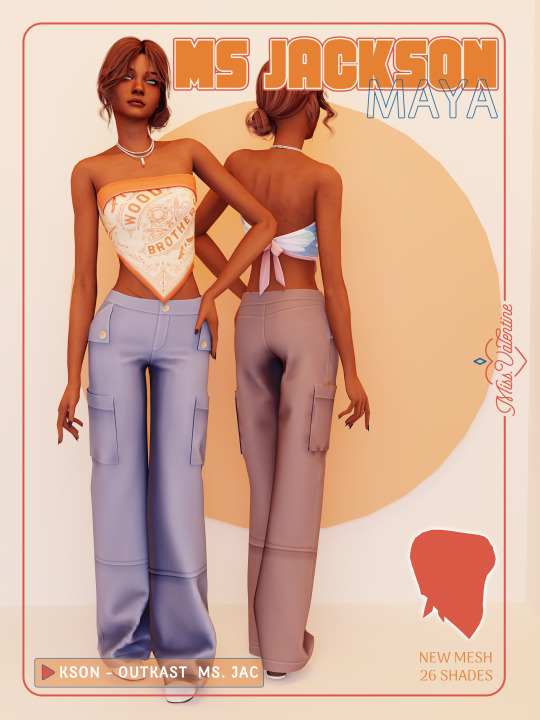

Maya Top *Early Access*
Collection: Ms. Jackson 6/9
Short Dress wBandeau top
Find it now on:
Patreon
Hope you enjoy! 🧡
#sims4cc#sims4#ts4cc#sims4mods#sims4ccfinds#alphacc#sims4clothing#sims4ccblog#sims4cccreator#sims#s4cc#the sims#create a sim#the sims cc#sims 4#male sims#the sims resource#my cc#ts4 simblr#sims 4 download
6K notes
·
View notes
Text

PREGNANCY DRESS P210 (APR #1)
20 Opitons
_________
Adult-Elder-Teen-Young Adult
For Female
————–
Compatible with HQ mod-
New Mesh
All Lods
Custom thumbnail
Early Access ( Avaible 20.07.2024)
Includes Blend File as option
**-Please do not re upload or claim as yours feel free to re color but do not include the mesh .

DOWNLOAD PATREON
I hope you like them ♥
💖 You can check out my Patreon for special cc and other early access content. 💖
#the sims 4#the sims 4 custom content#the sims 4 custom content finds#busra-tr#ts4 cc finds#ts4#the sims resource#ts4 cc download#the sims#ts4 cc free#the sims 4 cc#the sims 4 screenshots#the sims 4 cas#the sims 4 download#sims 4#ts4 simblr#ts4 screenshots#my sims#ts4 gameplay#ts4 legacy#ts4cc#the sims community#patreon#ea#3d#3d mesh#the sims 4 hq#simblr#simstagram#the sims story
3K notes
·
View notes
Text

21+ MUST-HAVE Overrides for Realistic Gameplay in The Sims 4
Hi everyone! Here is a list of 21+ must-have realistic overrides for The Sims 4 that will elevate your gameplay. I showcased each of the mods mentioned below, and you can watch it here. ♡
Airpods Max by Pox
Quip Oral Care by DSCO
Spatula by Channel4Sims
Dog Leash by Vixonspixels
Cleaning Spray by Simkoos
Selfie Override by DearKim
Default Mop by Vixonspixels
Rose Override by ApricotRush
Baking Board by Channel4Sims
Cutting Board by Channel4Sims
No EA Makeup by Elliesimsworld
Default Easel Painting by Helenmay
Nap Replacement by Beverlyallitsims
Scrub Father Sponge by ApricotRush
iPhone 12 Replacement by Nuribatsal
Luxe Gift Override by Largetaytertots
Utensil Override by Somik & Severinka
Better Money Override by CoCo Games
Reading Animation Override by Simkatu
Computer Desktop Override by Simkatu
Functional Undereye Patches by Simkatu
Laundry Pile Replacement by Largetaytertots
Do More While Using Earbud by Littlemisssam
Book Cover Default Replacements by Simkatu
Thank you to the creators! ♡
#the sims 4#ts4#sims 4#the sims 4 mods#sims 4 mods#the sims 4 custom content#sims 4 custom content#ts4 custom content#ts4 mods#sims 4 overrides#the sims 4 overrides#ts4 overrides#ts4 default replacement#ts4 resources#sims 4 cc#the sims mods#simblr#the sims community#bougiechloe
1K notes
·
View notes
Text
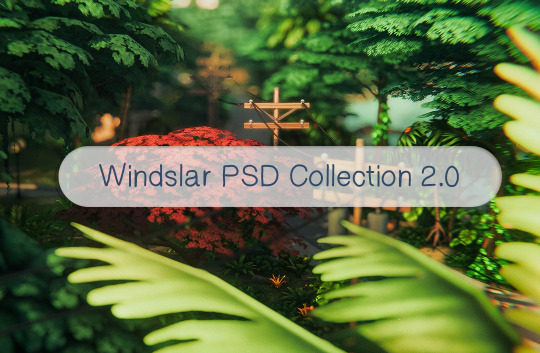
After releasing my first collection of UI-ish templates and widgets, I found myself making more during the process of editing my posts. I'd planned on keeping this one around the same size as the previous one, but the longer it took me to properly label and organize my layers, the more I added to the file. So now we're here at like 40-ish templates (and a few even have a hidden version).

[CLICK FOR BIGGER!]
Like my previous collection, I designed this to be a "workspace" or "canvas" from which you can just pull whatever template you need. Each template is labeled and organized into folders so you'll know exactly which layers you need for your screenshot.
Tips on how to use these can be found in the original post as well as this google doc tutorial .
Font used is Helvetihand
TS4 icons - L'Universims, TheSimKid, deathbypufferfish, w-sims,
Tutorial on how to extract icons
TOU: Feel free to use and edit as you wish but please don't reupload and claim as your own. If someone asks where they're from, please link to this post.
DOWNLOAD FOLDER (SFS)
Windslar Collection 2.0 (91.5mb)
If you prefer a less overwhelming version, I also divided this file into two parts. You can find it (as well as the first PSD collection) in the download folder.
2K notes
·
View notes
Text

In celebration of reaching 900 followers!
Ever since I started playing the Globetrotter challenge by @moonfi; I've been creating a collection of UI Widget style templates. This collection includes 20(ish) different templates for you to use in your gameplay screenshots. I'm hoping I did my best to make this as user-friendly as possible; but if you have any questions or notice something off - don't hesitate to message me or send an ask!
[Terms of Use]
Do: Use & edit as much as you want and/or know how to.
Don't: Reupload & claim as your own.
Do: Link back to this post if asked where they're from.
[You Need]
Fonts: April | Lemonmilk | Kids Handmade
TS4 Icons: deathbypufferfish | w-sims | TheSimKid
(I've had L'Universims' icons before they were hacked but as far as I know they've moved to a new website so download from there at your own risk.)
DOWNLOAD (SFS) 66.3mb **FIXED** (Missing moodlet)

[Tips & Hints]
Open the awkwardwhims psd collection file in Photoshop, then drag & drop the folder or group of templates onto your image.
The photo album template was inspired by @folkbreeze (definitely check out their resources, they're all so nice!) & other various examples I saw online.
Resize the template by selecting the folder as a whole; resizing individual layers may makes things unaligned.
Feel free to change background colors/fonts/etc as much as you want.
The text message template has 3 styles: sender, green receiver & blue receiver. There are also reaction icons & a separate reaction bar.
For the to-do list template I didn't include every aspiration icon (I was trying to keep this file as small as possible) but you can download this pack by @deathbypufferfish that has all the aspiration icons you'll need. However, it may be missing some of the newer aspiratons.
When adding photos (album cover/recent photos/etc) use a clipping mask.
The weather template includes all the different weather icons, so be sure to hide/unhide the one that applies.
For the new transaction template, make sure to only change the number of the price otherwise the Simoleon symbol will get changed to Times New Roman.
The notification message template is for life events, bad events & default game notifications (ie: legacy player, etc).
DOWNLOAD (SFS) 66.3mb **FIXED** (Missing moodlet)
@alwaysfreecc @maxismatchccworld
2K notes
·
View notes
Text
EA flower textures
hey maxis match cc people and everyone else too
I separated flowers from 140 sims textures and put them all in one image grouped by color (with gaps large enough to rectangle select anything you want)
nothing is resized but tumblr will eat the quality so here's a download link (sfs, in the zip archive there's the whole image as well as every group by itself)
enjoy
kotpicard

#this took me 7 hours#through the power of autism all things are possible#simblr#sims 4 cc#cc making#creator resources
781 notes
·
View notes
Text

saturngalore’s cc recommendations for fat sims: necklaces (part one)! 🪐
as a fat simmer that makes majority fat sims i am ALWAYS struggling to find cc that properly fits my sims especially necklaces! i personally have found that short necklaces that stay in the upper chest area usually don’t distort and/or cut into my sims regardless of their size so here are couple of necklaces recommendations as requested by @angstydiaz! im so sorry this took so long 😭 but i hope this helps anyone making/styling fat sims and thanks for the request!! lemme know what y’all think or if you want more recommendations for fat sims <3
one ~ kaia necklace / two ~ butterfly necklace / three ~ elephant boho charm necklace / four ~ star sign necklace / five ~ ethereal necklace / six ~ lovey-dovey necklace / seven ~ solar necklace / eight ~ lyra necklace
extra info below!
btw, my model sim zahara is one of my largest sims so hopefully these recommendations can accommodate most fat sims! i made zahara with the night lady body preset with max weight and you can see her side profile above for reference. i also used sliders to make my her bigger so please check out those and the body preset that i have all mentioned in my resource list if you want to achieve a similar effect with your own sims. i also strongly urge that all cc creators to be more mindful and proactive when they are making cc rather than just only making cc with default skinny sims in mind. tysm for reading 🙏🏾
#ts4#sims 4#the sims 4#black simmer#black simblr#ts4 lookbook#ts4 edit#🪐#wcif#🪐 resources#zahara broussard#🪐 lookbook
707 notes
·
View notes
Text


I finally got around to updating my world map with the latest EA world, Chestnut Ridge. It's located in the southeast area of the map near Oasis Springs, Strangerville and Del Sol Valley.
Feel free to use this map for your own gameplay and tag me if you do! I'd love to see how you manage to incorporate it into your save. You can also include it in the rule set of a Sims 4 challenge, provided you give me credit.
This map is fun to use with the Home Regions mod by Kuttoe.
There's also a grid-less option under the cut for those of you that might prefer that. You can find more info in the original post linked above, or just comment here / send me a private message.
Happy Simming! 💚

33 notes
·
View notes
Text

🤳 Instagram Post PSD Template
Font used is SF Pro Display
Single- or double-lined caption
2 or 3 comments
3 or 6 bullets in picture slider
Heart icons are 'likable'
Credit: Icons from freepik
⤷ download simfileshare • patreon

485 notes
·
View notes
Text

~hide build/buy lot outlines with reshade~
do I need to explain more? 😁
⚠️ this is not a mod to put inside your mods folder ⚠️
Instead, this utilizes a Reshade/Gshade add-on to remove the lot outlines and being able to do so whenever you want with just a shortcut. Requires Reshade/Gshade and the Shader Toggler add-on. Works on both DX9 and DX11.

Download the latest update on the main tumblr post below:
Patreon post here
#sims 4#ts4 resources#ts4 reshade#t: shader toggler#t: reshade add-ons#hide cas ui#vyx.resources#reshade tutorial#1 hour later... in a true me fashion 😂#just had to double triple check everything works fine
371 notes
·
View notes
Text


Blair Dress *Public*
Collection: Bury a Friend 6/8
Cropped high neck pullover with top.
Find it now on:
Patreon The Sims Resource
Hope you enjoy! ❤️
#sims4cc#sims4#ts4cc#sims4mods#sims4ccfinds#alphacc#sims4clothing#sims4ccblog#sims4cccreator#sims#s4cc#the sims#create a sim#the sims cc#sims 4#male sims#the sims resource#my cc#ts4 simblr#sims 4 download
3K notes
·
View notes
Text


🖤CLOTHES SET-497 BD1299 & BD1300 🖤
10 Colors
Adult-Elder-Teen-Young Adult
For Female
Compatible with HQ mod-
-New Mesh
-All Lods
- Custom thumbnail
**-Please do not re upload or claim as yours feel free to re color but do not include the mesh .
DOWNLOAD TOP
DOWNLOAD BOTTOM
I hope you like them. ♥
💖 You can check out my Patreon for special cc and other early access content. 💖
#the sims 4#the sims 4 custom content#the sims 4 custom content finds#busra-tr#ts4 cc finds#ts4#the sims resource#ts4 cc download#the sims#ts4 cc free#the sims 4 cc#the sims 4 screenshots#the sims 4 cas#the sims 4 download#sims 4#my sims#ts4 simblr#the sims community#ts4 cc clothing#ts4 cc find#ts4 cc#ts4 cc cas#ts4 custom content#s4cc#sims4cc#the sims 4 alpha cc#alpha cc#alpha cc finds#alpha cc free#alpha cc download
1K notes
·
View notes