#slideshow template
Explore tagged Tumblr posts
Text
I was working on some backgrounds for slideshow intros and here are some scrapped ones i thought you guys might like + the white square (so you can change colors if you want). all made with ibis paint on a 1000x1000 canvas.
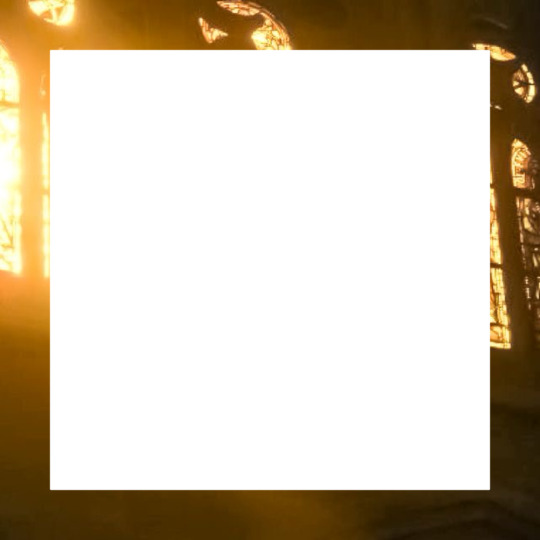
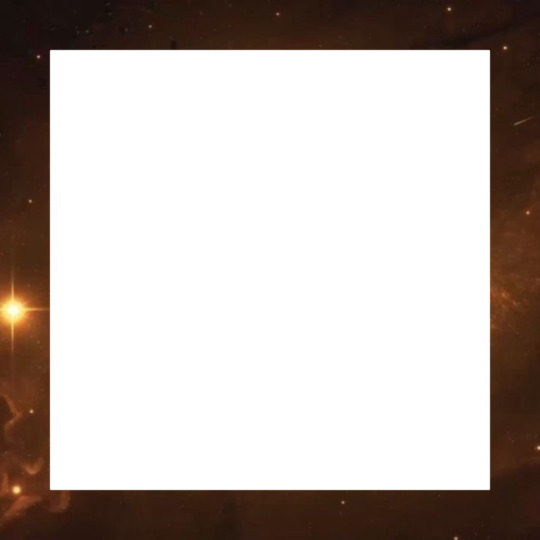
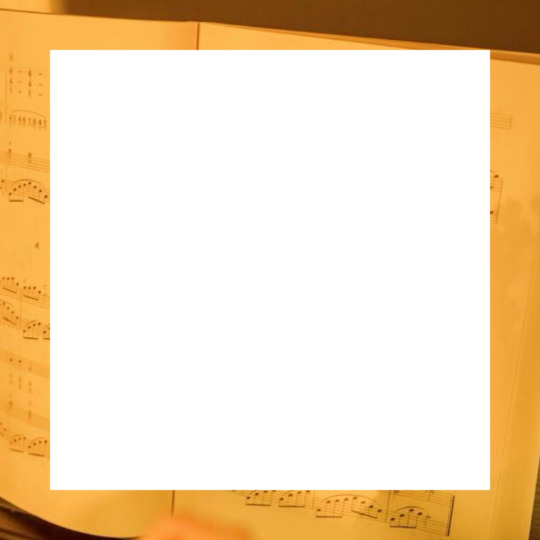

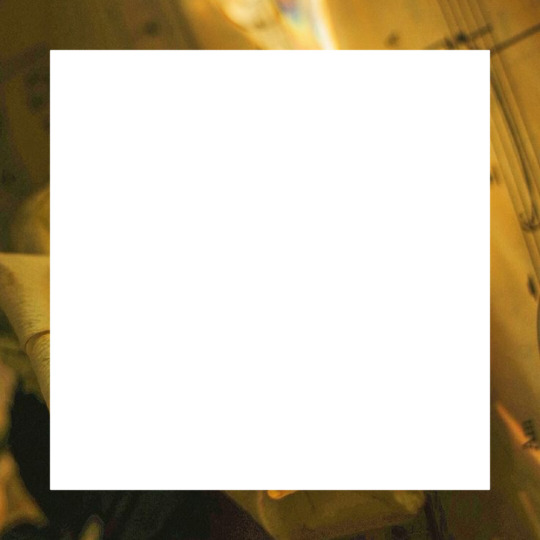

praying the last image saves as transparent... if not, i just clipped a square image (can even be a screenshot or something), colored over it with a solid color, and then selected the colored bit and saved that as a transparent image at the size i wanted.
#dylyn.stuff#dylyn.art#does that count...?#background#slideshow#slideshow template#slideshow background#btw catch me on rednote/xiaohongshu. ID is dandelionjpeg#ibis paint x#ibispaintx
4 notes
·
View notes
Text

here's my 2023 art summary! there's nothing ominous behind the [redacted], I was just not really on here yet and not drawing anything more than random sketches because I was busy with [redacted for online privacy]
even so, I've made a whole bunch of art since july, so I'm really pleased with myself for that!
#my art#id in alt#didn't feel like finding a template so I assembled this in slideshow software so the layout is very barebones but ehh it's fine#daily october art definitely tired me out though so I will skip that next year probably haha bc I had barely anything for november#didn't want to put my november v1 in here bc it's not the most general-audience-friendly lol so you get a sona sketch
7 notes
·
View notes
Text

Eye-Catching Travel Presentation Templates for Explorers
Make your travel stories come alive with Travel Presentation Templates from SlidesBrain. Whether you’re a blogger, travel agent, or explorer, these templates help you create visually stunning slides. Perfect for sharing trip itineraries, vacation plans, or travel guides, they make presentations more engaging and professional. Try them today.
#Travel Presentation Templates#Travel Presentation google slides#travel powerpoint template#travel slideshow template#travel ppt template#power point template travel#travel google slides theme#travel power point template#travel theme powerpoint
0 notes
Text
How to do the Hugging Ai trend?
CapCut AI Hugging Templates: The Viral Editing Trend CapCut, a popular video editing application, offers a variety of AI-powered templates recently CapCut’s AI Hugging Templates have taken social media by storm, allowing users to create heartwarming videos where two people appear to embrace—even if they weren’t together in the original photos. This trend is particularly popular on TikTok and…
#AI Emotional Video#AI Family Hug#AI Friendship Hug#AI Generated Hug#AI Hug Video Maker#AI Hugging After Effects#AI Hugging Animation#AI Hugging App#AI Hugging Editing Tool#AI Hugging Effect#AI Hugging Filter Effect#AI Hugging Generator#AI Hugging GIF Maker#AI Hugging Instagram Filter#AI Hugging Montage#AI Hugging Movie Effect#AI Hugging Photo Edit#AI Hugging Photoshop#AI Hugging Premiere Pro#AI Hugging Reel#AI Hugging Short Video#AI Hugging Slideshow#AI Hugging Software#AI Hugging Story#AI Hugging Template#AI Hugging TikTok Trend#AI Hugging Trend#AI Hugging Video#AI Hugging YouTube Shorts#AI Love Hug
0 notes
Text

Microsoft PowerPoint is a presentation software that enables users to create visually engaging slideshows using text, images, and multimedia. It offers features like templates, animations, and collaboration tools, making it ideal for business and educational presentations.
#MicrosoftPowerPoint#PresentationSoftware#Slideshows#VisualCommunication#BusinessTools#Education#Collaboration#Design#Multimedia#Templates#Animations#UserFriendly
1 note
·
View note
Text
YES SHE CAN !!!
can rose do her entire "research project" slideshow before it's due tonight at midnight? check back in tomorrow to find out!
#turned it in 20 minutes before it's due#the instructions were. slightly confusing in some parts and difficult to format as a slideshow#because if i were to do a full in depth research presentation on the history of fingerprints it would be. very long#but! i have 14 slides and it is very cute so she best be giving me my full 20 points for creativity#thank youuuu canva templates#now i can finally sleep in past six thirty for the first time in a week#goodnight all#irl#just r's thoughts#the sagas of the college student
9 notes
·
View notes
Text
Slideshow!



⚘ 1610!Miles Morales x black!fem!reader
⚘ fluff! use of n word like once, teen romance
⚘ summary: Miles and Y/n make a slideshow to convince his parents to be able to be in his room with the door closed.
⚘ wc: 631

You and Miles were on his bed, sitting in silence a foot or so apart, which was odd because you two were never normally this awkward. Occasionally one of you would glance at the wide open door, revealing Miles's parents walking by here and there, which is why you two kept your distance.
For context, when you and Miles first started dating, you two weren't allowed in his room and had to stay in a public space like the living room; however, y'all are obnoxiously loud. When you two were playing games, loud. Even just talking, you two laughed loud. Except, when it was a movie night, it was quieter because y'all were so wrapped up in the plot.
To be honest, y'all were fine in the living room, but it was rough always being told to quiet down. The volume of you two in the same room was too much, so Miles suggested to his parents that you two go to his room instead of being confined to only the living room. Under one condition, the door stayed wide open.
And so there y'all were sitting side-by-side in a semi-awkward silence.
You feel the weight on the bed shift closer to you, and an arm makes its way over your shoulder, "Hey."
"Nigga, what?" you say without thinking at his cheesy attempt to make a move on you.
With a pout, he takes his arm off your shoulder and leans back upright, "You ruined the moment."
You giggle at his pouting, feeling a little bad about your reaction, "My bad, stink, it was a natural reflex. Try again," you offer, tossing your locs over your shoulder.
Miles clears his throat before leaning back over, putting an arm over your shoulders again.
"Hey." He says with a smirk and a tilt of his head.
"Hi," you respond, tilting your head the same way, your eyes glancing down at his lips before back up at his eyes.
"You look really pretty right now," He compliments, leaning in.
"Thank you," you whisper with a smile, leaning in as well.
You hear someone clear their throat walking past the doorway of his room, causing both of y'all to quickly move away and back into the awkward silence.
~
A week or so later--that situation happening again and again--you and Miles were on Facetime brainstorming ideas for the slideshow y'all planned to make to convince Miles's parents (mainly his mom) to let y'all have the door closed.
The both of you knew it was ambitious to shoot for something so big, so that's why you had to create the best slideshow presentation of all time.
"Okay, what do we think about this template?" you ask, turning your camera around to show a classy slideshow template.
"Perfect." he nods, and you add him to the slideshow.
~
A few days of hard work and planning go by, and it's now the day you two scheduled to present the presentation.
In preparation, the two of you coordinated your most trustworthy-looking outfits and practiced how you would present. Y'all knew you both were being extra, but at the end of the day, it didn't matter because y'all were having fun.
"Greetings, esteemed guests," Miles opens, gesturing to the title slide on tv.
You and Miles alternated presenting slides, explaining how having a door closed is reverse psychology, decreasing the chances of anything happening. Also, the classic, if the door was closed, grades would improve (don't know how, but there was a graph to prove it), along with a few other random and made-up examples.
"Thank you for your time," you close, and the two of you bow.
Following suit, his dad gives a round of applause, "That was actually pretty impressive."
His mom sighs, "We'll think about it."

Thanks for reading!
Ngl i wanna do a part two but at the same time i dont know if it'd be any good... if youd be interested in part two lmk
part 2
#cherry's works ‧₊˚✧ . ˚#atsv x black reader#atsv x reader#atsv#spiderman atsv#miles morales#miles morales spiderverse#atsv miles#miles x reader#miles x black reader#miles morales fic#atsv fic#rio morales#jefferson davis#miles morales atsv#miles morales x reader#miles morales x black!reader#spider verse#spiderman miles morales#miles morales spider man
1K notes
·
View notes
Text
Save your sims' love story: photo frames, templates, and couple questionnaires 🧡💛❤️
Relationships are full of warm moments that you want to cherish forever. The first meeting, funny conversations, shared photos – all of these become part of your story. And if traditional albums and posts feel too ordinary, templates are here to help! They allow you to beautifully preserve memories, share your couple’s journey, and even plan special events. Choose the one that best represents your story and create something truly meaningful!

Most of these templates are available only in English. For convenience, you can upload the image to Google Translate. You can also edit any template by covering the original English text and adapting it to any language that suits you and your audience.
Meet My Couple by @misspepeshi

This challenge was created for Valentine's Day and quickly gained a lot of participants. After all, who doesn’t love sharing stories about their favorite couples? But there’s nothing stopping you from using these wonderful templates anytime! With 10 different color options and plenty of ways to customize them – stickers, text, decorations – you can make each one uniquely yours. Above, you can see an example of a template designed by the author.
Download here
Sims Templates for Photoshop by @areleksiyamoonlight

These Photoshop templates are a perfect way to capture your special day in style. Polaroid shots, film strips, and other creative designs will make your photos look even more special. It’s not just a collage – it’s a visual story of your relationship. Add some sweet details and heartfelt words, and you’ll have a stylish poster or a beautiful page for your album.
Download here
Photomatic (Self Photo Studio) Template by @simmanhi

Photo booths at festivals and fairs always create a fun atmosphere. Why not bring that energy into your couple’s photos? This template helps turn your playful snapshots into a stylish retro photo booth strip.
Download here
Valentine's Dump by @playwithsyd

"Will you be my Valentine?" Of course, yes! And now it’s time to decorate your home with beautiful memories. This template is designed as a digital photo frame, where images change in a slideshow format. A perfect way to preserve your sweetest moments.
Download here
Crush chart by @00-v2
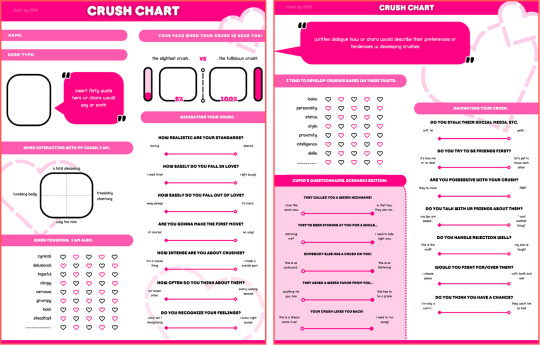
Love stories begin in different ways, and this template is a great way to capture that. It’s an unusual choice for this collection, but why only talk about established couples? A crush template can be the starting point of your sims' love story. Fill it out from each sim’s perspective to see how it all began and what they were looking for in a future partner.
Download here
Compact Ship Template for Photoshop by @marissources

Love interactive designs? This template is perfect for those who want flexibility in their layouts. It consists of multiple modules that can be customized however you like. Want to focus on photos? Easy. Need more space for text? That works too. Be sure to check the link to see a video showcasing the different module options.
Download here
Get to know my OTP by @oakwolves
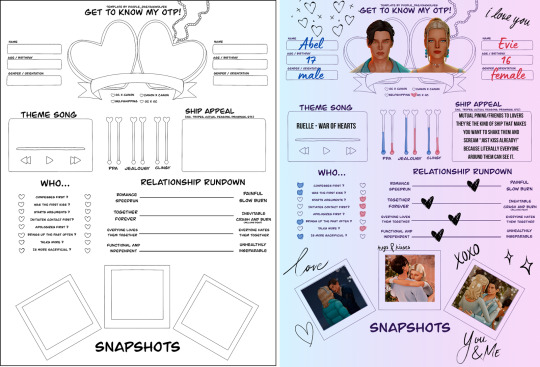
This template requires no Photoshop skills at all! Simplicity and romance are its biggest strengths. There’s no need to write long descriptions, just add symbols of your love, such as a shared song, special dates, or your favorite photos.
On the left is the original template, and on the right is a simple example of how you can fill it out. Don’t limit yourself to a white background or pre-written prompts: let the blank template inspire you to create something uniquely yours. It has a transparent background, so you can experiment with colors and layouts, easily removing or rearranging elements.
Download here
Ship aesthetics by @dacquoisettes
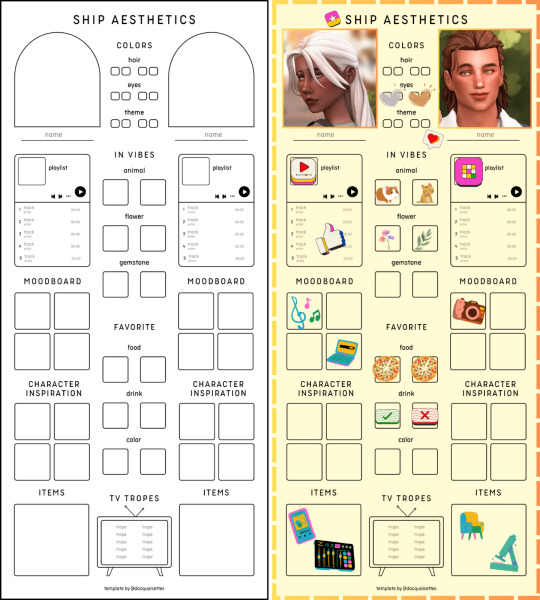
This is the fastest way to introduce your couple, because it’s almost entirely made of pictures! You can create a ship in not just five minutes, but in a single minute. We’ve shown you an example of how to make it cute and vibrant: just pick fun images to represent your sims and, of course, don’t forget to add their photos! You can easily find images and decorate your couple’s profile in Canva or similar apps.
Download here
Wedding Ship Meme by @heyneon
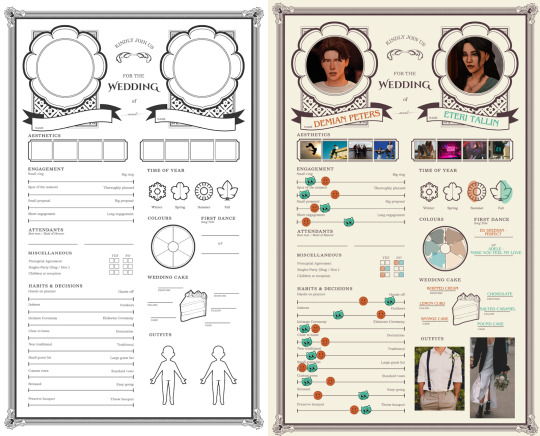
Planning a wedding? Then this template is for you! It helps you beautifully share the details of your upcoming celebration, and its transparent background makes it easy to customize. There are versions not just for couples, but also for groups of three or four people. In fact, you can use it for any event – friend gatherings, family celebrations, and other meaningful occasions.
Download here
Other couple templates
Sometimes, you just want to share fun details about your relationship by filling out a simple questionnaire. Who said "I love you" first? How did you meet? What are your favorite traditions? Below, you’ll find several more couple-themed templates that let you highlight key moments and fun facts about your relationship.
Understand my ship template by @gibbarts

Download here
My ship in 5 minutes by @moontruffles

Download here
Relationship in 5 minutes by @snowwoofxd

Download here
Your [ Them <3 ] Ship by @causticflower
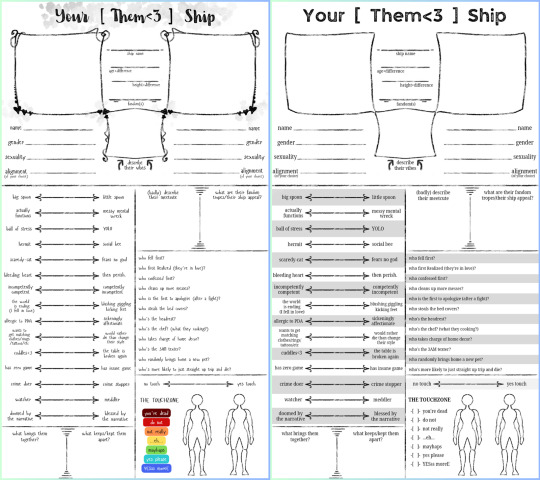
As the creator mentions, the template comes in two versions: one is visually detailed, while the other is simpler and easier to read. Pick the one that suits your style best!
Download here
🌱 TheSimsTree
❓ Support 🌸 Our Blog
#thesimstree#sims4legacy#sims#plumtreeapp#sims date#sims community#showusyoursims#sims ideas#maxismatch#legacy challenge#ts4 legacy#sims 4 legacy#simspiration#simsblr#sims blog#ts4cc#simstagram#simsfamily#sims4stories#simstree#thesims4#the sims#sims 4 gameplay#sims templates#valentines day#couple templates#sims photo
38 notes
·
View notes
Text
⋆˙⟡ — CANVA TEMPLATES BY CARMINECHROLLO
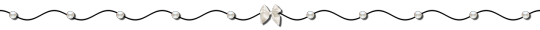
NETFLIX OVERVIEW TEMPLATE
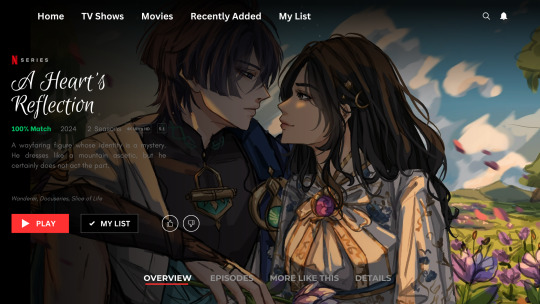
example(s): link
this template is in video format for orientation purposes but can easily be turned into picture such as above by simply saving as PNG or JPG. the template is fully editable but please do not remove my watermark and claim as your own. credit is not necessary but appreciated!
NETFLIX EPISODES TEMPLATE
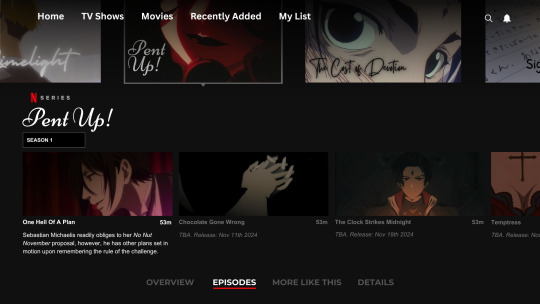
this template is in video format for orientation purposes but can easily be turned into picture such as above by simply saving as PNG or JPG. the template is fully editable but please do not remove my watermark and claim as your own. credit is not necessary but appreciated!
FACEBOOK PAGE TEMPLATE + BONUS
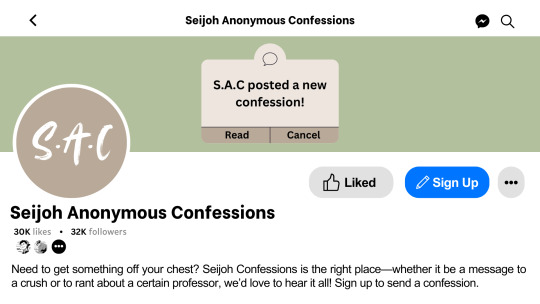
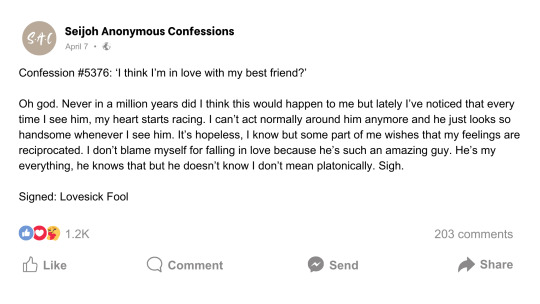
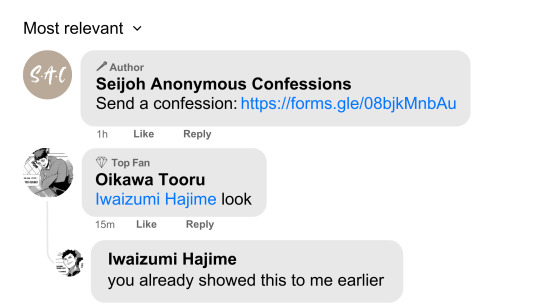
this template is in slideshow format for orientation purposes but can easily be turned into picture such as above by simply saving as PNG or JPG. the template is fully editable but please do not remove my watermark and claim as your own. credit is not necessary but appreciated!
SPOTIFY PODCAST TEMPLATE

this template is in video format for orientation purposes but can easily be turned into picture such as above by simply saving as PNG or JPG. the template is fully editable but please do not remove my watermark and claim as your own. credit is not necessary but appreciated.
—
© carminechrollo 2025 | do not steal and claim as your own.
#carminechrollo#canva templates#canva tutorial#canva#template#templates#headers#resources#canva resources#blog resources#writing resources#theme resources#blog theme#writing themes#free to use#canva design#netflix template#facebook template#spotify template
19 notes
·
View notes
Note
How do you do humans because the processes has allways been complicated for me I normally need a temp let or something to make it work?
LOVE this question. Normally when i draw people, its a mix of shapes and lines, like this.
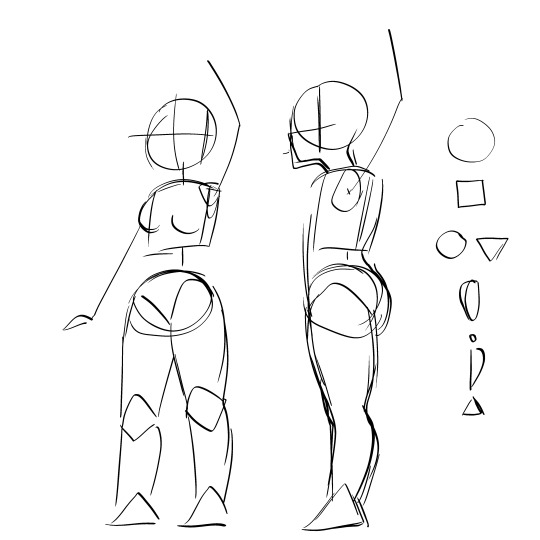
Now, I know its not as simple as just looking at my bases and getting the picture, but i love this question BECAUSE i get to talk about one of my FAVORITE THINGS, that being 3D concepts in a 2D space! When i started drawing I was suuuper inspired by 2D cartoons, I started with tracing Sonic X screenshots lol. But I ALSO wanted full control of my characters and my art, and i wanted the ability to draw them doing anything, anywhere.
So, you HAVE to start thinking about the drawings themselves as 3D concepts in your head, it's not an instant process, and it takes lots of anatomy practice. For that i have used LINE OF ACTION: Figure Study. I've used this slideshow style array of photos to practice, the key is KEEP GOING!!! They probably won't look amazing, and that's OKAY!! The only times my art ever regressed is when I stopped all together.
Try some rounds of the program, I typically did the 30 second timer, and make sure you're just focusing on the OVERALL SHAPE of the people, not any intimate details! Slowly, Surely, I promise you will start to pick up on the small details it takes to make a human out of thin air.
It really helps to map them out in a way that gets the 'bare-bones' out first. Think how logically a skeleton and a body COULD move at all.

Don't be afraid of mixing and matching shapes for different people! It encourages a sense of diversity in your art, people are different anyways. Sharper shapes for angular looks and softer circles for softer people. After I use my shapes, I draw an outline, almost mapping the skin over the skeleton, imagining what the layers of muscle/fat would do, before I give them a more "fleshed' (haha get it cus its like their skin) out look.
I don't wanna overwhelm you with a jumbo answer, so ill TLDR. 1. add the basic skeleton pose, just shapes and lines. what you want them to be doing. (Play with shapes!) 2. draw over again, imagining how their flesh and skin would react to gravity and such as you draw over again as a basic bare body. (or ignore gravity, both are fun regardless.) 3. Continue with anatomy practice, weather with images on pinterest or Line of Action. (Genuinely just love that website and i was suggested it myself many many years ago)
It's always a template, just making my own at this point lol. But never give up and im eager to see what you create! I'm always open to more questions!
sorry the answer was just giving u work to do tho 😔😔
#art advice#anatomy#line of action#ask#outing myself here by saying i started drawing in 2008 in elementary school....... oh well.....#think of the BONES!!!!!!!
15 notes
·
View notes
Text
after feeling burnt out from doing too many things even tho all those things were fun, I made a fancy spreadsheet to help visualize "nonstandard" stress. So points accumulate from a day being more busy than usual (so like if I have an evening activity on a Tuesday when normally I don't have anything) and from a day being different than usual (so like if I have a one-time event on a Monday evening that replaces my normal Monday evening event). And there's a way to adjust a day's score (like vacations are not standard days but they're more relaxing so I can remove points. But also sometimes a standard work day is more stressful than usual so I can add points)
Here's the template for the spreadsheet, here's a slideshow to explain how to use it
and here's a pic from my own personal version of it, row 5 is the week that inspired me to make this. Row 9 is next week so I should probably do some active relaxation to lower my score or (*gasp*) say no to going to some nonstandard events
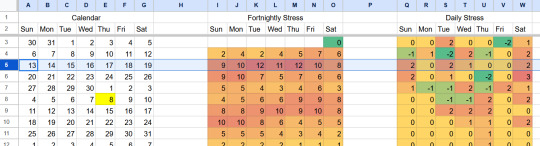
#ok but like wednesday is a coworker's going away party and thursday is lag ba'omer party and tuesday is probably bar trivia which we've#already pushed back for a few weeks#i could get stoned and have a spa day next saturday because next sunday i'm taking the day off work for my birthday#maybe I see parade on the 31st instead of the 22nd#that should lower all of those 10s. hmm.
18 notes
·
View notes
Note
i think i’m just technologically challenged because i cannot figure out how to send my presentation for ‘sapsorrow’, but i wanted to share with you parts of the experience so here is a detailed run-down!!
below was my title page for the presentation, i scrolled through canva presentation templates for at least 30 minutes to find one that i thought suited the overall vibes of ‘sapsorrow’

then below are very silly and badly created renditions of certain scenes from the fan-fic, i took a lot of screenshots from movies/shows like ‘pride & prejudice’ and ‘bridgerton’. i thought this would be a fun way to keep my friends’ attentions on the slides while i talked to them in detail about what happened


i also tried to make certain parts of the presentation interactive, such as having them guess who ‘farm-hand’ was. i’m sure my friends already knew / had an idea that mihawk was farm-hand already, but i wanted to trick them by giving them a multiple choice that didn’t even include the correct answer (mihawk) lol. when i showed the multiple choice, they all switched their answer to be shanks


i was working on limited time for this presentation, but i tried to draw the dress that mihawk made for his and the reader’s engagement ball. it was a very quick sketch and i wish i could have done more to encapsulate the vision you had, but i couldn’t </3

then for the soundtrack, i went down a rabbit hole listening to the music from ‘pride & prejudice’, later scrolling through tik tok edits to find suitable audios. i chose ‘about you (instrumental)’ by the 1975 for the wedding scene, then ‘mrs. darcy’ from pride & prejudice for the epilogue.
my friends had the best reactions for when the reader confessed her true feelings to farm-hand (not knowing it was mihawk), followed by the kiss that happened on the balcony at the engagement ball. they were also big fans of the times mihawk would show his affection, especially if his stoic persona slipped up.
they were so invested that my one friend, who wasn’t a mihawk fan before, began to like him lmao
it took about 3 hours to get through the whole presentation, but it was so fun to be able to share this with people. thank you again for your writing, you are so amazing !! <3
OH MY GOSH, I'M LEGITIMATELY CRYING WHILE SMILING AND KICKING MY DAMN FEET.
Like, it's a legitimate proper slideshow with pictures and sketches and a title page and please know my cat came to check in on me for the scream-sob I let out. I'm breaking down at your breakdown.
The Zoro is taking me TF out. I don't know why, but I'm like smitten by the edit. And the Darcy broke me. The moustache is perfect and his eyes can see into my soul, I just know it.
Also, I'm properly floored by your dress sketch! The amount of effort you put into it is phenomenal and I can see the vision so well.
NOT THE "WHO'S THAT FARM-HAND"
Sobbing.
The fact that I wrote this fanfiction for my sister from a fairytale we grew up with, that it's beloved enough to be put into Fanfiction Night is just amazing. I'm also just so happy that you've sent this to me. Fanfiction is all about including others in the fandom, and I'm just so happy you reached out. A lot of feelings have just ripped through me and I need to just lie down or something. My word.
This sounds like an amazing night 🥹🖤. Thank you for the honour of including my words with your evening.
#snail answers#ask snail#mihawk#sapsorrow au#Mihawk sapsorrow#mihawk x reader#fairytale au#CAN WE TAKE A MOMENT FOR MIHAWK-DARCY'S EYES#BECAUSE I LOVE IT
13 notes
·
View notes
Note
hii!! sorry if im bothering you but i wanted to ask some questions! so actually, i want to make a shifting account on tiktok but i dont really know how to start so do you have any tips? and alsoo i love your themes sm so id love to use them and i always see people put something like ib: shoyuck in the caption, may i ask what does the ib mean?😭😭
hello!!!!! you are not bothering me at all!!!!!! i don’t really know if i have any tips so to speak but i’d say it’s rly easy in the sense that the shifttok community is very easy to integrate into/to make friends in, so there’s nothing for u to be worried abt if u are. you just make videos (some people make edits, but it’s mostly slideshow vids) abt your drs to trending sounds, which are easy to come by and well. that’s actually it.
also thank u so much i rly appreciate that!!!!!! blushing as i type this. when people put ‘ib’ in their caption, it’s usually used for ‘idea by/inspired by’ and people then use it to give credit for graphics they’re using or trends, so if u ever see ib shoyuck that’s just people crediting me for my canva templates!
#⠀⠀⠀⠀——⠀ANSWERED.#if u do ever use my themes u will see this in the rules anyway#but me personally i hate the use of ib#and prefer that with My templates. people just put layout/theme by shoyuck#but using ib or og is standard for trends#also i rly hope this was of some use to you#and if you do start posting i hope u have fun with it !!!! <3
9 notes
·
View notes
Note
bigbang as professors, what would their slideshows be like?
Taeyang: Clean, professional, uses the official university template, informative and coherent, likes to hide sun ☀️emojis and gifs in fun spots for the students.
Daesung: Transitions, A LOT OF transitions, he likes to use those overly complicated but cool slide transition animations, good looking slides with carefully selected fonts but sometimes he forgets to focus on the actual information he should present.
G-Dragon: you've seen his Instragram stories right? That. Exactly that. but in a slideshow.
T.O.P: makes artworks the backgrounds (yes, plural because every slide must have its own artwork) of the slides but does not bother to adjust the text so it would be actually properly visible from the background, occasional moon pictures that block the text even more.
10 notes
·
View notes
Text

THE DISNEY+ SCRIPT TEMPLATE
This was made as a celebration of the one-year anniversary of my Netflix template and not gonna lie...i might like this one better. This is the template I use for my personal script.
Just like my Netflix template, this is a "hub" script template - it's designed to house all of your scripts in one single slideshow for easy access.
There are written and video instructions to guide you to set it up :)
INTRO PAGE
all icons are able to be linked to something

Includes a lil gif with the Disney+ logo with a sound bite that has D+'s little click sound effect.

PROFILE SELECTION PAGE
Allows you to change the photo to whatever character you want, or a photo of yourself. Also allows you to put your own name.

DR SELECTION PAGE
This is an example of what it will look like after you follow the included instructions. Each photo will be linked to their corresponding title pages/scripts

EXAMPLE TITLE PAGE
These act as the title page/first slide of each of the scripts you include in the template.

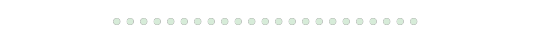
Click MOI to learn how to make a copy of this template :)
Click MEEEEE to make a copy of this template
divider by @firefly-graphics
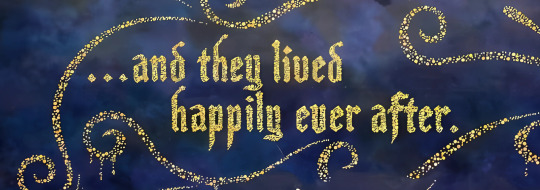
#reality shifter#shifting#shifting blog#shifting realities#reality shifting#shifting community#rosebudshifter#rosebudstemplates#shifters#shifting script#template spotlight
10 notes
·
View notes