#so fun to learn this stuff!!
Explore tagged Tumblr posts
Text

i'm exactly as normal about him as I thought I'd be
#my art#trigun stampede#vash the stampede#trigun#trigun vash#vash#tristamp#trigun stampede fanart#trigun fanart#idk the tags fr this fandom sorry its babys first trigun#im not abandoning jjk but expect more other stuff sprinkled in!! including trigun <333 including him <3#ANYWAY IM SOOOOO NORMAL ABTHIM IM SO NORMAL I PROMISE#im lying im sorry im feral about him i want unspeakable things done 2 him it was over the moment i heard his voice#but [redacted] thoughts aside#hes so fun to draw oh my god how did they make a character Exactly For Me how did they make one that ticks all my boxes#hes blond but like i can work with it i will get good at rendering blond hair for him <333 hes worth it <333333#i was cruisin along mindin my business having fun learning how 2 draw him and then i get 2 the arm . +24hrs to total drawtime#all my cheats ...my safety net of being able 2 use flesh to disguise th fact that u dont reeeeally know where tendons or joints go...#out th window. this prosthetic is practically an anatomically correct model. u can see EVERYTHINg#put my entire me into trying to figure it out h i think it is ok i think i like it#god i rly cant get over how he's just a combination of all the fun parts of drawing yuuji megumi AND gojo#he is the center of their triple venn diagram and i am EATING HIM ALIVE#sorry ill calm down .... fr now.... smile :)
3K notes
·
View notes
Text

Snake Year
#jjba#jolyne cujoh#stone ocean#jojo’s bizarre adventure#deliart#i feel like ive done a lot of green lately so i tried for blue/red/yellow but as always got sidetracked lmaooo#i dooo wanna post some of the alternative color palettes i had for this but it would require a lot of cleanup.. hm#also fighting for my life drawing a snake. thankfully ive already gone down the different boa morphs rabbit hole before for a commission#it was fun i learned a lot so im happy i found a use for that again :)#i wanna add prints for this but i think tumblr makes rb links nonfunctioning. just redirects you to the dashboard...#i wanna find some other site for uploading prints either way. idk where tho bc the most cited ones are all for original works#and i doubt claiming my art is transformative or whatever works. tbh i should try posting my original stuff here#considering the amount of 'i dont go here' tags i get i feel like there could be some enjoyment there?#many thoughts
3K notes
·
View notes
Text

date night :)
#tadc#the amazing digital circus#tadc pomni#tadc gangle#tadc zooble#my art#charmbracelet#theres another name for them but its so scarcely used for this and is an actual tag unrelated to tadc#that im hesitant to use it#anywya. theyre having fun :)#there was gonna be a prequel comic to this that i actually sketched first... but i think i like this on its own#gangles expression was initially a little different but i changed it. i dont actually know which i prefer i just picked one#shes flirtinggggg#but! yeah. i will be one of like 5 people total who make stuff for this ship bc i WILL be the change i wanna see in the world#abstragicomedy#thats one i jsut learned for it yayy
1K notes
·
View notes
Text
Honestly I think a lot of people who have never made a gif for tumblr don't get that it does actually take time and effort, its not just rip it from a video and post it- you have to download the video, in my case I have a video player installed that grabs continuous caps, figure out what parts you need, you have to open those in photoshop or gimp, depending on where you got photoshop you might be paying for it every month and then on top of that is actually sizing, cropping, colouring, sharpening, adding text, etc. etc. like it is something that takes time and effort for which the only real reward is creating something that makes you happy and hopefully people reblog it with a nice or funny tag, so maybe keep that in mind the next time you think gif makers are being mean or unfair for being upset about reposts. It is its own little artform that is fairly unique to this website, and that's a big aspect of why I have always loved tumblr, if all the gifmakers stopped posting things would be a lot more boring around here.
#like its well known reposting art or fic is rude so idk why gifs are free game#and why people are always so ~its just a gif~ okay well if its *just* a gif then you go and make one to that quality#oh wait you cant bc it actually does take time and practice#ive been at this for years and i still dont know all the tips and tricks#also the reason i mention all the software needed is bc like. you have to find install learn and it takes up space on the drive#so just reblog stuff and appreciate people that make fun content
5K notes
·
View notes
Text

It's essential to teach them color theory when they're young so they understand how to mix colors. How else will you get art that's good enough for the fridge?
Day 6 of DCA Promptober - hues plus bonus animation of Sun imitating the Mac's wait cursor aka the Spinning Beach Ball of Doom
#loaf art#fnaf daycare attendant#fnaf sun#sundrop#dcatober24#sometimes sacrifices have to be made in the name of ART - this is what I'm telling myself in regards to Sun painting the rays#Finally got this done! And it's only... 51 days late. It's fine it's fine#Thanks to everybody in the dfpu chat who helped me come up with stuff to doodle for the border. It was a big help and a lot of fun!#we really did recreate what is going on in the drawing!#also thanks to snails muffin and terror for the animation pointers & terminology#Smear frames were def the way to go! Not whatever I was trying to do before asking for help#I guess this counts as my first *real* animation so hooray!#I *might* use some of the remaining prompts for future drawings but at this point I have other things I want to work on#even though I was only able to finish a few of these I felt like I still learned a lot#it definitely got me into the habit of drawing every day#and I'm still doing that so this event was a big win in my book!#and no joke I really did color pick from the load cursor just so I could do the silly spinning thing
1K notes
·
View notes
Text
Was thinking about Octavia and Stolas and got sad about it 😭

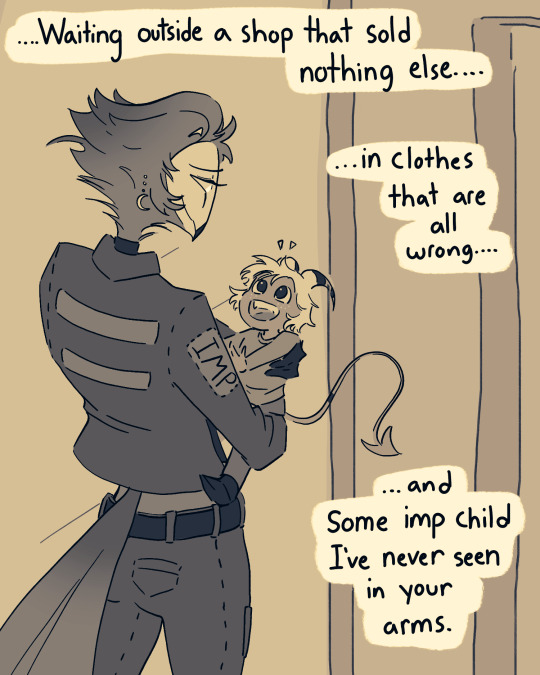




Feelings and junk under the cut~
This one's been sitting awhile and in that time I've gone from feeling relatively certain about what I'm trying to express, to no longer having any idea what I'm expressing, to once again feeling kinda sure about it! It was meant as hopeful but I can't fully say it ended up that way; the little perspective shift at the end was originally intended as optimistic, because without it things felt to 'final', but in retrospect I might've just made it worse 😂 I had all kinds of feelings going into this, thinking about all the little private ways we try to measure our worth in other people's lives and how badly that can miss the mark, but more than anything I think I was trying to ask myself something from Octavia's perspective. When someone goes through something life-alteringly traumatic, eventually they always find a new normal. No matter how devastating something is in the moment, given time, things will always settle. So what does that feel like when you are the thing someone you love is 'settling' from? It's not fair to assume that someone's life is better without you in it just because they're still out there living. But what does it feel like, to see first-hand that they have either somewhat healed or hidden a wound that you carved in them yourself. Because you don't want them to hurt (well, you kinda do a little) but you also don't really want them to forget (even though you told them they should) and then it all becomes a jumbled mess in your head. Thankfully, I don't think Via and Stolas are going to be estranged long enough for this to become the kind of obstacle I'm portraying here. Pretty sure I accidentally stumbled into some of my own old teenage angst there - always a fun time 😂 I handled this a little clumsily, I think, and I have a few nitpicks with the formatting (beefing with past me's approach is a time-honored tradition for these things 😌) but it's sincere and I'm still happy with it~
#I have happier via stuff after this I promise#I just wanted via to have short hair but she ended up with millies haircut 😂#helluva boss#helluva boss fanart#octavia#stolas#my art#one of these days I'm going to sit myself down and learn to enjoy drawing bgs#I miss so many chances for fun easter eggs just cuz I don't want to draw them 😭
704 notes
·
View notes
Text


Happy Father's Day! (in USA at least)
Also have a prologue fic of this AU :D
first / previous
(PS: 'Ants on a log' is just celery, peanut butter and raisins. Great kid (and adult!) snack, but Sanji ain't about to even PRETEND to put bugs on his food, THANK YOU)
#one piece#red leg zeff#sora vinsmoke#sanji#vinsmoke reiju#vinsmoke yonji#vinsmoke niji#vinsmoke ichiji#zeff be way softer here since i doubt sora would tolerate canon zeff's kid treatment ^^;#thanks for waiting for updates btw!#been sick and having to catch up on vo related stuff before fun stuff#also doing a lot for the vinsmoke art collab#can't believe i managed to do this all in one day#funny side note i originally put 'in N. America' instead of 'USA'#since i've been learning spanish and trying really hard to properly pronounce norteamericano#I SOUND LIKE I'M LISPING IT'S SO HARD TT_TT
945 notes
·
View notes
Text


Zelda goes mushroom girl
#tloz#a link to the past#zelda#link#my art#I was happy with that first one but for some reason decided it still needed a companion piece so I spent way too long on that second one...#I don't think there was any time during the progress where I was happy with it but hfduhdfu at least I got to Attempt drawing moss hell yea#I also at some point sat in Pyu's art stream and said I enjoy drawing legs As I was being murdered by the infamously impossibe (imo) squat.#it's ok I had fun !! but I need to learn how to let doodles be doodles or I'll never finish stuff at this rate dfsuhfd#if everything in my tloz tag looks like it was drawn by different people uuuh 2023 was art crisis year ngl......#I'm falling back into my old ways rn though#anyway I think about these two a lot I think they're both stone faced and awkward ppl in different ways but they try rly hard to be friends#like I like to think it starts out so incredibly awkward and a bit sad bc they keep stepping over each other's toes accidentally the harder#they try but idk they find comfy middle ground idk in my brain they have a very interesting friendship I wanna get around to drawing it#in a proper way that might make sense....#if I don't write 200 tags I will die maybe it's bc I grew up on dA or smth#and yes I know how to find 1 (one) type of mushroom /I/ am not mushroom girl unfortunately smh
4K notes
·
View notes
Text

my attempt at making a fursona
#i never see any mole furries so i thought id try my hand at it ^_^#i was hungry making this and was thinking of dirt cup pudding so its partly inspired by that and mario grass blocks#i dont draw furries very often so this was a fun learning experience lol. also!! star nose moles are kinda cute!!!!#when i was coming up with a name my mind kept going back to that tiktok of dogs and the tts voice saying stuff like i like mulch#mulch is my favorite food! yippee mulch!! so if youre wondering where i got the name theres the lore for it#i also wanna make a sea otter fursona.. and perhaps a snowshoe hare or other winter animal. oh or a barn owl!!#im trying to free my mind when it comes to making multiple sonas bc im still trying to wrap my head around it#ive always kinda seen myself as my persona but i want to try and be silly with it. actually while i was making this i was a little doubtful#to call it my fursona bc it doesnt look like me but a little voice inside my head was like well. youre not a 5 foot tall talking mole eithe#so you might as well. and i was thinking abt ppl with their dragon wolves with wings and i was like wow.. youre right... i can do what i#want forever. and brother that shit was enlightening it was like my third eye opened when i realized that#my art#myart#my oc#oc#fursona#mulch#furry art#sfw furry#character design#oc ref sheet#reference sheet
3K notes
·
View notes
Text
How to Archive VODs and Clips
Whether you want to download VODs and/or clips for your own records or because you’d like to share them online, knowing how to archive things is handy, especially when so many streams become lost media once they’re deleted off Twitch and/or YouTube.
Here are a few programs that I use for Royal Archivist!
—
Of all the programs on this list, my personal favorites / the ones I most strongly recommend are Cobalt and Twitch Downloader! (When all else fails, OBS is also a good backup).
Cobalt

Cobalt has gained a lot of popularity the past few months, and for good reason! It's a very reliable, extremely user-friendly website that lets you save videos in MP4 formats, convert them into MP3 formats, or video-only without sound.
Cobalt is currently compatible with: BlueSky, Dailymotion, Facebook, Instagram, Loom, OK, Pinterest, Reddit, RuTube, SnapChat, SoundCloud, Streamable, TikTok, Tumblr, Twitch, Twitter, Vimeo, VK, Xiohongshu, and YouTube.
Twitch’s built-in download feature
If you’re downloading your own clip, this is the easiest method to use
First, navigate to your clips page.
To do this, click on your Twitch icon and go to “Creator Dashboard.” There will be a row of icons on your left - click the fifth button from the top (the one above the settings icon) and click on the link that says “Clips.”
At the top of the page, click on “Clips I’ve Created” and you should see a list of every clip you’ve ever made (regardless of whether or not you’ve published them, the clips are there!)
If you're having trouble, you can also type: https://dashboard.twitch.tv/u/ YOUR USERNAME HERE /clips/created
Click on the share button, and the list shown in the photo below will pop up.
After you click on the “Download” button (for landscape or portrait), a new tab will open up with the clip (which will autoplay, so heads up if you have your volume turned up high!)
Right click on the video and click “Save Video As”

That’s all there is to it! Please keep in mind that Twitch’s download function only works for clips you’ve made! You cannot use it to download VODs, or other people’s clips.
Twitch Downloader

Twitch Downloader is by far the BEST Twitch download program I have ever used. I’ve used several different ones, some which have broken because of Twitch’s updates, others which have fallen into disrepair because their creator no longer updates the program, but this one has been working consistently for me for a little over a year now. I’ve kept it very close to my chest because I’m terrified it’ll stop working one day, but it’s better to share resources than horde them out of fear.
Pros:
HD quality for all downloads! Whatever quality the stream was, that’s the quality the download will be (unless you adjust anything in the settings).
The best feature of this program is you can adjust how much you want to clip! Only want a 30 second clip from a 6 hour VOD? You can specify the section you want to download so long as you know the timestamps where you want the clip to start and where you want it to end.
You can download entire VODs.
When saving the file, it will automatically enter the original name of the stream and the stream date. (You can change this, but it’s very handy when you’re downloading an entire VOD and not a section of one).
It will automatically prompt you to update it when a new version has been released. (You do have the option to opt out of this, if you want).
There are a lot of other features available, however, I’ve never tried any of them so I can’t say how well they work. The Github page has a lot of examples and a Q&A section though, so check that out if you’re curious!
On the rare occasion that the program encounters issues, it's easy to use a past version, and the creators are quick to release new updates that resolve any problems. As of today (February 21, 2025) the latest version is currently 1.55.2, which updated last week.
Cons:
Sometimes when you click “Get Info” it won’t immediately load the VOD. This is pretty easy to solve by just restarting the program, so it’s not a huge issue imo.
You can’t preview clips before you download them, so you need to know the exact timestamps you want.
You can’t download VODs that are privated or no longer on Twitch.
How to use:
Download Twitch Downloader from Github and install the version that works for your computer. (In this case, I would download the GUI Windows-x64.zip version. Make sure you’re downloading the GUI version if you want a user-friendly version of this program).
Enter the URL of the VOD you’d like to download.
You can adjust the quality of the video and the length. If nothing is specified in the “Crop Video” section, it will download the entire VOD.
Once you’re ready, click the “Download” button and you’re good to go!
Open Video Downloader

If you’ve ever wanted to download any kind of video, I’m sure you’ve heard of Youtube-dl. There are different versions of this program, but some of them are a bit finicky and if things stop working, it can be difficult and frustrating trying to figure out what went wrong and how to fix it — which is why I recommend this program.
Open Video Downloader, aka youtube-dl-gui, is one of the best video downloaders I’ve ever used. It’s basically Youtube-dl with a Graphical User Interface (GUI) that makes the program very easy for anyone to use.
Pros:
No coding knowledge required! VERY user-friendly.
The creator fixes user issues very quickly! Whenever the program experiences a problem, a new update is released within 24 hours.
It can download videos from pretty much all major social media platforms, including Youtube, Twitter, Tumblr, Twitch clips, Instagram, and more.
Cons:
You can’t adjust the length of what you want to download. If you want to download a 2 minute section from a 5 hour Youtube VOD, you’ll have to download the entire video.
On rare occasions, I’ve had issues where it cannot download an unlisted Youtube video. There are sometimes ways to get around this, but it’s a pain and usually not worth the effort.
How to use it:
Download the latest version of the program from GitHub. Scroll all the way down to “Assets” and select the version that’s right for your computer. (For example, I use Windows, so I would download the .exe file).
Once you’ve installed it, you can start downloading things! For this example, let’s say I want to download Quackity’s “Welcome to the QSMP” video. All I need to do is copy the link and paste it into the white box at the top of the program.
Once that’s done, you should see the video pop up in your download queue. You can queue multiple videos to download at once (you can also download entire playlists too). When you’re ready, click the green download button on the bottom right (as shown in the picture below) or if you only want to download one specific video from your queue, click the download button (circled in red) next to the video.
You can adjust the quality of the video you want to download, and in theory you can choose whether to download just the audio or just the video of a video, but personally that’s never worked for me. That might just be a me issue though.
If you’d like to change where your videos are saved to, click the Folder button (circled in yellow) and choose a download destination. If nothing is chosen, it will default to your Downloads folder.

There are ways you can customize this program, but like I said earlier, this program is very very easy to use and does not require any tinkering whatsoever. You open it, download what you want, then close it. Nice and simple!
Other Recommendations
OBS is a good backup when all else fails! I have to use OBS pretty frequently for YouTube VODs, since there aren't a lot of tools that let you clip parts of a YouTube video (and I'd rather not download an entire 7 hour long VOD for a 30 second clip). There are already a lot of good tutorials out there explaining how to use OBS, so I recommend poking around and seeing what works best for you. If you're new to video downloading / archiving things, I'd still recommend starting with some of the tools I mentioned above first.
I’d recommend making a folder on your computer for clips. I find it very helpful to name all my files with this method: [Stream date] Streamer name - Something that helps me remember what this clip is about / something that will help me find it later, or a quote.
Example: [2-6-24] Mike - I hate capitalism
If you’ve got a significant amount of clips on your computer, I’d recommend backing them up and/or saving them to an external harddrive!
That’s about it! I apologize if I’ve missed any steps, but hopefully everything is more or less easy enough for folks to understand! I’m someone who does not like downloading random programs onto my computer and I’m very paranoid about cyber security, but I’ve used these programs for over a year now, and they’re very reliable and trustworthy. 10/10, I recommend both of them.
Lastly: if anyone has a recommendation for good Youtube clip downloaders, please let me know! I haven’t found any good programs that let me specify how much of a Youtube video I’d like to download, and I am suffering. Help your friendly neighborhood Archivist so I can share more clips from the early days of QSMP.
#Twitch#Resources#FAQ#This post is brought to you by me teaching my coworker about Cobalt today#Coworker: Wow this is amazing! How did you learn all this stuff?#Me: I edit a lot of goofy gay cubito clips ∠( ᐛ 」∠)_#I didn't tell her that but I'm pretty honest about my fandom hobbies when people ask me directly lol#I've put so many sideblog shenanigan things on my resume#I ran a character design blog for like... 5 - 7 years or so?#and I still have stuff from that in my portfolio#Literally any ''silly'' fandom thing you do can be used for your resume#You just need to know how to phrase it#It was very funny when one of my past bosses looked me dead in the eye and said ''You're kind of a nerd aren't you?''#It made me laugh#I'm more of a geek than a nerd but I wear both titles proudly#Anyways that's your RA fun fact of the day#I've posted this before (as an addition to one of Bell's posts) but that one's a tiny bit out of date now#So here's a (slightly) more updated version
409 notes
·
View notes
Text
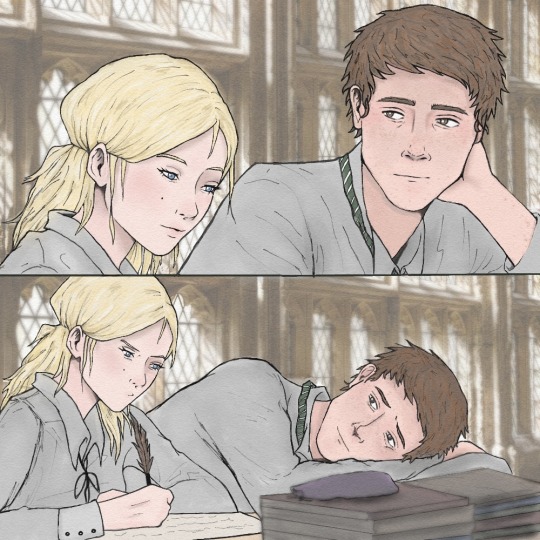
My humble offering to the choccy gods 🫴🙏🙌😉
Clora is hyper-focused on school and Seb is hyper-focused on Clora 😌🫶
I saw a photo of a couple like this and all I could think was how SebClora coded it was LOOOL 😆 and honestly this piece may not be my fav thing but I learned so much while I made it and im just glad I didn't scrap it during any of my frustrating moments 🫶💖
I HOPE YOU LIKE IT @choccy-milky 🫶🫶🫶
(Just ignore all the sloppiness and errors I'll do better next time, I didn't even know what clipping layers WERE when I made majority of this 😅)
#ive given up on making an mc#im too slow ill be over HL before i finish making them LOL#and there are so many fun wonderful creative mcs and creators id like to celebrate with my fanartz#so i think ill stick to that until my HL brainrot expires 😇#the list is so long and im so slow and trying to learn while i create which slows me down even more 😆#massive shoutout to Maddy for dealing with my silly bitxhing over this piece for way too long LMAO 🫶#my choccy suck up moment 😌💖#hogwarts legacy#sebastian sallow#hogwarts legacy fanart#hogwarts legacy mc#sebastian sallow x mc#fanart#hogwarts legacy oc#sebastian sallow fanart#clora clemons#clora#LMAO when i started typing clora my keyboard suggested “clorasexual”#omg all i have to do is type 'c' and my keyboard is like CLORASEXUAL LMAOOOO#calling me out#clorasexual#arent we all#another phone art#my art stuff
538 notes
·
View notes
Text
the most important distinction between boba fett and jango fett is that jango fett grew up on a farm and then in a traveling mandalorian merc clan and boba fett grew up in a city sized lab and then juvie and then every gutter in the galaxy from here to nar shaddaa
#and both of them have seen way too much shit they can't unsee#jango fett#boba fett#txt#I feel like people gloss over boba's coming of age era cause it's a content void but I do think it's important to his character#gestures vaguely Something(s) happened there#teenage to early 20s boba is very fun to think about cause he's like the exoskeleton of the adult boba we see#by which I mean he's very troubled kid archetype very antagonistic hasnt really nailed down much about who he is besides the main stuff he's#already known forever#so he's basically being dragged through the alleys of the galaxy learning all these very hard lessons#and at the same time developing all these ideas about what he can be what he's going to be what he wants#there's a lot of kids floating through the gutters and a lot of them dont make it out#and boba has a lot of big advantages but there's also an explosiveness to him that is necessary to power him through all the#Trials and Tribulations and Associated Bullshit to the position that he holds comfortably later#22 year old fuck it we ball ruthless boba is the reason 37 year old still ruthless boba gets to say he's just a simple man making his way#through the galaxy#and likewise while I think most of his idealism burns off early#I think there's a lot more social self-positioning inner turmoil that burns off like a comet tail over the years#my beautiful meta characterization using like 30% of total boba fett media#I need to become a true scholar of boba fett#etc etc
292 notes
·
View notes
Text
Outfit swap!

(Shortly before the above:)

#Happy “THE MEETING SOFIE HAS BEEN DREADING FOR WEEKS STRAIGHT HAS BEEN RESCHEDULED AND NOW SHE'S CELEBRATING” Day! Have a bonus post for fun#anyhoo: Time for fun tag lore#once Narinder learns more about the way wool works in Sheep culture he’s gonna have an absolute crisis#the man’s gonna have a breakdown over the significance of how the Lamb made the robes he has as a mortal#(This post de-canonizes the other one where Narinder created the Lamb's signature outfit so now those clothes are from the Crown I guess)#better the wool au#narilamb#cult of the lamb#cotl#cotl lamb#cotl narinder#cotl narilamb#cotl fanart#cotl meme#cotl comic#stuff by sofie#queued
515 notes
·
View notes
Text


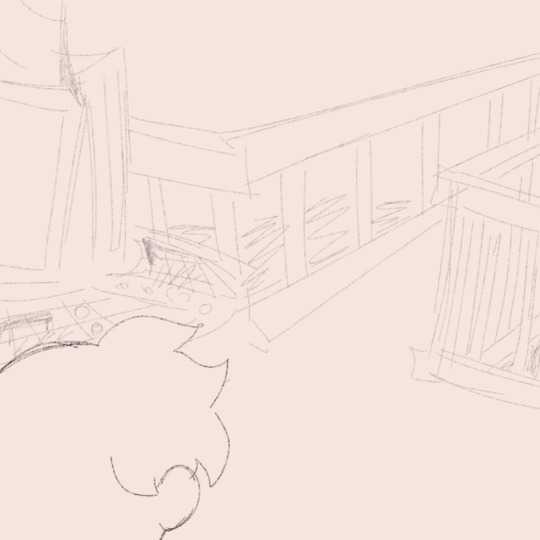
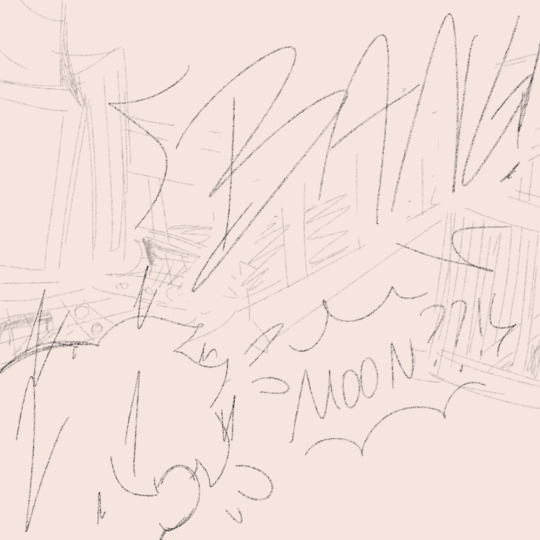
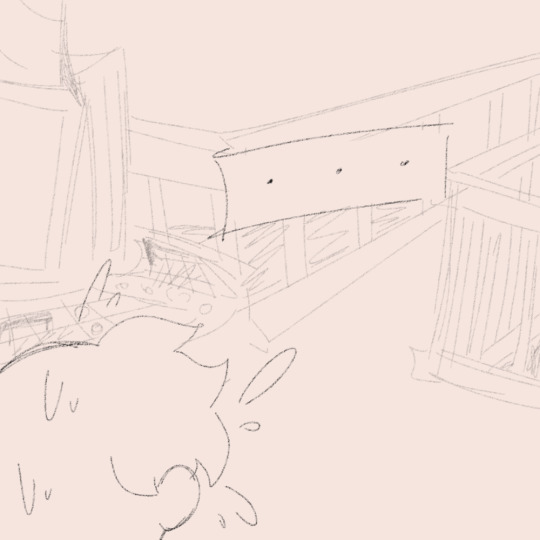

more dca who au scribbles (au by @magicicephoenix)
the second one is based on this post
#enjoy more stupid scribbles i love this au so much actually#ILL DRAW SUN WHEN I LEARN ABOUT THE MASTER I PROMISE I GUARANTEE#ILL DRAW MORE STUFF WHEN I GET TO THAT POINT#BUT IM HAVING SO MUCH FUN WITH THIS OAUGH#xandraws#dca who au#fnaf#fnaf sb#fnaf security breach#security breach#fnaf dca#dca fnaf#moon fnaf#fnaf moon#dca moon#moon dca#dca y/n#dca fandom#dca au#do i tag doctor who#nah i wont
464 notes
·
View notes
Text
IT'S FINALLY FUCKING OUT AND I CAN FINALLY POST THIS!!!! (Go watch it NOW)
Thank you so much to @ohno-the-sun for hosting the map, this was the most fun first experience I've had with being a part of one :D
#nebula animates#fnaf sun#fnaf moon#fnaf dca#fnaf daycare attendant#dca map#daycare attendant#fnaf sundrop#fnaf moondrop#fun fact this. wasn't shaded until literally a couple weeks ago#sun wasn't even properly colored he just started out with a base color until i started shading#honestly with the time i spent on this (literally. less than a month) besides the shading job i did#im so fucking proud of this man#like. sure i could've been more dynamic with movements#but with what i have? i couldnt be more happier#PLUS!! in the time i finished it versus now#i've learned stuff because of it :D#i've gotten better at figuring out animating and messing with toon boom nodes#and i couldnt be happier with the progress ive made
2K notes
·
View notes
Text

My httyd era came back and hit me like a truck so here’s my obligatory hijack too
#era bc it’s not a phase mom!#i said i was gonna draw alnst but gonna have to wait for that now#i was bored and reread otnwas and it launched me back here#remembered how much I LOVE HIJACK???#used this drawing to finally test out procreate dreams too#so happy with how the animation came out :))#it’s a lil wonky but I learned stuff and that’s good#side note: watched the httyd la and LOVED it#og is my goat still tho srry#fun fact I drew at least half of this on the 5hr car drive to the skz concert#hiccup horrendous haddock lll#hiccup haddock#jack frost#rotg jack frost#how to train your dragon#httyd#rise of the guardians#rotg#hijack#frostcup#kyu art#kyu animates
384 notes
·
View notes