#so technically its even CHEAPER here which is insane
Photo
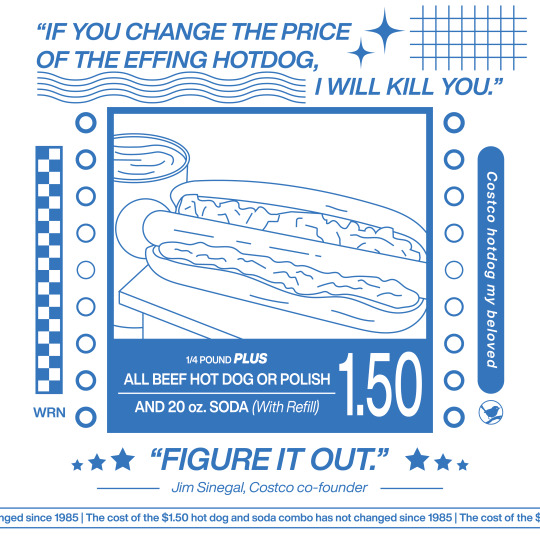
I’m very passionate about the price of the Costco hotdog
#my art#graphic design#artists on tumblr#im thinking about putting this on a t shirt or tote bag?#also fun fact costco is so committed to the hotdog being 1.50 that its 1.50 in canada as well#the price hasnt been adjusted for the exchange rate#so technically its even CHEAPER here which is insane#anyways i love u costco hot dog. beloved
3K notes
·
View notes
Note
re: your ask from greyr4t about win10: as you said in your answer its free, just needs a key for 'activation.' ime activating win10 has been worth it. like you mentioned, it isnt strictly necessary, one can make do fine in a somewhat limited capacity with the watermark in the corner forever (unless your monitor is an OLED then have fun with 100% guaranteed screen burn in lmao. or unless always seeing it enrages you disproportionately. as in my case). but having windows activated is honestly just nice, it makes many things easier and is more sustainable in the long run... worth the extremely minor hassle as like a QoL thing imo. you also brought up that its possible to circumvent microsoft (and its brazenly insane asking prices 🤬) & buy cheap keys online from third parties. i wanted to talk about how i did shit, hopefully it helps the original asker directly or at least comes in handy to know
so i bought my (shady bootleg, yes, but perfectly functional for years now) win10 activation key for even cheaper than what Synthia listed as a price point- iirc, under 5 bucks USD. (might be higher now w inflation, but id be surprised if its much more than around 10.) if things still work how they used to, you can do this on ebay. technically ebays policies dont allow it, so the accounts selling these keys come and go frequently due to getting shut down by ebay after popping up. thus, dont necessarily be put off if the seller hasnt existed for long, as often thats just how it goes (or it did. hopefully this sort of thing is still going strong🤞); do trust happy reviews. now, there are a few TYPES of activation keys– priced slightly different, nothing big– that correspond to different editions of windows 10. so basically its home edition, pro edition, and "pro for workstations". might be worth finding a brief summary of each to determine which edition best meets your needs. (there are more editions beyond the main trio, look into those too if you want, but the tldr on em is theyre for like niche markets w/ highly specific use cases.) fwiw, i got pro & am happy with it. another thing, from personal experience: may or may not be obvious but you're gonna wanna save a screenshot of your key somewhere safe and accessible. additionally though, label the screenshot somehow so you know what it is later, and if youre a disorganized scatterbrain like i am then put that in multiple places you can reliably access so if/when youre having trouble tracking it down you know where else to look; it came in handy for me to have access to it in places both online (cloud storage like google drive or dropbox for example, or even just saving the email copy of the ebay mssg in the designated folder in your email for the ones containing info you wanna save) & off (physical note on paper, stored in the files on one or more personal devices, etc). theres a huge chance youll need it again in the future– like say if you want to upgrade certain hardware– and likely more than once. final advice: highly recommend looking into comprehensive ways of "defanging" and/or "lobotomizing" windows, as they say. i.e., a tip that gets circulated is doing the initial setup for windows w your pc in airplane mode / ethernet unplugged so you dont have to make a microsoft account so they cant create a profile on you to collect your data to sell off & target ads at you (which is obvi totally reversible later if you decide the benefits of having an account outweigh the drawbacks). shit like that, plus the loads of guides out there– many here on tumblr itself– on extensive fucking around in various settings to disable bloatware / preserve privacy / other useful stuff, that can get pretty granular. i think ive even seen Synthia herself reblog posts like that here a couple times, maybe? perhaps try checking relevant-seeming tags from the tagging system in her pinned, or do a blog search for the term 'windows' and see what all there is to find
phew, anyway, jesus christ! sorry this got to be such a long writeup!!! some of this blog's aggregate of resources have been a big help to me, so i wanted to try to pay it forward a little <3 and, Synthia, if you wouldnt mind, tagging the original asker in your response to this anon so that greyr4t is more likely to see all this would be very much appreciated by me!! ty in advance!! thanks also for your careful curation of useful info on this blog, plus the helpful posts and guides youve written here for us yourself 👍🌈
hi anon ! thanks for writing all this up !! lots of great points here - hopefully they help you out @greyr4t ! the airplane mode one is real important too if you care about privacy (and the fact you can't choose to make a local account during installation unless you are disconnected from the internet is awful and yet another dark pattern-type tactic.
i'm glad my blog's been good for you <3 (though i do need to go through and make all the important stuff a bit easier to access at some point)
iirc there's some reblogs on general privacy stuff (probably under one of the REPO tags and like "net privacy" or similar) as well as my own firefox post, and maybe more will happen in the future when i get to them
4 notes
·
View notes
Note
Hiiii 💖 I love your writing and I was wondering if you would ever consider writing something about H dating a plus sized model or something along those lines. It makes me sad that everyone here describes their characters as 'much smaller than H' or mention their size difference in a way that makes it look like H is so much bigger because that's not relatable to all of us 😔
hi babygirl 💞 as someone who is chubby as well, I understand the struggle. i know there are some great plus size Y/N stories out there (unfortunantly i don't remember the authors or the titles rn, but if anyone knows any i would love to share) but your ask actually inspired me and i wrote a little something something, which is not that great but i'm gonna post it for you anyway.
here is a very small blurb of CEO Harry having v big crush on his brand-new employee Y/N.

**
Harry is going insane.
And it’s all her fault.
He doesn’t know what it is about her.
In the least asshole-y way of saying it, she doesn't fit with his usual standards. No, not even close. From his younger years up until this point in his life, Harry has consistently gone for conventionally attractive, usually on the skinnier side, type girls in terms of who he wanted to date or fool around with. Mostly because dating such-like women went straight to his ego. There was nothing quite like walking into a room accompanied by yet another Karlie Kloss lookalike and watching as all the other men began to drool like starving beasts over what was his. He got off on it - the greedy eyes, the shameless glances, that were usually followed by indiscreet pats on his back that aimed to let him know he had it good, as if he didn’t know that already.
It made him feel great about himself – successful in a way. He was more than glad to let everyone in on the fact that he had the perfect life. The perfect business, the perfect car, the perfect girlfriends.
So, when did that stop being enough to make him happy?
The answer comes to him easy – Y/N.
She’s one of the company’s most recent hires - technically his hires. But he won’t take credit for it, after all he wasn’t the one who interviewed her or decided she got to have the job. That's what the human resources people are for -it’s why he’s paying them after all. Still, he had taken a brief look at her résumé. It was nothing too impressive… plain average for someone her age, but Margaret, who had conducted her job interview, insisted that she had showed great communication skills and seemed very eager to work for their magazine. Her résumé came with a good professional photo of her pretty face as well, what admittedly caught Harry's attention on the spot… although he later found out that the picture didn’t even do her justice compared to the whole package in person.
Y/N is curvy and plumpish everywhere.
The flesh on her thighs jiggles when she runs around the office in her adorable dresses and skirts, her soft tummy pudges whenever she sits down, and the pants she wears never seem to fit her body quite right. She's always fixing them, he had noticed. Either by pulling them up at the waist or pinching at the leg fabric so that it falls to its right place.
But never once has Harry thought she was lacking in some way for those things, or that she would be better not being exactly the way she is… in fact, he thinks she couldn’t be any more perfect.
He also likes her style a lot.
It's special and distinctive like her, and Harry would be lying if he claimed that he didnt purposefully look up from his computer every time he heard the hurried steps of her chunky loafers going around the corner just so he could catch a glimpse of her through the office’s glass partition.
Harry is a big fan of loafers too, but he believes she owns even more than he does. Cheaper ones too, but he thinks they’re cute none the less - and she likes to combine them with ankle socks sometimes, in a 50's collegial prep retro fashion, what truly doesn't help Harry’s fantasies of taking her over his desk the slightest if he’s honest.
Often times now, he finds himself scrolling through the women's section of the expensive designer boutiques he shops at, trying to make out which pairs she would like or dislike. Somewhere last month he had seen some unique-looking, square-toed black ones that he thought were right up her alley… so much that he struggled a bit to come up with reasons not to get them for her - she could use a new pair… her black ones were already a bit worn on the soles and wrinkled at the edges, as they were the pair she wore the most.
But no matter how much he wanted to, Harry couldn’t possibly justify getting a pair of $300 shoes for one of his employees – let alone one of the newest ones to whom he didn't owe anything aside from basic professional cordiality yet. He wouldn’t think twice about it if she were his girlfriend, or one of his regular fucks – but not even those last ones get to receive gifts from him, unless he is feeling particularly generous, or needy for that real cheesy relationship stuff.
But ever since he found Y/N, he only ever craves to experience cheesy relationship things with her.
It’s driving him mad.
He has to find a way to make her his girlfriend.
And definitely not just because he wants to get her those bloody loafers.
I did a PART 2 🐿️
#im sorry if this is shit#i know its very stereotypical and i lowkey feel like i did a poor job at this but idk#harry styles writing#harry styles fanfiction#harry styles blurb#ceo!harry#harry styles fanfic#im thinking it should be fun to write a full plus size yn fanfic in the future btw - cuz now i got much better ideas in my brain 👀
765 notes
·
View notes
Note
the quackity + karl irl stream but add y/n ✨ (and maybe sapnap if that's not too hard to write 😳😳)
quackity x karl x reader (I tried to Fit in Sapnap but it didn’t work with the way the meet up actually went)
trigger warnings: swearing
premise: you finally get to meet your long distance boyfriends in person, the stream that follows is WACK
(y/s/n) - your screen name
(y/n/n) - your nickname
“Blep” talking
‘blep’ texting
-----------------------------------------------------------------------------------------------------------
“WE’RE POPPING OFF! WE’RE POPPIN OFF!”
You roared with laughter, doing your best to stay out of the way as Alex and Karl started swinging guitars around.
~~
two and a half hours earlier:
You had gotten off the plane in NC, practically buzzing with nervous energy, or maybe it was the coffee you’d gotten on the plane, combined with the two energy drinks earlier in the day, but hey! it was a long flight, and it was already late.
It was nearly 10:30 by the time you got your bag, and pulled out your phone to check the new messages from Karl and Alex.
You had all planed to meet up originally at Karl’s house but then plans had changed when you and Alex figured it’d be cheaper to uber together, even if it ruined the plan of all of you meeting at once.
‘I just got my bag where are you?’ you texted Alex.
‘I only just got off the plane, I should get down to baggage claim soon tho’
You smiled, ‘I’ll see you them <3′
‘nerd’ ‘<3′
You stood against a wall, quietly scrolling through twitter as you waited, until a new message from Alex popped up.
It was a fairly blurry photo of a crowded airport, with a red circle drawn around one person.
‘that is you right?’
You chuckled, zooming in on the picture to determine that is was indeed you, ‘yup, that’s little ole me... stalker’
You looked up as you sent the text, rising on your toes to look over the crowd, trying to spot him, pulling out your camera you quietly explained what was going on and then:
“(Y/n)!” Alex emerged from the crowd, and immediately you grinned, throwing your arms around him.
“Alex!”
You pulled away long enough for Alex to ask, “Can I kiss you?”
Laughing you nodded, and his lips met yours, as your hands came to rest on the sides of his face.
When you pulled away Alex muttered, “wow.”
“That bad? Sorry.” You glanced down sheepishly.
“Not that-” he said quickly, taking a half step back, “It’s just- wow, you know. Like, we’re actually here together, and about to go meet up with Karl, and wow.”
You chuckled, “I guess that makes sense.”
He garbed your hand, “C’mon, I already called an uber.”
~~
The whole way to Karl’s you sat nervously fiddling the cuffs of your hoodie, occasionally glancing at Alex, who smiled back reassuringly.
You sent a message to the group chat the three of you were in saying you would be there in two minutes at which he sent back a long string of emojis you could only take to mean that he was excited.
The car pulled up in front of the house and you got out, thanking the driver as Alex got your suitcases from the back.
Quietly you pulled out your camera, just as you had at the airport.
“Why are you filming everything?” Alex asked as you walked up to the house.
“We’re gonna do what George could never.” You laughed.
“Yeah but the lightings gonna be shit, it’s dark out here.”
“It’ll still be better than George!”
Alex laughed, high fiving you, “True!”
Almost as soon as you knocked, the door opened and Karl came barreling out, tackling both of you in a hug, “YOUR HERE!”
Alex barley kept him from falling over, “Yeah!”
“It’s almost like we planned it.” You couldn’t help but scoff at the camera.
Karl grinned, quickly pecking at your lips, and then Alex’s as he let go of you, “I am so excited that you guys are here!”
“Woah Karl where's the consent?!” Alex feigned shock.
“Oops?” He giggled.
You rolled your eyes with a chuckle, “Can we come in? It’s cold out here!”
“Oh, yeah, sorry, come in, come in!” Karl quickly moved back inside, waving you and Alex in, “Sorry.”
~~
After getting your suitcases inside and being formally introduced to Shaun, Karl all but demanded for you to take pictures together, resulting in many shots that were blurry from too much laughter, but a few good ones, like the picture with the boys on either side of you, kissing your cheeks, which later went up on Instagram, and a picture of Karl, mid laugh looking back at you up on Alex’s back.
All of your previous anxiety was very much gone.
You laughed, looking at Karl’s phone as he showed the picture, “Oh my god!”
“That is amazing!” Alex agreed, leaning over you to look.
“It’s gonna be the stream announcement!” Karl declared, pulling up twitter.
You glanced at your phone, “Karl it’s almost one in the morning, no one would show up to a stream.”
Karl laughed, “You seriously underestimate the fans.”
The next thing you knew you were up upstairs, sitting off to the side of Karl’s streaming set up as Alex grabbed the guitar from the corner, “Karl you don’t even actually play, why do you have this?”
“Because I can?” He said absently, starting to set up for a stream.
The air was thick with excitement as Karl hit ‘go live’, and handed you and Alex extra sets of headphones.
Alex was still messing with the guitar, and you barley stifled laughs as he began to sing Country roads in a strange accent, and the chat filled with people.
“It’s pop off time!” Karl announced in a high pitched voice, making you laugh even more.
The face cam was turned on, and the yelling began.
After a few moments, and a couple more terrible bars of country roads, Karl grinned, “Everyone! This is, Quackity, our, uh, our guitarist for the day!”
Alex laughed, “We’re poppin off! We’re poppin off!”
“And (y/s/n)s here too!” Karl dragged your chair further in frame, “Welcome! Welcome!”
“It’s pop off central tonight boys!” You chuckled.
The alert box went insane as did the chat as Alex finally sat down next to you, and Karl stopped laughing enough to sit back up.
“Guys! Chill! You’re gonna break the alert box!”
You laughed again, “Yeah just tell your chat to stop, just knock it off, leave we’re done!”
Alex snorted, “It’s over!”
Karl pulled his chair closer to the desk, “Thanks for uh, being here, with the boys, uhh.”
He turned to Alex who was now essentially just spamming random chords, yelling, “I can’t hear you!”
You berried your face in your hands, trying to control your laughter.
Karl sighed and pulled his headphones off, “You know what? I’ll be right back, I’ll be right back.”
You immediately hopped seats as he left, “Hello chat! Hello!”
Alex leaned over, trying to grab the mic to pull it towards him, “hell-” part of the stand snapped, “Oh my god!”
“Oh my god you fucking broke it!” You yelled, pushing away from the desk.
“Oh god, hold on!”
He did his best to fix it, leaning in to talk to the chat, while Karl came back with another guitar.
“Why do you have two of them?” You laughed.
Karl grinned, “Technically it’s Shaun's!”
“OH WE”RE POPPING OFF! WE”RE POPPING OFF!”
You roared with laughter, quickly moving back out of the way as Karl jokingly swung the guitar at Alex.
Once you calmed down you caught a glimpse of the chat, “Guys I think you fucked something up!”
“Oh god!” Alex muttered.
“Wait- hold on- did-” Karl examined the mic, “Wait its unplugged!”
It took a few minutes to get things sorted out, and as Karl and Alex went back to yelling about popping off you spun around in your desk chair, “Pop off crew! Pop off crew!”
Things settled down again when you moved your chair back to between them, a sub goal was set for a height check, and you started to try and get things some what orderly.
“So yeah this isn’t just a Minecraft stream, I think we’re just hanging out, Popping off, you know, we’re gonna talk to chat-”
Karl began to laugh, and Alex tried not to chuckle as he said, “He’s laughing at you (y/n) he’s just laughing at you! What are you gonna do about it?”
“Listen man, I’m trying to get your fucking stream in order. If you just wanna fucking ignore me then fine!” You held your hands up in surrender.
“Well, I mean-”
Karl started to stand up, and you knew he was going for the fit check but Alex screeched, shoving his chair back, “Fuck off!”
“Wha?”
You laughed, “He thought you were going for the Hight check early man!”
“Dude it’s the fit check!”
Alex laughed as Karl sat back down, “Holy shit- cash app with the hundred tear ones!”
You giggled at the message, “They wanna see the height check! Who wants to see the height check? Who wants to see the height check chat?”
“No no no no! No height check early! It- it doesn’t matter, cause height is stupid, and a choice!” Alex struggled for words.
You shook your head whispering, “He just looks short next to Karl and he’s scared.”
“Shut up!”
~~
A while later, after both Karl and Alex’s stream descended into chaos or partial chaos, you found yourself tucked between them on the couch.
Karl’s fingers were intertwined with yours, and Alex’s head lay on your shoulder.
“I’m glad to have finally met you guys.” You murmured.
“Yeah,” Alex hummed, “Actually being able to cuddle is much better than the online thing.”
Karl hummed in agreement, “I wish you guys could be here all the time.”
“Let’s get a house somewhere.” You mused.
“Somewhere convenient for you two nerds to go to school.” Karl chuckled.
Alex yawned, “Somewhere near good take out.”
You smiled sleepily, “Anywhere with you guys is fine by me.”
Distantly a clock on the wall read 4:23 am.
#mcyt x reader#mcyt imagines#karl jacobs x reader#karl jacobs imagines#quackity x reader#quackity imagines#karl jacobs x quackity x reader#poly#teddy06 writes
814 notes
·
View notes
Note
ok i know i JUST asked a question but i can’t stop thinking about the worldbuilding you mentioned pls may i have more worldbuilding...is okskiy the only nation on the floating continents?? have ppl always been on the floating continents and if not how did they get there?? how much do ppl on the ground and in the air know about each other??? what’s up with gravity??? (or ignore my questions and just talk about what you want tbh i’m just SO compelled by this)
first of all with the way i harass u about s/n me getting annoyed at u asking questions would be hypocrisy at its finest
second of all. i’ll be real with u some of the science gets real hand-wave-y real fast but:
okskiy is not the only nation on the floating continents! okskiy isn’t even the largest nation on the floating continents. in my head they’re like MAX the size of germany. they’re also technically landlocked so they have a sky port, which is astronomically expensive* and thus not highly frequented.**
*sky ports aren’t inherently expensive to maintain, but the initial cost deters a lot of nations, and the costs in time and fuel are enough to put off any traveler who doesn’t desperately need to get to one. this again has a lot to do with the way the airships work, and the amount of energy that’s required to get their ship to “cruising altitude” (as opposed to remaining at “sea” level, aka approx. level w/ the edge of most of the continents) is insanely high, not to mention that the energy is then released when u return to sea level, so most normal ppl consider it a net waste of resources. that being said, most ordinary ppl are not sailors, and most sailors would absolutely make that journey because they are, by and large, in it for the adventure. or getting paid to do it, like keldan.
**there are actually some ships that STAY approx. level with the sky ports, which does greatly limit their destination options but also eliminates the energy waste problem. again bc of how airships work it is cheaper to just leave it running than it would be to land it every time you dock somewhere. every port whether it’s sky or “sea” level takes this into account. dry docks are few and far between.
ppl have always been on the floating continents. ppl on the ground are a more recent development (relative to. yknow. the whole of human history.)
okskiy knows a fair bit about the culture on the ground, insofar as it benefits them to pretend theyre there on solely good terms (keldan’s existence on the continents should tell u everything u need to know about that one tho). most ppl on the continents don’t even know the surface exists. the ppl on the ground (who are, like the continents, actually multiple peoples and cultures) have amassed some knowledge of the continents, but that only goes so far as. here’s what the two stray travelers* per year, from different countries, can tell you about the entire world’s culture, history, politics, etc etc.
*the number of adventurers who decide to give up their entire lives and descend below the clouds varies (obviously), but is generally quite low since the journey essentially requires that you accept that ur going to die. this is for most people not ideal
gravity/continents: i haven’t decided exactly whether it’s all that important to the story to KNOW for sure. like none of the main characters are into science so maybe it’s just sort of “this is how the world is” for them
for u tho. first of all i beg u give me some leeway here. i haven’t taken a science class since senior year ap physics. and also there’s no real amount of earth science that would justify what i’m doing here. BUT the planet is locked in an extremely fucked up orbit with something definitely too large to be classified as a moon. and the continents are far enough from the planet’s core that the planet’s and moon’s gravitational pull sort of. achieve equilibrium. this has the added effect of fucking with the tides (not relevant to the floating continents but EXTREMELY relevant to the surface) and the seasons (by way of the fucked up orbit). if everything i say on the subject sounds like total bullshit i just made up on the spot thats because it is <3
#rabbit-rays#sorry this is so long i have absolutely no excuses just a lot of love#ttotss#there's also going to be some weird religious stuff relating to the moon and seasons but that will be at best tangential to the plot#and is mostly for worldbuilding purposes bc i enjoy the concept#im also doing fun stuff w okskiy bc i love the concept of a city built into cliffs#so the imaginary art that exists solely in my head is wicked cool
3 notes
·
View notes
Note
Could you expand a bit on the "death of expertise"? It's something I think about A LOT as an artist, because there are so many problems with people who think it isn't a real job, and the severe undercutting of prices that happens because people think hobbyists and professionals are the same. At the same time, I also really want people to feel free to be able to make art if they want, with no gatekeeping or elitism, and I usually spin myself in circles mentally thinking about it. So.
I have been secretly hoping someone would ask this question, nonny. Bless you. I have a lot (a LOT) of thoughts on this topic, which I will try to keep somewhat concise and presented in a semi-organized fashion, but yes.
I can mostly speak about this in regard to academia, especially the bad, bad, BAD takes in my field (history) that have dominated the news in recent weeks and which constitute most of the recent posts on my blog. (I know, I know, Old Man Yells At Cloud when attempting to educate the internet on actual history, but I gotta do SOMETHING.) But this isn’t a new phenemenon, and is linked to the avalanche of “fake news” that we’ve all heard about and experienced in the last few years, especially in the run-up and then after the election of You Know Who, who has made fake news his personal brand (if not in the way he thinks). It also has to do with the way Americans persistently misunderstand the concept of free speech as “I should be able to say whatever I want and nobody can correct or criticize me,” which ties into the poisonous extreme-libertarian ethos of “I can do what I want with no regard for others and nobody can correct me,” which has seeped its way into the American mainstream and is basically the center of the modern Republican party. (Basically: all for me, all the time, and caring about others is a weak liberal pussy thing to do.)
This, however, is not just an issue of partisan politics, because the left is just as guilty, even if its efforts take a different shape. One of the reason I got so utterly exasperated with strident online leftists, especially around primary season and the hardcore breed of Bernie Bros, is just that they don’t do anything except shout loud and incorrect information on the internet (and then transmogrify that into a twisted ideology of moral purity which makes a sin out of actually voting for a flawed candidate, even if the alternative is Donald Goddamn Trump). I can’t count how many people from both sides of the right/left divide get their political information from like-minded people on social media, and never bother to experience or verify or venture outside their comforting bubbles that will only provide them with “facts” that they already know. Social media has done a lot of good things, sure, but it’s also made it unprecedently easy to just say whatever insane bullshit you want, have it go viral, and then have you treated as an authority on the topic or someone whose voice “has to be included” out of some absurd principle of both-siderism. This is also a tenet of the mainstream corporate media: “both sides” have to be included, to create the illusion of “objectivity,” and to keep the largest number of paying subscribers happy. (Yes, of course this has deep, deep roots in the collapse of late-stage capitalism.) Even if one side is absolutely batshit crazy, the rules of this distorted social contract stipulate that their proposals and their flaws have to be treated as equal with the others, and if you point out that they are batshit crazy, you have to qualify with some criticism of the other side.
This is where you get white people posting “Neo-Nazis and Black Lives Matter are the same!!!1” on facebook. They are a) often racist, let’s be real, and b) have been force-fed a constant narrative where Both Sides Are Equally Bad. Even if one is a historical system of violent oppression that has made a good go at total racial and ethnic genocide and rests on hatred, and the other is the response to not just that but the centuries of systemic and small-scale racism that has been built up every day, the white people of the world insist on treating them as morally equivalent (related to a superior notion that Violence is Always Bad, which.... uh... have you even seen constant and overwhelming state-sponsored violence the West dishes out? But it’s only bad when the other side does it. Especially if those people can be at all labeled “fanatics.”)
I have complained many, many times, and will probably complain many times more, about how hard it is to deconstruct people’s absolutely ingrained ideas of history and the past. History is a very fragile thing; it’s really only equivalent to the length of a human lifespan, and sometimes not even that. It’s what people want to remember and what is convenient for them to remember, which is why we still have some living Holocaust survivors and yet a growing movement of Holocaust denial, among other extremist conspiracy theories (9/11, Sandy Hook, chemtrails, flat-earthing, etc etc). There is likewise no organized effort to teach honest history in Western public schools, not least since the West likes its self-appointed role as guardians of freedom and liberty and democracy in the world and doesn’t really want anyone digging into all that messy slavery and genocide and imperialism and colonialism business. As a result, you have deliberately under- or un-educated citizens, who have had a couple of courses on American/British/etc history in grade school focusing on the greatest-hit reel, and all from an overwhelmingly triumphalist white perspective. You have to like history, from what you get out of it in public school, to want to go on to study it as a career, while knowing that there are few jobs available, universities are cutting or shuttering humanities departments, and you’ll never make much money. There is... not a whole lot of outside incentive there.
I’ve written before about how the humanities are always the first targeted, and the first defunded, and the first to be labeled as “worthless degrees,” because a) they are less valuable to late-stage capitalism and its emphasis on Material Production, and b) they often focus on teaching students the critical thinking skills that critique and challenge that dominant system. There’s a reason that there is a stereotype of artists as social revolutionaries: they have often taken a look around, gone, “Hey, what the hell is this?” and tried to do something about it, because the creative and free-thinking impulse helps to cultivate the tools necessary to question what has become received and dominant wisdom. Of course, that can then be taken too far into the “I’ll create my own reality and reject absolutely everything that doesn’t fit that narrative,” and we end up at something like the current death of expertise.
This year is particularly fertile for these kinds of misinformation efforts: a plague without a vaccine or a known cure, an election year in a turbulently polarized country, race unrest in a deeply racist country spreading to other racist countries around the world and the challenging of a particularly important system (white supremacy), etc etc. People are scared and defensive and reactive, and in that case, they’re especially less motivated to challenge or want to encounter information that scares them. They need their pre-set beliefs to comfort them or provide steadiness in a rocky and uncertain world, and (thanks once again to social media) it’s easy to launch blistering ad hominem attacks on people who disagree with you, who are categorized as a faceless evil mass and who you will never have to meet or negotiate with in real life. This is the environment in which all the world’s distinguished scientists, who have spent decades studying infectious diseases, have to fight for airtime and authority (and often lose) over random conspiracy theorists who make a YouTube video. The public has been trained to see them as “both the same” and then accept which side they like the best, regardless of actual factual or real-world qualifications. They just assume the maniac on YouTube is just as trustworthy as the scientists with PhDs from real universities.
Obviously, academia is racist, elitist, classist, sexist, on and on. Most human institutions are. But training people to see all academics as the enemy is not the answer. You’ve seen the Online Left (tm) also do this constantly, where they attack “the establishment” for never talking about anything, or academics for supposedly erasing and covering up all of non-white history, while apparently never bothering to open a book or familiarize themselves with a single piece of research that actual historians are working on. You may have noticed that historians have been leading the charge against the “don’t erase history!!!1″ defenders of racist monuments, and explaining in stinging detail exactly why this is neither preserving history or being truthful about it. Tumblr likes to confuse the mechanism that has created the history and the people who are studying and analyzing that history, and lump them together as one mass of Evil And Lying To You. Academics are here because we want to critically examine the world and tell you things about it that our nonsense system has required years and years of effort, thousands of dollars in tuition, and other gatekeeping barriers to learn. You can just ask one of us. We’re here, we usually love to talk, and we’re a lot cheaper. I think that’s pretty cool.
As a historian, I have been trained in a certain skill set: finding, reading, analyzing, using, and criticizing primary sources, ditto for secondary sources, academic form and style, technical skills like languages, paleography, presentation, familiarity with the professional mechanisms for reviewing and sharing work (journals, conferences, peer review, etc), and how to assemble this all into an extended piece of work and to use it in conversation with other historians. That means my expertise in history outweighs some rando who rolls up with an unsourced or misleading Twitter thread. If a professor has been handed a carefully crafted essay and then a piece of paper scribbled with crayon, she is not obliged to treat them as essentially the same or having the same critical weight, even if the essay has flaws. One has made an effort to follow the rules of the game, and the other is... well, I did read a few like that when teaching undergraduates. They did not get the same grade.
This also means that my expertise is not universal. I might know something about adjacent subjects that I’ve also studied, like political science or English or whatever, but someone who is a career academic with a degree directly in that field will know more than me. I should listen to them, even if I should retain my independent ability and critical thinking skillset. And I definitely should not be listened to over people whose field of expertise is in a completely different realm. Take the recent rocket launch, for example. I’m guessing that nobody thought some bum who walked in off the street to Kennedy Space Center should be listened to in preference of the actual scientists with degrees and experience at NASA and knowledge of math and orbital mechanics and whatever else you need to get a rocket into orbit. I definitely can’t speak on that and I wouldn’t do it anyway, so it’s frustrating to see it happen with history. Everybody “knows” things about history that inevitably turn out to be wildly wrong, and seem to assume that they can do the same kind of job or state their conclusions with just as much authority. (Nobody seems to listen to the scientists on global warming or coronavirus either, because their information is actively inconvenient for our entrenched way of life and people don’t want to change.) Once again, my point here is not to be a snobbish elitist looking down at The Little People, but to remark that if there’s someone in a field who has, you know, actually studied that subject and is speaking from that place of authority, maybe we can do better than “well, I saw a YouTube video and liked it better, so there.” (Americans hate authority and don’t trust smart people, which is a related problem and goes back far beyond Trump, but there you are.)
As for art: it’s funny how people devalue it constantly until they need it to survive. Ask anyone how they spent their time in lockdown. Did they listen to music? Did they watch movies or TV? Did they read a book? Did they look at photography or pictures? Did they try to learn a skill, like drawing or writing or painting, and realize it was hard? Did they have a preference for the art that was better, more professionally produced, had more awareness of the rules of its craft, and therefore was more enjoyable to consume? If anyone wants to tell anyone that art is worthless, I invite you to challenge them on the spot to go without all of the above items during the (inevitable, at this rate) second coronavirus lockdown. No music. No films. No books. Not even a video or a meme or anything else that has been made for fun, for creativity, or anything outside the basic demands of Compensated Economic Production. It’s then that you’ll discover that, just as with the underpaid essential workers who suffered the most, we know these jobs need to get done. We just still don’t want to pay anyone fairly for doing them, due to our twisted late-capitalist idea of “value.”
Anyway, since this has gotten long enough and I should probably wrap up: as you say, the difference between “professional” and “hobbyist” has been almost completely erased, so that people think the opinion of one is as good as the other, or in your case, that the hobbyist should present their work for free or refuse to be seen as a professional entitled to fair compensation for their skill. That has larger and more insidious effects in a global marketplace of ideas that has been almost entirely reduced to who can say their opinion the loudest to the largest group of people. I don’t know how to solve this problem, but at least I can try to point it out and to avoid being part of it, and to recognize where I need to speak and where I need to shut up. My job, and that of every single white person in America right now, is to shut up and let black people (and Native people, and Latinx people, and Muslim people, and etc...) tell me what it’s really like to live here with that identity. I have obviously done a ton of research on the subject and consider myself reasonably educated, but here’s the thing: my expertise still doesn’t outweigh theirs, no matter what degrees they have or don’t have. I then am required to boost their ideas, views, experiences, and needs, rather than writing them over or erasing them, and to try to explain to people how the roots of these ideas interlock and interact where I can. That is -- hopefully -- putting my history expertise to use in a good way to support what they’re saying, rather than silence it. I try, at any rate, and I am constantly conscious of learning to do better.
I hope that was helpful for you. Thanks for letting me talk about it.
75 notes
·
View notes
Text
Emerging Practices - Analysis
For the Emerging Practices formative, I decided to look into the Mikme Pocket from Kickstarter. (https://www.kickstarter.com/projects/mikme/mikme-pocket-a-smarter-way-to-record-audio-for-your-videos/description)
The Mikme Pocket is a compact and failsafe audio recording device with a clip-on microphone that pairs wirelessly with smartphones.
”Made for Creators”
“We have created Mikme Pocket for content creators, journalists, filmmakers and videographers around the world. Mikme Pocket simply adds professional sound to your videos and films and lets you focus on what is in front of the camera.”

So far, the Mikme Pocket has raised over $260,000NZD on Kickstarter as a new market for a niche audience that has not been tapped into a significant amount. This earns my respect for being able to fill an untapped hole in such an extraordinarily popular industry. I personally have not heard of any competitors for smartphone audio equipment.
The price tag to purchase your own Mikme Pocket starts at the low price of $425NZD with an added $16 per month subscription fee for the necessary smartphone app required to function to its maximum capacity. Throughout the Kickstarter it states you are able to use the Mikme Pocket with third party applications aside from their own, however the audio signal is compressed more than 50% and will run at a maximum of 16kHz as opposed to the standard 44.1kHz when using the $16 per month application. This gives a clear indication of Mikme purposely bottlenecking the performance of the Pocket.
Why should I or anybody spend so much money ($425NZD approx + $16p/m subscription fee) on a microphone for my iPhone?
Obviously this product is not aimed at someone like me, however tapping into a large audience in the age of online social influencers, I can see there is a wider net to capture potential victims. Note that the price for the Mikme Pocket will also increase by 30% when retail distribution begins and rise to $600NZD for the “beginner” tier product.
Most people could get away with spending ¼ of the money for a decent microphone that would do the same job as the Mikme Pocket. Specifically for influencers who this is predominantly aimed at, as is mentioned at the very start of the Kickstarter page itself. An influencer’s main target audience is on Snapchat, Instagram, Facebook or Youtube. All are online platforms which are generally centralised around a smartphone. Ergo, smartphones generally do not contain high quality speakers, thus a high quality wireless microphone would not seem the biggest priority. Most platforms as well tend to compress audio for faster load times for viewers including Facebook, Youtube and Instagram, thus rendering an expensive 24bit microphone anything but necessary for influencers. Find a microphone with a bitrate of 16 will slice the price tag for a microphone in half or even less and would almost be impossible to tell the difference in quality on social media. (An example of bitrate quality can be shown here: https://www.youtube.com/watch?v=UG51K2t3Fec)
The Kickstarter page fails to mention information about the battery until the very bottom of the page in the technical specifications. This alone does not give me a sense of confidence for on-the-go for the battery life for this expensive product. The battery inside the recorder is a 920mAH battery. For extended use of a high bit-rate microphone combined with the bluetooth mode permanently enabled, Mikme states you can use the Pocket for up to a maximum of 3.5 hours of recording time under perfect conditions. For a professional and expensive product worth over $600NZD you would expect something a little better.

Note the use of lowercase lettering paired with a friendly geometric sans-serif font (also adopted in logos for AirBNB, Spotify and Google), which is used in an attempt to creatively steer people away from the fact that they would be paying $600NZD - $1100NZD for a single bluetooth microphone attached to a 16GB thumb drive with an AA battery.
The language style adopted in the Kickstarter page portrays Mikme as a friendly and fun brand, likely aimed at teenagers to young adults (about 14-35). This is roughly the age range also known as “The Connected Generation”. (Price, J. 2017)
“Millennials are are constantly developing their tastes and personality. Understanding their defining traits, engaging with them on their platforms and delighting them with useful products, will put companies in the best position to capitalise on the opportunities they present.”
This excerpt from an article written by John Price in 2017 can directly be compared to Mikme’s capitalisation of the connected generation, which I have found them to have done extremely well; evidently through their hugely successful Kickstarter campaign.
The colour choice is turquoise. This colour is associated with the meanings of fresh, calming, sophistication, energetic, serenity and creativity (among others) (Bourn, J. 2010) which is a brilliant choice of colour for a product such as the Mikme - a new product idea with a creative audience. I thought this was a nice touch.
In the videos on the Kickstarter, Mikme showcase the sound captured from the Pocket and is compared to an iPhone microphone. The Mikme is obviously shown as clearer and louder, however I found that the “iPhone’s lack of HD audio quality seemed to be exaggerated and found the gain on the background noise to be significantly turned up, which I found rather interesting. Hypothetically if this video was a perfectly fair comparison of the two microphones, the Pocket’s audio quality did not have a noticeably higher bitrate. The only real difference I found was that it eliminated some of the background sound in the video, as any other dedicated microphone would do when held right next to the mouth of a person. Especially for the price tag set on the Mikme, along with the additional subscription fee on top of that, I feel that this product is rather outrageous and unnecessary for today’s standards.I also found it hilarious that the iPhone text in the video is red - which is the angry and negative and abusive colour; further framing the iPhone as a demonic product that is not good enough.
Overall I think the Mikme Pocket in theory does have a place in the current world that heavily revolves around social media influence. It is an untapped market revolving around HD audio equipment and will definitely see more popularity in the future. However, due to the current data and battery restrictions of modern day smartphones, high quality audio for social media videos or advertisements to me does not seem the most necessary. Especially with the sheer amount of audio quality compression used in all social media. Although the Pocket does what it is meant to do, I find the insane price tag set on the device a huge red flag for me and I feel many others would agree. After some digging around I found much cheaper alternatives including another start-up which can be bought for less than ⅓ of the price.
This report leaves me with the questions of
Was there really a need for the Mikme Pocket, and what place does it have in this world?
Is the Mikme Pocket actually useful?
How many people would realistically buy or use this product?
Is this game changing and will it bring any competition to the market?
References
Price, J. (2017). Milennial Myth Busting: Tapping into the buying power of the Connected Generation
https://www.nielsen.com/nz/en/insights/article/2017/millennial-myth-busting-tapping-into-the-buying-power-of-the-connected-generation/
Bourn, J. (2010). Color Meaning: Meaning of The Color Turquoise.
https://www.bourncreative.com/meaning-of-the-color-turquoise/
A significantly cheaper alternative to the Mikme Pocket
https://loveheymic.com/
1 note
·
View note
Text
Technically I’ve written about Nami Island before, but when I did it was the first time I’d gone and I focused on the Children’s library on the island and the fact I’d gone to it on a teacher’s trip my first year. Since then I’ve been to Nami a lot.
Nami Island or Namiseom (남이섬) or Naminara Republic is an island that was created by Minn Byeong Do and it acts as its own mini country. If you love nature I highly suggest a visit.
There’s plenty to do and see no matter the season and Nami island is insanely popular, especially as a day trip. But before I get into what to do there let’s start with how to get there.
First you need to get to Gapyeong. While some websites state that Nami island is part of Chuncheon, going all the way to Chuncheon station will be a waste of your time and energy. You can take a bus to Gapyeong bus terminal or to Gapyeong station.
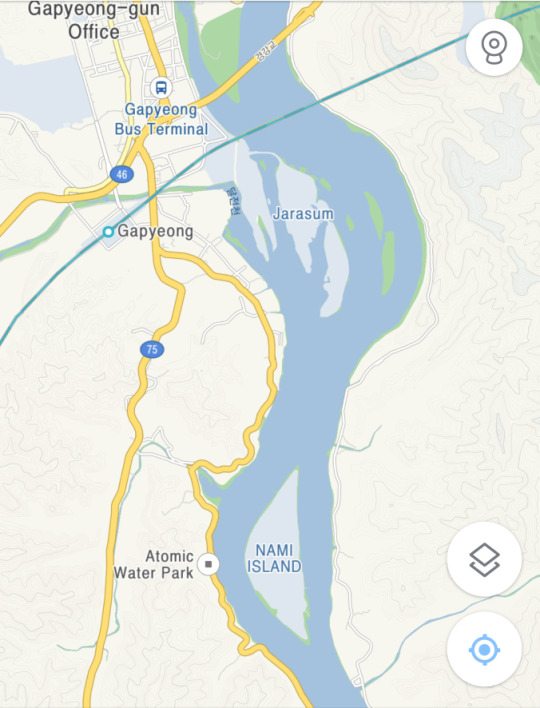
To get to Gapyeong station you have two options. The ITX or Korail’s Gyongchun (경춘선) line. If you’re trying to save money and have more time on your hand taking the Korail is cheaper. You can catch the train at Sangbong station (and depending on the time Cheonyangi or Kwangwoon University). From Sangbong station it is a 55 minute journey and only about 2,250 won. Please however keep in mind that this train does not come nearly as frequently as other trains in Seoul so be very careful while planning out your trip. The last train back to Seoul leaves around 11:13pm, after which you will be stuck in Gapyeong for the night (unless you can catch an intercity bus from the terminal, but the local buses stop running in Gapyeong after 10pm.) For an extensive guide on how to take the ITX please read my post here.

From the station you have a couple options. You can take a taxi, a tour bus (which is a great option if you’re wanting to go to other tourist spots in the area that day. But if you only want to visit Nami island take a local bus instead.)

Above I’ve included a map of Gapyeong station. At the top in orange are trains coming from Sangbong station in the direction of Chuncheon. Both ITX and Korail come and go from the same platforms so this is where you will get off. There are escalators, stairs and an elevator, so take what you want to get down or up. The green is back towards Seoul aka Sangbon station. This is the same, both ITX and Korail also use these platforms if they come to a different platform it’ll just be the one behind you. Usually it’s platform 3. But if the ITX and Korail are arriving around the same time the Korail will come up behind you. Make sure you get on the correct train you plan to take, either ITX or Korail because they stop at different stations (Korail hits all of them on the way to Sangbong, while ITX is faster and costs a bit more). This platform also have all the options for going up or down.
There are bathrooms in the station just outside of the gates. They have soap and toilet paper and hand dryers though the hand dryers spit out cold weak air. There is also a tiny shop in the station to buy a snack. Sometimes it closes and changes so don’t rely on it for your food.
When leaving the station on your left is an ATM and a Storyway. On the right is a specialty store where you can buy local things (Gapyeong is famous for pine nuts, you’ll also find wine and mulled (vin chaud) mix from the annual Jazz festival here) and a cafe that closes shortly after 8pm. There is also an information booth if you need directions or want more information. The black star on the map above is where buses drop off people and is usually the end of the line, so if you see a green bus there’s a large chance you can’t get on. But this is also the pick up point for the sightseeing tourist bus, which is usually larger and will have English on the side noting the stops. Keep in mind though that if it’s full you’ll have to wait for the next one and this means waiting quite awhile. I suggest asking the people at the information both the hours of the bus if they’re open.
The yellow star is the taxi stand. If you’re in a hurry and want to get to Nami island or you have a lot of luggage this might be your best option, depending on season and how busy it is, going to Nami island should be fairly quick and simple.
The pink star is for the regular local buses. This is all of them. The bus that takes me to my town out in the mountains stops here as well as a whole myriad of them. And sometimes the bus just says BUS on the front and not the number. The majority of these will take you into Gapyeong city to the bus station, which is not in the same direction as Nami island at all. You’re going to want one of the following buses: 33-5 or 33-8.

These are the times from late 2018 early 2019, they’re subject to change. You want the grey to get to Nami and the white to get back.
If there’s a lot of people waiting there’s a good chance that the majority of them are heading where you are. But if you want to see how much time you’ve got then take a look at the paper guides taped on the glass of the bus stop. (Like the one in the picture above.) This should tell you the bus times and among them there should be one with a bit of English. You can also just go up to the bus and ask “Nami?” and the driver will either nod or shake their head.

The bus will take you towards Nami pier. You will not be dropped off at the actual pier, this is the same with taxis. You will be dropped off near the parking lot instead. So it might be a bit confusing at first. There are lots of things to do, like have dakgalbi at one of the restaurants. Since Nami island is near-ish Chuncheon the majority of the restaurants in the area before you go through “immigration” are dakgabli, which is a spicy chicken stir fry. It’s really good if you like spicy food, if you don’t pack your lunch or eat something on the island as the area surrounding it does not have a lot of options. There is an information booth though near the pier that can help you out. (There are a couple restaurants that serve food other than dakgalbi, at least one that serves rice bowls, and a burger shop as well as a ton of cafes.)
After walking through the parking lot, or along side it you will find “Immigration”, don’t worry you don’t need your passport or any sort of form of ID, this is just where you’ll buy your tickets before boarding the ferry, (You will need to show your ticket to some “guards” before heading to the ferry and they will ask you where you’re from but it’s more of a friendly thing) Tickets are 13,000 won, but may be on discount depending on season and your age. This is also where you can get a map of the island, there’s many different languages available so look around for yours. You could also take the zipwire (zip line) to Nami island if you want, it’s 44,000 won.
There are bathrooms, information and lockers near immigration.

It’s a short ferry ride to Nami Island. From Gapyeong Warf the ferry comes within 30 minute intervals starting at 7:30am until 9:00 am. From 9am until 6pm it comes every 10 or 20 minutes. From 6pm until 9:40 pm the ferry comes every thirty minutes again. (The last departure is at 9:40pm.)

Right off the boat tends to get somewhat crowded, with people taking pictures at the entrance and nearby fountain. (No matter the season.) If you want a photo here I suggest waiting for the crowds to disperse or to do it when you’re planning to leave.
You have a couple routes you can take and it all depends on what you want to do and see. Do you want to see things from Winter Sonata? Do you have kids with you who want to play? Do you want to grab a bite to eat? Want to ride a bike around? Take some pictures? Do some bird watching? Ride on the train?

There’s plenty to do, all sorts of animals you can find while you’re out and about, some easy to find and others a delightful surprise. There are several ostriches that can easily be found close to the entrance. A variety of birds also visit and call the island home, so if you love to bird watch I’m sure you’ll have fun seeing what you find. I stumbled upon a peacock just wandering about once. The island also has squirrels which tend to draw a crowd and it is pet friendly and you may see several visitors with their dogs.
There’s also plenty of places to grab a snack like this pine nut gelato that I got at the cafe next to the Children’s Library. (If you have kids make sure to pop in, they often have fun little crafts you can do and there is a place to play, as well as children books from all over the world.)

I usually bring my own food or eat before going to the island, but that’s because I live nearby so it seems silly to go to Nami island for lunch when I can go to Pizza School in town or pack my own lunch. If you’re going for a day trip then it’s up to you, it’s a good area to try traditional Korean foods. There are currently 6 restaurants on the island that don’t just serve traditional Korean street food like tteokbokki or stews but also pizza and there’s even a Halal friendly restaurant. Your food adventure is up to you, most restaurants have menus outside or you can check out their menus online here. Or you can picnic, pack yourself a lunch or buy some kimbap, wine and cheese, and a blanket or mat from Daiso and enjoy the beautiful nature around you. There are also 6 cafes you can go to for your coffee fix.
Nami island is also a place that’s beautiful to visit no matter the season. It’s a winter wonderland filled with flowering trees in the spring and beautiful yellow ginko’s in the fall. Every season is gorgeous just prepare yourself ahead of time for the weather. Many of the paths are just dirt so if it rained recently, or is raining/snowing the ground can turn into mud. If it’s dry out they send cars around to pour water on the paths so the dust doesn’t get too kicked up. I suggest bringing an umbrella just in case and wearing comfortable shoes you don’t mind getting dirty. If you love trees expect to find: metasequoias (There’s a lane of these that are hugely popular and many people stop for photos here, see the cover image), ginkos (sometimes smelly but turn bright yellow in fall), cherry trees (beautiful in spring), Korean pines (lovely all year long), white birch and tulip trees. There’s beautiful paths between these trees that are just lovely and magical to walk through. There are also nice paths along the water to visit.

If you want to stay longer in Gapyeong there are a ton of pensions in the area. Gapyeong has more pensions then any other part of the country which makes summer a bit insanely crowded, however pensions are not easy to book if you don’t understand or speak Korean so ask for help booking these. You can stay on Nami island as well. There is a boutique hotel called Jeonggwanru on the island. You can stay in the hotel or in the bungalows near the edge of the island that look out onto the water or in one of the cottages (2 of the cottages are pet friendly). You can book up to three months in advance on their website here. Prices range from 119,000 won (~106)- 380,000won (~$339)
Why stay at the hotel? Each of the rooms are done by a different artist/theme. And if you want a traditional style visit (i.e. sleeping on the floor) or you actually want to sleep on a bed you have the option. There’s also spaces for large groups of up to 14 people to stay.
Other fun things to do on the island include going for a bike ride. There’s a couple different options. You can rent a bike on your own, ride a bike for two or rent a family bike. (4,000won, 8,000 won, 15,000won /30mins) Or you can ride the sky bike. (3,000won) which will give you a unique view of the island. (Note the seats can feel a bit slippery so be very cautious with your items, near the bike rental area there are lockers you can rent.)
I really just love walking around Nami island, getting away from the crowds near the entrance and enjoying the peace and nature. There’s so much to do and see that it makes a wonderful day trip (which is why I’m not surprised that when anyone visits Nami island is where we end up.)
Summer is probably the busiest time of year to visit, and if you really want to go during summer go for it, but do keep in mind it’s lovely all year long and that there’s all sorts of events happening, from musical performances, to arts and crafts you can participate in to the occasional book event. Living nearby I think has made me take this beautiful art loving and cultural island for granted, but it’s absolutely worth the visit and the amount of visitors it gets no matter the season or weather proves how magical it is with people from all over the world and all age ranges.
Nami Island Technically I've written about Nami Island before, but when I did it was the first time I'd gone and I focused on the…
#culture#how to get to nami island#nami island#nature#south korea#things to do in Gapyeong#travel#traveling with kids#what to do at nami island
2 notes
·
View notes
Note
I'm helping my (internet) friends make an object show, and I'm unfortunately not that confident about it, as we're all under 18 and don't have the money to really afford good quality mics or animation software. I'm wondering if you have any tips for people on a budget trying to make an object show for the first time?
Working under a tight budget is tough, that’s undeniable. I think the important thing to keep in mind is that having expensive utilities available does not guarantee success in the first place, it simply makes the process easier. Having the best equipment and software in the world isn’t going to do all that much for people who aren’t familiar with the basics in the first place. If you are incredibly passionate about this work, I would consider investing your money into equipment over time, but for the time-being take your time in that department and really focus in on proving that, as artists, you can make do with what you have.
I am far more interested in consuming media that is bare-bones in its visual and audio presentation but has masterful storytelling than the reverse, and I think much more of your potential audience will agree than the average person assumes. Know your story. Know your characters. Whether or not you will have full control over when your characters come and go (per your decision), it is imperative that you treat each and every installment as its own distinct collection of story and character arcs. If you set up your show in a manner in which you can play every detail out ahead of time, even better! Within an episode, an arc of episodes, or a full season/series you are able to construct interesting narratives in which characters are given obstacles: physical, emotional or otherwise. Especially in an object show you are given a set of obstacles, be it through challenges or the emotional burden of competition. On a budget or not, this is the heart of your show. No matter how the technical presentation comes across you can garner and audience through excellent storytelling. Anyone can do it with practice. ESPECIALLY you!
As for the technical department, itself, let’s talk audio. Back in early 2009 I picked up a ‘lil $10 Logitech microphone at Target and got started on my first voice performance (as Lakitu found here) and I wouldn’t say it’s all that bad. A little bad. Tiny bit. But it worked! Plug in a cheap mic, download Audacity for free, and you’re already well on your way. Audacity isn’t top-of-the-line, but as far as free programs go it works really well, and is probably your lowest priority for upgrading beyond if you choose to bump up your equipment/software. The focus here comes down to putting in a strong, meaningful performance as your character, working around your mic limitations through setup and Audacity editing, and being open to re-recording. It happens!
I’m going to skip over talking vocal performances for the time being (I can always return to that upon request) and stick the practical here. With any microphone set up you’re going to want to do as much as you can to keep your accosting integrity in good standing. What I mean by that, firstly, is recording in a location that absorbs noise. Typically being in echo-y locations, we’re trained to ignore our own voices reverberating (unless it is to an intense extent), so sometimes noticing whether a voice echoes in a recording takes a lot of focus. It’s often not as intense as an echo you’d hear in, say, a cave, just ever so slight to break the illusion of a character being right there on screen and not someone speaking through a microphone. This is solved low-budget quite simply in recording in tight spaces with as much sound-absorbing material as possible. The best option would be hanging up clothes, blankets, or simply recording in a closet- so long as it’s safe. (The higher-budget alternative is buying acoustic foam or utilizing, specifically, a sound booth.) Watch your recording program, find your balance of recording as loudly and clearly as you can while also not getting too close to your audio peaking (the little soundy wave bois not hitting the top/bottom of your recording strip pal). The audio can be made louder or softer later, but peaking is much tougher to fix back up.
It also helps to have any sort of make-shift pop filter you can get together. They’re foam or a screen that you can typically buy cheap that will catch some of the plosives and other weird noises your mouth makes without you noticing before they hit the microphone, which is very helpful in the longterm. And, if you don’t feel like buying them, I know Adam used a sock for a while early on and it worked just fine. Just throw that boi right over the microphone and listen back to how the quality changes. If it’s roughly the same, you’re in the clear for your early, low-budget project.
There’s also plenty that can be done in Audacity to set your audio apart from the rest. I’d say top priority is dealing with background noise. I’m not speaking to parents chatting or the house’s floorboards mysteriously creaking in the background (because that should not be heard whatsoever in your area of recording, listen back to a dialogue-less track of your audio to make sure none of that is coming through), here I am talking to the consistent track of buzzzzz or variation that will come across in any cheaper microphone. The world makes noise, some you can’t hear, and your microphone eats it up. It’ll be in the back of your recording track, and getting rid of it goes a long way. Here the simplest means of going about fixing that is to, at the very start or end of your recording session, record a solid fifteen seconds of background noise without aaaaany noises on your part. Listen back, grab just the few seconds of bg noise that has the most consistent sound without your breathing or other interference, go to effects and hit “noise reduction” (or “noise removal” in other versions), hit “get noise profile,” now highlight eeeeeverything you’ve recorded, go back to “noise removal,” start by setting your noise reduction to around 10-15, and hit “okay.” Listen back and see if that did the job, you may need to make the number a bit higher (I try my best to avoid the 20s). The job here is to use as little of it as possible to get the job done, as the more you use the more of a chance it has at diminishing the quality of your recording. You can also use “equalization” in this process, lowering or boosting very specific frequencies, if you are willing to experiment and get a feel for it. Some others use “compression” to get a much fuller-sounding voice, although if anything I keep this to a minimum and save it more-so for non-narrative pieces where a single voice needs to be dominant.
In the case of audio peaking, clipping, or any plosives/pops/background sounds coming through, you have to be comfortable with re-recording. Going back into your recording spot for a minute goes a long way for a product that you’ll be putting up alone for a forever. This also goes for potentially going in for a strong performance, but that is more subjective and up to a standard you must set, yourself. After that it is your job to bring all the audio from all characters together and balance all of them out neatly volume-wise, pace the recordings out, add in sound effects and music as necessary and balance them out too (a common mistake is making music too loud for the audience to understand what the characters are saying because the sound editor already knows what the characters are saying, so there’s a disconnect). With enough time you will have an excellent audio skeleton for your animation, even with a low budget.
I’ll be honest in that I am much less experienced in animation than I am in audio so I cannot offer all the advice in the world, but here’s what I can say. With the technology available today you are able to create a lot of striking imagery. Whether you use a cheap animation program (do people still use Anime Studio?), Powerpoint, or a more typical program acquired through illegal means (which I would not say here that I condone, but I am aware it happens and people do what people do), there is no stopping you from coming up with unique visuals. I think in the object show community people get pretty caught up in keeping up standard animation conventions, simply making smooth motions and a good frame-rate and making sure everything looks “professional.” That is a luxury, and especially when you are starting out it is far from necessary.
What you want when you are starting out are visuals that are striking. Creative. Memorable. You’re working in animation, the most fluid and fun medium out there! You can spend all day getting bogged down in the basics of movement, which can be important down the line, but what is unique to you is the style that you bring to the table. Make characters do what only animated characters can do. Make characters pose in ways that people can think back on in wonder. As an object show, think of challenges that make characters do the absurd or push them to physical limits. Inanimate Insanity does not get to hit on this often but it is something I value in animation. You can impress people with or without the best animation program in town, it’s just more trying. But far more rewarding.
So much of the magic of object show community is that it works as a training grounds. Create create create! This is the time to do the weird and meaningful things that you might not have an opportunity to create far down the line when responsibilities get in the way. It doesn’t matter in the slightest if your work is perfect, so long as you are creating something and getting it out there and, above all, expressing yourself- I am impressed.
I know that most of this has been more to general show production and not more specifically to object show production, but I think it is important to note that it does work the same as any other show. People will always appreciate good, strong stories, as well as the bare minimum put into your audio and visuals. Effort means the world.
You got this.
38 notes
·
View notes
Text
Every book on my TBR.
So. Every single book on my TBR (to-be-read). It’s not as dramatically long as most you’ll see - but then most BookTubers and Bookstagrammers are basically book hoarders. I started properly reading about three and a half years ago, August of 2017, and, at the time, I definitely wanted to eventually build a book collection so big I could line an entire wall with custom bookshelves, fill those bookshelves with my sixteen copies of every one of my favourite books and still have stacks and stacks either side of my desk. Then I came to the realisation than that’s insane. Books are expensive. So are bookshelves. And no-one wants to have to pack up boxes and boxes of books and set up new shelves when you move. So, now, I try to get most of my books from the library or BorrowBox, which always has a better selection, or I buy the eBook - it’s usually cheaper and means I don’t end up with a physical object to carry from place to place, all in my phone (though I usually read eBooks on my iPad).
Anyway, I have only about 30 books on my Goodreads want-to-read, 8 of which are on my physical TBR, which is what I’m going over today.

The Hidden Oracle by Rick Riordan
This is the first book in Rick Riordan’s third Percy Jackson (I guess?) series, The Trials of Apollo. I don’t know too much about what this book’s about, and I’m going to keep it that way - I loved Percy Jackson and the Olympians, and I loved Heroes of Olympus, so I’m not really concerned. I do know, however, that the god Apollo gets put into the body of a demigod named Lester (I thought as I was writing this that Lester was just the name he took as a mortal, but now I’m worrying that maybe Lester is a demigod whose body Apollo gets put into, which would be weird, but we’ll see) and its main characters are the lovely Nico di Angelo, son of Hades, and Will Solace, son of Apollo.
I can’t wait to get to this, but I did just finish Magnus Chase and the Gods of Asgard, so I’m pacing myself. I don’t want to burn out on Riordan.
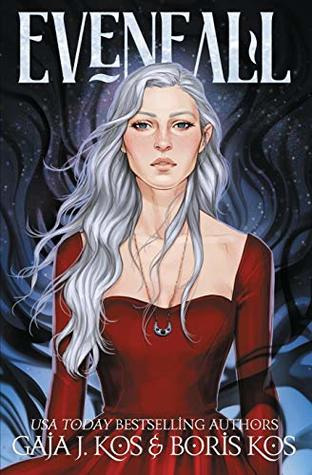
Evenfall by Gaja J Kos & Boris Kos
Honestly, the description for this book is quite vague. Nope, incredibly vague. I could’ve sworn it wasn’t this vague when I put it on my TBR. I’m not sure how to summarise it, so here’s the Goodreads description:
A monster does not deserve the intimacy of a name
As if waking up in an unfamiliar world isn’t enough of a surprise, Ember gains a new title to her name. Saviour.
Hunted by the Crescent Prince and his lethal shadows, she accepts a young Mage’s help to navigate the land of blood magic and its many illusions. But where Ada sees the good in her power, Ember discovers something else.
An icy darkness, designed to take lives, not save them.
The only thing worse than not being able to rely on her senses—or the reality she had once believed to be true—is knowing that she cannot trust her heart. Especially as it seems to draw her to the one person in whose hands she can never fall…
Will Ember escape the thrall of darkness or will she reign in it?
This is currently the oldest book on my TBR, which, were I anyone else, could mean it’s been on my TBR for literal years, which it technically has been, but only two.
12/02/2021 Note: I started reading this book on the 11th, and just couldn’t get into it. It felt like the world had just spawned into existence when Ember arrived in it. I tried to push myself to at least 50 pages, but I just couldn’t do it, so I DNF-ed it. Putting this note here because I wrote this post a while before it’s actually going up, and I don’t want to include a DNF in my wrap-up.

The Diviners by Libba Bray
I own this book in a really uncommon cover; I got it on amazon a couple years ago, and this just happened to be the one available at the time. Irrelevant. This is one of those books everyone has read, and I’m looking forward to eventually getting into it.
This book is set in a paranormal 1926 New York City, and a girl named Evie O’Neill has to live with her occult-obsessed uncle. When a girl turns up dead with some kind of cryptic branding, Evie’s uncle is called to the scene and she realises her power could help catch the murderer. That’s as simply as it can be put, but I get the impression there’s a lot more to this book, and despite the fact I’ve been desperate to read this book since I heard of it, I somehow still haven’t read it.
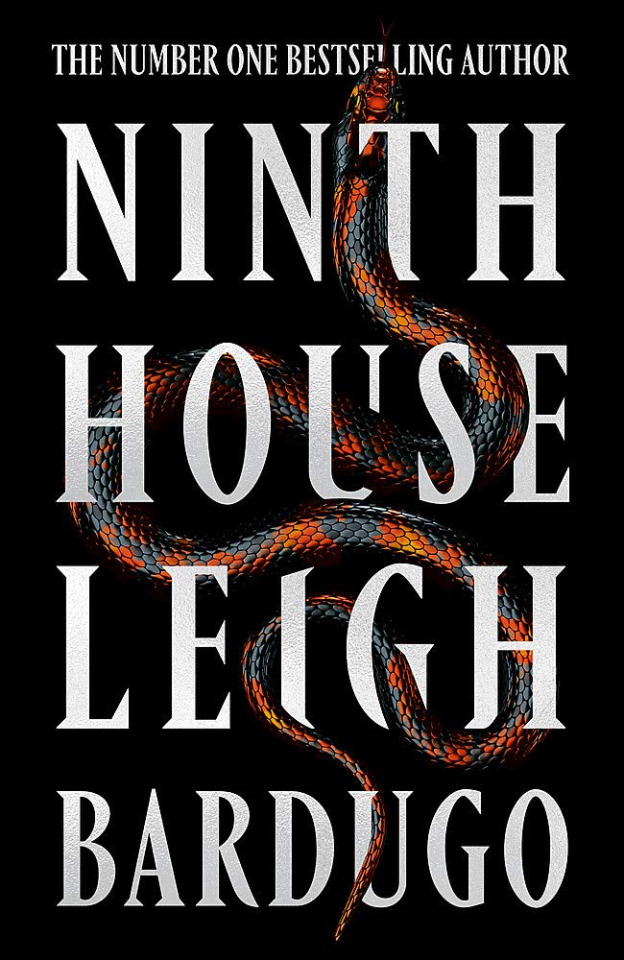
Ninth House by Leigh Bardugo
I love Leigh Bardugo. In truth, I didn’t particularly enjoy the Grisha trilogy, but I loved both Six of Crows and King of Scars, and am currently rereading Crooked Kingdom on audiobook. This is her first take at an adult book, and follows Alex Stern, the only survivor of an unsolved multiple homicide who was offered a place at Yale by a mysterious benefactor, with the catch of monitoring the university’s secret societies, whose occult activities turn out to be more sinister than she could have expected.
This is a book that went onto my TBR immediately after I heard about it, and I’ve been waiting to read it for the last year and a half.
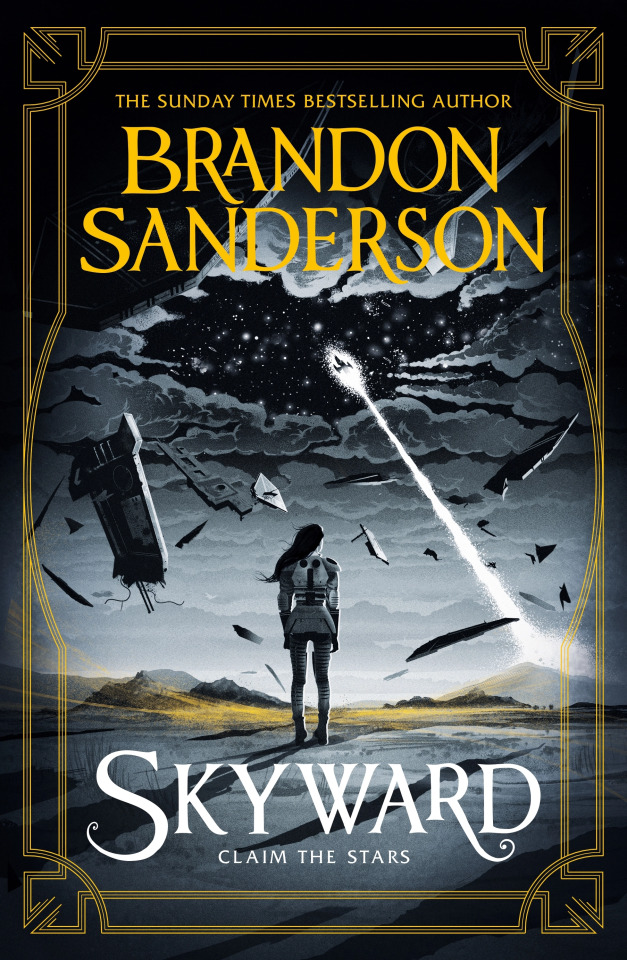
Skyward by Brandon Sanderson
I tried to read Sanderson’s Mistborn trilogy a couple years ago, and failed to get into it, partly because it didn’t interest me that much, but I love the idea of Skyward, and it’s gone down so well in the book community.
It’s set in a future where the human race is on the verge of extinction, trapped on a planet constantly attacked by alien warriors. Spensa, a teenage girl stuck on the planet, wants to be a pilot, but it seems far-off. Then, she finds the wreckage of a ship that appears to have a soul, and she must figure out how to repair it, and persuade it to help her navigate flight school. Again, I get the impression there’s much more to this story, especially since it’s planned to be part of a four-book series.

Catwoman: Soulstealer by Sarah J Maas
Honestly, the reason I bought this book was that I had a £10 reward on my Waterstones card, and I didn’t, at the time, have any books on my Goodreads want-to-read I hadn’t already bought, so, having recently become interested in the Avengers movies, I figured, why not? (Even though this is DC, not marvel, but not the point.)
This is book 3 in the DC Icons companion series, where every book is by a different author - I’m also panning to read Wonderwoman: Warbringer by Leigh Bardugo, and probably some of the others in the series, but for now, this is the one I own.
Selina Kyle returns to Gotham City under a new alias, and, with Batman off on a mission, only Batwing is left to defend the city from notorious criminals. Meanwhile, Batwing, trying to prove himself, targets Selina under her alias, who has teamed up with Poison Ivy and Harley Quinn.
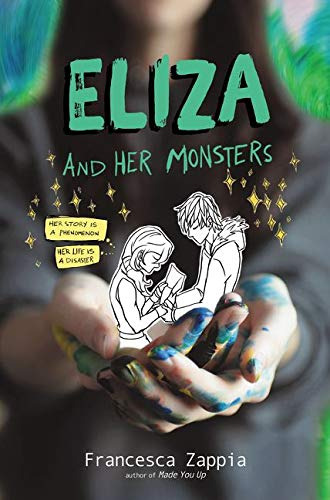
Eliza and Her Monsters by Francesca Zappia
This is the only regular, probably-sane contemporary novel on my TBR - I tend to lean towards escapism, but this caught my interest.
This follows Eliza Mirk, who, online, is LadyConstellation, anonymous creator of popular webcomic Monstrous Sea. She’s your typical outcast, and isn’t interested in trying to live in the real world. Wallace Warland, the comic’s biggest fanfiction writer then transfers to Eliza’s school, and, believing her to be a fan, begins to draw her out of shell, until her secret is revealed.

House of Earth and Blood by Sarah J Maas
Let’s be honest, everyone just knows this book as Crescent City. This is Maas’s first proper-adult series - I say that because A Court of Thorns and Roses (ACOTAR) is technically new adult, though it’s marketed as young adult. I loved both Throne of Glass and ACOTAR the first time I read them, and am honestly now more slightly apprehensive at how seriously Maas’s books take themselves - I also just finished listening to all the Throne of Glass audiobooks. Unlike her previous fantasy books, this is a sci-fi.
Bryce Quinlan finds herself investigating her friends’ deaths in an attempt to avenge them after they were taken from her by a demon. Hunt Athalar is a Fallen angel, enslaved by Archangels, forced to assassinate their enemies, when he’s offered a deal to assist Bryce in exchange for his freedom.
And that, is every book currently on my TBR.
(12/02/2021)
#tbr#book#books#reading#read#reader#ya books#goodreads#want to read#fantasy books#scifi books#scifi fantasy#blog#blogger#blogging#blog post#book blog#reader blog#reading blog#writerblr#readerblr#bookblr
0 notes
Text
5 Best Explainer Videos (& How to Make Your Own)

We will cover everything there is to know about explanatory videos today, from types of explanatory videos, to video examples, to tips for making a stellar explanatory video that will jumpstart conversion rates. Ready to see why explanatory videos for any start-up company are a must-have?
Let's just start!
What is an explainer video?
Explainer videos are brief online marketing videos used to explain the product or service of your company. Explainer videos are usually placed on a landing page, the home page of your website, or a prominent product page. Some sites boast conversion rates rising by as much as 144 percent after including an explanatory video on their website. These types of videos have become extremely popular.
There is no argument that online videos are wonderful assets for a company. The question is, how can you get your own video explainer?
Today we're going to look at:
The best web-based explainer videos and why they work
Why videos for explanation are good for business
The various kinds of explanatory videos you can make
How to create explanatory videos for your website
Types of videos of explainers
Live Action Explainer Videos: A non-animated promotional video that explains the product or service of your business. The Dollar Shave Club and the PooPourri videos are examples of this (see below). For businesses selling a physical product or people-oriented service, such as a restaurant or consulting group, live action clarifier videos are usually best. In your explanatory video, having flesh and blood individuals can create an emotional connection for viewers, as we are naturally drawn to other human faces. Live action, however, implies that you are stuck in the real world's limits-no magical unicorns whose enchanted horns can back up your data.
Animated Explainer Videos: The most popular form of explainer video, animation is often the preferred format for software-like software to explain services or intangible tech products. Some services include few, if any, physical objects, making it an unrealistic choice for live action. Animated explanatory videos allow for greater imagination, and when you want to make future adjustments, they are easier to edit or update.
Whiteboard Explainer Videos: A whiteboard video is an explanatory video in which the animation on a whiteboard is hand drawn and deleted. Due to its ease of operation and low cost, this video format has become popular, making it one of the cheapest forms of explanatory video to generate.
5 great explainer video examples
There are plenty of top video examples to choose from, with these types of promotional videos becoming increasingly popular. We have to show you a couple of favorites.
1. Dollar Shave Club
youtube
You know that Dollar Shave Club is going for something edgy with their video headline, "DollarShaveClub.com - Our Blades Are F***ing Great." With this wacky video, which we also featured in our blog post about funny ads, they follow through and go all-in. What makes the video of this explanation work so well? Dollar Shave Club is really well aware of their audience, down to a tee. Their market is 20-30-something year-old men who are open to the idea of buying a steady online supply of razors. The language and humor of the video suit their ideal audience perfectly.
A great example of a well-structured explanation video is the Dollar Shave Club. They start with a brief overview of the service (get great razors for $1/month delivered to your door), introduce the problem (most blades are too expensive, have unnecessary features that jack up prices, and it's easy to forget to buy new razors), and reiterate the solution their service offers (cheap blades delivered monthly to your door).
2. PooPourri
youtube
For many of the same reasons, PooPourri is successful, Dollar Shave Club is, and it's no surprise that their styles are quite similar. You will notice that the explanatory video of PooPourri is mainly live action, but switches to some animation to show the complexities of how PooPourri works (no one wants to see a live action load dropped into a toilet). Also, at the end of the video, check out that big green button that begs to be clicked, ending with a strong call to action.
It should be noted that it would be quite difficult to match this tone of humor for your own explanatory video-most companies will be better off with more subtle humor. PooPourri is an outrageous product, so they can also be outrageous in their humor.
3. Mint
youtube
Mint is a perfect example of why animation rather than live action is much better off for some companies. Mint uses animation to illustrate how it draws financial information from different parts of the life of a user and curates everything into one configuration. The animated clarifier video from Mint also uses screenshots of the actual product, familiarizing viewers with the design and arrangement of the product.
4. Airbnb
youtube
Airbnb uses a cool combination of live action and animation to show the unique (and reasonably priced) experiences obtained by using Air Bnb. This explainer video does a great job of showing the perks of the Airbnb system while also explaining them verbally.
5. Spotify
youtube
To explain their digital music service, Spotify relies exclusively on fun animation and a rocking soundtrack. With fast-paced cutting, the video matches the lively music and the color scheme of the video fits perfectly with the Spotify design, so we already feel familiar with it. Not much needs to be said; Spotify is not too complicated, relying instead on a tune and a few lines of text to show that the music is all about them.
Do you have any preferred video explanatory examples that you recommend? What do you enjoy about them? Let us know in the comment section below!
How to make an explainer video
We will take you through the steps of making your own video explainer! It's not an easy task, requiring a lot of concentration and effort, but we can guarantee the work is worth it.
Step 1: Write the video script
In making a good explanatory video, the script is the most important component. Your explanatory video might have the coolest graphics and most of the world's Morgan Freeman-esque voiceover, and it wouldn't mean getting behind without a solid script.
The script is where the majority of your concentration will have to be spent. It's best if you write your own explanatory video script (even if you choose to hire a production company). You know the concerns and pain points of your target customer better than anyone else, and the video is where those concerns must be addressed. What makes your potential customers freak out? What is making them confused about your product or offer? If you haven't done some research to answer these questions yet, now is the time to consider surveying and figuring out your audience.
It is recommended that your video script explainer follow this general outline:
1. Product's overview.
2. Introduction of the issue.
3. Respond to the problem with your solution (via product or service)
4. Call to action (by clicking here, for example, sign up for our free trial!)
5. Broadcast your signals of trust (such as well-known clients, awards, write-ups, etc.)
Explainer video script best practices:
Keep it short. It is ideal for 90 seconds or less.
Your key message should be in the first 30 seconds and your value proposition. Don't keep people wondering.
Using words such as "You" and "Your”.
Use simple language not with technical terms they won't understand. Don't alienate viewers.
Keep the tone you want for your video explanation in mind. The majority of videos choose a casual, conversational tone.
Try a touch of humor. Videos tend to be more pleasant with some subtle laughs.
Step 2: Recording the voiceovers
You will need a voiceover once you have a script. A few options are:
Voices.com: There is a broad network of professional voice actors to choose from on this site.
Craigslist: Ah yes, reliable, old. On insane Craigslist, including voiceovers, you can find just about anything.
Fiverr: Yup, for only $5 on Fiverr, you can get a decent voiceover for your explanatory video! You're probably going to have to pay a bit more than that ($5 is usually the starting price, some by the second, some by the word. Chances are you're not going to be in the lowest price bracket). Even so, you aren't likely to find a cheaper voiceover anywhere.
Step 3: Explainer video production
When it comes to the actual development and production of your explanatory video, there are a number of different paths you can take. The possibilities include.
Bring Out the Pros: Some very talented professional video production companies are out there that can assist you to make a killer promotional video. If you go this path, you will have some high video explanatory costs-be prepared to shell out anywhere from $5,000 to $20,000 for a service like this. The benefit is that you will have video experts assisting you every step of the way, and it's guaranteed that your video will look great. A few more video companies to consider are Demo Duck, Wyzowl, LessFilms, Flikli, Explainly, and Studio Pigeon.
Pow Toon: Pow Toon is the way to go if you make animated explanatory videos, have no animation experience, but want to do it yourself on a budget. This animated explainer video software can be used by anyone with some fundamental computer skills. It's not likely to be a masterpiece, but it's easy to create and free to create (to start at least). They even have a series of tutorials to guide you through constructing your creation.
DIY Explainer Video with iPhone: Right, on your iPhone you can film your own explanatory video! This amazing post by Wistia is going to show you how. DIY filming is a great way for cheap explanatory videos to be created. For the editing, good choices are iMovie or Camtasia. This animation toolkit by Salsify can provide you with a ton of great animation tools and resources if you want to take on a DIY animated explainer videos.
Hire a Freelancer: Professional freelancers will have a much cheaper expense than a big production firm for high-quality video production assistance. You should be able to locate one on Craigslist or other freelance platforms quickly enough.
Crowd Sourcing: The video crowd-sourcing business. Video Brewery is one alternative you could offer a try. Send a general project summary and generate a bunch of proposals from a network of trustworthy freelancers from Video Brewery. Select one that you need, and you're on the road! Video Brewery reports that these explanatory video costs typically vary between $3,000 to $5,000.
Step 4: Music & sound effects
Chances are you need some nice sound effects and music for your animated explainer video or even your live action explainer video. Any areas for tracks to rate are:
MusOpen: Providing free services for music including albums, sheet music, etc.
Free Sound: A directory of registered music excerpts and videos for Artistic Commons.
YouTube: The game king himself includes some free background music for video productions to be included.
Audio Jungle: Royalty-free audio files of sound effects, loops and more.
Audacity: This free application is not a source for audio files, it lets you build your own audio files instead.
In respect to what is or is not permissible under the license arrangement of the sound recording, note to read the fine print carefully on these pages. Others are a one-time and royalty-free cheap buy, some require attribution, etc.
Step 5: Measure the performance of your explainer video
Measure the commitment of the video and be willing to tweak the hell out the video. Through YouTube Insight, you may be able to see some strong results, but Google Analytics will carry you much further into the rabbit hole as long as you're a game to set up nifty custom event monitoring.
Imagine watching matches, breaks, how many viewers reach the mark of 30 seconds vs the mark of 60 seconds, etc. Wistia also has several good analytic monitoring solutions, and Wistia and Google Analytics can also be conveniently synchronized.
0 notes
Text
A Sort-Of Defense of YouTube TV’s Price Increase
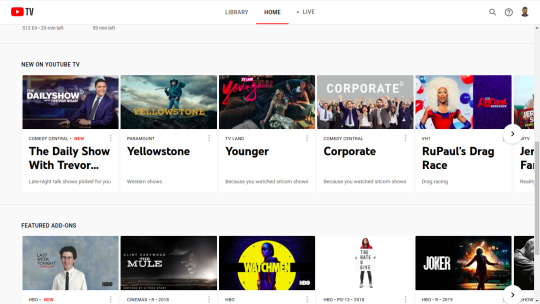
I like having cable TV. More than that, I like having good cable TV. Where I live, Spectrum is the only traditional cable TV offered, and much like other traditional cable companies, they can get pricey after the promotional period ends. That is something I don’t want to deal with, even if the Spectrum cable experience, either through their set-top boxes or through a Roku, is pretty good. If only traditional cable companies could be transparent.
Because I have no interest in dealing with a satellite dish, my next option is an online solution. There’s a few big ones: Sling, AT&T TV Now, Hulu + Live TV, YouTube TV, and Philo. There are a few others beyond that, but these are the major ones. When these services first started, they were attractive because many of them were priced around $40 a month. Over time, the prices have increased higher and higher, reaching the $65 price YouTube TV is at now, up from the $50 I subscribed at a few months ago. Considering this, and because I’ve used all the services but Hulu + Live, in my experience, YouTube TV is second to none. While other services may be initially cheaper, when you option them up to the level of channels and features where YouTube TV is, you’ll find they can reach the same price and the experience of the other services is just not as good. While $65 is not an attractive price, here are at least a few reasons why, at this moment, I’m sticking with YouTube TV.
The Experience
Before I talk about how great YouTube TV is, let's compare it to the other services. Take Sling, a service that has barely changed since 2015. Sure, they’ve improved the guide, they’ve neatened up the show info panel, but it’s essentially the same app, and it looks and feels like it. The experience just isn’t as smooth as other platforms, and has glaring issues when viewed from someone going to the service from traditional cable. With DVR on Sling, there are no limits on pausing or fast forwarding with a recorded show, but live TV is a much different game. Few channels allow the user to pause and rewind live TV, and the ones that do don’t allow you to fast forward through commercials. The only way to pause live TV on a channel that doesn’t support it is to record the show, and immediately start playing it. That kind of workaround is just not acceptable.
The same rings true for the other services. The last time I used AT&T TV Now, there was no ability for pausing live TV, but it seems they have added it from what I’ve read. Also from what I’ve read, it doesn’t seem as though they’ve improved the poor performance. Hulu + Live makes you pay for the enhanced DVR to give you pausing live TV, which brings the monthly cost to $64 (look familiar?). Philo on the other hand I really liked. Great overall feel; I just wish they had a channel guide for when you are watching a channel (you have to leave the channel to go to the full screen guide, which stops whatever you are watching). Plus Philo has unlimited DVR like YouTube TV and unlike the other platforms, but the recordings only last 30 days as opposed to YouTube TV’s 9 months, and pausing live TV works, but you can’t fast forward through commercials.
Some of the other platforms feel worse than traditional cable, others are on par, but YouTube TV feels better than cable. YouTube TV maintains the same functionality of DVR on cable, and gains unlimited storage with a recording lasting 9 months, as well as a great easy interface with the ability to remove channels from the guide a user doesn’t care about. That’s worth it to me.
The Amount of Channels and Locals
YouTube TV is not the only service with local channels, but it’s a big reason why I switched from Sling and Philo when I had them.
Philo is able to be $20 a month because they don’t carry locals and channels that air sports, and because sports channels are owned by companies that have other channels, cable providers can either carry it all or carry nothing. So no TBS because sports, no FX because ESPN, and no SyFy because Comcast Sports. That’s a fair amount of channels missing.
Sling has sports channels, but it is able to be $30 for a few reasons. One, they were able to negotiate an a la carte service with the cable channels, probably because they were the first in the game. Plus, I’d imagine a majority of Sling users subscribe to multiple packages, so it can’t be all that much of a loss for cable channels. In addition to packaging categories, they keep Disney-owned channels in their own separate Sling Orange base package. This existed before Disney bought Fox, so not all of the currently owned Disney channels like FX are with Disney Channel, Freeform and ESPN in Sling Orange, but because of how much it costs subscribers for access to ESPN, they’ve separated the service into two base packages: one with: Orange for $30, one without: Blue for $30 (which also comes with a lot more channels), and one with both for $45, and the savings for not having ESPN are insane. Packages are something YouTube TV should adopt.
The second reason Sling is cheaper is because they don’t have local channels. Yes, watching locals through an antenna delivers better audio/video quality and a faster signal compared to the slight delay of cable, but where I am, an antenna doesn’t work very well, and even if it did, there’s no cheap elegant way to DVR local channels. Sling’s AirTV is a joke, and HDHomeRun and Tablo work pretty well, but they are no substitute for using one app that has both locals and cable channels, and there’s where YouTube TV, or another service with locals, becomes very attractive, even if I am paying more for that experience.
Overall Pricing
On the surface, YouTube TV’s price is a lot, but when you directly compare the other services to get the same channels and as close to the same features, you’ll find they’re similar.
Sling
The base price for one of the two base packages is $30, but to combine them costs $45. Then add the $5 upgraded DVR, which takes you from 10 hours to 50 hours of recordings that don’t expire. To get the same amount of channels would require you to add the “4 extras deal” which brings in the Kids Extra, Lifestyle Extra, Comedy Extra and News Extra packages for $12 (which would cost $20 without the deal), and that brings you to $62, which doesn’t include locals. Of course you can pick and choose the packages you want, especially if you don’t care about ESPN, but if you are looking channel for channel, you’ll only save $3 compared to YouTube TV.
AT&T TV Now
Yes, you get locals, and yes, the $55 base package is cheaper by ten bucks, but you are getting a base package listing with 45 channels, much less than YouTube TV. The next one up is $80 at 60 channels, which does include HBO Max, so that’s something. The packages range further up from $93 up to $135 for the premium channels. As far as deals go, you aren’t getting them from AT&T.
Hulu + Live
Subscribing to Live also gives you regular Hulu, so that’s a plus, but you still have to pay to pause live TV, bringing the price up to $64. With that you do get locals, but you’re missing channels I like to have, like AMC, IFC, and Comedy Central. It’s an okay deal to get Hulu with the service, and has regional sports, but overall not the same experience.
Philo
I really like Philo. It makes me angry that it is missing so many channels because it’s really nice to use. At $20, you’ve really got to be okay with missing some top channels like TBS, TNT, USA, SyFy, and FX. Great DVR, great experience. It’s so close, but so far.
So, there. At least in comparison, the price is closer to other services than you might think. The pricing, however, leads us to...
The Big Problem
I’ve been keeping an eye on AT&T TV Now for months when I noticed their prices were much higher than the competition. When the service first started as DirecTV Now, the price was consistent with the other services, around $40 or so, nothing crazy. Then as time went on, the service kept raising and raising its price, once as high as $65 for the base package where the user was forced to have HBO. Now HBO is separate for $55, but the low amount of channels in the package certainly draws attention. Initially I was shocked at how bad of a deal the service was, but then the more I thought about it, the more I realized that this is going to be a trend.
Sling and YouTube TV have been public with the fact that they haven’t exactly turned a profit with their services, probably due to the fact that of the ~90,000,000 subscribers of an MVPD, only around 8 million subscribe to an online MVPD. I was under the impression that the reason traditional cable TV costs so much, beyond the fact that cable channels are expensive, was because of the amount of technical support and technician staff they have to pay, and the overall infrastructure they had to maintain. With a service like Sling, I assumed those costs would be dramatically lower, but perhaps this isn’t the case. Or it isn’t the case when you only have >3 million subscribers.
Whatever the case may be, most online cable services are now around the price of traditional cable TV, at least for the price of service minus equipment rental. In my area for me to bundle TV and Internet with Spectrum at their promotional pricing would’ve cost around $110 after tax and fees, with no rental fees for equipment as I own my own modem and would use a Roku for Spectrum TV. With just internet at $70 and YouTube TV at $65, we’re well above Spectrum’s bundle, but that Spectrum promotional price will expire, and I’m sure the cost would add another $30, so we reach the same price eventually. The difference being, to my knowledge, there’s no DVR without spending $15 for one DVR box a month, but I would get the local subchannels YouTube TV doesn’t have.
Reaction to the Price Increase
The main thing that somewhat bothers me is the outrage online from some claiming that YouTube TV’s initial goal was to be better than cable, and this price increase, especially the amount of the increase, strays from that goal. To which I disagree. Traditional cable hides fees and taxes, causing their advertised price to be far less. YouTube TV does not do this. Traditional cable has promotional pricing that not only expires but you won’t find out the true cost until it expires, causing the more angry among us to call and complain for a lower price, a sometimes successful task. YouTube TV has no promotional pricing. Traditional cable forces you to rent equipment to fully use its services. YouTube TV’s full features are available at no extra cost on every device it supports.
The point is YouTube TV’s goal to be a better cable service is not equal to YouTube TV being cheap. Especially at the high level of features and polish that YouTube TV has over its competition. One could fairly complain they don’t see the value in spending $65 a month on a cable TV service, and I totally understand that. When I heard of the ViacomCBS addition to YouTube TV back in May, I thought the most it could raise was $5, but $15 more was a shock, and really made me reconsider my YouTube TV subscription. Then I considered the channel set and features of YouTube TV compared to other providers, both online and traditional, and it’s still a pretty solid service for the price. That being said, I can totally understand people who were on the fence already with the service priced at $50 are now completely turned off at $65. It makes me wonder how much of that price increase was due to the lack of profitability, or if ViacomCBS is completely overcharging for their channels.
Conclusion
While YouTube TV’s increase to $65 was dramatically more than I was anticipating, the service is still second to none for those who like cable TV. I may not take full advantage of all the channels on the service, but the ones I do are a joy to watch because of YouTube TV. I don’t have to worry about adjusting the antenna to get locals to come in, and I don’t have to think about how the DVR works. Other services may be cheaper, but YouTube TV is a noticeably higher quality product in comparison. YouTube TV is as close as it gets to traditional cable while offering a better product without the compromise found on other services at a realistically lower price than cable, once you factor in rental and miscellaneous fees and taxes.
For the time being, I’m okay with paying more for a better product to keep it better. However I’d also be very happy if YouTube TV can add packages instead of its one-size-fits-all method, which seems likely considering the wording in their price increase press releases, and ViacomCBS stating YouTube TV will get the rest of their cable channels, which generally show up in the higher packages on cable (unless YouTube TV can pull some magic and add them at no extra cost, which is incredibly unlikely).
0 notes
Text
Ikoria: Lair of Behemoths Limited: Premium Uncommons
It’s time for the Uncommon cards in Ikoria. Let’s dive right in.
White

What’s nice here is the flexibility. You can cast it on curve if you need a blocker, or use it as a pump spell for your team. That said, it doesn’t pump itself, so it doesn’t do as well with massive stacking like some of the others. I would still take some of the good Common removal over this, but it’s better than most of the creatures in White at Common, and most at Uncommon. 2.5/5

This, however, is better than any White creature at Common or Uncommon. The numbers here are great. 3/3 with Lifelink for 3 is a great deal, and adding Cycling to the mix is just fantastic. You’re probably not going to Cycle it often, but it’s worth having the option. 3.0/5

There is a serious dearth of Uncommon removal in White. This is super efficient, but has enough constraints that sometimes it won’t work out. They have to have a tapped creature, and you need to also have a creature that you’re okay leaving down for a turn. But the rate is phenomenal enough that I’d usually include this in most White decks. 3.0/5
To be honest, I’m a little disappointed in White so far. The Commons & Uncommons just don’t seem up to the power level of the rest of the colors. But only time will tell.
Blue

The stat loss isn’t too much, but removing the abilities can be particularly useful against Mutate. It won’t stop it from gaining abilities through ability counters, though. Either way, it’s a useful tool that many Blue decks will want. 2.5/5

Probably the best Blue Uncommon. Even just flashing this in as a surprise blocker is some great value, but if you get a chance to Mutate it multiple times, it’ll keep your opponent’s board clear. The potential value here is insane. 3.5/5

If you don’t have any non-Human creatures, this is pretty terrible, but if you do, it’s one of the best in the “mentor” cycle. Flying is incredibly useful, and if you have a good number of creatures that have Flying naturally, its activated ability will be excellent. 3.0/5
Blue’s Uncommon’s seem very swingy. There are a lot of buildarounds and cards that are only useful in some specific decks, but there are enough generally useful cards that you should always find some solid picks.
Black

You don’t want tons of these, but it’s a pretty solid top end for most decks. The base stats are good, and the ability ensures that you’re going to typically break even on the card disadvantage inherent with Mutate. I expect running this in all but the most aggressive Black decks is correct. 3.0/5

The restriction is real, but Cycling makes this a card that you’ll be happy to include most of the time. There are some good low drops in the set, and you can use it in response to an opponent trying to Mutate an early creature. (It won’t stop the new creature from entering, but it will stop any Mutate triggers as well as kill the 2 drop.) I’d usually include one of these. 3.0/5

Grimdancer seems nuts. 3/3 for 3 is a great line for stats anyway, but the fact that it comes in with two abilities of your choice is ridiculous. Menace & Deathtouch if you’re trying to force damage through multiple big blockers, Menace & Lifelink if you are pushing an advantage, and Lifelink & Deathtouch if you’re behind and trying to stabilize. Seems great. 3.5/5

This is the best Black removal. Most creatures won’t have counters on them, so a lot of the time, this is premium cheap removal. Occasionally, you’ll be able to strip something of its +1/+1 counters or abilities, and win a combat or save yourself from a big flier or something. I don’t think you can have too many of these. 3.5/5
Black’s Uncommons seem nuts, compared with some of the other colors. Almost every one is strong, and most are playable in any deck. I suspect Black will be quite good in this format.
Red

Flame Spill seems great. I’ll pay 3 mana for 4 damage any day, and the “Trample” portion is a cute bonus. 3.0/5

A 3/2 for 3 is a decent stat line on its own, and Menace is a useful ability to tack on to most things. If you do get this to stick, making your Menace creature bigger and bigger is pretty potent, but you won’t often have occasion to pump up more than one creature with this. 3.0/5

A lot of this cycle honestly aren’t that great, but I do like the smasher here. Cycling it to grant First Strike can be an effective combat trick to win a combat, whereas most of the others can’t do that. If you don’t need to Cycle him early a 6 power creature with First Strike is a beast on offense and defense, and will be very hard to kill through combat. He’s a great top end for most Red decks. 3.0/5
Green

Ignoring all the text, this is a 6/6 for five mana, which is an awesome deal, and often that’ll be the way to play it. But the nice thing is if you do Mutate it, it makes up for the card disadvantage by dropping another permanent into play with it. If you ever get to Mutate this more than once, you probably just win. 3.5/5

The stats on this are good enough to play on curve, and it becomes a big threat very quickly if you opt to Mutate it. I’d basically always take this and run it. 3.0/5

You’re basically always slightly behind curve when you play this, but the flexibility is worth it. It’s worth mentioning that +1/+1 counters work especially well with Mutate, since you don’t lose them when you put another creature on top. So I’d generally play this when you don’t have another play, then try to Mutate it from there. Any way you do it, it’s probably going to be a good inclusion in your deck. 3.0/5
Mutlicolor

This seems great. Stats are good on its own, and with enough Mutate creatures in the deck, you can grab a bunch of stuff back from the grave. As always, the best Mutate abilities mitigate the inherent card disadvantage, and this one is particularly great. 3.5/5

Whether you’re in Humans or not, the cost on this is low enough to basically always make the cut. It’s way better in Humans, obviously, but it will often be worth 3-4 life to remove a major threat at Instant speed. 3.5/5

They really went for the graveyard retrieval with these Uncommons, didn’t they? Lore Drakkis isn’t always going to have good targets, but if you have some removal spells already used, this is going to be fantastic. I won’t slam it in every deck that can run it, but in decks that can reliably cast it on curve and have a few good spells, I’d put it in. 3.0/5

This bears a lot of similarity to Boneyard Lurker above, but it is more restrictive on what it can get back. On the other hand, it’s cheaper and puts it right on the battlefield, so it’s probably even better for a more aggressive build, whereas the Lurker is better for slower, grindier builds. Either way, it seems great. 3.5/5

The stats are below curve, to be sure, but that ability is insane. Trust me, I’ve played with it a few times, it’s insane. You’re drawing a card every turn, and sometimes flat out ramping for a single mana. If you Mutate it onto a creature that already exists, you can use the ability right away, so again, it mitigates the card disadvantage inherent in the mechanic. All told, this is almost a “mythic” Uncommon. Not quite, but it’s close. 3.5/5

Trumpeting Gnarr seems great. 3/3 for 3 is pretty sweet on curve, and it can create an army of more 3/3s very quickly. I like that it rewards you by going wide each time you stack another creature on it, so you’re not putting all your eggs in once basket, so to speak. 3.0/5

On curve, this is a Wind Drake that resists removal, which is pretty sweet. If you have other fliers, which you probably will in this color, this gets better, and it’s a great Mutate target. 3.0/5
The Rest of the Uncommons
Fight As One - There’s a lot of text on this for a 1 drop, but in the end, it’s typically going to counter a removal spell or help you win or survive a combat. Generally a 1-for-1, despite the technical possibility that you’ll blow out by having two targets for this. I’d run one, but not more. 2.0
Flourishing Fox - You really want to be in the Cycling deck before you run this, because it’s just not impactful if you only have one or two Cycling cards. In the dedicated Cycling deck, it goes up a fair amount. 1.5
Keensight Mentor - Vigilance is one of the weakest of this cycle, and the stats are a bit mediocre as well. If you happen to draft lots of other creatures that naturally have Vigilance, have at it. 2.0
Majestic Auricorn - The stats on this are fine, and if you have a heavy Mutate deck, I would run this. It will prove really annoying for your opponent if they can’t remove it. On the other hand, this creature (unlike many of the better ones) doesn’t mitigate the card disadvantage built into the mechanic, which leaves you more open for getting blown out by a removal spell. 2.5
Sanctuary Lockdown - This is a very swingy card. If you’re in a heavy Humans deck, it’s going to be great. If you’re not, it’s AWFUL. I’ll split the difference a bit and say generally you won’t want it, but it might be worth speculating on early just in case. 1.5
Stormwild Capridor - It’s a slightly below curve flier, but it dodges basically all Red and Green removal, which is pretty sweet, and makes this a good Mutate target. I’d run this in basically all White decks. 2.5
Valiant Rescuer - Like Flourishing Fox, this is meant as a payoff for the Cycling deck. Unlike the Fox, this is a decent card on its own. It’s a good aggressive creature, and it has Cycling itself if it becomes outclassed in the late game. It goes up a notch in the full Cycling deck. 2.5
Will of the All-Hunter - This is a solid trick, and having Cycling means it won’t rot in your hand. I’d generally include a copy in most decks, and run up to two in the Cycling deck. 2.0
Archipelagore - The hope for this card is for it to be the last card you Mutate onto a creature you’ve already Mutated a few times before and Alpha strike. That will pan out once in a while. A lot of the time, this will just be a solid top end threat for a Blue deck. But it does run the risk of stagnating in your hand, so run it judiciously. 2.5
Boon of the Wish-Giver - This is cute. Draw one card for one mana or four cards for 6 mana. In a slower, more controlling deck, this will be pretty great. But it seems a touch slow for this format, so I’d be cautious. 2.0
Escape Protocol - There’s a tiny flicker subtheme in this set, but mostly this seems like more of a constructed card than a limited one. But in the Cycling deck, it might be worth trying. 1.0
Neutralize - This is going to be a constructed all-star. In limited, it’s also pretty good, since the issue with most counters is that you’ll save your mana to not have a target to counter. In this case, you can cycle it away for something more useful. I’d generally run this unless I was already flush with removal. 2.5
Ominous Seas - This is quite cute, and it will be a real card in the Cycling deck. In a normal deck, it’s too slow, so I wouldn’t run it. But it will come together often enough to consider. 2.0
Pollywog Symbiote - This is great. It’s a decent early drop, and it’s fantastic ramp if you have Mutate cards. Plus, once you start Mutating, it keeps your hand smooth. It’s definitely worth holding up excess lands once your curve ends if you have this card out. 2.5
Reconnaissance Mission - The card does nothing on its own, but it’s really great if you have lots of fliers, and Cycling means the floor is pretty high. I’d run this in most decks with a decent number of evasive creatures. 2.5
Bastion of Remembrance - This will be great in constructed. In limited, it seems a bit too slow to have a real impact. If you are in a heavy token deck, it may be worth it. 1.5
Call of the Death-Dweller - If you are in a low-curve deck, the price is right and this will sometimes be a solid 2-for-1. But it’s definitely not for every deck. 2.0
Duskfang Mentor - Lifelink is very useful ability, and you really want to have a good 2 drop to play this after. After that, you can run away with the game pretty quickly. But it’s a pretty weak first play. 2.5
Insatiable Hemophage - The Mutate ability on this isn’t particularly great, but it’s a decent 4 drop that can provide some extra value later. I’d generally run it. 2.5
Unbreakable Bond - Rise from the Grave is usually playable, but rarely great, and Lifelink doesn’t make it especially better. If you have really good bombs, this gets better, but I wouldn’t usually rush to grab this. 2.0
Void Beckoner - Most of the time, this will play like an expensive Bladebrand, but this set isn’t as conducive to it being good like Ravnica Allegiance was. That said, it has the backup option of being a massive tank later, so there’s some extra flexibility. I’d give it a try. 2.0
Zagoth Mamba - Normally a one drop 1/1 isn’t where I’d like to go, but there’s a huge amount of potential here if you can Mutate this. I’d run it if you have at least 5 or 6 Mutate creatures, and skip it if you don’t. 2.5
Blitz of the Thunder-Raptor - I like this for constructed, but in limited, there’s too big a chance that it will be completely dead. I would only run this in extremely spell-heavy decks. 1.5
Clash of Titans - The dream of this is to be able to have two of your opponent’s creatures kill each other. That’ll happen once in a while, and sometimes it’ll just be a straightforward normal fight. Instant speed makes the 5 mana not as huge a liability as it could be. 2.5
Footfall Crater - This seems way more destined for Constructed, maybe Brawl. Some bullshit with Ilharg and Drakuseth, no doubt. In limited, it’s not worth the card slot, even if you’re short on Cyclers. 0.5
Momentum Rumbler - A Hill Giant with First Strike is a great card, and it shouldn’t be too hard to get this there. Once it does, it becomes a major threat, and I’d basically always start this. 3.0
Porcuparrot - The stats are fair, and this can turn into a pretty reasonable pinger without too much effort. I like that it can hit any target, and can do so right away if you Mutate it onto something. 3.0
Reptilian Reflection - In the Cycling deck, this becomes a reasonable threat, but anywhere else, it’s pretty bad. I’d only pick it if I was already pretty solid in the archetype. 1.5
Rooting Moloch - This, on the other hand, is pretty playable in either case, since worst case it’s a slightly below-curve 4/4 that doesn’t punish you if you draw it in a mana-tight opening hand. I’d basically always run this, and the value goes way up if you’re in the Cycling build. 2.5
Weaponize the Monsters - There doesn’t seem to be a super viable sacrifice build in this set, so my guess is this usually won’t come together. But, it does work at Instant speed, so gives you the ability to ping what you want with a chump blocker, so it’s not totally useless. 1.5
Barrier Breach - Even with Cycling, I doubt this will be useful in limited. This is made for constructed. 0.5
Charge of the Forever-Beast - This is pretty cute, but is reaaaaally starting to feel like Green is eating up all the color pie space on all sides. I’d probably run this most of the time. 2.5
Exuberant Wolfbear - The stats on this are great enough to play on its own, but it also upgrades a lower drop Human if you have one before it. Don’t stress about waiting to play this, just drop it on curve and be happy with any incidental extra value. 3.0
Hornbash Mentor - A lot of the cards in this cycle have below-curve stats, but this one (go figure for Green), is right on curve, so you really don’t have any downside to running this. Similar to the Wolfbear above, play it on curve, and be happy. 3.0
Lead the Stampede - In a Creature-heavy deck, this is better than Divination, and I’d always run it. If you have fewer than 10 Creatures, I probably wouldn’t run the risk. 2.5
Migration Path - Despite this being the plane of monsters, Ikoria seems much more midrange than true “battlecruiser” magic. As such, ramp like this goes down in value. I’d generally save this for constructed, unless you really need fixing. 1.5
Monstrous Step - At first blush, this looks awful, but most of the time, this will be pretty clean removal. There are ways to get blown out by this, so don’t get surprised by instant speed removal. Cycling makes it less of a risk to include, so I’d usually try it. 2.5
Titanoth Rex - This is huge, but 9 mana is a ton. Fortunately, you can Cycle it away if you don’t think you’re going to get there, and it gives a little bonus if you do. I’d try it, but I’m not optimistic about casting it often. 2.0
Back for More - This is a good clean 2-for-1 in most cases, which I’d hope so given it’s a 6 drop. If you have some big Cycling creatures, this can be a fun way to cheat them out. But it does risk sitting in your hand for a long time, so play it cautiously. 2.0
Channeled Force - I like the theory here, but in reality, in limited by the time you are ready to cast a 4 drop, you’re not going to have a large hand AND several cards you want to get rid of, most games. Seems unlikely to work out. 1.0
General’s Enforcer - You’re rarely going to get value out of the first bit of rules text, but the second bit is pretty solid. Creatures will naturally end up in the graveyard, and this is a fantastic mana sink late in the game. I’d always run this if I were in the colors. 3.0
Primal Empathy - This one looks promising, but it’s a pretty classic “good when you’re ahead, awful when you’re behind” card. And it’s an awful topdeck. If you are in the colors and have lots of early drops, this can work. 2.0
Regal Leosaur - The stats are right, and in an aggressive deck, this will be powerhouse. It does leave you open to a 2-for-1, so I don’t love it as much as the other multicolor Uncommons. But I’d still run it. 2.5
Savai Thundermane - The nice thing about this is the stats are good whether or not you ever get a chance to activate the ability. If you do, this will be a great card. 3.0
Skull Prophet - The stats are good here, and the ramp is great. It’s not splashable, but it’s a good inclusion if you’re in the colors. 2.5
Sprite Dragon - This is a great card if you cast it on curve, since you’ll easily get it to 2/2 or 3/3 in most decks. The only reason it’s not higher is that it’s not a good late game draw. 2.5
Zenith Flare - In a dedicated Cycling deck, this will be a decent removal spell, but you’ll really want a lot of them before this becomes playable. 2.0
Alert Heedbonder - The stats on this are solid, and it gains you a life every turn just for being there, which will be very annoying for your opponent. Seems likely to be good. 3.0
Cunning Nightbonder - A 2/2 with Flash for 2 is a good deal no matter how you slice it, though the extra ability won’t come up all that often. 2.5
Proud Wildbonder - On its own, this is a decent creature, but it really gets better if you have other creatures with Trample. Its score really depends on how much Trample you get. 2.5
Sonorous Howlbonder - Huh, that’s interesting. Super Menace. I’d generally run this, but I’m really unsure how good it will end up being. This seems like it might format-dependent. 2.5
Triome Crystals - These are all pretty solid, and are great for a splash. I wouldn’t prioritize them too hard if you’re clearly in 2 colors. But as soon as you’re thinking about 3 colors, I’d be sure to pick one up. 2.0
That’s it for the Uncommons. Last but not least are the Rares & Mythics.
0 notes
Text
3 PC Upgrades for a Lightning-Fast Video-Editing Rig
It’s the best (most affordable) time to upgrade your PC. Here are three components that can turn your clunker into a high-performance, video-editing rig.
We are currently living in a PC renaissance, which makes it the best time to build your own PC or upgrade your existing one. With the days of Bitcoin-mining rigs in the rearview mirror, prices for PC components have finally stabilized. Add a healthy dose of innovation and competition between manufacturers, and you have yourself a truly competitive market with affordable PC components lining the shelves.
For video editors, a computer is essential to the process, but old components can slow down rendering times for videos, making it nearly impossible to edit. Instead of building a PC from scratch or purchasing an overpriced, pre-made PC, you can invest in a few components to breathe some life into your old machine. Though more expensive parts will yield better results, sometimes those gains are incremental and not worth the steep price tag. It’s best to replace your oldest or slowest components — even a new budget component can revitalize an aging system.
Central Processing Unit (CPU)
The CPU is the brains of the operation, and, for video editors, perhaps the most essential component inside a PC. A powerful CPU can significantly improve rendering and exporting times, and software such as Adobe’s Premiere Pro drains the CPU unlike anything else.
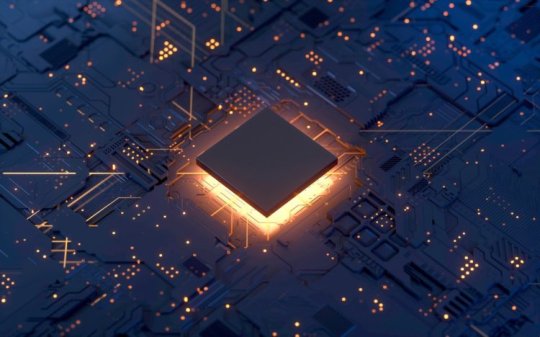
A new CPU can speed up your computer and cut down on program closures. Image via Blue Andy.
As your computer ages, you’ll notice longer rendering times, video that stutters as you edit, and, even worse, an unexpected program closure that deletes all your progress. A brand-new CPU can remedy those issues, which is where the majority of your budget should go. Luckily, AMD and Intel’s fight for market share has significantly impacted the price of CPUs, and better yet, AMD’s current lineup has made significant leaps in technology. There’s no doubt that AMD has a better overall cost-to-performance ratio.
You’ll want to keep an eye on potential CPUs’ speed, which is measured in gigahertz (GHz), the number of cores, and the number of threads. Speed is crucial, sure, but more cores can help you process more information at once. Threads, on the other hand, are what feed information to the cores, thus increasing the processing power. Current AMD processors use a 1:2 ratio with cores and threads — i.e., eight cores and sixteen threads. Another thing you’ll want to look out for is whether the CPU is unlocked, which allows users to overclock the CPU past its stock speed. It’s worth noting that all AMD processors are unlocked, while Intel adds a “K” after the number to signify that the CPU is unlocked. Overclocking can lead to frying your CPU if you do it wrong, and you’ll need a better cooler to keep it from overheating.
Below is a list of our favorite picks, but you can find out more about CPU rankings here.
Last-gen CPU is still going strong: AMD Ryzen 7 2700x
8 Cores and 16 Threads UnlockedBase/Boost Speed: 3.7/4.3 GHzPower Consumption: 105W
Current-gen CPU with Better Power Efficiency: AMD Ryzen 7 3700X
8 Cores and 16 ThreadsUnlockedBase/Boost: 3.6/4.4 GHzPower Consumption: 65W
Fastest CPU under $500: Intel i9-990K
8 Cores and 16 ThreadsUnlockedIntel UHD Graphics 630 (No discrete GPU required)Base/Boost: 3.6/5.0 GHzPower Consumption: 95W Random Access Memory (RAM)
If your computer often freezes when you open too many programs or when you’re editing video on your timeline, you may need a RAM upgrade. Although the word “memory” is technically within “RAM,” this kind of memory doesn’t store files. Think of RAM as your computer’s short-term memory, which keeps your most important files and processes on hand so you can access them quickly. The more RAM you have, the faster your computer is because it doesn’t have to access your computer’s storage.
These days, editing video needs higher RAM. Premiere Pro requires a minimum of 8GBs of RAM to operate. However, Adobe recommends 16GBs of RAM for editing HD video and 32GBs for 4K video. RAM speed, which is measured in megahertz (MHz), is another thing you’ll want to consider. To take advantage of RAM speeds, you’ll want to use dual-channel memory, which requires you to place two sticks of RAM in the corresponding DIMM slots. Motherboards have different instructions for dual-channel memory, so check your manual.

Adding more RAM will help you access your files more quickly. Image via vtwinpixel.
For example, if you want to upgrade to 16GBs of RAM, purchase two sticks of 8GB RAM, which are sold together, and place them in the correct DIMM slots on your motherboard. It’s worth noting that AMD processors love fast RAM, and 3rd-Gen AMD processors work best with 3200 MHz RAM or faster. From budget-friendly to 4K editing-worthy RAM kits, we’ve created a list below.
8GB Budget-Friendly RAM Kit under $50: Corsair Vengeance LPX 8GB (2x4GB)
Speed: DDR4 2400 MHzHeat SpreadersDual-Channel CapableLow-Profile
16GB RAM for HD Video Editing: G.Skill Ripjaws V Series 16GB (2x8GB)
Speed: DDR4 3600 MHz (Perfect for 3rd-GEN AMD Ryzen CPU)Dual-Channel CapableHeat Spreaders
32GB RAM for 4K Editing Rig: G.Skill Trident Z Neo Series 32GB (2x16GB)
Speed: DDR4 3600 MHz (Also great for 3rd-Gen Ryzen CPUs)Dual-Channel CapableColorful RGB Light Heat Sinks Solid State Drive (SSD)
When editing HD or 4K files, you’ll need high-capacity storage to keep the files on your computer. Hard Disk Drives (HDD) are great for archiving old footage and videos, but Solid State Drives (SSD) are faster, smaller, and can improve your workflow. They’re also considerably more expensive. Before you begin editing off an SSD, you’ll want to install Windows on it, which will make it your Boot Drive. When installed on an SSD, Windows starts up insanely fast. Then, install your editing software onto your SSD for a smoother editing experience.

SSDs are faster, smaller, and will improve your workflow. Image via Samsung.
SSDs are relatively new still, but have recently become more affordable. There are really two kinds of SSDs these days. The classic SSDs have a rectangular form-factor and connect to your PC via a SATA cable. The newer M.2 NVMe SSDs, however, are the storage option du jour. They connect to your computer via the M.2 socket on the motherboard. But, not all motherboards currently have this socket.
With a speedy SSD, you can skip creating proxies if you want, and you’ll be able to load and work on files faster. You can still store most of your footage on an HDD since they’re much cheaper, but you can work off of your SSD, which will shave time off your editing process. Below are our SSD picks.
500GB of SSD storage for $50: ADATA SU760 512GB SSD
SATA III Size: 2.5 InchesRead/Write: 550/520 MB/s
1TB SSD for under $100: WD Blue 1TB SSD
SATA IIISize: 2.5 InchesRead/Write: 560/530 MB/s
1TB SSD — The Holy Grail: Samsung 970 EVO 1TB SSD
NVMe M.2 (Requires M.2 socket on the motherboard) Thermal GuardRead/Write: 3,500/2,500 MB/s Optional Upgrades Graphics Processing Unit/ Graphics Card (GPU)
While most consumer-grade GPUs, these days, are meant for playing video games, they’re also useful for video editing, especially for special effects software such as Adobe’s After Effects. But, because most Intel CPUs have integrated graphics on-board, you may not need a discrete graphics card. This could save you $200 or more.

AMD provides high quality, affordable GPUs. Image via AMD.
If, however, you opt for an AMD CPU, you’ll need to purchase a discrete graphics card since AMD rarely makes CPUs with built-in graphics. Luckily, AMD makes excellent GPUs that are typically more affordable than their NVIDIA counterparts. You could easily spend between $500 to $700 on top-of-the-line current-gen GPUs, but since you won’t be gaming, you can go for something more affordable. Check here for a full list of GPU rankings, or check out our picks below.
Last-gen budget GPU, but still powerful: AMD Radeon RX 580
Speed: 1366 MHz (Boost Clock)Factory OverclockVRAM: GDDR5 8GB2x Display Ports (FreeSync)
Mid-tier GPU with a small form-factor: NVIDIA GeForce GTX 1660 Ti
Speed: 1830 MHz (Boost Clock)Factory OverclockVRAM: GDDR6 6GB3x Display Port (G-Sync)
Best GPU under $500: AMD Radeon RX 5700 XT
Speed: 2025 MHz (Boost Clock)VRAM: GDDR6 8GB3x Display Port (FreeSync)4K Resolution at 120HZ (120 Frames per Second) Motherboard
If a computer is a house, then the motherboard is the foundation, and it can limit what components you can use. A motherboard’s chipset sets how much RAM you can use and how fast that RAM can be. It’s worth noting that AMD and Intel require different motherboards, which aren’t cross-compatible — i.e., you can’t use an AMD CPU on a motherboard meant for Intel CPUs.
The motherboard’s IO shield is where all the ports are located, too. So, if you want more USB, HDMI, or Ethernet ports, you may want to upgrade. To summarize, check on PC Part Picker before you buy any component to make sure it’s compatible with your current motherboard. If not, it may be time to upgrade your motherboard, too.
Cover image via Preechar Bowonkitwanchai.
Want to learn more about video gear and production? Check these out.
2019’s Top 10 Premiere Pro Video TutorialsWhy You Should Ditch the Laptop and Carry a Gnarbox 2.0 InsteadSupercharge Your Channel with Unlimited Music for YouTube VideosEight Tips on Viewing Your Videos with Fresh EyesWhat You Need to Know About Memory Cards Heading into 2020
The post 3 PC Upgrades for a Lightning-Fast Video-Editing Rig appeared first on The Shutterstock Blog.
Read more about this at shutterstock.com
https://coolarticlespinner.com/3-pc-upgrades-for-a-lightning-fast-video-editing-rig/
0 notes
Text
Clear, simple and disruptively cheap: CurrencyFair's forex platform for business
New Post has been published on https://forexsuccesstips.net/clear-simple-and-disruptively-cheap-currencyfairs-forex-platform-for-business/
Clear, simple and disruptively cheap: CurrencyFair's forex platform for business

As the boundaries of commerce are rolled back by the internet, it’s becoming noticeable that many banks and financial institutions are either not prepared for new business practices, or are blatantly profiteering from small to medium businesses.
The issue lies in foreign exchange. True, ten or fifteen years ago, the need to move funds from Euros into American dollars or Ringgit was a reasonably rare occurrence. But as soon as companies started trading online, or sourcing supplies outside the EU, or winning far-flung clients, such forex transactions became more and more common. Few business owners or directors ever want to turn down potentially lucrative new business, but the levies still being imposed by banks on foreign exchange transactions mean that the controlling banks effectively decide on their customers’ behalf whether or not to move forward in those directions.
When clients from abroad want to make payments, for example, organizations have had to place stipulations onto potentially delicately-achieved contracts: no part payments, shorter terms to move forex transactions into a different financial quarter, or higher prices for the client or customer to compensate for the bank’s cut. That sort of practice isn’t good business.

Source: CurrencyFair
The fact is that modern businesses are sourcing suppliers and partners from overseas, and either opening remote offices abroad, or opening bank accounts in key markets in local currencies. Every time money changes hands, a company’s bank charges a premium rate, often two or three percent above a less-than-ideal exchange rate. That might have been the unfortunate cost of doing business even five years ago, but when that size of levy starts building up, companies are finding themselves paying tens of thousands in bank charges for a pretty average service.
Disruption in the same period has come in the form of smaller, more agile and technologically savvy companies, who have built payment exchange systems on top of (and therefore, with all the assurances from) traditional banking platforms. CurrencyFair is one such company that has been sourcing optimum exchange rates for its customers for some years now, and saving businesses the exorbitant fees (and lengthy waits for funds clearance) they’ve had to suffer.
The CurrencyFair peer-to-peer platform matches consumers and businesses looking to buy and sell currency at the best possible exchange rate, executing transactions through local bank transfers removing the need for international bank charges. This can result in exchange rates that are up to eight times cheaper than a typical bank.
The savings and convenience are both noticeable. The owner of a startup operating a SaaS business (software-as-a-service for the technically non-fluent), Jerry Pett, said:
“If companies are using their bank to handle more than one currency, they are paying more than they should […] of course, we’ve saved a lot of money. I think a business would be insane if they didn’t make the switch.”
Jerry Pett
Exchanging or sending currencies is simple: pay money into your CurrencyFair account, then move it to its destination abroad. The receipt of payments works in precisely the reverse manner – openly, clearly, and with an enterprise-grade service. The company is one that doesn’t take advantage of organizations merely trying to conduct business in the 21st century, whether that’s online or with multiple foreign-based partners or customers.
You don’t have to be running a high turnover e-commerce store serving the entire planet to appreciate the benefits of using a service like CurrencyFair. Even a few forex transactions a month can add a significant cost levy, adding to the pressures of razor-thin margins. Plus, if your business wants to automate its activities with regards other currencies, the CurrencyFair platform has API access to interface with your systems. Thousands of transactions a day? No problem.
As you might expect from a disruptively-driven technology company, users can create transactions and watch their progress on mobile as well as desktop, and that’s backed by 24/7 customer service. In the digital world, local bank opening hours have fallen by the wayside, like so many older practices removed by this type of disruptive technology.
With TrustPilot scores of which any business would be proud, and featuring in glowing reviews in the mainstream press (like The Times, and the BBC), the platform is winning customers tired of what was apparently the banks’ stranglehold on foreign currency exchanges.
Sign up here, or get in touch with CurrencyFair to speak to a friendly, local representative to talk through your requirements. They speak your language!
“La bonne affaire! Très satisfait de cette opération qui m’a fait économiser 3000€ de commission […] A tout moment j’ai gardé le contrôle des opérations, j’ai pu choisir le bon moment pour échanger mes £ en €. Bravo et merci!” – TrustPilot Review

Source link Forex Trading Benefits
0 notes
Photo

Smartly crafted formulas that are clinically backed, non-toxic ingredients, beautiful graphic packaging, and clever brand names are just a few of the qualities that have earned skincare brand Sunday Riley its cult status. Consistently a Sephora best seller , the results-driven luxury line is always generating hype and flying off shelves. But are Sunday Riley's buzzy moisturizers, serums, and oils (which aren't exactly cheap, mind you) worth all the attention and dough? My fellow Who What Wear Beauty editor Erin Jahns and I were skeptical (as we always are of skincare brands whose products have unabashed cult followings and high price tags). So we put 10 of its best sellers to the test. For context, Erin has sensitive acneic skin, and I'm a true combo skin type (I've got both congested pores and dryness to navigate). Keep scrolling for our in-depth beauty editor reviews of Sunday Riley's Good Genes serum, C.E.O serum, Saturn mask, Luna oil, and more. "Straight up, the only reason I'm not giving this cleanser a full five-star rating is the price. Since cleansers are the most fleeting part of our skincare routines, I just can't warrant spending more than $20 tops on something I'm washing off after 10 seconds. That said, I've been impressed with this gentle but effective cleanser ever since it released last year. It never irritates my sensitive skin or exacerbates any breakouts I have. It has great ingredients that play well with all skin types, and the soothing gel to foam formula really delivers on that super-satisfying clean feeling you want from a face wash but without stripping your skin of necessary hydration." — Erin. Overall score: / "A delicious, fast-absorbing oil that smells like a Jolly Rancher and also helps clear breakouts and clogged pores? Seems impossible. I was so skeptical of this exotic green elixir—the slippery texture and sweet scent seem like something that would break you out rather than clear you up. To my delight, the product sinks in quickly, and its gentle 1.5% salicylic acid visibly works to decongest the little clogged pores I get around my nose and chin. It's not the strongest dose of BHA in the world, so it takes a couple nights to really produce results, but damn, when it does, my skin comes out so beautifully clear and glowy." — Amanda. Overall score: / "I don't know about you, but I have a separate stash of products for whenever my skin decides to be on especially bad behavior. And whenever I'm dealing with a frustrating deluge of zits, this mask is one of my favorite antidotes in said stash. I definitely notice that it helps dry out and banish my existing blemishes faster than when I forget to use it, and I'm convinced it slows the formation of new ones. (Breakouts are such a vicious cycle, ugh.) My one issue with this mask, however, is the smell. Since the star, and most strategic, ingredient is sulfur, I realize this is just par for the course and part of the formula's efficacy, but even after I wash it off, the smell of sulfur lingers on my face, and it's just not the most pleasant olfactory experience to go to sleep with at night." — Erin. Overall score: / "Okay, this is so hard for me. Because if it was up to this product's brightening and radiance-boosting power alone, I would literally give it 10 stars. But, for some reason, I have issues with it clogging my pores, and I have to be honest about that. I plan on asking my go-to esthetician what she thinks is the exact culprit in the ingredient list (my skin is insanely, insanely finicky and prone to congestions), but for most other people, I honestly think this is one of the best vitamin C and brightening serums on the market. It's Dermstore's top-selling brightening serum under $100, and I think that stat is well-warranted. I'm bummed I can't use this serum anymore, because whenever I would, I'd always receive compliments on how glowy and healthy my skin looked." — Erin. Overall score: / "I'm a fiend when it comes to eye cream. And since I have breakout-prone, easily irritated skin, it's one of the only types of skincare products I feel like I can try with zero abandon or worry regarding how it will affect my skin. I've tried (and regularly use) so many eye creams, but I always find myself coming back to this one. It's a cheaper dupe for this amazing, but very, very spendy one from Revive, and it's the first one I recommend to friends and family if they're complaining about puff, circles, or fine lines. It has a bit of a pearlescent tint to it, which helps instantly tighten and diffuse the look of darkness, and pretty much acts like IRL Facetune." — Erin. Overall score: / "Retinol is one of the most powerful breakout- and wrinkle-fighting ingredients, which almost all skin health experts recommend, but certain forms of it can make your face peel. This luxurious oil provides all the same benefits without the risk of irritation using an ingredient called Trans-Retinol Ester (plus blue tansy, which is really soothing and feels amazing on the skin). This product would be really well suited to sensitive skin types prone to acne and redness looking to treat their skin for signs of aging without making it angry. After a few nights of use, I did notice more radiant, youthful-looking skin. I wouldn't call the product a holy grail for my particular combo skin type, and it's definitely a little pricier than I'd like, but it certainly produces results with consistent use." — Amanda. Overall score: / "So here's a fun fact: This is actually the first-ever retinol I've used regularly. (I know, bad beauty editor.) In all honesty, I thought I would hate it but disgruntledly agreed to test it since Amanda asked me to review all the Sunday Riley products I have in my possession, and I still hadn't tried this relatively new launch. In hindsight, I'm SO sad I didn't start using it sooner. I've been applying it a couple of nights a week after I cleanse and without layering anything underneath or on top. (As is the standard protocol for retinol.) Every morning I wake up with what seems like a brighter, smoother, and far more even complexion. I've been struggling with some stubborn acne scarring around my mouth, and I'm completely dumbstruck by its efficacy in helping to li4ghten my areas of pigmentation. This serum hasn't irritated my skin at all which has always been one of my main fears surrounding retinol, and the consistency is so soft and dreamy. It's not sticky, and my skin feels really happy and comfortable post-application." — Erin. Overall score: / "As Sunday Riley's priciest formula, and perhaps the buzziest, I had high expectations for this all-in-one AHA serum. According to the fine print, it's specifically targeted to deal with dark spots, pores, and wrinkles by utilizing a high-potency form of lactic acid to exfoliate way the dead skin cells that make our complexion look dull or congested. As the brand recommends, I've been alternating this with the A+ Retinol every other night so that I'm lifting away the debris the night after the retinol has worked its turnover magic. This product is great on its own, but combined with the retinol, it's the ultimate power couple. I've gotten a few facials recently, which could be a contributing factor, but my skin hasn't felt so soft, smooth, clear, and naturally luminous since I started using this serum regularly at night. My only qualm is that I'm not used to using an exfoliating agent like this as a last step before bed, and it can feel a bit prickly and stingy. I know that's part of the deal and the formula, but if you're not a fan of feeling your products working, tread carefully. (Though I promise, the end result is worth it!)" — Erin. Overall score: / "There's a lot to like about this brightening moisturizer: the rich (but not greasy) formula, which is super hydrating and great for dry or winter weather; the 5% dose of vitamin C; the energizing citrus scent; the gently exfoliating and calming plant extracts, which help the actives absorb while keeping the skin protected and non-irritated. My three-star rating is simply because I personally prefer to get higher doses of my active ingredients in serum form, rather than cream form, and then use a more affordable moisturizer on top. And I also have a preference for moisturizers that come in a tube, rather than a jar. But I can't knock the formula, which I would especially recommend to dry skin types dealing with dark spots or dullness." — Amanda. Overall score: / "I'll start by saying there isn't anything wrong with this cream, and I do actually think it's really nice and has a great formula. BUT, only if you have super hydration-starved skin. Technically, it's supposed to be agreeable for all skin types, but my combination skin found it entirely too heavy on the moisture quotient. (Although for what it's worth, the luxe, whipped like texture is surprisingly lightweight.) It boasts two different kinds of hyaluronic acid alongside tamarind extract, which is the hard-hitting coupling behind the water-surge of hydration. So, again, if you have super dry skin or will be traveling to the desert anytime soon, I think this is a great option. But it just left my complexion feeling slick, greasy, and over-watered." — Erin. Overall score: /. Opening Image: Sunday Riley
0 notes