#solidworks fundamentals
Explore tagged Tumblr posts
Text
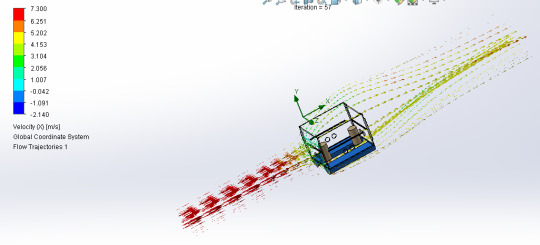
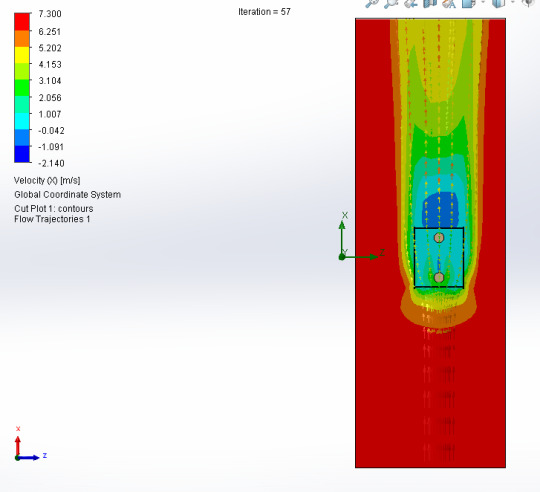
November 15th, 2023
These photos are from the air flow simulation I did yesterday, to find out what impact the wind would have on the structure of the identification buoy. I recorded the animations to make it easier to analyze.
It was fun to do this, I discovered that I can make several different types of fluids, which could be useful in future projects. The article is almost ready, along with the boat and buoy codes.
Here are the charts with results generated from Solidworks:

Generally I don't do this, but I'll put the translation of the analysis I put in the article here, maybe it can help someone.
Although it is not common to carry out engineering tests in this specific context, we chose to conduct an analysis dedicated to aerodynamic conditions, aiming to understand the effect of wind on the structural integrity of the buoy. To carry out this study, we used Solidworks, making use of the fluid simulation system incorporated into the program.
Initially, we modeled the buoy structure, assigning specific materials to each component. Subsequently, we establish the necessary boundary conditions to faithfully simulate the behavior of the structure in real conditions. In the next step, we created surfaces that represent the wind pressure in the region where it impacts the buoy, and defined the area in which the wind pressure would be applied. The application of wind loads and adjustment of analysis settings were carried out using the “Flow Simulation” tool.
This process allowed an accurate representation of the aerodynamic conditions on the buoy structure. Additionally, we adjust relevant parameters for the analysis, ensuring a comprehensive approach.
The simulation execution culminated in the generation of a comprehensive report, documenting the results obtained. The interpretation of these results provided valuable insights into the structure's performance under simulated aerodynamic conditions. This engineering test highlighted the importance of considering aerodynamic conditions when assessing structural integrity.
It is possible to highlight some fundamental reasons for the importance of this analysis, such as the assessment of structural integrity, assessment of operational safety, design optimization, which can result in savings in materials and manufacturing costs.
The Montagem_boia.SLDSAM model was configured with standard parameters, carrying out 57 iterations to achieve convergent results. The mesh was defined with basic dimensions (Nx = 40, Ny = 9, Nz = 17), and boundary conditions were established to represent the fluid environment of interest.
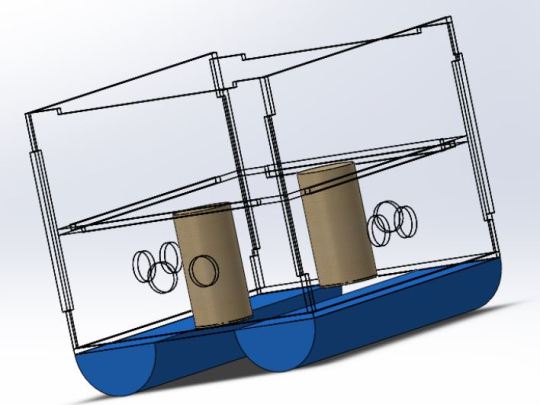
The physical time interval considered was 0 seconds, and the CPU time required for the simulation was also recorded. The simulation results revealed an interesting distribution of fluid properties and flow characteristics. The total number of cells in the mesh was 7626, all occupied by the fluid. Among these, 1106 cells were in direct contact with solids.
The mesh dimensions (X,Y,Z) indicated a significant extension of the model, with minimum and maximum variations in each direction. Analysis of the velocity field revealed a range of [0 m/s; 7,510 m/s], indicating different flow regimes within the simulation domain. The pressure varied between [101294.37 Pa; 101430.23 Pa], with a reference pressure of 101325.00 Pa. The temperature remained relatively constant, with values varying from [293.20 K; 293.21 K]. The fluid density showed a minimum variation, within the range of [1.20 kg/m^3; 1.21 kg/m^3].
There was no consideration of factors such as heat in solids, radiation, porous media and gravity to simplify the model to meet the specific objectives of this simulation. Based on the analysis of the images obtained, the reduction in wind speed becomes visible when facing the structure of the identifying buoy.
Notably, the average wind speed in São Paulo, situated at 25km/h, is insufficient to cause damage to the aforementioned structure or to displace it from its original position. It is also worth noting that, when encountering the obstacle represented by the buoy, the wind flow tends to bypass the structure mostly from above, to the detriment of the sides.
This observation suggests an effective resistance of the buoy to direct wind impact, contributing to its stability and structural robustness. The results clearly indicate that the structure's resistance to wind action is remarkable, since the force exerted by the wind did not reach levels that would compromise the integrity or stability of the configuration.
The solidity of the structure in the face of these conditions suggests that the design presents a robust and adequate response to the expected wind loads.
Sorry for any grammatical errors ~
#stem#studyblr#stem academia#studyspo#study motivation#studyinspo#study aesthetic#engineering#studying#solidworks#3d model#computer engineering#mathematics#flow simulation#cad
17 notes
·
View notes
Text
Cracking the Code: Tackling Complex Weldment Challenges with SolidWorks

In the world of engineering design and 3D modeling, mastering SolidWorks is a pivotal skill. However, when it comes to dealing with complex weldment challenges, even the most seasoned SolidWorks users can find themselves facing a daunting task. In this comprehensive guide, we will explore the intricacies of tackling intricate weldment assignments using SolidWorks and provide valuable insights for students seeking help with weldment assignment.
Understanding the Weldment Landscape
Weldments in SolidWorks involve the creation of complex structures made up of interconnected beams, tubes, and structural members. These structures can represent anything from industrial frames to intricate architectural designs. The challenge lies in not only visualizing these structures but also accurately modeling and analyzing them within the SolidWorks environment.
Sample Questions:
Question 1:
Create a weldment structure representing a steel truss bridge with specific dimensions.
Apply appropriate weldments and joints to simulate realistic connections. Answer:
Utilize the Weldment tool to create individual members representing truss components.
Apply weldments at joints using the Weld Bead feature for realistic connections
Question 2:
Design a welded assembly of a pressure vessel with internal baffles.
Ensure accurate representation of welds and connections. Answer:
Employ the Structural Member tool to create the vessel framework.
Integrate internal baffles using additional structural members.
Apply fillet welds and groove welds to simulate welding joints accurately.
Strategies for Success: Help with Weldment Assignment
1. Mastering Structural Members:
One of the fundamental aspects of weldments is understanding how to create and modify structural members. SolidWorks provides an extensive library of standard profiles, but custom profiles can also be added to meet specific design requirements.
Pro Tip: Leverage the Weldment tool to easily add structural members and create a solid framework for your design.
2. Effective Welding Joint Techniques:
Achieving realism in weldment assignments requires a keen understanding of welding joints. SolidWorks offers a variety of joint types, including miter joints, coping, and square-cut joints. Choosing the right joint type is crucial for accurate representation.
Pro Tip: Experiment with different joint types and utilize the Weld Bead feature for realistic weld representations.
3. Optimizing for Analysis:
Weldments are not just about visual representation; they also require structural analysis. SolidWorks Simulation can be employed to assess the performance of the weldment under various loads and conditions.
Pro Tip: Perform a comprehensive structural analysis using SolidWorks Simulation to ensure the integrity of your weldment design.
Sample Assignment Walkthrough: Designing a Cantilevered Steel Frame
Let's delve into a sample assignment to illustrate the application of the strategies mentioned above.
Assignment Details:
Design a cantilevered steel frame with the following specifications:
Length: 6 meters
Width: 2 meters
Height: 3 meters
Material: Structural Steel
Steps:
Structural Member Creation:
Use the Weldment tool to create the basic framework of the cantilevered frame.
Choose the appropriate standard profile for the structural members.
Weld Joint Application:
Implement miter joints at the corners for a clean and realistic appearance.
Apply weld beads to represent welded connections at joints.
Structural Analysis:
Utilize SolidWorks Simulation to analyze the cantilevered frame under various loads, such as wind or point loads.
Optimize the design based on simulation results.
By following these steps, students can develop a solid understanding of creating and analyzing weldments in SolidWorks, ensuring success in tackling even the most challenging assignments.
Conclusion
Cracking the code to tackle complex weldment challenges in SolidWorks requires a combination of technical know-how and practical application. With the right strategies, mastering weldments becomes an achievable feat. Students seeking help with weldment assignments can benefit from the insights provided in this guide, along with practical examples and sample questions. As the world of engineering continues to evolve, proficiency in SolidWorks weldments will undoubtedly remain a valuable skill for aspiring designers and engineers.
For further assistance or to explore more advanced topics, feel free to reach out to SolidworksAssignmentHelp.com, where our expert tutors are ready to provide personalized guidance and solutions tailored to your specific needs. Mastering SolidWorks weldments is within reach, and with the right support, you can confidently navigate the complexities of these assignments and excel in your academic journey.
9 notes
·
View notes
Text
SOLIDWORKS xDesign Design Changes with In-Context Relations
Very rarely does a design hit the mark on the first attempt. Making changes is a fundamental step of creating, evolving, and improving your designs and products. SOLIDWORKS xDesign makes the iterative process of making changes extremely quick by providing streamlined tools and time-saving menus. Let’s review the cam component in an assembly for the internal components of a jigsaw tool. To design…

View On WordPress
0 notes
Text
What Is BTech Mechanical Engineering Like? A Beginner’s Guide
If you're someone who enjoys figuring out how things work—how engines move cars or how machines are built—then Mechanical Engineering might just be the right path for you. But before diving into it, let’s break it down in simple terms so you know exactly what to expect from a BTech in Mechanical Engineering.
What is Mechanical Engineering All About?
Mechanical Engineering is one of the oldest and most fundamental branches of engineering. It deals with machines—how they are designed, how they operate, and how to make them more efficient. You’ll learn about everything from thermodynamics to fluid mechanics, from designing mechanical systems to working with robotics.
This course isn’t just about theory. A good Mechanical Engineering program will give you hands-on experience with machines, software tools like AutoCAD or SolidWorks, and practical lab sessions. You’ll work on real projects, build prototypes, and develop a problem-solving mindset that’s useful across industries.
What Do You Learn in Four Years?
The BTech Mechanical Engineering program usually spans over eight semesters. Here’s a basic idea of what your learning curve might look like:
Year 1: Foundation courses like Engineering Physics, Mathematics, Basics of Electrical and Mechanical systems
Year 2: More specific subjects—Engineering Mechanics, Material Science, Fluid Mechanics
Year 3: Core subjects like Machine Design, Thermal Engineering, Manufacturing Technology
Year 4: Specializations, industrial training, minor and major projects
A good curriculum balances theory with practical learning. Many of the best private engineering colleges in Odisha focus on skill-based education, encouraging students to get involved in research and industry projects right from the second year.
What About Career Opportunities?
Mechanical Engineering opens the door to a wide range of careers. You could work in manufacturing, automotive, aerospace, energy, HVAC (Heating, Ventilation, and Air Conditioning), or even mechatronics. With the rise of automation and AI, mechanical engineers today are also collaborating with software engineers in industries like robotics and smart manufacturing.
Campus placements are a big factor to consider. Look for colleges that have strong placement records in core mechanical sectors, as well as emerging fields like renewable energy. A number of colleges in Odisha have built partnerships with companies like Tata Steel, Jindal, L&T, and other engineering giants.
Choosing the Right College Matters
Not all engineering colleges offer the same quality of education or practical exposure. When it comes to Mechanical Engineering, lab infrastructure, faculty experience, and industry tie-ups make a big difference. While government colleges like NIT Rourkela are well-known, there are also a few best private engineering colleges in Odisha that stand out for their hands-on approach.
For instance, some institutions in Bhubaneswar have managed to create a balanced environment for learning and career development. One college that often comes up in discussions among students and faculty is NMIET, known for its solid mechanical engineering program, experienced faculty, and industry-focused labs. Though it’s a private college, the practical focus and exposure it offers help students build real-world skills.
Is Mechanical Engineering Hard?
Mechanical Engineering isn’t hard if you’re genuinely interested in how machines and systems work. Yes, you’ll study technical subjects and spend time on lab work, but if you like solving problems and working with your hands, it can be extremely rewarding. What helps the most is being in a college that supports your learning journey with good mentors and resources.
Final Thoughts
Mechanical Engineering is a strong and versatile field, especially for students who like building, designing, and fixing things. If you’re willing to put in the work, the opportunities are plenty—whether in traditional industries or new-age technologies.
Take the time to research, visit campuses, and speak to current students if possible. The right environment can make your learning experience more enjoyable and impactful. And with Odisha becoming a hub for quality technical education, you’ll find a range of institutions that can help you grow, learn, and build a solid future.
#bhubaneswar b tech colleges#college of engineering bhubaneswar#best engineering colleges in orissa#best engineering colleges in bhubaneswar#best private engineering colleges in odisha#best engineering colleges in odisha
0 notes
Text
Mechanical Design Engineers: Scope and Demand in the Automotive & Aerospace Industry
Brought to you by MechCareer.com – India’s #1 Job Portal for Mechanical Engineers

Introduction: Why Design Engineers Are the Real MVPs
If you're a mechanical engineer with a passion for design, creativity, and precision — you're already halfway into becoming a Design Engineer. But what does that really mean in today’s job market?
Let’s break it down.
Whether it’s a thrilling new EV or a next-gen aircraft, every component you see — from the curves of the exterior to the internals of an engine — has been designed, analyzed, and re-engineered by someone like you.
And guess what?
The demand for Mechanical Design Engineers in sectors like automotive and aerospace is booming.
Let’s explore why — and how MechCareer.com can help you grab your dream opportunity in this high-growth field.
Scope of Design Engineers in Automotive & Aerospace
1. It All Starts with Design
Before a single nut or bolt is manufactured, a team of Design Engineers has already worked out:
How the component will look
How it will function under stress
How it fits into the bigger system (like a car engine or aircraft wing)
2. From 2D Sketches to 3D Reality
Design Engineers work with tools like CATIA V5, UG-NX, SolidWorks, and Creo to create:
Engine layouts
Gearbox housing
Suspension systems
Braking systems
Fuel, electrical & HVAC routing
…and everything in between!
3. A Career That Evolves With Technology
Whether it’s lightweight materials, electric drivetrains, or autonomous driving — the automotive and aerospace worlds are evolving fast. And that means Design Engineers are needed now more than ever to:
Innovate and upgrade existing designs
Meet new regulations (like BS6, Euro standards, etc.)
Integrate electronics and smart systems into mechanical designs
Demand for Mechanical Design Engineers: What's the Market Saying?
Let’s not sugarcoat it — Design Engineers are in hot demand. Especially those with knowledge in:
CAD tools
GD&T (Geometric Dimensioning & Tolerancing)
DFMEA / PFMEA
Manufacturing processes
Simulation (CAE tools)
Real-world prototyping experience
Industries hiring in big numbers:
OEMs like Tata Motors, Mahindra, Maruti Suzuki, Ashok Leyland
Global giants like Mercedes Benz, Airbus, Boeing, Volvo
Tier 1 suppliers like Bosch, Magna, Faurecia, Lear, Valeo
Aerospace R&D labs and defense organizations like HAL, DRDO, ISRO
And they’re not just looking for degrees. They want:
Strong fundamentals
Relevant software skills
Projects, internships, or hands-on experience
How MechCareer.com Has Your Back
At MechCareer.com, we’re not just a job board — we’re your career co-pilot.
Here’s what we do for you:
Find Your Dream Job
Whether you're aiming for an Automotive Design Engineer role or want to work in Aerospace R&D, our platform has 1000+ verified listings waiting for you.
Set Custom Job Alerts
Get notified the moment your dream job goes live.
Get Career-Ready
Access free tools and resources — from resume templates to interview prep guides tailored for mechanical engineers.
��Grow Your Network
Join our professional community and connect with recruiters, alumni, and industry experts.
Exclusive Openings
Our partner companies trust us with job openings you won’t find anywhere else.
Final Thoughts: Why Now Is the Best Time to Be a Design Engineer
The future of mobility, aviation, and technology rests on innovation — and innovation needs design thinkers like you.
If you're passionate about solving real-world mechanical challenges, love working with CAD tools, and want a career that blends creativity with logic — Design Engineering is your path.
And if you're serious about taking that first step or growing your design career?
👉 Visit MechCareer.com — the only platform built exclusively for mechanical engineers.
Don’t just search for jobs.
Find the right one, with us.
Trending Blogs on MechCareer
🔹 Want to Start a Career in Design and R&D Department? Here’s a Guide for Mechanical Engineers →
🔹 2–3 Years of Experience as a Design Engineer? Here’s How to Level Up →
🔹 Explore the Role of R&D in Mechanical Engineering: Career Scope & Opportunities →
#ancient egypt#archaeology#dinosaurs#capitalism#economics#entomology#folklore#geology#history#insects
0 notes
Text
The Art and Science of Designing in Mechanical and Civil Engineering
Design is the heart of engineering. Whether you are constructing a towering skyscraper or building a precision machine, the first and most critical step is a well-thought-out design. Mechanical engineering design and civil engineering design both demand creativity, technical knowledge, and a solid understanding of materials, forces, and human needs. In today's competitive world, mastering design isn't just an advantage—it's a necessity. In this blog we will talk about every aspect of Mechanical/Civil Engineering Design.
What is Mechanical Engineering Design?
Mechanical engineering design involves the creation and development of mechanical systems, machines, and tools. It is a meticulous process that blends science, mathematics, and aesthetics to bring a product to life. From a tiny gear inside a wristwatch to a massive jet engine, mechanical engineers are responsible for ensuring that their designs are functional, efficient, durable, and safe.
The journey of product design in mechanical engineering usually begins with an idea, often inspired by a need in society. This idea is transformed into sketches, technical drawings, and eventually, detailed 3D models. Modern engineers heavily rely on CAD tools for engineers like AutoCAD, SolidWorks, and CATIA to speed up the design process and improve accuracy.
Mechanical design isn't just about innovation; it’s about problem-solving. Engineers must consider factors such as material strength, thermal effects, environmental conditions, manufacturing feasibility, and cost-effectiveness when designing a product.
What is Civil Engineering Design?
On the other side, civil engineering design focuses on the planning, analysis, and construction of infrastructure projects like bridges, buildings, highways, and water systems. The responsibility is massive—civil engineers design the structures that shape our cities and communities.
The process of structural design in civil engineering ensures that structures can withstand both everyday use and extreme events like earthquakes or hurricanes. Civil engineers must master the art of balancing safety, aesthetics, function, and budget.
Software like Revit, STAAD Pro, and ETABS are crucial in today’s civil engineering world, enabling engineers to create realistic models and perform structural analysis more efficiently.
The Importance of Design in Engineering
The importance of design in engineering cannot be overstated. Good design minimizes costs, maximizes performance, and ensures safety and sustainability. Poor design, on the other hand, can lead to catastrophic failures, financial losses, and even loss of life.
In both mechanical and civil engineering, a thoughtful design process involves:
Understanding the user requirements
Conducting thorough research
Selecting appropriate materials
Analyzing loads and stresses
Iterative prototyping and testing
Optimization for performance and cost
Design acts as the blueprint for success. Without a solid design, even the best ideas can crumble during execution.
Key Differences Between Mechanical and Civil Design
While there are similarities in the design thinking of mechanical and civil engineers, there are fundamental differences:
Mechanical engineering design usually deals with moving parts and dynamic systems.
Civil engineering design often focuses on static structures and geotechnical concerns.
Tolerances in mechanical design are often microscopic, while civil design deals with large scales but must account for broader factors like soil behavior and environmental impact.
Mechanical designs often have shorter life cycles (machines get upgraded or replaced frequently), whereas civil structures are built to last decades, even centuries.
Understanding these differences is crucial for young engineers choosing their career paths.
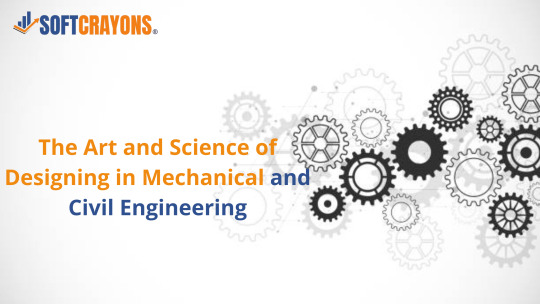
Best Practices in Engineering Design
Whether you are designing a new product or a suspension bridge, there are some best practices in engineering design that can guide your work:
Start with Clear Objectives: Know what problem you are solving and what success looks like.
Prioritize Safety: Always design with safety as a top priority.
Use Advanced Tools: Invest time in mastering CAD tools for engineers; they improve efficiency and precision.
Incorporate Sustainability: Modern designs must consider environmental impacts.
Iterate Constantly: The first design is rarely the best. Iterate based on simulations, prototyping, and testing.
Collaborate Across Disciplines: Complex designs often require input from specialists in other fields.
Stay Updated: Engineering evolves quickly. Keep learning about new materials, methods, and technologies.
By following these practices, engineers can create designs that are not just functional, but truly outstanding.
The Role of Technology in Modern Design
The influence of technology on engineering design is transformative. CAD software, 3D printing, AI-driven simulations, and even VR models allow engineers to visualize, test, and refine their designs like never before.
In mechanical engineering design, 3D printing enables rapid prototyping, helping designers to test concepts quickly and cost-effectively. Similarly, in civil engineering design, Building Information Modeling (BIM) provides a detailed and collaborative approach to large-scale projects.
These technologies not only improve design accuracy but also enhance communication among stakeholders, reducing the risk of costly misunderstandings.
Conclusion
Design is where imagination meets practicality. In both mechanical and civil engineering, it is the silent architect behind every innovation and structure. Engineers who master the principles of design—and who understand the tools, materials, and human factors involved—position themselves for a successful and impactful career.Whether you are passionate about building machines that change the world or structures that stand the test of time, focusing on best practices in engineering design will be your greatest asset. The future belongs to those who can design it well.
1 note
·
View note
Text
SolidWorks Online Training in USA for Students and Learners
Start your journey in 3D design with our SolidWorks online training in USA. Specially designed for students and beginners, this course covers the fundamentals of mechanical design, product modeling, and drafting. Learn step-by-step from industry experts through flexible online sessions. Our SolidWorks online training in USA offers real-world projects to help you build practical skills and a strong portfolio. Whether you are pursuing engineering, design, or simply have an interest in 3D modeling, the SolidWorks online training in USA will provide you with the knowledge and confidence needed to succeed. Begin your learning experience today!
0 notes
Text
Engineering Design Courses | Learn CAD & Prototyping with DesignX5
Engineering Design Courses by DesignX5

In today’s rapidly evolving world, mastering engineering design is essential for aspiring engineers and professionals. At DesignX5, we offer top-tier engineering design courses tailored to equip learners with advanced skills in CAD, 3D modeling, and prototyping. Our engineering design courses provide comprehensive training, covering fundamental principles and industry-relevant applications.
Why Choose DesignX5 for Engineering Design Courses?
At DesignX5, our engineering design courses focus on real-world applications, ensuring that students develop practical skills that align with industry demands. Whether you are a beginner or an experienced professional, our engineering design courses cater to all skill levels. Our instructors are industry experts with years of experience in CAD software, product design, and drafting services.
Our engineering design courses emphasize hands-on learning, utilizing tools like SolidWorks and AutoCAD. At DesignX5, students engage in real-world projects that enhance their problem-solving abilities and technical proficiency. Through our structured engineering design courses, learners gain a deep understanding of the design process, from conceptualization to manufacturing.
Comprehensive Curriculum in Engineering Design Courses
The engineering design courses at DesignX5 cover a broad spectrum of topics, including:
Introduction to Engineering Design – Fundamental principles of engineering design and problem-solving strategies.
CAD and 3D Modeling – In-depth training on SolidWorks, AutoCAD, and other industry-standard tools.
Prototyping and Product Development – Application of engineering concepts to real-world product design.
Advanced Engineering Analysis – Stress analysis, material selection, and structural integrity testing.
Industry-Specific Engineering Design – Tailored engineering design courses for sectors like automotive, aerospace, and consumer products.
Benefits of Enrolling in DesignX5’s Engineering Design Courses
At DesignX5, we believe that practical knowledge is key to mastering engineering concepts. Our engineering design courses are structured to provide:
Hands-on Training – Work on real-world projects to enhance technical proficiency.
Expert Guidance – Learn from industry professionals with extensive experience in engineering design.
Career Advancement – Our engineering design courses equip you with skills that increase employability and career growth.
Flexible Learning Options – Online and offline courses to suit different learning needs.
Industry-Relevant Engineering Design Courses
The engineering design courses at DesignX5 are designed to meet industry requirements, ensuring that learners are job-ready. With technological advancements shaping industries, mastering engineering design courses can provide a competitive edge in fields such as mechanical engineering, aerospace design, and consumer product development.
At DesignX5, our engineering design courses integrate the latest trends in CAD modeling, finite element analysis (FEA), and rapid prototyping. The goal is to equip students with skills that enable them to excel in professional engineering roles.
Engineering Design Courses for Beginners and Professionals
Whether you are just starting or looking to enhance your skills, our engineering design courses cater to different expertise levels. Beginners can start with fundamental engineering design courses, while professionals can take advanced modules focusing on specialized topics. At DesignX5, we ensure that all learners receive personalized guidance and mentorship throughout their training.
Engineering Design Courses with Certification
Upon completing our engineering design courses, students receive industry-recognized certifications. These certifications from DesignX5 enhance your resume and increase job opportunities. Our engineering design courses are accredited and recognized by leading organizations in the field of engineering and product design.
How to Enroll in DesignX5’s Engineering Design Courses
Joining DesignX5 is simple! Visit our website to explore our range of engineering design courses and choose the one that fits your needs. Our admissions team is available to guide you through the enrollment process and answer any questions you may have.
Conclusion
Engineering design is a crucial skill in today’s competitive job market, and DesignX5 provides the best engineering design courses to help you excel. With expert guidance, hands-on training, and industry-relevant curriculum, our engineering design courses prepare you for success. Start your journey with DesignX5 today and take your engineering skills to the next level!
Follow Us:
Contact No.: +91 9909580337
Email: [email protected]
Website: https://www.designx5.com/
#EngineeringDesignCourses#DesignX5#CADTraining#3DModeling#Prototyping#EngineeringEducation#MechanicalDesign#ProductDesign#SolidWorksTraining#AutoCADLearning#FEA#EngineeringInnovation#CareerInEngineering#LearnEngineering#DesignEngineering#CADSoftware#DraftingServices#STEMEducation#OnlineEngineeringCourses#TechTraining
1 note
·
View note
Text
Exactly How to Get Going with Computer-Aided Design Software Application: A Beginner's Guide

Computer-aided design software has become an essential device for designers, engineers, and architects seeking to create precise electronic designs. Whether you are a total novice or transitioning from typical composing approaches, discovering just how to utilize CAD software program effectively can substantially enhance your design process. With various devices readily available, finding the appropriate software program and comprehending its features is important for getting started.
Selecting the Right CAD Software Program
Before diving right into CAD, choosing the suitable software application is crucial. There are numerous alternatives, from beginner-friendly programs to innovative professional devices. If you're looking for a budget friendly choice, take into consideration AutoCAD for sale that still gives durable features for creating and modeling. In addition, several experts look for AutoCAD up for sale to access to industry-standard tools at a lower cost. The right software depends on your particular requirements, whether for mechanical design, style, or product development.
Understanding the Fundamentals of CAD User Interface
When you have chosen your computer-aided-design software, familiarizing on your own with its user interface is the next step. The majority of CAD programs have a similar format, consisting of an office, toolbars, and a command line. Beginners should begin by learning vital features such as attracting lines, developing shapes, and changing items. If you're utilizing low-cost CAD software application for computer, ensure it consists of an user-friendly user interface to alleviate the learning curve.
Grasping Basic Illustration and Modeling Methods

After obtaining comfortable with the interface, the following step is exercising standard drawing and modeling strategies. Understanding exactly how to create precise 2D sketches is basic prior to transitioning to 3D modeling. Several tutorials are readily available online to direct novices via these initial steps. If you're wanting to purchase AutoCAD cheap, make the most of its substantial training materials and integrated tutorials to accelerate the understanding process. Additionally, for those thinking about 3D modeling, take into consideration checking out alternatives to buy solidworks cheap, which additionally provides important sources for understanding these skills.
Exploring Advanced Characteristics and Tools
As you get self-confidence with the fundamentals, discovering advanced functions can boost your styles. Tools such as parametric modeling, providing, and simulations allow for even more complex and reasonable tasks. Many AutoCAD for sale choices consist of these capabilities, making it less complicated for beginners to progress without investing in costly programs. Explore different tools will help refine your abilities and prepare you for professional-level tasks.
Finding Resources and Support for Constant Knowing
Discovering CAD software program like SolidWorks or AutoCAD is a recurring procedure, and having accessibility to resources and assistance is crucial. If you're wanting to AutoCAD buy cheap or AutoCAD buy affordable, make sure that the software supplier provides totally free tutorials or user neighborhoods. On the internet programs, online forums, and neighborhood teams can provide important insights and fixing assistance. Continuous technique and engagement with other customers will assist increase your discovering journey.
Beginning with CAD software application may seem overwhelming, yet with the right devices and technique, beginners can rapidly develop vital skills. Whether selecting AutoCAD available for sale for professional-grade attributes or opting for low-cost CAD software for pc for cost, the secret is consistent practice and exploration. By following this overview, you'll be on your method to mastering CAD and bringing your design ideas to life.
0 notes
Text
Just How to Start with Computer-Aided Design Software: A Novice's Overview

Computer-aided design software has ended up being a necessary tool for designers, engineers, and designers aiming to produce precise electronic designs. Whether you are a total newbie or transitioning from standard drafting methods, learning just how to utilize CAD software application properly can substantially improve your design process. With various tools available, locating the ideal software program and understanding its attributes is vital for beginning.
Choosing the Right CAD Software Application
Before diving right into CAD, choosing the proper software is vital. There are numerous choices, from beginner-friendly programs to innovative expert devices. If you're seeking a cost effective option, consider cheap CAD software for pc that still provides robust features for developing and modeling. Furthermore, numerous specialists seek AutoCAD for sale to gain access to industry-standard devices at a lower expense. The ideal software program depends on your certain needs, whether for mechanical design, style, or item growth.
Recognizing the Essentials of Computer-Aided Design Interface
When you have picked your CAD software, familiarizing on your own with its interface is the following action. A lot of CAD programs have a comparable design, consisting of a work area, toolbars, and a command line. Newbies ought to begin by discovering important features such as drawing lines, developing forms, and customizing items. If you're utilizing inexpensive CAD software program for pc, ensure it includes an instinctive interface to ease the understanding curve.
Understanding Basic Drawing and Modeling Methods

After getting comfy with the user interface, the following action is exercising basic drawing and modeling techniques. Understanding how to develop exact 2D sketches is fundamental before transitioning to 3D modeling. Numerous tutorials are readily available online to guide novices via these initial steps. If you're aiming to purchase AutoCAD affordable, benefit from its comprehensive training products and built-in tutorials to speed up the discovering procedure. Furthermore, for those thinking about 3D modeling, consider checking out alternatives to AutoCAD buy cheap, which additionally supplies useful resources for mastering these abilities. Look at this to get a cheap CAD programs.
Exploring Advanced Characteristics and Devices
As you gain confidence with the basics, exploring advanced functions can improve your designs. Tools such as parametric modeling, providing, and simulations permit more complicated and practical tasks. Lots of AutoCAD for sale choices consist of these abilities, making it simpler for newbies to progress without buying expensive programs. Try out various tools will help improve your skills and prepare you for professional-level projects.
Searching For Resources and Assistance for Constant Knowing
Understanding CAD software program like SolidWorks or AutoCAD is a continuous procedure, and having access to sources and assistance is important. If you're wanting to AutoCAD buy cheap or AutoCAD purchase economical, guarantee that the software program provider uses cost-free tutorials or individual neighborhoods. On-line courses, discussion forums, and area teams can offer valuable understandings and repairing assistance. Continuous method and engagement with other users will certainly assist accelerate your understanding trip.
Starting with CAD software may appear overwhelming, however with the right tools and strategy, novices can swiftly establish essential skills. Whether choosing AutoCAD available for professional-grade features or opting for economical CAD software for pc for affordability, the trick is consistent technique and exploration. By following this overview, you'll be on your method to mastering CAD and bringing your design ideas to life.
0 notes
Text
Exactly How to Get Going with Computer-Aided Design Software Program: A Novice's Guide

CAD software program has ended up being an important tool for developers, engineers, and engineers aiming to develop precise digital designs. Whether you are a full novice or transitioning from traditional preparing techniques, discovering exactly how to use CAD software application properly can greatly improve your design process. With different tools available, discovering the right software application and understanding its attributes is vital for starting.
Choosing the Right CAD Software Program
Before diving right into CAD, selecting the proper software application is important. There are numerous options, from beginner-friendly programs to sophisticated specialist devices. If you're seeking an economical alternative, think about AutoCAD for sale that still supplies durable attributes for making and modeling. Additionally, several specialists seek AutoCAD to buy to access to industry-standard devices at a reduced cost. The ideal software depends on your details needs, whether for mechanical design, style, or product growth.
Understanding the Essentials of CAD User Interface
Once you have picked your CAD software, familiarizing yourself with its user interface is the next action. Many CAD programs have a similar layout, consisting of an office, toolbars, and a command line. Beginners ought to start by finding out crucial functions such as attracting lines, producing forms, and changing objects. If you're using low-cost CAD software application for computer, see to it it consists of an intuitive interface to reduce the learning contour.
Grasping Fundamental Illustration and Modeling Methods

After getting comfy with the user interface, the following step is exercising standard illustration and modeling strategies. Understanding just how to create precise 2D sketches is fundamental before transitioning to 3D modeling. Several tutorials are readily available online to assist beginners with these first actions. If you're looking to buy AutoCAD economical, make the most of its substantial training products and integrated tutorials to speed up the knowing procedure. Additionally, for those thinking about 3D modeling, take into consideration exploring options to buy solidworks cheap, which additionally supplies valuable resources for grasping these skills.
Discovering Advanced Characteristics and Devices
As you get confidence with the fundamentals, discovering innovative features can enhance your designs. Tools such as parametric modeling, making, and simulations permit more complex and realistic tasks. Several cheap CAD choices include these capabilities, making it much easier for novices to progress without purchasing pricey programs. Trying out different tools will certainly help refine your skills and prepare you for professional-level projects.
Searching For Resources and Support for Continual Knowing
Discovering CAD software application like SolidWorks or AutoCAD is a continuous process, and having access to sources and assistance is important. If you're looking to AutoCAD buy cheap or AutoCAD get cheap, guarantee that the software application company provides totally free tutorials or user communities. On-line training courses, discussion forums, and area teams can supply important insights and troubleshooting help. Continual method and involvement with other individuals will aid increase your understanding trip.
Beginning with CAD software application may appear daunting, however with the right tools and method, novices can promptly develop necessary skills. Whether choosing AutoCAD for sale for professional-grade functions or selecting affordable CAD software program for computer for price, the secret is consistent practice and exploration. By following this guide, you'll be on your way to understanding CAD and bringing your design ideas to life.
0 notes
Text
Top 5 AutoDesk Software Every Student Should Master

In today’s competitive world, having expertise in design and engineering software can set students apart in various industries like architecture, mechanical engineering, interior design, and animation. AutoDesk is one of the leading software providers, offering a range of tools that help students and professionals enhance their technical skills. If you are looking for an AutoDesk course in Yamuna viharor an AutoDesk course in Uttam Nagar, mastering these essential AutoDesk software can open doors to exciting career opportunities.
1. AutoCAD – The Foundation of Design and Drafting
AutoCAD is one of the most widely used software in engineering, architecture, and construction. This powerful tool is essential for creating precise 2D and 3D drawings. If you are considering an AutoCAD training institute in Yamuna Vihar or an AutoCAD course in Yamuna Vihar, learning AutoCAD will provide you with a strong foundation in drafting and design. Many students enroll in AutoCAD classes in Yamuna Vihar to enhance their technical drawing skills, which are crucial for careers in civil engineering, mechanical design, and architecture.
2. Revit – The Future of Building Information Modeling (BIM)
Revit is a must-learn software for students interested in architecture, structural engineering, and MEP (Mechanical, Electrical, and Plumbing) design. It helps in creating intelligent 3D models with detailed information about the building components. If you are searching for Revit training in Yamuna Vihar or a Revit course in Yamuna Vihar, then mastering Revit can help you build a successful career in the AEC (Architecture, Engineering, and Construction) industry. Many students opt for Revit classes in Yamuna Vihar to gain hands-on experience in building modeling.
3. 3Ds Max – The Key to Stunning 3D Visualizations
For students aspiring to work in gaming, film production, or interior designing, 3Ds Max is an excellent choice. This software is widely used for 3D modeling, animation, and rendering. Many students enroll in 3Ds Max training in Yamuna Vihar to learn advanced visualization techniques. If you are looking for 3Ds Max coaching in Yamuna Vihar or a 3Ds Max training institute in Yamuna Vihar, you can develop expertise in architectural walkthroughs, product modeling, and animation.
4. SolidWorks – Essential for Mechanical Design and Product Development
SolidWorks is widely used in mechanical engineering and industrial product design. This software allows designers to create 3D models and perform simulations to analyze product performance. If you are considering a Solid Works training institute in Yamuna Vihar or a Solid Works course in Yamuna Vihar, learning SolidWorks can be a valuable addition to your skillset. Many students take Solid Works coaching in Yamuna Vihar to gain practical knowledge of 3D modeling and mechanical design.
5. Google SketchUp – Ideal for Interior Designers and Architects
Google SketchUp is an easy-to-use 3D modeling tool that is widely used in interior design and architectural planning. Students interested in interior design can benefit from a Google SketchUp course in Yamuna Vihar or Google SketchUp training in Yamuna Vihar to learn the fundamentals of 3D modeling and visualization. Google SketchUp coaching in Yamuna Vihar is also available for those who want to enhance their rendering and presentation skills.
How to Build a Strong Portfolio as an AutoDesk Fresher
Having a well-structured portfolio is crucial for freshers looking to establish a career in design, architecture, or engineering. Here are some essential tips:
1. Showcase Diverse Projects
A strong portfolio should include various projects that demonstrate your proficiency in AutoCAD training in Uttam Nagar, Revit training institute in Uttam Nagar, and 3Ds Max training in Uttam Nagar. Employers and clients look for candidates with a wide range of skills.
2. High-Quality Renders and Visualizations
If you have completed an AutoCAD course in Uttam Nagar or a 3Ds Max training institute in Uttam Nagar, ensure that your portfolio includes high-quality renders and detailed models. This will make your work stand out.
3. Include Step-by-Step Project Descriptions
Explain your design process in detail, mentioning the software used. For example, if you completed an AutoCAD coaching institute in Uttam Nagar or a Revit architecture academy in Uttam Nagar, describe how you applied your skills in real-world projects.
4. Keep Your Portfolio Well-Organized
If you are showcasing work done during your Revit architecture training institute in Uttam Nagar or AutoCAD coaching center in Uttam Nagar, ensure that your portfolio is professionally structured. Use clear headings and maintain a consistent design format.
5. Update Your Portfolio Regularly
Technology is constantly evolving, and new techniques emerge frequently. Students who have taken Interior Designing training in Uttam Nagar or Solid Works training in Uttam Nagar should update their portfolio with the latest industry trends to stay relevant.
Why Choose a Professional AutoDesk Training Institute?
If you are serious about a career in design, engineering, or architecture, enrolling in a professional AutoDesk training institute in Uttam Nagar can provide you with the right skills and hands-on experience. Here’s why:
Expert Guidance: Learn from experienced professionals who have industry knowledge.
Practical Learning: Gain hands-on experience through real-world projects.
Certification: A recognized certification from a reputed AutoDesk course in Uttam Nagar can boost your resume.
Career Support: Institutes provide placement assistance and career guidance to help students secure jobs.
Final Thoughts
Mastering AutoDesk software is essential for students looking to build a successful career in design, architecture, animation, and engineering. Enrolling in an AutoDesk training institute in Uttam Nagar or an AutoDesk course in Uttam Nagar can help you gain practical knowledge and industry-recognized certifications. Whether you choose to specialize in AutoCAD training in Uttam Nagar, Revit training in Uttam Nagar, or 3Ds Max training in Uttam Nagar, having expertise in these tools will open doors to excellent career opportunities. Start your learning journey today and shape your future in the world of design and technology!
Suggested links :-
AutoCAD Course
AutoCAD Institute
AutoCAD Institute
#autocad training#autocad#autocad basics#autocad tips#autocad skills#sketchup#what is autocad#autocad training institute in yamuna vihar#autocad training institute in uttam nagar
0 notes
Text
The Ultimate Guide to 3D Modeling Services
Introduction
In today’s digital era, 3D modeling has transformed industries such as gaming, architecture, advertising, and product design. Whether creating realistic product prototypes or stunning visual effects, 3D modeling services provide businesses with endless possibilities. This blog explores the fundamentals of 3D modeling, its applications, benefits, and how to choose the right service provider for your needs.
For top-tier 3D modeling services, check out Axolotls 3D Modeling Services.
What is 3D Modeling?
3D modeling is the process of creating a three-dimensional representation of an object using specialized software. It involves manipulating vertices, edges, and faces to develop digital models that can be viewed from multiple angles. These models can then be used in animations, simulations, and physical prototypes.
Popular 3D Modeling Software
Some of the most widely used 3D modeling software include:
Blender – Free and open-source software used for animation and visual effects.
Autodesk Maya – Industry-standard software for film and game development.
ZBrush – Best for sculpting high-detail 3D models.
SolidWorks – Used primarily for engineering and industrial design.
Cinema 4D – Popular in motion graphics and animation.
SketchUp – Ideal for architecture and interior design.
Applications of 3D Modeling Services
1. Architecture & Interior Design
Architects and interior designers use 3D modeling to create realistic representations of buildings, rooms, and landscapes. This helps clients visualize projects before construction begins.
2. Gaming & Animation
Video game developers and animators rely on 3D modeling to create characters, environments, and objects. High-quality 3D models enhance user experience and bring digital worlds to life.
3. Product Design & Prototyping
Businesses use 3D modeling services to design and test products before manufacturing. This reduces production costs and ensures a perfect final product.
4. Advertising & Marketing
Marketers use 3D models to create visually appealing advertisements, 3D logos, and interactive content that engage customers effectively.
5. Medical & Healthcare
3D modeling plays a crucial role in the medical field, from anatomical modeling to 3D-printed prosthetics and surgical simulations.
6. Automotive Industry
Car manufacturers use 3D modeling to design vehicle prototypes, conduct crash tests, and optimize aerodynamics before production.
Benefits of 3D Modeling Services
1. Realistic Visualization
3D modeling offers detailed and accurate visualizations of products and projects, helping businesses make informed decisions.
2. Cost and Time Efficiency
By identifying design flaws early, 3D modeling reduces production costs and accelerates project completion.
3. Customization & Flexibility
3D models allow easy modifications, enabling designers to experiment with various textures, colors, and structures.
4. Enhanced Communication
Detailed 3D renderings help businesses convey complex concepts to clients and stakeholders effectively.
5. Competitive Advantage
Companies using 3D modeling gain a competitive edge by offering cutting-edge visual experiences to customers.
How to Choose the Right 3D Modeling Service Provider
If you’re looking for expert 3D modeling services, here are some factors to consider:
1. Portfolio & Experience
Review the provider’s past projects to assess their expertise in your industry.
2. Software & Technology
Ensure they use advanced 3D modeling software compatible with your project requirements.
3. Pricing & Budget
Compare service costs to find a provider offering the best value for your budget.
4. Client Reviews & Testimonials
Look for customer feedback to gauge reliability and service quality.
5. Turnaround Time
Timely delivery is crucial, especially for product launches and marketing campaigns.
For reliable 3D modeling solutions, visit Axolotls 3D Modeling Services.
Future Trends in 3D Modeling
1. AI-Powered 3D Modeling
Artificial Intelligence is revolutionizing 3D modeling by automating complex tasks and improving efficiency.
2. Virtual Reality (VR) & Augmented Reality (AR) Integration
3D models are increasingly being used in VR and AR applications for interactive experiences.
3. 3D Printing Innovations
Advancements in 3D printing are making it easier to transform digital models into real-world objects.
4. Real-Time Rendering
Enhanced rendering technologies allow for more realistic and immersive visuals in games and films.
Conclusion
3D modeling is a game-changer across multiple industries, from architecture to marketing. Investing in professional 3D modeling services ensures high-quality, customized solutions tailored to your business needs.
If you’re looking for expert 3D modeling services, explore Axolotls 3D Modeling Services for high-quality, customized solutions.
0 notes
Text
How to Write a Winning Resume for Mechanical Engineering Jobs
If you’re a mechanical engineering student or recent graduate looking to land your first job, one of the most important tools you’ll need is a strong resume. A resume isn’t just a list of your academic scores or internship details—it’s your personal brochure. And when done right, it can help you stand out in a crowd of applicants.
Here’s how to write a resume that actually works for mechanical engineering roles, especially when you're fresh out of college.
Start with a Clear and Simple Format
Forget flashy templates or complicated layouts. Recruiters, especially in technical fields, prefer resumes that are neat, organized, and easy to read. Stick to a clean structure with clear section headings like:
Contact Information
Career Objective
Education
Skills
Projects
Internships or Work Experience
Certifications (if any)
Extra-Curriculars (optional)
Use a basic font like Arial or Calibri, and avoid colors or graphics. You want your achievements to shine—not your design skills (unless you’re applying for a design-specific job).
Write a Short, Purposeful Career Objective
Your career objective is usually the first thing a recruiter reads, so make it matter. Keep it brief—2–3 lines max. The goal here is to tell them what you're looking for and what you bring to the table.
Example: “Mechanical engineering graduate with strong fundamentals in design, manufacturing, and thermal systems. Looking for an entry-level role where I can apply my skills and contribute to practical solutions.”
Avoid vague terms and focus on clarity. Make sure it aligns with the job you’re applying for.
List Your Education Strategically
Mention your current or most recent qualification first. Include your degree, college name, university, location, and year of completion.
Example: B.Tech in Mechanical Engineering NM Institute of Engineering and Technology (NMIET), Bhubaneswar Affiliated to BPUT | Completed in 2024 | CGPA: 8.2/10
If you studied at one of the top engineering colleges in Odisha, make sure to mention it. Recruiters often recognize reputable institutes and that can work in your favor.
Showcase Your Technical Skills
As a mechanical engineer, companies expect you to have hands-on skills. Create a bullet-point list of your core technical strengths, such as:
AutoCAD, SolidWorks, CATIA
MATLAB, ANSYS
MS Excel (for data analysis)
CNC Programming
Engineering Drawing
Thermodynamics and Fluid Mechanics
Don’t just list everything you've heard of—stick to the tools you’re confident using. Recruiters may test your knowledge during interviews.
Talk About Real Projects You’ve Worked On
Projects tell employers that you can apply what you’ve learned. Even if you haven’t worked in a company yet, your academic projects matter. List 1–2 major projects you worked on and include:
Project Title
Tools/Software Used
Brief Description
Your Role
Example: Project Title: Design and Fabrication of a Portable Hydraulic Jack Tools Used: SolidWorks, MS Excel Description: Designed a compact lifting system for automotive applications. Conducted stress analysis and cost estimation.
If you studied at one of the best private engineering colleges in Odisha, chances are you had access to advanced labs and faculty guidance. Use that experience to build strong, practical projects.
Include Internships or Training Experience
Even a short-term internship can make a big difference. Mention where you trained, what you learned, and what you worked on. Recruiters value industry exposure, no matter how brief.
Example: Intern | Bharat Heavy Electricals Limited (BHEL), Jhansi Duration: 6 weeks Summary: Assisted in quality checks of turbine components, observed heat treatment processes, and prepared maintenance logs.
Some colleges like NMIET offer placement support and tie-ups with companies like IBM, Capgemini, and Cognizant. If you’ve had training or project exposure through these industry connections, add it.
Certifications Can Add Extra Weight
Online certifications or workshops related to mechanical software or tools are worth mentioning—especially if they’re from recognized platforms or colleges. Keep this section short and relevant.
Don’t Skip Soft Skills
While mechanical jobs are technical, companies still want engineers who can work in teams and communicate well. Include a short list of soft skills like:
Team Collaboration
Time Management
Analytical Thinking
Communication Skills
Problem Solving
Just make sure you can back these up with examples if asked in an interview.
Avoid Filler Content
Don't pad your resume with unnecessary details. If a hobby or achievement isn’t relevant to the job or doesn’t say something meaningful about you, leave it out. Keep your resume one page long if possible—especially if you’re a fresher.
Final Check: Customize for the Job
Always tweak your resume slightly for each application. If the job posting emphasizes AutoCAD, move that to the top of your skills list. If they need someone for HVAC projects, highlight related coursework or experience. It shows that you’ve read the description carefully and are genuinely interested.
To Wrap Up
A well-made resume doesn’t guarantee a job—but it definitely opens doors. For students studying in places like NMIET or other best private engineering colleges in Odisha, the combination of classroom knowledge and practical exposure can make your resume shine. Use what you’ve learned, be honest, and keep things clear and focused.
The job market can be competitive, but if you present your skills well on paper, you’re already ahead of the curve. So take your time, get feedback if needed, and remember: your resume is the first handshake with your future employer—make it count.
#best colleges in bhubaneswar#college of engineering bhubaneswar#best engineering colleges in orissa#best engineering colleges in bhubaneswar#best private engineering colleges in odisha#best engineering colleges in odisha
0 notes
Text
finally FINALLY learned what feels like an incredibly basic and fundamental and necessary feature of solidworks because I am learning it very ad hoc and as i go and not taught in a class (well i guess i have books and docs and youtube to teach me, so....)
1 note
·
View note
Text
Mechanical Design Course | Learn Engineering Design at designx5"
Mechanical Design Course by designx5: Master the Art of Engineering Design

In today’s competitive engineering landscape, the need for skilled mechanical designers is greater than ever. designx5 offers a comprehensive mechanical design course designed to equip aspiring engineers with the necessary tools and knowledge to succeed in the field of mechanical design. Whether you are a beginner looking to build a solid foundation or a professional aiming to enhance your skills, this mechanical design course is tailored to meet your needs.
The mechanical design course at designx5 covers a wide range of topics, from basic design principles to advanced mechanical systems. Our course is structured in a way that allows students to progress at their own pace while still receiving the guidance and support they need to excel. By the end of the program, you will be able to apply your knowledge to real-world design challenges, helping you stand out in the job market.
Why Choose the Mechanical Design Course at designx5?
At designx5, we understand the importance of providing a practical, hands-on approach to learning mechanical design. Our mechanical design course emphasizes both theory and practice, ensuring that students gain a deep understanding of the principles behind mechanical design, as well as the skills needed to execute these principles in real-world scenarios.
Our course is taught by experienced industry professionals who have years of experience in mechanical design. These experts will guide you through each module, ensuring you understand the key concepts and gain the confidence to apply them effectively. With designx5, you’ll be trained using the latest tools, software, and technologies that are currently shaping the industry.
Key Features of the Mechanical Design Course at designx5
Comprehensive Curriculum: The mechanical design course at designx5 covers everything from basic design fundamentals to advanced modeling and simulation techniques. You’ll learn about material selection, stress analysis, thermodynamics, and more, ensuring a well-rounded education in mechanical design.
Industry-Relevant Tools: At designx5, we focus on providing you with real-world skills. Our mechanical design course incorporates the latest software tools and technologies, including CAD (Computer-Aided Design) programs like SolidWorks, AutoCAD, and CATIA. You’ll gain hands-on experience with these industry-standard tools, ensuring you’re ready to tackle real-world design challenges.
Expert Guidance: The instructors at designx5 are seasoned professionals with years of experience in mechanical design. They will work closely with you throughout the mechanical design course to ensure you fully understand the principles and can apply them in practical situations.
Practical Application: The mechanical design course at designx5 is designed to ensure that you not only understand theoretical concepts but also gain the practical skills necessary for success in the field. You’ll work on real-world projects, complete design challenges, and participate in hands-on workshops to hone your skills.
Flexible Learning Options: Whether you prefer to learn in person or online, designx5 offers flexible learning options to suit your schedule and learning style. Our online modules allow you to learn at your own pace, while our in-person classes provide a more immersive learning experience.
Certification: Upon completing the mechanical design course at designx5, you will receive a certification that demonstrates your proficiency in mechanical design. This certification will not only enhance your resume but also give you a competitive edge in the job market.
Who Should Take the Mechanical Design Course at designx5?
The mechanical design course at designx5 is suitable for a wide range of individuals:
Aspiring Engineers: If you are just starting your career in engineering, this course provides the foundational knowledge and skills you need to succeed in the field of mechanical design.
Experienced Professionals: If you are already working in the field but want to upgrade your skills or learn new software tools, the mechanical design course at designx5 will help you stay ahead of the curve.
Students: If you’re currently pursuing a degree in mechanical engineering, this course will supplement your studies and provide you with practical, hands-on experience that will give you a competitive edge when entering the workforce.
Anyone Interested in Mechanical Design: If you have a passion for mechanics, engineering, and design, this course is for you. No prior experience is necessary, and designx5 ensures that all students, regardless of their background, can succeed.
The Benefits of Completing a Mechanical Design Course with designx5
Completing the mechanical design course at designx5 offers a variety of benefits that can significantly impact your career:
Increased Job Opportunities: Mechanical design is a growing field, with industries such as automotive, aerospace, and manufacturing constantly in need of skilled professionals. By completing this course, you increase your employability and open up numerous career opportunities.
Higher Earning Potential: Skilled mechanical designers are in high demand, and many companies are willing to pay top dollar for professionals with the right skills. By completing the mechanical design course at designx5, you position yourself to negotiate higher salaries and access better job benefits.
Hands-On Experience: The mechanical design course at designx5 emphasizes hands-on learning, ensuring you can apply your knowledge in practical situations. This experience will not only enhance your learning but also make you more attractive to potential employers.
Networking Opportunities: By joining designx5, you’ll become part of a vibrant community of professionals and fellow students. This network can provide valuable opportunities for collaboration, mentorship, and job referrals, helping you advance your career.
The Future of Mechanical Design: Learn with designx5
The field of mechanical design is evolving at a rapid pace. With advances in 3D printing, AI, and simulation software, the demand for skilled mechanical designers is only going to increase. By enrolling in the mechanical design course at designx5, you are positioning yourself at the forefront of these exciting developments.
At designx5, we stay ahead of industry trends to ensure our students are always learning the most up-to-date techniques and technologies. Our mechanical design course prepares you for the future of design, equipping you with the skills necessary to succeed in the ever-changing engineering landscape.
Conclusion
In conclusion, the mechanical design course at designx5 is a comprehensive, practical, and industry-relevant training program designed to help you succeed in the competitive world of mechanical design. With expert instructors, hands-on experience, and a focus on the latest technologies, designx5 provides everything you need to excel in your mechanical design career. Whether you’re just starting out or looking to upgrade your skills, our mechanical design course will give you the tools and knowledge to achieve your career goals.
Enroll today in the mechanical design course at designx5 and take the first step toward becoming a successful mechanical designer!
Follow Us:
Contact No.: +91 9909580337
Email: [email protected]
Website: https://www.designx5.com/
#MechanicalDesignCourse#Designx5#EngineeringDesign#CAD#MechanicalEngineering#DesignCourse#EngineeringSkills#MechanicalDesign#LearnDesign#3DModeling#CADTraining#MechanicalDesignSkills#EngineeringCourses#Designx5Course#MechanicalDesigners#DesignTraining
0 notes