#autocad basics
Explore tagged Tumblr posts
Text
Master Multi Autodesk Tools – CAD, Revit & 3ds Max Course

Looking to master industry-standard design software like AutoCAD, Revit, and 3ds Max?
This Multi Autodesk course is the perfect starting point for beginners and professionals alike who want to upskill in computer-aided design (CAD), 3D modeling, and architecture visualization. Covering multiple Autodesk tools in one comprehensive program, the course offers practical, hands-on training to help you gain expertise in engineering drafting, architectural layouts, and interior design simulations.
Whether you're aiming for a career in civil engineering, architecture, or animation, this course builds the foundation you need. With expert-led modules, real-time projects, and software practice, you'll gain industry-relevant knowledge that employers look for.
0 notes
Text

"Cookies Ready! Anyone want some?"
Heya, a quick sketch because I haven't drawn anything at all today. I truly miss baking due to busy schedule so here's Theia baking chocolate chip cookies!! They're all irregular shaped because she had some helping hands from the waddle dees.
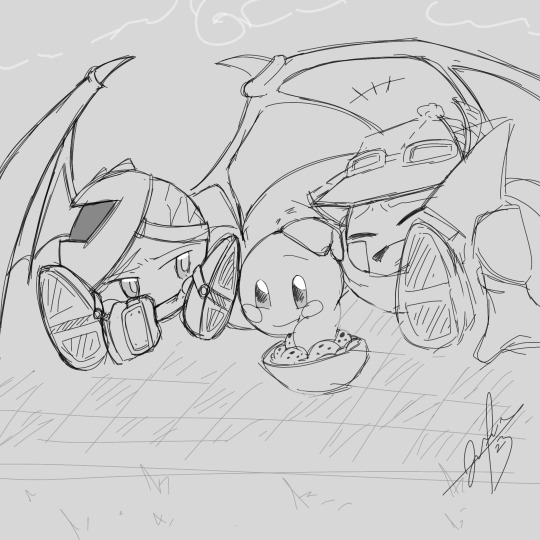
And every once in a while, the three would go out picnic. (Pretend there's more than a bowl of cookies). It's a time where they're not tied up by work and able to just relax for a bit. Kirby loved being sandwiched between the two because he'll get a lot of head pats and scratches from Theia. Meta Knight often received head pats and scratches from Theia (he loves it, even though he looked like he despised it) simply because she can't even stay still and often loved showing others she cared for them (via head pats and etc etc)
And not only them, the others would join them too and sometimes food fight ensued but only once.
#kirby#meta knight#theia#kirby oc#if you're wondering why I'm still up at 2:47am it's because i have assignment#this is just a stress relief#you'll be seeing a lot of stress relief post#kirby of the stars#hoshi no kaabii#hoshi no kirby#im going to take a nap before getting back up to calculate#sometimes i want to punch autocad so bad#the struggle here is not the assignment itself but the PROGRAM KEPT MESSING WITH ME#ah Theia here is like an eldest sister to the two#she's basically the first Astral to be in Popstar so she knows a lot and experience a lot#they both respect her lots and fight for her without any second though but also would fight her for small inconvenience#like any sibling would once in a while (a disagreement and bantering)#edit: i can tell I was fighting sleep from the many mistakes and also blaming the lag on my phone fr
20 notes
·
View notes
Text
now that i‘ve gotten the hang of color grading and smart filters and frame rates and stuff for gifs I think it’s time for me to start actually learning how to use photoshop to make those cool little edits and i foresee me losing a fist fight with my computer in the near future
#see and the thing is I have so much of winter break to just do nothing so I’m def gonna just be writing + playing fortnite + making gifs#I love learned a computer program to a very basic but still more skilled than average extent that way I can impress a lot of people#atm It’s mostly just adobe suite#after effects/premiere pro/indesign/photoshop#but i also have blender#autocad#sony vegas pro ofc#(that’s an old one)#but yeah i find it very fun
5 notes
·
View notes
Text
What is an apostille, and why is it required?
An apostille is a certificate that authenticates the origin of a public document. It is required for use in countries that are members of the Hague Convention. https://www.apostilleinindia.com/
#best Bengali Translation Services#Apostille Services#Apostille Services in Delhi#La Classe Translation#Documents Apostille#Documents Attestation in Delhi#Apostille Services in India#Apostille Attestation Services#Translation Services#Certified Translation Services#Basic Training in Translation#Interpreters at Your Service#Multilingual DTP#Transcription#AutoCAD Translation#La Classe’s Apostille in India#french translation services in india#Connect globally with Dutch Translation Service#Persian Language#best Italian Translation Services#Kannada Language#Romanian Language#the best Spanish Translation Services#Things You Should Know About AutoCAD Drawing Translation#Norwegian Translation Services in India#best Hindi translation services#Translation Services in India#Portuguese Language Financial Translation Services in India#best Spanish Translation Services#Apostille Services In India
0 notes
Text
genuinely what the fuck is up with my screen. it is doing the same thing that my other computer did. i cannot think of what the hell does this bc theres another thing that my screen did when there was a video playing (that this computer does as well) where it would like. freak out and i had to restart the computer every time. and now my computer does it as well. i asked someone once w my other computer and they said it was probably a driver thing. but there was nothing wrong w them so i can only think that its a program i have had installed on both computers but i can only think of like. basic programs that shouldnt make my computer do these things
#z xarre#basically my video games. some work programs like autocad. qbittorrent. office suite (libreoffice).#like what can it be??? pirated photoshop? gimp? powershell stuff i messed with???
1 note
·
View note
Text
Heavily inspired by @deafenedsaltwater 's concepts. Idk what was in that post, but it sparked me to make a whole heap of sketches and ideas. Dunno how far I'm gonna roll with this concept, but for now it's rollin kinda far.
Loads of info below:


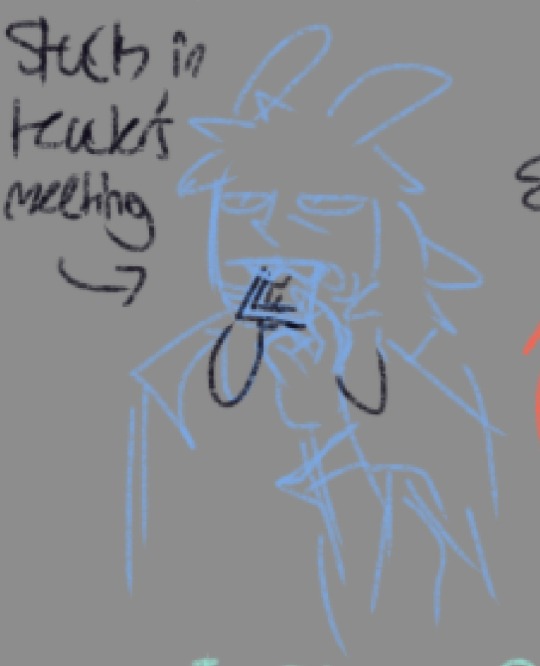

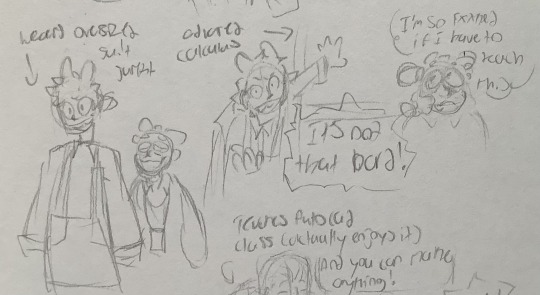
Four is the math teacher with X as his TA. Four's one of those teachers that really knows the material, but because they know it so well he thinks it should be easy for anyone to get. So they're kinda harsh with the students if they get something wrong.
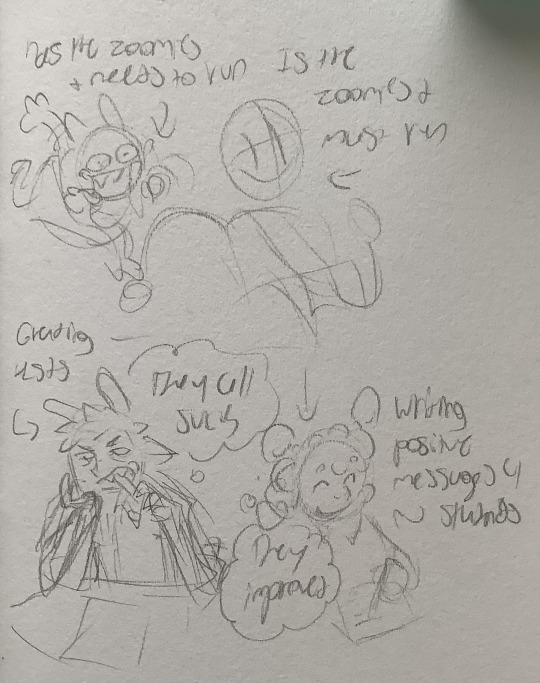
Whereas X gives more positive reinforcements for students, and isn't as harsh with them. X doesn't know as much of the material, and probably looks to the teacher's textbook if they're lost. One of those teachers who kinda learns with the class.

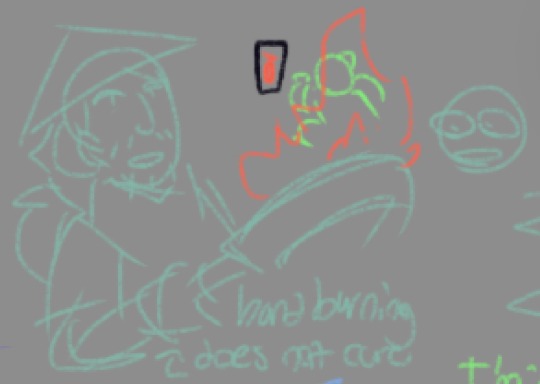
Airy is the school's nurse and teaches the Home E.C. class, and he's awful at both jobs. When he's not starting fires or teaching the course like it's some kind of wilderness survival camp, he's mainly works as the nurse.
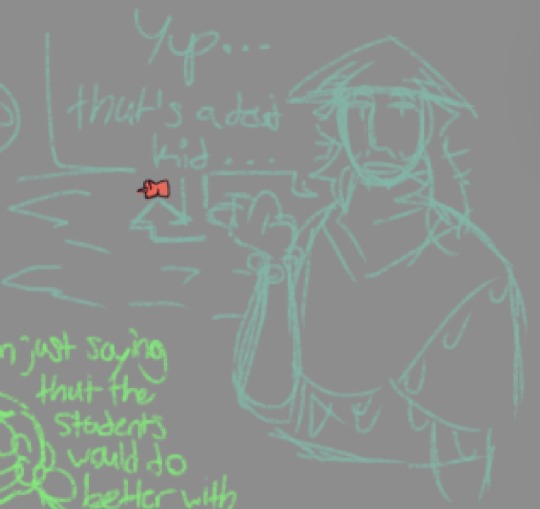
As a nurse, he misdiagnoses things constantly if it's not an obvious injury, and uses a bunch of herbal remedies for the few things he does know how to help with. Mainly scrapes and stomach aches.
Two often times subs in for him when Airy has to take care of a sick student, who often times will fake being sick so they can get Two to teach the class.


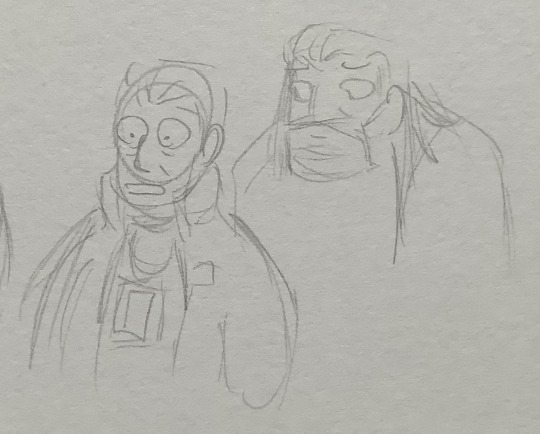
MePhone teaches coding and AutoCAD as an extra circular, and probably typing for lower grades. I keep slappin' a bunch of classes onto 'im cause I remember taking so many throughout high and middle school.
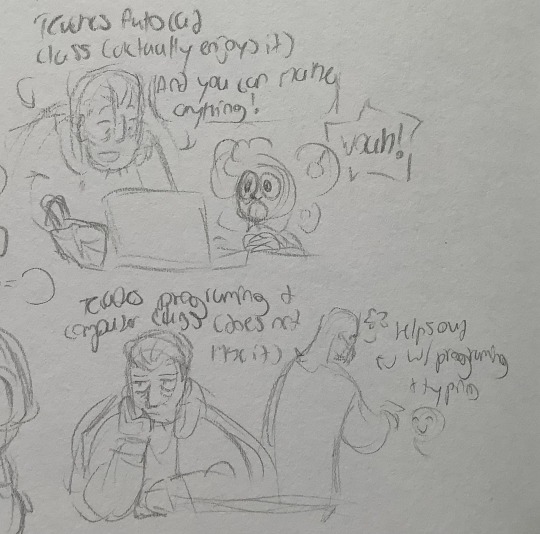
He doesn't enjoy teaching coding or typing since he doesn't see them as creative as making actual models for things in AutoCAD, even though the other two can be used creatively. MePad's kinda left to teach those classes despite being a TA.
Also it's a very hands off class where he gives them the basics of how to use the program, and the rest of the class is leaving the students to make whatever thing fits the assignment.

He's the kind of teacher who's real in tune with internet culture and reality tv so he uses a bunch of modern slang phrases or casually gives hot takes on shows if he overhears the students talking about them. Everyone thinks it's cause he wants to be "hip with the kids" when in reality he just has brain rot.


Clock's the history teacher. He discusses each history point with the same tone and enthusiasm, and remembers the years and eras with pinpoint accuracy. Kinda put too much emphasis on the dates, and how long events lasted, over the content of those events.

He's the teacher you can get to go on a long side tangent about something unrelated to the material, but they'd always find a way to bring it back to history.
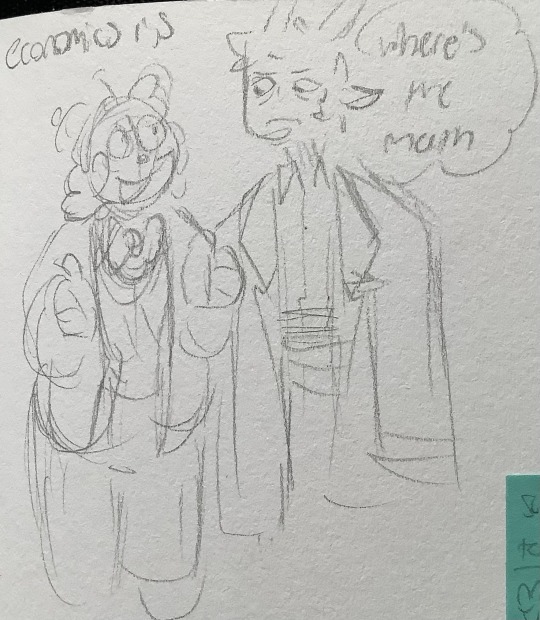
Idk I also think it'd also be funny if he co-taught an economics class with Four (thinking there'd be a lot of math involved) when it's really more so about theories.

Out of all the teachers, Four and Clock are the most knowledgeable and could probably teach college level courses if they wanted to.
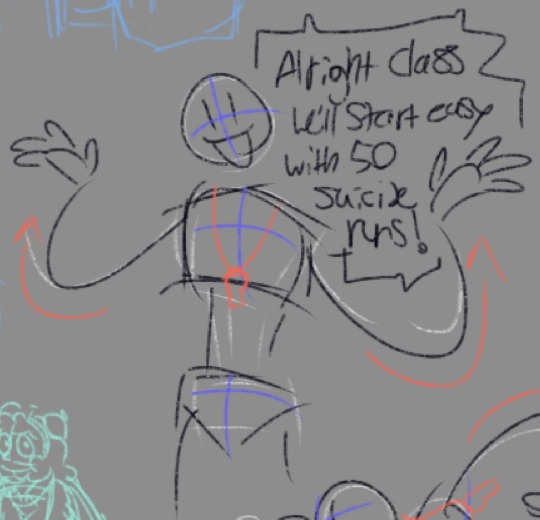
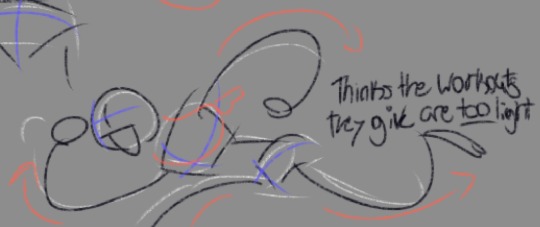
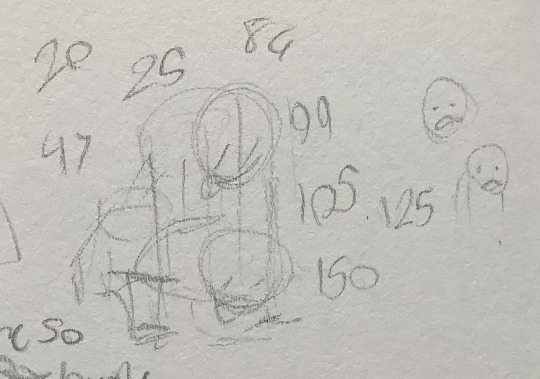
Animatic is the PE teacher with too much energy and gives the harshest workouts but thinks they're easy. Mainly cause he does them alongside the students and always has energy after to run laps around the school. Two would have probably told them to tone it down.
Speaking of-
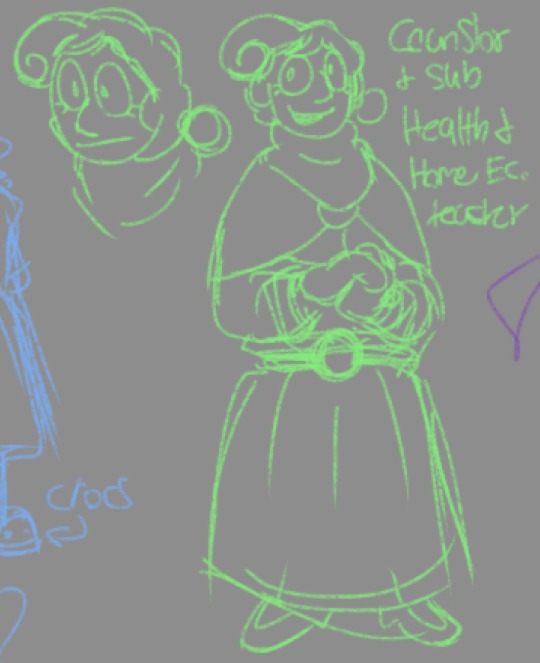
Two is the health counselor and sub for Home Econ., but also has a bunch of unofficial jobs. They're the unofficial vice principal mainly cause the rest of the speaker boxes are kinda incompetent at their job, and they have to mediate not only students but teachers too (mainly Four and Animatic). As well as sub in for Airy, or even act as a supervisor, when need be.
Some other ones I haven't drawn yet are Daddy Long Legs as the music teacher, Popcorn as the theater teacher, and Hourglass as the English/Literature teacher.
The speaker boxes are the principle/VP/admin. They all kinda interchange with each other, considering how similar they all are also cause they switch out a lot in the original show.
Dunno who the science or art teacher would be, cause I'm mainly going after object shows I've seen. Honestly I may just swap some roles around.
Mainly doing this as a thing for funsies, but boy howdy is it a rapidly rolling snowball.
#digital sketch#sketch#digital art#sketch dump#bfb fanart#itft#tpot#inanimate insanity#inanimate insanity mephone4#itft clock#four bfb#x bfb#ab animatic#airy one#two tpot#bfb four#bfb x#ii mepad#hosts as teachers#object shows#object show host#object show humanization
43 notes
·
View notes
Text
spent 3 hours planning a rooftop safety concept for a building in autocad only for that fuck-ass program to crash. autosave apparently didn't work for some unholy reason and now my whole entire progress is gone. i was basically done. 😭😭😭
12 notes
·
View notes
Text


112 Days of Uni [16/112]
🌒02/04/24🌔
Wanted to do a bit of revision before my afternoon class, basically try to take some relevant notes from the self-study resources. After class I decided to finish some tracing for tomorrow's class and finish my paper for critique and started to work on the frontal elevation in AutoCAD.
#studyblr#studygram#studying#studyspo#study#mine#studymotivation#student#studyday#university#100daysofproductivitychallenge#100 days of productivity#100dop#100daysofproductivity#student life#study blog#study motivation#universitylife#study aesthetic#dark academia#productive#studyhard#productivity#light academia#study notes#architecture student#architecture studyblr
57 notes
·
View notes
Text
one of these days im going to release my tlm drafting headcanons from my notes app purgatory and that day is Today.
HERE'S HOW I THINK LEGO MOVIE CHARACTERS WOULD PREPARE AND MAKE DRAFTS
...under the cut
Batman
• Fairly good at drawing. Somehow able to draw straight lines without a ruler perfectly fine every single time but otherwise nothing super noteworthy (he does brag about this constantly however)
• Drafts in white and yellow posca pen??? will use white colored pencil for finer detail however, specifically one of those mechanical colored pencils
• Drafts on black paper because he thinks it makes his designs cooler (it doesn't)
• Dimensions in imperial and would be annoyed if you dare even *insinuate* he use metric. no justification here
• Doodles around his drafts, specifically likes to doodle bats and himself because he, once again, thanks it makes his drafts cooler (the bats kinda do)
• Refuses to leave notes on his designs. you either know what to do or you don't
• Does however write his drawing title obnoxiously large
• Used autocad for like a day, hated it, switched to solidworks and never went back
• Buys autodesk licenses for the rest of the masterbuilders. unwillingly, mind you, wyldstyle just knows his credit card information and abuses it
Benny
• Good at drawing exclusively spaceships. big shock i know
• The king of eyeballing a line or an angle and then labelling it however the fuck he wants. proper measurements take time he could spend drafting or making more spaceships, he'll save measuring and straightedges for drafts he deems important enough
• Uses blueprinting paper. there's no practical purpose for this, he just digs it
• Drafts with whatever writing utensil is on hand
• He gets inspired quite often so he usually keeps a drafting notepad on him just in case
• Leaves a *lot* of notes. Most of them are completely unnecessary and are a funny contrast to his haphazard dimensioning
• Pretty dang good at autocad! Usually reserves it for projects that require a lot more collaboration however
• Usually drafts in metric, can dimension in imperial but prefers not to
• 100% sets autocad to the light background like a monster
• Do not give him any 3d modelling software, he might blow up the computer
Emmet
• Either really good or really bad at drawings (obvs leaning towards bad. we remember the break in plans)
• Dimensions in imperial. I cant justify this one he just does. god bless america or something idk
• Owns a couple drafting pencils but rarely uses them, most of the time he drafts in marker or pen much to the chagrin of anyone who needs to read his drafts (or delight if you're unikitty)
• Started learning how to use autocad after taco tuesday and he's actually pretty good at it! he does use an architectural dimstyle for everything though which is particularly annoying when he's quite often not drafting buildings now
• Has labelled and colored layers 👍 enough said
• Uses disgustingly thick lineweights. horrible.
• Rarely if ever 3d models so he's not good at it, he mostly works on things that 2d conveys better anyways
• Although he's not the best drafter of the master builders, his construction background makes him the best at reading drafts, give him a unikitty draft and he can decipher it like it's nothing
Metalbeard
• Probably the best at drafting of the master builders, he's got the age advantage and lots of practice from making ships
• Drafts in pencil, quill, or charcoal depending
• Who needs straightedges or angle stencils when youre basically a pirate cyborg, expect robot like precision
• Doesn't use standard measuring conventions, instead opts to use the dumbest things possible. The Sea cow's units of measurement were seagulls. It isnt that he cant do normal units of measurement, he just prefers his made up ones
• Makes his drafting paper by himself
• Pretty good with 2d and 3d modelling surprisingly. He doesn't like either, however, he much prefers drafting on paper
• Leaves an average amount of notes on his drafts but has the most disgustingly fancy cursive and writes in his piratey english. Often a nightmare to read if you aren't used to his writing
• Will sometimes do blueprint swaps with Benny wherein they critique each other's work. not sure when they started doing it, but it's become a weekly activity for them
Unikitty
• Worst drafter of the main masterbuilder crew. Most people think it's because she's a cat but no she just doesnt take drafting seriously in the slightest
• Drafts like she's making an arts and crafts project. She has put several bottles of glitter on singular drafts and she will do it again
• Dimensions in rainbows, no knows what this means other than emmet
• Gives the longest, most complicated titles possible
• No such thing as straight lines
• Is entirely capable of drafting properly, just refuses to
• Leaves notes that are entirely unrelated to the draft. she wont tell you how youre supposed to connect two objects but she *will* tell you about the sandwich she ate while making the draft
• Doesnt use autocad, looks too boring
• Didnt use any 3d modelling softwares until she realized you can change the appearance of materials. that was a game changer. still much prefers drafting on paper though
• Likes drafting with emmet sometimes since he seems to be the only person who understands her drawings. to this day no one understands how he does it
Vitruvius
• Going blind has, surprisingly, not made him much worse at drafting, just changed his process a bit
• Drafts in pencil
• Probably the person who least frequently drafts of the main masterbuilders. On account of just not needing to and also on account of being dead
• Dimensions in the old anglo-saxon units of measurement
• Doesn't title his drafts and doesnt see a point in doing so
• Leaves the most vague, utterly confusing notes on his drawings. theyre still related to the drawings unlike unikitty's notes, but theyre very odd
• Doesn't use autocad or 3d modelling softwares, partially because he wouldnt really be able to on account of being blind but also partially because he doesn't really know what they are
• There isnt really much to say about his drafting skills he's about as normal of a drafter as a masterbuilder can be
Wyldstyle
• An engineering teacher's dream student. She may not have the amount of experience metalbeard has but she's still very skilled
• Doesn't like drafting on paper and won't if she doesn't have to
• When she does draft on paper she uses a drafting mechanical pencils. she also 100% collects them
• dimensions in metric to exactly 3 decimal places
• leaves very few if any notes (always very concise ones if included)
• has a case of staedtler stencils that she bought 4 years ago and never uses
• picked up a habit of doodling on drafts from batman but will never admit she got the habit from him
• Autocad PRO. Also really damn good at solidworks and fusion. Give this girl a computer and she'll give you a motorcycle assembly within the hour
• Specializes in automotives
• Spends time with Emmet on the weekends teaching him how to use digital drafting softwares (this process was incredibly frusturating at first but gets easier with time)
#this has been rotting in my drafts and i needed to set it free#live laugh love kind of boring headcanons and combining your interests#the lego movie#lego movie
29 notes
·
View notes
Note
What kind of work can be done on a commodore 64 or those other old computers? The tech back then was extremely limited but I keep seeing portable IBMs and such for office guys.
I asked a handful of friends for good examples, and while this isn't an exhaustive list, it should give you a taste.
I'll lean into the Commodore 64 as a baseline for what era to hone in one, let's take a look at 1982 +/-5 years.
A C64 can do home finances, spreadsheets, word processing, some math programming, and all sorts of other other basic productivity work. Games were the big thing you bought a C64 for, but we're not talking about games here -- we're talking about work. I bought one that someone used to write and maintain a local user group newsletter on both a C64C and C128D for years, printing labels and letters with their own home equipment, mailing floppies full of software around, that sorta thing.
IBM PCs eventually became capable of handling computer aided design (CAD) work, along with a bunch of other standard productivity software. The famous AutoCAD was mostly used on this platform, but it began life on S-100 based systems from the 1970s.
Spreadsheets were a really big deal for some platforms. Visicalc was the killer app that the Apple II can credit its initial success with. Many other platforms had clones of Visicalc (and eventually ports) because it was groundbreaking to do that sort of list-based mathematical work so quickly, and so error-free. I can't forget to mention Lotus 1-2-3 on the IBM PC compatibles, a staple of offices for a long time before Microsoft Office dominance.
CP/M machines like Kaypro luggables were an inexpensive way of making a "portable" productivity box, handling some of the lighter tasks mentioned above (as they had no graphics functionality).
The TRS-80 Model 100 was able to do alot of computing (mostly word processing) on nothing but a few AA batteries. They were a staple of field correspondence for newspaper journalists because they had an integrated modem. They're little slabs of computer, but they're awesomely portable, and great for writing on the go. Everyone you hear going nuts over cyberdecks gets that because of the Model 100.
Centurion minicomputers were mostly doing finances and general ledger work for oil companies out of Texas, but were used for all sorts of other comparable work. They were multi-user systems, running several terminals and atleast one printer on one central database. These were not high-performance machines, but entire offices were built around them.
Tandy, Panasonic, Sharp, and other brands of pocket computers were used for things like portable math, credit, loan, etc. calculation for car dealerships. Aircraft calculations, replacing slide rules were one other application available on cassette. These went beyond what a standard pocket calculator could do without a whole lot of extra work.
Even something like the IBM 5340 with an incredibly limited amount of RAM but it could handle tracking a general ledger, accounts receivable, inventory management, storing service orders for your company. Small bank branches uses them because they had peripherals that could handle automatic reading of the magnetic ink used on checks. Boring stuff, but important stuff.
I haven't even mentioned Digital Equipment Corporation, Data General, or a dozen other manufacturers.
I'm curious which portable IBM you were referring to initially.
All of these examples are limited by today's standards, but these were considered standard or even top of the line machines at the time. If you write software to take advantage of the hardware you have, however limited, you can do a surprising amount of work on a computer of that era.
44 notes
·
View notes
Text
Also I'm taking Sudafed to try and declog my eustachian tubes (hoping that's the ear problem, initial results seem promising) and you know that "Adderall makes me gay" post? Sudafed makes me an engineer/inventor (in my head I mean). Istg the more stimulants I'm on the higher my urge is to download and learn autoCAD so I can somehow miraculously begin solving all the world's problems with the power of basic mechanics. I should try cocaine tbqh I might secure six figures yearly. Not from being good at any of these things, I mean, just because I bet I could convince investors (on enough cocaine)
#seriously. its absurd#realizing how much of my earlier life's unfulfilled goals can basically be written off to this behavioural pattern#pseudoephedrine is force-steminizing me#(im very proud of that one)#i stopped working out now and am just... thinking...#how hard can engineerin be?? i mean. really.
10 notes
·
View notes
Text
How to Speed Up Your Work in AutoCAD, Revit, and 3ds Max
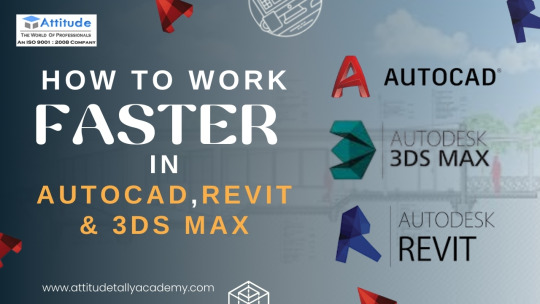
Introduction
In today's fast-paced design and architecture industries, efficiency is key. Whether you are working on AutoCAD, Revit, or 3ds Max, mastering these tools efficiently can save time and boost productivity. Many students and professionals struggle with slow workflows, which can hinder project deadlines. In this blog, we will explore time-saving tips and tricks to enhance your workflow in AutoCAD, Revit, and 3ds Max while maintaining high-quality designs.
1. Speeding Up Your Workflow in AutoCAD
AutoCAD is widely used for 2D drafting and 3D modeling, but working with it can be time-consuming if not optimized. Here’s how you can enhance your productivity:
Use Keyboard Shortcuts Efficiently
Instead of navigating through multiple menus, use shortcuts like:
L – Line
C – Circle
M – Move
TR – Trim
Mastering these will make your work smoother and faster. If you're looking for an AutoCAD Training Institute, learning these shortcuts is a crucial step in becoming proficient.
Customize Your Workspace
AutoCAD allows customization of the interface for a personalized workflow. Arranging toolbars and palettes as per your project needs reduces unnecessary clicks.
Utilize Blocks and Templates
Creating and using blocks can help avoid repetitive work. Blocks are pre-designed components like doors, windows, or furniture that can be reused in different drawings. AutoCAD Courses cover such features to enhance drafting efficiency.
2. Enhancing Productivity in Revit
Revit is a powerful BIM (Building Information Modeling) software used for architectural design. Here’s how you can make your workflow more efficient:
Leverage Revit Families
Revit families allow designers to create pre-defined elements such as windows, doors, and furniture, which can be reused in multiple projects. If you are taking a Revit Training Course, focusing on families will be beneficial.
Use View Templates
Managing views manually can be time-consuming. Instead, view templates can help standardize visual styles and streamline workflows.
Master Work-sharing & Collaboration Tools
Revit offers collaboration features allowing multiple users to work on the same project. Cloud-based work-sharing ensures efficiency when working in teams.
If you want to develop expertise in Revit Training, focusing on these time-saving techniques can give you an edge in architectural design.
3. Accelerating Work in 3ds Max
3ds Max is a powerful 3D modeling and rendering software widely used in interior design, gaming, and animation. Here’s how to work efficiently:
Utilize Hotkeys and Custom Scripts
Much like AutoCAD, 3ds Max also has keyboard shortcuts to perform actions quickly. Learning hotkeys while attending a 3Ds Max Course can significantly improve your speed.
Optimize Scene Management
Use layers and groups to organize your models.
Hide unnecessary objects while working to improve software performance.
Leverage Rendering Presets
Rendering can be time-consuming, but using preset render settings can help speed up the process. 3Ds Max Training teaches efficient rendering techniques for faster project completion.
4. General Tips to Improve Workflow in All Three Software
Regardless of whether you are using AutoCAD, Revit, or 3ds Max, the following strategies can help improve your efficiency:
Upgrade Your Hardware: Ensure you have a powerful PC with sufficient RAM and a strong graphics card for smooth performance.
Use Cloud Storage: Save your files on the cloud to prevent data loss and access them anywhere.
Stay Updated with New Features: Autodesk frequently updates its software with new tools and shortcuts that enhance productivity.
Practice Regularly: Taking up AutoCAD Classes, Revit Classes, or 3Ds Max Classes ensures you stay updated with industry trends and techniques.
Conclusion
Speeding up your work in AutoCAD, Revit, and 3ds Max requires mastering shortcuts, utilizing built-in tools, and following best practices. Whether you are a student or a professional, continuously improving your workflow can boost productivity and efficiency.
For those who wish to gain in-depth knowledge and hands-on training, enrolling in an AutoCAD Training Institute or 3Ds Max Coaching Centre can help develop expertise. Practical training in these tools ensures better project execution and career growth.
By implementing these tips and learning from a professional training center, you can become proficient in these essential design tools and enhance your career in architecture, interior design, and 3D modeling. Visit us:
Suggested Links:
AutoCAD Mechanical Training
Architecture & Interior Designing
Revit Architecture Training
#autocad#autocad basics#autocad skills#autocad tips#what is autocad#autodesk sketchbook#autocad course in yamuna vihar#autoCAD course in uttam nagar#autocad training
0 notes
Text
How Civil Engineering Courses Are Evolving with New Technology
Civil engineering is no longer just about bricks, cement, and bridges. It has become one of the most future-focused fields today. If you are planning to study civil engineering, you must understand how the course has evolved. The best civil engineering colleges are now offering much more than classroom learning.
You now study with technology, not just about it. And this shift is shaping your career in ways that were never possible before.
Technology is Changing the Civil Engineering Classroom
In the past, civil engineering courses relied on heavy theory and basic field training. Today, you learn through software, simulations, and smart labs. At universities like BBDU in Lucknow, classrooms are powered by tools like AutoCAD, Revit, STAAD Pro, and BIM.
These tools help you visualize structures, test designs, and even simulate natural forces.
You work on 3D modeling tools
You test designs virtually before real-world execution
You understand smart city layouts and green construction methods
This means your learning is hands-on, job-ready, and tech-driven.
You Learn What the Industry Actually Uses
Most construction and infrastructure companies now depend on digital tools to plan, design, and execute projects. This is why modern B.Tech Civil Engineering courses include:
Building Information Modelling (BIM)
Geographic Information Systems (GIS)
Remote Sensing Technology
Drones for land surveying
IoT sensors in smart infrastructure
Courses in colleges like BBDU include these topics in the curriculum. You do not just learn civil engineering. You learn the tools that companies expect you to know from day one.
The future of Civil Engineering is Data-Driven
You might not think of civil engineering as a data-heavy field. But now, big data is used to monitor structural health, traffic flow, and resource planning. Many universities have added data analysis and AI basics to help you understand how smart infrastructure works.
By learning how to handle real-time data from buildings or roads, you become more skilled and more employable.
Real-world exposure is Now Part of the Course
Good civil engineering colleges in Uttar Pradesh understand that you need industry exposure. Colleges like BBDU offer:
Internships with construction firms and government bodies
Industry guest lectures and site visits
Capstone projects linked to real problems
You are not just attending lectures. You are solving real-world construction challenges while still in college.
Why Choose BBDU for Civil Engineering?
In Lucknow, BBDU is one of the few private universities offering a modern civil engineering course with world-class infrastructure. You learn in smart labs, access tools used by top firms, and receive career counseling throughout the program.
Here’s what makes BBDU a smart choice:
Advanced labs and smart classrooms
Training in AutoCAD, STAAD Pro, BIM
Live projects and on-site construction learning
Career cell and placement support
Affordable fees and scholarships for deserving students
Civil Engineering is Still One of the Most Stable Careers
Reports show that India will spend over ₹100 lakh crores on infrastructure in the next few years. Roads, smart cities, renewable power plants, metros – all need civil engineers. And companies prefer students trained in construction technology, digital tools, and real-world planning.
So, if you're thinking about joining a course, look at how it prepares you for tomorrow.
The future of civil engineering is digital, and your education should be too. Choose a program that keeps up with the times. Choose a university that helps you build more than just buildings – it helps you build your future.
Apply now at BBDU – one of the most future-focused civil engineering colleges in Uttar Pradesh.
2 notes
·
View notes
Text
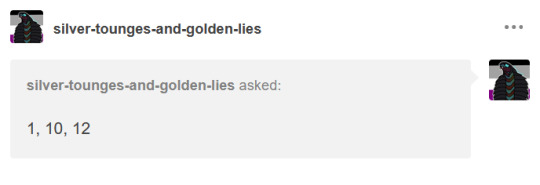

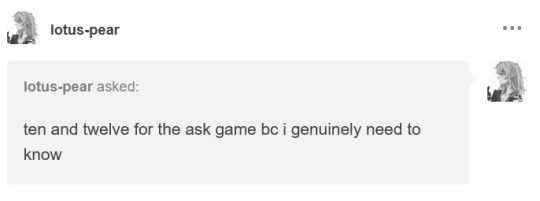
Art programs you have but don't use
Blender :( i wanted to learn it ever since I beefed my computer, but it turns out 3D sculpting isn't my thing
AutoCAD! i was so cracked at it in high school, and I'm kind of picking it up again so I can do a little graphic design with it. I'm planning to get recertified soon for fun (since it turns out my cert expired like... 4 years ago)
Revit. I also had a Revit phase but we don't talk about that (the misanthropic version of sims)
honorary mention for Medibang/FireAlpaca. i got csp and never looked back, but they were my og's
another honorary mention for krita. i tried to get into it but it never clicked. maybe i'll try it again if i ever have to get a new computer or something
10. Favorite piece of clothing to draw
this might be obvious but i am such a skirts and dresses person. bonus points if there's an apron or pleats. basically any loose, baggy clothing is such an enjoyable thing to draw. i also prefer clothing that bunches up around the elbows! (oddly specific ik but i love it)
my overall specific favorite thing to draw is a haori/fishing jacket because it's got a very simple construction (i looked up how they're made traditionally, and no joke, it's literally 4 rectangular panels sewn together in a row)
bonus small collage of some nice clothing i've drawn
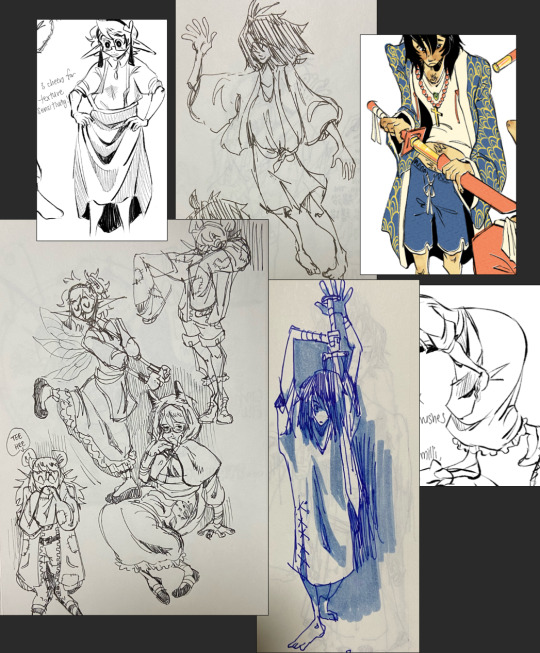
12. Easiest part of body to draw
... i really don't want to be that guy but if i had to pick it's gotta be hands, but i also think my bar for decent hands is a lot lower than other people's, so it's ok, right? when i get to hands i feel like im actually drawing because they're so detail heavy (compared to the rest of the body) and i feel confident that it really "grounds" the pose so that's why i say they're the easiest.
but on the other hand (lol) my hands sketches are atrocious. after i get the gist of it down i can take the rest of it from there. something something... i can explain more in detail if anyone ever asks but this ask game response is getting long as is
but here have some sketch -> line demonstrations and a short collage of hands too since i really like drawing them <3
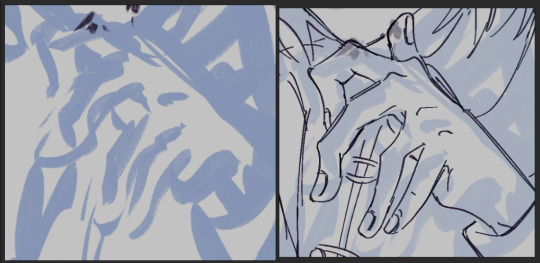
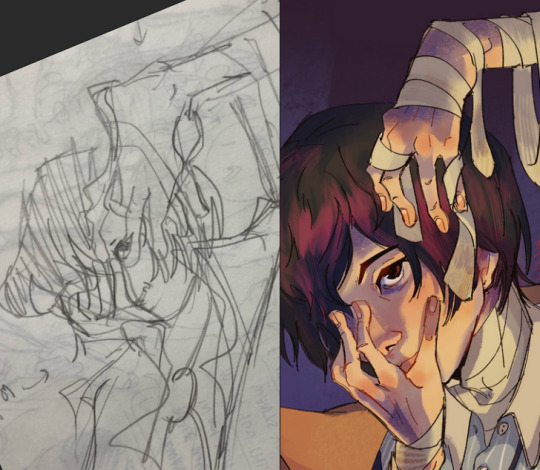

that and ummm skin folds? if you understand what i mean. i think they give a lot of personality/fluidity to bodies and i feel like i can find these folds pretty easily if i think about it a little. it's one of the first things i like to mark down when i do gestures, too


on the contrary, i think the hardest parts for me to draw are the face, hair, and the hip/crotch area
thanks for asking! @lotus-pear @silver-tounges-and-golden-lies @ixxy-artemala
22 notes
·
View notes
Text
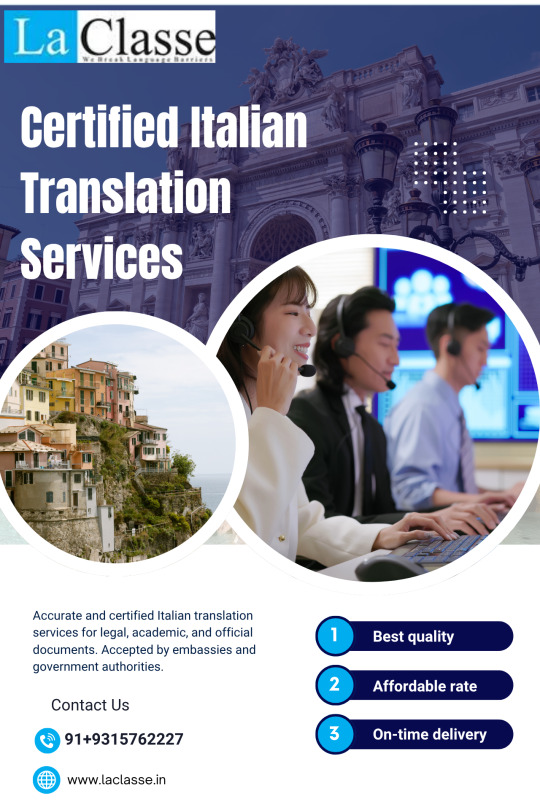
Accurate and certified Italian translation services for legal, academic, and official documents. Accepted by embassies and government authorities.
www.laclasse.in
91+9315762227
#best Bengali Translation Services#Apostille Services#Apostille Services in Delhi#La Classe Translation#Documents Apostille#Documents Attestation in Delhi#Apostille Services in India#Apostille Attestation Services#Translation Services#Certified Translation Services#Basic Training in Translation#Interpreters at Your Service#Multilingual DTP#Transcription#AutoCAD Translation#La Classe’s Apostille in India#french translation services in india#Connect globally with Dutch Translation Service#Persian Language#best Italian Translation Services#Kannada Language#Romanian Language#the best Spanish Translation Services#Things You Should Know About AutoCAD Drawing Translation#Norwegian Translation Services in India#best Hindi translation services#Translation Services in India#Portuguese Language Financial Translation Services in India#best Spanish Translation Services#Apostille Services In India
0 notes
Text
I may or may not be missing summer (which is probably bad because we just got our first major snow event and it's only gonna get worse) and wish the pools were not frigid, so I did a boredom render while trying to learn a few new things. Plus its so cool to see the model just ... doing things! I'm excited to make more of these.
Today's log of learned things is how to make some simple water textures with wave movement (not exactly smart but mostly just simple shapes), as well as better workflow for keyframes. I also learned about Mixamo and Rokoko, which are awesome programs for a newb like me! Most of the animation is from Mixamo, but I tried to fix some hand movements and added the head tilt and smile. Was trying to work with Blender Wiggles 2 (for hair physics), but I kept getting this strange jerking effect and unwanted movement, so clearly more to work on there.
Guess the next thing to do is work on the issues above and make a winter outfit and regret it being winter even more!
Also this guy is my VRChat model now! It's still a bit ... unrefined, but it does have a medium rating.
So much computer stuff and learning recently, Blender stuff, basics of Unity to make my model. Not to mention I do AutoCAD at work. If I spend anymore time in front of computer screens, I'm gonna become a protogen!
Base model by @galileogb. Modified and rendered by @civilotterneer.
20 notes
·
View notes