#sortable layout
Explore tagged Tumblr posts
Text


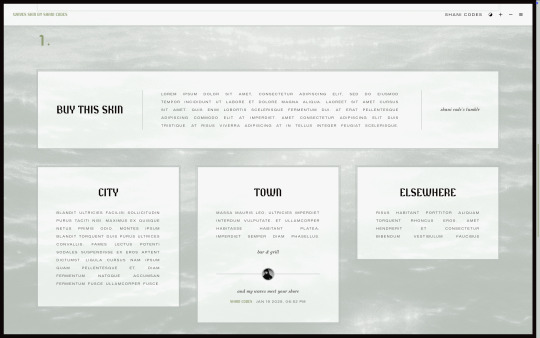
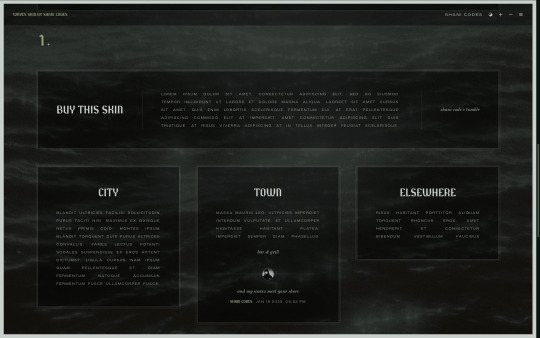
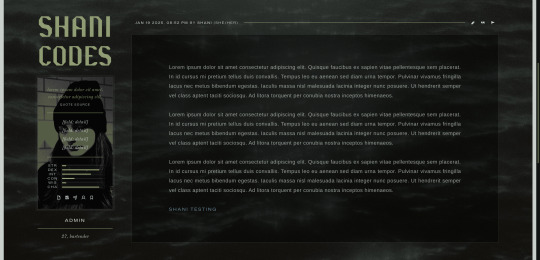

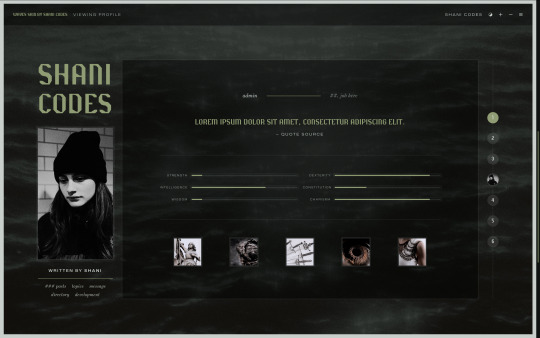
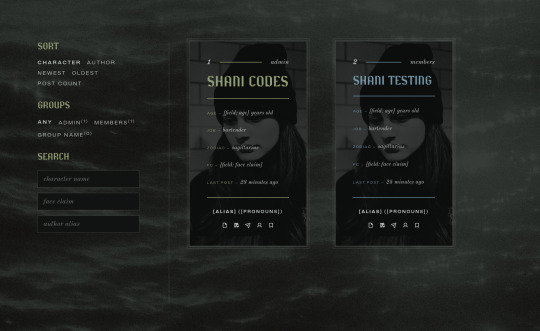


Waves Skin ($70, Unlimited) by Shani Codes
WAVES is a responsive skin for JCINK forums and is optimized for Google Chrome. If you have questions about the skin, or seeing a full preview, feel free to join my support discord: discord[DOT]gg/G9zb4sQxdp
SKIN INCLUDES:
A light/dark mode toggle,
A font size toggle,
Custom forum layouts,
Pop-out with navigation, about section, and user links,
Full responsiveness for various screen resolutions, supporting both mobile and smaller screens,
Easy to edit member group variables,
CSS variables for fonts, colors, images, etc. for easy customization,
Post row with a sticky, hover mini profile,
A tabbed, main profile with sections for a freestyle and shipper, and FizzyElf's automatic thread tracker,
A filterable, searchable, and sortable isotope member list with counts,
And an included installation guide PDF with comprehensive instructions.
PURCHASE LINK: ko-fi[DOT]com/s/ce01265c57
40 notes
·
View notes
Text
blog directory/tag sorting
my main tags:
#upper left desk drawer -- things i very much.
#arts -- self explanatory.
#composition -- again, self explanatory; composition, layout, so on and so forth i find particularly compelling.
#pomelo -- sweet sun-warmed oranges, fresh cut hay bales, etc. etc. also i like pomelos.
#grapefruit -- more citrus, and by citrus, i mean erotica. ish.
#filing cabinet -- newer tag, storage for stuff i like that isn't really sortable.
#thesis -- not actually for a thesis, it's just the blog thesis.
topic-specific or defunct: (under the cut)
#be still my beating heart -- vampirism. you can laugh, go on.
#candid -- photography, things that feel like looking through the window of the apartment across the street.
#catholicism -- third time: self explanatory.
#conclave -- the movie.
#classic(ism) -- basically lit(erat) but for assorted classical subjects. also neoclassicism.
#cracking fingers -- essentially the upper left desk drawer. it's old and i don't want to go search through all my stuff.
#disco inferno -- disco elysium art, there's so much it needed its own tag.
#exeunt -- older tag, soulcrushing abhorrence and apathy for the universe, existential crises, you know the type.
#fervent -- basically cracking fingers, the left drawer, you get it. more on the eroticism side of things though.
#grr... eek! -- oh, what? your knee hurts? aw man, you slapped it? yeah i know i'm funny. [...] greek mythology.
#iv's tag -- me!! stuff i liked !! saves for later !! gonna update soon probably bcs this pseudonym shortening is not eating...
#ivowrites -- rare appearance of something by me. basically #scrivvles.
#lit(erat) -- writing, particularly compelling phrases, grammar, book exerpts, yadda yadda.
#maraudings -- marauders.
#other media -- old tag, it's actually #filing cabinet now.
#scrivvles -- if slash when i post
#tmagnus -- magnus archives.
#transgenderism -- whoopdidoo, you know who. 4x self explanatory.
2 notes
·
View notes
Text






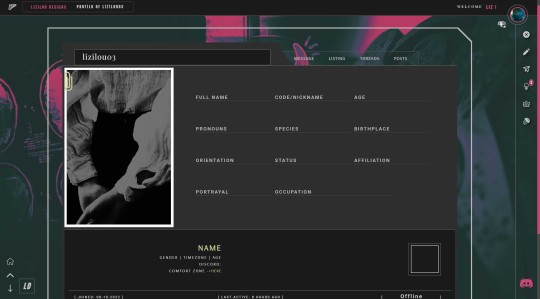
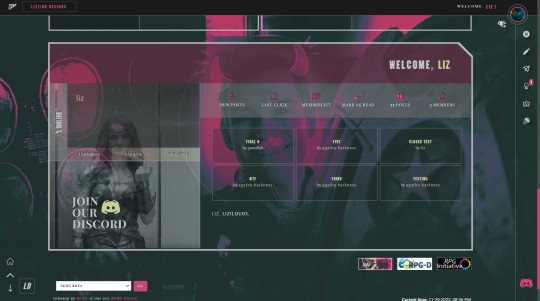
Neon Boys - unlimited sale (MyBB £65). The Neon Boys is a bold, customisable forum layout-for MyBB, optimized for Google Chrome, including HTML templates. (Not post templates). Skin comes with:A hover mini profile Template.A board statistics section on the index, with affiliates bar.The main profile design, not an app profile.A sortable member list displaying member group variables.A small selection of variables for member groups.A customisable forum layout for redirect and image x3/x2 odd even layout. News bar with staff icons. Integrated font-awesome icons kit scriptpurchase here: Latest theme added to the shop: The Neon Boys https://ko-fi.com/s/3cf5f1691d
6 notes
·
View notes
Text
Full-featured Interactive Data Table JavaScript Library - simple-datatables
This is a JavaScript data table library that helps you create interactive tables on your website. simple-datatables provides a range of features, including sortable/filterable columns, pagination, searchability, customizable layout and labels, and the ability to customize column rendering. It also supports exporting data to common formats like CSV, TXT, JSON, and SQL, as well as importing CSV and…
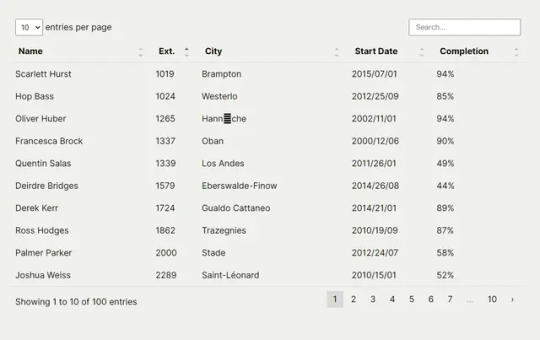
View On WordPress
3 notes
·
View notes
Photo
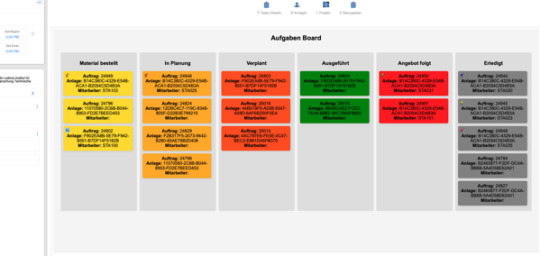
Die Verwaltung von Aufgaben kann schnell unübersichtlich werden, wenn viele Prozesse gleichzeitig laufen und verschiedene Mitarbeiter involviert sind. Eine klassische Methode zur Visualisierung solcher Abläufe ist die Kanban-Tafel, die durch ihre intuitive Struktur einen schnellen Überblick über den Status der einzelnen Aufgaben bietet. Doch während viele Tools auf dem Markt existieren, soll in diesem Artikel eine maßgeschneiderte Lösung direkt in FileMaker realisiert werden – mit Hilfe von PHP und JavaScript in einem Webviewer. Es gibt natürlich eine FileMaker-Eigene Implementierung über die Add-ons. Mir persönlich ist diese Möglichkeit aber zu eingeschränkt. So sind die Tafeln nicht Dynamisch, ich kann z.B. keine Symbole oder Bilder mit integrieren und die Steuerung der Abläufe ist nicht richtig konsistent. Deshalb die Idee, ich setze das einfach mit PHP, Java-Script über den WebViewer von FileMaker um. Das Ziel ist es, eine interaktive Kanban-Tafel direkt in FileMaker zu integrieren, die alle relevanten Aufgaben übersichtlich darstellt und es ermöglicht, diese per Drag & Drop zwischen den verschiedenen Status-Spalten zu verschieben. Diese Statusänderungen sollen dann automatisch an FileMaker zurückgemeldet werden, sodass keine doppelte Pflege von Daten notwendig ist. Die Techniken dahinter: -PHP als Schnittstelle zur Verarbeitung und Bereitstellung der Daten. -JavaScript mit jQuery UI für die interaktive Drag & Drop-Funktionalität. -FileMaker-Skripte, um die Änderungen zurück in die FileMaker-Datenbank zu schreiben. Als erstes müssen wir uns klar werden wie die Daten an das PHP-Script übergeben werden. Ich persönlich nutze gern die Möglichkeit Einträge mit einem Pipe getrennt zu übertragen. Das lässt sich in FileMaker wunderbar über eine Schleife realisieren. In meinem Beispiel werden verschiedene ID,s übertragen. Damit die Kanban-Ansicht ihre Inhalte aus FileMaker beziehen kann, müssen die relevanten Daten über eine URL in PHP übergeben werden. Dazu werden die folgenden Parameter als GET-Request an eine PHP-Datei gesendet: projects: Enthält die Auftragsnummern. staff: Enthält die zugeordneten Mitarbeiter. anlage: Enthält die Referenz zur Anlage. status: Gibt den aktuellen Status der Aufgabe an (z. B. "In Planung" oder "Erledigt"). task: Enthält die eindeutige Task-ID (Aufgaben ID) zur Identifikation. image: Gibt den Namen des Symbols an, das in der Kanban-Karte angezeigt werden soll. Meine fertige URL schaut ungefähr so aus: https://maeine_url_.de/cap/kanban.php?projects=24944|24945|24946&staff=STA020|STA023|STA025&anlage=B14C380C-4329-E54B-ACA1-B2054C5D4B3A|B14C380C-4329-E54B-ACA1-B2054C5D4B3A&status=Erledigt|In Planung|Material bestellt&task=TSK004729|TSK004730|TSK004731&image=Blau|Gelb|Rot Der Weg diese zu generieren sollte klar sein. Per Schleife durch die Aufgaben, entweder gefiltert nach Datum oder Zeitraum etc. Nun wird dieser Wert in eine Globale Variable geschrieben z.B. $$URL. Dann der FileMaker Befehl, aus URL einfügen. Dabei generieren wir eine Variable z.B. $$URL_WEBVIEWER. Diese kommt dann als Inhalt in unseren Webviewer den wir uns innerhalb eines FileMaker-Layouts platzieren. Unser Script:
```php <?php // Header für UTF-8 Encoding header("Content-Type: text/html; charset=UTF-8"); // Daten aus der URL holen $projects = isset($_GET['projects']) ? explode('|', $_GET['projects']) : []; $staff = isset($_GET['staff']) ? explode('|', $_GET['staff']) : []; $anlage = isset($_GET['anlage']) ? explode('|', $_GET['anlage']) : []; $status = isset($_GET['status']) ? explode('|', $_GET['status']) : []; $task = isset($_GET['task']) ? explode('|', $_GET['task']) : []; $images = isset($_GET['image']) ? explode('|', $_GET['image']) : []; // Basis-URL für die Icons $imageBaseUrl = "http://Deine_URL.de/GoogleMarkers/"; // Status und Farben definieren $status_colors = [ "Material bestellt" => "#FFD700", // Gelb "In Planung" => "#FFA500", // Orange "Verplant" => "#FF4500", // Dunkelorange "Ausgeführt" => "#008000", // Grün "Angebot folgt" => "#FF0000", // Rot "Erledigt" => "#808080" // Grau ]; // Spalten für das Kanban-Board $columns = ["Material bestellt", "In Planung", "Verplant", "Ausgeführt", "Angebot folgt", "Erledigt"]; // Aufgaben nach Status sortieren $tasks_by_status = []; foreach ($status as $index => $task_status) { $tasks_by_status[$task_status][] = [ "id" => $task[$index] ?? "TSK-Unbekannt", "project" => $projects[$index] ?? "Unbekannt", "staff" => $staff[$index] ?? "Kein Mitarbeiter", "anlage" => $anlage[$index] ?? "Keine Anlage", "image" => isset($images[$index]) && !empty($images[$index]) ? $imageBaseUrl . $images[$index] . ".png" : "", "status" => $task_status ]; } ?> ``` ```html <!DOCTYPE html> Aufgaben Board body { font-family: Arial, sans-serif; background-color: #f4f4f4; } .kanban-board { display: flex; justify-content: space-between; padding: 20px; gap: 10px; } .kanban-column { width: 16%; min-height: 400px; background: #ddd; padding: 10px; border-radius: 5px; display: flex; flex-direction: column; align-items: center; } .kanban-card { background: white; padding: 10px; margin-bottom: 10px; border-radius: 5px; box-shadow: 2px 2px 5px rgba(0, 0, 0, 0.1); cursor: grab; width: 90%; text-align: center; transition: background-color 0.3s; position: relative; } .kanban-card img { position: absolute; top: 5px; left: 5px; width: 20px; height: 20px; } .sortable { width: 100%; min-height: 50px; } .sortable-placeholder { background: #ccc; height: 50px; border-radius: 5px; margin-bottom: 10px; width: 90%; }
Aufgaben Board
<?php foreach ($columns as $column): ?>
">
<?= htmlspecialchars($column) ?>
"> <?php if (!empty($tasks_by_status[$column])): ?> <?php foreach ($tasks_by_status[$column] as $task): ?>
" data-task-id="<?= htmlspecialchars($task['id']) ?>" data-status="<?= htmlspecialchars($task['status']) ?>" style="background-color: <?= $status_colors[$column] ?? '#ffffff' ?>;"> <?php if (!empty($task['image'])): ?> " alt="Symbol"> <?php endif; ?> Auftrag: <?= htmlspecialchars($task["project"]) ?> Anlage: <?= htmlspecialchars($task["anlage"]) ?> Mitarbeiter: <?= htmlspecialchars($task["staff"]) ?>
<?php endforeach; ?> <?php endif; ?>
<?php endforeach; ?>
// Status und zugehörige Farben var statusColors = { "Material bestellt": "#FFD700", // Gelb "In Planung": "#FFA500", // Orange "Verplant": "#FF4500", // Dunkelorange "Ausgeführt": "#008000", // Grün "Angebot folgt": "#FF0000", // Rot "Erledigt": "#808080" // Grau }; $(document).ready(function() { console.log(" jQuery und jQuery-UI wurden geladen."); $(".sortable").sortable({ connectWith: ".sortable", placeholder: "sortable-placeholder", revert: true, start: function(event, ui) { console.log("Drag gestartet für:", ui.item.attr("id")); }, stop: function(event, ui) { var newStatus = ui.item.closest(".kanban-column").attr("id"); var taskId = ui.item.attr("id"); console.log("Aufgabe verschoben:", taskId, "Neuer Status:", newStatus); // Neue Farbe setzen if (statusColors[newStatus]) { ui.item.css("background-color", statusColors[newStatus]); } // FileMaker-Skript über fmp:// URL aufrufen var fileMakerScriptURL = "fmp://$/Deine_Datei?script=UpdateTaskStatus¶m=" + encodeURIComponent(taskId + "|" + newStatus); console.log(" FileMaker-Skript aufrufen:", fileMakerScriptURL); // WebViewer öffnet FileMaker-Skript window.location = fileMakerScriptURL; } }).disableSelection(); }); ``` Die Updates der Änderungen werden über ein kleines weiteres PHP Script abgefangen. ```php <?php // POST-Daten empfangen $taskId = $_POST['id'] ?? null; $newStatus = $_POST['status'] ?? null; if ($taskId && $newStatus) { // Hier würdest du die Daten in FileMaker oder einer Datenbank speichern file_put_contents("kanban_log.txt", "ID: $taskId -> $newStatus\n", FILE_APPEND); echo "OK"; } else { echo "Fehler: Ungültige Daten"; } ?> ```
Führe ich nun eine Änderung durch, wird das FileMaker-Script -UpdateTaskStatus- aufgerufen, es übergibt als Parameter die Task-ID und den neuen Status. Damit habe ich natürlich die Möglichkeit im Hintergrund sofort die Änderungen zu verarbeiten. Also, neues Fenster, 1x1 px, bei -30000px. Dort suche ich die Task-ID und ändere den Status. Fenster schließen und der Vorgang ist abgeschlossen.
0 notes
Text
PDF to IP creation- Smart Datasheet

Creating a Smart Datasheet from a PDF for Intellectual Property (IP) generation is an innovative approach to document transformation. A smart datasheet provides a dynamic, interactive, and enhanced experience compared to the static nature of a traditional PDF. The process of converting a PDF into a smart datasheet for IP creation revolves around structuring information, integrating metadata, and leveraging advanced tools to unlock the potential value of the data within the document. Here's an in-depth guide on how this transformation unfolds and how it benefits IP creation.
1. Understanding the Smart Datasheet Concept
A smart datasheet goes beyond the static nature of PDFs. While PDFs present information in a fixed layout, a smart datasheet is more dynamic. It organizes data in a way that is easy to manipulate, retrieve, and analyze. This transformation is particularly crucial for industries that thrive on data-driven decision-making, such as technology, pharmaceuticals, and engineering.
For IP creation, a smart datasheet not only makes it easier to access data but also facilitates innovation. By making the data more accessible and structured, it enables quicker cross-referencing of previous inventions, patents, and technical specifications. Thus, creating a smart datasheet from a PDF is the first step toward improving the workflow of IP professionals.
2. Converting PDF to Structured Data
The first step in transforming a PDF into a smart datasheet involves converting its content into a structured format. PDFs, while great for preserving layouts and designs, are not always user-friendly when it comes to data extraction. By converting the PDF into a structured format such as CSV, XML, or JSON, the information becomes more searchable, sortable, and editable.
Modern tools like Optical Character Recognition (OCR) software play a crucial role in this process. They convert non-editable text from scanned PDFs into machine-readable formats. Once this data is digitized, it can be easily indexed, categorized, and organized into the smart datasheet. This step ensures that IP professionals can extract relevant information quickly, improving the speed and efficiency of the IP creation process.
3. Adding Metadata and Enhancing Context
One of the key components of a smart datasheet is the integration of metadata. Metadata helps to add context to the raw data by describing the content in a way that is meaningful to IP experts. For example, in a technical datasheet, metadata might include the author’s name, versioning history, patent classification, and keywords related to the technical field.
In the context of IP creation, metadata can help link the datasheet to existing patents or research work. This adds an additional layer of intelligence to the document, allowing IP professionals to easily trace the origins of an idea, the evolution of technology, or cross-reference previous filings. This step is invaluable for prior art searches or ensuring that the IP being created is original and non-infringing.
4. Leveraging Smart Technologies
Once the data is structured and the metadata is added, the next step is to leverage smart technologies to make the datasheet more interactive and insightful. Artificial intelligence (AI) and machine learning (ML) can be integrated into smart datasheets to provide automated suggestions, predictive analysis, and intelligent summaries.
For example, when an IP professional inputs specific keywords into the smart datasheet, the system can suggest related patents, technological advancements, or similar innovations that may have occurred in the past. It could also generate alerts about potential patentability issues or suggest areas for further research. This makes the smart datasheet a powerful tool in the hands of inventors and patent professionals.
5. Improving Accessibility and Collaboration
A major benefit of a smart datasheet is that it is accessible and shareable across various platforms and devices. Unlike static PDFs that can be cumbersome to navigate on mobile devices, smart datasheets can be designed with responsive layouts. This makes it easier for teams spread across different locations to access the information they need without being tied to their desktops.
Moreover, these smart datasheets can be integrated into cloud-based IP management systems, allowing for real-time collaboration. Team members can comment, annotate, or update the datasheet as the invention or research evolves. This streamlined collaboration reduces the time needed for IP filing and enhances the overall productivity of the team.
6. Enabling Faster IP Creation
The ultimate goal of transforming a PDF into a smart datasheet is to accelerate the IP creation process. By having data structured, indexed, and enhanced with metadata, IP professionals can avoid repetitive tasks like manually searching for information or re-structuring content for different purposes.
Smart datasheets enable faster prior art searches, automated report generation, and easier collaboration, all of which reduce the time it takes to create IP. As a result, inventors and patent attorneys can focus more on innovation and less on administrative overhead.
7. Compliance and Security
For organizations involved in sensitive industries, ensuring that the smart datasheet complies with legal and security standards is vital. Smart datasheets can be embedded with access controls, encryption, and tracking features that monitor who accesses or modifies the document. This ensures that sensitive information, especially IP-related data, is secure and complies with industry regulations.
Furthermore, audit trails within smart datasheets help track the evolution of the document, ensuring transparency and accountability. This is particularly important in patent litigation cases or disputes regarding IP ownership.
Conclusion
Converting a PDF into a smart datasheet represents a significant advancement in how information is managed for IP creation. By structuring data, integrating metadata, and leveraging AI-powered tools, smart datasheets enable faster, more efficient, and secure IP development. In a world where data is king and innovation is the driving force of success, transforming PDFs into smart datasheets is not just a technological upgrade, but a strategic advantage for organizations looking to protect and enhance their intellectual property assets.
0 notes
Text
Traveler - Travel Booking WordPress Theme v3.1.5
https://themesfores.com/product/travel-booking-wordpress-theme/ Traveler – Travel Booking WordPress Theme helps you Save Time, Save Money, Save Face, Save everything can Save to make online booking travel: With a fully customizable booking form, flexible online payments, automated notifications, earning from the Affiliate system, sync with Google Calendar, TripAdvisor Calendar, Airbnb Calendar, HomeAway Calendar. Traveler – Travel Booking WordPress Theme Traveler – Travel Booking WordPress Theme helps you Save Time, Save Money, Save Face, Save everything can Save to make online booking travel: With fully customizable booking form, flexible online payments, automated notifications, earning from Affiliate system, sync with Google Calendar, TripAdvisor Calendar, Airbnb Calendar, HomeAway Calendar. Traveler is the most popular Travel Booking WordPress theme on the Themeforest with an online booking and reservation system for hotels, tours, activities, vacation rentals, and the car agency We’ve been improving it for more than 7+ years , and 14,000 customers trust us which is evident to show that Traveler is the most intuitive and easy-to-use travel booking WordPress theme on the market. To help you build a travel & tour agency website quickly and visually, we have created 20+ beautiful demos so you can import and use them right now with one single click with optimized UX/UI and SEO Performance , friendly-mobile for search engine and responsive design for all screen sizes of devices. Our theme is the perfect choice for travel agencies, travel operators, travel affiliates, travel destination directories, hotels, hostels, 1 -5 star hotels, international luxury hotels, boutique hotels, resorts, spas and resorts, B&B, tour packages, city tour, one day tour, sightseeing tour, adventure activity, hiking, cycling, kayaking, climbing, skiing, safari, sailing, chalet, beach house, cabin, cottage, villa and much more. Tour – Reconnect your world with Traveler Customer always expects to try an awesome activity and immersive experience that they’ve never known it. Traveler allows you to create complete tour booking procedures for them in the best convenient way. In which, you can develop a niche-specific market, making a credible online presence with ease. Just find any tour type they love with smart search and making connections with tour agencies right now. Traveler WordPress Theme Features 15 Pre-made demos and continue to update with best optimize UI/UX and get in touch with travel trending in the world. 400+ Flexible options in Theme Options to help you make a dynamic system. Base on our pre-made demo layout you can define your layout by using many elements built by use to make a system by your way. Help to make any kind of travel website for the tour agency, tour operator, travel blogger, hotel website with booking directly on-site or mix all of them on one site. Help to make Marketplace, allows Partner/Vendor can upload listing for free or paid. Fully-customizable booking form that can be used on any device with Form Builder build-in. Form Builder can make various field types (text fields, drop-down lists, multiple choices..), make custom fields required or optional, create many fields as you need. Multi-items booking with WooCommerce checkout with many add-ons Free to use to make checkout. Multi-language, compatible with WPML and RTL layout with Arabic languages. Support Membership functions build-ins, allows Partner/Vendor can buy by a package for upload listing by Free, Paid. With strongly filterable, sortable and searchable booking list that you can configuration and make the layout on-site friendly as you want. Add Attribute unlimited for each service like make a Category for Hotel, Tour, Car, Rental, Activity, Flight, Hotel, Room. This attribute also embed on filter search advances form. Support build Advanced Search very easy to make searchable stronger. Support Location post type for build location structure by your way. Included lat&longtidule of google map. Many services you can use for your travel site and can make On, Off by config: Hotel, Room ( Accommodation), Tour, Rental, Car, Flight. You can make a Marketplace system or single site for all services above. Friendly Dashboard for Partner/Vendor, Admin and Buyer. The Partner / Vendor, who upload listing on the system can manage their profile and online booking calendar, booking history with completed and pending status. Built-in analytics with booking statistics with the chart, in balance, income. Can make a filter by date for more visually, intuitive. Invoice manage, system automatic make to Invoice attach to notification email for each booking process. Vendor, Partner can communication with the buyer via Inbox function before booking. Booking history with show status of booking like pending, canceled, completed… Refund manager for Admin and Partner/Vendor. Support Refund workflow between Buyer and Vendor / Partner and site Owner. Automatical detect currency by language when used with WPML plugin with option change language and assign currency for each language system used. Flexible to make various email templates for notifications by shortcodes build-ins. Support many major OTA Calendar syncs ( ICal ) like Google Calendar, TripAdvisor Calendar, Airbnb Calendar, HomeAway Calendar. Can control everything with pricing by date on the calendar. Can make Tour Package by including Flight, Accommodation, Car.. all in one for client select to book. Support weather API to display weather info on each location. Set Discount by date from one to all services on site. Please note that any digital products presented on this website do not contain malicious code, viruses or advertising. https://themesfores.com/product/travel-booking-wordpress-theme/ #Travel #WordpressTheme
0 notes
Text
Quarsi Profit News Review | News Site Builder App to Generate Unlimited Traffic

Quarsi profit news - Welcome to my in-depth review of the Quarsi profit news app review post. This Brand New 3-Click "Smart A.I." Viral News Sites. Makes $4,500 Every Single Week Like Clockwork.
What Is Quarsi profit news?
World's 1st "News Site Builder App" World's First News Site Builder App to Generate Unlimited Traffic, Sales and Leads. Add Unlimited Offers and Other Links to News and Start Earning Money.
Best Automatic News Website Builder Cloud Based App to Automatically Generate News Posts and Generate Viral News From 100+ Leading News Sources Like Bbc, Cnn, Buzzfeed, Espn, Etc. And Custom Rss Feeds for Any Passive Income News Site Anywhere Below % Free Traffic, Leads and Sales.
Therefore, Quarsiprofitnews Is the Best Choice for Your Affiliate Marketing Solution.
Just 3 Steps Away from Making Real Hard Cash with Quarsi Profitnews:
Step #1= Access
Click Any Buy Button on This Page to Get a Copy of Quarsi Profitnews, (Hurry, Limited Availability...)
Step #2= Activate
Turn On The A.I Technology Inside the Quarsi Profitnews Dashboard, (60 Seconds Flat...)
Step #3 = Sit Back, Relax and Collect $2,500-$4,500 Every Single Week
The More Sites We Create the More Profits We Make, (It Doesn’t Get Any Easier Than This...)
===Get Instant Access Now>>>>>>
Overview - Quarsi profit news App Review
💹Creator: Kennytanz
💹Product: Quarsi profit news
💹Launch Date: 3rd February -2024
💹Launch Time: 10:00 EST
💹Front-End Price: $14.29
💹Product Type: Software (Online)
💹Support: Effective Response
💹Recommended: Highly Recommended
💹Discount: YES
💹Bonus: Yes, Huge Bonuses
💹Refund: Yes, 30 Days Money-Back Guarantee
💹Skill Level Needed: All Levels
💹Official Website: Click here
========Get Instant Access Now>>>>>>
Quarsiprofitnews Fe Features:
✅Clean and Responsive Design:
The System Has a Visually Appealing and Responsive Design That Adapts to Various Screen Sizes.
✅Totally Secure System:
Security Measures Are Implemented to Ensure the Protection of The System and User Data.
✅Multilingual System:
Supports Multiple Languages, And New Languages Can Be Easily Added.
✅Seo Optimized:
Designed With Search Engine Optimization Best Practices to Improve Visibility in Search Engine Results.
✅Seo-Friendly Urls:
The System Generates Urls That Are Optimized for Search Engines.
✅Layout Options (Light and Dark Mode):
Users Can Choose Between Light and Dark Mode for The Interface.
✅Unlimited Layout Colors:
Customization Options for Choosing from An Unlimited Range of Layout Colors.
✅Editable & Sortable Navigation (With Mega Menu):
Navigation Menus Can Be Easily Edited and Sorted, And There's Support for A Mega Menu.
✅External Link & Dropdown Options for Navigation:
Navigation Supports External Links and Dropdown Options.
✅Responsive & Sortable Slider:
A Responsive Slider That Can Be Sorted as Needed.
✅Responsive Ad Spaces:
Ad Spaces Are Designed to Accommodate Various Ad Codes, Including Google AdSense.
✅Progressive Web App (Pwa) Support:
Supports Progressive Web App Features for A More App-Like Experience.
✅Adding Unlimited Fully Editable Pages:
Users Can Add an Unlimited Number of Fully Editable Pages to The System.
✅Show & Hide Options for Page Elements:
Users Can Control the Visibility of Page Elements Such as Title, Breadcrumb, And Right Column.
✅Gallery Page:
Option To Enable or Disable a Gallery Page with Albums and Categories.
✅Contact Page (With Google Map):
Contact Page with Integration of Google Maps.
✅Search In Site:
Users Can Search For Content Within The Site.
✅Reading List Page:
Users Can Create A Reading List And Add/Remove Items.
✅Featured Posts:
Highlight And Showcase Specific Posts As Featured.
✅News Ticker:
Display A Scrolling News Ticker For Important Updates.
✅Emoji Reactions:
Users Can Express Reactions Using Emojis.
✅Post Management:
Add, Delete, And Update Various Post Formats (Article, Gallery, Lists, Quizzes, Video, Audio).
✅Scheduled, Pending, And Draft Posts:
Options For Scheduling, Pending, And Saving Posts As Drafts.
✅Downloadable Files:
Support For Attaching Downloadable Files Like Doc, Zip, Pdf To Posts.
✅Gif Support:
Ability To Add Gifs To Posts.
✅Category Management:
Add, Delete, And Update Post Categories.
✅Newsletter:
Send Html Emails To Registered Email Addresses.
✅Lazy Image Loading:
Optimized Image Loading For Improved Performance.
✅Dynamic Tag System:
Tags Are Dynamic And Can Be Managed Easily.
✅Voting Poll:
Users Can Create, Delete, And Participate In Polls.
✅Social Integration:
Social Login (Facebook, Google, Vkontakte) And Sharing Options.
✅Sidebar Widgets:
Users Can Add, Delete, And Update Widgets Like Popular Posts, Recommended Posts, Random Posts Slider, Tags, And Voting Poll.
✅Page View Counts:
Option To Enable Or Disable Page View Counts.
✅Comment System:
Ajax Comment System With Options For Facebook Comments And Comment Approval.
✅User Management:
Roles And Permissions System, Follow/Unfollow Users, And A Membership System With Roles (Admin, Moderator, Author, User).
✅Rss Aggregator System:
Automatic Updates With Cron Job For Rss Feeds.
✅Font And Route Settings:
Easily Customizable Font Settings And Static Route Editing.
✅Maintenance Mode:
System Can Be Put Into Maintenance Mode.
✅Rich Text Editor:
Visual Editor With Support For Adding Images And Videos.
✅Membership System:
Four Roles (Admin, Moderator, Author, User) With Options To Manage Registered Users, Ban Accounts, Change User Roles.
✅Visual Settings:
✅Admin Panel Settings For Changing Logo, Favicon, Site Title, And Description.
===Get Instant Access Now>>>>>>
Quarsiprofitnews Automation Features:
● Fb Autopilot:
● Auto Comment On Page Post As Page
● One-Time & Periodic Comment
● Serial & Random Periodic Comment
● Auto Comment Template Management
● Emoji And Spin Tax Comment
● Choose Time & Date Interval Of Comment
● Increase Page Engagement
● Auto Private Reply For Post Comment.
● Auto Private Reply With Template Message (Image, Video, Buttons, Quick Reply,
Carousel, Generic Template)
● Auto Comment Reply With Webhook As Instant.
● Auto Comment Reply For Post Comment.
● Auto Like On Comment
● Dark Post Reply
● Reply Multi Image Post’s Each Image
● Highly Customization Auto Private Reply & Comment Reply Text.
● Filtering Word Based Auto Private Reply & Comment Reply Option.
● Full Report Of Auto Private Reply & Comment Reply.
● Segment Subscribers
● Emoji And Spin Tax Message
Quarsiprofitnews Dfy Features:
● 100x Money-Making Plr Apps
● Full Plr Rights
● Dfy 50+ Plr Apps Ready To Sell
● 100% Done-For-You
Who can use it?
💹Anyone can use (some are listed below)
💹Affiliate Marketers
💹Social Media Marketers
💹Youtube Marketers
💹Ecom Store Owners
💹Coaches/Instructors
💹Product Launcher
💹List Building
💹Email Marketers
💹Local Agency
💹Marketing Consultants
💹Offline Business Owners
===Get Instant Access Now>>>>>>
Quarsiprofitnews Funnel
Front End- $14.29-$14.99 / $12.29-$12.99
Oto 1 - Quarsiprofitnews Unlimited-$37 / $27
Oto 2 - Quarsiprofitnews Automation-$67 / $47
Oto 3 - Quarsiprofitnews Dfy -$197 / $97
Oto 4 - Quarsi Mega Bundle -$37 / $27
Oto 5 - Quarsiprofitnews Unlimited Leads -$97 / $67
Oto 6 - Quarsiprofitnews Reseller-$67 / $47
Oto 7 - Quarsiprofitnews Steal Our Website Traffic- $97 / $67
Oto 8 - Quarsi Dfy Traffic- $397
===Get Instant Access Now>>>>>>
Bonuses- Quarsi profit news App Review
💸Solopreneur Productivity- A Solopreneur's Guide To Getting More Done- Value $97
💸Resale Rights The Alternative- Find Out What is Resell Rights and How You Can
Build a Profitable Business With It - Value $97
💸Internet Marketing – The Maintenance Guide- Making Real Money on the Web
Requires a Sound Knowledge of Internet Marketing in Order to Implement an
Effective Plan That Will Increase Incoming Cash Flow While Minimizing Expenses –
Value $97
💸Out Of Control Viral Marketing-How to Create an Out-of-Control Viral Marketing
Campaign - Value $197
💸Artificial Intelligence In Digital Marketing-Discover How Artificial Intelligence Can
Save You Time and Make More Money In Digital Marketing- Value $197
💸CPA Fortune-See How You Can Easily Choose the Most Profitable CPA Offer in Just
5 Steps- Value $197
💸How To Get Buyers Leads-Audio Coaching On How To Get MORE Buyer Leads-
Value $297
💸Webinar Supremacy Video-Now You Can Get Instant Access To 10 HOT, Over-The-
Shoulder, Step-By-Step Video Tutorials About Webinar Supremacy- Value $397
💸Passive Income Tycoon-Do You Want To Start Making Money While You Sleep As
Quickly As Possible? Upgrade Today To Make Even More Money While You Sleep…
Faster Than Ever- Value $397
💸Product Launch Ninja-10 Exclusive, Step-By-Step Video Tutorials That'll Show You
The Tools, Techniques And Top Tips To Successful Product Launches- Value $397
Recommendation:
The significance of Quarsi profit news extends far beyond a simple ai software; it serves as a gateway to a comprehensive success package.
Exclusive bonuses enrich your investment with proven methods, live events, rapid earning strategies, and a commercial license.
Ready to level up your online journey? Secure one of the first 18 spots to explore this profitable secret loophole. Act now to seize this unparalleled opportunity your path to success has never been more compelling.
===Get Instant Access Now>>>>>>
Thanks for reading my Quarsi profit news Review till the end and hope it will help you to make your purchase decision.
#AffiliateMarketing#Listbuilding#SocialMedia#QuarsiProfitNewsReview#QuarsiProfitNews#Quarsi#Quarsioto#Quarsioverview#Quarsifeatures#Quarsifunnel#whatisQuarsiProfitNews#Reviews#howtomakenewswebsite#howtomakenewssitebuiled#AutomaticNewsWebsiteBuilder#NewsWebsiteBuilderCloudBase
0 notes
Text
expanding just for the funsies and bc i literally thought abt this just yesterday
Tumblr accessibility I personally think would be swag:
fixed for screenreaders so that it will not fuck up over bigger, colored or linked text and clickable buttons;
Possibility to flag imagery for intense lights and flashing in a similar way as flagging violent/adult content
REMOVING. THE ADULT CONTENT BAN. NOT DROWNING AWAY FLAGGED CONTENT. PLEASE.
a working block system extending to sideblogs
tumblr feats i further think would be awesome:
A bookmarking system for posts akin to how insta has (and twitter. had. before screwing it over by not making it sortable)
A couple more nice interface themes, especially some with less harsh contrast
Tumblr features I would make smores with as they burn:
Default for you page
Current desktop layout
the shadow filtering bs going on I know it's still happening i can feel it in me bones
Tumblr features I would like
Sending asks from your side blog
Replying to comments with your side blog
A search function that works
Better DMs
Tumblr features I never asked for
Fucking???? Tumblr live???
622 notes
·
View notes
Text
Magento Best Practices in Front-End Development
The article was initially published in WebMeridian blog.
Table of Contents:
Setting up the environment
Less files: uses, and location
CSS in practice
jQuery widgets in Magento 2
mixin js and required-config.js
Effortless website optimization
Setting Up The Environment
sudo apt install nodejs
sudo apt install npm
nodejs -v
npm install -g grunt-cli
package.json.sample to package.json Gruntfile.js.sample to Gruntfile.js grunt-config.json.sample into grunt-config.json
cd <your_Magento_instance_directory> npm install
dev/tools/grunt/configs/themes.js <theme>: { area: '<area>', name: '<Vendor>/<theme>', locale: '<language>', files: [ '<path_to_file1>', //path to root source file '<path_to_file2>' ], dsl: 'less'
}
In the dev/tools/grunt/configs/themes.js root folder you can find a default file. This file contains the backend theme build, Blank or Luma. You can open this file and write a theme, as in the code above. You can also run grunt exec and grunt watch.
WebmeridianEn: {
area: 'frontend', name: 'Webmeridian/WebmeridianTheme', locale: 'en_US', files: [ 'css/styles-m', 'css/styles-l', 'css/mystyles' ], dsl: 'less' },
grunt exec && grunt watch
This can be used to compile themes. You need two files (‘css/styles-m’ and ‘css/styles-l’) to compile.
Less Files: Uses, and Location
<theme_dir>/ ├── <Vendor>_<Module>/ │ ├── web/ │ │ ├── css/ │ │ │ ├── source/ │ ├── layout/ │ │ ├── override/ │ ├── templates/ ├── etc/ ├── i18n/ ├── media/ ├── web/ │ ├── css/ │ │ ├── source/ │ ├── fonts/ │ ├── images/ │ ├── js/ ├── composer.json ├── registration.php ├── theme.xml
Magento_Checkout/web/css/source/_module.less
Use _module.less when you want to make significant style changes to a module, and use _extend.less for smaller changes. You can see more examples of how to override component styles on the site linked above.
Magento_Checkout/web/css/source/_extend.less Magento_Checkout/web/css/source/module/_new-styles.less @import ‘module/_new-styles’
& when (@media-common = true) { body { background: blue; } }
lib/web/css/source/lib/_responsive.less
The Blank and Luma themes use Less variables to implement the following breakpoints:
@screen__xxs: 320px
@screen__xs: 480px
@screen__s: 640px
@screen__m: 768px (in the Blank and Luma themes, this breakpoint switches between mobile and desktop views)
@screen__l: 1024px
@screen__xl: 1440px
.media-width(@extremum, @break) when (@extremum = 'max') and (@break = @screen__s) {
// your code
}
& when (@media-target = 'desktop'), (@media-target = 'all') {
@media only screen and (min-width: @screen__m) and (max-width: (@screen__xl - 1)) {
// styles for breakpoint >= 768px and < 1440px } }
.media-width(@extremum, @break) when (@extremum = 'min') and (@break = @screen__m) { // your code }
_buttons.less -> _buttons_extend.less
jQuery Widgets in Magento 2
Widgets
Accordion widget
Alert widget
Breadcrumbs widget
Calendar widget
Collapsible widget
Confirmation widget
Dropdown widget
DropdownDialog widget
FolderTree widget
Gallery widget
List widget
Loader widget
Magnifier widget
MediaUploader widget
Menu widget
Modal widget
Multiselect widget
Navigation widget
PasswordStrengthIndicator widget
PopupWindow widget
Prompt widget
QuickSearch widget
RedirectUrl widget
RemainingCharacters widget
RowBuilder widget
Sortable widget
Sticky widget
Tabs widget
ToggleAdvanced widget
TrimInput widget
A useful link for you is here — Magento 2 Create jQuery UI Widget.
Create custom jq widget
app/design/frontend/<VendorName>/<ThemeName>/Magento_Theme/web/js/mywidget.js
jQuery Widgets in Magento 2
app\design\frontend\<VendorName>\<ThemeName>\Magento_Contact\templates\form.phtml
Mixin js and Required-config.js
A mixin is a class whose methods are added to, or mixed in with, another class.
A base class includes methods from the mixin instead of inheriting from it. Adding different mixins gives you the ability to add to or augment the behavior of the base class.
Declaring Mixins
Mixins are declared in the mixins property in the requirejs-config.js configuration file. This file must be created in the same directory where the mixin is declared.
The mixins configuration in the requirejs-config.js uses mixin paths to associate target components with a mixins.
RequireJS in Commerce
In this section, we’ll describe the general concepts of using the RequireJS library in Magento, with examples. Please refer to the official RequireJS documentation for a more detailed explanation.
RequireJS is a JavaScript file and module loader. It improves perceived page load times because it allows JavaScript to load in the background. In particular, it provides asynchronous JavaScript loading.
RequireJS Configuration in Magento
All configuration is done in the requirejs-config.js file. In it is a single root object, config, which contains the configuration options described below. All configuration settings are optional and are used only when required. The following snippet is a sample requirejs-config.js that describes the structure of the file. Example requirejs-config.js file.
var config = { map: {...}, paths: {...}, deps: [...], shim: {...}, config: { mixins: {...}, text: {...} } }
map: map is used to prefix a module with a different id. Format of map configuration:
Deps
Used when your required js configurations have dependencies, i.e. you would like to load dependencies before you call the required js define () ‘d. Example:
The shim configuration is used to build a dependency on a third-party library, since we cannot change it.
When to use the shim configuration:
To add a new dependency to a third-party library
To add a new dependency to a third-party library that does not use an AMD module
To change the boot order by adding a dependency to a third-party library
When setting a path to an array with multiple script sources, the next script is used as a backup if the first script fails to load.
Text
text Configuration is used to set security request headers using the text.js file.
Without Cross Origin Resource Sharing (CORS) , you cannot add an X-Requested-With header to a cross-domain XHR request. Set this header to inform the server that the request was initiated from the same domain.
Effortless Site Optimization
Concerning site optimization, it is all quite controversial since often good optimization requires much time, which is often not available. Also, based on my personal experience, most sites have the wrong configurations, which affects the site negatively. Therefore, the solution in most cases is the initially correctly set-up configuration, which in addition boost the loading speed of your website:
bin/magento config:set dev/js/enable_js_bundling 0
bin/magento config:set dev/js/merge_files 0
bin/magento config:set dev/js/minify_files 1
bin/magento config:set dev/js/move_script_to_bottom 1
bin/magento config:set dev/css/merge_css_files 0
bin/magento config:set dev/css/minify_files 1
Besides, for increasing the speed of the site, it is necessary to use a lazy load library; I use this source. Also, it’s a good practice to preload resources and connect to remote servers; for this, we need to use the module.
Summary
To sum up, I would like to emphasise that basic optimisation can be done reasonably easily while spending a minimum of time. The most fundamental aspect is to set up a configuration for the site, which in itself already has a positive impact on the speed and performance of the site. Well, and if you install a couple of modules and add libraries, then you can quickly get into the “orange zone” on mobile devices.
Contact us
3 notes
·
View notes
Text
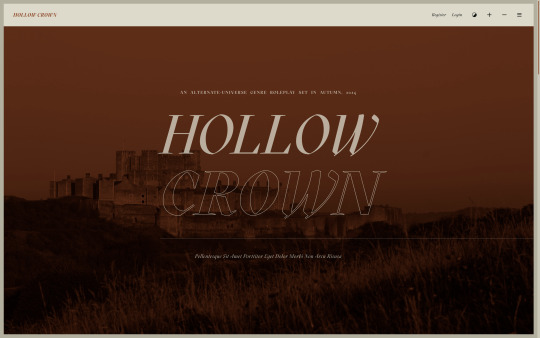
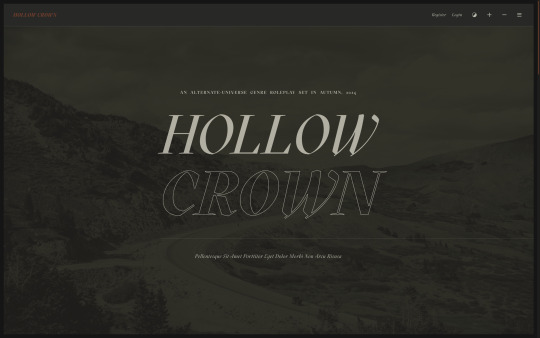
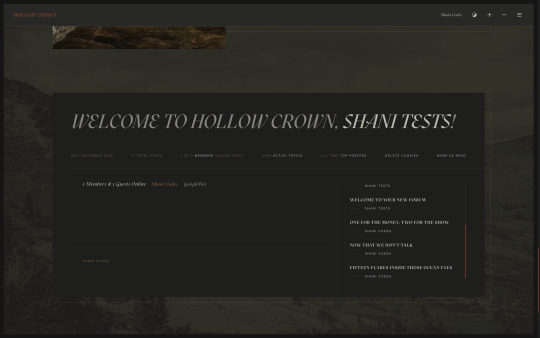
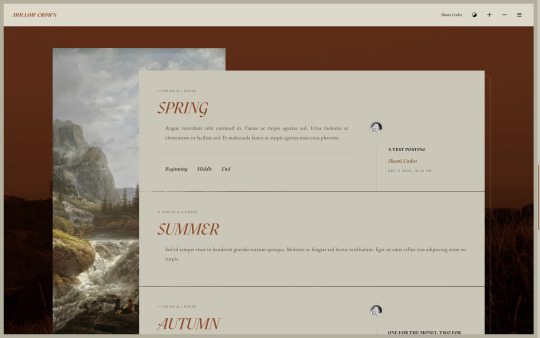
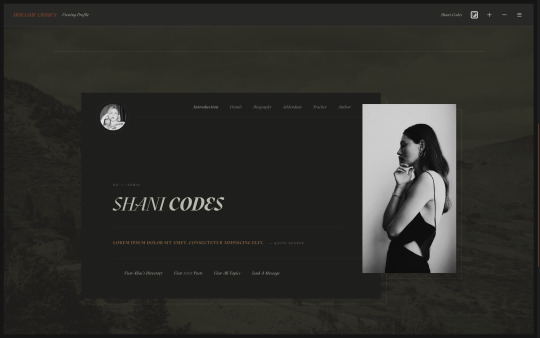
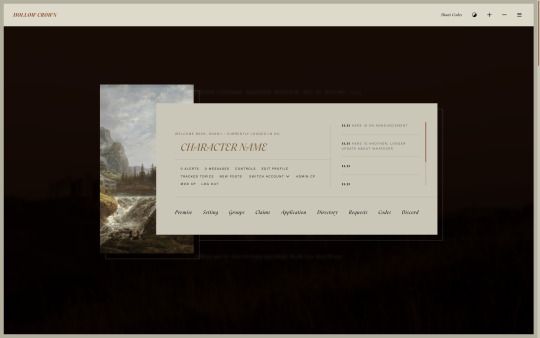
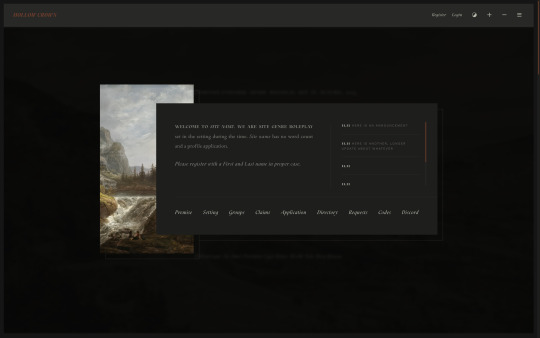
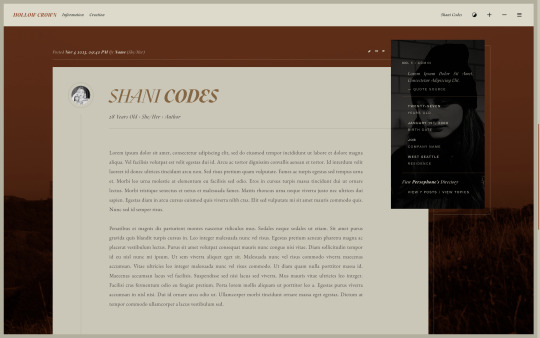
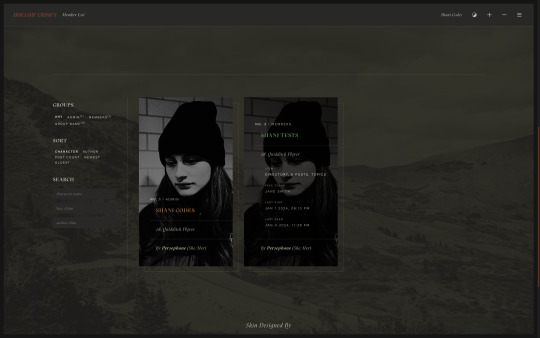
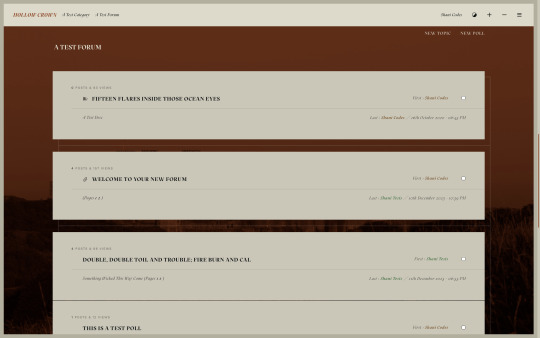
Hollow Crown Skin ($65, Unlimited) by Shani Codes
HOLLOW CROWN is a responsive skin for JCINK forums and is optimized for Google Chrome. If you have questions about the skin, or seeing a full preview, feel free to join my support discord: discord[DOT]gg/G9zb4sQxdp
SKIN INCLUDES:
A light/dark mode toggle,
A font size toggle,
Custom forum layouts and category images,
Pop-out with navigation, updates, about section, and user links,
Full responsiveness for various screen resolutions, supporting both mobile and smaller screens,
Easy to edit member group variables,
CSS variables for fonts, colors, images, sizes, etc. for easy customization,
Post row with a sticky, hover mini profile,
A tabbed, main profile with sections for freestyle and shipper, and FizzyElf's automatic thread tracker,
A filterable, searchable, and sortable isotope member list with counts,
And an included installation guide PDF with comprehensive instructions.
PURCHASE LINK: ko-fi[DOT]com/s/e65d3a5664
94 notes
·
View notes
Text
Cryptocurrency Dashboard Admin Template with Bootstrap 5 Admin Templates

MORE INFO / BUY NOWDEMO
Features
UI Kit
Badges
Buttons
Floating Action Buttons
Carousel
Modal
Dropdown
Dropdown menu
Sortable
Nav
Breadcrumbs
Pagination
Alert
Callout
Tooltip
Accordion
Tab
Process
Progress bar
Spinner
Timeline
Timeline activity
User Cards
Sweet Alert
Notification
Advanced Medias
Badges
Dropdown grid
Dropdown menu
Dropdown
border
color
Draggable Portlet
Bootstrap Switch
Date Paginator
Horizontal Timeline
Nestable
Ribbons
Extra pages
Invoice
Profile
Login
Register
Lockscreen
404 Error
500 Error
Blank Page
Pace Page
Recover password
Maintenance
Form
Default inputs
Material inputs
success inputs
warning inputs
error inputs
Combine inputs
Custom checkboxes
Custom radios
Password strength
Form layouts
Color picker
Date time selector
Select picker
Upload buttons
Form Validation
Form Wizard
Code Editor
Markdown
Xeditable Editor
Formatter
Pre-made Forms
Chart
ChartJS
Morris
Sparkline
Flot
Inline charts
jQuery Knob
Widgets
Statistic
Chat
Social
Weather
Blog
Chart
List
Social widgets
Pricing tables
Coming soon
Content
Typography
Google Fonts
Colors
Images
Avatars
Tables
FontAwesome
IonIcons
Pages
Profile
Invoice
Gallery
FAQs
Lightbox Popup
Custom Scrolls
Apps
Mailbox
Chat
Calendar
Data Tables
Userlist Grid
Userlist
Table coloring
Table editable
Support Ticket List
Contact
Chats
Extension
Fullscreen
Emails
Welcome Email
Verify Emial
Change Password
User Updates
Expired Card
Closed Account
Like Us




#Cryptocurrency Dashboard Admin Template#Crypto Dashboard#ICO User Dashboard#ICO Admin Template#ICO Dashboard template#Cryptocurrency Dashboard#Crypto UI Kit#Bitcoin CryptoCurrency Template#Admin Template#Crypto Admin Templates#Bootstrap Templates#Admin Panel#Responsive Bootstrap 5 Admin#Bootstrap 5 Admin Templates#Bootstrap 5 Admin Template#Bootstrap 5 Admin Dashboard#Admin Dashboard#Bootstrap Admin Template#Bootstrap Admin Templates
1 note
·
View note
Photo


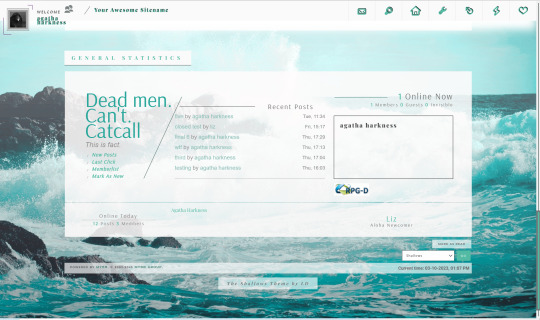


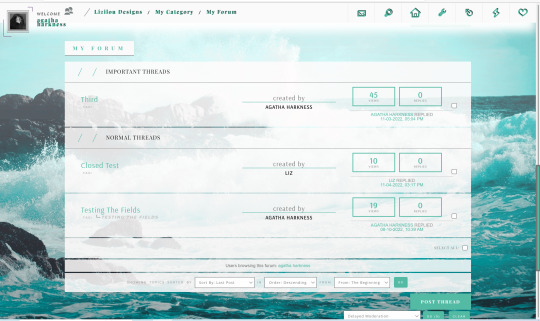
The Shallows - unlimited sale (MyBB £55). The Shallows is a simple, one-two columned forum layout-for MyBB, optimized for Google Chrome, including HTML templates. (Not post templates).
Skin comes with:
A hover mini profile Template.
A board statistics section on the index, with affiliates bar.
The main profile design, not an app profile.
A sortable member list displaying member group variables.
A small selection of variables for member groups.
A Light/dark toggle in the header.
Rolling news bar with staff icons, wanted icons, and a misc. setting icon layout.
Integrated font-awesome icons kit script
purchase here:
Latest theme added to the shop: The Shallows https://ko-fi.com/s/92622b23f0
8 notes
·
View notes
Text
Bitcoin Crypto Admin Templates with Responsive Bootstrap 5 Admin Dashboard

MORE INFO / BUY NOWDEMO
Features
UI Kit
Badges
Buttons
Floating Action Buttons
Carousel
Modal
Dropdown
Dropdown menu
Sortable
Nav
Breadcrumbs
Pagination
Alert
Callout
Tooltip
Accordion
Tab
Process
Progress bar
Spinner
Timeline
Timeline activity
User Cards
Sweet Alert
Notification
Advanced Medias
Badges
Dropdown grid
Dropdown menu
Dropdown
border
color
Draggable Portlet
Bootstrap Switch
Date Paginator
Horizontal Timeline
Nestable
Ribbons
Extra pages
Invoice
Profile
Login
Register
Lockscreen
404 Error
500 Error
Blank Page
Pace Page
Recover password
Maintenance
Form
Default inputs
Material inputs
success inputs
warning inputs
error inputs
Combine inputs
Custom checkboxes
Custom radios
Password strength
Form layouts
Color picker
Date time selector
Select picker
Upload buttons
Form Validation
Form Wizard
Code Editor
Markdown
Xeditable Editor
Formatter
Pre-made Forms
Chart
ChartJS
Morris
Sparkline
Flot
Inline charts
jQuery Knob
Widgets
Statistic
Chat
Social
Weather
Blog
Chart
List
Social widgets
Pricing tables
Coming soon
Content
Typography
Google Fonts
Colors
Images
Avatars
Tables
FontAwesome
IonIcons
Pages
Profile
Invoice
Gallery
FAQs
Lightbox Popup
Custom Scrolls
Apps
Mailbox
Chat
Calendar
Data Tables
Userlist Grid
Userlist
Table coloring
Table editable
Support Ticket List
Contact
Chats
Extension
Fullscreen
Emails
Welcome Email
Verify Emial
Change Password
User Updates
Expired Card
Closed Account
Like Us




#Cryptocurrency Dashboard Admin Template#Crypto Dashboard#ICO User Dashboard#ICO Admin Template#ICO Dashboard template#Cryptocurrency Dashboard#Crypto UI Kit#Bitcoin CryptoCurrency Template#Admin Template#Crypto Admin Templates#Bootstrap Templates#Admin Panel#Responsive Bootstrap 5 Admin#Bootstrap 5 Admin Templates#Bootstrap 5 Admin Template#Bootstrap 5 Admin Dashboard#Admin Dashboard#Bootstrap Admin Template#Bootstrap Admin Templates
1 note
·
View note
Text
Bitcoin Cryptocurrency Dashboard with Crypto UI Kit
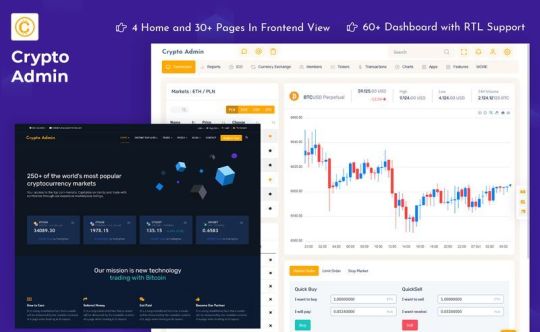
MORE INFO / BUY NOWDEMO
Features
UI Kit
Badges
Buttons
Floating Action Buttons
Carousel
Modal
Dropdown
Dropdown menu
Sortable
Nav
Breadcrumbs
Pagination
Alert
Callout
Tooltip
Accordion
Tab
Process
Progress bar
Spinner
Timeline
Timeline activity
User Cards
Sweet Alert
Notification
Advanced Medias
Badges
Dropdown grid
Dropdown menu
Dropdown
border
color
Draggable Portlet
Bootstrap Switch
Date Paginator
Horizontal Timeline
Nestable
Ribbons
Extra pages
Invoice
Profile
Login
Register
Lockscreen
404 Error
500 Error
Blank Page
Pace Page
Recover password
Maintenance
Form
Default inputs
Material inputs
success inputs
warning inputs
error inputs
Combine inputs
Custom checkboxes
Custom radios
Password strength
Form layouts
Color picker
Date time selector
Select picker
Upload buttons
Form Validation
Form Wizard
Code Editor
Markdown
Xeditable Editor
Formatter
Pre-made Forms
Chart
ChartJS
Morris
Sparkline
Flot
Inline charts
jQuery Knob
Widgets
Statistic
Chat
Social
Weather
Blog
Chart
List
Social widgets
Pricing tables
Coming soon
Content
Typography
Google Fonts
Colors
Images
Avatars
Tables
FontAwesome
IonIcons
Pages
Profile
Invoice
Gallery
FAQs
Lightbox Popup
Custom Scrolls
Apps
Mailbox
Chat
Calendar
Data Tables
Userlist Grid
Userlist
Table coloring
Table editable
Support Ticket List
Contact
Chats
Extension
Fullscreen
Emails
Welcome Email
Verify Emial
Change Password
User Updates
Expired Card
Closed Account
Like Us




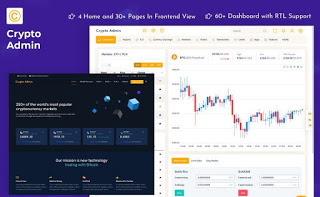
#Cryptocurrency Dashboard Admin Template#Crypto Dashboard#ICO User Dashboard#ICO Admin Template#ICO Dashboard template#Cryptocurrency Dashboard#Crypto UI Kit#Bitcoin CryptoCurrency Template#Admin Template#Crypto Admin Templates#Bootstrap Templates#Admin Panel#Responsive Bootstrap 5 Admin#Bootstrap 5 Admin Templates#Bootstrap 5 Admin Template#Bootstrap 5 Admin Dashboard#Admin Dashboard#Bootstrap Admin Template#Bootstrap Admin Templates
1 note
·
View note
Text
Best Bitcoin CryptoCurrency Template with Admin Panel Bootstrap

MORE INFO / BUY NOWDEMO
Features
UI Kit
Badges
Buttons
Floating Action Buttons
Carousel
Modal
Dropdown
Dropdown menu
Sortable
Nav
Breadcrumbs
Pagination
Alert
Callout
Tooltip
Accordion
Tab
Process
Progress bar
Spinner
Timeline
Timeline activity
User Cards
Sweet Alert
Notification
Advanced Medias
Badges
Dropdown grid
Dropdown menu
Dropdown
border
color
Draggable Portlet
Bootstrap Switch
Date Paginator
Horizontal Timeline
Nestable
Ribbons
Extra pages
Invoice
Profile
Login
Register
Lockscreen
404 Error
500 Error
Blank Page
Pace Page
Recover password
Maintenance
Form
Default inputs
Material inputs
success inputs
warning inputs
error inputs
Combine inputs
Custom checkboxes
Custom radios
Password strength
Form layouts
Color picker
Date time selector
Select picker
Upload buttons
Form Validation
Form Wizard
Code Editor
Markdown
Xeditable Editor
Formatter
Pre-made Forms
Chart
ChartJS
Morris
Sparkline
Flot
Inline charts
jQuery Knob
Widgets
Statistic
Chat
Social
Weather
Blog
Chart
List
Social widgets
Pricing tables
Coming soon
Content
Typography
Google Fonts
Colors
Images
Avatars
Tables
FontAwesome
IonIcons
Pages
Profile
Invoice
Gallery
FAQs
Lightbox Popup
Custom Scrolls
Apps
Mailbox
Chat
Calendar
Data Tables
Userlist Grid
Userlist
Table coloring
Table editable
Support Ticket List
Contact
Chats
Extension
Fullscreen
Emails
Welcome Email
Verify Emial
Change Password
User Updates
Expired Card
Closed Account
Like Us




#Cryptocurrency Dashboard Admin Template#Crypto Dashboard#ICO User Dashboard#ICO Admin Template#ICO Dashboard template#Cryptocurrency Dashboard#Crypto UI Kit#Bitcoin CryptoCurrency Template#Admin Template#Crypto Admin Templates#Bootstrap Templates#Admin Panel#Responsive Bootstrap 5 Admin#Bootstrap 5 Admin Templates#Bootstrap 5 Admin Template#Bootstrap 5 Admin Dashboard#admin dashboard#Bootstrap Admin Template#Bootstrap Admin Templates
1 note
·
View note