#statemachine
Explore tagged Tumblr posts
Text
Subkultfestivalen 2023 – Dag 2, fredag
Gallerierna uppdateras inom kort med fler bilder Assemblage 23 Statemachine Gothminister The Mobile Homes Troublemakers Black Nail Cabaret City Saints The Guilt The Headlines Vanbot

View On WordPress
#Assemblage 23#Black Nail Cabaret#City Saints#Gothminister#Statemachine#Subkultfestivalen#The Guilt#The Headlines#The Mobile Homes#Troublemakers#Vanbot
0 notes
Text
BOOM FINALY I DID SOME CODING!!!! I've been rly busy drawing and figuring out my art-style that i totally forgot that i was actually making a game... Its been AGES since I did any coding, ITS BEEN A WHOLE MONTH!!!
Anyway I finally have the motivation to get back with coding for the game!!!!!! I cleaned some of my old shitcode and put it into a statemachine to carefully and orderly set everything up. In my old Player I did everything in 1 giant script on the player node, which wasn't very efficient. And it made it hard to know where certain bugs or mistakes were. But with a statemachine, you have multiple "states" the player goes through depending on actions or surroundings. Things like going up ramps, jumping, falling down ,slowing down, they can all have their own states with their own scripts! Its insanely useful!
What i did in the video is that i made some basic starter states, 1 for slowing down and changing directions and 1 for basic movement! In my game you can't rly stop and go the other way because you are on a skateboard! to turn around you either have to ride on a ramp or slowly reduce your speed to then turn around!! I think it can create some very unique levels and gameplay!!
Anyway prepare for more coding content if you follow me!! THERE WILL STIL BE ART DON'T WORRY, but I'm getting back into semi-consistent coding for the game as wel!!!!!!
#pixel illustration#pixelart#programming#game development#coding#indie game dev#game design#pixel art#pixel game#game dev update#game developers#game dev#game dev stuff#game dev blog#indiegamedev#indiedev#pixelated#pixel#pixel aesthetic#pixel scenery#pixel sprite#pixel graphics#pixel background#aseprite#pixel animation#pixel artist#digital art#illustration#art#sprites
23 notes
·
View notes
Text
Update on the jin ling statemachine
almost done almost done. just need to find that small mistake why he wont move while you move and then i can put back the complex actions and then we're chilling.
#found the error. you can change states in a state machine but do not put the movemrmnt logic in there too#separate the movement logic from the actual machine and when its been evaluated then move
3 notes
·
View notes
Text
Walking Animation Code Write Up.
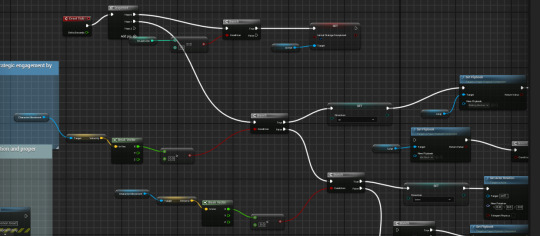
This is an example of the statemachine I made to make the walking animatiuon. I needed this to nbe on tick, as obviously, the player is going to be movign constantly. I needed to set the character's movement and check its velocity as that character is moving so the velocity needs to be checked and then I needed to break the vector, which will help me decide what direction moving with the character. On the up walking animation, I didn't need a set rotation. But for the others, i needed a set rotaiton code, as this would help the character stay in one rotation and not go upside down or anything life that.
I did originally have 4 idle animations. But they had to be scrapped, because it was too complicated to add them in, so I wen tiwht the front one only.
Gameplay Video:
youtube
This is a video, showcasing my bgme with my Character's basic animations. I am going to make another video showcasing my characters other anuimatuions at some point.
0 notes
Text
Metal Jungle - Technical Feasibility
Before I start any sort of development, I should make sure that everything I want to include in the game is possible with my current skill level.
I'll look at procedural generation first. I want to do a linear system where new rooms are streamed in as the player goes through doorways. This is essentially how we were taught how to do it in the rapid prototyping project - different room variations would be put into an Array Variable, probably named something like "Rooms", and they would be randomly selected and then spawned in at the room's doorway.

This is somewhat crude, but I think it explains my intentions with the code here. If the player overlaps with a collision component probably in the exit doorway to a room, it randomly selects a new room. If I wanted to eventually add an exit room, I could do that using another Branch, and some sort of variable that counts up.
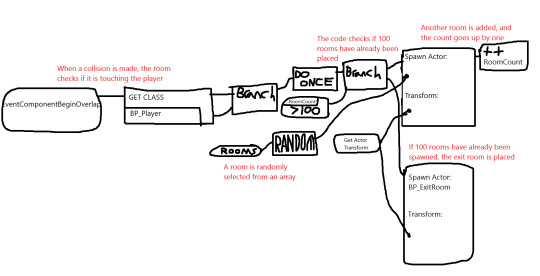
As for shooting mechanics, I can do both hitscan/line trace for bullet weapons which hit instantly, and projectile weapons which have travel time, like grenade launchers or flamethrowers. I did line trace weapons during the Fulcrum project, and projectile weapons during both Crucible and Overdeath, so that should be fine.
One thing I am curious about, however, is how I would do a random loot table. I did experiment with this a little bit in Fulcrum, as crates would either drop health pickups or rockets when shot, but if I want to have lots of items that you can randomly pull from crates or what-have-you, it'd require a load of Branches all connected together into a statemachine.
I looked on the Unreal subreddit, and as it happened, someone was having the same problem as me. Unfortunately I couldn't access the Imgur gallery for some reason, so I couldn't exactly see their code, but I understood the problem based on what they had said. The ways of fixing it that I saw in the comments looked very complex, and used things that I hadn't experimented with before, including 'curve floats' and making new Unreal classes in C++.
youtube
I found this video, and while it is for Unreal Engine 4, I think that most of the code would still work in UE5. It's what's called a 'weighted loot table', which essentially means that some objects are more common than others. This mostly solves my problem, but I think a statemachine would still be needed to give items to the player, possibly by means of a variable. It'll probably become clear once I start development in Unreal.
1 note
·
View note
Text
State Machine
As my player uses 2D flipbooks I need to be able to change these on different movement directions. In my 2D project I used a statemachine that records what state the player is in and assigns a flipbbok that that state. This is what I am planning on using for this project.
I added all of my photoshop animations into Unreal Engine. I made Idle, walk to and from the camera.

these are the front and back flipbooks.
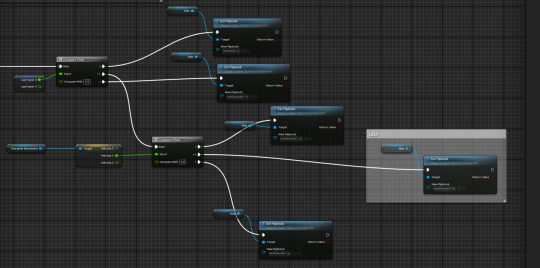
to refine this from my 2D project instead of getting a variable for each direction I used a compare node.

this compare if a value is less than, greater than, or equals to a set value in this instance the float value of the movement.
If it is > greater then the play is moving away (back sprite)
< = walking towards the camera (front sprite)
if this is 0 and the x movement is also 0 then this will activate the idle pose.

0 notes
Text
What is a statemachine?
A statemachine is a piece of code that allows u to have multiple states something can be in and works by having multiple values that can apply to the thing and needs specifc requirements from these values for each state.
0 notes
Text
Unreal: Statemachine
In Unreal Engine, we used a statemachine to decide when the player character switches between animations. This is done through a series of Branches that connect to each other, setting the animation to the Flipbook of the relevant animation.
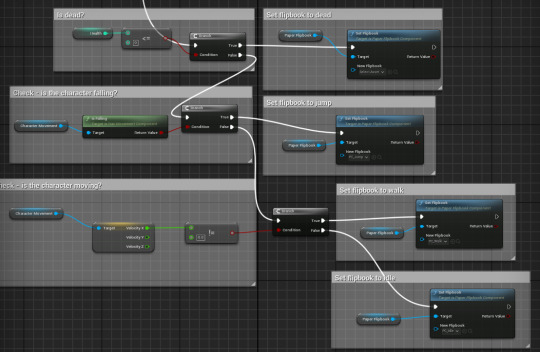
0 notes
Text
Adding a new player animation.
This player animation is for the teleporter, when it has been hit by the play, the animation plays (its the same animation from the teleporter from before)

What this does it that it changes the teleporter animation from being static to animated, yay. It also changes the level to the next.
Now to get the player to sync with this be have a new branch on the statemachine,

The condition on the branch checks to see if the teleporter as been played if so it tick true on the teleporter animation the player animation plays, great. Now the only issue I have had through this process is that because the grid for the player teleporter animation has a BIT bigger scale than the other animation the new animations is in the floor, this will get fixed.
0 notes
Text
class StateMachine:
def __init__(self):
self.state = "idle"
def transition(self, event):
match (self.state, event):
case ("idle", "delete_os"):
self.state = "deleting_os"
print("Initiating OS deletion...")
self.state = "error"
case ("deleting_os", _):
print("you forgot to implememt an error state you idiot")
case ("error", _):
print("Congrats, you've achieved nothing.")
case _:
print("No valid transitions from current state.")
sm = StateMachine()
sm.transition("delete_os")
sm.transition("confirm_delete")
1 note
·
View note
Text
research-
puffin pixels

This colour pallet has got about different 10 colours but they are all similar.
What is a gif?
it stands for graphics interchange format, its a raster file format designed for relatively basic images that manly appear on the internet.
What is a statemachine?
it's a tool for designing game logic, it allows you to define the possible states of your game objects.
Mortal Kombat

The sprites in Mortal Kombat were based on actors, giving them a realistic look and more accurate fighting movement.
Limbo

One of the key reasons game developers adopt the monochromatic style is its unparalleled ability to set the mood and evoke emotions. By restricting the color palette, developers can amplify the atmosphere of a game, engaging players in a world drenched in a specific emotion, be it the eerie silence of a post-apocalyptic wasteland or the melancholic beauty of a fading dream.
0 notes
Text
Y'ALL ARE NOT READY FOR THIS MASSIVE UPDATE TO THE SKATE GAME!!!
not only did i FINALLY fix the statemachine code so now i can just add shit super easily BUT I ALSO ADDED A FUNCTIONING PUSH ANIMATION AND SCRIPT!!! now you can push just like in real life and speed up!!
i gotta do ... math i'm sry y'all i have to, i gotta calculate a way to make a realistic slowdown of the players movement speed, and set up a correct speed to push corrolation, IF ANY GENIUS MATH PEOPLE CAN HELP ME OUT THEN PLS DO I NEED HELP DESPERATELLY .
#programming#game development#game design#coding#indie game dev#pixel illustration#pixel game#pixelart#game dev update#game dev stuff#game developers#game dev#game dev blog#indie dev#pixel art#indie game#indiegamedev#sprite edit#pixel sprite#sprite art#sprite#my sprites#aseprite#animated sprite#pixel animation#sprites#pixelated#pixel scenery#pixel#pixel aesthetic
19 notes
·
View notes
Text
NAUUUUUUR JIN LING--
the statemachine is messed up
first my brother made the statemachine and i was like "eh no biggie ill just fix it" and its also wrong X'D
2 things I gotta do. Use the mixer and smooth out the transitions on the Bored and Idle animations because damn boy stands to attention fast. too fast even.
and then i have to fix the state machine so it doesnt just keep playing the first frame. gotta redo the entire movement logic hmmm
#work in progress#im not getting social validation and i also dont care. its been a while since i was able to do that. does this mean i truly like my project#that has never happened to me for drawing like ever#im becoming a human lets gooooooo gang#im not fighting demons the demons are fighting me
0 notes
Text
What I Am Going To Be Doing Today: 25/04/2025. Friday 25th April 2025.
Friday:
Finish and Import Tile Map/Tile Set
Statemachine for Player Character.
Save System.
Feedback.
And Others.
0 notes
Text
Tags, Statemachines and Key Systems

This is the code for my projectile.
Focusing on the bottom two lines, if the projectile hits an actor with the tag 'delete', it will destroy the actor. Similarly, if it hits an actor with the tag 'enlarge', it will set its scale to 2x.

Originally I had the tags under 'component tags', however this didn't work as it only applied to the components of the actor rather than the actor itself. I fixed this by applying it to the tags under 'actor' instead.
Tags could be used to create a keycard system whereby the players tag changes depending on whether they have obtained a keycard, and as such can open doors or interact with objects they otherwise could not, as seen below.

Keycard code - when the player overlaps the keycard hitbox, they are given the Has_Keycard tag and the keycard is destroyed
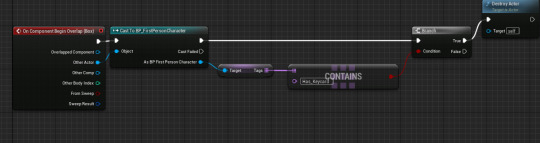
Door code - checks to see if the player has the Has_Keycard tag when they overlap the door and removes the door if they do. Removing the door can be switched out for playing an animation of the door opening, spawning an enemy or spawning an image of the topology of Estonia depending on what you want the outcome to be.
0 notes
Text
StateMachines
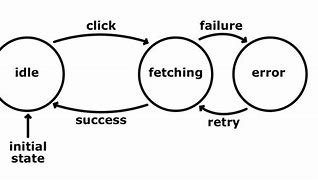
Image 1: This is a very basic state machine and just shows the process the code goes through to output a command, such as jumping, the character will be in an idle state, the jump key will be pressed, then if the command fails to be inputted it will retry and if the command is still not inputted then it will go back to the idle state and there will be no input.
0 notes