#subscription image download
Text
heres a few links from my bookmarks folder full of HTML and CSS resources that i used when first making my neocities website because i want other people to make their own sites as well because its fun :)
how to actually do html and css
web design in 4 minutes - this is the site that really made HTML and CSS click for me, following along as the author describes what’s he’s doing to the webpage and showing how it changes the presentation (you don’t need the book he shills at the end. i did without)
w3schools introduction to html - takes you through the very basics of creating a website, lesson-by-lesson. big goldmine for code to grab and scaffold off of once you have some basic skills
mozilla’s html guide - also a great beginner’s guide by the people who made mozilla, although i didnt use it as much as w3 schools
brackets.io - this is the program i use to write the files i use for my website. lets you do splitscreen to work with two files at once, gives you a breakdown of all the files in your website’s folder, and will let you autofill commonly-used tags and files in the code. supposedly has a live preview function but it doesnt work that well for me when i’m using a second monitor, which i normally do when coding. just save the file and refresh the page instead.
(side note: i work in a software external to neocities instead of directly in the neocities editor because 1. local files update with a refresh and neocities has to update the cookies AND download all the website info again once you update, and 2. it effectively gives you a mass undo button if you fuck up because you have your files hosted in multiple places (local and online). yes its kinda annoying to have to manually upload all my files especially bc you cant upload whole folders AND you cant move their locations once uploaded but i prefer it to working directly on the site. if you have a neocities pro subscription ($5/month) you can mount your website directly on your machine as opposed to the neocities dashboard, which basically means you dont have to manually upload the code every time you change something -- it’ll update automatically)
codepen - if you prefer something browser-based to work in then try codepen, i used it a little bit at the beginning when trying to troubleshoot some code i didn’t quite understand. you need an account to actually save your work and im not sure if it actually lets you upload folders bc i never signed up lol
premade engines/sites/themes/etc etc
neothemes or eggramen or templaterr - if you wanna get a quick start on a neocities site, you CAN use a theme generator/premade theme. if you go this route i would still heavily recommend trying to learn HTML and CSS, and then go into the guts of your own website to try and pick it apart and change it to your liking
zonelets - a static blogging engine that uses HTML, CSS, and javascript. made for use on neocities but theoretically useable elsewhere. takes about 15 minutes to set up (if you use a default theme, but its pretty customizable if you know what you’re doing) and requires you to 1. write blog posts in html and 2. modify some code in a script file every time you want to upload a post, but it will automatically let you browse posts in order once you get everything uploaded
rarebit - a neocities webcomic template — havent used it yet but looks cool, and seems to operate off of the same principles as zonelets.
glightbox - this is the lightbox javascript code i use when i want to display a lot of images on one page. i found this code via clicking “inspect element” on a neocities fanpage that the webmaster drew a lot of fanart for. you should click inspect element on neocities pages that you like so you can understand how they do what you like (you can even look at their css by clicking the style.css link you have to include at the top of your page)
plus a couple masterlists/directories:
yesterlinks
sadgrl.online’s webmastery directory
#unidentified gay noise#html#neocities#i took a 2.5 hour nap today and drank coffee at 4 pm and im still sleept#edit oct 22: removed the anti-t*rf disclaimer bc i havent seen any sus reblogs in a while and i didnt wanna keep seeing it in my notifs#but it still stands :)
6K notes
·
View notes
Text
Clip Studio Paint is Moving to Subscription, so...
I think now is a good as time as ever to tell people about the best art program that you’ve never heard of.
Sketchbook Pro was previously owned by Autodesk, who supported it for years before selling it to another company that only gave out the free crap version of the program. For years, there was no legal way to obtain the Pro versions. But recently, the original developers rebought the program and are once again actively supporting it and giving it updates and frequent blog posts!
Lets start with this image:

Every single component can be moved around. The bar at the top, the layer menu, the toolbar, the color picker, EVERYTHING YOU SEE ON SCREEN CAN BE MOVED. And also closed.
The top bar has most major tools artists need, giant red and green undo buttons so that it’s actually faster to tap those than reach for Ctrl + Z on a keyboard.
Magnifying Glass
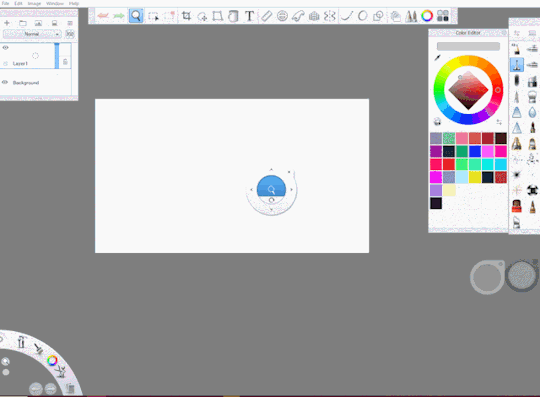
The magnifying glass is the BEST MOVEMENT TOOL I’VE RUN INTO WITH ANY ART PROGRAM. With other art programs you get the scroll wheels on the bottom and sides of the screen that you have to individually control and a magnifying glass where you need to specifically switch between zoom in and zoom out mode, and the options to tilt the canvas are either limited or not there. Here it’s just. press. Drag. Press. Drag.
Select Tool
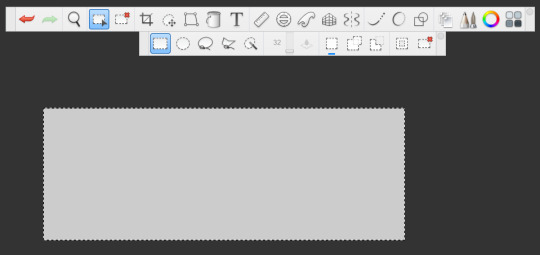
The select tool is basic with most of the options an artist might need or expect, all the different shape tools, a bar for the magic want to increase how intense it is, the option to add more to your selection or remove parts, an invert button, and the deselect buttons.
Cropping
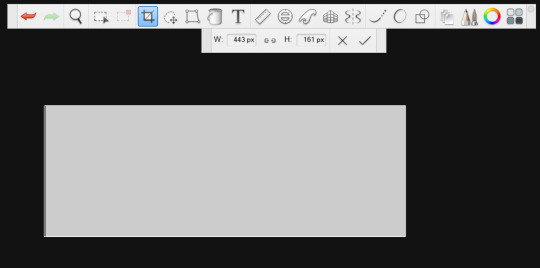
The cropping tool automatically fits around your selection, which can be useful if you’re trying to make things like emojis where you want as little free space as possible. All of the edges and corners can be dragged, there are options to type in your own numbers, and the link bar to make it so your cropping stays the same shape when you move it, and the cancel and accept buttons.
Move Tool
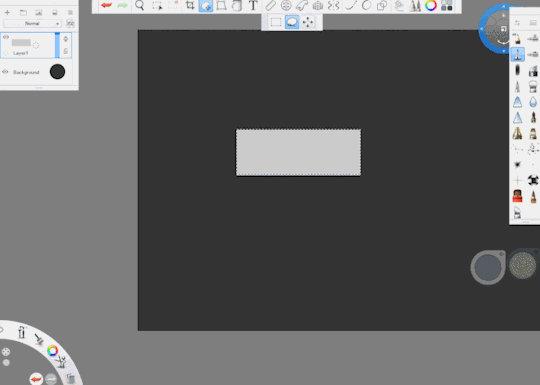
The move tool is very similar to the magnifying glass, with the same method of movement and zooming and tilting. The move tool has extra things though like easy stretching, and if you have something selected it automatically tries to move that.
Transform Tool

The transform tool has a lot of options you can see in the gif. The circle in the middle makes it so you can move stuff in the middle.
Lagoon
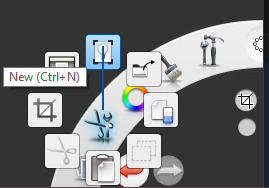
Every single one of the options here is drag and drop. There are a total of 50 things you can just drag and drop for, and they are all assignable. You can customize putting any function in those 50 drag and drop slots. I highly recommend putting the flip canvas/flip layer options in there (there are vertical options as well!)
Layer Menu
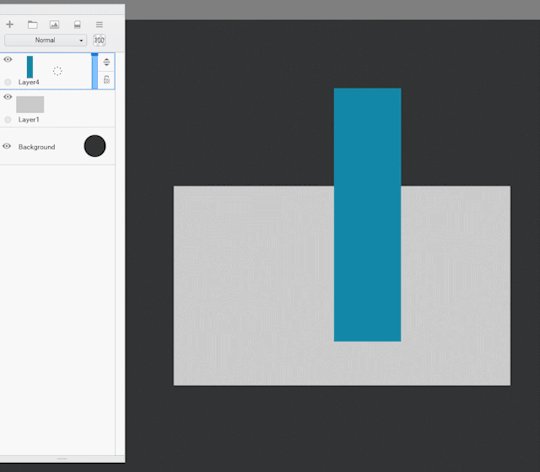
The layers are as excellently straightforward as everything else in the program. Multiple one or two tap ways to do everything you need.
New layer? tap the + button, or drag up on the layer you want a new one on top of.
Want to delete a layer? drag.
Want to hide a layer? tap or drag.
Want a lower opacity? drag in either two areas.
And the layer menu is large enough you can actually SEE what’s on the layer! It’s not microscopic in some hidden corner!
Toolbar
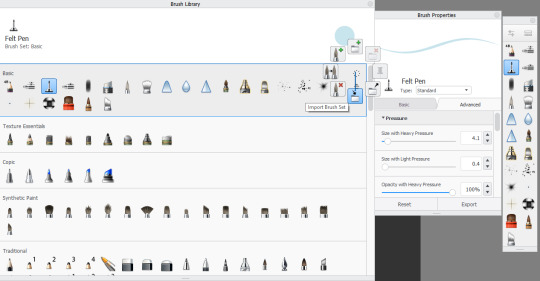
The tools are highly customizable, have large icons, there are LARGE downloadable libraries of custom ones (that you don’t even need to leave the program to some website to download), and it’s really simple to make anything you want in here.
I’ll make a separate post of the tools I’ve made + a download. Here’s a link to that post
Color/Brush Pucks
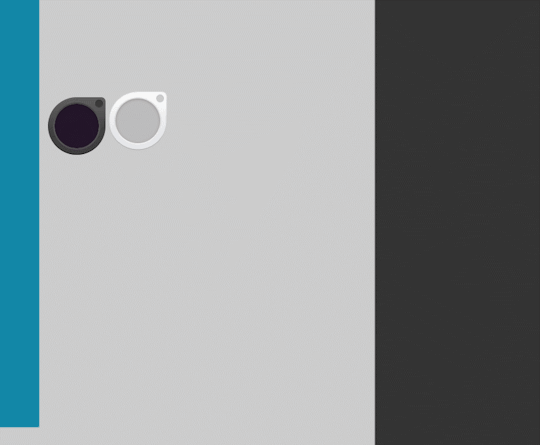
There are two pucks, the color and brush puck. They are both drag and drop.
With the brush puck, drag left or right for a smaller or bigger brush, and up or down for a lower or higher opacity.
With the color puck, drag left or right for more saturated or more de saturated colors, or up and down for lighter or darker colors.
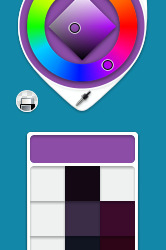
You can also tap the color puck for a more limited color menu! The eraser button makes your brush go invisible. Which. Is so helpful. You can erase with any tool.
You can access the same limited color menu from the layer menu’s background button.
Color Editor
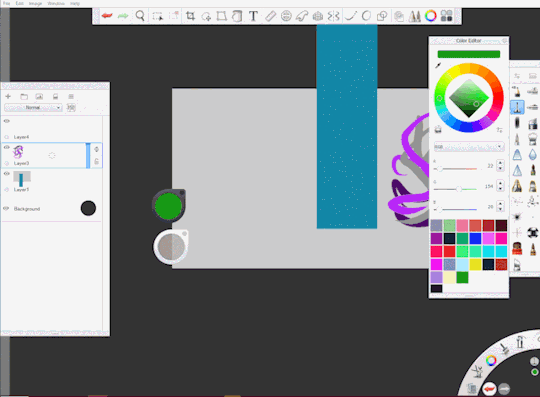
Extensive color wheel
optional pallet for you to save colors to
the eraser and eyedropper tool
an option to put in numbers if you like
a randomize option which is VERY VERY CUSTOMIZABLE and I use it for so many drawings (particularly pictures of space)
Paint Bucket
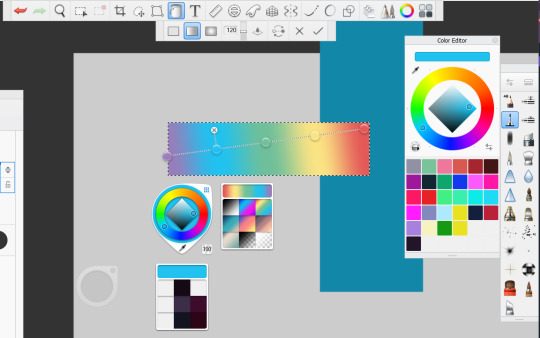
The paint bucket will color what you tap it on, or fill a selection if you have one.
It has a flat fill, two different gradient options.
When you have a gradient, the color puck gets a new menu for saving gradients to
Every single color is editable and movable. You can drag it.
Option to reverse the direction the gradient is going
a strength meter
an option for it to see other layers or just the one it’s on
Text
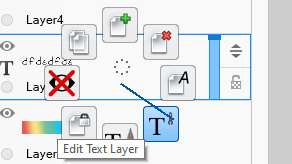

The text option is admittedly pretty limited, but it does its job. All the fonts are just the ones you have installed in windows
RULER AND CIRCLE TOOLS
many movement options
I have no idea what the use of the french curve is but it’s also there and similar
Perspective Tools
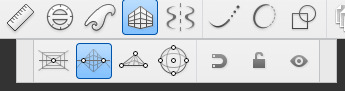
There is a robust perspective system but I don’t know it well enough to explain it. someone who actually uses these tools can lol
Symmetry Tool

Can be moved easily
Has option for cutting the screen horizontally rather than vertically
option for both at the same time
option to be able to go over the lines or not
option to hide it
option to stop yourself from moving it
Struggle with smooth lineart???

Steady Stroke makes it so that you drag your cursor rather than just draw, so you can get smoother lines. Easily increase how large the drag is
Predictive Stroke corrects your line after you make it, and you can change how much it tries to correct it. REALLY USEFUL FOR CIRCLES.
Conclusion
I barely even use buttons with my tablet because of how accessible this art program is. Why press undo with the button on my tablet when I can move my cursor a few inches? Why go through two different submenus to create a new layer when I can just drag upwards? Why create a mirror canvus button when I can just drag???
This art program is really obscure but I struggle to even imagine using something else. PLEASE give it a try if you’re struggling with your program and want to experiment with something else
<<FREE DOWNLOAD HERE>>
<<20 DOLLAR PURCHASE HERE>>
REBLOG TO SAVE AN ARTIST
726 notes
·
View notes
Text
Interesting analysis of the NFT grift from Cory Doctorow
NFTs started out as a playful experiment to allow people to donate money to creators they support. In return for your donation, your name would be recorded on a blockchain. And that’s all you got for it. It’s like getting a tote bag for contributing to public television. Everybody knows the tote bag isn’t worth much. It’s the satisfaction of contributing, along with displaying your affiliation, that’s the value.
And that’s fine. I am signed up for a few Patreon subscriptions for just that reason. I don’t care about the bonuses—I just want to support the creator’s work. I pay $1-$5 per month.
Cory: “The creators of NFTs envisioned them as a kind of bragging right that described the relationship between a creator and a member of their audience. When you paid for an NFT, you recorded the fact that you had made a donation to the artist that was inspired by a specific work. That fact was indelibly recorded in a public ledger — the blockchain — so everyone could see it.”
But grifters jumped in, promising “retail investors” the ability “to participate in the rigged lottery that minted 412 new bilionares during the covid lockdown. In the NFT bezzle, NFT ‘owners’ deliberately blur the distinction between owning the right to say you helped an artist and the right to say you own their work. They treat the NFT as equivalent to the image it refers to, rather than a bit of metadata that relates to that image. That’s not surprising, as speculators are far more interested in inflating, tradeable assets than in arts patronage!”
Indeed, NFT “ownership” confers no value at all. I might pay tens of thousands of dollars for the JPG of a meme. But you can right-click the image of that meme and download it to your device, and distribute it on your social media feeds, and pay absolutely nothing. And there’s nothihng I can do about it, other than bluster and call you names.
And that leads to the expression “right-click mentality,” which NFT grifters use as an insult for people who fail to sufficiently recognize the value of NFTs.
“Right-click mentality” isn’t wrong, notes Cory. We should all aspire to the “right-click mentality.”
I’m reminded of a bar I heard about on the Hamptons on Long Island. It was a perfectly ordinary beach dive bar, nothing fancy at all—but the minimum cover charge was $1,500, for which you got one bottle of champagne. The point fo that cover was to exclude people who couldn’t afford to pay $1,500 for a single bottle of champagne that had to be consumed on premises.
1K notes
·
View notes
Note
Hi oydis ! I hope you're goodI'm sorry if i'm disturbing you but I do have some questions, if you don't want to answer it it's absolutly fine and understable, it's about to how become a cc creator, and some advices and i guess many ppl are asking you about those questions so... Here some questions : Which software we absolutly need to make good and original cc (clothes, shoes..) ? Do you know any creator who is giving tutorials and advices for beginners ? (that's kinda all lol have a lovely day)
Hello! :) let’s see, the software you’ll absolutely need to venture into cc creation can be summarized in 3 kinds:
A package editor, since packages are the file format of cc and mods. There are specific ones depending on the type of content you’re creating, if you’re making cas items you can use Sims4Studio and/or S4 Cas Tools (both are free). They have their own strengths and weaknesses, s4s is probably the best starting point for a beginner since it’s more intuitive.
3D editor - for the shape. Some examples are Blender, Milkshape, Maya. I heard people say Maya is the easiest to use, but you’ll have to buy it (there are discounts for students I believe) or find some other creative way. Most maxis match creators use Blender, it’s open source and free. Plus I think it’s the only one with Sims4Studio integration (but only for version 2.70 - see release list).
2D editor - to draw the texture, it’s what makes your 3D shape become whatever object you’re making. As free options you have Gimp (to download) or Photopea (you can use it in your browser, it’s similar to Photoshop). of course then you have Photoshop but it requires a subscription or, again, some creativity. Depending on your 2D editor of choice you might have to download a plug-in to allow saving in .dds (it’s a file format that saves the transparency of an image as a separate channel: the “alpha” channel, as opposed to the RGB channels which contain the color information). You can definitely live without but it can be very convenient AND it allows you to fix some problems you may have with pixelation/discoloration.
Getting to the tutorials: we are actually very lucky because the community has been very active writing any sort of documentation and you can find anything just with a quick web search. The Sims4Studio forum has a section dedicated to tutorials, as you can see in the screen capture below. Some threads also have a beginning-to-end full-process step-by-step description of how to make certain items.
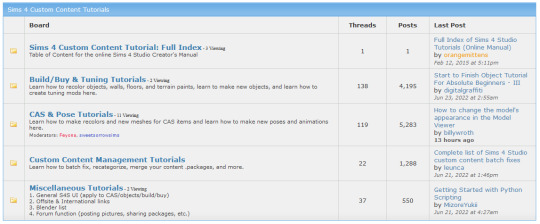
But really, a simple browser search such as “sims 4 cc tutorial whateveryouwanttomake” goes a long way :) I hope I answered your questions, I wish you well on your adventure 🧡
71 notes
·
View notes
Text
firefox tips
TRICKS
disable webp: type in url bar “about:config” > type in search bar “image.webp.enabled” > “false” (although: it breaks discord pages)
arkenfox guide
User-Agent switcher
PRIVACY TOOLS
UBlock Origin
how to add filter lists: 1) click uBlock's icon in the browser; 2) go to the lower-right and click on "open dashboard" (icon with the cogwheels); 3) "filter lists" tab, scroll to the bottom; 4) tick "Import..." and paste the list’s URL; 5) click "apply changes" at the top
filter lists: blocking scripts that mine crypto; AI-generated content blocklist; actually legitimate url shorterner tool
Anti-Adblock killer keeps your Ad-Blocker active when a website asks you to disable it
Skip Redirect / FastForward
Multi-account container / Facebook Container
EXTENSIONS
youtube-related
SponsorBlock: will automatically skip sponsored ads, subscription reminders non-music parts of MVs and more
use yt as a music player
yt downloader
age restriction bypass
yt search fixer
search engine hacks
Search by Image
bypassing paywalls and login windows
Bypass Paywalls Clean
Unpaywall
misc
PWAs
Simple Tab Groups
ePub reader
Media Player: a cross-browser extension that uses the internal HTML5 video element to decode video/audio files and play them without the need of an external media player
29 notes
·
View notes
Text


[Image ID:
1. A picture of a Nintendo Switch with text surrounding it. “This thing, plus a Switch Online subscription for Mega Drive games with crappy uncustomisable button mapping, $380. Running Kega Fusion on Windows and downloading Mega Drive ROMs from the Software Capsules Compilation: free.”
2. An infographic displaying game consoles and the emulators that run their games on Windows. Atari 2600, Stella. Sega Genesis, Kega Fusion. NES, Nestopia. Super NES, Snes9x. Nintendo 64, Mupen64+. Game Boy Advance, Visual Boy Advance-M. Nintendo DS, Melon DS. Below, a legal blurb that reads, “Don’t be a pirate! Only download ROMs that you bought physical copies of, or that you downloaded onto your console from the official download service of your hardware manufacturer! (Galoob v. Nintendo, 1992.)”
ID end.]
26 notes
·
View notes
Note
What hardware and software do you use for digital art? I’m a semicasual artist considering finally upgrading from a trackpad and photoshop, and I want to know about potential options.
First of all mad props for drawing with a track pad, my first digital art was made with a mouse and a track pad just sounds even harder. I’ll go over some hardware options first and then software options!
If you’re looking for a small upgrade, I recommend a tablet. Wacom makes some excellent ones but there’s plenty on the market that are good! They’re basically giant track pads with pens. I used them for some of my early digital art pieces and many professional artists still swear by them. You can get them at most Best Buy’s (well in the USA at least idk where you live) and some of the smaller ones are like $50
If you’re looking for something way more expensive you could get a Wacom cintiq, which you plug into your computer. You can set it up so that it acts as a second screen so that you can draw right on your screen with a pen and then have reference images open on your main computer screen. Super useful. I’ve used that a lot but had to stop for a long time because I didn’t have a good way to set it up, I recently moved so I set it up again and can’t wait to use it :D
A third option, and what I use the most, is an iPad and apple pen. Get a newer iPad if you can so that you can charge the pen by magnetically sticking it to the side to charge instead of plugging it into the iPad, that way both can charge at the same time. I loooove the Apple pen because it lets me angle it so I can get the nice angled strokes I would get from like charcoal or something. Super sensitive and the way colors look on an iPad are STUNNING.
There’s some other hardware options but that’s all I feel qualified to give recommendations on. Onto the software!
You already know photoshop which is great because a lot of buttons and shortcuts in photoshop are the same in other programs. I grew up learning digital art on photoshop, I would even download the old free versions when I couldn’t get my hands on a paid copy. But I don’t use photoshop anymore because it’s a subscription and I don’t wanna pay for that lol. Maybe someday 🤷♀️
There’s a TON of free programs that are great, like medibang and fire alpaca. I’ve played around with a few of these but I highly recommend looking up reviews on which one you’d like before getting one. A lot of people use Paint Tool Sai as well, I used to use it a lot, it was a long time ago so I don’t remember how much it cost, I think someone gifted it to me. Just bringing it up because it’s a good program.
I don’t have this yet, but I REALLY want Clip Studio Paint, aka CSP. You can find a ton of fun and free custom brushes people have made for CSP that I’m dying to try!! I’ve heard nothing but good reviews of it. It’s expensive but goes on sale four times a year, it’s going on sale next month and I’m going to get it!!! :D
The software that I use the most right now is Procreate for the iPad and I highly recommend it. Just like CSP people also make custom brushes for it and they’re so much fun. It’s nice to have a super robust art program that’s really portable, you can take it to a cafe and do sketches! If you get an iPad, I highly recommend it!! A lot of people also use heavy paint on iPads, and I haven’t used it, but it looks like it functions a bit differently than procreate. Eventually I’ll try it and can give a solid review of it then.
I hope this helped! Let me know if you have any more questions, and good luck on your art journey!! 🙌
43 notes
·
View notes
Photo

𝖉𝖆𝖞𝖘 —— A TEMPLATE PSD BY 𝑐𝘩𝑒𝑟𝑟𝑖𝑒𝑠𝑐𝑜𝑘𝑒.
here’s a simple character template psd inspired by some current graphic design trends and my own personal style! it’s super simple, not much to add and very easy to use. i hope you guys enjoy!
rules
- like/reblog if you use this or found it useful!
- feel free to edit any way you want!
- do not repost or redistribute!
- you cannot claim this as your own, even if you edit it!
how to use
- to change the colors, double click on the colored thumbnail/icon on each layer.
- to change the images, simply place the new one underneath the layer named “replace,” and then delete that layer.
- fonts: moret book & whomp. you can find both on adobe fonts if you have an adobe subscription. if not, you can definitely replace the fonts with ones more accessible to you :)
- if you have any questions feel free to ask!
- to download, click the source link.
539 notes
·
View notes
Text
TCGF Donghua Masterpost: How to Watch Legally!~
✨First things to know:✨
There are two places to watch: the official Bilibili App/Website, or Bilibili's YouTube Channel.
Episodes are going to be simulcast, with hard-coded English subtitles on launch!
Both are paid services, if you want to watch on-release as it airs. Price varies per region.
You can also watch for free on YouTube two weeks after an episode airs live. You will not be able to watch for free on Bilibili except for ep1.
The YouTube channel will only have free episodes for a limited time, so if you are watching for free, do not dally! They will be locked behind a paid sub after some time, too.
IMPORTANT: The TGCF donghua on YouTube is region-locked. (Unavailable countries: North/Central/South America, United Kingdom, Ireland, Japan, South Korea, New Zealand, Australia.) But if you are affected, you can use a VPN. Just pay for the sub and then use VPN.
ALTERNATIVELY: Everyone can watch on the Bilibili website, as it has no region locks! You can pay on the website via PayPal!
The Bilibili app itself is region-locked, but Android users can easily use an APK (and pay with GooglePay) to circumvent this. iOS users are best off sticking to the website only, but some counties may allow the app to be downloaded (just check first).
You will need a Bilibili account if you're going to use the Bilibili App/Website. But it's not difficult to make (guide will be linked below), and if you have one for the TGCF manhua, you can just use that one.
✨"Bilibili or YouTube?"✨
Short answer: Bilibili is better overall, especially the website. But there are pros and cons of each, so you can decide for yourself.
Pros of YouTube:
Easy to navigate for English speakers
Straightforward to subscribe, via Google/Apple Pay, or PayPal
Cons of YouTube:
Region-locked for many countries
Require a VPN if so
Subscription is more expensive in certain regions
Pros of Bilibili:
Website is not region-locked, no VPN required
Can use PayPal to pay for sub via website, or GooglePay/Apple Pay via mobile app
Subscription is cheaper
Cons of Bilibili:
Little confusing to navigate if you don't know Chinese
App is region-locked on Google Play/Apple App Store, and iOS users cannot download APK to get around this unlike Android users (but everyone can still use website!!!)
---
⚠️Please expand the following visual guides, as tumblr heavily compresses them for your dash.⚠️
---
✨YouTube Guide✨
Important Notices:
The paid subscriptions are just channel-based.
YouTube has tiered subscriptions. "MBBM lv2" is the tier you want, in order to watch both episodes 1 & 2 on launch (October 31st). "MBBM lv1" will only have access to episode 1, thus putting them one week behind the lv2 viewers.
Go to: "youtube [.] com/channel/UCQFy MGc60N MCd6H Ck0ZPA" (remove spaces and brackets)
How to subscribe on YouTube:
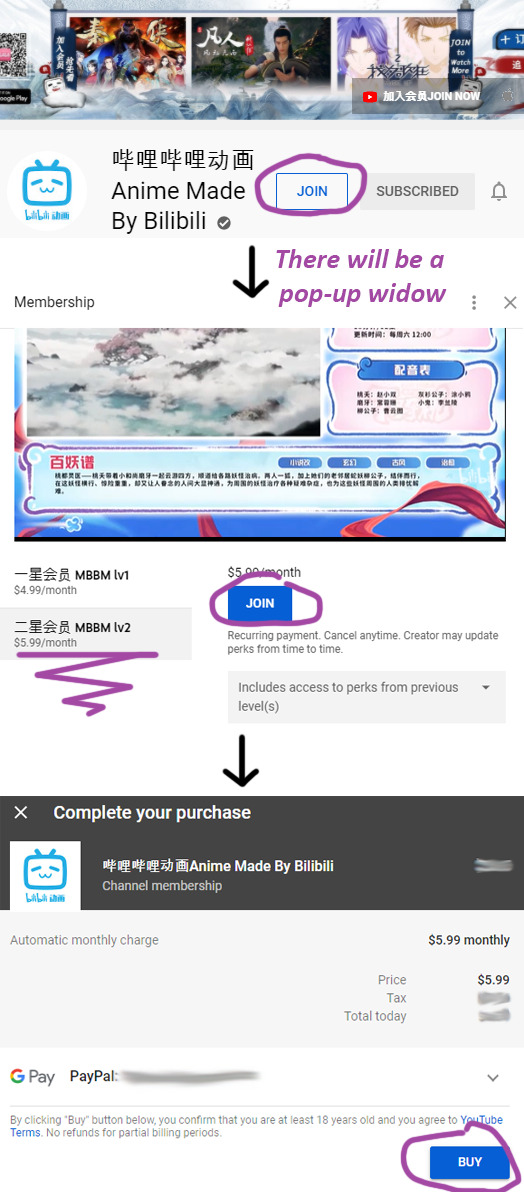
If you are from one of the region-locked countries, you can use a VPN after purchasing the subscription. If you don't have a paid VPN, you can use a free one like ProtonVPN (suggested by many fans, who have verified it works with the 2nd PV, as that is currently region-locked too).
---
✨Bilibili Website Guide✨
Important Notices:
You will need a Bilibili account. If you have one for the manhua, for example, you can just use those same credentials. If you need to make a new account, please see the end of this post for a link on how to make one.
There are no tiers for the Bilibili subscription; it's just one flat price.
You can choose to buy the 3 month subscription, which will allot you 93 days--more than enough for the airing of the donghua. You can also pay monthly if you wish. (There are other lengths too, but you likely do not need/want them.)
Go to: "Bilibili [.] com" (remove spaces and brackets)
How to subscribe on the Bilibili Website:

Be sure to follow the 天官赐福 page on Bilibili afterwards!~
---
✨Bilibili App Guide✨
Important Notices:
If the app is region-locked in your country (most likely is), please download the APK via APKPure!!!!!!! There are two versions of the app, and the one from the Bilibili home page is not the one you want because it requires AliPay/WeChat Pay/etc, all of which require Chinese credentials.
Due to the probable need of using an APK to get it, using the app is only easy for Android users! If iOS users are able to download the correct version of the app, however, the guide is much the same.
I have a guide on how to know which app is the right one, if needed. See below this section.
How to subscribe on the Bilibili app:
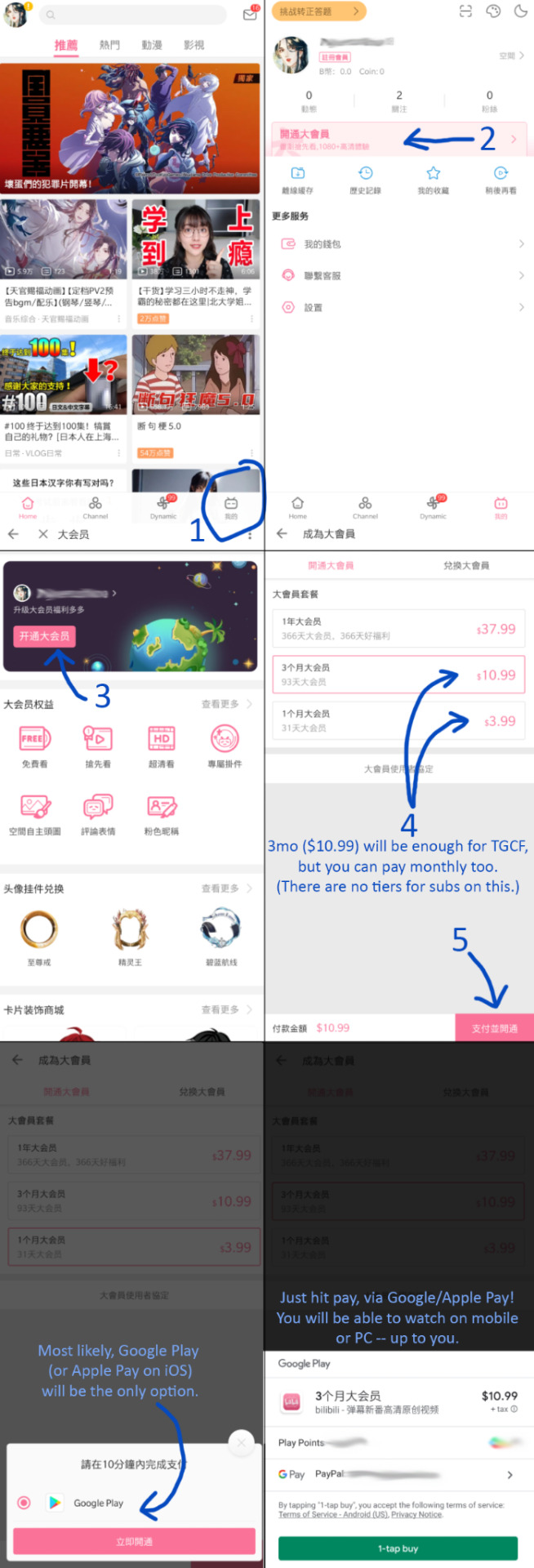
Once you pay on the app, you'll be able to watch anywhere!
---
If you need to make a new Bilibili account, check out the instructions on this reddit post: "reddit [.] com/r/FinalGearEN/comments/di6tme/bilibili_account_registration_guide/" (remove spaces an brackets)
---
‼️Differences between Bilibili Apps:‼️

I'm not sure if the alternative version of the app works with PayPal in other regions, but it didn't give me the option when I tried, even when I logged in. Thus, my guess is no, and that only the website offers PayPal, but the "correct" version of the app offers via Google Play.
---
✨"When should I pay?"✨
Probably a few days before the donghua releases would get you the most bang for your buck. If you are paying via Bilibili and doing the 3 month sub (93 days), you can pay basically anytime between now and October 31st and have enough days left on your sub for all 11 episodes. (Unless there is a random mid-season break, but I doubt that.)
---
Hope this helps! If you have questions, feel free to send in an ask!
And sorry for the ugliness of these images. Graphic design is not my passion as you can see.... 😂
#tgcf#tian guan ci fu#heaven official's blessing#hob#tgcf donghua#nyerus.txt#guide#long post#i made this on mobile so i cant put any cuts for brevity please forgive me!#nye's guides
2K notes
·
View notes
Photo

CC Websites: Alignment Chart
I just saw this image posted on Simsecret: https://simsecret.livejournal.com/409795.html#cutid1
I had an immediate, visceral reaction against it, that I quickly needed address. So I made my own alignment chart, cuz hold on up.

Lawful Good (SimFileShare / ModTheSims): SimSileShare is as neutral as they come. You can’t tell them anything, and I freaking love it--they’re here to support the ENTIRE simming community, and don’t ask for an EFFING DIME. Mod the Sims is not neutral at all--they will ban people, and dole out warnings for the most contradictory things, cuz they used to go hog wild if you even mentioned “Base Game Compatible” CC & conversions. I’ve been warned by them several times in the 11 years since I’ve been a member, and had the hardest time getting my CC approved way back in the day, which is why I never upload anything over there--once bitten twice shy. They play by the books.
Neutral Good (Patreon / Personal Website Direct Downloads): I don’t know which paywalling Patreon owner made that alignment chart, but they can eff right off. Neutral? HOW? Patreon is LITERALLY the most polarizing thing to have happened in the past 6 or so years of simming. Ever since TS4 came out it’s been one shenanigan after another, as the paywallers have come back full force, and normalized the predatory monetization of digital user generated custom content. It’s been sheer CHAOS since Patreon became “cool” in the gaming community. And “Good”?! WHERE? How is that a GOOD thing, except for the people who directly profit off of people’s FOMO and impulse spending? Capitalism is EVIL, and Patreon is rolling in it. Everyone likes money, but at least Personal Websites do people the courtesy of giving people CHOICES--there are donator buttons, PayPal links, Ko-Fi, and other ways to monetarily show support and be supported. They don’t hold CC hostage, demanding compensation for CC they made for NO ONE but themselves--no one’s forcing you to make CC; this isn’t a job! If you get money out of it, it’s because people were generous enough to give you something. But y’all mofos are out here acting like we’re OBLIGATED to accept CC monetization, as if you’re any better than the MILLIONS of other CC creators who make content in the gaming community as a whole. The nerve.
Chaotic Good (Personal Website DDL / Google Drive): Personal websites are indeed chaotic, cuz they’re here today and gone tomorrow. But the community is a GODSEND with filesharing, and a lot of it is actually happening on Google Drive/Docs most recently. When Mediafire was purging its abandoned accounts, and the anti-Patreon movement migrated to Reddit, Google Docs/Drive was where people congregated to share information. I’d even add Discord to this category.
Lawful Neutral (Mediafire): One of the few I agree with. I know in other countries some people can’t use Mediafre, so y’all have stuff like Yandex, Mega, Baidu (Chaotic Evil right there) and whatnot, but yeah. Whatever file host you use.
True Neutral (ModTheSims / SimFileShare): I already explained above why I think they should be swapped. Mod the Sims plays by the rules (albeit dumb ones) a lot of the time, whereas there’s just greater freedom at SFS.
Chaotic Neutral (Google Drive / Simsdom): I have heard some WILD stories about Simsdom. But there’s only 3 slots for Evil, so....
Lawful Evil (The Sims Resource): This one’s easy. If you’ve been paying attention, you know about T$R. For a hot second it looked like they were turning over a new leaf, making all their formerly paywalled content free, and just doing paid VIP subscriptions to navigate the site and wait times better. But nope! That was just the eye of the storm. Lo and behold, they’ve all but reverted back to their old BS, cuz now all the Featured content is in Early Access, which is a type of paywall. Early Access is exactly how all of the monetized crap in the gaming community got started--thank you STEAM.
Neutral Evil (Simsdom / A*Fly): A*Fly is a piece of work. I have like 4 different addons installed just to get away from that crap, and all its derivatives, like Short*st & co. No way I want any viruses and popups and malware infecting my PC, just so some rando can make money off of digital Barbie Doll crap.
Chaotic Evil (A*fly / Patreon): The hypocrisy of it all. How TF is whoever made this chart cool with putting Patreon under Neutral Good, and A*fly under Neutral Evil? Like, how TONE DEAF do you have to be, to not get that monetization of user generated custom content is EVIL? Tumblr already banned A*fly users from using their platform to profit, and EA should’ve done the exact same thing, but no, they’re EFFING EA. We’ll have to wait and see if Tumblr does anything against Patreon users, or if they’ll fold like all the others.
78 notes
·
View notes
Text

Khal Drogo
The greatest khal of them all! I enjoyed looking at fanart to help prepare for this piece. For a long time there weren't any good genes for giving him specific kinds of facial hair, so I've gotten attached to my version sans moustache. I have a variant with a moustache, below, but by the time I made it I'd run out of hi-res downloads! I used to have a pro account, but I'm too poor for the subscription so I had to cancel it. Anyway if you notice a drop in image fidelity, that's why!
I really really really wish Artbreeder had a way to show a braid draped over his shoulder. I'd played around with something like that but it distorted the portrait a lot.
Even with all the issues barring this particular portrait for accuracy, I still quite like it. And it seems others did as well! This is one of my more popular images on Artbreeder - the 4th most overall and the highest of my asoiaf portraits :3

#khal drogo#asoiaf fanart#valyrianscrolls#artbreeder#megamikenzie#dothraki#drogos khalasar#queue better believe it
40 notes
·
View notes
Text
Where is TMNT 2003 4K? + Some Good News

-Last paragraph if you just want the good news-
Hey everyone. I’m here again making another post with no videos unfortunately. I’d like to talk about what’s been going on with this project. Well more so what hasn’t been going on… To start I want to apologize to everyone who’s been waiting on this for so long, I’m really sorry. I messed up. I said I’d do this and I haven’t yet. I still want to though. Not just because I want to for you guys but also for myself. I haven’t been able to watch the show since I stopped working on it, except for one day where I worked on it for a bit and watched the some of the first episode. It made me remember how good it is and how much I love it. So, I’m not gonna make any excuses, my dog didn’t eat my homework, but I want to explain some stuff.
I’ll just be somewhat open about it, I deal with some mental health stuff. It affects my daily life a lot. Mood, motivation, focus, appetite, thoughts. Some of it can make it so I can’t do anything for varying lengths of time. I take medicine for it, this is just what’s left behind after the medicine does it’s job. I take a special medicine for this leftover stuff which gets rid of all of it for as long as I take it, but it’s kinda expensive and hard for me to get. So for a while I was dealing with a lot of that. Lately I’ve been doing much better though. I really needed to focus on other stuff to help me so I couldn’t use my computer for 03 4K because you can’t really run anything else while you’re upscaling. Every time I tried to work on 03 4K I ended up realizing how much it sucked having my PC stuck upscaling all the time so I decided I’d hold off until something changed. I’m not really sure what. But, something did change. I was able to get another PC and some more stuff to help me.
Right now the old PC is dedicated to upscaling 24/7 and the new one is for everything else. The new one is also very powerful (3070ti with an i9) so if I need to I can switch them around and potentially speed things up. I’ve said it before but I’ll say it again. The current 4K versions up close are very bad and I really want to fix that. It will make to overall image a lot more clear even if you’re just at a viewing distance. Last time I checked the old 4K versions are still up. I don’t have the files anymore and I don’t plan on redownloading them. My subscription to 1Fichier has run out (I’ll renew it at some point) so the files don’t have the same protection that they used to. If they go a month I believe without being downloaded they get deleted. I haven’t checked but if they’re still up and you want them, get them while you can. Just know that they are very rough and I hopefully can make a much better version.
I’m currently working on cleaning up the original version of S1EP1 then upscaling it a tiny bit while keeping blocking to a minimum, and making the lines in the art as clean as possible without adding artifacts. No idea how long it will take. I never really figured out this program’s AI models so I have some work to do. I think I’m gonna post updates and comparisons. Depending on your screen you may or may not be able to tell the difference, PC is the best place to view. It is very subtle a lot of the time especially if you don’t know what to look for, plus Tumblr does stuff to images.
Thanks for reading and I wish you all the best,
Chapman
10 notes
·
View notes
Text
Fic Snippet: Beta messing with Tilda
That scene I mentioned in my last post? The one that popped into my head? Basically just Beta getting ten seconds of revenge on Tilda
Anyway, the final version (which, again, will not be until a couple chapters into the fic I'm working on) will probably be a bit different from this, but I really enjoyed the mental image and felt like sharing this version. If you don't want any possible spoilers for the fic, just skip this
Under read-more for length + spoilers for HFW
Chapter ?: that one scene where Beta destroys Tilda
She was… admittedly stubborn. ‘Twas not often that Tilda willingly acknowledged her flaws, but it was always easier to do so when she framed it in an ‘alternative’ way. In this case, she could admit that she was stubborn, because Sobeck was stubborn. Certainly that pardoned her actions? Certainly what she had planned was fine and moral, because it was spiritually symmetrical to the greatest woman who ever lived? To Tilda, it made perfect sense, especially when she saw Aloy as an extension of Sobeck.
Not that Aloy would ever actually forgive her for what she was about to do. Then again, Tilda was taking measures to cover her tracks. How hard could it possibly be to plant a tiny subscript into Erend’s Focus? She wouldn’t even have to be close to the oaf (as she viewed him), and he was (seemingly) the last person on the team who would ever notice the spyware. There was, however, a chance that her choice of target would mean less information getting back to her. But it’s not as if she cared much for the technical details this time around- she wanted to hear the little whispers of ‘friendship’ and ‘interests’.
To put it simply: She wanted the cheat codes to worming her way into Aloy’s heart. Beta’s too, if possible, since Aloy was just so incredibly fond of her sister. Even inside her own head, Tilda could not bring herself to voice the words with anything other than contempt. There were things that she would never understand.
But her thoughts are soon focused on the task at hand, as a notification pops into view. Erend had accessed the team’s database remotely (Tilda wonders how long it took him to figure out how), connecting from somewhere near the ruins of Las Vegas. That connection ran through a single stop, an old world access point, which she had expertly trapped. Theoretically, anyone else with a Focus connecting to that point would spring the trap… which was why Tilda had been monitoring the signals of Aloy’s team as best as she could, waiting for the perfect moment to establish her code.
“Here we go…” She murmurs, lips curling up into a smug smile, as her program wraps its fingers around the unsuspecting victim. Soon enough a stream of data is being rerouted to her terminal, records of all of Erend’s communications, both ingoing and outgoing. For a brief moment, Tilda savors the taste of victory. But as soon as she selects a file for closer inspection, her world flips upside down. A dozen error messages pop up in rapid succession, bright red and flashing, before a text box springs to life to cover the entirety of the holoscreen. In big, bold letters is a rather… vulgar message.
FUCK OFF
Below that, in tiny, messy handwriting, is a signature: Beta. Of course, Tilda thinks with a snarl, who else would get in my way? But she hasn’t given up quite yet. No, she’s pulling back the messages, sidestepping around the code, hoping to dig deep enough to access some of her hard-earned data. Apparently her teenage nemesis anticipated this, of course, because every file she thought she downloaded had been relabeled to variations of the initial message. Eventually she scrolls to the bottom, finding a single, partially corrupted (but still properly labeled) holo recording.
Cautious, but hopeful, Tilda eyes the file carefully, inspecting the properties before actually opening it. Yet what appears in front of her is decidedly not a record of Erend’s conversations.
A live-feed of Beta’s workspace in the Base fills the screen. The girl is sitting with her legs crossed, a bowl of unidentifiable crunchy snacks in her lap. One hand frequently reaches into the bowl to retrieve pieces, which she then nibbles on like a woodland rodent (or the pet Gerbil from one of Tilda’s childhood classes), while the other somehow manages three different holofeeds at once. It takes several seconds for Beta to notice a new notification, but as soon as she does she turns right towards the “camera”, gaze seemingly focused on Tilda.
“How did you fall for that one?” Beta asks, stifling a laugh, one eyebrow raised. Despite several attempts, Tilda cannot figure out how to minimize the holofeed, and is forced to watch as the redhead gets progressively more and more amused.
#hfw beta#hfw spoilers#tilda van der meer#hfw fanfic#tilda lives au#beta: GET WREKT#part of why this is not in chapter one is because Beta has to build to this level of confidence
34 notes
·
View notes
Note
1, 3, 4, 7, 8, 9, 10 (is it hats? 👀), 11, 14, 15, 16, 19, 20, 21, 26, 30 sorry for so many lol
aafjdskal thank u for so many !! its totally fine and encouraged in fact
Art programs you have but don't use
I still have the downloads for a full adobe suite--I needed them for college. But I've since let my subscriptions lapse when I dropped out.
3. What ideas come from when you were little?
I've had this one novel idea bouncing around in my head since I was eleven, where in the 1300s this massive trade city in modern-day Pakistan was set under strict quarantine as the Black Plague came over from the Gobi Desert westward. Years pass, better trading routes are found, and the city is lost--except the survivors of the plague's descendants still inhabit it as a small village, unknown to the outside world. Now, around 1909, a disgraced Russian archaeologist and his niece go down to this lost city in hopes of saving his job, only to find there's still people there. The story is about the little family hosting them and the line between academic study and colonialism. It's always been on a back burner because any real development would require paid consultants, but I do privately write little things for it.
4. Fav character/subject that's a bitch to draw
Hmmmm I think young children. I don't have a lot of experience drawing them so it's a struggle for me to communicate their age with proper proportions.
7. A medium of art you don't work in but appreciate
Digital, really. I do work in it sometimes but really only when making animatics/animation, since I don't have a cost-effective setup to do so otherwise.
8. What's an old project idea that you've lost interest in?
A few years ago, I spent a great deal of time on an animatic for TAZ Balance set to "Ball Cap" by Mother Mother. I had almost the whole thing in rough boards but lost steam refining them.
9. What are your file name conventions?
Just a brief description, mostly. Not really ever a proper ~artsy~ title. Examples would include "Sea Lion.jpeg" or "sisu v_01.png" the "v_01" stands for "version 1". For animatics I put keep everything in the auto-generated folders and just rely on the little image preview to keep things straight.
My writing is filed under the actual published title, or a wip title. An example of that would be "moominpappa gets wrecked.docx" which, if properly titled, would surely be turned into something more moody and pretentious.
10. Favorite piece of clothing to draw
Yes it is hats!! For technical or research aspects I love all sorts of different clothing. When I'm working out clothing patterns I love figuring out complex construction details like 1890s cycling skirts or the flap neckline in the Herjolfsnes find undershirt. But strictly drawying: it's hats. The swoopy lines are so much fun and they add so much character and mood.
11. Do you listen to anything while drawing? If so, what?
I am a creature of ADHD; I have to have something on when I'm drawing. Sometimes it's a youtube video that I'm just listening to. I also have Spotify playlists I've made for different characters or relationships or AUs I have. I've spent most of my time on the Hunter animatic listening to Innuendo Studios' series "The Alt-Right Playbook".
14. Any favorite motifs?
No shocker here: disability. In my more private drawings I focus a lot on chronic pain and interactions with the inaccessible physical world. I'm also a sucker for Victorian floriography, as anyone who's browsed my ao3 works' titles could notice. Also in unpublished works (visual and written) I like working in the intersection of disability and sex. About how the body moves in sexual acts, how to accommodate for disability, the extreme vulnerability sex places on a disabled person, and the interaction of pain and pleasure that happens when sex is a physically painful act.
15. *Where* do you draw?
For digital art I have this whole setup at my desk, where the drawer is pulled out for my tablet and my laptop on the desk proper--all for Good Grade In Occupational Therapy purposes. (really because I'm 5'2 and the height of the chair I'd need to comfortably draw on the desk doesn't let my feet touch the floor). Sketching I do on the couch or in bed. I bring my sketchbook around a lot and will do it on the go. Sometimes when I'm going on drives, I pull over with a good vista and draw there sitting on the hood.
16. Something you are good at but don't really have fun doing
colored pencil!! 1000%. i do Not like working with colored pencils. The grip required for them is too small without buying a separate grip, which I have to take off and on every time I switch colors, which is Often. and they work sooo slowlyyyy. i like media like watercolor, oil, and markers--stuff that lays down lots of color quickly and can be refined later. i like a certain messiness or rawness. paint impasto, visible canvas grain, fingerprints, water splotches, etc
19. Do you eat/drink when drawing? If so, what?
Not always sketching because I'll do that in lots of places. Digitally yes always. I know I shouldn't because of the spill risk but I am a simple man and I always need to have a little drink. Usually soda or hibiscus La Croix.
20. Something everyone else finds hard to draw but you enjoy
I really like drawing hands! I know they're the classic artists' bane but sux to be you because I have lots of fun with them. (For the longest time I thought I was messing them up because I'd use my own hands as reference and they'd come out looking Wrong. Years later I've realized the Wrongness I was seeing was a combination of my hypermobility and large arthritis knuckles.)
21. Art styles nothing like your own but like anyways
oh, lots! the hyper-stylized, cartoony stuff is so interesting to me. the functions of digital art are largely a mystery to me so it's just fascinating how well people use the medium. Especially the color-block lineless art that reminds me of papercut art. And I've always enjoyed how the Professor Layton games approached character design--a great deal of stylization and caricature which is so different from my own drawings of people. i also really enjoy 17th century english woodblock prints. when i paint its usually kind of impressionistic with lots of blurry lines, so the stark black and white and geometric shapes they have is so different and cool to me.
26. What's a piece that got wildly different interpretation from what you intended?
wrt art I can't really think of any! most of the finished pieces I've done were for classes and therefore weren't highly-creative projects open to a great degree of interpretation.
wrt writing For Sure that time i got accused of being a pro-lifer when I wrote "Ginger Tea and Parsley Oil" lmao. i have no idea how any competent reading of the text would come to that conclusion
30. What piece of yours do you think is underrated?
wrt my visual art, most of it isn't published online but rather shared in art classes or with friends. In those cases, I think the response was pretty appropriate relative to time spent and my own opinions of it. From what's been posted online, definitely my icon! I probably spent 50 hours on that drawing cause it's actually two complete drawings laid on top of each other, with the top one torn to reveal the sepia one beneath. But ain't that just the way--whatever you spend the most time on will never get as much acclaim as what you only spend a few minutes sketching.
wrt my writing, most underrated is probably "Black Cohosh". It's the piece with the second-lowest hit count but also one of my favorites. I get why it's low--it's dark and moody in a fandom that enjoys fluff and focuses a lot on canon/oc interaction. But I really love it fjdskla
7 notes
·
View notes
Text
i was gonna draw tonight but i dropped my tablet pen and the barrel of the pen broke off and flew somewhere underneath (??) my bed (?) and now i cant find it so I’m just gonna answer asks before bed instead. just some art asks and more mentions of infinity train LOL
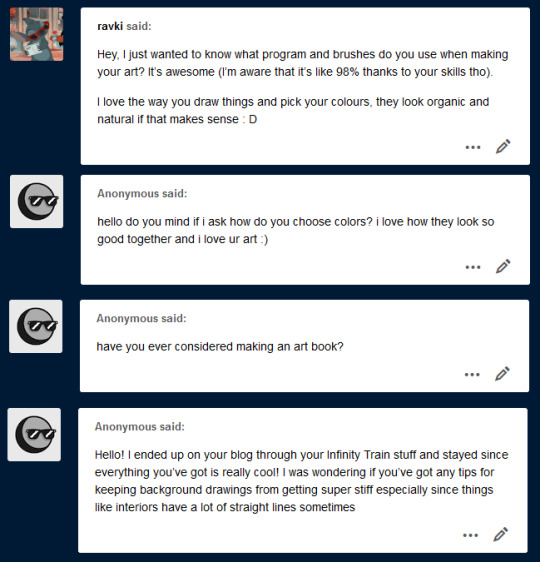
What program and brushes do you use when making your art?
@ravki hi! part of this is in my FAQ but i’ll say it again anyways LOL: I use photoshop CC and have used photoshop for pretty much....my whole art career. I’ve dabbled in clip and paint tool sai in the past but photoshop is my true wife, we eloped away from her awful father adobe many years ago and are very happy together.
as for brushes... I should prob put this info in my FAQ too lol,... my default brush set is actually free to download here! Tho I will say I also use steve ahn’s storyboarding brush sometimes and lately i’ve been using shiyoon kim’s brushes A TON. Shiyoon’s cost a couple bucks but they’re super worth it imo
How do you choose colors?
This is kind of a difficult one to describe from scratch but hmm.... I’ll put it this way. Generally when I go into coloring or painting something I already have some colors in mind. Like for a certain piece I know I want a bright green, or a magenta, or a dark blue in certain areas. A lot of the time I know a mood I want. So I’ll start with that core color tone and build around it. I’ll use an example from a recent piece
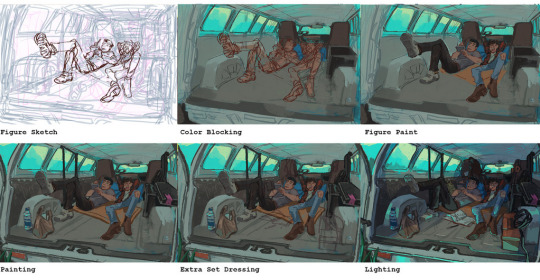
So you can see here that the first color I accessed was that bright cyan. So I start with that bright cyan and then bring in its “friends” in the form of analogous colors (shown below on the far left)

greens greys etc. THEN I know I want the characters to stand out against all the blue so I start laying down warm contrasting colors for them (middle group). the mat under them is orange, skin tones are warm, ryans flannel is red etc. then to get them to work together I work more cool colors into the shadows and slightly warmer (not too warm because its a cool img overall so in this case, greener LOL) colors into highlights.
hope that makes sense? for me choosing colors is a lot about story and composition. If you know what you want to say, the mood you want to create, where you want to go, the path to get there becomes a lot clearer imo.
Have you ever considered making an art book?
I have! But I don’t think I currently have enough...original illustrations for one LOL? Not that an art book has to be all original work but if I were putting fanart in an art book...at that point I’d just make a fanzine. I’m making more original work lately though so maybe this year....? Who knows. For now, I do have a sketchbook up on gumroad. Hoping to do one of those next year too.
Any tips for keeping background drawings from getting super stiff, especially since things like interiors have a lot of straight lines?
This is a really interesting ask. Really great question that I don’t think gets asked enough - forgive me if I get a bit art school here but I drew up some examples.
First I think we have to investigate the assumption that straight lines make things stiff. That seems true on an instinctual level and certainly proves to be true very often But I don’t think its actually the straight lines themselves but the sort of arrangements and compositions they tend to dictate. Take this for instance.
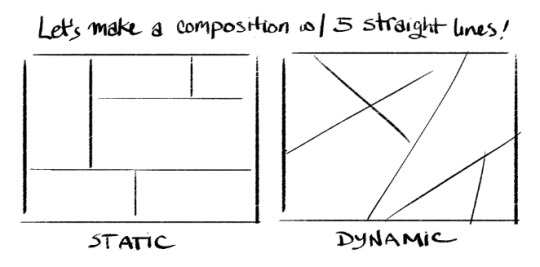
pretty big difference, right? there’s a couple things that make a composition feel stiff and one of the most significant is lines that are perpendicular and parallel to the frame. it feels locked in and solid, like bricks. but the moment you shift these angles even a little the composition instantly becomes more dynamic because our innate senses of weight, gravity, and directionality can sense movement.
But it’s not just diagonals let’s take this one step further
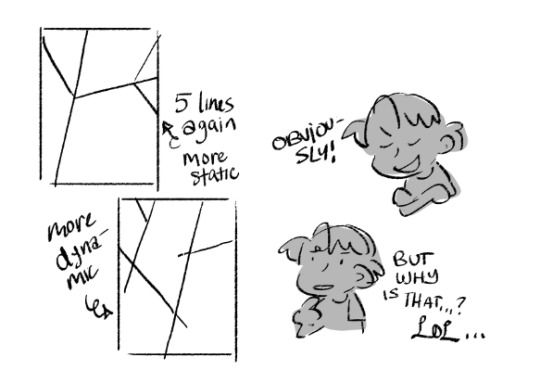
when lines meet and terminate together those tangents can flatten and lock space so the best way to solve this is with overlap and complete intersection, forms continuing past or behind each other feel more layered and less like a flat mosaic... again, even in the simplest line drawings. So how do we apply this to a background?
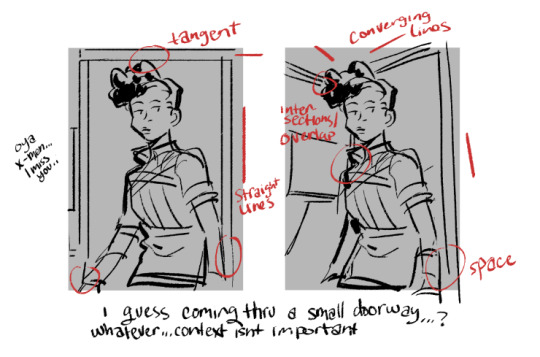
ok I drew this really fast so its potentially not the best example but I think the idea is there. This space isn’t even particularly deep, it’s basically a room, a doorway, and a hallway behind it, and we’re not seeing that much of any of those things LOL. but when you draw an environmental object like a doorway in a way that lines up with the perpendicular and parallel lines of the canvas you’re automatically flattening it and making it look rigid.
and when you create tangents with objects and characters you flatten the space around them and make it difficult to tell what is actually in front or behind or if they’re on the same plane.
GOD I HOPE THIS MAKES SENSE. Anyways. avoid those things and you’ll instantly have less stiff bgs no matter what kind of bg you’re depicting.
I wanna mention however that this isn’t to say a stiff bg with flat space doesn’t have its purposes.
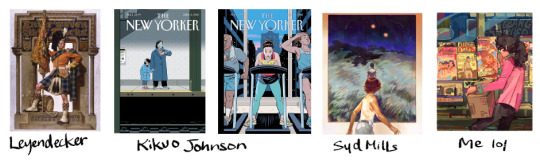
sometimes you want to create parallels and tangents. it can make characters feel closed in, trapped, regimented, part of a routine, etc. it’s also great for making a composition look ornamental (especially combined with symmetry).
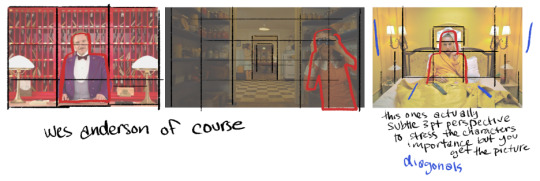
directors like wes anderson can even use these compositional elements to make images feel uncanny or harrowing! its very versatile. I think the important thing is to just be aware of when you are making something rigid and when that’s the last thing you want to do. conscious choices.
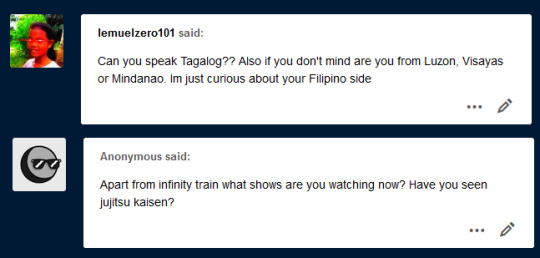
Can you speak Tagalog?
@lemuelzero101 I can! BUT NOT VERY WELL LOL ;;; both my parents are from Visayas! but they met and had me in the states lol so I’m pretty American born and raised. We go back to visit family on occasion but not regularly. My tagalog is mostly absorbed from listening to relatives at parties lol and my parents speak bisaya at home so I’m marginally better at that. Sorry to any filipinos out there hoping I’d be better educated, I’m like a little baby...
I do love meeting and talking to other filipinos online though, I grew up in an area that was relatively diverse but the asian population was small and the filipino population basically non-existent. I was like one of maybe 2 filipino kids in my highschool of 2000.
Apart from infinity train what shows are you watching now? Have you seen jujitsu kaisen?
Man this is gonna sound so boring but I haven’t watched a lot of tv lately. It’s not really part of my daily routine. Let’s see... I was sort of watching Amphibia, Craig of the Creek, and the new Digimon Adventure 2020 but I keep falling off watching those for one reason or another. Also there’s a lot of episodes, it doesn’t feel like something I can just binge and be done with.
The last thing I binged was Succession. I want that show and Euphoria back so bad, when I’m done forcing all my friends to watch Infinity Train im cancelling my HBO subscription until Succession and Euphoria return so they know exactly what I’m on their list for LOL.
I have not watched jujitsu kaisen but I’ve kept up with some of the sakuga news (I keep up with anime industry news and production info like x5 the amt i keep up with actual anime) for it and their compositing/editing looks dope. I’ve read the manga actually LOL or at least part of the beginning. I wasn’t super keen on the whole finger eating thing. Also to be honest I kinda feel like its the new Bleach and I never particularly cared about Bleach. Characters look nice enough tho. I wholeheartedly support jjk fans.
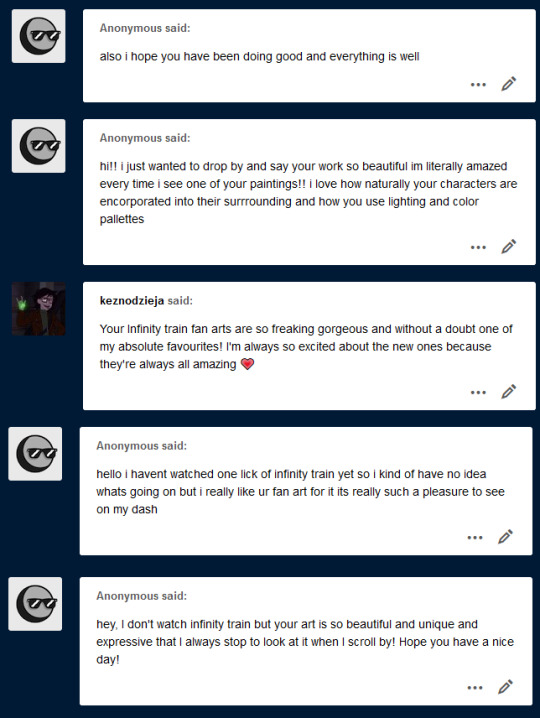
Thank you! Thank you @keznodzieja! <3
And thank you anons who don’t watch infinity train LOL...it’s always nice to hear when people enjoy my fanart despite not knowing the source material because it lifts a little bit of the “oh god am I being annoying???” fear off my chest. But also I think you should watch infinity train because it’s really good I have no reservations recommending it.
230 notes
·
View notes
Text
Commissions Information
COMMISSION STATUS - OPEN
This guide may seem long and overwhelming, but it’s aimed at ensuring I provide you with as much information before you approach me, so you know what to expect, what my boundaries are, and what timeframes I work toward. It’s not intended to be scary, or put you off, it’s specifically to protect both myself, and any potential commissioner.
I am not casual about my commissions, I treat it as a job, and I pay taxes on anything I make. As such my approach is professional, clear, and thorough.
A version of this document is attached to all quotes, and acceptance of quotes constitutes acceptance of the terms and conditions.
To request a quote please fill out this google form
You can also DM me for first approach (discord is best, please be patient if you use tumblr as I do not have notifications on) but I will still ask you to fill out the form for the sake of organisation.
PLEASE NOTE: Examples below include cropped versions of larger spicier images, including ships that may make you uncomfortable. Please use your discretion before expanding.
In the interest of expediency I have not included some of my more comic-esque work. I will still draw in those styles, general guide is $70-$180 depending on complexity
All guide prices are presented in USD


Terms and Conditions
The basics:
You must be 18 or over to request a commission from me
My pricing guide is not representative of your individual request. All jobs are quoted on a case-by-case basis dependent on my estimated time for completion, and based on a rate of $25USD/hr
All prices are quoted and invoiced in USD
I draw representation of characters, not actors. This is a boundary of my personal ethics. I will not under any circumstances draw a recognisably accurate representation of an actor or real person in an erotic scenario.
As well as providing a description of the artwork you are wanting, you should also be clear about which of my styles you would like the work to be completed in. This can be done by sharing a link to one of my pieces in the contact form. The style will affect the price!
Final ownership of any completed works are shared between the commissioner and myself. I reserve the right to distribute any work I create via my social media, as well as art platforms including but not limited to print on demand sites and subscription based sites such as Patreon and Subscribestar.
You are not required to credit me for any works I create for you, however you may not remove my signature from the piece.
If you do not wish to be tagged as a thank you when I share the final work on my socials, please let me know.
If the artwork is a piece that goes along with something date sensitive (i.e. a fanfic you have yet to post), and do not wish for it to be shared until that associated work is viewable, please let me know. I’m more than happy to hold off on posting to tumblr, twitter etc, however you should provide a date when it’s okay for me to go ahead.
If, for whatever reason, you do not wish me to retain the rights to distribute the final image via my social media and/or use in a portfolio, this will incur an additional fee. This fee is at my own discretion, however as a rule of thumb, double the price. The work will also be permanently deleted from all locations I hold it on file once you have confirmed download to ensure I comply with your request.
The process:
First contact should be made via this google form. You should be as specific as possible to ensure I have all information needed to provide a quote
Upon receipt of your request, I will contact you to confirm receipt and preparing your quote. I may request further information to ensure the pricing and my understanding of your request is as accurate as possible.
All quotes are final and no negotiation will be entered into. Should you be dissatisfied with the price, you will need to adjust your request and/or expectations, or decline the quote. Quotes are valid for 28 days.
If you accept the quote, a 50% non-refundable deposit Paypal invoice will be generated and sent to the paypal email you provided in the contact form. You have 7 days to pay the deposit. Work will not begin until the deposit has been paid.
Once I have done all my research and completed my concept sketch, this will be sent to you for approval. This is your opportunity to request any changes.
Should the changes require a full redraw and/or additional research due to information you the client have not provided prior to accepting the quote, I may charge for additional time. This is why it is imperative you provide as much information as possible from the outset.
Upon approval of the concept sketch (after any revisions), I will work toward completing your artwork. This may take up to 2 weeks from acceptance of the sketch.
When I have completed your artwork, I will send a low resolution version to you to look over. If you do not require use of your two minor revisions, or once you are satisfied with the final work, an invoice will be generated for the remaining 50% of the purchase price. I accept tips, however will not be offended if you do not provide one.
You have 7 days to pay the final invoice. A link to the high resolution finished JPEG file will be provided via googledocs upon receipt of final payment, as well as a lower resolution version, and a cropped one if your request is NSFW.
You must download your file as soon as possible, as I will delete it at some point.
Timeline:
I will generally contact you within 48 hours to confirm I have received your request
Quote within 48 hours of receiving all relevant information
Sketch within 14 days of deposit receipt
Complete work (not including minor revisions) within 14 days of sketch approval
It is the client’s responsibility to respond in a timely fashion to any queries, or for any change requests. I reserve the right to extend deadlines based on communication delays e.g. should you take a week to reply to a question about an important element of the drawing then the deadline will be extended by 7 days.
Should there be extenuating circumstances that mean I will be unable to meet a deadline, I will contact you as soon as possible. You may choose to either continue with the commission, or cancel it for a full refund for any payment already made, regardless of where we are in the process.
Revisions and changes:
You may only ask for major changes during the sketch process. Once the sketch has been approved, I will not make adaptations to poses, expressions, backgrounds, or anything else that would require a full redraw.
Upon receipt of the completed work, you may request up to two minor changes or adjustments that do not affect the fundamentals of the drawing. These include things like addition of scars or other identifying marks, or minor changes to colour or tone.
NFT and Cryptocurrency Policy
I will not draw NFTs
You may not turn any work commissioned by me into an NFT
You may not knowingly use any work commissioned by me for anything relating to cryptocurrency
Interaction expectations and my boundaries:
By commissioning me, you are requesting a drawing done in my style and with my interpretation of your brief. If you are not comfortable receiving a piece of art created in this way by trusting the artist and allowing my own expression of creativity, then please do not commission me.
A reminder that my prices are non negotiable. I will always provide my best price, and base my rates on a fair hourly wage for my home country. By haggling with me you are insinuating my time is not valuable, and I will cease all communication.
Commissions are not the only way I create, I also write and draw for my own pleasure, and for my patrons. I do not spend all my time working on commissions, and if you feel your request should take up all my time then please do not commission me. I have provided a clear timeline that allows me to create for my own pleasure, by commissioning me you agree to respect this.
You may not, under any circumstances, contact me to ‘check in’ or request progress updates during the delivery timeframe. If I require further information I will contact you. I do not provide progress updates beyond the initial sketch, unless I require further information from you.
You may contact me to provide information if you have forgotten a minor detail to be included.
Final files are provided in high quality JPEG format. I will not provide .PSD or .CSP files to clients under any circumstances.
Should I at any point become uncomfortable during the process due to a breach of these boundaries, I reserve the right to discontinue work and fire the client. As already mentioned, deposits are non-refundable as they pay for my time to research and create your concept sketch. Firing of clients will not be undertaken lightly, however my boundaries are clear and it is the client’s responsibility to abide by them.
20 notes
·
View notes