#synchronization between remote hosts
Explore tagged Tumblr posts
Text
Ansible Copy: Automated file copy module
Ansible Copy: Automated file copy module #homelab #ansible #automation #copyfiles #managepermissions #synchronizedata #localhosts #remotehosts #configurationmanagement #filemanagement #ansiblecopymodule
There is no doubt that Ansible is an excellent tool in the home lab, production, and any other environment you want to automate. It provides configuration management capabilities, and the learning curve isn’t too steep. There is a module, in particular, we want to look at, the Ansible copy module, and see how we can use it to copy files between a local machine and a remote server. Table of…
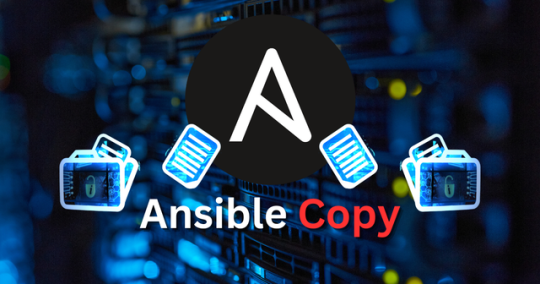
View On WordPress
#Ansible automation tool#Ansible file permissions management#Ansible playbook for file management#copy module in Ansible#copying files with Ansible#fetch module in Ansible#local to remote file transfer#managing remote servers#recursive directory copy#synchronization between remote hosts
0 notes
Text
Why Integrated Access Control and Visitor Management Is the Future of Building Security
Buildings are no longer just physical spaces but dynamic environments where employees, visitors, vendors, and contractors converge daily. This convergence calls for a modernized approach to access control systems—one that goes beyond locking and unlocking doors and instead emphasizes seamless, integrated, and intelligent management.
Integrated access control and visitor management systems is a technology-driven solution that is rapidly becoming a staple of secure, efficient, and future-ready infrastructures.

The Evolving Security Landscape
The rise in workplace mobility, flexible schedules, and hybrid work models has significantly changed how buildings function. The once-static 9-to-5 office setting has transformed into a dynamic, often unpredictable environment. This shift has brought about new challenges:
Managing both permanent and temporary access
Monitoring who is in the building at any given time
Responding swiftly to security threats or emergencies
Providing a seamless and professional experience for visitors
Traditional access control systems, while still valuable, are often limited when it comes to managing external guests or contractors. That’s where integration comes into play.
What Is an Integrated Access Control and Visitor Management System?
An integrated solution combines access control systems (such as biometric or smartphone-based entry systems) with visitor management platforms that log, monitor, and manage guest entries and exits.
Instead of relying on separate databases or manual sign-ins, integration allows for:
Real-time data synchronization between access and visitor logs
Automatic provisioning of access credentials to visitors during check-in
Centralized dashboards for administrators to monitor all movement
Seamless entry processes that enhance the visitor experience
This convergence ensures that every person who steps into a building—whether an employee or a guest—is accounted for, authorized, and traceable.
Why Integration Is No Longer Optional
The future of building security lies in systems that not only protect assets but also promote productivity, compliance, and operational efficiency.
Here’s why organizations are embracing integrated access control systems:
1. Enhanced Security and Visibility
With a unified view of everyone entering or exiting the premises, organizations can respond faster to threats or anomalies. Integration enables security teams to:
Identify unauthorized access in real time
Maintain accurate audit trails for compliance and investigations
Set different access levels for employees, guests, and vendors
It’s not just about keeping doors locked—it’s about knowing who’s on the other side.
2. Frictionless Visitor Experience
First impressions matter, especially for visitors. An integrated visitor management system eliminates the need for physical sign-in sheets or manual ID checks.
Instead, guests can pre-register online, receive a unique digital key, and walk right in—just like an employee. Some systems even send automatic host notifications and allow guests to sign NDAs digitally upon arrival.
3. Smarter Workflows and Automation
When visitor management and access control systems are siloed, administrative tasks become cumbersome. Integration allows companies to:
Automate badge or access pass creation
Revoke temporary access based on time limits
Send real-time alerts or updates to relevant stakeholders
This reduces the workload on security and front-desk staff while minimizing human error.
4. Regulatory Compliance
Industries such as healthcare, finance, and tech face strict compliance standards. Having detailed logs of both employee and visitor access supports audits and regulatory checks.
Integrated systems ensure that you’re not just storing this data—but doing so in a secure, centralized, and accessible manner.
5. Scalability and Remote Management
Modern access control systems are cloud-based, allowing administrators to monitor and manage access across multiple sites from a single interface.
Whether you're running a corporate office in Mumbai and a satellite center in Bengaluru, integrated platforms let you:
Grant or revoke access remotely
View occupancy levels in real time
Maintain consistency in access policies company-wide
Cloud-native solutions, often available through mobile apps, align with the needs of decentralized teams and enterprise-level scalability.
Use Cases Across Industries
Corporate Offices: Enhance security and professionalism while reducing reception workload
Co-working Spaces: Seamlessly manage daily visitors, contractors, and members
Educational Institutions: Ensure safety and compliance by tracking student and visitor movement
Healthcare Facilities: Maintain secure access to restricted zones while ensuring patient privacy
Manufacturing Plants: Monitor contractor movement and restrict access to sensitive areas
The Role of Mobile and Contactless Tech
As smartphone penetration increases and hygiene concerns linger post-pandemic, mobile-based, contactless systems are gaining popularity. Access via smartphone apps or QR codes offers not just convenience but also greater control and accountability.
Forward-thinking access control providers are integrating these mobile features into their solutions to provide an elevated user experience—combining security with seamless functionality.
Future Outlook
The push for smart buildings, IoT integration, and AI-based analytics is reshaping what organizations expect from their security infrastructure. Access control systems are no longer limited to physical access—they are part of a broader ecosystem of data, connectivity, and automation.
In the near future, we can expect:
AI-driven behavior analytics to detect anomalies
Facial recognition for even faster, secure access
Predictive insights on building usage patterns
To be ready for these innovations, organizations must adopt systems that are modular, cloud-ready, and built for integration.
Conclusion
Building security is not just about limiting access—it’s about enabling safe, seamless interactions for everyone who enters your space. By integrating access control systems with visitor management, organizations can reduce risk, enhance compliance, and improve both employee and guest experiences.
Solutions like Spintly which offer cloud-based, mobile-enabled integration are already being adopted by businesses that value both security and innovation. For those looking to future-proof their infrastructure, exploring these advanced access technologies is a wise step.
Whether you’re managing a single office or multiple facilities, integrated platforms like those from trusted technology providers are helping businesses reimagine security as an enabler—not just a safeguard.
#access control system#access control solutions#mobile access#accesscontrol#spintly#visitor management system#smartacess#biometrics#smartbuilding
0 notes
Text
Google Docs has never been a private platform. There's always been a certain amount of surveillance of content on Google Drive, mostly looking for content that would be illegal for Google to host in the US. If anything, the new AI features are more privacy-respecting. It takes some work to prepare a dataset for use by an LLM, so it isn't necessarily worthwhile to just use everything people have uploaded, and they've explicitly declared they aren't doing that.
That said, there are lots of cool alternatives to Google Drive, and if one of them works for you, it's great to give Google less data! Some worthwhile options:
If you're just writing content for yourself, or to repost elsewhere, consider just writing it locally! Your operating system comes with a text editor, or LibreOffice is free.
If you're just writing for yourself but need to sync between your devices, consider SyncThing! It just keeps folders synchronized over the internet while both devices are turned on. Just like your own cloud drive, but without the cloud. Perfect for super-simple remote backups to your own computers, and for editing a project on both your phone and PC.
If you want cloud storage with no surveillance but are willing to pay, consider an encrypted cloud drive service like ProtonDrive. Sync files with cloud backup, but the host can't see the files.
If you want to share writing projects with your friends and need proper real-time collaboration, consider an encrypted cloud notepad like EtherPad. Fewer features, but very secure, and sharing is just as easy as Google Drive. No one needs to install anything, they can just click a link and start contributing in the browser.
If you have cheap access to Google Drive or another cloud drive like Dropbox and you want to keep using it but without the host seeing your content, consider Cryptomator. It just makes an encrypted folder in your normal cloud drive. You lose access to live collaborative editing, but you can still share files with your friends if they're willing to set the software up.
If you want remote storage, local syncing, live collaboration, in-browser editing, and you want it all without Google and with proper privacy, consider asking a technical friend to set up a private NextCloud server for your community. If you use an efficient setup like hosting on Backblaze B2 via their free transfer agreement with Vultr or on a home server, you can probably get hundreds of gigabytes of storage for your community for less than $10 a month, total. This may not have the polish of Google Drive, but it offers basically all the same features, all privately hosted and encrypted and so on. Setup is non-trivial, but it's a great choice if you'd like to fully eliminate Google from your life without changing your workflows.
This Google Drive AI scraping bullshit actually makes me want to cry. My entire life is packed into Google Drive. All of my writing over the years, all of my academic documents, everything.
I’m just so overwhelmed with all the shit I’m going to have to move. I’m lucky to have Scrivener, but online data storage has been super important as I’ve had so many shitty computers, and the only reason I haven’t lost work is because Google Drive has been my backup storage unit.
My partner has recommended gitlab to move my files to - it seems useful, and I can try and explain more about what it is and how it works when I get more familiar with it. I’m unsure if it’s a text editor, or can work that way. He was explaining something about the version history that I don’t quite understand right now but might later. I’m just super overwhelmed and frustrated that this is the dystopia we live in right now.
29K notes
·
View notes
Text
How Event Technology is Powering the Future of Events in the Gulf
In today’s fast-paced digital world, event technology is no longer a luxury—it’s a necessity. From live concerts and corporate conferences to virtual summits and hybrid expos, modern events are powered by advanced tech solutions that enhance engagement, streamline logistics, and expand global reach. In the Gulf region, especially in Saudi Arabia, the United Arab Emirates (UAE), and Oman, the adoption of smart event solutions is booming.

The Rise of Hybrid Event Technology
As the line between virtual and physical events continues to blur, hybrid event technology has emerged as a game-changer. This technology allows event organizers to host both in-person and remote attendees simultaneously, ensuring flexibility and accessibility without compromising the quality of the experience.
Whether it's a major international summit in Riyadh or a business expo in Dubai, hybrid event technology makes it possible to extend the reach of the event to a global audience, while still maintaining the energy and impact of a live gathering.
Event Tech Companies Saudi
Saudi Arabia is quickly becoming a hub for innovation in the event space. A growing number of event tech companies Saudi are offering cutting-edge solutions to meet the Kingdom’s rising demand for high-impact, scalable, and immersive event experiences. These companies are leveraging tools such as AI-powered analytics, virtual reality integration, and smart networking platforms to deliver world-class events.
With Vision 2030 accelerating the Kingdom’s push into tourism, entertainment, and business events, event tech companies Saudi are playing a crucial role in transforming the country’s event landscape.
Live Event Technology UAE
The United Arab Emirates continues to set the standard for premium event experiences. By integrating live event technology UAE, organizers are able to provide real-time content streaming, synchronized displays, interactive stage setups, and mobile-based audience engagement.
From international trade shows in Dubai to cultural festivals in Abu Dhabi, live event technology UAE is enhancing everything from registration and ticketing to stage production and audience analytics—delivering unforgettable, tech-driven experiences.
Virtual Event Technology Oman
Oman is embracing a digital-first approach to events, particularly in sectors like education, government, and professional development. Virtual event technology Oman enables organizations to host fully remote events that offer live sessions, breakout rooms, virtual booths, and more—all accessible through a single digital platform.
By adopting virtual event technology Oman, institutions and businesses are able to reduce costs, improve accessibility, and engage broader audiences without the limitations of physical venues.
Interactive Event Technology
Across the Gulf region, interactive event technology is taking center stage in both live and digital formats. Touchscreens, live polling tools, gamified sessions, and augmented reality experiences are making events more engaging and participatory.
Whether it's enhancing the networking experience at a trade show or creating a more dynamic training session, interactive event technology helps keep attendees actively involved and emotionally connected to the event.
Final Thoughts
From hybrid event technology to interactive event technology, the Gulf region is fully embracing the future of events. As event tech companies Saudi continue to grow, and countries like the UAE and Oman adopt specialized technologies such as live event technology UAE and virtual event technology Oman, the region is positioning itself as a global leader in tech-enabled event experiences.
Whether you're planning your next conference, exhibition, or product launch, investing in the right event technology will ensure your audience is connected, engaged, and impressed—no matter where they are.
#live event technology UAE#virtual event technology#virtual event technology Oman#event tech companies Saudi
1 note
·
View note
Text
Tally on Cloud: Access Your Tally Anytime, Anywhere
In today's digital era, businesses need flexibility and efficiency to manage their accounts seamlessly. Tally on Cloud is the perfect solution, allowing you to access TallyPrime from anywhere, anytime, on any device. With Acute Networks, you can move your Tally to a secure cloud environment and enjoy uninterrupted operations.
What is Tally on Cloud?
Tally on Cloud is a cloud-based solution that enables businesses to access TallyPrime remotely, ensuring flexibility, security, and ease of use.
Why Should You Choose Tally on Cloud?
❓ Can I access Tally from anywhere? ✅ Yes, you can work remotely without being tied to a specific system. Access your Tally data from any device, including desktops, laptops, and even mobile devices.
❓ Is my data secure on the cloud? ✅ Absolutely! With cloud-based Tally, your data remains secure with automated backups, encryption, and multi-layer security to prevent unauthorized access or data loss.
❓ Can multiple users work on Tally simultaneously? ✅ Yes, Tally on Cloud allows multiple users to work simultaneously from different locations, ensuring seamless coordination between teams.
❓ Do I need to maintain a server? ✅ No, eliminate the hassle of maintaining expensive physical servers. The cloud ensures 100% uptime, automatic updates, and seamless performance without additional IT costs.
❓ Will Tally on Cloud improve my business efficiency? ✅ Definitely! Get faster data processing and real-time access to reports, invoices, and financial records, making accounting smoother and more efficient.
Who Can Benefit from Tally on Cloud?
Small & Medium Enterprises (SMEs) – Scale your business without worrying about infrastructure.
Accountants & CA Firms – Access multiple client accounts securely from one platform.
Multi-Location Businesses – Work across branches with real-time data synchronization.
Freelancers & Consultants – Manage accounting remotely with ease.
Why Choose Acute Networks for Tally on Cloud?
At Acute Networks, we provide secure, reliable, and cost-effective Tally on Cloud solutions customized for your business needs. Our expert team ensures seamless migration, 24/7 support, and high-performance cloud hosting to keep your business running smoothly.
🚀 Ready to experience the power of Tally on Cloud?
📞 Call/WhatsApp: +91 9814790990 🌐 Visit: www.acutenetworks.in
1 note
·
View note
Text
Version Control Systems: A Guide for Beginners
Version control systems (VCS) are essential tools for modern software development. They allow teams to collaborate efficiently, track changes, and maintain the integrity of codebases. Whether you're a beginner or an experienced developer, understanding VCS is crucial for managing projects effectively. This guide introduces the fundamentals of version control systems, their types, key features, and best practices.
1. What is a Version Control System?
A version control system is a software tool that helps developers manage changes to source code over time. It records modifications, tracks versions, and facilitates collaboration among team members. By using a VCS, developers can revert to earlier versions, compare changes, and resolve conflicts seamlessly.
Key Benefits:
Collaboration: Enables multiple developers to work on the same project without overwriting each other's work.
Backup: Provides a reliable backup of the project’s history.
Audit Trail: Maintains a history of changes, including who made them and why.
Conflict Resolution: Helps resolve code conflicts during team collaboration.
2. Types of Version Control Systems
There are two primary types of version control systems:
a. Centralized Version Control Systems (CVCS)
In a CVCS, a central server stores the version history of the project. Developers access this server to pull the latest changes or push their modifications.
Examples:
Subversion (SVN)
CVS
Pros:
Centralized management simplifies backups and administration.
Easy to enforce access controls.
Cons:
Dependency on a central server; if it goes down, collaboration halts.
Limited offline capabilities.
b. Distributed Version Control Systems (DVCS)
In a DVCS, every developer has a complete copy of the repository, including its history. Changes are synchronized by pushing or pulling updates between repositories.
Examples:
Git
Mercurial
Bazaar
Pros:
Work offline with full access to history.
Faster operations since actions are performed locally.
Redundant backups since every developer has a full copy.
Cons:
Slightly steeper learning curve compared to CVCS.
3. Popular Version Control Systems
a. Git
Overview: Git is the most widely used DVCS. It is fast, flexible, and supported by platforms like GitHub, GitLab, and Bitbucket.
Key Features: Branching, merging, distributed nature, and lightweight performance.
b. Subversion (SVN)
Overview: A popular CVCS known for its simplicity and centralized model.
Key Features: Atomic commits, directory versioning, and robust access control.
c. Mercurial
Overview: A DVCS known for its simplicity and performance.
Key Features: Scalability, cross-platform support, and easy-to-learn syntax.
4. Core Concepts of Version Control
To get started with a version control system, it's important to understand the following core concepts:
a. Repository
A repository is the storage location for the project's files and their version history. It can be hosted locally or on a remote server.
b. Commit
A commit is a snapshot of the project at a specific point in time. It records changes made to the files and includes a message describing those changes.
c. Branch
A branch is a parallel version of the repository, allowing developers to work on features or fixes independently.
d. Merge
Merging integrates changes from one branch into another, typically combining a feature branch into the main branch.
e. Pull and Push
Pull: Fetches changes from a remote repository to your local repository.
Push: Sends your local changes to the remote repository.
f. Conflict
Conflicts occur when multiple developers make changes to the same part of a file. VCS tools help identify and resolve these conflicts.
5. Best Practices for Using Version Control Systems
a. Write Clear Commit Messages
Describe the purpose of the changes in concise, meaningful terms.
Example: "Fix bug in login authentication" or "Add search functionality to the homepage."
b. Commit Frequently
Make smaller, frequent commits rather than large, infrequent ones.
This ensures better traceability and easier debugging.
c. Use Branches
Create separate branches for features, bug fixes, or experiments.
Merge changes into the main branch only after thorough testing.
d. Pull Before Push
Always pull the latest changes from the remote repository before pushing your changes to avoid conflicts.
e. Avoid Committing Sensitive Data
Exclude API keys, passwords, or other sensitive information by using .gitignore files.
f. Tagging
Use tags to mark specific points in history, such as releases or major milestones.
6. Getting Started with Git
For beginners, Git is an excellent starting point. Below is a basic workflow to get started:
Step 1: Install Git
Download and install Git from git-scm.com.
Step 2: Set Up Your Environment
# Set your username and email git config --global user.name "Your Name" git config --global user.email "[email protected]"
Step 3: Initialize a Repository
# Initialize a new repository git init
Step 4: Add Files and Commit
# Stage files for commit git add . # Commit changes git commit -m "Initial commit"
Step 5: Connect to a Remote Repository
# Add a remote repository git remote add origin <repository-url> # Push changes git push -u origin main
7. Challenges of Using Version Control Systems
Despite their benefits, version control systems come with challenges:
Learning Curve: Beginners may find it overwhelming to understand advanced features like rebasing or cherry-picking.
Merge Conflicts: Resolving conflicts can be time-consuming and require careful attention.
Repository Management: Large repositories can become cluttered and difficult to manage over time.
Conclusion
Version control systems are indispensable tools for developers, enabling efficient collaboration and robust project management. By mastering core concepts and adopting best practices, beginners can harness the power of tools like Git to streamline their workflows. As you gain experience, you’ll appreciate the immense value of VCS in delivering high-quality software efficiently. Whether you're working on solo projects or collaborating with teams, a strong understanding of version control will set you up for success in the ever-evolving world of software development.
1 note
·
View note
Text
Choose the Right teamwork and Collaboration Tools for Your Remote Team
Although working remotely is becoming more and more popular, Teamwork and collaboration tools have allowed distant workers to keep in touch. According to recent studies, the number of remote workers has doubled over the previous ten years. Additionally, the trend for remote work opportunities continues to grow globally, even in the wake of the well-known Yahoo ban in 2015 that forced employees to return to the offices.
Among the elements driving this growth are innovative management practices and state-of-the-art technology developments that enable top companies to hire more remote workers.
However, your staff may be less productive if you don't have effective tools. Therefore, you may avoid a lot of issues by selecting online teamwork and collaboration software that will help with teamwork.
Below there is a list of teamwork and collaboration tools you will find useful when working with a remote team.
1. Troop messenger
Troop Messenger is a frontrunner when it comes to more dynamic team cooperation. Because of how easy it is to use in an entrepreneurial setting, it is one of the few teamwork and collaboration that can meet the needs of any team.

Troop Messenger acts as a complete teamwork and collaboration platform and provides you with immediate access to a wide range of features, including:
Instant messaging
Making video calls
Conducting video conferences
Sharing files
Desktop sharing
Creating complex schedules
By setting up the work schedule in Troop Messenger, you can safeguard all project performance data and maintain project information in an organised manner.
2. Document360
With the help of Document360, a SaaS-based knowledge teamwork and collaboration software, your team can quickly design, collaborate on, and publish a self-service knowledge base for your program. It is one of the most popular tools in the knowledge management space. Its AI-powered real-time search function enables users to read the document in a split second, and team analytics lets you keep an eye on all team activity.
Document360 allows internal collaboration and helps to create a productive environment and it is easy to maintain a synchronous workflow especially when the employees work remotely. Some of the key features are,
With a click of a button, you can convert your knowledge base into a complete private knowledge base making it secure.
It allows employees to comment on internal articles so that authors can clarify any doubts.
You can create a separate portal for Readers
Advanced security access at category levels
The team analytics features give some important metrics at the individual employee level.
Search analytics is another important metric to maintain a healthy internal knowledge base
An easy-to-use interface that supports a markdown editor for efficient and structured writing.
It supports international languages and a wide range of third-party Integrations.
3. GoToMeeting
If you need a tool to arrange virtual meetings, this is perfect. Bidirectional communication between team members and clients is made easier by this program. The program provides a high-quality connection and is the most reliable software. With 24/7 assistance and instant access to joining or hosting meeting options, setting up a meetup, webinar, or regular call is simple.
GoToMeeting is the ultimate communication choice for remote teams. A click on the link across any device will be a signal for activating various options:
Sharing the screen
Making notes over the images
Recording the conversations
Settings for adjusting the visibility of participants’ faces
4. ProProfs
Despite not being an over-the-top teamwork and collaboration tool, ProProfs Project has established a reputation for itself in the industry thanks to its user-friendly interface and straightforward functions.
This powerful project management tool may be used by anybody, from startups to large corporations, to increase team productivity, improve communication, and streamline workflow.
ProProfs Project helps you to:
Create & track projects on one dashboard
Track time spent on tasks by each team member
Collaborate with your teams anytime, anywhere
Create insightful reports in seconds
Bill your clients automatically
5. Paymo
Paymo is a full-fledged teamwork and collaboration tool offering free invoicing, best suited for small businesses and freelancers.
Paymo helps creative teams and freelancers automate payments and spend less time managing their paperwork. In a nutshell, with Paymo, users can:
Generate unlimited invoices, estimates, expenses
Send recurring invoices based on outstanding tasks, time, and retainer periods
Customize their invoices thanks to its WYSIWYG editor and user-friendly interface
Offers a native online payment gateway, PM Payments
Keep track of project profitability margins and accounts receivable
Integrates with accounting software la Zero and QuickBooks Online
6. TMetric
The first thing you must deal with when organising your remote team's productive collaboration is how to provide precise time calculations.
TMetric is a useful time-tracking application because it allows you to record your work time with just one click from any device and offers extra features that are useful for remote work mode:
Making an invoice
producing a variety of reports, such as those that provide an overview of the project performance of your team
establishing different pay scales for chargeable hours
Tracking time offline
Project tagging to streamline the process
accessible on Android, iOS, Linux, Mac OS, and Windows
connecting to over 100 apps that remote workers utilise on a daily basis.
7. BlogIn
BlogIn is a beautifully simple internal blog and knowledge-sharing platform for teams of all sizes. The internal blog acts as a central information hub or a ‘virtual bulletin board’ for the company, allowing all employees to stay in the loop with what’s going on in and around the office.
At the same time, the blog opens a new, transparent, two-way communication channel inside an organization, where everyone can ask a question and get the information they need to make faster and smarter decisions.
Share internal news and knowledge
Improve internal communication
Share files
Boost company culture
Enables transparent, two-way communication
8. Usernap
"Show, don't tell" - use screenshots and illustrations to communicate issues accurately and quickly. Usersnap's widget can be easily installed on your staging website or use the browser extension to capture anything you see and want to share.
Microsoft, Facebook, and many web companies employ Usersnap for issue reporting, QA, user acceptance testing, and customer feedback. Visual bug reports and feedback saves you time and makes remote working so easy.
Browser screen capture and annotations
Tickets include metadata (screen size, browser version, URL, and console logs)
Assign, label, track, and close tickets easily
Integrates with 30+ tools such as Jira and Asana
Live commenting
Unlimited guest access
9. The JotForm
A team of any size can benefit from using JotForm, an incredibly flexible online form builder. As a drag-and-drop form builder, it doesn't require any development expertise. Thus, it might be advantageous to your entire team. You may use it to manage your team or apply it to your organisation in a surprisingly large number of ways.
Depending on how innovative you are with it, you can use it to assign jobs, get feedback, start bug reports, clock in your employees' work hours, and much more.
The best part is that you have a wide variety of customization options for the forms you create. You can prevent things from getting boring for your team and have a sustainable remote team. As there are way too many templates and customization options you can check a form design guide they have prepared.
Easy to use and implement
Makes collaboration seamless
Loads of customization options
Wide range of use cases
10. SmartTask
Your team will be more productive and efficient than ever with the help of SmartTask, a straightforward yet effective task and project management solution.
It consolidates the organization's duties in one location, giving each team member a clear picture of the group's progress, accountability, and deadlines.
The tool enables you with the following features:
Tasks, Projects, and CRM in one tool
Custom Fields to customize your tasks
Multiple Projects in one single view with a Portfolio feature
Real-time communication and notifications available on Desktop, Android, and IOS
Concluding
Because of the potential to supply services overseas and the trend towards global collaboration, many organisations are using remote employment more frequently. With the tech project planning tools on our list, teamwork and collaboration apps is limitless since they provide continuous workflow, effective communication, and full accountability for the task result metrics.
#teamwork and collaboration#team collaboration tools#business online collaboration softwares#troop messenger#collaboration apps#collaboration tool
1 note
·
View note
Text
Cloud-Based POS Systems vs. Traditional POS Software: What’s Best for UAE Businesses?

In today’s fast-paced business environment, the choice between cloud-based Point of Sale (POS) systems and traditional POS software is a crucial decision for UAE businesses. With retail and service industries booming across cities like Dubai, Abu Dhabi, and Sharjah, leveraging the right POS system can significantly impact operations, customer satisfaction, and profitability.
This blog explores the differences between these two POS options, their pros and cons, and how UAE businesses can make the best choice.
What is a Traditional POS System?
A traditional POS system is a locally installed software solution that operates on a physical server or computer at the business premises. These systems often include dedicated hardware like cash registers, receipt printers, and barcode scanners.
Key Features of Traditional POS Systems:
Offline functionality ensures the system works without internet connectivity.
Secure storage of data locally within the business premises.
Customizable for specific industries, especially larger businesses with unique requirements.
What is a Cloud-Based POS System?
A cloud-based POS system is hosted on remote servers, accessible via the internet. These systems provide real-time data synchronization, enabling business owners to manage operations from anywhere, anytime.
Key Features of Cloud-Based POS Systems:
Operates on any internet-enabled device (tablet, smartphone, or laptop).
Data stored securely in the cloud with automatic backups.
Software updates and maintenance handled remotely.
Comparing Cloud-Based and Traditional POS Systems
Feature
Traditional POS
Cloud-Based POS
Installation
Requires on-site installation.
Quick and remote setup.
Cost
High initial cost for hardware/software.
Subscription-based, lower upfront cost.
Scalability
Limited and expensive to expand.
Easily scalable for growing businesses.
Internet Dependency
Operates without internet.
Requires internet for most features.
Data Accessibility
Data accessible only on-site.
Accessible anywhere, anytime.
Updates
Manual updates required.
Automatic updates included.
Security
Data secured on-site, prone to physical risks.
Cloud encryption ensures robust security.
Benefits of Traditional POS Systems for UAE Businesses
Offline Reliability: Ideal for businesses in areas with inconsistent internet connectivity.
Data Control: Businesses retain full control over data, ensuring compliance with specific regulatory requirements.
Industry-Specific Customization: Tailored for businesses like high-volume retail stores or restaurants with unique operational needs.
Who Should Choose Traditional POS Systems?
Businesses operating in remote areas.
Large enterprises with complex, highly customized requirements.
Companies concerned about cloud-based data storage.
Benefits of Cloud-Based POS Systems for UAE Businesses
Cost-Effective: Subscription-based pricing minimizes initial investment.
Mobility: Perfect for businesses with multiple branches across the UAE, providing real-time access to sales and inventory data.
Advanced Features: Integration with CRM, inventory, and accounting software.
Future-Ready: Regular updates ensure compatibility with modern technologies, including VAT compliance and digital payment methods.
Who Should Choose Cloud-Based POS Systems?
Small to medium-sized enterprises (SMEs) looking for flexibility.
Retail and service businesses with multiple locations.
Companies seeking data-driven decision-making through real-time analytics.
Making the Right Choice for UAE Businesses
Choosing between traditional and cloud-based POS systems depends on several factors:
Business Size and Budget: Startups and SMEs may find cloud-based systems more budget-friendly, while large enterprises might lean towards traditional setups for greater control.
Operational Needs: Businesses requiring offline functionality should consider traditional systems, while tech-savvy operations may benefit from cloud systems.
Future Growth Plans: If expansion is a goal, cloud-based POS systems offer easier scalability.
The UAE Market Perspective
With the UAE’s rapid digital transformation and robust internet infrastructure, cloud-based POS systems are gaining popularity. Many businesses in Dubai and Abu Dhabi prefer cloud solutions for their flexibility, real-time insights, and integration capabilities. However, certain industries, like manufacturing or logistics in rural areas, still rely on traditional systems due to internet constraints.
Conclusion
The choice between cloud-based POS systems and traditional POS software boils down to your business’s unique requirements. While traditional systems offer reliability and control, cloud-based POS solutions provide scalability and modern features tailored to the UAE’s dynamic business environment.
If you’re still unsure, consider consulting a Point of Sale Software UAE to analyze your needs and recommend the best option. Investing in the right system today will streamline your operations and position your business for long-term success.
0 notes
Text
Addressing middleware's function in embedded systems
How do flawless embedded systems function? How do they communicate with the outside world and with each other? Middleware is the response to the previous question. By serving as a mediator between the operating system and application software, middleware enables data exchange and hardware component control in embedded systems. We'll look at middleware's function and how it contributes to embedded systems' excellent performance in this article. Before delving into middleware's function, let's clarify what embedded systems actually are.

Computer systems with real-time computing constraints that are specifically engineered to carry out a particular task are known as embedded systems. They are used in many different applications, including industrial control systems, automobiles, and medical devices. Typically, embedded systems have constrained memory, processing, and communication bandwidth. Because of these limitations, software and hardware components must be carefully optimized to satisfy system requirements.
Let's now discuss middleware. Software that resides in the space between an operating system and an application is known as middleware. It offers a range of services that facilitate information sharing and communication between various embedded system components. Middleware acts as an intermediary between various hardware parts and between the application software and the hardware. It hides complex hardware details and complexities to give application software a standardized interface.
The various types of middleware can be distinguished by their respective functionalities. An embedded system's various components can communicate with one another thanks to communication middleware. It offers a collection of services and communication protocols that make data transfer between various components easier. Message-oriented middleware (MOM) and remote procedure call (RPC) middleware are two types of middleware used in communication. For many embedded systems, real-time computing is essential, and real-time middleware offers services for this purpose. To put it briefly, real-time middleware offers synchronization and scheduling services to guarantee that tasks are completed by the deadline. The real-time Java platform and the real-time operating system (RTOS) are two instances of real-time middleware.
In addition, middleware can offer fault tolerance, security, and data storage services. While security middleware offers services for secure authentication and communication, data storage middleware makes it possible for data to be stored permanently. Redundancy and system recovery services are offered by fault tolerance middleware.
Developing and maintaining embedded systems is getting harder as they have more hardware components and communication protocols, which makes them more complex. Middleware plays a critical role in streamlining the development and maintenance process by giving the application software a consistent interface through which it can communicate with a variety of hardware components without having to worry about the intricate details of each interface. This middleware feature eases the burden of managing complex hardware details and facilitates seamless system integration.
The scalability that middleware offers is another important advantage. By abstracting away the complexity of hardware interfaces and communication protocols, middleware offers a scalable solution as embedded systems become more complex and data exchange between various components increases. It's a crucial part of contemporary embedded systems because it makes it simple to scale the system up or down and adds new components. In order to guarantee the system operates smoothly and effectively, middleware is crucial. All things considered, middleware is a crucial part of contemporary embedded systems, providing a host of advantages that boost system flexibility and interoperability, optimize system performance and efficiency, and ease development and maintenance.
Conclusion: In order for contemporary embedded systems to carry out their intended tasks, middleware is a crucial component. System integration and scalability are seamless due to its uniform interface to application software, ability to abstract away complexities in hardware interfaces and communication protocols, and services for real-time computing, data storage, security, and fault tolerance, which are essential for system functionality. Creating and maintaining embedded systems would be much more difficult without middleware.
Differentiating itself from competitors, Silicon Signals Pvt Ltd offers cutting-edge engineering solutions that close the gap between industry demands and technology. Silicon Signals is unique in that it specializes in embedded systems, which have real-time computing constraints that necessitate careful software and hardware component optimization. Silicon Signals is able to offer end-to-end solutions for embedded systems that other companies might not be able to provide because of its expertise in middleware, firmware, and hardware design. Silicon Signals is dedicated to delivering state-of-the-art solutions that satisfy the specific requirements of its clients, with a strong focus on innovation, quality, and customer satisfaction.
In examining the function of middleware in embedded systems, I hope you found this article to be interesting and educational. As you may already be aware, middleware is essential for facilitating data exchange and communication between various embedded system components, hiding the technical specifics of hardware interfaces at a high level, and offering real-time computing, data storage, security, and fault tolerance functions. We encourage you to visit our website for additional information if you're interested in learning more about embedded systems and how Silicon Signals can assist in bridging the gap between technology and industry needs.
#embeddedsoftware#embeddedsystems#embeddedtechnology#iotsolutions#iot development services#linuxdebugging#middleware
0 notes
Text
Sify: Empowering India’s Digital Future with Telecom Services
In the rapidly growing digital landscape of India, reliable telecom infrastructure is essential to driving innovation and economic growth. Sify Technologies, one of India’s leading digital transformation companies, has been at the forefront of providing comprehensive telecom services that power enterprises across the country. With a robust network and a commitment to cutting-edge technology, Sify is helping businesses and organizations unlock the full potential of digital connectivity.
Sify’s Telecom Service Providers: Enabling Seamless Connectivity
Sify’s telecom services cater to businesses of all sizes, offering scalable and secure solutions that are vital for operations in today’s connected world. From managed network services to unified communications, Sify’s solutions are designed to ensure that enterprises remain connected, productive, and future-ready.
Key Offerings
1. Managed Network Services
Sify’s Managed Network Services deliver secure and high-performance connectivity that businesses can rely on. The service includes network design, deployment, and management, ensuring that enterprises have a seamless and scalable infrastructure in place.
MPLS and SD-WAN: Sify’s MPLS and SD-WAN solutions provide flexible and secure network options, allowing businesses to connect across multiple locations with ease.
VPN Services: Virtual Private Network (VPN) services from Sify enable secure remote access, making it easier for organizations to support remote work and distributed teams.
Network Optimization: Sify ensures optimal performance through continuous monitoring, bandwidth management, and network health analysis.
2. Unified Communications
Communication is the backbone of any organization, and Sify’s Unified Communications solutions are designed to bring teams closer together. By integrating voice, video, and data services, Sify creates a seamless collaboration experience.
Hosted PBX Solutions: Sify’s hosted Private Branch Exchange (PBX) allows enterprises to manage their phone systems more effectively, providing features like call routing, voicemail, and conferencing with cloud-based flexibility.
Video and Voice Collaboration: Sify offers high-quality voice and video conferencing solutions, enabling businesses to collaborate in real-time, regardless of location.
Instant Messaging and Presence: Sify’s unified communication tools include instant messaging and presence services, enhancing internal communication and improving response times.
3. Internet Access Services
Sify’s high-speed internet services are designed to support the diverse needs of enterprises, from basic connectivity to large-scale data transfer.
Dedicated Internet Access (DIA): For organizations that require consistent, high-speed internet, Sify’s DIA ensures guaranteed bandwidth and uptime, critical for running data-intensive applications.
Internet Leased Line: Sify offers leased line solutions that deliver dedicated and secure internet connections, ensuring reliable and uninterrupted access.
4. Cloud-Enabled Network
Sify is a pioneer in offering cloud-enabled network services that help enterprises seamlessly integrate their on-premise networks with cloud infrastructure.
Hybrid Cloud Connectivity: Sify’s telecom solutions ensure smooth and secure connectivity between on-premise data centers and cloud environments, enhancing business agility.
Data Center Interconnect (DCI): Sify provides high-speed connectivity between different data centers, enabling businesses to synchronize operations and improve disaster recovery capabilities.
5. Telecom Infrastructure Solutions
Sify’s robust telecom infrastructure supports large-scale, secure, and reliable communication channels across India. Their carrier-neutral infrastructure provides enterprises with the flexibility to choose and scale services as needed.
Infrastructure as a Service (IaaS): Sify offers a reliable network infrastructure that organizations can leverage for their own communication and data needs.
Interconnect Services: Sify’s interconnect solutions enable seamless communication between different service providers, improving overall network efficiency and reliability.
Sify’s Impact on India’s Telecom Sector
As one of India’s premier telecom service providers, Sify plays a critical role in advancing the nation’s digital capabilities. With an extensive network that covers urban and rural areas, Sify ensures that businesses across the country have access to high-speed, reliable, and secure telecom services. This reach allows organizations, from startups to large enterprises, to take advantage of the digital revolution.
Innovation in Telecom
Sify’s commitment to innovation is evident in its approach to integrating emerging technologies like 5G, the Internet of Things (IoT), and artificial intelligence (AI) into its telecom solutions. By adopting these cutting-edge technologies, Sify ensures that its customers are future-ready and can capitalize on the opportunities created by digital transformation.
5G Readiness: As India gears up for widespread 5G adoption, Sify’s telecom services are ready to support the new wave of ultra-fast connectivity, offering businesses enhanced network speeds and reduced latency for a wide range of applications.
IoT Solutions: Sify is helping businesses leverage IoT by providing network solutions that support the real-time data transfer and connectivity needs of IoT devices, driving efficiency in sectors like manufacturing, healthcare, and logistics.
Trusted by Enterprises
Sify’s extensive experience in managing complex telecom networks for a variety of industries, including BFSI, healthcare, education, and retail, makes it a trusted partner for enterprises. With a focus on security, scalability, and performance, Sify’s solutions empower businesses to operate seamlessly, whether they are expanding their network across multiple locations or deploying cloud-based communication tools.
Security at the Core
In today’s digital-first world, cybersecurity is paramount. Sify’s telecom services are built with a strong focus on security, offering advanced encryption, monitoring, and firewall solutions that protect businesses from evolving threats. From secure VPNs to encryption for communication channels, Sify ensures that enterprises’ data and networks remain safeguarded.
Why Choose Sify as Your Telecom Service Provider?
Choosing Sify as a telecom service provider means partnering with a company that understands the complexities and challenges of modern enterprise communication. Here’s why Sify stands out:
Comprehensive Solutions: Sify offers a full spectrum of telecom services, from network management to unified communications, all under one roof, simplifying the process for enterprises.
Scalable Infrastructure: Sify’s telecom solutions are built to scale, allowing businesses to grow their operations without worrying about network limitations.
Proven Track Record: With years of experience in the telecom sector, Sify has a proven track record of delivering reliable and secure services to a wide range of industries.
Customer-Centric Approach: Sify works closely with its clients to understand their unique requirements, offering tailored telecom solutions that align with their business goals.
Future-Ready Solutions: With a focus on 5G, IoT, and cloud integration, Sify ensures that businesses are equipped to meet the demands of the future.
Sify Technologies is at the forefront of India’s telecom revolution, offering comprehensive services that empower businesses to stay connected, competitive, and secure. As India’s telecom landscape continues to evolve, Sify’s commitment to innovation, security, and customer success makes it a trusted partner for enterprises across the country.
Whether you’re looking for high-speed internet, advanced communication tools, or a secure and scalable network, Sify’s telecom services provide the foundation for your business’s digital success. Let Sify help you stay ahead in a rapidly changing world, driving efficiency, innovation, and growth through world-class telecom solutions.
0 notes
Text
When Should You Use SharePoint vs. OneDrive? A Guide to Choosing the Right Tool
Microsoft offers two popular services for managing content collaboration, document storage, and remote work: SharePoint and OneDrive.
But what exactly distinguishes these platforms? Getting clarity on what's the difference between SharePoint and OneDrive means appropriately leveraging each tool.
This guide will delineate key variations between SharePoint and OneDrive, providing frameworks on when to utilize one over the other across common use cases.

SharePoint Overview
SharePoint facilitates content management, knowledge sharing, and project coordination across teams and organizations. Core capabilities include:
Document libraries to store, organize, version files
Wikis and blogs for community editing
Alerts and workflows to automate project processes
Customizable sites to manage initiatives
Permissions to control access across groups
With customizable sites, libraries, lists and hub sites, SharePoint empowers managing documents, tasks, contacts and workflows across teams.
OneDrive Overview
Alternatively, Microsoft OneDrive focuses on personal storage and simplicity. OneDrive key features include:
Cloud hosting for individual files
Document co-authoring abilities
Basic content search functions
Photo hosting and document scanning
Streamlined file sharing
As a personal warehouse for documents, photos, videos and other media, OneDrive facilitates easily managing an individual’s content.
Deciding Between SharePoint and OneDrive
So when should you use SharePoint vs. OneDrive? Below are common use cases highlighting ideal tools:
Collaboration Work Management
For team sites managing group projects, enterprise content and collaborating on documents, SharePoint provides specialized capabilities.
With its project coordination toolsets, customizable environments and robust content management abilities, SharePoint facilitates aligning teams and streamlining cooperative works.
Individual Storage Needs
For simple personal storage needs like hosting individual files or sharing documents with limited additional parties, OneDrive better targets personal capacities.
With its ease-of-use and integration directly into Microsoft apps like Office 365, OneDrive excels at individual use cases using existing software environments.
Storage Capacities
Regarding storage size, while OneDrive features straightforward individual plans, SharePoint offers customizable tiered subscriptions capable of scaling storage sizes to enterprise team needs.

Review storage and plan requirements when choosing between personal OneDrive or customizable SharePoint implementations.

Integrating SharePoint and OneDrive
Rather than a strict choice between SharePoint or OneDrive, companies can also integrate both tools to allow:
Using SharePoint sites as a content hub, populated with document libraries and organizational infrastructure
Syncing relevant libraries through OneDrive desktop clients, facilitating simple doc co-editing
This centralized content plus synchronized editing combines strengths of scalable SharePoint and streamlined OneDrive for complete collaboration optimization.
Through understanding the core differences between SharePoint and OneDrive, their distinct use cases become clear.
Apply this knowledge to determine whether deploying an individual storage solution in OneDrive or advanced team platform with SharePoint makes sense across all your content and document management needs!
Understanding key differences between SharePoint and OneDrive allows properly utilizing each platform. This guide covers when to use SharePoint vs OneDrive with feature comparisons.
0 notes
Text
GIS Mobile Field App
Revolutionize Field Data Collection with GIS Mobile Field App from Vallrsol
In the rapidly evolving world of Geographic Information Systems (GIS), efficient and accurate field data collection is crucial for professionals across various industries. GIS mobile field apps are revolutionizing how data is gathered, analyzed, and utilized, making them indispensable tools for organizations aiming to streamline their operations. At Vallrsol, we offer cutting-edge GIS mobile field apps that empower your field teams to collect, visualize, and manage spatial data with ease.
What is a GIS Mobile Field App?
A GIS mobile field app is a powerful tool that allows field workers to collect, edit, and share geospatial data directly from their mobile devices. These apps integrate with GIS systems, enabling real-time data collection and synchronization with central databases. The apps provide a user-friendly interface that simplifies data input, even in remote locations without an internet connection. Whether you’re managing utilities, conducting environmental surveys, or overseeing construction projects, a GIS mobile app can significantly enhance your field operations.
Key Features of Vallrsol's GIS Mobile Field App
At Vallrsol, our GIS mobile field app is designed with the needs of field professionals in mind. Here are some of the key features that make our mobile field app stand out:
Offline Functionality: Our GIS mobile app allows field workers to collect and edit data even in areas without network coverage. Once back online, the app seamlessly syncs the data with the central database, ensuring no information is lost.
Real-time Data Capture: The app enables real-time data capture, reducing the lag between data collection and analysis. This feature is crucial for time-sensitive projects, where immediate data availability can drive faster decision-making.
User-Friendly Interface: Vallrsol’s mobile field app is designed with an intuitive interface, making it easy for users to input data, capture images, and navigate maps, even with minimal training.
High Accuracy and Precision: Our GIS mobile app ensures high accuracy in data collection, utilizing GPS and other location-based technologies to capture precise spatial data.
Customizable Forms: Tailor the data collection process to your specific needs with customizable forms. This feature allows you to gather exactly the information you need, streamlining the data collection process.
Integration with Existing GIS Systems: Vallrsol’s GIS mobile field app integrates seamlessly with your existing GIS systems, ensuring smooth data flow between the field and the office.
Secure Data Storage and Transmission: We prioritize data security, ensuring that your information is safely stored and transmitted between the field and your central database.
Benefits of Using Vallrsol's Mobile Field App
Implementing Vallrsol’s mobile field app in your field operations comes with a host of benefits that can transform how your organization handles spatial data:
Improved Efficiency: The app automates various data collection processes, reducing the time spent on manual data entry and minimizing errors. Your team can complete tasks faster and with greater accuracy, boosting overall productivity.
Enhanced Collaboration: With real-time data synchronization, your field and office teams can work in sync. Instant access to up-to-date information ensures everyone is on the same page, leading to better coordination and decision-making.
Cost Savings: By reducing the need for paper-based forms and manual data entry, our GIS mobile field app helps lower operational costs. Additionally, the app's ability to work offline means that you can avoid costly delays caused by connectivity issues in remote areas.
Better Data Quality: The app’s advanced features, such as GPS integration and customizable forms, ensure that the data collected is accurate and relevant to your specific needs. This leads to better insights and more informed decision-making.
Increased Flexibility: Whether you are in urban environments or remote locations, Vallrsol’s GIS mobile field app adapts to your needs. The app’s offline functionality and easy-to-use interface make it a versatile tool for any field scenario.
Use Cases for GIS Mobile Field Apps
GIS mobile field apps have a wide range of applications across various industries. Here are a few examples of how organizations can benefit from using Vallrsol’s mobile field app:
Utility Management: Utility companies can use the app to map assets, track maintenance activities, and monitor infrastructure in real-time.
Environmental Surveys: Environmental professionals can collect field data on wildlife, vegetation, and water quality, ensuring that their surveys are accurate and up-to-date.
Construction Projects: Construction managers can oversee site progress, document changes, and ensure compliance with project specifications using the app’s real-time data capabilities.
Disaster Response: Emergency response teams can quickly gather and share critical information during natural disasters, aiding in efficient response and recovery efforts.
Why Choose Vallrsol?
Vallrsol is committed to providing innovative GIS solutions that empower organizations to optimize their field operations. Our GIS mobile field app is designed with the latest technologies to ensure reliability, accuracy, and ease of use. By choosing Vallrsol, you gain access to a team of experts who understand your needs and are dedicated to helping you achieve your goals.
0 notes
Text
Pharmacy Software & Online Pharmacy Delivery App - Truetab
The healthcare industry has witnessed a significant transformation with the advent of technology, particularly in the realm of pharmacy management. One of the key innovations in this field is pharmacy software, coupled with online pharmacy delivery apps. Truetab stands at the forefront of this evolution, offering comprehensive solutions that streamline pharmacy operations and enhance customer convenience.

The Role of Pharmacy Software
Pharmacy software is a critical tool for modern pharmacies, designed to automate and manage various aspects of their operations. From inventory management to prescription processing and billing, pharmacy software simplifies complex tasks, allowing pharmacists to focus more on patient care. Key features of effective pharmacy software like Truetab include:
Inventory Management: Real-time tracking of stock levels, automatic reordering of supplies, and management of expirations.
Prescription Processing: Quick and accurate processing of prescriptions, reducing errors and improving efficiency.
Billing and Insurance Claims: Streamlined billing processes and seamless handling of insurance claims, ensuring faster reimbursements.
Patient Records Management: Secure storage and easy retrieval of patient records, enhancing the quality of care provided.
The Rise of Online Pharmacy Delivery Apps
The convenience of online shopping has extended to the pharmaceutical industry, with online pharmacy delivery apps becoming increasingly popular. These apps offer a host of benefits to both pharmacies and their customers:
Convenience: Customers can order medications from the comfort of their homes, without the need to visit a physical pharmacy.
Accessibility: People living in remote areas or those with mobility issues can easily access their medications.
Time-Saving: Reduces the time spent on traveling and waiting in queues, making the process more efficient.
Truetab: Integrating Pharmacy Software and Online Delivery
Truetab seamlessly integrates robust pharmacy software with an efficient online pharmacy delivery app, creating a comprehensive solution for modern pharmacies. This integration offers several advantages:
Enhanced Customer Experience: By combining in-store and online experiences, Truetab ensures that customers receive consistent and reliable service.
Operational Efficiency: The integration reduces redundant tasks and minimizes the risk of errors, leading to smoother operations.
Data Synchronization: Real-time synchronization of data between the pharmacy software and the delivery app ensures accuracy in inventory levels, order processing, and customer records.
Key Features of Truetab
User-Friendly Interface: Both the software and the app are designed with an intuitive interface, making it easy for pharmacists and customers to navigate.
Secure Transactions: Truetab employs robust security measures to protect sensitive data and ensure secure transactions.
Comprehensive Reporting: Detailed reports on sales, inventory, and customer behavior help pharmacies make informed decisions.
Customization Options: The software can be customized to meet the specific needs of individual pharmacies, ensuring a tailored solution.
Conclusion
The integration of pharmacy software and online pharmacy delivery apps like Truetab is revolutionizing the pharmacy industry. By enhancing operational efficiency and providing unparalleled convenience to customers, Truetab is setting a new standard for pharmacy management. As technology continues to advance, pharmacies that embrace these innovations will be well-positioned to thrive in an increasingly digital world.
0 notes
Text
Lights, Camera, Action! Hosting the Ultimate Prime Watch Party
Lights dimmed, popcorn popped, and friends gathered around – it’s time for the ultimate Prime Watch Party! Whether you’re a cinephile, TV buff, or just looking for a fun way to spend an evening, hosting a Prime Watch Party is the perfect choice. Here’s how to make your movie night a blockbuster hit:
Choose Your Theme:
Set the tone for your Prime Watch Party by selecting a theme. From classic Hollywood to superhero showdowns, the possibilities are endless. Encourage guests to dress up according to the theme for added flair.
Curate Your Playlist:
With a vast library of movies and TV shows available on Prime Video, curating your playlist is key. Consider a mix of genres to cater to diverse tastes, or focus on a specific genre for a themed marathon. Don’t forget to include some crowd-pleasers and hidden gems!
Create a Cozy Atmosphere:
Transform your living room into a home theater with cozy blankets, comfortable seating, and ambient lighting. Dim the lights for that cinematic feel, and set up a popcorn station with assorted toppings for that authentic movie theater experience.
Plan Interactive Activities:
Keep the excitement going between screenings with interactive activities related to the movies or shows you’re watching. Host trivia quizzes, movie charades, or themed costume contests to engage guests and add a competitive edge to the evening.
Enhance with Technology:
Take your Prime Watch Party to the next level with technology. Use streaming platforms like Prime Video’s Watch Party feature to synchronize playback and chat with friends in real-time. You can also utilize smart home devices to control lighting and audio for an immersive viewing experience.
Snack Attack:
No movie night is complete without snacks! Offer a variety of movie-themed snacks and beverages to keep guests fueled throughout the event. From popcorn and candy to themed cocktails/mocktails, there’s something for everyone to enjoy.
Spread the Word:
Spread the word about your Prime Watch Party with creative invitations or digital event pages. Encourage guests to RSVP and share their excitement on social media using a custom hashtag for your event.
Enjoy the Show:
Once everything is set up, sit back, relax, and enjoy the show! Whether you’re laughing, crying, or on the edge of your seat, the most important thing is to have fun and create lasting memories with friends.
With these tips, you’re ready to host the ultimate Prime Watch Party that will have everyone talking long after the credits roll. So grab your remote, gather your friends, and let the cinematic adventure begin!
0 notes
Text
Top HubSpot Integrations for B2B: Enhance Your Sales and Marketing Efforts

In the fast-paced world of B2B sales and marketing, having the right tools at your disposal can make all the difference. HubSpot, a leading customer relationship management (CRM) platform, offers a plethora of integrations that can streamline your processes and maximize efficiency. Whether you’re looking to automate tasks, enhance communication, or analyze data, HubSpot has you covered with its extensive list of integrations. Let’s delve into some of the top HubSpot integrations for B2B businesses.
HubSpot Sync: Let’s start with the basics. HubSpot Sync ensures seamless synchronization between HubSpot CRM and other platforms, such as your email provider or calendar. By keeping all your data up-to-date across various channels, you can eliminate manual data entry and focus on more critical tasks like engaging with leads and closing deals.
Salesforce: For businesses already using Salesforce as their CRM, integrating it with HubSpot can provide a unified view of your sales and marketing efforts. With this integration, you can sync leads, contacts, and opportunities between the two platforms, enabling better collaboration between your sales and marketing teams.
Slack: Communication is key in any business environment, and Slack is a popular choice for real-time messaging and collaboration. Integrating Slack with HubSpot allows your team to receive instant notifications about important events, such as new leads or customer interactions, directly within Slack channels. This promotes better communication and ensures that everyone stays informed and on the same page.
Zoom: In today’s remote work landscape, virtual meetings have become the norm. Integrating Zoom with HubSpot enables you to schedule and host meetings seamlessly, directly from the HubSpot interface. You can also track meeting attendance and gather valuable insights to improve your sales and marketing strategies.
Zendesk: Providing excellent customer support is crucial for B2B businesses, and Zendesk is a popular help desk solution for managing customer inquiries. Integrating Zendesk with HubSpot allows you to sync customer data and interactions, providing your support team with valuable context when assisting customers. This integration enables a more personalized and efficient support experience.
Google Analytics: Data-driven decision-making is essential for success in B2B sales and marketing. Integrating Google Analytics with HubSpot gives you a comprehensive view of your website traffic, conversions, and user behavior. By analyzing this data within HubSpot, you can gain valuable insights into your audience and optimize your marketing efforts accordingly.
These are just a few examples of the many integrations available to enhance your B2B sales and marketing efforts with HubSpot. Whether you’re looking to streamline your workflows, improve communication, or gain deeper insights into your data, there’s an integration to suit your needs.
And when it comes to integrating HubSpot with other tools, Cloudify is your go-to solution. As a HubSpot Gold Partner and HubSpot Custom Integration Accreditation holder, Cloudify offers expert assistance in seamlessly integrating HubSpot with your existing systems. Whether you need to connect HubSpot with your CRM, email marketing platform, or any other tool, Cloudify’s team of experts can tailor a solution to meet your specific requirements.
In conclusion, leveraging the right integrations can supercharge your B2B sales and marketing efforts, helping you drive growth and achieve your business goals. With HubSpot’s extensive integration ecosystem and Cloudify’s expertise, you can unlock the full potential of your CRM platform and take your business to new heights.
#crm#crm software#erpsoftware#b2b saas#automation services#business growth#integration#saas#businessintelligence#pipedrive#hubspot integration#hubspot crm#hubspot#salesforce#slack
0 notes
Text
Install IP PBX Solution and Transform Your Enterprise Operations
Enterprise operations need the best communication platform. Certainly, VoIP is the best thing that has happened to business and IP PBX simply transforms enterprise operations across the board. Current IP PBX software is much more than plain voice telephony. It is the all-in-one communication and collaboration platform you just cannot do without.
If you plan to implement an IP PBX system, there are different options available. You can either buy and install a solution on-premise or opt for multi-tenant IP PBX software. Depending on your key business requirements, you can choose the best IP PBX solution to streamline your business operations.
Better to Own Than Subscribe
No doubt, there are benefits to subscribing to hosted IP PBX software. The main and biggest pain point with hosted PBX solutions is the running costs. Yes, you may end up paying more.
Since enterprises have plenty of communication between branches, departments, customers, and vendors, the subscription model proves costly. Therefore, it makes better sense, in this case, to own an IP PBX system even if it involves upfront costs.
In the long run, you will see that owning an IP PBX solution is more cost-effective than subscribing to VoIP-hosted PBX software.
Benefits of IP PBX Software
Having your own on-premise VoIP PBX software can help to reduce costs by as much as 50% to 75%. With the IP PBX system, you can save $1700 and more per month on long-distance and mobile telephony bills.
However, cost-saving is just one benefit. There are many other benefits of using enterprise IP PBX software. Let’s have a look at some of the key benefits of the IP PBX solution.
1. Unifying Communications
The problem with today’s communication is that customers, vendors, and members of large enterprises have freedom of choice of communication channels. One moment they may communicate via email, and another moment they may use chats or voice calls. There may be social media posts or tweets that need to be attended to. Managing all these communication channels can be a pain.
This is where unified communication steps in. It changes communications into a synchronous, fluid platform controllable through a single dashboard for everyone within the enterprise. In addition, one appreciable benefit is that employees are always accessible, regardless of where they are located. Whether they are in the office or on the road, or at home, they are always reachable. You will surely like it and your customers will like it too.
2. Facilitate remote working
Yet another issue that large enterprises face is communication bottlenecks for employees, wherever they may be located, to serve customers or interact with each other. IP PBX solution again provides the perfect solution. One of the best features of a modern IP PBX infrastructure is that it connects PSTN lines, a mobile SIP dialer, and IP Phones as well as mobile phones.
You can permit remotely located employees to use their mobile phones to connect to the centralized IP PBX software. This way, they can access and use the data in the CRM for customer assistance. The same setup also facilitates collaboration between employees. The setup covers phone, email, chat, and social media in addition to web conferencing through WebRTC. Integrated solutions reduce conferencing costs by up to 30% while contributing about 20% and more by way of increased productivity. In all, remote work facilitation helps save 40 minutes of commute time and enhances efficiency.
As you go along, you will discover new ways to implement the broadcast, conference, and intercom features of the latest IP PBX to facilitate remote work and customer experiences. Multiple branches and departments in a large enterprise pose no issues to multi-tenant PBX software. With the help of a multi-tenant IP PBX solution, you can keep each department, its database, call records, and contact list distinct. Moreover, you can have seamless interactions and call transfers as well as conferencing. All-in-all, you will have centralized control.
3. Relieve employees of load
Employees within enterprises spend time answering phone calls for routine inquiries. Then there are calls they attend only to find that such calls are meant for someone else. They need to transfer the call to another person or department. Consider the man-hours spent on such non-productive tasks and it adds up to a substantial amount. Here again, IP PBX provides the right solution.
You can put in place a dynamic IVR to let it handle incoming customer calls and provide self-service. Then you can configure the call distribution so that calls straight away go to the right person. If that employee is not in the office, it goes to the mobile phone or lets someone else handle it. This helps to save a lot of time.
Exploring direct inward dialing, call forwarding, blind/attended transfer, call park, and call screening can let you set it up to reduce the load on employees.
The result?
They can handle more productive tasks with less stress.
How to Setup an IP PBX System?
Now the question is how to install the PBX system. Well, IP PBX installation can be a complex process that requires technical knowledge and experience. Here is a general overview of the steps involved in the PBX phone system installation process-
Determine your requirements: Before you start the installation process, it is important to decide on the number of extensions you need, the type of lines you want to use (analog or digital), and any other features you require.
Choose a PBX system: Nowadays, there are several PBX systems available in the market. You need to choose one that best fits your requirements and budget.
Select the hardware: Once you have selected a PBX system, you need to select the hardware components required to install it. This generally includes the PBX server, telephony cards, network devices, and other accessories.
Prepare the site: After everything has been selected, it’s time to prepare the site where the PBX system will be installed. This includes installing the required cabling, power supply, and other infrastructure components.
Install the PBX system: The next important step is to install the PBX system, including the server, telephony cards, and network devices.
Configure the system: After the PBX system is installed, configuring the system plays an important role in meeting your specific requirements. You must know how to configure the IP PBX system to get it to work correctly. Generally, system configuration includes setting up extensions, voice mail, auto-attendants, and other features.
Test the system: Once the PBX system is installed and configured, you need to test it to ensure that it is working properly. This may include testing voice quality, call routing, and other features.
Provide training: It is also important to provide proper training to your staff on how to use the PBX system. This will include making and receiving calls, accessing voicemails, and using various features.
After completing all the above-mentioned steps, you can use the system and enjoy its benefits. Since IP PBX installation requires technical expertise and experience. If you are not acquainted with the process, you should look for the services of a professional PBX installation company. For more details please visit https://www.acinfosoft.com/ip-pbx-solution-development/
0 notes