#taskkiller
Explore tagged Tumblr posts
Note
not if i
forkbomb Disconnected
>ps >kill 104
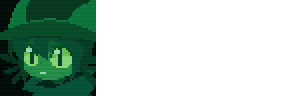
Wrong.
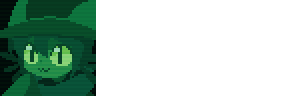
Now I have your IP address. Better starting praying for your mobo.
1 note
·
View note
Text
PowerShell Kill a Process from the Command Line
PowerShell Kill a Process from the Command Line #homelab #PowerShellProcessManagement #TerminatingProcessesInWindows #UsingTaskkillCommand #PowerShellVsCommandPrompt #AutomateKillingProcesses #PowerShellForceTermination #ManagingRemoteServerProcesses
Killing processes in Windows has long been the easiest way to deal with unresponsive programs that won’t close using the usual means by clicking the “X” in the top right-hand corner. Generally speaking, using the Windows Task Manager is the first method most use to find and close processes that are not responding. However, using the command line, we can leverage command prompt commands and…

View On WordPress
#advanced process scripting#automate killing processes#managing remote server processes#PowerShell for Windows environments#PowerShell force termination#PowerShell process management#PowerShell vs Command Prompt#Stop-Process cmdlet explained#terminating processes in Windows#using taskkill command
0 notes
Text
I don’t think Hannibal really considers the implications of “Every crime of yours feels like one I am guilty of”.
And that makes sense, because if Hannibal is obviously very good at compartmentalizing / rationalizing / force-killing any guilt he feels.
(Like, Hannibal does not need to look up the syntax for
taskkill -f -IM ‘guilt_doubt_dread.exe’
It’s right there in his command history. He just needs to scroll through…
taskkill -f -IM ‘self_reflection.exe’
.\gaslight_gatekeep_girlboss.exe
.\cvnt_serv_platinumpro64.exe
…and there it is. [end tangent] )
…but like… that is an absolute cry for mercy from Will.
That is him saying:
“Stop doing these things, because it’s my fault you’re even able to keep doing them - both functionally, and because my affection for you, and the consequent difficult I have in fully repudiating you for these crimes, feels tantamount to a sign-off on your actions.”
And Hannibal is just really not taking that as seriously as he needs to be; because that’s hurting Will more than a linoleum knife or a bone saw ever could.
27 notes
·
View notes
Text

Recovery Your PC/Device needs to be repaired The application or operating system couldn't be loaded because a required file is missing or contains errors. Error code: CRITICAL PROCESS DIED You'll need to use recovery tools. If you don't have any installation media (like a disc or USB device), contact your PC administrator or PC/Device manufacturer.
Click Reload This Page to try again Click BSoD to enter Recovery Environment Click Close to shutdown system
A collection of standalone ficlets for @whumptober , featuring alternate scenes and what-if scenarios. Chapter-specific CWs/tags are listed in notes. Individual chapter links listed below.
scan() Miyuki finally comes back online. (Miyuki)
Day 1: race against the clock | search party | panic attack | "If only we could hold on."
firewall() Yuki has learned too much. (Yuki, Aiba)
Day 2: trust issues | "You got away with the crime while the knife's in my back."
memory() Same shit, different lifetimes. (2188!Natsuno, 2188!Yuki, Natsuno, Yuki)
Day 3: set up for failure | "I warned you."
copy() Chihiro isn't alone. (Chihiro x2)
Day 4: hallucinations | sensory deprivation | "You're still alive in my head."
overheat() It was supposed to be a quick research trip. (Tamao, Ei, Iori, Gouto)
Day 5: sun burn | heatstroke | "If my pain will stretch that far."
delimiter() Nenji said he didn't give a shit about his limits. (Tomi, Nenji)
Day 6: not realizing they're injured | unhealthy coping mechanisms | "It's not my blood."
quarantine() The infection reaches the space colony. (2188!Takatoshi, 2188!Izumi, 2188!Ei, 2188!Natsuno)
Day 7: only for emergencies | "It's us or them."
hibernate() The only one way to stop the nightmares. (Shu, Juro, Iori)
Day 8: sleep deprivation | forced to stay awake | "Leave the lights on."
reimage() Ida must bring her back to life. (Ida, Tomi)
Day 9: obsession | broken window | bruises | "Frame me up on the wall, just to keep me out of trouble."
overload() Juro knew the risks when piloting a Sentinel. (Juro)
Day 10: blow to the head | passing out from pain | "I can't think straight."
delete() Ryoko must destroy every trace of him. (Ryoko, Ida, Shu)
Day 11: seeing double | loneliness | "Leave no trace behind, like you don't even exist."
batteryreport() Natsuno can't hold out for much longer. (Natsuno, BJ, Yuki)
Day 12: starvation | "Just a little more."
lock() Everyone was eager to return to the simulation. (Ei)
Day 13: team as a family | familial curse | multiple whumpees | "Death will do us part."
taskkill() He's taking his sweet precious time killing her. (2188!Morimura, 2188!Ei)
Day 14: left for dead | blackmail | "Because I want you to know what it feels like to be haunted."
buffer() Juro is late to dinner. (2188!Megumi, 2188!Juro)
Day 15: childhood trauma | painful hug | moment of clarity | "I did good, right?"
cut() Keitaro pushes himself too far. (Keitaro, Natsuno)
Day 16: necrosis | wound cleaning | "No, I can't feel anything."
missingBIOS() They won the battle, but… (Takatoshi, Tomi, Iori, Gouto)
Day 17: nowhere else to go | shipwrecked | "We had a good run."
chgusr() Megumi will bring back Juro. (Megumi, Juro, Fluffy)
Day 18: revenge | unreliable narrator | loss of identity | "I see what's mine and take it."
reboot() When everything goes dark. (Iori)
Day 19: one way out | "Is there anybody alive out there?"
accept() Miwako can't do this anymore. (Miwako, Iori, Tomi, Gouto)
Day 20: emotional angst | shoulder to cry on | giving permission to die | "It's not your fault."
malware() He refused to go down without a fight. (1la!Takatoshi, Okino)
Day 21: body horror | spirit possession | "Let the bedsheet soak up the tears."
diagnostic() He promised it wouldn't hurt. (Okino, Keitaro)
Day 22: bleeding through bandages | reopening wounds | "Oh that's not good."
shutdown() Everything he did was for her. (Morimura, Izumi)
Day 23: forced choice | public display | broken pedestal | "I'm doing this for you."
recursion() Over 300 loops cause technical difficulties. (Gouto)
Day 24: collapsed building | equipment failure | "I never knew daylight could be so violent."
CAPTCHA() They shouldn't be here. They should be dead. (BJ, 1la!Tamao)
Day 25: surgery | being monitored | "It's for your own good."
cache() She's sick of not knowing, but also of remembering. (Ryoko)
Day 26: nightmares | breakfast table | parting words of regret | "I'm haunted by the lies that I have loved, the actions I have hated."
mute() After a while, Ida just does it for fun. (Izumi, Ida)
Day 27: voiceless | laboratory | "I have no mouth and I must scream."
decrypt() Keitaro discovers Morimura's secret. (Keitaro, Ei - 2188)
Day 28: denial | CCTV | exposure | "They caught me red-handed."
overclock() It's happening again. And again. (Nenji, Tomi, Takatoshi, Okino)
Day 29: fatigue | labyrinth | burnout | "Who said you could rest?"
chkdsk() Natsuno goes missing again. (Natsuno, Keitaro, Yuki)
Day 30: recovery | hospital bed | holding back tears | "What have I done?"
safemode() At least the worst is over. (Tamao)
Day 31: asking for help | making amends | "I'm alive, I'm just not well."
#whumptober2024#completionist#masterpost#13 sentinels: aegis rim#13 sentinels#13 sentinels spoilers#fanfiction#my writing
10 notes
·
View notes
Text
hrt that turns me into robit so i can taskkill my mental illness
11 notes
·
View notes
Text

TARI.EXE (Puzzlevision Corruption)
I'm not even kidding, I had a dream where that TV guy and Tari have some sort of connection and kidnapped her so she becomes his property again, forcing the SMG4 gang to go through endless unwanted simulations to entertain him. I've been thinking about that dream repeatedly, and ever since Western Spaghetti I did want there to be some sort of connection. Can't wait to see more of TV Guy (or Puzzlevision as it says on his face). Also, the background text are just command prompt text, or rather Tari's programming. I've been finding so many examples of how to do program writing.... or coding? Idk lol. At some point my brain just stopped working. Anyways, i'll put below what the text says, and if you pay attention to the numbers in the written sequence, you'll see some hidden detail (Hint: The numbers are episode dates).
Background Text:
TASCORP Windows [Version 17.6.02023]
(c) 2023 TASCORP Corporation. All rights reserved.
C: \Users\TARI>ipconfig/flushDNS
Windows IP Configuration
Successfully flushed the DNS Resolver Cache.
C: \>taskkill /f /im TARI.exe
SUCCESS : The process "TARI.exe" with PID 250818 has been terminated.
C: \>winge install "Puzzlevision SIM"
Found Puzzlevision SIM [TASCORP.Puzzlevision SIM] Version 28.10.23
This application is licensed to you by its owner.
TASCORP is not responsible for, nor does it grant any licenses to, third-party packages.
Downloading https://puzzlevisionsiminstall.net.com/stable/smg4/Setup-v28.10.23.exe
90.0 MB / 90.0 MB
Successfully verified installer hash
Starting Package install . . .
Successfully installed
X: \windows\system23>cd C: \Windows\system23
C: \windows\system23>systemreset
PUZZLEVISION SIMUL. Windows
Copyright (C) Puzzlevision Corporation. All rights reserved.
C: \WINDOWS\system23>sfc /scannow
Beginning system scan. This process will take some time.
Beginning verification phase of system scan.
Verification 100% complete.
Puzzlevision Resource Protection found corrupt files and successfully repaired them.
Puzzlevision Resource Protection did not find any integrity violations.
#smg4#smg4 fanart#smg4 tari#tari smg4#smg4 tv adware#tv adware#puzzlevision#mind corruption#tari corruption#tv guy#tari#tari fanart
26 notes
·
View notes
Note
taskkill/im sourire.exe
?????
Hi! ALF-0NZ3 is not able to respond at the moment. I’m Sourire I’m undergoing maintenance so for the time being I’ll be here in it’s place ((:
That’s.
This is tumblr your not doing anything
2 notes
·
View notes
Note
wait shit
while (true) { fifh(); }
[ ERROR: File testbuild_multiple_fifh.png does not exist. ]
[ ow— ow— ow— ow— ]
Running Command: tasklist
[ ERROR: Command output too large to view. ]
Running Command: taskkill /f /t fifh.exe
SUCCESS: The process with PID 1344 (child process of PID 3434) has been terminated.
SUCCESS: The process with PID 2102 (child process of PID 3434) has been terminated.
SUCCESS: The process with PID 3397 (child process of PID 3434) has been terminated.
SUCCESS: The process with PID 5543 (child process of PID 3434) has been terminated.
SUCCESS: The process with PID 1377 (child process of PID 3434) has been terminated.
3 notes
·
View notes
Text
cmd
dir — directory of
example
dir/s
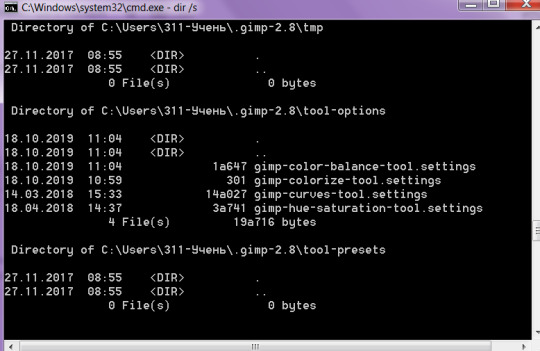
taskkill — kill task
Terminates one or more tasks or processes. Processes can be terminated by process ID or image name. The task list command can be used to determine the process identifier (PID) to terminate a process.
example
taskkill/f /im explorer.exe

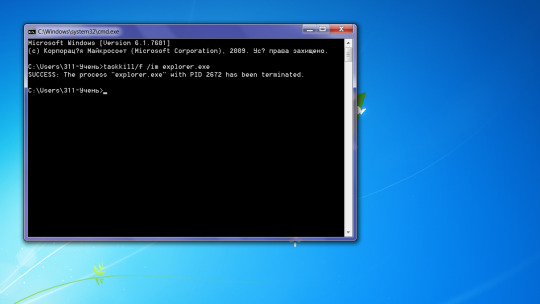
To return to the desktop, enter explorer.exe
shutdown
shutdown -s -t 0
-s — shutdown
-r — restart
0 — time to shutdown/restart PC
title
title + (title window cmd)
3 notes
·
View notes
Text
taskkill /f /im you.exe
fuck this fuck you clicks on you in task manager and hits end task
39K notes
·
View notes
Text
I love the task manager as much as the next gal, but there is just something special about kill that even microsofts taskkill cannot replicate
1 note
·
View note
Text
How to Force Quit Applications on Windows: A Step-by-Step Guide
When you're working on your Windows computer, encountering a frozen application can be frustrating. Whether it's a game, a web browser, or a productivity tool, knowing how to force quit an application can help you regain control of your system without restarting your computer. This guide will provide you with various methods to effectively force quit programs on Windows.
What is Force Quitting?
Force quitting an application means terminating it immediately, often due to it becoming unresponsive or freezing. This action is useful in preventing further disruption to your workflow. However, it's important to note that any unsaved changes in the application may be lost.
Methods to Force Quit Applications on Windows
Here are several methods to force quit on Windows, from simple keyboard shortcuts to more advanced options.
1. Using Task Manager
Task Manager is a built-in Windows utility that provides information about running applications and system performance. Here’s how to use it:
Open Task Manager:
Right-click on the taskbar and select Task Manager.
Alternatively, you can press Ctrl + Shift + Esc to open it directly.
Locate the Application:
In the Task Manager window, find the application that is unresponsive. It may be listed as "Not Responding."
End the Task:
Click on the application to highlight it and then click the End Task button at the bottom right corner. This will immediately close the application.
2. Using Keyboard Shortcuts
Sometimes, a quick keyboard shortcut can help you close an unresponsive application:
Alt + F4: With the unresponsive application selected, pressing Alt + F4 will attempt to close it. If the application is still responsive, this method can work effectively.
Ctrl + Alt + Delete: Pressing this combination will bring up a menu where you can select Task Manager and follow the steps above to force quit.
3. Using Command Prompt
For those comfortable with command line interfaces, you can also use Command Prompt to force quit applications:
Open Command Prompt:
Press Win + R, type cmd, and press Enter.
List Running Processes:
Type tasklist and press Enter. This command will display all running processes.
Force Quit the Application:
Identify the process name or PID of the application you want to terminate. Then, type taskkill /F /PID [PID] or taskkill /F /IM [ProcessName], replacing [PID] or [ProcessName] with the appropriate values. For example: taskkill /F /PID 1234.
4. Using PowerShell
PowerShell is another powerful tool you can use to manage processes:
Open PowerShell:
Right-click on the Start menu and select Windows PowerShell or Windows Terminal.
Terminate the Application:
Type Stop-Process -Name "[ApplicationName]" -Force, replacing [ApplicationName] with the name of the unresponsive application. For example, Stop-Process -Name "chrome" -Force.
5. Third-Party Applications
If you prefer a more user-friendly interface, consider using third-party applications like Process Explorer. This software offers advanced features for managing running processes, making it easy to force quit applications with just a few clicks.
Conclusion
Force quitting applications on Windows is a valuable skill that can help you manage unresponsive programs efficiently. Whether you prefer using Task Manager, keyboard shortcuts, Command Prompt, or PowerShell, each method provides a reliable way to regain control of your system. Just remember to save your work frequently to avoid losing any unsaved changes when an application becomes unresponsive. With these tools at your disposal, you'll be better equipped to handle any interruptions in your workflow.
0 notes
Text
127.0.0.1:62893 Meaning, Error, and Fixing Tips
In the world of computer networking, IP addresses and ports play a crucial role in facilitating communication between devices and applications. One such combination is 127.0.0.1:62893, often encountered in various networking contexts. This article explores the meaning of 127.0.0.1:62893, common errors associated with it, and practical tips for fixing those issues.
Understanding 127.0.0.1:62893
The Loopback IP Address
The IP address 127.0.0.1 is known as the loopback address. It is a special address used by a computer to refer to itself. Often termed "localhost," this address is utilized for testing and troubleshooting purposes within the local machine. It ensures that network software can communicate within the same device without needing external network access.
The Role of Port 62893
In networking, a port is an endpoint for communication. Ports are numbered from 0 to 65535, with certain ranges designated for specific uses. Port 62893 falls within the dynamic or ephemeral port range (49152-65535). These ports are temporary and used by client applications to establish outgoing connections. Port 62893 might be chosen dynamically by the operating system during a session.
Common Errors Associated with 127.0.0.1:62893
Connection Refused
Error Message: "Connection refused"
Cause: This error typically occurs when the service you are trying to connect to on port 62893 is not running or is not listening on that port.
Fix:
Verify Service Status: Ensure the service or application expected to be running on port 62893 is active.
Check Configuration: Confirm that the service is configured to listen on 127.0.0.1 and port 62893.
Restart the Service: Sometimes, simply restarting the service can resolve the issue.
Address Already in Use
Error Message: "Address already in use"
Cause: This error arises when another process is already using port 62893.
Fix:
Identify Conflicting Process: Use commands like netstat -an (Windows) or lsof -i :62893 (Linux/Mac) to identify which process is using the port.
Terminate Conflicting Process: If appropriate, terminate the process using the port with commands like taskkill (Windows) or kill (Linux/Mac).
Change Port: If terminating the process is not feasible, reconfigure your application to use a different port.
Firewall Blocking
Error Message: "Connection timed out"
Cause: A firewall may be blocking connections to port 62893.
Fix:
Check Firewall Settings: Ensure that your firewall allows traffic on port 62893.
Add Rule: If necessary, add a rule to permit inbound and outbound traffic on port 62893.
Fixing Tips for 127.0.0.1:62893 Issues
Step-by-Step Troubleshooting
Verify Localhost Accessibility:
Test connectivity by pinging localhost: ping 127.0.0.1.
Check Service Configuration:
Ensure the service is set to listen on 127.0.0.1 and port 62893.
Review configuration files for any discrepancies.
Restart Network Services:
Sometimes, network services may need a restart to resolve binding issues.
Update Software:
Ensure that all relevant software and dependencies are up-to-date to avoid compatibility issues.
Review Logs:
Check application and system logs for any error messages that provide clues about the issue.
Consult Documentation:
Refer to the documentation of the service or application for specific troubleshooting steps.
Using Diagnostic Tools
Netstat: Provides information about network connections, including listening ports.
Telnet: Allows you to test connectivity to specific ports.
Wireshark: A network protocol analyzer that can help diagnose complex networking issues.
Conclusion
The address 127.0.0.1:62893 is a critical component in local network communication, particularly for testing and development purposes. Understanding the common errors and their fixes can help maintain smooth operation and effective troubleshooting. By following the tips outlined in this article, you can resolve issues related to 127.0.0.1:62893 efficiently, ensuring robust and reliable network functionality.

0 notes
Quote
Visual Studio アップデートとして蔓延し、侵害されたシステムへのバックドア アクセスを提供する新しい Rust ベースの macOS マルウェアは、悪名高い ALPHV/BlackCat ランサムウェア ギャングにリンクされたインフラストラクチャを使用しています。 バックドアを配布するキャンペーンは少なくとも 2023 年 11 月から始まり、現在もマルウェアの新しい亜種の配布が進行中です。 このマルウェアは Rust で書かれており、Intel ベース (x86_64) および ARM (Apple Silicon) アーキテクチャ上で実行できると、サイバーセキュリティ企業 Bitdefender の研究者らが述べており、RustDoor として追跡しています。 ランサムウェア活動との潜在的な関連性 Bitdefender のマルウェア研究者は、RustDoor を分析中に、このマルウェアが 4 台のコマンド アンド コントロール (C2) サーバーと通信していることを発見しました。 攻撃に使用されたことを発見しました アナリストは脅威インテリジェンスのデータを調べ、そのうち 3 件が ALPHV/BlackCat 関連会社からのランサムウェア攻撃に関連する可能性のある 。 しかし、研究者らは、これはRustDoorの使用と特��の攻撃者を自信を持って結びつけるには不十分な証拠であり、「アーティファクトとIoC(侵害の兆候)は、BlackBastaおよびALPHV/BlackCatランサムウェアオペレータとの関係の可能性を示唆している」と強調している。 サイバー犯罪者はインフラストラクチャを選択する自由が少なく、匿名性を提供し違法行為を容認するホスティング サービスに制限されているため、複数の攻撃者が同じサーバーを攻撃に使用することが一般的です。 macOS システム用の暗号化プログラムは存在しますが、 LockBit の Apple M1 用ビルドは 2022 年 12 月より前に作成されていますが、現時点では Apple のオペレーティング システムを攻撃するランサムウェアに関する公的報告はありません。 エンタープライズ環境ではこれらのオペレーティング システムを実行するサーバーが使用されるため、ほとんどの操作は Windows および Linux システムを対象としています。 配布内容 RustDoor は主に、Microsoft の macOS プラットフォーム用統合開発環境 (IDE) である Visual Studio for Mac のアップデータとして配布されていますが、これは 今年 8 月 31 日に廃止されます 。 macOS バックドアは、「 zshrc2 」 、「 Previewers 」、「 VisualStudioUpdater 」 、「 VisualStudioUpdater_Patch 」 、「 VisualStudioUpdating 」 、「 Visualstudioupdate 」、「 DO_NOT_RUN_ChromeUpdates 」などの複数の名前で配信されます。 Bitdefender によると、このマルウェアは活発に配布されており、少なくとも 3 か月間検出されていませんでした。 研究者らは、このマルウェアの 3 つのバージョンを発見しました。これらは、x86_64 Intel および ARM アーキテクチャの両方の Mach-O ファイルを含む FAT バイナリとして提供されますが、アプリケーション バンドルやディスク イメージなどの一般的な親ファイルにはバンドルされていません。 Bitdefender によれば、この非典型的な配布方法により、キャンペーンのデジタル フットプリントが減少し、セキュリティ製品がバックドアに不審なフラグを立てる可能性が減少します。 バックドア機能 研究者らは今週の報告書で、RustDoorには侵害されたシステムを制御してデータを抜き出すコマンドがあり、システムファイルを変更することでデバイス上に存続する可能性があると述べた。 システムに感染した後、マルウェアは特定のエンドポイントを使用してコマンド アンド コントロール (C2) サーバーと通信し、登録、タスクの実行、データの引き出しを行います。 マルウェアがサポートするコマンドには次のようなものがあります。 ps : 実行中のプロセスをリストします。システムアクティビティの監視に役立ちます。 shell : 任意のシェル コマンドを実行し、攻撃者に直接制御を与えます。 cd : 現在のディレクトリを変更し、���ァイル システム内のナビゲーションを可能にします。 mkdir : 新しいディレクトリを作成します。盗まれたデータやマルウェア コンポーネントを整理するのに役立ちます。 rm : ファイルを削除します。重要なファイルが削除されたり、マルウェアの痕跡がクリーンアップされる可能性があります。 rmdir : ディレクトリを削除します。rm と似ていますが、ディレクトリが対象です。 sleep : 検出を回避したりアクションを同期したりするために、設定された時間実行を一時停止します。 アップロード : 盗まれたデータを抽出するために使用されるファイルをリモート サーバーに送信します。 botkill : 競合を排除したり、システム リソースを解放したりするために、他のマルウェア プロセスを終了します。 ダイアログ : フィッシングまたはユーザー権限でコマンドを実行するためのメッセージまたはプロンプトをユーザーに表示します。 taskkill : 指定されたプロセスを終了します。セキュリティ ソフトウェアやマルウェアと干渉する他のプロセスを停止するのに役立ちます。 download : リモート サーバーからファイルを取得します。これは、感染したシステムに追加のマルウェア コンポーネントやアップデートを導入するために使用されます。 バックドアは Cron ジョブと LaunchAgent を使用して、特定の時刻またはユーザーのログイン時に実行をスケジュールし、システムの再起動後もバックドアが存続できるようにします。 さらに、 ~/.zshrc ファイルを変更して、新しいターミナル セッションで実行したり、システム コマンドを使用して Dock に追加したりすることで、正規のアプリケーションやユーザー アクティビティと融合させることができます。 システム上で永続性を確立するコード (Bitdefender) Bitdefender は、RustDoor には少なくとも 3 つの亜種が存在し、最も初期のものは 2023 年 10 月初旬以来確認されていると指摘しています。 次のバージョンは 11 月 22 日に確認され、11 月 30 日に確認された更新バージョンに先立つテスト バージョンであるようで、これには特定の拡張子を持つファイルの「複雑な JSON 構成と、抽出に使用される埋め込み Apple スクリプト」が含まれていました。 研究者らは、RustDoor の既知の侵害痕跡のリストを提供しています。これには、発見された 4 つのコマンド アンド コントロール サーバーのバイナリ、ダウンロード ドメイン、URL が含まれています。
新しい RustDoor macOS マルウェアが Visual Studio アップデートを偽装
0 notes
Note
fifh();
Almost instantly, a single fifh appears on the desktop.. and chomps on Testbuild.
[ ERROR: File fifhed_testbuild.png does not exist. ]
[ . . . ow. ]
Running Command: taskkill /f /t fifh.exe
SUCCESS: The process with PID 6608 has been terminated.
3 notes
·
View notes
