#teletype terminal
Explore tagged Tumblr posts
Text
Possibly a teletype terminal, connected to an acoustic coupler modem?:

remember when you were 10 and you would hang out with your friends in order to Look At The Computer together like you went to their house and experienced the information superhighway together. and then leave
#if this is what you're thinking of#then yes#you old#(me too!)#this is what we had in my high school programming class#circa 1977#teletype terminal#teletype#computer history#teletype console#vintage computers#vintage tech#old tech
356K notes
·
View notes
Text
It's a common misconception in the amateur Linux/Unix world that "Control C", AKA "intr" or "interrupt" (not to be confused with the CPU concept of an interrupt) is a keyboard shortcut. It isn't, really. Not ostensibly.
This all goes way back the very very early days of ASCII, when it was both a character set and a communications protocol. (Remember that the "II" stands for "Information Interchange".)]
ASCII defines a series of seven-bit codes, each of which has some fixed meaning. For the "printable" subset of these codes, we commonly describe this relationship as though a given code 'means' some character; but from the communications protocol point of view it's more like they 'mean' to print some character. i.e. 61h doesn't just mean 'a', it means "print 'a' and advance the cursor".
Actually, "cursor" is the wrong word to use here. We think of ASCII as something computers and only computers use, but this wasn't the case in the early days. ASCII is a telegraph code. Helpful for computers, yes, but built from the ground up to allow operators to control typewriters (teletypewriters, AKA TTYs) from across the world over the telegraph network.
That's why there are more than just printing codes. These are the "non-printing" or "control" codes, designed to control the typewriter on the other end. You're probably familiar with some of them: 20h, AKA "Space", which advances the type head but prints nothing; 0Dh, AKA "Carriage Return", which puts the type head back the start of the line; 0Ah, AKA "Line Feed", which advances the paper one line; and 09h, AKA "Tab", which advances the type head some configurable amount.
Some of them you're probably less familiar with. 07h is "Bell". It rings a bell on the receiving end, perhaps to wake them up and let 'em know a message is coming. There's 06h and 15h, Acknowledge and Negative Acknowledge. There's 01h, 02, 03h and 04 -- Start of Heading, Start of Text, End of Text, and End of Transmission. There are codes to turn on and off the receiver's peripherals like a tape punch recorder or reader. There are codes to delimit files and records. There's a backspace code! Everything you could want as a telegrapher in 1963.
We run into a problem when trying to type these control codes, though. By definition they don't really print anything, so what are we gonna put on the keys? Furthermore, there are a lot of control codes. Even if we figure out what should be on the keys it'll double the size of our typewriters to include them all! (I mean we can do it for some of 'em, like "Space" which already has a key, but "BEL"? "ACK"? "X-ON"?)
Fortunately, there's an existing solution to this kind of problem. Here's a picture of the keyboard of a Teletype Model 33, one of the first products to use ASCII, and it shows this solution:

See that "CTRL" key? Forget how you think it works.
Y'know how when you press "shift" on an old mechanical typewriter, it physically "shifts" the type basket down so you can use capital letters and punctuation marks? Like, shift-g isn't a "keyboard shortcut" for 'G" so much as "how you type 'G'". It selects between map layers, makes it so you don't need to have two keys for every letter.
Control does the same thing. Control-g is not a "keyboard shortcut" for ringing the bell, it's how you type "ring the bell".* Control-f is how you type "Acknowledge", control-s is how you type "turn off the tape reader", and so on and so on. All in the same way that shift-4 is how you type '$', and w is how you type 'w'.
So what's control-c? ^C is "End of Text". That's why it's used to end processes, alongside counterpart ^D "End of Transmission". You're not telling Linux you pressed "'control' and 'c'", you're telling you pressed "End of Text", and it knows "End of Text" means "end this process".†
If you take a look at the stty tool, you'll find that you can rebind some of these default actions. Maybe you want ^Y to be your interrupt instead of ^C. You can do that! Run stty intr ^Y in a terminal it'll do it. But you can't bind, say, control-9, because that's not a control character. Or control-., or control-page down, or "enter" on the numpad. The Linux line discipline has no idea what those are. It deals in characters, not keys.‡
That's why ^C isn't a keyboard shortcut.
*You'll commonly see these control characters transcribed with so-called "caret notation", where BEL is ^G, ACK is ^F, etc. The ^ means control, the letter indicates what key you'd press to type it.
†That's not to say that Linux interprets every control character like the spec says. ^W ("End of Transmission Block"), for example, is used for "word erase". Presumably because it starts with the letter 'w'. Under the hood it's still interpreting the keys you pressed as "End of Transmission Block", though.
‡You might wonder how the arrow keys work, then. You can think of them like macros. "Up" for example will type "^[[A" -- that's three characters, '^[' AKA "Escape", '[' AKA "Left Square Bracket", and 'A' AKA "Latin Capital Letter A". "Down" is "^[[B", "Right" is "^[[C", and "Left" is "^[[D". These work...sorta like printf formatting strings. '^[' tells Linux that next couple characters contain control information and not their usual meanings. Read more about this here.
103 notes
·
View notes
Note
What was the purpose of the panels of blinking lights on those big mid-century computers? Were they showing calculations in progress?
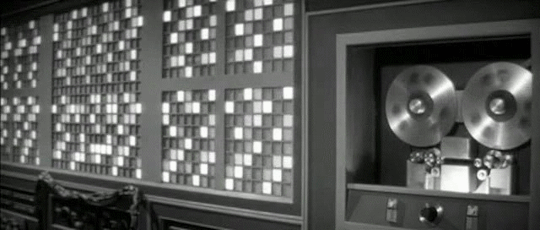
Excellent question, this is one of my favorite subjects! Blinkenlights serve a number of functions. Hollywood tended to use just the lights to make it look like a computer was busy doing something, but real computers had more than just lights on their front panel. Let's walk through a few examples of use cases with photos of computers I've seen over the years at museums and vintage computer festivals:



Some front panels were built to be used for diagnostics. Computers like these were primitive enough that they required constant care and debugging to do their jobs, especially the early vacuum tube machines (everything pictured here is transistorized). You could tell what peripherals were being used, but also check the status of registers, carry flags, status flags, data, various buses, etc. It was also a way to see if a program had "gone off into the weeds" and started doing things that were irregular, possibly due to a software bug, or a problem with the hardware.

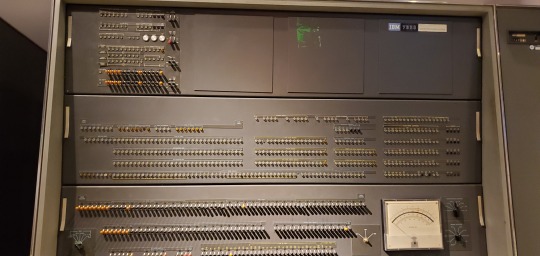
On many of these machines, you can enter programs directly into the main memory using the front panel, but it's an incredibly tedious process -- something to be avoided if possible. Consider it a last fallback.

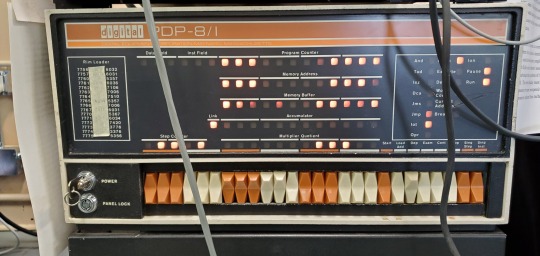
Other times, it's a starting point, which we call "bootstrapping" (this eventually evolved into the term "booting"). You aren't likely to program everything on such a limited interface, but you are more likely to enter in a small program that can tell the computer how to run a more complex peripheral, like a paper tape or punch card reader, or maybe some type of magnetic storage device. Once you can get a program loading off of a larger permanent storage device, you can load up software to interface with a terminal of some kind which is much easier.

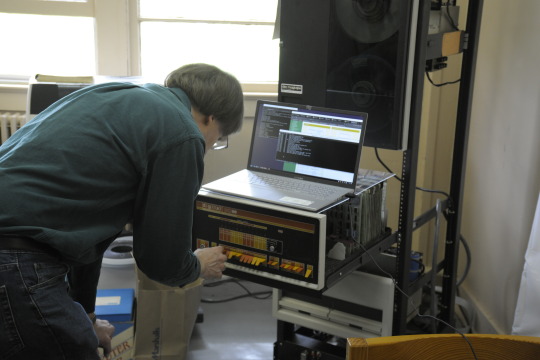
Eventually, the microprocessor made home computers a possibility, but many were only equipped with a front panel out of the box. You would have to add in a serial card, more RAM, possibly some ROMs, and either a teletype or glass terminal in order to get a more sophisticated and intuitive interface from the computer, capable of programming in a higher level language. Some were considered more like trainers, or hobbyist devices, and simply lacked that ability, meaning all you got was a front panel with switches and lights.


I made my own front panel to see what the experience was all about:

Then everything changed in 1977, with the introduction of these three machines: the TRS-80 Model I, the Commodore PET 2001, and the Apple II. They were what you might call "appliance computers" and they had no need for a front panel.

Hopefully that answered your question!
728 notes
·
View notes
Text

TRS-80 Microcomputer News October 1982
A "Portable Data Terminal" suitable for the modern traveling businessman (weighing fifteen pounds and costing $995) appeared on the cover of this issue. While it depended on "printout only" the way a Teletype hooked up to an Altair 8800 might have worked seven years before, it used a "quiet thermal printer" so as to not disturb the next hotel room. One article included a program to provide Reverse Polish Notation on the Pocket Computer.
18 notes
·
View notes
Text
TERMINALS!!!!! (or, alternatively, glass teletypes!)

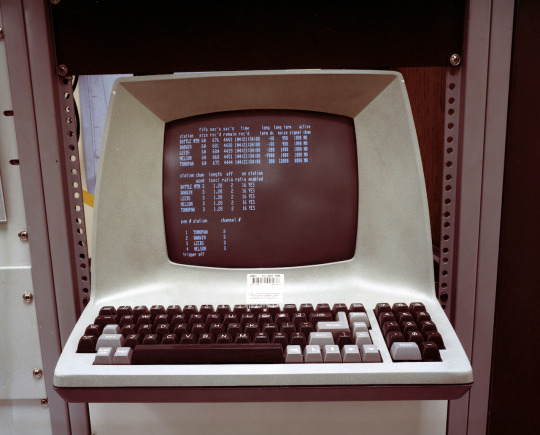



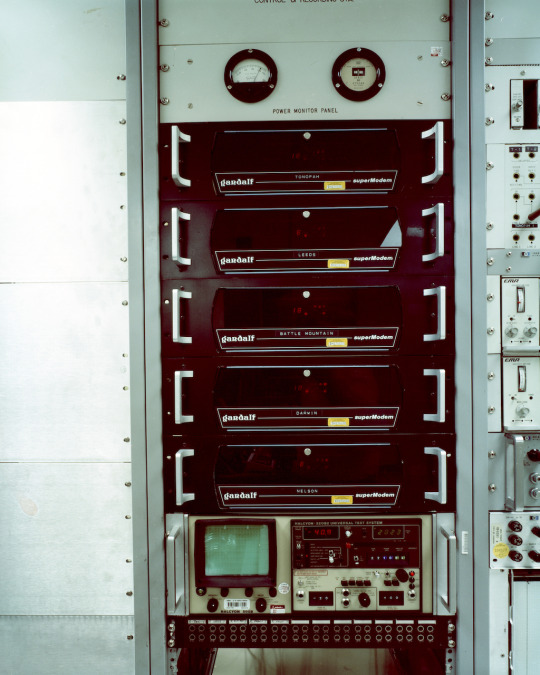
Computer room at the Nevada Test Site.
(National Archives)
4K notes
·
View notes
Text
This was a v good video on Ed that I watched earlier today. It made me think about how we do UI design in the modern day
youtube
Imagine if you will a hypothetical alternate history where video terminals never caught on and all computer interfaces were teleprinter based
Imagine modern ed-like text editors with full unicode support, text markup and formatting in multiple fonts
The web would be dominated by RSS readers that print out content like a stock ticker, full color pictures included
Portable computers would still be possible, screens replaced by printers and spools of paper, making them a little bigger, but not by much. Maybe looking a bit like this teletype used by deaf people to communicate over the phone

We would still have wireless technologies too, no reason our laptop teletypes couldn't connect to wireless cell service or wifi
And if you don't want to lug around your teleprinter, just print out a few pages of news to read
There still would be ads of course. Fewer, since people would get mad about wasting paper they paid for, Paper waste would go up as literally everyone would print out every bit of information they could possibly want or need.
Since CRTs existed in the era of teletype computing, stuff like TVs and the occasional video interface would exist in a few fields, but I don't know if LCD technology would be quite where it is today. We'd still be watching TV and movies, just not as universally as we do now.
Weird alt history for sure,
5 notes
·
View notes
Text
mmy console. My terminal. My beautiful teletype writer even. command line
5 notes
·
View notes
Text
hey does anyone have any recommendations for terminal games you can play in a teletype
4 notes
·
View notes
Text
CRT Rescue
Just last week I learned that a recycling center near a city I visit was closing down and had over a dozen pallets of CRTs to get rid of. I made arrangements with the owner to stop by on a weekend date. I was especially interested in seeing “IBM terminals” having heard there were about 30 there. Working in the e waste industry myself, it was refreshing to just dive in there and take whatever without looking crazy or violating any regulations. Just the week before about a dozen people came in nerding out over tube TVs. Working in BTB e-waste and being a retro computer nerd is a bad combo, one that is tough on my mental health.
I was also the only person connected with the local Free Geek who could make it so they gave me a shopping list.

I only had an hour to look so I focused on the IBMs. I would learn that IBM at the time used a proprietary “twinax” cable and that these displays could not be connected to anything other than an IBM mainframe. I was able to put together the last two complete units with logic boards. I was disappointed I couldn’t have a VGA ready green 80’s monitor for free, but fortunately I was later told that there were a lot of local IBM mainframe fans around who’d be happy to take them.
I also found a generic TTY terminal from Renyolds and Renyolds with the classic white cursor.

I found a large office paper shredder with a very vintage look that is going to be perfect for Precious Plastic activities through Second Melt, probably the most useful and practical find.
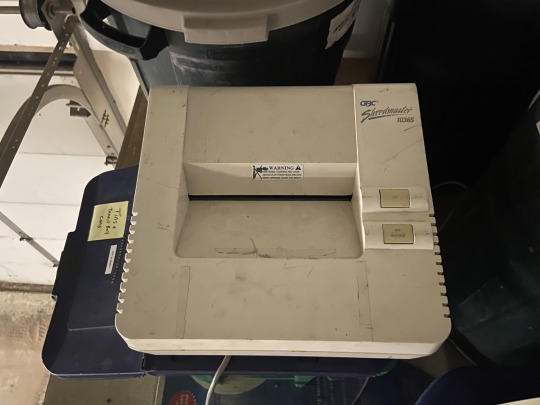
I noticed a large all in one terminal with a mechanical keyboard wedged into a box and decided to turn it on. Fortunately it didn’t blow up but the screen did not do anything. I was hesitant but I decided to grab it for its case and keyboard. If I can’t get it working it will be a great case for when I build my WarGames inspired evil AI.


It is a General Terminal Corporation GTC-100 terminal dating to the early 80’s. After doing some digging I found that it is “teletype compatible” and workable with a USB to 25 pin serial adapter. This one’s a keeper and I’m going to try and restore it.
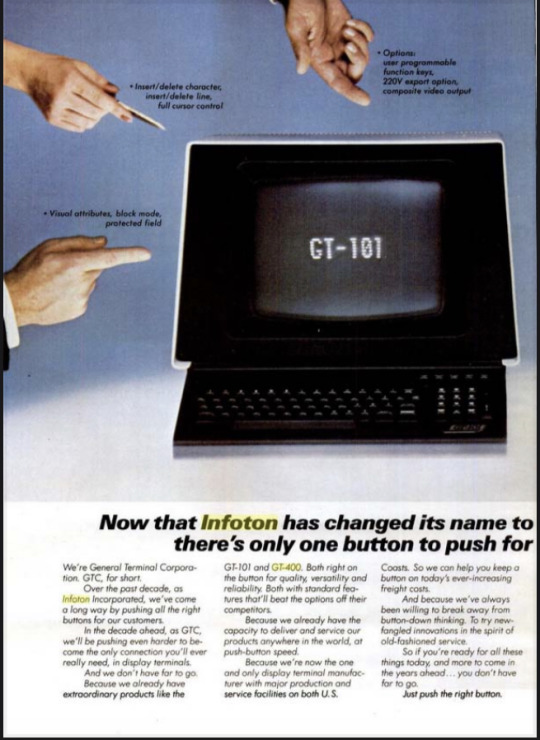
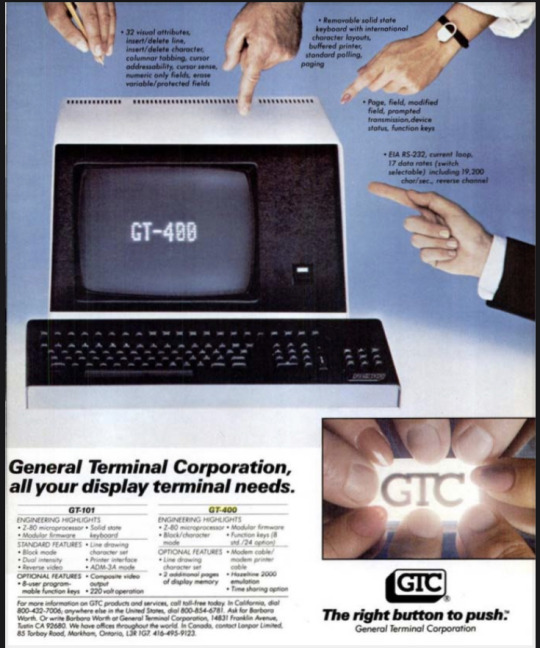
At the last second I grabbed an armful of 9 track IBM tapes, also for donating to the local Free Geek. I’ll keep one for display purposes.

Regretfully I wish I had spent more time there and probably won’t get back— the place has to be cleared out by years end. But I’m empowered I was able to same some stuff to distribute to like minded folks entirely on my own volition. I’m excited to get the terminal working and expect a post, possibly two on that.

#vintage#retro computing#retro gaming#crt monitor#crt tv#1980s#1980s nostalgia#80’s#80s aesthetic#retro aesthetic#ibm#ewaste#e-waste
6 notes
·
View notes
Text
youtube
Using a 1930 Teletype as a Linux Terminal
3 notes
·
View notes
Text
That last line is brilliant -- particularly in this age of AI hype and bullshit.
In perspective, an incredibly small percentage of the population had ever seen a computer in 1975.
Until recently -- the days of Big Iron (IBM mainframes) -- the computer was locked away in a room and (until recently) programmed by punch cards, so even the programmers rarely saw them. Mini-computers (not mini by our standards) were proliferating, along with teletype terminals and some newer LCD terminals, but even then these tended to be relegated to a "computer room".
My elementary school in 1976 had just gotten a teletype terminal that was connected to a minicomputer at some central school district location. (We lived in a fairly well-to-do suburb outside of Washington DC.) The first generation to confront these things face-to-face.
I went to a library book sale this weekend and I found a very old book called “Electronic Life: How to Think About Computers,” which was published in I think 1975? I’ve been reading it kind of like how I would read a historical document, and it’s lowkey fascinating
#vintage computing#vintage computers#that takes me back#blast from the past#computer education#the old days#70s computing
45K notes
·
View notes
Text
**The Forgotten World of Teletype Games**

🎮✨ **Teletype Games: Where It All Began!** ✨🎮
Before immersive 3D graphics, before the rise of consoles, and before we carried entire game libraries in our pockets—there was the humble **Teletype Machine**. A forgotten chapter in gaming history, these early text-based games were the foundation of everything we know and love today in the gaming world. 🖥️⚡
📜 **What is a Teletype Game?**
Teletype games emerged in the 1960s and 1970s, using machines designed for communication, not entertainment. These were text-based adventures, played through a printer or screenless terminal, where players would input commands and receive printed feedback in real-time! Imagine an old-school version of today's *choice-based* narrative games, but without visuals. Just pure imagination and strategy!
🚀 **Why Should We Care?**
Teletype games set the groundwork for the **adventure** and **role-playing** genres. Games like *Zork* owe their very existence to these early pioneers! They taught players how to think critically, problem-solve, and engage with interactive storytelling in ways that resonate with modern games today. In a world driven by fancy graphics, Teletype games remind us that **gameplay and story** are the heart of any great game.
✨ **For Writers, Designers, and Psychologists** ✨
- **Game Writers**: Dive into the world of pure narrative-driven gameplay. Study how these early games used **text** alone to create tension, mystery, and adventure.
- **Game Designers**: Teletype games were **minimalist masterpieces**—every command, every line mattered. Learn how to design engaging games with limited resources and push creativity to the max!
- **Game Psychologists**: Explore the early days of **player interaction** with machines. These games were early examples of human-computer interaction and shaped the way people interact with games and their stories today.
🕹️ **Key Examples:**
- *The Oregon Trail* (1971): One of the most iconic early teletype games. Surviving a journey through the frontier, all decided by the player’s text input.

- *Hunt the Wumpus* (1972): A proto-dungeon-crawler, where players navigate through rooms to find and defeat a hidden monster—without visual clues!

🧠 **Conclusion:**
Teletype games may be ancient history, but they laid the foundation for the **complex narratives** and **game mechanics** we now take for granted. By looking back at these early innovations, we can better understand how to push the boundaries of what games can be. 🌍🚪
Are you ready to explore the past and get inspired for the future of game design?
#TeletypeGames #GamingHistory #TextBasedAdventures #GameDesign #RetroGaming #IndieGameInspiration #NarrativeDesign
1 note
·
View note
Text

A pair of PDP-8's, a VT-100 type terminal, and an ASR-33 teletype - VCF Midwest 18
#vcfmw18#vcf midwest 18#vintage computer festival midwest 18#commodorez goes to vcfmw18#pdp-8#asr-33#teletype#vt-100
35 notes
·
View notes
Text
TIL command line terminals are like that because they were originally designed for teleprinters (a.k.a. "teletypes" due to trademark erosion of a major brand name).

A teleprinter is basically a combination of a typewriter, a printer, and a telegraph. It can print out text from received signals, it can print out text from user keyboard input, and it can encode printed text in outgoing signals. Before video displays were widely available, these things served as terminal interfaces for computers. Usually, the interfaces would operate as follows:
The computer would send information for the teleprinter to print, ending in a designated prompt character.
The user would type their input after the prompt, then press return. This would cause the teleprinter to send the user's input to the computer, and feed in a new line by shifting the entire page upward.
The computer would receive and process the user's input, and then repeat the process with new output.
It was not possible for a teleprinter to edit what it had already printed. It could "print" control characters to indicate that some text should be ignored when sending the current line as a signal, but it couldn't modify signals it had already sent. In other words, only one line could be edited at at time. Hence, the concept of a command line was devised.
Once video displays became standard, the command line remained—it wasn't broke, so why fix it? Eventually, though, additional terminal tools would be developed that took advantage of video displays by allowing users to move a cursor to any part of any line in a piece of text, and freely make changes at that position. But these tools are still used alongside command lines, which to this day still fundamentally operate like they did on teleprinter terminals.
0 notes
Text
OK this is an interesting question and it's been discussed to death but this is the shouting into the void website so here's my thoughts.
I like what BDG is onto here but I picked "completely misaligned" because I do think it's both too inclusive and too exclusive, in corner cases. His definition says that something is a video game if:
it requires a video display
it is a game (probably a whole discourse on its own)
it keeps your score
it tracks your stats
I have questions about all four of these:
requires a video display
Simple enough, but games some games can be played with or without a video display. Early text-based computer games would have been played on ink-and-paper-based teletype machines, but the exact same software would have also been played on video terminals (also called "glass teletypes" at the time): PC Mag article. So is Colossal Cave Adventure a video game? Depends on the display, I guess.
is a game
Probably a huge subject that I'm not equipped to discuss. But going purely on vibes for this one, I would say that in general, productivity software like Excel is not a game. And also, the people participating in Excel eSports are absolutely playing a game (on a video screen, with a score, tracking stats) in my opinion. So is Excel a video game? Depends on how you're using it, I guess.
gives you a score
This one is also probably open to interpretation, but I think it excludes certain adventure games like Gone Home (some adventure games, e.g. King's Quest, do give you a score, others don't). Also, most games don't give you a traditional score anymore, but you could probably count things like your character's experience level in an RPG, if you wanted.
tracks your stats
Also open to interpretation, but I think it actually excludes a whole lot of games, such as Castlevania (the cartridge version, anyway). Games like this only kept your progress in memory, and had no long-term save. They could encode your state in a password, but I would say that you're tracking your stats, not the game. (also, if keeping your score in memory counts as tracking your stats, I would say the same argument as "gives you a score" applies). Anyway, my CPAP machine gives me a nightly score and tracks it, and I wouldn't call it a video game (although it's also probably disqualified for point 2).
conclusion
All that said, I don't think I disagree with any of BDG's specific examples. I absolutely consider the NYT crossword a video game--if Sudoku for DS is a video game, then there's absolutely no reason not to consider a digital crossword one too. Candy Crush is obviously a video game. Fitbit is a weird one for me, as when I had one, I did not consider it a game at all, so it wouldn't pass point 2. But I'm sure there are people that consider it just as much of a game as Ring Fit Adventure, so I guess it's a game to them.
Ultimately, I just thing BDG's definition is fine if you clarify that the same "thing" can be considered a video game in certain contexts and not in others.
What's a video game?
Watch the new episode now on Dropout
17K notes
·
View notes
Link
0 notes