#CI/CD Pipeline Integration
Explore tagged Tumblr posts
Text
CI/CD Pipeline Integration: Streamline Software Delivery with Assure QA
In today’s fast-paced development world, CI/CD Pipeline Integration is essential for seamless, automated software delivery. By integrating continuous testing and deployment, businesses can accelerate releases while maintaining quality.
Assure QA is the ultimate online platform for software quality assurance, offering functional, automation, performance, and security testing. With cutting-edge tools, Assure QA ensures robust, high-performing software, tailored to your needs. Whether it's web, API, or cross-browser testing, Assure QA empowers teams with reliable, scalable solutions.
Optimize your CI/CD workflow with Assure QA—where innovation meets reliability!


#CI/CD Pipeline Integration#DevOps Automation#Automated Testing Tools#API and Web Testing#Software Quality Assurance#Cross-Browser Compatibility Testing
1 note
·
View note
Text
GitLab Environments: Your Cloud Playground Blueprint
Remember when you were a kid and tried to build the ultimate LEGO castle? You had all these cool pieces, but figuring out how they fit together was the real challenge. Well, welcome to the grown-up version: building your serverless cloud playground! Let’s take a bird’s-eye view of our LEGO set… err, I mean, our solution components. The Grand Blueprint: Components Overview Imagine you’re an…
#aws#CI/CD Pipeline#Cloud Architecture#DevOps Automation#GitLab Environments#GitLab Runner#Infrastructure as Code#OIDC Integration#Parallel Environments#Secure Cloud Access#Serverless Development#Terraform State Management
0 notes
Text
GitLab CI CD Pipelines for Home Lab: A Step-by-Step Guide
GitLab CI CD Pipelines for Home Lab: A Step-by-Step Guide #homelab #selfhosted #GitLabCICDtutorial #HomeLabCICDsetup #StepByStepGitLabguide #CICDPipelinesexplained #GitLabhomelabprojects #ContinuousDeploymentHomeLab #ContinuousIntegration#GitLabPipeline
If you are like me, for years, you have used scheduled tasks in the home lab and production to accomplish various tasks. However, delving into the world of CI CD opens many opportunities to learn how to use this instead of rudimentary scheduled tasks to carry out automation. And the benefits are tremendous, especially when you use source to manage your DevOps code. However, many see the term “ci…
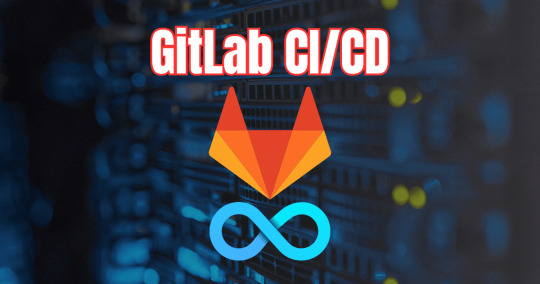
View On WordPress
#CI/CD Home Lab Tips#CI/CD Pipelines explained#Continuous Deployment Home Lab#Continuous Integration Guide#GitLab CI/CD tutorial#GitLab home lab projects#GitLab Pipelines walkthrough#Home Lab CI/CD setup#Master GitLab Pipelines#Step-by-Step GitLab guide
0 notes
Text
CI/CD practices have revolutionized the software development process by automating key aspects of building, testing, and deploying software, resulting in faster development cycles
#Devops#Devops Process#Automation Tool#Devops Practice#Software Development Practice#Software Development Lifecycle#Software Development Best Practice#Continuous Deployment#Continuous Integration#CI CD#CI CD Pipeline#CI CD Tools#Continuous Delivery
0 notes
Text
Continuous Integration And Continuous Delivery (CI/CD): Streamlining Your Development Pipeline

Welcome to the world of Continuous Integration and Continuous Delivery (CI/CD), where software development becomes a well-oiled machine, smoothly transforming ideas into reality. In today’s fast-paced digital landscape, staying ahead requires agility and efficiency in product delivery. That’s why understanding CI/CD is crucial for any developer or organization looking to streamline their development pipeline and revolutionize their workflow.
So buckle up as we embark on an exploration of this powerful methodology that promises shorter release cycles, increased collaboration, and endless possibilities for innovation. Get ready to witness how CI/CD can propel your software development process to new heights!
-WHAT IS CONTINUOUS INTEGRATION AND CONTINUOUS DELIVERY (CI/CD)?
Continuous Integration (CI) is a development practice that requires developers to integrate code into a shared repository several times a day. Each check-in is then verified by an automated build, allowing teams to detect problems early. Continuous Delivery (CD) takes CI one step further by automating the release process, making it easier and faster for changes to be deployed to production.
Both CI and CD are important DevOps practices that can help streamline your development pipeline and improve your overall application quality.
-WHY USE CI/CD PIPELINES?
The value of using CI/CD pipelines is that they provide a streamlined process for development teams to continuously integrate and deliver code changes. By automating the build, test, and deployment process, teams can release new features and bug fixes faster and more efficiently. Additionally, CI/CD pipelines help ensure that all code changes are properly tested before being deployed to production, which helps reduce the risk of application downtime or bugs.
-ADVANTAGES OF CI/CD
There are many advantages of using CI/CD to streamline your development pipeline. By automating the build, test, and deploy process, you can shorten the overall feedback loop and get new features and fixes to your customers faster. Additionally, using CI/CD can help improve code quality by automatically identifying errors and potential issues early on in the development process. By automating the deployments, you can remove the potential for human error and ensure that all releases are consistent.
-TYPES OF CI/CD PIPELINES
There are three main types of CI/CD pipelines: linear,forked, and hybrid.
Linear pipelines are the simplest to set up and are well suited for small projects with a single repository. In a linear pipeline, there is one sequence of steps that all changes must go through before being deployed. This gives you greater control over your release process, but can be slow if you have a lot of commits waiting in the queue.
Forked pipelines are more complex, but offer greater flexibility and scalability. In a forked pipeline, branches are created for each commit, and each branch goes through its own sequence of steps before being merged back into the main branch. This allows you to deploy changes faster, as you can parallelize the work across multiple branches.
Hybrid pipelines combine aspects of both linear and forked pipelines. In a hybrid pipeline, you can create multiple sequences of steps (called ‘stages’), and changes can be deployed to different stages at different rates. This gives you the benefits of both approaches: the flexibility of forked pipelines, with the control of linear pipelines.
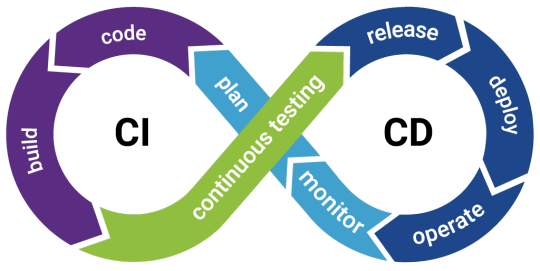
-HOW TO SET UP A CI/CD PIPELINE
Assuming you have a codebase and a remote repository set up for your project, you will need to do the following in order to set up a CI/CD pipeline:
1. Choose a CI/CD tool. Some popular options are Jenkins, TravisCI, and CircleCI. 2. Set up your chosen CI/CD tool on your development machine as well as in your remote repository. 3. Configure your CI/CD tool according to your needs for this project. This will include specifying the build steps, testing approach, and deployment methodologies. 4. Add necessary plugins or scripts to your codebase in order to trigger the CI/CD pipeline when commits are made or new branches are created. 5. Test everything out by making some code changes and pushing them through the pipeline!
-BEST PRACTICES FOR SETTING UP A CI/CD PIPELINE
Setting up a Continuous Integration and Continuous Delivery (CI/CD) pipeline can help streamline your development process and save you time and money. Here are some best practices for setting up a CI/CD pipeline:
1. Define your workflow.
Before you can set up a CI/CD pipeline, you need to define your workflow. What steps do you need to take in order to get from code changes to a deployed application? Once you have defined your workflow, you can start setting up your CI/CD pipeline.
2. Set up a build server.
A build server is where your code changes will be built and tested before they are deployed to production. You will need to set up a build server that meets the requirements of your workflow. There are many different options for build servers, so choose one that fits your needs.
3. Configure your builds.
Once you have set up your build server, you will need to configure your builds. Build configuration includes specifying what tests should be run, what environment variables should be set, and how the application should be packaged for deployment. Be sure to document your build configurations so that they can be easily replicated in the future.
4. Set up Continuous Integration (CI).
Continuous Integration is the process of automatically building and testing code changes as they are made. This ensures that code changes do not break the application and catch errors early on in the development process. Many CI tools exist, so choose one that best fits your needs.
5. Set up Continuous Delivery (CD).
Continuous Delivery is the process of automatically deploying code changes to production. This ensures that code changes are tested and deployed quickly, providing faster feedback to developers and reducing downtime for users. CD tools also provide features such as rollbacks in case a deployment fails. Again, many CD tools exist, so choose one that best fits your needs.
6. Monitor your pipeline.
Once your CI/CD pipeline has been set up, you should monitor it regularly to ensure that it is running smoothly and efficiently. Monitor build times, test success rates, and deployment successes to identify potential issues and opportunities for improvement.
-TOOLS AND TECHNOLOGIES USED IN CI/CD PIPELINES
The primary tools and technologies used in CI/CD pipelines are automation tools, such as Jenkins and Bamboo, and version control tools, such as Git and Subversion. These tools work together to allow developers to automatically build, test and deploy their code changes.
In addition to these primary tools, there are a number of other supporting tools and technologies that can be used to further streamline the CI/CD pipeline. For example, configuration management tools, such as Chef and Puppet, can be used to manage the configuration of the environments that the code is deployed into. And artifact repositories, such as Nexus and Artifactory, can be used to store the built artifacts for future deployments.
By using a combination of these various tools and technologies, development teams can significantly speed up their release cycles and deliver new features and fixes to customers more rapidly.
-CONCLUSION
Continuous Integration and Continuous Delivery (CI/CD) are two important concepts in the world of software development. When used together, they can help streamline your development pipeline and make it more efficient. In this article, we’ve looked at what CI/CD is, how it works, and some of the benefits it can provide. Hopefully, this has given you a better understanding of these concepts and how they can be used to improve your development process.
#Continuous Integration And Continuous Delivery (CI/CD): Streamlining Your Development Pipeline#web design agency in toronto canada#web design company in mississauga#digital marketing#multimedia / flash animation services#graphic design#digital marketing agency canada#web development#web devlopment#app development
0 notes
Text
Wie können Microservices mit CI/CD Automatisierung implementiert werden?: "Optimieren Sie den Software Entwicklungsprozess durch Automatisierung im Bereich CI/CD mit MHM Digitale Lösungen UG!"
#Microservices #Automatisierung #CI/CD #ContinuousIntegration #ContinuousDelivery #Software #DevOps #DevOpsPipeline #MHMDigitaleLösungenUG
Microservices sind eine vielversprechende Art von Softwareentwicklung, bei der Systeme in kleine und wiederverwendbare Anwendungen aufgeteilt werden. Mit der CI/CD-Automatisierung können Softwareentwickler den Entwicklungsprozess optimieren und die Lieferzeiten erheblich verkürzen. Durch CI/CD können Tests automatisiert werden, um die Qualität der Software zu gewährleisten. MHM Digitale Lösungen…
View On WordPress
#Automatisierung#CI/CD#Continuous Delivery#Continuous Integration.#DevOps#DevOps Pipeline#Entwicklung#MHM Digitale Lösungen UG#Microservices#Software
0 notes
Text
Build the Future of Tech: Enroll in the Leading DevOps Course Online Today
In a global economy where speed, security, and scalability are parameters of success, DevOps has emerged as the pulsating core of contemporary IT operations. Businesses are not recruiting either developers or sysadmins anymore—employers need DevOps individuals who can seamlessly integrate both worlds.
If you're willing to accelerate your career and become irreplaceable in the tech world, then now is the ideal time to sign up for Devops Course Online. And ReferMe Group's AWS DevOps Course is the one to take you there—quicker.

Why DevOps? Why Now?
The need for DevOps professionals is growing like crazy. As per current industry reports, job titles such as DevOps Engineer, Cloud Architect, and Site Reliability Engineer are among the best-paying and safest careers in technology today.
Why? Because DevOps helps businesses to:
Deploy faster using continuous integration and delivery (CI/CD)
Boost reliability and uptime
Automate everything-from infrastructure to testing
Scale apps with ease on cloud platforms like AWS
And individuals who develop these skills are rapidly becoming the pillars of today's tech teams.
Why Learn a DevOps Online?
Learning DevOps online provides more than convenience—it provides liberation. As a full-time professional, student, or career changer, online learning allows you:
✅ To learn at your own pace
✅ To access world-class instructors anywhere
✅ To develop real-world, project-based skills
✅ To prepare for globally recognized certifications
✅ J To join a growing network of DevOps learners and mentors
It’s professional-grade training—without the classroom limitations.
What Makes ReferMe Group’s DevOps Course Stand Out?
The AWS DevOps Course from ReferMe Group isn’t just a course—it’s a career accelerator. Here's what sets it apart:
Hands-On Labs & Projects: You’ll work on live AWS environments and build end-to-end DevOps pipelines using tools like Jenkins, Docker, Terraform, Git, Kubernetes, and more.
Training from Experts: Learn from experienced industry experts who have used DevOps at scale.
Resume-Reinforcing Certifications: Train to clear AWS and DevOps certification exams confidently.
Career Guidance: From resume creation to interview preparation, we prepare you for jobs, not course completion.
Lifetime Access: Come back to the content anytime with future upgrades covered.
Who Should Take This Course?
This DevOps course is ideal for:
Software Developers looking to move into deployment and automation
IT Professionals who want to upskill in cloud infrastructure
System Admins transitioning to new-age DevOps careers
Career changers entering the high-demand cloud and DevOps space
Students and recent graduates seeking a future-proof skill set
No experience in DevOps? No worries. We take you from the basics to advanced tools.
Final Thoughts: Your DevOps Journey Starts Here
As businesses continue to move to the cloud and automate their pipelines, DevOps engineers are no longer a nicety—they're a necessity. Investing in a high-quality DevOps course online provides you with the skills, certification, and confidence to compete and succeed in today's tech industry.
Start building your future today.
Join ReferMe Group's AWS DevOps Course today and become the architect of tomorrow's technology.
2 notes
·
View notes
Text
Continuous Integration: The Backbone of Modern DevOps

Content: Continuous Integration (CI) is more than a buzzword—it’s a discipline that transforms how teams build and deliver software.
In CI, developers frequently merge code changes into a central repository where automated builds and tests are run. This practice catches integration issues early, reduces merge conflicts, and encourages iterative development.
Popular tools like Jenkins, GitLab CI/CD, and CircleCI allow developers to automate everything from build processes to security scans. As projects scale, implementing solid CI practices becomes critical for maintaining velocity without sacrificing stability.
Modern service providers often integrate Software Development robust CI pipelines into their project delivery models, ensuring faster, safer deployments for their clients.
By promoting collaboration and early problem detection, continuous integration supports a healthier, more agile development process.
Treat your CI pipeline configuration as code. Version-control it alongside your application code to track changes and maintain consistency across environments.
2 notes
·
View notes
Text
Are you struggling with deployment issues for your Node.js applications? 😫 Tired of hearing "but it works on my machine"? 🤯 Docker is the game-changer you need!
With Docker, you can containerize your Node.js app, ensuring a smooth, consistent, and scalable deployment across all environments. 🌍
🔥 Why Use Docker for Node.js Deployment? ✅ Eliminates Environment Issues – Package dependencies, runtime, and configurations into a single container for a "works everywhere" experience! ✅ Faster & Seamless Deployment – Reduce deployment time with pre-configured images and lightweight containers! ✅ Improved Scalability – Easily scale your app using Docker Swarm or Kubernetes! ✅ CI/CD Integration – Automate and streamline your deployment pipeline with Docker + Jenkins/GitHub Actions! ✅ Better Resource Utilization – Docker uses less memory and boots faster than traditional virtual machines!
💡 Whether you're a DevOps engineer, developer, or tech enthusiast, understanding Docker for Node.js deployment is a must!
📌 Want to master seamless deployment? Read the full article now!
#node js development#nodejs#top nodejs development company#busniess growth#node js development company
4 notes
·
View notes
Text
DevOps as Service
3. CI/CD PIPELINE
We bridge the Dev-Ops gap through continuous development, continuous integration, continuous testing, and continuous deployment.
2 notes
·
View notes
Text
Exploring the Azure Technology Stack: A Solution Architect’s Journey
Kavin
As a solution architect, my career revolves around solving complex problems and designing systems that are scalable, secure, and efficient. The rise of cloud computing has transformed the way we think about technology, and Microsoft Azure has been at the forefront of this evolution. With its diverse and powerful technology stack, Azure offers endless possibilities for businesses and developers alike. My journey with Azure began with Microsoft Azure training online, which not only deepened my understanding of cloud concepts but also helped me unlock the potential of Azure’s ecosystem.
In this blog, I will share my experience working with a specific Azure technology stack that has proven to be transformative in various projects. This stack primarily focuses on serverless computing, container orchestration, DevOps integration, and globally distributed data management. Let’s dive into how these components come together to create robust solutions for modern business challenges.

Understanding the Azure Ecosystem
Azure’s ecosystem is vast, encompassing services that cater to infrastructure, application development, analytics, machine learning, and more. For this blog, I will focus on a specific stack that includes:
Azure Functions for serverless computing.
Azure Kubernetes Service (AKS) for container orchestration.
Azure DevOps for streamlined development and deployment.
Azure Cosmos DB for globally distributed, scalable data storage.
Each of these services has unique strengths, and when used together, they form a powerful foundation for building modern, cloud-native applications.
1. Azure Functions: Embracing Serverless Architecture
Serverless computing has redefined how we build and deploy applications. With Azure Functions, developers can focus on writing code without worrying about managing infrastructure. Azure Functions supports multiple programming languages and offers seamless integration with other Azure services.
Real-World Application
In one of my projects, we needed to process real-time data from IoT devices deployed across multiple locations. Azure Functions was the perfect choice for this task. By integrating Azure Functions with Azure Event Hubs, we were able to create an event-driven architecture that processed millions of events daily. The serverless nature of Azure Functions allowed us to scale dynamically based on workload, ensuring cost-efficiency and high performance.
Key Benefits:
Auto-scaling: Automatically adjusts to handle workload variations.
Cost-effective: Pay only for the resources consumed during function execution.
Integration-ready: Easily connects with services like Logic Apps, Event Grid, and API Management.
2. Azure Kubernetes Service (AKS): The Power of Containers
Containers have become the backbone of modern application development, and Azure Kubernetes Service (AKS) simplifies container orchestration. AKS provides a managed Kubernetes environment, making it easier to deploy, manage, and scale containerized applications.
Real-World Application
In a project for a healthcare client, we built a microservices architecture using AKS. Each service—such as patient records, appointment scheduling, and billing—was containerized and deployed on AKS. This approach provided several advantages:
Isolation: Each service operated independently, improving fault tolerance.
Scalability: AKS scaled specific services based on demand, optimizing resource usage.
Observability: Using Azure Monitor, we gained deep insights into application performance and quickly resolved issues.
The integration of AKS with Azure DevOps further streamlined our CI/CD pipelines, enabling rapid deployment and updates without downtime.
Key Benefits:
Managed Kubernetes: Reduces operational overhead with automated updates and patching.
Multi-region support: Enables global application deployments.
Built-in security: Integrates with Azure Active Directory and offers role-based access control (RBAC).
3. Azure DevOps: Streamlining Development Workflows
Azure DevOps is an all-in-one platform for managing development workflows, from planning to deployment. It includes tools like Azure Repos, Azure Pipelines, and Azure Artifacts, which support collaboration and automation.
Real-World Application
For an e-commerce client, we used Azure DevOps to establish an efficient CI/CD pipeline. The project involved multiple teams working on front-end, back-end, and database components. Azure DevOps provided:
Version control: Using Azure Repos for centralized code management.
Automated pipelines: Azure Pipelines for building, testing, and deploying code.
Artifact management: Storing dependencies in Azure Artifacts for seamless integration.
The result? Deployment cycles that previously took weeks were reduced to just a few hours, enabling faster time-to-market and improved customer satisfaction.
Key Benefits:
End-to-end integration: Unifies tools for seamless development and deployment.
Scalability: Supports projects of all sizes, from startups to enterprises.
Collaboration: Facilitates team communication with built-in dashboards and tracking.

4. Azure Cosmos DB: Global Data at Scale
Azure Cosmos DB is a globally distributed, multi-model database service designed for mission-critical applications. It guarantees low latency, high availability, and scalability, making it ideal for applications requiring real-time data access across multiple regions.
Real-World Application
In a project for a financial services company, we used Azure Cosmos DB to manage transaction data across multiple continents. The database’s multi-region replication ensure data consistency and availability, even during regional outages. Additionally, Cosmos DB’s support for multiple APIs (SQL, MongoDB, Cassandra, etc.) allowed us to integrate seamlessly with existing systems.
Key Benefits:
Global distribution: Data is replicated across regions with minimal latency.
Flexibility: Supports various data models, including key-value, document, and graph.
SLAs: Offers industry-leading SLAs for availability, throughput, and latency.
Building a Cohesive Solution
Combining these Azure services creates a technology stack that is flexible, scalable, and efficient. Here’s how they work together in a hypothetical solution:
Data Ingestion: IoT devices send data to Azure Event Hubs.
Processing: Azure Functions processes the data in real-time.
Storage: Processed data is stored in Azure Cosmos DB for global access.
Application Logic: Containerized microservices run on AKS, providing APIs for accessing and manipulating data.
Deployment: Azure DevOps manages the CI/CD pipeline, ensuring seamless updates to the application.
This architecture demonstrates how Azure’s technology stack can address modern business challenges while maintaining high performance and reliability.
Final Thoughts
My journey with Azure has been both rewarding and transformative. The training I received at ACTE Institute provided me with a strong foundation to explore Azure’s capabilities and apply them effectively in real-world scenarios. For those new to cloud computing, I recommend starting with a solid training program that offers hands-on experience and practical insights.
As the demand for cloud professionals continues to grow, specializing in Azure’s technology stack can open doors to exciting opportunities. If you’re based in Hyderabad or prefer online learning, consider enrolling in Microsoft Azure training in Hyderabad to kickstart your journey.
Azure’s ecosystem is continuously evolving, offering new tools and features to address emerging challenges. By staying committed to learning and experimenting, we can harness the full potential of this powerful platform and drive innovation in every project we undertake.
#cybersecurity#database#marketingstrategy#digitalmarketing#adtech#artificialintelligence#machinelearning#ai
2 notes
·
View notes
Text
A Few Ways That Cloudways Makes Running This Site a Little Easier
New Post has been published on https://thedigitalinsider.com/a-few-ways-that-cloudways-makes-running-this-site-a-little-easier/
A Few Ways That Cloudways Makes Running This Site a Little Easier
It’s probably no surprise to you that CSS-Tricks is (proudly) hosted on Cloudways, DigitalOcean’s managed hosting arm. Given both CSS-Tricks and Cloudways are part of DigitalOcean, it was just a matter of time before we’d come together this way. And here we are!
We were previously hosted on Flywheel which was a fairly boutique WordPress hosting provider until WP Engine purchased it years back. And, to be very honest and up-front, Flywheel served us extremely well. There reached a point when it became pretty clear that CSS-Tricks was simply too big for Flywheel to scale along. That might’ve led us to try out WP Engine in the absence of Cloudways… but it’s probably good that never came to fruition considering recent events.
Anyway, moving hosts always means at least a smidge of contest-switching. Different server names with different configurations with different user accounts with different controls.
We’re a pretty low-maintenance operation around here, so being on a fully managed host is a benefit because I see very little of the day-to-day nuance that happens on our server. The Cloudways team took care of all the heavy lifting of migrating us and making sure we were set up with everything we needed, from SFTP accounts and database access to a staging environment and deployment points.
Our development flow used to go something like this:
Fire up Local (Flywheel’s local development app)
Futz around with local development
Push to main
Let a CI/CD pipeline publish the changes
I know, ridiculously simple. But it was also riddled with errors because we didn’t always want to publish changes on push. There was a real human margin of error in there, especially when handling WordPress updates. We could have (and should have) had some sort of staging environment rather than blindly trusting what was working locally. But again, we’re kinduva a ragtag team despite the big corporate backing.
The flow now looks like this:
Fire up Local (we still use it!)
Futz around with local development
Push to main
Publish to staging
Publish to production
This is something we could have set up in Flywheel but was trivial with Cloudways. I gave up some automation for quality assurance’s sake. Switching environments in Cloudways is a single click and I like a little manual friction to feel like I have some control in the process. That might not scale well for large teams on an enterprise project, but that’s not really what Cloudways is all about — that’s why we have DigitalOcean!
See that baseline-status-widget branch in the dropdown? That’s a little feature I’m playing with (and will post about later). I like that GitHub is integrated directly into the Cloudways UI so I can experiment with it in whatever environment I want, even before merging it with either the staging or master branches. It makes testing a whole lot easier and way less error-prone than triggering auto-deployments in every which way.
Here’s another nicety: I get a good snapshot of the differences between my environments through Cloudways monitoring. For example, I was attempting to update our copy of the Gravity Forms plugin just this morning. It worked locally but triggered a fatal in staging. I went in and tried to sniff out what was up with the staging environment, so I headed to the Vulnerability Scanner and saw that staging was running an older version of WordPress compared to what was running locally and in production. (We don’t version control WordPress core, so that was an easy miss.)
I hypothesized that the newer version of Gravity Forms had a conflict with the older version of WordPress, and this made it ridiculously easy to test my assertion. Turns out that was correct and I was confident that pushing to production was safe and sound — which it was.
That little incident inspired me to share a little about what I’ve liked about Cloudways so far. You’ll notice that we don’t push our products too hard around here. Anytime you experience something delightful — whatever it is — is a good time to blog about it and this was clearly one of those times.
I’d be remiss if I didn’t mention that Cloudways is ideal for any size or type of WordPress site. It’s one of the few hosts that will let you BOYO cloud, so to speak, where you can hold your work on a cloud server (like a DigitalOcean droplet, for instance) and let Cloudways manage the hosting, giving you all the freedom to scale when needed on top of the benefits of having a managed host. So, if you need a fully managed, autoscaling hosting solution for WordPress like we do here at CSS-Tricks, Cloudways has you covered.
#Accounts#app#arm#automation#Blog#CI/CD#Cloud#cloudways#Conflict#CSS#css-tricks#Database#deployment#development#digitalocean#dropdown#easy#engine#enterprise#Environment#Events#Forms#friction#github#Giving#gravity#Hosting#hosting provider#human#incident
2 notes
·
View notes
Text
How-To IT
Topic: Core areas of IT
1. Hardware
• Computers (Desktops, Laptops, Workstations)
• Servers and Data Centers
• Networking Devices (Routers, Switches, Modems)
• Storage Devices (HDDs, SSDs, NAS)
• Peripheral Devices (Printers, Scanners, Monitors)
2. Software
• Operating Systems (Windows, Linux, macOS)
• Application Software (Office Suites, ERP, CRM)
• Development Software (IDEs, Code Libraries, APIs)
• Middleware (Integration Tools)
• Security Software (Antivirus, Firewalls, SIEM)
3. Networking and Telecommunications
• LAN/WAN Infrastructure
• Wireless Networking (Wi-Fi, 5G)
• VPNs (Virtual Private Networks)
• Communication Systems (VoIP, Email Servers)
• Internet Services
4. Data Management
• Databases (SQL, NoSQL)
• Data Warehousing
• Big Data Technologies (Hadoop, Spark)
• Backup and Recovery Systems
• Data Integration Tools
5. Cybersecurity
• Network Security
• Endpoint Protection
• Identity and Access Management (IAM)
• Threat Detection and Incident Response
• Encryption and Data Privacy
6. Software Development
• Front-End Development (UI/UX Design)
• Back-End Development
• DevOps and CI/CD Pipelines
• Mobile App Development
• Cloud-Native Development
7. Cloud Computing
• Infrastructure as a Service (IaaS)
• Platform as a Service (PaaS)
• Software as a Service (SaaS)
• Serverless Computing
• Cloud Storage and Management
8. IT Support and Services
• Help Desk Support
• IT Service Management (ITSM)
• System Administration
• Hardware and Software Troubleshooting
• End-User Training
9. Artificial Intelligence and Machine Learning
• AI Algorithms and Frameworks
• Natural Language Processing (NLP)
• Computer Vision
• Robotics
• Predictive Analytics
10. Business Intelligence and Analytics
• Reporting Tools (Tableau, Power BI)
• Data Visualization
• Business Analytics Platforms
• Predictive Modeling
11. Internet of Things (IoT)
• IoT Devices and Sensors
• IoT Platforms
• Edge Computing
• Smart Systems (Homes, Cities, Vehicles)
12. Enterprise Systems
• Enterprise Resource Planning (ERP)
• Customer Relationship Management (CRM)
• Human Resource Management Systems (HRMS)
• Supply Chain Management Systems
13. IT Governance and Compliance
• ITIL (Information Technology Infrastructure Library)
• COBIT (Control Objectives for Information Technologies)
• ISO/IEC Standards
• Regulatory Compliance (GDPR, HIPAA, SOX)
14. Emerging Technologies
• Blockchain
• Quantum Computing
• Augmented Reality (AR) and Virtual Reality (VR)
• 3D Printing
• Digital Twins
15. IT Project Management
• Agile, Scrum, and Kanban
• Waterfall Methodology
• Resource Allocation
• Risk Management
16. IT Infrastructure
• Data Centers
• Virtualization (VMware, Hyper-V)
• Disaster Recovery Planning
• Load Balancing
17. IT Education and Certifications
• Vendor Certifications (Microsoft, Cisco, AWS)
• Training and Development Programs
• Online Learning Platforms
18. IT Operations and Monitoring
• Performance Monitoring (APM, Network Monitoring)
• IT Asset Management
• Event and Incident Management
19. Software Testing
• Manual Testing: Human testers evaluate software by executing test cases without using automation tools.
• Automated Testing: Use of testing tools (e.g., Selenium, JUnit) to run automated scripts and check software behavior.
• Functional Testing: Validating that the software performs its intended functions.
• Non-Functional Testing: Assessing non-functional aspects such as performance, usability, and security.
• Unit Testing: Testing individual components or units of code for correctness.
• Integration Testing: Ensuring that different modules or systems work together as expected.
• System Testing: Verifying the complete software system’s behavior against requirements.
• Acceptance Testing: Conducting tests to confirm that the software meets business requirements (including UAT - User Acceptance Testing).
• Regression Testing: Ensuring that new changes or features do not negatively affect existing functionalities.
• Performance Testing: Testing software performance under various conditions (load, stress, scalability).
• Security Testing: Identifying vulnerabilities and assessing the software’s ability to protect data.
• Compatibility Testing: Ensuring the software works on different operating systems, browsers, or devices.
• Continuous Testing: Integrating testing into the development lifecycle to provide quick feedback and minimize bugs.
• Test Automation Frameworks: Tools and structures used to automate testing processes (e.g., TestNG, Appium).
19. VoIP (Voice over IP)
VoIP Protocols & Standards
• SIP (Session Initiation Protocol)
• H.323
• RTP (Real-Time Transport Protocol)
• MGCP (Media Gateway Control Protocol)
VoIP Hardware
• IP Phones (Desk Phones, Mobile Clients)
• VoIP Gateways
• Analog Telephone Adapters (ATAs)
• VoIP Servers
• Network Switches/ Routers for VoIP
VoIP Software
• Softphones (e.g., Zoiper, X-Lite)
• PBX (Private Branch Exchange) Systems
• VoIP Management Software
• Call Center Solutions (e.g., Asterisk, 3CX)
VoIP Network Infrastructure
• Quality of Service (QoS) Configuration
• VPNs (Virtual Private Networks) for VoIP
• VoIP Traffic Shaping & Bandwidth Management
• Firewall and Security Configurations for VoIP
• Network Monitoring & Optimization Tools
VoIP Security
• Encryption (SRTP, TLS)
• Authentication and Authorization
• Firewall & Intrusion Detection Systems
• VoIP Fraud DetectionVoIP Providers
• Hosted VoIP Services (e.g., RingCentral, Vonage)
• SIP Trunking Providers
• PBX Hosting & Managed Services
VoIP Quality and Testing
• Call Quality Monitoring
• Latency, Jitter, and Packet Loss Testing
• VoIP Performance Metrics and Reporting Tools
• User Acceptance Testing (UAT) for VoIP Systems
Integration with Other Systems
• CRM Integration (e.g., Salesforce with VoIP)
• Unified Communications (UC) Solutions
• Contact Center Integration
• Email, Chat, and Video Communication Integration
2 notes
·
View notes
Text
Schritt-für-Schritt-Anleitung zur Konfiguration Ihres CI/CD-Workflows: Ich empfehle folgende SEO und Vertriebsoptimierte Überschrift: "Erfahren Sie, wie Sie mit MHM Digitale Lösungen Ihren CI/CD-Workflow einfach und schnell konfigurieren können".
#DigitalSolutions #CI/CD #Workflow #Configure #Automation #Deployment #Integration #MHMDigitalSolutions #BlogPost
Organisationen auf der ganzen Welt verlassen sich auf Automatisierung, um einen reibungslosen und zuverlässigen Ablauf in der Softwareentwicklung zu gewährleisten. Die stetige Veränderung von Technologien und Anforderungen macht es einem Entwickler schwierig, den Überblick zu behalten und sicherzustellen, dass die Software immer funktioniert. Ein CI / CD-Workflow bietet eine kostengünstige…
View On WordPress
#Automatisierung#CI/CD#Deployment#Entwicklungsprozess#Integration.#konfigurieren#Pipeline.#Release-Management#Software-Testing#Workflow
0 notes
Text
Automation Testing - Alt Digital Technologies
Maintaining exceptional quality is a top priority in the race to deliver software faster. Automation testing has emerged as a game-changer, making it possible to balance rapid development with robust functionality. While manual testing provides a personal touch, automation testing handles repetitive tasks efficiently, thus saving time and resources.
In this guide, we will discuss the core principles of automation testing, its benefits, and the tools that make it so effective. Whether you are a beginner in software testing or an experienced professional looking to refine your skills, this guide will help you understand how automation testing can drive your software quality to the next level.
What is Automation Testing?
Automation Testing involves using specialized tools and scripts to automatically execute test cases, compare the actual results with the expected results, and generate reports. Unlike manual testing, which requires human intervention, automation allows for the execution of repetitive tests with minimal effort, making it ideal for regression testing, performance testing, and other repetitive tasks.
In automation testing, scripts are written to mimic user interactions with the application. These scripts can be reused across multiple test cycles, making the testing process faster, more reliable, and more scalable.
The Power of Automation Testing
Automation testing has become a key pillar of modern software testing strategies, offering numerous advantages over traditional manual testing. Here's why automation is indispensable in today's software development landscape:
Speed and Efficiency: Automated tests run much faster than manual testing. Therefore, more tests can be executed within less time. This helps in shortening the testing cycle and thus quickens the development process as a whole.
Consistency and Accuracy: Since there is no human factor, automation ensures that tests are performed in a consistent and repeatable manner with minimal opportunities for human error. The result is more accurate.
Reusability: Once the test scripts are prepared, they can be used repeatedly across multiple testing cycles and projects, thus saving a lot of money in the long term.
Scalability: Automated tests can be scaled up to handle high volumes of tests that would be too large for manual testers to cover. As software becomes increasingly complex, automated testing can easily scale to include more functionality.
CI/CD: Automation enables continuous testing of a CI/CD pipeline, thus allowing teams to catch bugs early in the development process and release updates more frequently.
Different Types of Automation Testing
Automation testing is not a one-size-fits-all. It encompasses multiple types of testing techniques that are suitable to different aspects of software development:
Regression Testing: It is one of the most common use cases for automation. It ensures that new code changes haven't introduced any defects into existing functionality.
Performance Testing: Automated tools can simulate multiple users interacting with an application simultaneously, which helps in assessing its performance, load capacity, and scalability under stress.
Functional Testing: Automation tools are used to run predefined test cases to ensure that an application's functionality functions as expected. This is an essential type of testing, given that the core functions of the software must be stable after updates or enhancements.
Smoke Testing: You can automate the running of a suite of simple tests that ensure the application is ready for more testing. It catches major problems in the development cycle early.
Acceptance Testing: Automated tests mimic the end-user interactions that test if the application meets the business requirements and is ready for release.
Integration Testing: This type of testing checks that different components of the software work as desired. Automated integration tests guarantee that changes in one section of the system do not harm other sections.
Automation Testing Tools
To reap maximum benefits from automation testing, using the right tools is critical. Here are some of the best tools that software teams are making use of today:
Selenium: One of the most used open-source tools for web application testing. Selenium supports multiple programming languages, such as Java, Python, and C#, and is generally used for automating browser interactions.
JUnit: A testing framework mainly for Java applications, JUnit is used to write and run repeatable tests. It's an essential tool for integration and unit testing.
TestComplete: This is a commercial testing tool with functional automation capabilities, offering support for a variety of platforms, such as desktop applications, web applications, and mobile applications.
Appium: A cross-platform mobile application automated tool, in which Appium allows its testers to write tests for Android and iOS devices using a single API.
Cucumber: A BDD tool to write tests. Cucumber allows the test writers to write tests in natural languages, making it easy to understand and share.
Postman: Primarily used for API testing, Postman helps automate requests to REST APIs, validating responses and ensuring proper integration of backend services.
Benefits of Automation Testing
Automation testing requires a one-time investment in tools and script development, but long-term benefits make it a worthwhile effort:
Faster Time-to-Market: Automation speeds up the testing process, thereby reducing the overall time taken to get a product to market.
Reduced Human Error: Automation eliminates the chance of human errors, thus ensuring that tests are executed consistently and accurately.
Cost Savings: Although creating automation scripts might take time, in the long run, automation saves time and money by not having to repeat the same thing manually.
Increased Test Coverage: Automated tests can cover more scenarios and run tests more frequently than manual testing, thus helping to identify bugs earlier in the development process.
Better Resource Use: Through automation, testers who otherwise would be tedious to focus on complex testing and exploration, while automatically taking over the redundant workloads.
Automation Testing Challenges
Although automation testing yields tremendous advantages, there are drawbacks as well that organizations need to know more about:
High One-Time Set-up Cost: Creating the right automation tools might cost significant amounts, specifically to set up and train teams together with having to develop some test scripts.
Maintenance Overhead: Automation scripts need to be updated from time to time in order to maintain their effectiveness in changing applications. Tests change just as the application does and sometimes this is expensive to do.
Not Suitable for All Test Cases: All tests cannot be automated. Some tests involve lots of dynamicity, use judgment, or are run so seldom that they may not make a good candidate for automation.
Technical Skills Required: Writing and maintaining automated test scripts requires knowledge of programming and test automation frameworks, which can be a barrier for some teams.
Best Practices for Automation Testing
To get the most out of automation testing, consider the following best practices:
Start Small: Begin with automating repetitive tests, such as regression tests, and gradually expand as you gain more experience.
Use Version Control: Store your automation scripts in a version control system like Git to track changes and ensure collaboration among team members.
Design Maintainable Tests: Write modular, reusable test scripts that are easy to maintain as your application changes over time.
Focus on High-Value Tests: Automate tests that are run frequently or involve large data sets to get the most benefit from automation.
Integrate with CI/CD: Integrate automation tests into your CI/CD pipeline to catch bugs early and improve the efficiency of your development process.
Conclusion
Automation testing is changing how we think about software quality. Automated tests save repetitive and tedious hours, making it easier for companies to have faster, more reliable testing of software products, with the consequent improvement in quality and speeding up of the time-to-market. Here at Alt Digital Technologies, we provide expert support for your organization's needs in automating your testing strategy and helping you scale. Our experienced team can take you from the initial tool selection through efficient script writing and integrating automation into your development workflow.
Contact us to help you unlock the full potential of automation testing and take your software quality assurance efforts to new heights.
2 notes
·
View notes
Text
The Roadmap to Full Stack Developer Proficiency: A Comprehensive Guide
Embarking on the journey to becoming a full stack developer is an exhilarating endeavor filled with growth and challenges. Whether you're taking your first steps or seeking to elevate your skills, understanding the path ahead is crucial. In this detailed roadmap, we'll outline the stages of mastering full stack development, exploring essential milestones, competencies, and strategies to guide you through this enriching career journey.

Beginning the Journey: Novice Phase (0-6 Months)
As a novice, you're entering the realm of programming with a fresh perspective and eagerness to learn. This initial phase sets the groundwork for your progression as a full stack developer.
Grasping Programming Fundamentals:
Your journey commences with grasping the foundational elements of programming languages like HTML, CSS, and JavaScript. These are the cornerstone of web development and are essential for crafting dynamic and interactive web applications.
Familiarizing with Basic Data Structures and Algorithms:
To develop proficiency in programming, understanding fundamental data structures such as arrays, objects, and linked lists, along with algorithms like sorting and searching, is imperative. These concepts form the backbone of problem-solving in software development.
Exploring Essential Web Development Concepts:
During this phase, you'll delve into crucial web development concepts like client-server architecture, HTTP protocol, and the Document Object Model (DOM). Acquiring insights into the underlying mechanisms of web applications lays a strong foundation for tackling more intricate projects.
Advancing Forward: Intermediate Stage (6 Months - 2 Years)
As you progress beyond the basics, you'll transition into the intermediate stage, where you'll deepen your understanding and skills across various facets of full stack development.
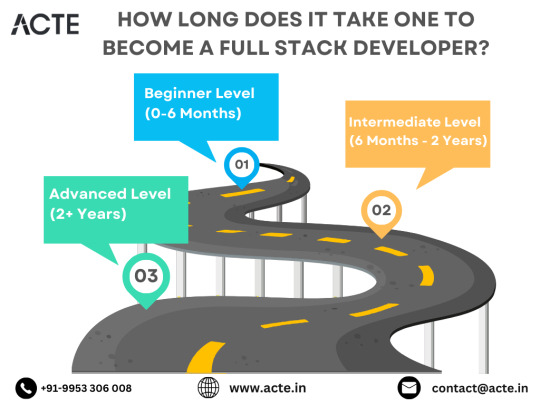
Venturing into Backend Development:
In the intermediate stage, you'll venture into backend development, honing your proficiency in server-side languages like Node.js, Python, or Java. Here, you'll learn to construct robust server-side applications, manage data storage and retrieval, and implement authentication and authorization mechanisms.
Mastering Database Management:
A pivotal aspect of backend development is comprehending databases. You'll delve into relational databases like MySQL and PostgreSQL, as well as NoSQL databases like MongoDB. Proficiency in database management systems and design principles enables the creation of scalable and efficient applications.
Exploring Frontend Frameworks and Libraries:
In addition to backend development, you'll deepen your expertise in frontend technologies. You'll explore prominent frameworks and libraries such as React, Angular, or Vue.js, streamlining the creation of interactive and responsive user interfaces.
Learning Version Control with Git:
Version control is indispensable for collaborative software development. During this phase, you'll familiarize yourself with Git, a distributed version control system, to manage your codebase, track changes, and collaborate effectively with fellow developers.
Achieving Mastery: Advanced Phase (2+ Years)
As you ascend in your journey, you'll enter the advanced phase of full stack development, where you'll refine your skills, tackle intricate challenges, and delve into specialized domains of interest.
Designing Scalable Systems:
In the advanced stage, focus shifts to designing scalable systems capable of managing substantial volumes of traffic and data. You'll explore design patterns, scalability methodologies, and cloud computing platforms like AWS, Azure, or Google Cloud.
Embracing DevOps Practices:
DevOps practices play a pivotal role in contemporary software development. You'll delve into continuous integration and continuous deployment (CI/CD) pipelines, infrastructure as code (IaC), and containerization technologies such as Docker and Kubernetes.
Specializing in Niche Areas:
With experience, you may opt to specialize in specific domains of full stack development, whether it's frontend or backend development, mobile app development, or DevOps. Specialization enables you to deepen your expertise and pursue career avenues aligned with your passions and strengths.
Conclusion:
Becoming a proficient full stack developer is a transformative journey that demands dedication, resilience, and perpetual learning. By following the roadmap outlined in this guide and maintaining a curious and adaptable mindset, you'll navigate the complexities and opportunities inherent in the realm of full stack development. Remember, mastery isn't merely about acquiring technical skills but also about fostering collaboration, embracing innovation, and contributing meaningfully to the ever-evolving landscape of technology.
#full stack developer#education#information#full stack web development#front end development#frameworks#web development#backend#full stack developer course#technology
9 notes
·
View notes