#thanks xinea!
Text
HOW TO FIX YOUR CC DOORS AND WINDOWS by Xineas
**NOTE: This is a tutorial written by my wonderful husband who got tired of hearing me complain about the broken CC windows and figured out how to fix them. Feel free to share this around. I am hoping for a batch fix but in the meanwhile, if you can calculate, you can fix the windows yourself. If you have questions, feel free to send me an ask and we will get back to you.**

The issue:
EA added a "ModelResourceCutout" item for every object that needs to cut out a piece of wall to show up correctly. The actual object is actually there, you can see the door handles in the example picture above. (beautiful doors by @peacemaker-ic )
The Sims4Studio developer is working hard to get a batch fix working so the creators don't have to manually add the correct values for each item, but it's unsure when this'll be ready and if it will fix all windows and doors. Some are quite eccentric from a shape perspective, meaning ROUND, CURVED or otherwise not a rectangle.
All that is needed is a bit of math and a bunch of trial and error. Oh, and patience is useful. I'm warning you, doing this 40 times over is tedious, but once you get the hang of it, it's easy. You just need to do a bit of basic math and to be able to think in 2 dimensional space.
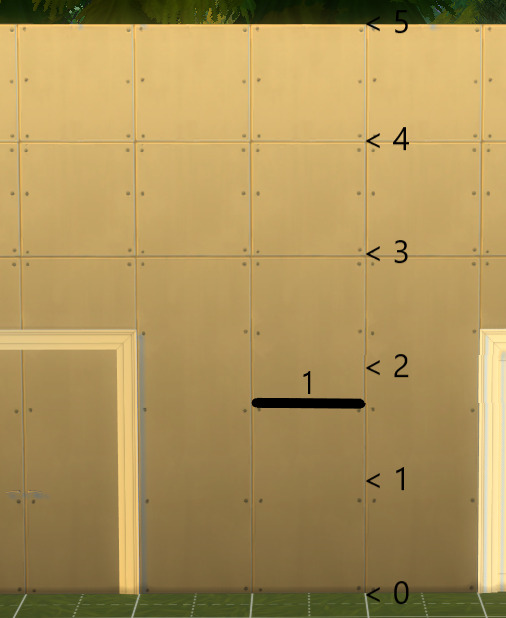
The math
There are three height variants when it comes to walls.
Short = 3 units high
Medium = 4 units high
Tall = 5 units high
Regular walls are 1 unit wide, diagonal walls are Sqrt(2) wide (Pythagorean theorem), which is 1,414. When making these cutouts, 1 decimal place accuracy is generally plenty. The frames of the doors and windows give you a little wiggle room. When you are making more interesting shapes, use 2 or 3 decimal places to give yourself a bit more accuracy.

Let's apply this magic to a real world example. EA wants you to add an item called "ModelCutoutResource" item to your object, which consists of any given number of lines in a 2D plane. Remember, this is a 2 dimensional cutout, depth is nonexistent, it just cuts out the whole wall, wherever we tell it to by connecting the dots.
Each line consists of two points, a start and an end. I could tell you how to do it all day long, but doing it and getting it are more important. On to the example.
This door with it's entire frame is 2 units wide and about 2.4 units high. You want your cutout to be IN THE FRAME, however. If you put your cutout at the outside edge, you will have an ugly gap on the sides of the frame an nobody wants that. So guesstimate (or extract from Blender, but I have no 3D modeling knowledge so will not go into that) the correct values, place your objects in game on a blank wall, look at them from the side and put a ruler to your screen if that makes your life easier.
With our door here we need to make a rectangular cutout. This is easy, just 4 points to define. The points do in fact have a third value (x,y,z) but the z-value is always 0. Perhaps EA has wild plans with this in the future, but for now every single z-value is 0.

Using our gathered knowledge, we can now define 4 clear edges for our door. I always start bottom left, it's a habit, it doesn't matter, as long as you make a loop with your lines.
Your lines will now be as follows:
A to B, B to C, C to D and D to A. Let's put this into Sims 4 Studio.
Editing the package:
Open your package in Sims 4 Studio.
Select the Warehouse tab.
Select the Model item (don't do anything with it, just click it, this way S4S knows the "Instance" value and you don't have to copy-paste it)
>>> projects which have a separate model for diagonal walls will have TWO model items, you will have to make a cutout resource for both, which their respective instance values.
Click the ADD button bottom left.
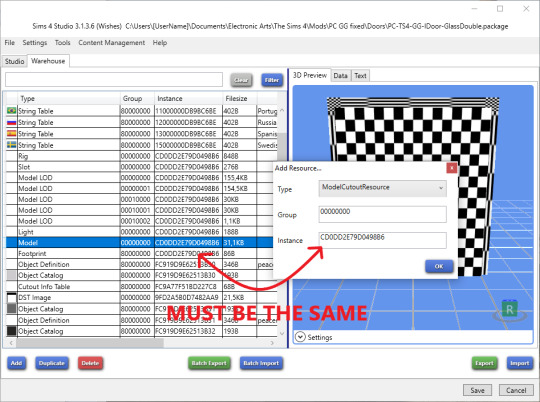
Select the type ModelCutoutResource, check that the Instance is the same as your Model and smash the OK button. You will now have a new Resource called "ModelCutoutResource", all the way at the bottom. So scroll down and click it. ;)
You will see "Edges", which we'll be adding soon. But first, very important, your cutout will not work if this is not set correctly..... Set "Version" from 00000000 to 00000001.
Now click the "Edit items..." button so we can add the edges with our previously done math.
For objects that are rectangle, just click the add button 4 times, then we can fill them in.
Each "Edge" has a PointA and PointB, which I've shown in the image below for A, B, C and D.
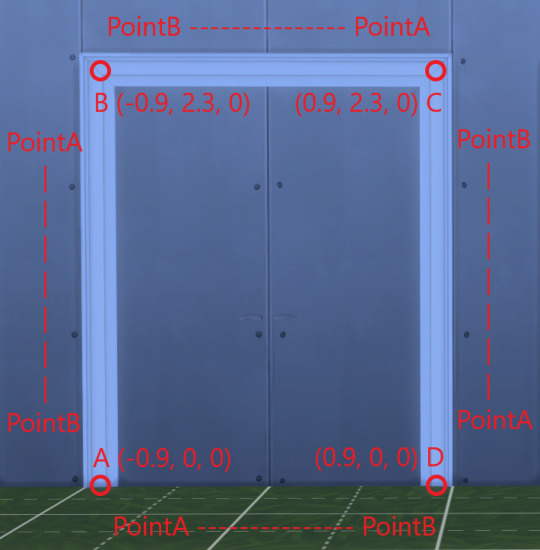
We can now fill in the values.

Make sure to destinguish commas and periods. Very important. Periods are used for decimal values, commas are used to separate values.
Click Save. Then click Save again.
If you have multiple doors/windows that are the exact same shape, LUCKY YOU, click the export button to export your "ModelCutoutResource" resource and save it as a binary. This way you don't have to keep entering tedious coordinates into PointA and PointB. On your next door/window you can then select Model, add the ModelCutoutResource, select it and then click the import button to import your previously exported binary. This way you can skip all the other steps and make your life easy.
CHECK AGAIN:
- "Instance" value is the same for Model and ModelCutoutResource
- "Version" of your ModelCutoutResource is set to 00000001 and NOT 00000000
Test it in-game:
Did you do it correctly? Check it in game. When I fix a set for my wife's simblr, I usually first place all items in my game, then scribble some calculations on a piece of paper, then edit the packages and then check in game at the end. Then you can do some minor adjustments if necessary and fix those before doing a final inspection.

Once you get the hang of it, it is easy. You get a feeling quite quickly for which numbers make sense and which don't. Plus, if you do it wrong, it will just show you a weird cutout in the game and you learn from it.
Now on to the more interesting objects, curves and circles:
Windows, doors and arches which have curves are no different, they just have more points and thus more lines/edges you need to connect to make a loop. You can even make two loops if your window or door needs two cutouts.
For these more 'advanced' cutouts, it does help if you have at least some knowledge of Trigonometry. It certainly makes your life easier if you're going to attempt this. I studied in Uni to become a Maths teacher, so that's clearly an advantage. You at least need to understand how to find out points on a circle to make arches.
Alternatively, you can export the coordinates from Blender, but that's not my cup of tea.
I'll make a separate tutorial on round or arched cutouts.
**So again, all thanks to my husband for this tutorial... please pass it forward. You don’t need meshing knowledge, math will get you through it... oh and also, @peacemaker-ic if the batch fix doesn’t work out, let us know.**
@maxismatchccworld
2K notes
·
View notes
Photo

We love to see it. Thanks @xinea
9 notes
·
View notes
Text
BNHA Fantasy Big Bang Masterlist!

Greetings bards, artisans and citizens alike!
Here is a complete collection of all of the Bang posts for the BNHA Fantasy Big Bang! Once again, many thanks to everyone for your cooperation and to all of your combined efforts! We’re very grateful to have worked with all of you!
Wolf’s Guild
three hearts, two kingdoms, one love || Illustration
written by @kiarirose1617
illustrated by @bunnje
the ordinary traveler and the city of ink
written by @validityhours
See Nothing, Say Nothing || Illustration
written by @lesbiemmy
illustrated by @japanesedragonrider
Stormbringer || Illustration
written by asylumsession
illustrated by @theuselesscucumber-art
A Kingdom, A Pirate, A Flower || Illustration
written by @ankala-works
illustrated by @nenkocchi
A Dive in the Abyss || Illustration
written by @doctor-queenie
illustrated by Meekhayl
Alex’s Guild
It Is Here to Taunt Us || Illustration
written by @goshiyachi
illustrated by @bokunoherokomikuko
Few to Scare, Few to Keep || Illustration
written by @alpha-hydra
illustrated by JustAClam
Once I met you, Now I Love You || Illustration
written by @tinybelieverstarfish
illustrated by @darkkurama
a cup of peonies || Illustration
written by @whitedarkangel
illustrated by @kkatsudone
The Villager and the Fox Spirit || Illustration || Illustration
written by @davinat606
illustrated by @thefacade-23
illustrated by @keerytuce
Into the Woods (To Save the Day) || Illustration
written by Vagabond
illustrated by @blue-eyed-warrior
Eyes of Aquamarine || Illustration
written by Kori
illustrated by @pinalinet
Dysfunctions and Dragons || Illustration
written by @i-write-wins-not-tragedies
illustrated by @genderfluidnoya
The Twenty Labours of Midoriya Izuku || Illustration
written by @lavanderstarcatcher
illustrated by @rubirose15
I have the power of God and anime on my side
written by idiotic-fangirl
Dungeons and Heroes
written by @charislcarousel
Fire and Fury || Illustration
written by @sparkswithyou
illustrated by @asaka-sk
Cherry’s Guild
Oh My Gods || Illustration
written by Synnie
illustrated by @sevedraws
Simulacrum || Illustration
written by @pinalinet
illustrated by @lawriette
Seeking the Sword || Illustration
written by @gentianjune
illustrated by @seespr-paints
return of the dragons || Illustration
written by @kagehinataboke
illustrated by @itskatie795
Magic and Metal || Illustration
written by @eegghhh
illustrated by @ground-zero
Never Gonna Run Around (And Dessert You) || Illustration || Illustration
written by @cherrywrites
illustrated by @i-dont-even-wtf
illustrated by @ninjaspoi
Too Close to the Sun || Illustration
written by @verdandys-art
illustrated by @king-geets
The dragon’s heart || Illustration
written by @protect-baby-shouto
illustrated by @captainbonan
The dragon’s heart || Illustration
written by @protect-baby-shouto
illustrated by @captainbonan
Stormheart || Illustration
illustrated by @verdandys-art
Angie’s Guild
A Sight for Sore Eyes || Illustration
written by @crzangel
illustrated by @zennyo
From the Ashes || Illustration
written by coppertrees
illustrated by @seespr-paints
Save the Kingdom || Illustration
written by LilacDreamSage
illustrated by Wekhter
DND || Illustration
illustrated by @parthumanvoid
The Princess and the Frog || Illustration || Illustration
written by @tzubakis
illustrated by @myebix
illustrated by @vvhimsi
Orillian Quest || Illustration
written by @ohshitmyship
illustrated by @andersunny
The Twenty Labours of Midoriya Izuku || Illustration
written by @lavanderstarcatcher
illustrated by @rubirose15
Captivity || Illustration
written by @tenyatrash
illustrated by @nekosisterart
Those Universal Truths || Illustration
written by @xinea
illustrated by lerincat
Mountains || Illustration
written by @macrauchenia
illustrated by @gayluciomain
Treasure Planet || Illustration
written by AvatarZuko
illustrated by @starrimagine
Please let us know if we’re missing anyone’s works (or there are links to be added) and we will add it to the list!
Thank you again so much for everything, and may the magic be with you!
~BNHA Fantasy Bang Admins
#masterlist#BNHA Fantasy Big Bang#Fantasy Bang#Fantasy BB#Boku no Hero Academia#BNHA#My Hero Academia#MHA#BNHA Big Bang#BNHA Fantasy Bang#Big Bang#BNHA Event
31 notes
·
View notes
Text
Partner annoucement

Dear Reversers,
today we want to introduce teams who will work on the nine arts our Artists send to us. Let’s no make them wait any longer.
(*All the names are a Discord pseudos, you can find each other there, if meet any troubles, let us know.)
Available as docs: here
#1
Artist: KurisutyTheHero
Writer: SilentJo
#2
Artist: zhukzubast
Writers: natenox, SDL
#3
Artist: Komikuko
Writers: Max Crimson, natenox
#4
Artist: zhukzubast
Writers: martinn
#5
Artist: zhukzubast
Writers: martinn, SummerOtaku
#6
Artist: Eve
Writers: Dinadinu, Anju
#7
Artist: zhukzubast
Writers: Anju, xinea
#8
Artist: zhukzubast
Writers: SilentJo, Dinadinu
#9
Artist: jlts23
Writers: SummerOtaku, Anju
If there are any mistakes, please let us know.
Thank you every Artist and Writer, and encourage Supporters to sign up by joining our Discord Server and introducing thermselves to get the role.
4 notes
·
View notes
Note
Happy Worldbuilding Wednesday! Is there such thing as fall/autumn in your world? What things are associated with it. What do the people of your world think of immediately when they hear autumn/fall (or any other name the season goes by)? (From the-writing-fandom)
Happy (probably extremely late) Worldbuilding Wednesday!
Hohohohoho BOY, this is a great question!
Autumn in my world (like all the seasons) lasts 4 months. Depending on whether one ascribes to the Human or Non-Human Gods, Autumn can mean slightly different things.
Among the Human Gods, there are 4 Gods for the 4 months of Autumn. Kyarae the Mercenary, Nysyn the Harvester, Xineas the Merchant, and Pidea the Hag.
The 4 gods represent the different social levels one labors for. Mercenary labors for survival as an individual. Harvester labors for survival for themselves and their family. Mercenary labors for survival of the society. And the Hag labors as she wishes. She is removed from the labor-force and can either take advantage of other’s duty to care for her, or honor it.
The Non-Human God that represents Autumn is Hallusskalja, The Mountain King. God of the Earth, its bounties and it fortitude. Followers of the Old (non-human) Gods give thanks to The Mountain King for the resources he provides to safe-guard against the harshness of winter, which is under the Deep Lord (God of Water) ‘s domain.
I loved this question. Thank you so much @the-writing-fandom
0 notes
Text
Itagged by @binishiki aka best friend support ever (thank you! =D)
Rules: Shuffle your music, write down the first ten songs you get, and then tag ten other people to participate!
1.-Faded by Alan Walker
2.-Windswept by Crywolf
3.-Down the line by José González
4.-Knee Socks by Arctic Monkeys
5.-The less I know the better by Tame Impala
6.-Technicolour Beat by Oh wonder
7.-Always by Zave
8.-Blue Blood by Foals
9.-I can't be your Superman by Skylar Spence
10.-What a fool believes by The Doobie Brothers
tagging: @bakemono-kas @flyzilla @dakameme-again @epsilon-writes @oenotherax @xinea @ladistark @boomotherfucker @universosinfinitos @llaevateinn (double tagging you ha!) person who sees this post and wants to do it, go for it!
4 notes
·
View notes
Text
Burr’s Strange Fruit, A Followup
xinea replied to your post “A coconut for 14 shillings 6 pence?”
https://books.google.com/books?id=qVkDAAAAYAAJ&pg=PA311&lpg=PA311&dq=aaron+burr+jh&source=bl&ots=l7eZzgQKJ5&sig=jpH-4hH7Vo67lkM6YfBvlSiTYOc&hl=en&sa=X&ved=0CCkQ6AEwAmoVChMIjrvKo4TByAIVyzc-Ch2V6goE#v=onepage&q=ass&f=false
to be fair he also bought oranges and dates?
Excellent, we now have sources! now I know I should have started with his diary! (To be fair, I was on mobile.) Thanks, @xinea!
#xinea#aaron burr#14 shillings 6 pence#coconut#aaron burr's coconut#sorry for the late reply#finally managed to get to use the desktop#replies
1 note
·
View note
Text
Worldbuilding - WIP Gods/Myths
Depending on who you ask in Vrevell (Vreh-vell, rhymes with “bell”), you’ll get two different “creation” myths. Humans and the Outer Races (non-humans) have separate beliefs. Humans have the “newer” ideology, while the Outer Races follow the “Old Gods”.
If you ask a human scholar, you’ll likely get a story of how the God Laona, the wanderer, discovered the world from the shadow, and brought it to the attention of the rest.
How the Smith God lit the fires beneath the earth to warm it, and the Bard breathed air and song into it. How the Midwife and the Mother nurtured all growing things, the Hag and Thief gave things the power to change themselves and others, and so on and so forth through the 16 Gods, ending with Kiran who rose to the leader of all the Gods.
Laona, the Wanderer. Ketris, the Midwife. Biulla, the Painter. Qe’an, the Smith.
Kadite, the Bard. Raarae, the Soldier. Vidonan, the Scholar. C’yara, the Mother.
Kyarae, the Mercenary. Nysyn, the Harvester. Xineas, the Merchant. Pidea, the Hag.
Cydione, the Thief. Wyella, the Lady. Metrix, the Priest. Kiran, the Lord.
How the 16 Gods rule over the world and the workings within it to keep order and balance to all aspects of life and death.
If you ask anyone other than a human, you’ll get a much different tale.
You’ll hear of the empty shadow, and how from the emptiness, the Mother Serpent formed herself. Giving shape and order from the void and chaos.
You’ll hear of how Aithei, the Mother Serpent grew lonely in the void, and shaped from the chaos 4 other Gods to keep her company.
Fonslauf, the Flame of Life, which was everything that grew and consumed, greenery and flame and fur and fangs.
Skurahairus, the Cloud Cutter, which was everything of air and feathers, freedom and choice.
Hallusskalja, the Mountain King, which was all of stone and earth and the creatures that crawl on and within it.
Jiukafisk, the Deep Lord, who was death and water, all that swam within it, conquest and acceptance.
These five formed the world from themselves and the shadowy void that surrounded them. Aithei kept things balanced and ordered, creating the passage of time from the winding of her scales. Each God created favored beings and creatures, then blending their powers and inspiration together to make ever more complex things.
Each being that was favored by one God or another felt that connection in their blood and soul, and knew whom to thank for their creation. That the Gods blessed their creations with the power, reason, and nature to keep the world in balance.
Humans were the last creature created, with the last bits of shadow, and all five gods gave an equal piece of themselves to shape the final creation. In this equal balance, though, the humans did not have any one connection to feel over the rest. Thus, they gave no thanks to their creators, and turned their varied minds to the creation of Gods in their own images.
Though both beliefs have a connecting truth that neither recognizes, an older God than either remembers or recognizes.
0 notes