#time to fully switch to linux
Explore tagged Tumblr posts
Text
When I'm in a corporate dickriding contest, and my opponent is a volunteer on the Microsoft forums
#windows#windows 10#windows 11#microsoft#just woke up to copilot on one of my last 2 w10 PCs#time to fully switch to linux
4 notes
·
View notes
Text
i can't believe a worldwide outage is what's convincing me to move to linux, thanks microsoft and kiitos finland 🫡
#i was considering it for a while because windows is the most bloated shit ever#and if i move to linux i'll still be able to use all my things for development#i'm already using open source software (godot/vscode/libreoffice etc) so by switching to linux i'll break free fully or something lol#i'm doing more research to make sure i can run everything fine and then it's go time#medoh squawks#linux
4 notes
·
View notes
Text
the openai thing truly is so insane to me because its like a kid who has never been told no and is being enabled by the most evil parents in the universe (Big Tech) decided that they needed make the depression nexus from the hit movie “ai will will only serve to isolate us and make us depressed” and to do that needed to rip off the most litigious richest actress on the planet. these people are stupid but i didnt think they were that stupid.
#this combined with the ‘windows ai feature that is actually the biggest security breach waiting to happen that i would not admit to putting#into my software even in front of congress’ and my managers manager telling me to just use ai for my job (aka train the ai to take my job)#it is time to smash my laptop with hammers (after fully switching to linux) and walk straight into the woods
6 notes
·
View notes
Text
Yuri VN/Game Tourney S2: Semifinals
Bad End Theater vs Blue Reflection: Second Light


Info and propaganda under the cut! Not guaranteed to be spoiler-free
BAD END THEATER
Description/Propaganda:
through the bulk of the game, you play as four protagonists in a basic fantasy setting, and the choices you make as each protagonist affect what happens to all the others when you switch perspectives. of note for this tournament are the maiden and the overlord who fall in love (the overlord is a girl!) but destiny seems to only tear them apart, as this is BAD END THEATER and there's seemingly nothing but bad endings in store for them.
(major spoilers beyond this point!)
once you get everyone's "true ending", you have the opportunity to jump into the story and save the four yourself, which causes the theatre's owner, TRAGEDY, to challenge you to a fight. once you win, everyone gets their happy ending. but what about TRAGEDY...? well, if you collected every single bad ending in the game, you have a chance at the very end to meet up with TRAGEDY. she tells you how she fell in love with a girl, but society tore them apart. she based the maiden off of herself, and the overlord after her girlfriend. she opened the theater hoping to find her lost love, as TRAGEDY always loved to write sad stories, and her girlfriend would give them happy endings. just as she thinks there's no hope left for her, YOU reveal yourself to be her girlfriend after all, and she gets her happy ending, too.
Content Warnings/Other Info: violence and blood (in a cartoony pixel art style). Available for $9.99 USD on itch.io, GOG, Steam, Google Play, and Humblebundle (Windows, Mac, Linux, Android)
Blue Reflection: Second Light
Description/Propaganda:
A rare non-VN game/RPG with yuri at its centre! Blue Reflection Second Light is a magical girl RPG made by Gust (the Atelier company), and is the sequel to Blue Reflection, but can be played on its own. While its predecessor was mainly yuri bait, the second game has explicitly sapphic relationships in it.
The main character, Ao, finds herself awakening in a mysterious school surrounded by endless ocean, with only herself and three other girls inside it. The four of them build a new life for themselves inside the school while trying to recover their lost memories. The game is full of yuri hints. The girls live and work together in the school, and in their free time, go on "dates," which range from fully platonic to very romantic. Ao has ship teases with many of the girls, most of all the villain-turned hero, Uta. Additionally, you get a special ending with whichever girl you spend the most time with.
While the whole game feels yuri-esque, what makes it explicitly a yuri game is the revelation that two of the girls, before they lost their memories, were in love with each other. Their story before they lost their memories ended tragically, but now, they have a second chance to be in a romantic relationship with each other. Their relationship is cute and heartfelt, and it was such a pleasant surprise to hear them say "I'm in love with you" explicitly.
Blue Reflection: Second Light is a heartfelt, cozy, and exciting game deeply focused on the relationships between girls, whether platonic, romantic, or somewhere in between. It's fun to play, has beautiful art and music, and wonderful relationships. Please give it a try and consider voting for it!
Content Warnings/Other Info:
referenced self harm, death, and animal cruelty referenced terminal illness
available on Switch and Steam (Windows) for $59.99 USD
27 notes
·
View notes
Text
For like, the past decade and a half I have found that any time I got a new games console I would try to work up the same kind of excitement I had when getting new consoles as a kid like the gamecube, ds and psp, and consistently what happened ever time was that I'd buy it, try to work up enthusiasm for it and actually keep up with new releases and get involved in modern gaming communities, but then inevitably every time I'd barely play any of the games I get for it since they just didn't grab me, and then inevitably I'd just sell the console to buy more retro games. this happened with 3ds, new 3ds, ps4, wii u and switch.
It took me ENTIRELY too long to realise that pc gaming was what I needed to get back into playing more modern games. I just assumed I wouldn't like pc gaming without trying it fully because I was specifically trying to recapture, again, excitement I got from consoles, and also pc gamers being pc gamers (the unironic "master race" fuckers) turning me off with their usual selling points of just "4k 180fps and no visible polygon edges", which makes it come off like you need overkill $2000+ gaming rigs capable of that kind of thing to actually experience the advantages of pc gaming
That isn't the case at all! you can build a computer for cheaper than next-gen consoles that is able to run lots of modern games at 60fps and 1080p. If you can settle for 30fps you can go even cheaper. You don't even need to buy a windows license anymore since Linux is free and its compatibility with windows software has gotten so good. If building a PC yourself is intimidating you could do what I did; buy a cheap OEM (pre-made) second hand desktop computer for cheap, like sub-$100 cheap, and use that to experiment with learning how to upgrade CPUs, gpus and ram. Using an old win7 HP desktop computer I bought for under $50, I managed to get it running doom 2016 at 30fps just by adding a new graphics card and CPU. doing it this way let me learn more about PC components so that when it was time for me to take the plunge and build my own PC from scratch I knew what I was doing. start cheap, and then if you discover that you need more powerful parts to run stuff you actually want to play, then you can start upgrading. There's no need to buy the highest end graphics card if a low-mid tier graphics card is already running everything smoothly after all. Just recently I built my girlfriend her own PC and managed to keep the price to around $500 (new zealand currency to be clear, which is like $300 USD). It was enough to run saga emerald beyond at 60fps which I was really happy with, but it did end up at around 30fps in other games like god eater 3, so we got a new graphics card once we could afford it.
And even with a cheap computer you can still experience a lot of what makes PC gaming so much fun. Indie games generally aren't demanding on hardware and there's far more of them on PC than there are on consoles. Indie games are genuinely some of the best modern games out there, frequently outdoing the AAA developers in lasting replay value and fun. plus, even the ones on consoles are better on PC thanks to extra features and content like mods, level editors and so on. there's also mouse and keyboard often being a more natural fit for game genres such as strategy and simulation games (I feel the same way about first person shooters as well but your mileage may vary there. Oh yeah also definitely play doom mods, they're awesome). Even if you're not into mouse and keyboard controls (I do really recommend practicing with it though! the speed and precision a mouse gives you is amazing), you'll still have a ton more controller options available on PC since basically anything that can be connected through USB or Bluetooth can be used. You also get access to fan made ports and remakes of classic games, all with their own mods and user made content, plus a ton of amazingly high quality standalone fan games (dr robotnik's ring racers is a recent fave of mine). You also have MUCH better access to older games on PC. You can be assured that stuff from the PS3 era will work superbly on modern PCs, and even a lot of 90s games work well out of the box on linux without needing to jump through hoops, in contrast to not even being able to play PS3 games on PS4. There's SO many cool aspects of modern gaming you can only experience on PC and it's not just playing microtransaction laden AAA games with marginally better graphics than on consoles.
This was meant to be about my disinterest in the switch 2 (not to say I think it'll be awful, I haven't looked enough into it, but I've already got my modern gaming covered by my computer unless some especially good exclusives win me over) but I got sidetracked and I just ended up gushing about how much i love computers oops
8 notes
·
View notes
Text
I’ve been thinking about this for a little while — something I’d want to do if I had the time and money would be to design a Motorola 68000-powered tiny (10” or smaller) laptop. Modern CMOS 68K implementations are very power-efficient and decently well-suited to handheld and portable devices (see: TI-92 series), and if combined with a crisp, modern monochrome OLED display, could get you days of continuous usage without needing a recharge! Add a few megabytes of RAM, some peripherals (IDE/CF controller, ISA or S-100 slots, DMA controller, SPI bus, RS-232 port, SD or CF slot, PS/2 port for a mouse, text mode + hires monochrome video card, etc…), and you have a nice, flexible system that can be rarely charged, doesn’t require ventilation, and can be just thick enough to fit the widest port or slot on it.
The main issue would be software support: nearly all existing operating systems that ran on a 68K were either intended for very specific hardware (Classic Mac OS, AmigaOS) or required more than a flat 68000 (NetBSD, Linux, or any other UNIX requiring MMU paging). So, it would probably end up being a custom DOS with some multitasking and priv level capability, or perhaps CP/M-68K (but I don’t know how much software was ever written for that — also, it provides a “bare minimum” hardware abstraction of a text-mode console and disk drive). A custom DOS, with a nice, standard C library capable of running compiled software, would probably be the way to go.
The software question perhaps raises another, harder question: What would I use this for? Programming? Then I’d want a text editor, maybe vi(m) or something like that. OK. Vim just needs termcap/(n)curses or whatever to draw the text, and not much else. That’s doable! You’d just need to provide text-mode VT100 emulation and termcap/curses should “just work” without too much issue. I like writing C, so I’d need a compiler. Now, I’m assuming this simplistic operating system would be entirely written in a combination of assembly language (to talk to hardware and handle specific tasks such as switching processes and privilege management and whatnot) and C (to handle most of the logic and ABI). I could probably cross-compile GCC and be good to go, aside from handling library paths and executable formats that don’t comply with POSIX (I have no intention of making yet another UNIX-like system). Hopefully, most other command-line software (that I actually use) will follow suit without too much trouble. I don’t know how much work it is to get Python or Lua to a new platform (though NetBSD on the 68K already supports both), but Python (or Lua) support would bring a lot of flexibility to the platform. Despite me being a Python hater, I must admit it’s quite an attractive addition.
What about graphics? All the software I’ve mentioned so far is text-mode only, yet historical 68K-based systems like the Mac and Amiga had beautiful graphics! Implementing X11 would be a massive pain in the ass, considering how much it relies on UNIXy features like sockets (not to mention the memory usage), and I really don’t want Wayland to have anything to do with this. I guess I’d have to roll my own graphics stack and window manager to support a WIMP interface. I could copy Apple’s homework there: they also made a monochrome graphics interface for a M68K configured with a handful of MiB of RAM. I could probably get a simple compositing window manager (perhaps make it tiling for a modern vibe ;3). Overall, outside of very simple and custom applications, functionality with real software would be problematic. Is that a big problem? Maybe I want an underpowered notebook I can put ideas and simple scripts down on, then flesh them out more fully later on. An operating system allowing more direct access to the hardware, plus direct framebuffer access, could yield some pretty cool graphing/basic design utility.
I’d need a way to communicate with the outside world. An RS-232 UART interface, similar to the HP-48 calculator (or the TI-92’s GraphLink, only less proprietary) would help for providing a remote machine language monitor in the early stages, and a real link to a more powerful (and networked) machine later on. I think real networking would defeat the purpose of the machine — to provide a way to remove yourself from modern technology and hardware, while retaining portability, reliability, and efficiency of modern semiconductor manufacturing techniques. Giving it a CF or SD slot could provide a nice way to move files around between it and a computer, maybe providing software patches. A floppy drive would be amazing: it would provide a way to store code and text, and would be just about the right storage size for what I want to do. Unfortunately, there’s not really a good way to maintain the size of the laptop while sticking a 3.5” (or worse, 5.25”) floppy drive in the middle of it. To my knowledge, 3.5” floppy drives never got thin enough to properly fit with all the other expansion slots, socketed components, and user-modifiable parts I’d want. A completely solid-state design would likely be the best option.
Anyway, uhh… I hope this made some semblance of sense and I don’t sound insane for going on a rant about building a modern computer with a 1979 CPU.
5 notes
·
View notes
Note
it took me a while after switching to linux to fully understand that 90% of the time, apt is the best way to install a piece of software
i am very slowly learning
3 notes
·
View notes
Note
Ayo! Hope you are doing well 👽 I wanted to ask you this since you seem very knowledgeable in all things Linux. I've been thinking about making a partition to start using a Linux distro (still need to actually take some time to look into which one), however one of the things I'm still very unsure about is how to make my various Adobe programs (mainly Photoshop, but others as well) work on it. I know alternatives exist, but sadly some still lack a fair bit of the functionality Adobe apps have, and even then, I still need them for my work. I've seen people online talk about Wine and VMs to make it run, but I'll admit I have no experience with either and performance is def. a concern. I don't have a problem with pirating them if needed, on the contrary, the Adobe Suite app has become a true bloatware over the years, it's insufferable… Do you have any recommandations? Ideally I'd prefer if I could switch to Linux fully eventually, having two OS' seems like a hassle. Sorry for the block of text! 😅
Hello!
I have zero experience with Adobe or Photoshop, I've been a lifelong Gimp user lol
Longish answer, so under the cut
Adobe does not work on Linux at all afaik, except for Photoshop. Pewdiepie (and various other content creators on YouTube) recently uploaded a Linux video where he touched on Adobe specifically and what he uses now instead, but idk if that's of interest to you and how that would apply to your situation. But maybe that's worth looking into. I know pewdiepie is controversial, but his video was surprisingly good and very well received in the Linux community. Another "big one" was James Lee Animation's video titled "How I broke up with Adobe", or Mike Gastin's "Leaving Adobe" where he explains how he left after using Adobe products for 40 years.
For photoshop, I think you can get it to run via a VM, I just haven't tried it. But there should be plenty of tutorials online.
Having two OS isn't that much of a hassle though. Any time you boot your PC, you'll be met with a Grub screen that looks like this:
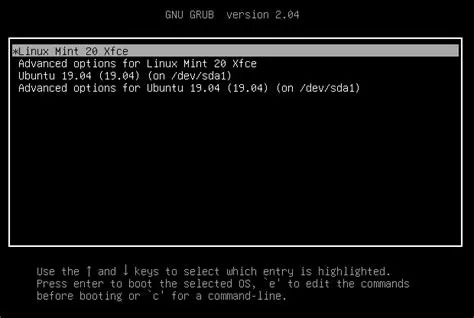
You can then pick which OS you want to start. I set mine up so it counts down 8 seconds and then automatically boots Fedora if I don't pick anything else (so if I briefly leave my room, I come back to Fedora already booted). But you can fully customize Grub - set the default OS, set the time it takes to count down, you can even theme it:

What I would recommend for starters is that you make a partition for Linux on your PC (or install it on an external SSD) and just play around with it first. Try the VM method, try alternative programs for a while and try the dual booting system, then see what works best for you and your workflow.
6 notes
·
View notes
Text
To hell with Windows, hello Linux!
(Long, long 2 AM rant) I got an Alienware Area-51 Threadripper R6 from FB Marketplace last year. No, it's not my main machine, and don't hate me for it.
It was cheap, and it's nostalgic. I remember watching a bunch of tech videos growing up and this was one of my favorite computers. Did I understand any of the tech garble? No. But I thought it looked freakin' cool. So I saw it online and said why not. It'll make a good birthday present for myself, plus I can use it as a testbed of sorts for whatever computer projects I can think of.
It's treated me well despite my abuse. I've stress-tested it, done some rendering, ran some language models, and dabbled in crypto mining. One of the GPU's failed but i wasn't too surprised.
Throughout all of this, however, I've had three occasions where Windows decided to remove itself from the living realm. The first time I assume it was a driver error. I unplugged a device and it fully froze. After a restart, it would no longer boot. I'm not too worried since, it being a testbed, I don't have important stuff on it. So I reinstall Windows and move on. (Should I have had to do that in the first place, I don't think so.) The second time, it died after an update. A standard Windows update. Can't remember what exactly. But it stopped booting after the restart. This time, however, it appeared to also brick the firmware? Plugged in my installation media, turned on the computer, and I'm greeted with an empty drive list. It couldn't see the drives in my PC. Wack. Spent a few hours troubleshooting that one.
(I'm writing this at 2 AM, about to pass out, can't remember much details lol)
It's been smooth sailing for about four months. I'm having a blast, gaming, surfing, the like. I've started hosting a Minecraft server for my friends for the past two weeks. PC has been on for most of that time, with a few restarts to freshen up the system. Fast forward to yesterday (technically two days ago since it's past midnight). I do another restart, and before starting the server again I decide to check for any updated. Two pop up, I decide to let them install. Windows stopped booting. This time I'm stressed, since I'm hosting our server. I migrated it from Aternos so people can join whenever they want, so it has a months worth of progress on it.
I make an installation media (on a Macbook mind you, don't get me started on that process), and attempt to recover the windows install before I reset it. I spent four hours figuring it out on Tuesday, and couldn't even make it to the Setup screen. I gave up, hit the hay. Wednesday I got right back to it, going as far as to re-installing the BIOS. After that and some more, I finally get to the Setup screen, where I'm met with a new message: "Install driver to show hardware".
"awesome, a new challenge" the he sais to his self *he was then shot 74 times* I saw that message and knew this wasn't gonna end well. Luckily I had an NVMe adapter on hand so I could pull the server files from my drive.
Six hours were spent, wasted, on troubleshooting this error. I've gone through forums on at least half a dozen websites. Nothing worked. All hope was lost for Windows.
Then, a little penguin appeared in my head. I had to try. I've had Linux in the past, only temporarily. It's never given me any problems besides running games with anti-cheat. That's mainly why I haven't switched fully before. But developers have improved Linux support for games, and now Steam has their own Linux-based OS. So I said, why not. I created my Ubuntu flash drive, plugged it in and booted my PC. First try. It worked. Of course it would, it's Linux. It doesn't care if you install it on a literal potato fresh out of the ground. It's now Thursday midnight past, and I'm finally downloading my apps and programs.
At this very moment, I made a decision. I will never use Windows again, unless for the rare circumstance I need to run a Windows-only program. In that case, I'd rather dual-boot my machine than have it Windows-only. I've never had a bad experience with Linux. Is it challenging? Yes. Is it as user-friendly? It can be, as long as you don't need to do anything significant. But I'm fine with that. I'm willing to learn, and I have fun doing so. I'll finally rid myself of Microsoft's greedy and selfish products. And yes, I got the Minecraft server running on Linux. Only took me 15 minutes, and even that's because I've never done it before. It's a five-minute process.
#windows 11#computer#rant post#rant#frustrated#linux#ubuntu#linuxposting#minecraft#technology#software#tech#computers
2 notes
·
View notes
Text
One of the annoying things about Windows that I noticed before my switch to Linux is that there are two settings applications. There is the Control Panel, which has hung around since Windows 1.0 in 1985. But since Windows 8 there is also a Settings app.
The idea behind "Settings" is entirely about aesthetics instead of functionality. It's too look more modern and slick than Control Panel, which hasn't changed much since the 90s to my memory.
But to look more slick and less complicated, and because Windows has increasingly assumed its users are incompetent, "Settings" is also massively simplified. It lacks many of the functions that the control panel has. I think the idea is that too many options would be overwhelming and confusing to non-technical users. But many of the options in Control Panel that is not in Settings are very much necessary. So Control Panel sticks around. It's just that it is hidden and harder to find, while Settings is made easily accessible to the user.
And this is a very stupid way to do it. Having system settings for the same thing split across two different programs is neither user-friendly or intuitive. If you wanted to or needed to change a setting, you have to first go to the easily available Settings App and 90% of the time find that that the setting is not there. And then you have to know that there is a second settings applications, that you aren't told about nor is it easy to find where you hopefully find what you need. I had to read an online guide for a Windows bug to be informed that Control Panel is still there in WIn8 and 10, and that it has options that aren't in settings. It's so hidden that I found it most easy to literally use Windows search for Control Panel whenever I needed it.
This is a case where simplicity is mistaken for user-friendliness. Having it split like this is far less accessible than having a single and fully-featured settings app. This is a case where practically every Linux desktop environments have Windows beat in terms of intuitive design, none of them do this.
Windows has had good UI ideas, I do use a Win95 like taskbar/start menu set-up right now, because it works. But damn, ever since Windows 8 they have completely lost the plot on this front.
20 notes
·
View notes
Note
Have you considered switching to Linux?
Yes I have very much considered it, and when the time comes when Windows decides to fully push me into win11 I will take that plunge and run steam and games in a virtual machine or use my PS5 to play games.
For now I just want to rant and scream about windows
9 notes
·
View notes
Text
I’m trying to take back my autonomy and privacy in my digital life. I’m now down to trying to empty my iCloud Drive, and boy does it fight me!
I’ve never had privacy stuff in OneDrive or Google Drive, because I’ve never trusted Microsoft or Google. I’ve had Dropbox for so long I did trust them in the beginning, but it was easy enough to rectify on a fast internet connection.
But I did trust Apple under Jobs. And then went along for longer than I should under Cook. The company is now a DEI hellhole fully compliant with Big Government and anti free speech and liberty (like Google and Microsoft).
So I’m emptying my drive. It’s slow to download. Some files don’t download at all. I’ve definitely lost, and am continually losing, data, but I’ll take that hit.
My goal is to be well below 200 Gb by New Years and that that will be Apple services only (Photos, iMessage, backups etc). I will then whittle this down too in 2025 as quickly as I can financially speaking.
My digital goal for 2025 is to build my own mini-cloud, on my own mini-server, switch most of my computing to Linux and Open Android, and be done with it. Im tired of being used as a cash cow by Big Tech, Big Corp in general, and Big Government.
In terms of things there are a few that are important for Liberty. Computers is one. Guns another. Cars a third. Cheap energy would be a fourth these days. And this is on top of the more ephemeral and philosophical ones of free speech and privacy etc.
It’s time to wake up and realise that no glitz and glamour in the world can hide the fact that Microsoft, Google and Apple are nothing but exploitative entities in the same way Pfizer, Moderna, AstraZeneca, Monsanto, Nestlé, the Federal Reserve, governments, Washington, Brussel, London etc etc and so on and so forth, are. They do not have your best at heart. And though it hurts to admit. They probably never really did. At least not since becoming “services” focused and “data driven”.
2 notes
·
View notes
Text
youtube
Zelda 64: Recompiled for PC - Majora's Mask
Zelda 64: Recompiled is a project that uses N64: Recompiled to statically recompile Majora's Mask (and soon Ocarina of Time) into a native port with many new features and enhancements. This project uses RT64 as the rendering engine to provide some of these enhancements.
Play Majora's Mask natively on PC! Download here for Windows or Linux:
Note: Project does not include game assets. Original game is required to play.
Features:
Plug and Play
Simply provide your copy of the North American version of the game in the main menu and start playing! This project will automatically load assets from the provided copy, so there is no need to go through a separate extraction step or build the game yourself. Other versions of the game may be supported in the future.
Fully Intact N64 Effects
A lot of care was put into RT64 to make sure all graphical effects were rendered exactly as they did originally on the N64. No workarounds or "hacks" were made to replicate these effects, with the only modifications to them being made for enhancement purposes such as widescreen support. This includes framebuffer effects like the grayscale cutscenes and the Deku bubble projectile, depth effects like the lens of truth, decals such as shadows or impact textures, accurate lighting, shading effects like the fire arrows and bomb explosions, and various textures that are often rendered incorrectly.
Easy-to-Use Menus
Gameplay settings, graphics settings, input mappings, and audio settings can all be configured with the in-game config menu. The menus can all be used with mouse, controller, or keyboard for maximum convenience.
High Framerate Support
Play at any framerate you want thanks to functionality provided by RT64! Game objects and terrain, texture scrolling, screen effects, and most HUD elements are all rendered at high framerates. By default, this project is configured to run at your monitor's refresh rate. You can also play at the original framerate of the game if you prefer. Changing framerate has no effect on gameplay.
Note: External framerate limiters (such as the NVIDIA Control Panel) are known to potentially cause problems, so if you notice any stuttering then turn them off and use the manual framerate slider in the in-game graphics menu instead.
Widescreen and Ultrawide Support
Any aspect ratio is supported, with most effects modded to work correctly in widescreen. The HUD can also be positioned at 16:9 when using ultrawide aspect ratios if preferred.
Note: Some animation quirks can be seen at the edges of the screen in certain cutscenes when using very wide aspect ratios.
Gyro Aim
When playing with a supported controller, first-person items such as the bow can be aimed with your controller's gyro sensor. This includes (but is not limited to) controllers such as the Dualshock 4, Dualsense, Switch Pro, and most third party Switch controllers (such as the 8BitDo Pro 2 in Switch mode).
Note: Gamepad mappers such as BetterJoy or DS4Windows may intercept gyro data and prevent the game from receiving it. Most controllers are natively supported, so turning gamepad mappers off is recommended if you want to use gyro.
Autosaving
Never worry about losing progress if your power goes out thanks to autosaving! The autosave system is designed to respect Majora's Mask's original save system and maintain the intention of owl saves by triggering automatically and replacing the previous autosave or owl save. However, if you'd still rather play with the untouched save system, simply turn off autosaving in the ingame menu.
Low Input Lag
This project has been optimized to have as little input lag as possible, making the game feel more responsive than ever!
Instant Load Times
Saving and loading files, going from place to place, and pausing all happen in the blink of an eye thanks to the game running natively on modern hardware.
Linux and Steam Deck Support
A Linux binary is available for playing on most up-to-date distros, including on the Steam Deck.
To play on Steam Deck, extract the Linux build onto your deck. Then, in desktop mode, right click the Zelda64Recompiled executable file and select "Add to Steam" as shown. From there, you can return to Gaming mode and configure the controls as needed. See the Steam Deck gyro aim FAQ section for more detailed instructions.
System Requirements:
A GPU supporting Direct3D 12.0 (Shader Model 6) or Vulkan 1.2 is required to run this project (GeForce GT 630, Radeon HD 7750, or Intel HD 510 (Skylake) and newer).
A CPU supporting the AVX instruction set is also required (Intel Core 2000 series or AMD Bulldozer and newer).
Planned Features:
Dual analog control scheme (with analog camera)
Configurable deadzone and analog stick sensitivity
Ocarina of Time support
Mod support and Randomizer
Texture Packs
Model Replacements
Ray Tracing (via RT64)
4 notes
·
View notes
Text
Yuri VN/Game Tournament S2: Quarterfinals
Blue Reflection: Second Light vs Fatal Twelve


Info and propaganda under the cut! Not guaranteed to be spoiler-free
Blue Reflection: Second Light
Description/Propaganda:
A rare non-VN game/RPG with yuri at its centre! Blue Reflection Second Light is a magical girl RPG made by Gust (the Atelier company), and is the sequel to Blue Reflection, but can be played on its own. While its predecessor was mainly yuri bait, the second game has explicitly sapphic relationships in it.
The main character, Ao, finds herself awakening in a mysterious school surrounded by endless ocean, with only herself and three other girls inside it. The four of them build a new life for themselves inside the school while trying to recover their lost memories. The game is full of yuri hints. The girls live and work together in the school, and in their free time, go on "dates," which range from fully platonic to very romantic. Ao has ship teases with many of the girls, most of all the villain-turned hero, Uta. Additionally, you get a special ending with whichever girl you spend the most time with.
While the whole game feels yuri-esque, what makes it explicitly a yuri game is the revelation that two of the girls, before they lost their memories, were in love with each other. Their story before they lost their memories ended tragically, but now, they have a second chance to be in a romantic relationship with each other. Their relationship is cute and heartfelt, and it was such a pleasant surprise to hear them say "I'm in love with you" explicitly.
Blue Reflection: Second Light is a heartfelt, cozy, and exciting game deeply focused on the relationships between girls, whether platonic, romantic, or somewhere in between. It's fun to play, has beautiful art and music, and wonderful relationships. Please give it a try and consider voting for it!
Content Warnings/Other Info:
referenced self harm, death, and animal cruelty referenced terminal illness
available on Switch and Steam (Windows) for $59.99 USD
Fatal Twelve
Description/Propaganda:
not sure if it counts as strictly yuri (there's m/f in the supporting cast i believe) but the romance between the female mc and her friend is an absolutely integral part of the plot.
it's a death game type of story, but it's uniquely sympathetic to all its characters. the premise stands out from the rest of its genre in that all participants have died already, but had their deaths temporarily reversed by the goddess. when a participant is eliminated, their death occurs as it did before her intervention, and the winner of the game gets to be permanently revived by her.
you will probably cry. i think about mishima miharu a lot she is a miserable lesbian and i want her to be happy
Content Warnings/Other Info: major warning for death. there's also suicidal ideation and i believe past sexual abuse is discussed. Available on Switch, Steam, PS4, and GOG (Windows, Mac, Linux) for $25.99 CAD ($53.19 on Switch)
6 notes
·
View notes
Text
It's honestly pretty wild that my beloved Art Nouveau toilet paper holder has been in service since at least 1906 (and functions better than anything made in my lifetime as well as being stunningly beautiful), and my stove has been in service since at least 1954 (with more features and beauty Truman modern stoves), and the first CD I bought in 1995 still plays, but there are so many games from my childhood which profoundly shaped me and I will never be able to play them again. I can't even find screenshots for many of them.
I have less than a year to decide between:
"Upgrading" to Windows 11 (which I loathe, and won't run all my software).
Trying to switch back to Linux again (which won't run all my software, and has eventually frustrated me back to using Windows 4 times over 20 years).
Permanently take my desktop offline (which won't run all my software, and be basically useless).
Keep Windows 10 and just rawdog using the malware-ad filled modern internet with no security patches ever again (worked IT helpdesk with an interest in infosec for too many years for this to not give me heart palpitations).
In the 1970s-1980s my dad worked as a backend systems programmer for a major bank on IBM mainframes. They wrote everything themselves in Assembly Language. In the 1980s he wrote a utility program with a date function that got widely used, and had the foresight to think "This could still be in use far into the future, so I better use a 4-digit date." It was still in use in 2000, and as a result the bank has to do very few Y2K upgrades to its backend systems.
In 2012, an old friend who still worked there for so frustrated at contractors saying they couldn't speed up some network login library feature because their preferred modern programming language didn't support it. It was taking over an hour to run. They didn't seem to believe something more efficient had ever been possible.
Finally out of frustration, that guy broke out Dad's old utility (that also processed partitioned data sets) had a and wrote a working demo. It maxed out the entire modern mainframe CPU, but accomplished the task in 1 min 15 seconds. It wasn't put back into production, of course, but it did effectively make the point that the specs were not unreasonable and if the fancy new programming language couldn't do it, then use another damn language that does work.
I did IT in a biolab a decade ago that still had Windows XP computers because it was the only operating system that could run the proprietary software to control the $20k microscopes. Which worked perfectly fine and we didn't have the budget to replace. They had to be on the network because the sneakernet violates biohazard lab safety rules, and there weren't enough modern computers in the lab to sneakernet the files through those without waiting for someone else to finish using it, and no one's work could afford the delays. I left before we fully solved that one, but a lot of firewall rules were involved (if we ever lost the install CDs we were fully fucked because the microscope company went out of business at least a decade earlier).
So yeah, the old magic persists because it worked perfectly fine and it's stupid capitalist planned obsolescence that convinces people the old magic is obsolete. We could actually just keep patching perfectly serviceable orbs forever if we valued ongoing maintenance.
“The old magic persists thanks to it’s unfathomable power.”
No, the old magic persists because the new magic can’t run the legacy spells I need to do my job, and keeps trying to install spirits I don’t want or need onto my orb.
60K notes
·
View notes
Text
NordVPN Uses Post-Quantum Encryption To Protect User Data

After-quantum encryption
NordVPN has implemented post-quantum encryption on all platforms to combat future quantum attacks.
NordVPN, a leading cybersecurity service, released post-quantum encryption across all its VPN apps. This crucial upgrade has been fully implemented across all supported platforms to prevent large-scale quantum computers from decrypting user data.
Implementation began with the September 2024 version of NordVPN Linux. This phase includes the first post-quantum NordLynx protocol cryptographic improvement in a Linux software update. WireGuard calls NordLynx a fast and secure VPN protocol. The revised technique met NIST's latest post-quantum encryption criteria. Linux deployments aimed to protect users against quantum decryption and measure performance metrics like latency and connection rates.
"The collected data served as a stepping stone to quantum-resistant encryption on the rest of the platforms," said NordVPN CTO Marijus Briedis. He said, “The Linux case demonstrated that it successfully maintained the highest level of user experience in terms of connection time and speed during the transition”. This initial phase's accomplishment cleared the way for post-quantum cryptography support in other applications.
NordVPN brought PQE to Windows, macOS, iOS, Android, tvOS, and Android TV in 2025. Any software that supports PQE can now use it. PQE upgrade adds quantum-resistant algorithms to NordLynx. The protocol meets the latest NIST post-quantum encryption standards. The implementation follows August 2024 US National Institute of requirements and Technology (NIST) post-quantum cryptography requirements. NordVPN uses quantum-safe mathematical methods in its VPN infrastructure to secure data long-term.
We took preventive steps because we thought quantum computer technology might threaten us. Quantum computing uses quantum physics to calculate tenfold faster than digital computers. Even in its infancy, quantum computing could outperform the fastest systems. It could break encryption systems, but this massive power could benefit space exploration and medicine by modelling molecules to repair ailments.
Due of quantum computers' processing power, cybersecurity is difficult. Quantum computers may swiftly surpass RSA encryption, which takes ordinary computers hundreds of years to master, researchers say. Such computational capacity threatens governments, corporations, and individuals.
Experts say hackers are already storing encrypted data for later deciphering, which is the biggest issue with quantum computers. Marijus Briedis suggests cybercriminals are increasing their “harvest now, decrypt later” tactics. They want to collect massive amounts of encrypted data to decrypt after quantum technology is mastered. Quantum computing is still in its infancy, but securing critical data now improves cybersecurity for consumers and organisations.
Due to this, large IT corporations, governments, and organisations like the FBI and CIA are monitoring the technology's development and seeking post-quantum encryption solutions. NordVPN implemented post-quantum cryptography to protect private data from quantum criminals. By incorporating PQE into their VPN infrastructure today and in the post-quantum era, NordVPN hopes to protect their clients' data. This launch marks a “major transition to new-generation encryption of all our applications, providing long-term security for our users” according to Briedis.
PQE is easy to enable. A toggle switch in the app's “Settings” under “Connections” enables it. The function will automatically start when the user connects via NordLynx once activated. Remember to disable PQE while using obfuscated servers or protocols like OpenVPN. It also conflicts with Meshnet and other features.
Implementing post-quantum encryption is challenging and resource-intensive. Newer security methods require larger key sizes and signatures. This may increase computational cost and VPN speed and performance, especially in high-throughput settings.
With this complete implementation, NordVPN joins Mullvad and ExpressVPN in offering full PQE integration. Reports say other providers are implemented at various stages. NordVPN is part of industry-wide efforts to future-proof digital privacy for “Q-Day” threats.
Concerning NORDVPN NordVPN, the world's most advanced VPN provider, is trusted by millions of internet users. The service offers dedicated IP, Double VPN, and Onion Over VPN servers to improve online anonymity with zero monitoring. A key feature of NordVPN is Threat Protection Pro, which scans downloads for malware and blocks hazardous websites, trackers, and adverts. NordVPN, a part of Nord Security, launched Saily, a global eSIM service. NordVPN is known for its user-friendly design and over 7,600 servers in 118 countries at the cheapest prices.
#NordVPN#postquantumencryption#postquantum#quantumencryption#postquantumcryptography#quantumcryptography#technology#technews#technologynews#news#govindhtech
0 notes