#tinkercad codeblocks
Explore tagged Tumblr posts
Text




The Hive v2 - Supportless Dice Tower
Hey if anyone here has a 3-D printer and is looking for dice tower designs to print may I please present this one for your consideration!
For real though I’m very proud of this design especially cause I probably chose the most complicated way to make it but I’m very happy with it.

(here's a very tiny gif of what it looks like when the shell is generated with the code I made in tinkercad codeblocks)
#random dribble#dnd#dungeons & dragons#dungeons and dragons#ttrpg#dnd dice#dice tower#3d printing#tinkercad#tinkercad codeblocks#I spent like 16 hours making this in tinkercad codeblocks#the fun thing is that I can make all different sizes by changing just a couple variables though#thingiverse#does have an algorithm so please like it if you can#and if you print one PLEASE SHOW ME ILL LOVE U FOREVER
2 notes
·
View notes
Text
Best Python Coding Kits for Kids and Teens
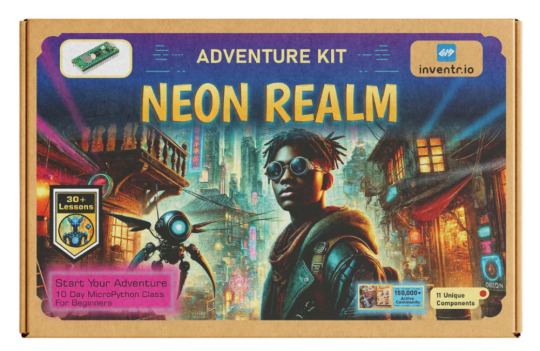
Python is a great programming language for beginners, especially kids and teens. It’s easy to learn, versatile, and used in many areas, such as game development, data science, and even robotics. Python's simple structure makes it perfect for young learners, allowing them to grasp programming basics quickly. If your child or teen is interested in coding, Python kits can make learning fun and interactive.
This article will guide you through some of the best Python coding kits for kids and teens. These kits help kids build skills through hands-on projects while making coding enjoyable.
1. Kano Computer Kit
The Kano Computer Kit is a fun way for kids and teens to learn coding while building their own computer. The kit includes a Raspberry Pi, keyboard, and screen. It also comes with a step-by-step guide to help them learn how to code using Python. Kano’s interactive lessons are simple and engaging, letting kids create games, websites, and animations. This kit is designed for kids as young as 6, but it’s great for any beginner who wants to learn coding through play.
Key Features:
Build a computer from scratch
Uses Python to teach coding in fun ways
Great for kids 6 and up
2. Raspberry Pi Starter Kit
The Raspberry Pi Starter Kit is an affordable and powerful option for kids and teens who want to dive into Python programming. The Raspberry Pi is a small computer that can be connected to various devices and used for projects. This kit includes all the necessary components to get started, such as a Raspberry Pi, power supply, and cables. Kids can explore Python programming through exciting projects like creating games or building robots. It’s perfect for teens who want to learn coding while experimenting with hardware.
Key Features:
A small, affordable computer
Learn Python by building projects
Ideal for teens who enjoy working with tech
3. Piper Computer Kit
The Piper Computer Kit allows kids to learn coding by building their own computer with a Raspberry Pi. What makes Piper unique is its hands-on workbook with coding challenges. The kit uses a visual programming language based on Python, making it easier for kids to understand programming concepts. It’s perfect for children aged 8 and up, encouraging them to think creatively while solving coding problems.
Key Features:
Build your own computer with Raspberry Pi
Learn coding through interactive challenges
Suitable for kids 8 and up
4. Arduino Starter Kit
The Arduino Starter Kit is great for teens who are interested in electronics and coding. Arduino is a platform that lets users create interactive projects, such as robots, sensors, and smart devices. While the primary language for Arduino is C, Python can also be used with certain libraries, allowing teens to practice coding while working on hardware projects. If your teen is interested in both coding and building things, the Arduino kit is an excellent choice.
Key Features:
Create interactive electronics projects
Supports Python coding with special libraries
Ideal for teens interested in robotics and hardware
5. Tinkercad and Codeblocks (Online)
Tinkercad is a free online platform that lets kids and teens design 3D models. It also includes a Python coding tool called Codeblocks, where users can control their designs with code. This is a great way for kids to learn Python by programming their 3D creations. It’s an excellent choice for kids who enjoy digital design and want to learn how coding affects what they see on screen.
Key Features:
Free online platform for coding and 3D design
Python-based coding tool
Great for creative kids and teens
6. Adafruit Circuit Playground Express
The Adafruit Circuit Playground Express is a small programmable board that comes with built-in sensors and LEDs. It’s a fun way to learn Python programming while also experimenting with electronics. Kids can start by writing Python code to light up LEDs, measure temperature, or make sounds. The kit supports both block-based programming and Python, making it an excellent choice for beginners, especially younger kids.
Key Features:
Programmable board with sensors and LEDs
Learn Python while creating fun projects
Great for younger kids and beginners
7. CodeCombat
CodeCombat is an online game where kids and teens learn coding by solving challenges. The game uses Python as its programming language, allowing players to write code to control characters and solve puzzles. It’s a fun and interactive way for kids aged 9 and up to learn Python in a game-like setting. The game is designed to teach coding step-by-step, making it suitable for beginners as well as those with some experience.
Key Features:
Learn Python through an online game
Great for kids 9 and up
Fun, interactive coding challenges
8. Thames & Kosmos Robotics Coding Kit
For kids who want to combine coding with robotics, the Thames & Kosmos Robotics Coding Kit is a fantastic option. This kit lets kids build a robot and code it using Python. The kit includes motors, sensors, and a controller, offering endless possibilities for fun projects. It’s perfect for teens who are interested in programming and robotics and want to learn coding through hands-on activities.
Key Features:
Learn Python through robotics
Build and program a robot
Ideal for teens interested in engineering
Conclusion
Python is a wonderful language for kids and teens to start learning programming, and these kits make it easier and more fun. From building computers with Kano to creating robots with Thames & Kosmos, these kits provide hands-on learning experiences that engage young learners. Whether your child is interested in electronics, gaming, or design, there’s a Python coding kit that fits their interests.
If you're looking for a simple and effective way to get started with Python, check out the Python Starter Kit from Crafting Table. This kit is designed to be beginner-friendly, making it a perfect starting point for young coders. It’s a great tool for developing programming skills and sparking creativity, giving kids and teens a solid foundation in coding while having fun.
0 notes
Text
Effizientes Prototyping: Arduino-Simulation mit TinkerCAD

In diesem Beitrag möchte ich dir TinkerCAD von Autodesk vorstellen und zeigen, wie du damit dein Prototyping am Arduino effizienter machen kannst. Mit dem bereits veröffentlichten Beitrag Arduino & Raspberry Pi – Online Simulator für Schaltungen wo ich dir Wokwi vorgestellt habe, habe ich dir bereits eine gute Lösung gezeigt, hier soll es nun um eine Alternative zu diesem gehen.

Warum sollte man eine Schaltung simulieren?
Der Vorteil einer Simulation am Computer ist, dass du alle Bauteile vorhanden hast und dir nichts kaputtgehen kann, wenn du mal etwas falsch verdrahtest. Des Weiteren bist du mit einem Tool wie TinkerCAD (oder ähnlichen) viel schneller und effizienter. Zusätzlich kannst du hier auch mal etwas ausprobieren, ohne gleich tief in die Tasche greifen zu müssen und so deine Schaltung im vorn hineinplanen.
Anmelden an TinkerCAD
Damit du TinkerCAD verwenden kannst, musst du dir zunächst ein Konto anlegen. Dieses kannst du ein bestehendes Google oder Apple Konto machen. Oder du erstellst dir mit deiner E-Mail-Adresse ein eigenes Konto.


Wenn du angemeldet bist, dann kannst du über die Schaltfläche "Erstellen" (1) aus dem Untermenü den Eintrag "Schaltkreis" (2) wählen.

Erstellen einer einfachen Arduino-Simulation mit TinkerCAD
Im ersten Schritt wählen wir einen Mikrocontroller aus, hier kannst du zwischen einem BBC micro:bit, Arduino UNO R3 und ATtiny wählen.

Dieser Beitrag soll sich zunächst um die Simulation von Schaltkreisen am Arduino handeln, daher wähle ich diesen aus und platziere diesen per Drag'n Drop auf die Arbeitsfläche. Der einfachste Schaltkreis am Arduino UNO ist wie immer eine blinkende Leuchtdiode. Eigentlich benötigt diese keine Simulation, denn, wenn du eine LED falsch in den Schaltkreis einbaust, dann leuchtet diese einfach nur nicht. Jedoch benötigst du dafür lediglich wenige Komponenten und Code, und daher ist es der ideale Einstieg. Die interne LED ist am digitalen Pin D13 angeschlossen und an diesen verbinden wir nun eine LED mit einem 220 Ohm Vorwiderstand.

Der Beispielcode, welcher bereits existiert macht, hier genau das, was wir benötigen und daher ist unser kleines Programm und die damit verbundene Simulation schon fertig.

Programmieren
Den Code erstellen wir ähnlich wie in MakeCode oder Scratch mit vorgefertigten Blöcken. Hier findest du zu jeder verfügbaren Komponente einen Codeblock und somit kannst du sehr einfach und schnell dein Programm erstellen. Nachfolgend ein kleiner Codeblock zum Drehen eines Servomotors von 1° bis 180° und zurück. (siehe obiges YouTube-Video)

Fazit zur Arduino-Simulation mit TinkerCAD
Als Fazit zu TinkerCAD als Tool zur Arduino-Simulation ziehe, ich, dass dieses für kleine Projekte gut brauchbar ist. Was ich besonders cool finde ist, dass dieses bereits mit einer Vielzahl von Komponenten bestückt ist und somit schon einige Projekte simuliert werden können. Jedoch fehlt hier eine Möglichkeit diesen Code, als INO-Datei für die Arduino IDE zu exportieren, was ich leider als deutlichen Minuspunkt werten muss. Read the full article
0 notes
Video
youtube
tinkercad codeblocks برمجة الاشكال الهندسية تاكد انك مشترك في القناة 💯 ومفعل الجرس عشان يوصلك كل جديد 🔔 وما تنساش تعمل لايك للفيديو 👍 شير مشاركة #BIMarabia اشترك في القناة لمتابعة الشروحات الجديدة videos https://www.youtube.com/channel/UCZYaOLTtPmOQX1fgtDFW52Q?sub_confirmation=1 بيم ارابيا https://bit.ly/1TSqEbr Places to find me! https://bit.ly/OcqQ6x https://bit.ly/2nqASDv Wordpress: https://bit.ly/SsszPw Instagram: https://bit.ly/2JY3wZP Twitter: https://twitter.com/omarselm January 7, 2021 at 07:38PM by BIMarabia
0 notes
Video
How to Make Autonomous Guided Vehicle on #Tinkercad With #CodeBlocks - Full Project and Code on Tinkercad #Simulation https://youtu.be/xbdqhu0ci6w
0 notes
Photo


3D Designing and 3D Printing
Students of Stages 6, 7, 8 were introduced to 3D Designing, Codeblocks and its Applications. They enjoyed learning about the new and emerging technology.
Tinkercad can be a great sandbox for exploring new ideas for organizing a classroom. It is also an empowering tool for students to bring elements from their outside world into the learning environment in positive ways.
It's a relatively simple interface to learn and a great program for getting started with the basics of 3D design, and, as an extension, 3D printing.
0 notes
Text
Design via Code with Tinkercad’s new Codeblocks
3d Design platform Tinkercad has introduced a brand new (beta) feature called Codeblocks. Codeblocks is an interesting new way to design things in Tinkercad, using blocks of code to set up and create 3D objects. Users of Scratch will recognise these kind of drag and drop blocks of code, so many children will be able […]
Design via Code with Tinkercad’s new Codeblocks The Whiteboard Blog - Education, Technology and Science CPD and Support
Design via Code with Tinkercad’s new Codeblocks published first on https://medium.com/@KDUUniversityCollege
0 notes
Video
youtube
tinkercad codeblocks برمجة بدون كود للتصميم الاشكال الهندسية تاكد انك مشترك في القناة 💯 ومفعل الجرس عشان يوصلك كل جديد 🔔 وما تنساش تعمل لايك للفيديو 👍 شير مشاركة #BIMarabia اشترك في القناة لمتابعة الشروحات الجديدة videos https://www.youtube.com/channel/UCZYaOLTtPmOQX1fgtDFW52Q?sub_confirmation=1 بيم ارابيا https://bit.ly/1TSqEbr Places to find me! https://bit.ly/OcqQ6x https://bit.ly/2nqASDv Wordpress: https://bit.ly/SsszPw Instagram: https://bit.ly/2JY3wZP Twitter: https://twitter.com/omarselm January 7, 2021 at 03:26PM by BIMarabia
0 notes
Video
Design #PIR Automatic Door Control #Circuit - #Arduino #Tinkercad #Codeblocks https://youtu.be/rVIjXBhqVcg
0 notes
Video
#Design #PIR Automatic Door Control #Circuit - #Arduino #Tinkercad #Codeblocks https://youtu.be/rVIjXBhqVcg
0 notes