#top javascript frameworks 2018
Explore tagged Tumblr posts
Text
i’m constantly reminded of mortality, and it doesn’t bother me the way you’d think
repost from that time i deleted an article i spent 4 days on T-T actual post this time since i somehow posted it privately yesterday 😭
---
Hi, I’m Questioning. And I like to waste my life away dedicate my free time to random hobbies that catch my hyperfixation interest on the fly. Currently, I’ve returned to something most important. Updating the encyclopedia-esque database of AlternativeTo.net. o_o
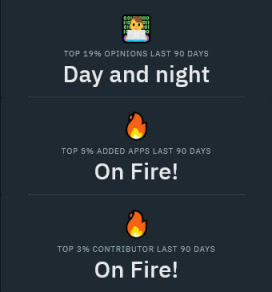
Let me finish.
See, I started exploring the world of Visual Novel (VN) makers, which led to me discovering the world of Interactive Fiction (IF)–their predecessor afaic. And that’s where it got strange. What I’ve found is interesting developments in terms of innovation and such. Like Undum (image)–“a game framework for building a sophisticated form of hypertext interactive fiction” according to its GitHub. IFWiki calls it “an authoring system for CYOA-style stories playable on web browsers.” It was created by I.D. Millington in 2009, released in 2010, had returned in 2018, and would’ve changed the IF genre (kinda like Twine did) if not for how hard it was to get into.
Undum’s flexibility and power have made it the engine that drove some of the most significant works in IF (The Play, Almost Goodbye). But it has always been relatively inaccessible. Undum is not the system of choice for writing straightforward hypertext games; it’s a challenging system to learn and use that demands the author build their own engine on top of it to drive their game logic. Consider Raconteur for “Undum with batteries included.” -Bruno Dias (x)
Enter Raconteur, “a friendlier way to write Undum hypertext fiction” that was announced by Bruno Dias in 2015. More accurately described as “a library of Undum tools that can get someone writing their story quickly.” Here’s the thing about the “library of Undum tools” part: Undum did not come prepackaged with any… even though they were required to write your game,…😐 which “meant doing a lot of your own tooling.” 😑
Yeah, no surprise it won the award for Best Technological Development in XYZZY Awards 2015.
But hold up, somethin’ ain’t right…
Undum’s only got 21 games on IFDB.org and Raconteur’s got 4… with 1 overlap with Undum. 😐
So~… wth?
Well, someone else had a similar question on intfiction.org in March and got Josh Grams’ opinion on it: JavaScript.
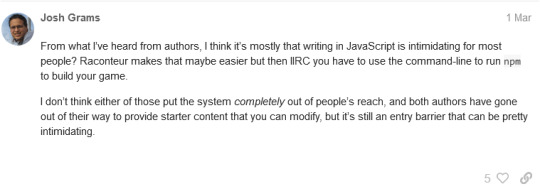
🤷🏿♂️
So even though Undum was designed as the visual version of bookbinding and with the specific goals “aesthetic” & “technical” in mind, shit’s too intimidating compared to alternatives.
I hoped [writing Undum in JavaScript] would make it accessible for a wider range of dabblers, requiring transferable skills rather than learning a new language. It also made it achievable to write and document over a few weekends: I didn’t have to worry about parsing, or creating a complete runtime. But the best benefit, and in some ways the one least exploited in practice, is the ability to use Undum as part of a bigger game. I imagined a strategy game with CYOA elements, or a piece of interactive fiction using natural language generation to be different each time. -Ian Millington (x)
And here’s~ where it gets a bit fucked.
Remember the other person who had a similar question–J. J. Guest? Well, they ended their post with “Was it simply superseded by Ink / Inky?”
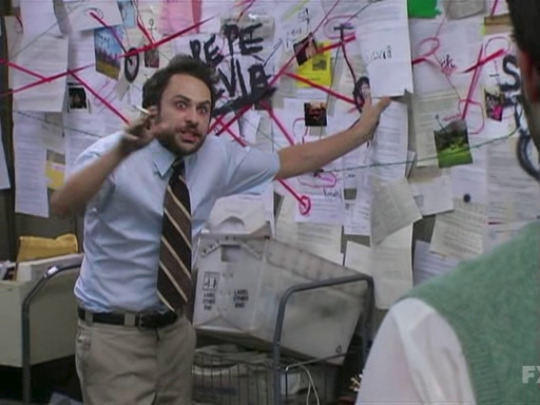
Let’s keep this simple:
Ink [image] is the core narrative engine itself, written in C#. It includes the code for the compiler. If you’re not technical, you don’t need to worry about this. Inky [image] is our ink editor, which is a text editor with support for playing as you write. If you’re just starting out with ink, this is all you need. inkle is the game development studio that created ink (x)
So it’s “a narrative scripting language for games” and yet another CYOA maker. Why do I bring them up? Well, Inkle (the company) “was founded in 2011 by two Cambridge game developers [Joseph Humfrey & Jon Ingold] with a passion for storytelling and beautiful design” (x). They started off with their unique “inklebook” format, which had an early prototype game in ~2008 that Jon described as
an iPad-based choice-driven story made of ‘pages’ which stitched together into a single flow via frequent choice points. It was a lovely UI for a choice-based game, even in prototype form, and we had a strong scripting language underneath it – the first version of ink. (x)
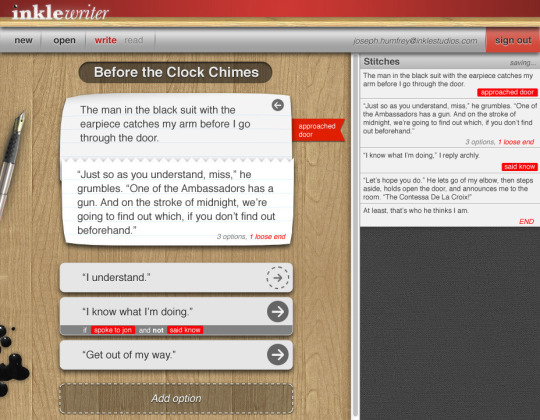
In January of 2012, they released “a web-tool for writing and reading simple interactive stories” called inklewriter. Joseph described it as “a simpler subset of the inklebook format” (x) and admitted “inklewriter was partly born out of the surprise that there isn’t anything out there for quickly and easily writing non-linearly.” (x)
After already having “moved away from developing inklewriter for a long time,” it went “permanent beta” in September of 2017 due to “increasing frequency of persistent bug-reports.” Sad news considering the statement “we’ve had hundreds of thousands of stories created by hundreds of thousands of users; we’ve won awards from school and library associations; and hopefully we’ve helped kickstart a few interactive writers careers” (x). And since writers (who became aware in time) were able to “rescue” their story from the bugs and potential wipeout with a simple Save Page As, it was probably a bit less heartbreaking when inkle revealed less than a year later that inklewriter would be shutting down completely in August of 2018. Seemingly because “it’s real work to fix the issues that arise” with the constant browser changes. 😐
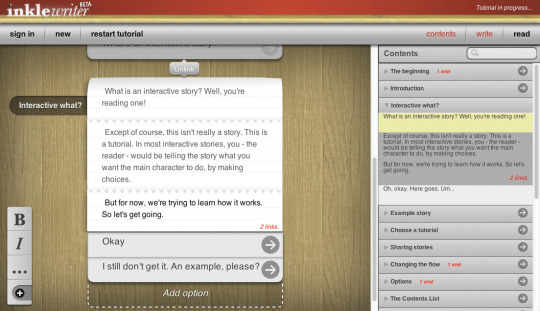
Only 7 months later, it returned in March of 2019. Stable, still free, and now open-source after developers in the open-source community “produced a full port of inklewriter to modern web-tech.” 🥳 Writers needed to make new accounts and import their stories to the new database, but that was it. And since the legacy version was (and is) still around, they could do it pretty quickly. (x)
But where dahell was I going with this? Let me tell you about the original connection first: Unity Integration.
The [ink-unity-integration] plugin provides you with everything you need to get started with ink in Unity. It automatically recompiles ink files as you edit them, and even comes with a simple previewer that lets you play stories directly within the Editor, without writing a line of code. (x)
Remember Ian Millington’s statement from awhile ago? “But the best benefit, and in some ways the one least exploited in practice, is the ability to use Undum as part of a bigger game. I imagined a strategy game with CYOA elements, or a piece of interactive fiction using natural language generation to be different each time.” (x)
Well,… Stoic Studio (announced that they) did it in January 2013 when they used inklewriter for The Banner Saga. Though, inkle recommends you use their ink scripting language instead for Unity projects. 🤷🏿♀️ A scripting language that was ported to JavaScript in May of 2016, btw. The port (inkjs) having its latest release just 6 freaking days ago while Undum and Raconteur had their last GitHub edits in 2018 & 2020 respectively.
Either way, Ian’s imagination of “a strategy game with CYOA elements” happened… with another mofo’s software. 😐
And what’s that? I left something out?
I left working on Undum to develop Varytale, a short lived commercial IF endeavour that shared a lot of the same aesthetic and narrative structure. And then I retired, and it lay fallow, aside from email help requests that still drip into my inbox. -Ian Millington (x)
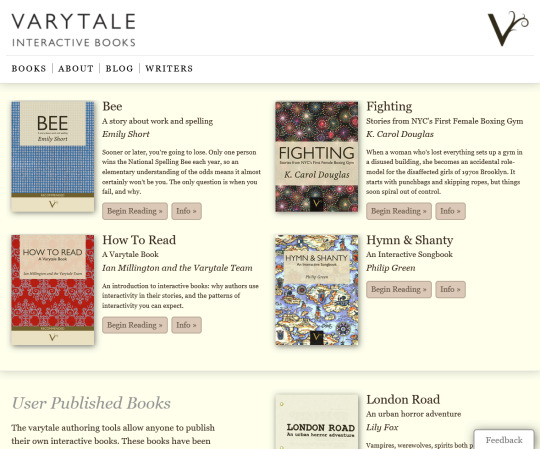
Let’s see what IFWiki says about this endeavor:
Varytale was a platform for authoring and publishing browser-based CYOA, created by Ian Millington and Alexis Kennedy; it occupied a point somewhere between Undum and StoryNexus [a comparatively mostly defunct endeavor from 2012]. The Varytale website was live from approximately 2011 to 2015. The first posts on Varytale’s blog appeared in June 2011. On March 7, 2014, Varytale posted a comment on the Varytale Facebook page saying, “The project is stalled, due to key people leaving the project. So there’s no news, and I’m not sure if or when there will be.” The last Wayback Machine snapshot of www.varytale.com/books was taken in September 2015. (x)
On its May of 2012 public beta announcement on FailbetterGames website, something slightly poignant was said.
But the technology is great [seriously] - it’s easily the most flexible and powerful tool of its kind, and it’ll be fascinating to see what people can do with it once the writers’ programme opens up. And as it happens, Jon Ingold / Joseph Humfrey’s very elegant inklewriter has also just gone live [4 months prior]. (…) …[inklewriter] covers some of the same territory as Varytale, but it’s (by design) simpler in concept and execution. (x)
Life is truly cruel.
If you check the archive from possibly days before its shut down in September of 2015, you’ll see 4 official books (Bee, Fighting, How To Read, Hymn & Shanty) and 3 User Published Books (London Road, Sixth Tower, Tillinghast). That’s 7… 7 books. 😐
But it’s not that sad. According to the Varytale blog’s 2nd to last post (in June of 2012), “we passed 50,000 reads across the seven books currently on our reader’s beta.” This was perhaps a full week after they released the floodgates and actually allowed people to start readin’. Das alot to me. They clearly succeeded in “building a platform for authors to write great books, and for publishers to publish them.” Even built a whole-ass “system that does generative design,” creating “artwork based on the author’s choice of patterned design or photograph” (x). Or, as we’d quickly say 12 years later, some AI shit.
So wut 👏🏿 in da fuq 👏🏿
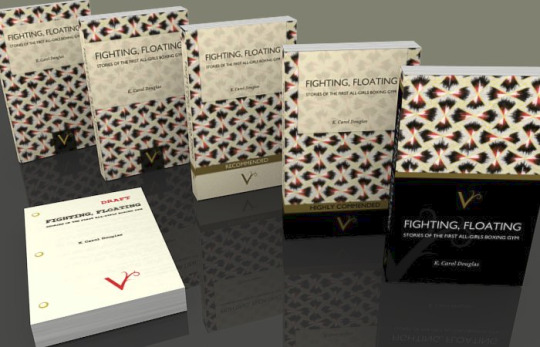
Why’d they never get past the 7 book mark in the 2 years between Reader’s Beta and project stallation? Well,… there’s a hint at the end of that 2012 blog post: “We have a queue of people wanting to write content, who are been added a few at a time. So lots of hard work in the beta still to go.” hm~ 🤔
If The Way Back Machine had archives past January of 2013, we’d definitely know more, but this is it (i ain’t diggin’ a wider hole at this point). And what is it? I think it’s a matter of workload. Too much for too few people who had however much goin’ on in their lives. Remember much earlier this bit from IFWiki?
On March 7, 2014, Varytale posted a comment on the Varytale Facebook page saying, “The project is stalled, due to key people leaving the project. (x)
Maybe things weren’t smooth enough for awhile. Maybe it was something else for those 2 years prior. 🤷🏿♂️ And you know… the end of Emily Short’s blog post Writing for Varytale might hold the answer.
There are still some challenges about using the Varytale system, though it’s evolved tremendously over the course of beta. One of the biggest authorial challenges is that, while there’s the awesome structure tool shown above for looking at branching structure inside a storylet, it can be considerably more challenging to get a view of what’s going on at the macro level. And I’m not even sure what the tool for this ought to look like. The strength of storylets is that they can affect which other ones pop up in a fairly freeform way, and one can affect another (via their shared stat use) without explicit logic in either. But that’s also what makes it really hard to graph how they will act. Most of the bugs that arose in Bee were related to this issue of envisioning the total structure of the work and detecting storylets that were going to break that structure. (x)
So in this case aswell, the innovations of Ian’s Varytale make it… (a bit) intimidating to work with. 😑Whether or not this difficulty was ever ironed out post-beta is unknown to me, especially considering the end of Ian’s thankful response to Tom H.’s suggestion for fixing the macro level problem: “When will I get chance to code it? That’s a whole other matter!”
…hm~
And on the same post lies magnus4444’s statement that “There isn’t a lot of documentation out there yet on the implementation of more advanced effects but, on the plus side, Ian is generous with advice and tips.”
🤷🏿♀️
So wtf do we have here. Effectively two developers (i’m simplifying it; fight me) who 1) made a CYOA maker (Undum & inklewriter) for very similar reasons, 2) put development aside to focus on other CYOA makers (Varytale & Inky), 3) had their neglected work taken up by open-source developers for the good of everyone, and 4) reaped the benefit of the other’s labor in some way. Now, here’s where we’re back to the sad part. Inkle’s version of the tale is the American Dream ™. Inklewriter was beloved by many and had mainstream success. Ian’s version is the harsh American Reality. Undum only bore 24+ games over the course of its 13 year existence on the internet and in the world of IF. And if a single person’s opinion is to be taken as fact… then the reason was simple: shit wasn’t easy to pickup. And thus, regardless of Ian & Bruno’s efforts, it (at this rate) is bound to become an obscure software regardless of its potential. All while Varytale remains gone and Inky (released in June of 2016) is still goin’ strong with 160+ games released using its Ink language/engine.
Which brings me back to the matter…
i’m constantly reminded of [my] mortality
#article#long post#looooooooong#Undum#Raconteur#Varytale#inklewriter#inky#inkle#AlternativeTo#Visual Novel#VN#Interactive Fiction#IF#GitHub#IFWiki.org#CYOA#I.D. Millington#Bruno Dias#XYZZY#IFDB#JavaScript#Ian Millington#inklebook#Stoic Studio#The Banner Saga#inkjs#Alexis Kennedy#Emily Short#once again i'm gonna say that i think the key reason for Ian's efforts being less successful than inkle's is marketing
1 note
·
View note
Text
Web Components & Modular UI

You might have heard the term ‘web components’ being thrown around in UI discussions. But what are web components? And how did they come about? In this article, I will attempt to cover a brief history of web components and the benefits they bring to teams today. I will also dive into how my team uses them. But first, let’s talk about what they are: Web components are a suite of different technologies that allow you to create reusable custom elements for use in your web applications. The functionality of web components is encapsulated away from the rest of your code. This goes a long way to making them more reusable. There are three main technologies: custom elements and their behavior, the ‘hidden’ shadow DOM, and the flexible HTML templates. These are used together to create versatile custom elements with encapsulated functionality that can be reused wherever you like, without fear of code collisions.
Back in 2011, a guy named Alex Russell first introduced the concept of ‘standard’ web components. A couple of years later Google jump-started the web components ‘revolution’ with the release of the Polymer library. The library was based on web components, and served as the authoritative implementation of Material Design for the web. It was soon after this time, a little over a decade ago, that I began to work on a new web application UI project, for which I decided that web components would be a key technology in my front-end tech stack. There were regrets, especially because of the flood of browser errors. I remember a lot of searching and sifting through obscure documentations and blogs to understand how to ‘glue’ the web components together with my application. A lot of the web component implementations felt experimental and it seemed like they were not completely ready for production, to say the least. It felt exciting for the wrong reasons: It was a new frontier of development, but ultimately it bred discouragement because of the challenges.
The React framework soon came along and changed many things. I, for one, rewrote my application in React and ‘never looked back’. It was so much easier to work with. And I’m sure that other developers, who were once web component hopefuls, had a similar experience. At the time, Facebook didn’t want to use web components and build on top of them because they didn’t fit React’s JSX model used for declaring elements. This was yet another reason to be doubtful about them. But obviously, not everyone was. In 2016, the Custom Elements v1 specification was released, which laid the foundation for designing and using new types of DOM elements. Soon after, in a bold statement by Google, YouTube was rewritten in Polymer web components. They kept evolving Polymer knowing that web components were a web standard, an approved spec that modern browsers had to implement.
In 2017, a few developments started to reaffirm web components as a viable modern front-end technology: First of all, the Polymer team started to develop LitElement, a lightweight framework for creating web components. Secondly, the Ionic team created StencilJS, a JavaScript compiler that generated web components. Both of these became reference technologies for web component development. In 2018, Firefox 63 enabled web component support by default and updated developer tools to support them. With Angular 6, came Angular Elements, allowing for packaging Angular components as custom web components. By the time the Lit framework was released in 2019, people were already realizing the value of having a layer of web components, especially because of the headaches from having so many different front-end frameworks. None of those frameworks were ‘native’ like web components.
In the last five years, web components have matured significantly, gaining wider adoption and becoming a more viable alternative to framework-based components, with key advancements through new features, the development of frameworks, and increased browser support. More recently, there has been a move towards more declarative APIs and the potential for fully declaratively defined web components. Web Components are now a commonplace part of front-end development practices, with major players like GitHub, Apple, and Adobe embracing them. They continue to evolve, with ongoing efforts to improve accessibility and other features like server-side rendering. They also continue to gain traction, with increasing browser support and usage in various projects.
Meanwhile, companies are feeling the pain of having built components using a specific framework. Of course, web components solve this problem; they live in harmony with other frameworks, not against them. Teams don’t have to change their frameworks either. Web components adapt to any JavaScript framework because they are natively supported elements in HTML. It’s the standard for components and it’s in every browser. This also makes debugging never too overly challenging because of framework abstractions. They are easy to share across teams and applications, and building a design system around web components means that your design system is framework-agnostic. Libraries have made web components very easy to add anywhere and to incorporate into logic systems, e.g. through native JS events. They work seamlessly across React, Vue, Angular, or plain HTML. This ensures long-term maintainability and prevents vendor lock-in , unlike framework-specific solutions. Web components are also compatible with micro-frontends and module federation, so clearly they are being considered during development of new technologies. Related to this, I’d like to point out that the ‘staying power’ of a technology is greatly enhanced when the technology is built into a specification required to be adopted by popular modern competitors. Such is the case for web components. This is important because some even speculate that native solutions such as web components could replace all frameworks.
So how have we used web components on my team? Our web components live in a repository dedicated to developing them, testing them, and publishing them. They are published and distributed as NPM packages, making them easy to share and import. Each component comes with a Storybook story that is also imported into a separate design-focused Storybook application, our ‘design lab’, where you can visually browse our inventory and interact with the components. Two application teams have adopted most of their components to be from our design system. Three other teams have adopted some of our web components. A few other teams are evaluating our components. The set of components used, and how, varies between application teams. Most will start with the Side Navigation component, especially because it serves as a visual backbone for our platform application UX. Our Grid System component is useful as it provides spacing alignment for all other components on your web page. Of course, our data grid component is central to the functionality of important data-driven UI pages.
Our design lab application has become a great place to start exploring our component offering. Storybook gives you the tools to display each individual component in an organized way and allows people to not only learn about them but also ‘shop the look’ by changing the controls of the component and playing with the component to see if it makes sense for them. We have also built a demo application in our design lab, showcasing visual integrations of these components. This allows users to see an entire UI built with our components, but this also allows us, under the hood, to test these component integrations. More recently, we have built theme-ing previews into our design lab, allowing users to apply a completely custom theme, and see how it affects the built-in demo application and each individual component separately. This ability is quite important, because our web components are compatible with theme-ing changes, and the design lab allows one to preview these ahead of time before you apply a specific theme in your application.
It probably goes without saying that we have used the web component technology to build all of these components. This means that, no matter what front-end framework you are using, you could bring these components into your application already, and even apply theme-ing through them. Using a common set of components that work anywhere, allows you to build applications faster and with a consistent look and feel. This has huge implications, and web components are the best technology suited to deliver this kind of central, modular approach to building UI elements. We don’t want to be limited by a less-robust technology that serves as a barrier to cross-application modularity.
Thank you for reading!
Be sure to also check out this wonderful resource for web components in general: https://github.com/web-padawan/awesome-web-components#articles
0 notes
Text
JavaScript 1 🧬 JavaScript Introduction
New Post has been published on https://tuts.kandz.me/javascript-1-%f0%9f%a7%ac-javascript-introduction/
JavaScript 1 🧬 JavaScript Introduction

youtube
a - JavaScript Introduction JavaScript is a versatile interpreted programming language. It was primarily used to add interactivity and dynamic behavior to web pages It runs on web browsers as well as on servers using Node.js You can also create desktop applications using Electron Using React Native, Ionic and other frameworks and libraries you can create mobile application for Android and iOS JS is one of the core technologies of the World Wide Web along with HTML and CSS JS originally designed by Brendan Eich at Netscape in 1995 b - Javascipt Key Features Interactivity → JS allows developers to create interactive web pages that change on user actions Client-Side execution → Running on the client-side(web browsers), reduces the server load Rich Web Applications → It supports complex applications through frameworks (React, Angular, and Vue.js) building single-page applications (SPAs) Cross-Platform Compatibility → While primarily used on browsers, JavaScript can also run in other environments such as Node.js for server-side programming, IoT devices, and more. Event-Driven Programming → JavaScript uses an event-driven model to respond to events triggered by the user or browser actions like mouse clicks, key presses, etc. Rich API → It provides a vast array of built-in functions (APIs) for tasks ranging from manipulating images and videos in real time to accessing hardware features directly through browsers. Dynamic Typing → JavaScript is dynamically typed, which means that variable types are not defined until the code is run and can change during execution. Popularity → It's widely used due to its simplicity and flexibility, making it a cornerstone for both front-end (client-side) and back-end development (using Node.js). c - JavaScript Versions 1/2 ES1 → ECMAScript 1 → 1997 → First release ES2 → ECMAScript 2 → 1998 → Minor changes ES3 → ECMAScript 3 → 1999 → regular expressions, do-while, switch, try/catch ES4 → ECMAScript 4 → Never Released. ES5 → ECMAScript 5 → 2009 → JavaScript strict mode, Multiline strings, String.trim(), Array methods, Object methods, Getters and setters, Trailing commas ES6 → ECMAScript 2015 → 2015 → let and const statements, Map and set objects, Arrow functions, For/of loop, Some array methods, Symbol, Classes, Promises, JavaScript Modules, New Number methods and properties, For/of loop, Spread operator ES7 → ECMAScript 2016 → 2016 → Exponential (**) operator, Array.includes() method ES8 → ECMAScript 2017 → 2017 → Async/await, Object.entries() method, Object.values() method, Object.getOwnPropertyDescriptor() method, string padding d - JavaScript Versions 2/2 ES9 → ECMAScript 2018 → 2018 → Rest object properties, JavaScript shared memory, Promise.finally() method, New features of the RegExp() object ES10 → ECMAScript 2019 → 2019 → String trim.start(), String trim.end(), Array.flat(), Revised Array.sort(), Revised JSON.stringify() / toString(), Object.fromEntries() method ES11 → ECMAScript 2020 → 2020 → Nullish Coalescing Operator (??), BigInt primitive data type ES12 → ECMAScript 2021 → 2021 → String.replaceAll() method, Promise.Any() method ES13 → ECMAScript 2022 → 2022 → static block inside the class, New class features, Top-level await ES14 → ECMAScript 2023 → 2023 → Array findLast() & findLastIndex(), Hashbang Grammer, Symbols as WeakMap keys
0 notes
Text
Flutter vs React Native vs KMP: Which one is the Best Framework for 2025?
Business want apps to be able to run seamlessly across various platforms without increasing the development costs. Cross-platform development fits perfectly into that vision. Here, instead of making separate apps for iOS and Android, a developer uses one codebase for the deployment of several platforms at the same time and saves precious time and resources. But, in the numerous options available, which one is correct? Let’s break down three of the top choices: Flutter, React Native, and Kotlin Multiplatform Mobile (KMM).
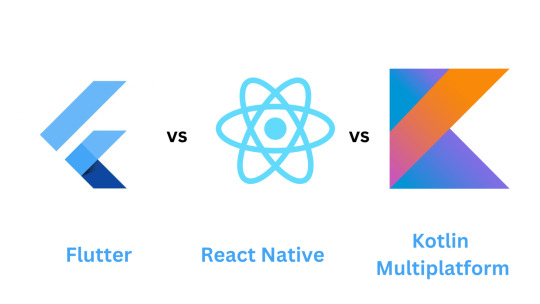
What Is Cross-Platform Development?
Cross-platform development enables developers to write in one codebase that runs across all these operating systems. Traditionally, apps have been separately developed for iOS and Android using Java/Kotlin. It increased the development cost and time. Cross-platform frameworks have solved this by enabling developers to write once and deploy everywhere, keeping near-native performance and user experience. The top players in the cross-platform space are: • Flutter (by Google) • React Native (by Meta) • Kotlin Multiplatform Mobile (KMM) (from JetBrains) Now, let’s compare them.
What is Flutter?
Flutter is a Google-developed, open-source kit for creating a user interface in software that was released in 2018. It supports building cross-platform applications for many different platforms and operating systems based on a single codebase. This is quite unlike traditional frameworks since Flutter draws everything using its graphics engine called Skia rather than native components to ensure uniform appearance across different devices. This is built on the Dart language, which was specifically optimized to deliver fast code and smooth animation; therefore, it’s perfect for developers seeking fast performance as well as high UI flexibility.
Advantages of Flutter
Hot Reload – Instantly view changes without restarting the app, speeding up the development process.
One codebase: Write once, deploy anywhere to iOS, Android, web, and desktop, saving time and money.
Customizable Widgets – A rich set of built-in and customizable widgets helps to create beautiful and consistent UIs.
Performance – Flutter generates native ARM code, which then results in perfect animations and good execution.
Strong Community & Documentation – Backed by Google, Flutter has comprehensive documentation and an active developer community.
Disadvantages of Flutter
Learning Curve – Developers just coming to Dart might take a little time getting accustomed to the language and the Flutter widget-based structure.
Limited third-party libraries, although growing much faster than it was a while ago, smaller than React Native’s.
Higher app size: With the integrated rendering engine, Flutter-based applications are more likely to be larger in file size, which may be a disadvantage for people concerned about storing the applications.
What is React Native?
React Native is an open-source framework created by Facebook, now Meta, and first released in 2015. This allows developers to create mobile applications for iOS, Android, and web desktop platforms from a single codebase using JavaScript and React. This differs from other frameworks since React Native combines JavaScript with native components to provide an experience that closely rivals native applications but maintains reusability. With strong community support and a deep ecosystem, React Native has been the first preference for developers wanting to create effective cross-platform applications while utilizing existing JavaScript skills.
Advantages of React Native
Large Developer Community – backported by Meta and associated with React, which has an enormous developer community, allowing easy access to resources, tutorials, and third-party libraries.
Live Reloading – Similar to Flutter’s hot reload, React Native allows developers to see changes in real-time without restarting the entire application.
Code Reusability-Code can be reused across web and mobile applications, thus saving more time and efforts.
Familiar to React Developers Since React Native runs on the same principles as in React, Web developers familiar with React can jump into mobile with ease.
Native Rendering – React Native uses native components, so it feels much more authentic than other web-based frameworks, ensuring a smooth user experience.
Disadvantages of React Native
Performance Limitations – Although React Native performs adequately, complex animations and heavy data operations may bottleneck when compared with full native applications.
No Seamless Over-the-Air Updates – Unlike Flutter, React Native requires users to download the full app update rather than allowing instantaneous, over the air updates.
Limited Native API Access – Although React Native provides many native APIs, there are some advanced functionalities that need to be written in platform-specific code or rely on third-party solutions.
Debugging Complexity—Debugging will be painful. Developers need to move around different places-Javascript, native modules, and other platform specific areas
What is KMP?
Kotlin Multiplatform is an SDK by JetBrains that lets developers write shared business logic code for multiple platforms while maintaining native capabilities where necessary. Unlike the traditional cross-platform frameworks, KMP does not force a single codebase for everything; rather, developers have the choice to decide which parts of their application to share and which to maintain natively. It supports development for Android, iOS, web, and desktop and integrates smoothly with Java, Swift, and Objective-C. A subset of KMP is Kotlin Multiplatform Mobile, that focuses on the sharing of logic between Android and iOS.
Advantages of Kotlin Multiplatform
Selective code sharing allows the developers to selectively share just their chosen logic leaving the native UI elements in an untouched manner ensuring consistency within native designs.
Augments Existing Native Apps – KMP can be added to existing projects without having to rewrite the entire code, so teams can incrementally introduce shared code.
Faster Development & Cost Savings – Through the reuse of code across platforms, development time is reduced by 30-50%, leading to lower costs than building separate native apps.
Better Team Collaboration – A shared codebase improves coordination between iOS and Android teams, ensuring architectural consistency and reducing duplication.
Growth in Adoption and Community Support – With Google actively promoting Kotlin as the recommended Android language, the KMP gains more acceptance while its ecosystem remains on the way to expansion.
Disadvantages of Kotlin Multiplatform
Limited Third-Party Libraries – While improving, KMP’s library ecosystem is not as mature as Flutter’s or React Native’s, requiring developers to build custom wrappers for some features.
No UI Layer Shared Cross-platform frameworks as KMP would not share cross-platform UI so that developers develop UI separately utilizing native tools on their respective end such as swift UI or jetpack compose,.
iOS Development: The translation of Kotlin to Objective-C code can sometimes be unpredictable and very time-consuming to debug as Swift is very limited.
Conclusion
The choice of cross-platform framework depends on the specific needs of your project and the expertise of your team. Flutter is the best choice for applications that are rich in graphics and have customizable UI, along with seamless performance from a single codebase. For teams that have experience in web development, React Native, based on JavaScript, is the best choice as it offers a balance between flexibility and performance. KMM is growing in popularity but still allows native UI with shared business logic, making it the best option for projects prioritizing platform-specific performance. The best framework is one that fits your goals, budget, and long-term maintenance strategy.
0 notes
Text
Creating a browser game in 2018 should be easier than ever, in theory – there’s a literal plethora of engines, tools, and scripting languages available to create and deploy a browser game. However, that same freedom may also be a bit of a burden for newcomers – sort of like “information overload”, it can be difficult to sift through all the available methods of building browser games. Not to mention the hurdle of learning JavaScript itself, though there’s plenty of excellent JavaScript books out there worth reading. There are two main methods of building browser games in 2018, and they both revolve around using game engines. We’ll explain these a bit: JavaScript Frameworks An excellent and matured language for beginners and veterans alike, JavaScript (or JS in most circles) can be pretty powerful and has a ton of libraries to work with. You can also access the client’s GPU using WebGL these days, which means you can even add shaders using GLSL (OpenGL Shading Language) to create really nice post-processing graphics effects. BioLab, a game demo created with Impact.js Java’s main drawback, especially for a beginner, is going to be resource and asset management – when you’re building on top of huge asset loads and garbage collection systems, and you start to fill up the asset memory, JS will start to show its cracks in the form of automatic garbage collection and asset compression – which means you’ll need to build a slow asset caching system, or your game performance is going to be quite terrible. However, for smaller 2D games, JavaScript frameworks can really be perfect – many popular browser games (CrazySteve.io is a nice example here) are being deployed entirely in a combination of JavaScript + HTML5, using JavaScript game frameworks like Phaser, Crafty, Pixi.JS, and others. Unity3D Engine The popular Unity3D engine supports creating pure browser games, if the project being built is targeted for the “WebGL” platform – the drawback here is that the user’s browser must support WebGL, but Mozilla Firefox, Google Chrome, Apple Safari, and MS Edge all already have it, so it’s a very small audience of people that don’t already have WebGL support. Unity WebGL demo Angry Bots Of course, WebGL games built in Unity3D are going to be built in JavaScript, unless you write the game code in C# / UnityScript and then allow Unity3D to convert it using IL2CPP (Intermediate Language to C++) – but one of Unity3D’s main appeals is its humongous asset library, which means you can build games pretty much entirely from scratch without writing a single line of code using resources from the Unity store or community resources. Unity or JavaScript Framework, Which to Use? So now you might be wondering, if dedicated JavaScript game frameworks and Unity3D both require Java in the long run, what the advantages of one over the other? Well now that all boils down to how hands-on you want to get with the engine, and what type of games you want to create. C# language is incredibly powerful and one of the best programming languages for game development, which is why Unity3D is so popular – but JavaScript offers amazing cross-platform compatibility, and is also considered the official language for creating Android games. Unity3D was built mainly for creating native 3D games that are installed to the user’s computer or mobile device, whereas Phaser (and similar JavaScript frameworks) are, for the most part, geared specifically towards creating 2D browser games. So, think of it this way – if you want to build mainly 3D browser games and perhaps dabble in creating 2D games that are installed on the user’s device, go with Unity engine. If you want to focus exclusively on 2D browser games, something like the Phaser 3 framework would be much better for this purpose. All that you need is to decide about the details of your game. For example, take a look at these parking games - each one might use a different framework despite the fact that all of them look pretty similar.
Also, if you’re a complete beginner, you might want to learn on a JavaScript framework first – because that way your JavaScript skills can transition over into Unity, should you decide to give it a try. If you start out using Unity, you can’t take your C# / UnityScript skills into a JavaScript framework! One other thing to consider is if you want to target mobile users as well – Unity WebGL doesn’t exactly play nice with Android browsers, so much in fact that Google Chrome for Android has Unity WebGL disabled by default. It's much better to build a game as a separate Android build, but this isn’t too much of a concern, considering not too many people are playing browser games on their Android device – and some browser-based IO games, like Slither.IO, do in fact have highly successful mobile ports. Final Thoughts – Choosing the Right Path for You We’ve spent a lot of this article talking about the difference between JavaScript frameworks and the Unity engine, but that’s for a specific reason – as a browser-based game developer in 2018, you’re going to be using one of these methods, and it's important to understand the key differences between them. In a nutshell, you’ll need to decide if you want the ease-of-use that comes with Unity3D, and the ability to quickly throw together games with assets and resources from the Unity Store, but be limited to C# / UnityScript (if you don’t have any prior JavaScript knowledge). Or if you want to dive into JavaScript and spend a bit more time creating your games from scratch, but your JavaScript skills will generally transfer to any game engine that supports coding in JS in the future.
0 notes
Text
Top 30 LWC Interview Questions In 2024!
Salesforce introduced Lightning Web Components, in the global market in 2018. The motive for launching this interesting framework in the software industry is to ease the work of developers by using Salesforce Lightning components. Lightning Web Components (LWC) are designed by using JavaScript and basic HTML.
It helps to strengthen the modules, custom elements, and much more. There is no doubt that due to the high demand in the market, there are massive opportunities for Salesforce LWC developers. We know the competition is high in the industry for this position. That’s why we have provided you with the top LWC interview questions in this blog "LWC Interview Questions in 2024" to ease your journey.
0 notes
Text
Flutter vs React Native: Which One is Better?
Two industry-leading solutions that speed up the development of cross-platform apps for iOS and Android devices are Flutter and React Native. Their agility and quickness make them unique. Google developed Flutter, which is known for its fast performance. It uses Dart to create elegant UI elements. React Native, another popular framework offers similar capabilities. It’s renowned for its robustness and community support. Both frameworks help developers build apps quickly.
They are vital tools in mobile app development. With their versatility, they adapt well to diverse project needs. Developers can create powerful, feature-rich applications. Facebook’s React Native uses JavaScript to let developers construct mobile apps that feel almost exactly like native apps on iOS and Android.
Developers utilizing these technologies in commercial projects and beyond are in fierce competition with one another, according to the annual Stack Overflow Survey 2022, which pitted Flutter against React Native.
Both Flutter and React Native offer advantages and are favored by top IT companies. Deciding between them requires considering project needs, developer experience, and desired app performance. This article examines each framework’s pros and cons, aiding your selection for mobile app projects. Understanding these factors empowers informed decision-making in your development journey. It’s crucial to weigh these aspects to ensure the best fit for your upcoming project. Explore the nuances to make an informed choice for optimal results in mobile app development.
Overview of Flutter
In 2018, Google introduced Flutter. It’s a software development kit for UIs. Flutter is open-source. It enables the creation of cross-platform apps. These apps work on various operating systems. You can develop for different platforms.
This streamlined approach enhances efficiency and reduces development time. With ongoing updates and support from Google, Flutter remains a leading choice for developers worldwide. The programming language used by Flutter and Dart enables declarative and reactive programming.
The widget-based architecture of Flutter is one of its main advantages. Developers benefit from a method that ensures highly configurable and reusable UI elements. This approach facilitates significant customization. Flutter’s hot reload function plays a vital role in this process. It allows for rapid previews of changes without restarting the application. Consequently, the development process accelerates greatly. This combination of features enhances efficiency and flexibility in app development. Moreover, it promotes smoother iteration and refinement cycles.
During the COVID-19 pandemic, Flutter’s usage rose by 10% in March, as Google’s Tim Sneath reported. He noted that almost half a million developers now use the framework monthly. Despite challenges, Flutter remains increasingly popular among developers worldwide. Its user base continues to grow steadily despite the ongoing global crisis. This growth reflects the framework’s resilience and adaptability in uncertain times. As developers seek efficient solutions, Flutter offers a reliable platform for app development.

Which Companies Use Flutter?
Major organizations embrace Google’s Flutter framework for its robust cross-platform development capabilities. It delivers excellent performance and elegant user interfaces. Several notable businesses have leveraged Flutter for their app development projects. This showcases Flutter’s adaptability and efficiency across various sectors. Noteworthy instances include companies from diverse industries.
They all attest to Flutter’s prowess in delivering quality apps. From startups to established enterprises, Flutter serves a broad spectrum. Its flexibility and reliability make it a top choice. Major players like Alibaba and eBay have embraced Flutter. They recognize its potential for creating seamless, high-performance apps. In summary, Flutter stands out for its versatility and effectiveness in app development. Its adoption continues to grow, driven by its impressive features and performance.
Google
Google, the creator of Flutter, uses it extensively in its products. The Google Ads app is a prime example, aiding advertisers on the go. Flutter suits Google’s diverse products well, crafting seamless UIs across platforms. Its adaptability and visual coherence make it ideal for Google’s needs. Additionally, Flutter’s flexibility ensures efficient development across various projects. Google benefits from Flutter’s robust performance and cross-platform capabilities. Thus, it remains an integral part of Google’s product development strategy. Moreover, Flutter’s continued evolution aligns with Google’s innovation-driven ethos. As Google expands its product ecosystem, Flutter remains a cornerstone technology.
BMW
The BMW Connected app, which integrates with the features of cars to improve the digital experience for owners, was made by BMW using Flutter. BMW utilizes Flutter to ensure its digital touchpoints match its car quality. Flutter creates branded interfaces with high fidelity. This aligns with BMW’s commitment to excellence in every aspect. Consequently, customers experience seamless digital interactions akin to their premium car experience. This integration elevates BMW’s digital presence significantly.
eBay
eBay Motors provides special features for car sales and purchases. They utilize Flutter to create a tailored app. This caters specifically to car enthusiasts. eBay prioritizes high performance. This ensures a smooth user experience. Such performance is crucial for online vehicle listings. Flutter helps streamline app development. It simplifies the process effectively. With Flutter, eBay ensures optimal performance. This is particularly important due to image-heavy requirements. These requirements are common in online vehicle listings. By leveraging Flutter, eBay enhances user experience. They achieve this while also optimizing development. eBay Motors’ use of Flutter exemplifies innovation. It underscores their commitment to customer satisfaction.
The New York Times
The KenKen problem from The New York Times is a popular puzzle similar to Sudoku. It relies on Flutter for its functionality. Flutter is the technology driving the KenKen problem’s operations. This technology ensures smooth performance and user experience. KenKen enthusiasts enjoy solving puzzles on Flutter. User engagement is increased by using Flutter’s extensive collection of custom widgets and its proficiency with intricate animations and transitions. This makes it the perfect platform for interactive content such as games and puzzles.
Overview of React Native
Facebook developed React Native, a well-liked framework for leveraging JavaScript to create mobile apps, in 2015. With only one codebase, developers can create apps for iOS and Android utilizing React, a well-known JavaScript UI toolkit, and the best capabilities of native programming. This synergy produces powerful cross-platform mobile applications. Developers appreciate React Native’s efficiency and flexibility. Its ability to streamline app development saves time and resources.
React.js was surpassed by Node.js as the most-used web framework globally in 2023. React.js, on the other hand, was chosen by 40.6% of participants. This data marks a significant shift in developer preferences. Node.js’s rise signals its increasing importance in web development. This trend underscores the need for developers to stay updated with evolving technologies. Keeping pace with such changes ensures competitiveness in the software industry.
Live reloading, a feature that lets users see code changes instantly, is one of the framework’s best-known features. Under the hood, native components are used to produce a performance that is almost exactly like native programs.
Which Companies Use React Native?
Facebook developed React Native, which is now widely used by numerous top businesses in a variety of industries. It’s a well-liked option because it allows for cross-platform development with a single codebase and keeps performance near to native programs. Here are a few well-known businesses that employ React Native and the ways it enhances their workflows:
Facebook
Facebook, the company that created React Native, makes heavy use of the framework in its own app store. React Native is used by Facebook’s main app to provide uniform user experiences on iOS and Android platforms. Facebook has been able to maintain high performance in its immensely popular applications, expedite the release of new features, and streamline its development process by implementing React Native.
Instagram
Facebook also owns Instagram, which has incorporated React Native into its current native app. Their ability to accomplish more rapid iterations at scale has been made possible by this integration. Instagram has been able to keep its user experience fluid and quick thanks to React Native, which is crucial considering the app’s heavy content load.
Airbnb
React Native was utilized by Airbnb to improve the iOS and Android app’s user experience. They no longer utilize React Native solely, but during their adoption phase, it made it possible to share a large amount of code across platforms, which sped up the development process. Their current mobile engineering techniques are built and organized differently as a result of the lessons they learnt from using React Native.
Uber Eats
React Native is used by the Uber Eats app to create a platform for placing food orders from nearby eateries. Uber Eats is now able to efficiently and simply manage the user interface (UI) of their app thanks to React Native, which also helps them maintain a consistent corporate identity across all platforms. Uber needs a framework that can manage a complicated collection of features and interactions within their app, and React Native fits the bill nicely.
Bloomberg
React Native is used in Bloomberg’s mobile app to provide users with access to financial news, data, and tools. Bloomberg is now able to provide a customized, interactive user experience with an emphasis on easy navigation and accessibility, thanks to this decision. React Native has made it possible to roll out new features more quickly while maintaining the app’s efficiency and responsiveness.
Microsoft
Microsoft has integrated React Native into a number of its products, such as the Microsoft Office Suite and Xbox app mobile versions. Microsoft’s requirement for consistent performance across many platforms and devices is met by React Native, giving consumers a seamless mobile document management and gaming experience.
Exploring Contrasts: React Native Versus Flutter
In 2020, Statista appeared to validate the worldwide pattern in the Flutter vs. React Native competition.
It’s critical to comprehend the primary distinctions between Flutter and React Native while selecting a mobile app development framework. While they are both well-liked options for cross-platform development, their approaches, strategies, performance, and community support are different. A thorough comparison of various frameworks is provided below:
Programming Language
Dart, developed by Google, is perfect for making user interfaces that respond to events. It’s the language behind Flutter, ensuring smooth app launches with Ahead-of-Time compilation. JavaScript, globally renowned, powers React Native for versatile app development. This implies that by reusing code and logic from web applications, many web developers may simply switch to developing mobile apps with React Native.
Architecture
Flutter takes a different tack by utilizing a set of uniform widgets that are compiled straight into native code, as opposed to only utilizing a bridge to interface with native components. Because Flutter manages every pixel on the screen, it can effortlessly deliver a unified user interface (UI) across several platforms.
React Native, on the other hand, renders UI components using native APIs and functions more like a bridge between JavaScript code and the native platform. Performance bottlenecks may result from this, particularly in intricate UI actions where each interaction with the device’s native components must pass via the JavaScript bridge.
Development Environment and UI Components
Flutter’s vast library includes a wide variety of highly configurable widgets. As a result, developers may find that they require fewer third-party libraries to create apps with greater aesthetic and functional control.
React Native apps use platform-specific native components; therefore, Material Design components are used on Android, and Cupertino components are used on iOS. This guarantees that React Native apps follow the platform’s design guidelines to the letter, but unless third-party solutions are used, it may also restrict flexibility.
Performance
Flutter’s Dart framework and the way it integrates the interfaces and graphics into the native code allow it to run better than React Native in most situations. Rendering can be accomplished more reliably and smoothly with Flutter since it doesn’t rely on bridging technologies or intermediary code representations.
Due to its reliance on the JavaScript bridge for UI component rendering, React Native may experience performance concerns, especially in sophisticated visual transformations and interactions. Yet this performance gap is insignificant for a lot of applications.
Community and Ecosystem
Because it was founded earlier and is based on JavaScript, React Native enjoys the advantages of a better-developed ecosystem and larger community. React Native is more widely supported by third-party libraries, tools, and frameworks, which can speed up development and make common problems easier to resolve.
Resources, libraries, and tools are becoming more widely available, and Flutter’s community is expanding quickly. Regarding the sheer amount and variety of community-contributed resources, it still trails React Native by a small margin.
Flutter Versus React Native: Which Is The Better Option?
In mobile app development, choosing between Flutter and React Native often involves several factors. These include project requirements, team expertise, and strategic objectives. The decision hinges on project needs, team skills, and app goals. Flutter and React Native offer different strengths and weaknesses. Here’s a closer look at the various instances in which each framework might be the best option:
When to Choose Flutter:
If your project requires a uniform user interface across platforms and good performance, Flutter might be a better option. With Flutter’s widget library, you can achieve a high level of customization without having to compromise on native speed, making it especially suitable for intricate animations and user interfaces that must appear the same on both iOS and Android.
Moreover, Flutter might be a useful tool if your development team knows how to use Dart or is willing to learn it. It’s also an excellent choice because of its single codebase, which greatly streamlines the development process if the program needs to be produced rapidly and delivered across numerous platforms.
When to Choose React Native:
If anyone on your team is familiar with JavaScript, React Native can be a great fit. This can speed up development cycles and drastically lower the learning curve. Applications that require a robust interaction with an already-existing online project or those that intend to share code between their web and mobile platforms are ideally suited for this framework.
With its large developer community and abundant ecosystem of libraries and tools, React Native can expedite development and provide answers to frequent issues. It is also advantageous if your application will rely a lot on native modules and third-party plugins.
Consider Your Specific Needs:
Development Speed: Flutter’s hot reload and user-friendly widgets can be helpful if you need to create quickly without compromising performance and time-to-market is of the essence. Hot reloading is another feature of React Native, but if your team is already familiar with JavaScript, the interaction with pre-existing code and frameworks can expedite development.
Performance: Because Flutter doesn’t rely on a bridge to communicate with the device’s native components, it typically offers a smoother and more consistent experience across platforms for apps where performance is important, particularly in terms of animation and UI smoothness.
Community and Support: Facebook’s support and the support of a sizable community lend React Native a wealth of libraries, tools, and frameworks that help expedite development. Although the Flutter community is expanding quickly, React Native continues to have a more developed ecosystem.
Prospects for the Future: Both frameworks are continuously being developed and maintained. Nevertheless, Flutter is becoming more and more well-liked due to its versatility and simplicity in creating visually beautiful apps. Facebook is showing that it is committed to React Native’s long-term viability as it develops projects like the React Native New Architecture.
The choice between Flutter and React Native should ultimately be based on the project’s strategic fit, not on how popular the technology is thought to be. To make an informed decision, consider the app’s user experience, developer experience, project timetable, and technological requirements. Although both frameworks provide solid solutions, the distinctions between them will affect the effectiveness, performance, and convenience of development for your particular app requirements.
Why Choose Infowindtech for Your Project Development with Flutter or React Native?
Selecting the ideal development partner is essential to your mobile application’s success. For several strong reasons, Infowind Technologies is a top option for Flutter and React Native development.
Knowledge and Experience
Infowind Tech has a group of extremely talented developers with a focus on React Native and Flutter. In addition to being skilled programmers, our developers know how to take use of the advantages offered by each framework to create mobile applications that are superior and tailored to your particular business requirements.
Tailored Solutions
We are aware that every project has different needs. At Infowind, we approach every project from a distinct perspective. This ensures our solutions are appropriate for your particular goals and challenges. We offer flexible solutions to fit your specific requirements. Our team excels in delivering high-quality applications. We prioritize understanding your vision and goals. This helps us create tailored solutions that drive your success.
Agile Development Process
Agile approaches, which form the basis of our development process, offer transparency and flexibility throughout the project. This method enables us to adapt to changes and feedback efficiently. As a result, the final product accurately reflects your vision. It also meets the ever-changing needs of the market.
Cross-Platform Excellence
Our expertise in both Flutter and React Native allows us to help you choose the ideal framework for your project. We can provide excellent outcomes whether your top priority is a uniform brand experience across all platforms (a strength of Flutter) or substantial use of native functionality with faster iterations (a benefit of React Native).
Proven Track Record
We have successfully completed projects in various industries. This demonstrates our ability to handle diverse challenges and deliver exceptional results. We have helped companies achieve their mobile strategy goals in sectors like e-commerce and healthcare. Our expertise ensures both technical excellence and strategic alignment with market objectives.
After-launch support and Maintenance
Creating an app is only the first step. We provide thorough post-launch support and upkeep to make sure your application is running smoothly and grows with your company. To keep your program current and interesting, this involves scaling, performance optimization, bug patches, and updates.
Emphasis on User Experience
Every application Infowind develops places a high priority on user experience. In order to retain and satisfy users, we make sure the app is not only aesthetically pleasing but also simple to use and intuitive.
FAQ on Flutter and React Native
What are the advantages of using Flutter?
With its rich collection of customizable widgets that help apps feel natural, Flutter offers better performance through direct compilation and permits the use of a single codebase across various platforms.
How does Flutter compare to React Native?
Flutter’s direct compilation and platform-consistent user interface often result in greater performance. Because React Native depends on a JavaScript bridge, using JavaScript makes it more accessible but may also compromise performance.
Flutter vs React Native: which is in more demand?
Due to the extensive usage of JavaScript, which facilitates developer adoption, React Native usually has greater demand. But because of its improved performance and flexible design, Flutter is becoming more and more well-liked, especially in projects that are more recent and want a more unified user interface.
0 notes
Text
Flutter vs. Other Frameworks: Choosing the Right Tech Stack for Your Web Project
For online or mobile development projects to be successful, the correct flutter framework technological stack must be chosen. The term "technology stack" is used to describe the set of components utilized to create a software product. The project's scalability, performance, security, and maintenance may all be heavily influenced by this choice.
Choosing the suitable technology stack is critical since it establishes the basis for the development process. It is the key to understanding how the software will scale as its user base expands. The ability of a program to manage more users, more sophisticated features, and consistently high performance under pressure depends on the stack that supports it.
The technological stack also affects the security of the application. Built-in security features and community help for fixing vulnerabilities vary widely among frameworks and technologies. Choosing a stack with solid security features helps secure user data, prevent cyber attacks, and comply with rules and laws.
In addition, the technology stack used might affect how simple it is to do routine upkeep and provide new features. It is simpler to fix problems and add new features using a stack with comprehensive documentation, strong community support, and well-established best practices. On the other hand, compatibility concerns, a lack of resources for upgrades, and a shortage of developers are all problems that arise when using technologies that are no longer maintained.
Flutter, Xamarin, and React Native: A Comparison for Cross-Platform Mobile App Development
Flutter
In 2017, Google released Flutter, a free and open-source framework for building mobile apps on several platforms. It is one of the newest of these web development tools frameworks, and it has become rather popular among front-end developers.
According to the report, 75.4% of developers choosing right tech Flutter above React Native (62.5%), making Flutter the third most popular framework overall.
React Native
React Native, created and released by Facebook in 2015, is another well-liked framework for creating mobile apps across several platforms. With React Native, programmers can write in JavaScript for most tasks and switch to Swift, Objective C, or Java for specific components. Because of its low barrier to entry, it has quickly become the language of choice among programmers.
According to Google Trends, React Native is now the most sought-after cross-platform app development framework, with Flutter and Xamarin following closely.
Therefore, you may either employ React Native developers or seek advice from the finest React Native development firm to create a React Native app.
The oldest of the three is Xamarin, released in 2011 and is a cross-platform mobile app development framework with open-source code.
Xamarin
In contrast to Xamarin, React Native has never been the platform of choice for new app creation. To get to the top, it had to brave the massive waves.
The following figure compares Xamarin's popularity with other cross-platform app frameworks from November 2015 to September 2016.
In mod-2017, you could notice fierce rivalry between React Native and Xamarin developers. In 2018, however, React Native overtook Xamarin as the dominant option among cross-platform SDKs.
How to Build the Perfect Technology Platform for Your Website or Mobile App The tools in your Project Tech stack are crucial because they allow you to create software. As a result, do not discount the value of study and analysis in making a good choice of tools.
A wrong choice of technology may lead to the loss of money, time, and other vital resources for your project. You will need a good business analyst and seasoned engineers to avoid hazards while selecting your tech stack.
Establishing the Foundation
What are the expectations of the project? This is a crucial clue. If you do not know what you want from the project, picking a software development stack wastes time.
You may be wondering, "Who exactly am I writing for?" When and where do they plan to utilize your app? Which one of these active gadgets is the most well liked? Is it a Smartphone or a desktop PC?
For instance, web applications need an entirely different set of resources than mobile applications. Even inside mobile apps, the stacks you require for Android and iOS development differ.
Next, you should make plans based on your determination of whether or not you need a single or multi-platform solution, selecting the most appropriate technology stack. Remember that if you are developing a minimum-viable product. To reduce software development expenses and get timely feedback from your target audience, focus on the platform they most widely use.
The Need for Scalability
The role of a tech stack in the scalability of an application is to make provision for the rise in users and functionalities. Your team of engineers has to choose a technology stack that can accommodate the addition of exciting new features, the expansion of your user base, and any seasonal spikes in traffic.
Your scalability plan must account for horizontal scaling, in which many application servers work together to manage user traffic, and vertical scaling, in which more programs are added to process additional data. When the storms hit, horizontal and vertical scaling will save your app from collapsing.
How Much Your Tech Stack Will Set You Back
Those who believe that money cannot buy happiness are wrong. Besides, you get what you pay for. It should come as no surprise that cost is a significant factor when deciding on a technological stack for a software development project. It is important to remember, too, that many widely used, open-source IT frameworks and applications are available for no cost.
Nevertheless, if you anticipate needing more sophisticated or specialized functionality, you will have to pay a monthly or annual membership price. There is the possibility of incurring licensing fees and regular upkeep expenses.
Conclusion
Cross-platform mobile app development comes up with various benefits otherwise unavailable in native development services.
Cross-platform mobile app development has several benefits but has some drawbacks that make it significantly less effective than native app development. For more details check out Infowindtech.
0 notes
Text
Why Flutter Is the Future of Mobile App Development in 2024

Are you considering developing a mobile application but need to decide which technology to choose to be sure it will succeed in the competitive digital market? You only need to look at Flutter! It’s your most excellent available alternative right now. But consider the reasons behind using this technology before jumping at the chance to hire Flutter developers to develop your mobile application. Therefore, we have written this tutorial to make it easier for you. Learn why developing mobile apps with Flutter is the better option in 2024 or later.
A developer study conducted in 2022 showed that Flutter is the most widely utilized cross-platform mobile framework worldwide. 46 percent of software developers utilized Flutter, according to the survey. Most mobile developers use native tools, with about one-third utilizing cross-platform frameworks or technologies.
Flutter is ideal for businesses looking to create a scalable, easy-to-use mobile application with a quicker time to market and development. This blog will go into further detail on why Flutter is the best option for businesses and how it can assist them in achieving their goals.
Let’s get started without delay.
Describe Flutter
Flutter is an open-source framework for building high-quality native UIs for mobile, web, and desktop from a single codebase. With the help of this package, Flutter developers can create robust, feature-rich, cross-platform apps using a single code base.
Flutter has significantly increased performance since the December 4, 2018, release of its first stable version. The architecture has three layers: the framework, engine, and embedder. The most recent version of the Flutter framework, 3.13, is suitable for developing desktop and web applications. Its responsive feature also makes it helpful in developing apps for any screen.
Key Flutter Features
Built upon the programming language Dart: The layer that developers work with and utilize to create Flutter applications is the Flutter framework, which is written in the Dart programming language. Furthermore, the three layers that make up the the framework layer assist in rendering widgets like Material and Cupertino and assist in customizing the look and feel of your Flutter application for each platform.
High Performance: Among all the frameworks, Flutter has a mobile SDK that offers responsive design without needing a JavaScript bridge. As a result, Flutter performs better than frameworks like React Native.
Hot Reload: Modern businesses want things done quickly and easily because they value time above anything else. The development time is significantly decreased using Flutter’s Hot Reloading functionality. It makes it easier for Flutter programmers to see code changes immediately without restarting the program. Since coders don’t have to wait to see the changes they make, it saves them plenty of time.
Customizable Widgets: Flutter is well-known for creating top-notch user interfaces, and its wide range of customizable widgets further demonstrates this dedication. These Flutter widgets comply with iOS’s Cupertino style and Android’s Material Design requirements.
Top Reasons Why Use Flutter for Mobile App Development for your next project
Why is Flutter so popular among developers? Let us look at some of the reasons that make Flutter the best choice for professionals for developing mobile applications.
1. Open-source Toolkit
Developers can browse documentation on forums and find answers to problems because Flutter is Google’s portable UI toolkit. By staying current on the most recent Flutter upgrades and adjustments, developers may contribute to the platform and keep their knowledge updated.
Flutter developers may code more quickly and effectively with all the assistance, knowledge, and guidance they need, enabling them to finish projects on schedule.
2. Cross-Platform
For new developers, creating apps for iOS, Android, and other platforms might be difficult. Flutter app developers can simultaneously write code for several platforms using the same code base. Therefore, in the end, this aids companies who want many apps for multiple platforms to save their cost and time.
3. Faster Development
Flutter is a cross-platform framework with a single codebase that saves a significant amount of time for developers. They may focus more on the essential features of the program and save a ton of time while working on the user interface. With only one click or the save file option in Flutter, you may view your UI changes in the device or simulator in less than a second. The stateful hot reload facilitates the execution of cross-platform applications.
The functions and fields of the Flutter framework enable programmers to see the results of their modifications right away. Flutter helps companies democratize and neutralize their product across several platforms by reducing development time.
4. Dart Programming
Google created the object-oriented programming language, Dart. Since its launch in 2011, it has undergone continuous transformation. Flutter built Dart with four evaluation dimensions in mind, considering the demands of developers, users, and framework writers. Two main features—a JIT-based quick development cycle and an Ahead Time compiler—are supported by the Dart compilers and runtimes. These two are critical to shape-changing ARM code for rapid startup, production deployment performance, and state-hot reloads.
Flutter constantly invests resources in enhancing Dart for use in Flutter, fostering close collaboration with the Dart community. Contributors and the Dart community are working to improve it with new releases and essential changes.
5. MVP Development
Flutter is an excellent choice for MVP (Minimum Viable Product) development because of its many advantages. Flutter apps are compatible with multiple platforms and offer a good user experience, which makes them attractive to investors. Businesses can test their business model and ideas in the real market much faster with Flutter than with native apps, and Flutter apps are highly scalable.
Flutter’s four-layer architectural pattern (Presentation Layer, Controllers Layer, Service Layer, Model Layer) gives developers the tools to build scalable, flexible, and maintainable apps. Developers can separate the app into layers to organize the code, improve testability, and increase scalability. As the Flutter app becomes more complex, developers can add new functionality by incorporating new layers into the architecture.
6. Single Codebase
Flutter’s cross-platform development technology allow developers to write a single codebase that can be deployed to multiple platforms, including Android, iOS, web, and desktop. This can significantly reduce development time and cost, and it can also make it easier to maintain and update apps.
One of the key benefits of using a single codebase is that it allows developers to focus on creating a high-quality user experience rather than worrying about platform-specific differences. Additionally, a single codebase can make it easier to scale apps as they grow in popularity.
Overall, Flutter’s cross-platform development capabilities make it a compelling choice for businesses of all sizes. By using Flutter, companies can develop and launch high-quality apps on multiple platforms quickly and efficiently.
7. Shorter Testing Time
Unlike other frameworks, Flutter allows you to quickly produce production-quality apps by offering automated testing, which removes the need for extensive manual testing during the mobile app development process. You only need to run the application once to start, saving programmers time and money.
8. A Quick Time to Market
Usually, the Flutter app development takes two to six months. The time needed for development can vary based on the project’s complexity. For instance, it can take two months to complete a simple task, four months to complete a moderately challenging Flutter application, and six months to complete complex Flutter apps.
The key to the success is found in Flutter’s valuable features, which include a single code base and easily accessible, reusable widgets and components. The best feature is the hot reload function, which removes the requirement to restart the app after a code modification.

Final Thoughts
The goal of this article is to assist businesses as well as entrepreneurs in using Flutter’s mobile app development features. We’ve looked at and discussed the reasons Flutter is an excellent option for developing a mobile application. Flutter is the best choice to create multi-platform applications that work well. But you can look into the best Flutter engineers here at Flutter Agency before contacting a Flutter app development company in the USA. Let’s get connected!
Content Source: Why Flutter Is the Future of Mobile App Development in 2024
#flutter app development#flutter developer#flutter development company in usa#flutter mobile app development#flutter agency#flutter Agency USA
0 notes
Text
An Overview of React 18 What This Upgraded Version Bringing to the Table

Since its original release, React has come a long way. With its latest release in March 2022, it is trying to up its game for businesses and React app development agencies. React 18 is among the top two most used web frameworks in the world and is a close second to Node.js, says Statista.

Being one of the top web and app development frameworks, React.js helps businesses speed up their app development processes by making front-end development more straightforward.
As a business looking to create efficient web apps to help your business grow, you must understand the latest features and updates in React.
In this post, we are discussing the unique features and updates of React 18.
What Is New in the Latest React 18?
One of the significant improvements in React 18 is that it offers the best functional dependencies that most React development professionals would love. These are included to ensure easier development and improve the app's performance.
While that's the overview, let's understand each new feature in React 18.
React 18 concurrent mode.
The concurrent mode in React 18 is the most valuable and welcome addition to the latest release. It can solve a significant concurrency issue that bogged the previous versions of the React framework. The concurrent react a virtual component that makes it easier for React developers to have different instances of the UI they have simultaneously.
By virtual, it means that the element is not visible but coordinates with the backend for the same to happen.
This makes it possible to respond to user queries even if the React module is rendering another task. The capability can have heavy implications for the UX of the apps developed with React.
Strict mode
With the help of the strict mode in React 18, the tree component is mounted, unmounted, and remounted to a former state. This is important for businesses, as they can remount trees with the help of the same component state before it is unmounted. This creates a reusable state where the React 18 framework can also quickly mount a previous screen in the future. With the help of the strict mode, we can now guarantee the resistance of the components to the effects of constantly mounted and unmounted.
Improved automatic batching
In this functionality released in React 18, developers can group all the state modifications made with the help of event handlers in the built-in batching functionality. The advantage of the feature is that the files need not now undergo the rendering procedure, which is pointless.
The latest version of React has a modified and better version of batching that is called React 18 Automatic Batching. This groups together all state modifications that createRoot made.
Further, this process also takes advantage of the timeout and interval functions, event handlers, batch state changes, asynchronous apps, etc. And it also does not require any updated background, either.
New hooks
This is another new feature that the latest React has for React developers. Although this has been in the market since 2018, the latest version allows developers to create an alternative in class-based components.
Unlike the previous versions, it also makes it easy and efficient for developers to create the entire app using React functional components.
Many hooks have been released with the latest React 18, such as:
useTransition
useId
useDeferredValue
useSyncExternalStore
useInsertionEffect
New suspense features
In react, Suspense is a component that enables the developers to pause rendering any component till a condition is met. They can also have a fallback option for the same. This is important as React enables server-side rendering so that all components are loaded on the server first, and then the effect is rendered to the browser as the HTML components.
Here, React loads the JavaScript first, as usual on the browser, only for the HTML components generated by the server to be connected later to the JavaScript.
This makes it easy for the users to experience the content on the page before the JavaScript bundle renders and runs with the help of the SSR.
Transitions
React can distinguish between urgent and non-urgent updates using this new feature. Developers can work effortlessly with this feature on updates that users interact with more frequently than with updates they do not.
Actions such as pressing, typing, clicking, etc., are urgent updates, while non-urgent updates are those transitions where users' views change. It can be moving from one UI to another UI.
This is increasingly important for users and their experience as they expect a quick and timely response with urgent updates. If not, users may be disappointed and may leave the app altogether. On the other hand, with transition updates, they show more patience in waiting for the view of the UI to load.
The following are the two latest ways to transition in React 18:
useTransition: This is a transition hook with a value to track the pending state.
startTransition: Developers use This transition hook to kickstart the transition when the required hook is unavailable.
New client and server rendering APIs
With React 18, the APIs are not redesigned to be able to render on the server and client sides. It makes it possible for users to continue using React 17 while processing the upgrade to the latest version, React 18.
React DOM Client
This makes it possible to export the new APIs given below:
createRoot: It enables the developers to develop a root to render or unmount. Instead of using reactDOM.render, you can use this method. And without this, new features in React 18 will not function.
hydrateRoot: You can hydrate a server-rendered pp with this method. Instead of using reactHydrate.render, you can use this method along with React DOM Server APIs. And without this, new features in React 18 will not function.
React DOM Server
This helps export new APIS and provides full help to stream Suspense on the server.
renderToPipeableStream: This has been used to stream in the Node settings.
renderToReadableStream: This is for Deno and Cloudflare workers with modern edge runtime settings.
How to Choose the Best React Developer for Upgrading to React 18
The best way to upgrade your existing React apps to the latest version is with the help of a React development agency. But picking the right company is crucial in this.
Here are a few elements to watch out for when searching to hire React native developers.

Check their experience
The experience of the agency you are considering is crucial for your project. The more experience they have, the most efficient your project will become. Looking at their portfolio is the best way to understand this. AddWeb Solution has an extensive portfolio of working with numerous clients, and you can check the same here.
Assess their team
A team is your potential agency’s best asset. The better their team is, the safer you are. As such, AddWeb Solution has exceptional team members having experience, qualifications, and expertise in React development.
Analyze the engagement model
The engagement models offered by your potential development agency are also important. It determines how you can work on the project and value your investments.
Check for custom services
Getting custom React development services is essential for businesses to ensure maximum value for their investments. Hence, ensure you can get customized service plans based on your requirements. You can get custom plans at AddWeb Solution for all projects.
Assess their tech infrastructure
Having the proper infrastructure is essential for an agency to deliver top-notch services. It will also determine the speed and efficiency of your project. Keeping this in mind, AddWeb Solution always brings in top-notch tech infrastructure.
Check for after-project help
Getting the required help after completing the project is essential to sort out any glitches. Ensure that your potential project consultant can help you in this regard.
Customer support
Make sure that your agency offers top-notch customer support. It becomes crucial to seek help if anything goes out of your plan. At AddWeb Solution, we have a dedicated customer service team to help our clients consistently.
To make the best choice, analyze a few React development agencies based on these factors. Once you have made the assessment, compare their performance with each other and pick up the best-performing agency based on your research.
Conclusion
After adding these features and improvements, React has become an even better framework for building web and mobile apps. While most of these updates are automatic, you still need the help of an expert React development agency's help if any challenges arise. This is why you must hire React native developers to help you ensure everything is in great shape.
And if you are looking to hire React developers, AddWeb Solution is the best choice. We bring expertise and value to your business thanks to our extensive experience for over a decade. We also have a dedicated team of React Native app development experts who can help you with everything you need for React 18 upgrade.
Source: An Overview of React 18 What This Upgraded Version Bringing to the Table
#react native app development company#react native development company#react native app development services
0 notes
Text
Senior Backend Engineer - Remote(Americas)

Company: RevenueCat About us: RevenueCat makes building, analyzing, and growing mobile subscriptions easy. We launched as part of Y Combinator's summer 2018 batch and today are handling more than $2B of in-app purchases annually across thousands of apps. We are a mission driven, remote-first company that is building the standard for mobile subscription infrastructure. Top apps like VSCO, Notion, and ClassDojo count on RevenueCat to power their subscriptions at scale. Our 60 team members (and growing!) are located all over the world, from San Francisco to Madrid to Taipei. We're a close-knit, product-driven team, and we strive to live our core values: Customer Obsession, Always Be Shipping, Own It, and Balance. We’re looking for a Senior Backend Engineer to join one of our Product teams and help build new systems and features, improve our existing infrastructure, and ultimately help developers make more money. About you: - You love making products for developers. - You have 5+ years of proven experience working as a Backend engineer. - You are comfortable writing and debugging SQL, bonus points if it's PostgreSQL. - You have experience building web applications with a JavaScript framework, React experience is a plus. - You have experience designing and integrating RESTful APIs, Python experience is a plus. - You are a collaborative builder and like to build systems with other engineers in mind. - You don't scoff at unglamorous engineering tasks, yaks don't shave themselves. - You are an excellent written and verbal communicator. - You have deep empathy for the user. - You know when to seek assistance, and it's typically to discuss tradeoffs. - Experience building mobile apps is a plus. In the first month, you'll: - Get up to speed on our architecture and learn the problem domain - Implement your first pull request and deploy to our 100's of millions of API consumers - Begin reviewing code and add to our engineering culture Within the first 3 months, you'll: - Scope and implement new functionality in our codebase - Learn the basics of incident response, and be part of the on-call rotation - Make improvements to how we test, review, and ship code to improve quality Within the first 6 months, you'll: - Be the most knowledgeable person on several key features - Help build and make changes to the RevenueCat dashboard - Know all the major components of our system and be able to debug complex issues - Have your own initiatives for improving the code base and our infrastructure - Be able detect bottlenecks, profile, and come up with enhancements Within the first 12 months, you'll: - Be able to spec, architect, and build any feature we might want to build - Mentor other engineers joining the team - Know more about PostgreSQL than anyone ever should What we offer: - $200,000 USD salary regardless of your location - Competitive equity in a fast-growing, Series B startup backed by top tier investors including Y Combinator - 10 year window to exercise vested equity options - Fully remote work environment that promotes autonomy and flexibility - Suggested 4 to 5 weeks time off to recharge and focus on mental, physical, and emotional health - $2,000 USD to build your personal workspace - $1,000 USD annual stipend for your continuous learning and growth APPLY ON THE COMPANY WEBSITE To get free remote job alerts, please join our telegram channel “Global Job Alerts” or follow us on Twitter for latest job updates. Disclaimer: - This job opening is available on the respective company website as of 9thJuly 2023. The job openings may get expired by the time you check the post. - Candidates are requested to study and verify all the job details before applying and contact the respective company representative in case they have any queries. - The owner of this site has provided all the available information regarding the location of the job i.e. work from anywhere, work from home, fully remote, remote, etc. However, if you would like to have any clarification regarding the location of the job or have any further queries or doubts; please contact the respective company representative. Viewers are advised to do full requisite enquiries regarding job location before applying for each job. - Authentic companies never ask for payments for any job-related processes. Please carry out financial transactions (if any) at your own risk. - All the information and logos are taken from the respective company website. Read the full article
0 notes
Link
#top javascript frameworks 2018#best js framework 2019#avaScript Frameworks#javascript frameworks list#javascript frameworks market share#javascript most popular frameworks#most popular javascript frameworks 2020#Top 10 JavaScript Frameworks for 2020
0 notes
Text
Why should you choose AngularJS for Application Development in 2020?
It is no secret that companies are becoming more digital to promote growth. When it comes to digitalization, Angular JS is a must-have. In a short amount of time, AngularJS has created a name for itself in the world of web development. In 2009, Google released a sophisticated javascript framework. This framework was created with the primary goal of making front-end development easier for developers.
Some well-known companies, such as PayPal, Netflix, and a slew of other well-known brands, utilize this structure. After NodeJS, AngularJS App Development Solutions Company is expected to be the second most popular technology in 2020.
This is an excellent front-end web development framework with powerful features that enable developers to write code that is simple to maintain.
AngularJS web apps have been so successful that over 8,400 websites now use the framework. The increasing popularity of Angular JS provides fantastic development chances for AngularJS development firms all around the world.
In this blog, we’ll discuss why you should use AngularJS App Development Consultant instead of alternative front-end technologies for your next project.
A glimpse on the angularJS development
AngluarJS has only been around for a brief time in the world of web development. However, it’s a strong JavaScript framework that Google released in 2009. AngularJS was established to simplify front-end development for developers.
Many well-known firms, like Upwork, PayPal, Netflix, and many others, use the framework. In 2018, Angularjs was listed as the second most popular technology, behind Nodejs. This fantastic front-end framework has a wealth of features that assist developers in writing readable and maintainable code.
What is AngularJS?
Angularjs is an open-source framework maintained by a group of developers who are passionate about Angular and Google. As a result, the framework provides a plethora of advantages to developers in terms of web development. Furthermore, the expanding popularity of this wonderful technology provides angularJs development firms worldwide with incredible development chances. In this blog, you’ll learn why you should select AngularJS over other front-end development technologies, as well as the top reasons to use this framework on your next project.
Simple to use
Angularjs is a simple framework that requires little coding. As a result, the web application is developed faster by a Javascript development business that provides AngularJS development services. Less coding cuts down on development time, allowing developers to work on the product without hindrance.
This style of application is completely compatible with AngularJS. However, you should be aware that the AngularJS developers have made certain modifications to enable the ability to validate forms. This implies that if a page uses data, the form controller is in charge of its special status. You can also choose to create a set of your documentation, as is customary. You can also send error warnings while filling out the form or in separate fields.
In earlier sections, I’ve explained why AngularJS is and will continue to be the most popular framework for online application development. However, nothing compares to Angular when it comes to web development and dealing with a JavaScript framework.
It adheres to the MVC model.
Unlike other frameworks, AngularJS provides the MVC paradigm for constructing web applications. As a result, it is easier to design web apps with MVC, saving developers time and effort. One of the causes for the growing demand for Angular JS is the framework’s ability to help developers curate architecture apps.
It’s worth noting that, unlike other frameworks, this one aids MVC structure in building diverse web applications. This technique makes it easier to create web apps that keep track of time and adhere to developers’ goals. Developers can use the framework to create reverend architecture apps. This structure offers unique qualities, such as active front-end development and production.
Data binding in two ways
This is, without a doubt, one of the most impressive features of the AngularJS framework. Because of the dual data-binding, all changes made to the application directly impact the user interface. The same can be said for the opposing side. Thus, user activity and module modifications happen in tandem with this framework.
It has an HTML user interface.
The user interface in Angular JS is built using HTML. HTML is a declarative language that employs shorter tags and is easier to grasp than other languages. The user interface of Angular JS is built using HTML, which results in a more organized and straightforward UI.
Testing is simple.
Any online application must include testing as a component. For example, if you engage Angular JS developers to construct a web project, you should expect certain problems and issues before releasing it. Testing is a simple procedure that ensures that your website is virus-free and ready to go.
Creating a new module
This is just another fantastic feature of Angular JS. Developers develop several modules for a single program, and because modules are self-contained, they can be combined to run the application. In addition, the angular developer allows you to construct a new module coupled with other modules you’ve already made.
Great public assistance
In addition, the framework offers a robust and active support system. In general, society’s developers are quite capable and skilled in dealing with a wide range of front-end development issues. I was ecstatic to learn that the community technique assists in obtaining answers to secondary and major challenges. If you want to grow your business and reach new heights in a competitive environment, AngularJS app development in 2020 is a perfect solution. What about characteristics? According to research, it also offers several properties that make it one of the best and most widely used front-end technologies.
Conclusion
With a variety of capabilities, Angular has become one of the most popular front-end technologies with Whiz Solutions, as AngularJS App Development Services Provider. Without a doubt, Angular is a fantastic and essential framework for producing high-quality online applications, and many front-end development companies utilize it if you’re unsure whether this is the best option for your website. Look no further; Angular is a solid framework that not only provides a wealth of capabilities but may also be a very useful skill to acquire early in your development career. Angular is a fantastic feature-rich framework that allows a developer to work without relying on third-party software.
#whiz solutions#whizsolutions#AngularJS for Application Development#angularjs application development#AngularJS Developer#angularjs web development company
1 note
·
View note
Text
8 Trends That Will Shape Enterprise Software Development In 2021

Enterprise software development trends keep rolling year after year. Languages, architectures, frameworks, methodologies, and various other components related to software engineering advance with associated changes. The architecture of 2020 has changed, and 2021 is ready to experience a new language.
To lead the market, it’s not sufficient to just adopt the latest technologies. It is also imperative to keep pace and outrun the competition. For that, you must keep an eye on cutting-edge and emerging technologies. Enterprise software development is fast evolving to become the most dynamic area.
With 2021 rolling, expect some more updates in the enterprise software development trends. While some trends will continue with the pre-set popularity, others will be added. According to experts in the enterprise software industry, this field would zoom in on some new trends.
Enterprise Software Development in 2021
The realm of enterprise software development is ever-changing — annually, monthly, or even daily. In 2021, entrepreneurs can look forward to some significant defining shifts, which would shape this industry.
Gartner points out that the global expenditure on enterprise software will grow by approximately 10.8% and be $516.9 billion in 2021. Similarly, Statista has said that the worldwide spending on enterprise software solutions will be $517 billion.
With these towering figures, businesses should start thinking of ways to start investing in enterprise software.
Trends to Look Out For in 2021
Post Covid-19 pandemic, digital transformation will evolve and become more accelerated. More companies would adopt the facility of working from home. Hence, businesses want technologies supporting the current scenario for uninterrupted workflow.
Organizations want to create a prominent presence on multiple digital platforms. Likewise, there is a major shift towards developing applications using SaaS (Software as a Service), PaaS (Platform as a Service), and Serverless.
Thus, technical innovations will also play a critical role in untangling these complexities. Adding more abstraction makes it easier to carry this out.
Another StackOverflow study reveals that, in 2020, JavaScript was the most popular and frequently used programming language, followed by SQL and HTML/CSS.
The year 2021 will witness cutting-edge technologies surfacing, which would make this industry battle stronger.
Noted below are the eight hailed enterprise software development trends in 2021:
#1: Low-Code/No-Code EAS Development
According to the State of Software Development reports, 35.05% of respondents stated that they do not intend to use a new programming language in the next 12 months.
Drag-and-drop editors are popular these days. They earned this reputation due to low-code development. Now, non-programmers can also develop as well as implement applications sans coding.
Moving ahead, in 2021, such application development methods would gain more grounds. In 2020, even people having limited programming knowledge could create large projects through low coding or no coding methods.
In 2021, the non-programmer market will grow by as much as 28.1% YoY. According to forecasts, by 2025, the market could touch approximately $45.5 billion from the current revenue value of $13.2 billion. Businesses can also reduce costs using low-code or no-code enterprise software app development,
#2: Artificial Intelligence
AI is the newfound anchor of trade. It is most prominently used in various fields of cybersecurity because AI can quickly spot malicious activities and software to identify potential threats. It can detect suspicious IP addresses as well as data breaches.
Firms focused on cybersecurity could deploy AI as the leading trend in software. It is a crucial element for hyper-automation that improves the quality of daily living and functionalities.
Lastly, conversational IT benefits marketing, sales, and customer support teams.
#3: Native & Progressive Apps
Native apps are ruling the trends in enterprise software development. It is on the radar as it allows businesses to target new and existing smartphone users. It enhances brand performance and enhances client experience considerably over Android and iOS platforms.
Progressive Web App is the new addition to this genre of app development. Also called PWAs, the designs target CX and enhance it. Any reputed app development company would explain the benefits of PWAs, which include fast loading time, greater capabilities, alleviate bounce rate, the ability to work on devices as standalone windows, and increases chances of restriction-free browser versions for apps.
In 2021, technology will become bewitching, and progressive web apps will be the future of development.
#4: Human Augmentation
With time progressing, it is evident that human augmentation would have a hopeful future. As the trends in enterprise software grow, human augmentation takes different forms, such as AR, VR, and MR,
Augmented Reality
In 2020, AR was a huge hit. It is said that AR will hold the market in 2021 as well. Much of the success of this technology is because of its use across multiple architecture industries such as navigation, retail, and manufacturing.
Once Instagram and Facebook add the AI-layered ad filters and formats, this trend will become undeniable. It will hold much potential as well. While its virtual makeover introduces a completely diverse dimension, enterprise software development cannot lag.
Virtual Reality
If you see the number of gaming and video apps mushrooming over the last few years, you would know how big this is.
Much of the growth is the result of the enhanced benefit of VR. Virtual Reality offers users the first-person perspective along with an immersive experience of progressive computerized visions.
As predicted, several enterprises tap into the potential and overcome different issues and challenges in this trending genre. VR, however, is not just in the gaming and video industries. It is helpful across varied genres, including the training and education sector. Schools, as well as other institutions, are making their way to introduce VR into classrooms.
As far as the corporates are concerned, it is the same story. User-centrism has been the major game plan for organizations in 2020. Corporates need this incentive alone to start adopting VR.
Mixed Reality
MR is the combination of AR with VR. It holds substantial prospects in enterprise software development and custom enterprise software.
According to ARC research reports, the MR market is all set to witness an increase in CAGR of an estimated 73% from the year 2018 to the year 2023. The market size is likely to grow from 1.054 billion dollars in 2017 to 9.982 billion dollars in 2024.
MR establishes the two best forms of human augmentation — VR and AR. While VR offers an immersive user experience, AR blends digital content with the actual surroundings of users.
Today, various companies are using AR and VR, including tourism, gaming, healthcare, defense, architecture, and construction. It is the best tool for custom enterprise software.
#5: Consistent Integration & Deployment
There are still concerns about making a glitch or bug fix effectively and enabling experiments-driven lenient software development practices.
Code testing confirms agile delivery. Speedy delivery and relevant code testing for the purpose is critical as it assists the development squad to chisel its functionalities and delivers products/services swiftly across a constant cycle.
This domino effect alleviates the delivery feature cycle significantly in continuous delivery through testing and continuous deployment by automatic app updates.
#6: Big Data
Called the “elephant in the room,” Big Data, also known as the Great Responsibility or Great Power, will be more influential. Whenever data becomes the most powerful tool for any organization, it experiences great hurdles. The issue emphasizes proper data tapping and utilization to have an edge in various business dealings.
Big Data plans something new for 2021 — including Data-as-a-Service (DaaS). DaaS aims to eliminate data redundancy by confirming that businesses have access to precise data at the right time.
Nonetheless, in recent times, consumers are more aware, and their journey is well documented about data security and data utilization. Thus, for the brands that cannot reiterate credibility, the question of data security arises.
#7: Blockchain
Bitcoin caused a lot of noise on the digital front, making everyone intrigued. However, that was merely the tip of an iceberg.
Blockchain offers much more than Bitcoin and Ether. Most of the companies involved in website designing and development are moving ahead with Blockchain designing.
P2P (peer-to-peer) networks can provide transparency, decentralization, distributed ledger, and robust security features by having blockchain in the list of best practices for enterprise software development.
#8: Cloud Computing
2020 saw excellent cloud computing as businesses were more dependent on the cloud servers to keep data safe.
As we move ahead, cloud computing will evolve quickly, catering to users’ changing requirements and expectations. As a result, it will enhance the functionalities of various industries.
When enterprises choose to transform their business digitally for 2020 and further, shifting to the cloud becomes necessary and the most feasible method of storing data. However, such migrations come with evolving expectations, which require innovative cloud technologies and enhanced and robust security features.
Therefore, cloud computing will take the last stride to become the top trend of enterprise software development.
Conclusion
Such trends in enterprise software development and custom enterprise software prepare a brand for impending success. Nonetheless, the final step is to implement these development trends strategically. The best step forward is to choose an experienced and proven enterprise software company to carry out this implementation process.
1 note
·
View note
Text
Benefits of Becoming Full Stack Developer in Your IT Career
An adaptable IT proficient prepared to do productively obliging cross-utilitarian necessities and having cross-space information on local advancements is a resource for any association. Such an individual is a full-stack designer who can dexterously deal with both front and back-end related prerequisites.
Remarkable Appeal of Full Stack Developer
Among the top IT work parts sought after, full stack improvement possesses an unmistakable position. This is a direct result of the engineer:-
· Can work with various programming and instruments of shifting intricacies for satisfying one of a kind needs of customers

· Can bridle his/her capability in JavaScript, CSS, PHP systems and so forth for giving thorough and consummate insight to customers directly from conceptualization to execution
· Can acquire fitness in movement, illustrations and planning programming for changing over modern plans into front-end contents
Benefits of Full Stack Development
With an expert full stack designer in charge of issues, an organization stands to acquire essentially.
Better Time and Cost Efficiency
A similar designer can take care of intricacies and issues experienced in front and back closes. She need not clarify the issues and code complexities to others as the whole fundamental guide exists in her psyche. Various engineers are not needed to be employed for various positions.

Streamlined Productivity and Efficiency
Information on plan and improvement engages the designer to investigate issues genuinely. Improved with experiences of the framework, she can take out bottlenecks proficiently.
Plan and Subsequent Implementation Under One Owner
At the point when an in-house arrangement is being created, the responsibility for and execution rests with a solitary individual. This facilitates advancement cycle and fills in as a protect for future issues.
Staying Contemporary is Easy
Since the engineer is familiar with numerous instruments, she can without much of a stretch hug a comprehension of later and pertinent programming redesigns for quicker turnaround.
Main driver of Problem Gets Addressed
The engineer isn't worried about easy arrangements. All things being equal, she tackles her inside and out order over the framework design to pinpoint the underlying driver of compelling issue relief.
Key Benefits of Becoming A Full Stack Developer
The profile of full stack engineer highlights among the best IT occupations in 2018. This ascent in employability remainder can be credited to the expansion of start-up adventures and SMEs. They frequently need to work with a limited spending plan and look for designers who can oversee whole advancement measure without any help.

Fundamental postponements in blunder correction are ideally checked. The engineer can work intimately with the customer and would proactively satisfy assumptions as a solitary point association source. Compensations also legitimize the capability levels of designers with attractive compensation bundles and worthwhile professional successes aplenty.
For More Info:-ia labs
1 note
·
View note
Text
Why Flutter is Ideal for MVP Development?

Having a great idea is just the first step in the creation of a successful mobile app. Afterward, checking its validity in the real world is the key to getting started. And building an MVP or Minimum Viable Product can help you test your idea, accelerate time to market & keep the development cost under budget.
If you have reached here, you might be already aware of all the benefits of building an MVP. But for those who are new to this world, it’s important to first understand the importance of getting started with an MVP instead of the full-fledged product.
Importance of Building an MVP (Minimum Viable Product)

As mentioned above, MVP development is all about validating the idea, as it confirms the interest of users in your product. The main purpose is to test the hypothesis by reducing errors.
In other words, building a minimum viable product can help you bridge the gap between “what the business is offering to customers and what they actually need.” Moreover, you can significantly reduce the overall cost of development.
How? Well, to build a mobile app you need a team of full-time dedicated developers. Whereas, if you want to build an MVP then hiring developers on a temporary basis would also work. Here, temporary developers mean hiring freelancers or remote developers from an agency.
Now, with the reduced overhead cost, you can build your mobile app with basic features & launch the prototype while saving cost, efforts & time in the hiring process of full-time employees.
For better clarity, let’s list down all the benefits of building an MVP (Minimum Viable Product);
1. Testing the App Concept
Like mentioned earlier, checking the validity of your idea is the prime purpose. Of course, you would not like to invest in an idea that might lead you towards failure. Moreover, while testing the idea you can collect feedback from the early users, make adjustments, and consider new features to satisfy the end-users.
2. Faster Development
This is one of the best advantages. By opting to build an MVP, you can reduce the time to market and launch your mobile app with basic features. The average time-span for building an MVP would be about one or two months, getting you ahead of your competitors, that will launch their full-fledged app after six months.
3. Reduced Development Cost
Are you a startup? If yes, building an MVP becomes even more relevant for you. Because your app is going to take fewer hours to launch, you will pay a lesser amount to the developers. Thus, you can test the waters without spending thousands of dollars.
4. Outreaching Investors
Considering that you are seeking investment for your idea, you may need to present a working prototype. That’s where MVP development becomes handy. Just take a quick look at the above benefits, and you will agree that presenting a prototype to investors is easier.
Getting Started with an MVP
It is always recommended to start with the basic and limited features, especially for startups. But before that, you should conduct market research to find out the features that are must and would be required to fulfill the requirements of the end-users.
Related – 7 Secrets to Make Users Go Crazy for your Mobile App
Additionally, it will give you an opportunity to start the promotion of your app earlier. As a result, you can easily reach out to your target audience. And as soon as you will get a clear picture of the users’ preferences, you can improvise the end product accordingly.
Besides this, a tangible outcome can help you gain the attention of potential investors.
Suggested Frameworks for Building MVP
The mobile app development industry is going through a technological transformation. For building a prototype, experts always recommend choosing a cross-platform framework. Top contenders on the list are React Native, Flutter, and Xamarin.
But most entrepreneurs choose between React Native and Flutter. Of course, both of them are the best, but in terms of design and flexibility, Flutter wins the competition.
For more insights, you can check out this React Native vs Flutter comparison.
Evolving Technology with Flutter App Development
With plenty of mobile app frameworks trending in the market, it is quintessential to select the one that best fits the company’s objectives. Flutter is one such platform that is worth investing in and promises to deliver superior-quality apps for both iOS and Android.
Flutter is creating headlines within the mobile app development industry. The top-notch quality and effectiveness are evident by the stable release of Flutter 1.2.2. Furthermore, adoption by big giants like Alibaba, Google Ads, Birch Finance, App Tree, etc, adds up more support for the use of this framework.
What Makes Flutter an Ideal Choice for MVP Development?

Flutter is basically an open-source software development kit that is in the market since 2015. And, it remained in the beta stage before the official launch in December 2018. But has now evolved as a mature framework and best choice for the development of hybrid mobile apps.
Over time, Flutter has become popular for enhanced features, bug fixes, and widgets. Being open-source, it complements MVP development whether it is for startups or established firms. As you are fully aware of Flutter, let’s discuss the benefits of using Flutter for Building MVP;
1. Development of a Cost-Efficient Mobile App
From the very beginning, cost limitations have been the major hindrances for businesses that wish to enter into the mobility space. While developing native apps, you may end up spending more on hiring two teams of mobile app developers (iOS and Android).
Flutter can facilitate the development of a budget-friendly MVP in different ways.
Flutter comes as a solution, supporting the development of mobile apps compatible with iOS and Android with a single code base. Also, the availability of widgets makes it easy for flutter app developers to seamlessly work on the UI aspect of the application.
Besides this, Flutter gives you the opportunity to make valuable integrations. Developers can export the sketch design directly into the pixel-perfect codes. Despite making changes in the visuals, developers can prioritize delivering the value.
2. Expressive and Flexible User-interface
Flutter carries what Google is popular for; the expressive and flexible UIs to elevate the customer’s experience. For e.g, Flutter owns the built-in widgets for the material design, Cupertino and default animations for normal scrolling, rich motion APIs, etc.
3. Best Native Performance
Indeed, if you have a large budget to spend on mobile apps, you can go ahead and hire Android app developers and iPhone app developers, to build native applications.
But if you are on a budget and want to develop hybrid apps, most of the frameworks will compromise with the performance, thereby undermining the app’s user experience.
Whereas apps built with Flutter are known for their performance. The apps run via natively compiled code without the interference by interpreters, therefore, start quickly to maintain a constant 60fps speed. In short, if you plan to develop the MVP of your application using Flutter, it will have the ability to provide native experience to the users.
4. Expedited App Development Process
App development using Flutter provides a quick turnaround time. This is because the SDK comes packed with the hot reload functionality making it possible for the developers to review the app changes in real-time. This makes the complete app development process fast and easy.
5. Straightforward Integration with Firebase
There is no need to have a separate backend for developing a simple MVP. Firebase offers out-of-box support for plenty of services like cloud storage, cloud functions, real-time databases, hosting, authentication, etc.
Basically, the Firebase Remote Config assists you in making changes in the app without long waits for the play store to deploy the same.
The support becomes serverless, redundant, and scalable. This simply means that there is no need to spend a lot of time and resources on the development of the backend. It can be directly combined with a tool for automating the development and release process like Fastlane, facilitating continuous delivery.
6. Supports Plenty of IDEs
When you hire Flutter developers, they can choose a number of Integrated Development Environment supported by this software development kit. Plus, Flutter Live uses Visual Code, which is light-weighted and much faster, having many features available in the Android Studio and IntelliJ, thus, eliminating the need to start over.
7. React Inspired Modern Framework
React is basically a JavaScript library. Whereas Flutter has a modern framework inspired by React, thus, allowing developers to use the complete framework or parts as per the requirement.
8. Built In-app Campaigns
After the app launch, marketing is the first concern for most entrepreneurs. Well, Flutter has found a solution to this problem as well. It allows you to promote the app on different platforms inclusive of Google Play, Google Search, Gmail, YouTube, and continuously growing on the Google Display Network.
Moreover, it offers $75 credit on the spend of $25 on different campaigns.
9. Continuous Growth and Improvement
Flutter gives a dynamic app development setup. It comprises a dedicated widget engine and UI components resembling the native platforms. The widgets are also flexible when it comes to customization and are aesthetically designed.
10. Flutter has an Active Community
The super-active Flutter community is always active for the contributors. The community has several platforms inclusive of Github for raising tickets, Meetup for the next event, or getting involved in Q/A conversations in Stack Overflow, Medium, Slack, YouTube, and different platforms.
Top Companies that Build MVP before Getting Popular

Undoubtedly, developing an MVP before launching the actual product has a long list of benefits. And there are many companies that gained overnight success by using MVP’s first approach. Here are a few companies that released MVP’s to achieve massive growth:
1. Dropbox
Dropbox, the most popular cloud-based storage platform, had to face financial challenges in its initial stages. They didn’t even release the physical product, rather created a short video that demoed their product’s first build.
Because the concept was unique and innovative, it turned out to be an overnight success. After the immediate release of the video, their beta sign-up list went from 5,000 to 75,000.
2. Instagram
The biggest photo and video sharing social media app, “Instagram” was launched when the market for editing software for images was saturated. Developing an MVP initially, making it a huge success.
In the beginning, when it was a simple photo-sharing platform having basic filters, it was only compatible with iOS. In a saturated market, the MVP worked wonders for the makers.
3. Airbnb
Airbnb has its own significance in the tourism industry. It started offering accommodations at a reasonable price to the travelers and tourists around the locality of their journey. The MVP had different images of the apartments and flats. With Flutter MVP, the main motive was to obtain feedback from the customers and then work on the end product accordingly.
Closing Thoughts
Building exceptional and high-performance mobile apps require a decent amount of support from SDKs like Flutter. Well, Flutter has the ability to make a lot of difference as it can simplify the complete process of mobile app development without compromising the appeal and quality of the app.
It provides native app performance, making it more lucrative to the initial adopters and investors. Also, it beautifully fits into the particular needs of the Flutter app developers. However, there has been no skepticism regarding the Flutter’s efficacy on the outstanding interface, flexible APIs as well as excellent performance.
So, what is keeping you from picking up this platform for your MVP development? Drop your requirements at [email protected] and harness the lucrative power of Flutter to create an extraordinary Minimum Viable Solution as the end product.
Ready to take off with your app idea? Hire developers from Your Team in India and start working on your dream project.
This blog on Flutter was originally posted on Your Team in India.
#flutter#flutter apps#flutter development#flutter app development#minimum viable product#mvp development
5 notes
·
View notes