#touchosc
Explore tagged Tumblr posts
Text
youtube
Siel DK700 touchosc demo
0 notes
Text
Live performance tips: Eurorack, Renoise, and TouchOSC
youtube
Want to know how to turn Renoise into a performance sequencer without relying on deprecated tools? Phrase mode and program change messages. Skip to the 4 minute mark and enjoy.
3 notes
·
View notes
Text
Download Best Service – Chris Hein Horns Pro Complete
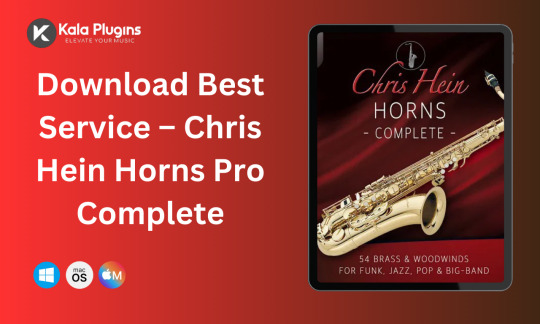
If you're looking to elevate your music production with the most realistic and expressive brass and woodwind sounds, the Chris Hein Horns Pro Complete library is an essential addition to your toolkit. This comprehensive virtual instrument collection includes 54 solo instruments and 32 section instruments across four volumes, covering a wide range of styles from Jazz, Pop, Big-Band, Funk, and even Cinematic & Orchestral productions. The new Pro update adds phase-synchronized samples and enhanced performance capabilities, ensuring perfect velocity crossfades and smooth transitions from soft to loud dynamics.
In this blog post, we will walk you through everything you need to know about Chris Hein Horns Pro Complete, its key features, and how to download and install it for optimal performance.
Key Features of Chris Hein Horns Pro Complete
Extensive Instrument Collection:
The library features 54 solo instruments and 32 section instruments, including Trumpet, Trombone, Saxophones, Flute, and more.
Over 80,000 samples totaling around 44GB of content, making it one of the most complete brass and woodwind libraries available.
Innovative Performance Capabilities:
Phase-Synchronized Samples allow for smooth transitions between different velocities, ensuring a natural sound.
Dynamic Crossfades deliver seamless movement from piano to forte, giving your performance full expressive control.
Advanced Articulation Management:
Up to 38 articulations per instrument and 18 different playing techniques with intuitive key-switching.
New Key-Switch Preset Management offers quick access to your preferred articulation settings.
User-Friendly Interface:
The Graphical User Interface (GUI) is designed for ease of use and intuitive sound sculpting.
Use TouchOSC on your iPad/iPhone for real-time control, adjusting all articulations to match your composition’s tempo.
Enhanced Sound Design Tools:
The library includes tools like Transient Designer, Velocity Fade Filter, and 16 Reverb Impulses for tailoring the acoustics of your sound.
Expressive effects such as pitch-bend for falls and shakes add further realism.
Optimized Memory Management:
Reduce memory usage with Customizable Hot-Key Management and Unload Articulations to save memory without compromising sound quality.
Expanded Articulation Options:
Features like Auto-Vibrato, Auto X-Fade Modes, and Multiple Velocity X-Fade Modes give you ultimate control over dynamics, ensuring a performance that feels alive and realistic.
Support for Live Performances:
Real-time articulation triggering and customizable key-switches make it easy to incorporate the library into live performances.
Section Mode enables you to combine solo instruments into full sections for larger orchestral arrangements.
Professional-Level Sampling:
Sampled by famous big-band musicians, these instruments replicate authentic playing styles including Non-Vibrato, Vibrato, Singing, and even Shakuhachi Style for unique tonal colors.
Comprehensive Volume Breakdown:
Volume 1: Solo instruments like Alto Sax, Tenor Sax, Trumpet, Trombone, and C Flute.
Volume 2: Brass & Woodwind Sections, including Sax Sections, Trumpet Sections, and Trombones.
Volume 3: Muted Brass instruments, including Muted Trumpet and Muted Trombone.
Volume 4: Expanded brass & woodwinds like Clarinet, Saxophones, Flugelhorns, and Alphorns.
System Requirements
Mac: macOS 10.14 or higher, Intel Core i5 or Apple M1, 4GB RAM (6GB recommended)
Windows: Windows 10 or higher, Intel Core i5 or similar CPU, 4GB RAM (6GB recommended)
Supported interfaces: VST, VST3, AU, AAX.
Download Chris Hein Horns Pro Complete
To download Chris Hein Horns Pro Complete, you'll need KONTAKT PRO installed first. Make sure to get KONTAKT PRO from our website before downloading the library. Once ready, simply follow the link below to access the download page.
Download Chris Hein Horns Pro Complete
#ChrisHeinHorns#BestService#BrassLibrary#WoodwindLibrary#MusicProduction#VirtualInstruments#KontaktPro#JazzMusic#FilmScoring#CinematicMusic#PopMusic#BigBand
1 note
·
View note
Text
TouchOSC for Android

TouchOSC, a touch controller that was previously only compatible with iOS, has now been updated to work with more devices, including Android. It supports various operating systems and MIDI connections. The update also includes new layouts, improved scripting, bug fixes, and improved network connections. TouchOSC's goal is to help users create control layouts quickly and accurately.TouchOSC, a touch controller that was previously only compatible with iOS, has now been updated to work with more devices, including Android. It supports various operating systems and MIDI connections. The update also includes new layouts, improved scripting, bug fixes, and improved network connections. TouchOSC's goal is to help users create control layouts quickly and accurately.
0 notes
Text
youtube
yo. just played around in Bitwig and touchosc and thought it would be a good idea to just record a bit.
5 notes
·
View notes
Video
instagram
One of my two Arduinoboys controlling one of 3 dmg-01 Nintendo game boys I have. Notes from Reason 10, control messages from TouchOSC.... tomorrow I’ll integrate the Linnstrument and Ableton #8bit #chiptune #chiptunes #midi #touchosceditor #touchosc #arduinoboy https://www.instagram.com/p/B6bjZ5tp3lB/?igshid=13vkwvgymp41f
1 note
·
View note
Photo

Wow! 😮😮😮 Controlling generative design-systems with TouchOSC for iPad is a lot of fun! You can imagine it as an universal, digital MIDI-controller-app. Variables can easily be mapped to any fader, knob, slider. And you can even build your own, custom interface with an editor for mac/windows. So cool! #touchosc #midi #processing #generative #generativedesign #ipad #p5 https://www.instagram.com/p/BqvGrpLBkJ4/?utm_source=ig_tumblr_share&igshid=ufoau5d22wnk
12 notes
·
View notes
Photo

LIVE IS TODAY ! During this live stream, we will demonstrate how to control Millumin from an iPhone or an Android. Indeed, using TouchOSC or Lemur, we will create our own touchscreen interface. No programmation required. Of course, we will chat and answer your questions. 🎬 Live on Youtube : http://millum.in/youtube 🇬🇧 In English with a beautiful French accent 📘 Download slides on http://millum.in/live #millumin #live #training #streaming #touchscreen #touchosc #lemur #interaction #youtube https://www.instagram.com/p/B-9HRhnp-NR/?igshid=uw5deuirbnzk
0 notes
Link
For all you Lighting Designers and Programmers out there, here’s a present for you.
These are TouchOSC layouts I’ve developed over many hours of work for my own use, and I’m sharing them with you now. They’re not perfect yet, but they’re better than anything I found myself.
One is for iPad Pro (will run on iPad, but buttons are too small to be easily used), which replicates the Gio face panel, not the condensed Ion version. It has another page for Encoders for various attributes, and one for running a show. The direct selects page is currently barely functional, it was borrowed from another layout I can’t remember entirely to be able to credit, and I intend to update it.
The other is an iPhone focus remote. Simple, limited buttons, but very useful when in the rig or down onstage to quickly check fixtures.
I hope you get some use out of them. Send me suggestions for improvements if you have any!
29 notes
·
View notes
Text
Touchosc editor download
DOWNLOAD NOW Touchosc editor download
TOUCHOSC EDITOR DOWNLOAD INSTALL
We've already got a whole bunch of features cooking that were just not quite ready yet. We've supported and updated TouchOSC Mk1 for more than 10 years at this point, without ever charging for an upgrade, and we're planning to do the same for this new version. When you run the editor application youll see the window pictured above. For less complex tasks we've added local messages - simply wire up controls to transmit or display values no need to break out the big (code) guns. TouchOSC layouts can be created and modified with the free TouchOSC Editor application for macOS/Windows/Linux which you can download here. Use the precision of your desktop's mouse and keyboard for fine-grained, detailed editing - test-drive and preview in real-time on all connected touch-screen devices at the same time.Ī lightweight and fast scripting engine allows deep access to all aspects of your controller and enables limitless customization and interactivity. Multiple instances of TouchOSC can be connected on the network for synchronized editing. On top of OSC over UDP & TCP, we support every type of wired & wireless MIDI connection your device can offer, including MIDI over USB. A GPU-powered, fast and advanced integrated editor is part of TouchOSC on all.
TOUCHOSC EDITOR DOWNLOAD INSTALL
TouchOSC supports sending and receiving any number of MIDI and OSC messages on many connections simultaneously. To install TouchOSC on your Smartphone, you will need to download this. A GPU-powered, fast and advanced integrated editor is part of TouchOSC on all platforms - create the most complex of control layouts with ease and precision. We've listened for the past 10 years and we've re-written the application from the ground up - with speed, features and usability in mind.
DOWNLOAD NOW Touchosc editor download
0 notes
Text
Touchosc editor custom layout ipad air

#Touchosc editor custom layout ipad air how to#
#Touchosc editor custom layout ipad air update#
#Touchosc editor custom layout ipad air manual#
The application allows to remote control and receive feedback from software and hardware that implement the OSC or MIDI protocols such as Apple Logic Pro/Express, Ableton Live, Renoise, Pure Data, Max/MSP/Jitter, Max for Live, OSCulator, VDMX, Resolume Avenue/Arena, Modul8, Plogue Bidule, NI Traktor, NI Reaktor, Quartz Composer, Supercollider, vvvv, Isadora and many others. It supports sending and receiving Open Sound Control and MIDI messages over Wi-Fi and CoreMIDI inter-app communication and compatible hardware. He was also active in a lot of the OSC threads here.TouchOSC is a modular OSC and MIDI control surface for iPhone, iPod Touch and iPad by hexler. He's done a In-Ear-Monitor mix setup for his band with iOS devices and his MOTU 828mk3: Musicians should stay out unless they 'really-know-what-they-are-doing'. Tweaking this might solve the 'update' problem.įor the moment I would add a separate 'setup' tab in the TouchOSC layout with > and > buttons. I'm looking into this: there's a 'TouchOSC-iPad.layout_description' file inside the Cuemix FX app bundle.
#Touchosc editor custom layout ipad air update#
) won't update if someone else changes it. It wil control the 18th channel on the 5th bus (counting starts at zero - 0 ).įor some reason if you step outside the current 8-slider block the slider (or text, led. the 8 sliders in the 'mix' tab have this as OSC statement: If you make sure that all band members devices are always at bus 1 and channel 1 (which, I think, is the case when Cuemix fx starts), you can address channels 'semi-directly'.Į.g. Cuemix keeps track of them on a device basis, so multiple devices are no problem (I was wrong about that).īut you're not stuck to controlling faders on the current bus or current group of 8 sliders. Or MOTU releasing the documentation of the CueMix API so someone can write a new 'OSC driver'.Īn update after some experimenting on my good old ipod touch and a new ipad air (love it!) with CueMix fx, TouchOSC and the TouchOSC editor.īuses and channels are always relative to the current 'osc-bus' or 'osc-channel'. The perfect solution would be MOTU to update the OSC implementation. If person A then moves a slider, it will affect mix B and not their own mix A. Person A pushes the 'switch to bus A button' and before they can update their mix, another person pushes the 'switch to bus B' button. I still see problems when more than one person want's to change his/her monitor mix settings at the same time: In this case pd would present itself as a control surface to Cuemix. This page provides a lot of info about OSC and pd: You could define your own custom 'channel X on bus Y' OSC command, filter all TouchOSC traffic trough something like 'pd' (, the free version of MAX/MSP). They'l need a similar solutionĪnd now that I think of it (I'm improvising here). If I remember correctly there is a 'ch+8' (or something similar) to move the channel display up and down. This leaves the problem with the channels as they are grouped per 8.
#Touchosc editor custom layout ipad air manual#
It's probably possible with 'Lemur' (expensive!): According to the manual you assign scripts to GUI elements.
#Touchosc editor custom layout ipad air how to#
I can't think of a way to do this with TouchOSC as it only allows 1 OSC command per GUI-item (unless someone knows how to work around that limitation). If one button could send more than one OSC command, you could create a workaround:įirst send 8 times '>' to get to bus number X.

1 note
·
View note
Text

how stream?
tidy up piles of patch cables
new keyboard stand time
Raspberry Pi + TouchOSC = good idea?
maybe even some sounds from my modular
here: https://www.twitch.tv/depthbuffer
0 notes
Text
Soundrs: Kawatin

Kawatinの多彩なサウンドには、エレクトロニック·ミュージックの様々な側面があり、レイドバックしたアンビエント·バイブからドライブするテクノ·グルーヴまで、彼はシンセサイザー、プラグイン、モジュレーターを駆使し音を奏でます。
彼の音楽の旅は「DJ Kawatin Okawari Show」から始まり、5年以上にわたってディープでアンダーグラウンドなサウンドを披露してきました。
2006年にはPlay Recordingsから「Steal The Funk EP」をリリースし、Si Beggの「My Style」のリミックスで世界的な注目を集めました。2011年にはRicochet Recordingsから「Tokyo Salvage EP」をリリースし、瞬く間にアンダーグラウンド·シーンの注目を集め、BBCラジオのPMS Showでは「Tracks of the Year」にも選ばれました。その後、ドイツの VORDERGRUNDMUSIK とのコラボレーションを開始し、Weightless World EPで注目のデビューを果たしました。このEPには、キラーな「Reboot」RemixとMartin Merzによるバンギングなテクノバージョンが収録されており、DJシーンのビッグネームがサポートしています。
Kawatin’s versatile sound contains numerous facets of the electronic music spectrum. From laid-back ambient vibes to driving techno grooves, he tickles everything out of his synthesizers, plug-ins, and modulators.
His musical journey began with the “DJ Kawatin Okawari Show,” where he presented his deep and underground sound for over five years. He started producing his own material in 2006 with the “Steal The Funk EP” on Play Recordings, followed closely by his remix of Si Begg’s “My Style,” gaining worldwide attention for his sound. In 2011 he released his “Tokyo Salvage EP” on Ricochet Recordings, which quickly became a hot record in the underground scene and was selected for Tracks of the Year on the PMS Show on BBC Radio. A few exciting releases later, he started collaborating with Germany’s VORDERGRUNDMUSIK and made a remarkable debut with his “Weightless World” EP. It included a killer “Reboot” Remix as well as a banging techno version by Martin Merz and was supported by big names of the DJ scene.
➜ https://www.instagram.com/kawatin/
➜ https://kawatin.bandcamp.com/
➜ https://www.youtube.com/channel/UC1BLo_NuJNrYW6sv2bTR16w
➜ https://soundcloud.com/kawatin
なぜ音楽を作るのですか?

とても良い質問です。音楽を作る過程で得られるフローやゾーンが、私が音楽を作る動機だと思います。それは人が本来身に着けている素晴らしい能力で、私は音楽制作でそれを得ることができると考えています。ただその能力はとても気まぐれで、いつ現れるか分かりません。私はインプロヴィゼーションがフローやゾーンを得る鍵だと考えています。
若い頃はとにかく音楽を作りたかったんです。最初はどんな音楽でも良かったんだと思う。
私が最初に手に入れた���材はYAMAHAのQY70です。
QY70を使って燃えよドラゴンのテーマ曲をドラムンベースにリミックスしたことを覚えています。非常にチープな曲だったけど、夢中で作ったね。
結果それが私のエレクトロニックミュージック始まりだったわけです。
Why do you make music?
Good question.
The flow and zone I get from the process of making music is what motivates me to make music. They are special experiences and I believe we all have these wonderful abilities. But they are very fickle. I don’t know when they will appear. I think improvisation is the key to getting there.
When I was young, I just wanted to make music. I think it could have been any music.
My first equipment was YAMAHA QY70.
I remember that I remixed the theme for “Enter the Dragon” with it.
It was a very cheap drum and bass sound hahaha.
That’s how I began my electronic music journey.
あなたのインスピレーションソースは何ですか?
Ableton LiveとTouchOSCはあらゆるアイディアを形にすることができます。
これらを使って新しいmoduleを制作する過程は、新しいインスピレーションをもたらします。
What are your inspiration sources?
Ableton Live and TouchOSC. They can materialize any sound design ideas. The process of creating new modules with them brings me new inspirations.
あなたのワークフローについて教えてください。

基本的にAbleton LiveとTouchOSC、そしていくつかのmidiコントローラー、シンセサイザーを使ったインプロヴィゼーションによって音楽を制作しています。
サウンドは常に録音されており、その録音から優れたテイクを選び、ミックスダウン、マスタリングを行い完成させます。
今は新しい制作フローのアイディアがあるので早く形作りたいです。
私は以前ラップトップだけで音楽を作っていました。マウス��使って音を入力してね。
その制作方法で十分なクオリティのサウンドが作れていたし、沢山のリリースもしました。
しかしブロックを積み上げていくようなその制作法は機械的で、音楽的ではないと感じ、その制作方法を楽しめなくなったんだ。
例えば”次の16小節でベースを鳴らそう、次の32小節でシンセの音を重ねよう。”ってね。画面と睨めっこしながら、なんだかシーケンサーに支配されているような気分だったね。
ある時キックとベースとハイハットだけの、シンプルなインプロビゼーションを録音したんだ。その音は流れるようなグルーブがあり、音楽的で人間的だったんだ。
その時にインプロビゼーションの可能性を感じたんだ。
Tell us something about your workflow.
Basically, I make music by improvising with Ableton Live, TouchOSC, some MIDI controllers and synthesizers. I always record what I make with them. I then select the best takes from the recordings. Finally I mixdown and do mastering on them.
Now I have a great idea for new production flow. I can’t wait to try it out.
I used to make music only with a laptop and mouse.
I was able to make good quality sounds and released a lot of music with that way.
However gradually I couldn’t enjoy it because I felt that its production method, like stacking blocks, was mechanical and not musical.
Then once I recorded a simple improvisation. It had flowing vibes, which were musically and humanly. It was then that I realized the potential of improvisation.
クリエイティブな儀式は、あなたのワークフローにどのようなメリットをもたらしますか?

インプロヴィゼーションには特別な力があると信じています。思考ではなく、感覚のみで音楽に集中すると、音を生き物のように捉えることができ、音と一体になる感覚を得られます。これはマインドフルネス��なるための優れた方法だと思います。
How would creative rituals benefit your workflow?
I feel that improvisation has a special power.
When I’m improvising, I don’t think about sounds, I just feel them. I feel like the sounds are alive. I think this is an excellent way to become mindful.
どのようにしてゾーンに入るのですか?
インプロヴィゼーションは音との対話です。音に身をゆだね、音の意思を感じ取り、コントローラーを使って私の意思を音に伝えます。伝えた意思によって音は変化し、そして絶え間なく対話が続きます。この対話を繰り返すことでゾーンに近づくことができます。
本質的には、内なる自分自身と音を通じて対話しているのでしょう。
How do you get in the zone?
Improvisation is an interactive communication with sounds. I capture the intent from sounds and I use the controllers to communicate with my intent to the sounds. So, the sounds are changed, and the reactions come back to me accordingly. This process brings me closer to the zone.
In essence, I am interacting with my inner self through sounds.
どうやってトラックをスタートさせるのですか?

自分で制作したセミジェネレーターを使ってピアノを演奏するか、シンセサイザーで短いフレーズを作ることが多いです。もしくは新しいmoduleを作るかです。
Abletonのデバイスや、max for liveを組み合わせて制作しているもので、
TouchOSCで制御できるようにデザインしています。
例えば、16stepのシーケンサーは、いくつかのパラメーターを操作すると、そのシーケンスから新しいフレーズを生成したり、規則性を保ったまま変化、ある程度の統制を保ったままランダマイズできます。
このようなモジュールが私のテンプレートには沢山含まれています。
How do you start a track?
I often play the piano with my semi-generator, which I created myself, and make short phrases on synthesizers, or I create new modules.
My modules are the combination of Ableton devices and M4L devices.
It is designed to be controlled by TouchOSC.
For example, a 16 step sequencer.
Manipulating some parameters will generate new phrases from a 16 step sequencer. This also makes some changes and controlled randomization while maintaining regularity. My template contains many such modules.
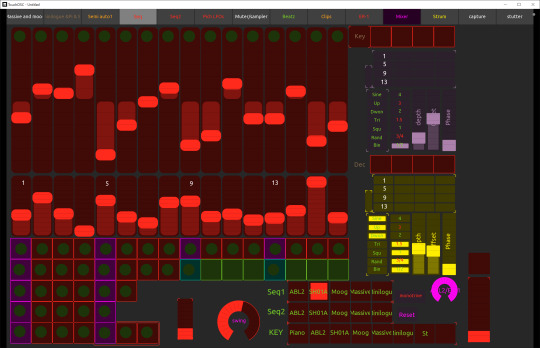
これも私が制作したモジュールの一つです。
機械的な正確性と、人間的なユーモアを持ち合わせたジェネレーターで、複数のアルペジオ、LFO、いくつかのデバイスによって構成され、私の考えたアルゴリズムで制御されています。
例えば、私がC major コードを押さえれば、ジェネレーターがフレーズを生成します。
簡単な演奏で豊かなフレーズを奏でられるのです。
下記URLのピアノの曲はこのセミ·ジェネレーターで作りました。こ
れを聞けばどのようなものか理解できると思います。
Semi-generator is one of my modules.
It has mechanical precision and human humour.
It consists with arpeggios, LFOs and few devices, which are controlled by an algorithm of my own design.
For example, if I hold down a C major cord, the generator will generate and play the good phrase. I can play great phrases with a simple performance.
The piano piece at the URL below was created with Semi-generator. If you listen to it, you will understand what it is like.
➜ https://soundcloud.com/kawatin/captures-210225-piano-mix

特別なテンプレートはありますか?
インプロヴィゼーションを行うために、Ableton Liveでテンプレートを構築しています。そのテンプレートには600トラックあり、独自のシーケンサーや、エフェクター、セミジェネレーター、モジュレーター等があります。かなり複雑に構成されていて時折私を悩ませます。
Do you have a special template?
I have a special template on Ableton Live for improvisation. This template has 600 tracks. There are my unique sequencers, effectors, semi-generators, modulators, etc. This template is quite complicated and can sometimes get me into troubles.

マスターチャンネルには何を入れますか?
インプロヴィゼーションの時はlimiterのみです。
マスタリングするときはOzone9を使っていますが、マキシマイズはあまり好きではないので少ししか使いません。
What do you put on the master channel?
When improvising, I only use a limiter. When mastering, I use Ozone 9, but I don't like to maximize, so I only use it a little.
曲のアレンジや仕上げはどのように行いますか? インプロヴィゼーションの音はすべて録音しています。素晴らしいテイクはできる限り手を加えません。手を加えることで、そのテイクに含まれていたエネルギーが失われる場合があるからです。
How do you arrange and finish a track?
I always record all the sounds improvised. When I get great takes from recordings, I make as little editing as possible because the energy contained in these great takes may be lost.
未完成のプロジェクトにはどのように対処していますか?
未完成の曲は沢山あり、未完成レベルをエクセルで管理しています。しかし管理が間に合っていません。
How do you deal with unfinished projects?
I have so many unfinished tracks and use Excel to manage them. But I’m not keeping up with managing my works.
プロジェクトをどのように保管·整理していますか?プロジェクトが多すぎて正直管理できていません。管理の仕方を教えてほしいよ。
How do you store and organize your projects?
I have too many projects and honestly am not sure where to start. I wish someone could tell me how. Hahaha.
スタジオのエルゴノミクス(人間工学)にはどのように配慮していますか?

JBL Model 4318とiLoud MTMの2台のスピーカーを使っています。それらのスピーカーは完璧にキャリブレートされていて、更にステレオ空間内にマシンを配置し、常に音に集中できるようにしています。
How do you take care of studio ergonomics?
I’m using two different kinds of speaker, JBL Model 4318 and iLoud MTM. Those speakers are perfectly calibrated. All the machines are placed in the stereo space.
あなたの日常生活、一日の構成、創造性を発揮するためのスペースをどのように確保しているかを教えてください。
仕事の前、早朝に作業をすることで多くのクリエイティビティを得ることができます。しかし最近は寝坊気味です。
Tell us something about your daily routine, how is your day structured, how do you make room for creativity?
Before I start working, I make music early in the morning. This is a great way to get some creativity. But I oversleep a lot lately :(
プロデュースの秘訣を教えてください。
あまりマスタリングや、マキシマイズに時間を費やさないでください。
音楽を生み出すこと、表現することに集中してください。
Share a quick producing tip.
Don’t spend too much time on mastering and maximizing. Focus on creating and expressing your music!
興味深いウェブサイトのリンクを共有する。 Share a link to an interesting website (doesn’t have to be music related).
➜ https://maxforlive.com/
今、あなたが聞いている音を10個挙げてください。 List ten sounds you are hearing right this moment : )
Nils Frahm - Then Patterns
Jon Hopkins - Music for psychedelic therapy
Max Cooper - Live at the Acropolis
Stars Of The Lid - and Their Refinement of the Decline
Loscil - Endless Falls
Oscar Peterson - Jazz Manifesto
Chet Faker - Hotel Surrender
Console-Solo Swim - EP
Claudio PRC - Rites of Passage
Nightmares On Wax - In a Space Outta Sound
Domo arigato Kawatin! (╹◡╹)
#soundrs#Kawatin#Tokyo#Japan#interview#workflow#inspiration#creativity#music#musician#electronic music#music studio
34 notes
·
View notes
Note
Hi, I’m currently trying to use touchosc with the last version of eos but I failed, can you help me please? Thanks, Nico from France
Never tried to use OSC so I can't really help you out there. I know someone else in techblr has done a bunch with it... Maybe it was @opposite-prompt
6 notes
·
View notes
Text
Touchosc Bridge Mac
Touchosc Bridge Host
Touchosc Key Bridge
Touchosc Bridge No Host
Now my mac is connected to the IDJ Pro it renders the ipad useless, this is until I found out about Touch OSC, you can design you own button layout screen for the ipad and connect to various dj programs as a wifi midi controller. So I decided to utilise the ipad and reintroduce the effects pads back into djay using the ipad interface. TouchOSC Bridge TouchOSC Bridge is a standalone application that relays MIDI messages sent from TouchOSC to any MIDI capable application on your computer (and vice versa). TouchOSC Bridge is free to download. Runs on: Windows 10 32/64 bit Windows 8 32/64 bit Windows 7 32/64 bit Windows Vista 32/64 bit Windows XP 32/64 bit file size: 27.5 MB filename: touchosc-editor-1.8.9-win64.zip. TouchOSC is a remote control app for iOS and Android that can be used to remotely control a SmartFade console via MIDI. It sends MIDI commands to a host PC via WiFi, which then forwards them to your SmartFade as 'real' MIDI.
YOU NEED THE TOUCHOSC BRIDGE TO USE THIS WITH YOUR PC/MAC.(Sorry for the lack of updates as of recent. I've got exams this week. Expect to see more updates starting around the 14th.)MyOSC is an updated alternative to TouchOSC for Android.
Touchosc Bridge Host
If you’re on a Mac, TouchOSC its super easy to set up with an iOS device over USB as a MIDI controller. Sorry Windows users, I have nothing for you today.
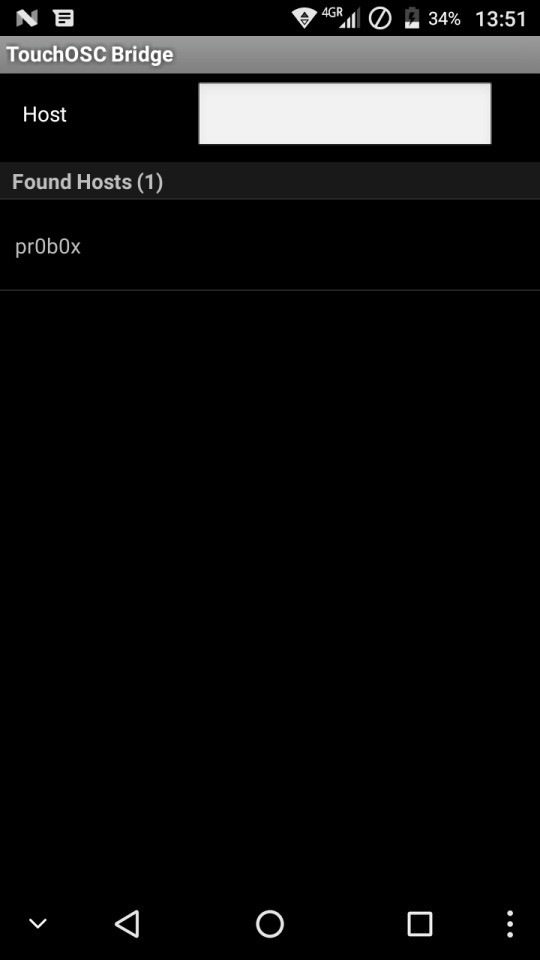
Some day I will cover making custom layouts and control surfaces with TouchOSC but for now we’re just using it as a portable MIDI controller.
Over USB you’ll get a low latency MIDI input into your DAW. While it’s technically possible to do this all over WIFI, I would not recommend it.
TLDR
Touchosc Key Bridge
Unlock iPad and connect with USB to lightning cable
Launch Audio MIDI Setup utility on the Mac
Enable the iPad/iPhone in the Audio page
Open TouchOSC app on iPad/iPhone
Enable TouchOSC Bridge and CoreMIDI
Set Layout to Keys or Beatmachine
Open REAPER and go to Preferences, Audio, MIDI Devices
Enable Apple iPad/iphone for Input and control, apply preference change
Touchosc Bridge No Host
http://www.twitter.com/reaperblog http://www.facebook.com/thereaperblog http://www.facebook.com/groups/reaperblogcommunity http://www.patreon.com/thereaperblog
1 note
·
View note