#ts4-Passports
Text



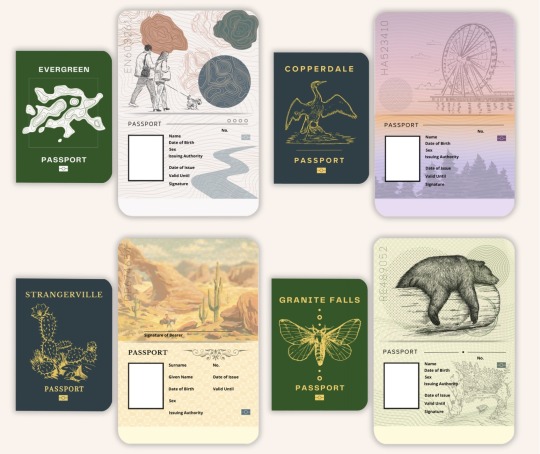
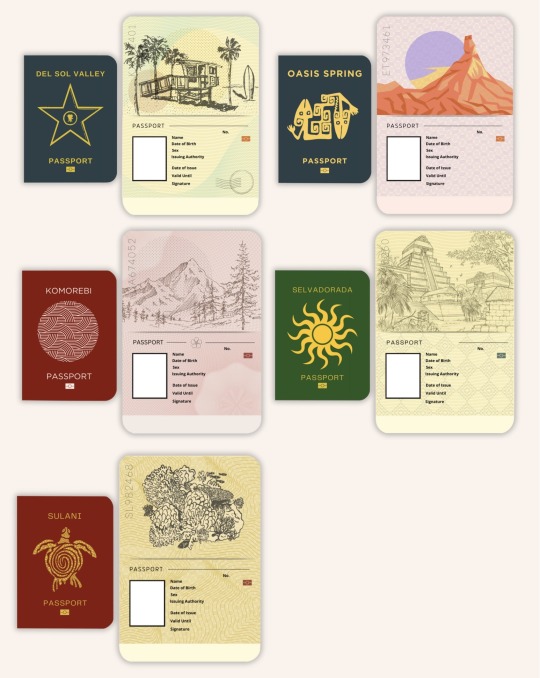
Hi everyone !!
Im so happy to share this small project (that turned into a big project). These are passports for most of the sims 4 worlds for anyone to use with their sims!!
If you download these templates pls tag me so that I can see all your sims!! 👩❤️💋👩
Download (Patreon) : Includes 17 blank passports and 1 guide to help you fill them out, if needed! :]
Pt.2 (Other passports)
Pt.2: Includes Forgotten Hallow, Moonwood Mill, Glimmerbrook, New Crest, & Chestnut Ridge.
#ts4#simblr#the sims 4#ts4 gameplay#ts4 screenshots#ts4 download#ts4 screenies#ts4 edit#ts4 cas#ts4-Passports
4K notes
·
View notes
Text

i finally found the perfect heterochromia thanks to this creator!
(。♥‿♥。)
42 notes
·
View notes
Text


❛ i thought she said she was born in 2003 ? ❜ was she really born in 2003?
#kristen's.sims#ts4#ts4edits#passport template by crescent-sims#born in 1916. . . actually#in sixam. . . a mystical world that the 1985 teenagers used to slander to HELL for their dNd games#she fled to windenburg in like the mid 20s#lying to her college classmates in 2023 like “yea... i was born in 2003-”#also if this uncanny to you... im glad i achieve my goal. supposed to be uncanny#*chaerin park#*stories to tell in terror town
60 notes
·
View notes
Photo




HRH Alexandrina Calisch, The Grand Duke of Sarton
-
A big thanks to @crescents-sims for the passport templates
#ts4#edit#the sims#Legacy challenge#ts4 legacy challenge#sims legacy#sims 4 legacy challenge#thesims#the sims 4#thesims4#s4edit#s4 edit#screenshot#ts4 screenshot#royalty simblr#royal sims#royallegacy#COE#extra#i have made like 10 passports#enjoy#ch: Alexandrina Calich#gen 2
11 notes
·
View notes
Text


me hearing about horse ranch sims: omg taylor swift coded
#this is based on me being a swiftie but also a lot of different eras challenge i picked bits and pieces from#also yes the story thing is mostly just quotes from her songs what about it#anyway meet drew! she's a childish ranger with a romantic streak#i love her tho <3#she looks like every girl i went to horse camp with. white girl prime if you will#ts4#ts4 legacy#ts4 horses#eras legacy#passports are from crescents-sims!!
2 notes
·
View notes
Text

SYBOULETTE'S TRAVELLER SET CONVERTED TO THE SIMS 2 🧳
have yet another request... this time by @sims2fan! ✨
@syboubou's beautiful traveller set is absolutely adorable, and definitely of a theme my cc department is lacking in, so i was happy to convert it! there are 12 items, all decorative, and perfect to clutter up your sims' hotel rooms!
disclaimer: not everything shown in the preview is part of this set! the koala bear, for example, is part of @thimblesims and @deatherella's 4t2 roarsome bedroom.
DOWNLOAD: SFS | MF 💼
a readme file is included in the download!
all credits go to @syboubou for the adorable original ts4 meshes & textures! 💖
items included
Beauty Case -> 1298 polys, 10 swatches
Camera -> 380 polys, 10 swatches
Dufflebag -> 1888 polys, 14 swatches
Holiday Pictures -> 8 polys, 6 swatches
Kid Backpack -> 486 polys, 5 swatches
Open Suitcase -> 1786 polys, 12 swatches
Passport and Travel Guide -> 74 polys, 1 swatch only
Pile of Clothes -> 564 polys, 5 swatches
Sandals -> 984 polys, 11 swatches
Strawhat -> 1020 polys, 5 swatches
Upright Suitcase -> 608 polys, repo'd to Open Suitcase
World Map Photos -> 104 polys, 5 swatches
i ended up not converting the photo frames in the original download; the mapping was too complex to make them work for ts2 🙁 sorry!

thank you for downloading, everyone! happy simming, and lmk if you encounter any issues with this set 💝
just keep in mind,

( @4t2ccdatabase )
617 notes
·
View notes
Photo

TS4: Passport Update - San Sequoia
Sul sul ^^
A long time ago I make a decorative passport of all worlds of TS4, and since then I've been updated everytime a get a new one :)
So this time I added San Sequoia ^^
Even if you don't have all packs, don't worry. It's a base game compatible object.
If you want to download it, the file is already updated :)

* HOW TO UPDATE IT?
- If you have the previous version: On your Mods folder you’ll either find a folder or a “.package” file called “channel4sims - passport simlish deco”. Delete this and replace it with the new file. If you don’t remove the old version, the new one may not show up in your game.
- If you’ve never downloaded it before: Just download it normally and put it on your Mods folder :)

I hope you'll enjoy it!
Happy Simming ^^
*-* DOWNLOAD (free/no adfly) *-*
97 notes
·
View notes
Text

LET'S GET AWAY: COUPLES' TRAVEL POSEPACK
Take your Sims to faraway lands and document the journey with this cute lil' posepack! I originally created this for my first Simsta story and have always wanted to release the poses so I finally updated them! I hope you enjoy!
IMPORTANT DISCLAIMER: The passport texture shows up on the phone accessory, but can be mostly hidden with one of the add-on cases that come with the phone. You can make angles work for you when taking screenshots or take 2 different versions of the screenshot (one with the passport and phone and one with just the phone, then edit with an editing program). I avoided it as much as I can but I loved the pose too much to scrap it!
DOWNLOAD HERE (PATREON, EARLY ACCESS UNTIL SEPT 23)
You'll need:
Passport accessories
Suitcase V2
Airplane set for the airplane seats
Bench (I used the one from Get to Work but most benches will still work)
Disclaimer: I try to make my poses while taking into consideration Sims' different body shapes/types. However, it is nearly impossible to make poses fit every Sim ever made, so you may experience gapping or clipping based on their body type and/or clothing.
SimmErika TOU:
✨ Do not reupload on ANY website
✨ Do not claim as your own
✨ Do not change the package files
✨ Please give credit when using the poses (@simmerika AND #simmerikaposes on IG: so I can thank you and hype up your posts)
✨ Use of my poses is allowed for blender renders, but please do not alter the poses.
✨ Violation of these TOU will result in a permanent ban from my Patreon, Instagram, tumblr, etc.
——————————
@ts4-poses
#simmerikaposes#accessoryposes#coupleposes#sims 4 poses#ts4 poses#storytelling#sittingposes#sims 4 cc
264 notes
·
View notes
Text
Running The Sims 4 Folder from an External Drive.
If you are a Mac player like me, you are most likely running out of space or are currently completely out of space.
This is how I moved The Sims 4 (TS4) from my computer to an external hard drive.
Some users are able to drag and drop the Electronic Arts folder to the drive, I however was not.
⛔️ WARNING
Entering incorrect commands into Terminal can have severe consequences both for the stability of your operating system and your data. You should only follow these instructions if you are comfortable using Terminal and have a solid backup of your system.
If anything goes completely wrong you can always wipe and reinstall your macOS through Internet Recovery or bootable installer (advanced option) but you WILL lose all your data.
I am using WD - My Passport Ultra for Mac 2TB External USB 3.0 Portable Hard Drive from BestBuy
⚠️⚠️⚠️⚠️⚠️⚠️⚠️⚠️⚠️⚠️⚠️⚠️⚠️⚠️⚠️
CONTINUE AT YOUR OWN RISK
I highly suggest reading the entire post before making any changes.
NOTE: These instructions move the ENTIRE Electronic Arts (EA) folder to the external drive. Any game you have installed and stores data in the EA folder will need to have the external drive plugged in to be accessed. This includes Sims 3, Sims Medieval, Sims 4, Sims 4 Legacy Edition and any other game folders in your EA folder.
As a good measure, backup your EA folder to a separate external drive or cloud storage.
Plug in your external storage device and check it is properly mounted in Finder or on your Desktop. Tech & Design on YouTube has an easy to follow step by step walkthrough on how to set up your external drive for Mac. ➡️ Here.
Step 1 – Moving the Electronic Arts folder to the external drive:
First - You have to tell your Mac to move the EA folder from the Documents folder to the external drive. To do so, open any text document and copy and paste the following command into the document.
(mv means move and the tilde “~”indicates your home directory) This is purely for editing purposes:
mv ~/Documents/Electronic\ Arts /Volumes/USB/
Replace USB with the name of your external drive. For example, if your external is called EXTERNAL the command would be:
mv ~/Documents/Electronic\ Arts /Volumes/EXTERNAL/
However, if your external is called EXTERNAL DRIVE you have to introduce backslashes before the spaces in the name (like Electronic Arts in the Documents folder):
mv ~/Documents/Electronic\ Arts /Volumes/EXTERNAL\ DRIVE/
To show where the spaces are, a black X in the command below (for visual purposes only):
mvX~/Documents/Electronic\XArtsX/Volumes/EXTERNAL\XDRIVE/
IMPORTANT: Note that the directory file paths are separated with forward slashes / and file and folder names with multiple words are separated with backslashes \ .
If your EA folder is within another folder on the external you must state this clearly in the command. For example, if your EXTERNAL DRIVE has a folder called Game User Data and you would like the Electronic Arts folder to be within this folder the command would look like this:
mv ~/Documents/Electronic\ Arts /Volumes/EXTERNAL\ DRIVE/Game\ User\ Data/
and with the black X denoting the spaces:
mvX~/Documents/Electronic\XArtsX/Volumes/EXTERNAL\XDRIVE/Game\XUser\XData/
Once you are happy with the command, open Terminal and copy and paste it from the text document into the Terminal window so it looks like this but with your own information. If it is highlighted black just press the right arrow on your keyboard to move the cursor to the end of the line:
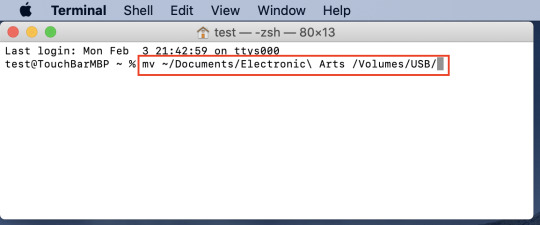
Hit enter/return to execute the command. Your EA folder should have moved from your Documents folder to your external drive. Open the Documents folder to check and open a second Finder window showing the external drive.
Step 2 – Creating the symlink for the Electronic Arts folder:
Copy the following command into your text document:
ln -s /Volumes/USB/Electronic\ Arts ~/Documents/
replacing USB with your external drive name and paying attention to the forward and back slashes and spaces. If we use the same example as before with the EXTERNAL DRIVE > Game User Data file paths and names this would be the result:
ln -s /Volumes/EXTERNAL\ DRIVE/Game\ User\ Data/Electronic\ Arts ~/Documents/
and with the black X denoting the spaces:
lnX-sX/Volumes/EXTERNAL\XDRIVE/Game\XUser\XData/Electronic\XArtsX~/Documents/
Once you are done with the command, open Terminal and copy and paste it from the text document into the Terminal window so it looks like this but with your own information. If it is highlighted black just press the right arrow on your keyboard to move the cursor to the end of the line:

Hit enter to execute the command. An Electronic Arts folder will appear in your local Documents folder as an alias with a little arrow in the bottom left corner:
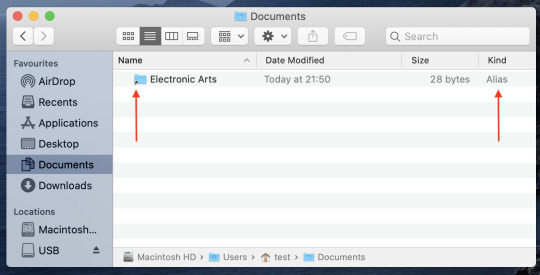
The actual Electronic Arts folder is still safe on the external drive (The game is also installed on the external, ignore the app in the image below):

Step 3 – Launch your game:
Launch the game as you would normally. There should be no notice difference, you should be able to pick up where you last saved the game. There may be extended loading, but as a Mac player, we are use to it.
You will also have to change the installation path on Origin, this allows any updates and new packs/ kits you purchase to be downloaded on your external drive.
A super helpful step by step guide ➡️ Here.
Happy Simming!
-Beans
#TheSims4#Mac#TS4#TS4CC#TheSims4Mac#TheSims4CC#TheSims4CustomContent#TS4Mods#TheSims#EA#Orign#BlackGirlGamer#GirlGamer
7 notes
·
View notes
Text
Travel

• You need:
Andrew Poseplayer & Teleport Any Sim
Iphone
Suitcase Deco (Included)
Suitcase Acc
Passport and Tickets
• T.O.U
DO NOT steal / claim as yours!
Tag [email protected] so I can see your pictures !!
Any problem can talk to me
• DOWNLOAD → Available on Patreon
@ts4-poses
@harperelya
0 notes
Text

Get you Passport pt. 2
For the sims who had to settle for the passport of the town next door, here are the passport for their own town 🫡
Now added: Occult worlds, Chestnut Ridge, New Crest, & the new Strangerville passport.
I hope you all enjoy these :] I didn’t have a lot of time between school and work, but I finally had the time to indulge myself last weekend.
Free to download (Patreon)
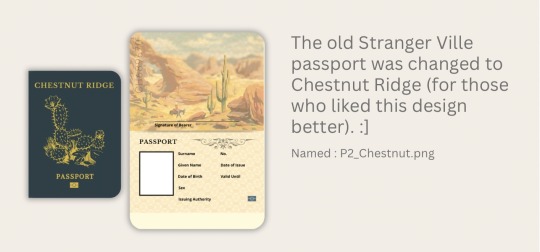
456 notes
·
View notes
Text



[ALGU] Passport (object,acc)
Objects, ACC
https://www.patreon.com/posts/44205655
200 notes
·
View notes
Photo







Felix: “Alright, Khloe is upstairs boxing up baby clothes. The rest of us can start down here, I guess.”
Dalton: “This is seriously the worst.”
Felix: “Better than being a lab rat, kid. Trust me, those scientists are assholes.”
Felicia: “... why do I even try?”
So long, Sulani. It was good while it lasted.
#ts4#sims 4#simblr#ts4 gameplay#sims 4 gameplay#sims 4 legacy#ts4 legacy#aldrich#felix#felix aldrich#felicia#khloe#dalton#franklyn#felix jr#i had way too much fun making these passports!
5 notes
·
View notes
Text

Family Trip Posepack (Patreon Early Access)
You’ll need:
Teleport mod
Poseplayer
Suitcases deco
NEW HEIGHT BODY PRESETS TODDLER - GROWTH STAGES (stage 4)
Minha naninha acc
iphone 11 pro max acc
Baby Rattle acc
Passport acc
AirCraft parts
Tesla Model Car
Free 06/24
Any problems or questions, please contact me! ❤
Download [x] at my blog
@ts4-poses
265 notes
·
View notes
Text
March report
big news (for me anyway)
real life
vacation starts Thursday
work
one of my instruments at work is having a chip read error but it ain’t my problem bc i’m going on vacation
video games
played and finished stein’s;gate
dropped mystic messenger
shiny bulbasaur from the community day in pokego
...TS4
anime
tried land of the lustrous but couldn’t get into it OTL
watched no. 6
writing
started working on some OC stuff
So, uh, vacation. I’m going to Japan on Thursday. This Thursday. It still doesn’t feel real to me, but the plane ticket is paid for, I got my passport ready and a place to stay planned out. I’ve never been out of the country before so it’s pretty funny to me that the first time I go overseas is pretty much as far away from FL as I could possibly go haha
I plan to meet up with a friend who lives there & idk if they wanna be @’d but I hope we get along in person and that we have a lot of fun looking through good ol’ souyo doujins hehe
I’m going with my brother, it was actually his idea and his drive that made it happen. He has a nice camera so I might post some photos here since the cherry blossoms will be beautiful.
Lemme know if there’s something you want me to take a pic of or if you rec something, we’ll be in Tokyo for a few days. I know someone interested in Godzilla stuff so I’ll keep an eye out for that at least :) We’re also visiting Osaka and Kyoto for a short time.
Anyway planning this has taken a lot of energy and time so that’s part of why I haven’t participated in the Souyoweek. It was just really bad timing for me. It’s also why I won’t have another Sims post for a while.
I’m not going to be on tumblr while I’m on the trip but my queue could probably last for a month without me haha. I don’t make too many personal posts anyway so you probably wont notice I’m gone.
As for the other stuff in my post: Stein’s Gate was very good, at least at first. It has some uncomfortable scenarios that make me unable to really recommend it OTL
Mystic Messenger became too much of an investment to play and also my data stopped working for a bit so I got behind & it really sapped my interest in playing.
no. 6 was good but I did find it hard to get into. It reminded me of Digital Devil Saga a lot for some reason, and also DMMD. I think the plot took over too much and detracted from it.
I love my OC with the same energy as I love Souji, probably because he was based on him haha, but he has become his own character as I started writing stuff for him. His name is Elan and he is gay(tm)
#angevon's posts#life report 2018#spent an entire month's pay on the plane ticket alone#at least we got a nice airbnb to stay at with good reviews#i go between stages of i can't wait#to omg i'm not ready at all
4 notes
·
View notes
Text





North American passports (pt. 2)
North American (pt. 1)
European
International
Download: (Patreon) All passports
#ts4#simblr#the sims 4#ts4 gameplay#ts4 cas#ts4 screenshots#ts4 screenies#ts4 download#ts4-Passports
164 notes
·
View notes