#ubiquiti access point setup
Explore tagged Tumblr posts
Text
Getting Started with Network Design 🧠🌐
#coding#programming#orhanergun#webdev
Are you building a scalable and secure network for the first time? Here's a beginner-friendly guide to get you started with network design fundamentals.
🧩 What Is Network Design? Network design is the process of planning the structure of a computer network—whether it's for a small office, a campus, or a global enterprise. It involves identifying business needs, selecting hardware/software, and defining how devices will communicate.
Think of it as an architect’s blueprint—only for data, not buildings.
🧱 Core Components of a Network Before diving into design, it’s important to know what makes up a network:
Routers: Connect different networks together.
Switches: Connect devices within the same network.
Firewalls: Protect your network from unauthorized access.
Access Points: Allow wireless devices to connect to the network.
Cabling or Wireless Links: Physical or radio-based communication paths.
🗺️ Step-by-Step: Designing a Basic Network Here’s a simplified roadmap to start designing a small to medium-sized network:
Define Requirements Ask:
How many users or devices will connect?
What are the performance needs? (e.g., speed, uptime)
Are there remote or mobile users?
What applications will run on this network?
Create a Network Topology Choose a logical layout:
Star topology: Common and simple (e.g., one central switch).
Mesh topology: High redundancy (used in critical systems).
Hybrid: A mix of both, which is common in larger setups.
Tip: Use tools like draw.io or Cisco Packet Tracer to visualize your design.
Select Hardware and IP Schema Choose devices based on your budget and needs:
Cisco, Juniper, MikroTik (enterprise)
TP-Link, Ubiquiti (SMBs)
Plan IP addressing:
Use private IP ranges (e.g., 192.168.1.0/24)
Avoid IP conflicts using DHCP or static planning.
Add Security Layers Firewalls, VLANs, and ACLs (Access Control Lists)
Enable port security on switches
Use VPNs for remote access
Plan for Scalability and Redundancy Design with future growth in mind
Consider redundant links and failover strategies (e.g., dual routers)
🧪 Test Your Design Use simulation tools:
Cisco Packet Tracer
GNS3
EVE-NG
Before deploying a real network, simulate traffic, check for bottlenecks, and validate security.
🛠️ Tools to Help You Design Tool Purpose Cisco Packet Tracer Network simulation SolarWinds IPAM IP address management Wireshark Network traffic analysis draw.io Network diagrams
📌 Final Thoughts Network design is more than just connecting wires—it's about planning for performance, security, and growth. Whether you’re building a home lab or laying out an enterprise infrastructure, starting with a solid design can save you from major headaches later.
If you're just getting started, experiment, document everything, and stay curious. 💡
0 notes
Text
Unlocking Seamless Connectivity: The Growing Demand for Ubiquiti Solutions in Saudi Arabia
In today’s digitally driven age, seamless network connectivity is not a luxury—it’s a necessity. Whether you’re managing a large enterprise, a mid-sized organization, or a smart home infrastructure, reliable wireless technology plays a pivotal role in productivity, security, and communication. As Saudi Arabia rapidly embraces smart technologies and digital transformation, the demand for robust network solutions like those offered by Ubiquiti continues to soar.
With this surge in technological adoption, the market for professional-grade networking hardware and software has grown significantly. From cloud-managed switches and access points to security gateways and surveillance systems, Ubiquiti’s products are becoming essential in the Middle East's IT infrastructure, especially in key markets like Saudi Arabia.
Let’s delve into how Ubiquiti's presence is expanding in the Kingdom of Saudi Arabia, and what roles different partners play in facilitating this growth.
Ubiquiti KSA: A Growing Digital Frontier
Saudi Arabia, a nation making remarkable strides in tech innovation under Vision 2030, is investing heavily in ICT infrastructure. This includes high-speed internet, 5G deployment, and smart city developments across Riyadh, Jeddah, and NEOM. These initiatives have accelerated the need for scalable, secure, and user-friendly networking solutions.
Ubiquiti KSA has become synonymous with cutting-edge wireless technology in this context. Offering seamless integration, intuitive control panels, and affordability, Ubiquiti products have positioned themselves as a preferred choice among IT professionals, telecom firms, and system integrators throughout the Kingdom.
The expanding demand for high-performance Wi-Fi coverage in commercial properties, educational institutions, government buildings, and residential complexes further drives the adoption of Ubiquiti solutions. Ubiquiti KSA serves as a strategic arm supporting both public and private sector projects with reliable and future-ready technology.
Ubiquiti Reseller KSA: Bridging Customers and Connectivity
As demand surges, having a reliable supply chain becomes essential. That’s where a certified Ubiquiti reseller in KSA comes in. These resellers play a pivotal role in not only providing access to genuine Ubiquiti products but also offering pre-sales consultations, post-installation support, and localized customer service.
A certified Ubiquiti reseller KSA ensures that clients receive tailored solutions based on their unique needs—be it a single-building deployment or a multi-location enterprise setup. They also act as tech advisors, offering insights into the latest firmware updates, best practices for installation, and optimal product combinations to maximize performance and ROI.
With a trusted reseller network in place, businesses and individuals alike can access a complete range of Ubiquiti gear without the delays and uncertainties of importing from other regions. This local accessibility strengthens confidence and reduces downtime in procurement and implementation.
Ubiquiti Distributor KSA: Powering a Nation’s Connectivity Backbone
While resellers focus on the end-user, a Ubiquiti distributor in KSA is responsible for wholesale operations, inventory management, regional logistics, and strategic alliances. The distributor ensures the continuous availability of stock across cities and towns in the Kingdom and supports the growth of a vibrant reseller ecosystem.
Ubiquiti distributor KSA teams also often provide training sessions, partner certifications, and demo setups for partners and system integrators. This adds value beyond just supply—enabling technical knowledge transfer and enhancing market readiness.
Having an in-country distributor minimizes import-related bottlenecks and ensures the availability of the latest product line-ups, including UniFi, airMAX, EdgeMAX, Protect, and UISP. This is crucial for projects requiring tight deployment schedules or operating under regulatory compliance standards.
Ubiquiti Distributor Saudi Arabia: Supporting National Development Goals
The role of a Ubiquiti distributor Saudi Arabia extends beyond just logistics—it contributes directly to national digital transformation efforts. Distributors are instrumental in deploying mission-critical infrastructure for government projects, healthcare institutions, and educational campuses.
Whether facilitating fiber connectivity for rural schools or setting up surveillance systems in new smart cities, these distributors help align Ubiquiti’s capabilities with Saudi Arabia’s broader development goals. They also contribute to workforce development by partnering with technical institutes and vocational schools to train the next generation of networking professionals.
In addition, they often work closely with global system integrators and local contractors to execute complex multi-phase infrastructure projects across the Kingdom.
How the Brand Supports the Market
With its forward-thinking product design and global reputation, the brand featured on continues to support technological advancement across the Middle East. It provides tools for scalable deployments, offers centralized control through cloud platforms, and ensures user-friendly configuration that even non-tech professionals can understand.
Moreover, the brand invests heavily in software enhancements, mobile management applications, and data visualization dashboards to empower businesses with insights and control over their networks. These innovations make it easier for IT administrators in KSA to maintain and optimize networks without excessive training or maintenance costs.
The Future of Ubiquiti in the Kingdom
As digital transformation accelerates, so too does the importance of robust, scalable, and secure network infrastructure. The Kingdom’s aspirations to become a global tech hub hinge on reliable connectivity—and Ubiquiti is poised to be at the center of this journey.
Thanks to a strong ecosystem of resellers and distributors in Saudi Arabia, along with the brand’s global expertise, enterprises and public entities can expect best-in-class service, top-tier hardware, and a commitment to innovation. From supporting the gigabit economy to enabling smart campuses and cities, the future of connectivity in KSA looks brighter than ever.
Final Thoughts
Saudi Arabia’s commitment to building a knowledge-based economy rests heavily on reliable IT and network infrastructure. The ecosystem that supports this—from distributors to resellers—is just as vital as the technology itself.
By strategically positioning solutions in the Kingdom, Ubiquiti and its partners are not only responding to today’s demands but are also laying the groundwork for a more connected, efficient, and digitally empowered future.
0 notes
Text
Unlocking the Power of MikroTik Router for Advanced Networking
In today’s connected world, a reliable and flexible network is vital for both homes and businesses. One of the most popular choices for advanced yet affordable network management is the MikroTik Router. Known for its powerful performance, versatility, and cost-effectiveness, MikroTik has become a go-to brand for network professionals, system integrators, and tech-savvy home users alike.

Why Choose MikroTik?
MikroTik offers a wide range of products including Cloud Router Switch, POE devices, and RouterBOARD units. Each device runs on RouterOS, MikroTik's proprietary operating system that enables robust network customization. From simple routing tasks to complex traffic shaping and VLAN Setup, RouterOS delivers enterprise-level features at a fraction of the cost.
Whether you're managing a small office or setting up a router for home, MikroTik routers are engineered to scale with your needs. Their wide range of routers and switches ensures seamless integration across various network topologies.
Features That Set MikroTik Apart
1. Advanced VLAN Setup
VLANs (Virtual Local Area Networks) are critical for network segmentation, especially in business environments. MikroTik makes VLAN setup straightforward through RouterOS, allowing administrators to isolate traffic and enhance network security with minimal configuration.
2. Powerful Firewall Rules
Security is a top concern in any network. MikroTik routers include comprehensive firewall rules that help control inbound and outbound traffic. You can create custom rules to block unwanted connections, prevent DDoS attacks, and safeguard sensitive data.
3. Effortless Port Forwarding
Need to access a server or camera remotely? Port forwarding on MikroTik routers is quick and efficient. With a few settings in RouterOS, you can open specific ports and control traffic direction without compromising network security.
4. Reliable Firmware Update
Frequent firmware updates keep your MikroTik devices secure and efficient. Updates often include performance enhancements, bug fixes, and new features that extend the functionality of your router or switch.
5. Versatile POE Support
For those using IP cameras or VoIP phones, MikroTik’s POE support (Power over Ethernet) simplifies device setup by combining power and data over a single cable. This reduces clutter and minimizes the need for additional power adapters.
Comparing MikroTik vs Ubiquiti
A common debate in networking circles is MikroTik vs Ubiquiti. While both brands offer robust networking solutions, MikroTik excels in customization and cost-effectiveness. Ubiquiti may offer a more user-friendly interface, but MikroTik stands out for users who want deeper control and scriptable configurations.
For advanced users or network engineers, MikroTik is often preferred due to the flexibility of RouterOS and the sheer variety of available tools. Whether it’s traffic control, bandwidth management, or setting up firewall rules, MikroTik provides granular control unmatched by most competitors.
Ideal Use Cases
MikroTik routers and switches are used across various industries including telecom, education, hospitality, and enterprise IT. Even as a router for home, MikroTik delivers far more functionality than traditional consumer-grade equipment. With advanced features like VLAN setup, port forwarding, and firewall rules, users can enjoy enterprise-grade performance at home.
If you're deploying a network with multiple access points, the Cloud Router Switch series provides excellent backbone support. Combine that with RouterBOARD for specialized applications and you have a complete network solution tailored to your needs.
Conclusion
Whether you're building a network from the ground up or upgrading your existing infrastructure, a MikroTik Router offers unmatched value and capability. With features like RouterOS, POE, firmwareupdates, and flexible switches, MikroTik is ideal for both beginners and professionals. From router for home to enterprise networking, MikroTik delivers reliable, scalable, and secure solutions.
0 notes
Link
#accesspoint#cloud#configuration#Controller#firewall#Install#IT#Monitoring#networkmanagement#networking#Performance#Security#self-hosted#Server#systemadministration#Ubiquiti#Ubuntu22.04#Ubuntu24.04#UniFi#WiFi#Wireless
0 notes
Text
Wi-Fi as a Service Market Landscape: Opportunities and Competitive Insights 2032
The Wi-Fi as a Service Market size was valued at 5.92Billion in 2023 and is projected to reach USD 31.52 Billion by 2032 with a growing CAGR of 20.42% Over the Forecast Period of 2024-2032
The Wi-Fi as a Service (WaaS) market is experiencing rapid growth due to increasing demand for scalable, cloud-based wireless networking solutions. Businesses across industries are adopting WaaS to enhance connectivity, reduce infrastructure costs, and improve network management. As digital transformation accelerates, WaaS is becoming a crucial component of modern enterprise IT strategies.
The Wi-Fi as a Service market continues to expand as organizations seek cost-effective, secure, and flexible networking solutions. The rising adoption of remote work, IoT (Internet of Things) devices, and smart infrastructure is driving demand for managed Wi-Fi services. With advancements in cloud computing and AI-driven network optimization, WaaS providers are offering innovative solutions that improve user experience and operational efficiency.
Get Sample Copy of This Report: https://www.snsinsider.com/sample-request/3575
Market Keyplayers:
Cisco Systems, Inc. (Cisco Meraki)
Aruba Networks (Hewlett Packard Enterprise) (Aruba Central)
Juniper Networks, Inc. (Mist AI)
Extreme Networks, Inc. (ExtremeCloud IQ)
Fortinet, Inc. (FortiAP Cloud)
Ruckus Networks (CommScope) (Ruckus Cloud WiFi)
Huawei Technologies Co., Ltd. (Huawei CloudCampus)
Ubiquiti Inc. (UniFi Cloud)
Cambium Networks, Ltd. (cnMaestro)
Mojo Networks, Inc. (Arista Networks) (Cognitive WiFi)
Aerohive Networks, Inc. (Extreme Networks) (HiveManager)
TP-Link Technologies Co., Ltd. (Omada Cloud Controller)
Telstra Corporation Limited (Telstra WiFi-as-a-Service)
Superloop Limited (Superloop Managed WiFi)
ADTRAN, Inc. (ADTRAN ProCloud WiFi)
Tata Communications Limited (WiFi+ Managed Service)
Orange Business Services (Orange WiFi as a Service)
Comcast Business (Comcast Business WiFi Pro)
Deutsche Telekom AG (Business WiFi Managed Solution)
Verizon Communications Inc. (Verizon Managed WiFi)
NETGEAR(WBE710 Tri-band WiFi 7 Access Point)
Market Trends Driving Growth
1. Increased Adoption of Cloud-Based Wi-Fi Solutions
Businesses are moving away from traditional hardware-intensive Wi-Fi setups to cloud-managed solutions. Cloud-based Wi-Fi enables centralized management, real-time analytics, and automatic updates, making it ideal for enterprises, retail, healthcare, and education sectors.
2. Rising Demand for IoT and Smart Infrastructure
The proliferation of IoT devices across industries is increasing the need for high-performance, scalable Wi-Fi networks. WaaS providers are integrating AI-driven traffic management to support seamless connectivity for smart homes, offices, and industrial automation.
3. Security and Compliance Enhancements
With growing cybersecurity threats, enterprises are prioritizing secure Wi-Fi networks. WaaS providers are incorporating advanced encryption, zero-trust security models, and AI-based threat detection to ensure data protection and regulatory compliance.
4. Growth of Subscription-Based Network Services
Organizations are increasingly adopting Wi-Fi as a Service through flexible subscription models, reducing upfront capital expenditures. This shift is particularly beneficial for small and medium-sized businesses (SMBs) looking for cost-effective networking solutions.
5. AI-Driven Network Optimization
Artificial Intelligence is transforming network management by enabling predictive analytics, automated troubleshooting, and self-healing capabilities. WaaS providers are leveraging AI to enhance user experience, reduce downtime, and optimize bandwidth allocation dynamically.
Enquiry of This Report: https://www.snsinsider.com/enquiry/3575
Market Segmentation:
By Location Type
Indoor
Outdoor
By Organization Type
Large Enterprise
Small & Medium Enterprises
By Vertical
Banking, Financial Services, and Insurance (BFSI)
Retail
Market Analysis and Growth Outlook
Growing demand for remote work and hybrid workplaces requiring seamless and secure Wi-Fi connectivity.
Expansion of 5G and edge computing, enhancing Wi-Fi network capabilities.
Adoption of cloud-native solutions by enterprises to improve scalability and cost efficiency.
Digital transformation across industries, increasing the need for high-speed, managed Wi-Fi services.
While WaaS adoption is surging, challenges such as network security concerns, dependency on third-party providers, and initial deployment complexities still exist. However, continuous innovations in AI-based security, network automation, and hybrid cloud solutions are helping address these issues.
Regional Analysis: Key Markets for WaaS Growth
1. North America
North America leads the WaaS market due to strong cloud adoption, high enterprise IT spending, and widespread deployment of IoT and smart devices. The region is home to major WaaS providers, including Cisco, Aruba (Hewlett Packard Enterprise), and Extreme Networks.
2. Europe
European countries are rapidly embracing Wi-Fi as a Service, particularly in smart city projects, digital education, and enterprise solutions. The European Union’s focus on cybersecurity and data privacy regulations is also driving demand for secure cloud-managed Wi-Fi solutions.
3. Asia-Pacific
Asia-Pacific is the fastest-growing region for WaaS, driven by rising internet penetration, rapid urbanization, and the digitalization of businesses. Countries like China, India, and Japan are investing heavily in 5G, public Wi-Fi infrastructure, and enterprise networking solutions.
4. Latin America & Middle East
Emerging markets in Latin America and the Middle East are witnessing increased WaaS adoption due to the growth of co-working spaces, digital banking, and e-commerce sectors. Governments in these regions are also investing in public Wi-Fi projects to improve internet accessibility.
Key Factors Influencing WaaS Market Growth
Growing Demand for Managed IT Services: Enterprises prefer outsourced network management to reduce IT complexity and operational costs.
5G Integration with Wi-Fi Networks: The deployment of 5G is complementing Wi-Fi, enhancing overall network capabilities.
Rise of Smart Cities & Digital Infrastructure: Governments and enterprises are investing in Wi-Fi-powered smart city solutions.
Security & Compliance Requirements: Businesses need secure and scalable Wi-Fi solutions to comply with data protection laws.
Hybrid Work & Remote Connectivity: The shift to remote and hybrid work environments is increasing the demand for cloud-managed Wi-Fi networks.
Future Prospects: What’s Next for Wi-Fi as a Service?
1. AI-Enabled Wi-Fi Management
Future Wi-Fi networks will rely more on AI and machine learning for predictive maintenance, automated troubleshooting, and smart bandwidth allocation.
2. Integration with 5G & Edge Computing
Wi-Fi and 5G networks will work together to provide seamless, high-speed connectivity for enterprises, IoT applications, and smart infrastructure.
3. Expansion of Wi-Fi 6 & Wi-Fi 7
Next-generation Wi-Fi standards like Wi-Fi 6 and Wi-Fi 7 will enhance speed, efficiency, and network reliability, further boosting WaaS adoption.
4. Growth in Public Wi-Fi Initiatives
Governments worldwide are launching free and public Wi-Fi networks, particularly in developing economies, increasing market opportunities for WaaS providers.
5. Blockchain for Network Security
The integration of blockchain technology in Wi-Fi networks could improve data security, user authentication, and fraud prevention.
Access Complete Report: https://www.snsinsider.com/reports/wi-fi-as-a-service-market-3575
Conclusion
The Wi-Fi as a Service market is on a rapid growth trajectory, driven by cloud adoption, AI-powered automation, 5G advancements, and increasing demand for flexible, scalable networking solutions. Businesses across industries are embracing WaaS to enhance productivity, security, and operational efficiency.
As technology continues to evolve, the future of WaaS will be shaped by AI-driven optimization, next-generation Wi-Fi standards, and integration with edge computing. With increasing investments and growing demand, the WaaS market is set to redefine how businesses and individuals experience wireless connectivity in the digital age.
About Us:
SNS Insider is one of the leading market research and consulting agencies that dominates the market research industry globally. Our company's aim is to give clients the knowledge they require in order to function in changing circumstances. In order to give you current, accurate market data, consumer insights, and opinions so that you can make decisions with confidence, we employ a variety of techniques, including surveys, video talks, and focus groups around the world.
Contact Us:
Jagney Dave - Vice President of Client Engagement
Phone: +1-315 636 4242 (US) | +44- 20 3290 5010 (UK)
#Wi-Fi as a Service market#Wi-Fi as a Service market Scope#Wi-Fi as a Service market Share#Wi-Fi as a Service market Trends
0 notes
Text
Unifi Network Installation: A Complete Guide to Modernizing Your Wi-Fi!
In today's digital environment, having a reliable internet connection is essential. Many offices and businesses are upgrading their networks, and Unifi Network Installation has become a popular choice for modernizing Wi-Fi setups. Whether you want to improve your office entertainment or make your business operations more efficient, understanding how Unifi works can help boost your internet experience. Unifi’s flexible design allows your network to grow with you, so you won’t need to upgrade anytime soon. Its easy integration of hardware and software makes sure everything works smoothly, providing fast and reliable internet. Whether at factory or work, Unifi offers a network solution that can keep up with your changing needs. This article will help you understand how you can modernize your Wi-Fi by installing the Unifi brand's network.
Understanding the Basics of Unifi Systems
Unifi systems, created by Ubiquiti Networks, are famous for offering high-quality technology at affordable prices. Setting up a Unifi network starts with choosing the right equipment, like
routers,
switches,
and wireless access points.
Each piece of equipment is designed to work together smoothly, building a strong and efficient network. This makes it especially useful for people who need to manage multiple Wi-Fi access points over a large area.
Planning Your Installation
Before beginning the installation, it's important to plan your network structure. This includes doing a site survey, often done by Small Cell and Das Solution companies, to find the best spots for placing access points for the best coverage and performance. Planning also involves looking at your current and future internet needs to choose the right Unifi products. This careful planning helps you avoid the need for frequent upgrades, making Unifi a smart and cost-effective choice.
Implementing the Network
The process of a Unifi installer involves setting up the hardware and placing the software. Unifi has an easy-to-use interface that makes it simple to adjust settings like
guest access,
network organization,
and security features.
During installation, it's essential to update all devices to the latest software to keep the network stable and secure. A proper installation improves performance and helps your Wi-Fi network last longer. If the setup isn't done correctly, you may face constant connection problems and have to pay for expensive upgrades more often.
Optimizing and Scaling Your Network
Once your Unifi network is set up, the next step is to optimize it. Unifi’s software has tools to track your network's performance and traffic. By checking these regularly, you can make improvements and solve any issues before they become problems. Unifi systems are also easy to expand as your needs grow. Adding new access points is simple, thanks to the central management platform, making it perfect for businesses or multioffices that are developing.
Final thoughts
Ultimately, a Unifi network installation is a great way to improve and modernize your Wi-Fi, whether for warehouse or business. It’s easy to set up, can grow with your needs, and is simple to manage. With good planning and regular updates, your Unifi network will provide fast, reliable internet for a long time. Those seeking professional Wi-Fi setups can consult with businesses like CMC Communications. They provide a variety of network and communication services, including Wi-Fi installations for commercial spaces. Their goal is to make sure you have a reliable and fast internet connection.
0 notes
Text
Wi-fi Antanna In Chennai
WiFi antennas in India come in various types and are used to extend the range and improve the signal strength of wireless networks. Here’s an overview of some common WiFi antenna types available in India and their typical uses:
Types of WiFi Antennas
Omnidirectional Antennas
Description: These antennas radiate signals in all directions (360 degrees horizontally).
Use Cases: Ideal for general-purpose WiFi coverage in homes, offices, and small outdoor areas.
Directional Antennas
Description: These antennas focus the signal in a specific direction, providing longer range and better performance in that direction.
Use Cases: Used for point-to-point connections, such as between buildings or for targeted coverage in large open areas.
Yagi Antennas
Description: A type of directional antenna with a high gain, often used for long-distance communications.
Use Cases: Suitable for rural areas where the WiFi source is far from the user, such as connecting to distant WiFi hotspots.
Parabolic Grid Antennas
Description: These antennas have a parabolic shape, providing very high directional gain.
Use Cases: Used for very long-distance point-to-point links, often in combination with outdoor WiFi systems.
Panel Antennas
Description: Flat antennas that can be mounted on walls or poles, offering moderate to high gain.
Use Cases: Ideal for point-to-multipoint setups, covering a specific area with stronger signal.
Popular Brands and Models in India
TP-Link
Models: TP-Link TL-ANT2408C (omnidirectional), TP-Link TL-ANT2415D (directional)
Known for: Reliability and good performance for home and small business use.
Ubiquiti
Models: Ubiquiti NanoStation (directional), Ubiquiti AirGrid (parabolic)
Known for: High-performance antennas suitable for professional and enterprise use.
Netgear
Models: Netgear AC1200 WiFi Range Extender (includes antennas for extended range)
Known for: Easy-to-use solutions for home and small office networks.
D-Link
Models: D-Link ANT24–0700 (omnidirectional), D-Link ANT24–2100 (directional)
Known for: Affordable and effective WiFi solutions.
Buying Considerations
Range and Gain
Higher gain antennas provide better range but may have a narrower coverage area.
Consider the environment (indoor vs. outdoor) and the distance you need to cover.
Compatibility
Ensure the antenna is compatible with your router or access point.
Check for connectors (RP-SMA, N-Type) and ensure they match your equipment.
Usage Environment
Indoor antennas are typically less rugged than outdoor models.
For outdoor use, look for weatherproof and durable designs.
Regulations
Be aware of local regulations regarding the use of high-gain antennas and frequency bands.
Where to Buy
Online Retailers: Amazon India, Flipkart, Snapdeal, etc.
Electronics Stores: Reliance Digital, Croma, Vijay Sales, etc.
Specialized IT Shops: Local computer and networking equipment stores.
Tips for Optimal Use
Position antennas in a central location for omnidirectional coverage.
Elevate antennas to reduce obstructions and improve line-of-sight.
Use quality cables and connectors to minimize signal loss.
By considering these factors, you can choose the right WiFi antenna to improve your network’s performance in India.
#UWB antenna in India#RFID antenna in India#IoT antenna in India#SMD antenna in India#GPS antenna in India#Antenna design in India#Antenna simulations in India#Chip antenna in India
0 notes
Text
Global Virtual Private Network (VPN) Routers Market Forecast and Analysis Report (2023-2032)

The global virtual private network (VPN) routers market has witnessed steady growth in recent years and is expected to continue growing at a CAGR of 22.10% between 2023 and 2030. The market was valued at USD 42.1 billion in 2022 and is expected to reach USD 170.3 billion in 2030.
Virtual Private Network (VPN) Routers Market involves the production and sale of routers that are equipped with VPN technology, enabling secure and private internet connections across a network. VPN routers help in establishing encrypted connections, ensuring that all data transmitted between connected devices and the internet is secure from eavesdropping and interceptions. This market is driven by the increasing need for cybersecurity in both corporate and home settings, as more businesses adopt remote work policies and household devices become interconnected.
The demand for VPN routers is further bolstered by the growing awareness of privacy concerns among consumers and the stringent data protection regulations enforced by governments globally. Key trends in this market include the integration of advanced security features, such as firewalls, intrusion prevention systems, and support for multiple VPN protocols, to cater to the diverse needs of users. The VPN routers market is also influenced by the rise in cyber threats, which compels both individuals and enterprises to invest in robust security solutions to safeguard their digital communications and sensitive data.
Virtual Private Network (VPN) routers are specialized devices that provide enhanced security for internet connections across a network.
Here are some key points about VPN routers:
Secure Connection: VPN routers encrypt internet traffic directly from the router, ensuring that all data sent over the network is secure and private.
Multiple Device Coverage: Unlike individual VPN software applications on each device, a VPN router secures the internet connection for every device connected to the router, which can include computers, smartphones, smart TVs, and other IoT devices.
Enhanced Privacy: By encrypting traffic at the router level, VPN routers help protect user privacy by masking IP addresses and preventing external parties from tracking online activities.
Remote Access: VPN routers allow users to securely access home or office networks from remote locations, making them ideal for businesses with remote or hybrid work arrangements.
Versatility in Protocols: These routers support multiple VPN protocols such as OpenVPN, PPTP, and L2TP/IPSec, providing flexibility in configuring security preferences and compatibility with various devices and operating systems.
Integrated Security Features: Many VPN routers come with additional security features like firewalls, anti-malware tools, and intrusion detection systems to provide comprehensive network protection.
Ease of Setup: While setup complexity can vary, many VPN routers offer user-friendly interfaces and setup wizards to help non-technical users configure their VPN settings effectively.
Cost-Effectiveness: Installing a VPN on a router can be more cost-effective than purchasing separate VPN subscriptions for multiple devices.
Network Performance: VPN routers are designed to handle the additional load of encrypting and decrypting data without significantly slowing down internet speeds, although the impact can vary based on the router's hardware capabilities.
Suitable for Small Businesses and Home Offices: They are particularly beneficial for small businesses and home offices, offering a balance of performance, security, and cost that meets the needs of these environments.
Top Key Players-
TP-Link
D-Link Systems
Cisco Systems
Huawei Technologies
Shenzhen Tenda Technology
Belkin International
Netgear
Edimax Technology
AsusTek Computer
Ubiquiti Networks
Zyxel Communications
Buffalo Americas
Virtual Private Network (VPN) Routers Market Dynamics-
Market Drivers-
Increasing Cybersecurity Concerns: With cyber threats becoming more frequent and sophisticated, there is a heightened demand for enhanced security measures. VPN routers provide an essential layer of security by encrypting data and protecting network integrity.
Growth of Remote Work: The rise of remote and hybrid work models has led to increased reliance on secure and reliable internet connections. VPN routers facilitate secure remote access to corporate networks, ensuring employees can work safely from any location.
Regulatory Compliance: Businesses face stringent data protection regulations, such as GDPR and HIPAA, which mandate secure handling of sensitive information. VPN routers help organizations comply with these regulations by securing data transmissions.
Increased Internet Penetration and Device Interconnectivity: As more devices connect to the internet and each other, securing these connections becomes critical. VPN routers ensure that all traffic passing through them is encrypted, safeguarding against potential vulnerabilities.
Emerging Trends-
Advancements in Encryption Technology: As encryption technologies evolve, VPN routers are becoming more efficient and capable of handling higher data throughput with minimal impact on speed.
Integration with Advanced Security Features: Modern VPN routers are increasingly incorporating additional security features such as firewalls, intrusion prevention systems (IPS), and malware protection to offer comprehensive security solutions.
Consumer Awareness of Privacy Issues: Growing awareness of privacy issues among consumers is driving demand for VPN routers in residential settings, not just in business environments.
Development of IoT-Specific VPN Solutions: With the expansion of the Internet of Things (IoT), there is a rising need for specialized VPN solutions that can secure a vast array of connected devices.
Cloud-Based VPN Services: The integration of cloud technologies with VPN services is gaining traction. These solutions offer scalability and flexibility, allowing users to securely connect to cloud resources.
More About Report- https://www.credenceresearch.com/report/virtual-private-network-vpn-routers-market
Segmentation:
By Type
Wireless VPN Routers
Wired VPN Routers
By Application
Personal Use
Commercial Use
Virtual Private Network (VPN) Routers Market Competitive Analysis-
Technological Innovation: Leading companies continually invest in research and development to enhance their product offerings with the latest security features, such as advanced encryption standards and improved throughput performance, to stay ahead of the competition.
Product Diversification: Competitors in the VPN router market often diversify their product lines to cater to different segments, such as enterprise-level businesses, small and medium-sized enterprises (SMEs), and individual consumers. This diversification helps companies tap into wider market segments.
Customer-Focused Solutions: Companies are focusing on creating more user-friendly VPN routers with easier setup processes and better management interfaces, aiming to attract less technically savvy users.
Strategic Partnerships and Collaborations: Companies often enter into partnerships with software providers and cybersecurity firms to integrate additional security services and features into their routers, enhancing their overall value proposition.
Global Expansion: Expanding their geographic reach is a critical strategy for many companies. Establishing a presence in emerging markets, where internet usage and demand for secure networking are growing rapidly, is particularly important.
Market Challenges
Intense Price Competition: Price competition is fierce in the VPN router market, with many players offering similar features. Companies need to balance pricing strategies without compromising on quality and performance.
Rapid Technological Changes: The fast pace of technological advancement means companies must continuously innovate to keep their products relevant and secure against the latest threats.
Regulatory Compliance: Navigating global regulatory environments can be challenging, especially with varying requirements for data protection and privacy across different regions.
Browse the full report – https://www.credenceresearch.com/report/virtual-private-network-vpn-routers-market
Browse Our Blog: https://www.linkedin.com/pulse/virtual-private-network-vpn-routers-market-ucqzf
Contact Us:
Phone: +91 6232 49 3207
Email: [email protected]
Website: https://www.credenceresearch.com
0 notes
Text
Python's Unparalleled Pedigree: A Deeper Look into Its Pivotal Role as a Foundational Programming Language
Introduction
Python, revered for its adaptability and straightforward syntax, holds a pivotal position as a foundational programming language. Its ubiquity and diverse applicability make it not only a favorite among beginners but also a stalwart choice for seasoned developers.

Simplicity as a Virtue
The hallmark of Python lies in its elegance and readability, attributes that set it apart in the programming realm. Its uncomplicated syntax, designed for clarity, fosters efficient coding practices and encourages collaboration among developers.
A Cross-Domain Dynamo
Python's prowess extends across various domains, earning its status as a versatile language. From driving web development to fueling the engines of data science and artificial intelligence, Python stands tall, catering to the needs of developers in diverse fields.
Libraries and Frameworks: The Building Blocks
At the core of Python's strength lies its rich collection of libraries and frameworks. Tools like NumPy, Pandas, Matplotlib, Django, and Flask empower developers, simplifying complex tasks and expediting the development of robust, scalable applications.
Harnessing the Power of Community
Python thrives in the ecosystem created by its robust and supportive community, with the Python Software Foundation serving as a linchpin. Extensive documentation further enriches the learning experience, ensuring Python remains accessible to developers of varying expertise.
A Beginner's Boon
Python's innate friendliness to beginners plays a pivotal role in its global embrace. Its human-readable syntax and gentle learning curve create an inviting pathway for newcomers to explore the realm of programming, positioning Python as an ideal entry point.

A Wealth of Educational Resources
Python's role as an educational tool is underscored by the plethora of programming courses and online learning platforms available. Tutorials, courses, and community forums abound, contributing to Python's stature as an effective educational instrument.
Interactivity and Swift Prototyping
Python's interactive nature and interpreted execution make it a preferred choice for swift prototyping, fostering real-time experimentation and feedback. This characteristic proves invaluable in data science, research, and scenarios where rapid development cycles are paramount.
Platform-Agnostic Prowess
Python's adaptability across platforms ensures seamless collaboration among developers operating in varied technical environments. Its cross-platform compatibility enhances its allure, making Python the language of choice for teams with diverse setups.
Wrapping Up Python's Prowess
In summary, Python's fundamental attributes—its readability, versatility, extensive library support, community strength, and educational appeal—render it indispensable in the programming landscape. Whether you're a novice taking initial coding steps or an adept developer seeking reliability and adaptability, Python's capabilities and applications unveil a realm of possibilities. Dive into Python's pedigree, and unlock the transformative potential it holds in shaping the future of programming and technology.
0 notes
Text




My home network (always a work in progress) is made up of a Ubiquiti Unify Dream Machine Pro and a 24 Port PoE switch stashed away in a networking closet and 5 ceiling and wall mounted access points inside the house and one outdoor access point. This setup also powers indoor cameras that constantly record video to an 8TB drive that is mounted inside the Dream Machine Pro. I continue to add cameras and other working gear as needed and this system flexes quite well.
Each room in our house had ethernet drops and all TV’s and other equipment is wired. This keeps our wifi mostly for mobile devices.
The networking closet also has all the different gateway devices from Lutron, Philips Hue, IKEA, Sonos, my custom Home Assistant Server, my Qnap NAS, my Echo Link Amp, Apple TV, Apple Express (for AirPlay) and much much more.
The same rack unit had two is the three 6-Zone amplifiers from Dayton Audio (DAX-266’s). Each amp supports 12 speakers. In total the three amps support 36 of the 44 speakers on the house. The other 8 are are powered by a Denon 7.2.2 amp. We will likely end up with another set of speakers once we finish the outdoors.
0 notes
Photo
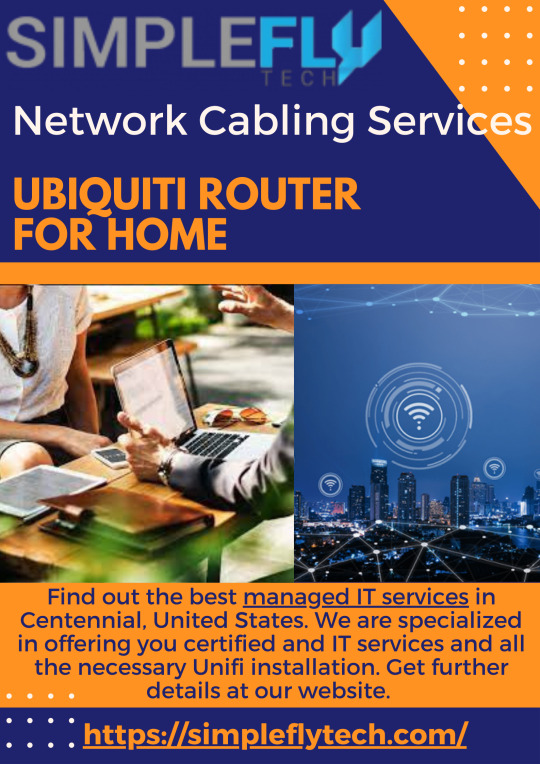
Find out the best managed IT services in Centennial, United States. We are specialized in offering you certified and IT services and all the necessary Unifi installation. Get further details at our website.
#unifi controller setup#ubiquiti access point setup#Managed IT Support services#Managed IT services#managed it service provider
0 notes
Text
Ubiquiti in Saudi Arabia: Your Trusted Solution for Networking Needs
Ubiquiti KSA: A Growing Presence
The term "Ubiquiti KSA" has become increasingly common among tech enthusiasts and industry professionals in Saudi Arabia. Ubiquiti KSA refers to the availability and implementation of Ubiquiti’s products within the Kingdom of Saudi Arabia. ubiquiti distributor Saudi Arabia The company’s products are highly regarded for their ease of use, affordability, and scalability, making them an ideal choice for various applications—from small office setups to large enterprise networks.
Ubiquiti's product line in Saudi Arabia includes a wide array of solutions such as wireless access points, routers, switches, security cameras, and network management software. These products are designed to deliver high throughput, extensive coverage, and reliable connectivity, which are crucial for both commercial and residential users. The growing demand for such solutions has led to an increase in the number of local providers and authorized dealers, ensuring that customers have easy access to authentic and quality Ubiquiti products.
Ubiquiti Distributor KSA: Ensuring Quality and Authenticity
For those seeking to purchase Ubiquiti products in Saudi Arabia, understanding the role of a "Ubiquiti distributor KSA" is vital. An authorized distributor acts as the primary source for genuine products, providing assurance of quality, warranty support, and technical assistance. These distributors are carefully selected by Ubiquiti to maintain standards and ensure that end-users receive authentic and high-quality equipment.
In Saudi Arabia, several trusted Ubiquiti distributors operate across major cities such as Riyadh, Jeddah, and Dammam. They supply a comprehensive range of Ubiquiti networking devices suitable for different scales of deployment. Whether you are a small business owner looking for a reliable Wi-Fi solution or a large enterprise requiring extensive network infrastructure, these distributors can provide tailored solutions that meet your specific requirements.
Ubiquiti Reseller Saudi Arabia: Making Technology Accessible
The term "Ubiquiti reseller Saudi Arabia" refers to authorized partners who sell Ubiquiti products directly to consumers and businesses. Resellers play an important role in ensuring that customers have access to the latest technology, technical support, and competitive prices. Many resellers in Saudi Arabia offer additional services such as installation, configuration, and ongoing maintenance, which can be invaluable for organizations lacking in-house IT expertise.
Resellers often operate both online and physical stores, making it convenient for customers to purchase Ubiquiti products. They are well-trained to advise on the best solutions for specific needs, whether it’s setting up a robust wireless network for a hospitality business or deploying surveillance systems for security purposes.
The Benefits of Choosing Ubiquiti in Saudi Arabia
Opting for Ubiquiti products through authorized distributors and resellers in Saudi Arabia offers numerous advantages:
Authenticity and Warranty: Purchasing from trusted sources guarantees genuine products with manufacturer warranty support.
Technical Support: Local distributors and resellers provide technical assistance, troubleshooting, and after-sales service.
Cost-Effectiveness: Ubiquiti offers competitive pricing for high-quality networking equipment, making advanced technology accessible.
Scalability: The product range caters to various needs, from small setups to large enterprise networks, allowing for future expansion.
Ease of Deployment: Ubiquiti devices are known for their user-friendly setup, even for those with limited technical experience.
Conclusion
Ubiquiti’s presence in Saudi Arabia continues to grow, driven by the increasing demand for reliable and innovative networking solutions. Whether you are a small business owner, a large enterprise, or an individual seeking quality Wi-Fi equipment, understanding the roles of Ubiquiti KSA, Ubiquiti distributor KSA, and Ubiquiti reseller Saudi Arabia is essential for making informed purchasing decisions. By choosing authorized distributors and resellers, customers can ensure they receive authentic products backed by reliable support.
0 notes
Text
Maximize Network Performance with MikroTik Routers and Switches
When it comes to advanced networking solutions for businesses and tech-savvy individuals, MikroTik stands out as a trusted name. Known for offering reliable, feature-rich hardware and software at competitive prices, MikroTik products are widely used in enterprise, ISP, and even home networking environments. From the robust MikroTik Cloud Router Switch to the versatile MikroTik RouterOS, the brand delivers a complete package for network optimization and management.

MikroTik Routers and Switches: An Overview
MikroTik Routers and Switches are designed to meet a variety of networking needs. Whether you're managing a small office or an entire data center, MikroTik has a device to suit your requirements. The MikroTik Router Switch provide excellent Layer 2 and Layer 3 capabilities, giving users precise control over network traffic and segmentation.
MikroTik Cloud Router Switch – Power and Performance Combined
The MikroTik Cloud Router Switch (CRS) series blends the functionalities of a switch and a router, making it a cost-effective solution for hybrid network environments. CRS devices support powerful routing features while offering high port densities, ideal for enterprise networks. Businesses benefit from its ability to handle complex configurations such as MikroTik VLAN Setup and advanced routing protocols.
Advanced Features with MikroTik RouterOS
The heart of all MikroTik devices is MikroTik RouterOS, a powerful operating system designed specifically for routing, firewalling, bandwidth management, and more. RouterOS enables network administrators to configure MikroTik Firewall Rules, set up dynamic routing, and even implement MikroTik Port Forwarding with ease. The command-line interface and Winbox utility provide flexible options for both novice and expert users.
Simplify Deployments with MikroTik Router POE
One of the highlights of MikroTik hardware is the MikroTik Router POE (Power over Ethernet). This feature allows network devices like access points or IP cameras to receive power and data through a single Ethernet cable, streamlining deployment and reducing clutter. It’s particularly useful in remote installations where running separate power lines would be inefficient.
Modular Design with MikroTik RouterBOARD
MikroTik’s Router BOARD series offers modularity and customization. These compact and durable devices are ideal for custom router builds, wireless access points, and outdoor installations. With a range of Router BOARD models available, users can choose the exact hardware specifications needed for their application.
Stay Secure with MikroTik Firmware Update
Keeping your devices secure and up-to-date is crucial. Regular MikroTik Firmware Updates not only patch security vulnerabilities but also add new features and performance enhancements. MikroTik makes it easy to upgrade firmware via Winbox or command line, ensuring your network is always protected.
Configuring Networks with MikroTik VLAN Setup and Firewall Rules
Network segmentation and security are vital in today’s digital landscape. With MikroTik VLAN Setup, administrators can create isolated networks to enhance performance and security. Similarly, MikroTik Firewall Rules allow for the control of inbound and outbound traffic, protecting the network from malicious attacks or unauthorized access.
MikroTik vs Ubiquiti: A Comparative Look
When comparing MikroTik vs Ubiquiti, both brands offer high-performance networking products, but they cater to slightly different markets. MikroTik is favored by professionals who require granular control and powerful software features at a lower cost. Ubiquiti, on the other hand, focuses on user-friendly interfaces and plug-and-play simplicity. For those who prioritize deep customization and advanced routing capabilities, MikroTik is often the better choice.
Conclusion
MikroTik continues to be a go-to brand for efficient, scalable, and customizable networking solutions. Whether you need a Cloud Router Switch, a Router POE, or simply want to explore the capabilities of RouterOS, MikroTik offers tools to meet and exceed modern networking demands. With regular Firmware Updates, powerful Firewall Rules, and flexible configuration options like VLAN Setup and Port Forwarding, MikroTik proves to be a robust competitor in today’s market.
0 notes
Text
How to Assemble the Ubiquiti LiteBeam AC Gen2
How to Assemble the Ubiquiti LiteBeam AC Gen2
Creating a 5GHz Microwave Link. Short video showing you how to assemble the LiteBeam AC Gen2 – and in what order to assemble. Help yourself.
View On WordPress
#litebeam ac gen2 assembly#litebeam ac gen2 installation#litebeam ac gen2 unboxing#ubiquiti#ubiquiti access point setup
0 notes
Text
ODDSound Release MTS-ESP Suite for Dynamic Microtuning
ODDSound Release MTS-ESP Suite for Dynamic Microtuning

UK STARTUP & APHEX TWIN REDEFINE MUSICAL TUNINGUK-based ODDSound’s collaboration with Grammy-winningelectronic artist Aphex Twin seeks toevolve a fundamental musical component - the note.

A new computer music technology,MTS-ESP, sets notescompletely free
.MTS-ESPchallenges the dominance of western tuning,giving global cultures tools tocompose in traditional local tunings whilst extendingthe possibilities for all.
MTS-ESPallows for fresh creative approaches to musicalcomposition, enabling electronicmusicians to define and change pitch at any momenteven whilst notes are playing.
Independent developers collaborate to empower musiciansto access alternative tunings.
Until recently most music software only allowed working with the same 12 notes, equally divided over an octave. Whilst microtuning additions have broadened this considerably, it can still be cumbersome to get all plugins and external synths in tune, until now...
The MTS-ESP Suite equips composers with tools to get everything tuned quickly and accurately, as well as presenting entirely new compositional methods.
Change notes or chords whilst they’re being played, transpose all instruments at once or morph into an entirely different tuning system - the possibilities are endless. Discover more about tuning and get detailed visual representations in real-time, or simply get everything tuned correctly in record time.
The MTS-ESP Suite provides the computer musician with an intuitive toolset for rapidly composing and finessing microtonal pieces.Existing MIDI compositions can be easily converted to a different tuning system and given an entirely different emotional context. Working on new compositions is made nearly effortless.
FEATURES:
Import and export .scl, .kbm and .tun tuning and mapping files
Create new tuning systems, manually and algorithmically
Control the tuning of your whole studio from within a single plugin
Retune any plugin or MIDI device with either MTS-ESP, MPE, MTS SysEx or MIDI pitch bend
Automate tuning changes across all plugins and MIDI devices
Visualize and compare tuning systems
Convert compositions from one tuning system to another
Create subset scales by analysing MIDI to only include used notes
Use a Novation Launchpad as a microtonal keyboard and chord player
Create tunings by ear and tune instruments with the built in synth
Zero-latency, low CPU use
Simple, ergonomic resizable interface
Mac Retina and Windows HiDPI support
Free, completely functional 30-day demo
When young we’re told that there are seven colors in the rainbow. As we grow we realize that this isn’t true;the rainbow is a spectrum of color, a chromatic blur, and we’re completely used to visual artists utilising its variety. In music we’re similarly told there are twelve equally spaced notes (12 Tones of Equal Temperament, or 12 TET for short). Again, we grow to realize pitch is also a spectrum, yet this notion rarely extends to the music we listen to because the industry has been firmly rooted in those twelve notes...until now. A collective of British musicians and software developers seek to challenge the tyranny of a de facto tuning system imposed on us all.
Although 12 TET has been a musical concept for millennia,its ubiquity is comparatively recent. Prior to mass manufacture of musical instruments the world was brimming with localized intonations,theories of tonality and tuning experimentation on the parts of composers. 12 TET enabled the industrialization of instrument manufacture through standardization, but the dawn of digital synthesizers in the 1980s ended the need for this conformity. In theory a synthesizer could be tuned arbitrarily, so after lobbying from Robert Rich and Carter Scholzthe MIDI standard was extended to include specifications for changing tunings in 1992.Sadly that technology, known as MTS (MIDI Tuning Standard), never achieved broad adoption.
The constraints of 12 TET became increasingly apparent- pop hits often have similar melodies,leading to the all-too-common lawsuit and our ear shave grown so accustomed to this single tuningwe can find anything else discomforting (somethingTV and film composers have leveraged for decades now). Young musicians marveling at world music such as Gamelan may wonder how such ethereal composition could be achieved, as often little is taught on the subject at western conservatoires or universities. Musical commentators started to ask the obvious questions -have we run out of notes and is this dependency another vestige of western colonialism?
“It has been long evident that composers have been taxing both the system and its instruments far beyond their capacities, and that the continued tyranny of Equal Temperament is leading tothe degeneration of tonality...It would be health yfor us to realize fully that our instruments are exactly as poor as the system and habits of thoughtwith which they evolved.”Harry Partch
Many musical mavericks and global musicians already knew the answer - there’s a continuum of pitch, tonality is subjective and escaping the prison of those twelve notes can give music a whole new life. To this end developers Damon Hancock and Dave Gamble (of UK audio brand DMGAudio) hatched a solution - an easy-to-use system unlocking the whole pitch spectrum. It allows synthesizers to be tuned however one wishes and for tuning to be modified in real-time with no setup required. MTS-ESP was born.
Tuning enthusiast Richard D James (Aphex Twin) showed them his vintage Rhodes Chroma synth with custom firmware that enabled him to author new tunings by ear and then transfer them to other instruments. It was a laborious process, often taking hours to tune all the instruments on a recording,but it worked and was more musically intuitive than alternatives. These ideas were consumed into the project and soon a holistic, centralized approach to tuning emerged. EDM producer and coder OliCash (a.k.a. Far Too Loud) joined the team and a new company was formed, ODDSound, specifically targeting the boundaries of creative music technology.
There was one small problem left - whilst the system delivered solid results with existing hardware and software the perfect solution necessitated third-party developers to add code to their products.Adoption of new technologies in computer music hasoften been a slow process, spanning many years if not decades, so why would anyone integrate MTS-ESP prior to launch? Richard, already friendly with numerous synth companies, offered hissupport to the project. Now it has been openedup for anyone to use, with freely available code for developers and free software for users. MTS-ESP now enjoys one of the broadest adoptions on launch of any computer music technology in history, aswell as a zero-cost entry point for everyone via the MTS-ESP Mini plugin paired with free softwareinstruments.
"You now have63,050,394,783,186,944-128 more frequencies to play with" Richard D James
A plethora of compatible software, some free and some commercial, is available now from forward-thinking developers including : Audio Damage, Audiorealism, CWITec, DMGAudio , Expert Sleepers, HY Plugins, Modartt, Surge, Soundyan, TAL, U-He, Xfer Records,
More are joining weekly and the possibilities for tuning don't end there either. The full MIDI Tuning Standard, mentioned earlier, is resurgent on modern hardware synths, notably those from Moog, Waldorf and Novation, offering a way to control the tuning of individual notes from the system. Expert Sleepers provide a way to retune analogue and Modular synths using Control Voltage (CV) with MTS-ESP integration in their “Silent Way” plugins.MTS-ESP can also be used for tuning in the virtual modular VCVRack and MAX/MSP visual programming environments via free modules provided by ODDSound.
The launch of the MTS-ESP ecosystem is a huge leap forward for electronic music creators that utilise the infinitude of alternatives to 12 TET.Veering from tuning norms has been costly,time-consuming and frustrating until now, but this technology remedies the issues whilst empowering users to explore a universe of approaches to tuning.Now independent developers have united to push music technology forwards perhaps we will see more such projects to come.
The ODDSound MTS-ESP Suite is available now at oddsound.com for £79.99 (GBP).
The ODDSound MTS Mini plugin is available now at oddsound.com for free
youtube
https://oddsound.com/index.php
#news#oddsound#aphextwin#musicproduction#microtuning#sounddesign#sounddesigner#vst#daw#musiccomposer
2 notes
·
View notes
Text
Orbi Home WiFi System
What's a Wi-Fi System?

Wi-Fi System are half breeds of sorts. They offer a simple method to cover your home in Wi-Fi without the requirement for extra wiring, range extenders, or passages. For a few, setting up a passage is not feasible, as it requires running links. Reach extenders are remote and genuinely simple to arrange, however their sign yield is ordinarily half as solid as the sign coming from your switch.
The most recent yield of Wi-Fi System uses expansion hubs, or satellites, to expand your Wi-Fi signal. A portion of these System use network innovation, where the satellites speak with one another to give inclusion all through your home, however the Orbi switch utilizes a committed Wi-Fi band to speak with its satellite. The greatest benefit that Wi-Fi System have over range extenders is that the satellites are all essential for a similar arrange and give consistent network as you meander all through the house, and needn't bother with any setup or the executives. Most reach extenders, then again, make an auxiliary Wi-Fi network that requires some level of the board and should be signed in to for Wi-Fi access. All things considered, you normally have more power over your organization when utilizing a switch/extender arrangement.
Design and Features

The Orbi framework accompanies a switch and one satellite; they are indistinguishable in appearance and are encased in a white, delicate touch walled in area that resembles a somewhat crushed chamber. At 8.8 by 6.7 by 3.1 inches (HWD), they are fundamentally bigger than the hexagon-molded Luma parts (4.1 by 4.6 by 1.1 inches) and the square Eero segments (4.7 by 4.7 by 1.3 inches). While not ugly, they unquestionably don't offer the smooth feel of the Ubiquiti Amplifi HD, the Google OnHub, and the Starry Station, which are all intended to be found where they can be seen. The Orbi is accessible as a two-piece pack that offers 4,000 square feet of inclusion. Netgear additionally has an individual independent switch ($249.99) that conceals to 2,000 square feet, and it will in the end deliver singular satellites ($249.99 every) that give up to 2,000 square feet of inclusion.
A tri-band AC3000 gadget, the Orbi switch has six inner recieving wires and can convey hypothetical throughputs paces of 1,266Mbps to customers (400Mbps on the 2.4GHz band and 866Mbps on the 5GHz band). The third band is which isolates the Orbi from the opposition; it's viewed as a backhaul band since it is committed simply to interchanges between the switch and the satellite. This is a 5GHz band that can arrive at most extreme rates of 1,733Mbps. The Ubiquiti, the Luma, and the Eero are double band frameworks and don't utilize a devoted band for switch to-satellite transmissions.
At the highest point of every part is a LED light ring. On the switch, the ring is strong white while booting up and squints golden when it loses its Internet association. A flickering blue and maroon light shows that you've arrived at your Internet traffic edge (more on this later), and when the light is out, everything is working appropriately. Around back, at the base of the switch, are three Gigabit LAN ports, a WAN port, a USB 2.0 port, and Sync, Power, and Reset catches. Regardless of Netgear's promoted claims that the USB port can be utilized to associate peripherals, like hard drives and printers, it was not working at the hour of this survey, and a representative couldn't affirm a date when a firmware update would fix the issue.
The satellite part likewise has a light ring that flickers white while the satellite is booting up and turns strong blue when the association with the switch is acceptable, golden when it's reasonable, and maroon when it loses its association. The lights make it simple to put the satellite in a focal area that will give a solid connect to the switch. At the back of the base are four Gigabit LAN ports, Reset, Sync, and Power catches, and a USB 2.0 port that doesn't work.
Though the Luma, Ubiquiti, and Eero frameworks are totally arranged and controlled utilizing a portable application, the Orbi utilizes a Web-based comfort, albeit a versatile application is in progress. The comfort is not difficult to utilize, and not at all like the opposition, it offers the sort of essential and progressed settings that you get with a conventional switch. The landing page incorporates tabs for Basic and Advanced settings, and presentations essential status data for Internet, Wireless, Attached Devices, and Parental Controls. Here, you can get to fundamental Internet (Dynamic or Static IP, DNS, and MAC Address) and Wireless (SSID name and Security) settings and see which customers are associated and their IP address. You can likewise set up visitor organizations, an element that was missing when the Orbi was first delivered.
On the off chance that you need more command over your organization, the Advanced tab takes you to an Advanced Security area, where you can set up Parental Controls to hinder admittance to sites, limit admittance to clients, and have email cautions sent when somebody attempts to get to an impeded site. You can likewise get to Advanced Wireless settings that let you change communicate power, empower beamforming and MU-MIMO, utilize the switch as a passage, and design things like Static Routing, VPN Service, and Port Forwarding.
Remembered for the Advanced settings is a Traffic Meter that allows you to see Internet traffic insights and spot limits on month to month transfer and download limits. At the point when the meter sees that it's arrived at its edge, you can have it closed down Internet admittance to all customers. You can likewise utilize Advanced settings to design things like IPv6 burrowing, see framework logs, and update the switch's firmware.
Installation and Performance

The Orbi framework is exceptionally simple to introduce. I connected the switch to my modem and associated it to my PC, fueled it up, and composed http://orbilogin.com in my program's location bar to dispatch the arrangement wizard. Following 10 seconds or somewhere in the vicinity, it effectively associated with the Internet and provoked me to set up the satellite or to avoid this progression and do it later, which I did. I was then approached to make a secret word and answer two security questions, and was given the alternative to change the switch's SSID name. The switch required around 90 seconds to refresh its firmware and was all set.
To install the satellite, I put it around 30 feet from the Orbi switch in my lounge, connected it, and stuck around two minutes while it adjusted with the switch. During this time, the light ring squinted white and maroon and afterward turned strong blue, demonstrating a decent sign with the switch. That is it.
I played out a progression of throughput tests on both the switch and the satellite. Likewise with the Luma and Eero frameworks, the Orbi utilizes a type of programmed band controlling that doesn't permit you to isolate the 2.4GHz band from the 5GHz band, so my outcomes depend on consolidated throughput speeds. On account of its utilization of a devoted backhaul band, throughput on the Orbi satellite module was almost indistinguishable from that on the switch. With the other Wi-Fi frameworks, satellite throughput was fundamentally not as much as switch throughput.
In my single-client closeness (same-room) tests, the Orbi switch turned in an entirely decent score of 480Mbps, and the satellite conveyed a similarly great 470Mbps. The Luma switch conveyed 457Mbps, however its satellite finished out at 106Mbps, and the Eero could just deal with a top score of 188.7Mbps from any module. The Ubiquiti Amplifi HD scored 459Mbps in the nearness test when associated with the switch and 193Mbps when associated with its most grounded satellite.
A good ways off of 30 feet, the Orbi switch scored 223Mbps, and the satellite scored 220Mbps. The Ubiquiti Amplifi HD switch likewise showed a throughput of 223Mbps, however its satellite maximized at 168Mbps. The Luma switch acquired 76.1Mbps, and its satellite scored 77.2Mbps, while the Eero scored 71.2Mbps. Via examination, our Editors' Choice midrange switch, the Linksys EA7500 Max-Stream AC1900 MU-MIMO Gigabit Router, had a throughput of 495Mbps (nearness) and 298Mbps (30 feet), and our top pick for top of the line switches, the D-Link DIR-895L/R, scored 515Mbps and 324Mbps, separately.
I tried the Orbi's MU-MIMO throughput utilizing three indistinguishable Acer Aspire R13 PCs furnished with Qualcomm's QCA61x4A MU-MIMO hardware. The switch arrived at the midpoint of 128Mbps in the closeness test, and the satellite scored 127.6Mbps. At 30 feet, both the switch and the satellite arrived at the midpoint of 124Mbps. These MU-MIMO scores can't coordinate with the scores from our top-performing top of the line switch, the D-Link DIR-895L/R (264.6Mbps and 134.5Mbps, individually), however they are absolutely good. The other Wi-Fi frameworks we've tried don't uphold MU-MIMO innovation.
Conclusion
Home Wi-Fi system offer an easy to understand option in contrast to the more mind boggling switch/extender arrangements used to cover your home with remote inclusion, and the Netgear Orbi High-Performance AC3000 Tri-Band Wi-Fi System (RBK50) is at present the best of the expanding crop. Both the switch and the satellite conveyed higher scores on our single-client throughput tests than the Luma, Eero, and Ubiquiti frameworks, and the Orbi system offers more LAN network and the board choices too.
Albeit the Orbi's MU-MIMO execution in testing was acceptable, it isn't exactly just about as quick as what you get from a top of the line switch like the D-Link DIR-895L/R, or even a midrange switch, for example, the Linksys EA7500, however in any event it upholds the innovation. All things considered, empowered USB ports would be welcome augmentations. We're anticipating trying the as of late declared frameworks from Amped Wireless (Ally), (Google Wifi), and Plume, yet right now the Netgear Orbi RBK50 is top pick for home Wi-Fi system.
1 note
·
View note