#unrealscript
Explore tagged Tumblr posts
Text
What programming languages should I learn for video game development?
1. C++
Why Learn It: C++ is one of the most widely used languages for high-performance and AAA game development. Many professional game engines like Unreal Engine are built using C++. It offers a lot of control over system resources and memory management, which is crucial for demanding games.
Where It's Used: Used in AAA games and high-performance engines. Popular in PC and console gaming.
Notable Games Built with C++: Fortnite (Unreal Engine) The Witcher 3 Grand Theft Auto V
2. C#
Why Learn It: C# is the primary language used in the popular game engine Unity, one of the most accessible and versatile engines for both 2D and 3D game development. It's easier to learn than C++ and is great for indie developers and mobile game development.
Where It's Used: Mainly used in Unity for game development. Suitable for mobile, PC, and VR/AR games.
Notable Games Built with C#: Monument Valley Angry Birds 2 Super Mario Run
3. Java
Why Learn It: Java is often used for Android game development and offers strong community support. It's an easier language to learn for beginners, with lots of resources available for game development.
Where It's Used: Popular for mobile game development (especially for Android). Also used in certain game engines and frameworks, like LibGDX.
Notable Games Built with Java: Minecraft (original version) Temple Run
4. Python
Why Learn It: Python is great for prototyping and learning the basics of game programming. While not as performant as C++ or C#, Python is often used for simple 2D games and scripting tasks.
Where It's Used: Used for game prototypes and simple 2D games. Frameworks like Pygame make it easier to build games in Python.
Notable Games Built with Python: Eve Online (some scripting) Civilization IV (some parts in Python)
5. JavaScript (and HTML5)
Why Learn It: JavaScript is essential for web-based games and is widely used for browser-based game development. HTML5 allows for multimedia support in the browser, making it easy to develop simple 2D games.
Where It's Used: Web-based games and browser games. Engines like Phaser and Three.js allow for the creation of games directly in the browser.
Notable Games Built with JavaScript: Bejeweled 2048
6. Swift
Why Learn It: Swift is the main language used for iOS game development (iPhone and iPad). It’s a fast and modern programming language with high performance and ease of use.
Where It's Used: Used for iOS and Mac games. Popular with Xcode and SpriteKit for 2D games.
Notable Games Built with Swift: Alto's Adventure Monument Valley
7. Lua
Why Learn It: Lua is used as a scripting language in many game engines for gameplay and other in-game features. It is simple, lightweight, and highly customizable.
Where It's Used: Lua is used in engines like Love2D and as an embedded scripting language in engines like Roblox.
Notable Games Built with Lua: World of Warcraft (add-ons) Angry Birds (scripting)
8. Rust
Why Learn It: Rust is gaining popularity in game development due to its memory safety and high performance. It’s especially suited for building low-level game engines.
Where It's Used: Used for game engines and system-level programming. Some indie game developers are using Rust to create new game engines.
Notable Games Built with Rust: Veloren (open-source multiplayer game)
9. UnrealScript (for Unreal Engine 3)
Why Learn It: UnrealScript was the scripting language used in Unreal Engine 3. While it has been replaced by C++ in Unreal Engine 4, learning UnrealScript can still be beneficial if working with older games built on Unreal Engine 3.
Where It's Used: Unreal Engine 3 games (legacy games). Not used in modern versions of Unreal Engine, but it's still relevant for specific projects.
10. GDScript (for Godot Engine)
Why Learn It: GDScript is the primary language used in the Godot Engine, an open-source and beginner-friendly game engine. It's similar to Python, making it easy to learn and use for indie game developers.
Where It's Used: Godot Engine, which is great for 2D and 3D games.
Notable Games Built with GDScript: The Interactive Adventures of Dog Mendonça & Pizzaboy (adventure game) Kingdoms of the Dump (RPG)
0 notes
Text
I still need to park my arse in a chair and toy with Godot.
Unreal engine is pretty flexible although the last time I toyed with it was when I was Modding UT2004, I'm hoping you can still do your programming in UnrealScript like it's a C++ editor, or even compile it using UCC without needing UnrealEd.
So ok, day 3 of the Unity apocalypse and I've been fiddling with Godot and Unreal Engine.
Unreal Engine looks lovely, but it just feels like I'm making a mod for a really well made game, rather than actually making a game.
I've never figured out how to pinpoint the awkwardness I felt with UE until it just clicked for me when messing with it today. so that's fun.
And Godot just feels like alternate universe Unity lmao, a lot of stuff is unintuitive but still makes a lot of sense (and also wont rick me going bankrupt to a rampant asshole CEO's whims).
tl;dr - Gonna work with Godot until Unity massively overhauls their TOS to not allow pricing changes on a whim to existing versions of Unity, and when they decide to not install spyware in their runtime software :)
32 notes
·
View notes
Text
Runtime Reflection and U(C)
There’s a certain beauty about runtime reflection. It’s not a reflection of our faces, so that’s probably part of it, but the dynamics and convenience it enables really stand out in all that gloss. If you can keep it to non-critical systems, where performance isn’t too much of a concern or frequency of use is relatively low, it’s a great tool to have!
Runtime reflection, for those curious, is the ability to get information about your code while it’s running. Variable names, class layouts, function signatures, figuring out which class an object REALLY is, etc... You reflect upon your self~ at run time. Depending on what language you’re coming from, this probably sounds like the norm. Unfortunately, I hail from the lands of low-level pretentiousness where this type of thing is sorely frowned upon for the sake of frowning (plus a bad first attempt), but I digress.
At my day job, I work in Unreal Engine 3. This old iteration of the now-famous game dev suite pushed its own scripting language, UnrealScript (UC), to ease gameplay development and support complex systems with simple keywords, automatic memory cleanup, and language-level features. It’s pretty cool, despite being a total mess and the worst. BUT it does provide one key thing: reflection! AND we can access this runtime reflection FROM C++!!! Which conveniently works hand-in-hand with UC.
So What?~
So... We also work with this thing called Scaleform, which is the abysmal love-child of Adobe and Autodesk that puts Flash in games to use for user interfaces. THAT runs on Adobe’s language, ActionScript (AS). It’s like JavaScript, but somehow worse.
It has so many issues... Like the fact that there’s no project management, so whichever version of a script happens to load first is the one the game uses, even if it’s old. There’s no viable debugger for Scaleform, so you have to rely on old-school output logs to track issues down. Changing anything in Actionscript requires updating an Unreal package, which means it has to be processed for various test cases, doesn’t play well with source control, etc.. Not a fan...
And?.. What does that have to do with Reflection?
It all relates, promise! I despise the whole Scaleform process. ActionScript is workable, but everything around it and how it impacts our process really gets to me..
With C++ reflection of UnrealScript classes, we can subvert ActionScript in favor of UnrealScript and C++! Well, we could do that regardless, but this makes it way more convenient than having to manually setup the code for our scene to associate Flash objects with class members.
See, I made a base class (named FlashNativeWidget) that is associated with a Flash display object on creation. After creation, it uses reflection to check what object member variables it has; if there are any members that have flash object classes, it tries to get them from Flash by matching the variable name to display object sub-elements. ActionScript does this already- variables will auto-attach to objects in Flash that have the same name, so pulling this convenience up to C++ means that’s one less reason to use AS!
The nice thing about this reflection is that anything that inherits from that base class will just work with its logic. Any new member objects that they add will automatically try to associate with display sub elements because it’s reflecting over the most derived class’s members.
Previously, we would have to manually try to set up those associations on create, which lead to people being understandably resistant to the verbose mess needed to have multiple UC/C++ classes in a single Flash object. This resulted in what’re called “super classes”, which are massive chunks of code that, scientifically speaking, do way too damn much... Now, it’s just as easy as AS (maybe slightly easier) to associate with multiple classes, so hopefully we won’t get super classes as much (UC has it’s own headaches that contribute here, another talk).
Is that all? What’s Next?
It’s far from perfect, and far from ready to replace ActionScript. The real issue is that the game is so old that most of our controls / systems are AS-centered, so those will need to be transitioned over time. BUT being able to reflectively bind UC/C++ to Flash is a major win that’ll make the transition that much easier.
My next big plan with Reflection is to allow nested binding, where you can go into sub-elements of sub-elements without the need for an entire other class or manual load code. In previous C++-centric Flash scenarios this was a common occurrence, and provided the bulk of verbosity. Sometimes you just want to skip containers and get their children. I’m thinking about using data-only structures, where variables of struct types with Flash object members are treated as skipped containers and the members get populated. While the struct setup might be weird, it’ll make the access code mirror the scene layout, which can be great for logic!
Maybe after that, auto-bind lists of objects with dynamic arrays? Hmmm... The potential! I’m probably going overboard xD Time will tell
Will post an update on how poorly this goes, eventually~. Please drop any Reflection-to-the-Rescue’esque stories in reblogs / replies in the meantime!
#programming#program#code#coding#dev#development#developer#game dev#game developer#game development#C++#unreal#unreal engine#unrealscript#ActionScript#Scaleform#just in case - the title is a bad play on UnrealScript's file extension UC#plus those cheesy 'The _____ AND YOU' PSA titles
2 notes
·
View notes
Text
https://www.webasmek.com.tr/ https://www.webasmek.com.tr/genel/ https://www.webasmek.com.tr/html-dersleri/ https://www.webasmek.com.tr/xhtml-dersleri/ https://www.webasmek.com.tr/css-dersleri/ https://www.webasmek.com.tr/javascript-dersleri/ https://www.webasmek.com.tr/php-dersleri/ https://www.webasmek.com.tr/seo-dersleri/ https://www.webasmek.com.tr/jamstack-dersleri/ https://www.webasmek.com.tr/grafik-tasarim-dersleri/ https://www.webasmek.com.tr/wordpress-dersleri/ https://www.webasmek.com.tr/web-tasarim-dersleri/ https://www.webasmek.com.tr/blog/ https://www.webasmek.com.tr/gerede-deri-osb/ https://www.webasmek.com.tr/referanslarimiz/ https://www.webasmek.com.tr/iletisim/ https://www.webasmek.com.tr/gizlilik-politikasi/ https://www.webasmek.com.tr/site-haritasi/ https://www.webasmek.com.tr/blog/ https://www.webasmek.com.tr/plex-nedir/ https://www.webasmek.com.tr/turkiyenin-en-iyi-wordpress-destek-ajanslari/ https://www.webasmek.com.tr/turkiyenin-en-iyi-seo-ajans-ve-sirketleri/ https://www.webasmek.com.tr/turkiyenin-en-iyi-sosyal-medya-ajanslari/ https://www.webasmek.com.tr/turkiyenin-en-iyi-joomla-destek-ajanslari/ https://www.webasmek.com.tr/turkiyenin-en-iyi-kurumsal-web-tasarim-ajanslari/ https://www.webasmek.com.tr/turkiyenin-en-iyi-hosting-sirketleri/ https://www.webasmek.com.tr/turkiyenin-en-iyi-e-ticaret-sirketleri/ https://www.webasmek.com.tr/turkiyenin-en-iyi-drupal-destek-ajanslari/ https://www.webasmek.com.tr/jamstack-vs-wordpress/ https://www.webasmek.com.tr/turkiyenin-en-iyi-web-tasarim-ajanslari/ https://www.webasmek.com.tr/tasarim-nedir/ https://www.webasmek.com.tr/freeform-nedir/ https://www.webasmek.com.tr/tawk-to-nedir/ https://www.webasmek.com.tr/apache-http-server-nedir/ https://www.webasmek.com.tr/adobe-creative-cloud-nedir/ https://www.webasmek.com.tr/net-nedir/ https://www.webasmek.com.tr/ajans-nedir/ https://www.webasmek.com.tr/org-nedir/ https://www.webasmek.com.tr/dofollow-nedir/ https://www.webasmek.com.tr/nofollow-nedir/ https://www.webasmek.com.tr/europages-nedir/ https://www.webasmek.com.tr/jamstack-nedir/ https://www.webasmek.com.tr/opencart-nedir/ https://www.webasmek.com.tr/stratejik-plan-nedir/ https://www.webasmek.com.tr/wordpressin-avantajlari-nelerdir/ https://www.webasmek.com.tr/autohotkey-nedir/ https://www.webasmek.com.tr/not-exactly-c-nedir/ https://www.webasmek.com.tr/lite-c-nedir/ https://www.webasmek.com.tr/qbasic-nedir/ https://www.webasmek.com.tr/systemverilog-nedir/ https://www.webasmek.com.tr/shakespeare-nedir/ https://www.webasmek.com.tr/cobolscript-nedir/ https://www.webasmek.com.tr/dataflex-nedir/ https://www.webasmek.com.tr/refal-nedir/ https://www.webasmek.com.tr/zopl-nedir/ https://www.webasmek.com.tr/iptscrae-nedir/ https://www.webasmek.com.tr/xcode-nedir/ https://www.webasmek.com.tr/unrealscript-nedir/ https://www.webasmek.com.tr/prolog-nedir/ https://www.webasmek.com.tr/pearl-nedir/ https://www.webasmek.com.tr/mythryl-nedir/ https://www.webasmek.com.tr/jython-nedir/ https://www.webasmek.com.tr/google-nedir/ https://www.webasmek.com.tr/duckduckgo-nedir/ https://www.webasmek.com.tr/infospace-nedir/ https://www.webasmek.com.tr/mywebsearch-nedir/ https://www.webasmek.com.tr/web-nedir/ https://www.webasmek.com.tr/kullanici-arayuzu-ui-nedir/ https://www.webasmek.com.tr/perspektif-nedir/ https://www.webasmek.com.tr/kullanici-deneyimi-ux-nedir/ https://www.webasmek.com.tr/si-speed-index-nedir/ https://www.webasmek.com.tr/largest-contentful-paint-lcp-nedir/ https://www.webasmek.com.tr/time-to-interactive-tti-nedir/ https://www.webasmek.com.tr/total-blocking-time-tbt-nedir/ https://www.webasmek.com.tr/cumulative-layout-shift-cls-nedir/ https://www.webasmek.com.tr/first-cpu-idle-fci-nedir/ https://www.webasmek.com.tr/first-meaningful-paint-fmp-nedir/ https://www.webasmek.com.tr/wisecp-nedir/ https://www.webasmek.com.tr/applescript-nedir/ https://www.webasmek.com.tr/abundance-nedir/ https://www.webasmek.com.tr/aspectj-nedir/ https://www.webasmek.com.tr/xhtml-nedir/ https://www.webasmek.com.tr/php-nedir/
https://www.webasmek.com.tr/ladder-nedir/ https://www.webasmek.com.tr/lithe-nedir/ https://www.webasmek.com.tr/limnor-nedir/ https://www.webasmek.com.tr/mapper-nedir/ https://www.webasmek.com.tr/maxima-nedir/ https://www.webasmek.com.tr/moo-nedir/ https://www.webasmek.com.tr/g2-com-nedir/ https://www.webasmek.com.tr/swot-analizi-nedir/ https://www.webasmek.com.tr/e-katalog-nedir/ https://www.webasmek.com.tr/web-studio-nedir/ https://www.webasmek.com.tr/crunchbase-nedir/ https://www.webasmek.com.tr/clutch-co-nedir/ https://www.webasmek.com.tr/ruby-nedir/ https://www.webasmek.com.tr/dynamo-nedir/ https://www.webasmek.com.tr/codeigniter-nedir/ https://www.webasmek.com.tr/gotran-nedir/ https://www.webasmek.com.tr/gj-nedir/ https://www.webasmek.com.tr/gambas-nedir/ https://www.webasmek.com.tr/tea-nedir/ https://www.webasmek.com.tr/rlab-nedir/ https://www.webasmek.com.tr/caml-nedir/ https://www.webasmek.com.tr/lis-nedir/ https://www.webasmek.com.tr/x10-nedir/ https://www.webasmek.com.tr/bliss-nedir/ https://www.webasmek.com.tr/redcode-nedir/ https://www.webasmek.com.tr/vanilla-js-nedir/ https://www.webasmek.com.tr/gamemonkey-script-nedir/ https://www.webasmek.com.tr/g-code-nedir/ https://www.webasmek.com.tr/frink-nedir/ https://www.webasmek.com.tr/symfony-nedir/ https://www.webasmek.com.tr/react-nedir/ https://www.webasmek.com.tr/bcpl-nedir/ https://www.webasmek.com.tr/algol-58-nedir/ https://www.webasmek.com.tr/snowball-nedir/ https://www.webasmek.com.tr/xpl0-nedir/ https://www.webasmek.com.tr/quakec-nedir/
0 notes
Text
plugin-prismjs (A README Experience)
A plugin for Micro.blog that injects Prism Javascript and CSS stylesheets to enable syntax highlighting for a sh$t ton of grammars within inline <code> tags and <pre><code> combination code blocks. Its code lives here.
Prism looks for <code class="language-xxx"> tags for inline syntax highlighting and for <pre><code class="language-xxx"> tags for syntax highlighting blocks of code.
For example, the opening tags for the following would be <pre><code class="language-ebnf">:

The configuration for the Javascript that lives at static/assets/js/prism.js is captured by its monster opening comment block:
/* PrismJS 1.25.0 https://prismjs.com/download.html#themes=prism&languages=markup+css+clike+javascript+abap+abnf+actionscript+ada+agda+al+antlr4+apacheconf+apex+apl+applescript+aql+arduino+arff+asciidoc+aspnet+asm6502+asmatmel+autohotkey+autoit+avisynth+avro-idl+bash+basic+batch+bbcode+bicep+birb+bison+bnf+brainfuck+brightscript+bro+bsl+c+csharp+cpp+cfscript+chaiscript+cil+clojure+cmake+cobol+coffeescript+concurnas+csp+coq+crystal+css-extras+csv+cypher+d+dart+dataweave+dax+dhall+diff+django+dns-zone-file+docker+dot+ebnf+editorconfig+eiffel+ejs+elixir+elm+etlua+erb+erlang+excel-formula+fsharp+factor+false+firestore-security-rules+flow+fortran+ftl+gml+gap+gcode+gdscript+gedcom+gherkin+git+glsl+gn+go+graphql+groovy+haml+handlebars+haskell+haxe+hcl+hlsl+hoon+http+hpkp+hsts+ichigojam+icon+icu-message-format+idris+ignore+inform7+ini+io+j+java+javadoc+javadoclike+javastacktrace+jexl+jolie+jq+jsdoc+js-extras+json+json5+jsonp+jsstacktrace+js-templates+julia+keepalived+keyman+kotlin+kumir+kusto+latex+latte+less+lilypond+liquid+lisp+livescript+llvm+log+lolcode+lua+magma+makefile+markdown+markup-templating+matlab+maxscript+mel+mermaid+mizar+mongodb+monkey+moonscript+n1ql+n4js+nand2tetris-hdl+naniscript+nasm+neon+nevod+nginx+nim+nix+nsis+objectivec+ocaml+opencl+openqasm+oz+parigp+parser+pascal+pascaligo+psl+pcaxis+peoplecode+perl+php+phpdoc+php-extras+plsql+powerquery+powershell+processing+prolog+promql+properties+protobuf+pug+puppet+pure+purebasic+purescript+python+qsharp+q+qml+qore+r+racket+cshtml+jsx+tsx+reason+regex+rego+renpy+rest+rip+roboconf+robotframework+ruby+rust+sas+sass+scss+scala+scheme+shell-session+smali+smalltalk+smarty+sml+solidity+solution-file+soy+sparql+splunk-spl+sqf+sql+squirrel+stan+iecst+stylus+swift+systemd+t4-templating+t4-cs+t4-vb+tap+tcl+tt2+textile+toml+tremor+turtle+twig+typescript+typoscript+unrealscript+uri+v+vala+vbnet+velocity+verilog+vhdl+vim+visual-basic+warpscript+wasm+web-idl+wiki+wolfram+wren+xeora+xml-doc+xojo+xquery+yaml+yang+zig&plugins=line-numbers+toolbar+copy-to-clipboard */
The functionality of the page was spotty, but the following link oughta load that monster configuration up there into the Prism Download Page .
I threw in the copy to clipboard plugin (which is dependent on the toolbar plugin) for that little copy button:

I also include the line numbers plugin. It looks for tags that include a line-numbers class.
For example, the opening tags for this code might be <pre><code class="language-json">:
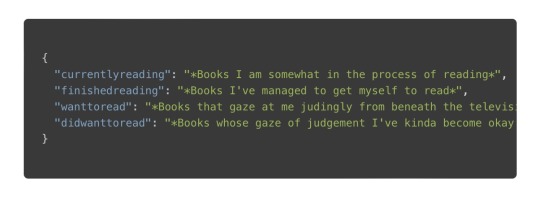
Or, you could toss in the line-numbers class, kinda like <pre class="line-numbers"><code class="language-json">:

I have noticed that the line number appearance can be kinda spotty as far as alignment. The problem seems to lie somewhere in the CSS. The HTML DOM contains the correct number of generated <span> tags to represent the lines.
Let’s check out the plugin parameters, shall we?
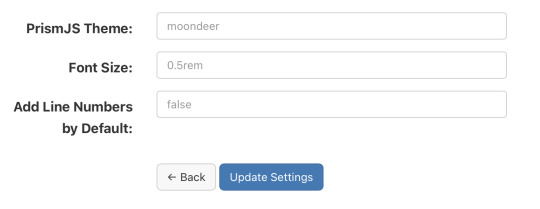
Alrighty, first up is the theme. I rolled my own darcula-esque them and named it moondeer. This what you see above and get by default. I included the stylesheets for all the themes that were available on the download page as well. All the stylesheets live at static/assets/css/prism-STYLE.css. So the out of the box theme lives at static/assets/css/prism-moondeer.css.
If you want to play around with the themes, these would be the supported parameter values: moondeer, default, dark, coy, funky, okaidia, solarized-light, twilight, tomorrow-night.
The stylesheet living at static/assets/css/prism.css addresses a line-number spacing issue I ran into.
So, the Font Size parameter gets inserted into the partial injected into the page <head>. Rather than maintain a bunch of stylesheets (and in order to parameterize it), I chose to set the size here and slap on !important.
I also chose to inject the Javascript here, figuring it would cut down on repainting highlighted text over the original input.
{{ $theme := site.Params.prismjs_theme | default "moondeer" }} <link rel="stylesheet" href="/assets/css/prism-{{ $theme }}.css"> <script src="/assets/js/prism.js"></script> {{ $font_size := site.Params.prismjs_font_size | default "0.5rem" }} <style>code[class*=language-],pre[class*=language-] { font-size: {{ $font_size }} !important; }</style>
Lastly, the Line Numbers parameter. This parameter only makes since for one reason … the cool f$&king shortcode I layed in there. It lives at layouts/shortcodes/language.html.
{{- $language := false -}} {{- if (and (and .IsNamedParams (.Get "language")) .Inner) -}} {{- $language = .Get "language" -}} {{- else if (and (.Get 0) .Inner) -}} {{- $language = .Get 0 -}} {{- end -}} {{ if $language }} {{- $code := .Inner | markdownify | chomp -}} {{- if hasPrefix $code "<pre><code>" -}} {{- $code = strings.TrimPrefix "<pre><code>" $code | strings.TrimSuffix "</code></pre>" -}} {{- $code = htmlUnescape $code -}} {{- $code = replaceRE "<" "<" $code -}} {{- $code = replaceRE "&" "&" $code -}} {{- $pre_class := "code-block" -}} {{- if (and .IsNamedParams (.Get "line-numbers")) -}} {{- $pre_class = printf "%s line-numbers" $pre_class -}} {{ else if (and (not .IsNamedParams) (and site.Params.prismjs_line_numbers (eq "true" site.Params.prismjs_line_numbers))) }} {{- $pre_class = printf "%s line-numbers" $pre_class -}} {{- end -}} <pre class="{{ $pre_class }}"><code class="language-{{ $language }}"> {{ printf "%s" $code | htmlUnescape | safeHTML }} </code></pre> {{ else if hasPrefix $code "<code>" }} {{ $code = strings.TrimPrefix "<code>" $code | strings.TrimSuffix "</code>" }} {{ $code = htmlUnescape $code }} {{ $code = replaceRE "<" "<" $code }} {{ $code = replaceRE "&" "&" $code }} <code class="language-{{ $language }}"> {{ printf "%s" $code | htmlUnescape | safeHTML }} </code> {{ end }} {{ end }}
The paired shortcode works with either a single, unnamed parameter specifying the language … kinda like…
{{< language json >}} { "currentlyreading": "*Books I am somewhat in the process of reading*", "finishedreading": "*Books I've managed to get myself to read*", "wanttoread": "*Books that gaze at me judingly from beneath the television, where they currently live, for having yet to crack their spine (f$&kers).*", "didwanttoread": "*Books whose gaze of judgement I've kinda become okay with as my interest in reading them has waned.*" } {{< /language >}}
or with named parameters … one mandatory and one optional. The mandatory named parameter is language and the optional parameter is line-numbers. This might look something like…
{{< language language="json " line-numbers="true" >}} { "currentlyreading": "*Books I am somewhat in the process of reading*", "finishedreading": "*Books I've managed to get myself to read*", "wanttoread": "*Books that gaze at me judingly from beneath the television, where they currently live, for having yet to crack their spine (f$&kers).*", "didwanttoread": "*Books whose gaze of judgement I've kinda become okay with as my interest in reading them has waned.*" } {{< /language >}}
The Line Numbers plugin parameter contols shortcode behaviour when left unspecified. This value defaults to false. If you set it to "true", than invoking the unnamed parameter shortcode would result in a code block decorated with line numbers. The value set (or not set) for Line Numbers also controls the inclusion of line numbers when the named parameter language is used without supplying a line-numbers parameter to the shortcode. Supplying the value "true" for line-numbers oughta enable line numbers for a block of code being sent through the shortcode. And with that, the over-explanation of the Line Numbers parameter is complete.
Like nearly all my shortcodes these days, I created it as bridge between Ulysses and my Micro.blog content. So, I can be all working up a sheet in Ulysses, and be all:
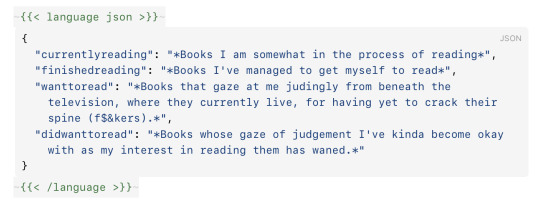
and then it comes out the other side all:
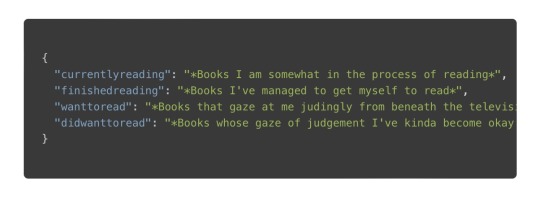
It’s worth noting that I believe I have found a mobile Safari bug that affects the font-size of the highlighted text on an iPhone when in portrait. Your mileage may vary; but, this was my experience.
0 notes
Photo

Chimera Squad
5 Months
youtube
Credited Roles
Additional Support
Responsibilities
I was assigned as the pre-production trailblazer on this project. Initially, the scope was quite small, and it was considered that I might be able to own this entire project’s UI by myself. I formulated a roadmap and man-hour projections to show that this would not be possible. During the five months, my time was split between engineering and design. I had never used ActionScript2 or UnrealScript, so I quickly ramped up and began to establish core tech and practices. I was also establishing the look and feel of the game (full style guide, HUD composition) and working with designers to wireframe their core mechanic.
I left the project when I gave birth to my baby girl, and when I returned I was reassigned to a larger project.
Style Guide

For the style guide, the original art direction was to attempt to take the original XCom styling and imagine it evolved into a future-government police state - Removing any embellishments and creating something for pure function. This led to a very flat, simple, and muted overall look.
Tactical HUD
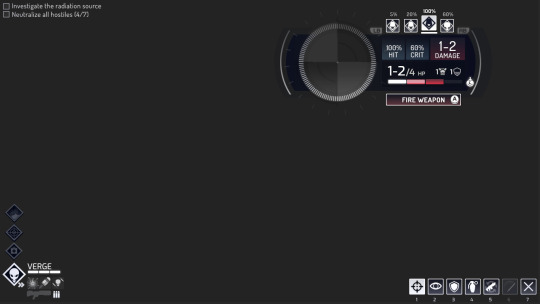
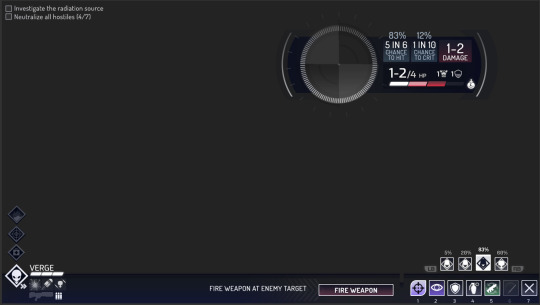


For the HUD, we explored various ways to present the data before landing on our final approach. The look and feel was already beginning to evolve at this point, since the art direction was pushing toward the neon, more fun place where it ultimately came to rest.
Breach
youtube
This is a quick comp I did for showing a possible user experience for the Breach mechanic. For this design, different positions around the door indicated possible actions that unit could take once inside. Before any of the other positions could be assigned, the primary breaching unit would have to be chosen to enter. Then that unit could plan future movement and actions (indicated by yellow).
Overwatch
youtube
This is a comp to show how movement UI would respond as a unit moves into an area that was being watched by another unit. After a movement location is chosen, the player can then choose an area for that unit to watch.
Note
As you can see from the gameplay trailer, much of this work was not used in the final product. I believe the initial style guide and early UX explorations were helpful, however the team ultimately found their own path in a very demanding development environment.
0 notes
Text
UDK - UnrealScript
One thing Chris said he’d like me to take a stronger look at in my next project was using C++ Classes, and while do this I stumbled, thanks to sam, across the interesting history of the Unreal UDK, or UScript (Which Unity has since claimed).
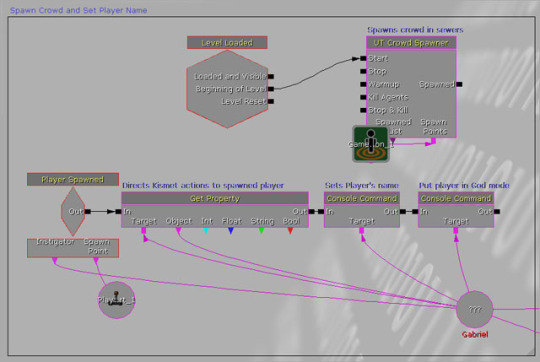
Releasing in 1998 and stretching till 2014, when the updated UE4 system with a very limited version of the Blueprints we all know and love/despise/indifferent to today.
When it launched the functionality was extremely limited, being restricted to the equivalent to the level blueprint of today, except it was much more limited. For instance sam explained to me that if you were to make a door system for, say 50 doors; Each door would have to have it’s own code within the same script.
You can’t create a loop and set up event connections for each door, or have a single door blueprint and drag as many doors as you like into the world.
https://docs.unrealengine.com/udk/Three/UnrealScriptHome.html
https://docs.unrealengine.com/udk/Three/KismetUserGuide.html
http://mingw-w64.org/doku.php
0 notes
Text
Dungeon Defenders 2

Dungeon Defenders 2 is a Multiplayer 3rd Person Tower Defense Action game for PC. Human Head studios is responsible for porting the game to PS4. I contributed to this project as a UI programmer, working in UnrealScript, C++, and Scaleform. Video: https://www.youtube.com/watch?v=6EL2ulNLHFU (video does not belong to me)
0 notes
Text
Top Tools For Mobile Game Development
Mobile game development is a hot market. Many companies have successfully developed stunning games. Before experiencing success there are countless failures you have to go through.

The usual reasons mobile games fail include:
The game cannot make money.
It exhausts the entire budget in development and user acquisition, leaving no room for innovation.
The game is too heavy.
Which tool to choose for mobile game development? Here we will test the top mobile game development tools that you can use to begin your project:
Unreal Engine:
Unreal Engine 4 is the next version of UDK. This game development kit comes with immense options for mobile, PC, and console game development. It uses C++ as the scripting language by replacing the popular UnrealScript.
Unity:

Unity is one of the top mobile game development platform used by top 3D Game Development Company. Unity is used for multiple gaming platforms like Android, iOS, Windows, and much more. You can create major 3D game applications and purchase assets from the asset library.
Corona SDK:
Corona SDK is available for Mac and Windows operating systems. Corona SDK has over 500+ APIs for all range of functions from animation to networking. With a free plan, Corona has attracted many developers and has created a huge support community.

Lumberyard:
Amazon’s Lumberyard is a free AAA game engine that can be used for Android, iOS, PC, Xbox One, and PlayStation 4. It offers you great features like source code, networking, rich sound engine, seamless integration including AWS cloud. It accelerates its graphics with a range of terrain, character, rendering, and authoring tools which help to create photo-quality 3D environments at scale.
Cocos2D-x:
Through Cocos2D-x you can create any size of the game even as low as 1.5 MB. It uses OpenGL to render optimized 2D graphics and provides you a great game development SDK for small to midsize projects.
This platform has developed dramatically over the past few years and has become a preferred choice for many developers around the world. It’s free pricing and library of existing resources make it a good competitor for 2D game development.
Wrapping-up:
Do you have a killer game idea? Glownight is a top Unity Game Development Company. It offers you the service of 2D, 3D, visually appealing games, and much more.
#unity game development companies#unity game developers#2D game developer#game development companies#mobile game development company#mobile game development companies#Unity Game Development Company#3D game development company
0 notes
Photo

UnrealScript Game Programming Cookbook https://ift.tt/36bpuSi
0 notes
Text
10 Best Tools for Developing You Next Mobile Game
Pokemon go, PubG, the clash of clans, asphalt, etc. are some games that created history. In less time, these games captured immense popularity. The developers of all these games have used some really amazing technologies like augmented reality, virtual reality, high definition graphics, etc.
Global Mobile game development companies have seen exceptional growth in the last decade.
The number of millennials using smartphones is increasing. Next generation expects more innovative games from developers. Mobile app development services consider mobile games as a major industry.
Every smartphone user has around 70 to 80 mobile apps in their phones. 40 percent of these apps are games. mobile app developers companies have gained huge revenue till date. So let us jump to the main topic of this article. Here we are going to discuss the best tools for mobile game development.

1. Corona SDK:
Corona SDK is a mobile game development kit that is available on Windows and OS X. It uses scripting language Lua. Mobile game developers can develop games for free with Corona SDK. But to develop a mobile game or mobile application with extraordinary features, developers should opt for enterprise model that provides native libraries and APIs. Corona SDK utilizes its engine called OpenGL.
Its integral scene management and transition library help alter and modify game’s graphical qualities. To enable easy game development, Corona Labs offers a Corona Editor and Text plugin. Developers can produce a graphical environment to style totally different levels and perceive the interaction between the objects.
If you wish to develop the cross-platform game, then corona SDK is the best tool for you.
2. Unity:
Unity is among the best mobile development engines. Unity tool can help developers to create their own mobile game with the help of amazing 2D and 3D mobile development features. Some of the famous games developed by unity are Lara Croft Go, Angry Birds 2, and Pokémon Go. This tool allows developers to import assets from different 3D applications such as Maya or Blender.
Unity offers a wide variety of assets. Developers can purchase these assets right from their own store.
Since the tool is extremely easy to understand, it provides help with material as tutorials and guides. No wonder this tool is a famous game creation software among developers. Unity supports iOS, Android, Windows, Tizen OS, Fire OS, etc. The tool is available for free if you are using it for personal use.
The plan edition costs 25 US dollars per month. The pro edition costs 125 US dollars per month.
3. Unreal Engine:
Unreal development kit (UDK) is another best tool for mobile game development and its 4th version is Unreal Engine 4 (UE4). Epic Games released UDK. Developers can see different options for mobile game development, computer game, and console game development.
UE4 has amazing graphical capabilities such as advanced dynamic lighting and the latest particle system that has the capability of handling up to a million particles in a scene simultaneously. These features are definitely helpful for any 3D game developer. Unreal engine 4 makes use of C++ as the scripting language. This version of the unreal engine has completely replaced the popular UnrealScript.
UnrealScript also offers a user-friendly blueprint system. The company has modified the price of this tool and added 5 percent of royalty. The condition applied states that the earnings per game must be more than $3000 per quarter.
Unreal engine 4 can be used for Android, iOS, PC, Mac, Xbox One and PlayStation 4 game development. Unreal Engine 4 has also offered tools to leverage virtual reality (VR) and augmented reality (AR) technologies for mobile game development.
4. Spritekit:
Spritekit is Apple’s proprietary 2D game development framework which is available on iOS and OS X. It supports both Swift and Objective-C languages. SpriteKIt views enable easy scene management and increase the convenience of use. SKAction also supports sound and development of custom codes. It also offers scene editor and enables scene management to handle designing of levels.
SpriteKit has Box2D and SkCameraNode. Box2D is used for the physics engine. SkCameraNode enables easy navigation. It is a built-in camera. Developers who are familiar with Apple ecosystem, find it convenient to work on sprites.
youtube
5. Amazon’s Lumberyard:
Amazon’s Lumberyard tool is a free AAA game engine used by developers of different platforms like Android, iOS, PC, Xbox One and PlayStation 4. Lumberyard is based on Crytek’s CryEngine, a game development kit.
Lumberyard’s cross-platform functionality is used to build AAA quality games. Lumberyard has some unique features that include full C++ source code, seamless integration with AWS Cloud, networking, Audiokinetic’s feature-rich sound engine, and Twitch API.
It has a wide range of graphics for use of terrain, character, rendering and authoring tools, etc. These features help to develop photo-quality 3D environments at scale.
Amazon has acquired a live-streaming and chatting social video platform called Twitch. Twitch has over 100 million users each month. Unlike some of the tools, Lumberyard does not charge any royalty or licensing fees. To use this tool, developers must use AWS Cloud for online multiplayer games.
AWS cloud cost is the only expense associated with Lumberyard. This tool is used for faster game development and deployment.
6. Cocos2D-x:
It is a 2D game development kit for Android, iOS, Linux, OS X, and Blackberry mobile phones. Cocos2D-x is an open-source tool. Hence it has excellent community support where developers can find answers to their queries. You can develop games for the latest smartphones as well as for old versions with minimum game sizes.
Cocos2D-x make use of OpenGL to achieve optimized 2D graphics.
Cocos2D-x has offered some amazing updates and has become a preferred choice many developers around the world. It has created some amazing games like Badland, hardest game ever 2, the clash of kings, contra: evolution, etc. Since it is open source, it has no direct cost associated.
7. BuildBox:
Developers get to create Buildbox in a really short time with great ease. This tool is very helpful for fresher game developers. Developers need not to code but simply select images, import them and assign them a character or object or any role. Buildbox allows developers to make changes in the game and examine them in real time.
This platform is for non-technical experts. It supports only iOS platform. It has different packages like $15/ month for a plus plan, $35/ month for Indie Plan and $99/ month for Pro Plan. BuildBox has developed some amazing games like Limelight and Reached.
8. Marmalade:
It enables easy game development and porting processes. It is a cross-platform engine used for developing 2D and 3D games. Marmalade Quick version uses Lua scripting language whereas Marmalade Web uses HTML5, CSS and JavaScript to develop hybrid apps.
Marmalade Juice is one more mobile game development tool that enables easy porting of iOS games to Android ecosystem.
Games developed by Marmalade- Doddle Jump, Worms, Cut the Rope, Need for Speed: Shift, Metal Gear Solid Mobile, Lara Croft, Bejeweled Blitz and Guardian of Light.
9. CryEngine:
CryEngine is developed by German-based company Crytek. It is mostly used to develop 3D games for Console and Window PC. CryEngine, uses C++, ActionScript, Lua script and Visual Studio. CryEngine has some incredible features such as Voxel-Based Global Illumination, Motion Blur and Depth of Field, Per-Object Shadow Maps, Volumetric Fog Shadows, Level Design, Flowgraph, Multi-Layer Navigation Mesh, Real-Time Dynamic Water Caustics, Parametric Skeletal Animation, Advanced AI System, etc.
It has paid as well as a free model to build different game assets. Some famous games developed by Cryengine are Sniper: Ghost Warrior 2, Cry Series, Enemy Front, and Crysis.

10. NextPeer:
NextPeer is a Multiplayer social SDK. It is highly used to develop multiplayer games and supports synchronous and asynchronous types of game play. NextPeer offers enhanced gaming quality player engagement and helps game developers get maximum user retention. Nextpeer delivers real-time interactions and lives rankings to build realistic and interesting games.
The most unique features of the next peer are delayed synchronous technology that enables users to play the past sessions of other players. This tool lets developers design games on native iOS and Android. It also supports other tools like Unity and Cocos2D-X.
From this Source:- https://www.whatech.com/mobile-apps/blog/556527-10-best-tools-for-developing-you-next-mobile-game
0 notes
Text
Auto-Binding Success
An update on my previous post about reflection and using it to auto-bind C++ classes to Flash objects.
The experiment was a huge success, I believe! I made an entire new UI scene with 0 actionscript, relying entirely on auto binding... The scene's C++ is less than 200 lines- all interaction + logic. For comparison, this is a reimplementation of a previous scene which was 500 lines of C++ and 300 lines of ActionScript, most of which was the communication and traversal between the two.
Of the auto-bind features, I'm using 2: Auto-Binding based on member name and treating structs as containers. The latter was especially helpful! It lets you dig 1 element deeper and keep those sub-elements organized. e.g. previously coworkers would do "PromptABtn, PromptALabel, PromptBBtn, PromptBLabel" which is a hassle. Now you can make a struct and just have "PromptA, PromptB" which both have "Btn, Label". I even added a special keyword "Self" which let's you refer to the container if needed!
There were two other main features that made it in based on coworker feedback: Custom bindings and array binding.
Some co-workers didn't like the naming enforced by UnrealScript (if you don't follow a capitalization convention it could break the entire project), so they wanted a way to bind scene elements with class members that are of different names. That's set up and works perfectly with any supported type you provide! (like structs, arrays, and scene element classes) It's implemented to work with UC's Default Properties, and I'm a fan of the syntax:
Bindings.Add((AS="sceneName", UC="ClassMember"));
And array binding is just very convenient. It matches elements in the scene that have the array variable name + a number, and populates them into the array. This lets you easily manage a bunch of generic objects / list renderers without having to do the tedious custom hookups.
Overall I'm happy with this result, so we should be able to more easily avoid AS when possible! Reflection is such a nice tool to have- it's upsetting that we don't have it natively, and won't for a few C++ iterations at this point. :x C++23 is looking to be the earliest implementation.
1 note
·
View note
Note
So which programming languages do you generally know, and which one is your favorite/one you specialize in?
Including sufficiently complex frameworks and scripting languages, I know…
ActionScript, AngularJS, Angular2 (not the same thing), Bash, BASIC, Batch (not very well), C, C++, C#, ColdFusion (not very well), CUDA, Dart, ECMAScript (purely by technicality), Erlang, Go, Hadoop, Haskell, Java, JavaScript, JScript (by technicality), Jython (by technicality), Lisp, Lua, Machine Code (as in straight up machine code, yes, although you’d be insane to use it), MATLAB, Objective-C, OpenCL, PHP, Python, QtScript (by technicality), Ruby, Ruby on Rails (sort of the same thing), Scala (not very well), SQL, Swift (Apple’s one), TeX, TypeScript, Unix shell, UnrealScript (by technicality), Visual Basic (Never make me use it please), Windows Powershell (not very well), XSLT/XPath, and if you count it Zsh.
Including non-programming “languages” you can also toss in
HTML5, HTML4.01, XHTML, CSS, SASS, LESS, XML and XSL
I’m a web programmer primarily so my specialism changes sometimes weekly, but currently I work primarily in Angular2, TypeScript and ES6/ES7 (You’d usually refer to those two as JavaScript).
11 notes
·
View notes
Text
Quick thoughts on game engines
I’ve tended to roll my own game engines. Growing up, the video games I made mostly were built from scratch, using plain old SDL, OpenGL and OpenAL. Not entirely coincidentally, none of them were ever finished, but I think that has more to do with the games themselves not being good enough to finish than the extra work of coding an engine. And yes, it actually is a ton of work - work I, and many other programmers, tend to enjoy - but work nonetheless. Every hour spent on a physics system or a renderer is an hour not spent on making a fun game.
I tried modding (I think there’s an alpha build of Bitwar out there on the interblags somewhere), which gave me a decent bit of experience with Source, and a bit of experience with UnrealEngine 2. As a level designer, I loved Source - the Hammer editor is very, very effective at building level geometry, and the I/O system is fast for building simple scripted events, and with effort can do some quite complicated things. But as a programmer, I hated it. Builds failed mysteriously, it relied on arcane, never-explained preprocessor macros, and iterating on code was slow and tedious.
UnrealEngine 2 was almost a flip of that. Coding in UnrealScript was simple and straightforward, although I remember the documentation being a bit lacking, and iteration was still slow. Level creation, though, was awful, at least in my experience. Full-blown constructive set geometry might make sense for CAD but not for video games. Making even simple rooms and corridors was painful. Maybe it just never “clicked” for me, but I’m surprised anyone was ever able to do anything with it.
All of that was back in high school, or early in college. After that, I pretty much coded everything from scratch. I was pursuing ideas that didn’t lend themselves well to mods, and I didn’t think game engines were really worth it - particularly since, at the time, getting a full license was expensive.
I still take advantage of modding - it’s a great way to build a quick-and-dirty prototype. Find a game that’s similar to what you’re making, either open-source or with good mod tools, then mod in your core game mechanics. I did this with my current game - I took Red Eclipse, and modded in the things that made my idea distinct from all the other shooters out there. The code was better than Source, though not by much, and I didn’t need the level editor. I had a playable prototype in a few days, and it was enough to prove that yes, my idea was viable.
When I started making the actual game, though, I debated whether to build an engine from scratch, or try one of the new game engines. UnrealEngine 4 was out, and is free “until you make a million bucks”, which may as well be free for indies. I gave it a try. (I considered Unity and CryEngine, but went with UE4 because it’s aimed more at PC/console, while Unity is more mobile-focused, although both reportedly work well everywhere)
It’s night and day compared to how things used to be. The code is clean and fairly well-documented. The Blueprints system that replaced UnrealScript is unbelievably simple, but still powerful enough to do pretty much anything (as someone nigh-allergic to drag-and-drop flowchart coding, that’s high praise indeed). The level editor is... well, I’m still faster in Hammer, but I can at least see how people can master it, and it’s not bad at all. Most importantly, it iterates fast. Anything done in Blueprints can be changed and tested again in seconds. Compiling the code takes a quarter-minute. Just being able to play in an editor window instead of starting a game instance changes everything.
I got it to the level the mod prototype was at in about five days of work - including going through the “First Person Shooter” tutorial. Now, I’m working through all the other things that need to be done to make a complete game. And I am consistently impressed by how fast and easy things are. Adding screenshake? That’s like one line of code and a minute in the blueprint editor, and it makes an unbelievable amount of difference when it comes to game feel.
I’m probably still going to code my own engines for some games. I think it makes sense in certain contexts - games with lots of procedural content, or collections of minigames, or simulations with a high focus on realism. But I’ve flipped my general stance - you should use a prebuilt game engine, unless you have an overridingly good reason not to.
0 notes
Text
Gaming 101: Top 10 Languages For Future Game Developers
Game advancement is the work of exceptionally experienced and skilful software engineers. It can cost a huge number of dollars. It is an inventive work which likewise requests specialized capability. They need programming languages with explicit necessities to work with.
Here is a rundown of top 10 programming languages for game turn of events.
1. C#
C# is famously utilized in many game motors today and is quite possibly the most mainstream dialects needed for game turn of events. It has a XNA structure, which is a bunch of devices and runtime climate by Microsoft, which makes it especially reasonable for games on the Xbox or Windows. It is a decent language in the event that one wishes to utilize monogame to convey the game on for all intents and purposes any stage.
2. C++
C++ is an article arranged language known to be quite possibly the most troublesome dialects to adapt yet it is a significant language for game engineers. It permits more straightforward command over the equipment and graphical cycles, significant for the business and is the most mainstream language for the absolute most well known game motors. It likewise gives a ton of power over boundaries and memory the executives, adding to the exhibition and client experience of the game.
3. Java
Java utilizes a similar OOP guideline used by C++ however offers a more extensive scope of frameworks to play for. Java codes ordinarily run on the Java Virtual Machine (JVM) and convert into nonexclusive bytecodes, executable on any framework. Thus, Java is one of those couple of game programming dialects that enables engineers to foster games for some random framework. It is outstanding amongst other programming dialects for games.
4. JavaScript
JavaScript is perhaps the most famous programming dialects for games, all the more so for the intelligent ones on the web. With JavaScript, it is simpler to coordinate the codes with customary web advancements like HTML and CSS, prompting an expanding number of cross-stage versatile games.
5. HTML 5
HTML5 has gotten perhaps the most widely recognized game programming dialects for the web. A greater part of portable games that you play today uses this markup language. It is simple with making a complex online game, with a cooperation with JavaScript. The language is not difficult to learn and doesn't really need complex programming information on calculations to learn, as is turning into a well known alternative for game designers.
6. SQL
SQL is utilized for back-end information base work for the player to get to their record and do different things on the worker. There are new dialects, libraries, systems, particularly with AR, VR, illustrations, physical science, and ongoing interaction.
SEE ALSO
66 Years of Fortran — Dead or Alive?
Suppositions
66 Years of Fortran — Dead or Alive?
7. Python
Another dialect offering an OOP approach, Python is one of the simplest to utilize and flexible programming language, utilized by game engineers. It has a Pygame system and lets software engineers model their games at a high speed.
8. Rust
Rust has been promoted as one of the replacements of C. It was principally as a frameworks programming language by the Mozilla Foundation. It has an Object Oriented to Data-Oriented methodology which helps in the game turn of events.
9. UnrealScript
UnrealScript is a local prearranging language for the notorious Unreal motor. It joins complex highlights like OOP and numerous legacies and energized games. The language upholds all significant gaming stages like Microsoft Windows, MacOS, Linux, SteamOS, Android, and PlayStation VR.
10. Lua
Lua has a straightforward language design and sentence structure and is getting quite possibly the most famous dialects for the gaming business. It is a multi-stage prearranging language countless present day game motors use Lua as their essential game plan programming language.
0 notes
Text
Unreal Engine Developers & Artists
Unreal Engine Developers & Artists
Description: We are currently looking for some Unreal Engine 4 Developers for Project Athena a 16 vs 16 sci-fi m…Category: Web, Software & ITRequired skills: c++, concept development, game development, modeling, skype, software development, unrealscript, artist, video game development, multiplayer, prototypeFixed Price budget: $250-$500Job type: PublicFreelancer Location: Worldwide APPLY HERE:…
View On WordPress
0 notes