#virtual photography tips
Text
Tips For VP When You're Rolling Without Mods
I've just recently gotten into virtual photography (mainly for Cyberpunk 2077) and I don't use mods. I play on console and vanilla PC. (I've noticed images are much crisper on PC but I'm still using the basic photo mode.)
There are a lot of amazing VPers and modders out there who make phenomenal use of mods and put a lot of time and love into their photos which is fantastic! It means we get to see all sorts of beautiful and super cool creative photos of OCs and characters and enviro shots that we'd never be able to see in the base version of the game. It's great!
However, if you don't have access to mods it can be intimidating to start taking photos when all you have is a vanilla version of the game. Unfortunately, these tips will not solve the dilemma of trying to take photos of your otps... But I'm here to tell you that vanilla is a perfectly fine flavor and despite the limitations, with a little ingenuity and problem solving, you too can take awesome photos.
Now, do I take the world's greatest photos? No. But I'm having fun and I enjoy the challenge of having to get creative with the limited set of tools at my disposal and I like taking candid photos. There's something magical about capturing a moment as it's happening.
So, here's what I've learned so far. All the photos below were taken on PS5 and, apart from adjusting the in game camera settings, are unedited.



Lighting
Good lighting will do almost all your work for you in photography. However, unless you're carrying your own light around it's something you have very limited control over in game (and IRL), so you'll have to rely on what you find. There are going to be a lot of instances when you want to take a photo but the lighting just sucks. You learn to work around it. Once you learn to spot good light sources though you'll know them when you see them.
Portrait and character shots can be tricky without mods, NPCs don't always cooperate. But with a little patience and timing you can grab some really wonderful shots. You may need to hop in and out of photo mode a few times in order to get them though, especially if they're moving around.
For portrait style photos you're looking for radiant or diffused sources of light that'll highlight your subject, think ring selfie lights or when you walk into a naturally well lit room without direct sunlight coming in. Strong directional lighting works very well too, it's high contrast and can be very dramatic but you have to be more considerate of the angles and it's harder to utilize when you can't pose or move your subject. Color of light isn't so important (unless you're looking for specific mood lighting), you just need enough light to prevent your subject from looking washed out and blending in with the background.
For landscape or environmental shots you can change the time of day if you're looking for a particular vibe, and weather can add extra ambiance, so there's a bit more freedom with taking these kinds of photos. Different times of day have different types of light, different tones. Warm or cool. And lens flares and glare can make fun effects. Urban settings also generate a lot of their own light, which makes it much easier to photograph as a subject.
Take the time to get to know your light sources as well. Rotate your subjects or camera, if you're able, and check out what the lighting does at different angles.



Play with the sliders
Exposure, contrast, highlights, depth, focus, and field of view are your friends. Get acquainted with them and figure out what settings you like, what works best in what situations, and don't be afraid to push the boundaries! Crank the settings to min and max just so you understand what they do. Hell, even some of the preset effects and camera angles are stellar too depending on what you're trying to accomplish.
Since there's no way to adjust saturation in game, I will typically bump down the exposure and up the contrast and highlights to make subjects stand out more and give the illusion of being more vibrant. I also know photos have a tendency to export darker on PS5, so I've learned to err on the side of making them slightly lighter than I want them. And it's personal preference, but I bump the film grain all the way up. Makes me feel like I'm using an old school camera.
Take the same shot with multiple settings in case something goes wrong or if you don't like the way something came out, or just to see the differences. It'll also give you a reference point for later in terms of what settings work for what kinds of photos you're trying to take.


Find the right angle
Be prepared to do some goofy ass shit for the sake of your photos. Getting in NPC's faces, moving around so characters heads will track your position, cheesing poses, climbing on furniture, scaling buildings and billboards, stealing trucks to use as step stools. It's all part of the fun.
You're gonna look ridiculous playing the floor is lava on desks, doing the slav squat on light posts, standing on top of street sweepers, or crouching like a gremlin on a ledge; but hey, you got the photo. Different angles (high, low, close-up, far) can also help frame your subjects, tell a story, or provide extra visual interest as well. And don't forget you can incorporate the environment too! The landscape can help set the scene, tone, and mood of your photos. I did some kind of parkour to get the photos below.





Break the wall
The camera has a pretty limited range of movement, but sometimes you can break it or it'll break on it's own accord in certain scenarios. (Or V. Break V, your tripod.) Use that to your advantage. Phase through surfaces, rubber band off objects, utilize being able to pan farther than you normally would. Poke holes in physics and embrace the accidents. For instance, I've discovered that you can pan back much farther than normal when you jump onto the top of lamp posts. Like double or triple the amount you normally woud. No clue why, but it's very useful for landscape photos.
If you've played the game a few times and don't mind breaking your immersion you can also take photos during missions and gigs. You won't have the full range of camera options if you pull up photo mode during dialogue, but in between snippets of talking is a great time to snag photos of your favorite characters or places that become unavailable outside of quests.
The photo below was a happy accident and it's still one of my favorite shots I've taken. It looks like something out of a movie. I glitched through the wall, got stuck and ended up behind a fence way outside the range of where the camera is normally stuck around V. Total Bob Ross moment all because I was trying to see how far I could push the camera.

Don't force it
Sometimes you get an idea for a cool shot, but something in the execution is lacking. Maybe it's the lighting or the way it's framed or you can't time it right. Don't sweat it and move on. Or revisit it later. Save often. Not everything has to be a masterpiece and that's okay. Everything is practice.

The most important thing
Have fun! :)
#cyberpunk 2077#reference#for fellow vanilla game and console players#virtual photography tips#advice from a ghost no one asked for#night city streets#vp with no mods#virtual photography without mods
129 notes
·
View notes
Text
The importance of the freeze target button in AMM (Appearance Menu Mod) in a side to side comparison.
without freeze (left) | with freeze (right)
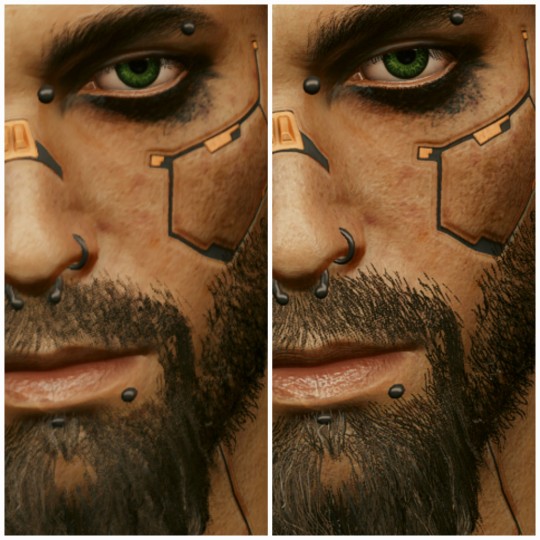
The difference is astounding! I wondered why some of my pics came out super crisp while others did not and I thought it must be lights etc.
But @chevvy-yates came through again, helping me out with this (they suspected I didn't use the freeze button when I showed examples), so I wanna share it here for others as well.
Freeze your targets, chooms!
#amm tutorial#tutorial#cyberpunk tips#virtual photography tips#sharper pictures for virtual photography#gaming photography#cyberpunk photomode#cyberpunk screenshots#cyberpunk photography#cyberpunk photography tips#cyberpunk 2077#cp77 photomode
20 notes
·
View notes
Text


kissies. ♥
#cyberpunk 2077#oc: vaughn leblanc#goro takemura#takemura goro#takemura x v#masc v#otp: golden hues#cp77#cp77edit#cyberpunk screenshots#cyberpunk 2077 photomode#gamingedit#virtual photography#my screenshots#queue mean the world to me#-#these poses are so sweet and soft#and they really show off height difference too which I LOVE so much#goro is def on his tip toes to give vaughn kisses :3#anyways it's a new month so here's thirst contribution: but make it tender ^-^#also idk where vaughn's arm tat is -.- but let's pretend we see no errors :)
91 notes
·
View notes
Text
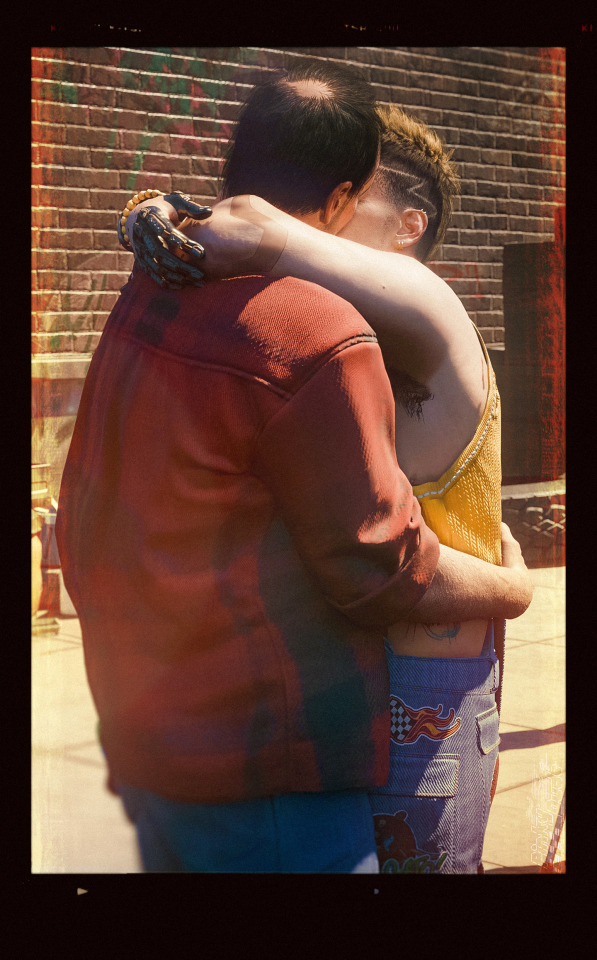


Valentin & Mitch | 657/??
📸 Interrupted
#Cyberpunk 2077#Mitch Anderson#Valentin Da Silva#Aldecaldos#OTP: High Voltage#MLM#Screenshot#Virtual Photography#THEY SMOOCHIN#after some dumb lil back and forth about nonsense whatever#gigglin and gettin on tip toe to smooch his man UwU#only for their chooms to go BWAAAAH - GET A ROOOOM - BHWAAAAH (affectionate)
40 notes
·
View notes
Text


#Kalius#Baldur's Gate 3#gaming#gamingedit#pc gaming#video games#virtual photography#screenshot#mine#mybg3edit#mybg3Kalius#I'd like to send a platonic kiss to whoever/team that made Body Type 3 a reality#now I know why I picked golden tips for Kalius's horns
26 notes
·
View notes
Text



[赤-SERIES]-KNPK-PL_00312717-A
mercs_in_corpo_disguise_04.file
///core:_the-boys.file\\\
—
⚠️ READ:
Please do not repost/reupload any of my art here or to any other platform,
or I will be forced to do anything to get it annihilated.
Ryder and Vijay belong to me.
Arki belongs to @nervouswizardcycle. ♥️
#cyberpunk 2077#male v monday#male v#masc v#oc: ryder von scharfenberg#oc: vijay steyr#also#Arki#original characters#cyberpunk v#cyberpunk oc#cyberpunk 2077 photomode#virtual photography#cyberpunk photomode#red#red aesthetic#konpeki plaza#core:_the-boys.file#u know what I'm obsessed with here? their hair tips in fron of that red background#especially Ryder's
38 notes
·
View notes
Text

The pump shotgun is so helpful in swarms. You can take down three infected in one shot if you time it and line them up right.
#tlou2#tlou2 photomode#virtual photography#the last of us part 2#ellie williams#tlou2 tips#tlou2 grounded#tlou2 platinum#the tipsy bison
1 note
·
View note
Photo

Source: http://jennifershraderlawrenceuniverse.tumblr.com
#Cultural exploration#Bold makeup#Fashionable tech accessories#Fashion photography tips#Virtual reality fashion experiences
0 notes
Text

God Morning Thursday
#india#chennai#fast#my post#tumblr#delhi#tech#television#photooftheday#follow#my photos#photography#photoshoot#photoshop#viral#virtual photography#@na trigger#@na tips#@nor3×14
1 note
·
View note
Text
Sunset Cliffs Exploration: A Guide to Landscape Photography for Beginners.

Landscape photography is a thrilling subject that allows photographers to capture nature's beauty in all of its glory. Landscape photography may be both exciting and demanding for beginners. This guide seeks to give aspiring photographers fundamental ideas and insights for learning the art of landscape photography, with a particular focus on the beautiful Sunset Cliffs.
1. Understand Your Location: Sunset Cliffs
Sunset Cliffs, located in San Diego, is a photographer's paradise. The cliffs' pure beauty, combined with the breathtaking shades of the setting sun, provides an endless number of opportunities for stunning shots. Before you go, do some research on the location, learn about its topography, and get familiar with the best photography spots.
2. Patience is Key
One of the most important lessons from TruVUE Productions is the value of patience. Weather and lighting conditions can change rapidly, especially at Sunset Cliffs. Waiting for the right moment, when the light is just right, can make or break your shots.
3. Test out different viewpoints

Playing around with different angles and viewpoints can improve the drama and depth of your pictures, whether you're trying to capture the wide expanse of the cliffs or are concentrating on minute details. Exploration is essential, whether it's using low-angle photographs to highlight the cliffs' beauty or high-angle photographs to provide a bird's-eye viewpoint.
4. Photography to Tell Stories
Every photograph conveys a story. As a landscape photographer, you aim to capture a location's mood and character. Your photographs should provoke emotions and tell a story, whether it is the quiet beauty of Sunset Cliffs at dawn or the flaming intensity of a sunset.
5. Prepare Yourself

The quality of your photos can be considerably improved with the correct equipment. Wide-angle lenses are ideal for photographing huge vistas, while filters can improve colors and control exposure. For steadiness, particularly during long exposures, a reliable tripod is necessary.
6. Magic of Post-Processing
Even while getting the perfect snap is essential, post-processing may take your photo to the next level. A good shot can become a masterpiece by adjusting the white balance and colors and boosting particular areas.
7. Make Professional Connections
TruVUE Productions can provide insightful advice. Collaboration with real estate photographers can also offer a new viewpoint for individuals considering a career in real estate photography.
A journey of exploration, creativity, and expression is what landscape photography is all about. As you go out on this adventure, remember to take it all in, gain knowledge from each experience, and keep developing your talents. And if you ever find yourself in San Diego, don't give up on the chance to photograph Sunset Cliffs' mesmerizing splendor.
Contact TruVUE Productions, an established brand in the photography industry, for knowledgeable direction, creative ideas, or experienced photographic services.
#photography#tips and tricks photography#usa#san diego#realestate#wedding photography#virtual photography#best photography
0 notes
Text
There is in game sound from the radio, so don't turn your speakers up too much lol.
@merge-conflict since you asked for the behind the scenes of these shots!
So far, the only workaround I've discovered to get around the NPC collision physics in vanilla photomode is to get some height and clip through the top of the character. Which is why there's a lot of me jumping on the light fixtures and furniture and then wiggling every single pose slider. The setup for objects in this apartment isn't great, most stuff is either too tall or too short of ideal and placed too far away, which made it a lot trickier to get these photos setup. And the reason I did this in the Glen apartment is because it has enough ceiling clearance to do all this, most of the other apartments don't. The Corpo Plaza might have high enough ceilings, but I'd have to scout it out.
I unfortunately didn't get footage of the exact moment where I managed to get the setup correct. Which was me going up to the second floor with the bed, jumping onto the railing while crouched, sliding down to the spotlights just below, and then somehow pulling out photomode at just the right time mid-fall.
I'm explaining all this in case anyone else is also on console and is interested in taking their own shippy pics. It's pretty goofy and requires a lot of persistence, but it's not impossible. And this technique does work for all NPC models, so you can get in with any of the other LIs too.
#cyberpunk 2077#virtual photography#tutorial#tips and tricks#console shots#vanilla photomode tutorial#let me show you the way of the cheese#oc: valerie hye jin li#my grandpa v#stinky not fresh#river ward
36 notes
·
View notes
Text
Blood splatter(ed) tutorial by @halsin
Okay, so @halsin was gracious enough to send me this lil tutorial in my DMs and I thought it might be useful for others, too so I asked her 8f it was OK to screenshot and put here.
So splatter away friends!
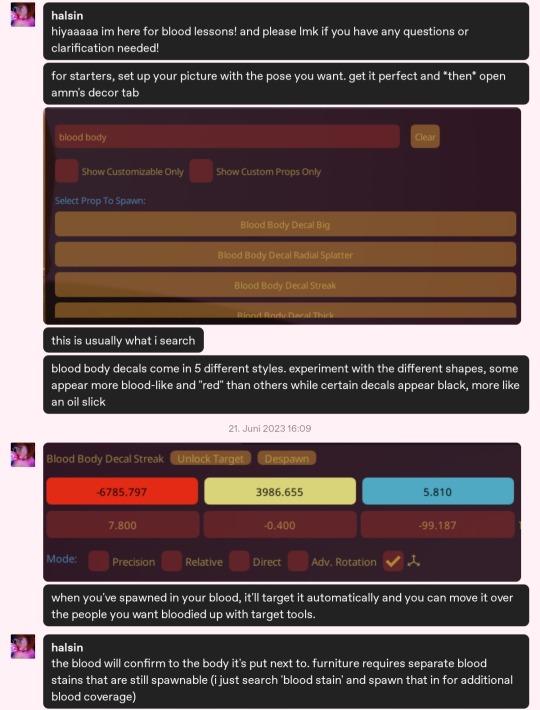
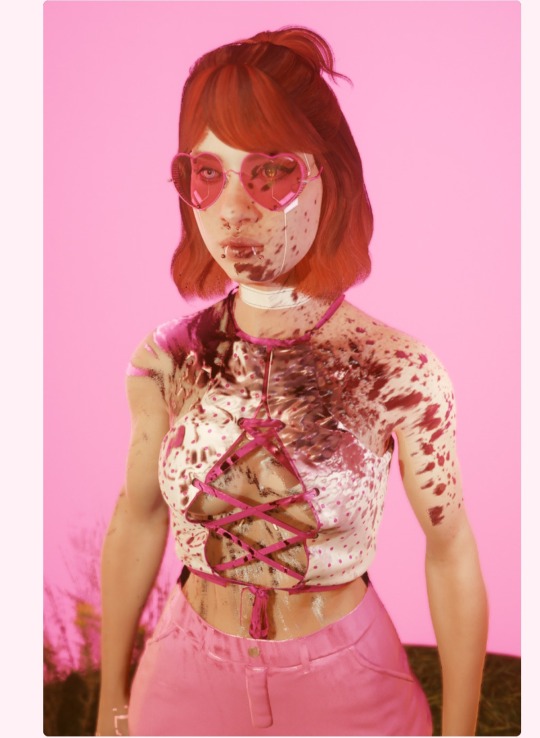
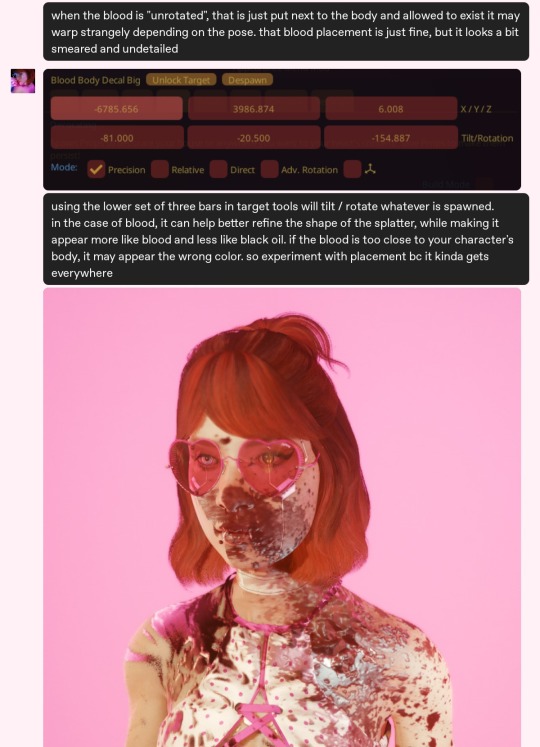
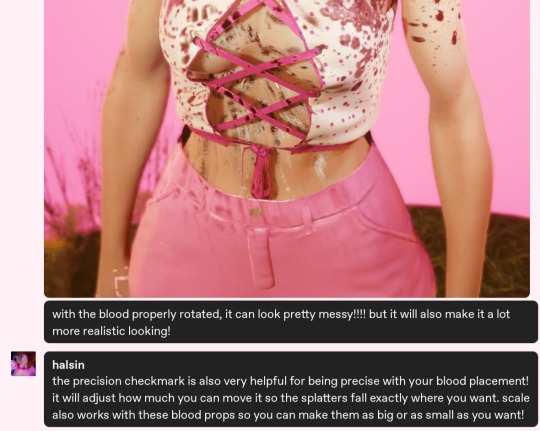
Thank you, babe, for being so kind 🧡
#cyberpunk 2077#virtual photography tutorial#cyberpunk photomode#amm tips#photomode tips#amm tutorial#vp tutorial#tutorial#tw: blood#halsin
33 notes
·
View notes
Text
#Taj Mahal tour#Taj Mahal guide#Agra travel#Agra sightseeing#Taj Mahal history#Taj Mahal architecture#Taj Mahal facts#Taj Mahal visit#Agra tourism#Things to do in Agra#Agra attractions#Agra itinerary#Taj Mahal tickets#Taj Mahal timings#Taj Mahal sunrise tour#Taj Mahal sunset tour#Taj Mahal photography#Taj Mahal travel tips#Taj Mahal UNESCO#Taj Mahal virtual tour
0 notes
Text

Valentin & Mitch | 633/?? 🖤
Laying naked in a field of dry grass

Inspired by this amazing pic here whom I instantly fell for 🥺🥺

This is Halk's fault btw smh
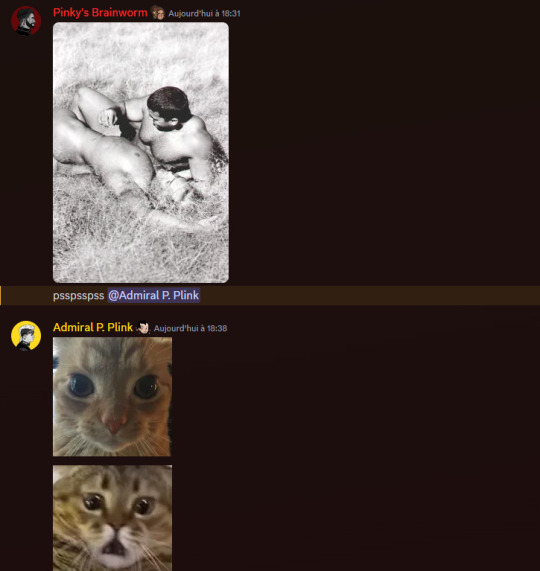
#Cyberpunk 2077#Mitch Anderson#Valentin Da Silva#Aldecaldos#OTP: High Voltage#MLM#Screenshot#Virtual Photography#NSFT#Reposting cause it got BONKED HONKED by Tumblr smh hgfh#EXPECTED BUT Cmooonn :plead:#that PIC IS SO FUCKING SOMFT#clowns told me to print it................ perhaps I will :dontsee: perhaps I will.#crying at this-- just them the sky and the grass beneath#tracing each others bodies with the tip of their fingers and lil WHEAAAAA#AAAAAAWAAAAAAAAAAAAA#fav#clowntown
42 notes
·
View notes

