#virtualmining
Explore tagged Tumblr posts
Link
#Apache#Automation#cloudhosting#configuration#controlpanel#DevOps#DNS#emailserver#Install#Linux#MySQL#NGINX#PHP#Security#servermanagement#systemadministration#Ubuntu22.04#Ubuntu24.04#Virtualmin#webhosting
0 notes
Text
Cómo instalar Virtualmin en tu servidor Linux: consejos y trucos para configurarlo
Cómo instalar Virtualmin en tu servidor Linux: consejos y trucos para configurarlo #Linux #Virtualmin #RockyLinux #Servidor
Si quieres gestionar tu propio servidor VPS o dedicado, una buena opción para hacerlo, si no quieres usar solo la línea de comandos, es instalar Virtualmin, un panel de control gratuito (en su versión GPL), que puede sustituir a cPanel y WHM (de pago). Es lo que suelo hacer yo. Vas a conseguir un servidor seguro, fácil de gestionar y te va permite montar tu servidor web en pocos pasos. Te voy a…
0 notes
Video
youtube
How to Install Webmin and Virtualmin on Linux Servers
# About Webmin Webmin is a web-based system configuration tool for Unix-like systems, including Linux. It provides a graphical interface that allows administrators to manage various aspects of their server, such as: • User accounts • Disk quotas • Services • Configuration files • Hardware devices • Software package management • System logs By using Webmin, administrators can perform complex tasks without needing to manually edit configuration files or use command-line interfaces, making server management more accessible and efficient.
# About Virtualmin Virtualmin is a powerful and flexible web hosting control panel built on top of Webmin. It is designed for managing multiple virtual hosts through a single interface and is suitable for both shared and dedicated hosting environments. Key features of Virtualmin include: • Management of multiple domains and websites • Mail server configuration and management • Database management (MySQL/PostgreSQL) • DNS server management • Security enhancements and monitoring • Backup and restore functionalities • Support for multiple PHP versions • Integration with popular web applications Virtualmin simplifies the process of managing web hosting environments, providing tools for administrators to efficiently handle various hosting-related tasks. Purpose of the Tutorial Video: In this tutorial video, we will walk you through the process of installing Virtualmin on a Debian 12 server. By the end of this video, you will have a fully functional Virtualmin setup, ready to manage your web hosting environment with ease. This tutorial covers: 1. Preparing your Debian 12 system for installation. 2. Downloading and executing the Virtualmin installation script. 3. Completing the initial configuration and post-installation setup. 4. Accessing and navigating the Virtualmin web interface. Whether you're new to server management or looking for an easier way to handle your hosting needs, this tutorial will guide you step-by-step to get Virtualmin up and running smoothly.
In this tutorial we will install Webmin + Virtualmin on a Linux Debian 12 server and log into its panel. The commands used in this tutorial go below.
# Log into the server via SSH ssh root@SERVER_IP
# Update and upgrade the system apt update && apt upgrade -y
# Install the required packages apt install wget curl
# Download the installer wget https://software.virtualmin.com/gpl/scripts/install.sh
# Make the installer executable chmod +x install.sh
# Run the installer ./install.sh
# Then you can log into the panel by calling the server IP address or panel URL on port 10000. Ex: https://10.10.10.10:10000
All Open Source!
Arashtad provides high quality tutorials, eBooks, articles and documents, design and development services, over 400 free online tools, frameworks, CMS, WordPress plugins, Joomla extensions, and other products.
More Courses ▶ https://tuts.arashtad.com/
Business Inquiries ▶ https://arashtad.com/business-inquiries/ Affiliate Programs ▶ https://arashtad.com/affiliate-programs/
eBooks ▶ https://press.arashtad.com/ Our Products ▶ https://market.arashtad.com/ Our Services ▶ https://arashtad.com/services/ Our Portfolio ▶ https://demo.arashtad.com/ Free Online Tools ▶ https://tools.arashtad.com/ Our Blog ▶ https://blog.arashtad.com/ Documents ▶ https://doc.arashtad.com/ Licensing ▶ https://arashtad.com/licensing/ About us ▶ https://arashtad.com/about/
Join Arashtad Network ▶ https://i.arashtad.com/
Our Social Profiles ▶ https://arashtad.com/arashtad-social-media-profiles/ Vimeo ▶ https://vimeo.com/arashtad Udemy ▶ https://www.udemy.com/user/arashtad GitHub ▶ https://github.com/arashtad Linkedin ▶ https://www.linkedin.com/company/arashtad Twitter ▶ https://twitter.com/arashtad
#youtube#webmin#virtulmin#linux#debian#virtualmin install#webmin install#virtualmin tutorial#webmin tutorial
0 notes
Text
Guide Complet pour la Gestion de Site Web : Astuces et Outils Essentiels
La gestion d’un site web est une tâche cruciale pour assurer son bon fonctionnement et son efficacité. De la création à la maintenance continue, chaque étape joue un rôle essentiel dans le succès en ligne d’une entreprise ou d’un projet. Dans cet article, nous allons explorer en profondeur les meilleures pratiques pour la gestion de site web, en mettant en avant des termes clés tels que la…

View On WordPress
#création et gestion de site web#gerer site internet#gérer son site internet#gérer un site internet#gérer un site internet existant#gerer un site web#gestion d un site internet#gestion d un site web#gestion de site internet#gestion de site web#gestion du site internet#virtualmin#webmin
0 notes
Text
A Deep Dive into Hosting Software: Powering Your Online Presence
In the digital age, hosting software is the unsung hero behind every website, application, and online service you use. Whether it’s a personal blog, an e-commerce store, or a corporate platform, hosting software ensures that content is stored, managed, and delivered to users across the globe. But what exactly is hosting software, how does it work, and why is it critical for an online presence? This guide explores the essentials of hosting software, its types, benefits, and tips for choosing the right solution, followed by an FAQ to answer common questions.

What Is Hosting Software?
Hosting software refers to the tools, platforms, or applications that manage the infrastructure and services needed to store and serve digital content over the internet. At its core, it’s the software layer that runs on hosting servers—powerful computers designed to store websites, databases, and applications—and makes them accessible to users via web browsers or APIs. It can include web server software (e.g., Apache, Nginx), control panels (e.g., cPanel), or even full hosting management platforms provided by companies like Bluehost or SiteGround.
Unlike end-user applications, hosting software operates behind the scenes, handling tasks like processing HTTP requests, managing storage, ensuring security, and optimizing performance. It’s the bridge between your digital content and the people who access it, making it indispensable for anyone with an online footprint.
How Does Hosting Software Work?
Hosting software functions by coordinating hardware, networks, and user requests. Here’s a basic rundown:
Storage: It organizes files—HTML, CSS, images, databases—on a server’s drives. Processing: When a user visits a site, the software (e.g., a web server like Apache) interprets the request, retrieves the necessary data, and sends it back as a webpage. Management: Tools like control panels allow users to configure domains, set up email, or install apps (e.g., WordPress) without deep technical knowledge. Optimization: It balances traffic, caches content, and ensures uptime, often using load balancers or content delivery networks (CDNs). For instance, when you type a URL into your browser, hosting software on the server processes that request, assembles the page, and delivers it to you—all in milliseconds.
Types of Hosting Software Hosting software comes in various forms, each tailored to specific needs:
Web Server Software: Programs like Apache, Nginx, or Microsoft IIS handle HTTP requests and serve websites. They’re the backbone of web hosting. Control Panels: Tools like cPanel, Plesk, or DirectAdmin provide user-friendly interfaces to manage hosting settings, domains, and databases. Content Management Systems (CMS): While not hosting software per se, platforms like WordPress rely on hosting software and often include built-in management features. Cloud Hosting Platforms: Services like AWS, Google Cloud, or DigitalOcean offer hosting software as part of scalable, cloud-based solutions. Virtualization Software: Tools like VMware or Virtualmin enable virtual private servers (VPS) within shared hosting environments. These types can overlap—e.g., a VPS might run Nginx with cPanel—offering flexibility for different hosting setups.
Applications of Hosting Software Hosting software powers a wide range of online activities:
Websites: From personal blogs to corporate sites, it stores and serves content to visitors. E-commerce: Platforms like Shopify or WooCommerce depend on hosting software for secure transactions and uptime. Applications: Web apps, from productivity tools to games, run on hosting software in the cloud or dedicated servers. Email Services: Hosting software manages email servers for businesses or individuals. Development: Developers use hosting software to test and deploy projects before going live. Its versatility makes it critical for anyone looking to establish or maintain an online presence.
Benefits of Hosting Software Reliability: Ensures websites and apps are available 24/7 with minimal downtime. Scalability: Easily upgrades resources to handle growing traffic or data needs. Ease of Use: Control panels simplify complex tasks, even for non-technical users. Security: Features like SSL support and firewalls protect against threats. Cost-Effectiveness: Shared hosting options make it affordable for small projects. Popular Hosting Software Options Apache: Open-source web server software, widely used for its flexibility and reliability. Nginx: Known for high performance and efficiency, ideal for busy sites. cPanel: A leading control panel for managing hosting accounts with an intuitive interface. Plesk: A versatile panel supporting multiple server types and automation. Cloudways: A managed cloud hosting platform simplifying AWS, Google Cloud, or DigitalOcean use. LiteSpeed: A high-speed web server alternative to Apache, often paired with hosting plans. These options range from free, open-source tools to premium, managed solutions.
How to Choose the Right Hosting Software Picking the best hosting software depends on your project:
Purpose: A simple blog might need Apache on shared hosting, while an app might require cloud-based Nginx. Traffic: Low-traffic sites can use basic setups; high-traffic ones need robust software like LiteSpeed. Technical Skill: Beginners favor cPanel’s simplicity; experts might prefer manual Nginx configuration. Budget: Free tools like Apache suit small budgets, while managed platforms like Cloudways cost more. Support: Look for software with active communities or provider-backed assistance. Testing via free trials or low-cost plans can help you find the right fit.
The Future of Hosting Software Hosting software is evolving with trends like:
Cloud Integration: More tools leverage scalable, distributed systems. Automation: AI and scripts streamline server management. Green Hosting: Energy-efficient software reduces environmental impact. Edge Hosting: Processing moves closer to users for speed. As demand for speed, security, and sustainability grows, hosting software will adapt to meet these challenges.
Conclusion
Hosting software is the foundation of the online world, enabling everything from simple sites to complex applications with ease and efficiency. Whether you’re launching a hobby project or scaling a business, understanding and choosing the right hosting software can make or break your success. By exploring its types and benefits, you can confidently build a digital presence that stands the test of time.
FAQ: Hosting Software
What is hosting software?
A: It’s software that manages servers to store, process, and deliver digital content—like websites or apps—over the internet.
How does hosting software differ from regular software?
A: Regular software runs on your device; hosting software operates on remote servers to serve content to users online.
Q3: What are common types of hosting software?
A: Web servers (Apache, Nginx), control panels (cPanel, Plesk), and cloud platforms (AWS, Cloudways) are the main categories.
Who needs hosting software?
A: Anyone with a website, app, or online service—bloggers, businesses, developers—relies on it to stay accessible.
Is hosting software secure?
A: Yes, with features like SSL and firewalls, but security also depends on updates and provider practices.
Can I use hosting software without a server?
A: No, it requires server hardware, though providers often bundle it with hosting plans.
How much does hosting software cost?
A: Open-source options like Apache are free; managed tools or plans (e.g., cPanel hosting) range from $5-$50/month or more.
What’s the best hosting software for beginners?
A: cPanel paired with a shared hosting plan (e.g., from Bluehost) is user-friendly and widely supported.
Does hosting software affect website speed?
A: Yes, efficient software like Nginx or LiteSpeed can significantly boost performance over slower alternatives.
What’s the future of hosting software?
A: Expect more cloud-based, automated, and eco-friendly solutions as technology advances.
0 notes
Text
virtual mining farm คือ เว็บลงทุน จ่ายจริง 2019 virtualmining.farm review hyip จ่ายจริง 2019 (อัพเดท กรกฎาคม 2562)
virtual mining farm คือ เว็บลงทุน จ่ายจริง 2019 virtualmining.farm review hyip จ่ายจริง 2019 (อัพเดท กรกฎาคม 2562)
วันนี้จะมาแนะนำเว็บ virtual mining farm คือ เว็บลงทุน จ่ายจริง 2019 virtualmining.farm review hyip จ่ายจริง 2019 ที่ท่านไม่ควรพลาด หากท่านกำลังมองหา เว็บลงทุน จ่ายจริง 2019 น่าเชื่อถือ ผมแนะนำ virtualmining.farm เลยครับ
Virtualmining farm สมัครลงทุนอย่างไร
สมัครได้ที่ คลิ๊กที่นี่เพื่อสมัคร สมัครวันนี้ฟรีแรงขุด 100 GHS

ท่านสามารถเข้าไปศึกษาเพิ่มเติมได้ที่ กลุ่ม Facebook (คลิ๊กที่นี่เพ…
View On WordPress
#hyip#hyip 2019#hyip จ่ายจริง#hyip จ่ายจริง 2019#Virtual Mining Farm#virtual mining farm คือ#virtualmining#Virtualmining farm#Virtualmining farm คือ#virtualmining.farm review#เว็บ hyip จ่ายจริง 2019#เว็บhyip จ่ายจริง 2019#เว็บลงทุน#เว็บลงทุน 2019#เว็บลงทุน 2019 จ่ายจริง#เว็บลงทุน จ่ายจริง#เว็บลงทุน จ่ายจริง 2019#เว็บลงทุน จ่ายจริง 2019 น่าเชื่อถือ
0 notes
Text
How to Install Virtualmin on Ubuntu
How to Install Virtualmin on Ubuntu
In this article, I will take you through the steps to install Virtualmin on Ubuntu 20.04 LTS but before that let me ask you a question. Do you know what makes Virtualmin different from other web hosting control panels ? If you don’t know then let me tell you it is the webmin which sets Virtualmin apart from other control panels by providing comprehensive System Management UI, in addition to…

View On WordPress
0 notes
Text
How to Install Webmin and Virtualmin on Ubuntu Linux
How to Install Webmin and Virtualmin on Ubuntu Linux
This brief guide shows how to install Webmin and Virtualmin on Ubuntu Linux. If you are a beginner or a new user and want to install Webmin and Virtualmin web control panel on your ubuntu Linux machine then this short tutorial is useful and handy for you. Webmin is a open source and world’s most popular web-based system configuration and web control tool for administering and managing Unix-like…

View On WordPress
0 notes
Text
Instalar Webmin en Ubuntu 20.04 o 18.04
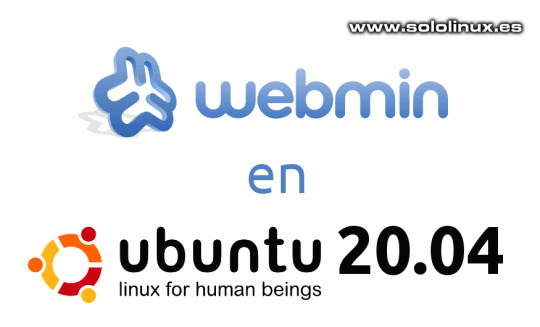
Instalar Webmin en Ubuntu 20.04 o 18.04, para administrar tu sitio web. Webmin y Virtualmin, son dos herramientas de código abierto que nos permiten montar nuestro propio servicio como proveedor de alojamiento web. En vez de administrar cada servidor y servicio de forma individual, Webmin y Virtualmin ofrecen una interfaz web simple que nos ayudan a administrar un servidor web virtual, servidores de correo electrónico, de dominios, bases de datos y mucho más. En el artículo de hoy vemos como instalar Webmin en Ubuntu 20.04 o Ubuntu 18.04, junto a su complemento Virtualmin. Aclaramos que Webmin también puede funcionar por separado.
Instalar Webmin en Ubuntu 20.04 o 18.04
Para instalar Webmin y Virtualmin, sigue los pasos indicados a continuación (nosotros instalamos en un servidor Ubuntu 18.04, pero los pasos en Ubuntu 20.04 son exactamente los mismos). Instalar Webmin en Ubuntu Actualizamos nuestro sistema. sudo apt update sudo apt full-upgrade Agregamos el repositorio requerido. sudo nano /etc/apt/sources.list Copia y pega lo siguiente... deb http://download.webmin.com/download/repository sarge contrib ejemplo...

Agregar repositorios en Ubuntu Antes de actualizar debes agregar las keys de nuevo repositorio. wget http://www.webmin.com/jcameron-key.asc sudo apt-key add jcameron-key.asc Para proteger el acceso a Webmin, antes de proceder a su instalación es conveniente instalar cerbot (te pedirá tu email e ip o dominio de acceso al panel de control). sudo apt-get update sudo apt-get install software-properties-common sudo add-apt-repository universe sudo add-apt-repository ppa:certbot/certbot sudo apt-get update sudo apt-get install certbot python3-certbot-apache sudo certbot --apache sudo certbot certonly --apache Una vez instalado el certificado, vamos por Webmin. sudo apt update sudo apt install webmin Al concluir la instalación (es muy rápida), nos indica la url de acceso con el puerto 10000, y que accedas con tu cuenta root. ejemplo... Webmin install complete. You can now login to https://ip-o-dominio:10000 as root with your root password, or as any user who can use `sudo`. Nos solicita los datos de acceso (recuerda que es root y la pass).
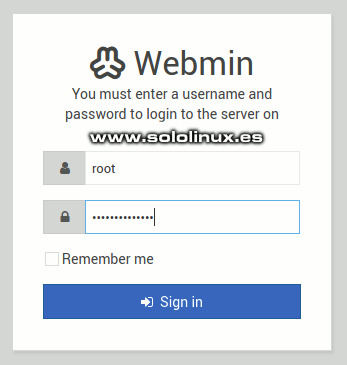
Iniciar sesion en Webmin Inicia el dashboard de Webmin que aunque tiene un aspecto un tanto tosco, es muy fácil de usar. Configura según tus necesidades (incluyendo el lenguaje).
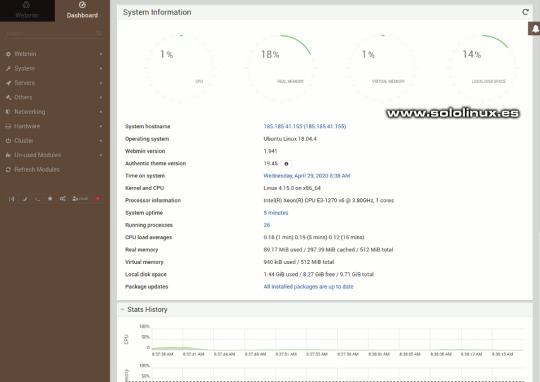
Escritorio de Webmin Proteger Webmin con Apache y Let´s Encrypt No es obligatorio. A continuación, protegeremos el host virtual usando un certificado TLS/SSL desde Let’s Encrypt. Lo primero que hacemos es crear un nuevo host virtual en Apache. sudo nano /etc/apache2/sites-available/midominio.com.conf Copia y pega lo siguiente, con tus datos reales. ServerAdmin [email protected] ServerName midominio.com ProxyPass / http://localhost:10000/ ProxyPassReverse / http://localhost:10000/ Guarda el archivo y cierra el editor. Ahora le decimos a Webmin que deje de usar TLS/SSL, ya que nos lo ofrece Apache. sudo nano /etc/webmin/miniserv.conf Busca la siguiente linea... ssl=1 y la cambias por un cero. ssl=0 Guarda el archivo y cierra el editor. También es necesario agregar el dominio a la lista de permitidos. sudo nano /etc/webmin/config Añadimos el dominio. # donde... referers=your_domain # lo cambias por... referers=midominio.com Guarda y cierra el editor. Reiniciamos Webmin y habilitamos el módulo proxy de Apache. sudo systemctl restart webmin sudo a2enmod proxy_http Para terminar debes habilitar el host virtual que habíamos creado, y también reiniciar Apache. sudo a2ensite midominio.com sudo systemctl restart apache2 Instalar Virtualmin en Ubuntu Atención, a fecha de hoy (29 de abril del 2020), Virtualmint aún no es 100% compatible con Ubuntu 20.04 (están trabajando en ello) Virtualmin es un módulo de Webmin para administrar múltiples hosts virtuales desde una sola interfaz. Lo instalamos. curl -O http://software.virtualmin.com/gpl/scripts/install.sh Concedemos permisos de ejecución. sudo chmod +x install.sh Comenzamos la instalación de Virtualmin. sudo ./install.sh Responde "Y" todas las preguntas que te haga el sistema. Al concluir la instalación podrás acceder a Virtualmin de la misma manera que a Webmin. Canales de Telegram: Canal SoloLinux – Canal SoloWordpress Espero que este articulo te sea de utilidad, puedes ayudarnos a mantener el servidor con una donación (paypal), o también colaborar con el simple gesto de compartir nuestros artículos en tu sitio web, blog, foro o redes sociales. Read the full article
#Cerbot#dashboarddeWebmin#InstalarVirtualminenUbuntu#instalarwebmin#InstalarWebminenUbuntu#módulodeWebmin#servidorUbuntu#virtualmin#webmin#webminenUbuntu
0 notes
Text

How to Install Virtualmin on Ubuntu 22.04 or 24.04 Virtualmin is a powerful and flexible web hosting control panel that simplifies server management by providing an easy-to-use interface. With Virtualmin, you can manage websites, databases, users, and security settings efficiently. Virtualmin features a number of scripts that can simplify the process of installing and maintaining software on your servers. It comes with a script installer for popular applications like Drupal, Joomla, bbPress, Django… and many others. Virtualmin also provides an updater tool to help you update all aspects of your server software in a single operation. It even allows you to check for security updates and clone your entire Virtualmin installation with one click of a button. This guide explains how to install Virtualmin on Ubuntu 22.04 or Ubuntu 24.04 using an official installation script. Prerequisites - A Ubuntu 22.04 or 24.04 server - Root or sudo access to the server - A fully qualified domain name (FQDN) such as virtualmin.example.com - A firewall configured to allow necessary ports Step 1: Update Your System Before installing Virtualmin, update the system packages to ensure everything is up to date: sudo apt update && sudo apt upgrade -y Once the update is complete, reboot the server: sudo reboot now Step 2: Download and Install Virtualmin Download the Installation Script Virtualmin provides an automated script to install all required dependencies easily. Download it using: sudo wget http://software.virtualmin.com/gpl/scripts/install.sh Grant Execution Permission After downloading the script, set the correct permissions: sudo chmod a+x install.sh Run the Installation Script Now, run the installation script: sudo ./install.sh The installer will ask configuration questions. Press Y to continue and let the script complete the installation. Step 3: Set the Hostname Virtualmin requires a fully qualified domain name (FQDN). To set it, use: sudo hostnamectl set-hostname virtualmin.example.com Replace virtualmin.example.com with your actual domain. Step 4: Configure the Firewall for Virtualmin Virtualmin uses port 10000 for its web interface. Allow this port in the firewall: sudo ufw enablesudo ufw allow 10000/tcpsudo ufw reload To verify the firewall status, run: sudo ufw status verbose Step 5: Access Virtualmin Web Interface Once the installation is complete, access the Virtualmin web interface by opening a browser and entering your server’s IP address or domain name: https://your-server-ip:10000 or https://your-domain.com:10000 Since Virtualmin uses a self-signed SSL certificate, your browser may show a security warning. Click on Advanced → Proceed to the site. Log in using your root username and password. Conclusion You have successfully installed Virtualmin on Ubuntu 22.04 or 24.04. Now, you can manage your web hosting, databases, and server settings through its web interface. Would you like help with configuring additional security settings, setting up website hosting, or automating backups? Let me know! Read the full article
0 notes
Text
youtube
Avrora #p2e #new #2022 #game #mining #virtualmining #crypto #like
Зашел в новый проект! Рекомендуется!
https://t.me/avrora_official_bot?start=493f0051
5 notes
·
View notes
Text
Installing and Configuring VirtualMin (WebMin) on FreeBSD
Installing and Configuring VirtualMin (WebMin) on FreeBSD

Beastie in his teen years by now?
Alright, lets get some new content up here. Webmin/Virtualminis a hosting/reselling package that’s entirely open source and free (well, like other projects, the community project is open source and free anyway). The point is, instead of blowing your money on something that limits your options and makes no sense, like cPanel or Plesk, you should use the…
View On WordPress
0 notes
Text
Проверенные действующие платящие проекты на сегодняшний день:
#hyip
https://zetbull.com/?ref=13knives ( BEST !!! 1.5% DAILY FOR 20 BUSINESS DAYS)
#virtualmining #btcmining #btc
https://www.virtualmining.farm/signup/?referrer=60CFCC87A1C04 (mining only BTC)
https://zion-finance.com/ref/13knives (low risk, low profit)
#browsermining #btc #mining https://cryptotabbrowser.com/22755040 Попробуйте CryptoTab — первый в мире браузер с функцией майнинга. Зарабатывайте биткойн, не отрываясь от просмотра видео, общения в сети и онлайн-игр.
#hyip #bestpassiveearnings #theta https://www.superkopilka.com/?p=13knives Build your passive $$$
#perfectmoney #wallet Самая лучшая платёжная система в USD. Комиссия при подтверждённой верификации всего 0,5 % !!! https://perfectmoney.com/?ref=3349455
3 notes
·
View notes
Text
ลงทุนออนไลน์ กับ เว็บลงทุน จ่ายจริง 2019 hyip จ่ายจริง 2019 อัพเดท 16 กรกฎาคม 2562
ลงทุนออนไลน์ กับ เว็บลงทุน จ่ายจริง 2019 hyip จ่ายจริง 2019 อัพเดท 16 กรกฎาคม 2562
ลงทุนออนไลน์ กับ เว็บลงทุน จ่ายจริง 2019 hyip จ่ายจริง 2019 อัพเดท 16 กรกฎาคม 2562 วันนี้ขอเสนอเว็บ virtual mining farm เป็นเว็บ ลงทุนออนไลน์ เว็บ hyip จ่ายจริง 2019 ที่ท่านต้องไม่พลาดโอกาสดีๆไป
อัพเดทข้อมูลการถอนเงินเว็บลงทุนออนไลน์ ถอนได้ปกติ ถอนเมื่อวันที่ 15 กรกฎาคม 2562 เข้า bxเรียบร้อย
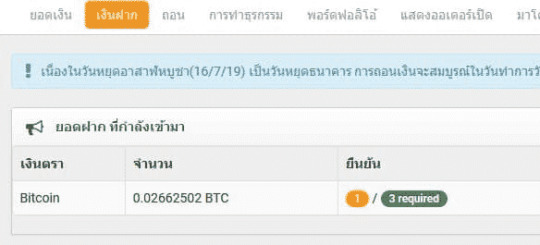
เว็บลงทุน จ่ายจริง 2019 ประวัติการถอนทั้งหมด 10 ครั้ง

Virtualmining farm…
View On WordPress
#hyip#hyip จ่ายจริง 2019#Virtual Mining Farm#virtualmining#Virtualmining farm#virtualmining.farm review#ลงทุนออนไลน์#เว็บลงทุน#เว็บลงทุน จ่ายจริง
0 notes
Text

How to Install Virtualmin on Ubuntu 22.04 or 24.04 Virtualmin is a powerful and flexible web hosting control panel that simplifies server management by providing an easy-to-use interface. With Virtualmin, you can manage websites, databases, users, and security settings efficiently. Virtualmin features a number of scripts that can simplify the process of installing and maintaining software on your servers. It comes with a script installer for popular applications like Drupal, Joomla, bbPress, Django… and many others. Virtualmin also provides an updater tool to help you update all aspects of your server software in a single operation. It even allows you to check for security updates and clone your entire Virtualmin installation with one click of a button. This guide explains how to install Virtualmin on Ubuntu 22.04 or Ubuntu 24.04 using an official installation script. Prerequisites - A Ubuntu 22.04 or 24.04 server - Root or sudo access to the server - A fully qualified domain name (FQDN) such as virtualmin.example.com - A firewall configured to allow necessary ports Step 1: Update Your System Before installing Virtualmin, update the system packages to ensure everything is up to date: sudo apt update && sudo apt upgrade -y Once the update is complete, reboot the server: sudo reboot now Step 2: Download and Install Virtualmin Download the Installation Script Virtualmin provides an automated script to install all required dependencies easily. Download it using: sudo wget http://software.virtualmin.com/gpl/scripts/install.sh Grant Execution Permission After downloading the script, set the correct permissions: sudo chmod a+x install.sh Run the Installation Script Now, run the installation script: sudo ./install.sh The installer will ask configuration questions. Press Y to continue and let the script complete the installation. Step 3: Set the Hostname Virtualmin requires a fully qualified domain name (FQDN). To set it, use: sudo hostnamectl set-hostname virtualmin.example.com Replace virtualmin.example.com with your actual domain. Step 4: Configure the Firewall for Virtualmin Virtualmin uses port 10000 for its web interface. Allow this port in the firewall: sudo ufw enablesudo ufw allow 10000/tcpsudo ufw reload To verify the firewall status, run: sudo ufw status verbose Step 5: Access Virtualmin Web Interface Once the installation is complete, access the Virtualmin web interface by opening a browser and entering your server’s IP address or domain name: https://your-server-ip:10000 or https://your-domain.com:10000 Since Virtualmin uses a self-signed SSL certificate, your browser may show a security warning. Click on Advanced → Proceed to the site. Log in using your root username and password. Conclusion You have successfully installed Virtualmin on Ubuntu 22.04 or 24.04. Now, you can manage your web hosting, databases, and server settings through its web interface. Would you like help with configuring additional security settings, setting up website hosting, or automating backups? Let me know! Read the full article
0 notes
Photo

Kita mining kumpulkan bitcoin je. Bila harga naik kita jual sikit-sikit. Tak nak jual pun tak apa, simpan je sampai capai harga yang korang berkenan. Berminat nak mining boleh pm. . . #mining #cryptoexchanger #virtualmining #cryptocurrency #prilaga #kerjadarirumah #bitcoinmining #digitalboom #economymalaysia digitalcurrency #bitcoinmalaysia #bitcoinmillionaires #cmf #bestmining #cryptosaving #crypto #deflation #cryptominingfarm #investbitcoin #cryptocloud #digitalexchanger #melombong #digitalasset #miner #bitcoinasia #cryptoinvestment #btc #cloudmining #futureinvestment #bitcoinlover #top10mining https://www.instagram.com/p/Bmk9_3GA5Og/?utm_source=ig_tumblr_share&igshid=1jjuz13gasarq
#mining#cryptoexchanger#virtualmining#cryptocurrency#prilaga#kerjadarirumah#bitcoinmining#digitalboom#economymalaysia#bitcoinmalaysia#bitcoinmillionaires#cmf#bestmining#cryptosaving#crypto#deflation#cryptominingfarm#investbitcoin#cryptocloud#digitalexchanger#melombong#digitalasset#miner#bitcoinasia#cryptoinvestment#btc#cloudmining#futureinvestment#bitcoinlover#top10mining
0 notes