#visionos app development
Explore tagged Tumblr posts
Text
How Much Does It Cost to Hire a VisionOS App Development Company?

Apple’s VisionOS has made waves by introducing an entirely new way to experience digital content, blending apps into the physical world with spatial computing. From immersive productivity tools to 3D shopping experiences and next-gen healthcare applications, VisionOS opens endless possibilities.
But here’s the catch, groundbreaking tech comes with unfamiliar territory, especially when it comes to budgeting.
If you’re a startup founder, CTO, or tech lead planning to build for Apple Vision Pro, you're likely wondering, “How much will it actually cost to build a VisionOS app?”
This blog gives you a complete breakdown from the core cost drivers to development timelines, team structures, and what to expect when working with a VisionOS app development company.
Let’s get started.
What Is VisionOS and Why Is It Gaining Attention?
VisionOS is Apple’s operating system designed specifically for spatial computing on the Apple Vision Pro. Unlike iOS or macOS, VisionOS blends digital content into the real world through gesture tracking, eye movements, and voice commands.
This isn’t just another app platform. It’s a new computing paradigm.
Startups and tech innovators are already exploring VisionOS for:
Virtual collaboration and productivity tools
3D product configurators and immersive shopping
Medical simulations and patient care assistance
Immersive learning and training platforms
Creative AR/VR storytelling experiences
If your product has a visual, interactive, or spatial element, VisionOS might be your ideal frontier, and a VisionOS app development company can help you take that leap with the right strategy and tech stack.
What Types of Apps can you build with VisionOS?
The real question is, what can’t you build?
With spatial input and full 3D environments, VisionOS apps can transform how people:
Work: Visual dashboards, spatial whiteboards, and virtual meeting rooms
Shop: Virtual try-ons, 3D product walkthroughs
Learn: Medical training, engineering simulations, language immersion
Relax: Spatial games, ambient environments, mixed-reality experiences
Create: Design tools for architects, artists, and developers in 3D
Whether you're building a consumer-facing app or an enterprise-grade solution, the key is to pair your idea with the right UX, motion design, and system performance, all things a VisionOS app development company specializes in.
How Is VisionOS Different from iOS or macOS Development?
If your team has built for iPhone or iPad before, that would be great, but VisionOS isn’t a simple UI reskin. It introduces a completely new interaction model.
Here’s how it’s different:
No physical input devices: Users interact using eyes, hands, and voice, not taps or clicks.
Spatial awareness: Apps must respond to depth, environment lighting, and movement.
Volumetric interfaces: Forget 2D screens. You’re designing for 3D space.
High-performance requirements: Lag or jank can disrupt immersion; performance matters more than ever.
That means building a VisionOS app requires expertise in ARKit, RealityKit, SwiftUI, Metal, and new APIs released specifically for the Vision Pro.
If your internal team isn’t fluent in these tools, hiring a VisionOS app development company is your fastest path to production.
What Factors Influence the Cost of VisionOS App Development?
Just like any software project, the cost of building a VisionOS app depends on several core variables, but with spatial computing, a few new and unique factors come into play.
Here’s what drives the cost:
App Complexity and Features
Are you building a basic 3D viewer or a fully interactive, real-time collaborative platform? The more complex your features, like hand-tracking interactions, voice commands, or dynamic environment rendering, the more time and resources it takes to build.
Custom UI and UX for Spatial Environments
VisionOS apps live in 3D space, which means every menu, button, or interaction must feel intuitive and “real.” Designing spatial UIs (volumetric interfaces) requires motion designers, 3D artists, and developers working closely; this alone can add 20–30% to your typical app design costs.
3D Assets and Environments
Need custom models, product visualizations, or explorable scenes? If you're not using prebuilt assets, you'll need a team to create high-quality, optimized 3D content, a big factor in both budget and performance.
Device Testing and Optimization
Vision Pro apps must run flawlessly. That requires hands-on testing, performance tuning for eye tracking and gesture recognition, and real-world usage simulations. This testing phase is longer and more involved than standard mobile apps.
The VisionOS App Development Company You Hire
Agencies with deep Apple ecosystem experience and VisionOS expertise will charge more, but they also reduce your risk, build faster, and deliver higher-quality code. You get what you pay for.
How Much Does It Cost to Develop a VisionOS App in 2025?
So, what’s the actual investment required to bring a VisionOS app to life?
While final pricing always depends on your app’s scope, features, and partner, here’s a general idea based on current industry rates:
If you're building a simple 3D utility or viewer app with basic interactions and minimal logic, you can expect to spend a total of around $25,000 to $50,000. These apps typically showcase static content or offer limited interactivity and are great for quick MVPs or product demos.
For a moderately complex app that includes customized UI, business logic, and real-time interactions, such as a training simulation or a product walkthrough, the cost usually ranges from $50,000 to $120,000. These apps require more advanced development and user experience design tailored to spatial environments.
A high-performance VisionOS app that provides full 3D immersion, gesture control, advanced animations, and multi-layered environments could cost anywhere between $120,000 and $250,000 or more. These experiences often demand custom 3D asset development, intensive testing, and significant engineering time.
At the top end, enterprise-grade or multi-user collaborative VisionOS platforms, such as virtual offices, healthcare training tools, or remote diagnostic apps, may cost $200,000 to $400,000+, especially when built to scale, integrate with external systems, or support multiple device types.
How Much Time Does It Usually Take to Develop a Fully Function Visionos Application from Scratch?
The timeline to build a VisionOS app can vary significantly based on your project’s complexity, goals, and feature set. On average, most VisionOS development projects fall within a 3 to 9-month window, but that can stretch further depending on how immersive or technically demanding the app is.
If you’re building a simple prototype or MVP, something like a 3D catalog viewer or static content showcase, you might be looking at a development cycle of 8 to 12 weeks. These projects move quickly, especially if you’re using pre-built assets or focusing on proof of concept.
A mid-level VisionOS app with dynamic user interaction, custom UI design, and integrated features like voice commands or real-time data syncing will likely take 4 to 6 months. This includes discovery, 3D interface design, development, testing, and polishing the user experience.
For high-complexity or enterprise-grade apps, such as collaborative 3D environments, training simulations, or healthcare-focused applications, expect timelines closer to 7 to 12 months, especially if your app requires compliance with medical or data privacy regulations, or if it depends on building custom backend infrastructure.
It’s important to note that VisionOS is a new and evolving platform, so even small tasks like performance tuning or testing across use cases, can take longer than with mature platforms like iOS. Working with an experienced VisionOS app development company can assist in streamlining the process and avoid costly slowdowns.
What Skills Should a VisionOS App Development Company Have?
VisionOS development goes far beyond just writing Swift code. You're building for an entirely new kind of user experience, one that blends 3D space, real-world interaction, and high-performance computing.
That’s why partnering with a VisionOS app development company means more than hiring mobile developers. You need a team that blends design, motion, and engineering expertise to create immersive, intuitive, and performant spatial apps.
Here’s what the ideal team should bring to the table:
Expertise in Apple’s VisionOS Ecosystem
This includes deep knowledge of Swift, SwiftUI, RealityKit, ARKit, and Metal. These are the core frameworks used to create spatial environments, animate 3D content, and integrate with the Apple Vision Pro hardware.
3D and Motion Design Capabilities
Since you’re designing for space, your app’s interface won’t live on a screen; it will live in the air. You’ll need experts in 3D modeling, motion graphics, and spatial design who understand how to create fluid, natural interactions.
UX Design for Spatial Interfaces
Regular UI/UX design won’t cut it. Your team must understand spatial design principles, like depth layering, gesture mapping, and gaze interaction, to make the experience intuitive and user-friendly.
Cross-Functional Developers and System Architects
From data sync and cloud infrastructure to performance optimization and real-time feedback loops, the backend and frontend must work in harmony. Teams that understand how to build stable, scalable systems for VisionOS will save you massive time and headaches.
Quality Assurance with Spatial Testing
Testing VisionOS apps is a different beast. QA engineers need to simulate real-world use, device movement, environmental light conditions, and even user behavior to ensure smooth, crash-free performance.
Hiring a well-rounded VisionOS app development company ensures that all of these skills are integrated into your build, not pieced together by freelancers or siloed teams.
What’s Included in a VisionOS App Development Estimate?
If you’ve never built a spatial app before, it’s easy to underestimate what goes into the final quote. A good VisionOS app development company should give you a clear, itemized estimate, not just a number pulled from the air.
Here’s what a complete cost estimate typically includes:
Discovery & Strategy Workshops
This is the foundation level. Your development partner will completely assist in clarifying your key app’s goals, defining user flows, exploring platform capabilities, and choosing the right technical approach. It’s where vision meets feasibility.
Spatial UI/UX and 3D Experience Design
Designing for VisionOS means creating volumetric layouts, custom motion flows, and immersive scenes, not just wireframes. This phase includes 3D modeling, animations, environment setup, and user interaction planning.
Frontend & Backend Development
Here’s where your app actually comes to life. Development covers:
Coding the spatial interfaces (using SwiftUI + RealityKit)
Backend logic (databases, servers, APIs)
Integrations with tools like Firebase, health data, and more
QA Testing & Optimization for VisionPro
QA is crucial in immersive environments. Testing includes gesture recognition, performance under load, compatibility with various light environments, and usability across different use cases.
App Store Deployment & Support
The VisionOS applications go through Apple’s review process, which includes strict guidelines. Your team should handle app store submission, compliance, and any post-launch tweaks or patches.
Project Management & Documentation
Expect clear timelines, agile sprints, transparent updates, and well-documented code. Good development companies make sure your project stays on track and is easy to scale later.
In short, you’re not just paying for coding. You’re investing in a comprehensive process that includes everything needed to design, build, test, and launch a spatial app with minimal risk.
How to Choose the Right VisionOS App Development Company?
Building a spatial app for VisionOS isn’t just about hiring developers. It’s about choosing a partner who understands the technology, your business goals, and how to merge the two into a seamless, immersive product.
But with so many agencies and freelancers out there, how do you find the right fit?
Here are key things to look for when evaluating a VisionOS app development company:
1. Proven Experience in the Apple Ecosystem
Check if they’ve built iOS, iPadOS, or ARKit apps before and bonus points if they’ve already delivered early VisionOS prototypes. Companies that understand Apple’s ecosystem will navigate VisionOS standards more efficiently and avoid rookie mistakes.
2. In-House 3D, UI/UX, and Motion Experts
VisionOS apps rely heavily on interaction design, spatial UI, and 3D responsiveness. Make sure your vendor has dedicated designers and motion specialists, not just coders, who understand volumetric design and real-time rendering.
3. Clear Project Process and Communication
Can they walk you through how your app goes from idea to launch? Do they offer roadmaps, regular demos, and check-ins? A highly professional team will have a structured, transparent process to guide you through each stage without tech jargon.
4. Scalable Engagement Options
You may want to start with an MVP and then expand. The right partner will offer flexible engagement models, such as fixed-price, time-and-material, or dedicated teams, so you can scale your business based on your needs and budget.
5. Strong Post-Launch Support
Your VisionOS app will need updates, improvements, and possibly new features as Apple updates the platform. Look for a company that offers long-term support, monitoring, and performance optimization after launch.
Choosing a qualified VisionOS app development company is more than a hiring decision; it’s a strategic partnership. The right team won’t just deliver an app; they’ll help shape your product for success in this new spatial era.
Is VisionOS Development Worth the Investment for Startups?
If you're leading a startup, every dollar you spend has to move the needle, and VisionOS development isn’t cheap. So, is it the right move now?
Here’s the honest take, yes, but only if you play it strategically.
VisionOS isn’t just another platform. It’s Apple’s first serious step into the spatial computing future, and like the early days of the App Store or iPhone, early adopters have a chance to lead.
That means less competition, more visibility, and massive potential to shape new user habits before the space gets crowded.
Here’s why startups should seriously consider it:
High-impact brand positioning: Building a VisionOS app now shows innovation and future-readiness.
New user experiences: You’re not recycling mobile ideas; you’re creating immersive, memorable products.
Cross-industry potential: From healthcare to retail, training to real estate, VisionOS fits multiple use cases.
Investor interest: Emerging tech and spatial computing are on the radar for VCs looking at the next frontier.
Long-term leverage: Even a simple MVP today positions you to scale as the hardware and ecosystem grow.
That said, you don’t have to build the next Photoshop for spatial computing right away.
Start small, test real use cases, and partner with a VisionOS app development company that knows how to turn bold ideas into practical execution.
Want to be ready for what’s next? Now’s the time.
Build a Next-Gen App with a Trusted VisionOS App Development Company
Whether you're exploring an MVP or planning a full-scale immersive product, our team at Kody Technolab is here to help you navigate VisionOS the smart way with strategy, scalability, and speed.
0 notes
Text
#visionOS App Development Company#visionOS App Development Services#VisionPro App Development#VisionPro App Development Services#visonOs Application Development#VisionOs App Development
0 notes
Text
0 notes
Text
E469 - WWDC Recap - Everything you want to know
Michael’s WWDC Content Schedule Michael and Andy are off this week, so Michael R. takes time to give a detailed look at what he learned at this year’s WWDC (WorldWide Developer’s Conference) from Apple. He focuses on how he approaches reviewing all the content, what was interesting for him, and how you can get the most out of WWDC when attending remotely. We have the largest list of links we’ve…
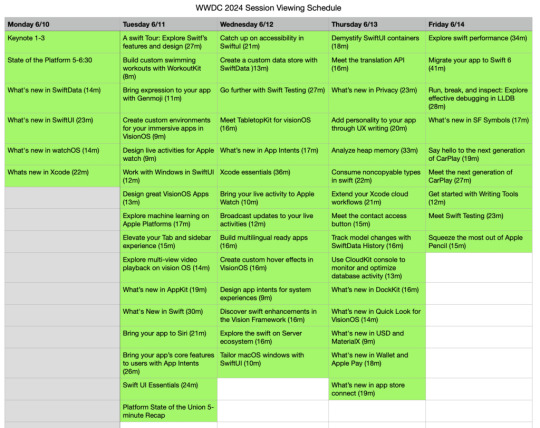
View On WordPress
#ai#App Intents#apple#Apple Intelligence#apple watch#CarPlay#CloudKit#Debugging#development#DockKit#gamekit#Genmoji#LLDB#privacy#siri#swift 6#Swift testing#SwiftData#TabletopKit#USD and MaterialX#Video playback#visionOS#WorkoutKit#WWDC24#Xcode
0 notes
Text
0 notes
Text
VisionOS App Development Company

VisionOS App Development Services by Agicent
We’ve started learning and honing our skills on VisionOS from the day it was launched in 2023 and now when the device is actually here, we are getting overwhelming requirements for our VisionOS App development services and we offer a complete spectrum of services which are useful for all sizes of projects and startups.
VisionOS App Discovery Session & Consulting Service
In this step, we understand your product vision and the market you want to cater. We gather all your requirements (feature list, use-case, goal, monetization methods and goals, integrations, future vision etc) and consult you on the best features for the MVP or for full product, and also do a competitor analysis to let you know the gaps in the market and propose you the best possible solution. We also lay out a scope of the work and provide you either a fixed price estimation for the VisionOS App development or offer you a dev team on month-on-month basis with these pricing plans.
You can book a Free VisionOS App Discovery Session from here.
VisionOS Apps Design, Wireframes, Prototyping Service
In this step, we convert your feature list into visual design and wireframes. This is the most crucial step among all others as whatever we are going to launch in the market is visualized and finalized here. We closely coordinate with you at this stage, figure out what kind of target market we have and what type of design would they like, and then create the design and simulate that like a clickable prototype or a demo video like this example.
We send these design visualizations for your feedback and approval and do as many iterations as you want and once approved we proceed towards the actual development.
Tech Architecture and Coding Phase: Agile Sprints
Once design is approved, we create the tech architecture to achieve what we have visualized in terms of the design and functionality. And the next step is coding the VisionOS App using SwiftUI, ARKit, Unity, Xcode, ComposerPro tech stacks as well as backend technologies like Node.js, MongoDB or likes.
We create the tech architecture keeping a larger future vision in mind so the MVP VisionOS App we develop today assuming for a small amount of users, should be scaled easily and quickly to cater millions of the users and more advanced features and also leave a lot of room for future integrations with different technologies. Usually our CTO and Engineering leads do the architecture job.
The whole project is broken down into small feature bunches and then they Weekly Agile Sprints are schedule to achieve those features week by week. At every weekend a progressive Adhoc VisionOS App build is released for testers and clients for the UAT. Any bugs or enhancements are noted down and added with the next week’s dev sprint and the build is shipped to either live or test server depending upon your priorities.
Adhoc Distribution and Final go-live
During the development phase, the visionOS App is distributed across a private network (of clients, early users/ testers, dev teams) as an Adhoc build that we create using Apple’s guidelines and protocols on its iTunes connect ecosystem integrated with the Xcode and other tech stacks associated with the VisionOS App Development.
The final App store submission is done when the Dev cycle is complete and you give us a go ahead to go live. We do the whole job for you.
The whole solution is also ported onto the live cloud server and infrastructure using our DevOps experts.
VisionOS App Maintenance, Enhancements, Upkeep
Once the first version goes live, you can either switch to the maintenance phase for the upkeep of the VisionOS App or can go about launched further features for enhancements. Our Dev and maintenance plans starts from as low as $ 2900 mo and sometimes even lesser if you only need under 100 hours of maintenance a month.
Like advanced mobile apps, VisionOS Apps also utilizes various third party APIs from user authentication to several other features like integration with maps, payment gateways, with other apps and backend and all such APIs launch new updates very frequently and hence the VisionOS app will have to be updated accordingly. Also the VisionOS itself is in its nascent stage right now and we can expect atleast 10 major or minor OS upgrades this year and for which a regular support & maintenance service will be required.
By offer Development, Design, Marketing, Maintenance, Porting services we make ourselves as you one stop VisionOS App Development Company.
VisionPro App Porting Services
Here we work to make your existing web app or mobile app to be absolutely compatible and oriented towards the new VisionPro Devices and VisionOS Operating system. You can leverage your existing product and userbase and scale them for VisionOS VisionPro device.
We’ll consult you in identifying which features can be ported onto VisionOS as is and which ones need to be made cmpatible and adaptable to the visionOS unique spatial features.
In most of the existing mobile apps, voice gesture commands and eye commands will be added as a go-to features when it comes to porting on to the visionOS and then more options can be added as the app grows.
VisionPro App Marketing Services
We render our inhouse marketing and sales expertise, tools and workflows for our clients and craft highly efficient and performance-oriented performance marketing campaigns to promote your VisionPro App.
This can include (but not limited to) – Paid ad campaigns to install VisionOS Apps across big outlets like Google, Meta/ FB/ Insta, Linkedin; organic SEO and organic campaigns, Organic and paid PR campaigns, Video content marketing, influencer marketing, Opinion leadership influenced market, Cross App integration promotion and so on.
You tell us your monthly App marketing budget and goal and we’ll craft and run and optimize the best campaign inside that.
Benefits of creating VisionOS Apps for Startups and Business
Clear Competitive Edge: The early mover advantage
It’s a very new device and have only started being sold in some parts of the US only. Anyone moving first for this device is definitely going to get a lot of advantage in terms of targeting the niche and comparatively upscale user-base.
Even the existing Apps that will scale for VisionPro Device exploiting its AR/ VR spatial capabilities are going to offer enhanced experience to its existing user base and gain more customer loyalty and branding.
A new world of opportunity to Innovative
For the same reasons as stated above, its spatial computing capabilities have opened a whole new world of amazing innovation opportunities. We’ve listed below some of the possible innovative use cases for various industries on this page itself, and we believe that there will be millions of amazing use cases out there that can solve the current world problems in much better ways than what is being done by the current smartphone device and apps.
Integrating the VisionOS apps with different devices will offer great possibility to further innovate as well where several interconnected devices sharing and exchanging data will proide more seamless convenient life to the user especially for healthcare, home automation, and business usage.
Unique and Immersive Experience
Vision Pro’s unique spatial computing, tracking and depth perception allow for highly realistic and interactive experiences in augmented reality (AR) and Virtual reality. Users can experience and manipulate virtual objects in a natural human way and that will create a sense of real presence and break down the barrier between the physical and virtual digital world.
Any app utilizing these spatial immersive capabilities are going to be used more and more by the users compared to regular mobile or web apps and therefore launching an app on VisionOS gives you a more loyal and consistently engaged user-base.
Better interactive Storytelling
You can tell your story in more interactive and appealing way when it looks and feel closer to the reality and that is exactly what Visionpro device offers to its users. Businesses as well as creators can create and tell immersive mixed reality stories that can actually engage users for a longer span than just scrolling back in few seconds.
A historical content creator can create virtual historical battles that you can see happening in front of your eyes, or or viewing ancient battles unfold right before your eyes. Or a virtual story showcasing you the world of dinosaurs as a moving and sounding reality.
Same goes for product visualization as we’ve discussed the same concept in details below in Ecommerce Use-case. You can showcase and appeal your product with a realistic experience, creation of immersive demos and free trials can help marketers win the consumer’s confidence to a higher degree than what you are able to do with the old technologies.
Story is everything, and VisionOS allows you to tell your story in the best way possible so far in the history of the mankind.
VisionOS App development is not complex
Creating mixed reality Apps have always been a complex and typical exercise compared to the conventional software development, especially because of the demand of creating interactive virtual reality UI and UX. However, VisionOS has already done majority of the heavy lifting and if developers are familiar with Apple iOS development and Arkit (which our developers are) then creating VisionOS Apps using the same skill sets becomes really easy.
Its juts a transition of the device and the change of UI, while rest of the technologies will be as same as iOS developers have been using for the last few years.
Process of Creating VisonPro VisionOS Apps and the required Tools
Understanding the Vision Pro Ecosystem and its features
At the heart of the Vision Pro experience is the blend of virtual reality (VR) and augmented reality (AR), powered by Apple’s cutting-edge M2 chip and a specialized R1 chip. These components work in harmony to deliver unparalleled performance and immersive experiences, tracking your movements and rendering captivating virtual environments.
Understand its most important and unique features, such as:
Eye, Hands, and Voice based gesture commands:So whichever VisionPro app idea that you are contemplating to create should completely exploit these cool features.
Virtual Avatars and 3D Facetime: Virtual avatar in VisionPro universe are going to more realistic and so as the video calls. We also think of a scenario where an AI avatar of yours takes a meeting on your behalf while you physically take another meeting and the possibilities are endless.
Immersive-ness Control:VisionPro users can increase or decrease the level of immersiveness as per their choice, so your App should be compliant to the same.
Transparent Display: As VisionPro is a mixed reality spatial device, the display is actually transparent as it goes hand in hand with the reality. So your UI/UX design must adhere to this fact and in most of the cases a minimal design will turn out to be the best design because everything else will be taken care of by the real world.
02. Getting Started with visionOS App Development
The gateway to creating apps for Vision Pro is visionOS, Apple’s bespoke operating system tailored for spatial computing. This environment is your canvas, allowing you to merge digital creations with the physical world seamlessly. To set sail on this development journey, you’ll need a Mac running macOS Monterey or newer, the latest version of Xcode, and the Vision Pro developer kit. At Agicent’s VisionOS App Development Company, we’ve all the required infrastructure, team, testing devices and some more. You just have to tell us about your project, and we take care of the rest.
03. Ideation of VisionPro VisionOS App
An entrepreneur or startup or a brand should explore all the possibilities a spatial VisionOS App can achieve on this device. Do a market analysis, competitive analysis, go back to the history where web apps exploited mobile capabilities and a new market was emerged, so similarly think of what additional capabilities mobile apps can offer if they are ported onto visionPro devices.
We think of scenarios in the industries like healthcare where preventive healthcare and telemedicine apps can be created for VisionOS with spatial capabilities, or in an industry where there are plenty of machines and a VisionPro Maintenance App can tell the supervisor about health, maintenance schedule, warranty of the machines just by looking at them, or think of a real estate app where you just wear your visionpro device and see which of the properties in front of you are up for sale or rent and so on.
It is always beneficial to have a industry or subject matter expert on board while ideating for an app for that particular industry, however there are some low hanging fruits that anyone can achieve simply by scaling the existing apps with the spatial mixed reality features for the visionpro device.
We as a VisionOS App Development Company provide you consulting service even before development in figuring out the right features, UI/ UX and target userbase for your VisionOS App idea.
Source: https://visionosappdevelopmentcompany.com/
0 notes
Text
Pronti i Developer Kit dell'Apple Vision Pro: solo in pochi potranno averli in prestito
Dopo aver reso disponibile visionOS e il nuovo SDK per il Vision Pro, Apple ha previsto un ulteriore passo per fornire agli sviluppatori i mezzi necessari a realizzare le loro app per la neonata piattaforma, aprendo la possibilità di richiedere un Developer Kit. Immagine da Apple.com Diversamente da quello previsto per la transizione ad Apple Silicon nel 2020, questa volta le policy saranno…
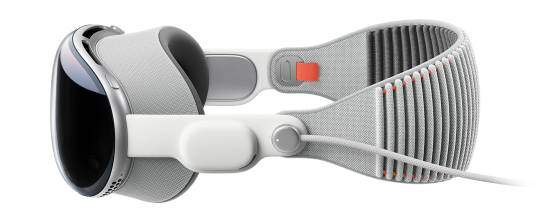
View On WordPress
3 notes
·
View notes
Text
Apple WWDC 2025: How to Watch Live and What’s Coming
Apple's WWDC 2025 kicks off on June 9 at 10:30 PM IST. Watch the keynote live on Apple’s website, YouTube, Apple TV app, or Developer app. Expect major updates: iOS 26 with a visionOS-inspired design, AI-driven Siri enhancements, a new gaming hub, and unified OS naming across platforms.
0 notes
Text
Entering the Third Dimension: What Developers Need to Know About Apple's visionOS and Spatial Apps

The launch of Apple Vision Pro, powered by visionOS, marks a monumental shift in how we interact with technology. It's not just a new device; it's the dawn of spatial computing, a paradigm where digital content seamlessly blends with our physical world. For developers, this isn't merely an upgrade to an existing platform; it's an entirely new canvas, demanding a fresh perspective on design, interaction, and user experience.
If you're a developer eyeing this revolutionary platform, here's a deep dive into what you need to know about visionOS and building spatial mobile apps.
The Foundation of Spatial Computing: visionOS
At its core, visionOS is built upon the familiar foundations of macOS, iOS, and iPadOS, yet it introduces unique concepts tailored for a three-dimensional environment. This means developers can leverage their existing Swift and SwiftUI knowledge, but must also embrace new frameworks and design principles to truly harness the power of spatial computing.
Key Concepts in visionOS:
Windows: These are the familiar 2D interfaces, similar to those on a Mac or iPad, but with the added dimension of depth. They can contain traditional SwiftUI views and controls and can be freely positioned and resized by the user in their physical space.
Volumes: Going a step beyond windows, volumes are 3D SwiftUI scenes that can showcase three-dimensional content. Think of them as interactive dioramas that users can view from any angle, either within the shared space alongside other apps or in a dedicated "Full Space."
Spaces (Shared and Full):
Shared Space: The default environment where multiple visionOS apps coexist side-by-side, much like apps on a desktop. Users can arrange windows and volumes as they please.
Full Space: For truly immersive experiences, an app can transition into a Full Space, where it becomes the sole focus. Here, developers can create unbounded 3D content, virtual environments (portals), or even fully immerse the user in a different world.
Immersion Levels: visionOS offers a spectrum of immersion, allowing developers to choose the right level for their content. From windowed, UI-centric experiences to fully immersive virtual worlds, the platform encourages thoughtful design that prioritizes user comfort and engagement.
The Developer's Toolkit
Apple has provided a robust set of tools to help developers navigate this new frontier:
Xcode: As with all Apple platforms, Xcode is your integrated development environment (IDE). It includes the visionOS SDK, simulators, debugging tools, and project management capabilities.
SwiftUI: This modern, declarative UI framework is central to visionOS development. It allows you to build mobile app interfaces that adapt gracefully to different immersion levels and interactions.
RealityKit: The powerhouse for 3D content. RealityKit enables you to create, manage, and animate 3D objects and scenes within your spatial apps. It handles rendering, physics, and spatial audio, making it easier to bring your virtual worlds to life.
Reality Composer Pro: This companion tool, integrated with Xcode, is essential for designing and preparing 3D content for your visionOS apps. You can import models, create animations, set up materials, and preview your scenes directly within Reality Composer Pro.
Unity: For developers with existing Unity projects or those who prefer its powerful 3D authoring tools, Unity provides robust integration with visionOS, allowing access to features like passthrough and Dynamically Foveated Rendering.
ARKit: While RealityKit handles the rendering of 3D content, ARKit is crucial for understanding the real world. It enables capabilities like scene reconstruction (identifying surfaces), plane detection, and hand tracking, allowing your virtual content to interact realistically with the user's environment.
Designing for a Spatial World: Human Interface Guidelines
Building for visionOS goes beyond just technical implementation; it demands a fundamental shift in design thinking. The Human Interface Guidelines (HIG) for visionOS emphasize user comfort, intuitive interaction, and seamless immersion.
Key Design Principles:
Eye and Hand Interactions: The primary input methods are eye gaze (for targeting and selection) and indirect hand gestures (for activation). Direct touch is also supported for close-range interactions. Developers must design controls that are easily targetable with the eyes and comfortably activatable with subtle hand movements.
Comfort and Ergonomics: Content should be displayed within the user's natural field of view, minimizing head and body movement. Avoid rapid, jarring motion or content that forces the user to constantly shift their focus. Prioritize experiences that allow users to remain relaxed and at rest.
Spatial Audio: Leveraging the Vision Pro's advanced spatial audio capabilities is crucial for creating truly immersive experiences. Sounds should be positioned realistically in 3D space, enhancing the feeling of presence and providing important cues.
Dynamic Scaling: Windows and UI elements dynamically scale as users move them closer or further away, ensuring legibility and usability at various distances.
Accessibility: As with all Apple platforms, visionOS emphasizes accessibility. Developers should support features like Dynamic Type, provide alternatives to gestures, and ensure controls are adequately sized and spaced.
Challenges and Opportunities for Developers
While the potential of spatial computing is immense, developers will face unique challenges:
New Design Paradigms: Shifting from 2D flat screens to a 3D spatial canvas requires a new way of thinking about UI, UX, and information architecture.
Performance Optimization: Maintaining a smooth, high-fidelity experience in a 3D environment is computationally intensive. Developers must optimize their apps for performance, paying close attention to frame rates (targeting 90 FPS), power consumption, and efficient rendering.
Content Creation: Developing compelling 3D assets and environments can be complex and time-consuming. Proficiency with tools like Reality Composer Pro, Unity, or other 3D modeling software will be crucial.
User Comfort and Cybersickness: Ensuring a comfortable experience and mitigating cybersickness (motion sickness in virtual environments) is paramount. This involves careful consideration of motion, camera movement, and visual stimulation.
Limited API Options (Early Stages): While the SDK is robust, it's a new platform, and certain advanced functionalities might still be evolving or have limited API access compared to mature platforms.
Smaller Audience (Initial Phase): The Vision Pro is a premium device, meaning the initial user base will be smaller than for iPhones or iPads. Developers must weigh this against the potential for innovation and early market leadership.
However, these challenges come with immense opportunities:
Pioneering New Experiences: Developers have the chance to define what spatial computing truly means, creating entirely new categories of apps and experiences that are impossible on traditional devices.
Enhanced Engagement: Spatial apps offer a deeper level of immersion and engagement, allowing users to interact with content in a more natural and intuitive way.
Revolutionizing Industries: From education and healthcare to entertainment and productivity, spatial computing has the potential to transform numerous industries. Imagine surgical training with realistic 3D models, collaborative design sessions in shared virtual spaces, or truly immersive storytelling.
Early Adopter Advantage: Developers who invest in visionOS now can establish themselves as leaders in this emerging field, gaining valuable experience and insights as the platform evolves.
Moving Forward: Building the Future
Apple's visionOS and the Apple Vision Pro represent a significant leap towards a future where digital and physical realities seamlessly merge. For developers, this is an invitation to innovate, to break free from the constraints of traditional screens, and to create experiences that truly transport and empower users.
The journey into spatial computing will require a blend of technical expertise, creative vision, and a deep understanding of human interaction in three dimensions. By embracing the unique capabilities of visionOS and adhering to thoughtful design principles, developers can play a pivotal role in shaping the next generation of computing. The future is spatial, and the time for developers to build it is now.
#app development company in delhi#mobile app development company in delhi#app developer in delhi#app development agency in delhi#app development companies in delhi
0 notes
Text
Apple iOS 19 يتحول إلى iOS 26! سيتم إطلاق واجهة المستخدم الجديدة "Solarium" قريبًا ، وتوحيد تجربة المنصات عبر الأنظمة
ستدخل Apple تغييرات كبيرة ، ليس فقط دمج تجربة واجهة المستخدم ، ولكن أيضًا تسمية نظام التشغيل مع العام. سيصبح iOS 19 و MacOS 16 المألوف "iOS 26" و "Macos 26" في واحدة في العام المقبل ، وحتى Watchos و TVOs سيتم تغييرها. والأكثر خصوصية هو أن نظام Apple AI "Apple Intelligence" جاهز أيضًا لفتحه لمطوري الطرف الثالث لاستخدامه. في المستقبل ، سيتم دمج المزيد من التطبيقات في نظام ABES AI من Apple. تم تغيير منطق تسمية نظام Apple من "رقم الإصدار" إلى "السنة" وفقتقريرتخطط Apple لنقل النظام الجديد الذي تم ��طلاقه بالكامل في خريف 2025 إلى "نظام تسمية السنة". على سبيل المثال ، ستصبح كل من iOS و iPados و MacOS و Watchos و TVOS و VisionOS "26" ، التي تمثل إصدار 2026. أي الآن أصبح iOS 18 iOS 26 ، وأصبح MacOS 15 MacOS 26 ، وهكذا. إذن لماذا تريد Apple توحيد الإصدار؟ نظرًا لأن كل نظام لا يتم إطلاقه في نفس الوقت ، فإن إصدارات كل نظام مختلفة ، لذلك يتم توحيدها في وقت واحد. من المتوقع الإعلان عن WWDC رسميًا في يونيو ، مع تصميم واجهة مستخدم جديدة تمامًا من المتوقع أن يتم إطلاق هذه الموجة من المراجعات الرئيسية رسميًا في مؤتمر Apple Global Developers (WWDC) في 10 يونيو ، بتوقيت تايوانالمنشورة، وسيتم الكشف عن Solarium واجهة المستخدم الجديدة (UI) في WWDC. سيغطي هذا التحديث بعض وحدات TVOs و Watchos و VisionOS. هدف Apple هو إنشاء تجربة تشغيل أكثر توحيدًا وحديثة. من المتوقع أن يتم إطلاق نظام التشغيل الجديد بالكامل في خريف عام 2025. لا يقتصر الأمر على تغيير الاسم ، ولكن يجب أن يصبح جهاز iPad أشبه بأنظمة Mac و AI. بالإضافة إلى تغيير تحديثات الاسم والواجهة ، تخطط Apple أيضًا لترقية وظائف iPad هذه المرة لجعلها أشبه بماك وتجاوز استخدام المكاتب. بالإضافة إلى ذلك ، فإن نظام ABER INTERNAL AIS "Apple Intelligence" جاهز أيضًا لفتحه لمطوري الطرف الثالث لاستخدامه. في المستقبل ، يمكن لمزيد من التطبيقات دمج نظام AII من Apple. يتم إطلاق ميزات جديدة واحدة تلو الأخرى ، و AI ، والترجمة ، والتحكم في الحركة كلها هنا بالإضافة إلى واجهة المستخدم و AI ، ستطلق Apple أيضًا ميزات جديدة ، بما في ذلك: إضافة AirPods و Siri "وضع الترجمة الفوري" لجعل السفر إلى الخارج أكثر ملاءمة يضيف Vision Pro "واجهة التحكم في حركة العين" ، والتي يمكن التحكم فيها بواسطة حركة العين يساعدك وضع إدارة البطارية الذكي AI على توفير الطاقة وتكون أكثر ذكاءً الوظيفة الصحية منظمة العفو الدولية على وشك أن يتم إطلاقها للتسريح وتتبع حالة الجسم ستحتوي Apple Pencil على وضع "Pencligraphy Pen" ، مما يجعل الكتابة أكثر إثارة للاهتمام تطبيق Apple Gaming App الذي تم إطلاقه حديثًا لدمج تجربة الألعاب تمت إضافة لوحة مفاتيح ثنائية اللغة (اللغة العربية + الإنجليزية) لرعاية احتياجات مستخدمي الشرق الأوسط قد يكون تغيير اسم Apple مستوحى من Samsung و Microsoft قررت Apple تسمية نظام التشغيل الخاص بها بحلول عام ، وربما تشير إلى Samsung و Microsoft: تحذير المخاطراستثمارات العملة المشفرة محفوفة بالمخاطر للغاية ، وقد تتقلب أسعارها بشكل كبير وقد تفقد كل مديرك. يرجى تقييم المخاطر بحذر.
0 notes
Text
What are the key considerations and steps involved in Vision Pro app development?
Developing apps for Apple Vision Pro requires attention to unique hardware and user experience features:
Spatial Computing: Leverage spatial input like eye-tracking, hand gestures, and voice commands.
Platform: Use visionOS with Swift and RealityKit for native development.
Design: Follow Apple’s Human Interface Guidelines for immersive UI/UX.
Testing: Simulate environments using Xcode and test with real devices if available.
Performance: Optimize 3D assets and interactions for smooth rendering.
AR Integration: Use ARKit for augmented reality elements.
Conclusion: Vision Pro app development demands a focus on immersive, intuitive design backed by Apple's spatial computing tools.
0 notes
Text
355 - The Needs of the User: Apple’s AI and the Privacy Prime Directive
🎙 In Touch with iOS – Episode 355
Guests: Jill McKinley, Eric Bolden, Marty Gentius
Host: Dave Ginsburg
Listen Now
Give us a review on Apple Podcasts! CLICK HERE we would really appreciate it!
Click this link Buy me a Coffee to support the show we would really appreciate it. intouchwithios.com/coffee
Another way to support the show is to become a Patreon member patreon.com/intouchwithios
Website: In Touch With iOS
YouTube Channel
In Touch with iOS Magazine on Flipboard
Facebook Page
BlueSky
Mastodon
X
Instagram
Threads
🎧 Episode Summary:
This week, Dave is joined by Jill, Eric, and Marty to break down the latest in the Apple universe. The crew kicks off with updates to Vision OS 2.4.1 and what it means for Vision Pro users, especially those experiencing CarPlay issues. They explore the practical use of the new Mirror Vision app, which streams your iPhone camera to Vision Pro like a virtual peephole.
They dive into the latest iOS updates—iOS 18.4.1 and the iOS 18.5 beta—emphasizing security, privacy, and Apple’s evolving AI strategy. The team reflects on Apple’s privacy-first approach compared to industry standards and what that might mean for the future of Apple Intelligence.
Other hot topics include:
The debut of a new MacBook Air
Amazon Music playback bugs
Nostalgic nods to vintage Apple products
Changes in Apple’s global market strategy
Preview of the Macstock Conference and how to save on tickets with the “intouch50” promo code
Apple’s AI privacy stance
iPhone 16E and Apple’s market share surge
Links and Other Iopics
In Touch With Vision Pro this week.
Apple Releases visionOS 2.4.1
Apple Seeds Second Betas of visionOS 2.5, tvOS 18.5, and watchOS 11.5
Mirror Vision allows you to use your iPhone's camera and stream its feed to your Apple Vision Pro.
Beta this week. iOS 18.5 Beta 2 was released this week and the hot iOS 18.4.1 update.
Apple Releases iOS 18.4.1 With Bug Fixes
Apple Releases Wireless CarPlay Fix
Update Now: iOS 18.4.1 and macOS Sequoia 15.4.1 Address Actively Exploited Vulnerabilities
Apple Releases tvOS 18.4.1
Apple Seeds Second Beta of iOS 18.5 to Developers
Apple Seeds Second Betas of visionOS 2.5, tvOS 18.5, and watchOS 11.5
In Touch With Mac this week
Jill bought an M4 MacBook Air Sky Blue she gave her review.
Apple Releases macOS Sequoia 15.4.1 With Bug Fixes
Apple Seeds Second Beta of macOS Sequoia 15.5
Here's How Apple is Working to Improve Apple Intelligence
Worried About iPhone Privacy? Do This With Control Center
iPhone 16e Helps Apple Take Q1 Top Spot in Global Smartphone Market - MacRumors
Shout out to T-Mobile Customer service Dave’s experience his mothers line over from another account,
Open Your Favorite Messages Chat Right From Your iPhone Lock Screen
Android 15 Says Goodbye to 16GB Phones
News
Apple TV+ Comedy 'Mythic Quest' Canceled
An Apple Store in the UK is Permanently Closing Later This Year
Apple Says These Products Are Now Vintage
Beats Cables Now Available at Apple Stores
Announcements
Macstock 9 is here for 3 Days on July 11, 12, and 13th, 2025. We have an exclusive coupon code use INTOUCH50 at checkout and save $50..Click here to Register | Macstock Conference & Expo Book your room with a Macstock discount here. Location | Macstock Conference & Expo I hope to see you there!
Our Host
Dave Ginsburg is an IT professional supporting Mac, iOS and Windows users and shares his wealth of knowledge of iPhone, iPad, Apple Watch, Apple TV and related technologies. Visit the YouTube channel https://youtube.com/intouchwithios follow him on Mastadon @daveg65, and the show @intouchwithios
Our Regular Contributors
Jeff Gamet is a podcaster, technology blogger, artist, and author. Previously, he was The Mac Observer’s managing editor, and Smile’s TextExpander Evangelist. You can find him on Mastadon @jgamet as well as Twitter and Instagram as @jgamet His YouTube channel https://youtube.com/jgamet
Marty Jencius, Ph.D., is a professor of counselor education at Kent State University, where he researches, writes, and trains about using technology in teaching and mental health practice. His podcasts include Vision Pro Files, The Tech Savvy Professor and Circular Firing Squad Podcast. Find him at [email protected] https://thepodtalk.net
About our Guest
Eric Bolden is into macOS, plants, sci-fi, food, and is a rural internet supporter. You can connect with him by email at [email protected], on Mastodon at @[email protected], on his blog, Trending At Work, and as co-host on The Vision ProFiles podcast.
Jill McKinley works in enterprise software, server administration, and IT. A lifelong tech enthusiast, she started her career with Windows but is now an avid Apple fan. Beyond technology, she shares her insights on nature, faith, and personal growth through her podcasts—Buzz Blossom & Squeak, Start with Small Steps, and The Bible in Small Steps. Watch her content on YouTube at @startwithsmallsteps and follow her on X @schmern.
Here is our latest Episode!
0 notes
Text
Top 10 Vision Pro Apps That Are Redefining Reality in 2025!
Apple’s Vision Pro isn’t just a device—it’s a whole new world. And these apps? They're leading the revolution.
From spatial productivity tools to immersive entertainment, here are the Vision Pro apps that are making headlines and shaping the future of mixed reality.
🔥 Whether you're a developer, product designer, or XR enthusiast—these apps will inspire your next big idea.
#VisionProApps#AppleVisionPro#SpatialComputing#XRTrends#MixedReality#FutureOfApps#TechInnovation#UIUXDesign#SpatialTech#VisionProDevelopment#ImmersiveTech#KodyTechnolab#ARVRApps#VisionOS#NextGenApps
0 notes
Text
#cost of visionos app#cost of visionos app development#visionos app development cost#technology blogs
0 notes
Text
Apple Seeds Visionos 2.5, TVOS 18.5, and Watchos 11.5's second son
Apple today provided developers with updates to the developers with updates for the upcoming Visionos 2.5, TVOS 18.5, and Watches 11.5. Software is available two weeks after Apple’s first Betus seed. Betas are available for registered developers, and can be downloaded from the settings app on each device. With the first Betus, no significant new features were found in any software update,…
0 notes
Text
CopyClipper Appsumo Lifetime Deal Review

In today’s fast-paced digital environment, efficiency is paramount. Professionals and creatives alike seek tools that streamline tasks and enhance workflow. CopyClipper emerges as a solution, offering advanced clipboard management features designed to optimize text handling across devices.

Get Lifetime Access To CopyClipper today >>>
Understanding CopyClipper
CopyClipper is an AI-powered clipboard manager available exclusively for macOS and iOS platforms. It allows users to save, organize, and enhance text snippets, facilitating quick access and efficient management of frequently used content. This tool is particularly beneficial for individuals managing multiple projects or those who require rapid retrieval of specific text segments.
Key Features of CopyClipper
Unlimited Clipboards and Text SnippetsUsers can create an unlimited number of clipboards (folders) and store countless text snippets. This feature ensures that all necessary information is readily accessible, eliminating the need to search through various documents or applications.
Advanced OCR TechnologyCopyClipper incorporates advanced Optical Character Recognition (OCR) technology, enabling users to extract text from images, PDFs, and videos instantly. This capability simplifies workflows by converting visual content into editable text, reducing manual transcription efforts.
AI-Powered Text EnhancementsThe application offers AI-driven suggestions to rewrite text for different contexts. Users can adjust tone and style for emails, messages, or documents directly within the app, streamlining content refinement and ensuring appropriate communication across various platforms.
Device-Wide Copy HistoryCopyClipper maintains a comprehensive copy history across devices, allowing users to retrieve previously copied text effortlessly. This feature is particularly useful for referencing past information without the need to recopy or retype content.
Unlimited To-Do EntriesBeyond clipboard management, CopyClipper provides functionality for creating unlimited to-do entries. This integration aids in task management, allowing users to organize their responsibilities alongside their text snippets.
System Requirements
To utilize CopyClipper, the following system requirements must be met:
macOS: Minimum version 10.15 (Catalina) or Apple M1 silicon Macs.
iOS: Version 12.1 or later.
These specifications ensure optimal performance and compatibility across Apple devices.
User Feedback and Reviews
As of February 2025, CopyClipper has garnered positive feedback from its user base. On AppSumo, the platform where CopyClipper is available, it holds a 5.00 out of 5 rating based on reviews from verified users. One user, SelinaRod78, highlighted the tool’s utility, stating:
“I use copy and paste probably more than 500 times a day – and very often similar text pieces. E.g., links, messages, etc. This tool is very useful and a no-brainer for this price…”
The development team has also been responsive to user feedback. For instance, in response to a user’s concern about excluding specific applications from the copy history, the founder acknowledged the request and indicated that it had been forwarded to the developer for consideration.
Pricing and Availability
CopyClipper is available for a one-time purchase of $29, providing lifetime access to all features. This pricing model eliminates recurring subscription fees, offering a cost-effective solution for long-term use. The purchase includes:
Access for one user across multiple devices (macOS, iOS, and visionOS).
Unlimited clipboards and text snippets.
Unlimited monthly OCR scans.
Unlimited AI modifications.
Unlimited to-do entries.
Advanced OCR technology.
Device-wide copy history.
A 60-day money-back guarantee is also offered, allowing users to try the tool for two months to ensure it meets their needs.
How To Buy CopyClipper Lifetime Deal In Appsumo $29
Visit the “CopyClipper Lifetime Deal AppSumo” deal page.
Wait for some seconds, A discount popup will appear.
Enter your email address to receive the exclusive benefits.
Continue with the same email ID.
Get a $10 discount at the end.
The discount is valid for new users only.
Conclusion
CopyClipper stands out as a robust tool for individuals seeking to enhance their productivity through efficient text management. Its combination of unlimited storage, advanced OCR capabilities, AI-powered text enhancements, and comprehensive device-wide copy history makes it a valuable addition to any professional’s toolkit. The positive user reviews and responsive development team further underscore its reliability and effectiveness.
For those interested in exploring CopyClipper, it is available exclusively on AppSumo. The platform offers a variety of software deals aimed at entrepreneurs and professionals, providing access to innovative tools like CopyClipper at discounted rates.
So Grab the Now CopyClipper Lifetime Deal For Your Dream Business With an Extra $10 Bonus!
Get Lifetime Access To CopyClipper today >>>
0 notes