#vlc free
Text

I forgot to set VLC as my default video program after updating, and Microsoft Media is apparently now charging $1 a pop for codec packs
and by God, there are people paying it, aren't there
ETA: VideoLan is a nonprofit and VLC media player is totally free. It works with every file format I've ever tangled with, and immediately played back the file with no difficulty. Get dinked Microsoft
#codec#okay but seriously#it's one banana michael#how much can it cost#zero dollars?#tech#microsoft#vlc media player#vlc#free stuff#computer literacy#education#educate yourself#and for the record i have a netflix subscription but you can't video edit netflix ok
21 notes
·
View notes
Text
((Got out of work early and am just relaxing and hanging out a bit. And then
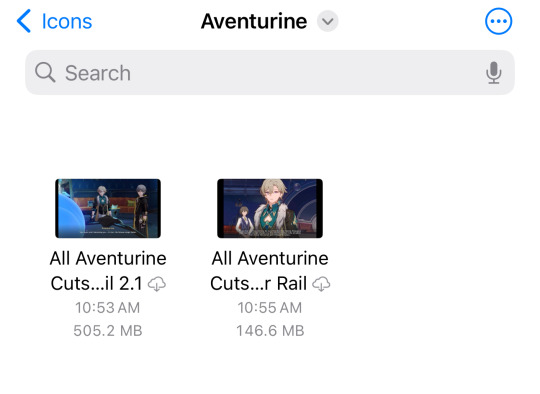
((Things I’ve lost control of: my life.))
#ooc#for those that don’t know i download vids of characters#and have vlc auto screenshot them#after which i comb through for ones i can use for icons#it’s exhausting and why it took so long to make argenti ones but the free icon dump culture ain’t what it used to be
2 notes
·
View notes
Text

#meme#spotify#apple music#mp3#pretty much everything you need is available for free#and you can rip cds#it's really easy#winamp#vlc media player
3 notes
·
View notes
Text
I wasn't born to make gifsets, I was born to make 1 gif and watch it in loop the next week of so

^ how I look at a gif after it has looped the billionth time
#see#it all started when I watched the return of the jedi#and I had to rewind the VHS to watch my fave scenes multiple times#now I just save a gif and i can watch it in loop#this is what technology is for#also I do use the loop function in vlc lol#but you cannot watch a video everywhere in loop#gif are much more portable!!#YOUR FAVOURITE SCENE IN YOU PHONE#FOR FREE#amazing#moss text#who knows if'll ever care enough to make a gifset XD#perchè comunque lezioni di persiano lo guardo fino a consumare lo schermo con gli occhi#le gif sono il bonus di continuare a vedere la bellezza quando voglio#<3<3<3<3<3#to be fair fanart is more rewarding bc I can make them fuck or kiss#but gifs are also nice#keep the fire burning while I cannot draw XD#plus 1 gif is like waaaay less time than 1 sketch for me lol#this is because I make shitty gifs and good art XD#enough rambling#please take my ramblings as a sign to TRY NEW THINGS#and enjoy art in all shapes!! :D
3 notes
·
View notes
Text
Skin Editor - VLC Media Player - VideoLAN
#warrenwoodhouse#2024#bookmark#bookmarks#link#links#.lnk#.url#via videolan.org#videolan.org#vlc#vlc media player#free software#freebies#free
0 notes
Text
Rising adoption of free space optics and visible light communication as a replacement to existing old technology will induce a significant rise in the free space optics (FSO) and visible light communication (VLC) market value. Data Bridge Market Research analyses that the free space optics (FSO) and visible light communication (VLC) market will exhibit a CAGR of 38.23% for the forecast period of 2021-2028.
Free space optics (FSO) is an optical technology that is used to transmit the data for telecommunication and computer networking wirelessly. This is done by using the light in free space where the free space could be anything like a vacuum, outer space, or air. Visible light communication (VLC) is a wireless data communications method that uses visible light between 400 and 800 THz. The technology is a subset of optical wireless communication technology and uses fluorescent lamps to transmit signals over short distances.
0 notes
Text
I like this more than VLC Media Player
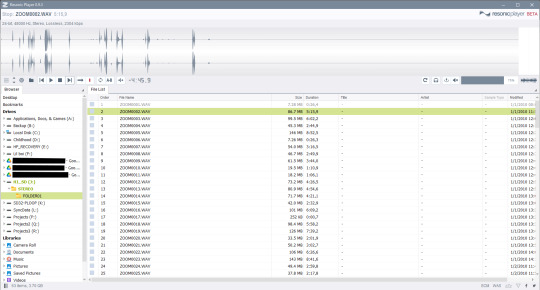
It's called Resonic, and it's just a media player - but it has the best interface I've ever encountered for browsing through large amounts of audio files.
I've not seen any other media players that have a waveform view!
It's not a super accurate waveform, and you can't zoom in - but it's extremely useful. Particularly so if you're looking through files that have a lot of silence in them.
Pair that with the neat file-tree browser on the left, and it's suddenly less daunting to dig through that unsorted folder of default-named files!
I'm not affiliated with Resonic or anything, I just wanted to share because I haven't seen it talked about much. I only found it because of an obscure reddit post, but I use it all the time now.
0 notes
Note
thank u so much for the links!! quick question: does internal subs mean that the captions should be in the file itself? i don't see them when i click on the larger file uploaded. just wanted to ask in case i was doing something wrong! thank u again for the files!!
youre welcome!! so yea basically it means when u play the file in something like vlc media player or pot player, and you go to the subtitles menu, all the subs are already there u just have to choose the one you want! basically u dont have to download them separately like with the other file
#also i only have a mac so i dont know how it works on windows and stuff but i dont think the subs work with macs default video player#(quicktime) so youll have to download a media player like vlc or pot player if u dont already have them#and theyre free btw so dont worry hehe#mail
0 notes
Text
Free vlc media player for mac

#FREE VLC MEDIA PLAYER FOR MAC FOR MAC#
#FREE VLC MEDIA PLAYER FOR MAC ANDROID#
#FREE VLC MEDIA PLAYER FOR MAC SOFTWARE#
#FREE VLC MEDIA PLAYER FOR MAC DOWNLOAD#
Supporting an extensive range of formats like WMV, MKV, MPEG4, and more, it offers you complete control over audio & video playback functions.
#FREE VLC MEDIA PLAYER FOR MAC FOR MAC#
KMPlayer is a famous, fantastic, and free MP4 player for Mac users.
Restore the last play time of the video if required.
Select multiple tracks of audio, video, and subtitles.
Also, you can quickly watch the videos on a widescreen or adjust the aspect ratio according to your requirements. While opening the video, it allows you to set the preferences like video quality, size, filter, audio equalizer, and subtitles language. Even you can switch between its dark and light theme. You can access all the features by using its title bar and control panel. What makes it unique is its excellent playback, high picture quality, and support for FFMPEG.
Let you speed up or slow down the movieĪnother simple yet powerful MP4 player for Mac is Movist.
Offer the video deinterlacing and advanced loop option.
Adjust saturation, contrast, brightness, sharpness, etc.
Lastly, searching the subtitles online and syncing them with your videos is easier. Besides creating and exporting your playlist, it aids you in streaming the local storage files to DLNA, Airplay, Chromecast, and Roku devices. You can control playback speed and watch the video in frame-by-frame mode. This player lets you manage various media formats without requiring additional codecs.
Stream on YouTube, Vimeo, and other sitesĮImedia Player is a free MP4 player for Mac users, thus offering you an advanced and smooth playback without interruption.
Let you use the graphic equalizer option.
Even it can easily detect the subtitles codec and convert them to the desired language. Also, you get complete playback control like tapping, pinching, or swiping the videos. This easy-to-navigate MP4 player for Mac enables you to play any video without installing plug-ins or codec packages. If you want to use a player that supports a wide range of formats, including MPlayer and FFMPEG, MPlayerX should be your way to go.
#FREE VLC MEDIA PLAYER FOR MAC ANDROID#
Offer the mobile app for both iPhone and Android.Convert videos to other supported formats.Furthermore, you can create your media library where it is easier to make some videos private that will only be accessible to you.
#FREE VLC MEDIA PLAYER FOR MAC DOWNLOAD#
Besides media streaming over the internet, it lets you download videos from multiple platforms like YouTube, TikTok, etc. While making it work as an MP4 player, you can enjoy casting your videos over the big screen for a better watching experience.
#FREE VLC MEDIA PLAYER FOR MAC SOFTWARE#
Real Player is another popular cross-platform software that assists you in managing media files easily.
Burn, rotate, flip and resize videos if required.
Import videos via URL, Google Drive, and Dropbox.
Create playlists and organize videos in the library.
Even it allows you to choose screen size, add subtitles, and cast videos of up to 4K resolution on the Smart TV. Moreover, you can avail yourself of various aspect ratio presets, i.e., TV, Wide, Free, and Custom. Besides playing multiple unique formats like HEVC, DivX, and more, it offers you fast-forwarding and rewinding video options. DivX PlayerĭivX Player must be your ultimate choice if you need an MP4 player that lets you control playback, subtitles, and videos as well.
Allow recording the videos while playing.
Support ripping Blu-ray and DVDs to formats like MP4.
Offer the simple streaming/playback feature.
Even this free MP4 player for Mac allows you to add filters, effects, transitions, and subtitles to videos. Plus, you can open videos from the device, network, and capturing device. It assists you in playing all the MP4 (H264) videos without installing any third-party codec. VLC Media Player is a free, feature-rich, and open-source media player that supports a wide range of audio and video formats, along with CDs, DVDs, and VCDs at ease. So let's walk into the details first! Top 1. It's a big difference between selecting an MP4 player for Mac and the 8 best ones. PAGE CONTENT: Top 8 Best Free MP4 Player for Mac Bonus: Best Free MP4 Recorder for Windows/Mac FAQs About MP4 Player for Mac Top 8 Best Free MP4 Player for Mac

0 notes
Text
Free vlc media player for windows 10 64 bit

FREE VLC MEDIA PLAYER FOR WINDOWS 10 64 BIT PORTABLE
FREE VLC MEDIA PLAYER FOR WINDOWS 10 64 BIT SOFTWARE
FREE VLC MEDIA PLAYER FOR WINDOWS 10 64 BIT DOWNLOAD
FREE VLC MEDIA PLAYER FOR WINDOWS 10 64 BIT FREE
Whenever you try to play a media file, you see a Building font cache dialogue box. This will create new configuration and cache files. Just delete the vlcrc file and cache file. You can find the files at C: UsersusernameAppDataRoamingvlc. Hence, you will have to clean the configuration and cache file. This problem arises because of the corrupted configuration file. You may have seen the dialogue window “VLC media player has encountered a problem and needs to close.
FREE VLC MEDIA PLAYER FOR WINDOWS 10 64 BIT DOWNLOAD
The download link is available on the right on the page and takes few minutes for installation. You can also view the old version of the software. This website also gives you a detailed review and rating of the website right from the editor and customer.
FREE VLC MEDIA PLAYER FOR WINDOWS 10 64 BIT SOFTWARE
Download link available right from the software profile. It also gives technical specifications, a change log, and the user comments. You can directly download the software from the website with ease.įile Hippos is a similar website to Cnet and Softonic. You can read the note from the Editor, view reviews, specifications, file size, and a number of downloads. You can search VLC on Google, and you will find the Softonic link for the software.ĭ is a popular website for knowing the reviews and news related to software. You can also see the rating, pros, and cons of the VLC. It is a popular source for downloading software. It is another website, which is a reliable source for downloading VLC. You find the download link right from the homepage. The website is the best place to know more about the software and related news. It is the official website of VLC player from where you can download the software. There are several reliable sources for downloading VLC.
FREE VLC MEDIA PLAYER FOR WINDOWS 10 64 BIT FREE
VLC media player is available as a freeload.
FREE VLC MEDIA PLAYER FOR WINDOWS 10 64 BIT PORTABLE
Updated libpng to 1.6.10 (CVE-2014-0333)ĭownload: VLC Media Player 2.1.5 | 23.6 MB (Open Source)ĭownload: VLC Media Player Portable | 20.5 MBĭownload: VLC Media Player 2.1.5 64-bit | Portable 64-bit | 20.8 MBĭownload: VLC Media Player 2.1.5 for Linux | VLC 2.1.VLC TRY IT FREE TRY IT FREE 1.
Fix transcode when audio format changes.
Stability improvements when using future VLC releases side by side.
Fix video output event propagation on Macs with retina displays.
Improve MAD resistance to broken mp3 streams.
Fix DxVA2 decoding of samples needing more surfaces.
Stability improvements for the QTSound capture module.
VLC Media Player now features fully customizable toolbars, customizable Skins, supports playback for broken files as well as zipped files, and so much more. It can also be used as a server for unicast or multicast streams in IPv4 or IPv6 on a high-bandwidth network. VLC features a complete streaming server, with extended features like video on demand, on-the-fly transcoding, granular speed controls, frame-by-frame advancement and more. It supports an enormous number of multimedia formats, and does not require you to download additional codecs. It can also be used as a server to stream in unicast or multicast in IPv4 or IPv6 on a high-bandwidth network. ) as well as DVDs, VCDs, and various streaming protocols. VLC Media Player is a highly portable multimedia player for various audio and video formats (MPEG-1, MPEG-2, MPEG-4, DivX, mp3, ogg.

0 notes
Text
Best video player for mac free vlc

#BEST VIDEO PLAYER FOR MAC FREE VLC FOR ANDROID#
#BEST VIDEO PLAYER FOR MAC FREE VLC FREE#
#BEST VIDEO PLAYER FOR MAC FREE VLC WINDOWS#
You can lock this app with the use of TouchID, FaceID, or numeric password.Īs you can see, we introduced the top 5 video players that you may use on different devices as well as their special features.
In addition, you can import video via USB data or WLAN and adjust playback speed. For example, this app allows you to playback HD videos and Dolby Surround Sound technologies. This is an iOS video player app that lets you play multiple video formats and it includes several great features. It is one of the best video players for iPhone that you can use. This is most especially one of the best video players for Mac. Just like the other video players, this video player allows you to apply audio and video filters, customize the frame rate, adjust the quality, and a lot more. You can play videos on MPV continually without buffering.
#BEST VIDEO PLAYER FOR MAC FREE VLC FREE#
It is a free yet powerful media player that can be used especially on Mac. MPV is a video player that enables you to play videos in different formats. It consists of tons of customization options.Moreover, it has built-in keyboard shortcuts. Just like with VLC, it offers up tons of special features and also supports common video file formats. It is one of the best free media players that you can use for Windows. Why not try out PotPlayer? It is developed by Kakao, which is an internet company in Korea.
#BEST VIDEO PLAYER FOR MAC FREE VLC FOR ANDROID#
Overall, this is one of the best video players for Android that you may use.Ĭhoosing the right video player will make your work easier. Furthermore, you can fast forward and rewind video by double-tapping on the screen. Also, it offers tons of features to choose from. You can play several video formats on this app such as MP4, MKV, MOV, ASF, AVI, MPG, and a lot more. If you are looking for a handy video player, try to use FX player. There is no buffering when playing videos.It allows you to import multiple tracks.Aside from that, it has some default audio options to choose from.
#BEST VIDEO PLAYER FOR MAC FREE VLC WINDOWS#
Furthermore, it is one of the best video player for Windows because of its simple and speedy user interface and it doesn’t required any complicated steps to use it. You can play multiple videos on this video player. VLC Player FX Player PotPlayer MPV PowerHD Use VLC PlayerĪn intuitive and easy to use video player is called VLC Player. Here we prepared 5 of the best free video players and their features. So if you want a simple and easy user interface, then you’re in luck. Some of them are a bit complicated to use. Choosing the right video player is not an easy task, because they all have different features and strong points. They are available for different devices such as Windows, Mac, iPhone, and Android. As we all know, there are tons of video players available online.

1 note
·
View note
Text
Free vlc media player for mac

#Free vlc media player for mac how to
#Free vlc media player for mac for mac
#Free vlc media player for mac movie
#Free vlc media player for mac software
All vob files can be played smoothly with its built in support that picks information quickly from DVDs and web media. With its easy to use interface, it also provides services for digital zooming, playback adjustments and parental controls.
#Free vlc media player for mac software
This software tool runs faster enough on Window platforms and provides services much better as compared to other competitors available in market. It is well known for its light design classic media capabilities and wide support to media file formats. All Player:Īll player is designed with all impressive features that you can expect from a free media player.
#Free vlc media player for mac how to
Learn more details about How to Edit Videosīest Free Vob Players for Window and Mac: 1. After editing, click Export and switch to DVD tab, select the Output type to burn to DVD. Besides playback the VOB video, Filmora also supports burning videos to DVD. If you've already installed Filmora, you can use it to play the Non-encrypted VOB format video without any concerns. Download Filmora video editing software today and empower your imagination. With Filmora, you can add some royalty-free music and sound effects, cool filters and overlays and title & text preset to the video. The latest Filmora video editor supports a wide range of video formats and features the ability to export to various formats, upload to YouTube & Vimeo, and burn to DVD as well. Recommended Video Editor for Perfecting Video Footage: Wondershare Filmora While in this article, we will show you some best free video players that support VOB files on both Windows, Mac, and mobile devices. VOB files may also follow encrypted formats. It is a popular container format for DVD media, and it can contain combinations of subtitles, digital audio, digital video, Navigation contents, and DVD menus. It does not store any personal data.The term VOB Stands for Video Object, which is a not widely supported video format. The cookie is set by the GDPR Cookie Consent plugin and is used to store whether or not user has consented to the use of cookies. The cookie is used to store the user consent for the cookies in the category "Performance". This cookie is set by GDPR Cookie Consent plugin. The cookie is used to store the user consent for the cookies in the category "Other. The cookies is used to store the user consent for the cookies in the category "Necessary". The cookie is set by GDPR cookie consent to record the user consent for the cookies in the category "Functional". The cookie is used to store the user consent for the cookies in the category "Analytics". These cookies ensure basic functionalities and security features of the website, anonymously. Necessary cookies are absolutely essential for the website to function properly. It will help help you to find out and download the subtitle files for free.
#Free vlc media player for mac movie
For example, you can install the VLSub plugin to download movie subtitles from the web. Although it supports or capable of playing most media files without downloading any codecs, you can install several addons or plugins to its capabilities some more. You can also use it to stream your media. VLC is an open-source software application used to play media files, which is capable of playing most audio and video files including MPEG, DivX, MP3, OGG, etc.
#Free vlc media player for mac for mac
The latest version of the VLC media player for Mac is VLC 3.0.17. If you want to download VLC Media Player for Mac, you can get the latest version of VLC using the links listed at bottom of this page. VLC is a very powerful media player that can play almost all types of media formats without any codecs or plugins. It is a cross-platform application available for Mac OS, Windows, Android, Linux, etc. This most used media player always comes to the top of the list of the best free media players. Videolan’s VLC media player is one of the most popular free music player software.

0 notes
Text
Vlc download for windows 8 64 bit free

#Vlc download for windows 8 64 bit free portable#
#Vlc download for windows 8 64 bit freeload#
Because not all video formats can be played on smart devices, they normally convert to another layout to make sure that the video can still be turned. This feature is usually made use of by individuals who like to play videos on smart devices. This feature is usually seldom used by individuals due to the fact that it is stored in a rather covert location.
#Vlc download for windows 8 64 bit freeload#
Well, using VLC Media Player, you can download YouTube videos to conserve them to your computer storage space so you can enjoy them anywhere, anytime. Similar to any kind of other media player, VLC Media Player additionally has a selection of advantages and fascinating features, including: Download videos from YouTubeįor those who love to enjoy videos on YouTube will never have a need to conserve those videos on their computer system so they can be seen offline. VLC Media Player for Windows Benefits and features of VLC Media Player. Merely drag and drop the files to rotate or open them utilizing documents and folders then utilize the Timeless media navigating switches to turn, stop briefly, quit, skip playback rate, change quantity, brightness, etc. The standard display does not make the player extremely simple to utilize. VLC UI is certainly a case of charm function compared. And is one of the most effective and popular free multi-format media PlayerĮasy to utilize and lightweight. It can likewise be made use of as a web server for streaming on unicast or multicast in IPv4 or IPv6 on a high-bandwidth network.
#Vlc download for windows 8 64 bit free portable#
VLC Media Player is a free, extremely portable multimedia player for a selection of audio and video formats, consisting of MPEG-1, MPEG-2, MPEG-4, DivX, MP3, and OGG, along with for DVDS, VCDS, and different streaming protocols. A lot of the extensively made use of video and sound codecs are integrated into the app for a distraction-free video playback experience. VLC Media Player is understood to be among one of the most popular Media player applications due to its ability to play all sort of videos without needing a codec pack.

0 notes
Text
Free vlc media player for mac

Free vlc media player for mac for mac#
Free vlc media player for mac movie#
Free vlc media player for mac pro#
Free vlc media player for mac code#
Free vlc media player for mac for mac#
Unfortunately, due to some licensing issues, VLC player for Mac isn’t available on the App Store (although the iOS version is). Want to try VLC before you make up your mind? Here’s how you can get your hands on it.
Free vlc media player for mac pro#
What’s more, while nearly every VLC alternative for Mac lacks the powerful subtitle management that VLC is known for, Movist Pro takes it a step further with support for multiple subtitles, listening subtitles, capability to set default subtitles, disable subtitles for movies in select languages, and more. The biggest advantage of Movist Pro is beautifully reflected by its controller overlay that lets you adjust your experience and tweak tons of little things as you watch your video. Movist Pro features a built-in HDR tone-mapping technology that automatically adjusts colors to what they are supposed to be. If you want to watch a high-dynamic-range (HDR) video, but your screen doesn’t support it, the colors will show up dull and faded. Movist Pro not only effortlessly decodes any video you come across (with an option to select decoders manually if needed) but also lets you configure the perfect video-watching scenario, including the quality and the size of each file. Movist Pro is part of Setapp, just like Elmeda, so you don’t have to choose between them - you can get both included in your membership. But if you feel you want something even more progressive - a tool that can help you create your own video viewing automations - try Movist Pro.
Easy subtitle control from the menu bar (change subtitles track, reset delays, and more).įully customizable viewing with Movist ProĮlmedia Player is the ultimate VLC alternative for Mac, no doubt about that.
Picture-in-picture and timeline preview thumbnails for comfortable viewing.
Bookmarking and screenshots - so you can capture your favorite moments.
You can open any online video from Elmedia’s menu and play it on your Mac without ads. Now when you know the key features, let us tell you about our favorite bells and whistles Elmedia Player brings to the table: And while VLC media player might get stuck playing HD videos on a big screen, Elmedia will sail through them seamlessly with the help of hardware-accelerated decoding.
Free vlc media player for mac movie#
Moreover, any videos can be easily played on your AirPlay-enabled devices - watch a movie on a big screen with Apple TV, for example, without the need for USB drives or awkward cables. Elmedia Player works with all the key media formats VLC supports, so you’re not losing anything by switching. Watch any videos you want anytime, in any format. Where VLC media player for Mac lacks power, Elmedia Player excels. As a free open-source player, VLC can be slow rolling out updates. Each time Apple upgrades macOS, VLC users are in trouble. Easy streaming has become one of those media player features we take for granted. With a slightly outdated UI, you have to dig around quite a bit to edit audio or video tags.
Complicated tagging and metadata editing.
Here’s why it’s time to look for a VLC alternative: But over two decades later, many great alternatives emerged, while VLC didn’t receive any groundbreaking updates. VLC became an instant hit because it could play many of the formats most players didn’t support back then, including WMV, FLAC, and others.
Free vlc media player for mac code#
As VLC player got more and more recognition and became popular worldwide, the original developers released the code under the open-source license, so that anyone could fix bugs and contribute new features. Back then, they called it VideoLAN Client (VLC for short). The official story of VLC player goes back to 1996, when a few students of École Centrale Paris in France developed the app as their academic project. What’s not to love, right? Well, there are a couple of problems. The app is free, has good ratings, and seems to be universally loved. From the first moments of looking for a better media player, VLC for Mac is going to show up in search results again and again.

0 notes
Text
Free vlc media player download 64 bit windows 7

#Free vlc media player download 64 bit windows 7 windows 10
#Free vlc media player download 64 bit windows 7 pro
#Free vlc media player download 64 bit windows 7 Pc
#Free vlc media player download 64 bit windows 7 windows
Using MediaMonkey you can convert file types and even share them via DLNA. This reliable media player also doubles up as a media manager that manages your local and cloud-based media files. The next media player on the list is MediaMonkey.
#Free vlc media player download 64 bit windows 7 windows
That said features like support to every mainstream format, video capture, and subtitle downloads make it the best media player for Windows 10. The black edition version is more feature-rich and complicated to use. You can even use this media player on an old computer and convert it into a media consumption device. Furthermore, its lightweight and consumes very low resources. The Home Version offers everything that a casual user may require.
#Free vlc media player download 64 bit windows 7 pro
Media Player Classic has a Home Cinema version dedicated to casual users and a Black edition version dedicated to pro users. Lastly, KMPlayer also offers many audio and video effects that help personalize and enhance the overall watching experience.Īs the name of this media player suggests, it is one of the oldest media players on the list. KMPlayer can also play high-resolution video files such as 4K and UHD. The video capture feature allows users to take screenshots while watching videos and save them as jpg files. KMPlayer is available for Windows, MacOS, Android, and iOS. In addition to that, users can even add external codecs. This media player supports every mainstream audio and video format. The next impressive and reliable media player on the list is KMPlayer. Gestures based customizable playback controls.
#Free vlc media player download 64 bit windows 7 windows 10
This underrated media player is a perfect choice for those who use a touch screen based Windows 10 laptop or tablet.ĪCG Player supports every popular video format and the barebone UI help ACG Player run smoothly even on a low-speced PC.įeatures like gesture customizations, music visualization art effects, multiple window mode, customizable UI buttons, playlist management and many other nifty features make ACG Player the best media player for Windows 10. Windows store has many impressive applications and ACG Player is one among them.
Supports various devices such as DVD, TV, HDTV.
Users can bookmark a favourite scene or chapter.
Ability to choose between two sound cards.
Overall it’s a feature-rich media player that gets the job done. This media player can be installed on any version of Windows, ranging from Windows XP to Windows 10. PotPlayer offers reliable performance and hardware acceleration through DXVA, CUDA, QuickSync further enhances the overall media consumption experience. PotPlayer also supports every popular media format and OpenCodec helps users to add different codecs as per their preference. This capable media player has gained immense popularity in recent years. The next all-in-one media player on the list is PotPlayer. As for downsides, random advertisements on GOM Player may annoy some users. This media player provides subtitles for almost every popular movie. GOM Player has a minimal UI and the playback controls are impressive as well. GOM Player is one among a few media players that can play broken videos and partially downloaded media files. Moreover, GOM Player supports 360° videos and YouTube VR videos. Similar to VLC, GOM Player also supports many different media formats like AVI, MP4, MKV, FLV, WMV, MOV, DVD and Audio CD.
#Free vlc media player download 64 bit windows 7 Pc
The next best free media player for PC is GOM Player.

0 notes
Text
Mesdames les Tumblrettes, tirez les premières
Just before:

Ahem:

❤️- LOUDER AND CLOSER FOR ALL THE FUCKWITS IN THE BACK:


Just after:

Gay, huh? LOOOOOOOOOOL.
Feel free to open them in a separate tab, zoom in, zoom out, sharpen, brighten. I DID NOT do anything else than taking frame after frame after frame and screenshotting with a zoom. I have used VLC.
These are my notes. A spoiler of sorts - just in case you'd think I have been dropped those. Nope: it's hard work, baby:

For these five screenshots, I will be insulted, called a nutcase, a liar, a manipulator, patted on the head by all the know-it-alls of this fandom and basically crucified.
I know I just fucked my night for a very good cause. Do I have more? Hell, yes. Is there a story? Of course.
I have to go to the office and I am already late. I will jump in a cab and be back around 5 PM local time. Some of you have waited 10 years for this. I think you can wait eight more hours for context and timeline, ROFLMAO.
Thanks for everything, Anon who tipped a friend who tipped me.
This is a joyful moment, at a fucking PUBLIC event. Those are not spoons. My conscience is clear: I know what I have seen and I have seen it all.
Toodles!

395 notes
·
View notes