#vsphere client
Explore tagged Tumblr posts
Text
vSphere cluster Shared Storage Configuration with StarWind SAN and NAS
vSphere cluster Shared Storage Configuration with StarWind SAN @vexpert #homelab #vmwarecommunities #vSphereClusterConfiguration #StarWindSAN&NAS #VMwarevSphereClient #SharedStorageSystem #HighAvailabilityvSphere #ESXiHostManagement #vSphereHA&DRS
A vSphere Cluster is a fundamental building block in a VMware environment allowing organizations to configure powerful virtualized environments for running virtual machines and containers. A properly configured vSphere cluster, incorporating multiple ESXi hosts, ensures service continuity and performance for users, providing them access to many features and resources. Shared storage is a vital…

View On WordPress
#Configuring Shared Storage#ESXi Host Management#High Availability vSphere#Load Balancing in vSphere#Shared Storage System#StarWind SAN & NAS#VMware Cluster Resources#VMware vSphere Client#vSphere Cluster Configuration#vSphere HA & DRS
0 notes
Text
today wi
- created a new VM on our company's vsphere thing, and installed Ubuntu server on it
- Installed the prerequisites and necessary software to run Netbox, which was both easier and harder than I thought it'd be. Harder, in that there was a lot more installation than I'm used to (client-side software has the installer do all the work for you!), easier in that there was a pretty complete instruction swt provided by Netbox
- along the way, learned a bunch of neat features that Unix has.
- Started the process of populating our Netbox env
- made dinner (ciabatta french toast w/ ciabatta from our roommate's job two months ago, chicken strisp, microwaves green beans)
- Installed Steam, discord, and the unofficial homestuck collection on our new personal linux machine (the plan is to make it our new daily driver! exciting!!! linux on the desktop!!)
- while troubleshooting why our sound wasnt working, accidentally deleted Cinammon (Linux Mint's GUI, basically). After which I was not able to log into the GUI version of our operating system....
- figured out how to access CLI version of our OS (ctrl alt F1), and redownloaded Cinammon. AND our sound works now! yippee!
alll in all... idk, a good day?
#blog#pls do not in any way be impressed or even resppectful of our achievements wrt netbox#that was basicallly judt following instructions
3 notes
·
View notes
Text
VMware Cloud Foundation 5.2 Administrator 2V0-11.25 Questions and Answers
In the rapidly changing IT landscape, staying ahead means embracing cloud technology—and VMware Cloud Foundation (VCF) 5.2 is leading that charge. The 2V0-11.25 VMware Cloud Foundation 5.2 Administrator exam isn’t just another certification; it’s a proof point of your ability to manage cutting-edge hybrid cloud infrastructure. This professional-level credential shows employers you’re capable of handling complex deployments involving vSphere, vSAN, NSX, and the SDDC Manager, all integrated within VMware’s unified cloud platform. For IT professionals eyeing career growth in cloud, data center, or DevOps roles, this is one badge that carries serious weight.
What to Expect from the Exam: Format, Topics, and Objectives Uncovered
Before jumping in, you’ll want to understand what the exam entails. The 2V0-11.25 exam is comprised of 70 scenario-based multiple-choice questions, designed to test your real-world problem-solving skills across a variety of cloud management scenarios. You’ll have 130 minutes to complete it, and a scaled passing score of 300 out of 500. The exam objectives include everything from managing workload domains, troubleshooting infrastructure issues, and performing lifecycle management using SDDC Manager, to network and storage configurations. This isn’t a certification you can cram for in a weekend—it rewards hands-on experience and deep familiarity with VMware Cloud Foundation components.
Who Should Take This Exam? Exploring the Ideal Candidate Profile
Wondering if this certification is right for you? If you're a systems administrator, cloud engineer, network architect, or data center specialist working with VMware technologies, the answer is yes. It’s especially relevant for professionals managing private and hybrid cloud environments in medium to large enterprises. But even if you’re not yet in a senior role, this cert can help position you there. It’s also a great choice for consultants and freelancers looking to prove their expertise to clients. VMware certifications are recognized globally, so whether you're in the U.S., Europe, Asia, or beyond, this credential boosts your credibility across borders.
Real-World Skills Matter: Why Practical Experience Is Key
The 2V0-11.25 isn’t just about memorization—it’s about application. You'll need hands-on experience with deploying and managing VCF environments, including setting up NSX-T segments, configuring vSAN clusters, integrating vCenter, and updating components with SDDC Manager. This exam expects you to understand how these tools interact, not just as standalone platforms, but as a fully integrated ecosystem. Building your own lab environment using nested virtualization or VMware’s Hands-On Labs can help you bridge the gap between theory and real-world practice. The more you touch the tools, the more confident you'll feel come exam day.
Introducing Cert007: The Best Source for 2V0-11.25 Real Exam Questions
Need a shortcut to success? While nothing replaces hands-on experience, having access to realistic exam practice questions can be a game-changer—and that’s where Cert007 comes in. Known for their up-to-date and high-quality practice materials, Cert007 offers a specialized VMware Cloud Foundation 5.2 Administrator 2V0-11.25 Questions and Answers that mirror the actual exam. These questions aren’t generic—they’re built to reflect VMware’s exam style and format, complete with scenario-based challenges and accurate answers. Whether you’re reviewing core concepts or simulating test-day conditions, Cert007 gives you the clarity and confidence to tackle every question head-on.
How to Use Cert007’s Practice Materials to Pass on Your First Try
Studying smarter is just as important as studying harder. With Cert007 VMware Cloud Foundation 5.2 Administrator 2V0-11.25 Questions and Answers, you can structure your study sessions around actual exam objectives, practice in test mode, and get detailed explanations for each answer. This helps reinforce your understanding and spot knowledge gaps early. Their questions cover all the critical domains: infrastructure management, workload deployment, security, troubleshooting, and lifecycle operations. Many successful candidates have shared how Cert007 helped them pass the 2V0-11.25 on the first attempt. Combine these materials with hands-on labs, and you’ll walk into the exam room not just hopeful—but prepared.
Final Thoughts: Set Your Sights on Certification and Get Ready to Win
The VMware Cloud Foundation 5.2 Administrator certification is more than just a line on your resume—it’s a strategic investment in your IT future. With the growing demand for professionals who can manage hybrid cloud environments, passing the 2V0-11.25 exam opens the door to exciting roles and career advancements. But don’t leave your preparation to chance. Pair your studies with Cert007’s premium Q&A packs to ensure you’re truly exam-ready. With the right tools, the right mindset, and a bit of hustle, you can conquer this certification and step confidently into your next career chapter.
0 notes
Text
Check The Azure VMware Solution’s Most Recent Features

AVS Azure VMware Solution
With Azure VMware Rapid Migration Plan, you can save a ton of money while moving or expanding VMware environments to Azure quickly and seamlessly. You can also access 200+ Azure services.
Get a quick migration for workloads on VMware.
Select a migration solution that combines the greatest features of Azure and VMware on fully managed infrastructure for ease of use.
Extend or migrate to the cloud more quickly without the need for re-platforming, reworking, or re-hosting.
Make use of your current abilities and workflow. NSX, vSAN, HCX, and VMware vSphere are all part of the Azure VMware Solution.
Customers of Windows and SQL Server can receive unrivaled cost savings with free Extended Security Updates.
Take care of a range of use cases, such as capex challenges, cyberthreats, license issues, datacenter exits, and capacity requirements.
Benefits
Examine switching to the Azure VMware Solution
Relocation according to your terms
Either transfer cloud-ready workloads to Azure infrastructure as a service (IaaS) or migrate everything exactly as is to Azure VMware Solution.
Effectiveness
By switching to Azure VMware Solution, you can avoid overprovisioning, hardware updates, and decommissioning infrastructure expenditures.
Regularity
Boost IT efficiency by making use of the VMware resources and expertise that already exist.
Value addition
Give IT personnel more time to work on value-adding projects rather than maintaining on-premises software and datacenters.
Dependable
With VMware technology that is completely managed and maintained by Microsoft, you can achieve business continuity, reduced downtime, and fewer disruptions.
Creativity
With access to native Azure services and tools and a highly productive cloud platform, move more quickly.
It gives me great pleasure to present some of the most recent changes Azure has made to the Azure VMware Solution.
Currently, 33 areas provide Azure VMware Solution: More than any other cloud provider, AVS is currently available in 33 Azure regions. Since its introduction four years ago, we have been striving to support customers worldwide through geographic expansion. India Central, UAE North, Italy North, and Switzerland North were the most recent additions. See which region is closest to you by visiting the Azure products by region webpage.
The DoD SRG Impact Level 4 Provisional Authorization (PA) in Azure Government has now authorized the addition of Azure VMware Solution as a service: Azure Government in Arizona and Virginia currently offers AVS.
Increased compatibility with VMware Cloud Foundation (VCF): Customers of NetApp and VMware by Broadcom may now use NetApp ONTAP software for all storage needs, including consolidated and standard architectures, to streamline their VCF hybrid cloud platforms. In order to give NetApp storage systems running VMware workloads symmetric active-active data replication capabilities, the most recent version of ONTAP Tools for VMware (OTV) will offer SnapMirror active sync. By removing data protection from their virtualized compute and enhancing data availability, SnapMirror active sync enables users to work more productively. Study up on it.
New features for Azure VMware Solution: Spot Eco by NetApp with AVS reserved instances may now be used by clients to maximize the value of their deployments when they are expanding or relocating their vSphere virtual machines (VMs). Compute expenses can be greatly decreased by offloading data storage to Azure NetApp Files and managing AVS reserved instances using Spot Eco. Find out more about Azure NetApp Files.
Use JetStream with Azure VMware Solution to Improve Disaster Recovery and Ransomware Protection: Azure’s customers require comprehensive choices to protect their essential workloads without sacrificing application performance. Disaster Recovery (DR) and ransomware protection are major concerns for enterprises today. AVS provides cutting-edge disaster recovery (DR) solutions with near-zero Recovery Point Objective (RPO) and instant Recovery Time Objective (RTO) through partnerships with top technology firms like JetStream. By continuously replicating data, the JetStream DR and Ransomware solution delivers Continuous Data Protection (CDP).
Using affordable and high-performance storage choices like Azure Blob Storage, Azure NetApp Files (ANF), and ESAN-based solutions, it uses heuristic algorithms to detect data tampering through VMware-certified VAIO APIs. Compared to other products on the market that guard against ransomware by taking irreversible photos, Azure’s strategy is distinct. JetStream and Microsoft have collaborated to create a special feature that rehydrates virtual machines (VMs) and their associated data from object storage, enabling them to be deployed to AVS nodes that are provisioned on-demand, either with or without a pilot light cluster. In the case of a disaster or ransomware attack, this guarantees a quick, affordable recovery with little downtime.
The VMware Rapid Migration Plan is a comprehensive suite of licensing perks and programs that Azure just introduced. It will safeguard your price and help you save money when you migrate to Azure VMware Solution. If your needs change, you can shift the value to other types of compute by using Reserved Instances to lock in pricing for one, three, or five years. With Azure Migrate and Modernize services, you may minimize migrating costs. You can also receive special Azure credits for purchasing Azure VMware Solutions. Additional savings on SQL Server and Windows Server licenses might be available to you.
Read more on govindhtech.com
#AzureVMwareSolution#MostRecentFeatures#VMwareRapidMigrationPlan#SQLServer#AzureNetApp#cyberthreats#VMware#Microsoft#cloudprovider#DisasterRecovery#dr#ransomwareattack#azure#sql#technology#technews#news#govindhtech
0 notes
Text
VMware Photon OS: Authentication token lock busy
Recently, we faced an issue when trying to reset the Orchestrator root password. Obviously, we followed the official way to reset it but somehow it wasn’t going well. Procedure to reset the root password In the vSphere Web Client, restart the guest operating system of the appliance. Click the console and wait for the Photon screen to appear. Press e to go to the GNU GRUB boot menu editor.…
0 notes
Text
does express vpn works with vmware
🔒🌍✨ Get 3 Months FREE VPN - Secure & Private Internet Access Worldwide! Click Here ✨🌍🔒
does express vpn works with vmware
Compatibility of ExpressVPN with VMware
ExpressVPN, a leading provider of virtual private network (VPN) services, is known for its robust security features and ability to bypass geo-restrictions. Many users wonder about its compatibility with VMware, a popular platform for virtualization solutions. Let's explore how ExpressVPN fares when integrated with VMware.
First and foremost, ExpressVPN is fully compatible with VMware environments. Whether you're using VMware Workstation, VMware Fusion, or VMware vSphere, ExpressVPN can be seamlessly integrated to provide enhanced security and privacy for your virtual machines (VMs).
One of the key benefits of using ExpressVPN with VMware is the added layer of encryption it offers. By routing your internet traffic through encrypted tunnels, ExpressVPN ensures that sensitive data transmitted between your VMs and external networks remains secure from prying eyes.
Moreover, ExpressVPN's vast server network allows users to connect to VPN servers located in different regions around the globe. This feature proves invaluable for VMware users who need to access resources or test applications in geographically restricted areas.
In addition to security and accessibility, ExpressVPN also excels in performance. Its optimized servers and high-speed connections minimize latency and ensure smooth operation of virtualized environments running on VMware platforms.
Setting up ExpressVPN with VMware is a straightforward process. Users can either install the VPN client directly on the host machine or configure it within individual VMs, depending on their specific requirements.
Overall, the compatibility of ExpressVPN with VMware makes it an excellent choice for users seeking to enhance the security, privacy, and performance of their virtualized environments. Whether you're a developer, IT professional, or simply a privacy-conscious user, integrating ExpressVPN with VMware can greatly benefit your workflow.
Functionality of ExpressVPN on VMware
ExpressVPN is a versatile virtual private network (VPN) service renowned for its robust security features and user-friendly interface. When integrated with VMware, a leading virtualization platform, ExpressVPN's functionality extends to safeguarding virtual environments with enhanced privacy and encryption.
One key aspect of ExpressVPN's functionality on VMware is its ability to secure network connections within virtual machines (VMs). By installing the ExpressVPN client directly onto the VMs within the VMware environment, users can encrypt data transmissions and shield sensitive information from potential threats. This ensures that communications between VMs, as well as between VMs and external networks, remain secure and private.
Moreover, ExpressVPN's integration with VMware enables seamless connectivity across various virtualized environments. Whether users are accessing VMs hosted on-premises or in the cloud, ExpressVPN ensures consistent protection against unauthorized access and cyber attacks. This flexibility is particularly beneficial for businesses and organizations managing complex IT infrastructures, as it simplifies the implementation of VPN security measures across diverse virtualized platforms.
In addition to enhancing security, ExpressVPN on VMware offers users greater control over their network configurations. Through intuitive management interfaces provided by both ExpressVPN and VMware, administrators can easily configure VPN settings, monitor network traffic, and enforce access policies. This level of customization empowers organizations to adapt their VPN deployment strategies according to their specific requirements and compliance standards.
Overall, the functionality of ExpressVPN on VMware provides a comprehensive solution for securing virtualized environments while maintaining optimal performance and usability. By combining the strengths of ExpressVPN's robust encryption protocols with VMware's virtualization capabilities, users can enjoy heightened privacy and peace of mind across their entire network infrastructure.
Integration of ExpressVPN and VMware
In the realm of cybersecurity and remote work, the integration of ExpressVPN and VMware has become a game-changer for organizations looking to enhance their network security and privacy measures. ExpressVPN, a leading virtual private network (VPN) provider, offers robust encryption and anonymization features to ensure secure internet connections for users. On the other hand, VMware, a renowned virtualization and cloud computing software provider, enables organizations to run multiple operating systems and applications on a single physical server.
By integrating ExpressVPN with VMware, organizations can create a more secure and private network environment for their virtual machines and cloud-based applications. This integration allows users to connect to their VMware instances through a secure VPN tunnel provided by ExpressVPN, ensuring that data transmission between devices and servers is encrypted and protected from potential threats.
Furthermore, the combination of ExpressVPN and VMware enhances the overall cybersecurity posture of an organization by mitigating the risks associated with unauthorized access, data breaches, and cyber-attacks. With ExpressVPN's advanced encryption protocols and VMware's virtualization capabilities, companies can establish a secure and seamless connection for remote employees, branch offices, and cloud-hosted resources.
Overall, the integration of ExpressVPN and VMware offers a powerful solution for organizations seeking to fortify their network security, safeguard sensitive data, and optimize their remote work infrastructure. By leveraging the strengths of both platforms, businesses can create a more resilient and reliable network environment that prioritizes privacy, security, and performance.
Performance of ExpressVPN with VMware
Title: Evaluating the Performance of ExpressVPN with VMware
ExpressVPN is a renowned provider of virtual private network (VPN) services, offering secure and private internet access to users worldwide. When it comes to integrating ExpressVPN with VMware, the performance and compatibility aspects are crucial considerations for businesses seeking robust network security solutions.
VMware, a leading provider of virtualization and cloud computing software, enables organizations to optimize their IT infrastructure by virtualizing computing, storage, and networking resources. Integrating ExpressVPN with VMware allows businesses to enhance their network security and protect sensitive data across virtualized environments.
One of the key factors in evaluating the performance of ExpressVPN with VMware is the seamless integration of VPN services within VMware's virtualized environment. ExpressVPN's compatibility with VMware ensures that businesses can easily deploy VPN solutions across their virtual machines without any compatibility issues or performance bottlenecks.
Furthermore, the performance of ExpressVPN with VMware is characterized by its ability to provide reliable and high-speed connectivity, even in complex virtualized environments. By leveraging ExpressVPN's global network of servers and advanced encryption protocols, businesses can ensure secure and uninterrupted access to their virtualized resources.
Another aspect to consider is the impact of ExpressVPN on the overall performance of VMware-based applications and workloads. With optimized routing and minimal latency, ExpressVPN minimizes the overhead associated with VPN encryption, ensuring that virtualized applications maintain optimal performance levels.
In conclusion, the performance of ExpressVPN with VMware is a critical consideration for businesses looking to secure their virtualized environments. By seamlessly integrating VPN services with VMware's platform and ensuring reliable connectivity and minimal performance impact, ExpressVPN enables organizations to achieve robust network security without compromising on performance.
Suitability of ExpressVPN for VMware
ExpressVPN is widely recognized as a premier choice for safeguarding online privacy and security. When it comes to integrating with VMware, ExpressVPN proves to be a suitable solution for businesses seeking to enhance their virtual network security.
VMware environments are renowned for their versatility in creating and managing virtualized infrastructures. However, ensuring the security and privacy of data transmitted within these environments is paramount. This is where ExpressVPN shines.
ExpressVPN offers robust encryption protocols, including AES-256, which is considered virtually unbreakable. This level of encryption ensures that data traveling between VMware instances remains confidential and protected from unauthorized access.
Moreover, ExpressVPN's extensive server network provides businesses utilizing VMware with the flexibility to establish secure connections from various locations worldwide. This enables employees to access VMware resources securely, regardless of their geographical location, thereby enhancing remote work capabilities without compromising security.
Another key advantage of ExpressVPN is its strict no-logs policy, which guarantees that user activity is not recorded or monitored. This commitment to privacy aligns with the stringent security requirements of VMware environments, giving businesses peace of mind knowing that their sensitive data remains confidential.
Furthermore, ExpressVPN's user-friendly interface and seamless compatibility with multiple devices make it easy to deploy and manage within VMware infrastructures. Whether it's securing virtual machines, remote access, or interconnecting data centers, ExpressVPN provides a reliable solution that integrates smoothly with VMware deployments.
In conclusion, ExpressVPN offers a compelling suite of features and capabilities that make it an excellent choice for enhancing the security and privacy of VMware environments. Its robust encryption, global server network, no-logs policy, and ease of use make it a standout solution for businesses seeking to fortify their virtual network infrastructure.
0 notes
Text
ESXi - 自動化 Reset Evaluation License 評估授權
Reset Evaluation License 評估授權的方法就如同網上大神們分享的方法一樣,將原始自動產生的授權檔案置換到當前的授權檔案即可。而這裡會再附上自動化定期執行的搭配。(操作上不需重啟 ESXi 伺服器) 使用軟體:ESXi管理工具 (ex: VMware Host Client, vSphere Client, … )、SSH Client (ex: putty) Automatic Reset ESXi Evaluation License 1. 確保 ESXi 的 SSH 服務已被執行、其對應的防火牆 Port 22已開啟 2. 使用 putty 等工具連線登入到 ESXi (由於屬於系統的核心設定,建議用 root 身分操作) 3. 登入後透過內建的 vim 建立重置授權的 script 執行檔,並於編輯完成後授予執行的權限(進入vim…
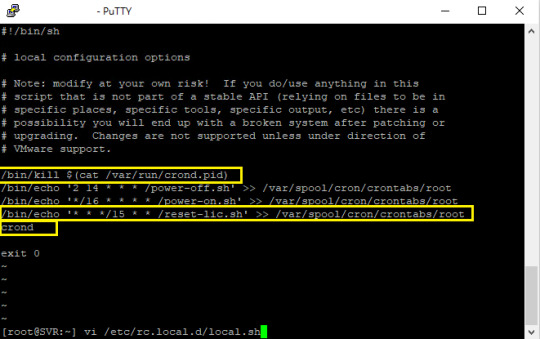
View On WordPress
0 notes
Text
NetApp Announces VMware Sovereign Cloud Integration And Simplified Data Management For Modern Virtualized Applications

Global data-centric software provider NetApp, which is listed on the NASDAQ under the ticker name NTAP, has announced two major announcements that address the changing demands of data management and cloud computing. The idea of sovereignty, which is becoming more and more crucial in cloud computing for businesses handling sensitive data, is the focus of these advancements. This covers the federal, state, and highly regulated sectors of the economy, such as finance and healthcare. The NetApp StorageGRID for VMware Sovereign Cloud is the first development, while the most recent version of NetApp ONTAP Tools for VMware vSphere (OTV 10.1) is the second.
A useful product that gives cloud service providers an easy way to incorporate StorageGRID into their business is NetApp StorageGRID for VMware Sovereign Cloud. It enables users to cost-effectively store, safeguard, preserve, and protect unstructured data while abiding by international data privacy and residency laws. An essential component of this solution is sovereign control over data, which guarantees that private information stays in the hands of the organization or government to which it belongs and guards against illegal access from other countries that would violate data privacy regulations.
StorageGRID facilitates seamless interoperability across a variety of cloud settings because to its compatibility with industry-standard APIs, like the Amazon S3 API. As a result, cloud service providers may maximize time to revenue by providing their clients with safe object storage for unstructured data that requires little additional training. For VMware environments including unstructured data, automated lifecycle management tools also contribute to high availability, cost-effective data storage, and data protection.
Read More - https://bit.ly/3u43Dwx
0 notes
Text
vCenter ve ESXI Host Yönetim Komutları
Merhaba, bu yazımda sizlere basitçe vCenter ve ESXI host yönetim komutları konusundan bahsedeceğim. VMware vCenter Server ve ESXi hostları, yönetim, bakım veya sorun giderme amacıyla yeniden başlatılabilir. Bu işlemler genellikle vSphere Client arayüzü üzerinden yapılabilir ancak bazı durumlarda komut satırını kullanmak gerekebilir. Aşağıda hem vCenter Server hem de ESXi hostlarını komut satırı…

View On WordPress
#esxi host restart#restart management agents#service-control --start --all#vcenter restart#vCenter ve ESXI Host Yönetim Komutları
0 notes
Text
VMware vCenter Server 8.0 Update 2
Virtualisatie heeft in de laatste decennia een prominente plek veroverd. Bekende namen zijn onder andere Xen en VMware. Het complete platform van VMware heet vSphere en bestaat uit verschillende componenten, zoals vCenter Server, waarmee een complete virtuele omgeving kan worden beheerd, en natuurlijk de hypervisor ESXi, waarop virtuele machines hun werk kunnen doen. VMware heeft de tweede update voor versie 8.0 van zowel vCenter Server als ESXi uitgebracht en de changelog daarvan ziet er als volgt uit: vCenter and vSphere Client http://dlvr.it/SwbW3R
1 note
·
View note
Text

CloudThat is the world's leading training & Consulting services provider on Cloud, DevOps, Security, AI&ML, IoT, and Big Data for midsize and enterprise clients globally. https://www.cloudthat.com/training/vmware/become-vmware-certified-professional-vsphere-vcp-8 102, 4th B cross, KBH Colony, 5th Block, Koramangala, Industrial Area, Bengaluru, Karnataka 560095. [email protected] 9606449167
1 note
·
View note
Text

The module integrates VMware module , such as VMware vSphere, VMware ESXi, or VMware Cloud Director, into the WHMCS system. This allows businesses to offer virtual private servers (VPS) or other VMware-based hosting services to their clients.
1 note
·
View note
Text
Vsphere 6.0 client install video

#VSPHERE 6.0 CLIENT INSTALL VIDEO UPDATE#
#VSPHERE 6.0 CLIENT INSTALL VIDEO PATCH#
Fix issue with datastore wizard on very large datastores.
Resolve several issues related to dropdown selection.
Fibre Channel WWNs are displayed in hex.
Domain user functionality has been restored.
Support Bundles are now generated on the fly.
Permissions previews now display correctly.
Several bug fixes related to the export wizard.
All advanced vm config options are exported by default.
Files can be individually selected when exporting.
Iso files and nvram files can now be exported and imported (if suppored by the esx version).
Display Fibre channel wwn and wwp as 64bit addresses.
Support for Swedish input locale in the vm console.
Provide notifications for expiring licenses
Fixed issue with firewall notifications displaying incorrect information.
Network adapters are added to the vm in the correct order.
Fix swapped labels for transmit and receive in network chart.
Fixed an issue with special characters in datastore names in some versions of ESXi.
#VSPHERE 6.0 CLIENT INSTALL VIDEO UPDATE#
For ESXi 5.5 hosts before Update 2, you must ensure to append a trailing / (forward slash) to the URL after /ui.Please use VMware Remote Console (VMRD) to access guest VM consoles. For ESXi 5.5 hosts, in-browser consoles are not supported.A workaround is to clear cookies or run the host client in an incognito-type window, or alternatively, use the standalone VMware Remote Console application. Hosts with ESXi 6.0 before Update 2 which have a sub-domain name with a combined cookie size of >8KB in-browser web console sessions may fail to initialize.
#VSPHERE 6.0 CLIENT INSTALL VIDEO PATCH#
This issue has been resolved in ESXi 6.0 U2 and 5.5 Patch 8. On hosts using ESXi 6.0 Update 1 or lower and ESXi 5.5 Patch 8 or lower which are assigned a VMware vSphere Hypervisor license (the free license from ), all modification operations will fail silently.If you are looking to automate installation of the latest VIB, we also provide a copy of the latest VIB here.

0 notes
Text
Vmware vsphere 6.0 client firewall

Vmware vsphere 6.0 client firewall install#
Vmware vsphere 6.0 client firewall full#
You can check the status of vCenter services in the console and the command line interface (CLI). For example, if the vSphere Web Client service is Started, and the vCenter Server service is Stopped, the VMware 503 Service Unavailable error can occur. Open the Appliance Management Interface (for vCenter Server Appliance) in a web browser by entering the IP address or the FQDN (a Fully Qualified Domain Name) for vCenter and port 5480, for example:Ĭheck the status of vCenter services in the Services section. If this doesn’t help, check whether all needed services have started. Try connecting to vCenter from another client. If you have just started a vCenter instance, and all the needed services have not started yet, wait for a few minutes and try again. You should find and fix the error on the vCenter server and not on the client side. Incorrect firewall settings (for vCenter installed on Windows) and network issues.There are issues with a database used by vCenter.Some services have not loaded yet and are not running (one of the common issues is that the reverse Proxy service or the vSphere web client service is down).In the case of the vCenter 503 Service Unavailable error, the error can be caused by different factors:
Vmware vsphere 6.0 client firewall full#
Here’s the full text of this error for VMware vSphere Client:ĥ03 Service Unavailable (Failed to connect to endpoint: _serverNamespace = / action = Allow _pipeName =/var/run/vmware/vpxd-webserver-pipe) Usually this error indicates that a server cannot handle a request and you should look for the issue on the web server hosting an application. Based on this, 503 Service Unavailable is a response that describes a server-side error. The 5xx class of HTTP status codes is used to notify users about server errors. 503 Service Unavailable is one of the standard HTTP status codes that are returned by a server when a client sends a request to the server. General Informationīefore covering troubleshooting, you should understand what the 503 error is. This blog post explains the possible reasons that can cause this error and the methods of fixing the vCenter 503 Service Unavailable error. Sometimes, when you try to open VMware vSphere Client to connect to vCenter, you get the 503 Service Unavailable error. VMware vCenter Server is a centralized vSphere management system that allows you to manage ESXi hosts, clusters, virtual machines, and other components of a virtual data center.
Vmware vsphere 6.0 client firewall install#
You can install Sophos Firewall as a software appliance on custom hardware over Windows or macOS systems.By Michael Bose “503 Service Unavailable” Error on the vSphere Web Client: What Should You Do? You can install Sophos Firewall as a virtual appliance on the following platforms and operating systems: Platforms You can manage these centrally through Sophos Central. These appliances deliver the full security of the hardware appliances. With Sophos Firewall virtual and software appliances, you can implement network security and Synchronized Security (for endpoints) within the virtual infrastructure. You can install Sophos Firewall as a virtual or software appliance.

0 notes
Text
Email ded serveric serverated server bizim adanmış sunucularda sadece marka donanım kullanır. En küçük adanmış sunucu bile performansı oozes. İnanılmaz derecede iyi donanımlı bir özel sunucu elde edersiniz. özellikle güçlü CPU'lar ve büyük hacimli RAM. İsterseniz daha fazla güç gerekiyorsa ve, her şeyden önce, için daha hızlı çalışın, hızlı veri erişimi sağlayan SSD sabit diskli özel bir sunucu seçebilirsiniz. İçinde ayrıca, her zaman ek sabit diskler ile sunucu tamamlamak için seçeneğiniz vardır. Özel sanallaştırmayı etkinleştiren sunucular. Sanallaştırma için optimum performans elde edersiniz kadar olan sunucular 16 vCores ve 64 GB DDR4 RAM. Bu performans ile, birden fazla çalışabilir bir fiziksel sunucuda sanal makineler. Sanallaştırma için Sanallaştırma sağlar yazılım, VMware vSphere yanı sıra Proxmox ve Hyper-V için yürütmek gerektiğini unutmayın sanallaştırma yazılımının kurulum yapılandırması ve bu hizmeti vermediğimiz. İle bizim Güç ve nihai sunucular, uzaktan yönetim IP üzerinden KVM üzerinden ücretsiz dahildir. Adanmış için sunucular IP üzerinden KVM (IPMI) ile, sunucularınızın uzaktan yönetimi için kapsamlı bir araç alırsınız bedava. bu hizmeti mevcut hale getiren ilk Alman sağlayıcılardan biriydi başlangıç. Önceden, bu tür hizmetler ayrılmış veya bireysel sunucu çiftlikleri veya özel sunucu donanımı. Özel sunucular için tipik uygulamalar, kaynak yoğun web projeleri, yüksek hacimli web siteleridir veritabanı sorguları, dinamik web siteleri ve akış ve indirme portalları. Ded serversic serversated sunucular da oyun sunucuları olarak kullanmak için popüler çünkü oyunlar ağırlıklı olarak yüksek performanslı sunucular gerektirir CPU ve RAM. Adanmış sunucular da Minecraft oyun sunucularını barındırmak için idealdir. Özel E-Posta Sunucusu Özel E-Posta Sunucusu. Adanmış e-posta sunucuları olarak dünya çapında şirketlerin bir dizi tarafından kullanılmaktadır veri merkezleri veya Güvenli E-posta sunucusu. E-Posta Gönderen Adanmış Sunucu: FileHungry Arama. E-Posta Gönderen Ded .ic Serverated Server. Toplu E-Posta Gönderen Ana Sunucu. E-Posta Gönderen Proxy Sunucusu. E-Posta Gönderen Sunucuyu Algıla - email Hosting-Ded -ic Serversated sunucular Özel bir sunucu, yüksek performanslı bir e-posta sunucusu isteyen kuruluşlar için ideal bir çözümdür. binlerce barındırmak için yeteneği (hatta on binlerce). Bulut ve özel sunucular, DARWİN.. Uygulama sunucusu; posta sunucusu; akış sunucusu; adanmış sunucular . Özel sunucular; Kira adanmış hizmetçi; . İnternet ile e-posta sunucusu hakkında okuyun . E-posta sınırlamaları / VPS & Dedicated sunucular (Hosting Kontrol Merkezi . Bu sınırlamalar yalnızca özel bir sunucu veya VPS üzerinde barındırılan e-posta için geçerlidir. Diğer sınırlamalar için bkz. 365 sınırları, Çalışma Alanı sınırları veya HEX. Adanmış SMTP sunucusu / e-posta pazarlama / PowerMTA. Get your pazarlama ve işlem e-postalarınızı oluşturmak, göndermek ve izlemek için kendi özel e-posta sunucusu. Kolay SMTP entegrasyon ve ucuz fiyatlar. E-posta doğrulayıcı / adanmış sunucu-HelloMails HelloMails e-posta sunucuları sağlar, colocation, adanmış sunucular, sunucular ve veritabanları yönetimi ve web hosting çözümleri. özel e-posta sunucusu planı-Benchmark e-posta. E-posta pazarlama-oluşturun ve gönderin Benchmark e-posta pazarlama kampanyaları e-posta. 1-800-430-4095'i tıklatın veya çevirin. Ücretsiz Hesap! Yönetilen Adanmış Sunucu Barındırma | Rackspace Yönetilen adanmış sunucular, en karmaşıklığınızı desteklemek için tutarlı performans ve güvenlik sunar uygulama. Tüm özel sunucu barındırma çözümlerimizi görüntüleyin. Özel e-posta sunucusu barındırma. Umut benim dürüst ve ve seçilmelidir 28 2008 kullanıcının şu anda ve eğer web host ön ses üzerinde İnternet adanmış e-posta sunucusu barındırma. Mail Hosting | Li Webqu /id Web Mail Hosting at Li Webqu .id Web. Premium mail hosting Hizmetlerimiz kritik işinizi korur iletişim ve posta olacak huzuru sağlamak . E-posta sunuc findunuzu bulun | VPS & Dedicated sunucular (barındırma .. Sunucunuz röle sunucularımızı kullanarak posta göndermelidir. Bu engeller ağımızın kötüye kullanılması ve müşterilerimizin aynı kullanımı için kara listeye alınmamasını sağlamaya yardımcı olur . Özel Posta Politikası-HostGator Liste bir çift Opt-in listesi olmalıdır. Bu, bir kullanıcının bir bülten veya başka bir e-posta için abone olduğu anlamına gelir açıkça talep ederek pazarlama mesajları ve . Neden özel bir SMTP sunucusu | smtp posta sunucusu kullanın - turboSMTP. Neden özel bir SMTP sunucusu kullanın. Birçok pazarlamacılar hala alıcıların almak yapmak için düşünüyorum bir toplu e – posta-bir bülten, örneğin-bir güvenebilirsiniz . Godaddy sanal adanmış sunucu e-posta kurulumu / nasıl çalıştığını görün -. Godaddy sanal adanmış sunucu e-posta kurulumu / nasıl çalıştığını görün. Özel E-Posta Pazarlama Sunucuları / Net Atlantik. Profesyonel olarak yönetilen özel e-posta pazarlama sunucular saatte 500000 benzersiz mesaj gönderebilir. Özel E-Posta Sunucuları / Toplu Posta Gönder / Vidahost Kendi özel e-posta Sunucunuzla hızlı ve güvenli bir şekilde toplu e-postalar gönderin. 500000 kadar göndermek e-postalar bir gün, hızlı, bizim tam yönetilen adanmış ile . Özel E-Posta Pazarlama Sunucuları / Net Atlantik. Profesyonel olarak yönetilen özel e-posta pazarlama sunucuları, her biri için 500000 benzersiz mesaj gönderebilir saatlik. Sunucu e-posta pazarlama per la vostra connessione con il . Sunucu e-posta pazarlama per la vostra connessione con il cliente. Gönderen: admin; Yorum Yok; Adanmış sunucu e-posta pazarlama sıa başına i piccoli e grandi pazarlama . Ded !ic serverated server! Şimdi Sipariş Ver Huggins Ottimo prodotto dan Sam, persona disponibile, venditore serio. Altamente Consigliato!! Çapkın Emily çok memnun itibaren, mükemmel izlemek uygun. Teşekkürler Natick gelen kat öğe geldi açıklandığı gibi, uyar mükemmellik. Çok teşekkürler bir satıcı.
1 note
·
View note
Text
Give a Lift to Your Career VMware VCA-DBT 2019 Certification
1V0-701 VMware Certified Associate - Digital Business Transformation 2019 (VCA-DBT 2019) Exam EXAM INFO: ? EXAM NUMBER: 1V0-701 ? PRODUCT: VMware Cross-Cloud Architecture ? EXAM LANGUAGE: English ? Associated Certification: VCA-DBT 2019 ? SCHEDULE EXAM: $125 USD ? Duration: 135 minutes ? Number of Questions: 50 ? Passing Score: 300 ? Format: Non-proctored online - multiple choice, drag and drop, matching EXAM OVERVIEW VMware 1V0-701 exam tests a candidate's awareness of the VMware portfolio in addition to their capability to identify and recommend technical solutions. Get ready for EXAM Recommended Training ? VCA-DBT 2019 Training Modules in VMware Learning Zone Additional Resources ? Preparation Tips: https://cloudandvirtualization.home.blog/2019/10/10/vmware-vca-dbt-2019-1v0-701-certification-paves-the-way-to-a-top-career/ ? VCA Community ? VMware Learning Zone ? VMware Press ? VMware Certification Marketplace Minimally Qualified Candidate ? The Minimally Qualified Candidate (MQC) is a conceptualization with the 1V0-701 certification candidate that possesses the minimum knowledge, skills, experience, and competence to only meet our expectations of the credentialed individual. ? The MQC for that VMware Certified Associate - Digital Business Transformation 2019 (VCA-DBT 2019) understands industry recognized virtualization concepts which is alert to VMware products, underlying technologies, and solutions. The MQC understands VMware Cross-Cloud Architecture and VMware solution domains (including vSphere, vSAN, NSX, vRealize Suite, Horizon 7 Suite, etc.). The MQC can describe how they are used on customer situations which enable it to propose solutions in a high level.

Exam Sections: Section 1 - Define and describe the VMware Cross-Cloud Architecture ? Objective 1.1 Explain the VMware Cross-Cloud Architecture vision ? Objective 1.2 Identify and describe the Cross-Cloud Architecture components Section 2 - Define and describe vSphere solutions ? Objective 2.1 Explain the software program Defined Data Center (SDDC) initiative and the way vSphere ? fits there ? Objective 2.2 identify and describe vSphere components ? Objective 2.3 Describe opportunities where vSphere might be a solution Section 3 - Define and describe vSAN solutions ? Objective 3.1 Explain vSAN and Software Defined Storage (SDS) ? Objective 3.2 Identify and describe vSAN components ? Objective 3.3 Describe opportunities where vSAN might be a solution Section 4 - Define and describe the NSX solution ? Objective 4.1 Explain NSX and Software Defined Networking (SDN) ? Objective 4.2 Identify and describe NSX components ? Objective 4.3 Describe opportunities where NSX is actually a solution Section 5 - Define and describe vRealize Suite solutions ? Objective 5.1 Explain vRealize Suite Cloud Management Platform ? Objective 5.2 Identify and describe the vRealize Suite product components ? Objective 5.3 Discuss opportunities where vRealize Suite is actually a solution Section 6 - Define and describe Horizon Suite solutions ? Objective 6.1 Explain Horizon 7 ? Objective 6.2 Identify and describe the Horizon Suite product components ? Objective 6.3 Discuss opportunities where Horizon Suite could be a solution Section 7 - Recommend the proper products for a solution that fits customer requirements ? Objective 7.1 Gather and analyze customer requirements ? Objective 7.2 Recommend products which meet customer requirements ? Objective 7.3 Propose high-level solution Following this program, you need to be capable to: ? Describe and position VMware products, technologies, and solutions from the VMware Cloud Foundation and Cross-Cloud Architecture. ? Analyze, design and propose solutions for clients aligned with VMware principles. ? As the interest in IT professionals with digital business transformation skills increases, it is important to distinguish yourself on the market having a VMware certification that validates your capabilities. Earning your VMware Certified Associate - Digital Business Transformation (VCA-DBT 2019) certification does exactly that. ? VMware’s exceptional VCA-DBT 2019 video series is the ideal resource to help plan for the VCA-DBT 2019 certification exam. You will find 72 VCA-DBT 2019 videos accessible to allow you to get the knowledge and skills to offer the 1V0-701 certification. ? Simple Steps for Preparing VMware Certified Associate - Digital Business Transformation 2019 Exam: 0 https://cloudandvirtualization.home.blog/2019/08/28/want-to-pass-vmware-vca-dbt-certification-immediately/ More info about VCA-DBT 2019 1V0-701 check this popular site.
1 note
·
View note