#vue js 2 conditionals
Explore tagged Tumblr posts
Text
JavaScript
Introduction to JavaScript Basics
JavaScript (JS) is one of the core technologies of the web, alongside HTML and CSS. It is a powerful, lightweight, and versatile scripting language that allows developers to create interactive and dynamic content on web pages. Whether you're a beginner or someone brushing up on their knowledge, understanding the basics of JavaScript is essential for modern web development.
What is JavaScript?
JavaScript is a client-side scripting language, meaning it is primarily executed in the user's web browser without needing a server. It's also used as a server-side language through platforms like Node.js. JavaScript enables developers to implement complex features such as real-time updates, interactive forms, and animations.
Key Features of JavaScript
Interactivity: JavaScript adds life to web pages by enabling interactivity, such as buttons, forms, and animations.
Versatility: It works on almost every platform and is compatible with most modern browsers.
Asynchronous Programming: JavaScript handles tasks like fetching data from servers without reloading a web page.
Extensive Libraries and Frameworks: Frameworks like React, Angular, and Vue make it even more powerful.
JavaScript Basics You Should Know
1. Variables
Variables store data that can be used and manipulated later. In JavaScript, there are three ways to declare variables:
var (old way, avoid using in modern JS)
let (block-scoped variable)
const (constant variable that cannot be reassigned)
Example:
javascript
Copy code
let name = "John"; // can be reassigned const age = 25; // cannot be reassigned
2. Data Types
JavaScript supports several data types:
String: Text data (e.g., "Hello, World!")
Number: Numeric values (e.g., 123, 3.14)
Boolean: True or false values (true, false)
Object: Complex data (e.g., { key: "value" })
Array: List of items (e.g., [1, 2, 3])
Undefined: A variable declared but not assigned a value
Null: Intentional absence of value
Example:
javascript
Copy code
let isLoggedIn = true; // Boolean let items = ["Apple", "Banana", "Cherry"]; // Array
3. Functions
Functions are reusable blocks of code that perform a task.
Example:
javascript
Copy code
function greet(name) { return `Hello, ${name}!`; } console.log(greet("Alice")); // Output: Hello, Alice!
4. Control Structures
JavaScript supports conditions and loops to control program flow:
If-Else Statements:
javascript
Copy code
if (age > 18) { console.log("You are an adult."); } else { console.log("You are a minor."); }
Loops:
javascript
Copy code
for (let i = 0; i < 5; i++) { console.log(i); }
5. DOM Manipulation
JavaScript can interact with and modify the Document Object Model (DOM), which represents the structure of a web page.
Example:
javascript
Copy code
document.getElementById("btn").addEventListener("click", () => { alert("Button clicked!"); });
Visit 1
mysite
Conclusion
JavaScript is an essential skill for web developers. By mastering its basics, you can create dynamic and interactive websites that provide an excellent user experience. As you progress, you can explore advanced concepts like asynchronous programming, object-oriented design, and popular JavaScript frameworks. Keep practicing, and you'll unlock the true power of JavaScript!
2 notes
·
View notes
Text
Top 10 popular Web Development Frameworks in 2023
Top 10 popular Web Development Frameworks in 2023

What is a web framework?
In today’s highly competitive digital field, developers are continually researching application development frameworks or tools that can make their work more manageable and reduce application development time and cost.
A web application development framework is like a box of blocks that you can use to build whatever you need. It can be said to be a platform with a collection of basic and ready-to-use programming tools, modules and libraries that are used to create software products. These frameworks provide developers with essential functionality and tools, and lay out the rules for building the architecture of applications, websites, services, APIs, and other solutions. Thus, developers can create their project layout instantly and can stretch it further as per specified conditions and requirements.
Web application development frameworks are customizable, which means you can use ready-made components and templates and tailor them to your own unique requirements. You can further implement your code on the platform. A framework can also incorporate code libraries, scripting languages, utilities, and other software to promote the growth and integration of different components of a large software project.
Creating and developing a website or website will be much more difficult if you don’t use a framework . In this article, we will discuss some of the best frameworks used by web developers to develop websites in 2023. Come on, see the following reviews below.
Best Website Development Framework in 2023 :
1. Angular.js
Angular JS was created by Google engineers Misko Hevery and Adam Abrons, and released in 2012. The most powerful, and efficient JavaScript framework is AngularJS. Also, this framework is open-source and is commonly used in creating website- based single page (SPA) . Besides that, Angular JS is also often used to create animated menus in HTML.
2. React.js
This framework was developed by Facebook. In a short time, React JS has gained popularity in a short time. By using React JS, developers can create various user interfaces that can be divided into several components.
3. Vue.js
Developed in 2016, this JavaScript framework has hit the market, and is proving its worth by offering a wide range of features. Dual integration mode is one of the most attractive features for creating high-end single pages (SPA). In addition, this framework is also used to create a User Interface. Vue itself was created to provide an alternative framework that is much lighter than other frameworks .
4. ASP.NET
ASP.NET was developed by Microsoft in 2012 to help developers of web applications that use Object-Oriented dynamically. This technology was created by Microsoft for more efficient internet programming. To develop the web , ASP.Net is assisted by other tools such as SQL Server, Visual Studio , and Browser.
5. ASP.NET Core
This framework is intended for developers who don’t use Windows OS, but like ASP.NET. ASP.Net Core can be used by Linux and Mac OS users.
6. Spring
Spring is a java — based open source framework released by Red Johnson as an alternative to JEE ( Java Enterprise Edition ) . This framework aims to address system design issues in enterprise development .
7. Django
In 2005, Adrian Holovaty and Simon Willson created a server-side web framework based on Python following the MTV architectural pattern. Django is a Python framework that can be used for fast, easy, and minimal code web application development company.
8. Laravel
Laravel is a PHP programming language framework that is quite popular and the best in Indonesia, and also the world. Each new version of Laravel brings up new technologies that can be used to optimize web applications .
9. Ruby on Rails
Ruby on Rails is suitable for developers who already understand ruby. Rails aims to simplify building web -based applications .
10. Jquery
This web framework was created to make it easier for developers who want to develop websites with the JavaScript programming language. Jquery is very popular because it can be used on various platforms.
11. Express
Express or ExpressJS uses the built-in http module from NodeJS. This framework offers several features such as routing, view rendering, and middleware. Because Express is a flexible framework , developers can create HTML web servers , chat applications , search engines , and others.
12. Flask
Flask is a framework that comes from the Python programming language . With flask, developers can be used to build the web without having to build it from scratch. Flask is very lightweight and doesn’t rely on a lot of outside libraries
Conclusion
In conclusion, the landscape of web app development has witnessed a remarkable transformation in the year 2023, thanks to the emergence of these groundbreaking frameworks. As technology continues to evolve at an unprecedented pace, these frameworks exemplify the spirit of innovation, pushing the boundaries of what’s possible in the realm of web application development.
From harnessing the power of quantum computing and neural signals to incorporating blockchain and emotion-driven interfaces, these frameworks have redefined how developers approach user experience, accessibility, security, and sustainability. The fusion of augmented reality, hyper-realistic graphics, and real-time data analysis has elevated the visual and interactive aspects of web apps, leading to more engaging and immersive digital experiences.
0 notes
Text
Vue JS 2 Tutorial #11 - Conditionals
Vue JS 2 Tutorial #11 – Conditionals
[ad_1] COURSE LINKS: + Repo – https://github.com/iamshaunjp/vuejs-playlist + Atom editor – https://atom.io/a + Download GIT – https://git-scm.com/ + Vue docs … source [ad_2]
View On WordPress
#conditionals#tutorial#v-else-if#v-if#v-if tutorial#v-if vs v-show#v-show#vue#vue conditionals#vue js#vue js 2#vue js 2 conditionals#vue js 2 tutorial#vue js 2 tutorial for beginners#vue js 2 v-if#vue js conditionals#vue js if statement#vue js tutorial#vue js tutorial for beginners#vue js v-if#vuejs#vuejs 2 tutorial#vuejs tutorial#vujs tutorial for beginners
1 note
·
View note
Photo

Which front-end framework is the easiest?
Building a front-end application requires the combined use of HTML, which is responsible for the basic layout of the web page, CSS for visual formatting, and JavaScript for maintaining user interaction. Front-end frameworks are needed to make the work of web developers easier - these software packages generally offer ready-made / reusable code modules, standardized front-end technologies and ready-to-use interface blocks that allow developers to create a web faster and simpler applications and user interfaces.
There are many front-end frameworks on the web and most of them run on JavaScript as the source language. The developers are still arguing fiercely over which is the best. So, in choosing a framework that suits your needs, there are a few factors and tons of nuances to consider.
React is one of the most popular front-end frameworks on the market. It is a library based on JavaScript components with JSX syntax, developed by Facebook and first published in 2011. Later, in 2013, it became an open library. Source library, which makes it a little different from the classic definition of the framework.
React is popular with over 3 million active users and is supported by a large community - 80% of developers have had at least one positive experience with React in their projects and over 1.5 million websites have been created with its help.
40% of JS developers are using Vue.js and over 700,000 websites have been built with its help. Vue is not supported by major players like some other frameworks. It was first published in 2014 and created by Evan You, the person behind the development of another popular framework Angular.
Vue includes a virtual DOM, component-based architecture and two-way binding that underpin its high-speed performance - all of which make it easy to update related components and track data changes, which is desirable for any app. Developers who choose Vue.js can take advantage of its small size compared to React or other frameworks.
Also called Angular 2+, it is a modern TypeScript-based open source framework and one of the most popular software development tools today. Over 600,000 websites have been developed with its help.
Angular (released in 2016) is an upgraded edition of AngularJS with improved performance and many powerful additional features. Angular offers two-way data binding for instant synchronization between the model and the view, so that any changes in the view are immediately reflected in the model and vice versa. Angular Features Guidelines that allow developers to program special DOM behaviors that enable the creation of rich and dynamic HTML content.
jQuery is one of the oldest open source JavaScript front-end frameworks. Although it is a true veteran of this market, it can still be considered one of the best front-end frameworks of 2021 as it is almost relevant for modern development conditions with a few exceptions. JQuery development can be a pretty effective tool for building desktop-based JavaScript applications. JQuery's streamlined code logic, cross-browser support and streamlined approach to dynamic content are able to deliver perfect website interactivity even in 2021.
Ember, the open source MVVM JavaScript web framework, was released in 2011 and has since gained tremendous popularity. Around 14% of JavaScript professionals use it or have used it in their practice. With 30,000 websites developed, this framework is considered quite stable and works seamlessly for various needs.
Backbone.JS is a free and open source JavaScript library developed in 2010 by Jeremy Ashkenas, the author of CoffeeScript. About 7% of front-end developers have had positive experiences with Backbone.JS and it has been used during the development of 600,000 websites.
Backbone.js follows an MVC / MVP development concept. It encourages you to translate your data into models, DOM manipulations into views, and connect them together via events. In other words, it presents your data as templates that can be created, validated, deleted, and stored on the server.
Semantic UI is a relatively young player (2014) in the front-end frameworks market. Powered by LESS and jQuery, it is a framework for CSS that was developed by Jack Lukicthis, a full-stack developer, with the idea of building it based on organic language syntax. In no time, in 2015 and later, it became one of the top JavaScript projects on GitHub.
It has a sleek and flat design that provides a streamlined user experience. Semantic UI provides a set of tools to configure themes and CSS, JavaScript, font files and an intuitive inheritance system so you can share the code once you've created it with other applications.
0 notes
Link
React UI Framework (also known as React UI Library or React UI Kit) is a collection of pre-defined and built-in React UI components with a certain design system.
It helps developers to create a React application faster and easier. React UI library is similar but not the same with the React admin templates for Webapp that I discussed before.
They both ease the work of the developer, but they have different scope. A React UI Kit can be used to develop any kind of application, and its customization usually easier.
On the other side, React templates are usually themed for a certain type of application. It can be an admin template, landing page template, or e-commerce template.
When should you use a React UI Framework?
Just because it looks cool to use a React UI framework doesn't mean you have to always use it every time you develop a project.
Using a React UI Library will be best if you're in this condition:
You don't have much time to develop your React project.
There is no fixed design for your app, so you should design your own app but you don't want to spend much time on styling.
You like the design system of a React UI Library and want to adopt it into your app with a little or no customization.
Using a React UI Framework is not recommended if you have a fixed design for your app and you know that you will need a lot of customization. A CSS Framework like Tailwind will be the best for that case.
However, if you still want to use a React UI Framework even when you know there will be some customization, I would suggest that you use its CSS Framework version.
Some of React UI Libraries like Reactstrap and Semantic UI are built based on existing CSS frameworks.
In my experience, customizing a CSS framework is easier than customizing a React UI framework. It's because a CSS framework only affects components based on a class, while components of a React UI framework are predefined as React components with their own props.
What Are the Best React UI Frameworks / Libraries 2020?
There are a lot of React UI libraries out there. But, you only need the best of them to use it on your project.
Here, i collate the best and most popular UI libraries for React.js. Just choose one that suits your project.
1. Material-UI
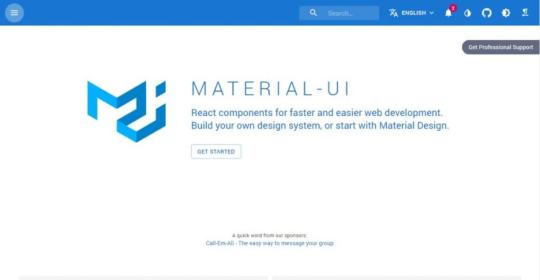
Material UI is the most popular React UI Framework with a material design style. It provides a lot of React components for faster and easier web development.
You can build your own design system, or start with Material Design.
Material-UI has been widely used by React developers to adopt the Material design to their app. It is the best framework to use if you want to create a Material Design app easily.
In fact, there are some react templates that built on top of this framework such as MaterialPro and Material Admin.
Go to Material-UI site
2. React Bootstrap & Reactstrap

As you might know, Bootstrap is the most popular CSS framework widely used by Front-end developers.
However, Bootstrap is dependent on Jquery. So, if you want to use Bootstrap components in your react project, you should also import jquery and bootstrap js files, which is not a best practice.
React Bootstrap and Reactstrap come to solve this problem. They are 2 different React UI libraries, but they are based on the popular Bootstrap framework.
They adopt every component in the original Bootstrap framework as a React component. So, you don't have to import Jquery and Bootstrap js files to your project.
Choose one of them if you want to use Bootstrap components in your React project!
Go to React Bootstrap site Go to Reactstrap site
3. Ant Design

Ant Design is the world's second most popular React UI framework with a design system for enterprise-level products.
It is an open-source React UI library with 62k+ stars & 23k+ forks on Github that still open for contribution. It has a sleek design, a lot of UI components, and very well documented.
Go to Ant Design site
4. Semantic UI React

Originally, Semantic-UI is a UI framework designed for theming, like Bootstrap. Now, it has integrations with popular javascript frameworks: React, Angular, Meteor, Ember.
Semantic-UI has 50+ UI elements, 3000+ CSS variables and 3 levels of variable inheritance. It also use Em unit for responsive design and flexbox friendly.
When this post was written, Semantic-UI has more than 4.8k stars and 5k forks on Github. So, it quite popular and widely used by Frontend developers.
Go to Semantic UI site
5. React Desktop
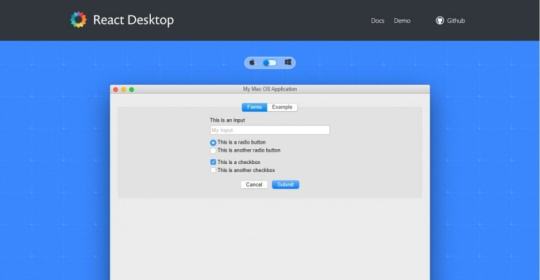
As the name suggests, React Desktop is a React UI library that aims to bring native experience to the web, featuring many macOS Sierra and Windows 10 components.
React Desktop is a great choice to create a cross-platform application that work on desktop and web. It also works perfectly NW.js and Electron.js, but can be used in any JavaScript-powered project.
With desktop-like UI kit, you can create a cross-platform react application faster and easier.
Go to React Desktop site
6. Elemental UI

Elemental UI is a React UI kit with high quality and modular set of UI scaffolding components.
It aims to to create a set of functional and unopinionated components that are useful on their own or together, with an unobtrusive default style and flexible theme capabilities.
Currently, Elemental UI has 4.3k+ stars and 240+ forks on Github.
Go to Elemental UI site
7. Atlaskit

Atlaskit is Atlassian's Official UI library that built with Atlassian Design Guidelines. It has very rich UI components that a web application needs.
The best thing about Atlaskit is its modularity. You don't have to import all Atlaskit library to use its component. Just choose a package that very well documented here, and import it to your project.
Go to Atlaskit site
8. Grommet
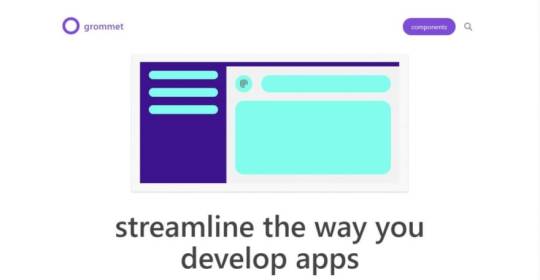
Grommet is a responsive and mobile-first React UI kit built for Webapps with easy to use components library. It provides accessibility, modularity, responsiveness, and theming in a tidy package.
Grommet can be implemented easily both for a new project and an existing project. You can use the new app starter kit or existing app starter kit to implement Grommet on your project.
Some fine companies like Netflix, Uber, Samsung, Github, etc are using Grommet for their project. So, you don't have to worry about its quality.
Go to Grommet site
9. Carbon Design System
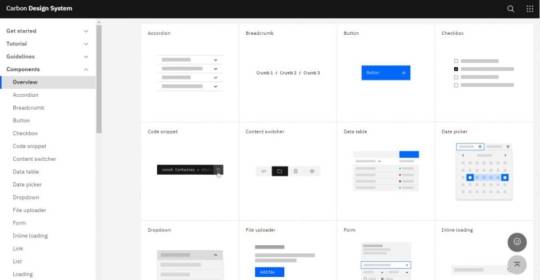
Carbon is an open-source design system for digital products and experiences developed by IBM with its design language.
The Carbon design system aims to improve UI consistency and quality, making the development process more efficient and focused, establishing a shared vocabulary between designer and developer, and providing clear, discoverable guidance around design and development best practices.
It is built in React first, but it also supports core parts of the system in vanilla JS, Angular, and Vue.
Go to Carbon design system site
10. PrimeReact
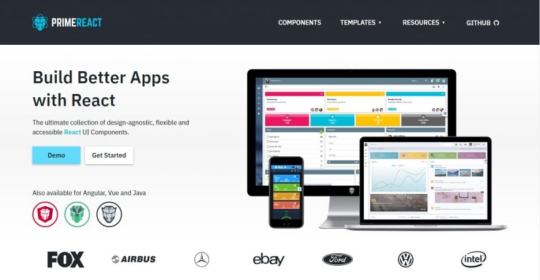
PrimeReact is an open-source React UI library with a collection of 70+ UI components. It developed by PrimeTek Informatics, a vendor with years of expertise in developing open source UI solutions.
It is a complete UI framework for React that provides various input components, buttons, panel, data view & list, charts, etc.
0 notes
Photo

p5.js 1.0, Node best practices, and a podcast for the weekend
#478 — March 6, 2020
Unsubscribe : Read on the Web
JavaScript Weekly

An Interactive Introduction to D3 — D3, the JavaScript library for producing interactive data visualizations, has just turned 9 years old so you’re probably familiar with it by now.. but this introduction is particularly neat as it’s an example of a live, interactive ‘notebook’ style tutorial.
MIT Visualization Group
Understanding the ECMAScript Spec, Part 2 — Part 1 looked at how to understand a single (and simple) method by reading the official ECMAScript specs. Part 2 goes into a trickier domain, understanding how ES interpreters do prototype lookups.
Marja Hölttä
🐋 Learn Docker in the New, 'Complete Intro to Containers' — Learn to create containers from scratch and with Dockerfiles, run containers from Docker Hub, and learn best practices are for front-end and Node.js code in containers.
Frontend Masters sponsor
p5.js 1.0: The 'Creative Coding' Libary — A major milestone for a long-standing JavaScript library that builds upon Processing, a popular creative coding environment (which also inspired the Arduino IDE). p5 is a bit hard to explain succinctly, so definitely check it out.
lauren mccarthy
Rollup 2.0 Released: The ES Module Bundler — Write your code using ES modules and get tree-shaking/dead code elimination and bundling to the format you require. v2 gets rid of lots of deprecated stuff, goes zero-dependency, and includes chokidar to improve its ‘watch’ mode’.
Lukas Taegert-Atkinson
A Growing Collection of 86 Node.js Best Practices — An in-depth guide for Node devs, available in multiple languages. Divided into 7 sections and updated regularly.
Yoni Goldberg
💻 Jobs
Senior JavaScript Developer (Warsaw, Relocation Package) — Open source project used by millions of users around the world. Strong focus on code quality. Join us.
CKEditor
JavaScript Developer at X-Team (Remote) — Work with the world's leading brands, from anywhere. Travel the world while being part of the most energizing community of developers.
X-Team
Find a Dev Job Through Vettery — Vettery is completely free for job seekers. Make a profile, name your salary, and connect with hiring managers from top employers.
Vettery
ℹ️ If you're interested in running a job listing in JavaScript Weekly, there's more info here.
📘 Articles & Tutorials
4 Best Practices To Writing Quality ES Modules — Principally these ideas are around organizing modules you create: prefer named exports, do no work during import, favor high cohesion and avoid long relative paths.
Dmitri Pavlutin
The Perils of Rehydration: An Eye-Opening Realization about Gatsby and React — We love how the author explains this piece himself: “Last week, I learned a whole lot about how React’s rehydration works. Wrote up those findings in a blog post!”
Josh W Comeau
Top GitHub Best Practices for Developers — Expanded Guide — Implementing these best practices could save you time, improve code maintainability, and prevent security risks.
Datree sponsor
7 Types of Native Errors in JavaScript You Should Know — A beginner’s level introduction to understanding the meaning behind errors like RangeError, ReferenceError and URIError.
Chidume Nnamdi
▶ Discussing JavaScript Deployments with Brian LeRoux — Brian is well known as an expert in the JavaScript space and is working on a serverless based platform for deploying JavaScript-powered APIs so it’s neat to hear what he thinks.
Software Engineering Daily podcast
▶ Building an Animated Counter with JavaScript — JavaScript has just gotten so serious nowadays, so I like to frequently link to tutorials like this that cover building neat Web page effects.. like we used JavaScript for back in the 90s 😄 18 minutes.
Traversy Media
3 Ways to Render Large Lists in Angular — An overview of the available techniques to render large lists of items with Angular.
Giancarlo Buomprisco
CES, Viacom & Intel Use .Tech Domains. What About You? Search Now
.TECH domains sponsor
In Favor of Small Modules and Plumbing — “This post examines how I used to be of the mindset that publishing a plethora of “focused” modules is a waste of time but now think is a fantastic idea.”
Paul Anthony Webb
An Introduction to Vue.js Computed Properties and Watchers
John Au-Yeung
🔧 Code & Tools

Stryker: Test Your Tests with Mutation Testing — Stryker fiddles with your tests (in a large and complicated number of ways) and expects this to break them. If it doesn’t, your tests are too brittle and therefore failed the test. This is not something to run frequently (as it can be very slow) but is an interesting way to stress test your tests, if you will.
Jansen, de Lang, et al.
Immer 6.0: The Popular Immutable State Library — Immer only continues to get better over time but take note of the breaking changes.
immer
A Much Faster Way to Debug Code Than with Breakpoints or console.log — Move forward and backwards through your code to understand the conditions that led to a specific bug, view runtime values, edit-and-continue, and more.
Wallaby.JS sponsor
Vue Formulate: The Easy Way to Build Forms with Vue.js — A well presented library that brings a lot of simple form-building power to Vue apps.
Braid LLC
Goxygen: Quickly Generate a Go and MongoDB-Backend for a JS Project — We first linked this opinionated full stack app generator only a few weeks ago, but since then it’s had a 0.2 version that extends its support from React to Angular and Vue.js too.
Sasha Shpota
ls-lint: A Fast File and Directory Name Linter — Written in Go but clearly aimed at JS/front-end dev use cases. ls-lint provides a way to enforce rules for file naming and directory structures.
Lucas Löffel
isomorphic-git 1.0: It's git but in Pure JavaScript — A pure JavaScript implementation of git for both Node and the browser.
isomorphic git team
Bootstrap Treeview: A Simple Plugin to Build A Treeview with Bootstrap 4 — Here’s a live demo.
Sami Chniter
🎧 Something for the weekend..
▶ 'Somebody Somewhere Is Generating JS From Fortran..' — This is more a fun podcast listen for the weekend if you have the time. Brian Leroux (yes, again!) and Kevin Ball tackle all sorts of JavaScript topics from modules and progressive bundling to building infrastructure as code and the future of ‘JAMstack’.
JS Party Podcast podcast
by via JavaScript Weekly https://ift.tt/38r0p5L
0 notes
Link
Dive in and learn React from scratch! Learn Reactjs, Hooks, Redux, React Routing, Animations, Next.js and way more!
What you’ll learn
Build powerful, fast, user-friendly and reactive web apps
Provide amazing user experiences by leveraging the power of JavaScript with ease
Apply for high-paid jobs or work as a freelancer in one the most-demanded sectors you can find in web dev right now
Learn React Hooks & Class-based Components
Requirements
JavaScript + HTML + CSS fundamentals are absolutely required
You DON’T need to be a JavaScript expert to succeed in this course!
ES6+ JavaScript knowledge is beneficial but not a must-have
NO prior React or any other JS framework experience is required!
Description
This course is fully up-to-date with the latest version of React (16.8) and includes the newly introduced React Hooks feature!
—
What’s this course about?
Learn React or dive deeper into it. Learn the theory, solve assignments, practice in demo projects and build one big application which is improved throughout the course: The Burger Builder!
More details please!
JavaScript is the major driver of modern web applications since it’s the only programming language which runs in the browser and hence allows you to provide highly reactive apps. You’ll be able to achieve mobile-app like user experiences in the web.
But using JavaScript can be challenging – it quickly becomes overwhelming to create a nice web app with vanilla JavaScript and jQuery only.
React to the rescue!
React is all about components – basically custom HTML elements – with which you can quickly build amazing and powerful web apps. Just build a component once, configure it to your needs, dynamically pass data into it (or listen to your own events!) and re-use it as often as needed.
Need to display a list of users in your app? It’s as simple as creating a “User” component and outputting it as often as needed.
This course will start at the very basics and explain what exactly React is and how you may use it (and for which kind of apps). Thereafter, we’ll go all the way from basic to advanced. We’ll not just scratch the surface but dive deeply into React as well as popular libraries like react-router and Redux.
By the end of the course, you can build amazing React (single page) applications!
A detailed list with the course content can be found below.
Who’s teaching you in this course?
My name is Maximilian Schwarzmüller, I’m a freelance web developer and worked with React in many projects. I’m also a 5-star rated instructor here on Udemy. I cover React’s most popular alternatives – Vue and Angular – as well as many other topics. I know what I’m talking about and I know where the pain points can be found.
It’s my goal to get you started with React as quick as possible and ensure your success. But I don’t just focus on students getting started. I want everyone to benefit from my courses, that’s why we’ll dive deeply into React and why I made sure to also share knowledge that’s helpful to advanced React developers.
Is this course for you?
This course is for you if …
…you’re just getting started with frontend/ JavaScript development and only got the JS basics set (no prior React or other framework experience is required!)
…you’re experienced with Angular or Vue but want to dive into React
…know the React basics but want to refresh them and/ or dive deeper
…already worked quite a bit with React but want to dive deeper and see it all come together in a bigger app
What should you bring to succeed in that course?
HTML + CSS + JavaScript knowledge is required. You don’t need to be an expert but the basics need to be set
NO advanced JavaScript knowledge is required, though you’ll be able to move even quicker through the course if you know next-gen JavaScript features like ES6 Arrow functions. A short refresher about the most important next-gen features is provided in the course though.
What’s inside the course?
The “What”, “Why” and “How”
React Basics (Base features, syntax and concepts)
Managing state with class-based components and React Hooks
How to output lists and conditional content
Styling of React components
A deep dive into the internals of React and advanced component features
How to access Http content from within React apps (AJAX)
Redux, Redux, Redux … from basics to advanced!
Forms and form validation in React apps
Authentication
An introduction to unit testing
An introduction to Next.js
React app deployment instructions
…and much more!
Who this course is for:
Students who want to learn how to build reactive and fast web apps
Anyone who’s interested in learning an extremely popular technology used by leading tech companies like Netflix
Students who want to take their web development skills to the next level and learn a future-proof technology
Created by Academind by Maximilian Schwarzmüller, Maximilian Schwarzmüller Last updated 2/2019 English English
Size: 9.29 GB
Download Now
https://ift.tt/2h9coxc.
The post React – The Complete Guide (incl Hooks, React Router, Redux) appeared first on Free Course Lab.
0 notes
Text
Things That You Never Expect To Develop Native Apps With Vue Js Framework
In a short timeframe, this system has become the most requested structure with regards to JavaScript. Vue.js has more than 138K supporters in GitHub. This structure was at first grown in order to make a front-end UI format for the two networks notwithstanding portable applications.
Vue.js has figured out how to get a couple of the best attributes of AngularJS notwithstanding React JS and incorporated its own astounding functionalities to make a basic yet profoundly working yet moderate contemporary plan of the JavaScript system. As indicated by the reports of 2018, it's been seen that over 46.6% of respondents need to discover this new edge and execute it. Its predominance is at its top most definitely. Purposes behind the prevalence and huge use are as per the following:
1. Vue.js is object-arranged which engages it to make cases that are broadly utilized for rendering of components. With an article situated methodology, information could be sent to the view with less confounded language structure and without the necessity of any middle moderate. Moreover, components can be rendered naturally and it needn't bother with coding making the improvement significantly simpler and spares time just as exertion. In the long run, the pieces of the code is effortlessly changed by the client with the assistance of instruments. There are numerous different highlights, for example, JQuery which helps in keeping up the information in the DOM and changing all parts that may require additional rendering or changing which prompts making profoundly responsive website architecture arrangements.
2. Vue.js is an easy to understand and straightforward JavaScript stage. It has such a significant number of accommodating functionalities which aren't found in React or Angular. These functionalities are used generally for program creation and site improvement arrangements.
3. This edge involves such a large number of events just as handlers. Occasions can be depicted as the component which can contain the whole history of association that occurred between different half breed or web programming and its clients. V-on mandates with colons can be utilized to make events in Vue.js. The primary capacity of the orders is to indicate the kind of event. For example v-on: click. Occasions are by one way or another extremely dubious to make and oversee. Subsequently, different handlers are relegated. The principle employment of the handler is to control applications about what occupation they have to do if the order of a specific occasion is activated. There are heaps of components inside Vue.js. These segments are fundamentally the same as different libraries existing right now. To make a segment in Vue.js, the client should initially get to the component"Vue.component". This specific part is comprised of name or identifier together with a setup. After this, different layouts can be given to coders, which would then be able to be remembered for the DOM and other required props. There is a particular capacity called the"v-tie" work which helps the formats to go in the props.
4 Vue.js additionally gives the property of contingent information official. Clients may order the machine to interface data just if the predetermined condition or some worth is valid; else, it'll naturally go into the trash. For doing likewise, different orders like v-if and v-else become possibly the most important factor. On the off chance that the coder might want to assess some value as precise and print it, at that point he/she runs the v-if layout. The two mandates have their modules and are utilized massively in web improvement and furthermore for making different codes.
5. There is a basic API convention that helps the piece of code to circle with the assistance of clusters. To do this, the purchasers should get the objective cluster and put the order (here, v-for is utilized). Also, clients can see the entirety of the properties of codes and items as the cluster stores the articles as it were. At the point when the v-for include is utilized from the exhibit, it partitions out articles that utilization circling usefulness with the help of particular properties. Vue accompanies a stunning element of two-way data authoritative and receptive information official. The most significant activity of responsive information restricting is to stay up with the latest with no sort of human impedance. To actualize this, the v-model is embedded and afterward changes into the DOM according to orders.
Vue.js is currently utilized by web advancement firms that give the most extreme site improvement administrations on account of its exceptionally usable web improvement and easy to deal with highlights. It is likewise utilized by those organizations that are providing responsive website architecture administrations. Its UI has various captivating attributes that are anticipating to by clients to grow great website pages and programming.
Author Bio:
Salman Ahmed is a Business Manager at Magneto IT Solutions – a Software development company in Bahrain offers quality vue Js Development services, Magento development,ecommerce development, Magento migration, b2b ecommerce development services. The company has experienced Vue js developers for hire at a very affordable price. He is a firm believer in teamwork; for him, it is not just an idea, but also the team’s buy-in into the idea, that makes a campaign successful! He’s enthusiastic about all things marketing.
0 notes
Text
How to Build Vue Components in a WordPress Theme
Intrigued by the title and just wanna see some code? Skip ahead.
A few months ago, I was building a WordPress website that required a form with a bunch of fancy conditional fields. Different options and info were required for different choices you could make on the form, and our client needed complete control over all fields 1. In addition, the form needed to appear in multiple places in each page, with slightly different configs.
And the header instance of the form needed to be mutually exclusive with the hamburger menu, so that opening one closes the other.
And the form had text content that was relevant to SEO.
And we wanted the server response to present some cute animated feedback.
(Phew.)
The whole thing felt complex enough that I didn't want to handle all that state manually. I remembered reading Sarah Drasner’s article "Replacing jQuery With Vue.js: No Build Step Necessary” which shows how to replace classic jQuery patterns with simple Vue micro-apps. That seemed like a good place to start, but I quickly realized that things would get messy on the PHP side of WordPress.
What I really needed were reusable components.
PHP → JavaScript
I love the static-first approach of Jamstack tools, like Nuxt, and was looking to do something similar here — send the full content from the server, and progressively enhance on the client side.
But PHP doesn’t have a built-in way to work with components. It does, however, support require-ing files inside other files 2. WordPress has an abstraction of require called get_template_part, that runs relative to the theme folder and is easier to work with. Dividing code into template parts is about the closest thing to components that WordPress provides 3.
Vue, on the other hand, is all about components — but it can only do its thing after the page has loaded and JavaScript is running.
The secret to this marriage of paradigms turns out to be the lesser-known Vue directive inline-template. Its great and wonderful powers allow us to define a Vue component using the markup we already have. It’s the perfect middle ground between getting static HTML from the server, and mounting dynamic DOM elements in the client.
First, the browser gets the HTML, then Vue makes it do stuff. Since the markup is built by WordPress, rather than by Vue in the browser, components can easily use any information that site administrators can edit. And, as opposed to .vue files (which are great for building more app-y things), we can keep the same separation of concerns we use for the whole site — structure and content in PHP, style in CSS, and functionality in JavaScript.
To show how this all fits together, we’re going to build a few features for a recipe blog. First, we’ll add a way for users to rate recipes. Then we’ll build a feedback form based on that rating. Finally, we’ll allow users to filter recipes, based on tags and rating.
We’ll build a few components that share state and live on the same page. To get them to play nicely together — and to make it easy to add additional components in the future — we’ll make the whole page our Vue app, and register components inside it.
Each component will live in its own PHP file and be included in the theme using get_template_part.
Laying the groundwork
There are a few special considerations to take into account when applying Vue to existing pages. The first is that Vue doesn't want you loading scripts inside it — it will send ominous errors to the console if you do. The easiest way to avoid this is to add a wrapper element around the content for every page, then load scripts outside of it (which is already a common pattern for all kinds of reasons). Something like this:
<?php /* header.php */ ?> <body <?php body_class(); ?>> <div id="site-wrapper">
<?php /* footer.php */ ?> </div> <!-- #site-wrapper --> <?php wp_footer(); ?>
The second consideration is that Vue has to be called at the end of body element so that it will load after the rest of the DOM is available to parse. We’ll pass true as the fifth argument (in_footer) for the wp_enqueue_script function. Also, to make sure Vue is loaded first, we’ll register it as a dependency of the main script.
<?php // functions.php add_action( 'wp_enqueue_scripts', function() { wp_enqueue_script('vue', get_template_directory_uri() . '/assets/js/lib/vue.js', null, null, true); // change to vue.min.js for production wp_enqueue_script('main', get_template_directory_uri() . '/assets/js/main.js', 'vue', null, true);
Finally, in the main script, we’ll initialize Vue on the site-wrapper element.
// main.js new Vue({ el: document.getElementById('site-wrapper') })
The star rating component
Our single post template currently looks like this:
<?php /* single-post.php */ ?> <article class="recipe"> <?php /* ... post content */ ?> <!-- star rating component goes here --> </article>
We’ll register the star rating component and add some logic to manage it:
// main.js Vue.component('star-rating', { data () { return { rating: 0 } }, methods: { rate (i) { this.rating = i } }, watch: { rating (val) { // prevent rating from going out of bounds by checking it to on every change if (val < 0) this.rating = 0 else if (val > 5) this.rating = 5 // ... some logic to save to localStorage or somewhere else } } }) // make sure to initialize Vue after registering all components new Vue({ el: document.getElementById('site-wrapper') })
We’ll write the component template in a separate PHP file. The component will comprise six buttons (one for unrated, 5 with stars). Each button will contain an SVG with either a black or transparent fill.
<?php /* components/star-rating.php */ ?> <star-rating inline-template> <div class="star-rating"> <p>Rate recipe:</p> <button @click="rate(0)"> <svg><path d="..." :fill="rating === 0 ? 'black' : 'transparent'"></svg> </button> <button v-for="(i in 5) @click="rate(i)"> <svg><path d="..." :fill="rating >= i ? 'black' : 'transparent'"></svg> </button> </div> </star-rating>
As a rule of thumb, I like to give a component’s top element a class name that is identical to that of the component itself. This makes it easy to reason between markup and CSS (e.g. <star-rating> can be thought of as .star-rating).
And now we’ll include it in our page template.
<?php /* single-post.php */ ?> <article class="recipe"> <?php /* post content */ ?> <?php get_template_part('components/star-rating'); ?> </article>
All the HTML inside the template is valid and understood by the browser, except for <star-rating>. We can go the extra mile to fix that by using Vue’s is directive:
<div is="star-rating" inline-template>...</div>
Now let’s say that the maximum rating isn’t necessarily 5, but is controllable by the website’s editor using Advanced Custom Fields, a popular WordPress plugin that adds custom fields for pages, posts and other WordPress content. All we need to do is inject that value as a prop of the component that we’ll call maxRating:
<?php // components/star-rating.php // max_rating is the name of the ACF field $max_rating = get_field('max_rating'); ?> <div is="star-rating" inline-template :max-rating="<?= $max_rating ?>"> <div class="star-rating"> <p>Rate recipe:</p> <button @click="rate(0)"> <svg><path d="..." :fill="rating === 0 ? 'black' : 'transparent'"></svg> </button> <button v-for="(i in maxRating) @click="rate(i)"> <svg><path d="..." :fill="rating >= i ? 'black' : 'transparent'"></svg> </button> </div> </div>
And in our script, let’s register the prop and replace the magic number 5:
// main.js Vue.component('star-rating', { props: { maxRating: { type: Number, default: 5 // highlight } }, data () { return { rating: 0 } }, methods: { rate (i) { this.rating = i } }, watch: { rating (val) { // prevent rating from going out of bounds by checking it to on every change if (val < 0) this.rating = 0 else if (val > maxRating) this.rating = maxRating // ... some logic to save to localStorage or somewhere else } } })
In order to save the rating of the specific recipe, we’ll need to pass in the ID of the post. Again, same idea:
<?php // components/star-rating.php $max_rating = get_field('max_rating'); $recipe_id = get_the_ID(); ?> <div is="star-rating" inline-template :max-rating="<?= $max_rating ?>" recipe-id="<?= $recipe_id ?>"> <div class="star-rating"> <p>Rate recipe:</p> <button @click="rate(0)"> <svg><path d="..." :fill="rating === 0 ? 'black' : 'transparent'"></svg> </button> <button v-for="(i in maxRating) @click="rate(i)"> <svg><path d="..." :fill="rating >= i ? 'black' : 'transparent'"></svg> </button> </div> </div>
// main.js Vue.component('star-rating', { props: { maxRating: { // Same as before }, recipeId: { type: String, required: true } }, // ... watch: { rating (val) { // Same as before // on every change, save to some storage // e.g. localStorage or posting to a WP comments endpoint someKindOfStorageDefinedElsewhere.save(this.recipeId, this.rating) } }, mounted () { this.rating = someKindOfStorageDefinedElsewhere.load(this.recipeId) } })
Now we can include the same component file in the archive page (a loop of posts), without any additional setup:
<?php // archive.php if (have_posts()): while ( have_posts()): the_post(); ?> <article class="recipe"> <?php // Excerpt, featured image, etc. then: get_template_part('components/star-rating'); ?> </article> <?php endwhile; endif; ?>
The feedback form
The moment a user rates a recipe is a great opportunity to ask for more feedback, so let’s add a little form that appears right after the rating is set.
// main.js Vue.component('feedback-form', { props: { recipeId: { type: String, required: true }, show: { type: Boolean, default: false } }, data () { return { name: '', subject: '' // ... other form fields } } })
<?php // components/feedback-form.php $recipe_id = get_the_ID(); ?> <div is="feedback-form" inline-template recipe-id="<?= $recipe_id ?>" v-if="showForm(recipe-id)"> <form class="recipe-feedback-form" id="feedback-form-<?= $recipe_id ?>"> <input type="text" :id="first-name-<?= $recipe_id ?>" v-model="name"> <label for="first-name-<?= $recipe_id ?>">Your name</label> <?php /* ... */ ?> </form> </div>
Notice that we’re appending a unique string (in this case, recipe-id) to each form element’s ID. This is to make sure they all have unique IDs, even if there are multiple copies of the form on the page.
So, where do we want this form to live? It needs to know the recipe’s rating so it knows it needs to open. We’re just building good ol’ components, so let’s use composition to place the form inside the <star-rating>:
<?php // components/star-rating.php $max_rating = get_field('max_rating'); $recipe_id = get_the_ID(); ?> <div is="star-rating" inline-template :max-rating="<?= $max_rating ?>" recipe-id="<?= $recipe_id ?>"> <div class="star-rating"> <p>Rate recipe:</p> <button @click="rate(0)"> <svg><path d="..." :fill="rating === 0 ? 'black' : 'transparent'"></svg> </button> <button v-for="(i in maxRating) @click="rate(i)"> <svg><path d="..." :fill="rating >= i ? 'black' : 'transparent'"></svg> </button> <?php get_template_part('components/feedback-form'); ?> </div> </div>
If at this point you’re thinking, “We really should be composing both components into a single parent component that handles the rating state,” then please give yourself 10 points and wait patiently.
A small progressive enhancement we can add to make the form usable without JavaScript, is to give it the traditional PHP action and then override it in Vue. We’ll use @submit.prevent to prevent the original action, then run a submit method to send the form data in JavaScript.
<?php // components/feedback-form.php $recipe_id = get_the_ID(); ?> <div is="feedback-form" inline-template recipe-id="<?= $recipe_id ?>"> <form action="path/to/feedback-form-handler.php" @submit.prevent="submit" class="recipe-feedback-form" id="feedback-form-<?= $recipe_id ?>"> <input type="text" :id="first-name-<?= $recipe_id ?>" v-model="name"> <label for="first-name-<?= $recipe_id ?>">Your name</label> <!-- ... --> </form> </div>
Then, assuming we want to use fetch, our submit method can be something like this:
// main.js Vue.component('feedback-form', { // Same as before methods: { submit () { const form = this.$el.querySelector('form') const URL = form.action const formData = new FormData(form) fetch(URL, {method: 'POST', body: formData}) .then(result => { ... }) .catch(error => { ... }) } } })
OK, so what do we want to do in .then and .catch? Let’s add a component that will show real-time feedback for the form’s submit status. First let’s add the state to track sending, success, and failure, and a computed property telling us if we’re pending results.
// main.js Vue.component('feedback-form', { // Same as before data () { return { name: '', subject: '' // ... other form fields sent: false, success: false, error: null } }, methods: { submit () { const form = this.$el.querySelector('form') const URL = form.action const formData = new FormData(form) fetch(URL, {method: 'POST', body: formData}) .then(result => { this.success = true }) .catch(error => { this.error = error }) this.sent = true } } })
To add the markup for each message type (success, failure, pending), we could make another component like the others we’ve built so far. But since these messages are meaningless when the server renders the page, we’re better off rendering them only when necessary. To do this we’re going to place our markup in a native HTML <template> tag, which doesn't render anything in the browser. Then we’ll reference it by id as our component’s template.
<?php /* components/form-status.php */ ?> <template id="form-status-component" v-if="false"> <div class="form-message-wrapper"> <div class="pending-message" v-if="pending"> <img src="<?= get_template_directory_uri() ?>/spinner.gif"> <p>Patience, young one.</p> </div> <div class="success-message" v-else-if="success"> <img src="<?= get_template_directory_uri() ?>/beer.gif"> <p>Huzzah!</p> </div> <div class="success-message" v-else-if="error"> <img src="<?= get_template_directory_uri() ?>/broken.gif"> <p>Ooh, boy. It would appear that: </p> </div> </div </template>
Why add v-if="false" at the top, you ask? It’s a tricky little thing. Once Vue picks up the HTML <template>, it will immediately think of it as a Vue <template> and render it. Unless, you guessed it, we tell Vue not to render it. A bit of a hack, but there you have it.
Since we only need this markup once on the page, we’ll include the PHP component in the footer.
<?php /* footer.php */ ?> </div> <!-- #site-wrapper --> <?php get_template_part('components/form-status'); ?> <?php wp_footer(); ?>
Now we’ll register the component with Vue…
// main.js Vue.component('form-status', { template: '#form-status-component' props: { pending: { type: Boolean, required: true }, success: { type: Boolean, required: true }, error: { type: [Object, null], required: true }, } })
…and call it inside our form component:
<?php // components/feedback-form.php $recipe_id = get_the_ID(); ?> <div is="feedback-form" inline-template recipe-id="<?= $recipe_id ?>"> <form action="path/to/feedback-form-handler.php" @submit.prevent="submit" class="recipe-feedback-form" id="feedback-form-<?= $recipe_id ?>"> <input type="text" :id="first-name-<?= $recipe_id ?>" v-model="name"> <label for="first-name-<?= $recipe_id ?>">Your name</label> <?php // ... ?> </form> <form-status v-if="sent" :pending="pending" :success="success" :error="error" /> </div>
Since we registered <form-status> using Vue.component, it's available globally, without specifically including it in the parent’s components: { }.
Filtering recipes
Now that users can personalize some bits of their experience on our blog, we can add all kinds of useful functionality. Specifically, let's allow users to set a minimum rating they want to see, using an input at the top of the page. The first thing we need is some global state to track the minimum rating set by the user. Since we started off by initializing a Vue app on the whole page, global state will just be data on the Vue instance:
// main.js // Same as before new Vue({ el: document.getElementById('site-wrapper'), data: { minimumRating: 0 } })
And where can we put the controls to change this? Since the whole page is the app, the answer is almost anywhere. For instance, at the top of the archive page:
<?php /* archive.php */ ?> <label for="minimum-rating-input">Only show me recipes I've rated at or above:</label> <input type="number" id="minimum-rating-input" v-model="minimumRating"> <?php if (have_posts()): while ( have_posts()): the_post(); ?> <article class="recipe"> <?php /* Post excerpt, featured image, etc. */ ?> <?php get_template_part('components/star-rating'); ?> </article> <?php endwhile; endif; ?>
As long as it’s inside our site-wrapper and not inside another component, it’ll just work. If we want, we could also build a filtering component that would change the global state. And if we wanted to get all fancy, we could even add Vuex to the mix (since Vuex can’t persist state between pages by default, we could add something like vuex-persist to use localStorage).
So, now we need to hide or show a recipe based on the filter. To do this, we’ll need to wrap the recipe content in its own component, with a v-show directive. It’s probably best to use the same component for both the single page and the archive page. Unfortunately, neither require nor get_template_part can pass parameters into the called file — but we can use global variables:
<?php /* archive.php */ ?> <label for="minimum-rating-input">Only show me recipes I've rated at or above:</label> <input type="number" id="minimum-rating-input" v-model="minimumRating"> <?php $is_archive_item = true; if (have_posts()): while ( have_posts()): the_post(); get_template_part('components/recipe-content'); endwhile; endif; ?>
We can then use $is_archive_item as a global variable inside the PHP component file to check if it is set and true. Since we won’t need to hide the content on the single post page, we’ll conditionally add the v-show directive.
<?php // components/recipe-content.php global $is_archive_item; ?> <div is="recipe-content"> <article class="recipe" <?php if ($is_archive_item): ?> v-show="show" <?php endif; ?> > <?php if ($is_archive_item): the_excerpt(); else the_content(); endif; get_template_part('components/star-rating'); ?> </article> </div>
In this specific example, we could have also tested with is_archive() inside the component, but in most cases we’ll need to set explicit props.
We’ll need to move the rating state and logic up into the <recipe-content> component so it can know if it needs to hide itself. Inside <star-rating>, we’ll make a custom v-model by replacing rating with value, and this.rating = i with $emit('input', i) as well . So our component registration will now look like this:
// main.js Vue.component('recipe-content', { data () { rating: 0 }, watch: { rating (val) { // ... } }, mounted () { this.rating = someKindOfStorageDefinedElsewhere.load(this.recipeId) } }) Vue.component('star-rating', { props: { maxRating: { /* ... */ }, recipeId: { /* ... */ }, value: { type: Number, required: true } }, methods: { rate (i) { this.$emit('input', i) } }, })
We’ll add v-model in star-rating.php and change rating to value. In addition, we can now move the <feedback-form> up into <recipe-content>:
<?php // components/star-rating.php $max_rating = get_field('max_rating'); $recipe_id = get_the_ID(); ?> <div is="star-rating" inline-template :max-rating="<?= $ max_rating ?>" recipe-id="<?= $recipe_id ?>" v-model="value" > <div class="star-rating"> <p>Rate recipe:</p> <button @click="rate(0)"> <svg><path d="..." :fill="value === 0 ? 'black' : 'transparent'"></svg> </button> <button v-for="(i in maxRating) @click="rate(i)"> <svg><path d="..." :fill="value >= i ? 'black' : 'transparent'"></svg> </button> </div> </div>
<?php // components/recipe-content.php global $is_archive_item; ?> <div is="recipe-content"> <article class="recipe" <?php if ($is_archive_item): ?> v-show="show" <?php endif; ?> > <?php if ($is_archive_item): the_excerpt(); else the_content(); endif; get_template_part('components/star-rating'); get_template_part('components/feedback-form'); ?> </article> </div>
Now everything is set up so the initial render shows all recipes, and then the user can filter them based on their rating. Moving forward, we could add all kinds of parameters to filter content. And it doesn’t have to be based on user input — we can allow filtering based on the content itself (e.g. number of ingredients or cooking time) by passing the data from PHP to Vue.
Conclusion
Well, that was a bit of a long ride, but look at what we’ve built: independent, composable, maintainable, interactive, progressively enhanced components in our WordPress theme. We brought together the best of all worlds!
I’ve been using this approach in production for a while now, and I love the way it allows me to reason about the different parts of my themes. I hope I’ve inspired you to try it out too.
Of course, two days before launch, the client’s legal department decided they don't want to collect all that info. Currently the live form is but a shadow of its development self.
Fun fact: Rasmus Lerdorf said that his original intent was for PHP to be templating only, with all business logic handled in C. Let that sink in for a moment. Then clear an hour from your schedule and watch the whole talk.
There are third-party WordPress templating engines that can compile down to optimized PHP. Twig, for example, comes to mind. We’re trying to go the reverse route and send vanilla PHP to be handled by JavaScript.
The post How to Build Vue Components in a WordPress Theme appeared first on CSS-Tricks.
How to Build Vue Components in a WordPress Theme published first on https://deskbysnafu.tumblr.com/
0 notes
Text
Full-Stack Web Developer: Web Development Learning Guide
This is a comprehensive guide to everything you need to know on your way to becoming a professional web development. Web development is a process of many steps from the idea to a professional web site. Let’s start with the roadmap that we are going to take.
Start: Identify the basic tools.
Station 1: Web Design Tools and Languages.
Station 2: Site programming tools and languages.
Last stop: Developer tools.
The beginning of the journey – the basic tools for website design
Browser: The web developer who specializes in the design of the site needs the browser almost always, where it is used to experience the site during the design process and the most important and most famous browsers for good designers: Google Chrome & Firefox. Chrome is the most popular browser between them despite the potential of the Firefox browser.
Editor: A tool needed by the site designer and the programmer specialized in the server, and some more helpful programs provide add-ons for programming to facilitate the writing and understanding of programs and the most famous editors: VS Code, Atom, WebStorm, etc. All of them are powerful and convenient for web development, but the most common among them is VS Code.
Design program: The developer may need a design program to design the components of the site. Adobe has launched a program Adobe XD specializes in designing websites and mobile applications.
The first stop – Front-end website design
In the first stop we will stop at the details of building the front-end design of the site and its ability to interact with users, as well as being proportional to all their devices and build everything the site needs from the user side, and to do this we start to learn several things and the steps are as follows:
Step One – the basics of HTML / CSS design
Beginners often learn the basics together, as the developer builds the elements of the interface via HTML and then arranges them and adds some aesthetic through CSS, and can not proceed with web development without a good foundation.
Here are some important points to be mastered in this step:
Semantics of HTML5 elements.
Basics of ordering items using CSS3.
Web within the web page and Flexbox properties.
Transformations in CSS.
Use browser development tools.
Step Two – Build a Responsive Design
After learning the principles of building a web page and having sufficient knowledge in the basics of design, the developer should learn to build a website compatible with all devices and screens, which is called Responsive Design, which is necessary for building any website, including knowledge of several points, including:
Viewport organization.
Flexible build the fluid display to suit any device.
Organize media elements (photos and videos).
Use relative units such as rem to improve the appearance of the site on various devices.
The design is compatible with the mobile besides the computer.
Step Three – Programming Design
Whatever the way you will go later in the development of the site it is very important to learn the programming language JavaScript , it is the basis for adding dynamism of the site and programming by the user, which is the basis of any programming framework for the design of the site and is available in the programming of the server as we will soon know, so we must know the basics of the language Javascript as the first programming language in the development of sites, here are some points due to know:
Data types, dependencies, conditions, loops, and transactions.
Understand the communication process between JS and HTML and a good understanding of DOM and events.
Knowledge of data modulation methods such as JSON and XML.
How to send requests online.
Advanced concepts at JS include arrow-related functions, promises, and the most famous ES6 concepts.
Step Four – Know the basics of jQuery
jQuery is a very rich and famous JavaScript library, which makes it easy to handle HTML files and interface elements within them, as well as being compatible with all browsers. It is not separate from JavaScript, but it helps in some programming processes that require writing a lot in Java Script is not for its existence much easier in jQuery.
Step Five – Know the basics of Ajax
Ajax is an acronym for (Asynchronous JavaScript and XML), a Web technology that can update the web pages asynchronously through data exchange with the server without having to refresh the page, which is flexible so that the entire web page content change without updating the most famous examples of the suggestions Google that appear In the search box when we start typing.
Step Six – Use Sass
Sass, or known as an advanced CSS handler, allows you to manipulate transformers, use input instructions, some rules, and some other instructions, as well as organize the appearance of properties further, helping to make CSS easier and more flexible.
Step Seven – Use the JS framework
It is no longer prevalent to build sites without the use of frameworks that fit the need of the site and to choose the appropriate framework for the site to know the options available, perhaps the most famous frameworks are:
Angular Framework: A framework introduced by Google to facilitate the work of developers, based on HTML and Javascript / TypeScript languages, combines the templates and components based on each other and provides the best ways to build a site that can be maintained and developed in line with advanced technologies.
Vue framework: Vue library is one of the easiest libraries in terms of learning, has flourished recently, and is a suitable framework for small projects and single-page sites, and can very quickly learn and apply and enjoy the results, and in fact, large companies began to use more and increased desire to hire Vue experts.
Here you can call yourself Front-End Developer and get a job.
Second Station – Back-end Programming
The web developer journey continues after completing different skills and reaching the stage of the front-end developer.
The first step – Server Programming Languages
PHP: One of the most popular languages around the world dedicated to server programming, and more than half of the sites and services that we find on the Internet are written in PHP language.
Node.js : Here you can program the server using the JavaScript language that we used earlier in the design of the site, and this point makes the development using Node.js one of the most popular methods currently, so if you want to learn a new language in the development, you have to choose Node.js.
Python: Python can be used to program the server, one of the important and powerful languages in the programming of the server around the world.
The second step – the use of frameworks
As in the design of the site, no one would like to rebuild the engine from scratch, so we are going to use some famous frameworks to accelerate and facilitate the work of programming, including:
Django Framework: The most famous Python language framework, which helps organize and arrange software files and facilitates work.
Laravel Framework: The most powerful framework for PHP Although there are other options like Symfony, Laravel is the most popular.
Express window: It’s the most commonly used frame with Node.js, and if you decide to use it you should take a look and try it.
The third step – Databases
MySQL: It is the most used for relational databases, the most popular classical type among database types and we add it PostgreSQL and MS SQL.
MongoDB: It is the most popular type of non-SQL-based database or so-called NoSQL.
One last stop – tools and concepts of interest to developers
The concept of MVC (Model-View-Controller) that accompanies most software frameworks.
HTTP / HTTPS concepts and everything related to Internet security.
Programs within the server Apache and xampp that make the server capable of running software files.
Site SEO compatibility with any search engines, where the site is built within certain criteria to improve visibility in the search results.
Software dealing with files within the server and the transfer mechanism of the server such as Filezilla.
Here the developer can say that you are Full Stack Developer and get your dream job as a professional web developer. It must be noted that the tools and software mentioned are constantly changing and the developer should follow the new tools.
The post Full-Stack Web Developer: Web Development Learning Guide appeared first on MojoMedia.Pro.
from MojoMedia.Pro https://www.mojomedia.pro/full-stack-web-developer-web-development-learning-guide/
0 notes
Photo

CONDITIONALS & LISTS | VueJS 2 | Learning the Basics In this video, we'll have a closer look at Conditionals & Lists in a VueJS 2 Application. It's a JavaScript Frontend Framework - for more Resources on JavaScript, ... source
#amp#Basics#conditionals#learning#lists#looping#tutorial#v-else#v-for#v-if#v-show#vue#vue 2#vue js#vue js 2#vuejs#vuejs 2
0 notes
Photo

New Post has been published on http://programmingbiters.com/getting-up-and-running-with-vue-js-2-0/
Getting up and Running with Vue.js 2.0
This article is a great introduction into Vue 2, and contains a small tutorial of an application that allows to enter a username and see some GitHub stats about that user, using the GitHub API. The aim of this article is to fully explore Vue and what it feels like to work with.
Working with Vue feels like taking the best parts of React and merging them with the best parts of Angular. Some of the directives (like v-if, v-else, v-model and so on) are really easy to get started with (and easier to immediately understand than doing conditionals in React’s JSX syntax), but Vue’s component system feels very similar to React’s.
The main points are:
Setting up a Project
Writing a Vue.js 2.0 App
Forms in Vue.js
Tracking a Form Input
Displaying Results from GitHub
Conditional Rendering
Refactors
Read this article, by Jack Franklin.
!function(f,b,e,v,n,t,s)if(f.fbq)return;n=f.fbq=function()n.callMethod? n.callMethod.apply(n,arguments):n.queue.push(arguments);if(!f._fbq)f._fbq=n; n.push=n;n.loaded=!0;n.version='2.0';n.queue=[];t=b.createElement(e);t.async=!0; t.src=v;s=b.getElementsByTagName(e)[0];s.parentNode.insertBefore(t,s)(window, document,'script','https://connect.facebook.net/en_US/fbevents.js'); fbq('init', '252788801793222', em: 'insert_email_variable,' ); fbq('track', 'PageView');
قالب وردپرس
0 notes
Link
In 2020, we are blessed with a number of frameworks and libraries to help us with web development. But there wasn't always so much variety. Back in 2005, a new scripting language called Mocha was created by a guy named Brendan Eich. Months after being renamed to LiveScript, the name was changed again to JavaScript. Since then, JavaScript has come a long way.
In 2010, we saw the introduction of Backbone and Angular as the first JavaScript frameworks and, by 2016, 92 per cent of all websites used JavaScript. In this article, we are going to have a look at three of the main JavaScript frameworks (Angular, React and Vue) and their status heading into the next decade.
For some brilliant resources, check out our list of top web design tools, and this list of excellent user testing software, too.
01. Angular
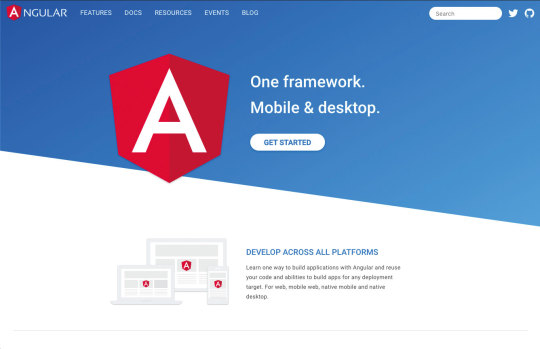
AngularJS was released in 2010 but by 2016 it was completely rewritten and released as Angular 2. Angular is a full- blown web framework developed by Google, which is used by Wix, Upwork, The Guardian, HBO and more.
Pros:
Exceptional support for TypeScript
MVVM enables developers to separate work on the same app section using the same set of data
Excellent documentation
Cons:
Has a bit of a learning curve
Migrating from an old version can be difficult.
Updates are introduced quite regularly meaning developers need to adapt to them
What's next?
In Angular 9, Ivy is the default compiler. It's been put in place to solve a lot of the issues around performance and file size. It should make applications smaller, faster and simpler.
When you compare previous versions of Angular to React and Vue, the final bundle sizes were a lot a bigger when using Angular. Ivy also makes Progressive Hydration possible, which is something the Angular team showed off at I/O 2019. Progressive Hydration uses Ivy to load progressively on the server and the client. For example, once a user begins to interact with a page, components' code along with any runtime is fetched piece by piece.
Ivy seems like the big focus going forward for Angular and the hope is to make it available for all apps. There will be an opt-out option in version 9, all the way through to Angular 10.
02. React
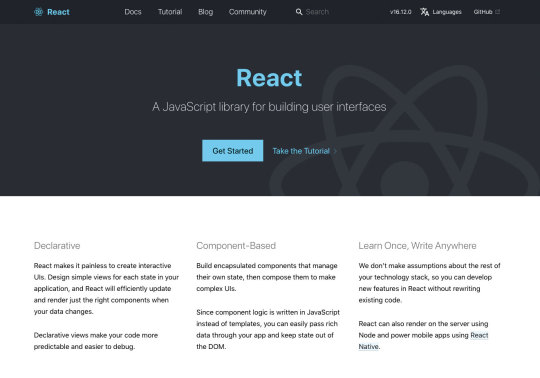
React was initially released in 2013 by Facebook and is used for building interactive web interfaces. It is used by Netflix, Dropbox, PayPal and Uber to name a few.
Pros:
React uses the virtual DOM, which has a positive impact on performance
JSX is easy to write
Updates don't compromise stability
Cons:
One of the main setbacks is needing third-party libraries to create more complex apps
Developers are left in the dark on the best way to develop
What's next?
At React Conf 2019, the React team touched on a number of things they have been working on. The first is Selective Hydration, which is where React will pause whatever it's working on in order to prioritise the components that the user is interacting with. As the user goes to interact with a particular section, that area will be hydrated. The team has also been working on Suspense, which is React's system for orchestrating the loading of code, data and images. This enables components to wait for something before they render.
Both Selective Hydration and Suspense are made possible by Concurrent Mode, which enables apps to be more responsive by giving React the ability to enter large blocks of lower priority work in order to focus on something that's a higher priority, like responding to user input. The team also mentioned accessibility as another area they have been looking at, by focusing on two particular topics – managing focus and input interfaces.
03. Vue
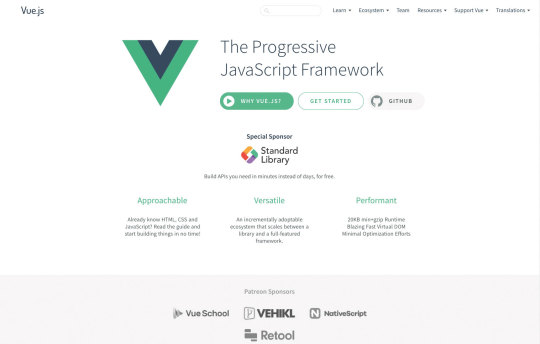
Vue was developed in 2014 by Evan You, an ex-Google employee. It is used by Xiaomi, Alibaba and GitLab. Vue managed to gain popularity and support from developers in a short space of time and without the backing of a major brand.
Pros:
Very light in size
Beginner friendly – easy to learn
Great community
Cons:
Not backed by a huge company, like React with Facebook and Angular with Google
No real structure
What's next?
Vue has set itself the target of being faster, smaller, more maintainable and making it easier for developers to target native. The next release (3.0) is due in Q1 2020, which includes a virtual DOM rewrite for better performance along with improved TypeScript Support. There is also the addition of the Composition API, which provides developers with a new way to create components and organise them by feature instead of operation.
Those developing Vue have also been busy working on Suspense, which suspends your component rendering and renders a fallback component until a condition is met.
One of the great things with Vue's updates is they sustain backward compatibility. They don't want you to break your old Vue projects. We saw this in the migration from 1.0 to 2.0 where 90 per cent of the API was the same.
How does the syntax of frameworks compare?
All three frameworks have undergone changes since their releases but one thing that's critical to understand is the syntax and how it differs. Let's have a look at how the syntax compares when it comes to simple event binding:
Vue: The v-on directive is used to attach event listeners that invoke methods on Vue instances. Directives are prefixed with v- in order to indicate that they are special attributes provided by Vue and apply special reactive behaviour to the rendered DOM. Event handlers can be provided either inline or as the name of the method.
React: React puts mark up and logic in JS and JSX, a syntax extension to JavaScript. With JSX, the function is passed as the event handler. Handling events with React elements is very similar to handling events on DOM elements. But there are some syntactic differences; for instance, React events are named using camelCase rather than lowercase.
Angular: Event binding syntax consists of a target event name within parentheses on the left of an equal sign and a quoted template statement on the right. Alternatively, you can use the on- prefix, known as the canonical form.
Popularity and market
Let's begin by looking at an overall picture of the three frameworks in regards to the rest of the web by examining stats from W3Techs. Angular is currently used by 0.4 per cent of all websites, with a JavaScript library market share of 0.5 per cent. React is used by 0.3 per cent of all websites and a 0.4 per cent JavaScript library market share and Vue has 0.3 per cent for both. This seems quite even and you would expect to see the numbers rise.
Google trends: Over the past 12 months, React is the most popular in search terms, closely followed by Angular. Vue.js is quite a way behind; however, one thing to remember is that Vue is still young compared to the other two.
Job searches: At the time of writing, React and Angular are quite closely matched in terms of job listings on Indeed with Vue a long way behind. On LinkedIn, however, there seems to be more demand for Vue developers.
Stack Overflow: If you look at the Stack Overflow Developer Survey results for 2019, React and Vue.js are both the most loved and wanted web frameworks. Angular sits down in ninth position for most loved but third most wanted.
GitHub: Vue has the most number of stars with 153k but it has the least number of contributors (283). React on the other hand has 140k stars and 1,341 contributors. Angular only has 59.6k stars but has the highest number of contributors out of the three with 1,579.
NPM Trends: The image above shows stats for the past 12 months, where you can see React has a higher number of downloads per month compared to Angular and Vue.
Mobile app development
One main focus for the big three is mobile deployment. React has React Native, which has become a popular choice for building iOS and Android apps not just for React users but also for the wider app development community. Angular developers can use NativeScript for native apps or Ionic for hybrid mobile apps, whereas Vue developers have a choice of NativeScript or Vue Native. Because of the popularity of mobile applications, this remains a key area of investment.
Other frameworks to look out for in 2020
If you want to try something new in 2020, check out these JavaScript frameworks.
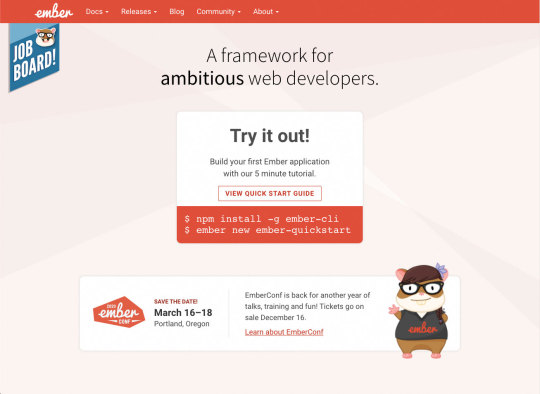
Ember: An open-source framework for building web applications that works based on the MVVM pattern. It is used by several big companies like Microsoft, Netflix and LinkedIn.

Meteor: A full-stack JavaScript platform for developing modern web and mobile applications. It's easy to learn and has a very supportive community.
Conclusion
All three frameworks are continually improving, which is an encouraging sign. Everyone has their own perspective and preferred solution about which one they should use but it really comes down to the size of the project and which makes you feel more comfortable.
The most important aspect is the continued support of their communities, so if you are planning to start a new project and have never used any of the three before, then I believe you are in safe hands with all of them. If you haven't had a chance to learn any of the three frameworks yet, then I suggest making it your New Year's resolution to start learning. The future will revolve around these three.
0 notes
Photo
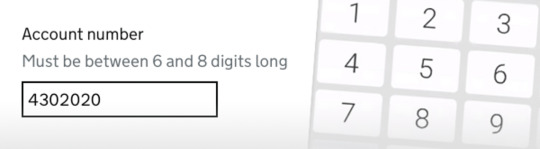
The importance of establishing code guidelines and standards for a project
#430 — March 4, 2020
Read on the Web
Frontend Focus
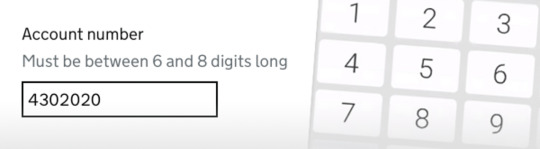
Why The GOV.UK Design System Team Changed The Input Type for Numbers — Highlights how the <input type="number"> element can be somewhat problematic in some scenarios, and offers up a solution.
Hanna Laakso
Safari to Snub New Security Certs Valid for More Than 13 Months — From September 1, any new certificate valid for more than 398 days will be rejected by Apple’s Safari browser. While this is a Safari only move for now, if this catches on it might affect how you manage your TLS certificates.
The Register
AWS Webinar: How to Scale Kubernetes in AWS — Operating a Kubernetes environment at scale requires monitoring for performance and health. Join this webinar to discover how to proactively approach monitoring of your Kubernetes environments — at any scale and any level of complexity.
Amazon Web Services (AWS) sponsor
Rolling Code Standards — Covers the significance of establishing code guidelines and standards at the beginning of a project, and the importance of evolving those standards as a project progresses.
Brad Frost
The CSS Working Group Publishes Four 'First Public Working Drafts' — This update briefly discusses the first drafts for four specs: CSS Color Module Level 5, Media Queries 5, CSS Transforms Level 2, and CSS Conditional Rules Level 4.
W3C
Brave Browser Now Automatically Points to Wayback Machine On 404 — The web browser can now detect when a webpage is unavailable and will offer to search the Wayback Machine for a backup. The feature isn’t just for 404 errors though, as it will also trigger when hitting a 408, 410, 451, 500, 502, 503, 504, 509, 520, 521, 523, 524, 525, or 526 error.
Jon Porter
Stop Using ‘Drop-Down’ — This is a little opinionated because there does seem to be a place for the term, but getting the terminology right in the 11 instances discussed is important.
Adrian Roselli
💻 Jobs
Frontend Developer at X-Team (Remote) — Work with the world's leading brands, from anywhere. Travel the world while being part of the most energizing community of developers.
X-Team
Find a Dev Job Through Vettery — Vettery is completely free for job seekers. Make a profile, name your salary, and connect with hiring managers from top employers.
Vettery
📙 News, Tutorials & Opinion
Ten Ways to Hide Elements in CSS — Each of the 10 methods has an accompanying chart that looks at various pros/cons including accessibility, browser support, layout/reflow, performance, and more.
Craig Buckler
Currying in CSS? — The concept here is based on the fact that the values of CSS custom properties aren’t evaluated until they’re used. This kinda sorta resembles ‘currying’ in JS.
Trys Mudford
HTML: The Inaccessible Parts — Dave has created a “living document” (that he intends to keep updated) that references different problems various sources have found with the accessibility of certain HTML elements.
Dave Rupert
How to Build Forms With React the Easy Way — Building forms with React can be frustrating. TJ VanToll suggests one way to tackle this challenge with ease. Read more.
Progress KendoReact sponsor
What Frontend Engineers Should Know About Backend — Subjects discussed include request rates, down time, HTTP status codes, delegating business logic, CORS, and cache busting.
Alexander Wang
Negative Margins in CSS — As the author points out, this might be the only article that covers negative margins in-depth (though it doesn’t go into flexbox and grid).
PETER-PAUL KOCH
How to Use requestAnimationFrame() with Vanilla JS — If you’ve never really had a use for this feature, but want to know how it works, this is easy to follow with some simple demos.
Chris Ferdinandi
The Mindset of Component Composition in Vue — A step-by-step tutorial building a search bar component. Good for those already familiar with Vue but maybe want to see another developer’s perspective on component composition.
Marina Mosti
Build a Single Page Application (SPA) Site With Vanilla.js
Jeremy Likness
🗓 Upcoming Events
FrontCon, April 1-3 — Riga, Latvia — A two-day conference that focuses on front-end concepts and technologies. This year, there will be 23 speakers, 300+ attendees, and four workshops.
ImageCon, April 22-23 — San Francisco, USA — Learn the latest in innovative approaches to the visual web.
You Gotta Love Frontend Conference, May 14-15 — Vilnius, Lithuania — Described as having "big names with irresistible talks and a whole lot of fun". The CFP is now open.
🔧 Code, Tools and Resources
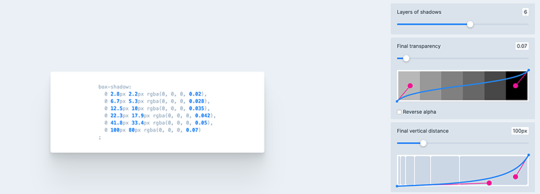
Shadows: A Box Shadow Generator — This nifty browser-based tool can create smooth looking layered box-shadows. There is also an accompanying Figma plugin.
Philipp Brumm
Heroicons: Free MIT-Licensed High Quality SVG Icons for UI Development — 140 icons in total, available in solid or outline style.
refactoring ui
css.gg: Over 500 Customizable CSS Icons — Another icon set, this time a collection of retina-ready icons built in CSS.
Astrit Malsija
Customizable Checkout Experiences Made Easy. Build with Square
Square sponsor
Google Lighthouse Firefox Add-On — The mega-popular performance and website quality tool is now available as a Firefox extension.
Mozilla
Pep: Turn Your Website Into a Fast, Installable PWA Instantly — Ostensibly can be done using a single line of code. Free for sites up to 10k page views per month and there are paid plans after that.
pep.dev
Panolens.js: A JavaScript Panorama Viewer Based on Three.js — View examples here. This is a lightweight, flexible, WebGL-based panorama viewer built on top of Three.js.
Ray Chen
Web Font of the Week
Shake
There's a deeply personal story behind this font initiative, and although finding a practical use for it may prove tricky, it has been created to raise awareness and fund Parkinson's research.
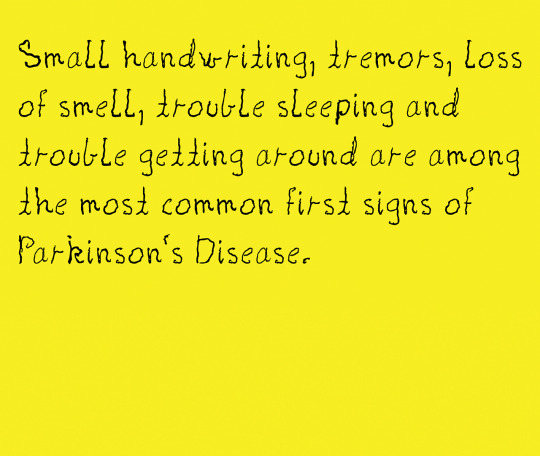
by via Frontend Focus https://ift.tt/2uXsZy6
0 notes
Link
Dive in and learn React from scratch! Learn Reactjs, Hooks, Redux, React Routing, Animations, Next.js and way more!
What you’ll learn
Build powerful, fast, user-friendly and reactive web apps
Provide amazing user experiences by leveraging the power of JavaScript with ease
Apply for high-paid jobs or work as a freelancer in one the most-demanded sectors you can find in web dev right now
Learn React Hooks & Class-based Components
Requirements
JavaScript + HTML + CSS fundamentals are absolutely required
You DON’T need to be a JavaScript expert to succeed in this course!
ES6+ JavaScript knowledge is beneficial but not a must-have
NO prior React or any other JS framework experience is required!
Description
This course is fully up-to-date with the latest version of React (16.8) and includes the newly introduced React Hooks feature!
—
What’s this course about?
Learn React or dive deeper into it. Learn the theory, solve assignments, practice in demo projects and build one big application which is improved throughout the course: The Burger Builder!
More details please!
JavaScript is the major driver of modern web applications since it’s the only programming language which runs in the browser and hence allows you to provide highly reactive apps. You’ll be able to achieve mobile-app like user experiences in the web.
But using JavaScript can be challenging – it quickly becomes overwhelming to create a nice web app with vanilla JavaScript and jQuery only.
React to the rescue!
React is all about components – basically custom HTML elements – with which you can quickly build amazing and powerful web apps. Just build a component once, configure it to your needs, dynamically pass data into it (or listen to your own events!) and re-use it as often as needed.
Need to display a list of users in your app? It’s as simple as creating a “User” component and outputting it as often as needed.
This course will start at the very basics and explain what exactly React is and how you may use it (and for which kind of apps). Thereafter, we’ll go all the way from basic to advanced. We’ll not just scratch the surface but dive deeply into React as well as popular libraries like react-router and Redux.
By the end of the course, you can build amazing React (single page) applications!
A detailed list with the course content can be found below.
Who’s teaching you in this course?
My name is Maximilian Schwarzmüller, I’m a freelance web developer and worked with React in many projects. I’m also a 5-star rated instructor here on Udemy. I cover React’s most popular alternatives – Vue and Angular – as well as many other topics. I know what I’m talking about and I know where the pain points can be found.
It’s my goal to get you started with React as quick as possible and ensure your success. But I don’t just focus on students getting started. I want everyone to benefit from my courses, that’s why we’ll dive deeply into React and why I made sure to also share knowledge that’s helpful to advanced React developers.
Is this course for you?
This course is for you if …
…you’re just getting started with frontend/ JavaScript development and only got the JS basics set (no prior React or other framework experience is required!)
…you’re experienced with Angular or Vue but want to dive into React
…know the React basics but want to refresh them and/ or dive deeper
…already worked quite a bit with React but want to dive deeper and see it all come together in a bigger app
What should you bring to succeed in that course?
HTML + CSS + JavaScript knowledge is required. You don’t need to be an expert but the basics need to be set
NO advanced JavaScript knowledge is required, though you’ll be able to move even quicker through the course if you know next-gen JavaScript features like ES6 Arrow functions. A short refresher about the most important next-gen features is provided in the course though.
What’s inside the course?
The “What”, “Why” and “How”
React Basics (Base features, syntax and concepts)
Managing state with class-based components and React Hooks
How to output lists and conditional content
Styling of React components
A deep dive into the internals of React and advanced component features
How to access Http content from within React apps (AJAX)
Redux, Redux, Redux … from basics to advanced!
Forms and form validation in React apps
Authentication
An introduction to unit testing
An introduction to Next.js
React app deployment instructions
…and much more!
Who this course is for:
Students who want to learn how to build reactive and fast web apps
Anyone who’s interested in learning an extremely popular technology used by leading tech companies like Netflix
Students who want to take their web development skills to the next level and learn a future-proof technology
Created by Academind by Maximilian Schwarzmüller, Maximilian Schwarzmüller Last updated 2/2019 English English
Size: 9.29 GB
Download Now
https://ift.tt/2h9coxc.
The post React – The Complete Guide (incl Hooks, React Router, Redux) appeared first on Free Course Lab.
0 notes
Photo
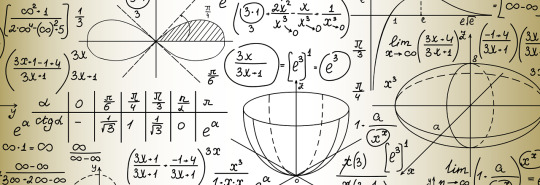
Angular 9, a new decimal datatype for JS, and how to read specs
#474 — February 7, 2020
Read on the Web
JavaScript Weekly
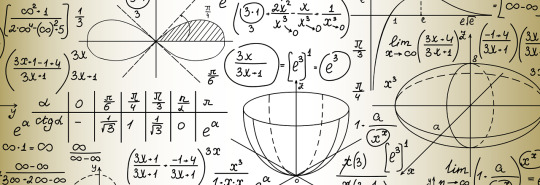
Understanding the ECMAScript Spec — The meaty first post in a series looking at how to read parts of the formal ECMAScript spec that forms the basis for JavaScript and turns its formal notation into something you can learn from.
Marja Hölttä
Angular 9 Released: Project Ivy Has Arrived — A major release for Angular that includes an all new compilation and rendering pipeline (called Ivy) as well as updates across the entire framework including the CLI tools and Angular Material. “This is one of the biggest updates to Angular we’ve made in the past 3 years.”
Stephen Fluin
Locate Front-End Issues Like JavaScript or Network Errors Instantly — Get proactively alerted on any client-side issues such as JavaScript and network errors, optimize the load time of your front-end resources, and detect any UI issues that affect critical user journeys. Try it free with Datadog Synthetics.
Datadog sponsor
Electron 8.0.0 Released — The popular cross-platform desktop app development toolkit takes more steps forward, mostly in the area of dependencies, by moving to Chrome 80 (which only came out this week itself), V8 8.0, and Node 12.13. IPC communication now uses a new algorithm which is a lot faster for large and complex objects too. Offscreen rendering is currently disabled, however, so don’t upgrade if you depend on it.
Electron Project

A Proposal for a Built-In Decimal Datatype — An investigation into adding a built-in data type in JavaScript to represent base-10 decimal numbers that’s being presented to TC39. BTW, you may find this slidedeck to be more accessible.
Daniel Ehrenberg
Quick bytes:
Chrome 80 is out which brings support for ES modules in Web Workers.
TypeScript 3.8 RC is out. No changes anticipated before the final release.
There's a proposal for combining logical operators and assignment expressions.
Work on Babel 8 is underway. There will be breaking changes but there's an outline and plan.
💻 Jobs
Announcing a 100% Remote Opportunity as a Sr. Fullstack Dev (Node/React) — We’re passionate about giving developers the chance to do meaningful work by building transformational technology solutions.
Clevertech
JavaScript Developer at X-Team (Remote) — Work with the world's leading brands, from anywhere. Travel the world while being part of the most energizing community of developers.
X-Team
Find a Dev Job Through Vettery — Vettery is completely free for job seekers. Make a profile, name your salary, and connect with hiring managers from top employers.
Vettery
📘 Articles & Tutorials
Getting Acquainted With Svelte, the New Framework on the Block — We’ve mentioned Svelte, an interesting compile-time 'framework', a few times in the last year – here’s another take on why to consider it.
Tristram Tolliday
Formatting Dates with Intl.DateTimeFormat — A good demonstration of a modern way to format dates in a region friendly way using native APIs, as now supported in both Node and all major browsers.
Valentino Gagliardi
Top GitHub Best Practices for Developers - Expanded Guide — Implementing these best practices could save you time, improve code maintainability, and prevent security risks.
Datree.io sponsor
Adding a F#-Style Pipeline Operator to Your JavaScript with Babel — Using Babel’s custom transpilation powers to try out an alternative to the proposed pipeline operator.
George Dyrrachitis
Building an Accessible Autocomplete Control — Learn how to design and build an accessible autocomplete control from scratch.
Adam Silver
You (Possibly) Don't Need Moment.js — Moment.js is a popular date and time manipulation library but this repo shows off alternative approaches, including many native functions that do similar things. At the very least, this is a neat ‘cheat sheet’ for date and time manipulation :-)
Various Contributors
Implementing Basic 2D Physics in JavaScript — If you’ve ever seen a physics simulation on the Web and wondered about the basic math to pull it off, this will get you started.
Martin Heinz
▶ Building a Vue 3 Testing Framework from Scratch — This is not a guide to Vue testing but a look behind what’s necessary to implement your own testing framework for a framework like Vue.
Lachlan
How to Use Cloudflare JavaScript Workers to Deploy a Statically Generated Site
Ernesto Freyre
Debug JS Errors in Real-Time and Optimize Your Front-End Performance
Site24x7 sponsor
How To Create A Headless WordPress Site On The JAMstack
Sarah Drasner & Geoff Graham
3 Ways To Access Object Properties in JavaScript
Dmitri Pavlutin
10 Array Methods You Should Know — One for the beginners among you :-)
Rebecca Uranga
🔧 Code & Tools
CheerpJ 2.0 Released: A Java to WASM and JS Compiler — This is a commercial tool (though free for non-commercial purposes) but as someone who started on the Web in the 90s, the idea of Java being compiled to JavaScript continues to tickle me :-) Interesting tech.
Stefano De Rossi
vue-cli v4.2 Released — The latest release of the popular tools is fully baked with ESLint 6, optional chaining and nullish coalescing support, plus better Yarn 2 support if you’re using that.
Haoqun Jiang
Sharect: A Library to Let Users Share Text Selections to Social Networks — If you’ve seen how Medium lets readers select text and share it, it’s like that, but lighter.
Estevan Maito
New Time-Travel Debugger for JavaScript and TypeScript — Move forward and backwards through your code to understand the conditions that led to a specific bug, view runtime values, edit-and-continue, and more.
Wallaby.js sponsor
GLTFJSX 1.0: Turns GLTFs Into JSX Components — Turns GLTF (GL Transmission Format) files (as used for 3D models and scenes) into re-usable Three.js components.
Paul Henschel
Baretest: An 'Extremely Minimalistic' Alternative to Jest — A fast and simple JavaScript test runner that boasts a ‘brainless’ API. The motivation? Runniing tests as fast as possible.
volument
Vendure: A Headless GraphQL E-commerce Framework — Built on Node, Nest and TypeScript. The idea is you’d use this for the backend, then implement the front-end of your store however you prefer.
Vendure
defu: Recursively Assign Default Properties — In short, merge two objects together without the properties overwriting each other, as you might want to do when handling options and default settings on entry to a function.
JSLess
x-spreadsheet: A JS and Canvas-Powered Spreadsheet Control
myliang
by via JavaScript Weekly https://ift.tt/2UK3Xx1
0 notes