#v-if tutorial
Explore tagged Tumblr posts
Note
omg HOW DO U DRAW HAIR.... I've been trying forever to draw this one characters hair rt and it's driving me nuts
funny thing
I am notorious for not drawing a character's hair consistantly
I look at a lot of references, but things are always chaging lol
BUT ANYWAY, I'll show ya'll how I do it (:
using V as the victim model *click the read more*
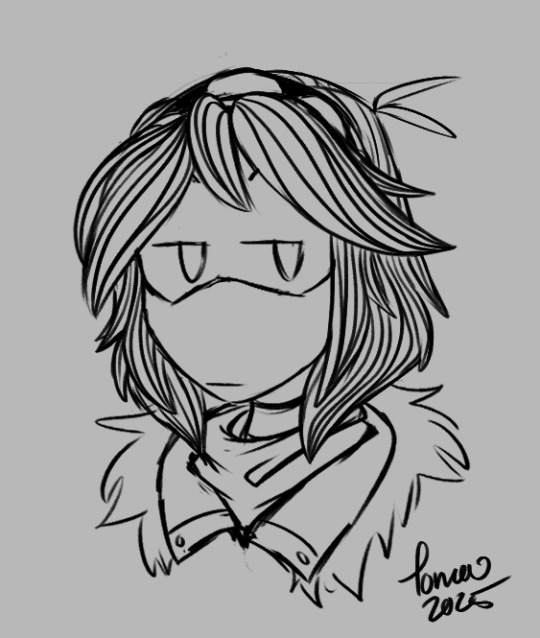
starting off with the head

I'll mark off the hairline, but in the case of the Workers and DDrones, I'll use their helmets or headbands for their hairline

after that, I figure out where I will place their part, if needed

I'll block out their bangs using large shapes

add any side bangs

then fill out the main body of their hair

next I'll clean up any intersecting lines, so I don't have to fight them later, and add any little extra details

then I'll start adding randomish lines, breaking up the main peices

and add more to fill in the gaps

And done!

I tend to use quick, flowing lines when drawing hair, and encourage y'all to try the same
also practice with different lengths and types!

177 notes
·
View notes
Note
:D i think ur art style and character designs are rlly neat !! Do you have any tips for making the same characters look consistent?
Thank u so much !!! 💜
The only thing I can think of is that you should draw your characters Over and Over again; they might slightly morph and change the more you draw them (specially considering artstyle changes), but you'll hopefully land in a spot where you're comfortable drawing them from memory.
Putting my favorite OC here as an example because I draw him the most + I love him.
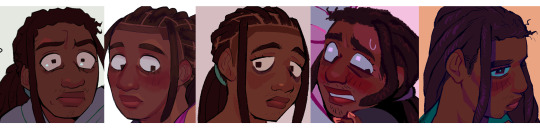
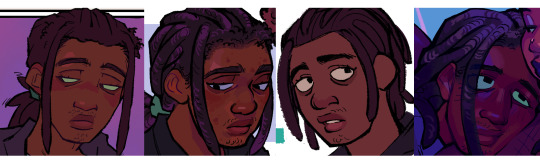
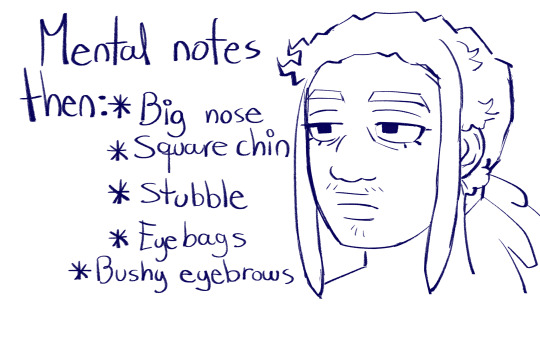
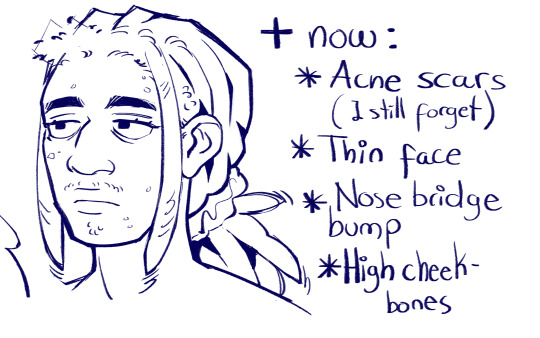
His design isn't very distinct, he's meant to look like Just some guy, but you're still able to tell it's the same character, despite not looking super consistent the first few months I spent drawing him.
I reckon it's easy to get stuck with the idea that you need to be 100% accurate, otherwise your character will turn out unrecognizable, but I think you should prioritize what feels good and fun to draw, and everything else will hopefully fall into place : -]
#ask#ocs#srry if this isnt useful tho; I'm not good @ tutorials or tips ;v;;#I draw my ocs from memory most of the time but I also use my drawings as references sometimes#its v useful#also as always 2 of the drawing examples werent posted here; srry abt tht ;v;
278 notes
·
View notes
Text

All the devils that you don't know Can all come along for the ride I wanna be as close as I can get to you (xxx)
#I’m like 98% sure v is supposed to be holding a gun in this pose but I like it without#otp: fatally yours#cyberpunk 2077#cp2077#johnny silverhand#silverv#shippy saturday#cyberpunk 2077 photomode#cyberpunk2077edit#cyberpunk 2077 screenshots#male v#bisexual johnny silverhand#my vp#my ocs#I haven’t taken pics of them together in a while#(I’ve started shipping viggo with my new wraith boy a lot)#((trying to wrap my head around the npv tutorials to make it happen))#oc: kaito miura
101 notes
·
View notes
Note
plz we need tutorial how you draw characters please please please please please please i will order u a bag of potatoes please please please

i think my process is better than any tutorial I could give, so here's the timelapse for my may the 4th art!!!!!
#it's got a lot of characters in it hopefully a tutorial will emerge during it loll#thanks for the ask!#process#timelapse#lineups are my absolute favourite thing to do <3 i have so goddamn many of them with my ocs#so while they do take hours lol theyre comparatively quick cause im v practiced
441 notes
·
View notes
Text
Reinstalling ibs paint to do this COOL NEW THING AA 💙💛
lil bro u are NOT a V Tuber but sure go ahead ur in an animation meme now- but look guys PURE VANILLA IS ALIVE NOW EHEHEH LOOK AT HIM GOOOO YAYAYAWYAY ❤🩹🌹
#pure vanilla cookie#crk#cookie run kingdom#fanart#shadow milk cookie#dark cacao cookie#miss wanna die#crk pure vanilla cookie#purecacao#pure vanilla#pureshadow#pure vanilla crk#pure vanilla fanart#puremilk#sillyposting#silly little guy#ibs paint x#just ibs things#do i make a tutorial?#filter#v tuber#Ahh#goofy ahh post#goofyahh#silly goofy mood
71 notes
·
View notes
Text

Hello angels! here is some of my simple Mana sama makeup advice that I see as the most important!
Very little to no blush at all! if you do insist on using blush use just a wee bit of a neutral toned very pale/sheer blush!
Use a lip liner and make sure those lip lines are more on the rounded side like this! ↓

3. shave off most your eyebrows and make sure to draw them very very angled but still with a smooth arch!
4. if you have a nose bridge on the smaller side contour it very very lightly to have a nose bridge on wider side and use very straight lines to contour your nose, no button noses here!
5. no cheek contour! the most notable contour on manas face is actually by his eyebrows and the top of his nose bridge like this! ↓

Thats all for today angels! please send in some asks if there are any Mana makeup questions you have for specific tips, products, or just what you want to see included in the next tutorial or makeup tip post!
#visual kei#v kei#egl#egl community#egl fashion#gothic lolita#malice mizer#mana sama#cute#lolita fashion#makeup#makeup looks#makeup tutorial#vkeiband#vkeistyle#vkei fashion
62 notes
·
View notes
Text
don't disrespect Mother
48 notes
·
View notes
Text
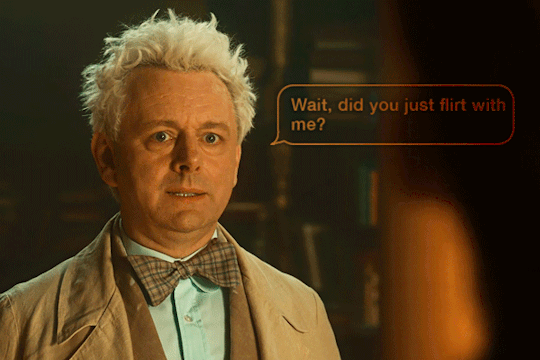

#someone help these two idiots
#goodomensedit#goodomens2edit#good omens edit#good omens 2#aziracrow#azcrow#ineffable husbands#ineffable idiots#mine#this was inspired by someone who made gifs with text message boxes but for the life of me i can't remember who they were#and i couldn't find their tutorial#so alas#i made it up#it was v annoying making the text bubbles#bbut i think they look alright#also im unsure abt the scene choice but i couldn't think of another
615 notes
·
View notes
Text
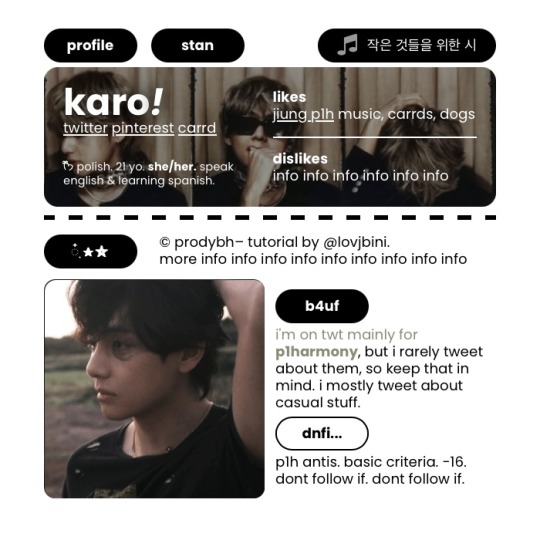
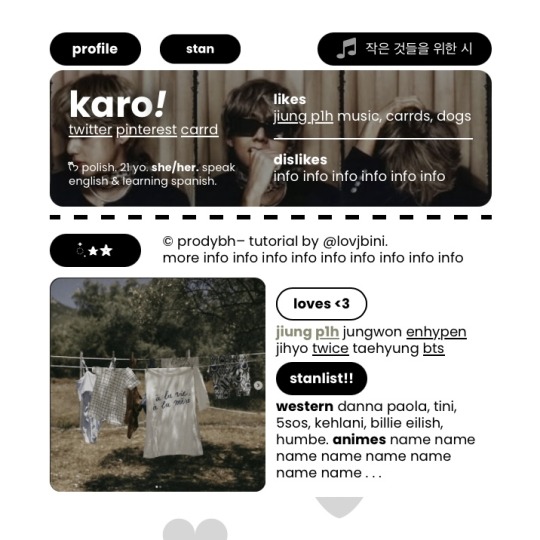
✩ CARRD INSPO by LOVJBINI // © prodybh
like or reblog if you useㅤෆㅤ2024.
✎﹏ please, put “ © prodybh – tutorial by @lovjbini ” in the description if you use our tutorial!
CLICK HERE FOR TUTORIAL
#lovjbini#carrd#carrd.co#carrd co#carrd inspo#carrd tutorial#carrd template#carrd layout#carrd tutorials#carrd templates#carrd layouts#carrd theme#carrd themes#carrd design#carrd designs#carrd stuff#aesthetic#simple#kpop#kim taehyung#bts#bts v#bts taehyung#bts tae tae
92 notes
·
View notes
Text

#cyberpunk 2077#oc: batsheva#virtual photography#cyberpunk photomode#fem v#shes NOT watching tutorial videos she knows how to fix her own car thank you very much#seconds later blasting from the phone: SO TO REPLACE YOUR GALENA TRANSMISSION
28 notes
·
View notes
Text
WIP WEEKEND;




I was tagged by @simonxriley + @crownrots to share a wip I’m working on - and for once I actually have something to share!! Thank you my lovelies🤍
Sooooo I did a thing and bought an Xbox 360 to replay all the DA games…. all because I’m making their full blown timelines and couldn’t remembered the choices I made (even with DA Keep’s help) buuutttt I also wanted to fix the mistakes I made - like… ignoring zev… but anyway this is that and it’s A LOT! Still got more to add but lynas will be done once I’ve finished dao again!
Tag list (ask to be added or removed): @carrionsflower @statichvm @risingsh0t @simonxriley @tommyarashikage @jacobseed @lasersinthejungle @unholymilf @florbelles @thedeadthree @shellibisshe @roofgeese @aezyrraesh @faerune @tekehu @jackiesarch @minaharkers @sergeiravenov @carlosoliveiraa @rosenfey @nokstella @queennymeria @heroofpenamstan @mistrias @viktorgf @d-esmond @solasan @bigbywlf @delzinrowe @fenharel @imogenkol @auricfog
#tagged*#this is gonna be a v long project#but I’ve already played 30+ hours of dao again lmao#then I’ll write up Lynas timeline#and then play 2#so on and so forth#I’ve got the like main events written down#I’m replaying for the choices I make essentially#but also to see my girlies once more#and be a bit more true to their nature#ie using the aggressive answers for willow#cus I was too scared to mess up before lmao#but I’m not ashamed to get a tutorial for the ‘best outcome’ regardless of the dialog options so win win#plus it means I’ll finally play the dlc for 2 cus I bought it and never did#ANYWAYYYYY#expect more from this soon… hopefully
20 notes
·
View notes
Text
TUT (ASKED BY @nuggetz-w-marz on the Identity V oc community ) ON HOW I DREW MARIUS’ “IN-GAME” MODEL SHEET + IN-GAME APPEARANCE


For starters, I used procreate for this! But you can use any other digital art app (ibis, csp, fresco, etc etc). This is not a 3D model but rather a mock-up of one. It’s not perfect, but it’s pretty good for my first time making something like this!
STEPS START NOW!!
#1 - FIND REFERENCES OF IN-GAME MODELS


this part is super important for getting the style right! I used multiple refs to see how the 3D models are shaded as well as regular character skeletons and how angles looked.
this pose would be how they look in the exhibition showroom— if it’s like an actual model turn around, then look at the poses used for new skins
#2- SKETCH TS OUT

i think the main issue would be making the full turnaround, i just mainly use a reflection of the front pose and a reflection of one of the side poses and edit them from there
once you have the sketch solidified, you could do the lineart if you want to— but it would be completely unnecessary in the long run
#3- FLAT COLORS

i just have a layer underneath the sketch (sketch is on multiply) and put out the flat colors for everything
#4- SHADING AND HIGHLIGHTS


these are like the early stages of my rendering process for the model sheet. One with the blending mode on “multiply” and the other on “normal” to see the colors i used.
there was a lot of airbrushing and layers used. i had like three layers EACH for shading and highlighting. the symmetry tool is also your best friend for the opposite side models and the face. I could make a whole rendering tut too if asked bc THAT needs a whole post for itself. the hair takes the longest, but the one that’s hardest to master is the clothing bc of needing to know how wrinkles work (which i don’t…)
for the skin i mainly used purples and pinks for the shading and orange and yellow for lighting. Clothing was the same but also blues, greys, and greens in the shading as well.

for the hair, i recommend shape out the strand first and then shade them like long tubes
#5 FUN PART: END RENDERING
I loved putting on the last details of the drawing and watching it come together. the rendering I did was only his glasses and his satchel…
#6 EXPORT + IN-GAME EDIT
basically export it as a transparent png for the sheet!! And then what you can do is go into the game and screen record a character’s skin animation and for a split sec it’ll be blank and screenshot it…orrrr you can use the one i have right here!! honestly go nuts.

For the shadow is a low resolution silhouette of the character and offset a bit and i used the color #0d0337 on a multiply layer at 55% opacity. For the character itself, lower the saturation until it fits the character and on another layer, put it to add/screen and use #7f774d for any lighting needed to make them fit the background. If you want to, you can even use the same color from the shadow to add more shadows on the character model
AND THATS IT!!!!
This post took way longer than i wanted it to but that’s okay!! I like helping other artists and esp when asked directly it’s pretty banger!!
30 notes
·
View notes
Text




DIR EN GREY - TOUR23 PHALARIS -Vol II-
GRIEF
↳ How to pedagogically engage with your audience: singing vs signing the lyrics
#kaoru#kyo#die#toshiya#dir en grey#y: 2023#s: TOUR23 PHALARIS#v: TOUR22-23 PHALARIS DVD#t: GRIEF#g: purple jzh#b: esp d tt [trick star]#b: striped#g: ESP D-DR#g: red mesh#stb gifs#pic: sourced#that was a helpful tutorial by diru senior members
75 notes
·
View notes
Note
Hiii your artstyle feels very loose and fun!! Are there any specific influences or ways you go about it that you think contribute to that? :O
aw thank you so much!! I actually think my style could be looser haha but it definitely used to be more stiff and I think that mostly comes with practice and building line confidence over the years!!
i have been trying to incorporate more quickly-drawn lines of action into my sketches, and if i don't feel like a sketch is going how i want to just restart sooner instead of trying to fix the current sketch.
I also kinda have 2 sketch phases now, 1 very quick just for very loose lines of action+shapes, and 2 an 'actual' sketch that i can be more loose about (ie less worried about proportions or posing) because i already got a good base from sketch 1
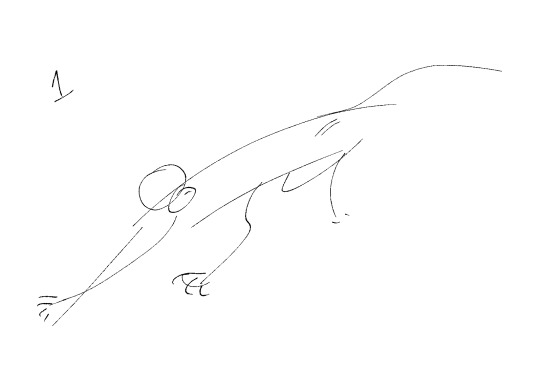

and maybe its cause ive been drawing more traditionally in my sketchbook, for whatever reason i sketch more quickly/easily in there and i think its transferring over to helping me draw looser digitally too! :]



#my hope is that my art doesn't look stiff so im glad to hear you think it feels loose and fun!! :')#ough also drawing S shapes. S shapes my beloved idk they're just the loosest kinda line you can draw imo lol#helps ur hand get familiar with uisng that v free flow motion n attitude i thinks#strawberry-seal77#ask#ppmpost#art tutorial#?#sketchbook#scribbles#traditional#sweet
30 notes
·
View notes
Text

I mostly referenced jeans from the mens section for this
#what im about to say might be controversial#idk maybe its not#but i see a lot of trans masks draw pants with the V shape when drawing guys#everyone are allowed to draw however they want as long as no one is harmed#its just a common trend i see#also side note if you are a transmask who wanna pass better i recomend staying away from pants who gives that v shape at the crotch#put shit in your pockets too#like have your wallet and phone it helps with giving your front area a more flat shape#art#my art#tutorial#art tutorial#pants
81 notes
·
View notes
Text


there's a 4 min speed edit under the cut if you don't have anything else you'd rather be watching 😁
#this edit will prob never see the light of day#it's already been sitting in my drafts for like 3 weeks#plus i really struggled w her eyelash design for some reason#and it was v annoying#g;tutorial#kinda
173 notes
·
View notes