#vue js conditionals
Explore tagged Tumblr posts
Text
JavaScript
Introduction to JavaScript Basics
JavaScript (JS) is one of the core technologies of the web, alongside HTML and CSS. It is a powerful, lightweight, and versatile scripting language that allows developers to create interactive and dynamic content on web pages. Whether you're a beginner or someone brushing up on their knowledge, understanding the basics of JavaScript is essential for modern web development.
What is JavaScript?
JavaScript is a client-side scripting language, meaning it is primarily executed in the user's web browser without needing a server. It's also used as a server-side language through platforms like Node.js. JavaScript enables developers to implement complex features such as real-time updates, interactive forms, and animations.
Key Features of JavaScript
Interactivity: JavaScript adds life to web pages by enabling interactivity, such as buttons, forms, and animations.
Versatility: It works on almost every platform and is compatible with most modern browsers.
Asynchronous Programming: JavaScript handles tasks like fetching data from servers without reloading a web page.
Extensive Libraries and Frameworks: Frameworks like React, Angular, and Vue make it even more powerful.
JavaScript Basics You Should Know
1. Variables
Variables store data that can be used and manipulated later. In JavaScript, there are three ways to declare variables:
var (old way, avoid using in modern JS)
let (block-scoped variable)
const (constant variable that cannot be reassigned)
Example:
javascript
Copy code
let name = "John"; // can be reassigned const age = 25; // cannot be reassigned
2. Data Types
JavaScript supports several data types:
String: Text data (e.g., "Hello, World!")
Number: Numeric values (e.g., 123, 3.14)
Boolean: True or false values (true, false)
Object: Complex data (e.g., { key: "value" })
Array: List of items (e.g., [1, 2, 3])
Undefined: A variable declared but not assigned a value
Null: Intentional absence of value
Example:
javascript
Copy code
let isLoggedIn = true; // Boolean let items = ["Apple", "Banana", "Cherry"]; // Array
3. Functions
Functions are reusable blocks of code that perform a task.
Example:
javascript
Copy code
function greet(name) { return `Hello, ${name}!`; } console.log(greet("Alice")); // Output: Hello, Alice!
4. Control Structures
JavaScript supports conditions and loops to control program flow:
If-Else Statements:
javascript
Copy code
if (age > 18) { console.log("You are an adult."); } else { console.log("You are a minor."); }
Loops:
javascript
Copy code
for (let i = 0; i < 5; i++) { console.log(i); }
5. DOM Manipulation
JavaScript can interact with and modify the Document Object Model (DOM), which represents the structure of a web page.
Example:
javascript
Copy code
document.getElementById("btn").addEventListener("click", () => { alert("Button clicked!"); });
Visit 1
mysite
Conclusion
JavaScript is an essential skill for web developers. By mastering its basics, you can create dynamic and interactive websites that provide an excellent user experience. As you progress, you can explore advanced concepts like asynchronous programming, object-oriented design, and popular JavaScript frameworks. Keep practicing, and you'll unlock the true power of JavaScript!
2 notes
·
View notes
Text
A Serpentine Process of Growth
I've been thinking a lot, both conflicted and cautious, about the movement of software stacks getting closer & closer to the user, while at the same time distributed and monitored across time/space, networked by default, and especially the push for the "browser-stack" over the last 20-25 years, and now: Rust+JS becoming a fundamentally powerful open-source force multiplier ecosystem. How do we see this movement and it's development over the last 20-25 years!
I have mixed feelings and super curious about the larger pattern and how it affects the layers below and above!
I like it when users have source code and agency over their hardware and software. I also know you can't trust an average user to make informed decisions about any of that. Pushing responsibility away means there's a new exchange, monetarily and often "dataily". Browsers have made for a good sandbox for normal people. From a dev standpoint. I used to be a Perl dev and I thought, well this is as complicated as it needs to be right now. But then we started doing a lot more on the frontend and then MooTools and jQ and others came along. And we were OK adding a bit in. Then Angular, it was awful, and later React and Vue, which were better. But I think we're creeping up to a place again we're nothing is simple again. JS/Rust/WASM all works out and it also sort of echos a dream of the past, Java's "compile once, run anywhere" and/or Java Applet's approach with integration into the browser. My major concerns with WASM are really the transparency that JS source, even minified, means it can be examined on the fly. WASM has no such luxury and so if that sandbox isn't perfect well.... bad things can happen, and we'll never know.
The constant question on my mind:
Is the push down to the users, the masses, a consequence of the market for more digital (solutions) processes and procedures by Governments/Educational Institutions & legal systems or is this the outcome/requirement of the creation of new customers (organically) from greater manifestation of market-of-ideas, unleashed by the Scientific & Democratic, Capitalism face of open source movements of the last 30-50 years? I know, that sounds serpentine and optimistic, and I know the answer is probably a symbiosis of both forces of course, but I like to see how other parallel Technological & scientific advances, the creation of new ideas in previous times, economic conditions and societal structures have solved or created these same problems, compared to advances in our modern Technology & scientific time...
I fear, in both cases, the movement down towards the user/masses, have just caused more problems & introduced more layers of dependences which are only fabrications of the powers-that-be, to confine more users, the masses with new processes & procedures, with central Government/Educational/Institutional & legal requirements!
So, to answer my own question, I need more data, from more people, and better open source tools, with more control over who gets to create, use, and report that data back to me... oh wait... that sounds awfully familiar!
0 notes
Text
Top 10 popular Web Development Frameworks in 2023
Top 10 popular Web Development Frameworks in 2023

What is a web framework?
In today’s highly competitive digital field, developers are continually researching application development frameworks or tools that can make their work more manageable and reduce application development time and cost.
A web application development framework is like a box of blocks that you can use to build whatever you need. It can be said to be a platform with a collection of basic and ready-to-use programming tools, modules and libraries that are used to create software products. These frameworks provide developers with essential functionality and tools, and lay out the rules for building the architecture of applications, websites, services, APIs, and other solutions. Thus, developers can create their project layout instantly and can stretch it further as per specified conditions and requirements.
Web application development frameworks are customizable, which means you can use ready-made components and templates and tailor them to your own unique requirements. You can further implement your code on the platform. A framework can also incorporate code libraries, scripting languages, utilities, and other software to promote the growth and integration of different components of a large software project.
Creating and developing a website or website will be much more difficult if you don’t use a framework . In this article, we will discuss some of the best frameworks used by web developers to develop websites in 2023. Come on, see the following reviews below.
Best Website Development Framework in 2023 :
1. Angular.js
Angular JS was created by Google engineers Misko Hevery and Adam Abrons, and released in 2012. The most powerful, and efficient JavaScript framework is AngularJS. Also, this framework is open-source and is commonly used in creating website- based single page (SPA) . Besides that, Angular JS is also often used to create animated menus in HTML.
2. React.js
This framework was developed by Facebook. In a short time, React JS has gained popularity in a short time. By using React JS, developers can create various user interfaces that can be divided into several components.
3. Vue.js
Developed in 2016, this JavaScript framework has hit the market, and is proving its worth by offering a wide range of features. Dual integration mode is one of the most attractive features for creating high-end single pages (SPA). In addition, this framework is also used to create a User Interface. Vue itself was created to provide an alternative framework that is much lighter than other frameworks .
4. ASP.NET
ASP.NET was developed by Microsoft in 2012 to help developers of web applications that use Object-Oriented dynamically. This technology was created by Microsoft for more efficient internet programming. To develop the web , ASP.Net is assisted by other tools such as SQL Server, Visual Studio , and Browser.
5. ASP.NET Core
This framework is intended for developers who don’t use Windows OS, but like ASP.NET. ASP.Net Core can be used by Linux and Mac OS users.
6. Spring
Spring is a java — based open source framework released by Red Johnson as an alternative to JEE ( Java Enterprise Edition ) . This framework aims to address system design issues in enterprise development .
7. Django
In 2005, Adrian Holovaty and Simon Willson created a server-side web framework based on Python following the MTV architectural pattern. Django is a Python framework that can be used for fast, easy, and minimal code web application development company.
8. Laravel
Laravel is a PHP programming language framework that is quite popular and the best in Indonesia, and also the world. Each new version of Laravel brings up new technologies that can be used to optimize web applications .
9. Ruby on Rails
Ruby on Rails is suitable for developers who already understand ruby. Rails aims to simplify building web -based applications .
10. Jquery
This web framework was created to make it easier for developers who want to develop websites with the JavaScript programming language. Jquery is very popular because it can be used on various platforms.
11. Express
Express or ExpressJS uses the built-in http module from NodeJS. This framework offers several features such as routing, view rendering, and middleware. Because Express is a flexible framework , developers can create HTML web servers , chat applications , search engines , and others.
12. Flask
Flask is a framework that comes from the Python programming language . With flask, developers can be used to build the web without having to build it from scratch. Flask is very lightweight and doesn’t rely on a lot of outside libraries
Conclusion
In conclusion, the landscape of web app development has witnessed a remarkable transformation in the year 2023, thanks to the emergence of these groundbreaking frameworks. As technology continues to evolve at an unprecedented pace, these frameworks exemplify the spirit of innovation, pushing the boundaries of what’s possible in the realm of web application development.
From harnessing the power of quantum computing and neural signals to incorporating blockchain and emotion-driven interfaces, these frameworks have redefined how developers approach user experience, accessibility, security, and sustainability. The fusion of augmented reality, hyper-realistic graphics, and real-time data analysis has elevated the visual and interactive aspects of web apps, leading to more engaging and immersive digital experiences.
0 notes
Text
Vue JS 2 Tutorial #11 - Conditionals
Vue JS 2 Tutorial #11 – Conditionals
[ad_1] COURSE LINKS: + Repo – https://github.com/iamshaunjp/vuejs-playlist + Atom editor – https://atom.io/a + Download GIT – https://git-scm.com/ + Vue docs … source [ad_2]
View On WordPress
#conditionals#tutorial#v-else-if#v-if#v-if tutorial#v-if vs v-show#v-show#vue#vue conditionals#vue js#vue js 2#vue js 2 conditionals#vue js 2 tutorial#vue js 2 tutorial for beginners#vue js 2 v-if#vue js conditionals#vue js if statement#vue js tutorial#vue js tutorial for beginners#vue js v-if#vuejs#vuejs 2 tutorial#vuejs tutorial#vujs tutorial for beginners
1 note
·
View note
Text
Vue js - how to use ternary operator in vue
Vue js – how to use ternary operator in vue
In this blog we will learn about how to use the ternary operator in vue js I will show you how to use ternary with v-model in vuejs. we can easily use the ternary operator for conditions in Vue js. Before moving forward let’s know something about the ternary operator.In computer programming, ?: is a ternary operator that is part of the syntax for basic conditional expressions in…

View On WordPress
#or operator in vue js#ternary operator in javascript#ternary operator in nuxt js#v for conditional#v if ternary#vue js add class based on condition#vue js data binding#vue ternary operator in html
0 notes
Photo

hydralisk98′s web projects tracker:
Core principles=
Fail faster
‘Learn, Tweak, Make’ loop
This is meant to be a quick reference for tracking progress made over my various projects, organized by their “ultimate target” goal:
(START)
(Website)=
Install Firefox
Install Chrome
Install Microsoft newest browser
Install Lynx
Learn about contemporary web browsers
Install a very basic text editor
Install Notepad++
Install Nano
Install Powershell
Install Bash
Install Git
Learn HTML
Elements and attributes
Commenting (single line comment, multi-line comment)
Head (title, meta, charset, language, link, style, description, keywords, author, viewport, script, base, url-encode, )
Hyperlinks (local, external, link titles, relative filepaths, absolute filepaths)
Headings (h1-h6, horizontal rules)
Paragraphs (pre, line breaks)
Text formatting (bold, italic, deleted, inserted, subscript, superscript, marked)
Quotations (quote, blockquote, abbreviations, address, cite, bidirectional override)
Entities & symbols (&entity_name, &entity_number,  , useful HTML character entities, diacritical marks, mathematical symbols, greek letters, currency symbols, )
Id (bookmarks)
Classes (select elements, multiple classes, different tags can share same class, )
Blocks & Inlines (div, span)
Computercode (kbd, samp, code, var)
Lists (ordered, unordered, description lists, control list counting, nesting)
Tables (colspan, rowspan, caption, colgroup, thead, tbody, tfoot, th)
Images (src, alt, width, height, animated, link, map, area, usenmap, , picture, picture for format support)
old fashioned audio
old fashioned video
Iframes (URL src, name, target)
Forms (input types, action, method, GET, POST, name, fieldset, accept-charset, autocomplete, enctype, novalidate, target, form elements, input attributes)
URL encode (scheme, prefix, domain, port, path, filename, ascii-encodings)
Learn about oldest web browsers onwards
Learn early HTML versions (doctypes & permitted elements for each version)
Make a 90s-like web page compatible with as much early web formats as possible, earliest web browsers’ compatibility is best here
Learn how to teach HTML5 features to most if not all older browsers
Install Adobe XD
Register a account at Figma
Learn Adobe XD basics
Learn Figma basics
Install Microsoft’s VS Code
Install my Microsoft’s VS Code favorite extensions
Learn HTML5
Semantic elements
Layouts
Graphics (SVG, canvas)
Track
Audio
Video
Embed
APIs (geolocation, drag and drop, local storage, application cache, web workers, server-sent events, )
HTMLShiv for teaching older browsers HTML5
HTML5 style guide and coding conventions (doctype, clean tidy well-formed code, lower case element names, close all html elements, close empty html elements, quote attribute values, image attributes, space and equal signs, avoid long code lines, blank lines, indentation, keep html, keep head, keep body, meta data, viewport, comments, stylesheets, loading JS into html, accessing HTML elements with JS, use lowercase file names, file extensions, index/default)
Learn CSS
Selections
Colors
Fonts
Positioning
Box model
Grid
Flexbox
Custom properties
Transitions
Animate
Make a simple modern static site
Learn responsive design
Viewport
Media queries
Fluid widths
rem units over px
Mobile first
Learn SASS
Variables
Nesting
Conditionals
Functions
Learn about CSS frameworks
Learn Bootstrap
Learn Tailwind CSS
Learn JS
Fundamentals
Document Object Model / DOM
JavaScript Object Notation / JSON
Fetch API
Modern JS (ES6+)
Learn Git
Learn Browser Dev Tools
Learn your VS Code extensions
Learn Emmet
Learn NPM
Learn Yarn
Learn Axios
Learn Webpack
Learn Parcel
Learn basic deployment
Domain registration (Namecheap)
Managed hosting (InMotion, Hostgator, Bluehost)
Static hosting (Nertlify, Github Pages)
SSL certificate
FTP
SFTP
SSH
CLI
Make a fancy front end website about
Make a few Tumblr themes
===You are now a basic front end developer!
Learn about XML dialects
Learn XML
Learn about JS frameworks
Learn jQuery
Learn React
Contex API with Hooks
NEXT
Learn Vue.js
Vuex
NUXT
Learn Svelte
NUXT (Vue)
Learn Gatsby
Learn Gridsome
Learn Typescript
Make a epic front end website about
===You are now a front-end wizard!
Learn Node.js
Express
Nest.js
Koa
Learn Python
Django
Flask
Learn GoLang
Revel
Learn PHP
Laravel
Slim
Symfony
Learn Ruby
Ruby on Rails
Sinatra
Learn SQL
PostgreSQL
MySQL
Learn ORM
Learn ODM
Learn NoSQL
MongoDB
RethinkDB
CouchDB
Learn a cloud database
Firebase, Azure Cloud DB, AWS
Learn a lightweight & cache variant
Redis
SQLlite
NeDB
Learn GraphQL
Learn about CMSes
Learn Wordpress
Learn Drupal
Learn Keystone
Learn Enduro
Learn Contentful
Learn Sanity
Learn Jekyll
Learn about DevOps
Learn NGINX
Learn Apache
Learn Linode
Learn Heroku
Learn Azure
Learn Docker
Learn testing
Learn load balancing
===You are now a good full stack developer
Learn about mobile development
Learn Dart
Learn Flutter
Learn React Native
Learn Nativescript
Learn Ionic
Learn progressive web apps
Learn Electron
Learn JAMstack
Learn serverless architecture
Learn API-first design
Learn data science
Learn machine learning
Learn deep learning
Learn speech recognition
Learn web assembly
===You are now a epic full stack developer
Make a web browser
Make a web server
===You are now a legendary full stack developer
[...]
(Computer system)=
Learn to execute and test your code in a command line interface
Learn to use breakpoints and debuggers
Learn Bash
Learn fish
Learn Zsh
Learn Vim
Learn nano
Learn Notepad++
Learn VS Code
Learn Brackets
Learn Atom
Learn Geany
Learn Neovim
Learn Python
Learn Java?
Learn R
Learn Swift?
Learn Go-lang?
Learn Common Lisp
Learn Clojure (& ClojureScript)
Learn Scheme
Learn C++
Learn C
Learn B
Learn Mesa
Learn Brainfuck
Learn Assembly
Learn Machine Code
Learn how to manage I/O
Make a keypad
Make a keyboard
Make a mouse
Make a light pen
Make a small LCD display
Make a small LED display
Make a teleprinter terminal
Make a medium raster CRT display
Make a small vector CRT display
Make larger LED displays
Make a few CRT displays
Learn how to manage computer memory
Make datasettes
Make a datasette deck
Make floppy disks
Make a floppy drive
Learn how to control data
Learn binary base
Learn hexadecimal base
Learn octal base
Learn registers
Learn timing information
Learn assembly common mnemonics
Learn arithmetic operations
Learn logic operations (AND, OR, XOR, NOT, NAND, NOR, NXOR, IMPLY)
Learn masking
Learn assembly language basics
Learn stack construct’s operations
Learn calling conventions
Learn to use Application Binary Interface or ABI
Learn to make your own ABIs
Learn to use memory maps
Learn to make memory maps
Make a clock
Make a front panel
Make a calculator
Learn about existing instruction sets (Intel, ARM, RISC-V, PIC, AVR, SPARC, MIPS, Intersil 6120, Z80...)
Design a instruction set
Compose a assembler
Compose a disassembler
Compose a emulator
Write a B-derivative programming language (somewhat similar to C)
Write a IPL-derivative programming language (somewhat similar to Lisp and Scheme)
Write a general markup language (like GML, SGML, HTML, XML...)
Write a Turing tarpit (like Brainfuck)
Write a scripting language (like Bash)
Write a database system (like VisiCalc or SQL)
Write a CLI shell (basic operating system like Unix or CP/M)
Write a single-user GUI operating system (like Xerox Star’s Pilot)
Write a multi-user GUI operating system (like Linux)
Write various software utilities for my various OSes
Write various games for my various OSes
Write various niche applications for my various OSes
Implement a awesome model in very large scale integration, like the Commodore CBM-II
Implement a epic model in integrated circuits, like the DEC PDP-15
Implement a modest model in transistor-transistor logic, similar to the DEC PDP-12
Implement a simple model in diode-transistor logic, like the original DEC PDP-8
Implement a simpler model in later vacuum tubes, like the IBM 700 series
Implement simplest model in early vacuum tubes, like the EDSAC
[...]
(Conlang)=
Choose sounds
Choose phonotactics
[...]
(Animation ‘movie’)=
[...]
(Exploration top-down ’racing game’)=
[...]
(Video dictionary)=
[...]
(Grand strategy game)=
[...]
(Telex system)=
[...]
(Pen&paper tabletop game)=
[...]
(Search engine)=
[...]
(Microlearning system)=
[...]
(Alternate planet)=
[...]
(END)
4 notes
·
View notes
Photo

Conditional Rendering Sederhana Dengan Vue.js ☞ https://medium.com/@jpmakangiras/conditional-rendering-sederhana-dengan-vue-js-160b925704df #vuejs #Firebase
1 note
·
View note
Photo

In PHP, we have the following looping statements: while - loops through a block of code as long as the specified condition is true do...while - loops through a block of code once, and then repeats the loop as long as the specified condition is true for - loops through a block of code a specified number of times foreach - loops through a block of code for each element in an array. . @rehman_coding - Code never lies... . . . @rehman_coding . . . #programming #programmer #programmers #coding #coder #coders #developer #developers #js #javascript #java #csharp #laravel #tech #react #angular #vue #com #crypto puter #altcoin #dodgecoin #bitcoin #ethereum #cryptocurrency #blockchain #sql #html #css #python #django https://www.instagram.com/p/BqdAYHGh_KQ/?utm_source=ig_tumblr_share&igshid=1b41scxv5kngd
#programming#programmer#programmers#coding#coder#coders#developer#developers#js#javascript#java#csharp#laravel#tech#react#angular#vue#com#crypto#altcoin#dodgecoin#bitcoin#ethereum#cryptocurrency#blockchain#sql#html#css#python#django
2 notes
·
View notes
Text
Creating MERN Stack Applications Via SynergisticIT Learning

Websites currently have come a long way from decade ago when they were framed simply using HTML or CSS. Then next came JavaScript that was able to revolutionize web works. There on, web technologies have seen huge changes, owing to JavaScript frameworks, that made single-page applications .Currently, we're able to make websites that can retrieve code files from the server once and never, even when visiting other pages.
Chances are if you had thought of becoming a full-stack web developer, you have heard of the term MERN Stack. Maybe you also have considered a MERN stack coding bootcamp.
What is MERN Stack?
MERN stack is web development tech stack similar to MEAN with change of Angular.js that is replaced with React.js. It is beneficial for creating feature-rich single page web applications using JavaScript. Some developers make use it for the popularity and usage of single language for managing both front and back-end of web application.
MongoDB-
It is a NoSQL database for storing data in documents comprising key-value pairs, resemblance to JavaScript Object Notation. It is excellent for :
Dynamic schemas for models
High performance through indexing
Ability to store geospatial data through GeoJSON
Auto replication
High scalability via distributing data on multiple servers
In case you are planning to undergo MERN stack bootcamp training you would be learning:
Setting up MongoDB or cloud MongoDB Atlas database
Creating models and schemas
Linking two related models using refs
Understanding mongoose pre and post hooks
Perform CRUD operations on database
Mongoose data validation
ExpressJS- It is the most well-known web application framework that uses NodeJS. In MERN applications, its role is to manage backend API servers, that aids in fetching data from database through React backend.
Areas you would be discovering in this stack through MERN stack coding platform, SynergisticIT are:
Reading JSON form data sent through front-end via express.json() middleware
Setting up an ODM such as mongoose with Express
Setting up express server and listening on desired port
Separating the logic in different files like controllers,models, and routes.
Creating custom middlewares for handling errors
Create endpoints for data CRUD operations
ReactJS- In case you wish to be frontend or ful stack web developer, then you might have heard JavaScript frameworks like Vue, Angular or React. React among these is the most popular JavaScript front-end library. You could create single page applications using React, even for routing it is beneficial. So one can load once and access full website without reloading.
At the best MERN stack bootcamp, SynergisticIT you are in for learning:
Creating appropriate components and using props
Creating form inputs controlled and handling form submits
Deadling with global state via Context API
Learning use cases of less common React hooks
Using styled-components in JS methods
Writing functional React-code
Managing props in a component through useState hook
Conditional rendering and using API calls from the useEffect hook to get data from the backend
NodeJS- It is a cross- platform JavaScript runtime environment making use of Google's V8 engine for running code outside browser. It is made for running on browsers. It allows for writing JavaScript, that could run on backend servers. It V8 engine and libuv for the same.
Here are few concepts you must explore at MERN stack bootcamp:
Understanding the package.json file
Initialising a npm package
Installing npm packages through npm or yarn
Importing and exports modules using commonJS
Setting a server with an inbuilt http package
Accessing the filesystem using inbuilt fs package
Currently, websites make use of MERN for authentication, authorization, restricting access, and state management.
By considering the best MERN stack bootcamp such as SynergisticIT one has chances of improving their career chances.
1 note
·
View note
Photo

Which front-end framework is the easiest?
Building a front-end application requires the combined use of HTML, which is responsible for the basic layout of the web page, CSS for visual formatting, and JavaScript for maintaining user interaction. Front-end frameworks are needed to make the work of web developers easier - these software packages generally offer ready-made / reusable code modules, standardized front-end technologies and ready-to-use interface blocks that allow developers to create a web faster and simpler applications and user interfaces.
There are many front-end frameworks on the web and most of them run on JavaScript as the source language. The developers are still arguing fiercely over which is the best. So, in choosing a framework that suits your needs, there are a few factors and tons of nuances to consider.
React is one of the most popular front-end frameworks on the market. It is a library based on JavaScript components with JSX syntax, developed by Facebook and first published in 2011. Later, in 2013, it became an open library. Source library, which makes it a little different from the classic definition of the framework.
React is popular with over 3 million active users and is supported by a large community - 80% of developers have had at least one positive experience with React in their projects and over 1.5 million websites have been created with its help.
40% of JS developers are using Vue.js and over 700,000 websites have been built with its help. Vue is not supported by major players like some other frameworks. It was first published in 2014 and created by Evan You, the person behind the development of another popular framework Angular.
Vue includes a virtual DOM, component-based architecture and two-way binding that underpin its high-speed performance - all of which make it easy to update related components and track data changes, which is desirable for any app. Developers who choose Vue.js can take advantage of its small size compared to React or other frameworks.
Also called Angular 2+, it is a modern TypeScript-based open source framework and one of the most popular software development tools today. Over 600,000 websites have been developed with its help.
Angular (released in 2016) is an upgraded edition of AngularJS with improved performance and many powerful additional features. Angular offers two-way data binding for instant synchronization between the model and the view, so that any changes in the view are immediately reflected in the model and vice versa. Angular Features Guidelines that allow developers to program special DOM behaviors that enable the creation of rich and dynamic HTML content.
jQuery is one of the oldest open source JavaScript front-end frameworks. Although it is a true veteran of this market, it can still be considered one of the best front-end frameworks of 2021 as it is almost relevant for modern development conditions with a few exceptions. JQuery development can be a pretty effective tool for building desktop-based JavaScript applications. JQuery's streamlined code logic, cross-browser support and streamlined approach to dynamic content are able to deliver perfect website interactivity even in 2021.
Ember, the open source MVVM JavaScript web framework, was released in 2011 and has since gained tremendous popularity. Around 14% of JavaScript professionals use it or have used it in their practice. With 30,000 websites developed, this framework is considered quite stable and works seamlessly for various needs.
Backbone.JS is a free and open source JavaScript library developed in 2010 by Jeremy Ashkenas, the author of CoffeeScript. About 7% of front-end developers have had positive experiences with Backbone.JS and it has been used during the development of 600,000 websites.
Backbone.js follows an MVC / MVP development concept. It encourages you to translate your data into models, DOM manipulations into views, and connect them together via events. In other words, it presents your data as templates that can be created, validated, deleted, and stored on the server.
Semantic UI is a relatively young player (2014) in the front-end frameworks market. Powered by LESS and jQuery, it is a framework for CSS that was developed by Jack Lukicthis, a full-stack developer, with the idea of building it based on organic language syntax. In no time, in 2015 and later, it became one of the top JavaScript projects on GitHub.
It has a sleek and flat design that provides a streamlined user experience. Semantic UI provides a set of tools to configure themes and CSS, JavaScript, font files and an intuitive inheritance system so you can share the code once you've created it with other applications.
0 notes
Text
Manager Software Engineering – Consumer Technology(Remote)
DescriptionCitizens Bank is seeking an experienced Software Engineering Manager to join our Consumer Technology team and be part of our technology and digital transformation journey. As a seasoned software engineering leader, you will work alongside and mentor a group of talented engineers as you pursue a broad range of initiatives from technology modernization and digital transformation leveraging cloud, big data, data science and CICD engineering.
By leveraging your leadership and technical skills and thirst for innovation, you will produce disruptive technologies that will ensure Citizens market leadership.
As a Engineering leader, you will work on multiple solutions spanning our consumer banking applications. Primary responsibilities include: Attract, engage and retain top class engineering talent. Mentor the next generation of engineering leadership talent. Design, modify, develop and implement technology solutions; build modern, architecturally sound components, tools and applications to meet mission-driven strategic business goals Participate in an environment rapidly transforming to the Agile methodology, adhering to best practices and collaborating effectively with your team mates. Infuse quality of service characteristics, such as security, scalability, manageability and maintainability, into distributed service-based framework to create or expand business or technical capabilities.
Document development iterations; ensure the quality of technical documentation; create progress reports Participate in code and design reviews with network, infrastructure and solutions engineering teams to ensure that solutions meet current enterprise standards QualificationsRequired Skills/Experience:10+ years of experience in software development5 + in Managing a team a small to medium sized team, excellent mentorship and leadership skills.Demonstrated ability to operate in a team environment, strong interpersonal and communication skillsSignificant experience in full stack end to end software engineering: Front-End design and development (CSS, HTML5, Javascript, Angular Js, Vue, React), Languages (Java, Python), Scripting (Shell, Python), API’s (Rest, SOAP), Big Data technologies (Hive, Pig, Scoop, Scala) and Databases (Oracle, Hive, Mongo, Cassandra, Redis)Deep expertise data structure concepts such as linked lists, dictionaries, arrays, custom object creation, etc.Preferred Skills/Experience:Understanding of the banking industry, specifically the functions of custodial and consumer bankingExperienced business partner collaborator and engineering leadership in evangelizing innovative engineering solutions collecting requirements, integrated architecture design and developing efficient implementationsData Science feature engineering with deep knowledge in Regression, Clustering, Gradient Boosting, Random Forest, NLP, NLU or equivalent algorithmsAWS/AZURE/GCP certification or rich relevant experience, including managing sensitive assetsBash and Linux experienceFamiliarity with full-stack developmentExperience with CICD pipeline (Jenkins/Bitbucket, Bamboo, CircleCI, Selenium, or equivalent)Education, Certifications and/or Other Professional Credentials:Bachelor’s degree requiredHours & Work ScheduleHours per Week: 40Work Schedule: M-FWhy Work for UsAt Citizens, you’ll find a customer-centric culture built around helping our customers and giving back to our local communities.
When you join our team, you are part of a supportive and collaborative workforce, with access to training and tools to accelerate your potential and maximize your career growth.Equal Employment OpportunityCitizens, its parent, subsidiaries, and related companies provide equal employment and advancement opportunities to all colleagues and applicants for employment without regard to age, ancestry, color, citizenship, physical or mental disability or perceived disability, ethnicity, gender, gender identity or expression, genetic information, genetic characteristic, marital or domestic partner status, victim of domestic violence, family status/parenthood, medical condition, military or veteran status, national origin, pregnancy/childbirth/lactation, colleague’s or a dependent’s reproductive health decision making, race, religion, sex, sexual orientation, or any other category protected by federal, state and/or local laws.Equal Employment and Opportunity Employer/Disabled/VeteranCitizens is a brand name of Citizens Bank, N.A.
and each of its respective affiliates.
The post Manager Software Engineering – Consumer Technology(Remote) first appeared on Remote Careers.
from Remote Careers https://ift.tt/2YTePfS via IFTTT
0 notes
Photo

CONDITIONALS & LISTS | VueJS 2 | Learning the Basics In this video, we'll have a closer look at Conditionals & Lists in a VueJS 2 Application. It's a JavaScript Frontend Framework - for more Resources on JavaScript, ... source
#amp#Basics#conditionals#learning#lists#looping#tutorial#v-else#v-for#v-if#v-show#vue#vue 2#vue js#vue js 2#vuejs#vuejs 2
0 notes
Photo

The do...while loop will always execute the block of code once, it will then check the condition, and repeat the loop while the specified condition is true. Syntax do { code to be executed; } while (condition is true); The example below first sets a variable $x to 1 ($x = 1). Then, the do while loop will write some output, and then increment the variable $x with 1. Then the condition is checked (is $x less than, or equal to 5?), and the loop will continue to run as long as $x is less than, or equal to 5:. . @rehman_coding - Code never lies... . . . @rehman_coding . . . #programming #programmer #programmers #coding #coder #coders #developer #developers #js #javascript #java #csharp #laravel #tech #react #angular #vue #com #crypto puter #altcoin #dodgecoin #bitcoin #ethereum #cryptocurrency #blockchain #sql #html #css #python #django https://www.instagram.com/p/BqdBIf5Bodx/?utm_source=ig_tumblr_share&igshid=egegu4mvdfkc
#programming#programmer#programmers#coding#coder#coders#developer#developers#js#javascript#java#csharp#laravel#tech#react#angular#vue#com#crypto#altcoin#dodgecoin#bitcoin#ethereum#cryptocurrency#blockchain#sql#html#css#python#django
1 note
·
View note
Link
React UI Framework (also known as React UI Library or React UI Kit) is a collection of pre-defined and built-in React UI components with a certain design system.
It helps developers to create a React application faster and easier. React UI library is similar but not the same with the React admin templates for Webapp that I discussed before.
They both ease the work of the developer, but they have different scope. A React UI Kit can be used to develop any kind of application, and its customization usually easier.
On the other side, React templates are usually themed for a certain type of application. It can be an admin template, landing page template, or e-commerce template.
When should you use a React UI Framework?
Just because it looks cool to use a React UI framework doesn't mean you have to always use it every time you develop a project.
Using a React UI Library will be best if you're in this condition:
You don't have much time to develop your React project.
There is no fixed design for your app, so you should design your own app but you don't want to spend much time on styling.
You like the design system of a React UI Library and want to adopt it into your app with a little or no customization.
Using a React UI Framework is not recommended if you have a fixed design for your app and you know that you will need a lot of customization. A CSS Framework like Tailwind will be the best for that case.
However, if you still want to use a React UI Framework even when you know there will be some customization, I would suggest that you use its CSS Framework version.
Some of React UI Libraries like Reactstrap and Semantic UI are built based on existing CSS frameworks.
In my experience, customizing a CSS framework is easier than customizing a React UI framework. It's because a CSS framework only affects components based on a class, while components of a React UI framework are predefined as React components with their own props.
What Are the Best React UI Frameworks / Libraries 2020?
There are a lot of React UI libraries out there. But, you only need the best of them to use it on your project.
Here, i collate the best and most popular UI libraries for React.js. Just choose one that suits your project.
1. Material-UI
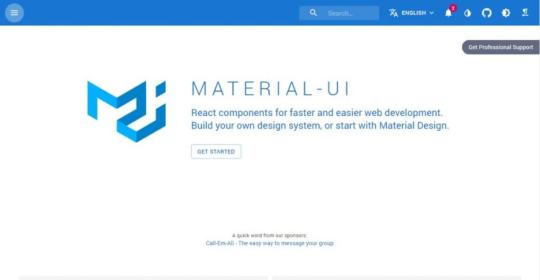
Material UI is the most popular React UI Framework with a material design style. It provides a lot of React components for faster and easier web development.
You can build your own design system, or start with Material Design.
Material-UI has been widely used by React developers to adopt the Material design to their app. It is the best framework to use if you want to create a Material Design app easily.
In fact, there are some react templates that built on top of this framework such as MaterialPro and Material Admin.
Go to Material-UI site
2. React Bootstrap & Reactstrap

As you might know, Bootstrap is the most popular CSS framework widely used by Front-end developers.
However, Bootstrap is dependent on Jquery. So, if you want to use Bootstrap components in your react project, you should also import jquery and bootstrap js files, which is not a best practice.
React Bootstrap and Reactstrap come to solve this problem. They are 2 different React UI libraries, but they are based on the popular Bootstrap framework.
They adopt every component in the original Bootstrap framework as a React component. So, you don't have to import Jquery and Bootstrap js files to your project.
Choose one of them if you want to use Bootstrap components in your React project!
Go to React Bootstrap site Go to Reactstrap site
3. Ant Design

Ant Design is the world's second most popular React UI framework with a design system for enterprise-level products.
It is an open-source React UI library with 62k+ stars & 23k+ forks on Github that still open for contribution. It has a sleek design, a lot of UI components, and very well documented.
Go to Ant Design site
4. Semantic UI React

Originally, Semantic-UI is a UI framework designed for theming, like Bootstrap. Now, it has integrations with popular javascript frameworks: React, Angular, Meteor, Ember.
Semantic-UI has 50+ UI elements, 3000+ CSS variables and 3 levels of variable inheritance. It also use Em unit for responsive design and flexbox friendly.
When this post was written, Semantic-UI has more than 4.8k stars and 5k forks on Github. So, it quite popular and widely used by Frontend developers.
Go to Semantic UI site
5. React Desktop
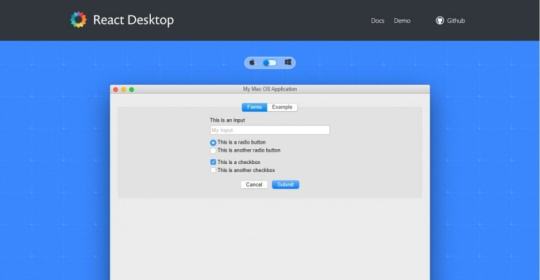
As the name suggests, React Desktop is a React UI library that aims to bring native experience to the web, featuring many macOS Sierra and Windows 10 components.
React Desktop is a great choice to create a cross-platform application that work on desktop and web. It also works perfectly NW.js and Electron.js, but can be used in any JavaScript-powered project.
With desktop-like UI kit, you can create a cross-platform react application faster and easier.
Go to React Desktop site
6. Elemental UI

Elemental UI is a React UI kit with high quality and modular set of UI scaffolding components.
It aims to to create a set of functional and unopinionated components that are useful on their own or together, with an unobtrusive default style and flexible theme capabilities.
Currently, Elemental UI has 4.3k+ stars and 240+ forks on Github.
Go to Elemental UI site
7. Atlaskit

Atlaskit is Atlassian's Official UI library that built with Atlassian Design Guidelines. It has very rich UI components that a web application needs.
The best thing about Atlaskit is its modularity. You don't have to import all Atlaskit library to use its component. Just choose a package that very well documented here, and import it to your project.
Go to Atlaskit site
8. Grommet
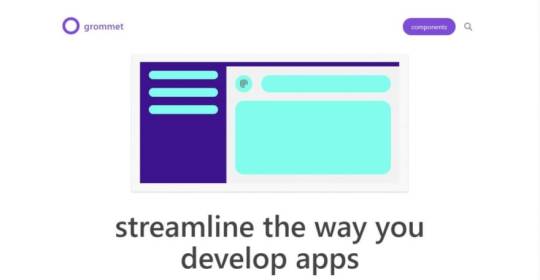
Grommet is a responsive and mobile-first React UI kit built for Webapps with easy to use components library. It provides accessibility, modularity, responsiveness, and theming in a tidy package.
Grommet can be implemented easily both for a new project and an existing project. You can use the new app starter kit or existing app starter kit to implement Grommet on your project.
Some fine companies like Netflix, Uber, Samsung, Github, etc are using Grommet for their project. So, you don't have to worry about its quality.
Go to Grommet site
9. Carbon Design System
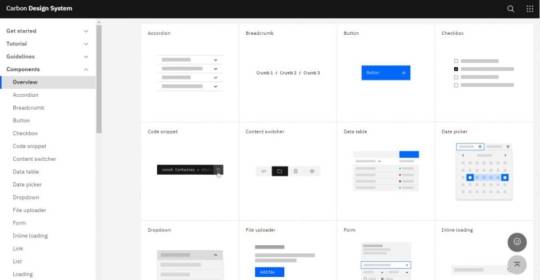
Carbon is an open-source design system for digital products and experiences developed by IBM with its design language.
The Carbon design system aims to improve UI consistency and quality, making the development process more efficient and focused, establishing a shared vocabulary between designer and developer, and providing clear, discoverable guidance around design and development best practices.
It is built in React first, but it also supports core parts of the system in vanilla JS, Angular, and Vue.
Go to Carbon design system site
10. PrimeReact
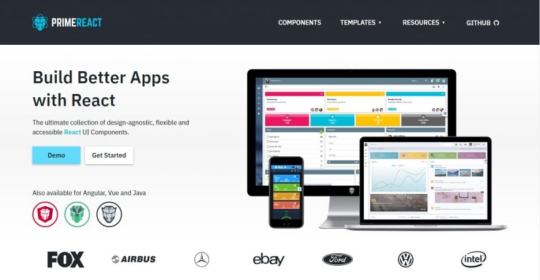
PrimeReact is an open-source React UI library with a collection of 70+ UI components. It developed by PrimeTek Informatics, a vendor with years of expertise in developing open source UI solutions.
It is a complete UI framework for React that provides various input components, buttons, panel, data view & list, charts, etc.
0 notes
Text
how to use if else rendering condition in vue js
how to use if else rendering condition in vue js

Hi I have written and developed this site so that students may learn computer science related technologies easily. I am committed to provide easy and in depth tutorials on various technologies. No one is perfect in this world and nothing is impossible. I give my best for you. I hope it will help you….Thanks
Codetriks is an educational website which is provide IT Tutorial .
In IT we provide Jquery Tutorial for beginners so learn jquery and increase your knowledge with us.
Codetriks provide IT tutorials – Codetriks | Jquery AJAX ,Jquery Basic,Jquery Selectors,Curd Operation using Jquery,Insert using jquery,Update using Jquery,Delete using jquery,Jquery grid,Jquery JTemplate,check uncheck checkbox using jquery,jquery onclick events,jquery Insert update delete code,jquery table ,jquery css,jquery foreach function,jquery tutorial,jquery sample demo,jquery examples Our website provide codes for every technology so please use this website. And also give me feedback how you feel.
Codetriks is a no 1 website for provide easy codes and build website very easy method. If you are a devloper then we also help you because we also provide, How to solve error and warnings so please use it and save your time and make money with us…
Thank you…
0 notes
Photo

Creative coding, super linting, and a new JS podcast
#493 — June 19, 2020
Unsubscribe | Read on the Web
✍️ It's been surprisingly quiet, we thought, out in JavaScript land this week, but we've been doing this for a while so we still have lots of neat bits and pieces for you to enjoy :-) Thanks for reading and continuing to support us! 😁
JavaScript Weekly

GitHub Unveils Its 'Super Linter': One Linter to Rule Them All? — Setting up the right linters for the various types of code in your projects can be… a bit of a pain. So GitHub has unveiled Super Linter, a combination of linters you can use with your repos via GitHub Actions. And, yes, we get ESLint and StandardJS.. plus things like markdownlint too.
GitHub
keen-slider: An Agnostic Touch Slider — Think ‘carousels’ but comfortable and smooth when using touch. They work with the mouse and touchpads as well, of course, and there are no dependencies. Live examples here.
Eric Beyer
Identify Front-End Issues Like JavaScript or Network Errors Fast — Datadog’s algorithmic alerts will proactively alert on any client-side issues such as JavaScript and network errors. Optimize the load time of your front-end resources, and detect any UI issues that affect critical user journeys. Try it free with Datadog Synthetics.
Datadog sponsor
▶ Compiler Compiler: A Video Series About Working on a JavaScript Engine — This gets very technical fast :-) Follow a JavaScript engineer on Firefox’s SpiderMonkey team as she gives an inside look at SpiderMoney and the art of compilation.
Yulia Startsev
Puppeteer v4.0.0 Released: The Node API for Chrome — The popular way to remotely control a headless Chrome instance gets a major version bump with the main breaking change being that Puppeteer no longer uses Node’s EventEmitter library in order to make it more environment agnostic. It’s also now “much better at killing lingering browser processes.” GitHub repo.
Puppeteer Team
⚡️ Quick bytes:
OpenHive.JS is a new JavaScript podcast from James Snell and Matteo Collina – three episodes so far including an interview with Laurie Barth on maintaining Gatsby.
The first alpha release of Bootstrap 5 is out and notably drops jQuery as a dependency in favor of vanilla JS.
First proposed 5 years ago, variadic tuple types are coming to TypeScript in TypeScript 4.0. Examples here.
The V8 project has started a V8 Research Grant to give up to $40k to academic programming language and research projects based around the V8 JavaScript engine.
What caused TypeScript to take off? Google announcing they were going to use it with Angular, claims Ryan Cavanaugh, Microsoft's engineering lead for TypeScript.
ThoughtWorks has written about 'Node Overload' and asserts "performance is no longer a reason to choose Node.js."
💻 Jobs
Find a Job Through Vettery — Vettery specializes in tech roles and is completely free for job seekers. Create a profile to get started.
Vettery
JavaScript Developer at X-Team (Remote) — Join X-Team and work on projects for companies like Riot Games, FOX, Coinbase, and more. Work from anywhere.
X-Team
📚 Tutorials, Opinions and Stories
Why We Switched From Yarn to pnpm — Yarn and pnpm are both popular alternatives to npm but why would you switch from one to the other? Improved performance in a monorepo situation.
Andrew Sprouse
How to Run an Online Dev Conference / Event — An experienced developer event organizer took their All Day Hey event online at a rapid pace this year due to the pandemic. This extensive writeup covers how all the main pieces came together.
Josh Nesbitt
Stop Mocking fetch — Why you shouldn’t mock fetch or your API clients in your tests and what to consider instead.
Kent C Dodds
▶ Creative Coding in p5.js — A practical talk from GitHub Satellite 2020 demonstrating using the Processing-influenced p5.js creative coding library and editor for creating art with JavaScript.
Cassie Tarakajian
Top GitHub Best Practices for Developers - Expanded Guide — Implementing these best practices could save you time, improve code maintainability, and prevent security risks.
Datree.io sponsor
Tips for End to End Testing with Puppeteer — Some tips and tricks from someone who’s used Puppeteer a lot.
Daniel Caldas
Going Async in Vue 3 with Suspense — A practical example of a new feature coming to Vue 3 for rendering fallback content until a condition is met (e.g. the real component is ready).
Vinicius Kiatkoski
What JavaScript Developers Should Know About curl — curl is a fantastic (and borderline universal) command line HTTP client that lets you test, tweak, and manipulate requests both targeting your own apps and APIs as well as those of others.
Valeri Karpov
Computing with Types in TypeScript
Dr. Axel Rauschmayer
Several Ways to Clean Up Vue.js Components — Opinionated, so don’t expect to agree with them all.
Michael Zanggl
🔧 Code & Tools

Code Notes: A Gatsby Theme for Publishing Code-Related Notes and Snippets — If you’ve got a bunch of code snippets you want to keep collected together and present in an attractive fashion, this is a neat Gatsby and Markdown/MDX powered approach. Here’s an example site (which has lots of great JavaScript snippets on it – bonus!)
Zander Martineau
Breakpoints and console.log Is the Past, Time Travel Is the Future — 15x faster JavaScript debugging than with breakpoints and console.log.
Wallaby.js sponsor
TOAST UI Grid: A Customizable Grid Control for the Web — First featured a year ago, TUI Grid is a powerful grid control for the display, editing, and management of data. It comes from the same folks as TUI Editor and TUI Calendar.
NHN
DOCX: A Declarative API to Generate .docx Files — .docx files being more commonly known as modern Microsoft Word documents. This library works in both Node and the browser and there’s a live demo here.
Dolan
Midori: A Library for Animated Image Backgrounds — Built with three.js, provides support for animated transition, a configurable dynamic “camera”, and post-processing effects.
Benjamin Pang
🕰 Tzdb: A Simplified and Grouped List of Time Zones and Offsets — The official IANA time zone list has over 500 entries but you can simplify this substantially, as done here.
Vincent Voyer
Save Your Sprints. Build Tools 5x Faster
Retool sponsor
Helipopper: A Powerful Tooltip and Popover Library for Angular — A lighweight wrapper for Tippy.js for use in Angular. Lots of examples demonstrating the flexibility of it on the demo page.
netanel basal
by via JavaScript Weekly https://ift.tt/2YOeura
0 notes