#vue js form
Explore tagged Tumblr posts
Text
JavaScript
Introduction to JavaScript Basics
JavaScript (JS) is one of the core technologies of the web, alongside HTML and CSS. It is a powerful, lightweight, and versatile scripting language that allows developers to create interactive and dynamic content on web pages. Whether you're a beginner or someone brushing up on their knowledge, understanding the basics of JavaScript is essential for modern web development.
What is JavaScript?
JavaScript is a client-side scripting language, meaning it is primarily executed in the user's web browser without needing a server. It's also used as a server-side language through platforms like Node.js. JavaScript enables developers to implement complex features such as real-time updates, interactive forms, and animations.
Key Features of JavaScript
Interactivity: JavaScript adds life to web pages by enabling interactivity, such as buttons, forms, and animations.
Versatility: It works on almost every platform and is compatible with most modern browsers.
Asynchronous Programming: JavaScript handles tasks like fetching data from servers without reloading a web page.
Extensive Libraries and Frameworks: Frameworks like React, Angular, and Vue make it even more powerful.
JavaScript Basics You Should Know
1. Variables
Variables store data that can be used and manipulated later. In JavaScript, there are three ways to declare variables:
var (old way, avoid using in modern JS)
let (block-scoped variable)
const (constant variable that cannot be reassigned)
Example:
javascript
Copy code
let name = "John"; // can be reassigned const age = 25; // cannot be reassigned
2. Data Types
JavaScript supports several data types:
String: Text data (e.g., "Hello, World!")
Number: Numeric values (e.g., 123, 3.14)
Boolean: True or false values (true, false)
Object: Complex data (e.g., { key: "value" })
Array: List of items (e.g., [1, 2, 3])
Undefined: A variable declared but not assigned a value
Null: Intentional absence of value
Example:
javascript
Copy code
let isLoggedIn = true; // Boolean let items = ["Apple", "Banana", "Cherry"]; // Array
3. Functions
Functions are reusable blocks of code that perform a task.
Example:
javascript
Copy code
function greet(name) { return `Hello, ${name}!`; } console.log(greet("Alice")); // Output: Hello, Alice!
4. Control Structures
JavaScript supports conditions and loops to control program flow:
If-Else Statements:
javascript
Copy code
if (age > 18) { console.log("You are an adult."); } else { console.log("You are a minor."); }
Loops:
javascript
Copy code
for (let i = 0; i < 5; i++) { console.log(i); }
5. DOM Manipulation
JavaScript can interact with and modify the Document Object Model (DOM), which represents the structure of a web page.
Example:
javascript
Copy code
document.getElementById("btn").addEventListener("click", () => { alert("Button clicked!"); });
Visit 1
mysite
Conclusion
JavaScript is an essential skill for web developers. By mastering its basics, you can create dynamic and interactive websites that provide an excellent user experience. As you progress, you can explore advanced concepts like asynchronous programming, object-oriented design, and popular JavaScript frameworks. Keep practicing, and you'll unlock the true power of JavaScript!
2 notes
·
View notes
Text
The ways to develop a website

You can approach various ways to developer website but depending on your goals, technical skill, and also resources. Below is an overview of the primary methods to develop a website:
1. Using website builders
Website builders are allow you to create website without calling knowledge and it is user friendly platform also. They offer pre designed templates and drag and drop interfaces.
• Popular tools: wordpress. com, shopify for eCommerce, wix, squarespace etc.
• How it works:
° You can choose the template that you want.
° Customize the design, layout and also content with using visual editor of the platform.
° You can also add forms, eCommerce, or blogs to plugins or also in built tools.
° Then publish the site with hosting that provided by the platform.
• Pros:
° No coding required and it is beginner friendly.
° Fast setup and development.
° Hosting, security and also updates are included.
• Cons:
°Compared to coding it have limited customisation.
° Monthly subscription costs.
° Migrating can be challenging because of platform dependency.
2. Content management system(CMS)
It require minimal coding and it allows you to manage website content efficiently with the customizable themes and plugins.
• Popular tools: wordpress. org, Joomla, drupal
• How it works:
° Install the CMS on a web server.
° With the basic coding or in built tool, you can select a theme and customize.
° To add functionality you can use plugins.
° Then you can manage content through dashboard.
• Pros:
° It is flexible and scalable and also it have thousands of themes and plugins.
° Provide community support and resources.
° It is useful for portfolios or blogs and also Complex sites.
• Cons:
° You should require some technical knowledge for the set up and maintenance.
° It have hosting and domain cost.
° It need security updates as also backups.
3. Coding from scratch (custom development)
Build a website with the raw code, it can give you complete control over design and functionality.
• Technologies:
° Frontend: HTML, CSS, JavaScript.
° Backend: python, PHP, Ruby, and node. JS
° Database: MySQL, mongoDB,postgreSQL.
° Tools: code editor, hosting, version control.
• How it works:
° You can design the site structure and visuals by using HTML/ CSS/ or JavaScript.
° For dynamic features build back end logic.
° You can connect to a database for data storage.
• Pros:
° Offers full customisation and flexibility.
° Unique functionality and also optimized performance.
° No platform restrictions.
• Cons:
° It requires coding expertise.
° Costly and also time intensive.
° Require ongoing maintenance such as security, updates.
4. Static site generator
It can create fast, and also secure website by pre rendering HTML files. It is useful for Blogs, or portfolios.
• Popular tools: Hugo, Jekyll, Next. js.
• How it works:
° You can write content in markdown or also similar format.
° Use template to generate static HTML, CSS, or JavaScript files.
° Use hosting platform like netlify,or vercel.
• Pros:
° It is fast and Secure and no server side processing.
° It provide free or low cost hosting.
° Easy to scale.
• Cons:
° It has Limited functionality.
° It required some technical knowledge.
5. Headless CMS with frontend frameworks
A headless CMS can provide a backend for content management with the conctent frontend for flexibility.
• Popular tools:
° Headless CMS: Strapy, contentful etc.
° Frontend framework: React, Vue. js etc
• How it works:
° To manage content via APIs, use headless CMS.
° With JavaScript framework built a custom frontend.
° To display the dynamic content connect both via APIs.
• Pros:
° Very much flexible and scalable.
° Allowing reuse across platforms such as web, mobile.
° Modern and also performant.
• Cons:
° It require coding skill and also familiarity with APIs.
° The setup can be complex.
6. Hiring a developer or agency
If you don't have time or lack of Technical skill, you can you can hire developer or agency.
• How it work:
° For custom development you can higher freelancers or agencies.
° They can provide your requirement such as design , features, and budget.
° In collaborate on design and functionality then launch the website.
• Pros:
° They provide professional result with your needs.
° Save time.
• Cons:
° Cost can be higher.
° Depend on third parties for maintenance.
7. Low code platforms
Low code platforms fill the gap between no code Builders and custom coding. And they offering visual development with the coding flexibility.
• Popular tools: bubble, Adalo, Outsystems.
• How it works:
° To design and configure the site, use Visual interface.
° And some custom code for specific features.
° Use built in or external hosting.
• Pros:
° It is faster than coding from scratch.
° You can offer more customizable than website Builders.
• Cons:
° Learning curve for advanced features.
° Require subscription or hosting cost.
Choosing the right method
• Beginners: if you are a beginner you can start the with the website Builders or wordpress.
• Budget conscious: if you are conscious about your budget you can use static site generators or also free CMS options.
• Developers: opt for custom coding or headless CMS for whole control.
• Businesses: for businesses, it is good to consider hiring professionals or using scalable CMS platform.
If you are looking for a website development with design, it is smart to work with an experienced agency. HollyMinds Technologies is a great choice, because they are the best website development company in Pune, and they make websites that are perfectly coded and structured to stand the test of time. The algorithms are set to bring visitors from across the globe. A structured website with right content, can bring more visitors to your business.
1 note
·
View note
Text
Design Systems in Web Development: Why Agencies Use Them for UI Consistency
In today’s digital-first world, users expect sleek, intuitive, and consistent interfaces—regardless of the device or platform they’re on. For businesses developing large-scale websites or apps, delivering a consistent experience across teams and pages can be a challenge. That’s where design systems come into play.
Modern Web Development Company teams rely heavily on design systems to ensure that every button, heading, form, and layout element follows unified principles. This not only enhances the user experience (UX) but also streamlines collaboration, speeds up development, and maintains brand identity across all digital touchpoints.
What Is a Design System?
A design system is a comprehensive set of guidelines, reusable components, and tools that define how a digital product should look and behave. It typically includes:
Design Tokens: Standardized values like colors, typography, spacing, and shadows
UI Components: Buttons, cards, modals, forms, and navigation elements
Code Snippets: Ready-to-use HTML/CSS/JS or React/Vue components
Usage Guidelines: Rules on when and how to use each element
Brand Standards: Logos, icons, image styles, and tone of voice
Design systems act as a single source of truth for designers, developers, and content teams—ensuring consistency and efficiency throughout the project lifecycle.
Why UI Consistency Matters
Imagine using a website where buttons look different on every page or where forms behave unpredictably depending on the section you’re in. Inconsistency like this can:
Confuse users
Undermine trust
Increase bounce rates
Slow down development due to repetitive work
Make QA testing more difficult
Design systems eliminate these issues by enforcing visual and functional uniformity across all parts of a website or app.
How Web Development Companies Use Design Systems
Let’s break down how professional web development companies use design systems to deliver high-quality, scalable digital products.
1. Streamlined Collaboration Between Teams
Design systems align developers, designers, product managers, and QA testers. When everyone references the same UI library and brand rules, communication becomes smoother and handoffs are more precise.
Instead of reinventing UI for every page or screen, developers pull from a shared system of reusable components, while designers create mockups using pre-approved assets.
Why it matters: Less ambiguity, faster iterations, and fewer design-to-dev mismatches.
2. Faster Development and Deployment
Reusable code and components mean faster development cycles. Once a UI element like a dropdown or form field is built, it can be reused throughout the project with minimal adjustments.
Many agencies even create component libraries in frameworks like React, Vue, or Angular—reducing redundant work and shortening the time-to-market.
Why it matters: Design systems cut development time significantly, especially for large or growing platforms.
3. Scalability and Maintenance
As websites grow—new pages, new features, additional teams—it becomes harder to maintain design and code consistency. A design system ensures that updates made to a component (like changing button styles) automatically propagate across all instances where that component is used.
Why it matters: Scalability becomes effortless without compromising on consistency or introducing technical debt.
4. Enhanced Accessibility and UX Standards
Most agencies build accessibility guidelines into their design systems, ensuring that components meet WCAG standards for color contrast, focus states, keyboard navigation, and screen reader support.
This makes it easier to build inclusive experiences for all users from the ground up.
Why it matters: Accessibility becomes a built-in feature, not an afterthought—helping both UX and compliance.
5. Brand Consistency Across Digital Products
Whether it's a website, mobile app, microsite, or internal dashboard, using a design system ensures the brand identity stays cohesive. Colors, typography, iconography, and spacing are applied uniformly, reinforcing the brand across every touchpoint.
Why it matters: Consistent branding improves recognition, professionalism, and user trust.
6. Better Testing and QA Processes
When components are standardized, testers can focus on edge cases and workflows, not whether each UI element matches design specs. Automated tests can even be tied to the design system to ensure that no updates break key UI elements.
Why it matters: QA becomes faster and more effective, reducing bugs and UI inconsistencies.
Final Thoughts
In modern web development, delivering a consistent, scalable, and user-friendly interface is no longer optional—it’s expected. That’s why top-performing Web Development Company teams build and maintain robust design systems that unify design and development across every project.
If you’re looking to build a high-quality digital product that scales smoothly and looks polished on every screen, investing in a design system—and working with a team that knows how to implement it—is a smart move. It’s not just about design—it’s about creating a repeatable, maintainable system that accelerates your digital growth.
0 notes
Text
The Future of Front-End Development: Technologies, Trends, and Services in 2025
Front-end development plays a crucial role in how users interact with websites and applications. The user experience (UX), speed, and responsiveness of a website all depend on how well the front end is developed. As technology evolves, businesses need to stay ahead by adopting modern front end development technologies and ensuring seamless experiences across devices.
With growing competition in the digital space, companies are also investing in front end development services to create high-performing, visually appealing, and user-friendly applications. This article explores the latest technologies, trends, and services shaping the future of front-end development.
1. What is Front-End Development?
Front-end development focuses on the visual and interactive aspects of a website or web application. It includes everything a user sees and interacts with, such as navigation menus, buttons, animations, and layout structures.
Key Responsibilities of Front-End Developers:
Writing clean, efficient, and responsive code.
Ensuring seamless cross-browser compatibility.
Optimizing websites for faster load times and better performance.
Creating accessible and user-friendly interfaces.
Integrating with backend APIs for smooth data retrieval.
To build fast and engaging user interfaces, developers rely on modern front end development technologies that simplify coding, enhance performance, and improve scalability.
2. Latest Front-End Development Technologies in 2025
With new frameworks, libraries, and tools emerging, front-end development is continuously evolving. Here are some of the best technologies shaping the front end in 2025.
A) Front-End Programming Languages
1. JavaScript (JS)
JavaScript remains the dominant language for front-end development, powering interactive and dynamic web applications. With the rise of frameworks like React, Vue, and Angular, JavaScript continues to be at the core of modern web development.
2. TypeScript
TypeScript, a strongly-typed superset of JavaScript, is becoming increasingly popular due to its ability to reduce errors and improve code maintainability. More developers are adopting TypeScript for large-scale applications.
3. WebAssembly (WASM)
WebAssembly allows developers to run high-performance applications in web browsers using languages like C++ and Rust. It is revolutionizing front-end development by enabling faster execution of complex applications.
B) Best Front-End Frameworks and Libraries
4. React.js
Developed by Meta, React remains one of the most widely used front-end libraries. Its component-based architecture, virtual DOM, and support for server-side rendering (SSR) make it ideal for building fast and scalable web applications.
5. Vue.js
Vue is a lightweight yet powerful framework known for its ease of use and flexibility. With Vue 4 expected to launch soon, its improvements in performance and modularity make it a great choice for progressive web applications (PWAs).
6. Angular
Maintained by Google, Angular is a feature-rich front-end framework best suited for enterprise-grade applications. It offers built-in solutions for routing, form validation, and dependency injection, making it ideal for complex projects.
7. Svelte
Svelte is gaining popularity due to its lightweight approach — it compiles components at build time, eliminating the need for a virtual DOM and resulting in faster execution and reduced file sizes.
C) UI/UX and Styling Technologies
8. Tailwind CSS
Tailwind CSS is a utility-first CSS framework that simplifies custom styling. It allows developers to build beautiful interfaces without writing large CSS files, making it a preferred choice for modern UI development.
9. Material UI (MUI)
Based on Google’s Material Design, MUI provides a collection of pre-built, customizable components that improve the speed and consistency of UI development.
10. CSS Grid and Flexbox
These layout techniques offer powerful tools for designing responsive web pages, allowing developers to create dynamic and adaptive designs with minimal effort.
3. Front-End Development Services: What Businesses Need
Building a successful digital product requires more than just coding. Companies offering front end development services help businesses create user-friendly interfaces, optimize performance, and ensure compatibility across devices. The services are explained in detail below -
UI/UX Design and Development
A well-structured user interface (UI) and user experience (UX) ensure smooth navigation and engagement. Front-end developers work closely with designers to implement:
Intuitive layouts for easy navigation.
Accessibility improvements for all users.
Mobile-first designs for seamless performance across devices.
Progressive Web App (PWA) Development
PWAs provide an app-like experience on web browsers. They load faster, work offline, and improve engagement. Businesses investing in PWA development benefit from:
Better mobile performance without requiring an app download.
Improved search engine visibility.
Increased user retention due to smooth interactivity.
Single Page Application (SPA) Development
SPAs dynamically update content without reloading the page, making them faster and more responsive. React, Vue, and Angular are commonly used for building SPAs.
Cross-Browser and Device Compatibility Testing
Ensuring a website functions smoothly across all browsers and devices is crucial. Developers optimize front-end code to prevent issues related to:
Browser inconsistencies (Chrome, Firefox, Safari, Edge).
Mobile responsiveness across various screen sizes.
Performance Optimization
A slow-loading website leads to poor user experience and lower rankings on search engines. Front-end developers focus on:
Reducing page load times by optimizing images and scripts.
Implementing lazy loading for improved speed.
Minimizing HTTP requests and using content delivery networks (CDNs).
4. Future Trends in Front-End Development
With technology advancing rapidly, front-end development is embracing new innovations. Here are some trends shaping the future:
Artificial Intelligence (AI) in UI/UX
AI is being integrated into front-end development for personalized user experiences, automated testing, and smart UI components.
Voice-Activated Interfaces
More websites are incorporating voice navigation, allowing users to interact hands-free.
Augmented Reality (AR) and Virtual Reality (VR)
AR/VR-based front-end development is growing in e-commerce, real estate, and education, offering immersive experiences.
No-Code and Low-Code Development
Platforms like Webflow and Bubble enable faster front-end development without extensive coding knowledge.
Front-end development is evolving rapidly, with new technologies and services transforming how businesses build digital experiences. Choosing the right front end development technologies ensures websites and applications remain fast, responsive, and engaging.
Businesses investing in front end development services gain access to expert developers, optimized UI/UX design, and scalable digital solutions that improve customer satisfaction. As we move into 2025, staying ahead with the latest tools, frameworks, and trends will be key to creating successful web applications. Whether you’re a startup or an enterprise, prioritizing front-end development will set your business apart in an increasingly digital world.
0 notes
Text
Metronic HTML Template: Elevate Your Best Web Design Game

Are you looking for a reliable admin dashboard template to power your next project? Look no further than Metronic Html Template! This powerful tool is designed to help you create beautiful and intuitive admin interfaces that will impress your clients and users alike.
In this review, we’ll take a closer look at what makes Metronic Html Template such a great choice for developers and businesses alike. We’ll explore its features, functionality, and compatibility with popular frameworks like Tailwind, Bootstrap, React, Vue, Angular, Asp.Net & Laravel. So, let’s dive in!
Features
Metronic Html Template comes loaded with a wealth of features that make it an excellent choice for developers and businesses alike. Some of its standout features include:
– High Resolution: Metronic Html Template is optimized for high-resolution displays, so your dashboard will look crisp and clear on any device. – Responsive Layout: The template is designed to be fully responsive, so your dashboard will look great on any screen size.
– Well Documented: Metronic Html Template comes with comprehensive documentation to help you get up and running quickly.
– Compatible Browsers: The template is compatible with all popular web browsers, including Firefox, Safari, Opera, Chrome, and Edge.
– Compatible With: Metronic Html Template is compatible with Angular 13.x.x, AngularJS, ReactJS, Bootstrap 5.x, Bootstrap 4.x, and other popular frameworks.
– Admin Dashboard Template: Metronic Html Template is designed specifically for use as an admin dashboard template, so you can be sure it has all the features you need to create a powerful and intuitive dashboard.
– Admin Themes: The template comes with a range of pre-built themes to help you get started quickly.
– PHP Files: Metronic Html Template comes with all the PHP files you need to get started quickly.
– HTML Files: The template comes with a range of pre-built HTML files, so you can get started quickly.
– CSS Files: Metronic Html Template comes with a range of pre-built CSS files to help you customize your dashboard.
– Sass Files: The template includes Sass files for advanced customization.
– SCSS Files: The template includes SCSS files for advanced customization.
– JS Files: Metronic Html Template includes a range of pre-built JavaScript files to help you get started quickly.
Compatibility
Metronic Html Template is compatible with a wide range of popular frameworks and platforms, including:
– Tailwind – Bootstrap – React – Vue – Angular – Asp.Net & Laravel
This makes it an excellent choice for developers who want a flexible and versatile tool that can be used with a variety of different frameworks and platforms.
12 Advanced Apps For Real-world Demands
Complete CRUD solution with managable datatables, advance form controls, wizards flows and interactive modals for any project requirements you can imagine
Metronic UI Kit Develop Design Fast
Create cohesive user interfaces for single or multiple projects without having to start from scratch. Metronic UI Kit is helpful for designers who are just starting out or who are working on projects with tight deadlines.
Company made it! Smart & Low-cost!
One stop solution that boosts your projects’ design and development at shortest amount of time and at ridiculously low cost. In the past 10 years, hundreds of thousands of web apps successfully launched by Metronic that are used by hundreds of millions of end users everyday
Pricing
Metronic Html Template is available for purchase on ThemeForest for just $49. This includes a Regular License, which allows you to use the template in a single end product that is not charged for. If you need to use the template in a product that will be sold to end users, you can purchase an Extended License for $969.
If you purchase the Regular License, you’ll receive quality checking by Envato, future updates, and six months of support from keenthemes. You can also extend your support to 12 months for an additional fee.
Reviews
Mr. Levan Dvalishvili Chief (Software Architect) at solarspace.io said Hands down the most developer friendly package that I have worked with.. A+++++
platform we tried out Metronic. I can not overestimate the impact Metronic has had. Its accelerated development 3x and reduced QA issues by 50%. If you add up the reduced need for design time/resources, the increase in dev speed and the reduction in QA, it’s probably saved us $100,000 on this project alone, and I plan to use it for all platforms moving forward. The flexibility of the design has also allowed us to put out a better looking & working platform and reduced my headaches by 90%. Thank you KeenThemes! Jonathan Bartlett, Metronic Customer
Metronic is an incredible template. Even with purchasing an extended license, the cost savings is immeasurable. The code & CSS is well organized and while it is feature rich, it is not bloated. It was quickly integrated into our relatively complex product and had ready-made UX for our many use cases. Where we needed to extend functionality, this system made it incredibly easy. A tremendous job by the Metronic team. Fatica, Metronic Customer
Conclusion
In conclusion, Metronic Html Template is an excellent choice for developers and businesses alike. It comes loaded with features, is compatible with a wide range of popular frameworks and platforms, and is available at an affordable price. Whether you’re building a new dashboard from scratch or looking to upgrade an existing one, this Template is definitely worth considering.
So, what are you waiting for? Head over to ThemeForest and check out Metronic Html Template today!
#admin dashboard template#admin themes#angular#asp.net core#blazor#bootstrap#bootstrap 5#django#html#laravel#metronic#react#tailwind#tailwind css#vuejs
0 notes
Text
Unveiling the Importance of Java Full Stack Development Course for Career Growth

The role of Java Full Stack Developers is highly sought after in the current complex environment. As modern companies are engaged in the development of web applications and various digital products, knowledge of both sides is crucial. In this article, Advanto Software focused on understanding how much Java Full Stack Development courses are relevant for career advancement and what can be learned from mastering this set of skills. Java Full Stack Developer Role
Java Full Stack Development covers each layer of developing web applications right from front front-end UI layer to the back-end database and server-side layer. A qualified Java Full Stack Developer possesses diverse skills in programming languages, frameworks, and tools to develop capable, efficient, and scalable web applications.
Key Components of Java Full Stack Development
• Front-End Development:
This means creating that portion of a web application that the users can see and manipulate. HTML, CSS, JavaScript and different interfaces in the form of Angular, React, or Vue among others are technologies applied. Js.
• Back-End Development:
This includes managing all the aspects of the server side – this includes the programming, the communication with the database, and the configuration of the server. The main technologies utilized in the development are Java, Spring Boot, Hibernate, and SQL for databases like MySQL and PostgreSQL.
• Database Management:
Knowledge of how to build set up, and to write queries in a database is mandatory. This comprises knowing the regular SQL databases as well as the non-standard NoSQL systems.
• Version Control Systems:
Programs such as Git and GitHub play a crucial role in code management and sharing.
• DevOps Practices:
More detailed knowledge in the context of CI/CD pipelines, utilization of Docker in containerization, and Kubernetes in orchestration improve the skills in effectively managing the software life cycle.
Why Should One Pursue a Course in Java Full Stack Development?
1. Huge Demand for Skilled Developers
The tech industry needs a large number of professionals, and one of the most important specializations is full-stack development. Employers prefer to hire people who are versatile in front-end and back-end work due to limited demand for fractionated personnel. Such flexibility makes you an ideal fit for employers across the full spectrum ranging from the leading IT companies to emerging start-ups to more traditional companies.
2. Competitive Salaries
This is particularly so because of such a high demand for the generalists who can work as full-stack developers, and therefore compensations are fairly decent. Java Full Stack Development calls for a passion for the programming language and the challenge of mastering multiple specializations; wages for Full Stack Developers often exceed that of specialists in the field.
3. Comprehensive Skill Set
Completing a Java Full Stack Development course, one becomes equipped with an all-around skill set. This is because you get to work on every part of the process that goes into creating a website, making you a more diverse and hence more useful employee to any company. It also equips a person with multidisciplinary knowledge to enable her or him to undertake leadership roles such as project manager or technical leader.
4. Enhanced Problem-Solving Abilities
Full-stack developers like to solve problems across the stack, from the client side up through the application server tier. It enables easier troubleshooting and fine-tuning of the web applications, improvements overall as well as user interfaces consequently, enhance the performance.
5. Employment Security and Future Employment Opportunities
Thus, given the ongoing technological advancement and the current trend of advancing to a more digital world, the need for full-stack developers may not fade away any soon. Pursuing Java Full Stack Development course guarantees job stability and it also provides a wide variety of career progression.
Choosing the Right Java Full-Stack Development Course
This is why it is essential to choose the right course for achieving the best results in what you are learning as well as in your future career. Advanto Software is the best institute for Java Full stack development courses. Consider the following factors when choosing a Java Full Stack Development course:
Consider the following factors when choosing a Java Full Stack Development course:
1. Curriculum Coverage
Make sure that the completed course includes all necessary tools and technologies for front-end and back-end development, databases, VC systems, as well as DevOps. It ensures that you as a developer get exposed to all the phases and this provides you with great insight into development.
2. Experienced Instructors
Gaining knowledge from experienced full-stack developers from the IT industries and their real-life implementations is helpful. Teachers who are currently practicing may bring into the classroom the experience and the updated procedures to be used in their careers.
3. Hands-On Projects
It is crucial to get into full-stack development with practical experience rather than academics. Choose classes where you can complete assignments in the form of lessons or case studies and receive practical applicability of the concepts you study. Developing documentation of well-completed projects also helps in developing a resume and can also benefit your application when applying for a new job.
4. Peer and Mentor Support
Interacting with other learners and masters also enforces your understanding of a given course. Friends ‘work, our peer’s work, and a mentor’s feedback give different views on work and useful tips throughout the course.
5. Career Services
Certain programs also provide extra career services which are resume writing, interview techniques, and employment in different organizations among others. These services can be of a lot of help, especially in your transition toward being a full-stack developer.
Conclusion
Java Full Stack Development course is the best course that one can opt for to start a career in the IT industry as an expert. That makes it a good choice by offering skills range, employment rate, and average pay that are considerably higher than average. Choosing Advanto software for the right course makes it possible to acquire sufficient knowledge for prosperity in this industry and, in addition, to create a strong and long-lasting successful future.
For more information visit us at: www.advantosoftware.com/
#advanto software#full stack java developer course#java full stack course#java full stack developer course with placement#java full stack development course#java full stack developer course online#java full stack developer course near me#full stack web development in java#java full stack developer classes#java full stack developer course with placement in pune#java full stack developer course in pune
0 notes
Text
"Courses on Frontend Frameworks: React, Angular, and Vue.js"
1. React
Beginner Level:
React - The Complete Guide (incl Hooks, React Router, Redux) by Maximilian Schwarzmüller on Udemy: This comprehensive course covers React fundamentals, including JSX, components, state management with Redux, and routing with React Router.
Intermediate Level:
Advanced React and Redux: 2021 Edition by Stephen Grider on Udemy: Dive deeper into React and Redux with advanced topics such as HOCs, middleware, async actions, and authentication.
Advanced Level:
React Performance Optimization on Frontend Masters: Learn advanced techniques for optimizing React application performance, including memoization, code splitting, and performance profiling.
2. Angular
Beginner Level:
Angular - The Complete Guide (2021 Edition) by Maximilian Schwarzmüller on Udemy: This course provides a comprehensive introduction to Angular, covering topics such as components, directives, services, routing, and forms.
Intermediate Level:
Angular Essentials (Angular 2+ with TypeScript) on Pluralsight: Gain a solid understanding of Angular essentials, including components, templates, data binding, services, and dependency injection.
Advanced Level:
Angular Architecture by Mosh Hamedani on Udemy: Learn best practices and architectural patterns for building scalable Angular applications, including lazy loading, state management, and module organization.
3. Vue.js
Beginner Level:
Vue JS 2 - The Complete Guide (incl. Vue Router & Vuex) by Maximilian Schwarzmüller on Udemy: This course covers Vue.js fundamentals, including components, directives, routing with Vue Router, and state management with Vuex.
Intermediate Level:
Vue.js: Advanced Features from the Ground Up on Frontend Masters: Dive deeper into Vue.js with advanced topics such as custom directives, render functions, mixins, and plugin development.
Advanced Level:
Vue.js State Management Patterns on Vue Mastery: Explore advanced state management patterns in Vue.js using Vuex, including modules, actions, mutations, and getters.
Conclusion
These courses provide a structured learning path for developers interested in mastering frontend frameworks like React, Angular, and Vue.js. Whether you're a beginner looking to get started with a new framework or an experienced developer aiming to deepen your knowledge and skills, these courses offer valuable resources and practical insights to help you succeed in frontend development. By investing time in learning from these courses, you'll be well-equipped to build modern and scalable web applications using the latest frontend technologies.
Read more
0 notes
Link
We are going to learn how to post multipart form data to web server in Vue application using Axios plugin and FormData web API.
0 notes
Text
Angular Vs. ReactJs Vs. VueJs
The popularity of front-end frameworks is rapidly increasing as they allow developers to build more complex and reliable applications in a minimum time and effort. The web development industry has been transformed by these innovative technologies.
Choosing the right front-end development framework that meets your unique business needs- is a challenging task for every business owner. There are tons of reasons for the pros and cons of each framework, and you'll probably end up back at square one if you try to weigh the pros and cons of each.
Being the oldest front-end framework, Angular is considered the most comprehensive. Or, should you opt for React because React is the most loved framework by many people, and they cannot be wrong at all? Talking about Vue.js, it is younger in the market and going to appear better than the other two.
Well, in this article, we will be talking about the three most popular front-end technologies: Angular, ReactJS, and Vue.js, and we will cover each framework so that you can determine which one best suits your needs.
Let’s get started!
What is Angular?
Angular, developed by Google, was released in 2010 and is a TypeScript-based JavaScript framework. In 2016, Angular 2 (the first release of Angular 2 without the “JS” in its name – AngularJS) represented a shift in positioning and direction from the original AngularJS.
Version 2+ of Angular is just Angular, and although AngularJS (1 version) continues to get updates, we'll talk mainly about Angular, and the most recent version is Angular 13, which was released on November 03, 2021.
There are many top-notch features available with the Angular framework, including control of the user interface, handling user input, validating forms, routing, state management, testing, PWA capabilities, and more. Unlike React, Angular offers a complete collection of framework capabilities.
What is Vue.js?
In 2014, Evan You developed Vue, especially after leaving his job at Google. Although no large company has endorsed Vue, it has seen substantial growth over the past three years.
Contributors for Vue are supported by Patreon, and Vue 3 is currently located in its own GitHub repository; it is run using TypeScript. The current stable version of Vue is 3.0, released in September 2020 (with a few smaller incremental releases since then).
There are more tools in Vue compared to React, but fewer than Angular. It comes with state management and a router but does not offer HTTP client functionality or form validation features.
It makes use of the virtual DOM to ensure faster and bug-free performance. Vue mainly focuses on creating user interfaces and reusable components compared to the other two.
What is React?
Facebook developed React in 2013; React is heavily used by Facebook's products such as Facebook, WhatsApp, and Instagram. The most current stable version is 17.0.2, released in March 2021 and the latest one is also on the headline.
In React, you can create components and subcomponents, which you can think of as UI pieces on a website. One key functionality is building components and subcomponents.
You can also use React to define how your components are rendered and to build SPAs that don't need to refresh the browser, thanks to third-party packages like React Router, a dynamic, non-refreshing routing library.
Overview of Advantages and Limitations
It can be difficult to decide what technology framework to use. The fact is, you cannot pick the best. Each framework has different strengths and weaknesses, so ultimately it depends on your business needs.
There are many factors to consider when choosing a framework, which we will discuss here. However, the most important thing is to choose the framework that you love the most seeing your business's profitability.
Advantages of React JS
A lightweight JS framework with a simple syntax that combines HTML and JavaScript, making it easy to learn. Documentation is readily available, which is a plus for beginners.
Provides excellent support for PWA (progressive web app) especially when you create-react-app templates.
It offers Virtual DOM implementation and rendering optimizations which makes it extremely fast.
Using functional programming with components, react creates modularized code that can be reused, resulting in easier maintenance and scaling. Apps can be developed more easily and scaled with more scalable infrastructure.
Limitations
There have been constant changes in React technology, which makes it a bit challenging to keep up with the latest documentation.
Developers can make design choices freely since React technology is unopinionated.
React utilizes JSX, which creates a learning barrier for some developers, despite its benefits.
Advantages of Angular
Angular makes use of TypeScript, which provides great support for type checking and other external tooling.
Google provides support for Angular, so it can be said that it is a trustworthy framework.
They offer detailed documentation with a huge community, which makes it easier to learn.
Autocomplete is supported inside external HTML templates for components in Angular, allowing for faster development times.
Limitations
There is a slowdown in performance due to the real DOM used, but this can be remedied with the use of ChangeDetectionStrategy, which assists in writing manual code.
Angular offers a comprehensive range of structures including various modules, components, pipes, etc., which makes it hard to learn this framework compared to React and Vue, which mainly rely on the components.
Advantages of Vue.js
Vue comes with detailed documentation, which helps developers overcome their learning curve. With just a basic knowledge of HTML and JavaScript, developers can construct powerful single-page applications.
Vue is used to design robust single-page web applications.
Vue has a smaller footprint, so its speed and flexibility are optimal, which gives better performance compared to other frameworks.
It can be integrated easily with existing infrastructure without having any impact on the system.
Vue uses virtual DOM, which makes it faster than Angular.
Limitations
As a relatively new technology with a tiny market share, Vue has fewer resources than React and Angular, meaning that support and knowledge sharing are less common.
How to Choose the Right Javascript Framework for your Project?
It remains to be answered - when are the three frameworks to be chosen? Which benefits should be exploited to the maximum? We have listed the following criteria that can help you make the right decision regarding the most appropriate platform for your project based on the major advantages and disadvantages of each framework:
Choose Angular:
When you want to create a large and complex project such as building enterprise applications with Angular
When you are looking for simplicity
When you want great reliability and scalability
When you have Angular developers on your team
When you can afford some time to learn TypeScript before the project starts
Choose React:
When your project can accept reusable components
When your project’s front end is not too complex
When your performance and scalability are important
When you are having tight deadlines
When you are looking for relevant experience in React.js development.
Choose Vue.js:
When your project scope is on the small side
When you want superior performance
When you have experienced front-end developers but have team members with JavaScript knowledge
When you are not experienced in learning a new technology
Angular, React, and Vue.js are by no means the only front-end frameworks available. There are a lot of exciting tools that will suit projects of different sizes and complexity.
It shouldn't be hard to put together the right technology stack and deliver a great software solution with the right approach and common sense.
JavaScript-based tools are available along with front-end development frameworks. You can always count on us for any development team you need to hire, such as a React.js developer team for example.
Let’s make a detailed comparison between Angular Vs. ReactJs Vs VueJs one by one:
Angular Vs. ReactJs Vs VueJs: Framework Size
Size matters for development frameworks since size influences application performance. Angular is one of the heaviest in size, with 143k. A framework and its application must be downloaded before an application can be used.
The second most popular framework is React, with a size of 43k, and the lightest framework is Vue.js, with only 23k. Therefore, if your application is not more complex and doesn’t have many sophisticated components, choosing the smaller framework would be the best option.
Angular Vs. ReactJs Vs VueJs: Performance
It is important to know that Web application performance directly depends on the Document Object Model, or DOM, which represents a web page in both the browser and in the source code. The DOM is what allows web pages to be modified during an update process.
When only one item is changed on a web page, Angular updates the entire page and re-renders the whole web page. Regular DOM, particularly in single-page applications, affects performance, making it its Achilles' heel.
As both React and Vue.js make use of virtual DOM, they leave Angular in the dust. Changes can be made in a copy of the DOM without affecting the actual DOM. In addition, just the modified components of the virtual DOM are rerendered, and the updated virtual DOM is compared to a snapshot of the regular DOM. The performance of the application is greatly improved by this approach.
Angular Vs. ReactJs Vs VueJs: Community
React was rated the most popular framework for developers in the 2017 Stack Overflow Developer Survey. The app enjoyed unparalleled popularity and support because it was constructed by the Facebook team. With more than thirty thousand developer members now contributing to React's development, its developer community has now exceeded thirty thousand members.
Traditional users have appreciated the advantages of Angular and the community has been quite supportive. Even with the statistics by Bestof.js showing AngularJS still has a lot more followers than its later versions, the first version of Angular still has many more followers.
Although Vue.js has many advantages, it doesn't appear to be popular with developers despite its advantages. Collaboration on framework functionality improves the framework's functionality and, more importantly, its library collection expands.
The components in React are sure to be reusable since they have been contributed by peers. In other words, React might be your best option if you are looking for community support and ready-made components.
Angular Vs. ReactJs Vs VueJs: Popularity
Google Trends provides little insight into the popularity of "angular" and "react" since they are frequently used terms. However, the number of stars they receive on their GitHub repo is a good barometer of their popularity.
Recently, Vue has been up there with React among the top frameworks. After a sudden drop in stars in mid-2016, it is back on top. Your development team will be able to overcome the shortcomings of these frameworks, regardless of which business framework you use.
If the team is in the right hands, it can be assured that this will happen. Moreover, your developers are experts and understand these frameworks inside and out, so you can always rely on them to deliver the solutions you need.
Or you can hire dedicated developers who are proficient in Vue.js, React, and Angular from a reputable company.
Angular Vs. ReactJs Vs VueJs: Scalability
The ability to maintain an expanding functionality is the essence of scalability as it applies to front-end development. A development platform should be able to support the growth of applications as they grow in size and complexity.
Both Angular and React are easily scalable when it comes to building scalable applications, according to developers almost unanimously. Modular development with Angular provides scalability, while component-based development with React yields excellent results.
Because it uses template-based syntax, Vue.js has a disastrous record when it comes to scalability. It becomes increasingly difficult to reuse templates within a large application, compared with JavaScript components.
Angular Vs. ReactJs Vs VueJs: Learning Curve
It is very subjective that for some people technology A may be easier to learn than technology B; while others may find it difficult to learn. Having mastered JavaScript and understanding its concepts is the first step to learning the front end, so all three should be equally easy for you.
Because Typescript is good to know when writing Angular apps (despite it not being required), it may cause more problems with Angular. React.js and VueJS appear to be more accessible to beginners than other frameworks, according to my research. However, individual preferences play a large role here.
Angular Vs. ReactJs Vs VueJs: User Friendliness
Angular, React, and Vue.js are the three most difficult technologies in that order. As a result, Vue.js has an advantage. It is easy for organizations to hire and onboard experienced JS developers, and also want to make them work seamlessly with Vue.js.
Angular Vs. ReactJs Vs VueJs: Popular Projects
Now we would like to sum up this article with this final point, describing some well-known projects that have utilized each of these frameworks, illustrating that you can accomplish big things no matter what the technology is.
Netflix, Facebook, and Instagram are some of the most popular websites using Angular. React.js powers more popular websites including Forbes, BMW Price calculator, Santander Bank, etc. Some of the leading names like Alibaba, 9GAG, and FontAwesome are powered by Vue.js.
Final thoughts
The major components of these frameworks are under continuous development, and new versions are released regularly as well as maintenance of existing ones. Since all of these frameworks have a high level of support, you can use them all safely. In contrast, Vue - which started more recently but is still growing quickly - is not growing as fast as Angular.
It is impossible to say which frameworks will be relevant in the long run, but each project is backed by a great community, and each is continually evolving. It's important to take a few things into account before jumping into a new framework. First, the expertise of your team can play a big role in choosing a new technology.
Hiring dedicated developers for your project from a leading custom web development company can also help. Lastly, your choice of framework may also be affected by the complexity and scope of the project itself. You can use this information to decide which front-end framework is best for your needs and goals by taking into account all the key differences.
0 notes
Text
Top Web Development Frameworks in 2023

A framework is a collection of programming tools as a fundamental "guide" for creating well-organized, dependable software and systems. The creation of online applications, including web services, web resources, and web APIs, is facilitated by web development frameworks. A web framework gives access to pre-made elements, code snippets, or templates used to speed up web development through a library. Let’s discuss the best web development frames used in 2023.
React
React JS (also known as React or React.js) is an open-source JavaScript framework for creating user interfaces (UI) and the parts that make them up mobile applications. Due to its simplicity and adaptability, React has quickly become the most widely used front-end framework in the last year. Facebook and the larger community develop it. Facebook, Skype, Shopify, Discord, Instagram, Uber, Netflix, Tesla, Walmart, and Airbnb are a few well-known React projects.
Angular
Angular is an open-source web application framework built on TypeScript. A broad user base has contributed many tools and solutions to the Angular ecosystem. According to GitHub, Angular is the second most used front-end framework and best suited for highly customized enterprise-level online applications. Companies, including PayPal, Upwork, Google, and Nike use the Angular framework.
Vue.js
Another JavaScript-based framework is Vue(Vue.js), although it offers more freedom when it comes to using HTML and CSS and the model-view-viewmodel (MVVM) architecture. Vue has a vast support network and is simple to learn. Currently, on the rise in popularity, businesses like Trustpilot, Nintendo, and Behance all employ Vue.
jQuery
The purpose of jQuery is to make event handling, CSS animation, Ajax, and DOM tree navigation and manipulation easier. jQuery may locate an HTML element within an HTML page with a specific ID, class, or attribute. We can then use jQuery to alter one or more of the element's characteristics, such as color, visibility, etc. By reacting to an event like a mouse click, jQuery may also be used to make a webpage interactive. The permissive MIT Licence governs jQuery, a free, open-source software. 77.8% of the top 10 million most popular websites. major brands, including WordPress, Facebook, IBM, and Google, use jQuery.
Bootstrap
A free and open-source CSS framework, Bootstrap, designed for front-end web development, prioritizes mobile responsiveness. It includes design templates for typography, forms, buttons, navigation, and other interface elements in HTML, CSS, and (optionally) JavaScript. With approximately 164,000 stars as of May 2023, Bootstrap is the 17th most starred project (and 4th most starred library) on GitHub. 19.2% of websites utilize Bootstrap. The layout components of Bootstrap are the most noticeable since they impact the entire web page. Every other element on the page is contained in the fundamental layout element, which is referred to as the Container. A fixed-width container or a fluid-width container are the two options for developers. The former employs one of the five specified fixed widths, depending on the size of the screen displaying the page, whereas the latter always fills the width with the website. Popular examples of Bootstrap include Lee, Fox News, Reuters, and NetGuru.
Ruby on Rails
Rails, often known as Ruby on Rails (RoR), is a full-stack framework created in the Ruby programming language and is compatible with a number of operating systems, including Mac OS X, Windows, and Linux. Model-view-controller (MVC) is the framework's foundation, and it comes with a comprehensive toolbox that includes essential capabilities for both frontend and backend issues. With the help of established patterns, libraries, and frameworks, Rails enables experts and novices to develop various functionality, such as sending an email or quickly reading data from a SQL database. This comprises several businesses, including GitHub, Shopify, Zendesk, and others.
Django
A high-level Python web framework called Django enables the quick creation of safe and dependable websites. Django, created by experienced programmers, handles a lot of the pain associated with web development, allowing you to concentrate on developing your app without having to recreate the wheel. It is open source and free, has a strong community, excellent documentation, and various free and paid support options. The introduction of Ruby on Rails in 2005 significantly impacted the design of web applications because of its cutting-edge capabilities, which included migrations, view scaffolding, and seamless database table generation. Many frameworks in other languages, such as Grails in Groovy, Phoenix in Elixir, Play in Scala, Sails.js in Node.js, and Laravel, CakePHP, and Yii in PHP, have taken inspiration from Ruby on Rails. This effect on other web frameworks is still noticeable today. Several well-known websites use Ruby on Rails, including Shopify, Airbnb, Crunchbase, Dribbble, GitHub, and Twitch.
Flask
Python-based Flask is a microweb framework. Due to the fact that it doesn't require any specific tools or libraries, it is categorized as a micro-framework. It lacks components where pre-existing third-party libraries already provide common functionality, such as a database abstraction layer, form validation, or other components. However, Flask allows for extensions that may be used to add application functionalities just as they were built into the core of Flask. There are extensions for object-relational mappers, form validation, upload handling, several open authentication protocols, and a number of utilities associated with popular frameworks. The Flask framework is used by applications like Pinterest and LinkedIn.
Laravel
Laravel is known for its high performance, increased security, and scalability, and has many libraries for supporting development. Model-view-controller (MVC) web applications should be developed using the free and open-source Laravel PHP web framework, developed by Taylor Otwell and based on Symfony. One of Laravel's features is a modular packaging system with dedicated dependency management. Other features include several methods for accessing relational databases, application deployment and maintenance tools, and a focus on syntactic sugar. Laravel's source code is available on GitHub and is licensed according to the MIT Licence.
CodeIgniter
An application development framework, or toolkit, called CodeIgniter, is available for PHP website developers. By offering a comprehensive collection of libraries for frequently performed operations and a user-friendly interface and logical structure to access these libraries, it aims to enable you to construct projects much more quickly than you could if you were programming code from scratch. By reducing the amount of code required for a particular activity, CodeIgniter enables you to concentrate creatively on your project. CodeIgniter has been designed to be as flexible as possible so that you can work without being constrained. The framework's essential components may be modified or replaced to ensure the system operates as intended.
Conclusion
2023 has brought forth a plethora of exceptional web development frameworks that have revolutionized the industry. These frameworks have empowered developers to create robust, scalable, high-performing web applications easily. With the right framework in hand, developers can harness the power of these tools to create exceptional web applications that drive innovation and success in the digital landscape.
At Nodesol Corp, we understand the importance of a strong online presence. Our team of skilled developers is dedicated to creating engaging and user-friendly websites that captivate your audience and drive results. Whether you require a simple informational website or a complex e-commerce platform, we have the expertise to bring your vision to life.
Contact us today to discuss your project requirements and receive a personalized quote.
0 notes
Text
Reasons Why React JS is Perfect Framework for Your Business

Facebook created and maintains React JS, which is essentially a JavaScript library. React is an efficient, declarative, and extensible open-source JavaScript toolkit for developing simple, quick, and scalable web application frontends.
If you've heard about React but aren't sure whether you should utilise it in your project, this post will assist.
The following are the main reasons why React JS can be the perfect framework for your Business:

It’s Easy to Learn
Angular and Vue, two prominent frontend frameworks, are significantly more difficult to learn than React.
In fact, it's one of the primary reasons why React JS Development Services has gotten so much popularity in such a short period of time. It enables firms to construct projects more rapidly.
The more difficult it is to understand a specific technology or framework, the longer it will take to begin the development process. And, as humans, we frequently avoid topics that are difficult to learn.
It Helps to Build Rich User Interfaces
Nowadays, the user interface of an application is important. If the user interface is badly designed, the odds of a programme succeeding are reduced.
However, if an application has a high-quality user interface, there is a larger probability that your consumers will enjoy using it.
As a result, creating rich user interfaces is sort of required for a programme to live and develop.
The good news is that React's declarative components enable the creation of such high-quality, rich user interfaces, which leads us to our next point.
It Allows Writing Custom Components
React comes with JSX, a syntactic extension that lets you create your own components.
These components basically allow HTML quoting and make all subcomponent rendering a joy for developers.
JSX has been the topic of many debates, yet it has already been used to create custom components, build high-volume apps, and convert HTML mockups into ReactElement trees.
It Uplifts Developers’ Productivity
When your app has complicated logic and a single change in one component might have a significant impact on other components, frequent updates can become a hassle.
To combat this issue, Facebook has enhanced React with component reusability features.
Developers may reuse the same digital objects with React's component reusability.
Developers, for example, can start by adding simple components like buttons, text fields, and checkboxes, which are then moved to wrapper components, which are then pushed forward to the root component.
This strategy effectively enables better code maintenance and growth since each component in React has its own internal logic that is easy to alter. As a consequence, application development efficiency is increased.
It Offers Fast Rendering
When developing a complicated, high-load software, it's critical to specify the app's structure from the start because it might affect the app's performance.
To put it another way, the DOM model is structured in the form of a tree. As a result, a little change at a higher level layer might have a huge impact on the user interface of an application. To overcome this problem, Facebook has created a virtual DOM feature.
As the name implies, virtual DOM is a virtual representation of DOM that allows you to test any changes to the virtual DOM first and evaluate risks associated with each change.
As a consequence, this technique aids in the maintenance of excellent app performance and ensures a better user experience.
SEO-friendly
SEO is one of the important key to every online business's success. The faster an app's page load time and rendering speed are, the higher it will rank on Google, according to Moz.
React, as compared to other frameworks, considerably reduces website load time, which notably aids organisations in obtaining the top spot on Google's Search Engine Result Page.
It Includes a Variety of Important Development Tools.
Learning new technology and applying it to real-world activities may be fun and useful, but only if done correctly.
Facebook recognises this, which is why their React JS framework now includes much-needed React dev tools and Chrome dev tools.
These React tools are generally used by developers to locate child and parent components, observe component hierarchies, and analyse component state and attributes.
It Offer Better Code Stability
React employs downward data flow to ensure that modifications to its child structure have no impact on the parent structure.
Hence, a developer needs to do to update an object is adjust its states and make the appropriate adjustments.Only a single component will be changed in this manner.
The application's code is more reliable and operates more smoothly as a result of this data flow and structure.
Conclusion:
ReactJS is a simple, responsive JavaScript framework that can be used by both small and large businesses. Even in a high-traffic environment, scaling is simple. ReactJS also allows for simultaneous functionality and simple adjustments in application and React JS Development Services. Businesses wanting to Hire React JS Developers for their projects, on the other hand, may need to spend a significant amount of time analyzing various applicants. Shiv Technolabs is one of the Best ReactJS Development Company, delivering top-notch solutions for your web development needs. Contact today!!
0 notes
Photo

Vue JS 2 Tutorial #30 – Checkbox Binding Hey gang, in this Vue JS tutorial we'll take a look at how to use the v-model directive to bind data to check boxes in our Vue forms. ----- COURSE LINKS: + Repo ... source
#binding#Checkbox#checkbox binding#checkbox binding tutorial#checkbox v-model#tutorial#tutorials#vue#vue form tutorial#vue js#vue js 2#vue js 2 tutorial#vue js 2 tutorial for beginners#vue js checkbox binding#vue js checkboxes#vue js form#vue js form tutorial#vue js tutorial#vue js tutorial for beginners#vuejs#vuejs 2 tutorial#vuejs tutorial#vujs tutorial for beginners
0 notes
Text
Easy and Quick Form Generation Using JSON Schema in VueJS
We developers always find ways to get things done quickly and efficiently. Keeping the need for easy form generation in lesser time, here’s a tutorial for you! A few days back, there was a client requirement for integrating form and customizing it in the project using vuetify-jsonschema-form. Searching for a proper informative tutorial for the same was a real struggle. The task was done with efficiency within the deadline. But, the thought crossed my mind what if another fellow developer might face this same issue. So, to lessen their struggle and smoothen the process here’s a form generation using JSON schema in VueJS that will show a hustle-free technique of implementing vuetify-jsonschema-form to generate and customize the form.
Here are some benefits of implementing vuetify-jsonschema-form:
Supports all basic data types.
Allows the implementation of nested objects and nested arrays.
Supports different display options.
Supports validation against the provided schema.
Allows content injection using slots.
Provides consistency and reusability.
There are many packages that support jsonSchema. But, here in this tutorial, we will discuss @koumoul/vuetify-jsonschema-form and implement a few advanced features.
Initial Set-Up
Install Dependencies
Configure SchemaForm.vue
Passing Values to Props
Read More: Form Generation Using JSON Schema in VueJS
#jsonschema#softwaredevelopment#form generation#development#vue js tutorial#programming#agile#technology#web development
2 notes
·
View notes
Text
TOP 5 TECHNOLOGIES IN WEB DEVELOPMENT?
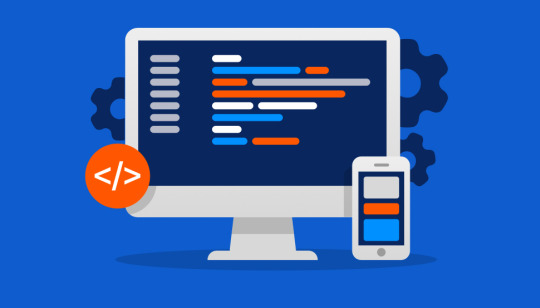
Modern technology has paved the way for individuals to complete daily tasks more efficiently. Advancements in technology, especially in web development, are changing drastically in order to satisfy the needs of individuals who are no longer satisfied with what the current technological product can do. In an attempt to expand the Web, various organisations and companies are willing to customise their personal Web spaces and move towards a completely remote platform, all while making it more convenient for individuals online. However, as we know, since we cannot communicate with computers, a platform with codes and a set of rules are necessary. Computers use web technologies and programming languages to form their interface.
Websites are built using HTML, CSS, and JavaScript, all programming apps that have changed society drastically. According to client specifications, the websites are modified and updated using these frameworks in order to deliver the desired content that needs to be displayed. Web development varies from the simplest texts to complex kinetic pages, and the developer is supposed to take up the required technologies in line with the stipulations of the client.
Analysing the prevailing web technologies, let’s take a look at the most renowned breakthroughs:
Ruby on Rails (RoR)
It's trendy! As the new update comes out regularly, the fever is high. In a least amount of time, Minimum Viable Product (MVP) could be built and help contribute to its popularity, ultimately becoming the developers’ choice.
Angular
For desktop web applications and mobile apps, Angular is the best alternative. This app is known for reducing the redundancy of texts and data. In an attempt to achieve this purpose, Web designers may use HTML as the template language. AngularJS will allow the extension of HTML syntax and convey the necessary components of applications. Angular is a JavaScript based open-source front-end web framework for developing single-page applications.
• Controls over scalability
• Angular-specific help and feedback with nearly every IDE
• Productivity supports Google's largest applications
Symphony PHP
Symphony PHP is a set of PHP components and frameworks for building web applications. It is also an open source with MVC architecture. The main use of this technology is to build high-performance web applications. Furthermore, it has a competitive periphery over other frameworks in many aspects of application development, ultimately saving time and hectic code work.
ASP.NET
Asp.net is an open-source web application framework designed to produce versatile web pages. It is capable of developing dynamic content-driven websites by providing simple and faster solutions based on HTML5, CSS, and Javascript. It is extremely scalable as it comprises both frontend and backend languages.
Motion UI
For the next decade, motion design can be considered as one of the main web design trends as it has drawn attention due to its minimalist designs along with subtle interactions. Many elements of this technology can help you display your unique style!
Apart from these technologies, React JS, Python, Vue JS, Express.JS, Cake PHP, DJango, Laravel, and so on are a few more frameworks which are in demand. In fact, from the servers, technology goes to clients and clients to end users. So, advancements, as always, would continue to make amazing breakthroughs and benefit humankind.
#website development#webdevelopment#web development company in gurgaon#website development company in gurgaon#website developer in gurgaon#rajmith
3 notes
·
View notes
Text
Should I have to Outsource my Web Development project?

Web development involves building a web presence in desirable formats such as a website or a web app. For this, you need to hire a freelancer, a well-established company, or an agency to do the work.
A report by Aptude on the global outsourcing market indicates that businesses are outsourcing approximately 68% of their workforce requirements, currently with approximately 300,000 positions, accounting for approximately $85.6 billion in the global market.
Let’s dive straight into the points.
Should I hire a Dedicated Team or a well-established Company/Agency?
Most of the time, outsourcing is a great idea. It’s much more cost-effective as you don’t pay for hiring/on-boarding/office etc, have a pool of specialists ready to help you and their expertise in the required domain and probably with startups in general.
As per the model, it depends on what team you already have. If you have a tech team, consider staffing them with devs and you’re good to go. If your team is more business-related, consider outsourcing full web development.
You don’t need to hire a full-time freelancer if you have no idea how to interview and find great developers. So, finding an established company/agency is likely your route of lowest risk.
Good luck!
Benefits of Hiring a Web Developer for Your Business -
Save time. Unless you are building the most basic of websites, web development takes time.
Create custom designs. Every business is different, and as a result, every website should be different too.
You’ll have the advantage of a professional edge.
Make the most of the latest technology and industry best practices.
Get the marketing advantage on your project with Built-in SEO.
You can always have ongoing support.
If you didn’t get the right answer yet, check this out Advantages of Hiring Web Developers for more information.
How to hire web developers for your specific needs?

“How to Hire a Web Developer for Your Business?” See this step-by-step explanation.
Which Developers (Frontend/Backend/Full-stack developers) need?
Frontend Vs. Backend Vs. Full-stack Developers -
Backend Developers — These are skilled professionals who oversee the show from behind the stage. They form the core features and segments of the program that manage the user experience on a digital platform. Some of the key skills you need to test include knowledge of Python, Java, PHP, SQL, HTML, .NET, Node JS, and others.
Frontend Developers — These are skilled professionals who are responsible for the design and implementation of the parts of the web app that are visited by the users. In other words, they are the design developers handling the appearance of the website. They provide technical skills to improve website speed, resolve technical issues, and integrate third-party services into the site’s infrastructure. His knowledge of React JS, Angular JS, Vue JS, HTML5, Javascript, and others enables him to achieve the prescribed functionalities of the website.
Full-stack Developers — These professionals are competent and experienced in both areas of web development. They take care of coding as well as designing the web page or application. Such specialists gain popularity among companies that have just entered the market because such start-ups have very limited resources. The hourly fee will be higher for hiring a full-stack developer. However, working with such a specialist tends to be cheaper.
How much does it cost to hire web developers?
In Eastern Europe, the cost of hiring a professional web developer ranges from $30-$80 per hour. However, in Western Europe, it ranges from $60 to $120, and in North America, it ranges from $50 to $130. Whereas in India the cost of hiring web developers ranges from $15-$80 per hour.
For in-house developers, you have to pay a monthly salary and provide them with training and other on-boarding costs. Conversely, when you outsource you only get paid for productive hours.
Conclusion
It is almost understood that anyone can build a website nowadays. Although it is always beneficial to hire a web developer. A professional who understands the entire development ecosystem makes it easier and faster for projects that may be difficult for you to handle, and most importantly cost-effective as well.
Hiring a web developer by outsourcing can free you and you can put your focus more on other important things.
Thanks for reading!
Don’t forget to read this 15 mins advanced guide on How to hire Web Developers for Business? It will help.
6 notes
·
View notes
Text
Libraries And Tools You Should Consider For Your Next React Native App Setup

React Native is such a technology that has changed the mobile app development process. It was introduced by Facebook to build cross-platform mobile apps. React Native used a JavaScript library and is built by an awesome open source community, which will help in accelerating the development process.
Today in this article, we will discuss several libraries and tools to use for your next react native app setup and I hope this helps you make the right decision.
1. React-native Base Framework
On the react-native official website, you will get two ways of setting up your react native app: Expo CLI or React native CLI.
Expo CLI
Quick to start writing the first screen.
Quick distribution and installation of the app.
Great for demo or POC apps.
React Native CLI
Easy to add android and iOS native code.
For large-scale applications.
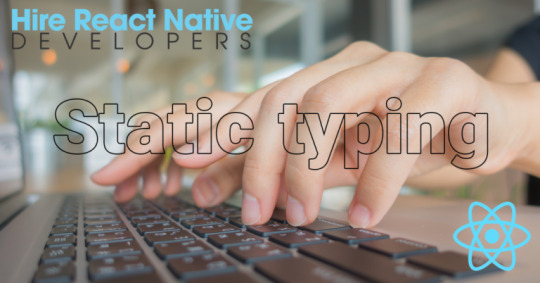
2. Static Typing
If you are a JavaScript developer, you understand the need for strict typing for the code. React Native use type checking that helps with early error detection and increases code readability. Typescript is a strict syntactical superset of JavaScript because it is an open-source programming language.
Typescript
Huge community and widely used in the backend and front end frameworks like NodeJs, Angular 2+, Vue Js, etc.
Faster than flow.
Flow
Flow is not a programming language, it’s just a static type checker for JavaScript.
Premium React support.
3. HTTP Request Client
As most of the applications require to call APIs that is why you need one HTTP client with the help of Axios.
Axios
A well-tested and classic way of doing it.
Graphql Appolo client
It helps in caching the data.
One client for REST APIs and Graphql APIs.
4. Managing Reusable UI Components
React Native provides you reuse of code features. You can simply maintain a codebase and keep a consistent UI, you’ll need to make use of cloud component hubs.
Bit. dev
Continuously publish components from any codebase.
Easily import/install components into any repository.
Document and organize components, all in one place.
Excellent support for React Native.
5. Unit Testing Setup
We all love a quality website or in simple words a website with fewer bugs. For this quality, unit testing is super important.
Jest And Enzyme
It is a very simple testing framework and works with multiple platforms such as Typescript, Node, React, Angular and Vue.
Comes with a mocking framework as well.
Huge community.
6. Navigation
Through React Native you can manage more than a couple of screens then you need to define routing and navigation which is scalable and easy to maintain.
React-navigation
Huge community
Most of the use cases covered name-based routing, passing data from routes, Tab navigation, authentication flows, deep linking, analytics trigger, etc.
You can also use pre-defined navigation react hooks
7. Forms
The native forms in React are not fun writing, I have struggled in most of the scenarios, hence we need a better way of doing forms which is easy to write, maintainable, and importantly developer-friendly. You can consider the following options:
Formik
Huge community.
React hook form
Better performance compared to formik.
It is developer-friendly and easy to use with React-hook-form.
8. Config Loader
You required a nice framework to set up for configs. Try to make your app portable across environments, scalable, enabled for continuous deployment.
You can use react-native-config.
9. Internationalization (i18n)
React Context API
Uses the context APIs from the React.
Simple to use.
React i18 Next
Huge community and widely used.
It has many rich features like plurals, context, etc.

10. Dynamic App Update
React Native App Development Services has a great module that helps you to fix the bug. For this, you can use Microsoft code push for dynamic updates.
11. Analytics
Analytics is an important way to know and monitor the behavior of your customers. For the basic use case module, you can use Firebase Google analytics. If you need support and have specific use cases like analyzing ads and their reach or you are seeking analysis in terms of marketing channels, also use Clever tap, Appsflyer.
Final Words:
Eventually, I hope the above all topics will be helpful to you. Today every business has used react-native to their native app development, as the platform provides you many benefits that save your time and cost as well. Hire Dedicated React Native App Developers from Shiv Technolabs. It is one of the Best React Native App Development companies with well-experienced developers.
1 note
·
View note