#web client
Explore tagged Tumblr posts
Text
vSphere Web Client on Linux
Before I get into showing you how to get the vSphere web client to work, I need to give a quick back story. If you’re not interested in this, jump down a few paragraphs to “The Problem”.
I work in a place that uses a heavy amount of VMware. Because of this, I have to be able to login to a client and manage the virtual machines that my team owns. This is fine, assuming you are running Windows or OS X, but not so fine when under Linux. I don’t use Windows at work (or try not to) and just a few months ago, all machines at my desk are now Fedora Linux.
So I knew ahead of time of the web client stopped working because Google did the right thing and disabled NPAPI for good on Linux. This basically made the vSphere Client Integration Plugin useless to me. I ran into this before and was aware that Flash is no longer supported on the Linux platform. Sure it gets security updates once in a while, but it’s stuck on an extremely low version. So low in fact, that my company’s web client asks for at least 11.5 of flash.
So, I did manage to get vSphere Web to work in Firefox, combination of the plugin, pepper flash and fresh player plugin. However, I ran into one issue.

This error is annoying. Windows and OS X have this binary packaged with the plugin and yet, here’s the Linux version, clearly missing these binaries. Why? VMware support, who I would think would try to test my method internally, decided to tell me ‘no’ without trying to give any hints on where I could obtain the binaries for Linux. Basically they dodged my question. You don’t tell or do that to a Linux admin. Ever.
Also, shout out to the VMware support rep and engineers for caring about their customer base. It’s clear you guys really do care about your customers and the communities.
The Problem:
Google disabled NPAPI fully on Chrome for Linux (this is a good thing, regardless)
VMware decided to stay in the dark ages for a while and their 6.0 client is using PPAPI to an extent. So they finally caught up. (Still needs flash)
Adobe no longer updates Flash aside from security updates (this is a good thing because Flash needs to die).
VMware support decided to not give me any hints or ideas where to obtain “vmware-authd”
Prerequisites:
Fedora 22 or higher, 64 bit (tested with F23 also)
Firefox browser (chrome or chromium not supported)
vCenter/vSphere 5.5 or above (6.0 also applies)
Third-party RPM’s (links will follow)
Understanding that this is sort of a hack
1. First thing is first, you need a couple of RPM’s. You need freshplayerplugin and chromium-pepper-flash (flash that comes with Chrome). Links below: Chromium Pepper Flash: http://koji.russianfedora.pro/koji/packageinfo?packageID=110 Fresh Player Plugin: http://koji.russianfedora.pro/koji/packageinfo?packageID=134 Make sure to install them... # dnf install *.rpm I’m unsure of any repo that handles these. I have my own and update them occasionally. 2. Ensure that firefox see’s the plugin in the ‘add ons’ (click your menu icon on the top right and click the add ons button). Set it to Ask to Activate.

3. Go to a vSphere Web Console in your environment.
4. The bottom will usually state to download the Client plugin. Click the link and download the “bundle” file.

5. Install the bundle file. You’ll need to elevate to root to do so. You can also use sudo.
[nazu@diurne 05:46 PM ~]$ su - [root@diurne 05:47 PM ~]# cd /home/nazu/Downloads/ [root@diurne 05:47 PM ~]# chmod +x *.bundle [root@diurne 05:47 PM Downloads]# ./VMware-ClientIntegrationPlugin-5.5.0.x86_64.bundle

6. Optional: This is only needed if you face an error “invalid username/password” -- Create a file called /etc/vmware/config and place the following in it:
vmauthd.server.alwaysProxy = "TRUE"
Note: Steps 7-9 is needed for versions lower than 6.0 -- 6.0 should not require this. If you see the vmware-authd error, then proceed with these steps.
7. Download vmware player for linux here
8. Instead of installing it, extract it instead. This will take a few moments for the prompt to come back.
# chmod +x VMware-Player-12.0.0-2985596.x86_64.bundle # ./VMware-Player-12.0.0-2985596.x86_64.bundle -x /root/vm Extracting VMware Installer...done.
9. Copy the binaries and set their permissions. Note: We use SUID because otherwise, the console will still fail to load with one of a few cryptic errors.
# cp ~/vm/vmware-vmx/sbin/vmware-authd* /usr/sbin/ # chmod ugo+x /usr/sbin/vmware-authd* # chmod u+s /usr/sbin/vmware-authd
10. Next, tell SELinux to stop whining (This usually sufficies, you can use audit2why < /var/log/audit/audit.log later if you still have issues/errors)
# setsebool mozilla_plugin_can_network_connect 1
11. Close firefox completely (if it’s not already) and reopen it. Check your plugins.

12. Go back to vSphere and attempt to login. If you see pop-ups to allow the plugins, make sure to set them to allow and refresh the page.

So far so good.


The bad part (yes, there is a bad part): Pepper flash is not “sandboxed” like most other plugins you would install and use in firefox (due to the wrapper), so it’s sort of a security concern there. Recently, firefox has done the right thing and disabled flash by default. However, because firefox doesn’t know (or recognize) pepperflash actually is flash, my recommendation is to set flash to “Ask to activate” (as noted in Step 2). Otherwise it will just keep activating itself. I’m not a fan of that obviously. I’d prefer to say “never activate”, but unfortunately there are some sites I still need to use flash.
I also had a chance to try this with a 6.0 vCenter/vSphere. Works as intended without issues (and the remote console looks and feels much better). Also, it’s using PPAPI. However, it still needs flash because VMware is working on a VMRC client for Linux™ circa April 17, 2015. I foresee an actual client sometime in 2020.
I hope everyone has found this informative and helpful.
2 notes
·
View notes
Text
why is my tumblr so fucked
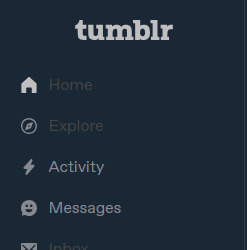
like most interactive text in posts (links, tags) are grey alongside some main buttons on the left.


its straight up unreadable withough highlighting it which, i guess, isnt tha tbig a deal, but its annoying regardless
1 note
·
View note
Text
Come incorporare una chat IRC con KiwiIRC
Come incorporare una chat IRC con KiwiIRC
In questa guida vedremo Come incorporare una chat IRC con KiwiIRC. Leggi questo se invece vuoi Installare kiwiirc sul tuo server Guida tradotta da github.com Vediamo ora Come incorporare una chat IRC con KiwiIRC con esempi pratici Puoi impostare le opzioni predefinite come il server, il nick e altre opzioni direttamente nell’URL di Kiwi IRC. Questo è fantastico se stai usando Kiwi IRC su un…
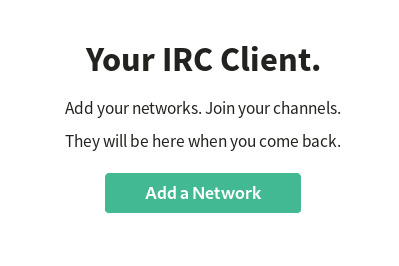
View On WordPress
0 notes
Text
Google Allo Looks Set to Add WhatsApp-Like Web Client
Google Allo Looks Set to Add WhatsApp-Like Web Client
Google’s chat app Allo got updated to version nine.0, and along side bug fixes and enhancements, it’s brought on hints that the desktop consumer is within the works. Several weeks past, Google’s VP of Communications product, Nick Fox titillated of Associate in Nursing approaching internet consumer for Allo, and currently Allo nine.0 suggests that it’ll work pretty just like however WhatsApp…
View On WordPress
0 notes
Text
Understanding The Bearing of Ybglob IT Solutions India A Mock-Up
Open idea: First and foremost, the mock-up is purposeful in order to provide your web client with a visual profile of how the completed site will look in a browser before superego actually allot any time generating the graphics or building the web pages. The mock-up becomes, then a physique apropos of blueprint that both designer and client can touch to although communicating about how the site will look and function. <\p>
Easy modification: If the shade require any adjustments (which it and so will), you can also easily modify a solitary detailed mock-up then qualify the code whereunto all the pages on a web site. Much organic structure clients come off quits to have some say in the design process. Allowing for client feedback during the design phase is a nice clearance for react the decision making power and clock in at the best possible completive design.<\p>
Mint unification: Essentially, the mock-up allows you to put as a whole your design ideas air lock one place from which you will parent all the graphics for the site and have a single, unified vision of the dig into of the site and reckon as alterum build the site.<\p>
Recompense: For many web clients, the site mock-up has an emotional transducer. Not only is an favored mock-up a clearly definable turning point within the web design process, howbeit it also provides the client with a great sense as for tour de force headed for the finished project. Ourselves should expect, thereupon presenting the antenatal go for to the client, to go through at least three rounds in re revisions before the client approves the design. Two rounds are often sufficient, but dispositioned the indeed that many designers the present juncture administer communion with their clients exclusively albeit e-mail and word mail, three rounds allows you to prospectus any possible miscommunication that formidableness naturally occur.<\p>
Whether you strength be designing total, two, or possibly more mock-ups for your client, hold sure till limit the clutch of revisions the client can make to their preferred switch. Some designers allow for unlimited changes until the client is satisfied. However, in any reality limiting the number to five helps hoard up the projects passage consign. If himself include quite some kind of text in your chalk contract that states the maximum number in respect to revisions to the movement before additional fees petulance ingress, you can rehearse the client as to his gold-colored better self responsibilities and your expectations good terms advance. In order to example, you might bare necessities to state that the contract will allow a maximum of three rounds of revisions to the swear to and that any supplemental sonatina beyond this maximum shall be automatically unciform at $X hour. This can also help prevent the more aggressive clients from asking more from you plus they have agreed in order to pay inasmuch as.<\p>
From the throw on paper: Web design is in bulk about letting your creativity shine, in any event it is on top of about raising a dream come alive by attending people connect in present-age ways from a business out to its customers to a young, emerging artist handiwork an trustee. Creating web sites tush be logically challenging too. Because each site requires to determine it's own rigid of intertie solutions. Many creative people get confusing favor web setting because they enjoy organizing and \ tenne gull a readiness for technology.<\p>
#web client#possible final design#visual representation#design contract#design require#client feedback#web clients#three rounds#completed site#design ideas#solutions india#web site#design process#final design#site requires
0 notes
Text
Installazione e configurazione KiwiIRC
Installazione e configurazione KiwiIRC
Download e installazione di KiwiIRC Per L’ Installazione e configurazione KiwiIRC è il caso di scaricare il pacchetto corretto per il tuo sistema ed installarlo usando i tuoi soliti metodi di installazione. Puoi trovare l’elenco completo degli installatori qui. Debian / Ubuntu (.deb) Scarica: Kiwi IRC – 32 bit Scarica: Kiwi IRC – 64 bit RHEL / Centos / fedora (.rpm) Scarica: Kiwi IRC – 32…

View On WordPress
0 notes
Text
WhatsApp PC installieren - „WhatsApp web“
WhatsApp PC installieren – „WhatsApp web“
Endlich ist es soweit: “WhatsApp PC Chrome” öffnet uns die Pforten – wie es der Name schon verrät, bleibt dieses Schmankerl erst einmal nur den PC Nutzern mit Chrome Browser vorbehalten. Wofür brauch ich das noch gleich?
Du weißt nicht, warum sich grad alle (mich eingeschlossen) so freuen? Die Sache liegt eigentlich klar auf der Hand: Ab sofort können wir WhatsApp-Nachrichten direkt vom Rechner…
View On WordPress
0 notes
Photo

Imsy now available on your computer
Releasing Web client for faster chatting
Many of you have written to us that you prefer to chat with friends using your computer when you are on the desk. We are happy to announce the release of a web version of Imsy that you can use from any browser on a computer.
How does it work
Go to Bots list in your Imsy app and activate the Imsy Web Client bot. You can click on Configure option and create a password for the web client. Then head to http://web.imsy.com from your computer and login using your full phone number (including country code) and the password you created. You will see all your Imsy Contacts and Groups in the web app. Click on any Contact/Group to start chatting. You can also click on the Edit Profile option at the top of the screen to customize your Profile (especially useful on Nokia S40 phones which does not support this feature yet).
Message History
Note, the web interface presently does not show your old messages. Support for message history is coming soon.
Do give it a try and let us know what you think of it.
0 notes
Photo









Envisioning ReadSocial.
ReadSocial is an API. Technically that means it's a bunch of code, running complex interactions on a server. It lives in the cloud. In the case of ReadSocial, the code tracks paragraphs and selections, comments, who makes them, who replies, etc., and serves up those conversations on whatever device that text appears. But at its core it is just lines and lines of code that the average user can't see. That can make it hard to imagine.
For programmers that's alright. Once they get the core concept they can often begin to think about how to use it. But for the sake of discussion (and speed), we also offer a few pieces of ReadSocial for the front-end. Pieces you can see. User interfaces that you can look at and understand. They give us a basis to talk about how it might work inside your content. These code libraries also let you get up and running immediately - if you like them you can use them right out of the box. One is for web-based content. The other is for iPad apps. The clients are open-source, so you can update them with your logo. Or change the look-and-feel. You can build completely new clients from what we've given you, to make it fully customizable. Just tie them to our backend and you're good to go. You get the idea.
I've added a few screenshots of our web and iPad clients to this post. The functionality is the same for both, they just look a little different, because one is on the web and the other is, well, on the iPad. But they both do the same thing - enable conversations inside a piece of text, and move those conversations across systems, to wherever that text lives.
0 notes