#web editor software
Explore tagged Tumblr posts
Text
today i learned that we weebs are responsible for the existence of the .ass file type. #heritage
#花話#i actually learned this yesterday i've just been cracking myself up over the 'hashtag-heritage' thing ever since#.ass is a subtitle file btw!!! they're what make the really pretty ones with the elaborate typesetting and positioning n stuff#i always thought they did that shit by burning the fonts into the video via aftereffects or smth but it turns out#that while you could burn an ass file to a video for hardsubbing you can apparently just. like it's a text file you can use a text editor#and also turn them off when watching your stuff if you wish and god i was so surprised when i realized you could do that#with the pretty subtitles bc when using online streaming the soft subs were usually so ugly#anyway through a series of wacky hijinks i've ended up coding a subtitle file type converter these last few hours#and in looking up the standards for how .srt .ass and .vtt files are formatted i learned this gem#and you know what!!!! it makes soooo much sense#of course we weebs went off and made a file type for elaborate subtitle styling and positioning and timing#the intersection of art and technology in the weeb fan sphere is actually pretty cool!! there's niche ass software for so much shit#bc of the tendency of weebs to be into tech and stuff#in my spelunkinh around the old web i've also found a bunch of old specialized scanlation software from the 2000s!!! that's so cool!!!!#i just use a notes program and photoshop but they were out there in 2004 or so making photo editors that#could not only open up and edit multiple images in sequence you could page through but also load up your translation txt file#and i think also had specialized tools for cleaning text bubbles and stuff#and also obviously correcting scan issues and straightening things out AND THIS IS SO COOL!!!!#like we did that!! that's how things were done before i got into anime!!! back when i was a little kid; before i was even rlly sentient!!!!!
5 notes
·
View notes
Text
6 Tips for the Linux Nano Editor ! 🇺🇸 🔎Zoom: https://nubecolectiva.com/comunidad/flyers/6-tips-for-the-linux-nano-editor/
6 Tips Para el Editor Nano de Linux ! 🇪🇸 🔎Zoom: https://nubecolectiva.com/comunidad/flyers/tips-editor-nano-linux/

0 notes
Text
The Evolution of WordPress: Over Two Decades of Innovation
WordPress, a name synonymous with blogging and website creation, has transformed from a simple blogging tool into a powerful content management system (CMS) over the past two decades. Its journey from a niche project to dominating the web is a tale of innovation, community, and adaptability. Early Beginnings WordPress was born out of a desire to improve the existing blogging software,…
#blogging platform#content management system#Gutenberg editor#open-source software#web development#WordPress history#WordPress milestones
0 notes
Text
on the topic of writing software
I want to ramble at you about some writing software options. 98% of the time I'm perfectly content with LibreOffice Writer (and previously I used Word, back when Microsoft products were less shitty). But every now and then when I have a new project (like now - more on that later) I start looking for something shiny and new to try. And I fell down into another research rabbit hole lol
I usually don't talk a lot about this bc my needs are very simple, and not sure how useful my opinion is to others, but I enjoy the topic. It's an intersection of creative writing and tech nerdiness and I like both of those things. Also what writing software you prefer really depends on the type of writer that you are, and everyone has a slightly different writing process and I find that fascinating.
Now, as I said, I'm coming at it from a slightly tech-nerd angle. I don't care if the installation is clunky, I'm happy to see the words open-source, and the need to create an account will already mildly piss me off (:
Don't worry, I'm not as intense as the guy writing his novel in Vim. Though fucking respect. And I can't say I'm not tempted to try it even with the steep learning curve lmao (Seriously, if you don't know Vim is notorious among software developers.)
Anyway, things I've tried so far:
Manuskript: this was listed as an open-source Scrivener alternative (though I haven't tried Scrivener. so.). I gave it a go when I was writing heart worth the trouble and it was pretty nice. It helped me when I had to move scenes and chapters around. But overall I think it was made with plotters in mind bc it wants you to enter a lot of information upfront. I'm not a planner/architect type of writer so this type of software is a bit overwhelming for me. Still, the fact that it's open source and works on Linux gets kudos from me.
Wavemaker: I recently played around with this, and I actually surprisingly like the features it has. You can put multiple books in a project, which is very nice if you like to work on different things, like fanfic, novels, etc. The mindmap is a feature I liked, though it's a bit clunky bc it collapses the text fields when you exit, and once I added an image field by accident that I could never remove lol I do like a bit of a snowflake method, so that feature is cool, and the cards are pretty straightforward too. Usually, my problem with these apps is that I don't even want to touch half of the features so they are pointless to me, but the features of Wavemaker were kind of nice. It's a web app that you can download and use offline but it's still working from your browser if that makes sense. That was what I didn't really appreciate. Also, it doesn't give you a lot of options to back it up. You either save the wavemaker file, export it into a document (which is fine, but it adds an extra step to the backup process) or you sync with Google Drive *shudders*
Things I want to try out:
Calmly Writer: now this is just purely a text editor that focuses on being very zen, streamlined, distraction-free, etc. It's pretty and it has typewriter sounds. (Yeah, I'm not immune to a pretty UI and harmless fun features alright? I can contain multitudes :P) It has an online version, but you can also download it, and works on Windows, Mac, and Linux. On paper, the desktop app requires a license, but the way they put it is that you can evaluate it for free and the evaluation doesn't have an enforced time limit... So. As good as free. (Though if I really like it, I would totally consider buying a license for 20usd that I can use on 3 computers, that seems fair. I appreciate a license over a subscription model for sure.) Honestly, I think this is the one I'm going to try next bc it just integrates perfectly into my writing process. That being: a multitude of messy, hand-written notes and notebooks + a document editor + backups on hard drive and GitHub (yes, really) ^^"
Shaxpir: This is on the opposite end of the spectrum basically, but out of the "fancy" ones, I kind of like the look of this the most. I like the statistics part in particular. But honestly, I probably won't try it bc it doesn't have a Linux version which would be a pain in the ass for me, and is cloud-based. I kind of don't really trust them, which is my biggest issue with these companies. (Although the creator's heart seems to be in the right place when it comes to AI. Basically, some of their features are based on machine learning and language models. For example, it will recognize passive voice, if it's an adverb with "-ly" or the emotion of a word. Which I think is all cool and fine and shouldn't be lumped in with generative AI. But he also had a website that did this analysis for already published works, and when people pointed out that it was sketchy, he took that down and I can respect that. I'm not sure how much it influenced the actual features of the app, maybe I'll just take a peek out of curiosity. The whole thing does make me have trust issues though lmao) If anyone has experience with it though, I'm interested to hear about it.
Obsidian: not a dedicated writing software, but rather an elaborate note-taking app. I heard good things about it from smart people lol If I really wanted to access my writing on my phone, I would probably use this bc it works on every platform and has end-to-end encrypted sync with version control. I heard you can also integrate it with GitHub which is always music to my ears lol But the setup probably takes a bit of time and I'm not particularly motivated to do that right now.
So yeah, those are the options that appeal to me right now. If anyone used these and has opinions, I'm all ears :D
137 notes
·
View notes
Text
ever wonder why spotify/discord/teams desktop apps kind of suck?
i don't do a lot of long form posts but. I realized that so many people aren't aware that a lot of the enshittification of using computers in the past decade or so has a lot to do with embedded webapps becoming so frequently used instead of creating native programs. and boy do i have some thoughts about this.
for those who are not blessed/cursed with computers knowledge Basically most (graphical) programs used to be native programs (ever since we started widely using a graphical interface instead of just a text-based terminal). these are apps that feel like when you open up the settings on your computer, and one of the factors that make windows and mac programs look different (bc they use a different design language!) this was the standard for a long long time - your emails were served to you in a special email application like thunderbird or outlook, your documents were processed in something like microsoft word (again. On your own computer!). same goes for calendars, calculators, spreadsheets, and a whole bunch more - crucially, your computer didn't depend on the internet to do basic things, but being connected to the web was very much an appreciated luxury!
that leads us to the eventual rise of webapps that we are all so painfully familiar with today - gmail dot com/outlook, google docs, google/microsoft calendar, and so on. as html/css/js technology grew beyond just displaying text images and such, it became clear that it could be a lot more convenient to just run programs on some server somewhere, and serve the front end on a web interface for anyone to use. this is really very convenient!!!! it Also means a huge concentration of power (notice how suddenly google is one company providing you the SERVICE) - you're renting instead of owning. which means google is your landlord - the services you use every day are first and foremost means of hitting the year over year profit quota. its a pretty sweet deal to have a free email account in exchange for ads! email accounts used to be paid (simply because the provider had to store your emails somewhere. which takes up storage space which is physical hard drives), but now the standard as of hotmail/yahoo/gmail is to just provide a free service and shove ads in as much as you need to.
webapps can do a lot of things, but they didn't immediately replace software like skype or code editors or music players - software that requires more heavy system interaction or snappy audio/visual responses. in 2013, the electron framework came out - a way of packaging up a bundle of html/css/js into a neat little crossplatform application that could be downloaded and run like any other native application. there were significant upsides to this - web developers could suddenly use their webapp skills to build desktop applications that ran on any computer as long as it could support chrome*! the first applications to be built on electron were the late code editor atom (rest in peace), but soon a whole lot of companies took note! some notable contemporary applications that use electron, or a similar webapp-embedded-in-a-little-chrome as a base are:
microsoft teams
notion
vscode
discord
spotify
anyone! who has paid even a little bit of attention to their computer - especially when using older/budget computers - know just how much having chrome open can slow down your computer (firefox as well to a lesser extent. because its just built better <3)
whenever you have one of these programs open on your computer, it's running in a one-tab chrome browser. there is a whole extra chrome open just to run your discord. if you have discord, spotify, and notion open all at once, along with chrome itself, that's four chromes. needless to say, this uses a LOT of resources to deliver applications that are often much less polished and less integrated with the rest of the operating system. it also means that if you have no internet connection, sometimes the apps straight up do not work, since much of them rely heavily on being connected to their servers, where the heavy lifting is done.
taking this idea to the very furthest is the concept of chromebooks - dinky little laptops that were created to only run a web browser and webapps - simply a vessel to access the google dot com mothership. they have gotten better at running offline android/linux applications, but often the $200 chromebooks that are bought in bulk have almost no processing power of their own - why would you even need it? you have everything you could possibly need in the warm embrace of google!
all in all the average person in the modern age, using computers in the mainstream way, owns very little of their means of computing.
i started this post as a rant about the electron/webapp framework because i think that it sucks and it displaces proper programs. and now ive swiveled into getting pissed off at software services which is in honestly the core issue. and i think things can be better!!!!!!!!!!! but to think about better computing culture one has to imagine living outside of capitalism.
i'm not the one to try to explain permacomputing specifically because there's already wonderful literature ^ but if anything here interested you, read this!!!!!!!!!! there is a beautiful world where computers live for decades and do less but do it well. and you just own it. come frolic with me Okay ? :]
*when i say chrome i technically mean chromium. but functionally it's same thing
461 notes
·
View notes
Note
Do you think it's a good idea to try and get away from Google Docs when it comes to writing? I really can't afford any other fancy program to write my drafts in, and it honestly seems like the easiest - not to mention, most convenient - program to use to share my manuscript with beta readers. I could use advice on this matter because I keep seeing things across the net about it being a bad place to work on writing, but I have no idea what to turn to to make things easy for me and my future beta readers.
This is such a good question. Thank you.
So, a little backstory. Ever since Google removed their motto "do no evil" they have gone down the rather predictable path of all big players of the rot economy: putting profits over user experience.
A little while back, there was rumor that Google trains AI with the content of google docs, then they said they don't really, they only scan the content and do nothing with it, and then they started blocking access to documents with sexy images. Do we believe that Google has our own best interest at heart? That's something everyone has to decide for themselves.
Back then, I made a post with alternatives for Google Docs, you can find it here, also check the reblogs for more options:
Now, is it a good idea to switch from google docs? I think it is, but I'm also not consistent with it. As you mentioned, it seems to be the easiest to share writing with beta readers, and I also still often use it for fanfiction.
But there are alternatives, and they require very little adjustment in the process. Let me give you two free options.
Ellipsus is webbased, meaning you can write in it in the browser on any device. They have sharing, specifically for beta reading, and an export function for AO3.
Reedsy (marketplace around everything self-publishing) has an editor. It is webbased, and they also have an option for sharing with beta readers. This software is aimed at book type-setting and exporting but it works just fine for copying to web.
Personally, I'm currently switching everything to LibreOffice (also free!) files in some cloud connected folder. I used to do a lot of mobile writing on my phone with a bluetooth keyboard but currently, I'm taking my laptop everywhere so LibreOffice works great for me. If I have to use my phone or tablet for some lightweight mobile writing, on vacation for instance, I can still use something webbased.
So, I hope I gave you some interesting options. Do I think it's a good idea to make us less dependent on Google? Yes, I do. I don't trust them.
We have alternatives, and they cost us nothing more than a little adjustment.
~ barbex
#writing software#writing tools#alternatives to google docs#barbex gives advice#ellipsus#reedsy#google docs#libre office
49 notes
·
View notes
Text
worldbuilding websites list
guides/prompts
Fantasy Worldbuilding Questions - SFWA
Dr. Zahir's Ethnographical Questionnaire - FrathWiki
University of Auntimoany Ethnographical Questionnaire
Creature-Race creation sheet by Sethian-Motzart on DeviantArt
Worldbuilding Bible Template – Ellen Brock
Guide to World Building - Pantheons — Dump Stat Adventures
Building a Pantheon: How to Choose Your Gods - Tribality
Making Gods & Pantheons: Worldbuilding Abstract | Red Ragged Fiend
I invented this world building system for myself, and it's helped me a lot. Posting it here in case it helps somebody else too! (and because mnemonics are rad) : r/worldbuilding
Simple Ideas for Your Solarpunk Worlds : r/worldbuilding
50 Worldbuilding Prompts : r/worldbuilding
A few months ago I posted a not-so-elegant expansion of the 4-elements system, and got tons of truly excellent feedback. Inspired by the exciting discussions from back then, here is version 2.0! CC appreciated :) : r/worldbuilding
TheCosmicForces-WoWChronicleSample.png (PNG Image, 1350 × 1800 pixels) — Scaled (37%)
GitHub - honno/classical-elements-expansion: Because the alchemical elements are so last millennia.
brownlisthumanuniversals.pdf - Google Drive
Worldbuilding: Fantasy Religion Design Guide – Inkwell Ideas
Worldbuilding: Clothing and Fashion | HumanVariant
A Guide to Conworld Architecture : r/worldbuilding
Medieval Bestiary : Contents/SiteMap
kosemen-2017-updated-edition-of-book-all-your-yesterdays.pdf
Political Simulator
A World Building Checklist | Articles | cru’s D&D Reading Room
Split City
Fantasy name generators. Names for all your fantasy characters.
word processors/graph makers/visualizers
TiddlyWiki — a non-linear personal web notebook
bibisco: Best Novel Writing Software for Writers
Preceden Timeline Maker: Create a Timeline in Minutes
Timetoast timeline maker | Timetoast timelines
Free online timeline maker
draw.io
Parliament Diagrams
TreeGraph 2 - A phylogenetic tree editor
Fantasy Calendar - Level up your narrative
Family Echo - Free Online Family Tree Maker
Hero Forge Custom Miniatures
Tennessine
Courtney’s Picrew Zone
Ellipsus | Collaborative writing software
real world inspiration
The Meaning and History of First Names - Behind the Name
Geologic Time Scale - Major Divisions of Geologic Time Chart
Geologic Time Scale v. 6.0 - The Geological Society of America - timescl.pdf
Travel Through Deep Time With This Interactive Earth | Smithsonian
ChronostratChart2023-09 - ChronostratChart2023-09.pdf
ics-chart
International Commission on Stratigraphy
Home - Nationalclothing.org
Folk Fashion Tumblr - Traditional Clothing from the world
Glossary for Medieval Art and Architecture
Heraldry Links-A Free Learning Resource
Flags of the World
Food Timeline: food history research service
History of invention: A science and technology timeline
Medieval Bestiary : Animals in the Middle Ages
Medieval Life
Medievalists.net - Where the Middle Ages Begin
Historical World Maps - World History Atlas
56 notes
·
View notes
Text
going on the twine rant again, lads. fair warning.
-
the twine editor is theoretically great software
which is to say, twine editor is far and away the best execution of "a text game maker for people who mostly make text and not games" that presently exists. it's notable for making wholly self-contained (read: does not require interpreter software) text games with functioning mechanics at about the level of code literacy you could feasibly ask from people who brushed off of other more complicated software
this is in large part because the text adventure and IF ecosystem has the same problem as the (similarly insular and incestuous) scorewriting ecosystem: all of the software is made to be used by a group of like 50 people who don't use anything else, so they just settle for whatever exists
twine solves a lot of these problems by simply existing as an html game maker that can automate all of the functions of a gamebook out of the box. the editor has features which (to me) seem to be inspired by scrivener, which is my favourite WYSIWYG writing software for longform fiction on the market (I prefer writing in LaTeX but I can acknowledge that's a habit I picked up and not an endorsement of LaTeX)
that being said, even though there's an obvious utility to being able to prototype out rpgs and such in twine incredibly quickly, I can't really recommend people... use twine for that. because of the problems.
the twine editor is also kind of beautiful for all the ways in which it issoftware designed to torture the user
twine exists with one foot in "games" and one foot in "writing" and this overlap is the totality of its intended use. this space of compromise is still the best that's been made for this specific scene, but it means that edge cases are (at absolute best) operating twine in much the way that someone being hanging onto the edge of a shattered cockpit is operating an airliner
I could go on and on about the specific elements of twine's design that drive me insane, and in how it punishes you both for making too much of a book and for making too much of a game, but there's one problem that kind of sticks out as a simulacrum of this whole issue
by design, twine organises its projects as a story map. this is kind of like the middle point between scrivener's storyboard and a whiteboard, but specialised for use in making text games. this means that each node on it is one screen, called a card, that you can open and edit
doing this opens a window for text input, and the exact contents of this window kind of depend on which format you're writing your story in, but as a rule, you write everything into these sub-windows and that's the game
because twine runs in one window, these cards open more like menus than true windows. you can have one open at a time, and when you need to test something, you close the window and press the button to test the game. simple as
now, for making software, it's helpful to have a versioning function of some sort in case, among other reasons, you fuck something up in a way you don't immediately notice
for writing, you usually want some sort of undo function, in case you accidentally delete something or edit over it
at the intersection of these two, twine does have an undo function. which works differently depending on which version of the editor you're using. in the web version, you get multiple layers of undo. that makes sense.
in the downloaded version, which is the version you have to use if you don't want to use your browser's local storage (?? you shouldn't be doing this) you get
one layer of undo.
in a modern text editor.
that you are expected to write in.
this is on top of the browser-hosted version of twine editor being significantly more stable than the desktop version, so that's obviously the version you're meant to use, which runs in stark contrast to like... how that should work. this should already be raising your blood pressure a little bit if you remember that the browser version of twine saves your project files to your browser's local storage
now, common to both versions is another important feature which seemingly exists to prevent data loss: twine automatically saves your changes when you exit out of a card
this means that, the moment you close a card to go test the changes you just made to your game, they are saved over the previous version of the game with no way to undo them
but there IS a way to get around this without having to write in an entirely separate word processor! several ways even. you can even use the downloaded version if you do this
duplicate the full project every single time you make changes that could necessitate an undo function
make a copy of every card you edit in case you need to revert to it after testing, then remember to delete it afterwards
if you're editing the cards themselves, see option 1, because there is no way to undo deletion of cards in the story map
and like... that's not good. it's kind of the hell machine for killing all human beings, actually
it's also not a problem remotely unique to twine, because this is the kind of thing you see in most niche-specialised software where there isn't really a distinction made between "this is an expected frustration of working on any artistic project" and "this is something completely insane that absolutely should not be the case and isn't tolerated in immediately adjacent comparable creative fields"
twine can be used to make longer projects, but at the point where you're recommending two layers of supporting software that overlap so hard with the editor that they should be redundancies, it becomes clear that the only thing it's really fit-for-purpose to do is non-linear fiction consisting of two or three paragraphs per card
and that's generally not what it's used for! because that sort of thing is almost universally understood as a stepping stone towards using twine for making either longform non-linear fiction or full-featured rpgs
twine could be really useful software, and in fairness it's generally better than the alternatives it supplanted in its niche (people making little interactive poems probably shouldn't be trying to use Inform or TADS), but it really seems like it was designed with as a cursed amulet meant to cause as much grief as possible while being difficult to justify throwing away
127 notes
·
View notes
Note
do you think there will ever be a day where a switch gets hacked like the 3ds
no probably not
(Warning beforehand i'm not an expert in this topic. This is just a bit of googling around to see how older exploits worked)
the 3ds is currently hackable through a thing where the file system crashes if a certain function tries to read a directory, but it gets a file instead. This works by messing around with Miis and empty user profiles or some shit idk, but it's system data which is stored on the SD card which can be manipulated and read in unintended ways.
The web browser on the wii u was just. kind of stupid they implemented a whole web browser, including one with javascript that can read and write to the system to the system! yay!
On the switch and switch 2, the SD card stores game save data and photos, thats it. there's also two system data things, but it only deals with what data is on the SD card itself, and you cant do anything with it really (i think)
Early 3ds and wii u hacks would require an exploit through a game, for example the Cubic Ninja thing as i mentioned, which had a level editor you could just dump whatever bullshit you wanted into which would crash it and make an entrypoint. This doesn't work on the switch, as each game is sandboxed, and so if you can run some bullshit code or crash it in a way thats exploitable, the system will stay completely unaffected.
The nintendo switch was only able to be hacked with a vulnerability in the hardware itself. thankfully this one has a fucking paper written about it so i dont have to guess how it works. Not fully understanding what's happening but i think in the usb recovery mode you can issue commands to the switch. If you request a status from the switch you can set it to request any length, which if you included some code you wanted to run in the request, it ends up being copied directly into the execution stack without any verification, and you can run WHATEVER code with full access to everything. which is really obvious if i explained it better, but it was a really severe and kinda stupid oversight.
The chip was given a revision to fix it, but the recovery mode stayed, and with the knowledge from blowing it wide open, modchips are able to monitor what the system is doing, and mess with the voltage to skip a security check, so an unapproved payload is able to be properly loaded.
Both the fusée gelée exploit and the modchip required a very intimate knowledge of how the chip worked, which required another vulnerable device using the chip to reverse engineer it. The chip used in the switch 2 is unique to the device and security has been locked down on it much more.
fusee has been fixed and the voltage fault is probably fixed too. I don't even know if there's a USB recovery mode with this. A hardware exploit could be virtually impossible, and software exploits may take years just for it to get patched immediately (we havent figured one out for the switch 1, even with all the knowledge of it!)
#ask#Anonymous#lebron james reportedly forgot to set the correct length when issuing a GET_STATUS request with a ENDPOINT recipient
34 notes
·
View notes
Text

Skysometric Design Retrospective, Part 1
Where It All Started
somehow, after a decade on the internet, i've become one of those people who has a whole Personal Brand™. at first i leaned into it on purpose, partly because i wanted to make videos as my shtick (until i didn't), and partly because i didn't really know how else to express myself on the internet early on. these days, however, keeping up a personal brand is less about Who I Am and more that i just enjoy graphic design. making this stuff is fun!
so over the past few years since coming out and rebranding as Skysometric, i've put a lot of work into a new logo, website design, icons, video thumbnails, and even more besides. i'm pretty proud of how it all turned out! and now that most of the heavy lifting is done, i'd like to write about how it went and some things i've learned along the way. there's a lot to talk about, so strap in for a pretty long series!
but, to start, i can't talk about Skysometric without a quick history lesson about WillWare, the old me – the one who got the ball rolling on graphic design in the first place.
———
maybe this is obvious to the trained eye (or maybe not!), but i'm an entirely self-taught graphic designer. i've never taken any classes, studied design styles, learned the fundamentals, or even so much as had a single course teaching me how Photoshop works. (not that i use Adobe anymore, but you get my point!)
instead, everything i know, i learned by doing. i learned how image editing software works by making tiles and backgrounds for Mari0 levels. my fundamentals are deeply rooted in drawing mazes as a kid, so i quickly discovered how to set up grids in every image editor i got my hands on. i picked up other design techniques by attempting to imitate their logos or styles for personal projects over the years.
on the one hand, this means that i've developed a style and workflow that is wholly and uniquely my own! on the other hand, anytime i get stuck, i don't always have the tools to get un-stuck... or even the words to google it.
so instead of googling it, i used the tools i had to make all of this:



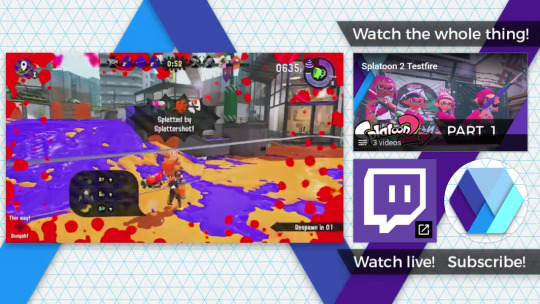
rest in peace, WillWare (the brand). clockwise from top left: logo, social media banner, video end slate, stream archive thumbnail.
what started as just a fancy logo to replace my old Sonic profile picture, snowballed into an entire branding suite across web and video! i learned a lot about graphic design as i gradually expanded these designs into my other creative pursuits. you can see so much of that self-taught style i described above in these few examples – geometric grids and graph paper, simple shapes and layers like my Mari0 work... and imitation of Google's Material Design guidelines, like drop shadows and color choices.
in fact, i leaned so hard on Material Design that, after some time, it no longer felt like my own style. anytime i wanted to branch out, i felt constrained by somebody else's design standards! so i challenged myself to find my own design style from scratch, which I called "New WillWare":

this neon light grid is still pretty dang inspired, but it's not "me" anymore.
it took a couple years of slow iteration to arrive at this neon-looking "light grid," and while it rocks, it also painted me into a corner. i had no idea how to make anything more than pretty promotional pictures in this style – i couldn't figure out how to make it work with video, webpages, or even just text, no matter how much i tried to go back to the drawing board. and my lack of formal experience made it that much more difficult to solve these problems!
so after a while, i felt pretty stuck. my old design didn't feel like my own, my new design was a dead end, and i felt like i was too invested in both to start completely from scratch again. i was simultaneously too burnt out to continue, and too scared to throw everything out and start fresh!
and then i transitioned, and started calling myself Sky.
in case you missed the *cough* subtle indicators, both of my old designs are centered around the letter W (being part of my old username and all). "Sky" does not have a W. so, uh, none of this fits anymore! even though i love this old work, and still consider it part of my history, it no longer accurately represents me or my identity. ready or not, it's time to design something new!
on one side, i felt pressure to get away from my old look, the product of a younger designer whose efforts were still the standard for my online presence. on the other side, i felt pressure to rise from the ashes of my redesign, make something of all the failures, successes, and lessons that i learned.
and thus, shedding my old brand identity and donning my new gender identity, i hit the sketchbook running.
to be continued...
14 notes
·
View notes
Text

Avisynth Basics - Resizing and Sharpening for Gifs
Prerequisites
Avisynth (Wikipedia)
How to Use Avisynth For Gif Making by MichieTuts
Installing Avisynth by brandinator
Tumblr Dashboard Image Display Sizes by Unwrapping Tumblr
This post details my process for using Avisynth to resize a video file. The video file can then be edited and converted to a gif.
I learned how to use Avisynth through the posts linked above. I highly recommend reading through them; they're very detailed and easy to follow. By comparison, this is a basic guide as it only offers one method for using Avisynth.
In this post, I cover the following:
Why use Avisynth?
Using Avisynth to resize a video clip
This post assumes that you've already installed Avisynth.

💡 Why use Avisynth?
Avisynth is a frameserver that takes a video file as input and resizes it for editing. The width of a Tumblr post is 540 pixels (px); with Avisynth, we can resize video files so that they fit that criteria. (For context, a 1080p (HD) YouTube video is 1920 x 1080 px.)
While Photoshop is able to resize images (Image > Image Size), it's not as accurate as Avisynth is.
Here are two gifs that have been resized through different software:


The difference is subtle, but the left gif (Avisynth) appears more detailed to me!
However, please note that I didn't run any Photoshop sharpening on the right gif. When learning how to resize and sharpen gifs in Photoshop, I followed rubyredwisp's Gif Sharpening Tutorial.

🎥 Using Avisynth to resize a video clip
The following steps detail how I use Avisynth to resize videos. The final product, an .avi file, can be imported into your editor (eg. Photoshop) and edited there.
① Choose a video file that you'd like to gif.
For the purpose of this tutorial, I work with a screenrecording that I took of Dragon Age 2.

② Navigate to your Avisynth folder and locate the normalwebmrange script.
This may differ depending on how you installed Avisynth, but my Avisynth folder is located at \This PC\Windows (:C)\video.
normalwebmrange is a Windows batch file (.bat). I use this particular script because it allows you to clip out a few seconds of the video by specifying the start and end timestamps. These timestamps specify the video clip that will become your gif(s).
I recommend working with video clips that are 4-8 seconds long.
ⓘ This means that you may need to load your video file back into normalwebmrange to make a gif in a new timestamp range. While inconvenient, I recommend working with smaller video clips so that you're asking Avisynth to process multiple small videos rather than one large video. A larger video is more likely to crash the software.
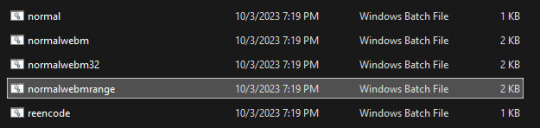
③ Load the video file into normalwebmrange.
To do so, select and drag your video file into normalwebmrange.
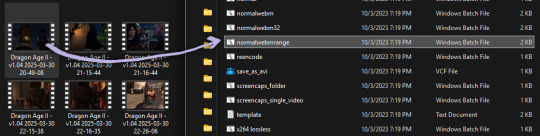
④ Enter the timestamps of the portion of the video you want to clip out.
A pop-up window will appear that asks you for the "starting time in hh:mm:ss format."
For this example, I want my gif to start at about 3 minutes and 13 seconds into my video file. My start timestamp is therefore 00:03:13.
Enter this information, then hit the Enter key.
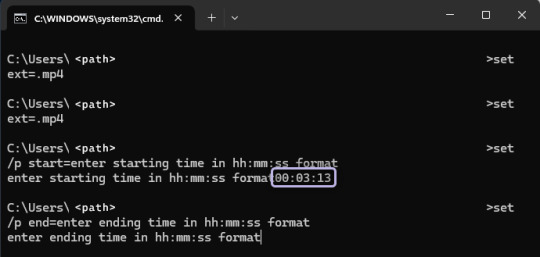
Next, enter the "ending time in hh:mm:ss format." (For this example, my end timestamp is 00:03:21.) Hit the Enter key.
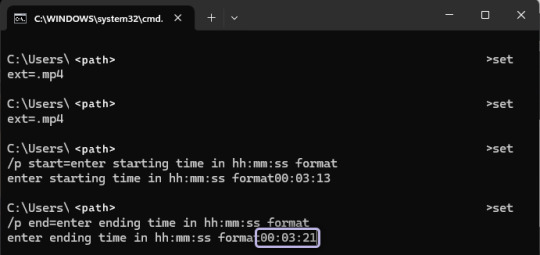
normalwebmrange will then generate a bunch of log lines. After, it will automatically open two things:
A tab in your computer's default web browser.
An Avisynth window.
⑤ Specify the resizing details for your gif.
Navigate to the browser tab that normalwebmrange opened. There are several fields for you to fill out here.

GIF Size - This is the width and height of your gif. For more details on Tumblr post sizes, see Tumblr Dashboard Image Display Sizes. After filling this out, you may have to adjust your video clip in the preview box (below the white textbox).
Opacity - Leave this value at 100.
Preprocessor - I always use qtgmc 30 slow for the framerate and debilinear sharpening. "30" refers to how many frames per second (fps) you want your gif to display; I find that the alternative, 60 fps, is overkill for Tumblr gifs. "Slow" means that Avisynth will take longer to process your video, but this results in better quality.
Extra Sharpening - I don't use this field, but feel free to experiment!
After filling out all of the fields, copy all of the text in the white textbox.
⑥ Enter the resizing information in Avisynth.
Navigate to the Avisynth window that normalwebmrange opened.
Paste the text you just copied on line 17:
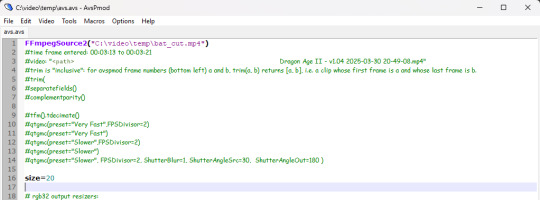
Your Avisynth window should now look something like this:

Select File > Save Script.
Close the Avisynth window.
This automatically launches another Avisynth window called VirtualDub. Here, you can watch Avisynth resize and sharpen your video clip in real time!
Once the VirtualDub window automatically closes, you'll know that your video clip has been fully processed and is now ready for editing.
? Where did my video clip save to? If you go back to your Avisynth folder (\This PC\Windows (:C)\video), open the \temp folder. The .avi file named "video" is your resized and sharpened video clip!
17 notes
·
View notes
Note
Hey DeathEye do you have any specific apps or websites to create your gifs? Especially anyway to make quality ones on mobile. Thanks.
Hi 👋 Sure 😄 You see, at the beginning i used to create my gifs on a web page named "giphy.com". It allows you to upload a video clip (15 seconds max) to be turned into a gif (480x360p) 🌐
But if you want to create High Quality gifs, you need programs like Gimp (highly recommended) or Photoshop. It takes more time but it worth to try 🖱️👁️
Also you may try with a video editor named "Openshot". Since 3.0 version is able to create gifs from video clips. This one is opensource software, so you don't need to worry about buying a license, and you may use it even on Linux 🐧
If anyone want to recommend another program or app, feel free to leave your answer below too, please 📝
Thank you and i hope my answer be useful for you 🌛
12 notes
·
View notes
Text
The 5 Best Code Editors for JavaScript.
Los 5 Mejores Editores de Código Para JavaScript.
👉 https://blog.nubecolectiva.com/los-5-mejores-editores-de-codigo-para-javascript/

#software development#web development#100daysofcode#devs#developerlife#developers#web developers#worldcode#developers & startups#backenddevelopment#frontendev#frontenddevelopment#frontend developer#javascript#js#ide#editor de código
0 notes
Text
Research 101: Last part
#Citing sources and the bibliography:
Citation has various functions: ■■ To acknowledge work by other researchers. ■■ To anchor your own text in the context of different disciplines. ■■ To substantiate your own claims; sources then function like arguments with verification.

Use Mendeley:
It has a number of advantages in comparison to other software packages: (1) it is free, (2) it is user-friendly, (3) you can create references by dragging a PDF file into the program (it automatically extracts the author, title, year, etc.), (4) you can create references by using a browser plug-in to click on a button on the page where you found an article, (5) you can share articles and reference lists with colleagues, and (6) it has a ‘web importer’ to add sources rapidly to your own list.
plagiarism – and occasionally even fraud – are sometimes detected, too. In such cases, appeals to ignorance (‘I didn’t know that it was plagiarism’) are rarely accepted as valid reasons for letting the perpetrator off the hook.
#Peer review
For an official peer review of a scholarly article, 3-4 experts are appointed by the journal to which the article has been submitted. These reviewers give anonymous feedback on the article. As a reviewer, based on your critical reading, you can make one of the following recommendations to the editor of the journal: ■■Publish as submitted. The article is good as it is and can be published (this hardly ever happens). ■■Publish after minor revisions. The article is good and worth publishing, but some aspects need to be improved before it can be printed. If the adjustments can be made easily (for example, a small amount of rewriting, formatting figures), these are considered minor revisions. ■■Publish after major revisions. The article is potentially worth publishing, but there are significant issues that need to be reconsidered. For example, setting up additional (control) experiments, using a new method to analyse the data, a thorough review of the theoretical framework (addition of important theories), and gathering new information (in an archive) to substantiate the argumentation. ■■Reject. The research is not interesting, it is not innovative, or it has been carried out/written up so badly that this cannot be redressed.
#Checklist for analysing a research article or paper 1 Relevance to the field (anchoring) a What is the goal of the research or paper? b To what extent has this goal been achieved? c What does the paper or research article add to knowledge in the field? d Are theories or data missing? To what extent is this a problem? 2 Methodology or approach a What approach has been used for the research? b Is this approach consistent with the aim of the research? c How objective or biased is this approach? d How well has the research been carried out? What are the methodological strengths and/or weaknesses? e Are the results valid and reliable? 3 Argumentation and use of evidence a Is there a clear description of the central problem, objective, or hypothesis? b What claims are made? c What evidence underlies the argument? d How valid and reliable is this evidence? e Is the argumentation clear and logical? f Are the conclusions justified? 4 Writing style and structure of the text a Is the style of the text suitable for the medium/audience? b Is the text structured clearly, so the reader can follow the writer’s line of argumentation? c Are the figures and tables displayed clearly?
#Presenting ur research:
A few things are always important, in any case, when it comes to guiding the audience through your story: ■■ Make a clear distinction between major and minor elements. What is the key theme of your story, and which details does your audience need in order to understand it? ■■ A clearly structured, coherent story. ■■ Good visual aids that represent the results visually. ■■ Good presentation skills.
TIPS ■■Find out everything about the audience that you’ll be presenting your story to, and look at how you can ensure that your presentation is relevant for them.
Ask yourself the following questions: •What kind of audience will you have (relationship with audience)? •What does the audience already know about your topic and how can you connect with this (knowledge of the audience)? •What tone or style should you adopt vis-à-vis the audience (style of address)? •What do you want the audience to take away from your presentation?
■■If you know there is going to be a round of questions, include some extra slides for after the conclusion. You can fill these extra slides with all kinds of detailed information that you didn’t have time for during the presentation. If you’re on top of your material, you’ll be able to anticipate which questions might come up. It comes over as very professional if you’re able to back up an answer to a question from the audience with an extra graph or table, for example.
■■Think about which slide will be shown on the screen as you’re answering questions at the end of your presentation. A slide with a question mark is not informative. It’s more useful for the audience if you end with a slide with the main message and possibly your contact details, so that people are able to contact you later. ■■Think beforehand about what you will do if you’re under time pressure. What could you say more succinctly or even omit altogether?
This has a number of implications for a PowerPoint presentation: ■■ Avoid distractions that take up cognitive space, such as irrelevant images, sounds, too much text/words on a slide, intense colours, distracting backgrounds, and different fonts. ■■ Small chunks of information are easier to understand and remember. This is the case for both the text on a slide and for illustrations, tables, and graphs. ■■ When you are talking to your audience, it is usually better to show a slide with a picture than a slide with a lot of text. What you should do: ■■ Ensure there is sufficient contrast between your text and the background. ■■ Ensure that all of the text is large enough (at least 20 pt). ■■ Use a sans-serif font; these are the easiest to read when enlarged. ■■ Make the text short and concise. Emphasize the most important concepts by putting them in bold or a different colour. ■■ Have the texts appear one by one on the slide, in sync with your story. This prevents the audience from ‘reading ahead’. ■■ Use arrows, circles, or other ways of showing which part of an illustration, table, or graph is important. You can also choose to fade out the rest of the image, or make a new table or graph showing only the relevant information.
A good presentation consists of a clear, substantive story, good visual aids, and effective presentation techniques.
Stand with both feet firmly on the ground.
Use your voice and hand gestures.
Make eye contact with all of your audience.
Add enough pauses/use punctuation.
Silences instead of fillers.
Think about your position relative to your audience and the screen.
Explaining figures and tables.
Keep your hands calm.
Creating a safe atmosphere
Do not take a position yourself. This limits the discussion, because it makes it trickier to give a dissenting opinion.
You can make notes on a whiteboard or blackboard, so that everyone can follow the key points.
Make sure that you give the audience enough time to respond.
Respond positively to every contribution to the discussion, even if it doesn’t cut any ice.
Ensure that your body language is open and that you rest your arms at your sides.
#Points to bear in mind when designing a poster
TIPS 1 Think about what your aim is: do you want to pitch a new plan, or do you want to get your audience interested in your research? 2 Explain what you’ve done/are going to do: focus on the problem that you’ve solved/want to solve, or the question that you’ve answered. Make it clear why it is important to solve this problem or answer this question. 3 Explain what makes your approach unique. 4 Involve your audience in the conversation by concluding with an open question. For example: how do you research…? Or, after a pitch for a method to tackle burnout among staff: how is burnout dealt with in your organization?
#women in stem#stem academia#study space#studyblr#100 days of productivity#research#programming#study motivation#study blog#studyspo#post grad life#grad student#graduate school#grad school#gradblr
15 notes
·
View notes
Text
using git and a … wikipedia says that the generic term for what github and gitlab are is 'software forge' for document editing is pretty great
you can use your favorite text editor! you can track a multi-file project! the default workflow encourages you to keep copies both on your computer and in the cloud! you can log what changes you're making!
if you accidentally edit with the wrong account you can go edit the history, it'll be a pain but you can.
the other options for "edit a document and show it to your friends as you edit" are, like:
google docs. it's a weird proprietary format and if you export to html it will be a horrible mess of html that needs cleanup. you don't by default end up with your file constantly up to date on your computer. it's super easy to end up viewing a doc with the wrong account.
edit in some platform on your computer and upload files to share them with your friends. you will have to upload the files a lot to lots of people if you want to keep them all up to date.
use some weird other web text service. it might also randomly go down and delete everything and there's way less of a robust advice ecosystem
unfortunately if you use a software forge they might ask you if you want to add a kubernetes cluster. and also they often won't enable word wrap on plaintext.
(im currently writing stuff on gitgud.io which has a fairly lenient ToS)
7 notes
·
View notes
Text
Making Magic Schools with T. Alexander Stangroom & Amanda Hamon (Part 2)
Join Janet with industry experts T. Alexander Stangroom & Amanda Hamon (Strixhaven: Curriculum of Chaos) to talk about MAKING MAGIC SCHOOLS, as we bring World Anvil's INSTITUTIONS OF LEARNING challenge to a close!
https://koboldpress.com/the-kobold-team
https://www.linkedin.com/in/amandahamon/
https://www.dndbeyond.com/sources/dnd/sacoc
WORLDBUILD WITH US! Create a ✨free✨ World Anvil account today! Worldbuilding software, campaign manager and novel writing software. Created by two nerds, run with love & passion, supported by the friendliest community on the internet 🥰🥳 📌Website: https://www.worldanvil.com Reddit: https://www.reddit.com/r/WorldAnvil Discord: https://discord.gg/cxKYPrD Facebook: https://www.facebook.com/groups/worldanvil
WHAT IS WORLD ANVIL? All-in-One digital toolkit for Gamemasters, Writers and Storytellers. ✒️ Templates designed by professional worldbuilders 🗺️ Clickable maps - link to your lore... or to more maps! ⌛ Timelines - keep your chronology clear 🌳 Family trees - Track bloodlines & succession 🧠 Mind maps & Diplomacy Webs - Visualize plots, relationships & more! 📖 Manuscripts - Plan, draft & publish a novel or serial fiction 🧙♂️ Storyteller Screen - Keep stats, lore & notes in one browser tab 💻 Plus + Check out our NEW easy visual editor! 🪄
grab the latest podcast episode 👉
#worldbuilding#world building#worldbuilder#worldbuilders#world anvil#writing podcast#creative podcast#creator podcast#dnd#D&D
6 notes
·
View notes