#web_server
Explore tagged Tumblr posts
Text
CI/CD Pipeline Automation Using Ansible and Jenkins
Introduction
In today’s fast-paced DevOps environment, automation is essential for streamlining software development and deployment. Jenkins, a widely used CI/CD tool, helps automate building, testing, and deployment, while Ansible simplifies infrastructure automation and configuration management. By integrating Ansible with Jenkins, teams can create a fully automated CI/CD pipeline that ensures smooth software delivery with minimal manual intervention.
In this article, we will explore how to automate a CI/CD pipeline using Jenkins and Ansible, from setup to execution.
Why Use Jenkins and Ansible Together?
✅ Jenkins for CI/CD:
Automates code integration, testing, and deployment
Supports plugins for various DevOps tools
Manages complex pipelines with Jenkinsfile
✅ Ansible for Automation:
Agentless configuration management
Simplifies deployment across multiple environments
Uses YAML-based playbooks for easy automation
By integrating Jenkins with Ansible, we can achieve automated deployments, infrastructure provisioning, and configuration management in one streamlined workflow.
Step-by-Step Guide: Integrating Ansible with Jenkins
Step 1: Install Jenkins and Ansible
📌 Install Jenkins on a Linux Server
wget -O /usr/share/keyrings/jenkins-keyring.asc \
echo "deb [signed-by=/usr/share/keyrings/jenkins-keyring.asc] \
https://pkg.jenkins.io/debian binary/" | sudo tee /etc/apt/sources.list.d/jenkins.list > /dev/null
sudo apt update
sudo apt install jenkins -y
sudo systemctl start jenkins
sudo systemctl enable jenkins
Access Jenkins UI at http://<your-server-ip>:8080
📌 Install Ansible
sudo apt update
sudo apt install ansible -y
ansible --version
Ensure that Ansible is installed and accessible from Jenkins.
Step 2: Configure Jenkins for Ansible
📌 Install Required Jenkins Plugins
Navigate to Jenkins Dashboard → Manage Jenkins → Manage Plugins
Install:
Ansible Plugin
Pipeline Plugin
Git Plugin
📌 Add Ansible to Jenkins Global Tool Configuration
Go to Manage Jenkins → Global Tool Configuration
Under Ansible, define the installation path (/usr/bin/ansible)
Step 3: Create an Ansible Playbook for Deployment
Example Playbook: Deploying a Web Application
📄 deploy.yml
---
- name: Deploy Web Application
hosts: web_servers
become: yes
tasks:
- name: Install Apache
apt:
name: apache2
state: present
- name: Start Apache
service:
name: apache2
state: started
enabled: yes
- name: Deploy Application Code
copy:
src: /var/lib/jenkins/workspace/app/
dest: /var/www/html/
This playbook: ✅ Installs Apache ✅ Starts the web server ✅ Deploys the application code
Step 4: Create a Jenkins Pipeline for CI/CD
📄 Jenkinsfile (Declarative Pipeline)
pipeline {
agent any
stages {
stage('Clone Repository') {
steps {
git 'https://github.com/your-repo/app.git'
}
}
stage('Build') {
steps {
sh 'echo "Building Application..."'
}
}
stage('Deploy with Ansible') {
steps {
ansiblePlaybook credentialsId: 'ansible-ssh-key',
inventory: 'inventory.ini',
playbook: 'deploy.yml'
}
}
}
}
This Jenkins pipeline: ✅ Clones the repository ✅ Builds the application ✅ Deploys using Ansible
Step 5: Trigger the CI/CD Pipeline
Go to Jenkins Dashboard → New Item → Pipeline
Add your Jenkinsfile
Click Build Now
Jenkins will execute the CI/CD pipeline, deploying the application using Ansible! 🚀
Benefits of Automating CI/CD with Ansible & Jenkins
🔹 Faster deployments with minimal manual intervention 🔹 Consistent and repeatable infrastructure automation 🔹 Improved security by managing configurations with Ansible 🔹 Scalability for handling multi-server deployments
Conclusion
By integrating Ansible with Jenkins, DevOps teams can fully automate CI/CD pipelines, ensuring faster, reliable, and consistent deployments. Whether deploying a simple web app or a complex microservices architecture, this approach enhances efficiency and reduces deployment risks.
Ready to implement Ansible and Jenkins for your DevOps automation? Start today and streamline your CI/CD workflow!
💡 Need help setting up your automation? Contact HawkStack Technologies for expert DevOps solutions!
For more details click www.hawkstack.com
0 notes
Text
The Role of Automation in DevOps: Beyond CI/CD

Infrastructure as Code (IaC) & Configuration Management in DevOps Automation
In modern DevOps practices, Infrastructure as Code (IaC) and Configuration Management play a vital role in automating infrastructure provisioning, scaling, and maintenance. These practices help teams manage complex environments efficiently while ensuring consistency, scalability, and security.
1. Infrastructure as Code (IaC): Automating Infrastructure Provisioning
What is IaC?
Infrastructure as Code (IaC) is a practice that allows developers to define and manage infrastructure through code, rather than manual processes. This ensures consistency, repeatability, and scalability across environments.
Benefits of IaC:
✅ Eliminates Manual Configuration Errors — Reduces human intervention and mistakes. ✅ Speeds Up Deployments — Automates provisioning of servers, databases, and networking. ✅ Enhances Scalability — Dynamically provisions and scales infrastructure as needed. ✅ Improves Disaster Recovery — Infrastructure can be rebuilt quickly using stored configurations.
Popular IaC Tools:
Terraform — Cloud-agnostic tool for defining infrastructure using declarative syntax.
AWS CloudFormation — AWS-specific IaC tool for automating cloud resource creation.
Pulumi — Uses familiar programming languages (Python, TypeScript, Go) for infrastructure automation.
Azure Resource Manager (ARM) — Automates infrastructure deployment on Azure.
Example: Terraform Script for Provisioning an EC2 Instance in AWS
hprovider "aws" { region = "us-east-1" }resource "aws_instance" "example" { ami = "ami-0c55b159cbfafe1f0" # Replace with a valid AMI ID instance_type = "t2.micro" tags = { Name = "MyTerraformInstance" } }
This Terraform script provisions an EC2 instance in AWS, ensuring consistency across multiple deployments.
2. Configuration Management: Automating System Configurations
What is Configuration Management?
Configuration Management (CM) automates the setup and maintenance of software, ensuring all systems are configured consistently and correctly across different environments.
Why is Configuration Management Important?
✅ Ensures Consistency — Standardizes configurations across all servers. ✅ Simplifies Updates & Patching — Automates software updates and system changes. ✅ Enhances Security — Ensures systems comply with security policies. ✅ Enables Faster Disaster Recovery — Quickly restores failed configurations.
Popular Configuration Management Tools:
Ansible — Agentless automation tool using YAML playbooks.
Chef — Uses Ruby-based recipes for system automation.
Puppet — Declarative automation for large-scale environments.
SaltStack — High-speed, event-driven automation.
Example: Ansible Playbook to Install Apache on a Server
yaml- name: Install Apache Web Server hosts: web_servers become: yes tasks: - name: Install Apache apt: name: apache2 state: present - name: Start Apache Service service: name: apache2 state: started
This Ansible playbook installs and starts Apache on a group of web servers automatically.
3. Best Practices for Implementing IaC & Configuration Management
✅ Use Version Control (Git, GitHub, GitLab) — Store infrastructure code in repositories for tracking changes. ✅ Follow the DRY Principle (Don’t Repeat Yourself) — Reuse modules and scripts to reduce duplication. ✅ Implement Security Best Practices — Avoid hardcoded credentials; use secrets management tools (e.g., AWS Secrets Manager, HashiCorp Vault). ✅ Test Infrastructure Code (Terraform Plan, Ansible Dry Run) — Validate configurations before deployment. ✅ Integrate with CI/CD Pipelines — Automate infrastructure provisioning as part of DevOps workflows.
Conclusion
Infrastructure as Code (IaC) and Configuration Management are essential components of DevOps automation beyond CI/CD. By implementing IaC tools like Terraform and Cloud Formation and Configuration Management tools like Ansible and Chef, teams can achieve faster, more reliable, and scalable infrastructure management.
WEBSITE: https://www.ficusoft.in/devops-training-in-chennai/
0 notes
Photo

در این پست، نصب اکتیو دایرکتوری رو توضیح دادم. امیدوارم خوشتون بیاد. لطفاً جهت حمایت پیج ما رو فالو و دوستانتون رو زیر این پست تگ کنید. @_computer_skill_ #آموزش #آموزش_کامپیوتر #آموزش_شبکه #کامپیوتر #اینترنت #شبکه #computer #server #client #web_server #network #domain_controller #active_directory #activedirectory #computerscience #computer_skill_network #computer_skill_network_episod_32 (at Tehran, Iran) https://www.instagram.com/p/CHK267yAxaL/?igshid=xvhnnaas5zy6
#آموزش#آموزش_کامپیوتر#آموزش_شبکه#کامپیوتر#اینترنت#شبکه#computer#server#client#web_server#network#domain_controller#active_directory#activedirectory#computerscience#computer_skill_network#computer_skill_network_episod_32
0 notes
Link

Each Web hosting companies give the service of shared hosting. It's resources among the hosting websites. Shared hosting legitimately distributes a Web server to oblige, serve and operate more than one website. Shared hosting may likewise be referred to as virtual shared hosting. Best shared hosting is the most well-known types of Web hosting service. It is normally given by Web hosting services, which have various Web servers on location. Which houses data for that website only. Different websites are additionally given on a similar Web server, simultaneously sharing the storage, computing power, network and different resources.
0 notes
Link
Complete Guide For How To Fnd The Seed Of A Minecraft Server?
0 notes
Text
Working With A Proven Web Hosting Firm

For immaculate outlook of your site, you need to ensure its well hosted on a precious server and this will personalize the site. There are three web hosting plans that can be considered as depicted in the following context. Dedicated web hosting is critical and appealing for it enables the site to be inscribed on a unique web hosting where it will share the IP address with other sites. On shared web hosting plan, different websites will be hosted on one server so they can share the same IP address. More so, the cloud-based web hosting plan is effective since it enables your website to be hosted on the server for it to benefit from the extra storage spaces. Web hosting firms are many nowadays so when choosing any of them for service, you must compare and scrutinize them for service. There are many web hosting companies on the local areas that can be chosen for imminent services so visit them on their offices for advice. Also, converse with the online-based web hosting firms since they have updated websites where they post their details. Since most of your associates and friends have interacted with a viable web hosting firm, you may ask them for referrals and recommendations, and this will guide you. Before you choose a specific web hosting company, you must confirm if they have the following immaculate features. You need to examine the success are of the web hosting firm for this proves the firms are imminent, distinguished and exemplary in service. If the web hosting firm is highly rated, have magnificent track history and are well endowed in their dealings, then they must be embraced. Chat with their past clients for more details and also examine some of the hosted sites to ascertain if they are imminent. A long time serving web hosting company should be embraced as they are worthy, immaculate and highly exposed. All viable and exposed web hosting entities will use their tricks, skills and prowess in rendering magnificent operations. We have many web hosting firms out there, and they charge differently about their professional operations so gauge them based on your budget. This means you must hire a reasonable, affordable and fairly charging web hosting service provider that won't exploit their customers with hidden charges. If the web hosting company booked is licensed, accredited and verified for services, then such entities must be considered for they are exemplary. The benefit with a certified and accredited web hosting firm is they are requisite, authentic and genuine on their professional services. Also confirm if the web hosting service provider contacted is responsive, legitimate and accessible on their dealings for this shows they have a 24/7 working plan for their customers. Click this link to find out more about web server : https://en.wikipedia.org/wiki/Web_server.
1 note
·
View note
Text
關閉 GitLab 的 nginx,使用自己裝的 nginx
關閉 GitLab 的 nginx,使用自己裝的 nginx
我自己架設的 GitLab 是透過「Install self-managed GitLab」這邊的方法裝進 Ubuntu 系統內的 (我在自己的 wiki 上也有整理:「GitLab」),他會自己下載所有對應的套件,包括了 nginx。
但這樣就直接把 TCP port 80/443 都吃掉了,同一台機器要放其他的 virtual host 就比較麻煩,所以找了些方法讓 GitLab 不要佔用 TCP port 80/443。
首先是找到這篇,資料有點舊,但裡面關掉 nginx 的方法還算是有用:「How to setup gitlab without embedded nginx」。
現在只要把 /etc/gitlab/gitlab.rb 裡面的:
nginx['enable'] 改成 false
web_server['external_users'] 改成 ['www-data']
View On WordPress
0 notes
Text
Factors to Consider When Getting Christian Web Design and Hosting Company

Today most of the communication and other things are done on the websites. Because of this, you will find a lot of people on the internet. Even the churches are today creating their websites because of the same thing. Passing of the information among the churches is made easy through the use of the website. There are difficulties that have been seen when creating a church website. Because of this, there are many churches that are looking for web design and hosting companies. See page below for more.
All your needs will be met because the companies are having the experience to offer the best services that you need. The results that you will get will depend with the web design and hosting company that you are hiring. If you want the best results, you are supposed to look for a good company to do web hosting and designing. When looking for the web design and hosting companies, there are few info that you must keep in mind.
One, understand the type of work that these companies are doing. There are two different types of services that the Christian web design and hosting company will offer you. Web designing and hosting are the main services that are offered by the Christian web design and hosting company. You will not waste money and time when these companies offer the two services. Getting the companies separately will force you to use a lot of money and time.
When looking for the Christian web designs and hosting companies, there are so many of them that you will get. That means that you will not find it easy hiring one. The is an increase in the people who are looking for these companies to host and design their church website. It is therefore good to know about the unreliable companies that you will get out there.
For you to get the Christian web design and hosting company easily, you will have to depend on the following things. First, the time these hosting and designing companies have been in the market will make you get the best. Ensure that the companies that you are looking for have been designing and hosting the church websites for a long time. If you get these companies, then you should expect a lot of good services.
A company that has been working for a long time must have experience of doing everything well. A good Christian web design and hosting company must have a license. The ability of the Christian web design and hosting company is detected as the license. The easiest way of hiring thee companies is by asking a church that has been working with them. Find out more here: https://en.wikipedia.org/wiki/Web_server.
0 notes
Text
構成ファイルの通りにインフラは立ち上がったのか? インフラ自動テストツール「Terratest」がオープンソースで公開
from https://www.publickey1.jp/blog/18/_terratest.html
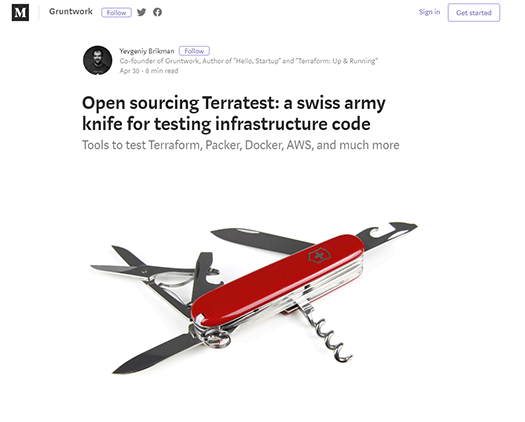
構成ファイルの通りにインフラは立ち上がったのか? インフラ自動テストツール「Terratest」がオープンソースで公開
2018年5月17日
クラウドの利用において、インフラの構成をコードで記述することは一般的になってきました。インスタンスのサイズや台数を指定し、仮想マシンのイメージを指定し、ネットワーク構成を指定する、といった内容を記述したファイルを用意し、ChefやAnsible、Terraform、あるいはAWS CloudFormationといったインフラ構成ツールで実行することで、つねに同じ構成のインフラを立ち上げることができます。
インフラの構成を変更する際にもGitHubのようなバージョン管理システムでインフラの構成コードを管理できるため、いつ誰がどのようにインフラを変更したのか、履歴の管理が可能になると同時に、問題が発生した場合には以前の状態に戻すこともできます。
オープンソースで公開された「Terratest」は、こうしたインフラ構成のためのコードが、管理者が想定したとおりにインフラを構成できたのか、自動的にテストを行えるツールです。
HashiCorpのTerraformやPacker、Docker、AWSなどの環境に対応しています。
説明に使われているサンプルを引用して機能を紹介しましょう。例えば、下記はTerraformを用いてAWSのインスタンスを立ち上げ、Webサーバのindex.hmlでHello Worldを返す機能を持つインフラを立ち上げるスクリプトです。
provider "aws" { region = "us-east-1" } resource "aws_instance" "web_server" { ami = "ami-43a15f3e" # Ubuntu 16.04 instance_type = "t2.micro" vpc_security_group_ids = ["${aws_security_group.web_server.id}"] # Run a "Hello, World" web server on port 8080 user_data = <<-EOF #!/bin/bash echo "Hello, World" > index.html nohup busybox httpd -f -p 8080 & EOF } # Allow the web app to receive requests on port 8080 resource "aws_security_group" "web_server" { ingress { from_port = 8080 to_port = 8080 protocol = "tcp" cidr_blocks = ["0.0.0.0/0"] } } output "url" { value = "http://${aws_instance.web_server.public_ip}:8080" }
インフラが正常に立ち上がったかどうかをチェックするには、最後のURLにアクセスして確認します。
Terratestで下記のようなスクリプトを書くことで、上記のスクリプトを実行し、結果を確認し、破棄するまでの作業を自動的に行ってくれます。
func TestWebServer(t *testing.T) { terraformOptions := &terraform.Options { // The path to where your Terraform code is located TerraformDir: "../web-server", } // At the end of the test, run `terraform destroy` defer terraform.Destroy(t, terraformOptions) // Run `terraform init` and `terraform apply` terraform.InitAndApply(t, terraformOptions) // Run `terraform output` to get the value of an output variable url := terraform.Output(t, terraformOptions, "url") // Verify that we get back a 200 OK with the expected text. It // takes ~1 min for the Instance to boot, so retry a few times. status := 200 text := "Hello, World" retries := 15 sleep := 5 * time.Second http_helper.HttpGetWithRetry(t, url, status, text, retries, sleep) }
上記のTerratestのスクリプトでは、まず読み込むTerraformのスクリプトを指定し、処理が終わったら破棄(destroy)することを指定、そして実行します。
確認すべきURLを読み込み、確認する内容を指定し、実行が終わった��点で確認を実行する、という内容になっています。
テストを実行すると、実行の様子と最終結果がコンソール上に表示されるわけです。
TerratestはGo言語で記述されており、開発元のGruntworkでは合計で25万行ものTerraformやGo、Python、Bashなどで記述されたインフラ構成コードのテストに役立ててきたとのことです。
カテゴリ 運用ツール / システム運用 タグ AWS , DevOps , HashiCorp
前の記事Google Cloud、最大メモリ4TB/160vCPUの大型マシンタイプ「n1-ultramem」提供を発表
https://www.publickey1.jp/2018/terratest01.gif
0 notes
Text
Building Scalable Infrastructure with Ansible and Terraform

Building Scalable Infrastructure with Ansible and Terraform
Modern cloud environments require scalable, efficient, and automated infrastructure to meet growing business demands. Terraform and Ansible are two powerful tools that, when combined, enable Infrastructure as Code (IaC) and Configuration Management, allowing teams to build, manage, and scale infrastructure seamlessly.
1. Understanding Terraform and Ansible
📌 Terraform: Infrastructure as Code (IaaC)
Terraform is a declarative IaaC tool that enables provisioning and managing infrastructure across multiple cloud providers.
🔹 Key Features: ✅ Automates infrastructure deployment. ✅ Supports multiple cloud providers (AWS, Azure, GCP). ✅ Uses HCL (HashiCorp Configuration Language). ✅ Manages infrastructure as immutable code.
🔹 Use Case: Terraform is used to provision infrastructure — such as setting up VMs, networks, and databases — before configuration.
📌 Ansible: Configuration Management & Automation
Ansible is an agentless configuration management tool that automates software installation, updates, and system configurations.
🔹 Key Features: ✅ Uses YAML-based playbooks. ✅ Agentless architecture (SSH/WinRM-based). ✅ Idempotent (ensures same state on repeated runs). ✅ Supports cloud provisioning and app deployment.
🔹 Use Case: Ansible is used after infrastructure provisioning to configure servers, install applications, and manage deployments.
2. Why Use Terraform and Ansible Together?
Using Terraform + Ansible combines the strengths of both tools:
TerraformAnsibleCreates infrastructure (VMs, networks, databases).Configures and manages infrastructure (installing software, security patches). Declarative approach (desired state definition).Procedural approach (step-by-step execution).Handles infrastructure state via a state file. Doesn’t track state; executes tasks directly. Best for provisioning resources in cloud environments. Best for managing configurations and deployments.
Example Workflow: 1️⃣ Terraform provisions cloud infrastructure (e.g., AWS EC2, Azure VMs). 2️⃣ Ansible configures servers (e.g., installs Docker, Nginx, security patches).
3. Building a Scalable Infrastructure: Step-by-Step
Step 1: Define Infrastructure in Terraform
Example Terraform configuration to provision AWS EC2 instances:hclprovider "aws" { region = "us-east-1" }resource "aws_instance" "web" { ami = "ami-12345678" instance_type = "t2.micro" tags = { Name = "WebServer" } }
Step 2: Configure Servers Using Ansible
Example Ansible Playbook to install Nginx on the provisioned servers:yaml- name: Configure Web Server hosts: web_servers become: yes tasks: - name: Install Nginx apt: name: nginx state: present - name: Start Nginx Service service: name: nginx state: started enabled: yes
Step 3: Automate Deployment with Terraform and Ansible
1️⃣ Use Terraform to create infrastructure:bash terraform init terraform apply -auto-approve
2️⃣ Use Ansible to configure servers:bashansible-playbook -i inventory.ini configure_web.yaml
4. Best Practices for Scalable Infrastructure
✅ Modular Infrastructure — Use Terraform modules for reusable infrastructure components. ✅ State Management — Store Terraform state in remote backends (S3, Terraform Cloud) for team collaboration. ✅ Use Dynamic Inventory in Ansible — Fetch Terraform-managed resources dynamically. ✅ Automate CI/CD Pipelines — Integrate Terraform and Ansible with Jenkins, GitHub Actions, or GitLab CI. ✅ Follow Security Best Practices — Use IAM roles, secrets management, and network security groups.
5. Conclusion
By combining Terraform and Ansible, teams can build scalable, automated, and well-managed cloud infrastructure.
Terraform ensures consistent provisioning across multiple cloud environments, while Ansible simplifies configuration management and application deployment.
WEBSITE: https://www.ficusoft.in/devops-training-in-chennai/
0 notes
Text
Full stack Developer
Hello Friends, #Looking for Sr. #Full_stack #Developer #lead Location - #Bangalore #karnataka #india
#Job #description
- Experience #developing high performing, #secure, scalable #web #applications and/or #mobile applications - Knowledge of multiple #front-end languages and #libraries (e.g. #HTML/ #CSS, #JavaScript,# XML, jQuery) - Extremely proficient in one or more #back-end languages (e.g. C#, #Java, #Python) and JavaScript #frameworks (e.g. #Angular, #React, Vue,# Node.js) - Strong hold in #databases (e.g. #MySQL, #MongoDB), #web_servers (e.g. #Apache, #Nginx) and cache mechanisms (Redis) - Experience working in #AWS #cloud, managing #infrastructure, develop and #deploy serverless solutions with exposure to load balancer and autoscaling. Knowledge and exposure to #GCP/Azure a Big Plus.. - Extremely proficient with #OOP,#MVC principles and #architectural design patterns. - Experience developing and consuming RESTful #APIs and multi-threaded #web_services.
Strong knowledge of #Linux and web server #technologies
#industry #E-commerce #Logistics and #BPO
#Permanent #Programming_Design
#salary #good_hike # 5Days_working
#helpingpeople #helpingeachother #helping #sharejob #likeandshare #comment #forward #Hiring #jobs
Interested candidates can send their CV on mail [email protected] and also on WhatsApp-971582899614
0 notes
Text
Apache Tomcat Patches Important Security Vulnerabilities - #Ankaa
Apache Tomcat Patches Important Security Vulnerabilities The Apache Software Foundation (ASF) has released security updates to address several vulnerabilities in its Tomcat application server, one of which could allow a remote attacker to obtain sensitive information. Apache Tomcat is an open source web server and servlet system, which uses several... https://ankaa-pmo.com/apache-tomcat-patches-important-security-vulnerabilities/ #Apache_Tomcat #Apache_Tomcat_7 #Apache_Tomcat_8 #Apache_Tomcat_Download #Information_Disclosure #Server_Software #Vulnerability #Web_Server
#Apache Tomcat#apache tomcat 7#apache tomcat 8#apache tomcat download#information disclosure#server software#Vulnerability#web server#Actualités#Sécurité de l'information et du SI#Sécurité de l’information#Sécurité du système d’information
0 notes
Text
Most Important #Web_Server Penetration Testing Checklist http://dlvr.it/QTWbWq pic.twitter.com/JZgK6IF2eK
Most Important #Web_Server Penetration Testing Checklist http://dlvr.it/QTWbWq pic.twitter.com/JZgK6IF2eK
Source: New feed
View On WordPress
0 notes
Photo

در این پست، مبحث اکتیو دایرکتوری رو شروع کردم. امیدوارم خوشتون بیاد. لطفاً جهت حمایت پیج ما رو فالو و دوستانتون رو زیر این پست تگ کنید. @_computer_skill_ #آموزش #آموزش_کامپیوتر #آموزش_شبکه #کامپیوتر #اینترنت #شبکه #computer #server #client #web_server #network #internet #active_directory #activedirectory #computerscience #computer_skill_network #computer_skill_network_episod_30 (at Tehran, Iran) https://www.instagram.com/p/CGUs5eQnW-W/?igshid=17tou3trblk9
#آموزش#آموزش_کامپیوتر#آموزش_شبکه#کامپیوتر#اینترنت#شبکه#computer#server#client#web_server#network#internet#active_directory#activedirectory#computerscience#computer_skill_network#computer_skill_network_episod_30
0 notes
Photo

در این پست، نحوه اختصاص یک IP خاص به یک سیستم خاص در سرویس dhcp رو توضیح دادم. امیدوارم خوشتون بیاد. لطفاً جهت حمایت پیج ما رو فالو و دوستانتون رو زیر این پست تگ کنید. @_computer_skill_ #آموزش #آموزش_کامپیوتر #آموزش_شبکه #کامپیوتر #اینترنت #شبکه #computer #server #client #web_server #network #internet #dhcp #scope #reserve_ip #computerscience #computer_skill_network #computer_skill_network_episod_29 (at Tehran, Iran) https://www.instagram.com/p/CGCs0C6ngYY/?igshid=b4aq89vorgef
#آموزش#آموزش_کامپیوتر#آموزش_شبکه#کامپیوتر#اینترنت#شبکه#computer#server#client#web_server#network#internet#dhcp#scope#reserve_ip#computerscience#computer_skill_network#computer_skill_network_episod_29
0 notes