#apache tomcat 8
Explore tagged Tumblr posts
Text
Exploring the Boundless World of Java Programming: Your Path to Software Development Excellence
The world of programming is a fascinating and dynamic realm where innovation knows no bounds. In this rapidly evolving landscape, one language has remained a steadfast and versatile companion to developers for many years – Java. As one of the cornerstones of software development, Java is a programming language that continues to shape the digital future. Its ability to create diverse applications, its cross-platform compatibility, and its emphasis on readability have endeared it to developers across the globe.

Java's extensive libraries and its commitment to staying at the forefront of technology have made it a powerhouse capable of addressing a wide spectrum of challenges in the software development arena. The allure of Java programming lies in its versatility and the potential it offers to explore and master this dynamic and ever-evolving world.
Whether you're a seasoned developer or a novice just embarking on your coding adventure, Java has something to offer. It opens doors to countless opportunities and holds the potential to shape your digital future. As you delve into the capabilities of Java programming, you'll discover why it's a valuable skill to acquire and the myriad ways it can impact your journey in the world of software development.
Java in the World of Development
Java programming's influence spans a wide range of application domains, making it a sought-after skill among developers. Let's explore some key areas where Java shines:
1. Web Development
Java's utility in web development is well-established. The Java Enterprise Edition (Java EE) offers a robust set of tools and frameworks for building enterprise-level web applications. Popular web frameworks like Spring and JavaServer Faces (JSF) simplify web development, making it more efficient and structured.
2. Mobile App Development
For mobile app development, Java stands as a primary language for the Android platform. Android Studio, the official Android development environment, uses Java to create mobile apps for Android devices. Given the widespread use of Android devices, Java skills are in high demand, offering lucrative opportunities for developers.
3. Desktop Applications
Java's Graphical User Interface (GUI) libraries, including Swing and JavaFX, allow developers to create cross-platform desktop applications. This means a single Java application can run seamlessly on Windows, macOS, and Linux without modification. Java's platform independence is a significant advantage in this regard.
4. Game Development
While not as common as some other languages for game development, Java has made its mark in the gaming industry. Frameworks like LibGDX empower developers to create engaging and interactive games, proving that Java's versatility extends to the world of gaming.
5. Big Data and Analytics
In the realm of big data processing and analytics, Java plays a pivotal role. Leading frameworks like Apache Hadoop and Apache Spark are written in Java, leveraging its multithreading capabilities for processing vast datasets. Java's speed and reliability make it a preferred choice in data-intensive applications.
6. Server-Side Applications
Java is a top choice for building server-side applications. It powers numerous web servers, including Apache Tomcat and Jetty, and is widely used in developing backend services. Java's scalability and performance make it an ideal candidate for server-side tasks.
7. Cloud Computing
The cloud computing landscape benefits from Java's presence. Java applications can be seamlessly deployed on cloud platforms like Amazon Web Services (AWS) and Microsoft Azure. Its robustness and adaptability are vital for building cloud-based services and applications, offering limitless possibilities in cloud computing.
8. Scientific and Academic Research
Java's readability and maintainability make it a preferred choice in scientific and academic research. Researchers and scientists find Java suitable for developing scientific simulations, analysis tools, and research applications. Its ability to handle complex computations and data processing is a significant advantage in the research domain.
9. Internet of Things (IoT)
Java is gaining prominence in the Internet of Things (IoT) domain. It serves as a valuable tool for developing embedded systems, particularly in conjunction with platforms like Raspberry Pi. Its cross-platform compatibility ensures that IoT devices can run smoothly across diverse hardware.
10. Enterprise Software
Many large-scale enterprise-level applications and systems rely on Java as their foundation. Its scalability, security features, and maintainability make it an ideal choice for large organizations. Java's robustness and ability to handle complex business logic are assets in the enterprise software domain.

Java Programming: A Valuable Skill
The allure of Java programming lies in its adaptability and its remarkable potential to shape your career in software development. Java is not just a programming language; it's a gateway to a world of opportunities. With an ever-present demand for skilled Java developers, learning Java can open doors to numerous career prospects and professional growth.
As you embark on your journey to master Java programming, it's essential to have the right guidance and training.If you're committed to becoming a proficient Java developer and unlocking the full potential of this versatile language, consider enrolling in the comprehensive Java training programs offered by ACTE Technologies. It stands as a trusted guide, offering expert-led courses designed to equip you with the knowledge, skills, and practical experience necessary to excel in the world of Java programming. Your future as a proficient Java developer begins here, and the possibilities are limitless.
Java programming is a valuable investment in your career in software development. The multitude of applications and opportunities it offers, coupled with its sustained relevance and demand, make it a skill worth acquiring. Whether you are entering the world of programming or seeking to expand your horizons, mastering Java is a rewarding and transformative journey. So, why wait? Take the first step towards becoming a proficient Java developer with ACTE Technologies, and unlocking a world of possibilities in the realm of software development. Your journey to success begins here.
3 notes
·
View notes
Text
How do I install Active Intelligence Visualization on Windows?
To install Active Intelligence Visualization (AIV) on Windows, follow these steps:
Check Requirements: Ensure your system meets the following requirements: hardware (minimum 8 GB RAM 16+ GB recommended)15 GB disk space, and software (Java 8, PostgreSQL/MySQL/Oracle, Apache Tomcat 8.x).
Download AIV: To download the AIV installer, visit AIV Download. page
Choose Installation Method:
• With PostgreSQL: Run the installer, select PostgreSQL during setup, and follow prompts.
With Existing Database: Choose your existing database (MySQL/PostgreSQL/Oracle) during installation and enter database credentials.
4. Configure and Start: After installation, run the appropriate scripts to start the database and application server.
#business intelligence tool#aivhub#business intelligence and reporting tool#self service business intelligence tool in usa#jaspersoft consultancy#aiv reporting server#aiv consultant#birt training course
0 notes
Text
Top 5 lỗ hổng thực thi từ xa nguy hiểm nhất đầu năm 2020, có lỗ hổng còn tự động lây nhiễm sang máy tính khác mà người dùng không hề biết
Trong thế giới an ninh mạng, các lỗ hổng thực thi từ xa là loại nguy hiểm nhất khi tin tặc có thể tấn công nạn nhân mà không cần tiếp cận vật lý đến máy tính của người dùng.
Thực thi mã từ xa - Remote Code Execution (viết tắt là RCE) là loại lỗ hổng nguy hiểm nhất, cho phép hacker chiếm quyền điều khiển máy chủ ứng dụng, từ đó có thể lấy các dữ liệu quan trọng của tổ chức hoặc làm bàn đạp để tấn công sâu hơn vào hệ thống doanh nghiệp.
Dưới đây là top 5 lỗ hổng RCE nguy hiểm mới được phát hiện từ đầu năm 2020 do Chuyên gia của công ty cổ phần an ninh mạng Việt Nam VSEC đánh giá dựa trên độ phức tạp, sự phổ biến và quy mô tác động của những lỗ hổng này.
I. CVE 2019-2725: Lỗ hổng thực thi mã từ xa trên ORACLE WebLogic
Cụ thể, lỗ hổng bảo mật này nằm trong thành phần WLS9-ASYNC trên máy chủ Weblogic của Oracle cho phép kẻ tấn công nhập dữ liệu XML độc hại thông qua đường dẫn được thiết kế đặc biệt mà không cần bất kỳ quyền nào, từ đó có thể xâm nhập và thực thi các mã lệnh tùy ý lên máy chủ Weblogic.
Lỗ hổng này rất dễ bị kẻ tấn công khai thác, vì bất kỳ ai có quyền truy cập HTTP vào máy chủ WebLogic đều có thể thực hiện một cuộc tấn công. Hơn nữa nó còn không cần tương tác từ phía người dùng, như mở tệp đính kèm hay click vào liên kết độc hại, để tải xuống mã độc. Do đó, lỗi này có điểm CVSS là 9,8 /10.
Xem thêm: Dịch vụ quản trị hệ thống HPT
II. CVE 2020-0796: Lỗ hổng thực thi mã từ xa trên giao thức SMB của Windows
CVE 2020-0796 (RCE) là lỗ hổng được đánh giá là nghiêm trọng nhất khi hacker có thể thực thi mã độc từ xa mà không cần xác thực trên Windows 10, không những thế còn có thể tự động lây nhiễm sang máy tính khác.
SMB (Server Message Block) chạy trên cổng 445, là một giao thức mạng hỗ trợ việc chia sẻ file, duyệt mạng, in và giao tiếp qua mạng. Lỗ hổng này còn gọi là SMBGhost, và bắt nguồn từ cách thức SMBv3 xử lý các truy vấn của tính năng nén dữ liệu phần header (compression header), cho phép kẻ tấn công từ xa có thể thực thi mã độc trên máy chủ hoặc máy khách với đặc quyền trên cả Hệ thống.
III. CVE 2020-1938: Lỗ hổng Ghostcat đọc và chèn tập tin trên Apache Tomcat
CVE-2020-1938, hay còn gọi là Ghostcat, là một lỗ hổng trong giao thức AJP (JavaServer Pages) của Apache Tomcat - một phần mềm web server mã nguồn mở miễn phí, được sử dụng để chạy các ứng dụng web lập trình bằng ngôn ngữ java. Lỗ hổng này có điểm số 9,8/10, mức gần như cao nhất.
Theo các chuyên gia Công ty cổ phần An ninh mạng VSEC, lỗ hổng Ghostcat hiện đã được phát hiện trên tất cả phiên bản (9.x/8.x/7.x/6.x) của Apache Tomcat phát hành trong suốt 13 năm qua, và điều đặc biệt nghiêm trọng là các mã khai thác đã xuất hiện và được chia sẻ tràn lan trên internet, từ đó các tin tặc có thể tìm kiếm và triển khai các phương thức xâm nhập vào máy chủ web một cách dễ dàng.
IV. CVE-2020-7961 Lỗ hổng chuyển đổi cấu trúc dữ liệu không đáng tin cậy trên Liferay
CVE-2020-7961 là lỗi chuyển đổi cấu trúc dữ liệu trên nền tảng Liferay - một cổng thông tin mã nguồn mở được sử dụng rộng rãi. Lỗ hổng này cho phép kể tấn công lợi dụng các hàm chuyển đổi cấu trúc dữ liệu mà Liferay sử dụng để chèn mã độc, chiếm quyền điều khiển hoàn toàn ứng dung và thực thi mã lệnh từ xa đến server, thực hiện các hành vi như thay đổi giao diện trang web, đánh cắp dữ liệu,...
Lỗ hồng này tồn tại trên các phiên bản Liferay 7.2.1 CE GA2 trở về trước và hiện tại Liferay đã tung ra các bản vá kịp thời ở các phiên bản Liferay Portal 7.1 GA4, 7.0 GA7 và 6.2 GA6.

V. CVE-2019-11469: Lỗ hổng SQL Injection trên ứng dụng ManageEngine Application Manager (MEAM)
Lỗ hổng SQL Injection tồn tại ở các ứng dụng quản trị hệ thống doanh nghiệp sử dụng ManageEngine Application Manager phiên bản 14072 trở về trước, cho phép kẻ tấn công có thể nhập dữ liệu vào cơ sở dữ liệu của trang web qua các thông số gửi lên server.
Tin tặc sẽ lợi dụng lỗ hổng này để chiếm quyền điều khiển server bằng cách thêm vào một tài khoản quản trị với quyền cao nhất. Vì ManageEngine yêu cầu quyền đăng nhập đến các máy chủ được giám sát, nên hacker dễ dàng có thể chiếm quyền toàn bộ hạ tầng các máy chủ, từ đó trích xuất dữ liệu quan trọng cũng như cài đặt mã độc lên toàn hệ thống.
Hiện các lỗ hổng trong những phần mềm và nền tảng trên đều đã có bản vá từ nhà phát triển, vì vậy, nếu đang sử dụng chúng, VSEC khuyến cáo các doanh nghiệp nên sớm cập nhật lên phiên bản mới nhất, cũng như vô hiệu hóa các module tính năng gây nên những lỗ hổng trên.
0 notes
Quote
独立行政法人情報処理推進機構(IPA)および一般社団法人JPCERT コーディネーションセンター(JPCERT/CC)は8月28日、Apache Tomcatにおけるオープンリダイレクトの脆弱性について「Japan Vulnerability Notes(JVN)」で発表した。影響を受けるシステムは以下の通り。Apache Tomcat 11.0.0-M1から11.0.0-M10までのバージョンApache Tomcat 10.1.0-M1から10.1.12までのバージョンApache Tomcat 9.0.0-M1から9.0.79までのバージョンApache Tomcat 8.5.0から8.5.92までのバージョン Apache Tomcatには、ROOTディレクトリに配置されたデフォルトのウェブアプリケーションがFORM認証を使用するように設定されている場合、オープンリダイレクトが発生する脆弱性が存在し、細工されたURLにアクセスすることで任意のウェブサイトにリダイレクトされる可能性がある。 JVNでは、開発者が提供する情報をもとに、最新版へアップデートするよう呼びかけている。なお本脆弱性は、下記のバージョンで修正されている。Apache Tomcat 11.0.0-M11およびそれ以降のバージョンApache Tomcat 10.1.13およびそれ以降のバージョンApache Tomcat 9.0.80およびそれ以降のバージョンApache Tomcat 8.5.93およびそれ以降のバージョン
Apache Tomcat にオープンリダイレクトの脆弱性 | ScanNetSecurity
0 notes
Text
The Indicates To Transfer The Ocp Java Se eleven Certification

Edureka’s Advanced Java Training Course is designed for school kids and professionals who wish to be a Java Developer. This 42-hour course will cover each core and superior Java ideas like Java Array, Collections, Database connectivity, Threads, Exception Handling, JSP, Servlets, XML dealing with and so forth. You may also learn numerous Java frameworks like Hibernate and Spring. Enroll now with our Core Java course on-line and become Java Certified. The candidate should additionally demonstrate the method to use strings and array lists. The model 8 of the take a look at was made obtainable as a last release since December 2014.
Can I write OCP without OCA?
No, you don't need to. You can take the OCP tests you study for with no prior requirement. With Java 8, you had to pass two exams to get to OCP. After passing the first one, you got the OCA title.
Our agile training methods has helped hundreds of scholars in pursuing a profitable career in Java. By the tip of this training program, you'll have a whole understanding of Java and be succesful of construct your individual Java applications. Our Java training relies on object-oriented programming paradigm which allow newbies to create reusable codes and modular packages, thus simplifies the method of programming.
Java File Handling
To know what these Java-based profiles entails, enroll for our Java Training free on-line career counseling & demo of Java coaching classes on-line. Enroll for our 360-degree coaching for Java to get complete sources which are required to become a job market-ready Java professional. We don’t just assist you to to arrange your resume, we even assist you to with interview preparation. Let’s equip you with the important skills/knowledge and trade use instances of our Java on-line course with certificates that will help you qualify one of the best Java certifications and turn into that main & certified Java professional. Any learner to skilled, with or with none technical experience/background can be taught Java with ease.
Is Oracle certification retake free?
If you received an OCP Exam Voucher that includes a free retake, your voucher (i) can be used by one person on one attempt plus a retake of the same exam (ii) can only be used for a retake if there is a failed first attempt on file, (iii) becomes void for both attempts on the voucher expiration date.
My name is Maaike van Putten, and welcome to my course, Java SE eleven Developer Certification 1Z0‑819 Overview. OCP 11 is a great opportunity to both get licensed and a obtain a deeper understanding of Java. This course goes that will assist you to create a personal action plan to prepare for the examination, and we'll offer you a transparent thought of what the entire experience might be like.
It turns into much simpler to clear these written tests as quickly as you’ve handed the Oracle Java certification exam. If you’ve certified, some corporations could even consider you directly for the interview course of and exempt you from the written examination. However, just studying Java articles and questions won’t help; you’ll should do Java certification for long run advantages. Whatever you learn via the certification will stay with you for an extended period. Oracle Java certification exam questions are designed in such a way that you’d be in a position to learn refined concepts speedily whereas making ready for the Java certifications. In only a short span of time, candidates can learn the basics as well as the small print of essential APIs.
Trending Courses
Our online coaching courses are made on the prime of offline classroom experiences. Get your offline classroom experiences in our on-line training courses. Just think about how would the growing journey bills & discomfort of not being at your home/office could have an result on your capability to study.
It may also give you an opportunity to be conversant in the variety of Java certification exam questions and set the best expectations.
Work on challenges along the length of this system to practice your expertise.
Vinayak shares his Edureka studying expertise and how our Big Data training helped him obtain his dream career path.
A program of self-motivated reading and study won't be the greatest option for everyone.
Gain a working knowledge of Java as properly as a targeted understanding of object-oriented techniques evaluation and design using agile, iterative approaches.
When you study with us just about for any course of your choice, you get an entire experience that could also be a duplicate of an offline classroom. By including the certification to your resume & portfolio you'll expertise an excellent push in the course of the interview rounds & salary negotiations. We can proudly say this, as our past learners & trainees have gotten great recognition within the recruitment process and now are an inherent a half of leading industries & businesses of right now.
If you are looking for more helpful assets, e.g. books and examination simulators, then you can take a look at my following articles. This on-line course covers all OCAJP eight topics and in addition accommodates follow exams comprising of 260+ multiple selection inquiries to assess Oracle Certified Associate, Java SE eight Programmer I preparation. The instructor, Goran Lochert, is an authorized Java developer himself and an skilled, with many years of programming expertise in Java.
SynergisticIT’s Java coaching is an ideal choice for aspiring internet developers, programming fanatics, software program developers, engineering or CS students who wish to enrich their Java information. This program teaches from scratch and requires no earlier coding expertise for learners. Our seasoned tutors introduce you to the core Java programming language and its related applied sciences that can assist you create transportable, & high-performance purposes. The Java programming certificates is designed to organize students for a profession in pc programming. The certificates provides a balanced set of courses that provides college students with consumer, server, and database programming expertise required by trade. Emphasis is placed on object-oriented programming applications Web-based applets configuring an Apache Tomcat servlet, implementing JavaServer Pages, JavaBeans, and NetBeans for reusable software parts.
youtube
1 note
·
View note
Text
Tomcat 8.5 Jdk

Dec 03, 2020 Apache Tomcat has its own implementation of several key elements of java.util.logging API. This implementation is called JULI. The key component there is a custom LogManager implementation, that is aware of different web applications running on Tomcat (and their different class loaders). Apache Tomcat 8.5.x supports the same Servlet, JSP, EL, and WebSocket Specification versions as Apache Tomcat 8.0.x. In addition to that, it also implements the JASPIC 1.1 specification. It was created in March 2016 as a fork from Tomcat 9.0.0.M4 (alpha) milestone release.
Tomcat 8.5 Jdk Support
Tomcat 8.5 Jdk バージョン
More Images For Tomcat 8.5 Jdk »
Tomcat 8.5 Jdk 11
Cached

Installation
Installation
Tomcat 8.5 Jdk Support
In order to use Tomcat for developing web applications, you must firstinstall it (and the software it depends on). The required steps are outlinedin the following subsections.
Tomcat 8.5 Jdk バージョン

JDK
Tomcat 8.5 was designed to run on Java 7 or later.

Compatible JDKs for many platforms (or links to where they can be found)are available athttp://www.oracle.com/technetwork/java/javase/downloads/index.html.
Tomcat
Binary downloads of the Tomcat server are available fromhttps://tomcat.apache.org/.This manual assumes you are using the most recent releaseof Tomcat 8. Detailed instructions for downloading and installingTomcat are available here.
More Images For Tomcat 8.5 Jdk »
In the remainder of this manual, example shell scripts assume that you haveset an environment variable CATALINA_HOME that contains thepathname to the directory in which Tomcat has been installed. Optionally, ifTomcat has been configured for multiple instances, each instance will have itsown CATALINA_BASE configured.
Ant
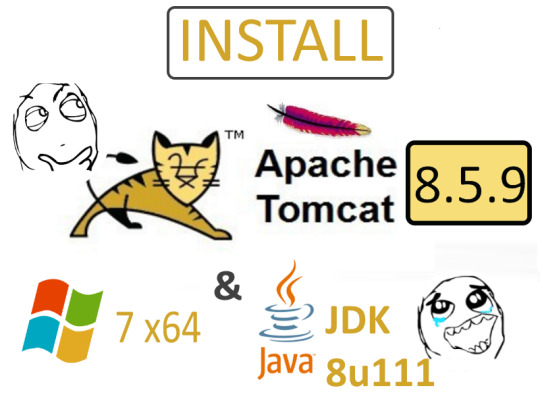
Binary downloads of the Ant build tool are available fromhttps://ant.apache.org/.This manual assumes you are using Ant 1.8 or later. The instructions mayalso be compatible with other versions, but this has not been tested.
Tomcat 8.5 Jdk 11
Download and install Ant.Then, add the bin directory of the Ant distribution to yourPATH environment variable, following the standard practices foryour operating system platform. Once you have done this, you will be able toexecute the ant shell command directly.
Cached
CVS
Besides the required tools described above, you are strongly encouragedto download and install a source code control system, such as theConcurrent Version System (CVS), to maintain historicalversions of the source files that make up your web application. Besidesthe server, you will also need appropriate clienttools to check out source code files, and check in modified versions.

Detailed instructions for installing and using source code controlapplications is beyond the scope of this manual. However, CVS server andclient tools for many platforms (along with documentation) can be downloadedfrom http://www.cvshome.org/.

1 note
·
View note
Text
Mac Os Torrent Downloader
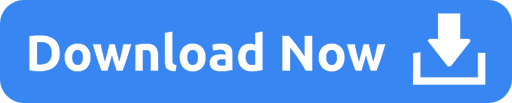
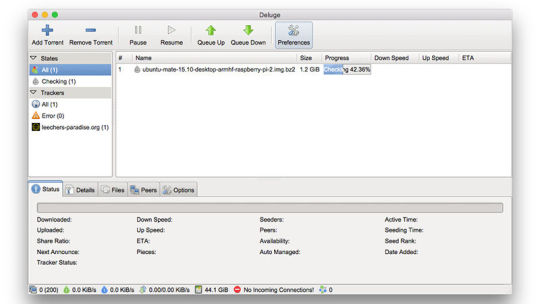
Mac Os Torrent Downloader
Mac Os For Pc Torrent
Mac Os Torrent Downloader Download
There are two different types of OS one is Mac OS X Lion 10.7 ISO, DMG and the other one is OS X mountain lion. So please don’t get confused in both OS.
Mac OS X Lion 10.7 is the eighth major release of Mac OS X is a completely different version from the for windows because it is a version that is totally based on the productivity suite for mac os x. This for mac is one of the best and successors of 2011 and it is followed by the for mac of 2007.
Download Transmission The current release version is. Mac OS X Nightly builds Previous Releases. Source Code Nightly tarballs Previous tarballs How to build. Windows (early preview) Nightly builds. SHA256 Hashes Code Signing Policy Windows MSI packages: free code signing provided by SignPath.io, certificate by SignPath Foundation. Mar 19, 2020.
Magnet 2.4.6 Crack for Mac OS Torrent Free Download from link given below: Download Now. Magnet 2.4.6 Crack for Mac OS Torrent Free Download. Window Magnet 2.4.6 Crack for Mac will change the way you work with Mac! Easily combine windows in different sizes and positions by simply dragging them to the edges and corners of the screen. Remember, when you download a torrent for Mac computers using Vuze, it not only plays on a MacBook or iMac, it runs on portable devices. Those of you who utilize Apple TV will also be able to share files and playback downloads with Vuze. Vuze is a great way to download torrents on a Mac, share files with friends or the bittorrent community,. Download Torrent File. Mac OS X Mountain Lion 10.8 is the ninth major release of the OS family. The goal behind the operating system was to create an OS with better management and synchronizing between different Apple products. The old Mac OS X is now called macOS. As, Apple has released the operating system with the only available only on the.
Mac os x lion was released in the month of June on the date of 22nd and in the year of 2011 in the Apple worldwide developers conference. It was announced to release officially in the month of July but due to there technicals problems and due to there technical errors they have to release it earlier.
Download: Mac OS X Mountain Lion 10.8 DMG & ISO Image
License Official Installer
File Size 4.4GB / 3.5GB
Language English
Developer Apple Inc.
Tutorials: How to Clean Install Mac OS using a USB drive on Mac
On June 6, 2011, at the Apple Worldwide Developers Conference, it was reported that the official discharge for Lion would be in July 2011. The particular discharge date of July 20 was not affirmed until the day preceding, July 19, by Apple CFO, Peter Oppenheimer, as a major aspect of Apple’s 2011 second from last quarter income announcement.
Apple did not at first report any physical media circulation for Lion, for example, a lot of CD-ROMs or a DVD-ROM as utilized for past discharges. Rather, the working framework was said to be accessible only as a download from the Mac App Store for US$29.99. The main earlier form of OS X that underpins the Mac App Store in Snow Leopard, which suggested that any machines that help Lion at present running Tiger or Leopard would initially be moved up to Snow Leopard, instead of enabling an immediate move up to Lion.
System requirements
x86-64 CPU (64 bit Macs, with an intel core 2 duo, Intel core i5, intel core i7, or processor.)
At least 2 GB of memory.
Mac OS X 10.6.6 or later (Mac OS X 10.6.8 is recommended) .
7 GB of available space.
Airdrop is supported on the following Mac models:MacBook Pro (late 2008 or newer), MacBook Air (late 2010 or newer), MacBook (late 2008 or newer), iMac (early 2009 or newer), Mac Mini (mid-2010 or newer), Mac Pro (early 2009 with AirPort Extreme card and mid-2010 or newer).
Features
Server features
Mac os x lion
Wiki Server 3 – Making it easier to collaborate, share, and exchange information. Users can quickly switch between a server’s home page, My Page, Updates, Wikis, People, and Podcasts. File sharing is simpler, and a new Page Editor is added for easy customization.
Web DAV File Sharing – Lion Server delivers wireless file sharing for clients that support WebDAV. Enabling WebDAV in Lion Server gives iOS users the ability to access, copy, and share documents on the server from applications such as Keynote, Numbers, and Pages.
Profile Manager – Profile Manager delivers simple, profile-based setup and management for Mac OS X Lion, iPhone, iPad, and iPod touch devices. It also integrates with existing directory services and delivers automatic over-the-air profile updates using the Apple Push Notification service.
Mac Os Torrent Downloader
Features of Macintosh OS X Lion
The principal variant of Mac OS X was Mac OS X Lion. Macintosh OS X lion – 1.2v3 depended on Rhapsody, a half and half of OPENSTEP from NeXT Computer and Mac OS 8.5.1. The GUI resembled a blend of Mac OS 8’s Platinum appearance with OPENSTEP’s NeXT-based interface. It incorporated a runtime layer called Blue Box for running inheritance Mac OS-based applications inside a different window. There was the talk of executing a ‘straightforward blue box’ which would intermix Mac OS applications with those composed for Rhapsody’s Yellow Box condition, yet this would not occur until Mac OS X’s Classic condition. Apple File Services, Macintosh Manager, QuickTime Streaming Server, WebObjects, and NetBoot were incorporated with Mac OS X lion 1.0 – 1.2v3. We couldn’t utilize FireWire gadgets in Macintosh OS X lion 10.7 iso/dmg.
Macintosh OS X lion 10.7 incorporated the new Aqua UI, Apache, PHP, MySQL, Tomcat, WebDAV bolster Macintosh Manager and NetBoot.
macOS x lion 10.7 is the most recent rendition of Mac with new highlights. Nonetheless, this refresh will keep running on Mac 2012 or later forms. On the off chance that you are running macOS X lion 10.7 or prior, you ought to probably move up to the most recent rendition of mac os x lion 10.7 from the App Store.
Downloading Mac OSX Lion 10.7 ISO/DMG
The main reason for which people preferred downloading apps from the App Store is that it would just download the stub installer (web installer) which is little in size. The real Operating System will begin introducing after running the stub installer.
In this article, you will most likely download MacOS X Lion 10.7 full installer. You can make a bootable USB from the given record and complete a new introduce just as update the present establishment of your Mac OS.
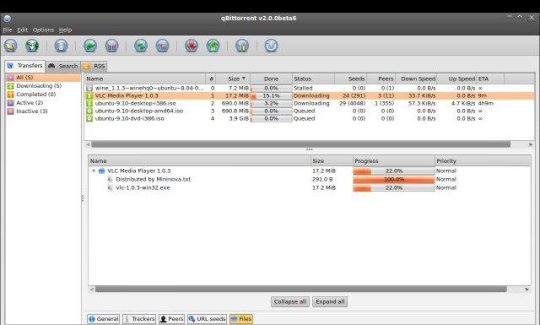
About Apple Security Updates
For their clients’ insurance, Apple doesn’t uncover, examine, or affirm security issues until an examination has happened and fixes or discharges are accessible. Ongoing discharges are recorded on the Apple security refreshes page. For more data about security, see the Apple Product Security page. You can encode interchanges with Apple utilizing the Apple Product Security PGP Key.
If the download fails
If so, the only thing you ought to do is to pause and retry later. Or on the other hand, change from a remote to a satellite web association. If it is the case that this doesn’t help, go to App Store > View My Account and restart the download from the Unfinished Downloads segment.
Mac Os For Pc Torrent
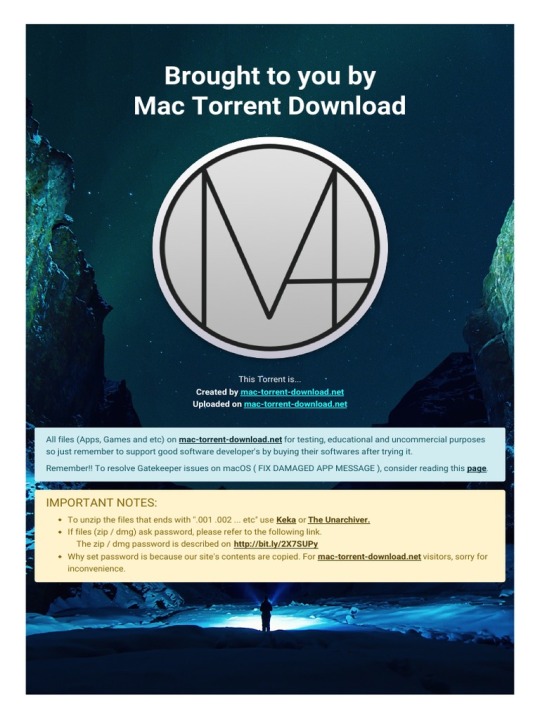
Alternatively, you can also download Mac OS X Lion 10.7 ISO/DMG from our website for free. The installation process will be similar to the installation process of the images downloaded from the app store.
Mac Os Torrent Downloader Download
Mac OS X Lion 10.7 ISO / DMG file Direct Download - ISORIVER
There are two different types of OS one is Mac OS X Lion 10.7 ISO, DMG and the other one is OS X mountain lion. So please don't get confused in both OS.
Price Currency: USD
Operating System: Mac OS X Lion 10.7
Application Category: OS
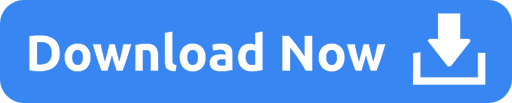
1 note
·
View note
Photo
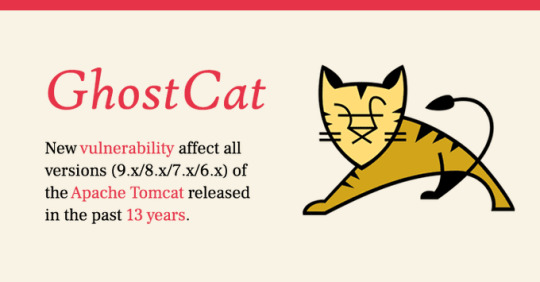
RT @TheHackersNews: 🐱 GhostCat ~ A new high risk 'file read/inclusion' vulnerability (CVE-2020-1938) affects all versions of 'Apache Tomcat' (9.x/8.x/7.x/6.x) released in the past 13 years. Details: https://t.co/GytUFZl4wp You should patch it ASAP, as several PoC exploits have been posted online. https://t.co/aQ297w9wwI (via Twitter http://twitter.com/TheHackersNews/status/1233709459190484992)
2 notes
·
View notes
Video
Sailpoint IdentityIQ tutorial 1 - Hardware and Software requirements In this SailPoint tutorial we discussed the various hardware and software requirements for SailPoint Installation. 🔥 Lab - Linux 7 installation 📌 Live training on Sailpoint IdentityIQ To know more kindly visit- https://www.identityclasses.com/courses/sailpoint-identityiq/ For any queries drop us an ✉️ email at [email protected] or WhatsApp us on +919046881874.
In this SailPoint IIQ tutorial we are going to discuss the various software and hardware requirements for installing SailPoint. As part of Software requirements we need - 1. Database (Oracle DB, MySQL, or IBM's DB2) 2. Java Virtual Machine (Oracle Java or OpenJDK) 3. Application Server (Apache Tomcat or WebLogic) 4. SailPoint software binaries.
Hardware requirements for Sailpoint depend on the footprint. A Footprint is a hardware deployment topology that supports the Sailpoint installation of a certain scale. As per Sailpoint, five different types of footprint exist depending upon the number of identities, applications, etc. 1. Sailpoint Micro Footprint - It is a small, non-production installations of up to 5K Identity objects. In this footprint, IdentityIQ server and the database server resides on the same machine/host. The server configuration should be 1 or 2 core processor with 4 GB RAM and 40 GB of block storage space. 2. Sailpoint Small footprint - It supports installation up to 10K Identity objects. This footprint requires 2 servers. One server is combined with the IdentityIQ application and database, while the other will only have the IdentityIQ application. The server configuration should be a 4-core processor with 8 GB of RAM and 250 GB of RAID protected DB block storage space. 3. Sailpoint Medium footprint - It supports installations of 10K to 50K Identity objects. This footprint requires 4 servers. One dedicated server for the database. One dedicated server for the UI. Two dedicated servers for Tasks/Batch. The Task server configuration should be a 4-core processor with 64-bit OS, 8 GB of RAM and 50GB of local block storage space for binaries and logs. The UI server configuration should be a 4-core processor with 64-bit OS, 8 GB of RAM, and 40GB of local block storage space for binaries and logs. The database server configuration should be a 4-core processor with 64-bit OS, 64GB RAM and 500GB of RAID protected DB storage plus 20 GB of RAID protected storage for OS files. 4. Sailpoint Large footprint - It supports installations of 50K to 500K Identity objects. This footprint requires 5 servers. One dedicated server for the database. Two dedicated servers for the UI and two dedicated servers for Tasks/Batch. The Task and UI server configuration should be a 4-core processor with 64-bit OS, 8 GB of RAM and 50GB of local block storage space for binaries and logs. The database server configuration should be an 8-core processor with 64-bit OS, 128GB RAM, and 1 TB of RAID protected DB storage plus 20 GB of RAID protected storage for OS files. 5. Sailpoint CALL Footprint - It supports installations over 500K Identity objects.
In the last part of the video we also discussed how to download all software that is required for SailPoint installation. At the end we installed Oracle Linux 7 in the VirtualBox.
👍 Subscribe us - https://www.youtube.com/channel/UCFtuzrsxfKmU03X-IUomz7A?sub_confirmation=1 ✔�� Website - https://www.identityclasses.com ✔️ Blog - https://blog.identityclasses.com ✔️ LinkedIn - https://www.linkedin.com/company/identityclasses ✔️ Twitter - https://twitter.com/classesidentity 🔥 Sailpoint IdentityIQ tutorial
1 note
·
View note
Text
Apache Tomcat 9.0.20 And 8.5.41 is Released, which Fixes many Bugs
Apache Tomcat 9.0.20 And 8.5.41 is Released, which Fixes many Bugs
The Apache Tomcat Project is proudly announced the new release of version 9.0.20 of Apache Tomcat 9 branch and version 8.5.41 of Apache Tomcat 8 branch.
Apache Tomcat 8.5.x replaces 8.0.x and includes new features, which back ported from Tomcat 9.0.x.
The minimum Java version and implemented specification versions remain unchanged.
The notable changes from both the versions are listed…
View On WordPress
#Apache Tomcat#Apache Tomcat 8#Apache Tomcat 8.5.41#Apache Tomcat 9#Apache Tomcat 9.0.20#Application#Linux#Web Server
0 notes
Text
Apache Tomcat Patches Important Security Vulnerabilities - #Ankaa
Apache Tomcat Patches Important Security Vulnerabilities The Apache Software Foundation (ASF) has released security updates to address several vulnerabilities in its Tomcat application server, one of which could allow a remote attacker to obtain sensitive information. Apache Tomcat is an open source web server and servlet system, which uses several... https://ankaa-pmo.com/apache-tomcat-patches-important-security-vulnerabilities/ #Apache_Tomcat #Apache_Tomcat_7 #Apache_Tomcat_8 #Apache_Tomcat_Download #Information_Disclosure #Server_Software #Vulnerability #Web_Server
#Apache Tomcat#apache tomcat 7#apache tomcat 8#apache tomcat download#information disclosure#server software#Vulnerability#web server#Actualités#Sécurité de l'information et du SI#Sécurité de l’information#Sécurité du système d’information
0 notes
Text
How to Install Java on Linux CentOS

Java is one of the most popular programming languages in the world, used to build different kinds of applications and systems.
This tutorial describes how to install various versions and implementations of Java on CentOS 7. We’ll show you how to install OpenJDK as well as Oracle Java.
Prerequisites
Before continuing with this tutorial, make sure you are logged in as a user with sudo privileges.
Java variations
Java is distributed in three different editions, Standard Edition (SE), Enterprise Edition (EE), and Micro Edition (ME). This tutorial covers the Java SE (Standard Edition) edition.
There are two different Java packages in CentOS 7, Java Runtime Environment (JRE) and the Java Development Kit (JDK). If you only want to run Java programs then you need JRE which contains just the Java Runtime Environment and if you are Java developer then you will need JDK which includes JRE and development/debugging tools and libraries.
There are also two different implementations of Java, OpenJDK and Oracle Java with almost no differences between them except that Oracle Java has a few additional commercial features.
If you are not sure which Java implementation and version to install, the general recommendation is install to install OpenJDK 11 JDK which is the current LTS version of Java.
Install OpenJDK
OpenJDK, the open-source implementation of the Java Platform is the default Java development and runtime in CentOS 7. The installation is simple and straightforward.
Install OpenJDK 11 JDK
At the time of writing, OpenJDK 11 is the current LTS version of Java and the recommended version to install. You can install it using yum by typing the following command:
sudo yum install java-11-openjdk-devel
Verify the installation, by running the following command which will print the Java version:
java -version
The output will look something like this:
openjdk version "11.0.3" 2019-04-16 LTS OpenJDK Runtime Environment 18.9 (build 11.0.3+7-LTS) OpenJDK 64-Bit Server VM 18.9 (build 11.0.3+7-LTS, mixed mode, sharing)
That’s it! At this point, you should have successfully installed Java on your CentOS system.
Install OpenJDK 11 JRE
You can install OpenJDK 11 JRE using yum by typing the following command:
sudo yum install java-11-openjdk
JRE is a subset JDK and if you already installed the JDK package you do not need to install this one.Install OpenJDK 8 JDK
Java 8 is still the most widely-used version of Java. If your application requires the older Java 8 to be installed on your CentOS 7 system, install it by running the following command:
sudo yum install java-1.8.0-openjdk-devel
Install OpenJDK 8 JRE
Same as above if your application requires OpenJDK 7 JRE you can install it with yum by running the following command:
sudo yum install java-1.8.0-openjdk
Install Oracle Java
In this section, we will go through the steps of installing Oracle Java. Oracle packages are available to download only from their official website.
Before installing Oracle Java make sure you read the Oracle JDK License. The license permits only non-commercial use of the software, such as personal use and development use.
You can download the Oracle Java .rpm packages from the Java SE Downloads page. To download Oracle Java you need to register on the Oracle site.
Once you download the package, use the following command to install it:
sudo yum localinstall jre-VERSION-linux-x64.rpm
Set the default version
You can check the default Java, with:
java -version
openjdk version "11.0.3" 2019-04-16 LTS OpenJDK Runtime Environment 18.9 (build 11.0.3+7-LTS) OpenJDK 64-Bit Server VM 18.9 (build 11.0.3+7-LTS, mixed mode, sharing)
If you have multiple Java versions installed on the server you can change the default version using the alternatives system utility:
sudo alternatives --config java
The output should look similar to the following:
There are 2 programs which provide 'java'. Selection Command ----------------------------------------------- 1 java-11-openjdk.x86_64 (/usr/lib/jvm/java-11-openjdk-11.0.3.7-0.el7_6.x86_64/bin/java) *+ 2 java-1.8.0-openjdk.x86_64 (/usr/lib/jvm/java-1.8.0-openjdk-1.8.0.212.b04-0.el7_6.x86_64/jre/bin/java) Enter to keep the current selection[+], or type selection number:
To change the default Java version, just enter the number when prompted and hit Enter.
Uninstall Java
If you, for any reason want to uninstall the Java package, you can uninstall it as any other package installed with yum.
For example, if you want to uninstall the java-1.8.0-openjdk-devel package simply run:
sudo yum remove java-1.8.0-openjdk-devel
Conclusion
Now that you have learned how to install and manage different Java versions on your CentOS server, your next step could be to install one of the many applications that run on Java, such as Tomcat, JBoss/WildFly, Apache Maven, Glassfish, Elasticsearch, Cassandra, Jenkins, Gradle ..etc
If you have any questions, feel free to leave a comment.
1 note
·
View note
Text
Tomcat Installation on Linux RHEL and Centos 7
Tomcat Installation on Linux RHEL and Centos 7
Apache Tomcat Installation on Linux (RHEL 7 and Centos 7) in Highly Secure Mode
Apache Tomcat often referred to as Tomcat Server, is an open-source Java Servlet Container developed by the Apache Software Foundation (ASF). Tomcat Installation on Linux is very easy and quick .
Set hostname of Linux machine as per your requirement like we are setting below:
[root@node27 ~]# hostnamectl…
View On WordPress
1 note
·
View note
Text
In ComputingPost blog post we’ll take you through a step-by-step installation of Apache Tomcat 9 on Amazon Linux 2. Apache Tomcat is a free to use JAVA HTTP web server developed by the Apache Software Foundation. Tomcat is an implementation of the Java Servlet, JavaServer Pages, Java Expression Language and WebSocket technologies. In a nutshell Apache Tomcat runs a HTTP web server environment in which special Java programs known as “Java Servlet” and “Java Server Pages (JSP)” can be executed. Due to its open-source nature Tomcat has been widely adopted by Enterprise customers. It Powers Payment platforms, E-Commerce platforms, Cloud environments among many other use cases. Install Apache Tomcat 9 on Amazon Linux 2 The type of installation of Tomcat that we’ll do is manual. Which means we’ll start from source download, extract and copying files to relevant directories to performing user creation and permissions. Below steps have been organized for easy following to help new users install Apache Tomcat 9 on Amazon Linux 2. Just follow the steps and change the values as instructed where required to have a working Tomcat 9 installation on Amazon Linux 2 instance. The installation can be done in an on-prem virtualization environment or instance running in AWS EC2 environment. Step 1: Install Java on Amazon Linux 2 Ensure Java is installed and working perfectly in the server. Update and reboot the server: sudo yum -y update sudo reboot Install Java 11 from Amazon Linux Extras repository: sudo amazon-linux-extras install java-openjdk11 Hit y key to begin installation: Total download size: 46 M Installed size: 183 M Is this ok [y/d/N]: y Confirm installation: $ java -version openjdk version "11.0.13" 2021-10-19 LTS OpenJDK Runtime Environment 18.9 (build 11.0.13+8-LTS) OpenJDK 64-Bit Server VM 18.9 (build 11.0.13+8-LTS, mixed mode, sharing) Step 2: Create tomcat user and group We’ll be creating a dedicated system tomcat user and group. sudo groupadd --system tomcat sudo useradd -d /usr/share/tomcat -r -s /bin/false -g tomcat tomcat Confirm creation: $ getent passwd tomcat tomcat:x:996:994::/usr/share/tomcat:/bin/false $ getent group tomcat tomcat:x:994: Step 3: Install Tomcat 9 on Amazon Linux 2 Latest releases of Apache Tomcat software can be checked from the Software releases page. Run the following commands to download the latest version of Apache Tomcat 9 as of this article update. sudo yum -y install wget export VER="9.0.63" wget https://archive.apache.org/dist/tomcat/tomcat-9/v$VER/bin/apache-tomcat-$VER.tar.gz Use tar command line tool to extract downloaded archive. sudo tar xvf apache-tomcat-$VER.tar.gz -C /usr/share/ Create Symlink to the folder /usr/share/tomcat. This is for easy updates. sudo ln -s /usr/share/apache-tomcat-$VER/ /usr/share/tomcat Update folder permissions: sudo chown -R tomcat:tomcat /usr/share/tomcat sudo chown -R tomcat:tomcat /usr/share/apache-tomcat-$VER/ The /usr/share/tomcat directory has the following sub-directories: bin: contains the binaries and scripts (e.g startup.sh and shutdown.sh for Unixes and Mac OS X). conf: contains the system-wide configuration files, such as server.xml, web.xml, and context.xml. webapps: contains the webapps to be deployed. You can also place the WAR (Webapp Archive) file for deployment here. lib: contains the Tomcat’s system-wide library JAR files, accessible by all webapps. You could also place external JAR file (such as MySQL JDBC Driver) here. logs: contains Tomcat’s log files. You may need to check for error messages here. work: Tomcat’s working directory used by JSP, for JSP-to-Servlet conversion. Create Tomcat Systemd service: sudo tee /etc/systemd/system/tomcat.service Where: admin is access username TomcatAdminPassw0rd is the password for admin user. Configure Apache web server as a proxy for Tomcat server. First install httpd package. sudo yum -y install httpd Create VirtualHost file for Tomcat Admin web interface:
$ sudo vim /etc/httpd/conf.d/tomcat_manager.conf ServerAdmin root@localhost ServerName tomcat.example.com DefaultType text/html ProxyRequests off ProxyPreserveHost On ProxyPass / http://localhost:8080/ ProxyPassReverse / http://localhost:8080/ Where: hirebestengineers.com is the DNS name of your tomcat server. For AJP connector, it will be configuration like this: ServerName ajp.example.com ProxyRequests Off ProxyPass / ajp://localhost:8009/ ProxyPassReverse / ajp://localhost:8009/ If SELinux is enabled run the following commands: sudo setsebool -P httpd_can_network_connect 1 sudo setsebool -P httpd_can_network_relay 1 sudo setsebool -P httpd_graceful_shutdown 1 sudo setsebool -P nis_enabled 1 Restart httpd service: sudo systemctl restart httpd sudo systemctl enable httpd If access is required from a network external to AWS, you may need to allow port 80 on Security group. Step 5: Access Tomcat Web interface Open your web browser and type the DNS name configured in Apache for Apache Tomcat. You need to authenticate to view server status and manage Tomcat Applications. You’ll then be able to check server status. Deploy and manage Web applications. Tomcat Virtual Host Management. This is the end of our guide on installation of Tomcat 9 on Amazon Linux 2 server. The next article will capture securing Tomcat Server with an SSL Certificate.
0 notes
Text
Apple server admin tools 10.12

#Apple server admin tools 10.12 mac os x#
#Apple server admin tools 10.12 pro#
#Apple server admin tools 10.12 software#
#Apple server admin tools 10.12 series#
#Apple server admin tools 10.12 windows#
MySQL v4.0.16 and PHP v4.3.7 are also included.
#Apple server admin tools 10.12 windows#
The inclusion of Samba version 3 allows tight integration with Windows clients and servers. Many common network services are provided such as NTP, SNMP, web server ( Apache), mail server ( Postfix and Cyrus), LDAP ( OpenLDAP), AFP, and print server. The new Workgroup Manager interface improved configuration significantly.
#Apple server admin tools 10.12 mac os x#
The 10.3 Mac OS X Server release includes updated Open Directory user and file management, which with this release is based on LDAP, beginning the deprecation of the NeXT-originated NetInfo architecture. The release also saw major updates to NetBoot and NetInstall. The 10.2 Mac OS X Server release includes updated Open Directory user and file management, which with this release is based on LDAP, beginning the deprecation of the NeXT-originated NetInfo architecture. Support was added for RAID 0 and RAID 1 storage configurations, and Mac OS 9.2.1 in NetBoot. Mac OS X Server 10.1 featured improved performance, increased system stability, and decreased file transfer times compared to Mac OS X Server 10.0. Mac OS X Server 10.0 included the new Aqua user interface, Apache, PHP, MySQL, Tomcat, WebDAV support, Macintosh Manager, and NetBoot. The last release is Mac OS X Server 1.2v3. Apple File Services, Macintosh Manager, QuickTime Streaming Server, WebObjects, and NetBoot were included with Mac OS X Server 1.0. There was discussion of implementing a 'transparent blue box' which would intermix Mac OS applications with those written for Rhapsody's Yellow Box environment, but this would not happen until Mac OS X's Classic environment. It included a runtime layer called Blue Box for running legacy Mac OS-based applications within a separate window. The GUI looked like a mixture of Mac OS 8's Platinum appearance with OPENSTEP's NeXT-based interface. Mac OS X Server 1.0 was based on Rhapsody, a hybrid of OPENSTEP from NeXT Computer and Mac OS 8.5.1. The first version of Mac OS X was Mac OS X Server 1.0. MacOS Server versions prior to Lion are based on an open source foundation called Darwin and use open industry standards and protocols.
#Apple server admin tools 10.12 pro#
Also, it was optionally pre-installed on the Mac Mini and Mac Pro and was sold separately for use on any Macintosh computer meeting its minimum requirements. Mac OS X Server was provided as the operating system for Xserve computers, rack mounted server computers designed by Apple.
2.8 Mac OS X Server 10.6 (Snow Leopard Server).
2.7 Mac OS X Server 10.5 (Leopard Server).
On April 21, 2022, Apple announced it would be discontinuing macOS Server and that future versions of macOS would drop support for it. The latest version of macOS server only includes functionality related to user and group management, Xsan, and mobile device management through profiles. MacOS Server at one point provided network services such as a mail transfer agent, AFP and SMB servers, an LDAP server, and a domain name server, as well as server applications including a Web server, database, and calendar server.
#Apple server admin tools 10.12 software#
Versions of Mac OS X Server prior to version 10.7 “Lion” were sold as complete, standalone server operating systems starting with Mac OS X 10.7 “Lion,” Mac OS X Server (and its successors OS X Server and macOS Server) have been offered as add-on software packages, sold through the Mac App Store, that are installed on top of a corresponding macOS installation. macOS Server added server functionality and system administration tools to macOS and provided tools to manage both macOS-based computers and iOS-based devices.
#Apple server admin tools 10.12 series#
MacOS Server, formerly Mac OS X Server and OS X Server, is a discontinued series of Unix-like server operating systems developed by Apple Inc., based on macOS and later add-on software packages for the latter.

0 notes
Photo

🐱 GhostCat ~ A new high risk 'file read/inclusion' vulnerability (CVE-2020-1938) affects all versions of 'Apache Tomcat' (9.x/8.x/7.x/6.x) released in the past 13 years. Details: https://t.co/GytUFZl4wp You should patch it ASAP, as several PoC exploits have been posted online. https://t.co/aQ297w9wwI (via Twitter http://twitter.com/TheHackersNews/status/1233458874088214528)
2 notes
·
View notes