#woocommerce speed optimization
Explore tagged Tumblr posts
Text
2 notes
·
View notes
Text
How to Optimize WooCommerce Product Pages for SEO?
If you're running a WooCommerce store, you know that getting your products in front of the right audience is half the battle. The other half? Make sure search engines understand and rank your product pages. That’s where WooCommerce SEO comes into play. Instead of stuffing this guide with technical jargon, we’re breaking it down in a way that’s easy to follow and—more importantly—effective!

1. Start with Keyword Research (Think Like a Shopper)
Before optimizing your product pages, you need to understand what your potential customers are searching for. Here’s how to find the right keywords:
Use tools like Google Keyword Planner, Ubersuggest, or Ahrefs to find popular search terms related to your products.
Look at Google’s autocomplete suggestions and the "People also ask" section.
Check out competitor product pages to see what keywords they are ranking for.
Think about long-tail keywords (phrases with 3-5 words) that match what customers type when they’re closer to making a purchase (e.g., "best budget gaming laptop 2025").
2. Craft Click-Worthy SEO Titles and Meta Descriptions
Your title and meta description are what show up on Google, so make them count!
SEO Title Tips:
Keep it under 60 characters.
Include the main keyword naturally.
Add power words like "Best," "Top-rated," or "Limited Edition" to attract clicks.
Meta Description Tips:
Keep it 150-160 characters.
Highlight what makes the product special (free shipping, high ratings, limited stock, etc.).
Use action-oriented language like "Shop now," "Discover more," or "Get yours today."
3. Optimize Product Descriptions (Ditch the Generic Text!)
If you’re using the manufacturer’s default product descriptions—stop! Duplicate content won’t help you rank. Instead:
Write unique, engaging descriptions that sell the benefits, not just the features.
Make it scannable with bullet points.
Use storytelling—how will this product improve the buyer’s life?
Naturally, weave in keywords but avoid keyword stuffing.
🚀 Upgrade your product pages with better descriptions! Try our copywriting service and get compelling content that converts.
4. Use High-Quality Images (And Optimize Them for Speed)
People shop with their eyes, so high-quality product images are a must. But slow-loading images can hurt your SEO. Here’s what to do:
Use compressed images (JPEG or WebP) to keep file sizes small.
Add descriptive alt text that includes relevant keywords (e.g., "Men’s waterproof hiking boots in brown leather").
Name your image files properly (e.g., "blue-leather-handbag.jpg" instead of "IMG1234.jpg").
5. Improve URL Structure (Short & Sweet Wins!)
Keep your product URLs clean and readable. Instead of:
❌ yourstore.com/product?id=1234
Go for:
✅ yourstore.com/black-running-shoes
It’s easier for both search engines and customers to understand.
6. Leverage Customer Reviews for SEO and Credibility
Reviews don’t just boost conversions—they add fresh, keyword-rich content to your product pages.
Enable WooCommerce product reviews.
Encourage customers to leave detailed reviews.
Respond to reviews, especially negative ones, to show engagement.
7. Add Schema Markup for Rich Snippets
Ever seen product listings on Google with star ratings and pricing? That’s schema markup at work. You can add this using SEO plugins like Rank Math or Yoast WooCommerce SEO. This helps search engines display additional info like price, availability, and ratings in the search results.
8. Boost Page Speed (Because No One Likes a Slow Website)
Google prioritizes fast-loading pages. Here’s how to speed up your product pages:
Use a lightweight theme optimized for speed.
Enable lazy loading for images (so they load only when needed).
Invest in a reliable hosting provider.
Use a caching plugin like WP Rocket.
🛠️ Need help with site speed? Let our WooCommerce optimization experts fine-tune your store for lightning-fast performance.
9. Optimize for Mobile (Because Most Shoppers Are on Their Phones)
Over 60% of online shopping happens on mobile devices. Ensure your WooCommerce store is mobile-friendly by:
Using a responsive theme.
Keeping buttons big and easy to tap.
Make sure the checkout process is smooth and simple.
10. Internal Linking: Help Shoppers & Boost SEO
Don’t let your product pages be dead ends! Add internal links to:
Related products ("You might also like...")
Bestsellers or new arrivals
Blog posts that explain product benefits
This keeps visitors engaged and helps search engines understand your site structure.
Wrapping It Up
SEO for WooCommerce product pages isn’t rocket science—it’s about giving customers what they need while making it easy for search engines to find and understand your products. By following these steps, you’ll drive more organic traffic, improve conversions, and build a store that shoppers and Google love.
#WooCommerce SEO practices#WooCommerce SEO services for small businesses#optimize WooCommerce product pages for SEO#affordable WooCommerce SEO services#WooCommerce SEO for faster site speed#WooCommerce SEO audit services#WooCommerce SEO for multilingual stores#WooCommerce SEO for better product rankings#WooCommerce SEO for dropshipping stores#structured data for WooCommerce#WooCommerce SEO for international e-commerce
1 note
·
View note
Text
Google Core Web Vitals for WordPress: How to Test and Improve Them
Table of Contents
· What Are Google Core Web Vitals?
· Do Core Web Vitals Affect SEO as a Ranking Factor?
· How to Test & Measure Core Web Vitals on WordPress
· How to Improve Core Web Vitals on WordPress
· Tips to Boost Your WordPress Performance if Core Web Vitals Don’t Improve
· Start Optimizing Core Web Vitals on WordPress Today
Heard about this new Google Core Web Vitals project but not sure how it connects to your WordPress site? Or maybe you have no idea what the Core Web Vitals project is and why it matters for WordPress?
Either way, this post is going to cover everything you need to know about Core Web Vitals and WordPress. We’ll tell you what they are, how to test them, and how to improve your site’s scores to create a better user experience
What Are Google Core Web Vitals?
Core Web Vitals are a new initiative from Google designed to measure and improve user experience on the web. Instead of focusing on generic metrics like how long it takes your entire website to load, Core Web Vitals focus on how your WordPress site’s performance connects to delivering a high-quality user experience.
Users care about how fast they can start interacting with a page. That’s precisely what the Core Web Vitals metrics aim to measure.
Currently, there are three Core Web Vitals: Largest Contentful Paint (loading performance), Cumulative Layout Shift (visual stability), and Interaction to Next Paint (responsiveness).
According to Google, these metrics are the most important ones for providing a great user experience.
If you think that these names are confusing, and if you tend to mix one metric with another, don’t worry! We’ll explain each metric in the easiest way. We want you to understand what each Core Web Vital means and its impact on user experience.
It’s the first step for improving the scores and your overall SEO and WordPress performance.
Explaining Largest Contentful Paint (LCP)
Largest Contentful Paint (LCP) measures how long it takes for the most meaningful content on your site to load – that’s usually your site’s hero section or featured image.
According to Google, how long it takes for a page’s main content to load affects how quickly users perceive your site to load.
Practical example: you land on a page and don’t see the top image fully displayed right away. You would be annoyed, right? You would even think about leaving the page right away. Here’s why the Largest Contentful Paint metric is closely related to user experience — more than the overall site’s loading time.
The LCP “element” is different for each site, and it’s also different between the mobile and desktop versions of your site. Sometimes the LCP element could be an image, while other times, it could just be text..
If you’re wondering what a good LCP time is, here are Google’s thresholds:
· Good – Less than or equal to 2.5 seconds
· Needs Improvement – Less than or equal to 4.0 seconds
· Poor – More than 4.0 seconds.
On a side note: LCP is very similar to First Contentful Paint (FCP), another metric included in PageSpeed Insights.
The key difference is that LCP measures when the “main” content loads. FCP is focused on just when the “first” content loads — which could be a splash screen or loading indicator, that’s a less relevant user-experience element.
Explaining Cumulative Layout Shift (CLS)
The Cumulative Layout Shift (CLS) measures how much your site’s content “shifts” or “moves around” as it loads.
Practical example: you’re about to click on a link or CTA, and you can’t do it because your content has just gone down after being loaded. You have a terrible user experience, and that’s a layout shift. The same goes when you accidentally click the wrong button because the late-loading content caused a button to shift.
Or, have you ever been on a news website where the content in the article keeps shifting around as the site loads ads, and you are unable to keep reading? That’s a layout shift, too.
You can see from yourself how the cumulative layout shift is super annoying for users and how they will have a poor experience.
Here’s how Google defines the CLS scores:
· Good – Less than or equal to 0.1 seconds
· Needs Improvement – Less than or equal to 0.25 seconds
· Poor – More than 0.25 seconds.
Explaining Interaction to Next Paint (INP)
Interaction to Next Paint (INP) is a webpage responsiveness metric measuring the latency of all user interactions on a page. Responsiveness means pages react quickly to user interactions. When a page responds to an interaction, the browser promptly displays visual feedback in the next frame to confirm the interaction’s success – this is what users expect.
Here’s how Google defines INP scores:
· Good – Less than or equal to 200 ms
· Needs Improvement – Between 200ms and 500 ms
· Poor – More than 500 ms.
Do Core Web Vitals Affect SEO as a Ranking Factor?
In June 2021, Google will start using Core Web Vitals as a ranking factor – therefore, these metrics could affect your SEO performance.
Core Web Vitals will be part of the new Page experience signals, together with HTTPS-security, safe-browsing, mobile-friendliness, and intrusive interstitial guidelines.
Core Web Vitals will affect both mobile and desktop organic results, as well as whether or not your site appears in Top Stories. Previously, your site needed to use AMP to appear in Top Stories. That will no longer be the case when Google rolls out the change, but your site will need to meet specific minimum Core Web Vitals scores to appear in Top Stories.
What’s more, it seems like all Core Web Vitals metrics need to be met to improve organic ranking. And the Core Web Vitals score for noindexed pages may matter, too.
In short: if you care about your SEO performance, improving your Core Web Vital scores is now mandatory.
How to Test & Measure Core Web Vitals on WordPress
You can test and measure the Core Web Vitals with all of Google’s tools for web developers, from PageSpeed Insights to the Chrome DevTools, the CrUX Report, and much more.
As you can see in the image below, Google’s tools measure all the three metrics — except for Chrome DevTools and Lighthouse.
Google’s tools to measure Core Web Vitals
If you prefer using another performance tool, you should know that both GTmetrix and WebPageTest have started to use the Lighthouse performance score.
Keep in mind that both tools only provide you with the Largest Contentful Paint and the Cumulative Layout Shift scores.
The reason is always the same: the First Input Delay can only be measured with real user interaction, and these tools rely on the Lighthouse Lab Data.
Let’s now go over two of the most popular tools: PageSpeed Insights and Search Console. The first one helps you detect individual page issues; the other allows you to diagnose sitewide problems.
How to Test and Measure the Core Web Vitals with PageSpeed Insights
The easiest way to test your site’s pages against Core Web Vitals is via Google PageSpeed Insights.
Google’s tool provides data on all three metrics and gives specific recommendations to improve their performance.
The Diagnostics section will become your best ally to get a better score!
Just plug in your site’s URL, and you’ll get the Core Web Vitals assessment:
You should keep in mind to always check both the mobile and desktop results. Your Core Web Vitals metrics will differ between the two. Keep in mind that the mobile score is the most relevant and the most challenging.
Let’s now look at how you can use PageSpeed Insights to identify the Core Web Vitals elements that need improvement.
Discovering the Largest Contentful Paint Element with PageSpeed Insights
As we explained, the LCP score measures how long it takes for the most meaningful element to become visible to your visitors.
To discover your site’s Largest Contentful Paint element, scroll down to the Diagnostics section and expand the Largest Contentful Paint element tab.
There, Google will display the HTML for the element that it’s using to measure LCP.
For example, on the desktop version of the WordPress.org homepage, the LCP element is an image:
The LCP element from the desktop – PageSpeed Insights
However, on the mobile version of the site, the LCP element is the subheading text:
The LCP element from the mobile – PageSpeed Insights
Discovering the Cumulative Layout Shift Elements with PageSpeed Insights
Quick recap: the Cumulative Layout Shift deals with how your site loads and whether or not your content “moves around” as new content is loaded.
To find the individual elements on your site that are “shifting” and affecting your score, go to the Avoid large layout shifts section in the Diagnostics area:
The CLS elements – PageSpeed Insights
How to Read the Core Web Vitals Report on Search Console
If you want to diagnose issues with your site as a whole, you should use the Core Web Vitals report in Google Search Console.
The report is based on an aggregate of real users’ data from CrUX. For this reason, the data included in the report could take a while before reporting issues. That’s why the Lab Data from Lighthouse is always valuable.
That said, the Core Web Vitals report is great to identify the groups of pages that require attention – both for desktop and mobile.
The Core Web Vitals report in Search Console – Overview
Once you open the report, you’ll find a Details tab that groups the URL performance by several criteria:
· Status (Poor or Need improvement)
· Metric type (e.g., CLS issue: more than 0.25 (desktop))
· URL group (the list of URLs with similar performance).
Once you have fixed the URLs that needed an improvement, you’ll also be able to click on the Validation column and move forward with the “Validate Fix” option. Keep in mind that the validation process takes up to two weeks — be patient!
The Core Web Vitals report in Search Console – Details tab
How to Measure Core Web Vitals with Chrome Extensions
If you’re looking for a useful Chrome Extension, you could choose Web Vitals.
It gives you the Core Web Vital scores for any page you’re browsing:
Web Vitals Chrome extension
You may also want to try CORE Serp Vitals, which shows you the Core Web Vitals results directly on the SERP. Remember that you need to enter a Chrome UX Report API key to let the extension work.
How to Improve Core Web Vitals on WordPress
Now for the critical question — if you aren’t currently meeting Google’s recommendations for the three Core Web Vitals metrics, how can you optimize your WordPress site to improve your Core Web Vitals scores?
The strategies are different for each metric. Most optimizations involve implementing WordPress performance best practices, though with a few points of emphasis — and that’s why choosing the best WordPress caching plugin will help you with no effort from your side.
Watch the video to understand how to optimize your Core Web Vitals, and keep reading to learn more about it.
Please note that the video still includes the former Core Web Vital, the First Input Delay. As you’ll read later in the article, optimizing INP does not differ from optimizing FID. Simply, INP has a broader scope than optimizing only the First Input Delay.
How to Improve Largest Contentful Paint on WordPress
Optimizing for Largest Contentful Paint is the most straightforward metric as it’s pretty much entirely WordPress performance best practices:
1. Set up page caching. Page caching speeds up how quickly your server can respond and reduces the server response times (TTFB). Did you know that RockePressenables this automatically?
2. Optimize browser caching. You should set the right option for the static files that your browser keeps in its cache. By doing so, you’ll address the “Serve static assets with an efficient cache policy” PageSpeed Insights recommendation. Guess what? RockePressenables the optimal expiration length automatically.
3. Optimize your images. A lot of times, your LCP element will be an image. Optimizing your images will speed up your site and address PageSpeed recommendations such as “Properly size images”, “Defer offscreen images”, “Serve images in next-gen formats”, and “Efficiently encode images”. You can use Imagify to optimize WordPress images automatically.
4. Optimize your code. Loading unnecessary CSS or JavaScript files before your main content will slow down the loading time. You can fix this by eliminating render-blocking resources on your WordPress site. You should also minify CSS and Javascript files and remove unused CSS. Optimizing your code will help you address the “Avoid chaining critical requests” PageSpeed recommendation. Once again, you’ll get most of the job done by setting these optimizations up in the File Optimization tab in WP Rocket.
5. Use server-level compression. Using Gzip or Brotli compression will reduce your site’s file size, which speeds up LCP and addresses the “Enable text compression” recommendation. RockePress automatically enables Gzip compression.
6. Use preconnect for important resources. Preconnect lets you establish important third-party connections early and addresses the “Preload key requests” and “Preconnect to required origins” recommendations.
7. Use a content delivery network (CDN) for global audiences. If you have a global audience, a CDN can speed up your LCP time for visitors around the world. It’s another effective way to reduce the Time to First Byte (TTFB)
.
8. The easiest way to implement most of these best practices is to use RocketPress. RockePress will automatically apply page caching and server-level compression as soon as you activate it. It also includes other features to help you optimize your site’s code and performance, all of which improve your LCP time.
Don't Miss Out!
The Core Web Vitals Cheat Sheets are the easiest and fastest way to learn how to optimize LCP, INP, and CLS and prioritize your performance tasks.
How to Improve Cumulative Layout Shift on WordPress
Optimizing for Cumulative Layout Shift is a little more technical because it deals more with your site’s code.
Some of the most common problems and fixes are:
1. Fix images without dimensions – if you add images via the WordPress editor, WordPress automatically adds dimensions for you. However, make sure to add dimensions if you’re manually adding images anywhere using your code. You’ll then address the best practice about serving scaled images.
2. Fix ads, embeds, and iframes without dimensions – just as with images, loading embeds without dimensions can also cause problems. Make sure to always specify sizes when using these embeds. Or, if placing ads, make sure to “reserve” space for each ad.
3. Optimize web fonts (FOIT/FOUT) – if you’re using custom web fonts, a late-loading font can cause issues such as Flash of Invisible Text (FOIT) or Flash of Unstyled Text (FOUT). As a result, you won’t follow the PageSpeed recommendation: “Ensure text remains visible during webfont load”. One strategy to fix this is web font preloading. If you need help, keep in mind that RockePressautomatically optimizes Google Fonts. As for other fonts, the plugin helps you solve the issue through the Minify or Combine CSS option — already mentioned for improving LCP (Optimize your code).
4. Be careful with injected content – don’t dynamically inject any content above existing content unless it’s in response to a user’s action.
How to Improve Interaction to Next Paint on WordPress
Optimizing INP means speeding up the page’s responsiveness. The former Core Web Vital, First Input Delay, was limited to the first interaction and only measured the input delay. On the other hand, INP measures interaction throughout the page’s lifecycle and takes into account more elements: input delay, processing time, and presentation delay.
INP is especially related to optimizing the main thread which needs to be available when a user interaction happens.
You should start by eliminating unnecessary JavaScript, if possible.
By doing so, you’ll address PageSpeed recommendations such as “Reduce JavaScript execution time”, “Remove unused JavaScript”, and “Minimize main thread work”. The Delay Javascript Execution feature and the Load Javascript deferred option provided by RockePresswill help you deal with these issues.
As for the LCP, optimizing your code and images, using server-level compression, and using preconnect for important resources can help you improve your INP score.
In general, improving INP can be difficult if you’re not a developer. That’s why RockePresscan help you save time and energy. If you want to dig deeper, though, Google has a good explainer on the more technical parts of optimizing this metric.
Tips to Boost Your WordPress Performance if Core Web Vitals Don’t Improve
What if you start applying the PageSpeed Insights recommendations and your Core Web Vitals grades are not as good as you would expect?
Take a look at the suggestions we listed for you. Your WordPress performance will likely improve by following these tips:
1. Choose a fast hosting provider. Hosting affects server responsiveness, which plays a significant role in the LCP grade. If you’re using shared hosting, you may want to consider switching to a dedicated one and get excellent server performance.
2. Don’t overlook image optimization. We’ve mentioned above how image optimization can affect both LCP and INP grades. These scores are also the most relevant ones for the overall PageSpeed score.
3. Use only essential and lightweight plugins, and optimize their performance. WordPress websites tend to use many plugins. The majority of these plugins impact the front end because of their JavaScript files – and you know how JS files are critical for your site’s performance. Let’s say that your site uses a plugin to create the contact form page. Even though the plugin is used for only a page, the plugin will load the CSS and JS files across the entire site — and these are 100% unnecessary files! You should use your plugins only on the dedicated pages. Asset CleanUp and Perfmatters (Script Manager feature) will help you enable your plugins only on the relevant pages and solve these JavaScript file issues.
4. Take advantage of your page builder. Your page builder could also help you manage your file optimization. Check it out!
Start Optimizing Core Web Vitals on WordPress Today
Now you know what Core Web Vitals mean and how they affect performance. It’s time to optimize your grades!
Not a RockePress customer yet? Save yourself time and let RockePressdo the job for you. RockePress will automatically apply 80% of web performance best practices. You don’t even have to touch any settings. You’ll see an instant improvement to the naked eye in your Core Web Vitals scores right away.
What’s more, you’ll stop managing multiple web performance plugins. You will only need RocketPress to achieve an excellent Google page speed score and loading time – no technical knowledge required, we promise!
#wordpress speed optimization#wordpress seo plugins#speed up woocommerce#Speed optimization plugin for wordpress free#core web vitals
0 notes
Text
Top Social Media Marketing Trends in 2025 Every Business Should Know
In 2025, social media continues to evolve at lightning speed. Platforms like Instagram, TikTok, LinkedIn, and even newer entrants are transforming how businesses connect with audiences. Whether you're a startup or an established brand, staying on top of social media marketing trends is crucial to staying competitive—and relevant.
In this blog, we’ll explore the top social media marketing trends in 2025 and how your business can use them to grow faster, smarter, and more effectively.
1. Short-Form Video Still Reigns Supreme
Short-form videos (under 60 seconds) are dominating platforms like TikTok, Instagram Reels, and YouTube Shorts. Consumers prefer bite-sized content that is quick, entertaining, and informative.
Why it matters:
Videos generate 2x more engagement than static posts.
Brands using Reels or TikToks report higher organic reach compared to images or text-based content.
Tip for 2025: Create educational, behind-the-scenes, or user-generated content in short video format to engage younger audiences
2. AI-Driven Content Creation & Automation
Artificial Intelligence tools like ChatGPT, Canva Magic Studio, and Meta AI are revolutionizing content creation. In 2025, businesses are leveraging AI t
Why it matters: It reduces manual work, speeds up workflows, and allows marketers to focus more on strategy and storytelling.
Tip: Use AI for drafting, but always add a human touch. Authenticity still wins in social media.
4. Social Commerce Is Becoming the Norm
Social media platforms are now shopping platforms. Instagram Shops, Facebook Marketplace, and TikTok Shop let users buy without leaving the app.
Why it matters: Consumers prefer convenience. If they see your product in a Reel, they want to buy it in 1–2 taps.
Tip: Optimize your product catalog for mobile and integrate your store with platforms like Shopify or WooCommerce for seamless sel
5. Community Over Followers
In 2025, the quality of your audience matters more than the number. Brands that foster two-way conversations and build online communities see better long-term growth.
What’s working:
Facebook/LinkedIn Groups
Instagram Broadcast Channels
Discord or WhatsApp brand groups
Tip: Start building a loyal group where you can share exclusive content, offers, and engage directly with your customers.
6. Authenticity > Perfection
Highly edited, overly polished content is on the decline. Audiences prefer raw, honest, and real-time content—even if it's not perfect.
Why it matters: Trust and relatability drive conversions.
Tip: Share real stories: behind-the-scenes of your team, customer testimonials, or honest challenges your business faced.
7. Social Media SEO Is a Must
Social platforms are becoming search engines. People now type "best cafes near me" on Instagram or TikTok, not just Google.
What to do:
Tip: Think of your Instagram page or TikTok profile as a mini-website. Optimize it with keywords, categories, and highlights.
📌 Final Thoughts
Social media in 2025 is no longer just about posting pretty images. It’s a powerful tool for branding, customer engagement, sales, and even customer support. By embracing these trends, your business can stay ahead of the competition and connect with your audience more meaningfully.
Whether you're running ads, posting daily content, or collaborating with influencers—make sure your strategy is relevant, responsive, and real.
🔍 Suggested Next Steps
Need help creating short-form video content? Contact our team at Blue Eye Ads & Digital Marketing.
Want a custom content calendar for your business? Let us build it based on the latest trends.
#advertising#digital marketing#local seo#seo#seo marketing#seo services#social media#social media market
2 notes
·
View notes
Text
Why Shipease is the Smartest Choice for E-Commerce Shipping in 2025

Why Shipease is the Smartest Choice for E-Commerce Shipping in 2025
In the ever-evolving world of e-commerce, efficient and reliable shipping isn’t just a feature — it’s the backbone of customer satisfaction and business growth. As we step into 2025, one platform continues to stand out for e-commerce businesses looking for a smarter, smoother, and more scalable shipping solution: Shipease.
Here’s why Shipease is the smartest choice for e-commerce shipping in 2025:
1. All-in-One Shipping Dashboard
Shipease eliminates the hassle of juggling multiple courier partners. With its centralized dashboard, you can compare rates, generate labels, schedule pickups, and track shipments — all in one place. It’s designed to save time, cut manual errors, and improve operational efficiency.
2. AI-Powered Courier Recommendations
Thanks to its smart algorithm, Shipease automatically suggests the best courier based on delivery location, cost, and performance history. This means faster deliveries, lower return rates, and happier customers.
3. Real-Time Tracking and Notifications
Today’s customers expect to know exactly where their order is. Shipease provides real-time tracking updates to both you and your buyers, reducing WISMO ("Where is my order?") queries and improving customer experience.
4. Seamless Integration with Major Marketplaces
Whether you're selling on Amazon, Shopify, WooCommerce, or your own website, Shipease easily integrates with major e-commerce platforms. Sync your orders effortlessly and manage your shipping in a streamlined workflow.
5. Flexible Shipping Options
From same-day delivery to cash on delivery (COD) and reverse logistics, Shipease offers a wide range of shipping options. This flexibility allows you to cater to diverse customer preferences and boost your overall conversion rates.
6. Affordable Pricing and Transparent Billing
Shipease offers competitive shipping rates with no hidden charges. With clear invoicing and billing insights, e-commerce sellers get complete visibility over shipping expenses, making budgeting and forecasting a breeze.
7. Automated NDR and RTO Management
Non-delivery reports (NDRs) and return-to-origin (RTO) shipments can be a nightmare for online sellers. Shipease automates the process of addressing delivery failures, communicates with customers, and helps minimize return costs.
8. Dedicated Support and Account Management
Need help fast? Shipease offers responsive customer support along with dedicated account managers who understand your business goals and help optimize your shipping strategy.
9. Data-Driven Insights for Smarter Decisions
With in-depth analytics and shipping performance reports, you can track KPIs, optimize courier selection, and uncover areas to improve logistics and customer experience.
10. Future-Ready Technology
In 2025, speed and adaptability are key. Shipease stays ahead of the curve by continuously upgrading its tech infrastructure, ensuring faster processing, enhanced security, and new features that support your e-commerce growth.
Conclusion
E-commerce success in 2025 hinges on delivering orders quickly, reliably, and affordably — and Shipease is built to help you do just that. Whether you’re a small seller or a large-scale brand, Shipease offers the tools, tech, and support you need to ship smarter, scale faster, and deliver better.
Switch to Shipease today — because smart businesses deserve smart shipping.
2 notes
·
View notes
Text
Top WordPress Plugins to Supercharge Your Website in 2024

Building and maintaining a WordPress site is both exciting and challenging. While the platform provides a robust foundation, the true power of WordPress lies in its plugins. From enhancing site functionality to improving user experience, WordPress plugins are indispensable tools for developers, businesses, and bloggers alike. In this blog, we’ll explore the best WordPress plugins that can transform your website into a highly functional, user-friendly, and SEO-optimized powerhouse.
What Are WordPress Plugins?
WordPress plugins are software add-ons designed to extend the functionality of your WordPress site. Whether you need to improve site speed, enhance SEO, secure your website, or add unique design features, there’s likely a plugin for that. Plugins allow both beginners and advanced users to customize their sites without coding expertise.
With over 60,000 plugins available on the WordPress Plugin Directory alone, the options can feel overwhelming. Choosing the right plugins for your website’s goals is critical for success. Below, we’ve rounded up some of the most essential WordPress plugins to consider.
Must-Have WordPress Plugins for Every Website
1. Yoast SEO
SEO is crucial for driving organic traffic to your site, and Yoast SEO is one of the best tools for optimizing your content. This plugin provides on-page optimization tips, readability analysis, and technical SEO tools to help your site rank higher on search engines.
2. Elementor
Looking to build a visually stunning website without hiring a designer? Elementor is a drag-and-drop page builder that makes designing websites easy. Its intuitive interface and vast array of widgets allow you to create professional-looking pages in minutes.
3. WPForms
For websites that rely on user interaction, a contact form is a must-have feature. WPForms allows you to create customizable, mobile-responsive forms effortlessly. Whether it’s contact forms, surveys, or payment forms, this plugin has you covered.
4. WooCommerce
If you’re running an online store, WooCommerce is the go-to plugin. It transforms your WordPress site into a fully functional e-commerce platform, complete with features for product listings, payment gateways, and inventory management.
5. Akismet Anti-Spam
Spam comments can clutter your website and ruin user experience. Akismet Anti-Spam automatically filters out spam comments, keeping your site clean and professional.
6. Jetpack
Created by Automattic, the team behind WordPress, Jetpack is a multipurpose plugin offering features like performance optimization, security, site analytics, and social media integration.
7. Rank Math
Another excellent SEO plugin, Rank Math provides advanced features like schema integration, keyword tracking, and detailed analytics. It’s an excellent alternative to Yoast SEO for more advanced users.
8. UpdraftPlus
Backup and restoration are critical for any website. UpdraftPlus allows you to schedule automatic backups and store them securely on cloud services like Google Drive or Dropbox.
9. Smush
Site speed plays a major role in user experience and search engine rankings. Smush compresses images without compromising quality, helping your site load faster.
10. MonsterInsights
Understanding how visitors interact with your site is essential. MonsterInsights integrates Google Analytics directly into your WordPress dashboard, offering real-time insights into traffic, user behavior, and more.
11. W3 Total Cache
Slow-loading websites lose visitors and revenue. W3 Total Cache improves website performance by caching static files and optimizing server resources.
12. Sucuri Security
Cybersecurity is non-negotiable in today’s digital landscape. Sucuri Security offers malware scanning, firewall protection, and blacklist monitoring to keep your site secure.
13. Social Snap
Boost social media engagement with Social Snap, a powerful social sharing plugin. It offers customizable sharing buttons and in-depth analytics to track your social media performance.
14. Litespeed Cache
For websites hosted on LiteSpeed servers, LiteSpeed Cache is a high-performance optimization plugin that enhances speed and reduces server load.
15. TablePress
If your site needs to display complex data, TablePress is a lifesaver. It lets you create and manage tables without requiring any coding knowledge.
Why Use WordPress Plugins?
Enhanced Functionality: WordPress plugins extend the capabilities of your site, making it easier to achieve your goals.
Ease of Use: Many plugins are beginner-friendly and require no technical expertise.
Scalability: Whether you’re running a blog, an e-commerce store, or a portfolio, plugins grow with your needs.
Cost-Effective: Most plugins offer free versions with premium features, making them accessible for all budgets.
Tips for Choosing the Right WordPress Plugins
Identify Your Needs: Start by determining what features your site requires.
Check Reviews and Ratings: Plugins with high ratings and positive reviews are generally more reliable.
Update Frequency: Look for plugins that are updated regularly to ensure compatibility with the latest WordPress version.
Avoid Overloading: Too many plugins can slow down your site. Stick to essential ones.
Final Thoughts
WordPress plugins are the backbone of a successful website. By selecting the right ones, you can enhance your site’s functionality, user experience, and performance. Whether you’re aiming to boost your SEO, secure your site, or create stunning designs, there’s a plugin tailored for your needs.
Experiment with the plugins mentioned above and watch your WordPress site thrive. Remember to regularly review your plugin list and update them to ensure optimal performance.
4 notes
·
View notes
Text

🎨 Convert Your Figma, PSD, Sketch & XD Design into a Pixel-Perfect WordPress Website! 🌐 Have a beautiful design in Figma, PSD, Sketch, or XD? Let us bring it to life with a fully responsive, pixel-perfect WordPress website! 💻✨ ✅ 100% Exact Design to WordPress Conversion ✅ Fully Responsive & Mobile-Friendly ✅ SEO-Optimized for Better Rankings ✅ Fast & Secure Website Development ✅ WooCommerce Integration for eCommerce 🛒 ✅ 24x7 Expert Support & Maintenance 🎯 With 15+ years of expertise, we ensure your website matches the design perfectly while delivering speed, security, and scalability. 📞 Let’s Build Your Dream Website Today! 📲 WhatsApp: +91 7878 5357 01 🌍 Visit: www.lathiyasolutions.com ✨ From Design to Reality–-We Make It Happen!
2 notes
·
View notes
Text
Expert E-Commerce Website Development In USA
In today's digital landscape, establishing a robust online presence is crucial for business success. Kushel Digi offers custom eCommerce development services designed to drive growth and enhance customer experience. By leveraging the latest technologies, they ensure the creation of seamless and scalable online stores tailored to meet the unique goals of modern businesses.
Comprehensive E-Commerce Services
Kushel Digi provides a wide array of services to cater to diverse business needs:
Custom E-Commerce Development: They deliver tailored solutions, building scalable online stores with strong platform architecture and personalized features.
Store Design & Development: Focusing on excellent website design, they create user-centric layouts coupled with high-performance development, offering customizable designs that align with your brand identity.
Platform Migration: Simplifying the transition process, they offer data migration support and smooth process integration, ensuring minimal downtime during platform changes.
Third-Party Integration: Enhancing efficiency through simplified API integrations, they connect CRM & ERP systems and implement secure payment gateway solutions.
Mobile E-Commerce Solutions: Recognizing the importance of mobile commerce, they develop mobile-optimized stores with responsive designs, ensuring cross-platform compatibility for an excellent shopping experience.
E-Commerce SEO & Optimization: Implementing on-page SEO best practices, they focus on site speed improvements and enhanced search visibility to increase conversion rates.
Proven Success Stories
Kushel Digi's expertise is reflected in their successful projects:
Black Rhino Concealment: Achieved a 35% increase in sales, a 22% improvement in average page speed, and a 40% boost in revenue.
KICK-EEZ: Experienced a 35% rise in sales, a 22% enhancement in average page speed, and a 40% increase in revenue.
Sights & Scopes: Saw an 80% growth in sales, a 120% surge in conversion rate, and a 140% uplift in order value.
Slides 365: Noted an 80% increase in sales, a 120% improvement in conversion rate, and a 140% rise in order value.
Leveraging Leading E-Commerce Technologies
Kushel Digi utilizes top eCommerce platforms to build robust online stores:
Shopify: An all-in-one platform simplifying online business operations and offering seamless shopping experiences.
Magento: Known for its flexibility, it allows businesses to unlock extensive customization features, ideal for medium to large enterprises.
BigCommerce: Offers scalable solutions supporting multi-channel selling, secure transactions, and customizable designs, making it suitable for reaching a global audience.
WooCommerce: Transforms WordPress sites into fully functional online stores with user-friendly interfaces.
Commitment to Client Success
Kushel Digi is dedicated to providing custom eCommerce development services that not only drive growth but also enhance the customer experience. By utilizing the latest technologies, they ensure the creation of seamless and scalable online stores tailored to meet the unique goals of modern businesses.
Embarking on your eCommerce journey with Kushel Digi means partnering with a team committed to your business's growth and success. Their comprehensive services and proven track record make them a trusted choice for businesses aiming to establish or enhance their online presence.
Visit more :- https://www.kusheldigi.us/
#Custom eCommerce Development#Store Design & Development#Platform Migration#Mobile eCommerce Solutions
2 notes
·
View notes
Text
A Guide to Building Your Ecommerce Website Effectively

Building an effective eCommerce website is a crucial step in creating a successful online business. The right design and functionality not only attract customers but also provide them with an enjoyable shopping experience. Wartiz Technologies, with its expertise in web development, can help you build an eCommerce development services platform that stands out in the competitive online market.
1. Define Your Goals and Audience
Before diving into the design and development, it’s essential to clearly define your business goals and target audience. Are you looking to sell products directly, provide a marketplace for other vendors, or offer a subscription-based service? Understanding these aspects will help shape the overall structure and features of your site.
At Wartiz Technologies, we work with you to pinpoint your objectives and ensure that your website reflects your vision while catering to your customer base's needs.
2. Choose the Right Platform
Selecting the right eCommerce platform is critical for long-term success. Popular options like Shopify, WooCommerce, and Magento offer various features, but it’s important to choose the one that aligns with your business needs. If you require a highly customizable site, WooCommerce or Magento might be ideal. For a simpler, user-friendly experience, Shopify could be the best fit.
Wartiz Technologies can guide you through these choices, considering factors like scalability, ease of use, payment integration, and product catalog management.
3. Design for User Experience
A user-friendly design is at the heart of every successful eCommerce website. It’s essential to create a clean, intuitive layout that makes navigation easy for visitors. The goal is to ensure that customers can quickly find what they’re looking for without getting frustrated.
Focus on:
Simplified Navigation: Categories, filters, and search options should be easily accessible.
Mobile Optimization: A mobile-friendly design is crucial as most shopping is now done on smartphones.
Visual Appeal: Use high-quality images and a consistent color scheme to match your brand.
Wartiz Technologies excels in creating responsive and visually appealing designs that enhance the overall user experience, ensuring that visitors stay engaged and convert into customers.
4. Optimize for Speed and Performance
Website performance plays a vital role in both user experience and search engine rankings. Slow-loading pages can frustrate visitors and lead to abandoned carts. Optimizing images, enabling caching, and using content delivery networks (CDNs) are some strategies to ensure fast load times.
Wartiz Technologies employs best practices to optimize the performance of your eCommerce site, reducing bounce rates and improving your site's overall effectiveness.
5. Implement Secure Payment Gateways
Security is a significant concern for online shoppers. Ensuring that your site is equipped with secure payment gateways is crucial to protect sensitive customer data. Popular options like PayPal, Stripe, and Authorize.Net offer safe and seamless payment processing.
We prioritize security at Wartiz Technologies by integrating reliable payment solutions and enabling SSL encryption to safeguard transactions.
6. SEO and Content Strategy
Search engine optimization (SEO) is fundamental for driving organic traffic to your site. Your eCommerce website should be optimized for relevant keywords, product descriptions, and alt tags for images. A well-structured content strategy with blogs, guides, and customer reviews can also improve rankings.
Our team at Wartiz Technologies ensures that your eCommerce site is SEO-friendly, helping you reach a wider audience and increase visibility in search engine results.
7. Analytics and Continuous Improvement
Once your website is live, tracking its performance is essential to understanding customer behavior and identifying areas for improvement. Tools like Google Analytics provide insights into traffic, sales, and user interactions.
Wartiz Technologies offers ongoing support to help you analyze data, make informed decisions, and implement continuous improvements to maximize sales and customer satisfaction.
Conclusion
Building an eCommerce development services for website that delivers a seamless shopping experience and drives business growth requires careful planning, the right tools, and expert implementation. Wartiz Technologies is here to help you navigate the process, ensuring that your website is optimized for both user experience and business success.
Whether you’re starting from scratch or looking to improve your existing site, contact Wartiz Technologies to turn your eCommerce vision into a reality.
#Utility Billing Software#Wartiz Technologies#IT company Mohali#Ecommerce Development Services#Online Marketing Services#Digital Marketing Services
2 notes
·
View notes
Text
Elevate Your Business with Expert E-commerce Website Development Services
E-commerce is no longer the future—it’s the present. With online shopping becoming second nature for millions worldwide, businesses must adapt to stay competitive. But creating a thriving e-commerce business takes more than uploading product images and adding a payment option. It demands a carefully crafted platform tailored to customer needs, brand identity, and technological advancements.
This is where an experienced e-commerce website development company like KSoft Technologies can help. We don’t just build websites; we craft experiences that turn casual browsers into loyal customers. In this blog, we’ll explore the importance of e-commerce websites, the role of a development company, and how partnering with KSoft Technologies can help your business thrive.
Why Every Business Needs an E-commerce Website
Let’s start with the basics. Why does your business need an e-commerce platform in the first place?
1. Reach a Global Audience
Your physical store may have geographical limitations, but an online store? The world is your marketplace. With a robust e-commerce website, you can reach customers across continents, breaking barriers like time zones and borders.
2. Operate 24/7
Unlike a traditional brick-and-mortar store, an e-commerce website doesn’t have operating hours. It’s open 24/7, allowing customers to shop anytime, from anywhere.
3. Cost-Effective Expansion
Expanding a physical store involves hefty expenses—rent, staff, utilities. An online store is a fraction of the cost and allows you to scale up without logistical hurdles.
4. Gain Valuable Insights
E-commerce websites are a treasure trove of data. From customer demographics to purchasing trends, analytics tools provide actionable insights to refine your marketing and sales strategies.
What Makes a Great E-commerce Website?
Creating a website is easy; creating an exceptional e-commerce website is not. Here are the must-have features that separate a mediocre website from a great one:
1. Intuitive Navigation
Shoppers shouldn’t need a map to find what they’re looking for. Clear menus, logical product categories, and search filters are non-negotiable.
2. High Performance and Speed
Studies show that a one-second delay in page load time can lead to a 7% drop in conversions. Speed matters, and we optimize every element of your site for peak performance.
3. Responsive E-commerce Website Design
More than half of online shopping happens on mobile devices. Our responsive e-commerce website design ensures your site looks and works beautifully across all devices.
4. Secure Payment Gateway Integration
From credit cards to digital wallets, customers expect secure and versatile payment options. We provide secure payment gateway integration for peace of mind.
5. Customizable Shopping Carts
The shopping cart is where conversions happen. Our customizable carts simplify adding items, applying coupons, and calculating taxes and shipping.
6. SEO-Friendly E-commerce Websites
Your website’s visibility on search engines directly impacts traffic and sales. We build SEO-friendly e-commerce websites with optimized code, meta tags, and fast loading speeds.
Why Work with KSoft Technologies?
Partnering with KSoft Technologies means working with a team that’s as passionate about your success as you are. Here’s what sets us apart:
1. Expertise Across Platforms
Whether you’re looking for Shopify development experts, WooCommerce website development, or Magento e-commerce solutions, we’ve got you covered. Our team has extensive experience with leading platforms.
2. Focus on Customization
Every business has unique needs, and we believe your website should reflect that. Our custom e-commerce solutions are tailored to your specific goals and industry requirements.
3. Scalability and Growth
Your e-commerce website should grow with your business. We build scalable platforms that adapt to increased traffic, product lines, and customer demands.
4. AI-Powered Personalization
We leverage AI to provide personalized shopping experiences, from tailored product recommendations to predictive search functionality.
5. Post-Launch Support
Our relationship doesn’t end at launch. We offer ongoing support and updates to keep your website running smoothly and securely.
Benefits of E-commerce Website Development
If you’re still wondering whether investing in an e-commerce website is worth it, let’s break down the benefits:
1. Increase Sales
A well-designed e-commerce platform makes it easier for customers to browse, buy, and return for more. From intuitive navigation to smooth checkout processes, every feature is geared toward boosting sales.
2. Lower Costs
Compared to traditional retail, an online store saves you money on overhead costs like rent, utilities, and staffing.
3. Build Brand Loyalty
By offering a seamless shopping experience, loyalty programs, and personalized recommendations, your website becomes a trusted destination for customers.
4. Expand Market Reach
With digital tools like social media integration and multi-vendor e-commerce platforms, you can reach more customers and explore new markets.
5. Gain Customer Insights
Analytics tools integrated into your website help you track customer behavior, identify trends, and make data-driven decisions.
Trends Shaping the Future of E-commerce
The e-commerce landscape is constantly evolving, and staying ahead means adopting emerging trends. Here’s what’s shaping the future:
1. Voice Commerce
With devices like Alexa and Google Home becoming household staples, voice search is transforming the way people shop. Optimizing your website for voice commerce ensures you stay relevant.
2. Augmented Reality (AR)
AR is revolutionizing online shopping by letting customers “try” products before they buy. From virtual fitting rooms to 3D product views, AR enhances the online shopping experience.
3. Blockchain Technology
Secure, transparent, and efficient—blockchain is changing the way payments and supply chains are managed in e-commerce.
4. Headless Commerce
This approach decouples the front-end and back-end of your website, giving you greater flexibility and faster load times.
5. Subscription-Based Models
From beauty boxes to meal kits, subscription models are gaining popularity. Adding a subscription option can create consistent revenue streams for your business.
Real-Life Success Stories: How KSoft Technologies Made a Difference
Case Study 1: A Fashion Retailer’s Makeover
A struggling fashion brand approached us with an outdated e-commerce platform that was driving customers away. We revamped their website with a responsive e-commerce design, faster loading times, and secure payment integration. The result? A 200% increase in sales within three months.
Case Study 2: Multi-Vendor Marketplace for Handmade Goods
An artisan collective needed a multi-vendor e-commerce platform to support their growing community of sellers. Our solution included customizable vendor dashboards, real-time inventory management, and integrated analytics. The platform became a go-to destination for handmade goods.
Case Study 3: Expanding a Local Grocery Store Online
A family-owned grocery store wanted to expand online but didn’t know where to start. We built an SEO-friendly website with advanced search filters, subscription options, and mobile optimization. Their monthly sales doubled within the first quarter.
2 notes
·
View notes
Text
7 Must-Have WordPress Plugins for 2025
7 Essential WordPress Plugins I Always Install (2025 Edition)
Looking to enhance your WordPress site? Here are the 7 must-have plugins I recommend for 2025:
Rank Math SEO – Effortless SEO optimization.
WP Rocket – Boost your site speed with caching.
Elementor Pro – Easily design stunning pages.
WPForms – Create interactive forms to engage visitors.
Akismet Anti-Spam – Keep spam at bay.
UpdraftPlus – Secure and back up your data.
WooCommerce – Build and manage online stores seamlessly.
These plugins will supercharge your site’s performance, security, and functionality!
Read more: 7 Essential WordPress Plugins

#WordPress#WordPress Plugins#Web Design#SEO#Website Optimization#Ecommerce#Blogging Tools#Online Business#Website Security#2025 Tech
3 notes
·
View notes
Text
Boost Your Online Presence with a WordPress Site
WordPress is a leading content management system (CMS) used by businesses, bloggers, and creators worldwide. With its user-friendly interface, customization options, and extensive plugin library, WordPress enables website owners to create a visually appealing, functional site without needing advanced coding knowledge. In this article, we’ll explore the benefits of using a WordPress site and offer tips to enhance its SEO, ensuring you’re on track to increase your online visibility and reach.
Why Choose WordPress for Your Site?
Ease of Use WordPress is designed for all experience levels. Its intuitive dashboard lets users manage content, images, and plugins easily, making it simple to maintain and update. Plus, with thousands of themes and plugins available, users can tailor their site’s appearance and functionality to align with their brand and goals.
Flexibility and Customization WordPress offers a variety of themes and plugins to match any industry or style. Whether you’re launching a portfolio, eCommerce store, or blog, WordPress provides flexible design options. With plugins like WooCommerce, you can turn your WordPress site into an online store. For added customization, many themes support page builders like Elementor and Divi, which enable drag-and-drop editing without coding.
SEO-Friendly Features WordPress is inherently SEO-friendly, offering features such as customizable permalinks, mobile-responsive designs, and support for structured data. Optimizing these elements enhances your site’s discoverability on search engines. WordPress also makes it easy to manage SEO-related tasks, especially when paired with the right plugins.
How to Optimize Your WordPress Site for SEO
To fully leverage WordPress for SEO, follow these essential tips:
Use an SEO Plugin Plugins like Yoast SEO and Rank Math provide comprehensive tools to optimize meta tags, sitemaps, and content readability. They guide you in adding keywords, optimizing images, and creating a structured site map that helps search engines crawl and index your site more efficiently.
Optimize Page Speed Site speed is a crucial ranking factor. Optimize images using plugins like Smush or Imagify to reduce file sizes without compromising quality. Use a caching plugin, such as WP Rocket or W3 Total Cache, to improve load times by storing static versions of your pages. A faster site enhances user experience and ranks better on search engines.
Mobile Responsiveness With mobile searches outpacing desktop, having a mobile-friendly site is essential. Most WordPress themes are designed to be responsive, but always check how your site displays on mobile devices. Google’s Mobile-Friendly Test can help you ensure your site provides a seamless experience on all screens.
Optimize Permalinks and URLs By default, WordPress offers several permalink structures. Choose a structure that includes keywords and is easy to read, such as "Post name." For example, change URLs like “mysite.com/?p=123” to “mysite.com/wordpress-seo-tips” to improve clarity and relevance to search engines.
Use Internal and External Links Internal links guide users through your site, encouraging them to explore more content. They also help search engines understand your site's structure and content relationships. Additionally, linking to authoritative external sources can enhance your site’s credibility. Just ensure these links are relevant to your content.
Regularly Update Content Keeping your content fresh signals to search engines that your site is active and valuable. Update blog posts with recent information, check for broken links, and add new pages when relevant. Regular updates can boost your search engine ranking and engage returning visitors.
Focus on Quality Content Content is a major SEO factor. Create high-quality, valuable content targeting keywords relevant to your audience. Instead of keyword-stuffing, focus on naturally incorporating primary and secondary keywords to maintain readability and relevance.
Conclusion
A well-optimized WordPress site is a powerful tool to boost your online visibility. With easy-to-use plugins and a range of customization options, WordPress makes it simpler to maintain an SEO-friendly site. By following these best practices, you’ll improve search engine rankings, drive organic traffic, and strengthen your online presence. Whether you’re new to WordPress or a seasoned user, these tips will help you get the most out of your site.
2 notes
·
View notes
Text
#wordpress speed optimization#wordpress seo plugins#speed up woocommerce#Speed optimization plugin for wordpress free
0 notes
Text
The Best Free WordPress Plugins You Should Use

If you're running a WordPress website, plugins are essential for adding functionality, improving performance, and optimizing the user experience. At Island Wizards, a company dedicated to providing WordPress headless and Shopify services, we understand the importance of selecting the right plugins for your website. To help you get started, we've compiled a list of the best free WordPress plugins that you should consider for your site.
1. Yoast SEO
Yoast SEO is one of the most popular and comprehensive SEO plugins available. It helps you optimize your content for search engines by providing keyword analysis, readability scores, and detailed SEO suggestions.
Key Features:
Real-time page analysis
XML sitemap generation
On-page optimization for readability and keywords
This plugin ensures that your content is SEO-friendly, which can boost your site's visibility in search engine results pages (SERPs).
2. WPForms
Every website needs a reliable contact form, and WPForms is one of the easiest form builders out there. With its drag-and-drop functionality, you can create beautiful forms in minutes, even if you're not tech-savvy.
Key Features:
Drag-and-drop builder
Mobile responsive
Spam protection
WPForms makes it simple for your visitors to get in touch with you, making it a must-have for businesses like Island Wizards.
3. Elementor
For those looking to design stunning web pages without coding, Elementor is the go-to plugin. This free page builder offers a user-friendly interface that allows you to create custom layouts and designs.
Key Features:
Drag-and-drop editor
100+ templates
Mobile-friendly designs
At Island Wizards, we recommend Elementor for clients who want full control over their website's appearance without relying on custom coding.
4. WooCommerce
If you're running an online store, WooCommerce is the ultimate plugin for e-commerce. It powers more than 30% of all online stores, and it's fully customizable, allowing you to sell anything from physical products to digital downloads.
Key Features:
Built-in payment processing
Inventory management
Customizable product pages
As experts in WordPress and Shopify, we at Island Wizards often integrate WooCommerce for clients looking to build a robust online store.
5. UpdraftPlus
Backing up your website is crucial, and UpdraftPlus simplifies this process. This backup plugin allows you to store your backups in the cloud or download them for safekeeping.
Key Features:
Scheduled backups
Cloud storage integration
Easy restoration
At Island Wizards, we always advise our clients to have a backup strategy, and UpdraftPlus is the perfect solution for that.
6. Smush
Website speed is critical for user experience and SEO, and Smush helps by compressing your images without sacrificing quality. This image optimization plugin reduces file sizes, making your site faster and more efficient.
Key Features:
Lossless image compression
Bulk image optimization
Lazy loading
Faster websites tend to rank higher in search engines, and at Island Wizards, we prioritize performance for all our clients.
7. Wordfence Security
Security is a top priority for any website, and Wordfence provides a comprehensive security plugin to protect your site from malicious attacks.
Key Features:
Firewall and malware scanner
Login security
Real-time threat defense feed
With security being a major concern, we at Island Wizards strongly recommend Wordfence to all our WordPress clients.
Conclusion
Whether you're just starting out with your WordPress site or looking to enhance its functionality, these free plugins are essential tools for success. At Island Wizards, we specialize in WordPress development and can help you integrate these plugins into your site seamlessly. Choosing the right plugins can significantly improve your site's performance, security, and overall user experience, ensuring your website operates at its full potential. Explore more about our service… https://islandwizards.com/blogs/when-you-should-consider-moving-your-store-to-shopify/ https://islandwizards.com/blogs/understanding-the-importance-of-ui-ux-in-website-design/
#shopify#headless wordpress development services#island wizards#wordpress#island wizards uk'#shopify partner program#wizards island#seo#white label agency
2 notes
·
View notes
Text
Pre-Launch Strategies for Your Festive WooCommerce Store
The festive season is approaching, and if you're planning to launch a brand new WooCommerce store, now is the perfect time to prepare for a successful start. Building anticipation and creating a buzz around your store before the official launch can help you hit the ground running. Let's dive into some pre-launch strategies that will set the stage for a smooth festive eCommerce workflow.
1. Craft a Memorable Brand Identity: Your brand and business should align seamlessly. Choose a color scheme that complements your brand, and focus on creating a unique and memorable experience for your customers. Tools like Elementor can simplify the process of customizing your product pages, allowing you to design them exactly as you envision.
2. Verify Your Store's Functionality: Before launching, thoroughly check your store's functionality. Ensure that everything, from product listings to payment processing, is working smoothly. A flawless shopping experience is crucial.
3. Build Anticipation with Announcements: Make some noise about your brand! Utilize all available platforms to spread the word about your products and brand values. Create 'COMING SOON' pages on social media, complete with countdown timers. Use your blog to provide sneak peeks of your product line and generate excitement.
4. Create Lead-Generating Landing Pages: Landing pages are an excellent way to establish your brand's presence. Craft unique landing pages with customer-friendly and SEO-friendly content. Don't forget to analyze your competitors' strategies for inspiration.
5. Craft Compelling Product Descriptions: Enhance your product pages with product add-ons. Add fields like text boxes, checkboxes, and dropdowns, and include variations with sample images. This level of detail can make a significant impact on your product listings.
6. Optimize Speed and Responsiveness: Consult WooCommerce experts to evaluate your store's speed, responsiveness, and overall performance. Ensure that your website is optimized for quick loading and displays beautifully on various devices.
7. Quality Assurance Testing: Thoroughly test all website features, functionalities, and design layouts. Identify and address any bugs or technical issues to ensure a seamless shopping experience.
8. Beta Version Testing: Before the official launch, release a beta version of your e-commerce website. This phase helps evaluate the success of earlier testing and gather user feedback in real-world scenarios.
9. Content Marketing: Provide relevant content related to your products or services before your launch. Address the problems your products solve and the solutions you offer through your brand. Use blog posts, tutorials, webinars, eBooks, and other content forms to engage your audience.
10. Analytics Tools: Equip your WooCommerce store with essential analytics tools like Lighthouse, Search Console, SEMRush, and Google Analytics. These tools will help you track and improve your website's performance and conversion rate.
By implementing these pre-launch strategies, you'll set the foundation for a successful festive season for your WooCommerce store. Building excitement and anticipation among your audience can lead to a memorable launch and a strong start in the competitive world of e-commerce.
3 notes
·
View notes
Text
How to Turn Your Online Business Dreams into Reality

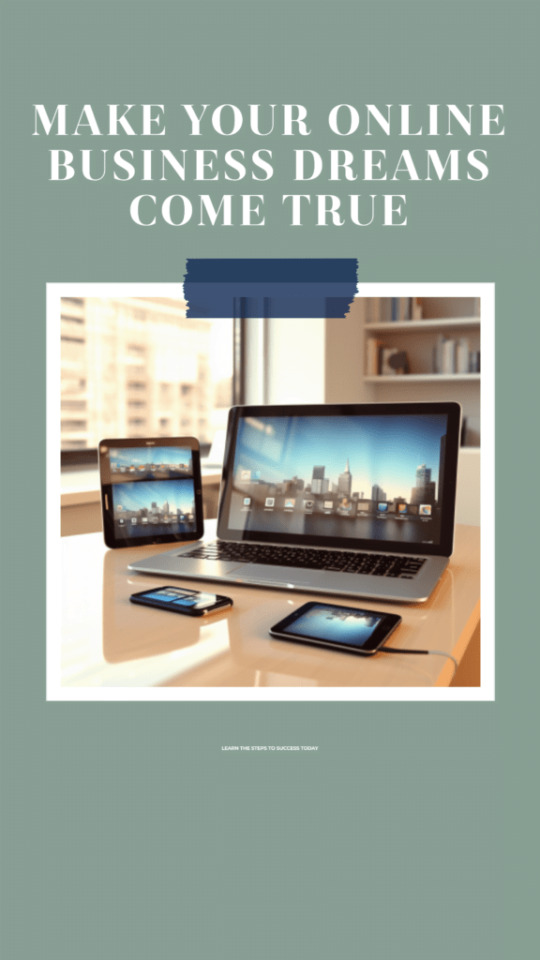
Introduction: The Digital Frontier of Entrepreneurship Selecting a Niche and Business Model: The Foundation of Success Building Your Online Platform and Brand: Your Digital Headquarters Creating High-Demand Products and Services: Delivering Value to Your Audience Implementing Effective Marketing Strategies: Attracting Targeted Traffic Diversifying Revenue Streams for Maximum Profits: Building Financial Stability Optimizing for Maximum Profitability Long-Term: Building a Sustainable Business Conclusion: Turning Dreams into Reality True successful story
Introduction: The Digital Frontier of Entrepreneurship
In today's digital age, the rise of the internet and technology has revolutionized the way we do business. It has opened a world of opportunities for entrepreneurs to start and run their own businesses online. Online businesses offer flexibility, scalability, and the potential for global reach. This comprehensive guide will provide you with a step-by-step framework for building a profitable online business from the ground up. Whether you want to start a side business or build a full-time online empire, follow this ultimate guide to turn your idea into a thriving, sustainable online business. With focus, grit, and commitment to continuous improvement, you can build the profitable online business of your dreams.
Selecting a Niche and Business Model: The Foundation of Success
The foundation of every successful online business is choosing a profitable, in-demand niche and a business model tailored to your goals. Select a niche you're passionate about; this will make creating content a breeze. Conduct thorough keyword research to assess search volume and demand. Join relevant online communities to connect with your audience and understand their needs. Evaluate direct competitors in the niche and aim for less saturated niches or unique angles. Consider affiliate marketing potential, as some niches offer higher commissions. Assess opportunities to create multiple products and monetize in diverse ways. Examples of popular online business niches include health, fitness, personal finance, pet care, tech, travel, content marketing, home design, spirituality, language learning, and more. Choose a business model that complements your niche and provides multiple income stream opportunities. Many successful online businesses incorporate 3-4 monetization models. Some of the best online business models to consider include: 1. Blogging: Make money with display ads, affiliates, and branded products. 2. Online Courses: Sell your knowledge and expertise as courses. 3. Dropshipping: Curate and sell products without inventory. 4. Affiliate Marketing: Earn commissions promoting other companies' products. 5. Information Products: Sell online books, templates, checklists, and more. 6. Virtual Services: Provide consulting, freelancing, coaching, or other services. 7. Subscription Membership Site: Offer exclusive content or tools for a monthly fee. 8. E-commerce Store: Sell physical products, merchandising, and more. Your choice should complement your niche and offer multiple income streams. Many successful online businesses incorporate 3-4 monetization models.
Building Your Online Platform and Brand: Your Digital Headquarters
Your website or blog will serve as the headquarters for your online business. Invest time upfront in creating an optimized, professional-looking platform. Purchase a domain name that matches your brand, ideally a .com if available. Select reliable web hosting with optimal speed and uptime. Install WordPress or ecommerce platforms like Shopify or WooCommerce. Design an on-brand, mobile-responsive theme that conveys your style. Include essential pages like Home, About, Contact, Services, Blog, and Shop. Set up email marketing and analytics to capture leads and track traffic data. Create visually branded assets such as logos, color palettes, fonts, and graphics. Ensure a cohesive user experience across all touchpoints. If you lack web development skills, consider hiring a freelance designer to bring your vision to life. Continually optimize your website for higher traffic, leads, and sales over time. This includes technical enhancements, user experience improvements, and page speed optimizations.
Creating High-Demand Products and Services: Delivering Value to Your Audience
The key to running a profitable online business is consistently creating products and services that deliver extreme value to your audience. Popular digital products you can create include online courses, eBooks, guides, checklists, software, premium memberships, virtual events, video tutorials, templates, and more. When brainstorming products, look for opportunities to simplify lives, save time, educate, entertain, or improve outcomes for your target customers. Leverage your expertise and tap into the skills of others to create premium offerings. High-value services like consulting, freelancing, coaching, and more can also be extremely lucrative. Promote your services through your website and social platforms. Structure your offerings to passively earn income over time, such as online courses that continually generate sales vs. 1-on-1 services that require ongoing effort. Deliver an excellent user experience across your products and relentlessly optimize based on feedback to foster raving fans who refer others.

Implementing Effective Marketing Strategies: Attracting Targeted Traffic
Once your online platform and offerings are ready, it's time to start attracting targeted traffic using proven marketing tactics. A diverse marketing mix is key. Some of the top strategies include: 1. Content Marketing: Create engaging blog posts, videos, and visual content. 2. SEO: Optimize your website for search engines through on-page optimization and link-building. 3. PPC Ads: Utilize platforms like Google, Facebook, Instagram, and YouTube for pay-per-click advertising. 4. Email Marketing: Build your email list with lead magnets, newsletters, and automation. 5. Social Media Marketing: Employ organic and paid tactics to engage your audience. 6. Affiliate Marketing: Recruit others to promote your products and earn commissions. 7. Influencer Partnerships: Collaborate with relevant influencers in your niche. 8. Live Events: Host local meetups or virtual events to connect with your audience. 9. Podcast Guest Appearances: Grow your authority and reach new audiences. 10. Retargeting Ads: Remarket to previous site visitors across the web. Start by focusing on 1-3 core channels, then expand your efforts over time. Pay-per-click and social ads can help quickly scale an audience, while SEO and content creation tend to be most cost-effective in the long-term. Leverage tools like Google Analytics, Facebook Business Suite, and landing page builders to optimize results across all campaigns. Don't hesitate to enlist help from digital marketing agencies and specialists.
Diversifying Revenue Streams for Maximum Profits: Building Financial Stability
Generating multiple streams of revenue is key for building a highly profitable online business. Diversification reduces risk and provides stability as each income channel goes through ups and downs. Here are some of the most lucrative online business revenue models: 1. Product/Service Sales: Your core monetization stream. Ensure competitive yet profitable pricing. 2. Advertising: Display ads, sponsorships, native advertising, etc. Set up Google Ad Manager. 3. Affiliate Marketing: Promote other company's products for commissions. Join affiliate networks. 4. Memberships/Subscriptions: Offer exclusive benefits, content, or tools for a monthly fee. 5. Events: Sell tickets for online or in-person events and training programs. 6. Dropshipping: Curate and sell products without holding inventory. 7. Physical Merchandise: Sell branded products with print-on-demand services. 8. Consulting/Freelancing: Sell your skills and expertise through 1-on-1 services. 9. Tip Jars/Donations: Allow fans to tip or donate to show support. Aim to generate income from both active efforts like service packages and passive streams like online courses that earn as you sleep. Automate processes wherever possible to scale income without increasing workload proportionally. Reinvest profits back into growing your business and diversifying income channels to create an unstoppable snowball effect over time.


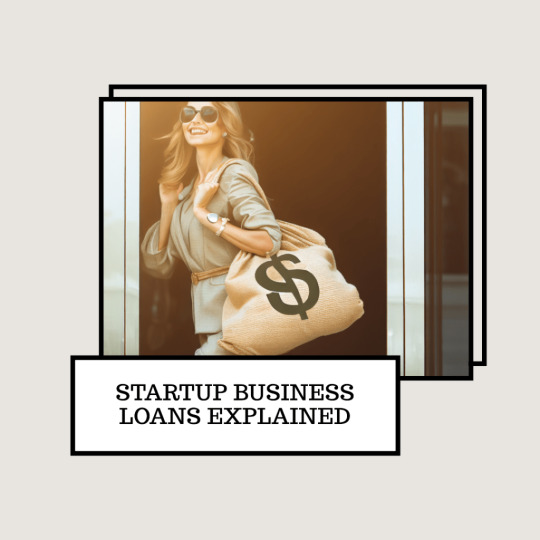
Optimizing for Maximum Profitability Long-Term: Building a Sustainable Business
Launching a profitable online business is an important first step. However, creating systems and processes that enable high profitability long-term is vital for sustaining growth. Here are some best practices for optimizing operations and profitability: - Obsessively track KPIs and metrics for all marketing channels and funnels. Analyze data to optimize underperforming areas. - Create excellent customer support systems. Provide prompt, personalized support to increase satisfaction and referrals. - Automate repetitive tasks wherever possible with tools like Zapier. Automate lead collection, customer onboarding, analytics, inventory management, etc. - Systematize your product creation process to quickly test and validate new product ideas, then scale those that resonate. - Document your systems and processes so future hires can replicate them. This includes SOPs for customer service, product fulfillment, etc. - Build a skilled team over time by hiring virtual assistants, freelancers, agencies, and eventually full-time employees. Focus on higher-level strategy. - Maintain work-life balance as a long-term entrepreneur. Make time for adequate rest, leisure, and self-care to avoid burnout. By staying agile, embracing innovation, and relentlessly providing value to your audience, you can build an online business that delivers meaningful income for decades to come.

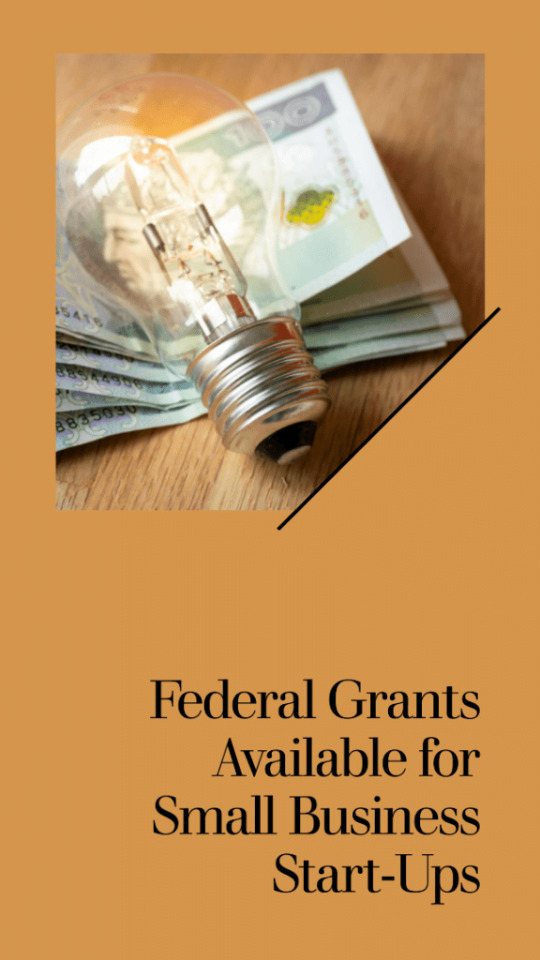

Conclusion: Turning Dreams into Reality
Starting and running a profitable online business takes consistent effort and persistence. However, by zeroing in on a niche, selecting the right model, crafting high-value offerings, implementing diverse marketing strategies, diversifying your revenue streams, and optimizing for maximum efficiency, you can build an online business that provides freedom and fulfillment for years to come. Remember to stay obsessively focused on understanding and serving your target audience. Combine your passion with grit, resilience, and creativity. With the right mindset and business foundations in place, you have immense potential to build a thriving online business that stands out and makes a lasting impact. The time to stop dreaming and start taking action is now. Follow this comprehensive guide to turn your online business idea into reality, step-by-step. You can build an online empire that allows you to live life on your terms. The possibilities are truly endless if you commit to continuous learning and improvement. Let this guide spark the fire within and set you on the path to online business success. Start pursuing your online entrepreneur dream today.
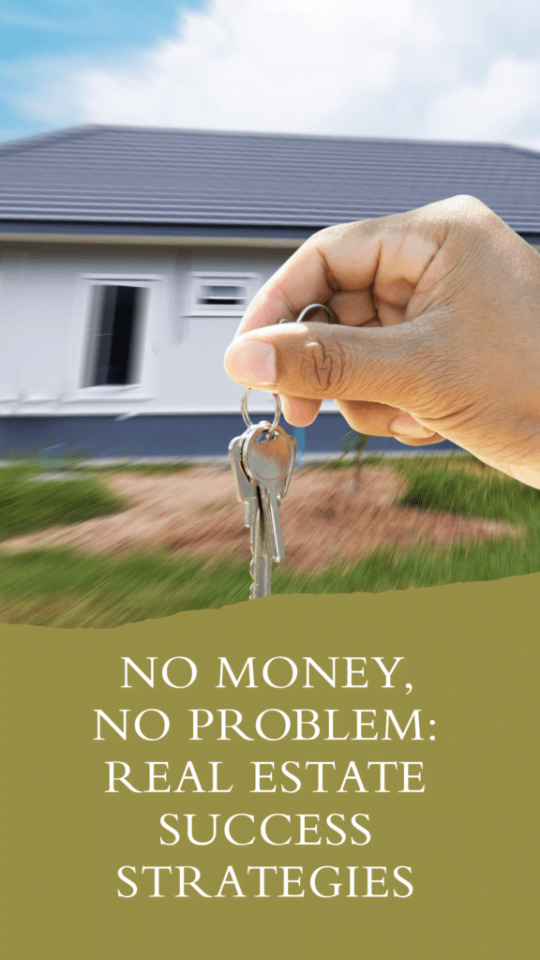

True successful story
To illustrate the principles and strategies discussed in this comprehensive guide, let's delve into the inspiring true story of Pat Flynn and his online business, Smart Passive Income. Smart Passive Income - About Pat Flynn Background: Pat Flynn was once an aspiring architect who unexpectedly found himself laid off during the economic downturn in 2008. Faced with uncertainty, he turned to the online world to seek alternative income sources. His journey began with a blog, which he aptly named Smart Passive Income (SPI). Selecting a Niche and Business Model: Pat recognized that there was a significant demand for information about creating online businesses and generating passive income. He was passionate about sharing his experiences, both successes and failures, and helping others navigate the world of online entrepreneurship. Pat's chosen niche was personal finance, but his business model extended beyond blogging. Building Your Online Platform and Brand: Pat invested in creating a professional-looking platform for SPI. He purchased a domain name, set up reliable web hosting, and designed an appealing website. His commitment to providing value was evident through the content he produced on his blog, podcast, and YouTube channel. His brand, Smart Passive Income, became synonymous with transparency, authenticity, and actionable advice. Creating High-Demand Products and Services: One of Pat's significant successes came from his creation of online courses and informational products. He developed courses on topics like email marketing, affiliate marketing, and podcasting, leveraging his expertise and audience trust. These products delivered immense value to his audience and contributed significantly to his income. Implementing Effective Marketing Strategies: Pat's marketing strategy was built on content marketing, podcasting, and email marketing. He consistently produced high-quality blog posts and podcasts, which not only attracted a dedicated audience but also positioned him as an industry expert. His email list grew as he offered valuable lead magnets and nurtured his subscribers. Diversifying Revenue Streams for Maximum Profits: Pat's income streams diversified over time. In addition to course sales, he earned from affiliate marketing, book sales, and speaking engagements. He also ventured into software development, creating tools like the Smart Podcast Player. This diversification provided stability and mitigated risk. Optimizing for Maximum Profitability Long-Term: Pat was relentless in optimizing his operations. He regularly analyzed data and user feedback to improve his products and content. His team expanded as the business grew, allowing him to focus on strategic decision-making. Pat prioritized work-life balance, emphasizing family and well-being. Conclusion: Pat Flynn's journey from unexpected job loss to the creation of a successful online business, Smart Passive Income, serves as an inspiring real-life example of the principles discussed in this guide. His dedication to providing value, commitment to continuous improvement, and willingness to diversify income streams are key takeaways for anyone aspiring to build a thriving online business. Pat's story reminds us that with the right mindset and a clear vision, online entrepreneurship can lead to a fulfilling and prosperous career.


Read the full article
#business-model#guide#marketing#niche#online-business#products#profitability#revenue#services#Success
5 notes
·
View notes