#woocommerce website
Explore tagged Tumblr posts
Text
WordPress Ecommerce Website Design Using WooCommerce

Papyrus Online is a retail website specializing in premium greeting cards, stationery, gift packaging, and candles. It offers a wide selection of items for various occasions such as birthdays, weddings, holidays, and celebrations. The site also features collections from notable brands like Disney and Harry Potter, as well as artist-designed cards and exclusive collaborations. Additionally, it sells gift wrap, bags, and entertaining supplies, making it a destination for those looking to celebrate life's special moments with style. I have created this Ecommerce website with WordPress WooCommerce by following the instruction of my client.
📌𝐌𝐨𝐫𝐞: https://cutt.ly/neIK7SrX

#hemontamondal#wordpress website#wordpress development#ecommerce website#woocommerce website#business website#landing page design#elementor expert#online store#web development#web design
0 notes
Text
How to Make Your WooCommerce Website Accessible?

Learn how to make your WooCommerce site accessible with key tips and best practices, ensuring an inclusive shopping experience for all users.
0 notes
Text
Woocommerce Website Development

Discover top-tier WooCommerce website development services with Softgrid Computers. Our expert team specialises in creating fully customised, responsive, and high-performance eCommerce websites tailored to meet your business needs. Whether you're looking to start a new online store or enhance an existing one, we offer end-to-end solutions, including theme development, plugin integration, SEO optimisation, and secure payment gateway setups.
0 notes
Text
Create Immersive Experiences with Augmented Reality
Enhance your WooCommerce website with immersive augmented reality features. Engage customers, showcase products, and drive sales!
0 notes
Text
Unleashing the Power of WooCommerce Development Services: Elevating Your E-commerce Platform
In today's digital era, having a strong online presence is essential for any business looking to thrive in the competitive landscape. With the exponential growth of e-commerce, it's crucial to ensure that your online store stands out, attracts customers, and drives sales. This is where WooCommerce development services come into play, offering tailored solutions to enhance your e-commerce platform and maximize its potential.
WooCommerce, a powerful e-commerce plugin for WordPress, has revolutionized the way businesses sell their products and services online. With its user-friendly interface, extensive customization options, and seamless integration with WordPress, WooCommerce has become the go-to choice for entrepreneurs and businesses of all sizes.
What exactly are WooCommerce development services, and how can they benefit your business? Let's delve deeper into the world of WooCommerce development and explore how it can transform your online store.
Understanding WooCommerce Development Services
WooCommerce development services encompass a wide range of solutions designed to enhance and optimize your e-commerce platform built on WordPress. These services are provided by experienced developers who specialize in creating custom solutions tailored to meet the unique needs and requirements of your business.
From initial setup and installation to customization, optimization, and ongoing support, WooCommerce development services cover every aspect of building and maintaining a successful online store. Whether you're launching a new e-commerce website or looking to improve an existing one, partnering with a reputable WooCommerce development agency can make all the difference.
The Benefits of WooCommerce Development
Customization: One of the key advantages of WooCommerce development services is the ability to customize your online store according to your specific preferences and requirements. Whether you need custom themes, plugins, or functionality, experienced developers can tailor your e-commerce platform to align with your brand identity and business goals.
Scalability: As your business grows, your e-commerce platform needs to scale accordingly to accommodate increasing traffic, transactions, and product offerings. WooCommerce development services can help you scale your online store seamlessly, ensuring optimal performance and user experience at every stage of your business growth.
Integration: Integrating your e-commerce platform with other essential tools and services is crucial for streamlining your business operations and maximizing efficiency. With WooCommerce development services, you can seamlessly integrate your online store with payment gateways, shipping providers, inventory management systems, and more, allowing for seamless data flow and automation.
Optimization: A well-optimized e-commerce platform is essential for attracting organic traffic, improving search engine rankings, and increasing conversions. WooCommerce development services include optimization techniques such as SEO-friendly design, fast loading times, mobile responsiveness, and conversion rate optimization, ensuring that your online store performs at its best.
Security: Protecting your customers' sensitive information and maintaining the security of your e-commerce platform is paramount in today's digital landscape. WooCommerce development services include robust security measures such as SSL encryption, PCI compliance, regular security audits, and malware scans, safeguarding your online store against cyber threats and unauthorized access.
Why Choose WooCommerce Development?
When it comes to building and managing an e-commerce platform, WooCommerce development stands out as the preferred choice for businesses worldwide. Here are some compelling reasons to choose WooCommerce development services for your online store:
Flexibility: With WooCommerce, you have complete control over your e-commerce platform, allowing you to customize and extend its functionality to suit your unique business needs.
Affordability: WooCommerce is an open-source platform, meaning it's free to use and comes with a vast ecosystem of free and premium extensions, themes, and plugins, making it a cost-effective solution for businesses of all sizes.
Community Support: With millions of active users and a vibrant community of developers and contributors, WooCommerce offers extensive support, documentation, and resources to help you succeed with your online store.
Seamless Integration: WooCommerce seamlessly integrates with WordPress, the world's leading content management system, providing a familiar and intuitive interface for managing your online store and content in one place.
Future-Proofing: As technology evolves and consumer behaviors change, WooCommerce continues to adapt and innovate, ensuring that your e-commerce platform remains future-proof and capable of meeting the evolving demands of the market.
Conclusion
In conclusion, WooCommerce development services offer a comprehensive suite of solutions to empower businesses to create, customize, and optimize their e-commerce platforms for success. Whether you're a startup looking to launch your first online store or an established enterprise seeking to elevate your e-commerce presence, investing in WooCommerce development can unlock a world of opportunities and drive your business forward in the digital age.
From customizing your online store to integrating essential tools and optimizing for performance and security, WooCommerce development services provide everything you need to build a successful e-commerce business that resonates with your target audience and delivers exceptional value at every touchpoint.
Embrace the power of WooCommerce development services and take your e-commerce platform to new heights today with SumCircle Technologies.
0 notes
Text
0 notes
Text
How to Manage Coupons in WooCommerce? – An Ultimate Guide

The best way to increase sales for your business is by offering exciting coupons to customers. If you’re using WordPress, then you might know about WooCommerce Plugin. WooCommerce helps you to build an online store in WordPress. WooCommerce provides many many features to build and maintain a complete eCommerce store. WooCommerce’s Coupons Management is one of the best features. You can create coupons for any specific products in your store to boost store sales and attain more revenue. The created coupons are useful for your store visitors or customers to buy your products at discounts. You can share the coupons with your existing customers and encourage them to buy more from your website.
The coupons are easily customizable to your needs. When creating coupons, you need to set the coupon expiration date, assign the coupon code for any particular product in your store, and configure a minimum or maximum cart total to be eligible for the discount. If you want to provide the coupon only for some specific customers you can do that simply by mentioning their email IDs.
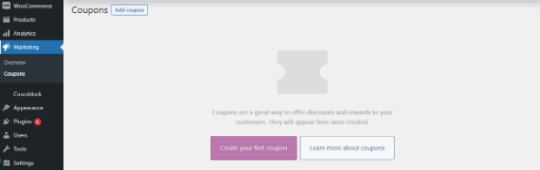
Boost sales with WooCommerce Coupons
Here are some simple tips to increase your sales by providing coupons.
Primarily mention the coupon offer on top of your website as a banner or create pop-up banners which may show after a few seconds the visitor landed on your website.
Promote the coupons on social media platform like Facebook, Twitter, or any other platforms where your target audience spends time.
The coupons must be eye-catching and visible to the user. It can be short to make it easy for them to apply at checkout. Make sure it creates some urgency to make them take action soon. Provide texts like ‘only for a limited time’ or mention the coupon expiry date. Create personalized coupons by adding the customer’s name or their business name. It makes your customers feel more special and also increases sales.
Now let’s see the steps to create WooCommerce coupons.
Steps to create a coupon with WooCommerce
1. Install WooCommerce in your WordPress instance and activate it. Once it is done make sure that Enable Coupons is checked under the General tab in WooCommerce Settings menu. If not, enable it and click Save Changes.
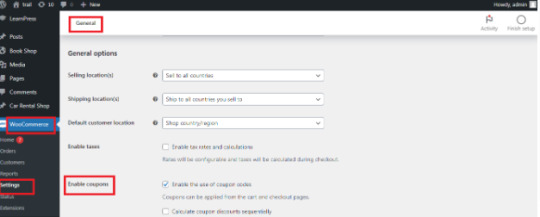
2. Go to Marketing → Coupon → Add Coupon. Click Add Coupon to start creating a new one or hover and click edit of any one to change the existing coupon.
3. Enter your Coupon code. You can use the code to share it with your customers. The code must be unique. Add description for internal reference.
Code of your choice – Any alphanumeric code is valid and Coupons are case-insensitive.
Generate Code – By clicking this button WooCommerce will auto-create and generate code via algorithm.
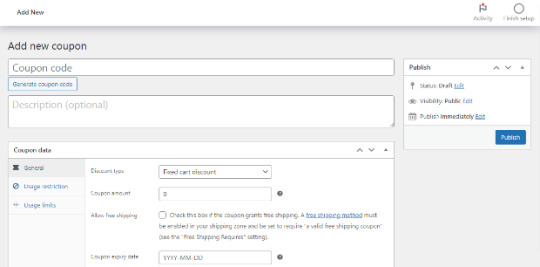
4. Next, let’s see the Coupon data widget. There are three sections within the widget: General, Usage restrictions, and Usage limits.
General
WooCommerce coupons offer three different discount types.
Percentage discountThe discount in percentage is applied to the total value in the cart.
Fixed product discountIt applies a fixed discount for each selected product in the cart.
Fixed Cart discountIt provides a fixed amount of discount to the total entire cart.
Coupon Amount – Upon choosing the discount type, enter the Coupon Amount you are going to offer. Enter the number and it will automatically add the percent sign or currency unit.
Allow free shipping – Enable free shipping to remove the cost of shipping when using a coupon.
Coupon expiry date – Select the date for the coupon to expire. An expiration usually occurs at 12 a.m. or 00 a.m. on the specified date. Note that the time will be calculated based on the time zone of your site.
Usage Restrictions
The Conditions are usually set here in this section for the coupon code applied. This section contains a set of 9 fields. Using these you can control the coupon you are generating.
Field
Description
Minimum spend
A coupon code is only valid if one spends the minimum amount set by the store owner on the product. The minimum amount includes subtotal + tax.
Maximum spend
To use a coupon code, you must spend a maximum amount set by the store owner.
Individual use only
The coupon can only be applied to a single item, and cannot be combined with other coupons.
Exclude sale items
Enable to exclude sale items from a WooCommerce coupon
Products
Select the product to which you would like to offer a discount.
Exclude products
Select the product that you don’t want to offer any discount.
Product categories
You can give a discount on products from a certain category.
Exclude categories
This can be useful if you want to offer a discount on everything except products of a particular category.
Allowed Emails/Email restrictions
You can specify which email addresses are allowed to use the coupon. This is useful if you want to limit the use of a coupon to specific customers.
Usage Limits
With Usage limits, store owners can set limits to the coupon which is the total number of times the coupon can be used. This will ensure that the coupon cannot be overused. It is totally optional so that store owners can decide whether they need it or not.
Usage Limit per coupon: Set here how many times the coupon can be used before it becomes invalid.
Usage limit per user: It lets you set how many times a user can use the coupon.
Limit usage to X items: Enter the maximum number of items for the coupon that may be applied.
Limitations of coupons
Even Though we have a lot of advantages in using coupons, there are some limitations. Using a coupon will definitely bring traffic to your store and boost your sales. However, it will reduce the margin amount of the product which means a lower amount in your account. In some cases, coupons can be misused, resulting in a reduction in revenue. Over Reliance on coupons can lead to a situation where customers only make purchases when there is an active coupon or promotion, which can hurt long-term sales and customer retention.
Ultimate CSV Importer with WooCommerce Coupons
Ultimate CSV Importer is a simple yet powerful plugin. Here is how the Ultimate CSV Importer plugin will help you to import/export WooCommerce Coupons data. You quickly import your WooCommerce coupons using a CSV/XML file. Just upload your file and map the header fields and click import to finish the process. Let’s see how to import WooCommerce Coupons data to WordPress site along with how to add the values to your CSV file to properly import WooCommerce Coupons.
Steps to import WooCommerce Coupons
Upload your CSV or XML file.
With the plugin, you can upload the file in three different formats. Upload from desktop or FTP/SFTP or URL. Upload the data in your Google sheets using the Upload from URL option.

Choose WooCommerce Coupons from the dropdown. Select “New Item” to import new coupons data and “Existing Item” to modify the old data.
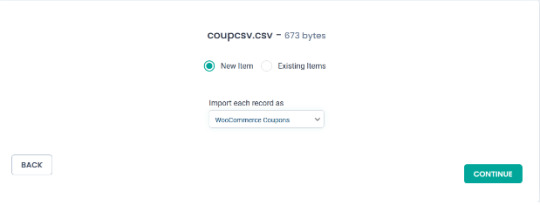
Click Continue and the Mapping section will be displayed. If the headers in the CSV file are the same as the WordPress fields, they will be mapped automatically. If they don’t match, you can choose the corresponding field from the dropdown.
How to Add Values in your CSV/XML WordPress Core Fields
Coupon Code – Provide the name of the coupon code in your CSV that can be applied at checkout to avail the discount.
Description – Specify the description for the coupon.
Coupon date – Specify the coupon date to publish.
Coupon status – Mention the status here. For example: publish.
Coupon Meta Fields
Discount Type – Mention any one coupon type. Percentage as Percent, Fixed cart discount as fixed_cart and Fixed Product Discount as fixed_product.
Coupon Amount – Specify the amount in numerical values.
Individual_use – Specify yes in your CSV to select it.
Product_ids – Specify the ID of the product for applying coupon. To mention multiple values use comma separator(,)
Exclude_product_ids – Specify the ID of the product to exclude from applying the coupon. Mention multiple values using a comma separator.
Usage_limit,Usage_limit_per_user, limit_usage_to_x_items – Specifies the value in numerical form.
Expiry_date – Mention the date format in YYYY-MM-DD
Free_shipping – To enable this field mention yes.
Exclude_sale_items – Mention yes in your CSV/XML to enable this field
Product_categories, Exclude_product_categories – Mention the ID of the categories
Minimum_amount, Maximum_amount – Enter the amount in Numerical Value
Customer_email – Mention multiple email addresses using comma separator
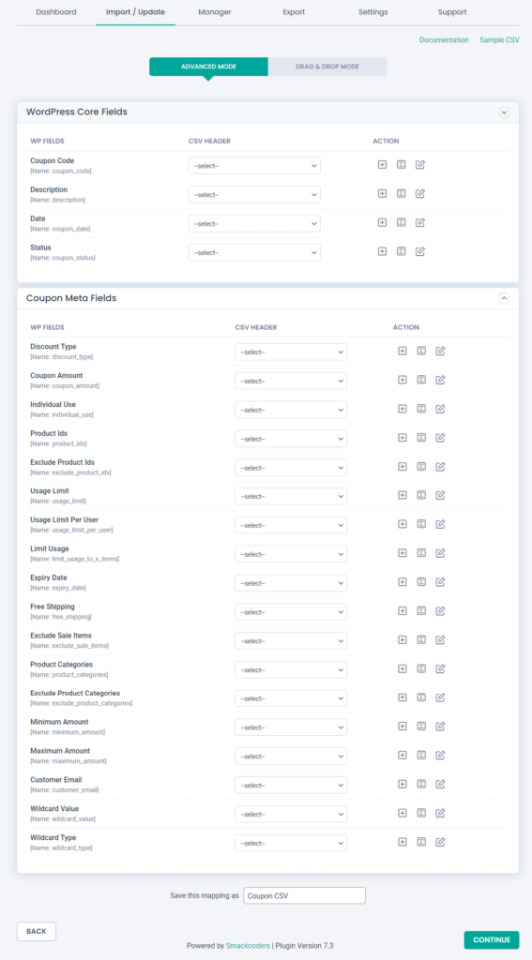
After mapping, all the fields save the mapping as a template to use this mapping later. For this, enter a template name in ‘Save this mapping as’ textbox provided in the bottom of the mapping section page. Click Continue and skip the Featured Image Media Handling section if you don’t want to upload any external url images. This section is enabled automatically. So you don’t need to worry about it.
And finally you will be landed in the Import Configuration Section. There are 4 different steps to import your data safely.
Enable safe prestate Rollback – Before proceed to import, check the box to take a safe backup of your old data. If any problem arises while importing, the previous version will be restored.
Do you want to SWITCH ON Maintenance mode while import? – Notifies the visitors that your website is under maintenance if the option is enabled.
Do you want to handle the duplicate on existing records? – Imports the data by truncating the duplicate records.
Do you want to schedule the import? – Configure to Import your data at your convenient time.
Now click the Import button and all your data will get imported.
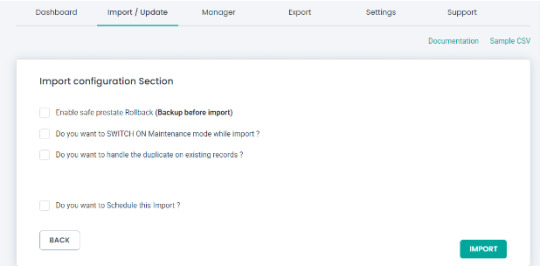
Export WooCommerce Coupons with Ultimate CSV Importer
You can easily export the WooCommerce Coupons data. The plugin lets you export the data in different file formats such as CSV/XLS/XML/JSON. The advanced filter option is also available to export only the data that you want in your hand.
Steps to export WooCommerce Coupons
1. Click on the “Export” tab in Ultimate CSV Importer.
2. Select the “WooCommerce Coupons” module and move to the next step.
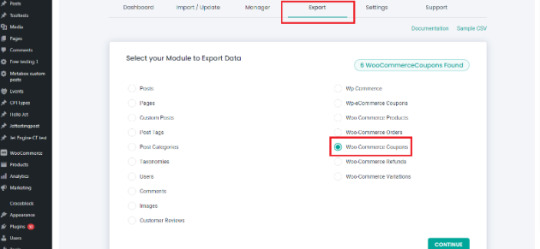
3. Give the export file name and select the type of file you want to export. The export option has a range of filtering options. That allows you to customize the export output. Here’s the list of filters available.
Export data with auto delimiters
Export data for the specific period
Export data based on specific Inclusions
Do you want to Schedule this Export
Check our documentation to know more about how to an apply export filter.
4. You can export your data now by clicking “Export”. On the next page, the export file will be prepared and ready to download. Click download and get your Coupons data file.
Import/export all WooCommerce coupons using the WP Ultimate CSV Importer Premium. Check out our Demo now to see how it works. Have any questions or need any assistance? Write to us now at [email protected]
#cms#wordpress#wordpress plugins#wordpress tutorial#plugins#website development#blog post#wordpresswebsite#import#csvimporter#woocommerce website#woocommerce#woocommercestore#woocommerce plugins#woocommerce coupons
0 notes
Text
Woxro: The Bright Head in the Lead of Ecommerce Development
Woxro is one of the highest level e-commerce development companies in the constantly changing digital economy. Woxro assures cutting-edge solutions for businesses with the sophisticated requirement of today's digital economy. Whether it's about B2B and B2C platforms or the most seamless integration, or simply a custom-built solution, the online business experiences get ignited through Woxro's services. Backed with the attitude of innovation and commitment towards making their clients successful, Woxro helps companies make strong digital platforms along with competitive markets. Check out these are the core e-commerce development services by which Woxro comes forward to be a preferred partner for businesses wanting to breathe new life into their online presence. Woxro is the leading ecommerce development company in India and is providing top notch services and solutions for you.

B2B Platform Development
The B2B interaction is at the heart of modern commerce; it has built B2B platforms that make such interactions easy and hassle-free. B2B marketplaces help a company reach its suppliers, shortlist potential partnerships, and make the transactions all from one centralized place. Woxro's B2B platforms are wide-ranging and ensure that customers experience security, reliability, and ease of use in all business operations in order to create confidence and efficient workflows. Woxro's B2B solutions are equipped with real-time inventory management, automated processes, and advanced analytics, meaning businesses can work efficiently and have valuable relationships that last long.
B2C Platform Development
Through ease-of-use, online shops to offer products for shopping, Woxro's B2C platform development services help businesses reach their customers and interact directly with them. Designed to convert visitors into loyal customers, Woxro's B2C platforms include all the comprehensive tools for managing products, processing secure payments, and engaging in more personalized experiences for shopping. Each is optimized to give an easy, enjoyable experience to the user as businesses stretch their reach to the customer, marketing being directed, and giving an enjoyable shopping experience that creates a sale and brand loyalty.

Platform Migration
Moving out from the outdated systems to modern scalable platforms often marks the beginning for businesses that want to remain competitive. Woxro professionals successfully migrate complexly numerous business operations from less than the minimum level of disruption. Woxro takes cautious control of data migration, system configuration, and testing processes while making the move to become more distant in terms of on-premise systems to cloud infrastructure, updating legacy technology, or changing platforms. When businesses engage with Woxro, they embrace the latest technologies, realize cost savings on operations, and boost the performance of the system with business continuity and efficiency intact.
Custom-Designed Platform Development
Woxro realises that every business is unique and has custom platform development services that provide bespoke solutions for a specific goal or workflow in place. These platforms are off-the-shelf by definition, designed from the ground up to meet a precise business need. Woxro's custom solutions are scalable and adaptive, allowing businesses to implement proprietary features, streamline workflows, and maximize flexibility. About Woxro's customization innovation integration: It ensures that the platforms continue to grow with the business and, thus, become an excellent basis for long-term growth as well as a competitive edge in the market.
CMS Integration
The integration of a content management system with your e-commerce platform has vast benefits within the operation, ranging from effective product management to advanced SEO capabilities. Woxro's content management system integration services enable businesses to access a single, easy-to-use interface for managing product descriptions, optimizing search content for better search engine rankings, and personalising shopping experiences. CMS integration, therefore, promotes ease of updates while bringing increased online visibility and engagement from customers. CMS integration helps companies create more engaging and dynamic experiences that talk to customers to convert them.
API Integration
API integration is a necessary concept for e-commerce platforms in an interlinked digital world, integrating with third-party applications, payment systems, and other services. Woxro's API integration services provide smoother interoperability between different software applications for easy information sharing and add-on features. Of course, payment gateway, CRM system, and APIs all resolve issues because their performance can grow without getting disconcerting of existing operations, Woxro ensures that. API integration makes the overall functionality and responsiveness of e-commerce platforms robust, flexible, and scalable enough to expand on further expectations.
Why Woxro for ECommerce Development?
At Woxro, you will find industry expertise, innovative technology and, above all, a client-centric approach that seeks tailored solutions for each business. Ecommerce development with Woxro's services is done to cater for the unique needs of every client so as to ensure robust, scalable solutions adapting to changing market demands. Whether it is a B2B, B2C platform, handling platform migrations, or integration with CMS and APIs, Woxro connects with technical pools of expertise in alignment with strategic insight to yield results. Businesses partner with Woxro to achieve advanced tools and custom solutions in enforcing the new path forward through their digital success.

Conclusion
Woxro e-commerce development solutions give businesses the possibility of a powerful and agile web presence. The products offered by Woxro for creating B2C growth strengthen customer engagement, streamline B2B relations, smooth migrates, and unlock API and CMS integrations that facilitate business clients' digital transformation with the platform. Equipping businesses with solutions that solve the challenges of the digital age, creating future-proof, impact-generating e-commerce, to drive business growth and success-all of these Woxro does.
#ecommerce#ecommerce development agency#ecommerce development services#ecommerce development company#ecommerce website development#ecommerce developers#web developers#web development#web graphics#web resources#shopify#woocommerce#online store#smallbusiness#websitedevelopmentcompany#search engine optimization#web design#website design#web hosting#website#social media#content creation#content creator#cms development services#cms#b2b#b2bmarketing#api integration
5 notes
·
View notes
Text
How Much to Spend on WooCommerce Website Development?
Are you an entrepreneur seeking to build a robust online presence and enhance your sales? Look no further than WooCommerce website, one of the most popular e-commerce platforms available today. With its user-friendly interface, extensive customization options, and seamless integration with WordPress, WooCommerce is the go-to choice for entrepreneurs seeking to create a powerful online…
#Cost Optimization WooCommerce#domain registration#e-commerce hosting#e-commerce website#hiring WooCommerce developers#Online Store Development#professional web development#website design costs#website development pricing#website development tips#WooCommerce costs#WooCommerce features#WooCommerce investment#WooCommerce optimization#WooCommerce plugins#WooCommerce website development
2 notes
·
View notes
Text
Comprehensive Review of LigHost's Top Affordable Hosting Packages
In the ever-evolving landscape of web hosting, finding a reliable, efficient, and cost-effective hosting provider can be daunting. Enter LigHost, a shining star in the galaxy of hosting services that's making waves with its diverse and affordable hosting packages.
cheap shared hosting This article dives deep into the offerings of LigHost, exploring why it stands out as the best hosting company for individuals and businesses alike.
#doamin and hosting bd#hosting bd#webhosting#cloud hosting in saudi arabia#web hosting#vps hosting#analytics#website#wordpress#webdesign#woocommerce#web development#github
5 notes
·
View notes
Text
Premium and Secure Hosting Services
Security is a top priority for LigHost. With features like free SSL certificates, regular backups, and state-of-the-art data encryption, your website is always protected. The hosting provider also continuously monitors and updates its servers to preemptively address any potential vulnerabilities, ensuring the utmost data security and integrity.
cheap shared hosting wordpress
#wordpress#woocommerce#website#web development#webdesign#github#web hosting#doamin and hosting bd#hosting bd#cloud hosting in saudi arabia#webhosting#vps hosting#analytics
5 notes
·
View notes
Text
Whether you’re migrating or creating a new project, if you’re in search of the best web hosting company for your WordPress website or WooCommerce store, Hostinger may be the ultimate solution for your needs and personal preferences.
3 notes
·
View notes
Text

🌐 Unlock the Power of WordPress for Your Business!
Take advantage of our professional WordPress development services to create a website that not only looks great but also delivers results. Our customized solutions ensure that your site stands out in the competitive online landscape. 🔗Learn more: https://greyspacecomputing.com/custom-wp-dev/ 📧 Visit: https://greyspacecomputing.com/portfolio/
#GreySpaceComputing#Wordpress#webdesign#website#seo#webdevelopment#marketing#digitalmarketing#ecommerce#websitedesign#web#webdesigner#webdeveloper#design#html#wordpressdeveloper#wordpresswebsite#blog#business#graphicdesign#wordpressblogger#css#branding#wordpressdesign#socialmedia#blogger#wordpressblog#hosting#woocommerce#webhosting
4 notes
·
View notes
Text
Woocommerce Website Developer
Softgrid Computers is your trusted partner for comprehensive WooCommerce website development services. Our team of experienced developers combines technical prowess with creative flair to deliver websites that not only look stunning but also function flawlessly. We understand that every business is unique, which is why we take a personalised approach to each project, ensuring that your website reflects your brand identity and meets your specific requirements.
0 notes
Text
Launch Your Startup with a High-Converting Website
We will creating your professional websites that help you attract customers and drive growth, without breaking the bank.
Let's build a website that makes a lasting impression.
Get a Quote: [email protected]
Stay tuned with us: webzommer.com
Order a landing page: https://www.fiverr.com/s/6YKAElL

#startup#startupbusiness#startup branding#website design#website development#landingpagedesign#wordpresswebsite#businesstips#businesswebsite#woocommerce#ecommerce website development
3 notes
·
View notes
Text
Calling entrepreneurs & business owners! Ready to take your business global? I'm a seasoned Ecommerce & digital marketing expert. Let's create a thriving online presence with Shopify & effective marketing strategies that boost a great sales to your satisfaction.
#shopify#etsy shop#dropshipping#branding#emailmarketing#entrepreneur#ecommerce#website design#trending#etsy#seo services#woocommerce
2 notes
·
View notes