#wordpress plugin
Explore tagged Tumblr posts
Text
Create Stunning Sliders Without Coding
Transform your website with Slider Revolution! This powerful WordPress plugin lets you create stunning sliders, carousels, and dynamic hero sections—all without coding. Choose from 250+ templates and easily customize them with a drag-and-drop editor.
In the fast-paced digital world, your website’s visual appeal plays a crucial role in engaging visitors and boosting conversions. Slider Revolution is the most advanced WordPress plugin. It empowers you to design responsive sliders, carousels, and hero sections. You can even create full one-page websites without writing a single line of code. With its intuitive drag-and-drop interface, even…
#Digital Marketing#Drag-and-Drop Editor#Dynamic Content#Interactive Sliders#Responsive Design#SEO Optimization#Slider Revolution#User Engagement#Web Design Tools#Web Development#Website Design#WordPress Plugin
2 notes
·
View notes
Text
Enhance Your WordPress Dashboard with Admin Menu Search

Navigating through WordPress's extensive admin panel can be a tedious task, especially when managing multiple plugins and settings. This is where Admin Menu Search for WordPress proves to be a game-changer. It introduces a search bar within the admin panel, allowing you to easily find the settings or features you need in seconds. To understand the advantages of Admin Menu Search for WordPress, let’s dive into its functionality and how it improves the overall WordPress experience.
How do I search the admin panel in WordPress?
Many users ask, "How do I search the admin panel in WordPress?" Without a search function, finding a specific setting or plugin can take time. The Admin Menu Search plugin fixes this by providing a quick search bar that helps you locate any feature instantly, improving your productivity.
How to get admin menu in WordPress?
The WordPress admin menu can sometimes be cluttered, making it difficult to navigate. If you’re asking, "How to get admin menu in WordPress?," installing Admin Menu Search simplifies the process. It allows you to bypass the standard navigation and search for any menu item directly, ensuring a smoother workflow.
How do I find my WordPress admin?
Finding your WordPress admin dashboard is simple—just go to yoursite.com/wp-admin. However, once inside, it can be overwhelming. Wondering, "How do I find my WordPress admin?" The Admin Menu Search plugin makes navigating the admin dashboard much more efficient, giving you quick access to any section with a simple keyword search.
How important is an Admin Menu Search Plugin?
For website administrators, efficiency is crucial. "How important is an Admin Menu Search Plugin?" It’s highly important! It saves significant time, especially when managing a site with multiple plugins and settings. This tool enhances your admin experience by offering immediate access to everything you need.
How does Admin Menu Search work?
Curious about "How does Admin Menu Search work?" The plugin indexes all available options in your WordPress dashboard. When you type a keyword, it instantly shows relevant results, allowing you to navigate directly to the feature or setting you’re searching for.
How does an Admin Menu Search Plugin help a user?
An Admin Menu Search Plugin makes life easier for anyone managing a WordPress site. So, "How does an Admin Menu Search Plugin help a user?" It eliminates unnecessary scrolling and searching, saving you time and making your WordPress dashboard far more user-friendly.
Which Admin Menu Search Plugin is the Best for WordPress?
When considering, "Which Admin Menu Search Plugin is the best for WordPress?," Swisstoolkit is a standout option. It not only offers a powerful admin search feature but also includes performance optimizations and security tools, making it an all-around essential plugin.
Why would you use Swisstoolkit for WordPress?
If you’re seeking more than just a search function, "Why would you use Swisstoolkit for WordPress?" It offers a range of features, including admin menu search, performance boosts, and security enhancements, making it an indispensable plugin for WordPress users looking to streamline their workflow.
With Admin Menu Search, navigating your WordPress dashboard becomes effortless. You’ll save time, reduce frustration, and keep your focus on managing your site, rather than searching for settings.
#wordpress#wordpress theme#wordpress plugin#wordpress development#wordpress developers#plugin#developer
2 notes
·
View notes
Text
BuddyDev makes managing BuddyPress accounts easy!
Are you tired and weary of deactivating or reactivating BuddyPress accounts? There's nowhere else to look! It only takes a few clicks to manage user accounts with BuddyDev's robust solution. This plugin makes the process easy and quick, whether you need to temporarily deactivate or reactivate an account!
Principal Advantages:
One-click functionality to activate/deactivate
Effortless user management for community sites
Easy and quick interface for all administrators
Ideal for webmasters who wish to have more control over what their users do within BuddyPress communities!
Get BuddyDev right now from WP Super Box, which is the best place to get GPL plugins and themes!
#BuddyPress #WordPressCommunity #WPPlugins #UserManagement #GPLThemes
2 notes
·
View notes
Text

🚀 Introducing WABAAPI Alerts for WooCommerce! 🚀
Boost your WooCommerce store's efficiency with our powerful plugin. Send instant alerts via WhatsApp Business API for orders, updates, and more! Enhance customer experience and keep your audience informed in real-time.
🔗 Get the Plugin Now: https://wordpress.org/plu.../wabaapi-alerts-for-woocommerce/
Key Features: ✅ Order Notifications ✅ Shipping Updates ✅ Custom Alerts ✅ Real-Time Communication
Transform your customer service with WABAAPI Alerts for WooCommerce!
#WooCommerce #WhatsAppBusinessAPI #EcommercePlugin #WABAAPIAlerts #CustomerService #OrderNotifications #RealTimeUpdates #WordPressPlugin #EcommerceSolutions #BoostSales
#WooCommerce#WhatsApp Business API#ecommerce plugin#customer notifications#order alerts#real-time updates#WordPress plugin#ecommerce solutions
2 notes
·
View notes
Text
WP Genie Review: The Ultimate AI Virtual Assistant for WordPress

What Is WP Genie?
WP Genie is the world’s first “WordPress” AI virtual assistant. It joins state of the art innovation from Amazon Rufus, Google Gemini, and Microsoft Co-pilot to make a strong answer for advertisers. Whether you're an old pro or beginning, WP Genie intends to improve on your showcasing undertakings and lift efficiency.
>>>>>>Get More Info
2 notes
·
View notes
Text
WP Genie Review: The Ultimate AI Virtual Assistant for WordPress

Key Features of WP Genie:
AI Page Builder:
Say goodbye to the days of struggling with complex web design tools. With WP Genie, you can effortlessly create web pages, landing pages, and sales funnels that are not only visually stunning but also optimized for conversion. You'll be amazed at how quickly you can bring your online vision to life.
AI Virtual Assistant:
Imagine having a dedicated assistant available 24/7 to handle routine tasks. AI can schedule appointments, manage your emails, and engage with customers, all while adapting to your specific needs and preferences. This means you can focus on the strategic aspects of your business and leave the repetitive tasks to your virtual
AI "Data-Trained" ChatBOT - Easily train WP Genie on your own data ( website, PDF, text or even Q&A) to sell and support customers on your website 24/7
AI Writer:
Need high-quality content at lightning speed? WP Genie generates articles, blog posts, and marketing materials with remarkable efficiency. Whether it's creating informative blog posts or crafting persuasive ad copy, AI has your back, saving you time and ensuring consistency in your messaging.
AI Video, VSL & Webinar Creator:
Lights, camera, AI action! Creating captivating videos, sales presentations, and promotional content has never been easier. WP Genie crafts engaging visuals and delivers compelling messages that leave a lasting impact on your audience.
AI Audio & Voiceovers:
Take your multimedia marketing to the next level with AI-generated audio content and professional voiceovers. From podcast intros to explainer videos, AI ensures your audio materials are top-notch, enhancing engagement and brand professionalism.
AI Graphics Designer:
No need for design expertise or expensive graphic designers. AI can quickly and creatively design graphics for your banners, images, and social media posts. Your visuals will be on point, catching the eye of your audience.
AI Copywriter:
When inspiration is scarce, AI steps in as your writing muse. It crafts persuasive, attention-grabbing copy for your ads, product descriptions, and marketing campaigns. Get ready to amaze and convert your audience with compelling content.
AI Course Creator:
The world of online education is at your fingertips. WP Genie simplifies the creation of digital courses, enabling you to share your expertise and knowledge with a global audience. Creating and sharing valuable educational content has never been more exciting.
AI eBook Creator:
Unleash your creativity and knowledge in the form of e-books. WP Genie streamlines the process, allowing you to publish digital books effortlessly. Share your insights and stories with the world, all while keeping your audience engaged.
AI Flipbook Creator:
Flipbooks bring a touch of interactivity to your content. WP Genie turns static content into dynamic, engaging flipbooks, providing a unique and captivating way to present your information.
AI Audio Book Creator:
Transform your written content into an auditory experience with AI. It converts your text into compelling audiobooks, offering your audience an alternative way to consume your content, and making it accessible to a broader audience.
AI Logo & Business Card Creator:
Your brand deserves the best, and AI delivers. AI can design professional logos and business cards that accurately reflect your brand identity and make a memorable impression on your audience.
AI Text to Images:
Make your content visually appealing in seconds. AI converts text into stunning images, perfect for social media, infographics, and visual storytelling.
AI Speech Synthesis:
AI gives voice to your content with incredibly lifelike speech. Whether you need voiceovers for videos, podcasts, or any other multimedia project, AI delivers a level of professionalism that keeps your audience engaged.
AI Text To Video:
AI Text to Video is like a magic wand for your words. It turns plain text into awesome videos that grab everyone's attention. It's fast, fun, and lets you tell your story in a whole new way. Plus, it's perfect for marketing, teaching, and exciting storytelling. Get ready to dazzle your audience with eye-catching videos!
>>>>Check Out Our High Converting Upsells!
2 notes
·
View notes
Photo
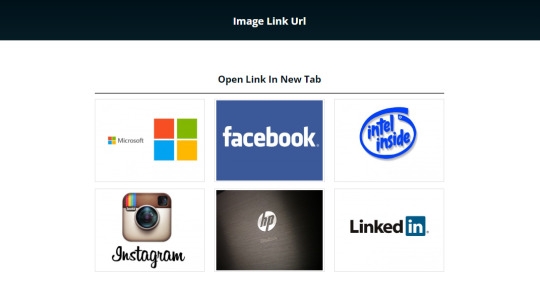
Image Gallery Premium Design Elegant Responsive WordPress Image Galleries With Built In Multiple Light Box Features Image Gallery WordPress Plugin is a premium extension for WordPress websites. Image Gallery is the best plugin among WordPress gallery plugins. Create the most beautiful gallery in a few minutes and enjoy the resultant Image Gallery. WordPress Plugin is one of the easiest plugins to use, even if you are new in WordPress. The plugin core features are six lightbox styles, thumbnails re-order and drag n drop, link gallery, masonry gallery, 2d transition and shadow & glow hover effects, multiple gallery columns layouts, gallery spacing, well documented and video tutorials. The six lightbox styles are blue imp lightbox, pop trox lightbox, viewer lightbox, bootstrap 3 lightbox and LD lightbox.
Demo-Site: https://bit.ly/3IJOjc8 Free-Plugin: https://bit.ly/3ZAODAJ
5 notes
·
View notes
Text
Would you be interested in a powerful image slideshow solution? The Slider Responsive Slideshow plugin offers Touch and drag support, RTL compatibility, Lazy loading, and Video slideshow support. Get started: https://bit.ly/43lPWsf. Use the WP Life Coupon Code "AWPLIFE" to get a discount.

0 notes
Text
best content protector plugin protect your website
#wordpress#wordpress plugin#content protector#privacy protector#WordPressPlugins#PluginDevelopment#CodeBizz#PrivacyProtector#PrivacyPro#PluginSecurity#ContentProtection#WordPressSecurity#MakeMoneyOnline#EarnFromPlugins#DigitalProducts#PluginBusiness#PluginMonetization#WordPressTips#DeveloperTools#WebSecurity#NoRightClick#AntiCopyPlugin#WPDev#WebDevLife#TechEntrepreneur#BuildAndSellPlugins#PluginMarketing#PluginSetup#SecureCode#WordPressExperts
0 notes
Text
5 Tips for Picking the Right WordPress Plugin for Your Site

Not all plugins are created equal — here’s how to choose the right one for your website:
1. Know What You Need
Define your goal first — do you need better SEO, faster performance, or a contact form?
2. Check Compatibility
Make sure the plugin works with your WordPress version and theme. Conflicts can break your site.
3. Look for Regular Updates
A well-maintained plugin is a secure and reliable one. Avoid outdated tools.
4. Read Reviews & Ratings
User feedback tells a lot. Look for consistent 4–5 star ratings and real-world experiences.
5. Test Before Going Live
Use a staging site to test the plugin before installing it on your live website.
#premium wordpress themes#wordpress plugin#premium themes#wordpress premium themes#consulting business wordpress theme#premium wordpress theme#online learning wordpress theme
0 notes
Link
Are you ready to take your website to the next level? Scrollsequence is here to revolutionize your online presence with its dynamic video scroll animations. This powerful WordPress plugin enables you to transform ordinary videos into captivating experiences that engage users like never before. Imagine your content coming to life as visitors scroll through, creating an immersive atmosphere that keeps them coming back for more. What makes Scrollsequence stand out? Its seamless integration with popular page builders, combined with features like smooth scroll delay and smart image pre-loading, ensures optimal performance across all devices. User-friendly and effective, this plugin is perfect for web designers and marketers looking to boost engagement and conversion rates. With a limited-time offer of 81% off and a risk-free 60-day money-back guarantee, there’s no better time to explore what Scrollsequence can do for you. Don’t let this opportunity pass you by. Discover the full potential of your web design by reading the complete review at: https://jomiruddin.com/scrollsequence-reviews-2025/ #Scrollsequence #WebDesign #WordPress #UserEngagement #VideoAnimations #DigitalMarketing #WebsiteOptimization #CreativeContent #WebDevelopment #DesignTools
#scrollanimation#videobackgroundeffects#customertestimonials#Scrollsequencefeatures#AppSumodeals#Scrollsequenceplugin#userengagement#WordPressplugin#webdesigntools#dynamiccontentcreation#wordpress plugin
0 notes
Text
Top WordPress Website Design Company in the USA
Are you looking for the best WordPress Website Design Company in the USA or the UK? Look no further! At LDS Engineers, we create high-quality responsive, and visually appealing WordPress websites. Whether you take amp obtuse blog amp joint website or associate in nursing advance e-commerce stock our intimate WordPress developers are here to bring your sight to life.

Why Choose LDS Engineers for WordPress development
At lds engineers, we have a squad of extremely good WordPress developers World Health Organization who bear with success and deliver amp comprehensive run of projects.
Our allegiance to character Layout and Customer atonement sets America obscure from different WordPress evolution companies.
Fully amenable website Layout
In today's digital epoch amp amenable website is important. Our expert developers ensure that your website works flawlessly on desktops tablets and mobile devices. Amp's well-improved mobile-friendly website Improves exploiter get and boosts your online bearing helping you hand amp big audience.
Custom WordPress development
Every line is alone and then is its website requirements. We provide customized WordPress Answers that align with your business goals. Whether you take amp bespoke WordPress base bespoke plugins or special Characteristics our squad is prepared to work it all.
WordPress plugin development
Need to bring particular Reality to your wordpress place we arise bespoke wordpress plug-in that service runs the capabilities of your website without requiring whatever coding cognition. Our plug-in improve the Effectiveness and Operator Encounter of your website while keeping it secure and efficient.
SEO-Friendly Websites
Having a website is not enough; it needs to rank well on search engines. Our wordpress websites are stacked with seo trump practices ensuring that your place gets top conspicuousness along Google and different look engines. From fast loading speeds to SEO-friendly URLs we improve every aspect of your website.
We specialize in Constructing WooCommerce-powered eCommerce websites that are easy to manage and Improved for sales. With good defrayal gateways visceral production pages and fast sailing, we check and do coherent shopping for your customers.
Industries we serve
We have worked with businesses in different industries including:
E-commerce, healthcare, education, finance, real estate, Tech, media & entertainment.
No Problem with your diligence our WordPress experts will make a website that dead fits your line needs.
Why be with us
Encountered WordPress developers
100% customizable Answers
Affordable pricing
Quick reverse time
Ongoing back & maintenance
Let's form your daydream website.
Your website is the look of your line online. At LDS Engineers we are committed to delivering high-quality WordPress websites that help you stand out. Whether you take amp new website or need to vamp your present we are here to help.
Contact USA now to discourse your cast and beat amp clear reference.
WordPress Website Design Company, Web Agencies, CMS Website, Web design Agency, Web Design Company, Web Design, and Development, Responsive Web Design, Responsive Website, Word press Plug-in, Word press Developer.
#WordPress Website Design Company#Web Agencies#CMS Website#Web design Agency#Web Design Company#Web Design#and Development#Responsive Web Design#Responsive Website#Wordpress Plugin#Wordpress Developer
1 note
·
View note
Text
Navigating the WordPress Admin Dashboard: A User-Friendly Guide

The WordPress Admin Dashboard is the central hub for managing your website’s content, settings, and appearance. It offers a streamlined interface where you can control everything from posts to plugins. One particularly useful feature is the ability to Master Admin Search in WordPress Dashboard, allowing you to efficiently find the content and settings you need as your site grows.
To access the dashboard, simply add “/wp-admin” to your site’s URL (e.g., www.yoursite.com/wp-admin) and log in using your credentials. Once inside, you’ll have full control over your website’s backend.
How Do You Access The WordPress Admin Dashboard?
Gaining access to the WordPress Admin Dashboard is straightforward. You just need to visit your website’s URL and add “/wp-admin” at the end (e.g., yoursite.com/wp-admin). After entering your username and password, you’ll be directed to the dashboard where you can start managing your site.
How to Search in WordPress Dashboard?
The WordPress Admin Dashboard features a built-in search bar located in the upper-right corner. This function allows you to search for posts, pages, or settings within the dashboard quickly. If you're working with a larger site, using advanced search tools might be beneficial to narrow down results more effectively.
How Do I Find My WordPress Admin Dashboard?
To find your WordPress Admin Dashboard, just type “/wp-admin” after your website’s domain. For instance, if your website is “example.com,” simply type “example.com/wp-admin” into your browser’s address bar. This will take you to the login page, where you can enter your credentials to access the dashboard.
How Do I Do an Advanced Search in WordPress?
If you require more robust search capabilities within the WordPress Admin Dashboard, there are several plugins available that offer advanced search options. Plugins like "Relevanssi" or "Admin Search" allow you to filter results more precisely. For further details on enhancing your search functionality, refer to Mastering Admin Search in WordPress Dashboard.
Conclusion
The WordPress Admin Dashboard is a powerful tool for managing all aspects of your website. Whether you're editing posts, adjusting settings, or searching for specific content, knowing your way around the dashboard is essential. If you need more advanced search functionality, plugins can help make site management more efficient, especially as your website grows in complexity.
#wordpress#wordpress theme#wordpress plugin#wordpress development#wordpress developers#developer#plugin#Admin Search in WordPress
2 notes
·
View notes
Text
Copy URL WordPress PlugIn
https://dearstore.gumroad.com/l/copy-url

If you want to let your visitors copy the URL of your WordPress website easily with a single click on a button, then this PlugIn is for you. This Plugin Button will automatically match your Theme's Button style.
1 note
·
View note
Video
youtube
🚀 WooBooster Partial COD for WooCommerce! 🛒
Are you looking to offer your customers more payment flexibility? With our Partial COD Plugin, you can now allow shoppers to: ✔️ Pay a partial amount at checkout ✔️ Settle the remaining balance on delivery
🔧 Features: ✅ Fixed or percentage-based partial payments ✅ Easy setup and customization ✅ Seamless integration with WooCommerce ✅ Boost trust and conversions on your store!
💡 Give your customers the freedom to shop confidently and improve your sales today!
👉 Download and get started now: https://bit.ly/40CmwmQ
#woocommerce #partialcod #ecommercesolutions #woocommerceplugins #customerexperience
#youtube#wordpress plugin#woocommerce plugin#woobooster partial cod plugin#partial cod payment#partial cash on delivery payment#partial payment#flexibale cod payment in woocommerce#partial cod payment in woocommerce
1 note
·
View note
Text
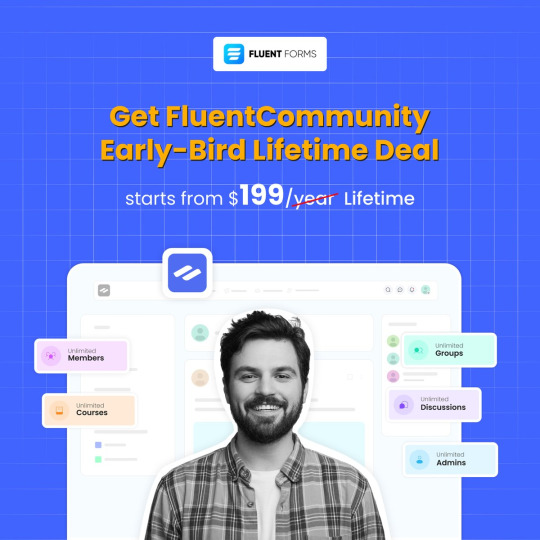
It won’t last very long, which we can confirm. Build, manage, and grow your community in your own way. Get FluentCommunity now: https://fluentcommunity.co/discount-deal
1 note
·
View note