#wordpress101
Explore tagged Tumblr posts
Text
youtube
In this comprehensive tutorial, we provide a step-by-step guide on how to create a drop-down menu in WordPress. If you want to enhance the navigation experience on your WordPress website, adding a dropdown menu can greatly improve usability and organization.
We begin by explaining the importance of having dropdown menus and how they can benefit your site's user interface. Next, we delve into the practical aspects, covering each essential step involved in creating a dropdown menu within the WordPress platform.
Our tutorial is designed for both beginners and experienced WordPress users. We walk you through the process from start to finish, ensuring that you have a clear understanding of every action required. Whether you're a blogger, business owner, or website developer, this tutorial will help you customize your site effortlessly.
Throughout the tutorial, we explore various methods to create dropdown menus in WordPress. We demonstrate the use of built-in features and plugins, allowing you to choose the most suitable approach for your specific needs. By following our instructions, you'll be able to create an efficient dropdown menu that complements your site's aesthetics and enhances user navigation.
Key topics covered in this tutorial include:
Understanding the importance of dropdown menus on your WordPress site
Accessing the WordPress dashboard and menu settings
Creating a new menu or modifying an existing one
Adding pages, posts, or categories to your menu structure
Arranging items and creating parent-child relationships
Styling your dropdown menu to match your site's design
Testing and previewing your menu before making it live
By the end of this tutorial, you'll have the knowledge and confidence to create elegant and functional dropdown menus in WordPress. Elevate your website's user experience and improve navigation with our easy-to-follow instructions. Watch the video now and take your WordPress skills to the next level!
Don't forget to like, share, and subscribe to our channel for more valuable tutorials and WordPress tips.
#wordpressmenu#wordpressdevelopment#wordpressdesign#wordpressplugins#webdevelopment#webdesign#dropdownmenu#wordpressdropdown#wordpress101#wordpresshelp#tutorial#stepbystep#websitedesign#webdevelopmenttutorial#wordpressvideo#wordpresswebsite#wordpressblog#wordpresscreator#wordpresscommunity#wordpresssupport#Youtube
0 notes
Text
DressRental - Online Dress & Accessories Booking Template



DressRental – Online Dress & Accessories Booking Template is a user friendly booking template built with all modern tools and technologies. This powerful template allows you to book or buy or sell your dress or accessories. Perfect for those wanting to offer rental , booking dresses and accessories.
Features
Brand New Home Page List view and Grid view (Dress) Advance Searching & Filtering Various Style Blog Google Web Fonts Different Types of product views page Fully Responsive HTML5 and CSS3 design Google Web Fonts Different Types of product views page Less File Included
Checkout Our Other Plugins
Reactive Pro – Advance WP search, filter & grid

Alike – Any post comparison WordPress

Checkout Our Site Templates
Glimpse Multipurpose Directory Template
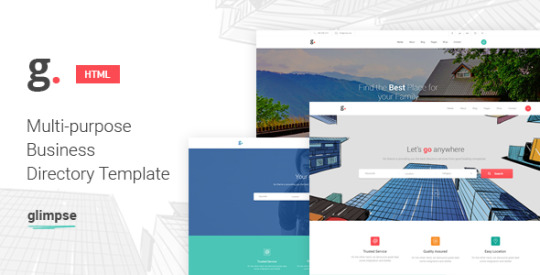
Turbo – Car Rental HTML Template
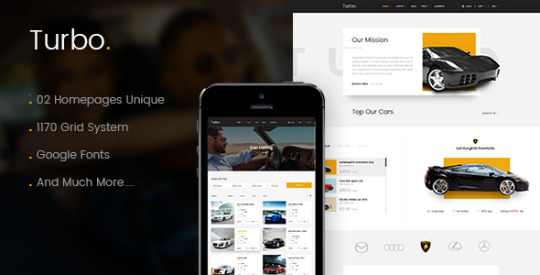

Read the full article
0 notes
Text
How To Make a WordPress Website For Beginners 2018 | Responsive Web Design Tutorial in Hindi
https://opix.pk/blog/how-to-make-a-wordpress-website-for-beginners-2018-responsive-web-design-tutorial-in-hindi/ How To Make a WordPress Website For Beginners 2018 | Responsive Web Design Tutorial in Hindi https://opix.pk/blog/how-to-make-a-wordpress-website-for-beginners-2018-responsive-web-design-tutorial-in-hindi/ Opix.pk #ecommercewebsite #freeecommercewebsite #freewebsite #Howtomakeafreewebsite #howtomakeawordpresswebsite #howtomakeanecommercewebsite #howtomakeanecommercewebsitefree #learntomakeafreewebsite #pressibly #SEO #webtegrity #wordpress #Wordpress101 #wordpressdashboardtutorial2016 #wordpresstutorial #wordpresswebsite #yoast Is video mein me ap ko wordpress pe 4 se 5 pages ki website 1 ghantay se km waqat mein bnana sikhaon ga. The theme i used: https://oceanwp.org/ The plugins i used: Ocean Extra Blox Page Builder This is hindi dubbed video of an original video for plugin promotion purpose. Please subscribe for more videos like this one.source
0 notes
Text
How Do WordPress Themes Work? https://t.co/ATJkPYvFRt via @WPSuperstars #WordPress101
How Do WordPress Themes Work? https://t.co/ATJkPYvFRt via @WPSuperstars #WordPress101
— WebDesign499 (@WebDesign499) April 11, 2017
from WebDesign499 - Home http://webdesign499.weebly.com/home/how-do-wordpress-themes-work-httpstcoatjkpyvfrt-via-wpsuperstars-wordpress101
0 notes
Text
How Do WordPress Themes Work? https://t.co/ATJkPYvFRt via @WPSuperstars #WordPress101
How Do WordPress Themes Work? https://t.co/ATJkPYvFRt via @WPSuperstars #WordPress101
— WebDesign499 (@WebDesign499) April 11, 2017
from Twitter https://twitter.com/WebDesign499 from WebDesign499 https://webdesign499.tumblr.com/post/159450078846
0 notes
Text
How Do WordPress Themes Work? https://t.co/ATJkPYvFRt via @WPSuperstars #WordPress101
How Do WordPress Themes Work? https://t.co/ATJkPYvFRt via @WPSuperstars #WordPress101
— WebDesign499 (@WebDesign499) April 11, 2017
from Twitter https://twitter.com/WebDesign499
0 notes
Quote
How Do WordPress Themes Work? https://t.co/ihsTFumZGW via @WPSuperstars #WordPress101
http://twitter.com/SrikanthANair
0 notes
Text
youtube
Looking to embed PDF files in your WordPress website for seamless document sharing? You've come to the right place! In this step-by-step guide, we will walk you through the process of embedding PDFs in WordPress, allowing your visitors to view and download your valuable content effortlessly.
✅ Why Embed PDFs in WordPress? Embedding PDFs can enhance the overall user experience on your website. Whether you want to display product brochures, user manuals, academic papers, or any other type of document, embedding PDFs offers numerous benefits. It maintains the original formatting, enables easy downloading or printing, and ensures cross-device compatibility.
🔎 How to Embed PDF in WordPress: Step 1: Install a PDF Embedding Plugin Start by installing and activating a reliable PDF embedding plugin from the WordPress repository. There are several trusted options available - choose one that aligns with your needs.
Step 2: Upload the PDF File After the plugin installation, navigate to the WordPress editor and create a new post or page. Locate the PDF embedding option within the editor and select it. Upload the PDF file you want to embed from your device or media library.
Step 3: Adjust Display Settings Once the PDF is uploaded, you can customize its display settings according to your preferences. Choose how you want the document to appear - as a full embed, a thumbnail with a link, or a simple hyperlink.
Step 4: Customize Viewer Options Many PDF embedding plugins offer additional customization options to enhance the viewer experience. Adjust settings like toolbar visibility, zoom levels, full-screen mode availability, and much more.
Step 5: Publish and Test Once you're satisfied with the settings, hit the publish button and witness your embedded PDF in action! Preview your published post/page and ensure that the PDF is correctly displayed and functioning on different devices and browsers.
Now that you know how to embed PDF in WordPress, it's time to revolutionize your website's document sharing capabilities. Embrace the power of seamless PDF embedding to provide valuable content to your audience effortlessly!
#WordPress#PDFs#EmbeddingPDFs#DocumentSharing#StepByStepGuide#Tutorial#WordPressTips#WordPressTutorial#WebsiteTips#WebsiteTutorial#WebDevelopment#WebDesign#WordPressPlugins#WordPressBlog#WordPressWebsite#WordPressCommunity#WordPressSupport#WordPress101#WordPressHelp#WordPressForBeginners#Youtube
0 notes
Text
Dezert EasyCart & WooCommerce Shopping Theme



Dezert is an WordPress eCommerce theme built on both WP EasyCart and WooCommerce platforms, powered by the famous content editor Visual Composer and Revolution Slider WP EasyCart This simple but extendable platform is built for conversions and increased profitability with over 3000 active merchants, more than 80k downloads since its release in 2013 and over $1m in sold merchandise. The theme was developed to enhance the plugin’s power through minimal design, strong pallet color and bespoke eCommerce elements. You can display the products on up to 5 columns, in 6 different style variations powered by 10 image effects. WooCommerce The world’s favorite eCommerce solution that gives both store owners and developers complete control.Sell anything. Beautifully. Take your time and see bellow some of the platform’s characteristics
Ecommerce features (WP EasyCart)
The shop is powered by WP EasyCart. A very simple, yet powerful, plugin which gives you the possibility to sell anything, from digital downloads to women shoes. You can find a detailed description of its capabilities here. Some of it’s features are presented bellow: Beautiful Product Displays with Image Zooms Product Options and Option Swatches More Conversions with Quickview Option Pricing & Inventory Control Product Inquiry and Catalog Modes Full Stripe Subscription Integration Membership or Subscription Products EasyCart and Stripe Synchronized Cross Promote with Featured Products Promotions & Coupons Customer Review System SEO Friendly Marketing ... and many more
Ecommerce features (WooCommerce)
The shop is also powered by WooCommerce.WooCommerce is now the most popular eCommerce platform on the web (stats from Builtwith), so you can rest assured you’re in good company. You can find a detailed description of its capabilities here.
Other features
2 layout styles: fullscreen and boxed Visual Composer page builder Revolution Slider Unlimited Colors (Customize fonts, colors, backgrounds, header and body patterns) Typography control (System fonts and Google fonts) HTML (Valid) & CSS3 animations Responsive design (Mobile, Tablet and Desktops supported) SEO Optimized Extensive theme options, with the help of Customizer 4 custom widgets Page templates: Blog and Contact page Translation Ready with a .po file Multi level dropdown menu (2 depths) Cross browser compatible Left/Right sidebar options Page header: description, image, slideshow Child theme support Extensive documentation Import/export feature to backup your theme settings. Demo content available (1 click install) – preview images not included Threaded Comments
Demo content and theme documentation
To speed up the installing process you have available the demo content as an “1 click install” which import almost everything automatically or separate in the “import” folder. Note: Images are not available in the download folder
Copyrights & Big Thanks
Images From: Unsplash Fonts Droid Serif Droid Sans Icons Icon fonts – Font Awesome Social Icons Frameworks and scripts ACF PRO BootstrapValidator Changelog Version 1.6 (08.08.2018) ------------------ * Update: Visual Composer plugin (v5.5.2) * Update: Revolution Slider plugin (v5.4.8) * Update: Advanced Custom Fields Pro plugin (v5.7.2) Version 1.5 (08.03.2018) ------------------ * Update: Visual Composer plugin (v5.4.7) * Update: Revolution Slider plugin (v5.4.7.1) * Update: Advanced Custom Fields Pro plugin (v5.6.9) * Fixed: Instagram footer icon Version 1.4 (17.02.2017) ------------------ * Update: Visual Composer plugin (v5.0.1) * Update: Revolution Slider plugin (v5.3.1.5) * Update: Advanced Custom Fields Pro plugin (v5.5.7) * Fixed: Google Maps API fix Version 1.3 (27.11.2015) ------------------ * Update: Visual Composer plugin (v4.8.1) * Update: Advanced Custom Fields Pro plugin (v5.3.2.2) * Improved: CSS style for the latest version of EasyCart Version 1.2 (07.10.2015) ------------------ * Fixed: WooCommerce out of date files * Update: Visual Composer plugin (v4.7.4) * Update: Advanced Custom Fields Pro plugin (v5.3.1) Version 1.1 (27.06.2015) ------------------ * Fixed WooCommerce responsive version Version 1.0 ------------------ * Initial release
Other themes








Read the full article
0 notes
Text
How To Design A Wordpress Website - 2015
https://opix.pk/blog/how-to-design-a-wordpress-website-2015/ How To Design A Wordpress Website - 2015 https://opix.pk/blog/how-to-design-a-wordpress-website-2015/ Opix.pk #100%Front-endBuilder #100%Front-endeditor #Cornerstone #Design(Industry) #Marketing #StepByStepTutorial #VisualBuilder #visualeditor #WebDesign(Interest) #Website(Industry) #WordPress(Blogger) #Wordpress101 #WordPressblog #wordpressdesign #WordpressTemplate #wordpresswebdesign #wordpresswebsite #xtheme Step by Step Tutorial Shows How To Create A Beautiful WordPress Website or Blog. Buy X Theme: http://themeforest.net/item/x-the-theme/5871901?ref=sethriley Get The Page Template FREE: https://whitehatmastermind.com/design-a-wordpress-website-with-x-theme-4-0-7/ X Theme Video Series: https://whitehatmastermind.com/category/x-theme-series/ WordPress developers have been on a mission to revolutionize your web design experience with 100% front-end visual builders. The push to move in this direction started over a year ago, and the visual revolution has been one of the most interesting and innovative feats I have followed to date. X Theme Announces The Release of Cornerstone! X Theme has just released Cornerstone, which is a 100% front-end, visual editor. I was extremely skeptical of using a front-end builder because I was concerned about my ability to customize page templates with advanced styling and layouts. (Not to mention compatibility with other premium plugins I use to power my WordPress blog). After pussyfooting around, I decided to take a deep dive into the new Cornerstone visual builder, and I was astounded with the design flexibility and plugin compatibility Cornerstone offers. It’s not every day you have a chance to be part of the generation that moves into the visual web design world, but we are here, and it’s happening right before our very eyes. Cornerstone Is Giving Power To The User It’s exciting to see developers giving power to the people by Forfeiting their power by creating WordPress themes that (for the first time) give the end-user the ability to create and build professional page templates. The ‘Done For You’ Revolution Has Commenced With the release of X Theme 4.0.7 we now have the ability to save page templates and page blocks to the Cornerstone visual builder library, but that’s not all. You can also export page templates and blocks using the .csl file type! 🙂 Cornerstone Will Change The Landscape For Designers And Online Marketers! With the ability to export pages and import pages to new sites, the possibilities are endless. The visual revolution is super exciting for me, and I hope you are getting excited thinking of all the money there is to make designing custom templates for clients and fans. By: Seth Riley White Hat Mastermind: https://whitehatmastermind.com/ X Theme Video Series: https://whitehatmastermind.com/category/x-theme-series/ Buy X Theme: http://themeforest.net/item/x-the-theme/5871901?ref=sethrileysource
0 notes