#wordpresshelp
Explore tagged Tumblr posts
Text
Seamless WordPress Migration – No Downtime, No Data Loss!
Thinking of moving your WordPress site to a new host or domain? I’ve got you covered!
With 300+ successful migrations under my belt, I ensure your site is moved safely, securely, and without any interruptions. Your SEO, files, and database stay intact – just like magic! 🧙♂️✨
✅ No downtime ✅ No data loss ✅ SEO-friendly transfer ✅ Fast delivery ✅ 100% satisfaction guarantee
Check out my Fiverr gig to get started!
🔗 https://www.fiverr.com/s/42dPpQy
#WordPress#WordPressMigration#WebsiteMigration#WebDevelopment#WPDeveloper#WordPressExpert#FiverrGig#FreelanceWebDeveloper#NoDowntime#WebsiteHelp#Elementor#SmallBusinessWebsite#WebsiteSupport#SecureMigration#TechSupport#WordPressHelp
2 notes
·
View notes
Text
WordPress Themes and Plugin Development
Unlocking Endless Possibilities
WordPress, the world's leading content management system (CMS), owes much of its popularity to its incredible flexibility and extensibility. At the heart of this versatility lies the realm of WordPress themes and plugin development, which empower users to customize their websites and add powerful functionality. In this article, we'll explore the fascinating world of WordPress themes and plugin development, and how they can revolutionize your online presence.
WordPress themes are the visual and functional frameworks that determine the look and feel of a website. They provide the structure, layout, and design elements that make your website visually appealing and user-friendly. Whether you're building a blog, an e-commerce store, or a corporate website, there's a vast array of themes available to suit your needs. From minimalist and modern designs to bold and vibrant layouts, the options are endless. Themes can be easily customized using the WordPress Customizer, allowing you to personalize colors, fonts, and other visual elements to match your brand identity.

However, sometimes the available themes might not offer the exact features or functionality you require. This is where plugins come into play. WordPress plugins are software components that enhance the core functionality of your website. They can add features like contact forms, social media integration, search engine optimization, security measures, and much more. The WordPress plugin repository offers a vast library of free and premium plugins catering to various needs. If you can't find a plugin that suits your requirements, you can even develop your own custom plugins to meet your unique needs.
WordPress themes and plugin development offer endless possibilities for customization. If you have coding knowledge, you can dive into the world of PHP, HTML, CSS, and JavaScript to create your own themes and plugins from scratch. For those with limited coding experience, there are numerous drag-and-drop page builders and theme frameworks available that make customization a breeze. These tools provide intuitive interfaces and pre-built modules, allowing you to create stunning websites without writing a single line of code.

Furthermore, the WordPress development community is vast and active, constantly pushing the boundaries of what can be achieved with themes and plugins. With countless tutorials, forums, and resources available online, learning and improving your development skills has never been easier
#wordpress#wordpressblog#wordpressblogger#wordpressdesign#wordpresstheme#wordpressdeveloper#wordpresswebsite#wordpressthemes#wordpresstips#wordpressdesigner#wordpressdevelopment#wordpressseo#wordpresswebsites#wordpressplugin#wordpressHelp#wordpressthemedevelopment
3 notes
·
View notes
Text
14 Most Common WordPress Errors and How to Resolve Them
#WordPress Errors#WordPressErrors#WordPressTroubleshooting#FixWordPressIssues#CommonWordPressProblems#WordPressDebugging#WordPressHelp#WordPressFixes#WordPressSupport#WordPressErrorGuide#WordPressBeginnerTips#WordPressMaintenance#WhiteScreenOfDeath#WordPress404Error#InternalServerError#WordPressErrorSolutions#AdminLoginIssues#BrokenLinks#ThemeIssues#PluginConflicts#WordPressEmailIssues#SiteCrashed#HostingProblems#RecoveryTips#ErrorLog#FixYourSite#SiteOptimization#WPConfiguration#PerformanceIssues#UpdateErrors
0 notes
Text

🛑 Is Your WordPress Website Hacked? Don't let malware take down your business or destroy your SEO! 🚫 I am specialize in: 🔧 Removing WordPress Malware 🔒 Securing Hacked Websites ⚠️ Fixing Redirects & Spam Pop-ups 🛡️ Hardening WordPress Security Whether your site is blacklisted, defaced, or just acting strange — we’ll clean it up and lock it down! 👉 Hire a trusted expert today: https://www.fiverr.com/s/ZmGNPel 💬 100% satisfaction | Fast Delivery | Expert Support
#WordPressMalware#HackedWebsite#MalwareRemoval#FixWordPress#WebsiteSecurity#CleanWebsite#CyberSecurityExpert#FixHackedWebsite#WordPressHelp#WebsiteCleanup#us cyber command
0 notes
Text
WordPress virus and malware removal
#WordPressSecurity#MalwareRemoval#HackedWebsite#FixWordPress#CyberSecurityTips#WPProtection#WebsiteSecurity#CleanWordPress#TechSupport#WordPressHelp
0 notes
Text
https://bizhubit.com/the-ultimate-guide-to-wordpress-maintenance-services/

#WordPressMaintenance#WebsiteCare#WPUpdates#SiteSecurity#WordPressSupport#WebsiteOptimization#WPBackup#WPPerformance#WebsiteSpeed#WordPressHelp#WPPlugins#TechSupport#WordPressTips#WPDevelopment#SiteMaintenance
1 note
·
View note
Text
Unlock Your Potential With Our Computer Courses - In Rewa
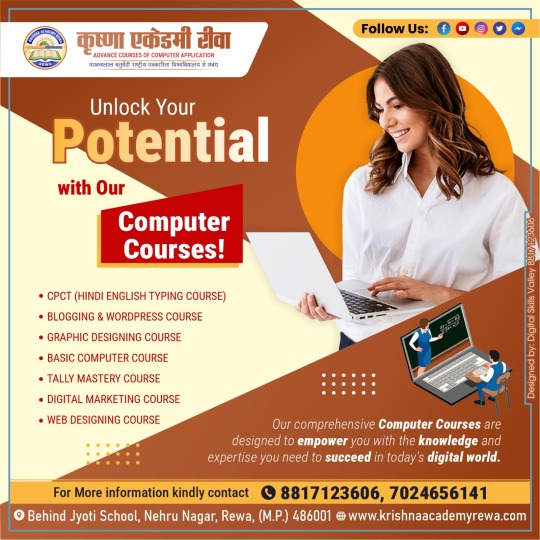
Unlock Your Potential With Our Computer Courses -krishna.academy.rewa Krishna Academy in Rewa offers advanced computer application courses affiliated with Makhanlal Chaturvedi National University of Journalism, located in Rewa.
Their curriculum covers a wide range of subjects including CPCT (Hindi English Typing), Blogging & WordPress, Graphic Designing, Basic Computer, Tally Mastery, Digital Marketing, and Web Designing.
These courses are meticulously designed to provide students with the necessary skills and expertise to excel in today's digital landscape, empowering them to unlock their potential for success.
Computer Courses:-
CPCT. (HINDI ENGLISH TYPING COURSE)
BLOGGING & WORDPRESS COURSE.
GRAPHIC DESIGNING COURSE.
BASIC COMPUTER COURSE.
TALLY MASTERY COURSE.
DIGITAL MARKETING COURSE.
WEB DESIGNING COURSE.
Fees:- INR 15000
Duration:- 06 Months
Enroll Now!
For more information, kindly contact us at:-
Phone:- 8817123606, 7024656141
Website:- www.krishnaacademyrewa.com
Address:- Behind Jyoti School, Nehru Nagar, Rewa, (M.P.) 486001
#cpctquiz#CPCT#blogginglife#blogginggals#wordpressdesign#wordpressblog#wordpresstheme#WordPressHelp#graphicdesigning#graphicdesigningagency#graphicdesigningtips#graphicdesigningschools#basiccomputerskills#basiccomputer#basiccomputerscience#digitalmarketingservices#digitalmarketingcourses#digitalmarketingforbeginners#digitalmarketingagency#digitalmarketingexpert#digitalmarketing#webdesiningncourse#webdesiningcompany#webdesiningservicesincoimbatore#webdesiningcourse#webdesiningtraining#tallymastereditlog#tallymastery#tallymasteryformarketers#basiccomputerknowledge
0 notes
Text

Made a quick update and now regretting it? 😬
No worries! Our new blog walks you through how to safely rollback WordPress updates. 🔄💼 It's easier than you think!
Click the link 👉 https://bit.ly/4bUht69 to learn more…
#wordpress#wordpresshelp#wordpresstips#wordpresswebsite#wordpressdeveloper#fixwordpressupdate#wpwebinfotech
0 notes
Text
youtube
In this comprehensive tutorial, we provide a step-by-step guide on how to create a drop-down menu in WordPress. If you want to enhance the navigation experience on your WordPress website, adding a dropdown menu can greatly improve usability and organization.
We begin by explaining the importance of having dropdown menus and how they can benefit your site's user interface. Next, we delve into the practical aspects, covering each essential step involved in creating a dropdown menu within the WordPress platform.
Our tutorial is designed for both beginners and experienced WordPress users. We walk you through the process from start to finish, ensuring that you have a clear understanding of every action required. Whether you're a blogger, business owner, or website developer, this tutorial will help you customize your site effortlessly.
Throughout the tutorial, we explore various methods to create dropdown menus in WordPress. We demonstrate the use of built-in features and plugins, allowing you to choose the most suitable approach for your specific needs. By following our instructions, you'll be able to create an efficient dropdown menu that complements your site's aesthetics and enhances user navigation.
Key topics covered in this tutorial include:
Understanding the importance of dropdown menus on your WordPress site
Accessing the WordPress dashboard and menu settings
Creating a new menu or modifying an existing one
Adding pages, posts, or categories to your menu structure
Arranging items and creating parent-child relationships
Styling your dropdown menu to match your site's design
Testing and previewing your menu before making it live
By the end of this tutorial, you'll have the knowledge and confidence to create elegant and functional dropdown menus in WordPress. Elevate your website's user experience and improve navigation with our easy-to-follow instructions. Watch the video now and take your WordPress skills to the next level!
Don't forget to like, share, and subscribe to our channel for more valuable tutorials and WordPress tips.
#wordpressmenu#wordpressdevelopment#wordpressdesign#wordpressplugins#webdevelopment#webdesign#dropdownmenu#wordpressdropdown#wordpress101#wordpresshelp#tutorial#stepbystep#websitedesign#webdevelopmenttutorial#wordpressvideo#wordpresswebsite#wordpressblog#wordpresscreator#wordpresscommunity#wordpresssupport#Youtube
0 notes
Text
Words about Wordpress plugin
Wordpress plugins, essential add-ons, increase the flexibility of your site by adding tailor-made functionality. This article serves as an introduction to plugins of all kinds for novice users. The article will cover the definition of plugins, their selection to suit your needs, their efficient installation and management. Get ready to discover how plugins can transform your online content management.
What is a Wordpress plugin?
A plugin is a software component that can be added to a Wordpress site to extend its functionality and add new features. These add-ons are essential for customizing your website and making it more effective. Whether it's for SEO optimization, adding an image gallery, improving site security, or even creating an e-commerce space, Wordpress plugins are there to help you customize your site's functionality. Their importance lies in their ability to make your website more dynamic and interactive, enhancing the user experience and increasing your online visibility.
How to choose the right plugin?
Selecting the right Wordpress plugin is an essential step that can significantly influence the effectiveness of your site. Several criteria need to be taken into account. First of all, it's essential to assess your site's specific needs. Are you looking to improve SEO, security, or perhaps loading speed? It's also important to check the plugin's reliability. Consult user ratings and comments, check the frequency of updates and make sure it's compatible with the current version of WP. Examples to remember To illustrate the diversity and effectiveness of Wordpress plugins, here are a few reliable and relevant names that meet a variety of needs. Yoast SEO Yoast SEO is a must-have plugin for those wishing to optimize their site for search engines. It offers a complete suite of tools for managing your metadata, creating an XML sitemap, and providing suggestions for improving content in terms of SEO. Akismet Akismet is an indispensable plugin for managing comments. Designed by the creators of Wordpress, it filters and blocks comments and form messages considered spam. In addition to protecting your site from spam, Akismet saves you time by automating the comment moderation process. It's a valuable tool for maintaining the quality of interaction on your site. WP Rocket When it comes to improving your site's performance, 'WP Rocket' is a top choice. This caching plugin can dramatically improve your site's loading speed, which is crucial for both user experience and SEO ranking. Instant images Instant Images' is a valuable plugin for those looking to quickly and easily add high-quality images to their content. Integrated with Unsplash, a royalty-free image library, 'Instant Images' allows users to search for and download images directly from their WP dashboard. VFB Pro - Visual Form Builder VFB Pro - Visual Form Builder is a popular form builder plugin. It offers an intuitive drag-and-drop interface for creating forms, making this task accessible even to beginners. With a range of customizable fields, the ability to create multi-page forms, and advanced features such as automatic e-mail sending, 'VFB Pro' is a robust solution for all your form creation requirements.
How do I install and manage WordPress plugins?
Installing a plugin is a fairly straightforward procedure. Here's a step-by-step guide: Log in to your dashboard. Go to the "Plugins" menu, then click on "Add new". In the search bar, type the name of the plugin you wish to install (for example, "Instant Images" or "VFB Pro"). Click on "Install now", then wait for the installation process to finish. Finally, don't forget to click on "Activate" to put the plugin to work on your site. Effective plugin management requires a few precautions. Make sure you keep your plugins up to date with the latest features and security fixes. Deactivate and uninstall plugins you no longer use to avoid overloading your site. Finally, before installing a new plugin, always check its compatibility with your version of your CMS to avoid potential conflicts.
0 notes
Text

#inbox me for Order!#wordpress#wordpressblog#wordpressblogger#wordpressdesign#wordpresstheme#wordpressdeveloper#wordpresswebsite#wordpressthemes#wordpresstips#wordpressdesigner#wordpressdevelopment#wordpressseo#wordpresswebsites#wordpressplugin#wordpressHelp#wordpressthemedevelopment#wordpressbloggers#wordpressblogs#WordPresswebsitedesign#wordpresstraining#wordpressoptimization#wordpressphoto#wordpresstip#wordpresshosting#wordpressdotcom#wordpresssupport#wordpressmom#WordPressProject#wordpressdevelopers
0 notes
Text
Seeking for Best WordPress development services? Webinatic Solutions is a WordPress Development company in Muzaffarpur and Patna, Bihar that can assist you in creating a professional-looking website based on your specifications.
0 notes
Text
Is WordPress The Best Website Builder?
WordPress is a powerful and widely popular content management system (CMS) that has revolutionized the way websites are created and managed. With its user-friendly interface, extensive plugin library, and customizable themes, WordPress has become the go-to platform for everyone from bloggers and small business owners to large corporations and major media outlets.
Originally released in 2003, WordPress started as a simple blogging platform, but it quickly evolved into a full-fledged CMS capable of handling various types of websites, from personal blogs to e-commerce stores and corporate websites. The key to WordPress's success lies in its open-source nature, which allows developers from all around the world to contribute to its growth and development. As a result, WordPress is continuously evolving, with regular updates that introduce new features, improvements, and security patches.

Whether WordPress is the "best" website builder depends on your specific needs and preferences. WordPress is one of the most popular and widely used content management systems (CMS) in the world. It offers both a self-hosted version (WordPress.org) and a hosted version (WordPress.com).
Here are some factors to consider when evaluating whether WordPress is the best website builder for you:
Ease of use: WordPress is generally user-friendly, but it may have a steeper learning curve for beginners compared to some other drag-and-drop website builders.
Flexibility and customization: WordPress is highly customizable and allows you to create a wide range of websites, from simple blogs to complex e-commerce sites. Its extensive library of plugins and themes enables you to add various functionalities and change the design easily.
Community and support: WordPress has a vast and active community, which means you can find plenty of resources, tutorials, and support online.
Self-hosting vs. hosted: If you choose the self-hosted version (WordPress.org), you'll have more control over your website and can use your domain name. In contrast, WordPress.com is hosted for you, which can be more convenient for beginners but comes with certain limitations.
Security and updates: Since WordPress is widely used, it's a target for potential security threats. However, regular updates and security measures can help keep your website safe.
Pricing: WordPress itself is open-source and free to use. However, you may need to pay for hosting, premium themes, and plugins, which can add to the overall cost.
If you're looking for a more straightforward, beginner-friendly, and all-in-one solution, you might consider other website builders like Wix, Squarespace, or Weebly. They often offer more user-friendly interfaces and require less technical knowledge.
Ultimately, the "best" website builder depends on your specific needs, technical abilities, and the type of website you want to create. It's a good idea to explore different options and try out demos or free plans to see which platform aligns best with your requirements.
If you're interested in a wordpress theme for your business agency you can visit-
#wordpress#theme#wordpressplugin#wordpressthemes#wordpressblog#wordpressblogger#wordpressdesign#wordpresstheme#wordpressdeveloper#wordpresswebsite#wordpresstips#wordpressdesigner#wordpressdevelopment#wordpressseo#wordpresswebsites#wordpressHelp#wordpressthemedevelopment
1 note
·
View note
Link
In this post, we will learn the top 5 best SEO plugins for WordPress websites in 2024, While you are looking for a plugin to check your content or get advanced backlinks research, you will get a variety of options to choose from.
0 notes
Text
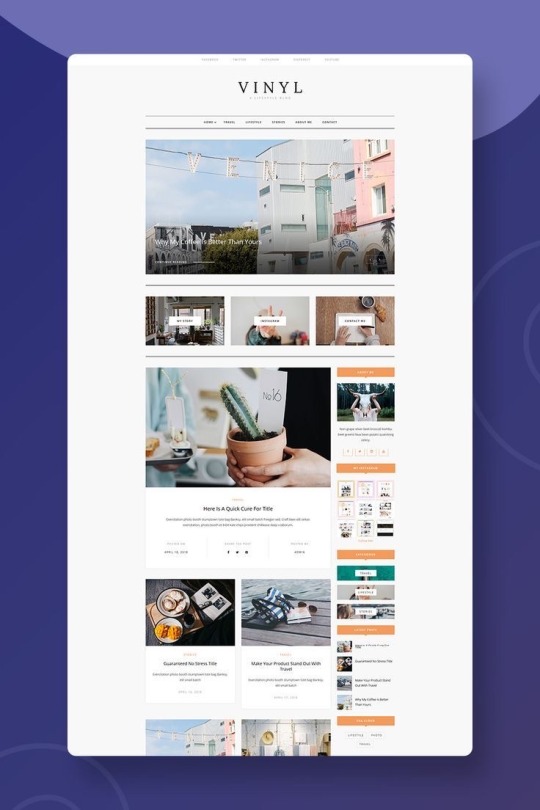
WordPress Theme Blog - WordPress Template - Vinyl A Lifestyle Blog Theme - Instant Digital Download - Free Installation and Setup Like Demo.
.
Download theme: https://az-theme.net/
.
#wordpress
#wordpressblogger
#wordpressdeveloper
#wordpresswebsite
#wordpressdesign
#wordpressblog
#wordpresstheme
#wordpressdesigner
#wordpressdevelopment
#wordpresshosting
#wordpressplugin
#wordpresstips
#wordpressthemes
#wordpresswebsites
#wordpresswebdesign
#wordpressphoto
#wordpressplugins
#wordpressblogs
#wordpresshelp
#woocommercewordpress
#wordpresscommunity
#wordpressexpert
#wordpressdevelopers
#wordpressbloggers
#wordpressseo
#wordpressbrasil
#wordpresswebsitedesign
#wordpresssupport
#wordpressmaintenance
#wordpresstraining
#blogger#blogpost#wordpress#websitedevelopment#fashionblog#website#wordpressdeveloper#websitedesign#design#blogging#bloggerlife#bloggers#bloggerstyle#blog post#travelblogging#travelblogger#artwork
4 notes
·
View notes
Text
Why Website Maintenance Matters More Than You Think
Your website isn’t just a digital brochure — it’s your brand’s first impression, your online salesperson, and your 24/7 storefront. But here’s the thing: just launching a website isn’t enough. If it’s not regularly maintained, it’s like leaving a store open with flickering lights, broken shelves, and no staff!
👀 Ever faced these issues?
Website loads slowly
Broken links or 404 errors
Outdated content
Security warnings popping up
Contact forms not working
Yeah... that’s what poor maintenance looks like.
✨ At our Chennai-based website maintenance company, we make sure your site is always: ✔️ Fast ✔️ Secure ✔️ Up-to-date ✔️ SEO-friendly ✔️ Ready to impress your visitors
Whether you run a blog, business site, or eCommerce store, we tailor our services to fit your needs and budget. No cookie-cutter stuff — just real, dependable support from real people.
📍 Based in Chennai, trusted by clients all over India.
💬 Drop us a message if your website needs a little TLC (or a full-blown rescue mission). Because the internet never sleeps — and neither do we (well, sort of 😅).
#WebDesign #WebsiteMaintenance #ChennaiTech #WebsiteSupport #SmallBusinessIndia #WordPressHelp #SEOChennai #DigitalIndia #WebsiteTips #ChennaiStartups
#webdoux#social media marketing company in chennai#seo expert#social media marketing agency in chennai#social media#web development company in chennai#web designing company chennai#seo services#web design companies in chennai
0 notes