#dropdownmenu
Explore tagged Tumblr posts
Text
youtube
In this comprehensive tutorial, we provide a step-by-step guide on how to create a drop-down menu in WordPress. If you want to enhance the navigation experience on your WordPress website, adding a dropdown menu can greatly improve usability and organization.
We begin by explaining the importance of having dropdown menus and how they can benefit your site's user interface. Next, we delve into the practical aspects, covering each essential step involved in creating a dropdown menu within the WordPress platform.
Our tutorial is designed for both beginners and experienced WordPress users. We walk you through the process from start to finish, ensuring that you have a clear understanding of every action required. Whether you're a blogger, business owner, or website developer, this tutorial will help you customize your site effortlessly.
Throughout the tutorial, we explore various methods to create dropdown menus in WordPress. We demonstrate the use of built-in features and plugins, allowing you to choose the most suitable approach for your specific needs. By following our instructions, you'll be able to create an efficient dropdown menu that complements your site's aesthetics and enhances user navigation.
Key topics covered in this tutorial include:
Understanding the importance of dropdown menus on your WordPress site
Accessing the WordPress dashboard and menu settings
Creating a new menu or modifying an existing one
Adding pages, posts, or categories to your menu structure
Arranging items and creating parent-child relationships
Styling your dropdown menu to match your site's design
Testing and previewing your menu before making it live
By the end of this tutorial, you'll have the knowledge and confidence to create elegant and functional dropdown menus in WordPress. Elevate your website's user experience and improve navigation with our easy-to-follow instructions. Watch the video now and take your WordPress skills to the next level!
Don't forget to like, share, and subscribe to our channel for more valuable tutorials and WordPress tips.
#wordpressmenu#wordpressdevelopment#wordpressdesign#wordpressplugins#webdevelopment#webdesign#dropdownmenu#wordpressdropdown#wordpress101#wordpresshelp#tutorial#stepbystep#websitedesign#webdevelopmenttutorial#wordpressvideo#wordpresswebsite#wordpressblog#wordpresscreator#wordpresscommunity#wordpresssupport#Youtube
0 notes
Video
youtube
Divi Pro Tip: Jaw-Dropping Dropdown Menus Styling with CSS
Learn how to style the dropdown menu in the Divi Theme using CSS and Chrome Inspector tools in this step-by-step tutorial! In this video, we’ll guide you through customizing your dropdown menu to create a visually stunning and professional navigation experience. From tweaking colors and fonts to adding hover effects, we use simple yet powerful CSS techniques that will elevate the appearance of your website. Whether you’re a beginner or looking to refine your web design skills, this tutorial is perfect for anyone working with the Divi Theme.
0 notes
Text
Ready to take your web design to the next level?🌟

Our latest article, "Unleash the Power of Dropdown Menus," shows you how to create sleek and user-friendly dropdown menus. Enhance the user experience with our expert tips and tutorials.
follow -
LinkedIn-https://www.linkedin.com/company/skillivo/
Article link- https://skillivo.in/power-of-dropdown-menus/
#WebDesign#UIDesign#UXDesign#DropdownMenus#WebDevelopment#Coding#FrontendDevelopment#WebDesignTips#DesignInspiration#WebDevCommunity#Skillivo#Tutorial
1 note
·
View note
Text
Accessible Dropdown Menu With Smooth JavaScript Animations
The DropdownMenu JavaScript class provides a simple way to create customizable, accessible dropdown menus with smooth animations on your webpage. Built with TypeScript/Vanilla JavaScript, CSS/CSS3, and plain HTML buttons, this JS dropdown solution avoids relying on the <select> element for a truly custom look and feel. Features: Smooth animations for opening and closing the menu Keyboard…
1 note
·
View note
Video
youtube
How to add drop down menu in contact form 7 https://www.youtube.com/watch?v=jRiv2h3XSjY&t #contactform7 #dropdownmenu #how #add
0 notes
Photo

A lot of people have been writing me to keep them informed as to when I have further updates on the site. For those of you who didn’t notice the drop down menu, it’s these 3 little bars on the top right hand of your screen. Wether you are on a desktop or phone. French and kreyol versions of the site are being worked on as well to accommodate everyone locally. Again, I thank you for your support. Please feel free to share the URL and make sure to visit if you haven’t already 🙃 #growninhaiti #website #dropdownmenu #FYI https://www.instagram.com/p/Bnq2PacnlJ5/?utm_source=ig_tumblr_share&igshid=1ldttw9wyno1c
3 notes
·
View notes
Text
Adding Flair to your Website - Adding a Background Video & Drop-down Menu

As well as huge images on website Home screens, there is also a rise in the use of background videos playing on loop behind text on a website Home screen. The process of adding a background video is a bit of a detailed process however that requires CSS Position property and moving the imported video back along the z index. Another feature we wanted to learn in class was how to do a drop-down menu on our sites.
Firstly in regards to the background video, the initial step is to import or reference the video in your HTML file;
<video id= “video_name_given” autoplay= true loop muted poster = “video_thumbnail.jpg”> <source src= “video_folder/video.mp4″ type= “video.mp4> </video>
Next, it is vital to have a backup ‘thumbnail’ image of the video there just in case the video does not load for whatever reason - you can simply add a splash image of a screenshot of the video and name it ‘video splash’ for example and set its position to relative in the CSS file. To actually add the video as a background one it needs its position to be set to absolute and it needs to be placed behind the content:
#background_video {
position: absolute;
top: 0; left: 0; right: 0; bottom: 0;
width: 100VW;
height: 90VH;
object-fit: cover;
z-index: -1;
}
One of the key things to look at with this code is the z-index: -1; - Akin to other programming languages, and in my case like games programming, you have to place the object or thing behind something, like a back layer, on the z axis. This was an interesting discovery for me as I did not think the z axis would be used a lot in website development.
Finally, in regards to drop-down menus, you simply have to add an unordered list to a current list item (such as a option on the navigation list) and by using flexbox on this new list and making its position: absolute (so that it attaches/comes from the parent list item’s position). You can then use the Hover property to control when this new list or drop-down menu appears on its parent navigation list item when the mouse hovers over it! You can see an example of a drop down menu on the screenshot from https://www.asos.com/women/ at the top of this post.
0 notes
Link
21 notes
·
View notes
Text

Hoi Tumblr!
We hebben het makkelijker gemaakt om onterecht gemarkeerde berichten op je blog te vinden en bezwaar te maken. Open je accountinstellingen en selecteer ‘Gemarkeerde berichten’ voor een overzicht van de gemarkeerde berichten op je blog. Weet je niet zeker of een bericht terecht is gemarkeerd? Lees dan het artikel over content voor volwassenen in ons Helpcentrum.
Volg onderstaande stappen om de pagina ‘Gemarkeerde berichten’ te vinden in de app (gebruik iOS 12.2 of Android 12.3.1 of hoger):
Open het tabblad Account (het poppetje).
Tik op het tandwielicoontje.
Tik op ‘Gemarkeerde berichten’ om je gemarkeerde content te bekijken.
Heb je meerdere secundaire blogs, tik dan in de linkerbovenhoek van het tabblad Account op het dropdownmenu om de blogs te bekijken.
Gebruik je liever internet op je computer?
Ga naar het tabblad Account door bovenaan het dashboard te klikken op de accountinstellingen (het poppetje).
Klik aan de rechterkant van de pagina op de naam van de blog die je wilt bekijken.
Selecteer ‘Gemarkeerde berichten’ om de gemarkeerde content voor de geselecteerde blog te bekijken.
Alle bezwaren worden beoordeeld door een van onze medewerkers. Zij zorgen ervoor dat onterecht gemarkeerde berichten worden hersteld.
We informeren je ook per e-mail wanneer content op je blog is gemarkeerd. Je hoeft de pagina met gemarkeerde berichten dus niet steeds te bekijken om te zien of er nieuwe content is gemarkeerd. Zorg ervoor dat je het e-mailadres dat is gekoppeld aan je Tumblr-account regelmatig gebruikt!
Heb je hulp nodig of nog andere vragen, ga dan naar ons Helpcentrum.
We wensen je een gezond en gelukkig 2019, Tumblr.
45 notes
·
View notes
Photo

20 Websites with Creative Drop Down Menu Designs #webdesign #dropdownmenus #websitenavigation https://buff.ly/2yjcXyM
0 notes
Video
youtube
Divi Theme Magic: Fixed Position Icon to Dropdown Menu with a Single Click!
Unlock the secrets of the Divi Theme with our comprehensive tutorial on transforming a fixed position icon into a dynamic dropdown menu with just one click! In this video, we'll guide you step-by-step on how to use the icon module and text module in Divi, along with some easy prewritten JavaScript and CSS code, to create an interactive and user-friendly dropdown menu. With keywords like "Divi Theme fixed position icon," "dropdown menu on click," and "Divi Theme tutorial," this video is optimized for SEO, ensuring you can easily find and follow along.
0 notes
Text
Amtlib Photoshop Cc 2018

Adobe Photoshop CC 2018 v19.1.3.49649. Adobe cc 2018 crack (amtlib technique) (AMTEmu) Caution:Adobe cc 2019 pre-activated plotprovides come out. Here we have the last Patcher by PainteR for all Adobe CC Softwares (2018 release version), this Patcher simply replace the amtlib.dll file for the cracked version. This crack have both ( Windows and MacOS versions) and works with his trials version (download and install each trial separately ).
Amtlib.dll For Photoshop Cc 2018
Amtlib Photoshop Cc 2018
Update: To anyone looking to crack Adobe Photoshop CC 2019 for Mac and Windows instead, know that there is already a crack out for it and it can be acquired here: https://tinyurl.com/yy2semdw
Lalu klik Patch, kemudian pilih 'Yes'. Pergi ke file 'amtlib.dll' yang ada pada Direktori Folder Instalasi Adobe premiere pro CC 2018 (64Bit) C:/Program Files/Adobe/Adobe photoshop CC 2018/amtlib.dll Jalankan file bernama 'Host Modifier for All Product Adobe.bat' dengan Run As Administrator, agar aktivasi nya menjadi permanen.
Download and install amtlib.dll to fix missing or corrupted DLL errors. Free, Safe and Secure.
The Adobe Photoshop CC 2018 crack you can download here is a major improvement from other crack methods in the past. This is because the Windows version now has a Patcher while the Mac only requires the most up-to-date modified amtlib.framework.
The Adobe Photoshop CC 2018 crack you can download here is a majorimprovement from other crack methods in the past. This is because the Windowsversion now has a Patcher while the Mac only requires the most up-to-datemodified amtlib.framework. You can only really expect more sophisticated meansto be employed to crack equally advanced software. What’s good is that these methods do not sacrifice user-friendliness. If youare worried that you’d be having a hard time cracking this latest release ofPhotoshop, know that we have written the guide in such a way that even thosewho are not tech-savvy would be able to follow it and crack Photoshop CCeasily. By simply following the steps we have written below, you can restassured that you’ll be enjoying this Creative Cloud app by investing a fewminutes of your time in reading and following each step.
Alternate Link to the Crack
Mac OS X Instructions 1. You would also be needing a copy of the trial version of Photoshop CC2018 for Mac. Trial for Mac: https://tinyurl.com/yaznfa9u
Amtlib.dll For Photoshop Cc 2018
There is no available Patcher yet for Mac, but theamtlib.framework method is still guaranteed to work in this. It makes use of V9and above, which are updates done to make it compatible with this 2018 release. 2. That being said, download the crack for Mac versions above, then run thepkg. It should install the folder where the said amtlib file should be found.You may notice that it comes with a ‘host’ file but take note that you wouldonly be needing this if you encounter update problems with this version. 3. Anyway, open the crack folder that should be in your Desktop then copythe amtlib.framework. This file should be pasted in /Contents/Frameworkssection of the main Photoshop installation folder. You can easily get there bygoing to the Adobe Photoshop CC 2018 icon then choosing to show all thecontents of the said package. 4. When asked, opt to have all the files that conflict it replaced. Thisshould be adequate to crack the program. Use the host file’s parameters if theprogram keeps on trying to update itself. Windows Users Guide 1. The fundamental step that you shouldn’t miss is to acquire a trialversion of Photoshop CC 2018. Trial for Windows: https://tinyurl.com/y95jbhyl 2. Once you are done downloading, run the program to start the trial. Thisstep is important so please don’t forget it. You may minimize or closePhotoshop CC for now. 3. Acquire the crack by clicking on the download button in this site.Install it, then head to your Desktop where a folder containing this crackshould now be found. Open this then run the Patcher with a Red Shield icon. 4. It’s titled AMTEmu, and you will be provided with a view of the dropdownmenu in its interface. Look for the program in the said list. Once you clickit, the pertinent information below should automatically be filled out (thismeans the Patcher has detected your installation). Without further ado, pressthe ‘Install’ button then wait for it to finish. 5. There may be an instance when the Patcher would prompt you to direct itto the amtlib.dll file of Photoshop CC. If this happens, then look for it inthe ‘Support Files’ folder. Everything that needs to be done should becompleted at this point.
Amtlib Photoshop Cc 2018
Final Note
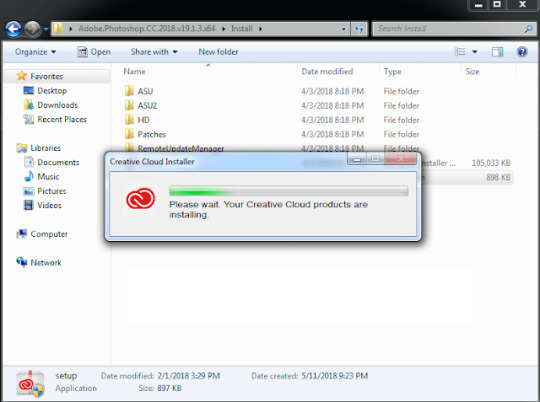
Since this is a crack you’re downloading, you may have to be open-mindedwhen it comes to virus detections. Most cracks, after all, have a penchant tobe detected as false positives by a lot of them. Lastly, if Adobe ApplicationManager is launched, make sure that it doesn’t update the program. The crackshould effectively prevent this from happening anyway. With all of these thingssaid, enjoy the latest features of Photoshop CC! Login to comment. COMMENTS:

0 notes
Video
youtube
How to add drop down menu in shopify (Quick & Easy) https://youtu.be/NF2azVKV8WA #dropdownmenu #shopifymenu #ecommerce #howto1minute #learnshopify #shopifytutorial #earnmoney #megamenu #shopifymenu
0 notes
Text
The Way To Sign PDFs With Adobe Acrobat Reader

Adobe Reader was created as a PDF document viewer, but that does not indicate you can not utilize it to include articles that was certain to a PDF. Whenever you have to register a PDF delivered out of client, a purchaser, colleague, company, or other practitioner, just exactly how frequently have you printed the PDF scanned itand sent it back?
Instead, you can use the complimentary Adobe Reader download to register up the PDF directly. The truth is that Adobe Acrobat Reader gives you a couple unique tactics. And best of all, you can sign a PDF whether it's installed within merely a stationary file or a form.
If the PDF can be still an interactive type, then you add it electronically and should find a way to just click at the predefined discipline for the own signature. Straightforward enough. However, in the event the PDF was not built as being a questionnaire, that is when Adobe Reader's abilities become involved. A signature can be created by you on any sort of personal computer. But in the event that you would like to register your name using a finger or a stylus, you'll have to accomplish that to a touchscreen unit.
To begin with, make sure you're managing the current model of Adobe Reader 2020 therefore you have the hottest functions and security fixes. If it's the case that you already have Adobe Acrobat Reader, open this app, just click the Support menu, and decide on the command to Assess For Updates. Down load and install the update if one is available. You might browse for the Adobe Acrobat Reader download page to find the latest version.
Today, let us imagine you have got a PDF you have to indicator. Otherwise, you might discover that it's more easy to operate well with the PDF by showing the equipment Pane. To show this on, click on the View menu, then go on to Show/Hide, and select Tools Pane. From the Tools Pane, click the control Fill & Indicator.
Measure 1
By your Fill & Sign toolbar, then click on the Indicator icon and select the Choice to Incorporate Signature
Step Two
The Adobe Reader download provides you with three methods to create your trademark: Form, Draw, or Picture. To kind your signature, type your title. After that, click the Change Style dropdownmenu to change the style to a handwriting font that is different. Guarantee that the option to Conserve Signature is assessed if you prefer to shop this touch. Just click Use.
Step 3
Placement your signature within click and field or the area to apply it. You can increase or reduce your size by clicking on the icon Once you've applied your signature. You can delete it by clicking on the trashcan icon.
Step 4
To try out another kind of signature, then visit the pub and then select tug. With a stylus or your finger, draw on your signature. Make sure that the choice to Save in the event that you prefer to maintain this touch Signature is checked. Just click Apply and then place the trademark accordingly.
Measure 5
In the event that you have an scanned picture of one's signature, you need to use that. For adding your signature, return and then choose Image. Navigate to select the picture file of one's signature. Click Apply and then place the signature in the most suitable spot.
Step 6
The the next time you need to sign a PDF employing exactly the exact computer in pdf reader, you can utilize your last touch screen that is stored. Click on the Signal icon and then select the touch. From here, you'll be able to click on the minus logo to delete the touch that is saved in the event that you wish to reestablish it.
0 notes
Photo



(via How to Make a Mouse Hover Drop Down Menu with Mockplus?)
0 notes