#xen virtualization
Explore tagged Tumblr posts
Text
How to build Xen Orchestra from Source code
How to build Xen Orchestra from Source code @vatesfr #opensource #virtualization #xcpng #xenorchestra #xenserver #homelab #homeserver #selfhosted #freevirtualization #freehypervisor #buildfromsource #development #openvirtualization #virtualizationhowto
Xen Orchestra (XO) is the “vcenter like” frontend tool for managing XCP-ng hypervisor. It is freely available from Vates along with the free XCP-ng hypervisor as a xen orchestra turnkey appliance (XOA). One of the extremely cool things you can also do is build and install XO from source. In this post, we will look at the steps needed to build Xen Orchestra from source code. Table of contents1.…

View On WordPress
0 notes
Text
Xen
Xen - an open-source virtual machine monitor (Hypervisor), developed at the University of Cambridge and currently being developed by XenSource. https://archivegame.org/xen/
3 notes
·
View notes
Text
Linux Life Episode 86

Hello everyone back to my Linux Life blog. I admit it has been a while since I wrote anything here . I have continued to use EndeavourOS on my Ryzen 7 Dell laptop. If I any major incidents had came up I would have made an entry.
However nothing really exciting has transpired. I update daily and OK have had a few minor issues but nothing that couldn't be sorted easily so not worth typing up a full blog just for running a yay command which sorted things out.
However given it's March, which some You-tubers and content creators have been running with the hashtag of #Marchintosh in which they look at old Mac stuff.
So I decided to run some older versions of Mac OS using VMWare Workstation which is now free for Windows, Mac and Linux.
For those not up with the technology of Virtual Machines basically the computer creates a sandbox container which pretends to be a certain machine so you can run things like Linux and MacOS using a software created environment.
VMWare Workstation and Oracle Virtualbox are Type 2 Hypervisors as they are known which create the whole environment using software machines which you can configure. All drivers are software based.
Microsoft Hyper-V, Xen and others such as QEMU are Type 1 Hypervisors which as well as having the various environments have software drivers some can use what they call "bare metal" which means it can see and use your actual GPU meaning you can take advantage of video acceleration. It also can give bare metal access to keyboards and mice. These take a lot more setup but work slightly quicker than Type 2 once they are done.
Type 1 systems like Qemu and Bochs may also allow access to different CPU types such as SPARC, PowerPC so you can run alternative OS like Solaris, IRIX and others.
Right now i have explained that back to the #Marchintosh project I was using VMWare Workstation and I decided to install 2 versions of Mac OS.
First I installed Mac OS Catalina (Mac OS X 10.15) now luckily a lot of the leg work had been taken out for me as someone had already created a VMDK file (aka virtual Hard drive) of Catalina with AMD drivers to download. Google is your friend I am not putting up links.
So first you have to unlock VMWare as by default the Windows and Linux versions don't list Mac OS. You do this by downloading a WMWare unlocker and then running it. It will make patch various files to allow it to now run MacOS.
So upon creating the VM and selecting Mac OS 10.15 from options you have to first setup to install the OS later and then when it asks to use a HD point it towards the Catalina AMD VDMK previously downloaded (keep existing format). Set CPUs to 2 and Cores to 4 as I can. Memory set to 8GB, Set networking to NAT and everything else as standard. Selecting Finish.
Now before powering on the VM as I have an AMD Ryzen system I had to edit the VM's VMX file using a text editor.
cpuid.0.eax = “0000:0000:0000:0000:0000:0000:0000:1011” cpuid.0.ebx = “0111:0101:0110:1110:0110:0101:0100:0111” cpuid.0.ecx = “0110:1100:0110:0101:0111:0100:0110:1110” cpuid.0.edx = “0100:1001:0110:0101:0110:1110:0110:1001” cpuid.1.eax = “0000:0000:0000:0001:0000:0110:0111:0001” cpuid.1.ebx = “0000:0010:0000:0001:0000:1000:0000:0000” cpuid.1.ecx = “1000:0010:1001:1000:0010:0010:0000:0011” cpuid.1.edx = “0000:0111:1000:1011:1111:1011:1111:1111” smbios.reflectHost = "TRUE" hw.model = "iMac19,1" board-id = "Mac-AA95B1DDAB278B95"
This is to stop the VM from locking up as it will try and run an Intel CPU setup and freeze. This is the prevention of this happening by making it think its a iMac 19,1 in this case.
Now you need to create a harddrive in the VM settings to install the OS on by editing the settings in VMWare and adding a hard drive in my case 100GB set as one file. Make sure it is set to SATA 0:2 using the Advanced button.
Now power on the VM and it will boot to a menu with four options. Select Disk Utility and format the VMware drive to APFS. Exit Disk Utility and now select Restore OS and it will install. Select newly formatted drive and Agree to license.
It will install and restart more than once but eventually it will succeed. Setup language, Don't import Mac, skip location services, skip Apple ID, create account and setup icon and password. don't send Metrics, skip accessibility.
Eventually you will get a main screen with a dock. Now you can install anything that doesn't use video acceleration. So no games or Final Cut Pro but can be used a media player for Youtube and Logic Pro and Word processing.
There is a way of getting iCloud and Apple ID working but as I don't use it I never did bother. Updates to the system are at your own risk as it can wreck the VM.
Once installed you can power down VM using the Apple menu and remove the Catalina VMDK hard drive from the settings. It provide all the fixed kexts so keyboards, mice and sound should work.
If you want video resolution you can install VMware Tools and the tools to select are the ones from the unlocker tools.
Quite a lot huh? Intel has a similar setup but you can use the ISOs and only need to set SMC.version="0" in the VMX.
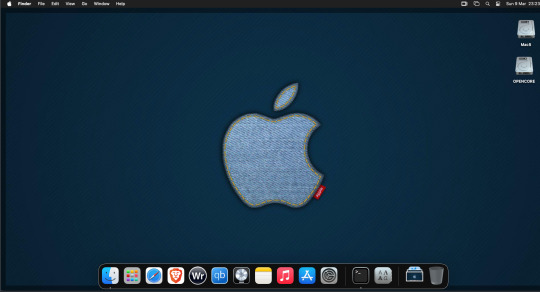
For Sonoma (Mac OS 14) you need to download OpenCore which is a very complicated bootloader created by very smart indivials normally used to create Hackintosh setups.
It's incredibly complex and has various guides the most comprehensive being the Dortania Opencore guide which is extensive and extremely long.
Explore so at your own risk. As Sonoma is newer version the only way to get it running on AMD laptops or Desktops in VMWare is to use Opencore. Intel can do fixes to the VMX to get it work.
This one is similar to the previous I had to download an ISO of Sonoma. Google is your friend but here is a good one on github somewhere (hint hint). In my case I downloaded Sonoma version 14.7_21H124 (catchy I know).
I also had to download a VDMK of Opencore that allowed 4 cores to be used. I found this on AMD-OSX as can you.
The reason I chose this ISO as you can download Sequioa one. I tried Sequioa but could not get sound working.
So for this one create VM , Select Mac OS 14, install operating system later. Existing OS select Opencore VDMK (keep existing format), set CPU to 1 and cores to 4. Set Netwoking as Bridged everything else as normal. Finish
Now edit settings on VM. On CD-Rom change to image and point to downloaded Sonoma ISO. Add Second hard drive to write to once again I selected 100GB one file. Make sure it is set to SATA 0:2 using the Advanced button. Make sure Opencore is set to SATA 0:0 also using same button.
Now Power the VM. It will boot to a menu with four options. Select Disk Utility and format the VMware drive to APFS. Exit Disk Utility and now select Install OS and it will install. Select newly formatted drive and Agree to license.
The System will install and may restart several times if you get a halt then Restart Guest using the VMware buttons. It will continue until installed.
Setup as done in Catalina turning off all services and creating account. Upon starting of Mac you will have a white background.
Go to System Settings and Screen Saver and turn off Show as Wallpaper.
Now Sonoma is a lot more miserable about installing programs from the Internet and you will spend a lot of time in the System setting Privacy and Security to allow things.
I installed OpenCore Auxilary Tools and managed to install it after the security nonsense. I then turned on Hard Drives in Finder by selecting Settings.
Now open OPENCORE and open EFI folder then OC folder. Start OCAT and drag config.plist from folder to it. In my case to get sound I had to use VoodooHDA but yours may vary.
The VoodooHDA was in the Kernel tab of OCAT I enabled it and disabled AppleALC. Save and exit. Reboot VM and et voila I had sound.
Your mileage may vary and you may need different kexts depending on soundcard or MAC OS version.
Install VMTools to get better Screen resolution. Set Wallpaper to static rather than dynamic to get better speed.
Close VM edit settings and remove CD iso by unticking connected unless you have a CD drive I don't. DO NOT remove Opencore as it needs that to boot.
And we are done. What a nightmare but fascinating to me. If you got this far you deserve a medal. So ends my #Marchintosh entry.
Until next time good luck and take care
2 notes
·
View notes
Text
How Half-Life *could* be interconnected with other franchises
Death stranding:
Death stranding explicitly told us that Arpeture facility's were on the map with some bonus DLC. What is not clear is if this is a friendly nod and advertisement, *or* of the death stranding verse and half-life verse are actually connected.
Preliminary observations would suggest: no they are not. Due to some of the jarring features and distinct differences of both games. However, it *is* possible that the death stranding itself was actually a zombie outbreak, and the time fall we see in game was actually a defensive measure to take out the zombified people's.
We see that other, similar cities, like Arpeture's underground city exist, and that individual fallout shelters also exist. We also see dark teleportation (something that combine forces have access to) but what we do not see is any of those enemies left over.
We do see a connection to inner-beaches, inner-hells, and the Dead by Daylight world could in fact be a representation of "Bill's" personal beach. This would be how he was able to escape death by zombie consumption.
Fallout:
This should be self-explanatory; Portal is actually referenced in one of the shelter logs as a "testing facility who does cruel and unusual experiments on its inhabitants.
Several nukes would have been used to stave off combine forces, and zombified people's--and, of course, Black Mesa.
The Fallout peoples, having no access to historical information, would have to invent their own based on third and fourth party recreations, they would also have a lot of lore and conspiracy theory instead of actual fact to go on.
BioShock:
Turns out, the city of rapture could simply be another form of fallout shelter. Virtually Safe from being nuked by world powers, or militaries, we even see similar technologies to those used in rapture during the events of Half-Life: Alyx.
However, during the events of Bioshock, we see a city overrun by zombies and mutants. And, a person with the literal ability to control people's free will simply by asking them to do something politely.
This seems reminiscent of the Nihilanth's seeming complete control over the Vortigaunts that inhabit its domain in Xen.
Simultaneously, unlike The portal simulator; it seems that Rapture exists in at least 4 dimensions. It is unclear how this came to be.
Control over these 'Nihilanth' powers seems to be the core driver of the plot, seeing as how every major character in the game gets access to this power in some facet.
They also seem to be unaware of any actual society left outside of rapture, indicating that they don't believe there are any left.
Resident Evil:
It is possible that the events of Resident Evil are happening pre-combine invasion, and are exacerbated by the events of Half-Life. It's a distinct possibility that a bioweapon initiative was developed with the sole purpose of combatting the combine forces.
Evil Dead:
It's also possible that a Nihilanth eacaped to this plane and controls the dead from evil dead. It would have to have no other affiliations, and be purposefully trying to absorb as many humans as it can into its collective.
Walking Dead
Self-explanatory, these are events occuring simultaneously to L4D
F.E.A.R.:
This could be a simulated environment run by Adrian Sheppard. A program run alongside the Counter-Strike simulation. These would be what-if scenarios run in order to determine ways to combat combine forces.
Time-Splitters:
Could be the technology used by G-Man in order to change historical events.
S.T.A.L.K.E.R.:
References a Nihilanth-like entity that must be destroyed.
Metro 2033
Could be simultaneous to the events of STALKER
Splinter-Cell
Could be a simulation run alongside the FEAR and CounterStrile simulations based on historical events.
DeadSpace
Humanity's attempt to escape the planet from Portal storms and combine forces. They eventually encounter a form Nihilanth mind control and flesh reconfiguration artifact.
12 notes
·
View notes
Text
had an absolutely insane dream about a Portal 2 mod where it had 30+ chapters that were all over an hour long. you had to purchase a physical item from a small store that would give you one chapter and no matter what order you bought the items in you would get each chapter in chronological order and had to hook it up to your computer via USB to install it.
the mod was about 100+ pieces of media crossing over and using the Portal universe as a border world to connect each other together, similar to Xen in HL, and was also a base of operations to discuss creating and managing different pieces of land and who owned what land. you were in the middle of some kind of war happening between them.
if you had every chapter of the mod, then you could actually explore the world that all these crossover medias were creating as if you were in a genuine virtual reality. you could own a house, go on vacation, and live an actual life. and you could live among all these different pieces of media, and because it was all virtual and worked like a giant garry's mod map, that meant that if you died, you would just instantly respawn.
kinda hope i get it again so i can lucid dream in it.
#the bun talks#only downside that happened was that i. kinda got ass.aulted in it?#actually no i fully got ass.aulted by a woman who wrongfully assumed i was into chicks#which i know for a fact the reason the dream made it happen was because yesterday i read a comment on a site#where someone described them getting ass.aulted at a gay.bar by someone who thought they were gay#so my dream brain was like ''hey check this out'' and made it happen to me#but other than that very cool dream
6 notes
·
View notes
Text
What is Bare Metal Hypervisor?

A bare-metal hypervisor is a virtualization platform that runs directly on physical hardware, without the need for a host operating system. It allows multiple virtual machines (VMs) to run independently on the same physical server, with each VM having its own operating system. This type of hypervisor offers high performance and efficiency by providing direct access to the hardware, making it ideal for data centers and environments requiring resource-intensive applications. Examples of bare-metal hypervisors include VMware vSphere, Microsoft Hyper-V, and Xen.
0 notes
Text
OS AND VIRTUALISATION & HARDWARE PLATFORM-XEN APP (CITRIX)
Job Description:10+ years demonstrated strong expert level technical experience in working with Citrix, Microsoft Azure Virtual Desktop (AVD), AWS, VMWare, Nutanix Xi Frame Strong experience in troubleshooting VDI deployments PowerShell scripting is required End-user services domain and associated technical expertise in the following areas: VDI, cloud VDI, and Application Virtualization,…
0 notes
Text
VPS – Lựa Chọn Tối Ưu Cho Nhu Cầu Máy Chủ Ảo Hiện Đại
VPS là gì?
VPS (Virtual Private Server) là máy chủ ảo được tạo ra từ việc sử dụng công nghệ ảo hóa (như KVM, VMWare, Hyper-V, XEN...) để chia một máy chủ vật lý thành nhiều máy chủ ảo độc lập. Mỗi VPS có hệ điều hành, tài nguyên CPU, RAM và dung lượng ổ cứng riêng, hoạt động như một máy chủ vật lý độc lập, mang lại hiệu suất và tính linh hoạt cao.
Lợi ích của VPS
Hiệu suất cao và ổn định
Tài nguyên riêng biệt: Mỗi VPS có tài nguyên riêng biệt, không bị ảnh hưởng bởi hoạt động của các VPS khác trên cùng máy chủ vật lý.
Độ ổn định cao: VPS đảm bảo hiệu suất ổn định, phù hợp với các ứng dụng yêu cầu tài nguyên cao.
Tiết kiệm chi phí
Chi phí hợp lý: So với việc đầu tư vào một máy chủ vật lý, VPS giúp tiết kiệm chi phí đáng kể mà vẫn đảm bảo được hiệu suất và tính năng cần thiết.
Tự do quản lý
Quyền kiểm soát cao: Người dùng có toàn quyền quản lý VPS với quyền root hoặc admin, dễ dàng cài đặt và cấu hình theo nhu cầu.
Linh hoạt trong sử dụng: VPS cho phép cài đặt bất kỳ phần mềm nào mà người dùng cần, không bị giới hạn như shared hosting.
Bảo mật tối ưu
Môi trường độc lập: VPS cung cấp môi trường độc lập, giúp giảm thiểu rủi ro về bảo mật so với shared hosting.
Bảo mật cao: Các dữ liệu và ứng dụng trên VPS được bảo vệ tốt hơn nhờ cơ chế bảo mật của hệ thống ảo hóa.
Ứng dụng của VPS
Lưu trữ website
Website thương mại điện tử: VPS là lựa chọn hoàn hảo cho các trang thương mại điện tử, giúp đảm bảo tốc độ truy cập và xử lý giao dịch nhanh chóng.
Blog và diễn đàn: Các blog nổi tiếng và diễn đàn lớn cần một VPS để xử lý lượng truy cập lớn và cung cấp trải nghiệm người dùng tốt nhất.
Phát triển và thử nghiệm phần mềm
Môi trường phát triển: VPS cho phép các nhà phát triển tạo ra môi trường thử nghiệm riêng biệt, giúp kiểm tra và phát triển ứng dụng một cách hiệu quả.
Độc lập và linh hoạt: Môi trường ảo hóa giúp tách biệt các dự án, tránh xung đột phần mềm.
Chạy ứng dụng doanh nghiệp
Ứng dụng quản lý: Các ứng dụng như CRM, ERP hoạt động ổn định trên VPS, giúp doanh nghiệp quản lý hiệu quả hơn.
Ứng dụng nội bộ: VPS có thể được sử dụng để chạy các ứng dụng nội bộ của doanh nghiệp, đảm bảo tính bảo mật và khả năng truy cập cao.
Máy chủ game
Hiệu suất cao: Nhiều game server yêu cầu tài nguyên lớn và VPS đáp ứng tốt nhu cầu này, giúp game hoạt động mượt mà và ổn định.
Quản lý dễ dàng: VPS cho phép quản trị viên game dễ dàng quản lý và tùy chỉnh server theo nhu cầu.
Kết luận
VPS là giải pháp tối ưu cho nhu cầu máy chủ ảo hiện đại, đáp ứng tốt các yêu cầu về hiệu suất, chi phí, bảo mật và quản lý. Với khả năng ứng dụng đa dạng từ lưu trữ website, phát triển phần mềm, đến chạy các ứng dụng doanh nghiệp và game server, VPS đang ngày càng trở thành lựa chọn hàng đầu cho cá nhân và doanh nghiệp. Việc lựa chọn VPS phù hợp sẽ giúp bạn tối ưu hóa hệ thống CNTT, tăng hiệu quả hoạt động và đảm bảo an toàn cho dữ liệu của mình.
Xem thêm: https://vndata.vn/cloud-vps-gia-re/
0 notes
Text
Arten der Virtualisierung: Welches Modell passt zu Ihren Bedürfnissen?
Nicht alle Virtualisierungen sind gleich. Jede Technologie hat ihre eigenen Stärken und Schwächen. Um die richtige Wahl zu treffen, sollten Sie sich mit den gängigsten Arten vertraut machen:
1. Vollvirtualisierung (Type-2-Hypervisor)
Stellen Sie sich einen Hypervisor als eine Art Dirigent vor, der den physischen Server in einen virtuellen Orchestergraben verwandelt. Die Vollvirtualisierung bietet den umfassendsten Ansatz. Sie simuliert die komplette Hardware eines Computers, inklusive Prozessor, Arbeitsspeicher, Festplatte und Netzwerkadapter. Dadurch können Sie auf einer einzelnen physischen Maschine so gut wie jedes Betriebssystem und jede Anwendung virtualisieren.
Vorteile:
Hohe Flexibilität: Sie sind nicht an bestimmte Betriebssysteme gebunden.
Isolation der VMs: Virtuelle Maschinen laufen voneinander isoliert, sodass Probleme auf einer VM die anderen nicht beeinträchtigen.
Höhere Sicherheit: Ein Fehler in einer VM wirkt sich nicht auf den physischen Server aus.
Nachteile:
Höherer Ressourcenverbrauch: Die vollständige Hardware-Simulation benötigt zusätzliche Ressourcen.
Komplexere Verwaltung: Die Einrichtung und Wartung der VMs erfordert etwas mehr Know-how.
Beispiele für Vollvirtualisierung:
VMware Workstation
Oracle VM VirtualBox
Microsoft Hyper-V
2. Paravirtualisierung (Type-1-Hypervisor)
Die Paravirtualisierung geht einen Schritt weiter. Anstatt die gesamte Hardware zu simulieren, arbeiten Gastbetriebssysteme (auf den VMs) direkt mit dem Hypervisor zusammen. Dadurch wird die Leistung der VMs gesteigert und der Ressourcenverbrauch gesenkt. Allerdings erfordert die Paravirtualisierung Anpassungen am Gastbetriebssystem, was die Flexibilität etwas einschränkt.
Vorteile:
Höhere Leistung: Durch die direkte Kommunikation mit dem Hypervisor laufen VMs performanter.
Geringerer Ressourcenverbrauch: Die Hardware-Simulation entfällt, was Ressourcen für die VMs freisetzt.
Nachteile:
Eingeschränkte Flexibilität: Nicht alle Betriebssysteme unterstützen die Paravirtualisierung.
Anpassungen am Gastbetriebssystem erforderlich: Die VMs müssen für die Paravirtualisierung vorbereitet werden.
Beispiele für Paravirtualisierung:
Xen
KVM (Kernel-based Virtual Machine)
Eine der Dienstleistungen von Network4you (Systemhaus München) mit mehrjähriger Erfahrung in diesem Bereich ist die virtualisierungsserver.
3. Container-Virtualisierung
Container sind leichtgewichtige Alternativen zu virtuellen Maschinen. Sie teilen sich zwar den Kernel des Betriebssystems mit dem Hostsystem, verfügen aber über eine eigene Benutzerumgebung und eigene Bibliotheken. Dadurch sind Container schneller zu starten und benötigen weniger Ressourcen als VMs.
0 notes
Text
XCP-ng: Home Server Build with Citrix Hypervisor
XCP-ng: Home Server Build with Citrix Hypervisor #homelab #XCPnghomelabguide #virtualizationwithXCPng #settingupXCPngserver #XCPngforbeginners #optimizingXCPngpowerconsumption #XenOrchestraandXCPng #DIYserverwithXCPng #XCPngvirtualmachinecreation
The possibilities are endless when you consider setting up your own home lab, including using multiple hypervisors and playing around with each feature. From running your own server for web hosting and experimenting with media servers to diving deep into Kubernetes, it’s a journey that’s both exciting and rewarding. Many are familiar with VMware vSphere and open-source hypervisor Proxmox for home…

View On WordPress
#DIY server with XCP-ng#optimizing XCP-ng power consumption#setting up XCP-ng server#Virtualization with XCP-ng#XCP-ng for beginners#XCP-ng home lab guide#XCP-ng installation tips.#XCP-ng virtual machine creation#XCP-ng vs. VMware#Xen Orchestra and XCP-ng
0 notes
Text
Xen Configuration Files
/etc/xen directory Place for configuration files to use as a template. The settings user may change include: root: The root device for the domain or the partition where the boot image is stored and can be logical volumes or disk image files.disk = [ ‘phy : /home/ananova/hostlvm, analvm,w’ ]analvm would appear as virtual machine having image hostlvm and with read/write access. kernel: The…
View On WordPress
0 notes
Text
Xen Project improves the art of virtual machine maintenance with annual hypervisor release
http://securitytc.com/Sz3LlP
0 notes
Text
Advanced Linux System Administration
Linux Training in Chandigarh, Advanced Linux system administration involves mastering complex tasks to maintain, optimize, and secure Linux servers. Here are key aspects of advanced Linux system administration:
Kernel Tuning: Adjusting kernel parameters and performance settings for specific workloads, such as memory management, I/O scheduling, and network configurations.
Filesystem Management: Managing filesystems, including advanced features like LVM (Logical Volume Management), RAID configurations, and optimizing filesystem performance.
Networking: Configuring advanced network settings, including VLANs, bridging, and routing. Implementing firewalls and VPNs using tools like iptables, OpenVPN, or IPsec.
User and Group Management: Managing users, groups, and permissions effectively. Implementing centralized authentication systems like LDAP or Active Directory for user management.
Security Hardening: Implementing security best practices, such as configuring SELinux/AppArmor, conducting regular security audits, and staying updated on vulnerabilities.
Backup and Recovery: Developing comprehensive backup strategies, including full and incremental backups, and creating disaster recovery plans.
Monitoring and Logging: Using tools like Nagios, Zabbix, or Prometheus for monitoring, and configuring centralized logging systems with ELK stack or syslog-ng.
Virtualization and Containers: Implementing virtualization using tools like KVM or Xen, and managing containers with Docker or Kubernetes for efficient resource utilization.
Performance Optimization: Profiling system performance with tools like Sar, vmstat, or perf, and optimizing system resources based on usage patterns.
Automation: Leveraging automation tools like Ansible, Puppet, or Chef to streamline configuration management and ensure consistency across servers.
High Availability: Implementing high availability solutions like clustering (Pacemaker/Corosync) or load balancing (HAProxy) for mission-critical services.
Troubleshooting: Developing advanced troubleshooting skills using diagnostic tools like strace, tcpdump, and Wireshark to pinpoint and resolve complex issues.
Patch Management: Keeping systems up to date with security patches and managing software updates efficiently.
Advanced Linux system administration requires a deep understanding of Linux internals, security principles, and a willingness to continuously learn and adapt to new technologies. It's crucial for maintaining the reliability, security, and performance of Linux servers in enterprise environments.
0 notes
Text
#When ya gonna get minix?, asks @minix-official
by default, qubes uses xen's paravirtualization for reasons of performance and memory usage, but you can switch individual virtual machines to run in xen's HVM (hardware virtual machine) mode and just run whatever in there. that's how windows can run under qubes. if you wanna run minix under qubes, you totally can, but you'll lose the window manager integration and file sharing tools and stuff unless someone ports those
as of today, you can easily put @fedora-official 41 inside me
7 notes
·
View notes
Link
#xen vps hosting#xen vps#xen vps server#xen vps india#cheap xen vps#cheap xen vps hosting#best hosting provider in India#web hosting provider in India#MainVPS#cheap vps servers#cheap vps hosting#vps hosting#vps server#xen server#xen virtualization#xen virtual private server#vps server plans#xen vps plans#vps hosting plans
0 notes
Photo
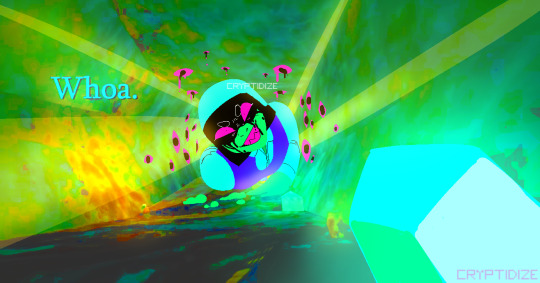

*Clown music plays distantly*
My second screenshot redraw :]
See the first one here!
#hlvrai#half life vr ai#half life vr self aware ai#half life vr benrey#half life vr but the ai is self aware#half life vr but the ai is sentient#benry#benrey#benry benrey#half life vr benry#half life virtual reality but the ai is self aware#eyestrain#xen's colors are so booooring#i had to get really creative#hope you like that extra gem i added for visual interest#tbh this one kinda slaps in a different way than the first one did#hlvrai art#scopo#Trypophobia#scopophobia#ask to tag#eye stuff#bubby is worried about his friend :[
151 notes
·
View notes