#xkit for mobile
Explore tagged Tumblr posts
Text
btw if you're a browser user and don't have xkit you should get it. like yes you can perma delete posts off your dash that you don't wanna see, fuck around with tumblrs color pallet to your hearts content, and mass edit your tags with a button, but do you know what the best part of xkit is? TAG BUNDLES
#you flick a funky little button and it dumps all your tags onto a post#and you can make MULTIPLE bundles#so like i have 3 different queue bundles made depending on whether its gonna be destiel fanart dean fanart or samwena fanart#and then i have my core destiel tag bundle but then i have my mpreg destiel tag bundle#and you get the picture#listen i get using mobile esp if you dont have a great computer (or computer in general) but if you have one and post a lot#i highly recommend using the computer for posting and mobile for when you're out of the house#bc xkit is SO GOOD
66 notes
·
View notes
Text
i thank god every day for the existence of post block and xkit
#*#this website would literally be unusable without it#too bad xkit isnt on mobile and it doesnt have old tumblr theme on desktop#the one i used died months ago sadly#im actually so mad this website is so ugly YOU WILL NEVER BE TWITTER STOP TRYING
13 notes
·
View notes
Text
How to Download Audio Posts on Tumblr Mobile (2024) Android
Post in video X
Things you'll need: FireFox, Xkit Rewritten extension, and an Android Device
Link to my other tutorial: How to Download Videos on Tumblr Mobile X
Step by Step guide under the cut

Find an audio post
Scroll down and click on the share button (the arrow button)
Click on the FireFox icon (if it's not there click on the 'Other' icon and scroll until you see the Firefox icon)
Firefox will open the audio post in your browser
Click on the kabab menu in the upper right hand corner( 3 vertical dots)
Click on 'Add-ons'
Go to the top of the menu and click 'Add-ons Manager'
Scroll to the bottom of the menu and click 'Find more Add-ons'
It'll take you to a Firefox extension webpage
Type 'Xkit' in the search bar above
Click on Xkit Rewritten
Click add to Firefox
A popup will appear. Click add
*optional: click add to private browsing ( for convenience)
Click 'okay, got it'
Click on the Kebab menu again and go to Add-ons
Click on 'Add-on Manger'
Look for Xkit Rewritten and click on it
Click on settings
Scroll to the bottom of the menu
Enable 'Vanilla Audio' by pressing the switch
Back out of all the menus
Go back to the audio post
A new grey scrub bar will appear on the purple audio post bar
Long press on the grey scrub bar (the timestamp area is a good spot)
Click 'Save file to device '
Your device may ask you to complete the action using an app. Click on Firefox
Then you're done
You can rename the audio file you just downloaded in your file directory app. You can most likely find it under audio and in the downloads folder
I'm sorry if the tutorial sounds condescending. I just want to make it as clear as possible. Also I do understand that Xkit can be used for more than downloading audio posts. This is mainly for people who don't use desktop Tumblr
#Tumblr#audio post#audio shitpost#tutorial#tumblr help#video#how to download audio posts on Tumblr Mobile#xkit#xkit rewritten#Firefox#lanky kong#lanky kong jumpscare
71 notes
·
View notes
Text
i don't know how i didn't figure out how to do Android debugging the first time i tried it. but anyway i can test my addons on my phone now + good lord i need to revamp the XKit Rewritten settings UI
18 notes
·
View notes
Text
btw the children of the sun arent a “found family” in my hcs if anyone calls them that ill be a little bit harmlessly annoyed. theyre just literal family.
#lorena.txt#the great labyrinth of shitposting#i need a less corny tag for that but no xkit on mobile. sad!
16 notes
·
View notes
Text
Hey is Tumblr desktop like unusably laggy for everyone right now or is it just me
12 notes
·
View notes
Text

No yeah this is a good design. This is functional. Redundant information that crowds 50% of the screen is really a cutting-edge choice I feel like I'm in a budget Matrix it's great
#hey who has that post about how to zap the new bar with xkit#there was some workaround that I ignored because I was on mobile when I saw it#and now I want it :(#I also accidentally closed my old tab that had the old layout and literally went nooooooooo as I realized it#tumblr gonna tumbl#deleted the last one cuz I didn't have the energy to delete my follower numbers and went whatever and then it made me feel weird#because this is tumblr and these things are secret. so if you saw the last one no you didn't
99 notes
·
View notes
Text
Tumblr mobile needs and option to were I can put a tag in the "block everyone from interacting with me if they use it" section. Going through the tags to block until it shows nothing quasi works (but tumblrs search option is shit so I still run into accounts posting things like frans despite the search showing me nothing) and the mute option is fine but I want a third layer. I want to be able to put a tag on such a high level of quarantine that I'm not ever going to see people who use it even once.
Why? Because I do not have time to block everyone in a 76k followed tag. I just spent the last thirty minutes trying to do just that and am STILL in April of this year. That or tumblr could actually yknow add a toggle to the mute/block tag options so I don't see anything I've muted ever. That would be great.
#hastag yap tag#<- mainly mobile user. i got xkit on my computer and its now the only way i can freely scroll the quicksilver tag. but i want to do that on#mobile too 😔#you think the ut tag is unusable? (it is) try being a fan of comic maximoffs...#(am aware the comic maximoff tags exist. i follow them. but not everyone uses them even when talking comics)#negative tag
3 notes
·
View notes
Text
wish this site had a mute function but it doesn't so instead i've started being extremely indiscriminate with my blocking. gif reposter? obvious block. y/n scenarios? don't wanna see that on my for you tab so, sorry but a block. you say 'intrusive thoughts' when really what you mean is 'impulsive thoughts'? block for being ignorant & annoying
13 notes
·
View notes
Text
I hate that you can’t go through the JJK tag on here without it being entirely x reader porn shit. Like where’s the art? Where’s the conversations about how this manga didn’t meet up to expectations and really dropped the ball at the end? Idk.. just, where’s the substance???
#jjk#I know I can just blacklist ‘x reader’ with xkit#but I’m on mobile rn and can’t do that#(to my knowledge 🧐 inform me if there’s a way lol)
5 notes
·
View notes
Text
Recovery win! Instead of spiraling from stumbling across an ice cold take from someone I had a harmful relationship with, I'm simply annoyed that I somehow missed blacklisting their URL a goddamn year ago.
#their opinions don't shape my view of myself anymore#fascinating what therapy and healthy friendships will do to a person#I obviously still have some Emotions from seeing them on my dash but hey! I'm human and I feel stuff and that's okay!#anyway#wild that you can have someone blocked and they still show up in reblog chains#thanks tunglr <3#I wish xkit existed on mobile
20 notes
·
View notes
Text
the new tumblr dash sucks
#me all day on mobile: these screenshots don't seem too bad?#me the moment I open my laptop computer: oh this is miserable#xkit please fix this soon
63 notes
·
View notes
Text
I'm out of practice on Tumblr in general, but also it's been a LONG time since I've made a wholesale new blog... I'm like, oh it all looks different. I forgot I must have xkit or whatever the current iteration is installed on my browser, but I guess that's all gone now huh RIP
Nikki blog is @wishpaper-cranes btw, if you care uvu
#text posts#not shit on there yet but yknow#I knew xkit was going away but i've mostly been using tumblr on mobile the last couple years#really i'm using it on the computer bc that's where i play nikki
3 notes
·
View notes
Text
Tutorial: how to get Xkit on mobile, so you can trim your roleplay posts (July 2024)
Short version:
Download Firefox Nightly For Developers.
Go to settings → extensions → 'more' button → search+add xkit.
Log in to tumblr
in browser's settings, go to extensions, enable xkit's setting "trim posts" and you're ready to go!
On your drafts page, click the scissors icon on your drafted post to trim it. Done!
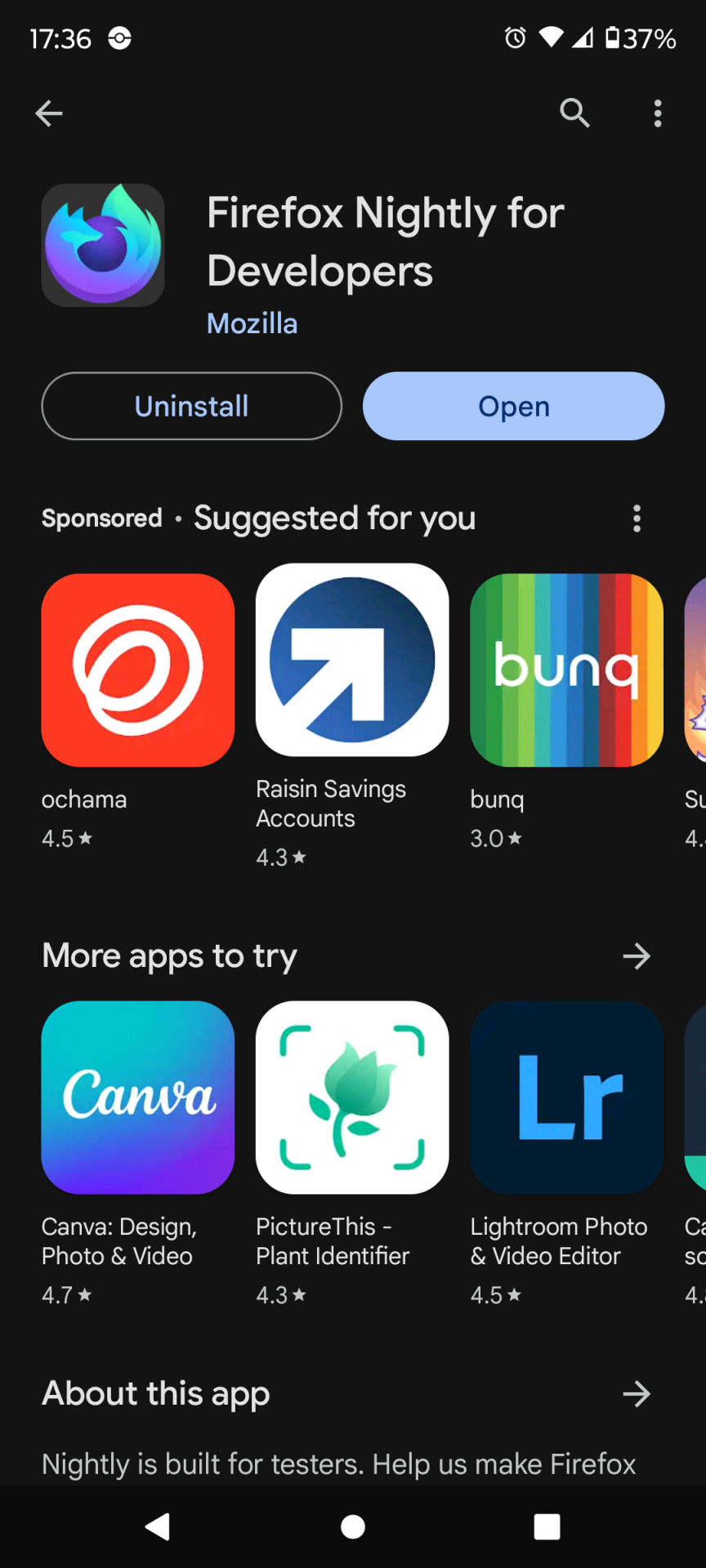

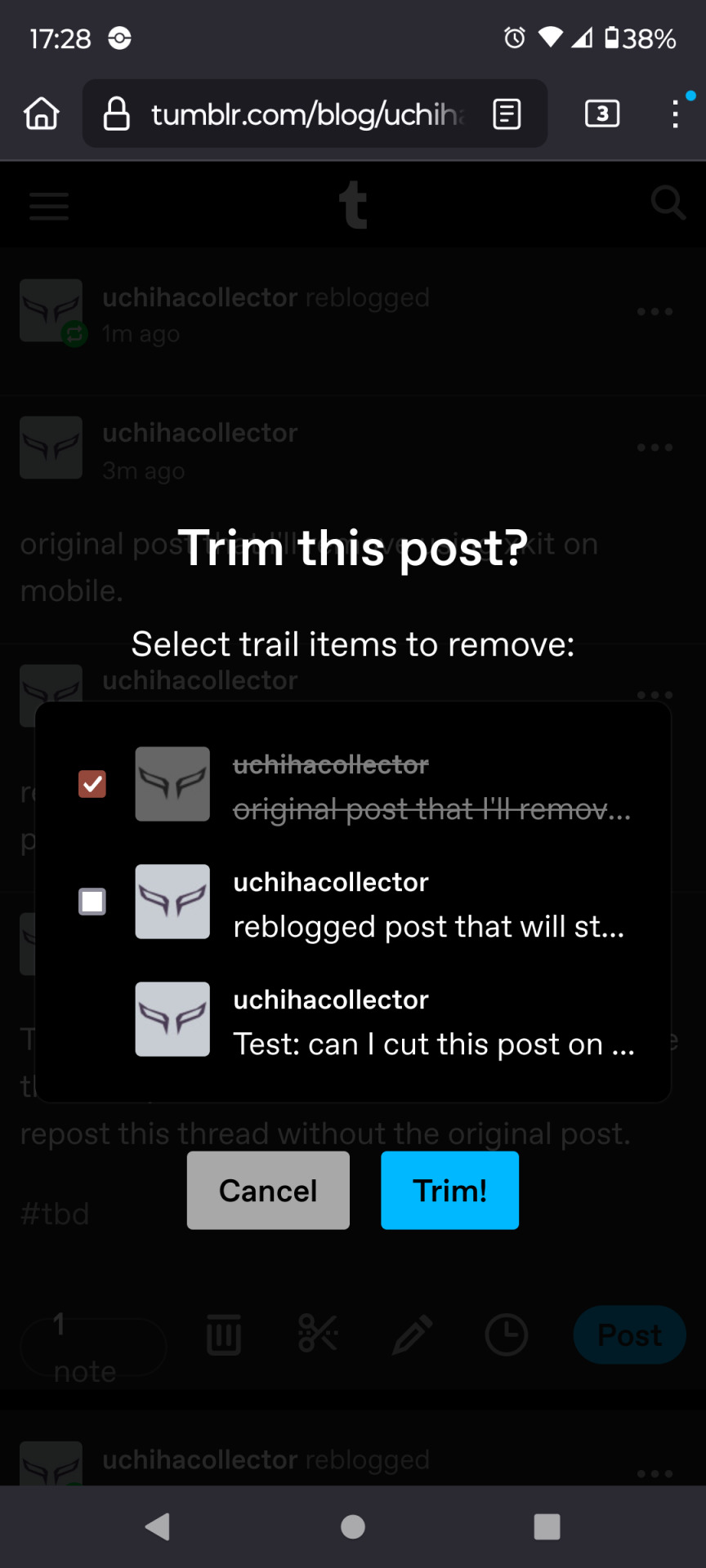
Longer step-by-step explanation:
Download Firefox Nightly For Developers. (see first image)
Go to Settings.
Click 'Extensions' (it is under the subheader 'Advanced'.)
In the next page (you see suggested extensions such as UblockOrigin) scroll to the bottom and click the button "find more extensions."
This opens on a page called "Firefox Browser Add-Ons" and in the search bar at the top, you type in "Xkit Rewritten" and search, then click the big button to add it.
Good job. Close the page. Fresh tab. Let's enable it.
Log in to tumblr on your new browser.
Click the three dots, then click Extensions. Click Xkit Rewritten.
Now you see (the above middle image) where you can toggle the option called 'trim post'.
Now go back to your dash.
Pick a post that has been reblogged twice or more, and save it to your drafts.
On your drafts page, is now the scissor icon in the post's footer, next to the reblog and the bin icons.
Well done! You trimmed your post!
Happy roleplaying!
.
If you get stuck anywhere in this process, start from the top and this time use developer mode as described in this post.
8 notes
·
View notes
Text
Tumblr you are literally imploding right now and yet you decided to change the mobile app to now have a running dashboard notification number for no goddamn reason huh
#i never liked that feature on desktop#I'll refresh when im ready to refresh#its the one thing mobile had over desktop and i used xkit to hide it there#i hate needless notifications they stress me out#do you have any idea how busy my dashboard is?!
4 notes
·
View notes
Note
when you tag with a * what does it mean
i set it so whenever i make a post it's tagged with * so if you click on it it's just my posts dsfghjggfgfh
#asks#anon#idk i saw ppl doing that years ago with different words and things so i started doing it using xkit#obviously on mobile it's not there bc i never remember to put it
5 notes
·
View notes