#you always get and need a spectrum of quality but there’s a saturation point
Text
Just me brooding about money, ignore and carry on.
I’ll be honest the whole “gift economy” thing even in grad school struck me as a huge cope. It is objectively cool and it’s proponents were sincere but also… It’s like when I was determined to do everything from scratch. Food making etc. Objectively cool and I was sincere as all get out but I also had lots of time and zero money. Now that I have a little money and no time at all… I don’t care as much. Poetry as gift and all the things made from scratch are worthy goals in and of themselves but also. Money matters. Time is finite. All the resources are finite and poetry by nature doesn’t fit into today’s economy. Which is a good thing! But then people try to make it fit and we get todays MFA culture. Which is… not a good thing. But anyway.
#my life#my poetry thoughts#on the other hand though not everything is a viable money making career#and the more a field is watered down with Not As Good doers of the thing the less worth it is monetarily#you always get and need a spectrum of quality but there’s a saturation point#edit: and I say this as someone quite aware of where I fall on the spectrum
17 notes
·
View notes
Text
Supergiant Games: Same Bones, Different Skeletons
I just finished a retrospective of all 4 games by Supergiant on my twitch channel, and I have a few thoughts I wanna connect and questions I wanna explore. My love for these games is real strong and i could write a whole essay just gushing about them, but I wanna give some thought to what makes them so compelling: not just to me, but to damn near everyone I’ve talked to on their discord who feels the same. I myself rank Bastion among my favorite games ever, and Hades is climbing that list at a clip. And even though I could take or leave Transistor or Pyre, they keep pulling me back.
But I could talk a whole lot about each game’s appeal and waste a lot of time. I’ve gushed enough to my friends about how Bastion and Pyre’s rugged, apocalyptic atmospheres draw me in with their incredible vibrance to contrast. I could talk about how Ashley Barrett’s vocal tracks carry Transistor on their shoulders, or what makes Hades so much goddamn fun that the game doesn’t really need to be much else. But I realize that if the Supergiant library is so universally appealing to me, there must be some sort of connective tissue between them--some sort of fundamental similarity that makes them work. After thinking about it for more than five minutes, it turns out there are many; some are pretty obvious, and some less so. This brings me to the conclusion that the Supergiant library, with its four wildly distinct and different games, still follow a noticeable formula--one that is flexible enough to allow such completely different games.
Game Design
The Supergiant library are all essentially top down action rpgs, Transistor having the most elements of the genre. This is still a pretty weak connection, given how different they all play from each other. The only two that have much overlap in the most basic sense are Bastion and Hades, with the same general fast paced, real time combat. On closer examination, the two games have enough differences in the variety of mechanics at play, (Bastion with its multiple weapon slots and a shield, Hades with its sheer number of commands) that even they are hard to compare.
There are, however, several mechanics that the library loves to use. The first that comes to mind are the difficulty conditions: idols in Bastion, limiters in Transistor, titan stars in Pyre, and the pact of punishment--and arguably Chaos boons as well--in Hades. Their function is simple: increase your challenge for a little extra reward. Bastion and Pyre go the extra mile by fixing in world building elements to this mechanic; Bastion’s idols inform about the game’s pantheon, while Pyre informs about its, well, evil pantheon. The use of these conditions is indicative of Supergiant’s game design philosophy as a whole--you, the player, can make the game as hard or easy as it takes for you to have fun. The inclusion of infinite lives in Bastion or god mode or hell mode in Hades further builds on this point. This library is designed for all sorts of audiences, whether they want to be challenged by their games or simply immersed in the story.
Another repeating mechanic in these games are the use of challenge rooms, which started in Bastion as the training grounds and, to a lesser extent, Who Knows Where. In Transistor they are the sandbox test rooms, and in Pyre they are the beyonder crystal’s scribe trials. They appear in Hades a little more ambiguously; the infernal troves or Erebus rooms are not quite the same, but they serve a similar function. This function is a momentary break from the gameplay loop for a little extra reward, much like the previously discussed conditions. Transistor and Hades’ challenge rooms offer relatively negligible rewards; the sandbox rooms simply offer xp and unlock tracks for the jukebox, while the Erebus tiles offer double the reward for any normal tile. Bastion and Pyre go the extra mile by giving specific, long term rewards for their challenges. In Bastion’s training grounds, the Kid earns weapon specific abilities that are among the game’s most powerful; in Pyre’s scribe trials, exiles can earn character specific talismans that feed their specialization. For the most part, these rooms give the player a low stakes opportunity to practice, hone their preferred playstyle, and reward the effort, all while being completely optional.
Akin to these breaks in the game loop are designated resting areas/hub worlds. The Bastion, the Sandbox, the Blackwagon, and the House of Hades each offer a moment to interact with characters and lore, goof around with the environment, buy permanent upgrades, or just take a break. Transistor utilizes this function the least of the library, since it never once requires the player to enter the space. Pyre utilizes it the most since it has the most breaks in both frequency and number. In a way, this decision is both a game design and storytelling choice. Between all four games, perhaps excluding Transistor, this is where the majority of story beats take place. It is where the player can read up on some fresh lore or meet the ever growing cast of characters, and eventually grow to cherish them (as I often do playing this library). Without little breaks like these, the climactic or world/story shaking events that take place out in the actual playable space have no impact or narrative weight. The fact that all these sort of interactions are completely voluntary also rewards the player in the storytelling sense; by choosing to engage with the figures of the story rather than having that choice decided for them, the player feels as though they themselves have agency in the story unfolding.
Style
Perhaps the most distinct part of the Supergiant library, (and perhaps what I personally love most about it) is its aesthetics. There are few games that look, feel, and sound the way these games do. Yet, the four of them hardly resemble each other. Bastion is a rugged, frontier-esque sci fi apocalypse, Transistor is a sleek, cyberpunk apocalypse, Pyre is a high fantasy purgatory space, and Hades is simply stylized Greek mythology. It is a shock to remember, then, that these four games are all designed by the same artistic team.
I confess I don’t know much about art, so I don’t have anything too profound to say about Jen Zee’s art style, besides that I like it a lot. It is also worth noting that despite her spearheading art and character design for the whole library, each game still looks visually distinct, and not just in their overall aesthetics. Take the character design of the library, for instance. Bastion’s human figures tend to be short, stocky, with exaggerated facial features. Their colors are highly saturated, with a soft, almost blurry quality that gives a level of warmth to the fatalistic atmosphere. Transistor’s characters, barring Red, tend to be based around palettes centered around a single color, such as the Camerata red and the spectrum of the function character profiles. Pyre is the first of the library to use talking portraits, which contrast robed figures with stark color palettes and simple designs with unrobed figures with much noisier details. Hades is easily the most distinct of all four, using simple colors and thick outlines on all its characters. The most consistent feature of all their designs, as usual, is how wildly different they are. For Hades, Zee makes sure that characters only look alike in any way if they have some relation to each other, such as the Furies, Achilles and Patroclus, or Zagreus and his parents. On the whole, the versatility and variety in the character design is impeccable.
What I most enjoy about these games is Darren Korb’s soundtracks, which continue to vary wildly. From the closet-recorded Bastion soundtrack to the whole two and a half Hades score, Korb’s scoring keeps improving and changing in the 10 years Supergiant has operated. His music, which adds and changes motifs as each game progresses, contributes to the atmosphere just as much as the visuals do. Whenever he teams up with Ashley Barret to add vocal tracks to certain parts of the game, they always manage to place them at critical narrative or emotional beats, turning them into the games’ most memorable moments. The team goes one step further every game by incorporating a musician or source of music into each game, giving the music just as much character as the one performing it. It also sneaks its way into the aforementioned hub worlds by providing the player a means to play their favorite tracks whenever they want (except in Hades, where they have to pay in game for that privilege). In essence, Korb makes sure to give each game a distinct feel through its music, but familiar enough to connect the library in the player’s mind.
Just as Supergiant gets so much mileage from Korb and Zee alike, they also manage time and time again to make use of Logan Cunningham’s top notch voice over work. Originally the sole voice actor at Supergiant Games, Cunningham continued on from famously narrating Bastion as Rucks to remaining a ubiquitous voice throughout the library. His role as the Transistor in the game proper drives the emotional core of that game, and his role as the Voice/Archjustice proves to be a solidly effective, yet distant antagonist. In Hades, his roles are somewhat overshadowed by Korb’s performance as Zagreus, (which I’m still blown away he still had time to do) but his performance as Lord Hades is still excellent. Supergiant also uses Cunningham in Hades to sort of satirize how often he narrates for them by casting him as the narrating Old Man, then allowing Zagreus to break the fourth wall and acknowledge him. It is as if the team at Supergiant knows how much they use the same stylistic team, then mocking that same choice.
To other studios: learn from Supergiant
I’m running out of things to say and my ball of yarn that connects all these newspapers and polaroids on my wall is running thin. I would talk more about Supergiant really knows how to end a game and frequently does so in similar ways, or that their library is a masterclass in character-driven stories, but this little essay is long enough.
Instead, I wanna talk about how Supergiant does something right which so many AAA developers and publishers don’t seem to understand. To contrast with the Supergiant library, consider Assassin’s Creed, another franchise I have spent an embarrassing amount of time playing. This franchise releases a game almost every year, and in my experience, when a company does this, you tend to get the same pig with a different paint. From the original Assassin’s Creed to their most recent release, Assassin’s Creed Odyssey, the differences seem to be night and day. Combat and free running are far more complex than they once were, rpg elements to story and gameplay have been introduced, composers, writers, voice actors, and cast members have changed with each release, and the sheer size of the game has become staggering. Yet, in the 13 years and 11 main releases in the game’s history, (plus spinoffs) any change has not only felt incremental over time, but fundamentally insignificant to the skeleton of the game. Assassin’s Creed 1 and 2 play and feel differently, but the differences are subtle. The bones are different, but every year they assemble to form a vaguely Assassin’s Creed shaped thing. People who play games tend to hate this and frequently berate companies for this practice; Bethesda and GameFreak receive the same criticism that their games are so formulaic that their new releases might as well be carbon copies of the ones before it.
Yet, Supergiant Games, with its four games over ten years, has used essentially the same team and building blocks to make games that can hardly be considered interchangeable. Whether its the passion of this humble little indie studio or the sheer talent of this team, Supergiant takes the same pile of bones and assembles them in a different shape each time with care and attention. They are proof that a formula doesn’t need to be tweaked or altered or given a different coat of paint in order to be accepted; instead the formula needs versatility, the means to produce a fresh result each time. It also works best when we adore the result every time.
#thank you for coming to my ted talk#got shit to say#bastion#transistor#pyre#hades#hades game#supergiant games#supergiant tag
83 notes
·
View notes
Note
~ Hi, i'm such a big fan of your blog, your gifs are so pretty and i'm always in awe of your colouring, I learnt how to make gifs recently but I'm lost when it comes to colouring them and sharpening, if you don't mind can you make a tutorial for that? or if you would rather not, do you have any tutorial recs? Thank you! Have a nice day 😋🤗
hello 🌼🌼 thank u for the compliments, that means a lot ahah!! and yeah sure, i’ve had this ask for about a week and i was making a taeyong gifset so i’ve started from right where the gif is unsharpened and uncoloured to it being finished!!
this is going to be a very long tutorial so like it’s under the keep reading, i hope this helps!
my sharpening and colouring process (long tutorial)
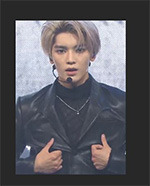
above is a screenshot of the original gif, it’s not coloured nor sharpened! now first i want to start the colouring, if u look at the colours that catch ur eye first, it’s the black of taeyong’s jacket, the yellow undertones of skin and the pale grey background
there’s no point in me trying to play with the levels for a colour like green because there isn’t any green to work with here

i always increase the neutrals first, to me, it highlights the shadows on a person’s face!
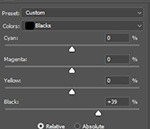
the black being increased highlights taeyong’s jacket and it gives the gif more depth
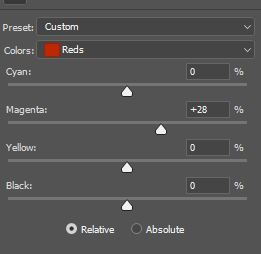
here’s something u need to be careful about, i like my gifs to be more reddish hued as it highlights the lips
but if u increase the red too much, it gives the person a very pinkish hue w their skin tone and that is a natural trait found in european / caucasian ethnicities as compared to east asian (if ur giffing kpop for example)
we’re not trying to change their skin tone, make it too red and it can be considered close to white washing, some say its a stretch but i just never go there, once again, we’re not trying to change their skin tone!
so afterwards i always balance it out a bit w yellow as u can see below
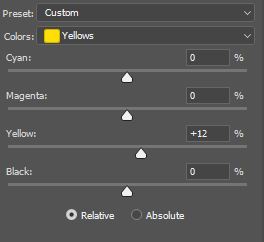
now the next thing i do is optional really depending on your scene that ur giffing! the background behind taeyong is more of a pale grey but i want it to stand out more so i increase the white
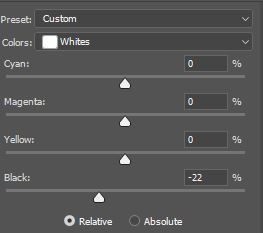
now that i’ve done that, let’s look at our gif so far!!
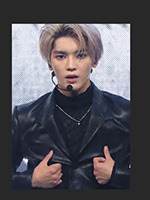
if u compare that to the first screenshot, there’s a noticeable difference, however i like my gifs to be slightly unique in their colouring so this is more of my colouring style and how i achieve it, if u send an ask i’d be happy to upload the psd i use!

i first change the brightness and contrast because obviously, these are important factors in colouring!
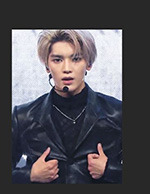
now this is where things get interesting, the next few steps might look weird but it all comes together :))
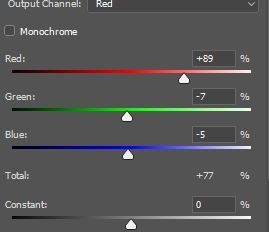
these are the settings i use and i mostly achieve these by playing around with the adjustment settings but now i end up w this:

definitely not close to our final product, but hold on!!
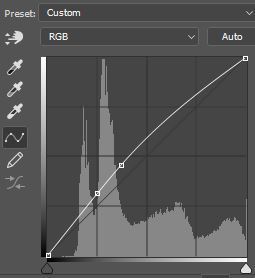
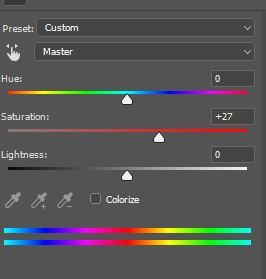
i mix around the levels and the saturation a bit and then i end up w this:
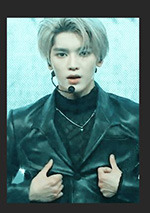
this is about as freaky as it’ll get, now it’s slowly gonna come back to normal
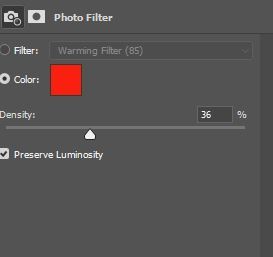
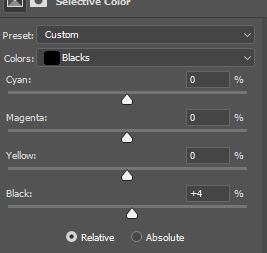
photo filters saved the day!! then i shifted the black a bit higher because i felt taeyong’s jacket didn’t rlly pop!
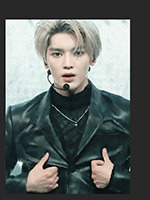
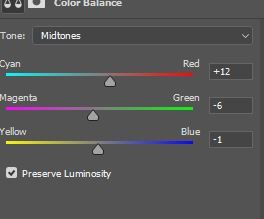
i changed the midtones a bit and i wanted to shift the spectrum more to magenta!
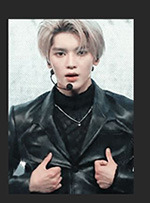
now that overwhelming cyan look is gone!! it’s more close to how i prefer my gifs to be

i want the gif to be a bit darker but i don’t want to fully plunge the gif into eternal darkness w the lightness setting
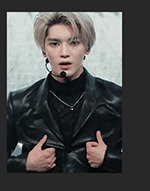
now it’s darker and i’m quite happy w it, sometimes i’d leave the colouring at that but let’s go a few steps further :))
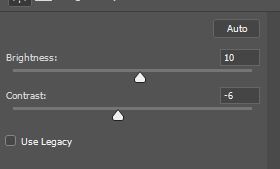
it has a very high contrast and some ppl don’t prefer that so i applied the above setting and now:
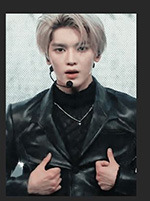
that’s the final colouring finished and i’m quite happy w it and now it’s time to sharpen!
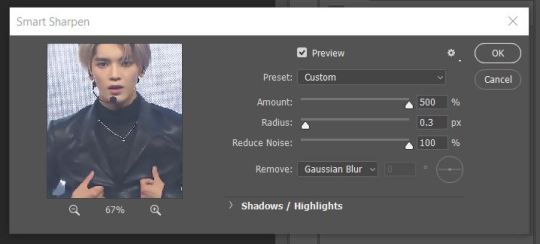
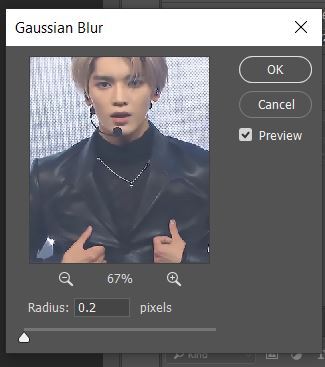
these are the sharpening settings i use about 90% of the time, i apply this smart sharpening and then a blur, of course this is all adjustable and up to u!
sometimes i might not like the effect of the smart sharpening and i adore this action by @bt21net which u can find here, i use the WITH LUV sharpener a lot!!
now this is a side by side comparison of gifs w no sharpening vs smart sharpening and the WITH LUV sharpener!
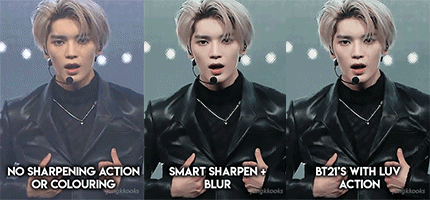
smth very important to keep in mind is that it depends on the quality of the video file! this was the highest quality i could find of nct 127′s 2019 comeback performance but check out this small gif i made to show the sharpening difference on a higher quality video (with the BT21 sharpener)
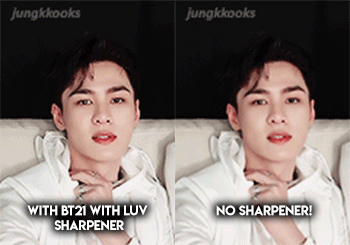
i had the resize the gif but u can def see the difference!!
anyway, this tutorial got really long but i hoped it helped
64 notes
·
View notes
Text

One of the things you can’t help noticing when you talk to Oscar Isaac is just how incredible he is at playing the part of Oscar Isaac. It’s not that he’s putting on a performance. But when you talk to Oscar Isaac, the public idea of Oscar Isaac begins to make a tremendous amount of sense.
We talk a couple of days before the release of Netflix’s new Triple Frontier, an action-adventure heist/American military allegory flick (it’s a lot) that Isaac stars in, and Isaac manages to, within the span of a few minutes, quote Shakespeare and express guilt about shoplifting in his college days. In other words: He’s sensitive with a risky streak. It’s no wonder the Internet has declared him its boyfriend (and more recently, its husband).
This quality, of course, is part of what makes Isaac so compelling to watch when he’s playing an actual role. He seamlessly shades his characters with duality; by turns he can play dour and charming, cerebral and clueless. Take Triple Frontier. Isaac portrays a character, Santiago ‘Pope’ Garcia, who is essentially a stand-in for Donald Rumsfeld. He’s tasked with rallying an all-star gang of ex-Special Forces agents (played by Ben Affleck, Charlie Hunnam, Pedro Pascal, and Garrett Hedlund) to execute a covert heist of a South American drug lord. It’s an ill-fated, and perhaps misguided, operation, but Isaac makes you believe that nothing can go wrong—and, moreover, that what they’re doing is inherently right, all while emitting a sense of manifest failure.
On the heels of turning 40, Isaac hasn’t given much thought to where he wants to take his talents for portraying complex characters next, only that he wants to scale back. “Doing the circus thing can get tiring after a while,” he says. Though, it won’t be long before he talks about what a thrill it was to train for a daunting high elevation chase scene. The change of tune comes off genuinely; he digs a good adventure, but also wants to settle down. It’s both. And it’s Oscar Isaac, so you believe him.

Happy birthday!
Thank you.
Did you do anything exciting?
We had a little bit of a house party. We just moved to a new place. So we thought, “Why not trash it? Have a party.”
It was a pretty big birthday [40]. As you move into middle age, are there new kinds of roles you're interested in playing?
No, not necessarily. But it's just kind of fun to start a new decade.
Do you have a philosophy in terms of how you choose roles generally?
Oh no, if only. Things would be so much easier. Choosing roles is really more like falling in love. I don't have a specific type that I'm looking for. It's just kind of if I read the thing or speak to the director or see some art that's connected with it and it incites something where I can't stop thinking about it, then I keep moving towards it.
Tell me about how you fell in love, then, with the character of Pope in Triple Frontier.
I worked with J.C. [Chandor] on A Most Violent Year. That had gone well. And I knew he was somebody I could trust in the editing room. You could try lots of different things and he won't make you look like an idiot. And then he talked to me about the kind of guy this is, the parables behind the whole movie, it being an allegory to the way the United States has operated throughout the world, and how in some ways my character is the Donald Rumsfeld of the story. [Pope] says, “Look, we can do this. We can take out a really bad guy. We'll be rich. We'll be in and out. No problem.” And so there's a bit of hubris there about their skills—even though these characters are incredibly skilled. But he underestimates the team's greed.
Once I became involved, we started having conversations. We thought an interesting complication—and one thing that would make it not feel so cliché—would be making the character of Pope actually from the area that he's been working in. There's a familial connection to it, so there's something more at stake. He wants to take out this guy not just as a trophy but because he actually thinks it'll make a difference.
In Annihilation you also played someone in the military. And I read that you at one point had considered joining the Marines. Is there something about diving into that military world that attracted you?
Yeah. That's definitely something I had been into when I was younger, and I had imagined that that was an avenue I could've gone down for my life. And I was very near going to boot camp and starting that whole process, and then other things happened that took me away from that. So I think there's always something inside of me that wonders about the What if? of it.
I can be quite a good student when it comes to certain things. So learning the mechanics of working with the weapons, learning about situational awareness and clearing the room, the team-building exercises—all those things, I got very excited by. And also, there was a lot of high altitude training.
What was that like?
What was cool was that all of us had a different physical task. Garrett [Hedlund] was the MMA fighter and there was a whole MMA fight that ended up getting cut down quite a bit. So he ended up spending a lot of time training that way, training with jiu-jitsu. Pedro [Pascal] spent a lot of time with the cockpit and flying. And then Charlie [Hunnam] and Ben [Affleck] both found things that were specific to their characters. And for me, I knew that I was having to do this extended chase sequence in Colombia, which was between 10,000 and 13,000 feet, depending on exactly where we were shooting. So I knew that was something I needed to train for just so I'd be able to do more than one take without throwing up. And I found a place here in New York that's a hyperbaric chamber that's able to replicate what it's like to run in different altitudes. They have a treadmill in there. And an oxygen mask, and even a tent you could sleep in at night to get your blood saturated with oxygen.
When you were preparing, what kinds of things did you learn about the military that surprised you, or that you didn't know when you were considering joining the Marines way back when?
I was a kid back then, so I didn't know much. I was like, “I'll get fit. I'll get money for college. I'll go in there because some of my friends are planning on going in there as well.” There were some people I admired who had been. This was like 1998. But the reality of it is the amount of sacrifice—not just physically, but emotionally. Being separated from your family for long, long periods of time. And especially special forces guys, who are just the elite, top of the top. There's this sense of [it being] these tough guys, these killers, chest-pounding guys. The truth is the people we spoke with [have] humility and soft-spokenness and ethical codes they go by, [there’s] lack of rejoicing in violence, the desire for connection, and the way deadly force is viewed—all those things I found to not be clichéd adolescent ideas of what being a military guy is.
The movie is very much an allegory about the American military and the country's greed. But how did you internalize the individual sense of greed that you're portraying in the film?
There's something that's epic about it. It's a very primal tale. Macbeth is the same thing. Macbeth is a heroic soldier. The entire first part of Macbeth is everyone saying what an incredible soldier Macbeth was, what he did, how he was fearless, courageous, how he saved his men. He is the hero. And then that little thing gets in there like an infection, this thought, What more could I have? "What do I deserve for everything that I've done?" And that’s mixed with the violence the person is seeing. So that for me was very interesting. Noble people who have a tragic flaw that brings them down. For my character, it was less the money. It was more revenge, taking out this one guy he's been hunting since he's been down there. He actually believes that if he cuts down this head, the rest of the thing will fall.
Did you return to moments in your life or career where you caught yourself letting greed get the best of you?
I think when I was in college I definitely did some damage at the Tower Records across the street. And the Barnes & Noble... And a couple liquor stores. There was a sense of, “I am a college student. I can barely make ends meet over here. This is a big company; they're not going to mind if I take this book of poetry.” So I could justify snagging a few items here and there. But of course Tower Records closes down, and I can't help but feel at fault.
It’s not your fault.
It was a flawed system. They had the bargain DVDs right next to the place where you walk out. So you could just put [your bag] right there next to it, go through the metal detectors, and then reach back and grab your bag.
Do you think you could graduate from Barnes & Noble theft and pull off an actual heist?
No. I wouldn't know where to begin or what to do. Anything I know about it is from movies.
Are you a fan of the heist genre?
I like the heist genre thrown on its head. My favorite movie is Dog Day Afternoon. And that is another thing where it's like, Let's do this thing. We're going to rob a bank. In and out of there. And everything that happens after that is, to me, the most exciting part. It's people in extreme situations. I worked in a hospital when I was younger, and that's something I learned a lot from, seeing people in extreme situations. You see the entire spectrum of humanity in those moments.
As a musician and a big music fan, how do you use music to get yourself in the mindset of a role?
I've done that for ages. Often for me, it's less specific about, This makes me think about this thing. It's more about what gets me to a place of readiness, openness. What makes me feel connected to the earth a bit more. Sometimes I'll put together music that I find inspiring thematically, or tonally. But I think if it's something that needs any real depth of emotion, there's this one guy named Ernst Reijseger, an incredible cellist who did the soundtrack to Werner Herzog's Cave of Forgotten Dreams. I listen to that and it puts me in a primal state. It opens me up so I'm able to receive anything that's floating around inside without judging it too much.
Were you listening to that for this role?
For this one, there were a couple moments when I did. But I think I listened to a lot of Sepultura, a Brazilian hardcore metal band. It gave a sense of the chaos and the violence, and it has some Brazilian kind of tribal elements to it. So it felt like a bit of a mix of everything they're getting involved in down there.
What's the best piece of direction you've gotten in your career?
The first one that comes to my mind was just like the sweetest way of saying "Tone it down." A great writer, Hossein Amini, he came over and in the sweetest way said, "The camera is just not able to capture what you're doing right now. We don't have the technology yet to get what you're doing. So you just have to bring it down a bit so we can capture it on the camera."
My editor insisted I find out about the footage you filmed for the Disney Parks upcoming Star Wars-themed lands. Is there anything you can tell me?
I'm afraid I can't, because actually I don't really remember [laughs]. I think some of it happened in the middle of filming the actual movie. So they were like, "Hey, today you're coming in and you'll be in the cockpit." So it's those kinds of situations. I'm sure I'm in the cockpit and I'm screaming about something important.
undefined
youtube
#oscar isaac#triple frontier#pope#santiago garcia#poe dameron#star wars#episode ix#ben affleck#charlie hunnam#garrett hedlund#pedro pascal#interview#gq magazine
27 notes
·
View notes
Text
Display For Mac

Display For Mac Pro
Display For Mac Mini
Display For Mac Pro
If you’re considering an external display for your Mac, there’s a few important decisions to make. Apple doesn’t sell external displays any more, so you can’t just default to their wisdom. That’s an issue, because not all displays are well suited for Macs.
The Displays preference pane acts the same way with your Mac’s built-in Retina display, too, except that “Default for display” automatically chooses the Retina mode. Share this: Facebook.
Which size? #
I can’t really help you with this one. It’ll likely be set by your budget, desk space and personal preference. The factors below will play a role, too.
Until Apple makes a stand-alone monitor option to replace the now-defunct Cinema Display monitor discontinued in 2014, finding an external monitor to increase the real estate of your MacBook Pro means heading out of the Apple universe. Luckily, quite a few monitors are offering USB-C connectivity to make it easy to hook your MacBook Pro to an alternate monitor. We’ve compiled a list of.
The most advanced display for your Mac. Built for professionals. Built For Professionals. Duet is built by ex-Apple engineers, delivering a retina display at 60 frames per second with zero lag. Using an additional display can double your productivity by reducing time to switch contexts.
Both the Mac and all displays in the chain must support DisplayPort 1.2, except for the last display which can be DisplayPort 1.1. In the image to the top right from StarTech, for example, Screen.
Retina or non-Retina? #
Thunderbolt 2 and DisplayPort 1.2 have a maximum resolution of 3840×2160 at 60FPS, which means non-Retina resolutions up to about 40-inch are supported by most current Macs. But, that only covers Retina displays up to 20-inch. Thunderbolt 3 equiped Macs, like the 2016 MacBook Pros, can run 27-inch Retina displays though.
There is another issue to contend with. Apple’s interface design in macOS is set up so it is comfortable for most people at a density of about 110 pixels per inch for non-Retina, and about 220 pixels per inch for Retina — text is readable and button targets are easy to hit at a normal viewing distance. Using a display that isn’t close to 110PPI or 220PPI means text and interface elements will either be too big, or too small.
The Display pane in System Preferences includes “larger text” and “more space” options. These can be used as a solution, but if you do, macOS will render the entire screen to a virtual canvas, then bitmap scale it up or down to the desired size. The result is blurry pixels, higher memory usage, more work for the GPU to do, and shorter battery life for laptops. You want to use the “default for this display” setting, if you can. It’s better quality, faster, and gives longer battery life.
Blurry pixels and a scaled display make it very difficult for designers and developers to see if elements are where they need to be. Elements that animate will appear to shimmer as they move. For me, “default for this display” is the only way to go.
The divider above shows the shimmering — it’s a 1pt or 2 Retina pixel line, but when the display is scaled down by a fractional amount (72%), those pixels don’t map directly to pixels on the display. As the list scrolls, the divider shimmers as the scaling represents the line differently.
You won’t need to choose a display that is exactly 110PPI or 220PPI. A slightly lower value will mean text and interface elements are larger. A slightly higher value will mean text and interface elements are smaller. You can use Sven Neuhaus’s PPI calculator to work out the pixel density of any display you’re interested in. Here’s a list of common external displays, with the 110PPI and 220PPI zones indicated.
Buying a display with a pixel density in the red zone usually isn’t a good choice, if you want to run “default for this display”. For example, 160PPI will show non-Retina UI too small, but Retina UI too large (it’s worth noting this can be used to buy a display that shows larger text and UI for those who need or prefer it).
The 4K iMac, 5K iMac and Surface Studio are listed as points of comparison, and can’t really be used as external displays. The Surface Studio’s 193PPI display is actually perfect for Windows, where the non-Retina (1×) UI scale is 96PPI, and the Retina (2×) UI scale is 192PPI. If I could buy a Surface Studio as an external display for my Mac, I think I would.
Wide gamut support? #
Wide colour gamut support — displays that use the Adobe RGB, Display P3, or DCI-P3 colour spaces — are great for photo editing, if your source material is created in those colour spaces.
But, the majority of web design, iOS apps, Android apps and game design is in the sRGB colour space. If that’s your line of work, you probably only need and want sRGB support (and an IPS LED display). Incorrectly set up, a wide gamut display used with non-colour managed software will produce overly saturated colours, and those colours won’t match how the final product is seen.
Xenu's Link Sleuth is spidering software that checks Web sites for broken links. It performs verification on normal links, images, frames, backgrounds, and local image maps. It also displays a. The Screaming Frog SEO Spider is a small desktop program (PC or Mac) which crawls websites’ links, images, CSS, script and apps from an SEO perspective. Commercial Mac Windows Linux Scheduled Data Crawling Seo Website testing Add a feature 23 Like. Xenu's Link Sleuth is not available for Mac but there are plenty of alternatives that runs on macOS with similar functionality. The most popular Mac alternative is Screaming Frog SEO Spider. It's not free, so if you're looking for a free alternative, you could try Integrity or Beam Us Up. If that doesn't suit you, our users have ranked 46 alternatives to Xenu's Link Sleuth and 12 are available for Mac so hopefully you. Xenu sleuth for mac.
It’s often possible to put wide gamut displays into an sRGB emulation mode, or to calibrate them to sRGB. But, not always. I am unaware of a way to calibrate an 5K iMac to use sRGB (if you know, please get in touch). “99% coverage of the sRGB spectrum” or similar message in the marketing text is usually a good sign, and what you’ll want to look for if buying a display for web or app development.
There is another significant issue with wide colour gamut support — wider colour gamut stretches the same value range, 0-255 for 8bit per channel colour, over a larger range of absolute colours. The number of available steps is the same, and each step becomes bigger. Using a wide gamut display with colour management aware software also typically requires conversion to and from the display’s profile once, twice or more times for everything displayed. Doing so can result in rounding errors, which are presented as gradient banding or noise.
That’s all fixable by using more colour precision. The 5K iMac uses 16bit per channel for the macOS window manager and it sends 10bit per channel to the display. That’s a great fix, but it requires double the GPU memory, double the GPU memory bandwidth, and 25% more port bandwidth. That’s the likely future, but we’re just not there yet for the majority of displays.
In short, if you only need sRGB, buy an sRGB only display.
Published 12 December 2016.
If you bought Displays on the Mac App Store, you’re eligible to a free license. Read more
Migration from the Mac App Store
Displays was previously available on the Mac App Store, but for technical reason, the app could not live anymore on this store without breaking support for Retina resolutions.
Instead, we’re now selling license keys directly from our webstore. All people having bought Displays on the Mac App Store are eligible to a free license key.
Download our Migration Assistant to request your key
Click on Displays icon in the upper-right corner of your screen and choose your monitor resolution among all supported resolutions. Displays is listing even resolutions hidden by macOS.
Displays supports all active monitors attached to your Mac, including AirPlay monitor. With one click, you can enable or disable mirroring mode.
To easily identify a resolution, you can set a custom label instead of resolution width/height and you may choose or not to group Retina resolutions, and even hide too-small resolutions.
Light at night is part of the reason so many people don’t get enough sleep. When night is coming, you can enable a night mode to rest your eyes and avoid unwanted effects of lights, especially blue light.
With just one click, or with a keyboard shortcut, you can switch to macOS Dark theme (10.9 or later), lower screen brightness, reduce blue light emitted by your display, enable grayscale mode or even set another wallpaper. If your screen does not support brightness control, Displays will simulate screen dimming.
And night mode can be scheduled, either in a user-defined period or based on sunset/sunrise. You can even automatically switch to night mode when you launch any app of your choice!
Display For Mac Pro
With Displays, you can take screenshots easily, either entire screen, specific area or a window. Many options are offered like timer, presets, mouse pointer, window shadow…
Divx for mac codec pack. Put the mouse over the video thumbnail, there will be a Play icon over it. Or you can click on the Add Files to browse videos on your Mac. There are more than 500 video formats supported.02 Click the Play iconYou can see your videos have been displayed in the program.
Use our various tools to annotate your screenshot: free drawing, rectangle, polygon, star, arrow, speech bubble, text… Another useful tool allows you to pixellate or blur some sensitive part of your screenshot.
Sharing screenshots has never been easier. Displays supports many cloud services where you can upload your screenshot and obtain a share link: Dropbox, Google Drive, OneDrive, Box, CloudApp, pCloud, FTP and SFTP.
You’re doing presentations like app demonstration or Powerpoint? Displays can act like a virtual laser pointer to grab your audience’s attention on what you’re doing.
Entire screen will be dimmed, except the part where your mouse cursor sits and mouse clicks will also be visually highlighted. Everything is customizable: circle or rectangular shape, screen color, opacity, highlight radius, play sound, differentiate left and right mouse clicks…
When one of your external monitor is in another room or not directly visible, it’s hard to see what is displayed on it. The same happened when you’re doing a Powerpoint presentation and the slides are behind you. That’s why we implemented Picture-in-Picture (PiP) for monitors.
Displays can enable a PiP overlay, that reflects the secondary screen content in real-time. And for sure, PiP can be enabled for more than one monitor at a time.
Do you need to hide temporarily the mess on your desktop? With one click or through a customizable keyboard shortcut, you can quickly hide all your desktop icons, without loosing essential features of your desktop like drag & drop or contextual menu.
French
Spanish
ALL FEATURES
Displays is not just a resolution switcher for macOS, as it comes with a lot more features for people managing multiple monitors and developers.
List all resolutions supported by your monitor, even those usually hidden by macOS.
Click on Displays icon in the macOS menu bar and choose the desired resolution. That’s it.
Replace default resolution name like “1680 x 1900 (60 Hz)” by any other text.
Resolutions can be grouped or not by Retina, and you can filter/hide any resolution.
Enabling or disabling macOS screen mirroring is actually just two clicks.

Display For Mac Mini
Rotate your monitor display to 90°, 180° or 270° (only if monitor supports rotation).
Get detailed information, like serial number, manufacturing date, active graphic card…
Rest your eyes in one click by reducing blue light and/or switching to Dark theme.
I would point out that Macs and Windows both support FAT32 file systems though so this may be why it was successful. Acronis true image for pc and mac os. I'm not so sure how things would go using an OS X journaled drive and restoring somethign to an NTFS one, but if it is just files/folders, I don't see why it wouldn't work either. Hello everyone!I can totally understand the importance of this feature, however, due to different archive formats and different platforms, it is quite hard to implement it.We are not planning to implement it for image recovery but we are - for file recovery, however, there is no ETA for this feature.As a current workaround I would suggest using Cloud backups. I Then went to my Windows machine and restored that image to another USB flash drive in Windows and the result was a working USB flash drive.
Easily take a screenshot of a window, area or entire screen, with options like timer.
Easily annotate, crop or resize your screenshot, with 12 different tools.
Upload your screenshot to Dropbox, Google Drive, Box, OneDrive, FTP/SFTP server…
With one click or keyboard shortcut, quickly hide all your desktop icons.
Grab your audience’s attention by highlighting mouse pointer and mouse clicks.
Engadget is part of Verizon Media. Logitech s530 mac software.
Show secondary monitor live preview in an overlay window on your main screen.
Show a Test Card to help in monitor calibration, whatever screen ratio (4:3, 16:10…).
Get notifications for many events like monitor plug-in or video card change.
Set customizable shortcuts for all functions, like switching resolution or night mode.
Quickly enable or disable True Tone mode of macOS, if your Mac supports this feature.
Displays entirely supports the new Dark mode introduced in macOS Mojave.
Displays is fully optimized for the latest release 10.15 of macOS, called “Catalina”.
Displays is using all modern technologies offered by Apple for the best performance.
If bought Displays on the Mac App Store, you’re eligible to a free licence key (please check Support section).
SCREENSHOTS
WHY DISPLAYS?
Easy to use
Only two clicks are necessary to change your monitor resolution
Customizable
Will adapt to your needs with full customisation for every function
Reliable
Every function has been deeply tested on every macOS version
Full-featured
Comes with many advanced tools, no need to buy some other apps
Display For Mac Pro
Free DownloadBuy Now
Version 1.9.5 – 14/08/2020
Requires macOS 10.9 or later, 64-bit processor, ready for macOS Catalina
15 days Free Trial with time limit
Release notes

1 note
·
View note
Text
How I photograph jewelry on myself
When it comes to shooting jewelry on the body, some would say leave it to the youngsters or leave it to the pros. Judging from the images we’re bombarded with at every turn, a woman should never attempt the jewelry selfie after age 40.
Trust me, it’s easier to get a good image of jewelry on a younger woman. But I don’t always have one handy, and sometimes I feel like… I don’t know, maybe we need a little reality? After all, it’s women my age who buy and wear much of the jewelry I show on this site. Is there not a way to find the beauty in my own demographic – or even my mother’s?
A few years ago, I began shooting jewelry on my hand. There were pieces that begged to be shown in context. I’ve been shooting jewelry on this hand since 2006 when I reported on a famous Christie’s auction. Here is an unretouched, unfiltered example from my Instagram a couple years ago. I’ve posted so many shots of this hand since then, I should start a #mylefthand hashtag. My right hand holds the phone.

Yup, after years of lugging around a Nikon and then a Canon Rebel, I’ve been shooting these with my iPhone and sometimes a little clip-on macro lens. The multi-talented Monica Stephenson of idazzle turned me onto that gadget at a World Gold Council conference one year. Be warned: it will not only show every inclusion in the stone and brush stroke on the metal but every pore and crease on your hand as well.

Now that’s what I really look like most of the time: scowling in concentration at a screen of some sort. This shot was taken at the AGTA Spectrum Awards press preview last year. That’s the little clip-on lens I mentioned. My oh-so-professional photography setup these days? You’re looking at it. Total cost (minus iPhone): $35.
I drew the line at photographing my hand until a couple years ago at the Couture show. I’d been trying on jewelry then photographing it on the 20something women who work those booths, until someone offered to take it on me. A couple of those shots turned out surprisingly well. (A good sales assistant these days not only knows the inventory but also how to style a shot, work a smart phone, and shoot for the Instagram crowd.) I posted one from the show floor and it got a warm response.
Here’s one taken by a male sales staffer at Todd Reed’s booth at that show. Since I couldn’t ask him to model these jewels for me, I handed him my phone, and sat on a stool.

Granted, that is an amazing collection and most people were “liking” the jewelry itself. But I believe a large part of the success of Todd’s work is that it looks as good on the female body as it does in the case. And, y’know, that is what it was designed for: to be worn by a living, breathing, non-airbrushed female. To me, that is the true test of a piece of jewelry.
I used a filter on that shot to bleach out the shadows. See that brown patch on my hand? I was in such deep shadow, it looked like a birthmark in the original. Trade show lighting is wicked. (My advice if you find yourself shooting indoors under track lights: back up a bit and get out of the spotlight.) The right filters do wonders to even out skin tone without erasing all detail. I hate that fake blurred effect left by overuse of the eraser tool. I like that you can still see my freckles and the texture of my skin. My goal is to show jewelry not in the photoshopped perfection of a magazine ad but the way it looks on a real, live woman.

This image of me wearing jewelry by Colette was taken by the playful sales staff who work that designer’s booth. It too was filtered and cropped but not retouched. It takes a few shots to get one I can use, but guess what? It always takes a few, even when you’re photographing flawless youth. A good assistant knows to keep shooting. A really good one adjusts your hair a bit and suggests you move your hand up or down slightly or shift your body to the left, out of the shadow.

Here’s a shot of me from Couture 2017 wearing a new black-diamond collection by Antonini of Milano (with my own earrings by Shana Kroiz). At the time, I posted this with a joke about how beautiful jewelry can light me up even after being up all night on a red-eye flight. My eyes were glazed but the smile was real. People responded to the jewelry – and this particular jewelry was made to be worn, with a simple linen dress like I was wearing.
Now I want to address another kind of self portrait most of us have to produce at some point: the professional head shot. If you look at the upper left corner of this site, you’ll see my most recent. I paid a pro and it took many shutter clicks to get a usable image. I’m not real comfortable in front of a camera and she kept saying, “Big smile!” Some people smile beautifully on demand. Me, not so much.
Nevertheless, she ended up with some great images I could never have produced on my own. I recommend springing for a pro, if you can. That shoot cost $350, including a stylist who did hair and makeup. I’ve paid half that for quickie head shots at conferences, where you can get in on a group rate. The speed-shoot on the sidewalk with a handheld reflector works fine for me. Studios make me nervous.
But sometimes you just don’t have time or cash for a professional shoot, in which case… you can do it yourself. I produced my own head shots for years. As a busy magazine freelancer, I had to provide 300dpi (print quality) images at a moment’s notice whenever an editor needed to fill their contributors page. At first, I relied on one I’d paid for at a photographer’s studio, but it looked like a mug shot you’d use for a passport. I needed images that could run large and made you want to turn to my story – the one my bio was referring to. So I started taking them myself to fit the subject matter I was writing about.

I shot this against the stucco wall of my balcony with my camera set up on a tripod. I was facing the late afternoon sun on an overcast day. A remote would have made my job easier and they’re available cheap now but I didn’t have one then. I would focus my camera on the wall, set the self timer, and run madly around to sit facing the lens, trying to look casual. Not ideal! But no editor ever complained. I used this image for stories on art and travel. I thought it said: smart, outdoorsy, not too formal.
As I began to write more about jewelry, however, I felt I should have one that showed… jewelry, and didn’t look so severe. As Jera Lodge put it in my last post on this topic, I was going for “serious but not pissed off.”
So I set up my camera again and came up with this one.

If I’d known my hand would end up in the shot I’d have put a ring on it. A gust of wind blew my hair in my face just before the shutter clicked and I kinda liked the result. I remember the designer I profiled in the issue of Art & Antiques where this head shot first appeared sent me a message raving about it. I thought, wow, maybe I really can pull this off. You can see the difference in quality between this and the professional shot on my About page, but it’s not bad.
If you have to rely on one head shot for everything – your website, bios, social media – consider investing in a good one. But if you need to produce them on an ongoing basis and know your way around a camera, experiment a little.
My flesh is more textured than it once was and carries souvenirs from various mishaps and decades in the wind and sun. I’m well-traveled and I’ve had my share of sleepless nights. My hands have worked hard, soaked in darkroom chemicals, dug up a dozen gardens. Mostly, I’m just getting older, like everyone else lucky enough to stick around a while.
But I’d like to think I have a different kind of beauty now, just as you do. It’s a little harder to photograph but I’m learning and, fortunately, I know my way around basic photo-editing tools. I’ve been touching up images for decades. With the tools that come bundled on your computer or mobile device, you can easily crop and sharpen and saturate. Worse comes to worse, there are these things called “filters.”
Where jewelry is concerned, good product shots are crucial. But for the same reason I’m always harping on about wearability, I believe there is something lacking when you rely solely on product shots. They present jewelry as an object to be admired in the abstract. But jewelry is not something we hang on the wall or put on a pedestal. We hang it from our necks, ears and wrists, pin it to our lapels and stack it on our fingers. And by “we,” I don’t mean just flawless 25-year-olds.
0 notes
Text
How to use colors in UI Design
Practical tips and tools.

Color is like everything else, it’s best used in moderation. You will tend to get better results if you stick to max three primary colors in your color scheme. Applying color to a design project has a lot to do with balance and the more colors you use, the more complicated it is to achieve balance.
Color does not add a pleasant quality to design — it reinforces it.
Pierre Bonnard
If you need additional colors beyond those you’ve defined in your palette, make use of shades and tints. They will provide a different tone to work with.
60–30–10 Rule
This interior design rule is a timeless decorating technique that can help you put a color scheme together easily. The 60% + 30% + 10% proportion is meant to give balance to the colors. This formula works because it creates a sense of balance and allows the eye to move comfortably from one focal point to the next. It’s also incredibly simple to use.
60% is your dominant hue, 30% is secondary color and 10% is for accent color.

Wall paints, furnitures, accessories.
Color meaning
Scientists have studied the physiological effects of certain colors for centuries. Besides aesthetics, colors are the creators of emotions and associations. The meaning of colors can vary depending on culture and circumstances. That’s why you see black&white fashion stores. They want to appear elegant and sublimely.

Asos is pure black&white with green CTA. It’s made for a reason.
Red: Passion, Love, Danger
Blue: Calm, Responsible, Safe
Black: Mystery, Elegance, Evil
White: Purity, Silence, Cleanliness
Green: New, Fresh, Nature
If you want more check this list — color culture.
Grayscale first
We like to play with colors and tones early in our designs but this behavior can betray you very quickly when you will realize that you’ve spent 3 hours adjusting primary color … It’s really tempting but you should learn to avoid this attitude.
Instead force yourself to focus on spacing and laying out elements. It will save you a lot of time. That sort of constraint is very productive. On the flips side, it doesn’t need to look boring. Try different tones if you want to make it good looking.

One of my work that you can find on dribbble. Simple monochromatic colors and focus on elements.
Stay away from pure grayscale and black
One of the most important color tricks I’ve ever learned was to avoid using gray colors without saturation. In real life, pure gray colors almost never exist. The same goes for blacks.

Darkest color on this image is not #000, it’s #0A0A10
Remember to always add a bit of saturation to your color. Subconsciously it will look more natural and familiar to users.

Believe in nature
The best color combinations come from nature. They will always look natural. The best thing about looking to the environment for design solutions is that the palette is always changing.
To get inspired we only need to look around
Keep the contrast
Some colors go well with each other, while others will clash. There are definitive rules for how they will interact that can be best observed on a color wheel. You should be aware of this methods but it’s not necessary to do it manually.

If you want to learn more about color theory check this article — Color Theory For Designers: Creating Your Own Color Palettes
Get inspired
When we are talking about UI references then dribbble is the best place for it. It also has tool for searching by colors so when you want to do visual research on how particular color was used by other designers then go here dribbble.com/colors

Videos, print design, interior design, fashion… there are so many inspiring places to gather from. Simply don’t be inert to those palettes and save everything that looks interesting.

Often time I like to steal colors from KPOP videoclips. They are gorgeous.
Tools
To make things easier, I rounded up some of the best tools for choosing color palettes available in 2017. They will save you a lot of time.
Coolors.co
Definitely my favorite tool for picking colors. You can simply lock selected color and press space to generate palette. Coolors also gives you the ability to upload an image and make a color palette from it. The cool thing about it is that you are not limited to only one outcome but instead you have a picker that allows you to modify reference point.

vimeo
Kuler
This tool from Adobe has been with us for a long time. It is available in the browser, and in desktop versions. If you’re using the desktop version you can export a color scheme into Photoshop.

Paletton
It’s similar to Kuler but the difference is that you are not limited only to 5 tones. Great tool when you have primary colors and want to play with additional tones.

Designspiration.net
Imagine that you have an idea for your color palette but you want to see examples of this mix. Designispiration is a great tool for this. You can pick up to 5 colors and search images that are matching your query. Really good not only for finding images with the specific palette but also for real implementation of them in design.
vimeo
Shutterstock Lab Spectrum
You may ask — what if I want to search for photos with my chosen color? Well, Shutterstock has a tool called Spectrum where you can search photos by specific tone. You don’t even need subscription because small preview image with watermark will be enough to generate palette.

Tineye Multicolr
But if you want to search mix of colors in the photo and even specify the amount of each one, then Tineye will help you. This website uses a database of 10 million Creative Commons images from Flickr.
vimeo
Final thoughts
Color is a tricky concept to master, especially in the digital era. Tips mentioned above will ease the job of finding the right colors. The best way to learn to create stunning color schemes is to practice so do yourself a favor and play with colors.
2 notes
·
View notes
Text
Tape Machines: 7 Creative Ways to Use Cassette and Reel-to-Reels
Tape Machines: 7 Creative Ways to Use Cassette and Reel-to-Reels: via LANDR Blog
It’s easy to wonder why tape machines are still popular with some producers in 2020.
In a recording era with better than ever access to free recording software, powerful plugins and modernized gear, some producers find themselves going back to tape machines.
Tape machines are finicky. They’re fragile, intricate and long out of production. You’ll have to find a vintage unit on the used market just to get started using one in your workflow.
Why go through all this trouble to get an arguably worse recording when compared to the wonders of modern recording software and gear?
It’s easy to say that tapes have this special sound that you can’t get any other way.
But even with tons of lo-fi plugins that re-create the sound of tape, there’s something different about using a real tape machine.
It’s more than the nostalgic sound of a warbling cassette or the warmth of a reel-to-reel, the actual workflow of working with a tape machine is undeniably special.
The actual workflow of working with a tape machine is undeniably special.
If you’ve caught the tape machine bug and want to try one in your recordings, we’re here for you.
In this article, I’ll explain why tape machines are still so interesting to work with and what tape machines you should keep an eye out for.
Plus I’ll share seven tips and tricks for using tape machines to make your music.
What is a tape machine?
Tape machines are analog audio recording devices that capture audio by encoding electrical audio signals onto magnetic tape via magnetized heads.
Most tape machines use either reel-to-reel tape or cassette tapes as the recording medium.
Here’s what happens behind the scenes when tape cycles through a tape machine.
It’s an elegantly simple way to record electrical signals into a physical medium, especially in the 80s when inexpensive cassette tapes made it much cheaper to record music.
Why do tape machines still sound so good?
Not all tape machines are the same. Some classic models are capable of pristine recording quality, but many cheaper ones sound more gritty and lo-fi.
You’ll get a pretty hi-fidelity recording with the original reel-to-reel machine.
But the lo-fi crunchy, saturated sound that comes from the cassette tape machines of the 80s and 90s is particularly appealing to modern lo-fi inspired artists.
Tape machines have a unique sound because of the mechanical nature of their construction.
Tape machines have a unique sound because of the mechanical nature of their construction.
Like the way subtle changes in the speed of tape cause warbling fluctuations in pitch or the hissing white noise in the background that’s present in many tape machines.
Reel-to-reel vs. cassette tape
Reel-to-reel is the original tape format. It was used for recording since the 20s and is still used in sophisticated recording studios with analog gear today.
The reel-to-reel tape machine records at a much higher fidelity that cassettes do.
That’s because reel-to-reel tape is at least ¼ inch wide and sometimes up to two inches wide.
Compared to the plastic cassette tape which is 0.15 inches wide, that’s a lot more space to capture electromagnetic information.
The reel-to-reel is known for being as hi-fi as it gets, but it comes with some pretty severe limitations when compared to its cassette cousin.
Cassette machines are a fraction of the size of a reel-to-reel machine, both in terms of the recording medium itself (large wheels versus a plastic case) and the machines they record with.
It’s immediately clear which system is easiest to work with when you see heavy reel-to-reel machines compared against a lightweight and portable Tascam PortaStudio.
Really, it comes down to budget and preference when choosing between cassette or reel-to-reel.
Really, it comes down to budget and preference when choosing between cassette or reel-to-reel.
But, if you’re just getting started I’d suggest getting a cassette tape machine since it’s easier and cheaper to find parts and accessories for them and they’re much more portable.
Any model from Tascam’s Portastudio Series is a good place to start when looking for a cheaper tape machine on the used market.
But from time to time a fairly priced reel-to-reel system may pop up on the used market too.
Really, it’s about waiting for the deal that’s right for your needs to come along.
7 creative ways to record with tape machines
Recording with tape is completely different than working in a DAW. You’ll have to get used to some different techniques to make it work
But despite the limitations that come with tape machines they also have some interesting consequences and opportunities.
Here’s seven cool ways to use tape machines in your workflow.
1. Multitrack recording
The first thing you’ll want to do with a tape machine is to use it to make multi-track recordings.
This is the most basic way to use a tape machine, but it’s important because it’s the starting point for working with one.
Get to know the audio inputs for each channel of the onboard mixer, then do a preliminary mix of your recordings.
You’ll also have to learn how the transport section works where you’ll start, stop, rewind, record and punch in your parts for each track.
Most portable cassette tape machines come with at least four tracks, so you’ll have four spaces to record in different instruments.
But don’t worry, if you run out of tracks there’s a solution…
2. Bouncing to a single track
One of the cool things about using tape is that you can easily record over existing tracks.
One of the cool things about using tape is that you can easily record over existing tracks.
Meaning that if you can always add more sound to any track you’ve recorded on, including any recordings on other tracks.
In practice, this is useful when all the tracks are used up because you can easily record all of these tracks to one track and then continue working with the remaining three empty tracks.
Over time this will cause a loss in audio quality as you bounce more tracks to a single track.
But for making demos and writing songs it’s an effective and well-loved workflow and I’ll explain later you might actually like the way this reduction in audio quality sounds.
3. Varispeed recording
Varispeed is one of the more exciting and experimental sides of working with tape machines.
It’s a technique that even greats like the Beatles used on their recordings!
Because you can vary the speed at which the tape runs while recording, you can get some interesting pitch-bending effects while recording.
For example, if you want your vocal track to be in a slightly higher vocal range than you can manage you can slow down the recording speed.
This means you’ll record vocals to the track at a lower pitch and when you pitch the track up to normal speed your vocal track will pitch up into a higher range.
This works best in very small increments since you still want your vocals to sound natural.
This works best in very small increments since you still want your vocals to sound natural.
Varispeed recording techniques can apply to all sorts of instruments too, whether you want a faster drum take or a thicker bassline.
Here’s what this process looks like in practice in the digital world.
4. Tape saturation
Where does that sought after analog sound really come from?
Words like “warmth” and “warble” are used to describe it, but the phenomenon that causes this sound is called tape saturation.
Tape saturation refers to the subtle changes in sound that a magnetic tape produces as a producer adds more information to the tape.
Tape saturation refers to the subtle changes in sound that a magnetic tape produces as a producer adds more information to the tape.
As you add more audio to a tape it compounds subtle distortion, compression, phasing, small irregularities in pitch, roll-off of high and low frequencies and general changes in resonance across the frequency spectrum.
It’s the reason why bouncing to one track over and over will eventually “saturate” the tape and create that instantly recognizable “lo-fi” tape sound.
Really, it’s a nostalgic sound that modern artists still like to use in their music.
For a modern example, HAIM used a heavily saturated guitar sound on their most recent album in this track.
5. Old school sidechain compression
Part of the reason why tape saturation sounds so good is because tape recordings don’t clip like digital recordings do.
Yes, there is distortion when the volume of the input is too high for the tape to handle.
But, this distortion instead sounds kind of good, especially because a clipping track will cause a sort of primitive sidechain compression effect.
Next time you record with tape, try using a really hot bass drum mic in one of your channels.
Next time you record with tape, try using a really hot bass drum mic in one of your channels.
Instead of clipping, you get distortion that ducks the other channels in your mix, much the same way modern sidechain compression works.
You can hear this effect in action in Karriem Riggins’ track Dirty Drum Warm Up.
6. Tape delay and tape echo
Tape machines make it possible to use one of the coolest old school tricks in the book–tape delay and tape echo.
Inside your tape machine, there is a write head and read head. The record head reads the signal you send to it, and the read head outputs the audio signal.
Because the play head is physically further from the record head there’s a slight delay between the recording and playback of sound. This distance can be used to create an echo effect!
To get a tape delay effect from your tape machine, you’ll need a mixer with an effects send on it.
Route an audio source like a guitar to the input of your tape machine from your mixer’s effects send, then route the audio back to a new channel on your mix board.
This second channel will playback a delayed duplicate signal coming from your tape machine.
To get more echoey feedback all you have to do is increase the effects send from the echo channel in your mixer to feedback the delayed signal to your tape machine, creating an echo feedback loop.
Once you have a feedback loop play with both the speed of your tape machine and the EQ of your echo channel to get a variety of effects.
Here’s a video that shows how this process works:
7. Splicing
Part of the reason why sampling is such a huge practice in music production today is because of a handful of artists who pioneered splicing in the 1980s.
Brian Eno and Steve Reich are two examples of people who created incredibly interesting music that broke ground with splicing techniques.
Splicing essentially takes separate pieces of recorded tape and sticks them together.
Splicing essentially takes separate pieces of recorded tape and sticks them together.
You essentially change the content of the tape by physically collaging different parts from separate recordings together.
There are many ways to splice tape together, most often it involves cutting and physically taping together an interesting section of tape.
The best way to play with splicing is to use it in a tape loop, luckily we’ve written about creating tape loops in past articles.
Frippertronics?
You can get into some pretty trippy ambient territory once you dive into the world of analog tape.
One of the most legendary tape machine pioneers is Robert Fripp, who played with the legendary prog band King Crimson.
He is credited with the invention of Frippertronics, a version of tape delay that extends the delay time by using two separate reel-to-reels.
Frippertronics–a version of tape delay that extends the delay time by using two separate reel-to-reels.
In this video, he shows his technique and I think it nicely sums up the many things you can do with tape machines.
Listen to how the delay gets more saturated after every echo, resulting in long distorted tails.
Tape machines, while impractical compared to modern recording technology, are super cool.
Sometimes it’s important to work with a format that’s analog and hands-on, it helps us learn things we wouldn’t have discovered working with easy to use modern software.
It’s important to reconnect with the roots and history of recording and tape machines truly are one of the best ways to do it.
The post Tape Machines: 7 Creative Ways to Use Cassette and Reel-to-Reels appeared first on LANDR Blog.
from LANDR Blog https://blog.landr.com/tape-machines/
via https://www.youtube.com/user/corporatethief/playlists
from Steve Hart https://stevehartcom.tumblr.com/post/625643510024060929
0 notes
Text
Keep your cool while running
Watch the heat index and listen to your body as you train for your next race or fun run. (For Spectrum Health Beat)
Training for the River Bank Run this year is unlike anything that we have seen previously. New date. New time of year. New season to train.
Typically, we are training in winter and spring for the run in May. Now we are training in the heat of summer for an October run.
There have been a significant number of hot and humid days recently and, according to weather forecasts, it looks like we are in for more of the same.
Training in the heat and humidity is not easy, but there are a few things you can do to maintain peak performance.
First, we need to understand how the weather affects training.
You may have noticed that it is more difficult to run in high humidity. There is a reason for feeling more exhausted and fatigued.
Not to get too scientific, but it has to do with the dew point, which is the temperature at which the air becomes saturated with water. The higher the dew point, the more water vapor there is in the air, which makes it feel hotter.
This is important because it affects the sweating and cooling mechanisms of the body. The main way your body cools off is through sweating.
As you work out, your body releases sweat, which evaporates, cools your skin and helps you maintain your core temperature.
When there is a significant amount of water vapor in the air, sweat can’t easily evaporate because the air is already saturated. This makes it hard for your body to maintain its core temperature and may lead to heat injuries because your cardiovascular system is working harder and less efficiently.
Your body can adjust, but it typically takes two weeks and can be challenging because of dew point fluctuation.
So, what can you do to continue your training and maintain performance during those days where going outside and just breathing can be difficult due to the heat and humidity?
I hope some of these tips will get you through the dog days of summer and you can continue to reach your training goals and optimize your runs.
6 ideas for beating the heat:
1. Go for a morning or evening run
Typically, the temperature and dew point are lower early and late in the day. This may not always be the case, so make sure you check the weather first.
2. Hydrate, hydrate, hydrate
As the temperature rises, your body will work harder to cool down, which leads to more sweat and fluid loss. If you are going for a short run, you should hydrate before and after your run.
If it is a longer run, such as 60 minutes or more, it is a good idea to carry a water bottle or plan your run so you will have access to a drinking fountain.
On longer runs, you should also be replacing electrolytes with sports drinks or gels due to the loss of sodium and potassium, which is released in your sweat.
3. Slow down
If you are fatigued and just not “feeling it” on any given day, slow down.
Once again, the dew point can affect the function of your heart and lungs, which can lead to a strenuous run. If you feel this sensation, consider a slower pace or shorter distance to prevent injury.
4. Choose your location wisely
Asphalt, roads, buildings and open tracks all absorb heat from the sun and transmit and radiate this heat back to your body. Try to find an area with trees or trails where there will be protection from the direct sun.
5. Make your clothing work for you
Invest in quality, moisture-wicking clothing, which will help move sweat away from the body so it can evaporate. Also, lighter colors won’t absorb the heat of the sun.
6. Don’t run outside
As bad as this sounds, there are days when running is not advisable.
As the dew point approaches 70 and above, it is a good idea to work out indoors or postpone your run or training to another day. Keep an eye on the forecast.
Keep your cool while running published first on https://smartdrinkingweb.tumblr.com/
0 notes
Text
Keep your cool while running
Watch the heat index and listen to your body as you train for your next race or fun run. (For Spectrum Health Beat)
Training for the River Bank Run this year is unlike anything that we have seen previously. New date. New time of year. New season to train.
Typically, we are training in winter and spring for the run in May. Now we are training in the heat of summer for an October run.
There have been a significant number of hot and humid days recently and, according to weather forecasts, it looks like we are in for more of the same.
Training in the heat and humidity is not easy, but there are a few things you can do to maintain peak performance.
First, we need to understand how the weather affects training.
You may have noticed that it is more difficult to run in high humidity. There is a reason for feeling more exhausted and fatigued.
Not to get too scientific, but it has to do with the dew point, which is the temperature at which the air becomes saturated with water. The higher the dew point, the more water vapor there is in the air, which makes it feel hotter.
This is important because it affects the sweating and cooling mechanisms of the body. The main way your body cools off is through sweating.
As you work out, your body releases sweat, which evaporates, cools your skin and helps you maintain your core temperature.
When there is a significant amount of water vapor in the air, sweat can’t easily evaporate because the air is already saturated. This makes it hard for your body to maintain its core temperature and may lead to heat injuries because your cardiovascular system is working harder and less efficiently.
Your body can adjust, but it typically takes two weeks and can be challenging because of dew point fluctuation.
So, what can you do to continue your training and maintain performance during those days where going outside and just breathing can be difficult due to the heat and humidity?
I hope some of these tips will get you through the dog days of summer and you can continue to reach your training goals and optimize your runs.
6 ideas for beating the heat:
1. Go for a morning or evening run
Typically, the temperature and dew point are lower early and late in the day. This may not always be the case, so make sure you check the weather first.
2. Hydrate, hydrate, hydrate
As the temperature rises, your body will work harder to cool down, which leads to more sweat and fluid loss. If you are going for a short run, you should hydrate before and after your run.
If it is a longer run, such as 60 minutes or more, it is a good idea to carry a water bottle or plan your run so you will have access to a drinking fountain.
On longer runs, you should also be replacing electrolytes with sports drinks or gels due to the loss of sodium and potassium, which is released in your sweat.
3. Slow down
If you are fatigued and just not “feeling it” on any given day, slow down.
Once again, the dew point can affect the function of your heart and lungs, which can lead to a strenuous run. If you feel this sensation, consider a slower pace or shorter distance to prevent injury.
4. Choose your location wisely
Asphalt, roads, buildings and open tracks all absorb heat from the sun and transmit and radiate this heat back to your body. Try to find an area with trees or trails where there will be protection from the direct sun.
5. Make your clothing work for you
Invest in quality, moisture-wicking clothing, which will help move sweat away from the body so it can evaporate. Also, lighter colors won’t absorb the heat of the sun.
6. Don’t run outside
As bad as this sounds, there are days when running is not advisable.
As the dew point approaches 70 and above, it is a good idea to work out indoors or postpone your run or training to another day. Keep an eye on the forecast.
Keep your cool while running published first on https://nootropicspowdersupplier.tumblr.com/
0 notes
Text
There are always two sides to a story
In Zen thinking, “Nothing is what it seems” is why you should question everything, as people’s intentions are not always clear. Or, simply said: Don’t judge a book by its cover!, a phrase dating back to the mid-19th century.
I was a competitive swimmer for my local club in the suburbs of Buenos Aires during my teens, and I love to swim in rivers and especially in the sea. So, I can best explain how this unprecedented world situation feels to me, by comparing it with getting caught in an undertow at the beach, sucked under a big wave. You get disoriented while the wave holds you down for what seems several eternal seconds until it lifts you again a few feet out, behind the breaking wave. Your heart is literally in your throat, and you feel like a puppet. The best is to try to keep calm, and then swim upward to the surface. You swallow the salty water getting choked, but then you spit it out and breathe again!
On December 31, 2019, Chinese authorities alerted the World Health Organization of pneumonia cases in Wuhan City, Hubei province, China, with an unknown cause. Immediately after you start hearing alarming news announced by “so-called” experts, that the virus will infect and kill millions, based on unproven facts and faulty comparisons, later refuted. Panic ensues crowding the health care system in affected countries. Instead of helping those nations to cope, the world goes into lockdown! Every man for himself. Information comes fast and pounding like a giant wave, more like a Tsunami that spares nothing on its path!
Nothing gets media coverage but “the virus” as if nothing else matters in the world. (I refuse to use its proper denomination because it is getting far too much PR from everybody else.) Drowned under waves of sensationalist news, you have to gain your calm, reflect, sort out the information, and find the real facts, compare, and form a personal opinion. Then start searching avidly and systematically for the other side, because there are always two sides to a story, never forget that!
Fear is a powerful drug
An experienced journalist friend of ours told me recently, “There is no oxygen in the media for other opinions at this time.” The counting of the virus victims worldwide is published everywhere, day-in-and-day-out obsessively and relentlessly, as never done before! It plays on the fear of dying most of us have, causing extreme anxiety, known as Thanatophobia. (In Greek language, Thanatos refers to death, and Phobos means fear.)
Having lived under the military ruling in Argentina during my youth, I know by experience that fear is a powerful drug used by totalitarian regimes. The goal is to create an enemy, real or perceived, and then offer protection, demand total obedience, and end up exerting massive control of the population. I reacted to the present situation with the same alarm bells ringing in my whole body. How comes that with viruses every season and a plethora of other illnesses, there has never been daily worldwide public counting? Immediately, I ask myself: Are they trying to create panic and scare us purposely?
Respect other people’s opinions but dare to voice yours!
My moral values, my principles, my deeply set beliefs that have served me all my life are the underlying truths on which I base my dealings with the world. When somebody starts challenging those values and beliefs, I immediately question, especially when they are testing my fundamentals of humanity. I may not get the answers, but I will keep challenging. I have been an avid reader since a young age and I am very curious. I ask so many questions that my husband says I am like a 5-year old child. Well, I nurture that child inside me and hope it never leaves me, because it helps me in my quest for truth and meaning, particularly during difficult times.
Daniel Patrick Moynihan said: “Everyone is entitled to his opinion, but not his own facts.” I do respect other people’s opinions, but at the same time, I am more of an independent thinker. However, through the years, I learned the hard way that it is better to encourage dialogue, not hostility. You do not grow and evolve by arguing with others, but by gaining new insights, exchanging opinions, and perspectives.
You are guided in your reasoning by your experiences, good or bad. Writer B.J. Neblett said: “We are the total of our experiences. Those experiences – be they positive or negative – make us the person we are at any given point in our lives. And, like a flowing river, those same experiences, and those yet to come, continue to influence and reshape the person we are and the person we become. None of us are the same as we were yesterday, nor will be tomorrow.”
Are we losing our humanity?
I remember growing up in Buenos Aires, whenever a friend or member of the family was ill, everybody in his entourage took turns in keeping him company in the hospital or at home. Are we now being asked to leave suffering people alone? It is common knowledge that human contact helps healing, a gentle embrace, touching a hand can not only lower stress levels but also boost the immune system and promote healing. Will the human touch become obsolete? Are we going to treat every illness, every virus through isolation? Are we losing our humanity?
Humanity is the human race, which includes everyone on Earth. It also defines the qualities that make us human, such as the ability to love and have compassion by helping one another, and not be a robot or alien.The word humanity is from the Latin humanitas for “human nature, kindness.” Humanity is about caring for and helping others whenever and wherever possible; it means giving a hand when they need it the most; it is about extending unconditional love to each other and every living being on Earth. Humaneness is the quality of compassion or consideration for others, people, and animals.
Love your neighbor as yourself – Mark 12:31
Do you believe that we find strength through unity? I certainly do, but it seems to have been replaced by Run for cover and forsaking all others save yourself! In the name of the good of all, most countries agreed to go into confinement, some more than others, at different stages, in a domino effect. The slogan everywhere is: Stay home until we say so! It seems incredible that this is happening on a worldwide level!
Life in Monaco under lockdown since March 17 is calm and very civilized. I just learned it will go on till May 3. The Prince’s Government has confidence in the population and vice versa, and decide the best way to protect the people. The Mayor and his team efficiently reorganized our local market in respect of social distancing measures. Additionally, they put together a vendors’ delivery system, including pharmacies, plus meals home delivery for those who need it. The Princess Grace Hospital created a special unit to treat patients affected by the virus who need extra care.
Additionally, they offer treatment consultation online for outpatients who remain in their homes, thus avoiding overcharging the hospital. The Government strengthened psychological assistance by establishing a call center providing support during self-isolation. I find it to be a very conscientious overall approach to the situation.
We may go outdoors for brief exercise or jogging or walk the dog, allowing our bodies to absorb the necessary Vitamin D from the sun, breathe fresh air, and feel alive. The Government demonstrates they care for the overall health of the people over and beyond the virus threat, applying common sense. We made the right decision moving to Old Europe end of 2003.
View of the Monte-Carlo Casino, April 5, 2020 @Celina Lafuente de Lavotha
The market in the Condamine organized during confinement, Monaco, April 5, 2020 @Celina Lafuente de Lavotha
Remnants of the Grand Prix installations in Port Hercule, Monaco, April 5, 2020 @Celina Lafuente de Lavotha
Deserted street in the heart of Monte-Carlo, Monaco, April 5, 2020 @Celina Lafuente de Lavotha
Boulevard des Moulins with its empty boutiques, Monaco, April 5, 2020@Celina Lafuente de Lavotha
In some countries, confinement rules are far stricter, and in some cases starting to be highly oppressive, forcing authoritarian practices on their people. Civil liberties that took so much effort to conquer are being challenged. While we are in a safe and comfortable position in the Principality, I do care what happens to other fellow citizens around the world, and it has direct consequences on all of us because we are interconnected.
On the other side of the spectrum, Sweden chose not to lockdown, exercising the right to national autonomy versus totally adhering to, what seems, harsh authoritarian “new world order” demands. The Government issued sanitary guidelines, but is totally confident on their people to take responsibility themselves.
While I agree that our planet is getting a deserved rest from our overconsumption, people around the world are already suffering the catastrophic consequences of the lockdown at a social, health, and economic level. In many countries, small and medium-sized businesses will face foreclosure, unable to ride the mounting crisis. The stock market is a roller coaster crushing many. Has the world economy been purposely reset? If so, who will benefit? Follow the money. (A catchphrase in the film All President’s Men, 1976.)
People living from paycheck to paycheck are not even able to buy goods to endure the quarantine. Millions are already losing their jobs everywhere, and with that, their sanity and livelihood, suicide, and domestic violence are on the rise, healthy people are suffering in isolation, many in very tight quarters. The bells of the church continue to ring calling worshipers but nobody is allowed in at a time they need it the most. These issues and many others are not making headlines in the media saturated by the virus.
Everybody anxiously wonders when this kind of house arrest will end in his or her country. It makes my skin crawl when I hear proposals of massive mandatory vaccination against “the virus,” as a certificate to get out of confinement, followed by tracking and digital control of the population. Isn’t compulsory vaccination against our human rights? Do we want biometric ID systems and big data algorithms to control our lives?
Keep close to nature’s heart!
I grew up in Argentina, playing the entire time outdoors; I could not wait to get out of the house and meet my friends on the street. We drank water from a hose, played in the dirt, run in the fields, and climbed trees! We got runny noses when we had a cold; we stayed in bed a few days, had plenty of vegetable soup and chamomile tea, and lots of gentle cuddling. Our smart and adaptive immune system did the rest. My adorable grandma, who was from Spain, told me that our body is a fortress with guards who run from place to place, seeking for invaders! She nurtured the belief in my immune system. I often say that living in a developing country helped me build antibodies that ward off diseases!
But do not take just my word for it; research shows that spending time in nature is good for our bodies, minds, and spirits. That makes me wonder why we are all under forced quarantine, not only people who are ill but also the majority who are healthy. Most don’t have sunny balconies, houses with gardens, or villas with a pool and lots of space, or live on a farm or in the mountains. Research indicates that social isolation and loneliness can affect physical and mental health, and long-term isolation even increases the risk of premature death. That makes me wonder: Is placing healthy people in quarantine worsening their health more than the virus itself? Every life matters!
I invite you to read an interesting article from Harvard Health Publications titled “A prescription for better health: go alfresco,” as well as studies published in the Journal of Environmental Psychology, that acknowledges the value of spending time out in the sunshine.
The benefits of being outdoors are many. To start higher levels of Vitamin D from direct sunlight, which is known to help fight off osteoporosis, cancer, and depression, and can modulate the innate and adaptive immune responses. It offers the potential for faster healing, as spending time in the sun could help you get over an illness or injury faster. Studies show that those exposed to more natural light have quicker recoveries and experience less pain than those exposed to artificial light.
When we are outside, we are more likely to engage in physical activity than being indoors. Going outside can get your brain moving thanks to the sensory stimulation that nature provides, providing a better sense of overall health. Psychologist’s studies link time spent out in fresh air and sunshine to greater vitality, thus helping our bodies become more resilient to illness. Spending time outside greater feelings of happiness – We have a natural connection to living things, so when we are out in nature, we feel we belong in our environment and foster a sunny disposition.As said in an article by the University of Rochester, “Being outside in nature makes people feel alive.”
Yes, I do comply with the current social distancing and quarantine rules; we eat healthy thanks to living with a man who loves to cook, I take extra vitamins, go briefly for a jog outdoors, and workout inside to keep in shape. But that does not mean I stopped thinking and questioning!
Today’s Quote
“No oppressive order could permit the oppressed to begin to question: Why?” Paulo Freire
Postcards from confinement
I am grateful for my friends around the world for contributing photos from their towns. I hope we will all be able to regain our freedom and visit each other soon!
Nice, France – Olivier Huitel, Chrystal Pictures
The man and the sea, Nice, France April 9, 2020@OH Chrystal Pictures
The lonely beaches, Nice, France, April 9, 2020 @OH Chrystal Pictures
Promenade des Anglais, Nice, France, April 9, 2020 @OH Chrystal Pictures
The priest outside his church, Nice, France, April 9, 2020 @OH Chrystal Pictures
Bergen, Norway – Joaquin Tiago
Bergen, Norway last week in February 2020@Joaquin Tiago
Bergen, Norway (2)last week in February 2020@Joaquin Tiago
Buenos Aires, Argentina – Juli Urmenyi
El Obelisco, Avenida 9 de Julio, Buenos Aires, Argentina April 5, 2020@Juli Urmenyi
Children’s park closed, Buenos Aires, Argentina April 5, 2020@Juli Urmenyi
View of Tribunales from Plaza Lavalle, Buenos Aires, Argentina, April 5, 2020 @Juli Urmenyi
Paris, France – Lorene Edelstam
Voltaire observing the tourists Paris April 5 2020 @Lorene Edelstam
The lonely jogger along Quai Anatole France, Paris, April 5, 2020. @Lorene Edelstam
Lonely tourists strolling by an empthy Les Deux Magots, Paris, April 5, 2020 @Lorene Edelstam
Lockdown park in Paris, April 5, 2020 @Lorene Edelstam
London, UK – Ella Montclare
Pink masks and pink flowers, Kensington Gardens, London, UK, April 7, 2020 @Ella Montclare
The masked jogger along Serpentine Lake, London, UK April 5, 2020@Ella Montclare
Lonely Jogger passing Prince Albert Memorial, Kensington, UK April 5, 2020 @Ella Montclare
Swans practising social distance at the Round Pond, Kensington, London, UK April 5, 2020@Ella Montclare
From my Rear Window, Nothing is What it Seems There are always two sides to a story In Zen thinking, "Nothing is what it seems"
#care for each other#confinement#economic crisis#fear#freedom#health#human rights#humanity#immune system#national autonomy#Principality of Monaco#truth#virus
0 notes
Text
The Importance Of Having Breakthrough Indicators
By Karen Stevens
Some detrimental elements are insidious. That is, you never really know when theyre coming. You see that with instances of gas leaks and carbon monoxide poisoning. Thus, you should always be ahead in the game. How do you assure that. Well, first off, you should get yourself these breakthrough indicators.
Some appurtenances nowadays are so useful and convenient that we simply couldnt imagine normal life without them. However, they can have dangerous corollaries. For instance, gas leaks and poisoning are happenings that arent few and far between. Everyone has heard versions of them and are therefore clued in to the fact that they can happen pretty much anytime, anywhere, and to anyone.
How do these detectors work. Well, its really to each his own. These devices are vested with their own target gases. Some specialize in carbon, other in acid vapors. So they might act up when exposed to, say, hydrochloric acid but be pretty much impervious to carbon monoxide. Anyway, the point is that once the said chemicals or vapors break through the filter, then they activate the sensor therein, which will evince some kind of change in color.
From the halogen group, it can detect a host of gases from iodine, bromine, and chlorine. Theres also hydrazine. The device is replete with an outlet and a connector, which is by itself the filter. With the gas or vapor that its aiming to detect, it is really extremely sensitive, able to track them in trace amounts. It goes without saying, you really need these absorbers in your facility.
This device is pretty much useful because of its versatility and multi purpose nature. It can be applied on a wide spectrum of elements and compounds, both organic and inorganic. One can go on to use it even without the enzymatic stage. These are just among the many reasons why they are greatly used in medical labs and ultimately applied in industries, such as in water treatment.
As a user, your knowhow will really be all down on experience. For example, theres really no saying on the shelf and service life of these gizmos.Its all down on the frequency of usage and intensity of exposure. At best, with the average line of products, you can hope for at least fourteen months of shelf life and twelve months of service life. If its pretty much on the heavy side of use, however, it can break down from as early as three months.
The indicator itself seems very small for its purpose. Modern devices usually average between three to four inches tall and just about one inch in diameter. However, this is really good enough for its job. Just by this seemingly negligible contraption, you will be able to observe the telltale signs of saturation because it can easily change its color due to contamination in the surrounding area and environment.
Another thing that can highlight the innovativeness of this gizmo is that it not only detects. Some models manifest how their service life has been used up, signaling when its time to replace them. That is just as important. The thing with these filters is that their life span is not determined by set time periods and ages, but rather by their frequency of use, and of course that varies to each different setting. Therefore, this feature is indeed something that one can look forward to making use of.
What can you expect from this saturation indicator. After all, youd naturally want to make sure that you are getting your moneys worth. Among the many features that you can reasonably look forward to is its user friendliness. It is a real time and direct read indication that tells you about the state of your surroundings from the get go. It is also easily understandable and comprehensible because the indications are so clearly and vividly set out, especially the colorimetric quality. It is validated, as well. You will be sure to get yourself a reliable and cost effective helpmate in your premises.
About the Author:
Why search everywhere for breakthrough indicators when you can easily find them on our website. To see what we have on offer, simply visit our homepage at http://www.adchemit.com today.
from Blogger http://bit.ly/2W78E1E
via IFTTT
0 notes
Text
Best cheap headphones: your guide to the best budget headphones in 2018
New Post has been published on https://www.articletec.com/best-cheap-headphones-your-guide-to-the-best-budget-headphones-in-2018/
Best cheap headphones: your guide to the best budget headphones in 2018
Headphones are like art: they’re semi-subjective and while the real connoisseurs can spend a fortune on them, for most folks, budget models work just as well. That being said, while there’s a big difference between finger painting and Picasso with a happy medium somewhere in between, the same is true for headphones.
Here at TechRadar, we’ve sort of built a reputation for covering all of the latest, greatest and priciest technology in the world. However, even in the face of all of that high-end equipment, we still have a passion for finding great tech items that anyone can afford, and the best cheap headphones are a great place to start.
It’s this passion for affordability that inspired us to create this list of the best cheap headphones on the market in 2018 – we’ve put our bargain-hunting prowess to great use and found a great deal of cheap headphones that you can buy without thinking twice about it.
By their very nature, the headphones you prefer will ultimately boil down to your own personal taste. However, seeing as the headphone market is extremely saturated, it is genuinely hard to figure out what the best headphones for your tastes actually are. That’s where we come in.
Now, bear with us – it’s impossible to get our hands on every affordable pair of headphones, but we won’t recommend anything we haven’t used ourselves. So if we missed your favorite pair of headphones, it wasn’t on purpose, we assure you.
With this guide, we went through a process – exhaustively testing a huge amount of cheap headphones from all over the internet in every style under the sun. In-ear, over-ear, wireless – everything you can think of.
We then took the results of all of this exhaustive testing, and measured each headphone against each other until we could confidently pick a few to proudly wear the ‘best cheap headphones’ badge. So rest assured, even if we didn’t pick your favorite headphone, there isn’t a single pair in this list that will disappoint.
[Update: You might be able to save even more money on these cheap headphones if you wait until Black Friday to buy them. To make sure you don’t miss out on any amazing deals, bookmark our Black Friday and Cyber Monday deals page, which we will be updating constantly.]
What are the best cheap headphones?
Cheap earphones: RHA MA390
Affordable in-ears with good sound and universal controls
Premium build quality
Wide soundstage (for in-ears)
Excellent value
Some cable noise
While wired headphones may be way of the dodo with disappearing headphone jacks, there are still plenty of reasons to go wired. Two of the biggest reasons is sound quality and price. While there are cheap wireless headphones out there, they sound much worse than wired headphones for the same price.
In the budget in-ear headphone category, you usually sacrifice sound and build quality for price. However, there are rare gems that are affordable, sound great, and are built well. The RHA MA390 is one of those headphones.
While the RHA MA390 is the cheapest headphone the company makes, it doesn’t sacrifice on build quality, design, or sound: These headphones are beautifully crafted out of aluminum, feature a braided cable, and a universal remote that works with Android and iOS. While not perfect, the RHA M390 are an excellent value in the budget in-ear category.
RHA MA390 Universal In-Ear Headphones
Cheap wireless earphones: OnePlus Bullets Wireless
Amazing wireless earphones for the price
Magnetic on/off switch
Wonderfully balanced sound
Strong wireless connection
Terrible carrying case
The OnePlus Bullets Wireless are an excellent pair of wireless headphones, especially considering that you can get them for $70 (£70, about AU$124). At this price, no other neckbud comes close.
The OnePlus Bullets Wireless are so good, in fact, that they’ve unseated the NuForce BE6i and Beats X in our list of the best wireless earbuds. This is a pair of wireless earbuds that we have no hesitation recommending to anyone.
Cheap on-ear headphones: Skullcandy Grind
For movers and shakers, these are the best on-ears for the price
Hefty bass response
Built-in microphone
No volume controls
It was love at first listen with the Skullcandy Grind. These bass-heavy headphones bring a built-in microphone to the mix and offer amazing sound quality at a bargain basement price.
They do everything we want in a pair of on-ear headphones – they’re light, but not fragile. They’re powerful, but are directional enough that sound doesn’t spew out everywhere, alerting your neighbors that you’re listening to Taylor Swift again.
If Skullcandy’s low-end-heavy tone and teenager-esque style aren’t for you, there’s always the equally good – a more balanced pair of on-ears that cost almost exactly the same amount as the Skullcandy Grind.
Cheap on-ear wireless headphones: Creative Sound Blaster Jam
Lightweight wireless headphones that are the perfect office companions
Lightweight
Great sound quality
No passive noise-cancellation
A bit on the fragile side
As great as wired headphones can be, being constantly tethered to your phone, MP3 Player or PC can be downright irritating. If you find yourself ready to tear the cord out of the jack once and for all, you need a pair of wireless cans.
For those looking to cut the cord on the cheap, the Creative Sound Blaster JAM is the way to go. It’s lightweight, sounds great and is dirt cheap. What makes it on-ear headphones? Well, the foam earpads sit directly on top of your ears instead of encompassing them entirely, something some folks find more comfortable.
Our only real complaint about the Creative Sound Blaster JAM is that, because they’re on-ear headphones, they let in ambient noise like no one’s business. This is totally fine for the dull roar of an office (and might even be helpful if someone needs to grab your attention real quick) but, for commuters or anyone who can’t stand to hear the outside world while listening to their tunes, you’re best served looking at one of the over-ear options coming up on the list.
This product is only available in the US and UK at the time of this writing. Australian readers: check out a fine alternative in the Skullcandy Grind
Cheap over-ear headphones: Monoprice 8323 Hi-FI DJ Style Headphones
Although they’re a bit fragile for on-the-go use, the 8323s are awesome at home
Flat EQ
Great clarity
Limited dynamic range
Plastic construction
It’s easy to spend an arm and a leg on good over-ear headphones. Barring the exception of noise-cancelling and planar magnetic cans, they are the top dogs of the audio world. Really good over-ears should be the most comfortable, most versatile headphones in your audio arsenal. They should be just as adept with Hi-Def audio sources of 16-bit/44.1KHz as they are streaming from Spotify, and they should do so without sacrificing either end of the audio spectrum.
In our testing we found a half-dozen that can do the job (the Status Audio CB-1 come to mind, as do the Sennheiser HD201 and Audio-Technica ATH-M20X) but, of them all, the Monoprice 8323 Hi-FI DJ Style Headphones are the cream of the crop. They’re a bit cheaper constructed than the others, but for their price they sound outrageously clear. Balanced and powerful, the Monoprice 8323 is the epitome of what the best cheap headphones should be.
This product is only available in the US and UK at the time of this writing. Australian readers: check out a fine alternative in the Skullcandy Grind
Cheap noise-cancelling headphones: Taotronics TT-BH040
Comfortable noise-cancelling headphones that offer capable sound
Solid wireless
Great price
Fair sound, good comfort
Noise cancelling could be better
If you’re not wedded to the idea of owning full-size headphones, there’s quite a lot of competition worth considering around this price. However, you can’t argue with the Taotronics TT-BH040s’ value: While not packed with character, they carry themselves with a premium look above the affordable price tag, with aluminium touches and a generally pleasant design. From a distance, and even close up, few would guess they are so affordable … just don’t buy them expecting the same performance as the most desirable pairs from Beats, Sennheiser or Bose.
Cheap studio monitor headphones: Beyerdynamic DT 240 Pro
Studio monitors meet portability and affordability
Crisp, balanced audio
Sturdy build
Only “over-ear” for smaller ears
Minimal noise isolation
Beyerdynamic makes loads of equipment for both audiophiles and audio professionals, and some of it comes at a high price. But, the Beyerdynamic DT 240 Pro headphones find a sweet spot offering professional audio and a high standard in design for a lower price point.
The DT 240 Pro headphones cost $99 (£89, AU$139), making them more affordable than heaps of other studio monitor headphones. This price puts them in close competition with some of Audio-Technica’s cans, like the widely praised ATH-M40X or the wireless ATH-SR5BT, which can be found on sale in the same ballpark as the DT 240 Pro.
Beyerdynamic shines in performance with the DT 240 Pro. As studio monitor headphones, the sound produced is not very colorful, but that’s exactly as it should be. All the sound comes through clean and incredibly well balanced.
The bass is easy to pick up on without being thumpy, though with a subtle punch at higher volumes. From the bass on up to the high end, all the sounds mesh clearly, with the DT 240 Pros not boosting one register over the other.
They’re neutral, perfect for recording and best of all, cheap.
Read the full review: Beyerdynamic DT 240 PRO
What to look for in cheap headphones
In order to create this guide, we’ve tested, listened to and compared over 25 headphones in every category, shape and size. When we found a great pair, we then put it against the rest back-to-back-to-back to make sure they still really deserved the title of ‘best cheap headphones’.
You might be wondering what we were looking for through all this expansive testing? Sound fidelity was clearly the most essential detail – but we also made sure to consider comfort, design and other features also.
Like most people, we prefer our music detail-rich and well-balanced. We can live with our music sounding a bit warm with an emphasis on the mids and highs, but we still like to be able to feel the bass. Also, it’s important to look for headphones with reasonable battery life if they’re wireless, a robust, durable build that will stand up to the trials of everyday commute and comfortable padding to help make longer listening sittings nice and comfortable.
Keep in mind though, that testing headphones will be, at least on some level, subjective, and our taste in tonal balance might not match yours (neither will the size of our head or the shape of our ears). Still, we’ve done our best to take subjectivity out of the equation and can present, through our expertise, the best cheap headphones that won’t hurt your wallet.
Source link
0 notes
Text
Interview with Jesús Ginard from Wavesfactory

Here’s an Interview We Did with Jesús Ginard from Wavesfactory
Wavesfactory is and Audio Plugins and Software Instruments Company Based In Spain. Wavesfactory was Started in 2010. With the goal to deliver high-quality audio tools for musicians and engineers. A mindset on improving on every product release in terms of audio quality, ease of use and powerful but simple features.
- What got you interested in music?
I grew up in a family full of musicians. My two grandfathers played in the same band when they were young, both my father and my brother are superb drummers and my uncle is a band director. It's no surprise that I got interested in music from an early age. I've been studying classical music since I was 6 years old and followed studying modern music, guitar, piano and drums.
- Do you remember the first piece of music that moved you? And how has that influenced you?
I remember precisely the moment where a song really moved me for the first time. I was like 9 years old and I was listening to the song "Everything's Alright" from Jesus Christ Superstar's soundtrack. There's a crescendo when Jesus ends his part that gave me goosebumps all over my body. I was like "What the hell did just happened?" and my father that was next to me told me "this is because you like music so much".
- What are some of your favourite musicians, composers or sound Designers. and how Does that influence Wavesfactory?
I really like musicians who do all on their own because I feel sympathetic to them as I do everything in Wavesfactory.
People like Gotye who made a whole album on his parent's barn.
There're two spanish musicians that I also like very much: Guille Milkyway and Damien Lott. Both make stunning records in solitaire. They compose, produce, play, record and mix their own songs. That's definitely inspiring for me.
- What made you decide to start making sample libraries?
"Find something you'd pay to do and make that your job". That's what my father said to me at the time I ended my studies. I love computers, I love music, I love recording. If you do the math the outcome is Wavesfactory.
- I've been a fan since you started making cool inexpensive Kontakt Instruments. Wavesfactory has come a long way. Wavesfactory has great libraries and plug-ins.
Thank you! When I started in 2010 sample libraries were just too expensive for me, there wasn't libraries priced at less than €50. I decided to start offering sample libraries at a lower price point.
Since I was just learning I think it was just fine at the beginning, but over the years I learnt a lot and the libraries were still priced at €9.95. So in mid 2016 I decided to make the switch to a higher price point because I think that the instruments really deserved it.
- I would say everything Wavesfactory releases has character. What do you think sets Wavesfactory apart from others and makes you unique?
I think that what makes Wavesfactory different from the rest is that Wavesfactory is just one person and it's inevitable to print my personality in everything I do.
If we were a team of 30 people surely there will be a "company image" because every company has it, but it won't be that personal.
- Where did the Idea to Make Mercury Piano come from? It's a great piano library.
Thanks! I've been a Queen fan since I was 12, it's the only band that I listened in my childhood. I was following Metropolis Studios on Facebook and I saw a picture of the Studio A with their Fazioli with the title "Freddie's piano".
I know Queen recorded Innuendo and Made In Heaven in that studio, the 2 final records, so I asked "is this Freddie's piano or you just call it that way?". They said that it's actually Freddie's piano so we started arranging the sampling session.
- What are some of Mercury Piano's special Features?
Mercury is a very special instrument for me because I wanted to make it perfect in every way. I didn't want to make something that was just "ok", so I wrote down a list of my personal favourite piano libraries like Orange Tree Samples Rosewood Grand, Native Instrument's Alicia's Keys, Cinesample's Piano in Blue and also some others suggested by customers. "I won't release Mercury until it is at least as good as these libraries". It was a big challenge as you can imagine!
It took me a year to make the script, always comparing Mercury's current state with the big piano libraries. One day I came up with a new way of dealing with release samples that was much more realistic than the previous one (the one that everybody uses). When compared with the big boys Mercury sounded superb and alive. Going back to the other libraries was disappointing, I wanted to keep playing Mercury all the time. That was the time I said "OK, this is perfect!".
- Two of my favourite Wavesfactory Libraries are Drum Circle and Newmello I and II. Making Drum Circle must have been fun and challenging. Can you tell us about recording the library? And what are some of the most important features?
Drum Circle is a very special library since it was the first one that involved a large number of people and a big studio.
It's also the first library that featured Kontakt Scripting since that was the time I first started coding. For the first time I was able to implement the features I wanted like articulation remapping and built-in effects.
Perhaps the best feature on the library is being able to select any number of drummers playing at the same time.
Looking at it in perspective it feels to me like I took a big step forward.
- You guys were known for Kontakt libraries, where did the idea of making plug-ins come from? Track Spacer is definitely a one of a kind plugins. What did the idea come from?
I was recording original music for a tv documentary and in the mixing process I just thought I needed a plug-in like Trackspacer that will make the job much easier. I googled it, searched on forums for some time and I didn't find anything so I thought "I'm going to do it on my own!". At the time I didn't had the knowledge to code plug-ins so I got in contact with Xavier Oudin and together came up with Trackspacer.
- Can you explain what it does?
Trackspacer is a unique plug-in, no other plug-in can do what Trackspacer does even 6 years after its release.
It analyses the frequency spectrum of the side-chain signal, then it uses and internal 32-band EQ in order to reduce that frequencies in real-time.
It's similar to side-chain compression (or even multi-band compression), the difference is that a compressor will just analyse the envelope of the side-chain as a whole and will reduce the volume also as a whole. A multi-band side-chain compressor will analyse the envelope of the side-chain as a whole and will reduce the volume on multiple bands independently with different compressor settings. Trackspacer will analyse the side-chain in 32 chunks and will reduce each chunk separately. It's like having a 32-band EQ that reacts automatically inverting the spectrum of the side-chain.
Imagine you have a kick drum and a bass that are in conflict with each other. You will insert Trackspacer to the bass channel and have it listen to the kick (side-chain). Every time the kick hits Trackspacer will analyse the frequency content and will reduce it to the bass. That way the kick will always get on top of the bass when needed, but the bass will still retain all the frequencies when needed too.
- You have just released your second plug-in Spectre. So it’s an eq/saturation and enhancer all in one. Can you tell us about Spectre? Where did idea come from? Can you explain and tell us what it does.
Spectre is a sound-shaping tool that combines the best features of an enhancer coupled with a graphical parametric equaliser.
It processes the difference between the input signal and the EQ signal, introducing harmonic content to just the part of the spectrum that you want from a variety of saturation algorithms based on classic recording hardware.
I have loved enhancers since I tried the original Aphex Aural Exciter, then BBE Sonic Maximizer and on. I always thought of a plug-in like those in which I could set the type of saturation applied and exactly where and how-much. That's possible with a graphical EQ.
You can use Spectre as if it was a classic boosting EQ with different sonic colours and a very special sound.
- I love the idea of being able to saturate the signal as I want. I think you’ve got a hit plug-in on your hands with this one.
Thank you! It has been very well received by the audio community and I'll keep releasing updates with new requested features.
- What applications do you see people using Spectre for tracking instruments, mixing and mastering? Please give some examples of what you think we should use it for.
Spectre is great on mixes, sub-mixes and mastering too.
I use it to make a fuller bottom-end on kick drum and bass by boosting on the 60 hertz range just a little bit using the Tape color with aggressive setting.
It's also very useful for getting sparkle on the top end by boosting the high-shelf on the Tube setting.
Try boosting the high-shelf in 'Side' processing mode and you'll get a stereo spread that's more natural and pleasing than regular stereo wideners.
- What are some sample instruments (non Wavesfactory) that you like or wish you made?
That's a very good question. I would probably say the Toontrack product line.
- Who are some of your favourite Kontakt developers? (non Wavesfactory)
I have special admiration for small developers that do all on their own like AudioThing, Orange Tree Samples and Fluffy Audio.
I also like Native Instruments, Spitfire Audio and Cinesamples.
- What are some of your favourite plugins (non Wavesfactory)?
I use Xfer’s Serum all the time for all types of synths, I think it’s a masterpiece. I recently discovered OP-X by 'sonicprojects' and I absolutely love it. I don't know what it has but it triggers the nostalgia bit on me on every patch.
- Who are some of your favourite Plug-in developers? (non Wavesafactory)
If I had to choose only one I'd stick with U-he. I love their philosophy and style.
- Which Wavesfactory product are you most proud of?
Tough question again! When creating something there's always a feeling of "I could have done that bit better". I don't have that feeling at all with Sharine. Sharine sounds great, I love the interface (which took me a long time to do!) and it fixes a common problem with shakers and tambourines that wasn't even tried to be solved before. I'm referring to the problem that these percussion instruments have an amount of pre-roll or pre-shift before the main transient and you have to manually shift the midi notes in order for the transient to be placed on beat. Sharine advances the midi notes for you depending on the sample that it's going to be played.
- What’s your favourite hardware or software gear to process samples?
The only process that I do to the samples is de-noising and I think iZotope RX is the best on the market right now being able to de-noise in bulk.
I don't process samples with EQ or compression not even at the recording stage, I like to provide samples as raw as posible and then provide effects in the library.
- What are some dessert-island things you use?
I recently discovered 'Talkbox' by 'mda' and I'm using it all the time for vocals, maybe just a touch of it on a saw-tooth synth following the main chords and the vocal gets fuller instantly. It's also a good way of getting that doubler effect.
I couldn’t live without Celemony’s Melodyne and Voxengo SPAN. I recently got a copy of Soundtheory’s Gullfoss and I think I’m going to love it…
- What direction do you see Wavesfactory taking?
I would like to continue delivering unique plug-ins and Kontakt instruments as long as I can since it's what I love to do.
- Are you working on something that you would like to tells us about?
I'm working on new plug-ins, new Kontakt instruments and also new versions of old libraries like The Tack.
I have a few ideas for audio plug-in effects that have never been done before (like Trackspacer) and I don't know if they are useful or not until they are released, so I hope you like them! I’m sorry I can’t explain more on future projects…
- Anything else you would like to share?
Thank you for the interview and good luck with The Tapeless World!
Also Be sure to check out there Plugins and Sample Libraries
https://www.wavesfactory.com/
I Highley Recommend Trackspacer. https://www.wavesfactory.com/trackspacer/
youtube
Trackspacer is an award-nominated plug-in that creates space in a mix by carving the frequencies that the main track needs into another track in real-time.
Trackspacer is no ordinary plug-in, it is similar to a sidechain compressor plug-in but much more powerful, transparent and precise.
TapeOp said: “TrackSpacer is a ridiculously affordable, easy way to get various elements of your mix to interact in useful and musical ways… Final words: buy it! It works!”
https://www.wavesfactory.com/trackspacer/
Also Be sure to check Out
MERCURY PIANO - THE ICONIC FAZIOLI GRAND PIANO USED ON LEGENDARY HITS
Mercury piano is a grand piano instrument for Kontakt Player featuring a Fazioli F-228 recorded at Metropolis Studios in London.Mercury piano was one year in the making, taking care of the smallest details in order to make it perfect.The combination of the unique tone of this piano, exquisite recording and leading coding leads many to consider this as one of the best piano instruments on the market.
youtube
https://www.wavesfactory.com/mercury-piano/
Spectre is a sound-shaping tool that combines the best features of an enhancer coupled with a graphical parametric equaliser.Spectre processes the difference between the input signal and the EQ signal, introducing harmonic content to just the part of the spectrum that you want from a variety of saturation algorithms based on classic recording hardware.Spectre can be used on individual tracks, sub-mixes, the entire mix and is ideal for mastering.
youtube
https://www.wavesfactory.com/spectre/
#news#wavesfactory#interview#plugins#samplelibaries#sounddesign#sounddesigner#musiccomposer#mixing#musicproducer#kontakt
0 notes
Text
Successful Ideas To Get More From Photography
Photography can really be a fulfilling recreational activity for you. To get the most out of photography, it’s a good idea to do a little studying and practice some specific techniques. Continue reading this article to learn some tips to turn your photography from amateur to amazing!
You should use digital techniques in order to shoot pictures that look like graphic pencil sketches, oil paintings, watercolors, and more. There are various image editing software for digital photos, but the program Adobe Photoshop, is pretty much the industry standard. Some of these programs are more complicated than others, but the filter function is how you can convert your photos to art-like quality. Tinker around here and find filters you like.
Snap your photographs quickly and instinctively. If you hesitate too long, the moment will pass and you will have missed the opportunity to get that perfect shot. Photography is about capturing a moment, so be fast, and don’t let the moment slip away.
Be picky about what will end up in the picture. Great pictures are like tiny windows highlighting specific things about your subject. If you try to put too much into one photograph, you’ll overwhelm yourself and your viewers. Try taking a series of photos for a better impression of a subject than one without details and focus.
It can be very inspirational to see what other photographers have done. If you look at other photographers’ work, you can learn new strategies for capturing a scene.
A professional camera will be required if you intend to take professional photos. Think about getting a DSLR camera so you can take great pictures at an affordable price. This is the best equipment on the market, so if you want the best images possible, this is the camera you should choose.
Try to experiment with colors, angles and the different features of your camera. Even if the subject of your photograph has been shot a million times before, you can change many different factors to make your shot stand out. As a photographer, you know you have talent when you can take pictures of familiar objects and make them look interesting and unusual. Try different things to see what works for you.
Take pictures of your souvenirs when you travel. You can take a photo of the item in the store you bought it from, or put it in a location which will show both the beauty of the terrain and the local culture. After returning home, your pictures and your souvenirs together will help tell a more memorable, engaging story.
Originality is the name of the game when you are trying to become a seasoned photographer. A creative picture should showcase your own style and allow viewers to see the world in a certain way. Try to avoid the style of photos that you may have seen many times before. An unusual angle can be just the thing to express your creativity and create a memorable photograph.
Find something suitable and interesting to photograph. No matter how good your equipment is or how skillfully you can compose a picture, you always need a good subject to work with. Choose something which inspires you or a model to pose for you.
If you plan to shoot images indoors with fluorescent lights overhead, you should make an appropriate adjustment to your camera’s white balance settings. Fluorescent lighting tends toward the green and blue end of the spectrum, so photographing subjects under these conditions can make them appear cooler than intended if you don’t manually fix the red saturation on your camera.
When you feel as though you are ready for a high end camera, look for a good quality digital single lens reflex camera. These are digital single lens reflex type cameras. They are renowned for their ability to view the subject at the same time you snap the shot. You might want to buy a full-frame DSLR camera, you will then be able to get detailed photographs.
Every landscape photo should include three important traits. They are a background, mid ground and a foreground. These are not only fundamentals basics of photography, but of a lot of other types of art as well.
Are you looking to take images of objects that are wet or have a rained-upon look? There’s nothing wrong with making your own rain. Pack a spray bottle along with your photography gear, and give your subject a light misting before shooting it.
When you have to make a choice on what photos you want to show off, pick the best ones! Don’t show everyone or all of the exact same subject. Those viewing your photos are sure to quickly bore from seeing the same subject repeatedly. Try to keep your photography fresh and unique.
Generally, when it comes to photos, you have to decide whether or not you want or need to expose the highlights or the shadows of the subject matter. On the other hand, if you take two pictures, using different conditions, you can use software to blend the two together into one image of perfection.
Create an interesting silhouette. While most people use the sunset to create a silhouette, there are other methods. To create a silhouette, you just need to ensure that your background is much brighter than your subject. By using an off camera flash behind the subject, or by positioning the subject in front of a bright window, you will be able to create a perfect silhouette. Remember that a glaring outline may be distracting or unflattering.
If you are traveling with your photography equipment, make sure it is stored properly. Pack however many lenses you anticipate using, and don’t neglect to throw in cleaning accessories and backup batteries. Don’t take 50 lenses when five will do, as this could bog you down when trying to carry your camera equipment from place to place.
To create images that stand out from the ordinary, try photographing from different viewpoints. It takes no special skill to simply point and shoot a photo head-on. Instead, try shooting a subject from up above, or look for a way to get below the subject and shoot from the ground. Other interesting alternatives are framing your subject from a diagonal or sideways view.
Edit your own photographs! There are many different kinds of photo editing software programs available. When comparing different options, you should take note of the number and range of photo-editing tools in each package. You should also narrow your selection to those that look easy to use.
Take a lot of photos when you are trying to improve your skills, but buy a memory card with a large storage space. If you have a memory card with a large storage space, your card can hold a lot of photos. Having a memory card with a large capacity allows you to experiment with different shots and analyze them later to see which techniques worked best for you.
Purchase an uncomplicated tripod to make it easier to take clearer pictures. Even tiny camera movements can mess up action shots or those that use low shutter speeds. Even an inexpensive tripod can work wonders in preventing blurred photographs. If you purchase a quality tripod, you’ll be able to avoid unexpected results, and will produce more professional looking pictures.
Just like any other hobby, photography is a skill you must learn through effort and research. These hints will get you a improvement instantly and you can practice other pointers to see more progress. Don’t forget that photography is meant to be fun, so keep having fun with it. You are bound to be successful if you listen to these tips.
Composition is a photographic skill worth mastering, whether you want to develop a professional talent or are simply interested in taking better pictures. As with anything artistic, the composition determines if the photo is of the highest quality possible. After you have done your research into composition, practice putting it to use and after some time you will see that your images have improved greatly.
Chris Fisher Photography
http://CFisherphotography.com
The post Successful Ideas To Get More From Photography appeared first on C Fisher Photography.
from C Fisher Photography http://cfisherphotography.com/successful-ideas-to-get-more-from-photography-2/
from C Fisher Photography https://cfisherphotography.tumblr.com/post/173093292444
0 notes
Text
Successful Ideas To Get More From Photography
Photography can really be a fulfilling recreational activity for you. To get the most out of photography, it’s a good idea to do a little studying and practice some specific techniques. Continue reading this article to learn some tips to turn your photography from amateur to amazing!
You should use digital techniques in order to shoot pictures that look like graphic pencil sketches, oil paintings, watercolors, and more. There are various image editing software for digital photos, but the program Adobe Photoshop, is pretty much the industry standard. Some of these programs are more complicated than others, but the filter function is how you can convert your photos to art-like quality. Tinker around here and find filters you like.
Snap your photographs quickly and instinctively. If you hesitate too long, the moment will pass and you will have missed the opportunity to get that perfect shot. Photography is about capturing a moment, so be fast, and don’t let the moment slip away.
Be picky about what will end up in the picture. Great pictures are like tiny windows highlighting specific things about your subject. If you try to put too much into one photograph, you’ll overwhelm yourself and your viewers. Try taking a series of photos for a better impression of a subject than one without details and focus.
It can be very inspirational to see what other photographers have done. If you look at other photographers’ work, you can learn new strategies for capturing a scene.
A professional camera will be required if you intend to take professional photos. Think about getting a DSLR camera so you can take great pictures at an affordable price. This is the best equipment on the market, so if you want the best images possible, this is the camera you should choose.
Try to experiment with colors, angles and the different features of your camera. Even if the subject of your photograph has been shot a million times before, you can change many different factors to make your shot stand out. As a photographer, you know you have talent when you can take pictures of familiar objects and make them look interesting and unusual. Try different things to see what works for you.
Take pictures of your souvenirs when you travel. You can take a photo of the item in the store you bought it from, or put it in a location which will show both the beauty of the terrain and the local culture. After returning home, your pictures and your souvenirs together will help tell a more memorable, engaging story.
Originality is the name of the game when you are trying to become a seasoned photographer. A creative picture should showcase your own style and allow viewers to see the world in a certain way. Try to avoid the style of photos that you may have seen many times before. An unusual angle can be just the thing to express your creativity and create a memorable photograph.
Find something suitable and interesting to photograph. No matter how good your equipment is or how skillfully you can compose a picture, you always need a good subject to work with. Choose something which inspires you or a model to pose for you.
If you plan to shoot images indoors with fluorescent lights overhead, you should make an appropriate adjustment to your camera’s white balance settings. Fluorescent lighting tends toward the green and blue end of the spectrum, so photographing subjects under these conditions can make them appear cooler than intended if you don’t manually fix the red saturation on your camera.
When you feel as though you are ready for a high end camera, look for a good quality digital single lens reflex camera. These are digital single lens reflex type cameras. They are renowned for their ability to view the subject at the same time you snap the shot. You might want to buy a full-frame DSLR camera, you will then be able to get detailed photographs.
Every landscape photo should include three important traits. They are a background, mid ground and a foreground. These are not only fundamentals basics of photography, but of a lot of other types of art as well.
Are you looking to take images of objects that are wet or have a rained-upon look? There’s nothing wrong with making your own rain. Pack a spray bottle along with your photography gear, and give your subject a light misting before shooting it.
When you have to make a choice on what photos you want to show off, pick the best ones! Don’t show everyone or all of the exact same subject. Those viewing your photos are sure to quickly bore from seeing the same subject repeatedly. Try to keep your photography fresh and unique.
Generally, when it comes to photos, you have to decide whether or not you want or need to expose the highlights or the shadows of the subject matter. On the other hand, if you take two pictures, using different conditions, you can use software to blend the two together into one image of perfection.
Create an interesting silhouette. While most people use the sunset to create a silhouette, there are other methods. To create a silhouette, you just need to ensure that your background is much brighter than your subject. By using an off camera flash behind the subject, or by positioning the subject in front of a bright window, you will be able to create a perfect silhouette. Remember that a glaring outline may be distracting or unflattering.
If you are traveling with your photography equipment, make sure it is stored properly. Pack however many lenses you anticipate using, and don’t neglect to throw in cleaning accessories and backup batteries. Don’t take 50 lenses when five will do, as this could bog you down when trying to carry your camera equipment from place to place.
To create images that stand out from the ordinary, try photographing from different viewpoints. It takes no special skill to simply point and shoot a photo head-on. Instead, try shooting a subject from up above, or look for a way to get below the subject and shoot from the ground. Other interesting alternatives are framing your subject from a diagonal or sideways view.
Edit your own photographs! There are many different kinds of photo editing software programs available. When comparing different options, you should take note of the number and range of photo-editing tools in each package. You should also narrow your selection to those that look easy to use.
Take a lot of photos when you are trying to improve your skills, but buy a memory card with a large storage space. If you have a memory card with a large storage space, your card can hold a lot of photos. Having a memory card with a large capacity allows you to experiment with different shots and analyze them later to see which techniques worked best for you.
Purchase an uncomplicated tripod to make it easier to take clearer pictures. Even tiny camera movements can mess up action shots or those that use low shutter speeds. Even an inexpensive tripod can work wonders in preventing blurred photographs. If you purchase a quality tripod, you’ll be able to avoid unexpected results, and will produce more professional looking pictures.
Just like any other hobby, photography is a skill you must learn through effort and research. These hints will get you a improvement instantly and you can practice other pointers to see more progress. Don’t forget that photography is meant to be fun, so keep having fun with it. You are bound to be successful if you listen to these tips.
Composition is a photographic skill worth mastering, whether you want to develop a professional talent or are simply interested in taking better pictures. As with anything artistic, the composition determines if the photo is of the highest quality possible. After you have done your research into composition, practice putting it to use and after some time you will see that your images have improved greatly.
Chris Fisher Photography
http://CFisherphotography.com
The post Successful Ideas To Get More From Photography appeared first on C Fisher Photography.
from
http://cfisherphotography.com/successful-ideas-to-get-more-from-photography-2/
from C Fisher Photography - Blog http://cfisherphotography1.weebly.com/blog/successful-ideas-to-get-more-from-photography
0 notes