#you can make beautiful HTML/CSS/JS
Explore tagged Tumblr posts
Text
A lot of people call making (mostly static) websites "coding" and fair enough honestly. But it always seems kind of weird to me. When I think of programming I think of the beauty in structure and natural abstractions that you design to communicate ideas, often based on mathematical truths. Meanwhile web development is pure hell, nothing works ever. If it's working then you forgot to test on some browser version that every one of your friends is using for some unknown cosmic reason. It's all opaque and nothing makes sense, there's no beauty, only ire. It only gets worse the deeper into "real" programming you go (Javascript etc.).
#programming#coding#of course it's more nuanced than this#you can make beautiful HTML/CSS/JS#you can make horrendous nonweb code#but deep down this is how I feel#intuitively
11 notes
·
View notes
Note
komaedas have you tried straw.page?
(i hope you don't mind if i make a big ollllle webdev post off this!)
i have never tried straw.page but it looks similar to carrd and other WYSIWYG editors (which is unappealing to me, since i know html/css/js and want full control of the code. and can't hide secrets in code comments.....)
my 2 cents as a web designer is if you're looking to learn web design or host long-term web projects, WYSIWYG editors suck doodooass. you don't learn the basics of coding, someone else does it for you! however, if you're just looking to quickly host images, links to your other social medias, write text entries/blogposts, WYSIWYG can be nice.
toyhouse, tumblr, deviantart, a lot of sites implement WYSIWYG for their post editors as well, but then you can run into issues relying on their main site features for things like the search system, user profiles, comments, etc. but it can be nice to just login to your account and host your information in one place, especially on a platform that's geared towards that specific type of information. (toyhouse is a better example of this, since you have a lot of control of how your profile/character pages look, even without a premium account) carrd can be nice if you just want to say "here's where to find me on other sites," for example. but sometimes you want a full website!
---------------------------------------
neocities hosting
currently, i host my website on neocities, but i would say the web2.0sphere has sucked some doodooass right now and i'm fiending for something better than it. it's a static web host, e.g. you can upload text, image, audio, and client-side (mostly javascript and css) files, and html pages. for the past few years, neocities' servers have gotten slower and slower and had total blackouts with no notices about why it's happening... and i'm realizing they host a lot of crypto sites that have crypto miners that eat up a ton of server resources. i don't think they're doing anything to limit bot or crypto mining activity and regular users are taking a hit.



↑ page 1 on neocitie's most viewed sites we find this site. this site has a crypto miner on it, just so i'm not making up claims without proof here. there is also a very populated #crypto tag on neocities (has porn in it tho so be warned...).
---------------------------------------
dynamic/server-side web hosting
$5/mo for neocities premium seems cheap until you realize... The Beautiful World of Server-side Web Hosting!
client-side AKA static web hosting (neocities, geocities) means you can upload images, audio, video, and other files that do not interact with the server where the website is hosted, like html, css, and javascript. the user reading your webpage does not send any information to the server like a username, password, their favourite colour, etc. - any variables handled by scripts like javascript will be forgotten when the page is reloaded, since there's no way to save it to the web server. server-side AKA dynamic web hosting can utilize any script like php, ruby, python, or perl, and has an SQL database to store variables like the aforementioned that would have previously had nowhere to be stored.
there are many places in 2024 you can host a website for free, including: infinityfree (i use this for my test websites :B has tons of subdomains to choose from) [unlimited sites, 5gb/unlimited storage], googiehost [1 site, 1gb/1mb storage], freehostia [5 sites/1 database, 250mb storage], freehosting [1 site, 10gb/unlimited storage]
if you want more features like extra websites, more storage, a dedicated e-mail, PHP configuration, etc, you can look into paying a lil shmoney for web hosting: there's hostinger (this is my promocode so i get. shmoney. if you. um. 🗿🗿🗿) [$2.40-3.99+/mo, 100 sites/300 databases, 100gb storage, 25k visits/mo], a2hosting [$1.75-12.99+/mo, 1 site/5 databases, 10gb/1gb storage], and cloudways [$10-11+/mo, 25gb/1gb]. i'm seeing people say to stay away from godaddy and hostgator. before you purchase a plan, look up coupons, too! (i usually renew my plan ahead of time when hostinger runs good sales/coupons LOL)
here's a big webhost comparison chart from r/HostingHostel circa jan 2024.

---------------------------------------
domain names
most of the free website hosts will give you a subdomain like yoursite.has-a-cool-website-69.org, and usually paid hosts expect you to bring your own domain name. i got my domain on namecheap (enticing registration prices, mid renewal prices), there's also porkbun, cloudflare, namesilo, and amazon route 53. don't use godaddy or squarespace. make sure you double check the promo price vs. the actual renewal price and don't get charged $120/mo when you thought it was $4/mo during a promo, certain TLDs (endings like .com, .org, .cool, etc) cost more and have a base price (.car costs $2,300?!?). look up coupons before you purchase these as well!
namecheap and porkbun offer something called "handshake domains," DO NOT BUY THESE. 🤣🤣🤣 they're usually cheaper and offer more appealing, hyper-specific endings like .iloveu, .8888, .catgirl, .dookie, .gethigh, .♥, .❣, and .✟. I WISH WE COULD HAVE THEM but they're literally unusable. in order to access a page using a handshake domain, you need to download a handshake resolver. every time the user connects to the site, they have to provide proof of work. aside from it being incredibly wasteful, you LITERALLY cannot just type in the URL and go to your own website, you need to download a handshake resolver, meaning everyday internet users cannot access your site.
---------------------------------------
hosting a static site on a dynamic webhost
you can host a static (html/css/js only) website on a dynamic web server without having to learn PHP and SQL! if you're coming from somewhere like neocities, the only thing you need to do is configure your website's properties. your hosting service will probably have tutorials to follow for this, and possibly already did some steps for you. you need to point the nameserver to your domain, install an SSL certificate, and connect to your site using FTP for future uploads. FTP is a faster, alternative way to upload files to your website instead of your webhost's file upload system; programs like WinSCP or FileZilla can upload using FTP for you.
if you wanna learn PHP and SQL and really get into webdev, i wrote a forum post at Mysidia Adoptables here, tho it's sorted geared at the mysidia script library itself (Mysidia Adoptables is a free virtual pet site script, tiny community. go check it out!)
---------------------------------------
file storage & backups
a problem i have run into a lot in my past like, 20 years of internet usage (/OLD) is that a site that is free, has a small community, and maybe sounds too good/cheap to be true, has a higher chance of going under. sometimes this happens to bigger sites like tinypic, photobucket, and imageshack, but for every site like that, there's like a million of baby sites that died with people's files. host your files/websites on a well-known site, or at least back it up and expect it to go under!
i used to host my images on something called "imgjoe" during the tinypic/imageshack era, it lasted about 3 years, and i lost everything hosted on there. more recently, komaedalovemail had its webpages hosted here on tumblr, and tumblr changed its UI so custom pages don't allow javascript, which prevented any new pages from being edited/added. another test site i made a couple years ago on hostinger's site called 000webhost went under/became a part of hostinger's paid-only plans, so i had to look very quickly for a new host or i'd lose my test site.
if you're broke like me, looking into physical file storage can be expensive. anything related to computers has gone through baaaaad inflation due to crypto, which again, I Freaquing Hate, and is killing mother nature. STOP MINING CRYPTO this is gonna be you in 1 year

...um i digress. ANYWAYS, you can archive your websites, which'll save your static assets on The Internet Archive (which could use your lovely donations right now btw), and/or archive.today (also taking donations). having a webhost service with lots of storage and automatic backups can be nice if you're worried about file loss or corruption, or just don't have enough storage on your computer at home!
if you're buying physical storage, be it hard drive, solid state drive, USB stick, whatever... get an actual brand like Western Digital or Seagate and don't fall for those cheap ones on Amazon that claim to have 8,000GB for $40 or you're going to spend 13 days in windows command prompt trying to repair the disk and thenthe power is gong to go out in your shit ass neighvborhood and you have to run it tagain and then Windows 10 tryes to update and itresets the /chkdsk agin while you're awayfrom town nad you're goig to start crytypting and kts just hnot going tot br the same aever agai nikt jus not ggiog to be the saeme
---------------------------------------
further webhosting options
there are other Advanced options when it comes to web hosting. for example, you can physically own and run your own webserver, e.g. with a computer or a raspberry pi. r/selfhosted might be a good place if you're looking into that!
if you know or are learning PHP, SQL, and other server-side languages, you can host a webserver on your computer using something like XAMPP (Apache, MariaDB, PHP, & Perl) with minimal storage space (the latest version takes up a little under 1gb on my computer rn). then, you can test your website without needing an internet connection or worrying about finding a hosting plan that can support your project until you've set everything up!
there's also many PHP frameworks which can be useful for beginners and wizards of the web alike. WordPress is one which you're no doubt familiar with for creating blog posts, and Bluehost is a decent hosting service tailored to WordPress specifically. there's full frameworks like Laravel, CakePHP, and Slim, which will usually handle security, user authentication, web routing, and database interactions that you can build off of. Laravel in particular is noob-friendly imo, and is used by a large populace, and it has many tutorials, example sites built with it, and specific app frameworks.
---------------------------------------
addendum: storing sensitive data
if you decide to host a server-side website, you'll most likely have a login/out functionality (user authentication), and have to store things like usernames, passwords, and e-mails. PLEASE don't launch your website until you're sure your site security is up to snuff!
when trying to check if your data is hackable... It's time to get into the Mind of a Hacker. OWASP has some good cheat sheets that list some of the bigger security concerns and how to mitigate them as a site owner, and you can look up filtered security issues on the Exploit Database.
this is kind of its own topic if you're coding a PHP website from scratch; most frameworks securely store sensitive data for you already. if you're writing your own PHP framework, refer to php.net's security articles and this guide on writing an .htaccess file.
---------------------------------------
but. i be on that phone... :(
ok one thing i see about straw.page that seems nice is that it advertises the ability to make webpages from your phone. WYSIWYG editors in general are more capable of this. i only started looking into this yesterday, but there ARE source code editor apps for mobile devices! if you have a webhosting plan, you can download/upload assets/code from your phone and whatnot and code on the go. i downloaded Runecode for iphone. it might suck ass to keep typing those brackets.... we'll see..... but sometimes you're stuck in the car and you're like damn i wanna code my site GRRRR I WANNA CODE MY SITE!!!


↑ code written in Runecode, then uploaded to Hostinger. Runecode didn't tell me i forgot a semicolon but Hostinger did... i guess you can code from your webhost's file uploader on mobile but i don't trust them since they tend not to autosave or prompt you before closing, and if the wifi dies idk what happens to your code.
---------------------------------------
ANYWAYS! HAPPY WEBSITE BUILDING~! HOPE THIS HELPS~!~!~!
-Mod 12 @eeyes

198 notes
·
View notes
Text
also my semi-professional website is a very nice little example of minimal design with hand-written frameworkless CSS (i use sass but only for nesting selectors and spreading it across a few files), hand-written HTML templates that are still readable even without CSS, and a couple hundred KB of tasteful custom fonts (set to font-display: swap of course). responsive design so it works on wide and narrow screens. no JS aside from maybe if i want to implement a manual light/dark mode toggle once I actually implement light mode (with it defaulting to your browser/OS preferences, of course). you can still make beautiful web sites without all this fucking cruft.
i'd show it off but if I linked it here you could doxx me so I'm not doing that
21 notes
·
View notes
Text
Full Stack Web Developer Salary in India 2025 – Career Guide

Is web development a career good in 2025? What is the salary of full-stack developers in India nowadays? Which skills are essential to become one?
Thinking of a career as a full-stack developer? With businesses shifting online, the demand for web developers is growing rapidly. This guide covers everything you need to know, including the salary of a full-stack developer in India, city-wise salary variations, and insights into the job role. We also discuss how to start your journey in full-stack web development and the essential skills required for success.
Why Choose Web Development as a Career?
You know the beauty of a fortune, right? The demand for web developers in the market is skyrocketing along with soaring figures for every industry adopted the feature of digital transformation. Today, every single entity, may it be start-ups or multinational companies, requires highly robust online platforms, and full stack developers play a very vital part in this entire process.
What is Full Stack Web Development?
Full stack development involves working both on front sites (user interface) and backend (server, database) of a website or application. Full stack developer does entire development cycle therefore makes him or her of great value.
Define Full Stack Developer
A full stack developer is one who knows:
Frontend: HTML, CSS, JavaScript, Bootstrap
Backend: PHP, Java, Python, Node.js
Databases: MySQL, MongoDB, etc.
Tools: Git, GitHub, version control systems
They can independently design and build web applications from the scratch.
The 2025 Must-have Full Stack Developer Skills
To be a great full stack developer, one would have to be proficient in:
Frontend:
HTML, CSS, JavaScript
js, Angular, Bootstrap
Backend:
js, PHP, Python, Java
API development, server handling
Database and Tools:
MySQL, MongoDB, PostgreSQL
Git/GitHub for version control
Soft skills such as problem solving, teamwork, and communication are equally important.
Full Stack Developer Salary in India - Insight into 2025
✅ Average Salary:
6 LPA (driven by professionals in India)
✅ Monthly Salary:
75,000+ per month average
✅ Fresher Salary:
8-4.5 LPA varying with location and skills
✅ At 2-3 Years Experience:
An average of 5.9 LPA
✅ After 5+ Years:
At 9 LPA and above
Full Stack Developer Salary by Company (2025)
Infosys – ₹5.5 LPA
TCS – ₹4.9 LPA
Cognizant – ₹6.6 LPA
HCL – ₹8.2 LPA
Accenture – ₹7.7 LPA
Amazon – ₹15.9 LPA
Google – ₹26.5 LPA
Full Stack Developer Salary by City in India
Bangalore – ₹7.1 LPA
Chennai – ₹5.7 LPA
Pune – ₹6.3 LPA
Hyderabad – ₹6.5 LPA
Ahmedabad – ₹5 LPA
Jaipur – ₹4.8 LPA
Salary by Industry Type
IT Services & Consulting – ₹6 LPA
Software Product – ₹9.4 LPA
Financial Services – ₹10.9 LPA
Analytics & KPO – ₹11 LPA
Internet/E-Commerce – ₹9.2 LPA
BPO – ₹7.2 LPA
Factors Affecting Salary
Experience Level: A senior earns many times more
Size of Company: Big companies pay more - especially at MNCs
Location: Salaries are higher in metro cities
Industry: Finance, IT, and healthcare offers best packages
Skillset: Specialized skills in frameworks or new tech stacks add value
Education/Certifications: Advanced training increases salary potential
Ways to Enhance Your Salary as a Full Stack Developer
Always Learning: Keep in touch with the frameworks like React, Angular, and Node.js.
Accredited: Professionalize with certifications from cloud, security, or advanced JS frameworks.
Build a Portfolio: Locate all the real-world projects, be it from clients or personal projects.
Niche: Specialize into e-commerce, fintech, or AI-integrated development.
Improve Soft Skills: Leadership, time management, and communication go a long way.
Location: Bopal & Iskcon-Ambli in Ahmedabad, Gujarat
Call now on +91 9825618292
Visit Our Website: http://tccicomputercoaching.com/
FAQ
What is the average salary of a Full-stack developer in India?
As data shared on AmbitionBox, the average full-stack developer salary in India is ₹8.9 Lakh Per Annum (LPA).
Is full stack development a good career choice?
Yes. It’s one of the most in-demand and future-proof roles in IT.
Can a fresher earn well in this field?
Absolutely. With the right training, a fresher can start with ₹4–5 LPA.
#Computer Training Institute#Full stack web developer salary in India#software training in Bopal Ahmedabad#TCCI - Tririd Computer Coaching Institute#web development course in bopal Ahmedabad
0 notes
Text
Choosing the Right Website Developer NJ: What Every Business Should Know
The digital landscape is dynamic, and organizations based in New Jersey require a professional website developer to remain competitive. Professional NJ website developer makes your site look and function great on every device. When you are looking to make a strong online presence, nothing can help better than a professional web design company NJ. This article explores why you should hire the right developer, common web development jobs, and NJ latest & greatest trending websites.
What to Look for in a Website Developer in NJ
So, when it comes to finding a website developer NJ, you want to ensure you know exactly what they need to be able to bring to the table. A developer snadwich to be both bandwith front-end and back-end Dveler. A developer must also be fully versed in languages like PHP, Javascript, HTML, and CSS. This knowledge helps ensure that the final product doesn’t just work, but looks good as well.
Experience in ecommerce platforms such as Shopify is especially beneficial for developers if you’re looking for someone who can grow your online business. A great developer also tracks the trends regularly which keeps your site up to date. If you are a business in NJ, you can benefit from choosing a local developer because project completion is faster and communication is easy.
In conclusion, identifying a qualified web developer in NJ is key to creating a site that stands out and serves your business needs effectively.
Benefits of Working with a Web Design Company NJ
By partnering with a web design company in nj, business gets a strategic edge. These companies have a team of different domains like web development, graphic design, and user experience (UX). Having designed for a range of industries, they know what is needed to help your website nail your brand’s essence while engaging users. There are many web design companies in NJ that provide SEO and digital marketing services as well, ensuring your site is as beautiful as it is effective at ranking. These companies also have knowledge of local trending market, so they prove to be a great assets for NJ businesses.
To summarize, working with a professional web design company in NJ can lead to a well-rounded online presence that supports business growth.
Web Developer Jobs and Opportunities in NJ and NYC
Web developers (JS, HTML, CSS) are in high demand in both NJ & NYC so many opportunities are available. Website developer jobs particularly in New York city pay good salaries and offer employment with leading market players. There is a wide variety of jobs available in the web development industry from junior web developers to senior developer positions. Most companies will want developers who can use different technologies, such as JavaScript, Python, and frameworks, such as React and Angular. If you’re one of the web developer joe on new york city then you have to keep yourself up-to-date with technology changes and also know a little bit more than your competitors.
Web Developer Salary Insights: What to Expect in NJ and NYC
Web developer pay structures vary by experience, skill level and location. Web developers in NJ are well-compensated, particularly for Shopify web development and other sought-after technologies. Particularly for the location if a lot of Tech companies are lined up in NYC the salaries of web developer commands in NYC also tend to be higher. Recent industry figures suggest that web developer salaries in NYC are above the national average. Developers based in NJ will find this salary competitive, though somewhat less than what you would earn in NYC. Skills like ecommerce or custom web design are examples of how a well-rounded skillset can boost a developer’s earning potential.
In conclusion, pursuing a career as a web developer in NJ or NYC provides lucrative financial rewards, especially for those with in-demand skills.
The Importance of Regular Website Updates
A website, if really it to be successful should always be regularly updated. They need to refresh their content and security aspects, design features, and other functionalities to remain up to date. A stale website may seem behind the times to users, and could also be more prone to data breaches. It is also important for improving the site’s SEO ranking to regularly update the content. Google is always changing up its algorithms, so keeping your site up to date with content and pertinent keywords will send it up the rankings. And the fact is, through continuous updates, your website is always available on the latest technology and devices.
In conclusion, updating your website regularly is essential for maintaining its functionality, security, and relevance in a competitive digital landscape.
FAQ
How many web developer jobs are available?
The demand for web developers is consistently high, with thousands of positions available in cities like NJ and NYC. The growth of e-commerce and tech startups has contributed to an increase in available positions for web developers at all experience levels.
How often do software developers work?
Software developers typically work full-time, with regular business hours. However, some projects may require overtime, especially when deadlines are approaching. Freelance and contract positions offer more flexibility in working hours.
How often are websites updated?
Websites should be updated regularly to keep content fresh, improve functionality, and maintain security. At least quarterly updates are recommended, but high-traffic sites may require updates more frequently.
How often do websites go down?
Websites generally go down due to server issues, maintenance, or technical glitches. Downtime can vary from a few minutes to several hours, but modern hosting services strive for maximum uptime and quick recovery.
How often do websites need to be updated?
Websites should be updated regularly to stay competitive. Content updates, security patches, and technological upgrades should happen at least quarterly, while design refreshes may occur annually.
How many web developer jobs are there?
There are countless web developer jobs globally, particularly in areas with tech hubs like NJ, NYC, and Los Angeles. The demand for web developers is expected to keep growing as more businesses embrace digital transformation.
How often should website content be updated?
Website content should be updated as often as necessary, especially for businesses that offer services or products. Content should be reviewed and updated every few months to ensure accuracy and relevancy.
How many web developers are there?
There are millions of web developers worldwide, with a large concentration in tech-centric areas like NJ, NYC, and other major US cities. The growing digital economy continues to increase the demand for skilled developers.
Read More
1 note
·
View note
Text
Transforming Data into Insight: 4 Useful Big Data Visualization Solutions
Big data is entering people’s lives. Although obtaining data is not a big problem, many people do not know how to draw conclusions because there is too much data. Therefore, I am here to provide 4 useful big data visualization tools to help you understand the data.

Datawrapper is an online data visualization tool for making interactive charts. Once you upload the data from the CSV file or paste it directly into the field, Datawrapper will generate a bar, line or any other related visualization file. Many journalists and news organizations use Datawrapper to embed real-time charts into their articles. It is very easy to use and produce effective graphics.
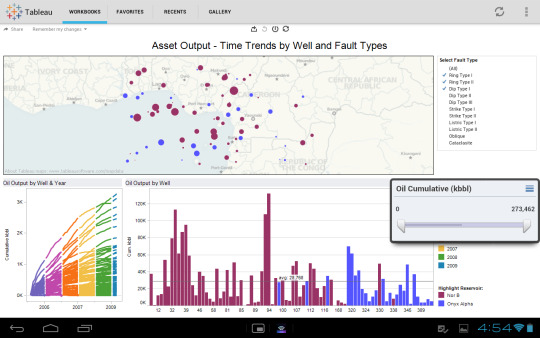
Tableau Public perfectly grafts data operations with beautiful charts. Its program is easy to use, companies can use it to drag and drop large amounts of data onto the digital “canvas”, and create various charts in a blink of an eye.
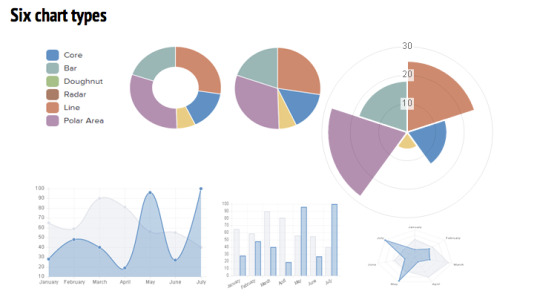
Chart.js is a free open-source JavaScript library for data visualization, which supports 8 chart types: bar, line, area, pie (doughnut), bubble, radar, polar, and scatter. Chart.js renders in HTML5 canvas and is widely covered as one of the best data visualization libraries.
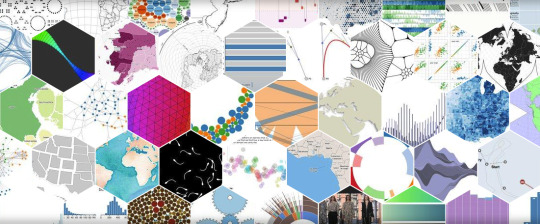
D3.js is a JavaScript library for manipulating documents based on data. D3 helps you bring data to life using HTML, SVG, and CSS. D3’s emphasis on web standards gives you the full capabilities of modern browsers without tying yourself to a proprietary framework, combining powerful visualization components and a data-driven approach to DOM manipulation.
0 notes
Text
Metronic HTML Template: Elevate Your Best Web Design Game

Are you looking for a reliable admin dashboard template to power your next project? Look no further than Metronic Html Template! This powerful tool is designed to help you create beautiful and intuitive admin interfaces that will impress your clients and users alike.
In this review, we’ll take a closer look at what makes Metronic Html Template such a great choice for developers and businesses alike. We’ll explore its features, functionality, and compatibility with popular frameworks like Tailwind, Bootstrap, React, Vue, Angular, Asp.Net & Laravel. So, let’s dive in!
Features
Metronic Html Template comes loaded with a wealth of features that make it an excellent choice for developers and businesses alike. Some of its standout features include:
– High Resolution: Metronic Html Template is optimized for high-resolution displays, so your dashboard will look crisp and clear on any device. – Responsive Layout: The template is designed to be fully responsive, so your dashboard will look great on any screen size.
– Well Documented: Metronic Html Template comes with comprehensive documentation to help you get up and running quickly.
– Compatible Browsers: The template is compatible with all popular web browsers, including Firefox, Safari, Opera, Chrome, and Edge.
– Compatible With: Metronic Html Template is compatible with Angular 13.x.x, AngularJS, ReactJS, Bootstrap 5.x, Bootstrap 4.x, and other popular frameworks.
– Admin Dashboard Template: Metronic Html Template is designed specifically for use as an admin dashboard template, so you can be sure it has all the features you need to create a powerful and intuitive dashboard.
– Admin Themes: The template comes with a range of pre-built themes to help you get started quickly.
– PHP Files: Metronic Html Template comes with all the PHP files you need to get started quickly.
– HTML Files: The template comes with a range of pre-built HTML files, so you can get started quickly.
– CSS Files: Metronic Html Template comes with a range of pre-built CSS files to help you customize your dashboard.
– Sass Files: The template includes Sass files for advanced customization.
– SCSS Files: The template includes SCSS files for advanced customization.
– JS Files: Metronic Html Template includes a range of pre-built JavaScript files to help you get started quickly.
Compatibility
Metronic Html Template is compatible with a wide range of popular frameworks and platforms, including:
– Tailwind – Bootstrap – React – Vue – Angular – Asp.Net & Laravel
This makes it an excellent choice for developers who want a flexible and versatile tool that can be used with a variety of different frameworks and platforms.
12 Advanced Apps For Real-world Demands
Complete CRUD solution with managable datatables, advance form controls, wizards flows and interactive modals for any project requirements you can imagine
Metronic UI Kit Develop Design Fast
Create cohesive user interfaces for single or multiple projects without having to start from scratch. Metronic UI Kit is helpful for designers who are just starting out or who are working on projects with tight deadlines.
Company made it! Smart & Low-cost!
One stop solution that boosts your projects’ design and development at shortest amount of time and at ridiculously low cost. In the past 10 years, hundreds of thousands of web apps successfully launched by Metronic that are used by hundreds of millions of end users everyday
Pricing
Metronic Html Template is available for purchase on ThemeForest for just $49. This includes a Regular License, which allows you to use the template in a single end product that is not charged for. If you need to use the template in a product that will be sold to end users, you can purchase an Extended License for $969.
If you purchase the Regular License, you’ll receive quality checking by Envato, future updates, and six months of support from keenthemes. You can also extend your support to 12 months for an additional fee.
Reviews
Mr. Levan Dvalishvili Chief (Software Architect) at solarspace.io said Hands down the most developer friendly package that I have worked with.. A+++++
platform we tried out Metronic. I can not overestimate the impact Metronic has had. Its accelerated development 3x and reduced QA issues by 50%. If you add up the reduced need for design time/resources, the increase in dev speed and the reduction in QA, it’s probably saved us $100,000 on this project alone, and I plan to use it for all platforms moving forward. The flexibility of the design has also allowed us to put out a better looking & working platform and reduced my headaches by 90%. Thank you KeenThemes! Jonathan Bartlett, Metronic Customer
Metronic is an incredible template. Even with purchasing an extended license, the cost savings is immeasurable. The code & CSS is well organized and while it is feature rich, it is not bloated. It was quickly integrated into our relatively complex product and had ready-made UX for our many use cases. Where we needed to extend functionality, this system made it incredibly easy. A tremendous job by the Metronic team. Fatica, Metronic Customer
Conclusion
In conclusion, Metronic Html Template is an excellent choice for developers and businesses alike. It comes loaded with features, is compatible with a wide range of popular frameworks and platforms, and is available at an affordable price. Whether you’re building a new dashboard from scratch or looking to upgrade an existing one, this Template is definitely worth considering.
So, what are you waiting for? Head over to ThemeForest and check out Metronic Html Template today!
#admin dashboard template#admin themes#angular#asp.net core#blazor#bootstrap#bootstrap 5#django#html#laravel#metronic#react#tailwind#tailwind css#vuejs
0 notes
Text
9 Best GPTs For Programming To Make Easy to Code

Coding can be frustrating when you get stuck debugging errors or just want to bring an idea to life faster. Luckily, with some GPTs, you can get help for your errors in code.
These AI assistants can generate code, explain concepts clearly, and even suggest solutions to problems.
In this article, we’ll highlight 10 of the top GPTs to integrate into your workflow if you want to code more efficiently.
Subscribe to “AI Newsletter” to get ChatGPT tips for your work & Life Stay Ahead of others and know the AI tools that you can use on your work.
Best GPTs For Programming
DesignerGPT: This will help you create and host beautiful websites.
WebGPT: This GPT has access to the web powered by Web Requests.
AskTheCode: Provide a GitHub repository URL and you can ask any aspect of the code.
AutoExpert: This GPT has code generation ability, online access to the latest APIs, and custom commands to save your data.
Screenshot To Code GPT: With this GPT, you can upload a screenshot of a website and it can convert it to clean HTML/tailwind/JS code.
Java Assistant: With this tool, you can ask about any Java codes and debug them.
CrewAI Assistant: This will help you write Python codes.
API Docs: This GPT will help you access OpenAI docs, GPTs, Documentation, and cookbooks.
Flowbite GPT: This GPT helps you create websites using the UI components from Flowbite based on Tailwind CSS.
Conclusion
These tools are just the beginning of how AI can enhance software development.
As programmers continue ideating and programmers continue training ever-more-capable AI assistants, we’ll see previously unthinkable projects brought to life.
0 notes
Video
youtube
Ethereum, Solidity, Food Supply Chain & Cryptocurrency, The Complete Guide for Developer Course
190 Lectures in 23.5 Hours
https://www.udemy.com/course/ethereum-and-solidity-the-complete-guide-for-developer
Using Smart Contract to build Real-World Blockchain Ready Apps - Food Supply Chain? Yep!
Solidity complete course? Covered.
Truffle - World Class Ethereum Framework? Yep!
ERC20 Token ( Cryptocurrency )? Yep!
ERC20 Token Security Audit or Checklist? Yep!
Because of the potential Benefit that blockchain can bring a lot to the table. Blockchain technology has become so much popular and one of the most demanded technology in this recent years ( and is predicted will be one of the biggest markets in more years to come ).
More and more companies had invested in this famous amazing database ( blockchain ) and made the demand for blockchain developers ( skills ), has skyrocketed over the last few years throughout many countries, such as Asia and Europe. and because of the lack of blockchain developers, made the salary of blockchain developers is higher than developers working with other technologies.
Because is not easy and fast enough to produce the developer that can really fastly understand :
What is the Blockchain and How does it work?
How to write the smart contract with solidity well?
( Because as a programmer, By learning the programming language ( solidity ) well, then you can create, by means, of any application with any condition )
How to Automation Test the smart contract?
How to really build the applications that support the needed in certain industries ( such as Food Market, Healthcare, Cryptocurrency, and more )?
What is Cryptocurrency ( Token ) and How it works?
How to write the token smart contract that really followed the rules of the ERC20 Token standard?
How to find the token Bugs, Error, and Vulnerabilities? By doing the process of security audit and checklist
Why ??? Because of the very tiny complete resources out there.
So, the purpose of this course is to show and let you learn steps by steps from the very basic ( remix, solidity, smart contract, truffle ) until you can create your :
1. own real-world Food Supply Chain Dapps that can be accessed from Web Browser, plus beautiful design for your application front end ( that created from React, Next JS, and React Semantic User Interface ).
2. own Real-World Ethereum ERC20 Token Smart contract by following the basic security audit and checklist. so, make sure that your tokens can have functionality that is recommended by the rules of the ERC20 Token standard.
Just for some information for you, you are come to the right place, Starting in 2019, 75% stating that they are likely to leverage Ethereum Platform ( Public blockchains ) in the future for business applications.
What you’ll learn
Food Supply Chain - Real World Blockchain Dapps
Lucky Draw Dapps
ERC20 Token ( Cryptocurrency )
ERC20 Token Security Audit
Ethereum
Solidity - Complete Course
Remix - Complete Course
Truffle - Complete Course
Mocha & Chai - Automated Testing
React JS & Next JS
web3 JS
Metamask - Ethereum Wallet
MyEtherWallet
NPM - Node Package Manager
Full Stack - HTML, CSS, Javascript
Mining , EVM , Gas
Smart Contracts
Coding ( Programming )
Solc - Solidity Compiler
Ganache - Local Ethereum Blockchain
Infura
HD Wallet Provider
Slither
Echidna
Dapps - Decentralized Applications
https://www.udemy.com/course/ethereum-and-solidity-the-complete-guide-for-developer
16 notes
·
View notes
Text
HTML and CSS
I am currently a month into my ‘exploring maths’ and ‘technologies in practice’ modules which will last 24 weeks. Within these modules I will be looking at concepts such as engineering mathematics, scientific notation, trigonometry and how these are applied in three different sections of computing:
1. Robotics
2. Networking and Communications
3. Machine Learning
I am still in the process of learning HTML, CSS and Javascript. I had a fairly good understanding of HTML from a teenager so I have been using the YouTube video below to help me if I’m stuck (and as a complete overall refresher):
youtube
I have also been using the W3Schools website as this is invaluable and gives you examples of every item. The MDN Web Docs (mozilla reference guides) is amazing also you can get that here:
https://developer.mozilla.org/en-US/docs/Web/HTML
While studying these modules I have also purchased the following Udemy course:
https://www.udemy.com/course/css-the-complete-guide-incl-flexbox-grid-sass/
This course is going to help me develop a real working knowledge of HTML and CSS to the point where I am able to create static and dynamic websites that look beautiful on both desktop and mobile clients. This is in the hopes that by September I am confident enough to move onto Javascript ES6 and learn this in great detail so I can confidently tick off ‘front end development’ by the end of the year.
Learning Roadmap for 2022:
HTML and CSS
Javascript
React and other JS frameworks
That being said, I have been working on a project website (a fake Starbucks website) to test out the CSS and HTML knowledge that I am developing. I am currently looking at Flex box and Grid display in CSS which helped me make the following website:
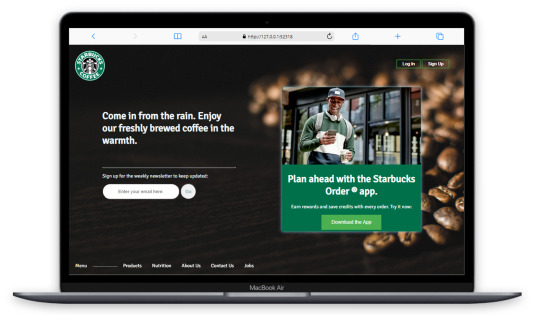
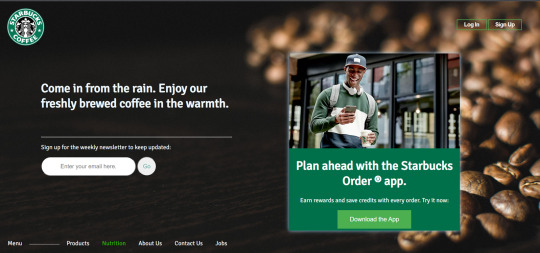
3 notes
·
View notes
Text
How to Learn Computer Science at Home
By: Alex Lu
TLDR: Take the plunge. Find out what it is you want to do and just do it without looking back. If you want to learn to code just pick any language out there. What you learn in one language is transferable to another. I’ve linked a couple of sources that might help you just as a pointer. As you learn I definitely suggest starting your own small projects. There’s going to be things you learn on the way that will bore you but you kind of just have to push through the boredom.
As someone who would like to pursue computer science as my career in the future, I’ve always wanted to learn the subject on my own but never really found the courage to start until this summer. Finding the “right way” to start was by far my biggest concern starting out. I didn’t really have any idea what language I wanted to use, where I would learn, and what I wanted to do. Usually, when it comes to things like learning a new skill planning things out is kind of important but when it comes to something like computer science it’s probably better to just find something that interests you and just go for it without looking back. To be honest, I don’t think there’s necessarily a “right” way to learn computer science, and spending the time to find it will undoubtedly bring you into an unproductive loop of watching videos or reading articles on how to get started which is where I was towards the beginning of summer when I decided that I wanted to try my hand at web development.
If you were to Google right now the technologies that exist in web development you would get a bunch of different articles that say different things about what’s the latest and greatest in web development whether it be some new programming language, library, framework, etc. and when I was first learning the basics of web development I had nothing to go off of and I was completely lost. Eventually, I learned to just tune out all the pointless Google searches and just started with the most basic thing in web development, HTML which isn’t actually a programming language and looks kind of like this which was sort of discouraging at first. Eventually, I got the basics of HTML and moved on to CSS which is also not a programming language (it controls the actual aesthetics of the page. I’ll show an example later from one of my projects). While the basics of HTML and CSS aren’t the most satisfying thing to learn, it was something I had to overcome. If you do choose to dive into computer science or specifically web development, it’s important to note that there are going to be many things that are boring to learn but you kind of have to just push through it because it’ll be important later on. I eventually made my way to learning Javascript (the actual programming language) which allowed me to create my fully-functional sites.
When learning the basics of web development I found it really helpful to practice concepts by making my own small projects. Although I all wanted to be able to create the next Twitter right off the bat, I kind of had to reel in my ego and realize that I wasn’t there yet. Instead, I built smaller sites that I had fun making like this website I made on my birthday which plays “Happy Birthday.” The site uses HTML for all the text, CSS for all the images and styling on the web, and Javascript for all its functionalities. While making the site I also had to learn how to use things like the Command Prompt, Heroku, and Git, and therein lies the beauty of taking on smaller projects as you’ll learn random things and improve upon your skills. After looking around on the site for about 5 seconds you’ll notice how buggy it is and I think it summarizes my journey quite well. When making projects you’re always going to encounter some small bug and that’s completely okay. For this particular site, I’m not really interested in going back and fixing all its bugs because there are other things I’m trying to do.
As of now, I’ve moved on past vanilla HTML, CSS, and Javascript and I’m more focused on learning other frameworks such as React and eventually I hope to become a full-stack developer. But, although I’ve learned everything I know pretty much on my own, I do have limits to what I can learn solo and I have enrolled in a community college to continue learning full-stack development. Although there are many things that you can self-learn, some things might just be easier to learn from an actual teacher.
The reason I decided to join the YUNiversity is that I wanted to be able to create a platform where the audience could relate to its contributors. When learning a skill, it’s easy to be discouraged after seeing some prodigy and giving up simply because you don’t think you’ll ever be able to improve to the point of mastery. However, I believe that if you saw someone who was your age and were able to see all their trials and tribulations towards mastering a certain skill you might be motivated to actually pursue something yourself. Likewise, I hope my story was in some way helpful for anybody who wanted to learn Computer Science or web development on their own. In the future, I definitely hope to continue talking about my experiences learning more about web development and I really hope that the audience is able to join me on that journey
Here are some resources if you want to learn something:
1.Game development (I played around with Unity and their tutorials a bit. I’d say they’re pretty good. There’s a lot of reading for their tutorials). I’d also suggest checking out Brackeys (A Youtube channel that goes over the basics of game development in Unity. If you don’t like reading this might be for you)
2..C++ (There’s a lot of reading involved here so if you don’t like reading I don’t really recommend it. It goes over the fundamentals of programming. Just be warned that C++ is harder to learn than some other languages)
3. Web Development
Freecodecamp (It goes through the basics of web development. There’s some reading but it also allows you to practice within their own environment. I used this to go over some of the basics of HTML, CSS, and JS)
Traversy Media (Youtube channel that goes over web development. I used this when I was learning and actually lifted some of the stuff in his videos for my own projects)
If you have anything you want to ask me or if you just want to talk to me I suggest just DMing me through my Instagram (@alex_yingnan_lu)
54 notes
·
View notes
Text
How to develop web applications
The web application is a client-server based program that runs on a client’s computer. Web application development is making web apps that you don’t need to install on your PC or laptop.
Development of web application
The web application is a client-server based program that runs on a client’s computer. Web application development is making web apps that you don’t need to install on your PC or laptop. It is also called the dynamic web. It has a vast range of categories and options. A web app can easily access by a user by using web browsers like Google, chrome, Mozilla, Firefox, etc. The majority of web apps are written in Ajax asp.net, java-script, HTML 5 and CSS. You can also build your web app on Word Press for free.

Common web applications are web-mails, online stores, retail stores, and online auctions. Example’s olx.pk, daraz.pk, gmail.com, Flipkart, amazon.com, etc.
How to develop web apps?
First of all, you have a good knowledge of a programming language. Like asp.net, java, PHP, angularJs, javascript, ajax, angular, react Js, nodsJs, etc. You have to master one or two languages. Then you can develop a web app. If you want to develop your web apps and doesn’t want to learn any of these languages so you better hire a good developer or a programmer and if you also don’t have a budget for this you should try free CMS platform like WordPress, Wix, Drupal, and TYP03, etc. Here you can make your free web apps with little knowledge of programming.
Usage of web apps in our life:
web-apps or android software development is making our daily life so much easier like you can order your food online, you can buy yourself clothes, you can book tickets for your beautiful journey and you can do much more than this.
Steps involved in the development of an application:
Following steps are involved in the development of an application
Idea/purpose →planning → Design→ capability of developers → coding→ testing/launch→ maintenance
Backend and Frontend development:
Web application development is not too much difficult. If you are new, you should have the knowledge of two things which are backend languages and front end languages. Backend languages are control your web application work. And Web front end languages make your web app look stunning and beautiful.
Languages for web development:
In case you're new to the field of programming improvement, the hardest piece of getting the hang of writing computer programs is choosing where to start. There are many programming dialects in broad use, each with its very own complexities and peculiarities.
Fortunately, as you start your adventure as a product engineer, you'll begin to find which programming language will be most appropriate for you, your inclinations and profession objectives.
There are several languages which you can use for web development some from them are:
1-HTML
2-Java
3-CSS
4-PHP
5-Python
6-C#
and many others are also available. Similarly as English is the worldwide language of business and French is the language of affection, distinctive programming dialects are more qualified for various kinds of purposes. Prior to picking the correct language, you should have to decide what you want to become and what is your interest.
1 note
·
View note
Text
Most- Creative Agency & Portfolio HTML Template
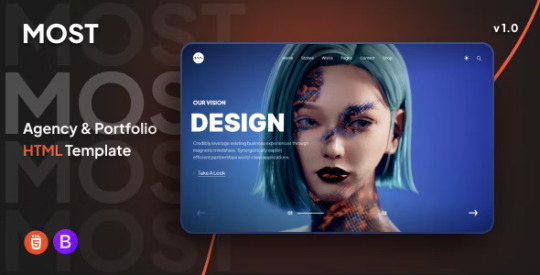
Looking for a versatile and modern HTML5 template to showcase your creative work, startup or agency project? MOST is the perfect solution for you! This template offers six unique home page designs and a variety of useful features to help you create a professional online presence. Based on the popular Bootstrap 5 grid, MOST is fully responsive and works flawlessly on any device. With Swiper Slider, you can easily create stunning slides with different animation effects to showcase your portfolio or highlight your services. The template includes 16+ valid HTML files coded with clean and beautiful code, making it W3C validated and easy to customize. There are also several awesome blog page templates to help you share news and updates with your audience. MOST includes multiple header and footer layouts, eight navigation styles, and a mega menu ready for use. The template is SEO optimized and features AJAX filters and pagination, making it easy for your audience to navigate and find what they're looking for. There's also an option for a separate logo for light and dark header versions, giving you even more customization options. Other useful features include smooth CSS3 animations, parallax slider, text ticker, pricing table, Google Map, testimonial, hero section, image gallery, team member section, and extensive documentation. MOST is fully typography-controlled and incredibly expandable, with minified JS and CSS files for fast loading speeds. If you need professional support, the team behind MOST promises to respond within 24 hours. Plus, you'll receive lifetime updates to keep your site looking fresh and up-to-date. Sources and credits for Twitter Bootstrap, jQuery, Swiper JS, and Magnific-popup are included, as well as icons from Flat Icon and FontAwesome Icon. Image credits come from Allfreephotos, Freepik, unsplash, and Nothingtochance. Overall, MOST is a feature-packed HTML5 template that's perfect for creative agencies, designers, photographers, startup companies, studios, businesses, freelancers, showcases, or any type of business project. Try it out today and take your online presence to the next level! Template Features: - 06 Home Pages - Full Screen SLider - Fully customizable - Google fonts - Bootstrap 5.0 - Mobile & retina friendly - Shop Page Included ready - SEO optimized - Eight navigation layouts - Fixed Header - Default Header - Smart Sticky header - Unlimited footer layouts - Mega Menu ready - AJAX filters and pagination - Social media ready - Practical inner pages - Customizable blog layouts - Centered Header - Minimal Header - Professional support (response within 24 hours) - Standard Header - Multiple Header behaviors - Integrated Search - Separate option for Mobile Header - Optional separate logo for light and dark header versions - Lifetime updates - Variable grid size - Back to Top button functionality - Fully typography control - Incredibly expandable code - Smooth CSS3 animations - Parallax Slider - Text Ticker - Pricing Table - Google Map - Testimonial - Hero Section - Image Gallery - Team Member - Testimonial - Extensive documentation - Modern cross browser supports - Minified JS and CSS files - and much more features… Sources and Credits - Twitter Bootstrap - jQuery - Swiper JS - Magnific-popup Icons Used - Free Flat Icons by Flat Icon. - Free Flat Icons by FontAwesome Icon. Image Credits - Allfreephotos - Freepik - unsplash - Nothingtochance Read the full article
#agency#agencyportfolio#bootstrap#branding#creativeportfolio#designagency#designer#digitalagency#digitalstudio#freelancer#photography#portfolio#showcase#thememode
0 notes
Text
Developing Full Stack Developer Skills
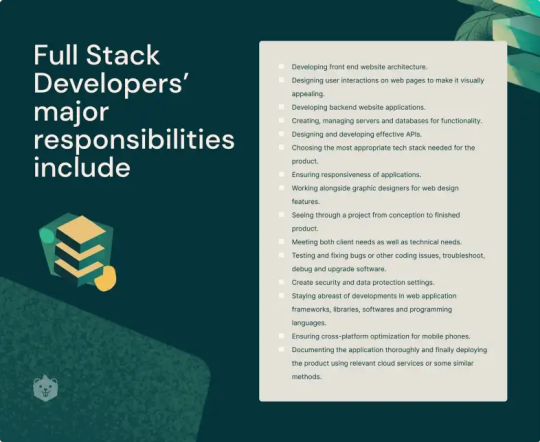
The process of developing full stack developer skills involves learning the basics of web application architecture, coding languages, and programming tools. You will learn about a variety of technologies, including the MEAN, Ruby on Rails, and Git stacks, and how they can help you build better, more robust applications.
JavaScript
Full stack developer skills are a must to produce a successful web app. Whether you’re creating an e-commerce platform or a website for your small business, you’ll need a range of skills from coding to design to make your product the best it can be.
The first step to full stack development is to conduct a thorough market research. You’ll want to look into what you need and what your competitors are doing. Knowing what you’re doing will save you a lot of time down the road.
A well-designed website is essential to attracting users. That’s why knowledge of UI and UX design is so important. This will also help you improve your overall app development process.
Git
If you’re looking to become a Full Stack Developer, you’ll want to know about some of the skills you need to get started. These include basic design skills and a good understanding of web services, frameworks, and technologies.
You’ll also need to learn how to use version control. Version control is a tool that helps software developers keep track of changes to their code. This can be important when working on a large project.
Another important skill to develop is Cascading Style Sheets (CSS). CSS allows you to alter web components, like the font size and color. It’s useful for personalizing websites and for adding a touch of personalized style.
Web application architecture
There are a variety of skills and experiences needed by Full Stack Developers to design an efficient web application architecture. These skills include a deep understanding of the web architecture, the use of programming languages, databases, and designing techniques. Moreover, a full stack developer has the skills to map out an effective vision for the development team.
Full Stack Developers develop and maintain complex software applications from the ground up. They perform back-end and front-end operations and perform cross-platform optimization. Generally, they are responsible for the design, development, and maintenance of a company’s software, but their managerial responsibilities may also include overseeing other development teams.
MEAN stack
If you want to join the full stack developer club, you need to put in some time and effort. Luckily, joining is easier than you might think.
Full Stack Developers develop complex software applications from scratch. They are also responsible for the front end architecture, UI & UX design, and performance. With their expertise in these areas, they create beautiful web applications.
To become a Full Stack Developer, you need a good understanding of HTML, CSS, Git, and GitHub. In addition, you should have a solid understanding of database technologies, relational data, and storage solutions. You should be able to design and build databases and query them.
MERN stack
If you are an aspiring developer, you need to get acquainted with the MERN stack. This technology enables you to develop complex web applications with ease. It is a great way to launch your full stack web development career.
The MERN stack consists of four key technologies: JavaScript, React JS, Node JS, and MongoDB. All of them allow you to build complex web applications and single page applications. You can also use the stack to build mini web applications embedded on social media pages.
While building your first projects with the MERN stack, you will need to choose which one will work best for you. Whether you want to build simple web applications or create interactive forums, it is important to understand which stack will suit your needs.
Ruby on Rails
Full stack developers have the ability to develop both the front end and the back end of a web application. They are responsible for writing the code that handles the interactions between the users and the server.
In addition to the programming skills, a full stack developer also needs to have a good understanding of prototyping. This is because most companies expect easy-to-use products.
A full stack developer has the ability to build a front-end site with a database. The Ruby on Rails framework is a powerful tool for constructing web applications, and companies are benefiting from it. Several companies have built websites on Rails, such as Kickstarter, Zendesk, and Slideshare.
0 notes
Text
javascript cheat sheet download hack 64O#
💾 ►►► DOWNLOAD FILE 🔥🔥🔥🔥🔥 A complete quick reference Free to download as PDF! Here you can go with the quick guide or JS cheat sheet which will help you to know more about shortcuts and. Alongside HTML and CSS, it is a core technology that makes the web. 7 Are you looking to get a discount on popular programming courses? Then click here. View offers. Disclosure: Hackr. When you purchase through links on our site, we may earn an affiliate commission. Javascript is a client-side scripting language supported by browsers. Usually, JavaScript functions are involved when a client does an action, for example, submitting a form, hovering the mouse, scroll etc… Web pages are more lively, dynamic and interactive due to the presence of JS code. Here you can go with the quick guide or JS cheat sheet which will help you to know more about shortcuts and tricks:. To create separate file, use extension. Arrays group similar kinds of data together. Regular expressions can be in the form of pattern modifiers, metacharacters, quantifiers and brackets. Pattern modifiers. D ocument O bject M odel is the code of the page structure. Download Javascript Cheat Sheet. This cheat sheet has all the functions of javascript. We have provided examples and descriptions where necessary. Most functions are self-explanatory, however, feel free to comment and let us know if you have any doubts or questions. A cheerful, full of life and vibrant person, I hold a lot of dreams that I want to fulfill on my own. My passion for writing started with small diary entries and travel blogs, after which I have moved on to writing well-researched technical content. I find it fascinating to blend thoughts and research and shape them into something beautiful through my writing. View all posts by the Author. Don't have an account? Sign Up. Already have an account? We recognized you are using an ad blocker. We totally get it. Still, ads support Hackr and our community. That's why we give you the option to donate to us, and we will switch ads off for you. Submit a tutorial Jobs Sign In. JavaScript Tutorials. Related Tutorials jQuery. HTML 5. Recommended Learning Eloquent JavaScript eloquentjavascript. The JavaScript Tutorial javascript. View More. Ramya Shankar. Table of Contents. What is Javascript? Mouse 2. Keyboard 3. Frame 4. Form 5. Drag 6. Clipboard 7. Media 8. Animation 9. Other Errors Error-values Conclusion. JavaScript Cheat Sheet. Ramya Shankar A cheerful, full of life and vibrant person, I hold a lot of dreams that I want to fulfill on my own. What Is JavaScript? An Introduction to JavaScript. Leave a comment. Submit Cancel. Sabuz Ahmed 10 Points. Welcome Back. Forgot Password. Welcome to Hackr. Create Account. Send Password. Turn off your ad-blocker Donate. Select from the best sales here. Paid Video Resources. Paid Video Advanced. Paid Video. Can be of different types — Number, eg. Create a custom date object. Format — yyyy, mm, dd, hh, min, s, ms. Except for year and month, all parameters are optional. The day date of the month in the specified date according to universal time also available for day, month, full year, hours, minutes etc. Sets the day of the month for a specified date according to universal time also available for day, month, full year, hours, minutes etc. Adds a new attribute or changes the value of an existing attribute with the given namespace and name.
1 note
·
View note
Text
Angular JavaScript Framework
Angular.js is an open-source framework for building strong online applications. It enables developers to create clear and concise application components by scaling the HTML syntax higher and using HTML as a template language. Because of its data binding and dependency injection features, you can write a lot less code and still obtain more functionality.
Direct access to the browser is available for all of these actions. As a result, as opposed to all the buzz about TezJS or Angular vs. React vs. Vue, Angular web frameworks can be the real deal for any server and business.
In other words, Angular JS is HTML modified for apps. The popularity of HTML is due to its utility in static pages, yet it is not ideal when creating software applications.

Popular AngularJS Frameworks for Web App Development
With Angular JS, there are several progressive frameworks with built-in web components and top AngularJS development tools accessible. The top 11 AngularJS frameworks are listed here if you wish to build cutting-edge web apps.
1. LumX
LumX is one of the most flexible front-end development frameworks for Angular.js. It allows you to develop UI that is both aesthetically beautiful and user-friendly using Google Material Design concepts.
The best CSS framework for Angular is this SaaS-based framework. Customizing the style and feel of your online application is something you might want to think about. The application's performance is improved by efficiently using Gulp to optimise your JS files and SaaS.
2. UI Bootstrap
As the name would suggest, this Angular UI framework uses the dynamic front-end tool for app development. UI Bootstrap has many components with repository dependencies, including Angular-animate, Angular-touch, and Bootstrap CSS.
This impressive framework provides a multitude of tools so you may benefit from Angular JS's rapid web development cycle. Most importantly, without relying on jQuery, JavaScript, or Bootstrap, it may effectively improve the efficiency of your online project.
3. Suave UI
This well-known AngularJS framework is very helpful in designing a user interface (UI) for your online application that is visually appealing. Suave UI's vast library of directives, CSS definitions (including the grid, layered elements, and coloured buttons), and services, which let programmers play around with various UI elements, are its strongest feature.
There is no longer a requirement to include each UI component separately because the UI components are contained in bundle files as well. For developers to accomplish the job through browsers, they only need to issue one command.
4. Ionic
Ionic is a well-known Angular JavaScript framework that may help you create dependable and successful web applications. This completely Angular.js-based platform-independent framework, which enables developers to employ its capabilities on highly interactive applications, fairly dispels the myth about Angular and Angular.js.
Thanks to integrated JS and CSS components, Ionic enables you to cover the majority of the front-end portion. In addition, if new features are needed for the pre-configured CSS classes, you can add them. A free, open-source SDK is also available from Ionic for building user-friendly apps. All things considered, Ionic and AngularJS can be a wonderful match for your web development project.
5. Angular Material
It's a substantial set of UI components that you can use to create consistent and elegant user interfaces, including Datepickers, Inputs, Data Tables, and Cards. It is possible to make use of the Material Design Specification-compliant default styling for each component. Using this Angularjs widget framework, you may change both the behaviour and appearance of your web app components.
There is a sizable CSS library included with Angular Material that contains typography and other useful components. It offers a variety of theming options, robust flex grid layouts, and responsive directives, which together allow for more rapid and flexible Angular app development.
6. Quantum UI
An AngularJS-based framework that speeds up front-end development is Quantum UI, which offers more than 60 rest-service and server-friendly UI components. It has an MVVM architecture and supports a Bootstrap-focused CSS structure.
GitHub is primarily responsible for hosting and maintaining this Angular testing framework. JS is not required because Quantum UI can only be customised using properties and attributes. Although most of its parts are free and open-source, some of them are not and need payment to use.
7. Angular UI Grid
This design has changed the way we think about developing web applications with substantial databases. A number of highly useful capabilities, like e2e testing, visualisation, user interactions, filtering, grouping, and sorting, are offered by Angular UI Grid, which has no additional dependencies outside Angular JS.
Additionally, it enables the native implementation of Angular.js without the requirement for jQuery. Your web app's technical debt can be reduced by using only the capabilities that are required thanks to the plugin design. You may also edit the CSS file and utilise its built-in customizer to change the look and feel of your website as a whole.
8. PrimeNG
The revolutionary JavaScript Building the front end of challenging projects is made easier by the declarative UI architecture of the Angular framework. The diverse library that comes with PrimeNG has more than 70 different UI components. If you want to work on one of its projects, Angular has a lot to offer you, from native themes to pre-built widgets.
With PrimeNG, one of the top front-end web development frameworks, you can easily incorporate a variety of front-end components into your online app, including charts, form inputs, overlays, menus, and more. It offers widgets that you can use in compliance with the MIT licence and that are completely free and open-source.
9. Angular UI Tree
Angular UI Tree is a popular Angular UI framework that is mostly used for sorting hierarchical lists. It also features drag-and-drop capabilities and does not require jQuery, making it simple to change any tree item. For data binding, Angular UI Tree makes use of the built-in AngularJS scope and helps components avoid child nodes.
The problem is that this paradigm is not enough. You will need another AngularJS module or framework to build the entire front-end of your web application.
10. Radian
Thanks to this free and open-source JS framework, developers may easily express plots in HTML texts. You can use unique HTML components in place of building your own JS charting code. With the help of the Angular.js framework, it provides effective capabilities for enabling two-way data binding in JavaScript variables and HTML components.
Additionally, Radian generates graphics using the D3.js plotting tool, allowing us to produce plots as SVG components. Then, any contemporary browser can show the SVG components immediately within the page. To help you get started, this Angular JS widget framework provides detailed documentation and a customizable licence.
11. Foundation
Foundation Foundation is one of the best front-end frameworks on the market right now. It produces a responsive user interface design that is much faster for every medium, device, and accessibility. Its extensive adaptability, flexibility, readability, and semantic features make it simple to create beautiful online and mobile apps.
The Foundation team frequently releases new resources and tools, like as HTML templates and code snippets. The trigger, process bar, dropdown, accordion, alert, and other semantic HTML elements are only a few examples of this framework's semantic HTML components.
#angular#html#javascript#css#programming#java#reactjs#python#nodejs#webdevelopment#php#webdeveloper#coding#react#vuejs#software#js#developer#softwaredeveloper#webdesign#programmer#jquery#android#coder#code#angularjs#webdesigner#frontend#laravel#mongodb
0 notes