#zoom app source code
Explore tagged Tumblr posts
Text
part 4 of yogi verse ❀ rated: t for buck's thirsty thoughts ❀ pair: buck/tommy ❀ tags: au, yoga!instructor tommy
Buck was distracted.
Not so distracted that he couldn’t focus on his job, but between calls, he was enough of a space case that Eddie had to snap his fingers in front of Buck’s face when he zoned out for the fifth time during dinner, missing a question Hen had asked him.
And the source of that distraction?
Yoga class.
Buck could say it was because of his newfound passion for health and wellness, but that wouldn’t be the whole truth.
It had been a few days, and his leg was back to its usual eighty-five percent functionality. He was still embarrassed by his behavior. His attention-seeking problem was once again so bad that he’d made a complete ass of himself. Tommy had been way too kind to him, among other confusing things, and…
Well, Buck couldn’t stop thinking about that, either. Couldn’t stop thinking about him.
Naturally, he did some investigating to alleviate his curiosity—some light digging, not a deep dive. He wasn’t going to be a creep and look up Tommy’s socials, but the yoga studio had an Instagram. There were pictures, instructional reels, advertisements and coupon codes.
Buck consumed them all like a man possessed. He only stopped when he accidentally liked one of the reels of Tommy demonstrating an advanced routine with another instructor. They were doing something called Acro Yoga.
Buck watched it too many times because it was just so damn impressive, especially for a guy Tommy’s size to be able to contort his body like that. Also, the strength it must have taken to be able to hold his partner up in that position and flip her around so effortlessly. Holy shit. Buck was almost as big as Tommy. It wasn’t realistic or probably possible, but Buck’s stomach was jumping, swooping as he pictured himself in her place, Tommy holding him up and—
Yeah! Okay.
He sort of wanted to die of mortification because would Tommy know he had liked that post? Did Tommy have access to the studio’s account?
God, he probably did. He most definitely did.
Buck considered frantically deleting his Insta, but not only would that look suspicious as hell to everyone in his life, he didn’t want to lose all his content. He quickly liked a bunch of the posts that didn’t have Tommy in them to try and cover his tracks before he swiped out of the app and went to a safer place: the studio’s website.
He combed through that, too. Read the small blurbs about all the instructors. The blurbs themselves were disappointingly generic, offering nothing more than canned inspirational quotes and the amount of experience they had in their field. Still, they did have two random facts and a picture.
Tommy liked romantic comedies (ha, cute) and was also a licensed massage therapist. He had several different classes on different days of the week. He taught hot yoga.
Buck’s eyes glazed over slightly as he thought about a very sweaty, muscular body (shirtless? with those clingy, almost see-through yoga pants?), twisting and flexing and stretching—
“Oookay,” Buck said. He shook his head to snap himself out of it.
He needed to get laid. It had been a long time. Super long. He was having a bit of a dry spell.
But the thing that really snagged his interest…
Buck gulped as he stopped scrolling. Private lessons. One-on-one. Nobody in the room but him and the instructor. There were even options to do the classes at home or over Zoom.
Buck’s heart pounded as his thoughts spiraled. With a deep, shaky inhale, he impulsively tapped Book now!
The next five minutes he spent making his selections.
The implications of what he’d done started to sink in as soon as he put his phone down. A second later, it pinged with a confirmation email.
He was literally paying for more attention. He’d asked Tommy not to make any special exceptions for him, and now he was ordering them. Downright demanding them.
Why did he feel so giddy?
༻❁༺
When Buck woke up sweaty and hard with the memories of an explicit dream featuring none other than instructor Kinard, he had an inkling of an answer to that question.
But…
It wasn't the first time Buck had dreamt about a man before. Dreams were weird that way. Unpredictable. Sometimes meaningless. Random.
Buck got up and brewed a hot coffee, cooked up some breakfast sausages that he ate a little too aggressively, had a (cool) shower, and by the time he got in his Jeep, Tommy wasn't even on his mind anymore.
…Yeah, right.
#fic#bt yogi verse#911#911 abc#evan buckley#tommy kinard#bucktommy#bucktommy fic#bucktommy au#buck x tommy#tevan#kinley#firebeast#firepilot#he's gone folks
65 notes
·
View notes
Note
How old does your blog have to be to see the desktop blog view thing?
You can just make it happen whenever you want!
In your browser, set it to desktop mode (available in the dropdown dots menu) and then just type in a user's name first, then tumblr.com
Example:
Fangirltothefullest.tumblr.com
If they have set up a desktop version it'll show
Users older than when mobile became a thing will have desktop versions as they are more customizable. You could even add music if you had the html code for a player.
If you wsnt one yourself, you have to enable custom themes.
Log into tumblr on your browser either on desktop or on mobile. I suggest logging in through desktop mode on your phone's web browser and opening the log in in a new tab so it stops trying to pop up the app.
Once logged in you can disable desktop mode in your browsers drop down to see things easier.
It'll probably up like this otherwise and be a formating nightmare.
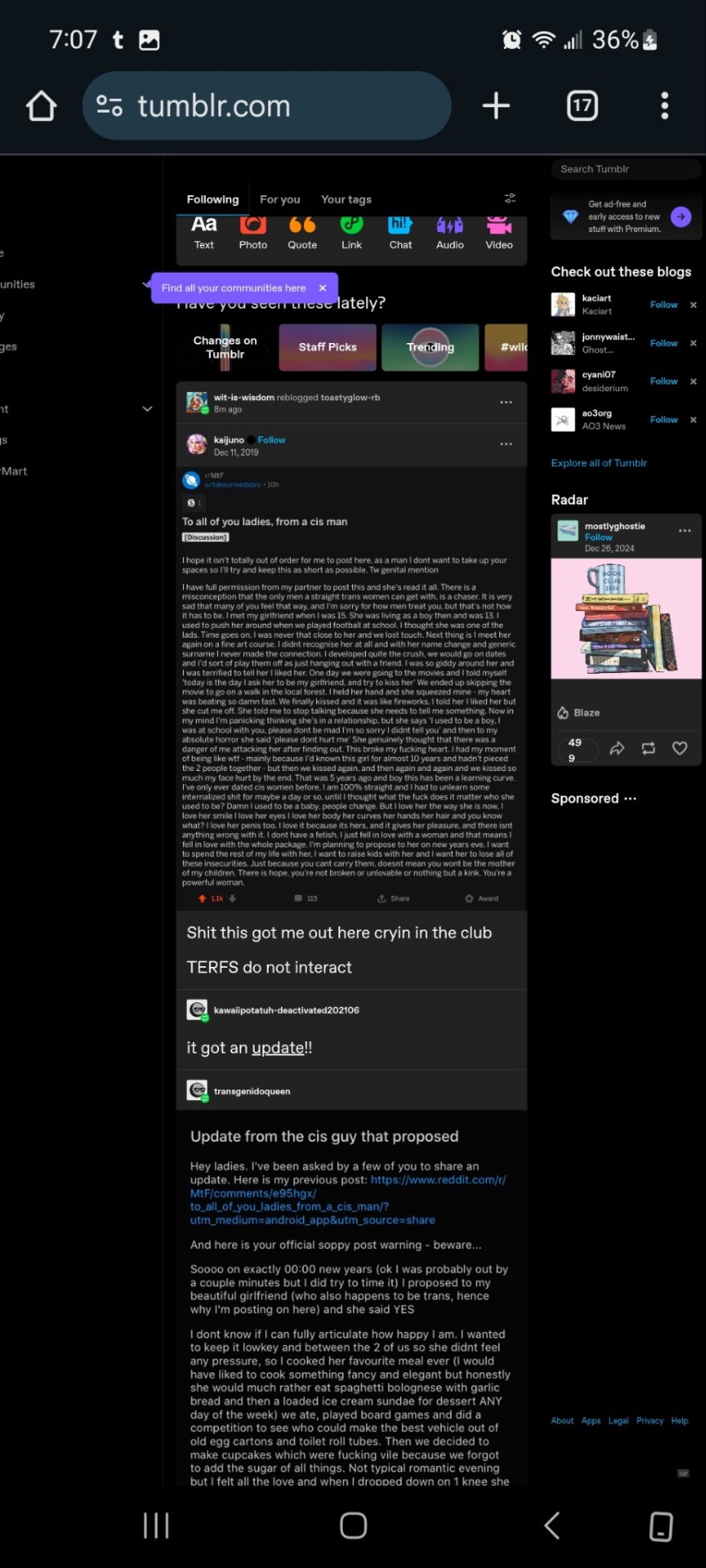
Now.... once it's OFF desktop mode,
Go to the blog you want and hit blog settings in the drop down.
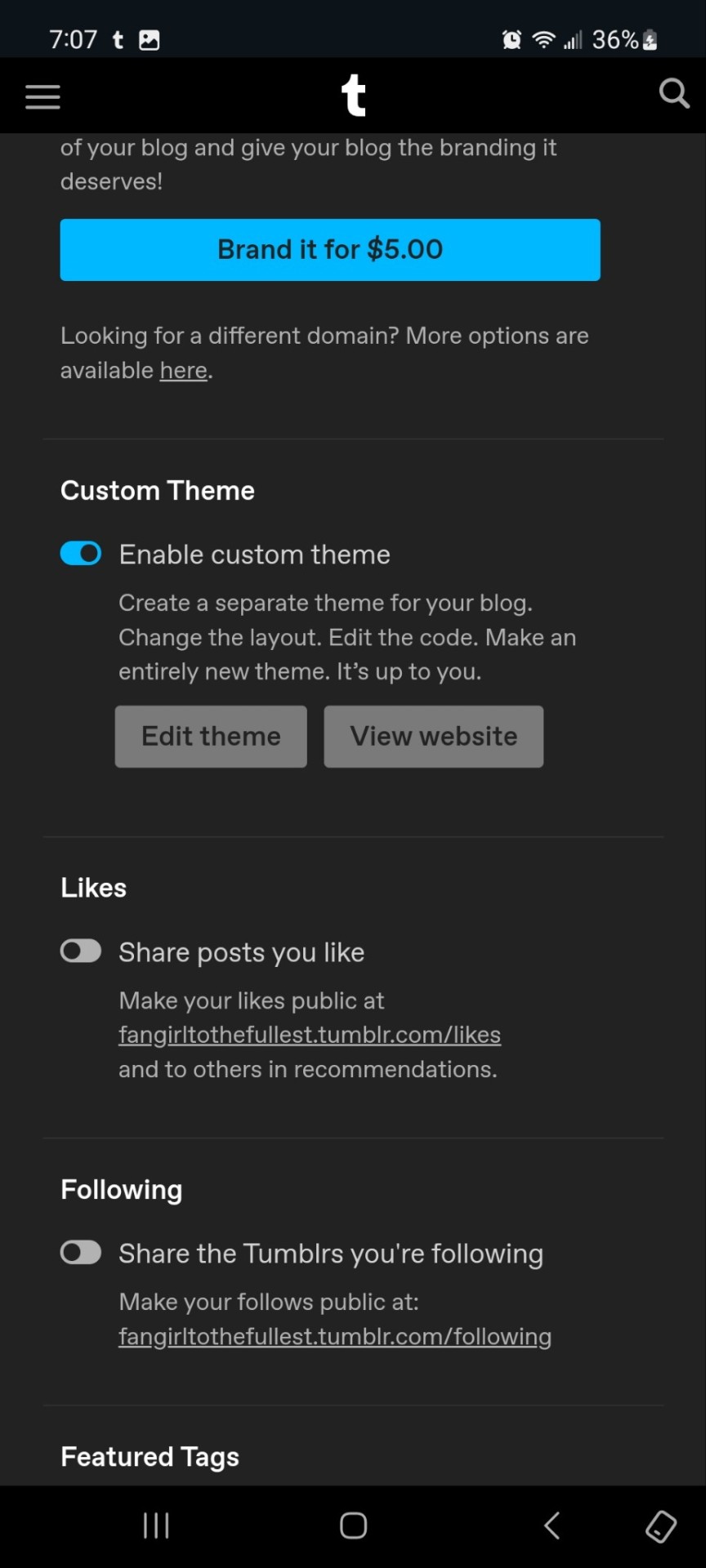
Enable the custom theme and hit the edit theme button. You'll be taken to a place that looks likethis:
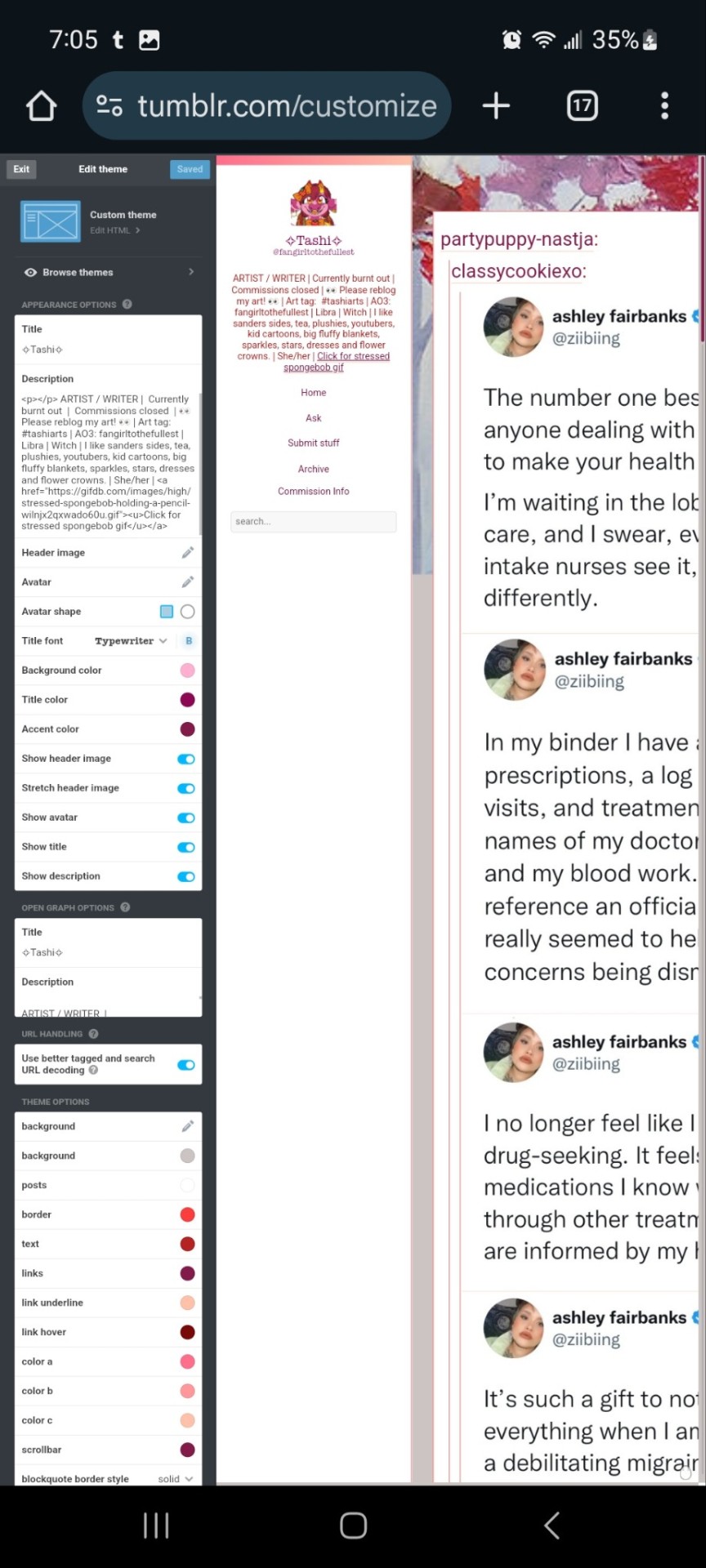
You can zoom in to hit the browse themes button:
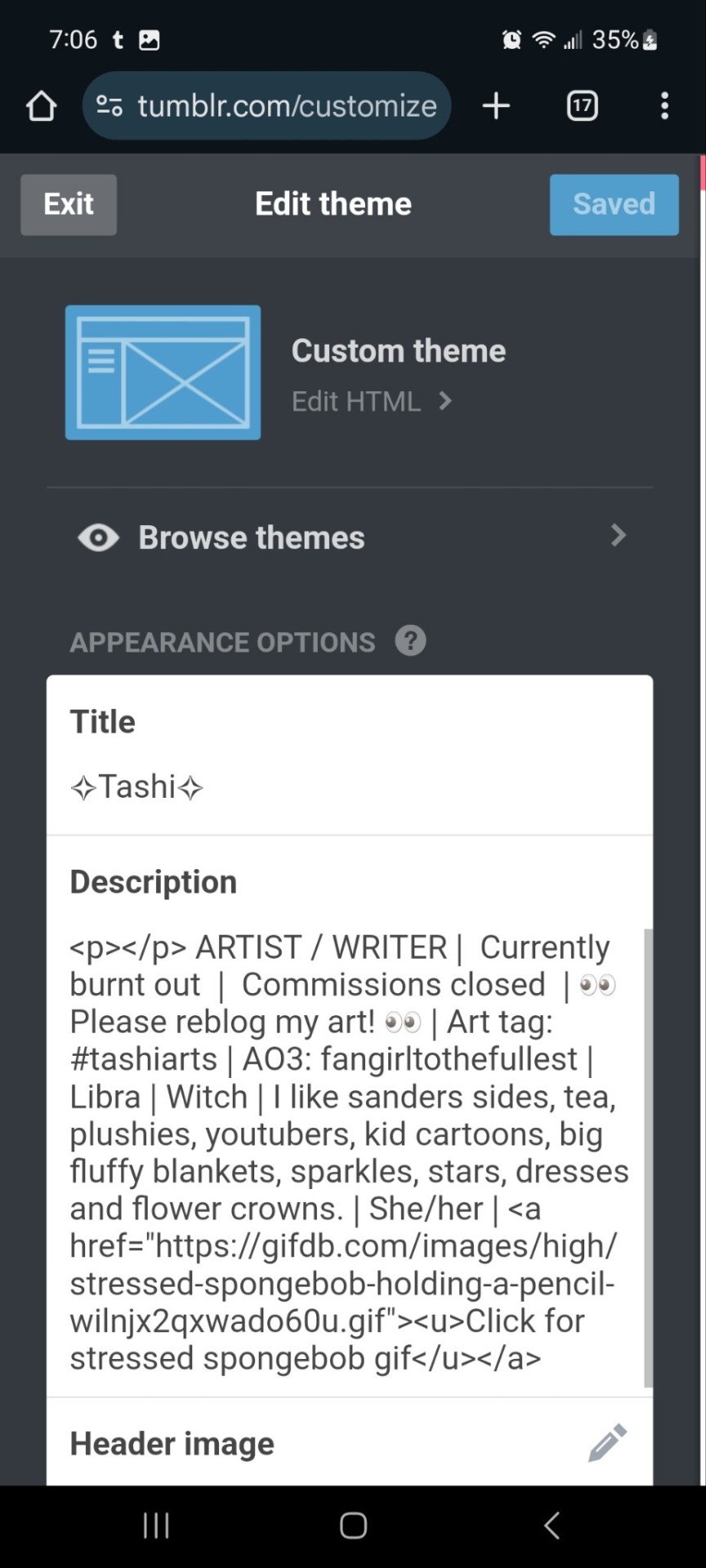
It'll bring you here:
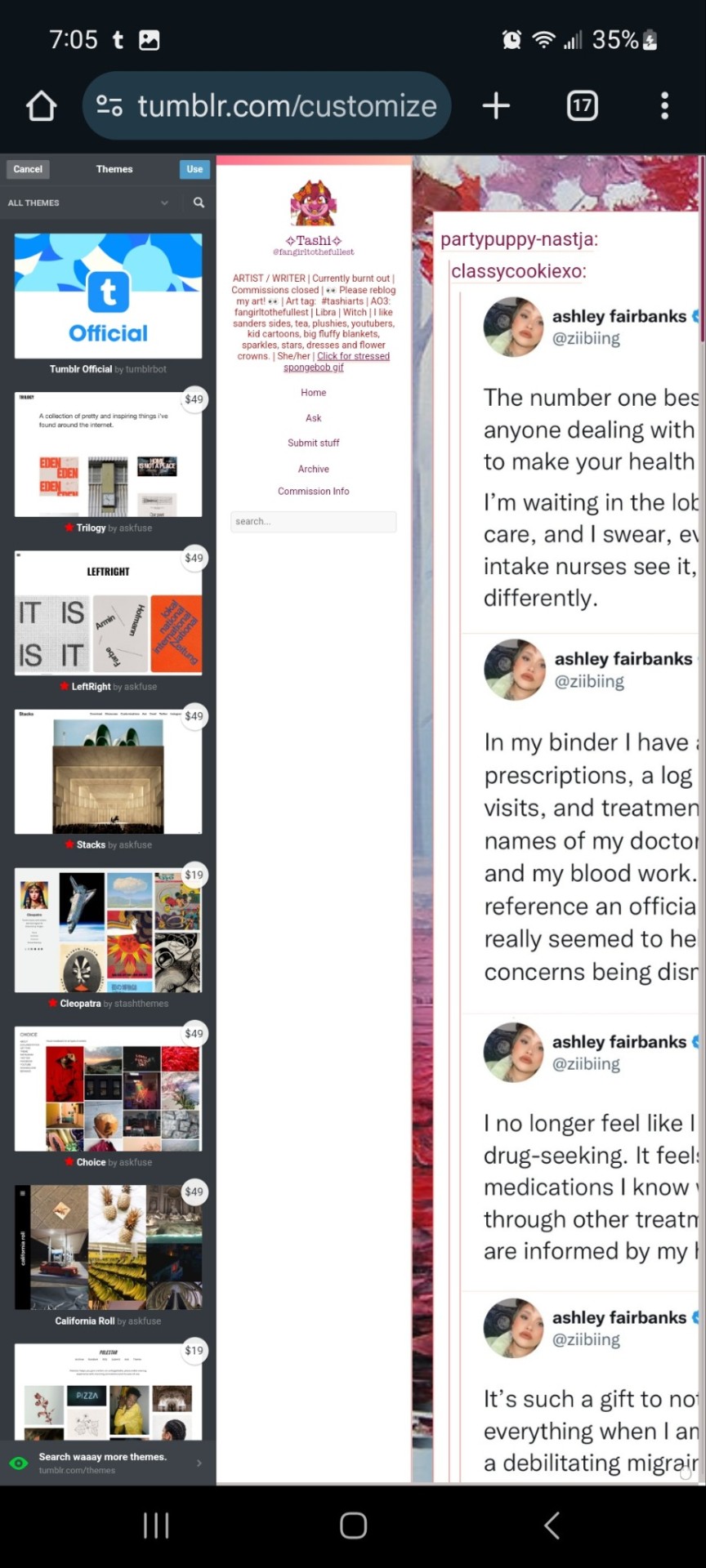
And you can choose what style you want! Hit save and you'll notice it gives you options to play around- choose a background, colour scheme. Fonts etc. Play with the html!
On a regular desktop this is easier to see so I suggest doing this on a laptop or pc.
Also fun fact you can hide secret messages in the html coding and if someone pops open the page source they'll see the surprise message in the code. XD just a fun thing if anyone wants to... say... make their own arg or send out secrets etc.
You CAN create whole pages with this feature too but they are unreliable and after this long it might be broken? So... yeah.
NOW REMEMBER: TO ACCESS THE DESKTOP PAGES YOU HAVE TO CHANGE THE LINK!
Forfeature. As a said above, my desktop link is fangirltothefullest.tumblr.com
I believe the mobile version has it as tumblr.com/fangirltothefullest.
Only people who have made a desktop version will have their blog show up if you'd like to test this festure.
Also this is how you access everyone's blog archive! Because blog archives exist!
Mine would be:
Fangirltothefullest.tumblr.com/archive and you can't open it in mobile or it'll just pop up the mobile version which doesn't exist.
You wsnt this page which let's you find the earliest things a blog has posted. So I created this blog in june 2012 lol.
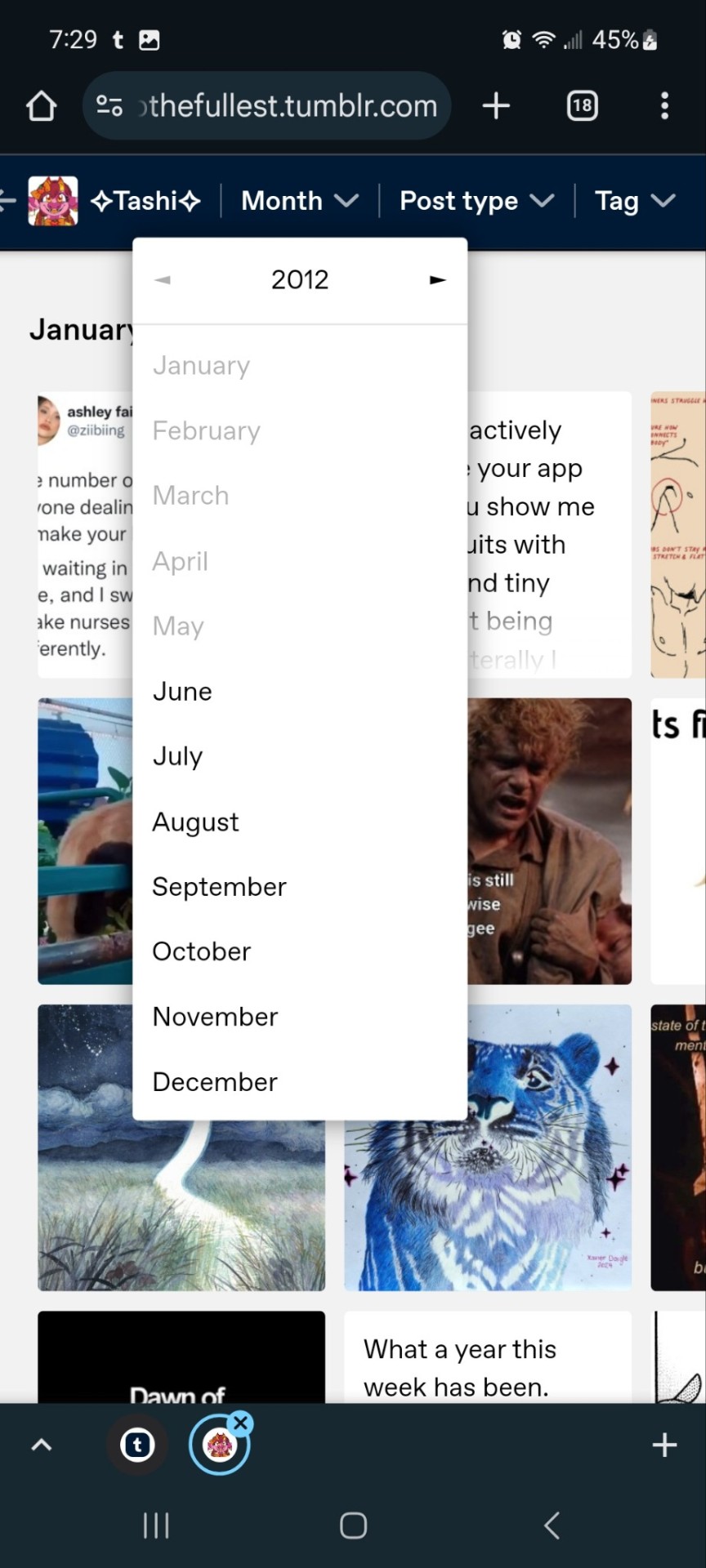
It works for tags too to show you ONLY the contents of that specific tag
Fangirltothefullest.tumblr.com/tagged/tashiarts/
And if you want a tag in order you add /chrono to the end to get it chronologically sorted from the earliest posts in the tag.
Fangirltothefullest.tumblr.com/tagged/tashiarts/chrono
I hope this helps!
NOW EVERYOE GO HAVE FUN MAKING COOL DESKTOP VERSIONS OF YOUR BLOGS!
31 notes
·
View notes
Text
"How Technology is Changing the Way We Learn"
In the past few years, there has been a sudden rise in the use of technology in various aspects of life, especially in education. With the increasing availability of digital tools and online resources, students now have more access to more information and learning opportunities than ever before. This shift has significantly changed the way we students study, collaborate, and comprehend academic content. As a Senior High School STEM student, I’ve witnessed firsthand how technology has shaped our academic journey throughout the years. Here are various reasons why technology is changing the way we learn.
1. Access to Various Sources
Back in the earlier days, the library was the primary source of information. The library was a haven not just for bookworms, but for students who needed help with their homework. The library had a collection of books that were full of specific information that assisted students in finding answers, solutions, definitions, and terms needed for their homework. Growing up in Gen Z like myself as a STEM student relies much more on technology nowadays than a physical library because with a touch of a smartphone or a click of a computer, you now have access to different websites that contain the information you need, especially when you need to conduct a research study, which most students use Google Scholar.
2. Interactive Learning Tools
Textbooks are no longer the only tools we use to learn. Interactive apps, simulations, and educational games have become commonplace in many classrooms. As a STEM student, I’ve experienced how these tools make learning more engaging. Apps like Khan Academy offer interactive courses in math, physics, and computer science, breaking down complex topics into bite-sized lessons with visual aids.
Platforms like Quizizz display flashcards that could help students enhance their active recall, memorizing, and understanding of the concepts easily because of the quiz game it offers.
3. Collaboration in Real-Time
One of the biggest changes technology has brought to education is the ability to collaborate in real-time, regardless of any location in the world. Platforms like Google Docs, Microsoft Teams, and Zoom have been helping students ever since the Covid-19 pandemic struck. During the pandemic, remote learning platforms became essential for continuing education. Even though many students faced challenges with online learning, these platforms provided a way for education to continue without interruption all thanks to the implementation of Online Classes. Now, blended learning—combining in-person and online education—is becoming the norm, offering more flexibility for both teachers and students.
4. Personalized Learning
Every student learns differently, and technology is helping cater to these individual learning styles. Adaptive learning platforms use algorithms to tailor lessons to each student’s needs. If you’re struggling with a particular topic, these platforms adjust the difficulty and provide extra support until you grasp the concept. Tools like Duolingo and Grammarly, which offer students language and grammar support are just a few examples of how technology provides customized learning experiences.
For us STEM students, this is particularly helpful, especially when using Grammarly for a research project. Using Platforms like Grammarly helps correct revisable sentences and paragraphs easily in one click, providing less effort and less time-consuming for us students.
5. Preparation for the Future
Technology isn’t just transforming education for the present; it’s also preparing students for the future. As technology like AI and Programming evolves, we students could resort to learning skills like coding, and learning the different types of programming languages so that we could adjust to the evolving technology all around us.
6. The Potential Downsides
While technology has brought us numerous benefits, it’s important to acknowledge the challenges and disadvantages it presents. Overreliance on technology can often lead to distractions, with social media and games constantly thriving for attention. Furthermore, the concept of Technology and its use remains a problem in many parts of the world, where students lack access to the necessary tools and internet connectivity to fully benefit from online learning resources.
14 notes
·
View notes
Text
Ecommerce projection
Software based job
We are hearing & follow this steps:--
you must send a message to the given WhatsApp number (8981266058) with your name, where you live, and most importantly this software code—(4901625327). Because here, no application will be accepted without this software code. Remember that, this job only for Indian people's purpose.The work here involves promoting codes on social media, which the company teaches live for free via the Zoom app. The amazing thing is that here, learning and earning happen simultaneously. In short, all details about the company, its work, and how you will earn income will be explained during the Zoom app meeting. The best source of massive earnings is this 'E-commerce Projection' company, where you can promote codes entirely from home using just a smartphone. And yes, there’s no need to make phone calls, sell anything, or meet any targets. You can easily do this work at your convenience, independently, from home, utilizing your free time. Thank you.
2 notes
·
View notes
Note
hello hello not expecting u to 100% tell but also w he re do u find incorrect/text posts for ur meme gifs they are always so funny and on point(+if its by pinterest what do u even look it up as??) do have a good day week and job ur v funny and cool<33
hi darling!! thank you so much 🥺 my poor heart almost gave out on these compliments! yeah, it's no trouble, i can tell you how i find them!! basically i'm a professional tumblr diver but i'm gonna explain techniques in a more detailed way
technique 1. gold miners
you see a cool fun text post on your dash that has less than 5000 notes; you go in the tags and scroll to the very beginning of reblog chains; there you will find the people who somehow always find the best freshly birthed text posts; choose the people who tagged it as some variation of "#text post", "#txt" or they tagged it as "#x-character-core/coded" or even better, they tagged it as their oc - go to their blog and look through that tag, usually you will find a treasure mine of text posts; if all the posts you immediately see are well known and you saw them all over your dash already, then go back and start diving on the next person's blog through the tags and keep doing it until you are out of tagger rebloggers; when you find good text posts you gotta screenshot them (try to think ahead - maybe there is a show coming out in the near future that will fit this text post)
visual example: i always have various non-popular text posts in my queue that i will dive in later when i have the time. like these

technique 2. oc and character tags again
you find a post that perfectly fits your blorbos but it has much more than 5000 notes so it's impossible to check all the rebloggers - that's fine, once again go in the notes for blog diving; start from the top and find specifically someone who tagged this post as their oc or their favourite character - that's your new source; go through the tag and it will certainly have text posts/tweets that fit your blorbo as well
visual example: i found this post for Pete and his poor burnt balls, one day i'm gonna go through it to see other people's blorbos who have suffered in a similar way, and i'm sure there will be lots of petecore stuff on their blogs

technique 3. porn blogs are your best friend when it comes to mature tv shows
find one, just one, good funny very sexual text post and go in the tags for to see which mature bloggers reblogged it using a tagging system; it can be them categorising it as "#text post" or similar, it can be them sorting posts by kink so pay attention to tags like "#petplay" "#collars" and etc, you will be able to find lots of funny sexy posts the deeper you search through their tags
visual example: see, this post has only 1500 notes, so when i will go in the tags of it i will find approximately 10-15 people who tagged it well enough for me to scroll through their tagged reblogs and find other good stuff

technique 4. when you are done with any of techniques explained above, choose best blogs to follow
while you dive in random tumblr users' blogs you will for sure stumble upon blogs that reblog amazing rare text posts; follow them and see what other gems they can bring to your dash in the future
other tips for people who make text post memes
- THE MOST IMPORTANT ONE! make sure the text screenshot that you placed on a picture/gif is large enough to be readable both on mobile and on web. check it on every gadget. i have really bad vision and squinting my eyes at the phone makes my head hurt, so i never look at memes that i can't read right away without zooming in. make them easily readable!!
- choose one style of screenshots of the text posts. it can be web screenshots, it can be mobile browser tumblr screenshots, if can be tumblr app screenshots. choose one and stick to it always, it will make your memes look neat. i always make screenshots of text posts on the tumblr app, then i put them all on a 750 pixel wide canvas, scale them down to 360 pixel width and copy paste them to 540 pixel wide pictures of blorbos. so we get something like this:

have fun, please write me again if anything i explained is confusing, i'm not great with words <333
23 notes
·
View notes
Text
Introducing Snappy
I've been using tools like AutoScreenCap for years to automatically capture screenshots on an interval, but I wanted something that was more cross-platform and had more features. I decided to build my own alternative: Snappy!

Snappy is a Progressive Web App (PWA) that can run in any modern web browser, or it can be "installed" to look and feel more like a desktop application. It can be used to automatically capture a screenshot at a specified interval, down to one screenshot every single second. Snappy can save screenshots in PNG, JPEG, or WebP format, and can even send status updates (but not the images) to a Discord channel using webhooks, which can be useful for remote monitoring.
Snappy uses the getDisplayMedia browser API to capture your screen, just like Zoom and other web apps. In Chromium browsers (Google Chrome, Microsoft Edge, Vivaldi, etc.), the API allows Snappy to capture any screen, application window, or browser tab. It even works for tabs running in the background, which are normally off-limits to native screenshot tools. Firefox and Safari only support capturing screens and windows, and there's at least one Safari-specific bug that I haven't been able to fix yet.
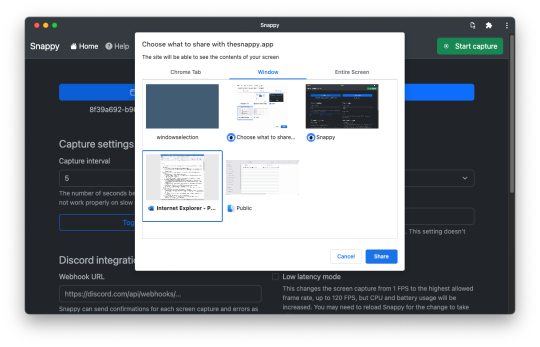
Snappy takes advantage of the File System Access API to save screenshots to any location on your computer. That includes folders inside cloud storage folders, so you can quickly share screenshots with other people if needed. However, only Chromium browsers have fully implemented that API. In other browsers, like Safari and Firefox, screenshots are saved to your Downloads folder.
I was looking at a few different frameworks for building a screenshot application, such as Dart or Python, but a web app ended up being the best option. Since all the screen capture functionality is provided by the browser, and the new File System Access API is pretty simple, the initial working demo of Snappy was under 100 lines of JavaScript.
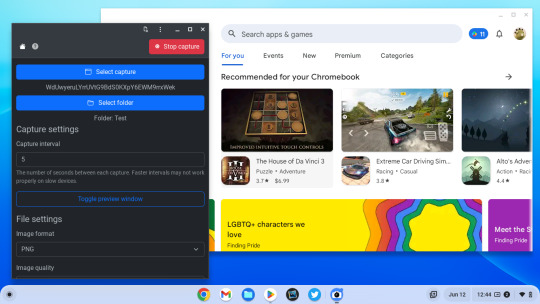
I know most people don't have a need for automatic screenshots, but I need it for my work on a somewhat regular basis (mostly capturing images from livestreams), and I think Snappy is already one of the best tools for the job. It might be especially useful on Chromebooks/ChromeOS, because most similar screenshot utilities aren't available on that platform.
I have some ideas for additional features, like keyboard shortcuts and camera capture support, but I consider Snappy "feature complete" already. I needed something that could take screenshots automatically and worked on more than just Windows, and Snappy does both.
You can try Snappy at thesnappy.app and the source code is on GitHub.
#web app#progressive web app#progressive web apps#snappy#chrome#firefox#web development#chromebook#chromebooks
2 notes
·
View notes
Text
Create Impactful and Smarter Learning with Custom MERN-Powered LMS Solutions
Introduction
Learning is evolving fast, and modern education businesses need smarter tools to keep up. As online training grows, a robust learning management software becomes essential for delivering courses, tracking progress, and certifying users. The global LMS market is booming – projected to hit about $70+ billion by 2030 – driven by demand for digital learning and AI-powered personalization. Off-the-shelf LMS platforms like Moodle or Canvas are popular, but they may not fit every startup’s unique needs. That’s why custom learning management solutions, built on flexible technology, are an attractive option for forward-looking EdTech companies. In this post, we’ll explore why Custom MERN-Powered LMS Solutions (using MongoDB, Express, React, Node) can create an impactful, smarter learning experience for modern businesses.
Understanding the MERN Stack for LMS Development
The MERN stack combines four open-source technologies: MongoDB (database), Express.js (backend framework), React.js (frontend library), and Node.js (server runtime). Together, they enable developers to write JavaScript across the entire application. For an LMS, MERN’s unified JavaScript stack means faster development and easier maintenance. React’s component-based UI makes creating interactive dashboards and course pages smoother, while Node.js and Express handle data and logic efficiently. Importantly, both Node and MongoDB are built for scale: Node’s non-blocking I/O can handle many users at once, and MongoDB can store huge volumes of course and user data. In practice, MERN apps can be deployed in a microservices or containerized architecture (using Docker/Kubernetes) to ensure high availability. This means your custom LMS can grow with your audience – for example, MongoDB supports sharding so the database can span multiple servers, ensuring the system stays up even if one server fails.
Key Features of Custom MERN-Powered LMS Solutions
A tailored LMS can include all the features your organization needs. Typical components of learning management platforms include:
Course Management: Create, organize, and update courses and modules.
User and Role Management: Register learners, assign roles (students, instructors, admins), and control access.
Interactive Content: Upload videos, presentations, PDFs, and embed quizzes or coding exercises.
Assessments & Certification: Build quizzes, track scores, and automatically issue certificates to successful students.
Discussion Forums & Collaboration: Facilitate peer-to-peer learning with chat, Q&A forums or group projects.
Reporting & Analytics: Dashboard insights into learner progress, completion rates, and engagement.
Integrations: Connect with other tools via APIs – for example, integrating Zoom or MS Teams for live classes, or embedding third-party content libraries.
Branding & Custom Interface: White-label design with your logo and color scheme, for a seamless brand experience.
Because the MERN stack is so flexible, a custom LMS can add niche features on demand. For instance, you could include gamification (points, badges, leaderboards) to boost engagement, or integrate e-commerce capabilities (Sell courses with Stripe or PayPal). These integrations and customizations may cost extra, but they let you align the system with your exact workflow and goals. In short, a MERN-based LMS can combine the best learning management systems features (like content libraries and mobile responsiveness) while still being fully under your control.
Leveraging AI to Enhance Learning Experiences in Custom MERN-Powered LMS Solutions
AI is transforming how students learn. In a MERN-powered LMS, you can embed AI tools to personalize and streamline education. For example, artificial tutors can adjust to each learner’s pace, and chatbots can answer questions 24/7. AI-driven adaptive learning platforms will tailor lesson plans based on a student’s strengths, weaknesses, and progress. They can suggest next steps or additional resources (“intelligent recommendations”) and even automatically generate or grade quizzes. Similarly, voice and chatbot assistants become “24/7 tutors, answering student queries, explaining concepts, and assisting with assignments,” making education more responsive.
These AI enhancements lead to higher engagement and better outcomes. For instance, personalized content delivery keeps learners motivated, and instant feedback accelerates their progress. Research shows personalization boosts achievement in core subjects, and AI is a key enabler. In practice, a custom MERN LMS could leverage AI services (via APIs or microservices) for recommendation engines, automated content tagging, and data-driven analytics. Over time, the system learns what works best for each user – a truly smarter learning platform that continuously improves itself.
Ensuring Multi-Device Accessibility and Integration Capabilities in Custom MERN-Powered LMS Solutions
Today’s learners switch between laptops, tablets, and phones, so any LMS must be mobile-friendly. A MERN-based platform can be built with responsive design or native mobile apps in mind. The frontend (React) easily adapts layouts for different screen sizes, ensuring the LMS looks and works well on desktops and smartphones. Offline modes (caching content on mobile apps) can be added for uninterrupted access even without internet.
Integration is another must-have. Modern LMS solutions rarely stand alone. A custom MERN LMS can include connectors or plugins for video conferencing (Zoom, Teams), calendars, HR systems, or content libraries. These LMS integrations ensure seamless workflows and a better user experience. For example, automatically syncing course rosters with your HR database saves admin time, and integrating payment gateways lets you monetize courses directly. Overall, a custom MERN LMS can act as a central hub, tying together video calls, documentation, social features, and more into one consistent platform.
Scalability and Deployment Strategies for Custom MERN-Powered LMS Solutions
A key advantage of MERN is scalability. MongoDB and Node.js were designed to grow with your needs. In practice, you would deploy your LMS on cloud infrastructure (AWS, Azure, GCP), using containerization (Docker, Kubernetes) to manage resources. This means you can scale horizontally: spin up more instances of your Node/Express servers or MongoDB shards as the user base grows. For example, MongoDB’s sharding lets the database distribute data across servers, so no single point of failure will crash your app. Likewise, stateless Node servers can be cloned behind a load balancer, handling thousands of concurrent users (ideal for a crash course day!).
For deployment, continuous integration and continuous deployment (CI/CD) pipelines automate updates: changes to code (React components or backend logic) can be tested and released rapidly. This agile pipeline means improvements are delivered safely and often. Cloud hosting also offers global content delivery networks (CDNs) and caching to speed up course content downloads worldwide. In short, a MERN LMS can start small but expand seamlessly – serving a few dozen students or millions – with careful cloud architecture and modern devops practices.
Agile Development Methodology in Custom MERN-Powered LMS Projects
Building a custom LMS with MERN is best done with agile development. Agile (Scrum or Kanban) means working in short sprints and constantly gathering feedback from stakeholders. This approach enables faster delivery of working software by breaking development into smaller iterations and focusing on high-priority features. For an EdTech startup, that means you can release a minimum viable LMS quickly (core courses and user login), then iteratively add features like assessments, forums, or mobile apps, based on user feedback.
Agile also keeps your team aligned with business goals. Regular demos let product leads and instructors see progress early and adjust priorities. The continuous feedback loop means the final LMS better meets expectations and achieves higher satisfaction. Crucially, Agile embraces change: if a new learning requirement or tech emerges, it can be planned into the next sprint. Using Agile in a MERN LMS project helps ensure the platform stays on track with both educational goals and evolving market demands, delivering value early and often.
Pricing Models and Customization Options for MERN-Powered LMS Solutions
Custom LMS pricing varies widely, depending on features and usage. Common models include subscription-based (per-user or per-active-user), pay-per-use, one-time license fees, or even open-source/free solutions. In a custom scenario, you might negotiate a flat development fee plus ongoing support, or an annual per-user fee once the LMS is built.
Be mindful of hidden costs. Beyond base licensing or development, extras often include setup, integrations, and maintenance. For example, integrating your MERN LMS with a CRM, single sign-on, or advanced analytics service usually comes at extra cost. Similarly, hosting fees (cloud servers, bandwidth) and support contracts add to the total. It’s wise to plan for these from the start. The upside is that a custom MERN-powered LMS solution can be tailored – you only pay for exactly the functionality you need, no more. Plus, you avoid paying for unnecessary modules that bloated commercial LMS platforms often include.
Conclusion
Custom MERN-powered LMS solutions offer a compelling path for EdTech startups and training companies. By leveraging a unified JavaScript stack (MongoDB, Express, React, Node), development teams can deliver a robust LMS learning platform that is modern, scalable, and finely tuned to your audience. These systems combine essential learning management software features (content delivery, assessments, analytics) with cutting-edge enhancements (AI personalization, seamless integrations, multi-device support) – all under your brand. With agile methods, the platform can evolve in step with your needs, while cloud deployment ensures it can grow effortlessly. In short, a custom MERN LMS gives you the best learning management system for your business: a solution built exactly for you. It’s a strategic investment in smarter learning that will pay off in engagement, effectiveness, and flexibility for years to come.
#learning management software#learning management solutions#LMS platforms#best learning management systems#best learning management software#LMS learning platform#Custom MERN-Powered LMS Solutions
0 notes
Text
Opportunities in a Changing World: Embracing the Future of Growth
Opportunities in a Changing World: Embracing the Future of Growth
In a world that’s constantly evolving, opportunity is often found at the intersection of change and adaptability. With technological advancements, shifts in global economies, and evolving societal norms, there has never been a better time to embrace the opportunities that come with change. Whether you're looking to enhance your career, start a business, or explore personal growth, the future is brimming with potential.
1. The Rise of Remote Work and Digital Nomadism
One of the most significant shifts in recent years has been the global transition to remote work. What was once considered a perk is now a mainstream work model. According to a report by Upwork, more than 30% of the U.S. workforce is expected to be fully remote by 2025. This opens up new opportunities for individuals to pursue jobs and careers without being tied to a particular geographic location.
The rise of remote work also gives people the flexibility to create work-life balance, prioritize personal growth, and tap into international job markets. With platforms like Zoom, Slack, and Trello, working remotely has become more efficient and manageable than ever before.
2. The Booming Tech Industry
The tech sector has long been a source of innovation, but in recent years, the pace of growth has accelerated. Artificial Intelligence (AI), blockchain, cybersecurity, and cloud computing are just a few areas where opportunities are flourishing. The World Economic Forum predicts that by 2025, over 97 million new tech-related jobs will be created globally.
For individuals with an interest in technology, this is an exciting time. The opportunity to learn new skills through online courses and boot camps is more accessible than ever, with platforms like Coursera, Udemy, and edX offering affordable courses. Whether you're interested in coding, data analysis, or designing the next big app, the tech industry offers vast possibilities for innovation and career growth.
3. Entrepreneurship and Small Business Ownership
In today’s economy, entrepreneurship is becoming increasingly appealing, thanks to the accessibility of online tools, social media platforms, and e-commerce solutions. More individuals are launching small businesses, and many are finding success in niche markets that cater to specific needs and interests.
E-commerce giants like Shopify and Etsy have revolutionized the way people sell products, allowing entrepreneurs to reach global audiences with minimal startup costs. Additionally, social media platforms such as Instagram and TikTok offer businesses free, highly effective marketing channels to promote their products and services.
Entrepreneurship is not just limited to product-based businesses. The digital age has given rise to service-oriented businesses such as consulting, coaching, and freelance work, which offer individuals the chance to monetize their skills and expertise.
4. Green Jobs and Sustainability
As the world becomes increasingly aware of environmental issues, the demand for sustainable solutions has created a new wave of opportunities in green jobs. Renewable energy, sustainable agriculture, waste management, and eco-friendly construction are industries poised for tremendous growth.
The global shift towards a green economy offers exciting opportunities for individuals interested in making a difference while building a rewarding career. Positions in solar and wind energy, sustainability consulting, and environmental science are rapidly expanding, and many governments are incentivizing green initiatives through grants and subsidies.
5. Health and Wellness Industry
The health and wellness industry is another sector experiencing rapid growth. With an increasing emphasis on physical and mental well-being, there is a rising demand for fitness professionals, nutritionists, mental health counselors, and holistic health practitioners.
The rise of digital fitness platforms like Peloton and virtual wellness apps has opened up opportunities for individuals to pursue careers that promote a healthy lifestyle, both in-person and online. Additionally, mental health awareness has never been greater, with opportunities for those in the therapy and counseling fields expanding worldwide.
6. Learning and Personal Development
In an era where lifelong learning is encouraged, individuals have an unprecedented opportunity to grow personally and professionally. Online education has made it easier for people to acquire new skills, explore different fields, and pursue interests they may have never considered before.
Self-improvement and personal development have become significant areas of focus, with resources ranging from books to podcasts to online communities offering insights into everything from time management to emotional intelligence. The opportunity for individuals to continuously adapt and develop is limitless, whether it's through formal education or self-guided exploration.
7. Global Networking and Collaboration
Thanks to the internet, global collaboration is now easier than ever before. Digital platforms enable people from different parts of the world to connect, share ideas, and work together on projects. For entrepreneurs, freelancers, and job seekers alike, the opportunity to network on a global scale opens up new doors for partnerships, collaborations, and business ventures.
Social media platforms like LinkedIn and Twitter allow professionals to connect across borders, while online collaboration tools like Google Workspace and Microsoft Teams facilitate seamless communication and teamwork regardless of location.
Conclusion: Seizing Opportunities in a Dynamic World
In a rapidly changing world, the key to success lies in recognizing the opportunities that change presents and having the courage to pursue them. Whether you're diving into remote work, tech innovation, entrepreneurship, sustainability, or personal development, there is no shortage of paths to explore.
The future is full of promise, and by remaining open to new possibilities and continuously adapting to the evolving landscape, you can harness the power of opportunity to create the life and career you envision.
0 notes
Text
Hire a Java Developer in 4 Easy Steps – Get Started Today! 🚀

Step 1: Define Your Requirements 📋
Before starting the hiring process, clearly outline your project requirements. This will help you identify the skills and experience you need in a Java developer.
Key Considerations:
What type of project are you working on? (Mobile app, web application, enterprise system, etc.)
What level of experience do you need? (Junior, mid-level, senior developer)
Which Java frameworks and tools should the developer be proficient in? (Spring Boot, Hibernate, JavaFX, etc.)
Do you need additional skills such as UI/UX knowledge, database expertise, or cloud computing experience?
Step 2: Source Qualified Candidates 🎯
Once you have a clear understanding of your requirements, the next step is to find the right candidates. There are multiple ways to source skilled Java developers.
Where to Look:
Freelance Platforms: Websites like Upwork, Freelancer, and Toptal offer access to experienced Java developers.
Job Portals: Post job listings on LinkedIn, Indeed, Glassdoor, or GitHub Jobs.
Tech Communities: Engage with developers on platforms like Stack Overflow, GitHub, and Java forums.
Staffing Agencies: Consider working with recruitment agencies specializing in IT talent.
Step 3: Evaluate and Interview 🧐
Once you’ve shortlisted candidates, it’s time to assess their technical skills and cultural fit.
How to Assess a Java Developer:
Technical Skills Test: Assign coding challenges or review their past projects.
Portfolio Review: Analyze their previous work to see if it aligns with your project.
Behavioral Interview: Ask questions about their problem-solving approach and teamwork abilities.
Live Coding Session: Conduct a real-time coding interview to evaluate their coding efficiency and problem-solving skills.
Step 4: Hire and Onboard Seamlessly 🤝
Once you’ve selected the perfect Java developer, ensure a smooth hiring and onboarding process.
Steps for a Successful Onboarding:
Define Roles & Expectations: Set clear project goals, deadlines, and deliverables.
Provide Access to Tools: Give them access to repositories, software, and communication tools.
Establish Communication Channels: Use Slack, Zoom, or project management tools like Jira and Trello.
Kickoff Meeting: Introduce the developer to your team and set expectations for collaboration.
Conclusion 🎉
Hiring a Java developer doesn’t have to be complicated! By following these four simple steps—defining your requirements, sourcing candidates, evaluating skills, and onboarding efficiently—you can quickly find and integrate the right talent into your team. Get started today and bring your Java project to life! 🚀
0 notes
Text
Remote Git Developers: How to Find and Manage Top Talent

Software development teams are distributed across distinct locations in the digital-first world. For efficient and high-quality app development you need skilled developers who can effectively collaborate using version control systems like Git. When you are on your hunt for the right talent, considering exploring the global talent pool via remote hiring can be a profitable decision.
Hiring software developers remotely can streamline your workflow and ensure better code management. As a SaaS company continuous integration and deployment serve as your cornerstones for success, which is why experienced Git developers in your team can help maintain a seamless project execution. Let’s look at how you can find and manage these hidden gems.
Why Git Developers Are Essential for Your Business
Git serves as the backbone of modern software development enabling your team to track changes, collaborate, and resolve issues efficiently. Skilled Git developers in your team ensure:
Efficient branching and merging
Git developers help ensure seamless management of different code versions.
Version control and collaboration
Developers can work on the project without overwriting other changes.
Faster debugging and rollbacks
Git developers can facilitate quick identification and fixing of bug issues without disrupting the workflow.
By hiring Git developers you are not just employing coders, but investing in professionals who foster your team’s workflow and code quality.
Where to Find Remote Git Developers
To remotely hire Git professionals you need to tap into the right talent sources. Here’s the top picks to ensure you are looking in the right place:
Freelance platforms
Upwork and Toptal can be great choices if you are considering hiring for short-term projects or contract-based work.
Fiverr and PeoplePerHour are ideal for quick fixes and smaller projects.
Job portals and IT staffing agencies
LinkedIn and Indeed have for long been the best for full-time hiring and networking with experienced professionals.
Another faster way that a lot of SaaS businesses are adopting is IT staffing agencies. They offer you pre-vetted Git talent with specialized skills.
Hiring platforms
The largest hiring platforms like Uplers have become the top alternative and a preferred choice for hiring managers of SaaS and product companies. With a 1.5M + talent network and a 4-step vetting process incorporating AI and human intelligence, Uplers emails you the top 3.5% talent profiles within 48 hours.
This saves you the hiring hassle, allows you to focus your efforts on other vital aspects, and reduces hiring costs by up to 40%. Additionally, a lifetime free talent replacement policy leaves you room to replace the Git developers if you are ever dissatisfied with their performance.
How to Evaluate Git Developers Before Hiring
To ensure you are hiring the right talent, assess their:
Git expertise in terms of a strong understanding of branching, merging, and conflict resolution.
Experience in programming languages like JavaScript, Python, and C#.
Their problem-solving mindset in the way they handle version control conflicts and team collaboration.
Best Practices for Managing Remote Git Developers
Once you have identified the right talent the next and last step is effective management. To ensure a smooth workflow:
Establish clear version control guidelines.
Leverage communication tools like Slack, Zoom, or Microsoft Teams for seamless collaboration.
Implement CI/CD pipelines to automate testing and deployment for faster release.
Maintain regular code quality checks through peer reviews and pull requests.
Summing Up
Hiring remote Git developers can therefore significantly boost your team’s efficiency and software quality. Irrespective of the platforms that you choose to hire these professionals, skilled talent can ensure better collaboration and smooth project execution. Streamline the development process for your SaaS business by investing in Git developers, reduce errors, and drive business growth in a competitive digital environment.
0 notes
Text
Hire Developers in India: Unlocking the Power of Java for Your Business Growth
Hire developers in India and tap into a game-changing opportunity: India produces over 1.5 million engineering graduates every year, many mastering Java — a programming language that powers more than 7 million applications worldwide.
For businesses aiming to grow fast and smart, hiring Java developers from India is a no-brainer. Why? It’s simple: you get skilled talent at a lower cost, ready to build solutions that scale with your needs.

In this blog, I’ll explore why Java is a big deal for businesses, how India’s tech scene makes it a goldmine for talent, the perks of hiring there, and how to get started.
By the end, you’ll see why hiring Java developers from India can fuel your business growth with affordable, top-notch, and creative solutions.
Why Java Remains a Powerhouse for Business Growth
Java isn’t just another coding language — it’s a superstar for businesses. From online stores to mobile apps and giant company software, Java runs it all. Big names like Netflix, Amazon, and LinkedIn lean on Java to keep things smooth and fast for millions of users.
So, what makes Java special? First, it works everywhere — write the code once, and it runs on any device. Growing businesses love it because it can handle more users as you expand. Plus, it’s super secure, keeping hackers at bay. And with tools like Spring and Hibernate, developers can build cool stuff faster.
Want to grow your business? Java’s strengths are a perfect match. And hiring top Java talent from India takes those benefits to the next level.
India’s Thriving Developer Ecosystem
1. A Global Tech Hub:
India isn’t just on the map — it’s leading the tech world. Every year, millions of students graduate in science, tech, and engineering, with a big chunk focusing on software like Java. They speak English well and get solid training, making them ready to work with teams anywhere.
2. Java Experts Everywhere:
Indian developers don’t mess around with Java. Many earn certifications like Oracle Certified Professional Java SE, proving they know their stuff. Big Indian tech companies use Java all the time, so the skills are sharp and widespread.
3. A Culture of Creativity:
India’s developers also shine in open-source projects and big business solutions. They’re not just coding — they’re inventing. That’s why hiring developers in India means getting people who can think big and build smart.
Benefits of Hiring Java Developers from India
1. Save Money, Get Quality:
Hiring in the USA or UK can cost a fortune — think $80,000 or more per developer a year. In India? You’re looking at 50–70% less, with the same high-quality work. That’s more cash in your pocket without skimping on talent.
2. Skilled and Ready:
Indian Java developers aren’t beginners. They know Java inside out, plus extras like Android apps and microservices (think small, fast software pieces). They’ve worked on global projects and use agile methods — meaning they adapt and deliver fast.
3. Time Zone Wins:
India’s time zone overlaps with US and UK hours just enough for easy chats. Or, flip it: they work while you sleep, speeding up your projects around the clock.
4. Grow Easy:
Need a small team for a quick job? Or a big crew for years? India’s got you covered. One US company cut costs by 40% and doubled its app users in a year after hiring Indian Java talent.
Overcoming Common Concerns
Thinking about hiring developers in India but worried? Let’s tackle that.
Communication: Most Indian developers speak great English and use tools like Slack or Zoom to stay connected. No confusion here.
Quality: India works with Fortune 500 giants like Google and IBM — their track record speaks for itself. Test candidates with coding tasks to be sure.
Cultural Gaps: Indian pros adapt fast and focus on getting the job done right.
Still unsure? Ask any company that’s hired from India — 95% say they’d do it again.
How to Hire Java Developers in India
Ready to jump in? Here’s a simple guide:
Know What You Need: Pick your Java version, tools (like Spring), and deadlines.
Choose a Style: Hire freelancers on Upwork, partner with Java development companies like iQlance Solutions, ValueCoders, OpenXcell , Simform or build a dedicated team.
Check Them Out: Test their skills, review past work, and chat in interviews.
Use Platforms: Try Toptal Or LinkedIn.
Start Smooth: Explain your goals, set up tools (like GitHub), and build a team vibe.
Pro Tips: Check in weekly, be clear about what you want, and encourage teamwork.
Future-Proofing Your Business with Java and Indian Talent
Java’s not slowing down. It’s moving into cloud apps and even artificial intelligence — stuff that’ll keep your business ahead. Indian developers are already on it, jumping into these trends early.
By hiring developers in India, you’re not just solving today’s problems — you’re building a team for tomorrow. It’s a pipeline of fresh ideas and steady growth.
Conclusion:
Java powers businesses with its flexibility, security, and scale. India’s massive talent pool makes it easy to find Java experts who deliver big results at a lower cost. From saving money to speeding up growth, hiring developers in India is a win for any company. Ready to take your business to the next level? Start exploring Indian Java talent today — it’s your key to affordable, high-quality growth.
If you’re looking to hire developers in India, partner with iQlance for expert Java solutions that drive business growth and innovation.
Contact Us today and unlock the power of Indian Java talent for your business!
#java#hire#india#hirejavadevelopers#hirejavadevelopersfromIndia#hireIndianJavadevelopers#iqlance#business
0 notes
Text

Soon, but not yet...
Mentor Message 1.24.25
💥New!
Reminder: Canvas login is your SDCCD email/password. Do not use old URLs, use: https://sdccd.instructure.com/ it will ask you for your SDCCD email/password/MFA unless you are already logged in to your SDCCD email. For more information:
Faculty Single Sign On
Student Single Sign On
Student Information for Logging into SDCCD Online Classes
📩Contact Students using both their non-SDCCD student emails & their SDCCD student emails. You can paste copies of any pre-semester communications to your students in Canvas as an announcement or page in a module. The Canvas Inbox uses everyone’s sdccd email by default. You can forward, but it’s not 100%.
Locating student non-SDCCD email
Sending emails to SDCCD Student email
Student help with SDCCD Email
Faculty help with SDCCD Email
Faculty Parking Permits: Sign up for the new virtual permits before February 8th in your MyPortal Account. You will still need a physical one from the Police Office in the V-building, ground level if you need to park at other community colleges with parking reciprocity.
Students/Visitor Temporary Parking Permits: Use the ParkMobile App to digitally purchase hourly parking instead of having to locate a machine. Campus Codes & QR Code
City Professional Development Faculty Resources Guide: Wish I had this when I started! Many thanks to our PD Committee for creating this!
🤹🏽♀️Start of Semester Online Reminders
Publish your Canvas Course(s) by the 1st day of classes, ESPECIALLY if you are planning to redirect students to a 3rd party app instead like MyMath lab, Google Site, etc. Put your contact info/preferred method of communication/response time. Create a Homepage? Tutorial (#6 Pre-Semester Checklist)
Avoid Sorrow: Create course materials in your Development Shell(s) & download updated exports of all your classes & copies of your gradebook every time you make any changes. Campus Solutions can delete actual courses without warning if it has a typo, change in instructor name, etc. How to get a Development Shell
Get your Canvas Course in Shape: Use the Canvas Pre-Semester Checklist (note: Cross listing is #2 & must be done before you start your course)
Need a Basic Course Template for City College? You can use this link in Canvas or put my name “Aileen Gum” in the Canvas Commons Search Bar or use Liesl Boswell’s template for us in Canvas Commons
Update Zoom links in your course: Faculty have free Pro accounts. Use the same login/password for your SDCCD MS365 email login. Check for Zoom updates frequently. Update before Zoom meetings begin to maintain functionality.
Update LRC Links: Faculty have told me it works better to go back to the original source and copy the new link into your course. Guide to Library Linking
Add AI guidelines in your Academic Integrity Statement in your Syllabi. Sample statements and other resources from Yale’s Poorvu Ctr for Teaching and Learning.
Adjust the navigation menu: Hide SDCCD Zoom if you are NOT using the LTI & any other items you don’t regularly have student use.
Adjust the start/end to the course: This allows students to join early or have access later than the published deadlines, especially if you want to accept late work or have incompletes. If you open your class early, for equity, hide any actual coursework until the 1st day of classes. Students should all have the same start/end for completing coursework.
Consider sending your students a “Welcome Letter,” video, or link to a “Liquid Syllabus” for your classes so they know what to expect & how to get ready, especially that the login for Canvas is now their SDCCD email login/password. Not sure how? Feel free to save a copy of this Welcome Letter template to rename/make your changes.
Tutorial: How to Make a Liquid Syllabus Using Google Sites by Prof. Robert Kelley, Miracosta College (25 min)
Using Pronto: If you published at the last minute, you may need to manually “synch” instead of waiting for Campus Solutions.
🆘Need Canvas or IT Help?
Email me ([email protected]) or Pronto me in the English Centerduring the semester. I respond within 24-48 hours or sooner. If I can’t help you, I can direct you to the person/people who can.
24/7 Canvas Chat or Phone for Canvas Help Left side in Canvas
Or call Faculty Canvas 24/7 Helpline:1 (844) 612-7422, Student Canvas 24/7 Helpline:1 (844) 612-7421
Contact IT Helpdesk for Non-Canvas Help with IT (myportal, sdccd email, rosters, etc.). Campus Solutions Helpdesk: (619) 388-6800, [email protected]
Help Tickets: https://bit.ly/CampusSolutionsHelpDesk
Video Tutorials
SDCCD Online Pathways: Student & Faculty Tutorials
Refer to the Tumblr Blog for archive of past mentor message tips:it is also linked in my email signature.
📚Resources:
Need a laptop or Wi-Fi hotspot? San Diego residents can borrow them from select local San Diego library! See SD4All under SD Library Services.
Need an offline version of Office 365? Log into & fill out the request form at the Service Helpdesk to request. (log into your account to go to form). This does not guarantee you’ll receive access. Please follow up with your Dean/Chair/Supervisor.
Read the NYTimes for Free: Renew your faculty/student NY Times Subscription
Wi-Fi at City: Guest access is almost identical to faculty/student access. It might require you to relog in after 4 hours. Everyone’s device may have different quirks. See Wi-Fi Site to Learn More. You may need to “forget network” to reset your device’s Wi-Fi connection. If you need more assistance, please fill out a ticket with the IT Helpdesk.
Student Printing: The new Pay-for Print system, PaperCut has been installed. Guide on Printing, Copying & Scanning.
🏫Professional Development (PD):
SDCCD Online Workshop Recordings/Resources
SDCCD Online Workshops
@One Webinar Archives
@One Courses are still FREE!
📶Tech Tidbits:
New in Zoom: Most recent version has Annotate pencil automatically “on” – lower right green pencil icon above the audio icon
The “Save Chat” is now 3 dots on top of Chat box; at bottom of chat box, click on “View in Folder” if you aren’t sure where to locate it on your computer.
Have a great start to the Semester!
0 notes
Text

7 Steps to Digital Mastery
In today’s digital age, keeping up isn’t enough—you need to aim for mastery. Digital mastery is about combining knowledge, skills, and strategies to stay ahead in a fast-paced world, continuously adapting to new tools, trends, and challenges. Here’s a step-by-step guide to achieving digital mastery and setting yourself up for long-term success.
1. Commit to Continuous Learning
The digital landscape evolves quickly, so a key to mastering it is a commitment to lifelong learning.
Stay Curious: Follow reputable news sources, subscribe to industry newsletters, and explore courses that cover the latest in your field.
Microlearning: Dedicate even just 10–15 minutes daily to read articles, watch videos, or complete modules. Small efforts add up over time.
Specialize: While it’s good to know a little about everything, becoming an expert in one area can make you stand out. Identify a niche or tool that interests you and dive deeper.
2. Master Essential Digital Skills
Basic digital skills are essential to work, communicate, and innovate efficiently.
Learn Core Tools: Be proficient in essential software such as Google Workspace, Microsoft Office, and collaboration tools like Slack or Zoom.
Get Comfortable with Analytics: From social media insights to website traffic, understanding analytics is crucial. Google Analytics and basic Excel skills are a great start.
Coding Basics: While not everyone needs to be a programmer, understanding the basics of HTML, CSS, or even Python can be helpful in various fields and projects.
3. Leverage Technology for Productivity
Time management and productivity can be greatly improved with the right digital tools.
Use Project Management Apps: Tools like Asana, Trello, or Monday.com can keep tasks organized and deadlines clear.
Automate Routine Tasks: Automation tools like Zapier or IFTTT save time by connecting apps and automating repetitive tasks.
Digital Calendars and Reminders: Make the most of calendar tools like Google Calendar or Microsoft Outlook to keep track of meetings, deadlines, and goals.
4. Build a Strong Online Presence
A solid online presence isn’t just about visibility; it’s about credibility.
Optimize LinkedIn: Ensure your LinkedIn profile is updated with recent work, projects, and skills. Endorsements and recommendations add value.
Create Content: Share articles, thoughts, or projects that reflect your expertise. Blogging or vlogging can demonstrate your knowledge and position you as an industry thought leader.
Engage with Peers: Comment on industry-relevant posts, share insightful articles, and connect with like-minded professionals to broaden your network.
5. Be Adaptable and Embrace Change
The ability to adapt is crucial for digital mastery. Technology, trends, and tools change, and so should your approach.
Experiment with New Tools: When a new app or software comes out, take a few minutes to test it. Many tools offer free trials—take advantage of them!
Set Short-Term Goals: Short goals, like learning a new skill or mastering a tool within a month, allow flexibility as needs change.
Focus on Resilience: Embracing change and bouncing back from setbacks is a must in the digital world. See each challenge as a chance to grow and improve.
6. Develop a Growth Mindset
A growth mindset is about believing you can improve with effort. This mindset will propel you through challenges and setbacks.
Set Weekly or Monthly Learning Goals: Start small with achievable goals, like mastering one new tool per month or attending one webinar each week.
Seek Feedback Regularly: Ask trusted colleagues or mentors for constructive feedback. This helps you improve and keeps you grounded.
Celebrate Small Wins: Acknowledge your progress along the way. Each skill you build and each project you complete brings you closer to mastery.
7. Prioritize Cybersecurity and Privacy
As you navigate digital spaces, securing your data and protecting your privacy is essential.
Enable Two-Factor Authentication: For any accounts that offer it, add two-factor authentication as an extra layer of security.
Use Strong, Unique Passwords: Password managers like LastPass or 1Password can help you keep track of secure passwords.
Stay Informed on Cybersecurity Basics: Familiarize yourself with common threats like phishing, malware, and social engineering. Staying informed reduces your vulnerability online.
Conclusion
Digital mastery is an ongoing journey, but with these 7 steps, you’re on your way to not just keeping up, but staying ahead. Embrace learning, build your skills, adapt to changes, and protect your digital footprint. The digital world moves quickly, but with these strategies, you’ll be ready for whatever comes next.
Take the first step today—your journey to digital mastery starts now! Learn more how to thrive in online business with the community support at
0 notes
Text
How to Construct A Zoom Clone App with Flutter

Introduction
In today's digital era, the demand for video conferencing apps is skyrocketing, driven by the need for seamless remote communication. This surge has spotlighted apps like Zoom, becoming integral for virtual meetings and collaboration. Now, envision crafting your video conferencing solution. This blog introduces the concept of building a Zoom clone app using Flutter, a dynamic framework for cross-platform development. As we delve into the step-by-step guide, you'll unlock the potential to create a user-friendly and feature-rich video conferencing app, meeting the rising demand for connectivity in our ever-evolving digital landscape.
Understanding the Landscape
Understanding the video conferencing landscape is crucial as we embark on building a Zoom clone app with Flutter. Currently, the video conferencing market is thriving, fueled by the global shift towards remote work and virtual communication. Zoom has emerged as a trailblazer, showcasing remarkable success with its intuitive platform that facilitates seamless online meetings, webinars, and virtual collaborations.
Its impact on remote communication has been transformative, offering a user-friendly experience that connects individuals across distances. Zoom's popularity highlights the growing need for efficient and accessible video conferencing solutions. By analyzing this landscape, we gain insights into user expectations, paving the way for our Flutter-powered Zoom clone to cater to the evolving demands of the contemporary digital world.
Setting the Stage with Flutter
Setting the stage with Flutter is our gateway to crafting a dynamic Zoom clone app. Flutter, renowned for its versatility, stands out as a powerful framework for developing cross-platform applications. Its single-code-based approach ensures consistent and efficient app performance across various platforms like iOS and Android. To initiate our Zoom clone project, we embark on setting up a Flutter project.
This involves creating a development environment, installing necessary dependencies, and configuring Flutter to seamlessly accommodate our app's unique features. Flutter's user-friendly framework simplifies the process, allowing developers to focus on the creative aspect of building a feature-rich and responsive Zoom clone. With Flutter, we lay a solid foundation for a visually appealing and seamlessly functioning cross-platform video conferencing app.
Designing the User Interface
Designing the user interface (UI) is pivotal as we shape our Zoom clone app with Flutter. Our goal is to create a user-friendly and intuitive environment for seamless video conferencing experiences. Leveraging Flutter's powerful widget system, we embark on crafting various app components, ensuring a visually appealing and cohesive design. Flutter's widget system streamlines UI development, allowing us to build responsive elements that adapt flawlessly to different screen sizes.
From video call interfaces to interactive buttons and chat features, Flutter's widgets enable the creation of a cohesive and engaging user experience. By prioritizing user-friendliness, we aim to make our Zoom clone not only visually appealing but also easily navigable, enhancing the overall satisfaction and accessibility for users engaging in virtual meetings and collaborations.
Implementing Real-Time Video Communication
Implementing real-time video communication is a core aspect of our Zoom clone app development with Flutter. We seamlessly integrate Flutter packages to incorporate robust real-time video features, ensuring a smooth and immersive communication experience. Flutter's extensible nature allows us to tap into specialized packages, simplifying the implementation of essential video communication functionalities.
Additionally, we explore technologies like WebRTC (Web Real-Time Communication) to enhance video streaming. WebRTC, a reliable and open-source solution, facilitates seamless and high-quality video transmission, contributing to the overall fluidity of our Zoom clone app. By combining Flutter's flexibility with advanced technologies like WebRTC, we strive to deliver a real-time video communication experience that meets the high standards set by popular platforms, making our Zoom clone both reliable and enjoyable for users engaging in virtual meetings.
Enhancing User Experience
Enhancing the user experience in our Zoom clone app involves thoughtful additions to make virtual communication richer and more interactive. We implement features like chat, allowing users to engage in real-time conversations during video calls. Screen sharing is seamlessly integrated, enabling collaborative presentations. Incorporating reactions provides users with expressive tools to convey emotions instantly.
These additions, alongside Flutter's adaptability, contribute to a smooth and immersive user experience. Our focus extends beyond video calls; we optimize the app to ensure swift navigation, responsive controls, and a visually pleasing layout. By fine-tuning these elements, we aim to provide a user-friendly and enjoyable environment, making virtual meetings on our Zoom clone not just efficient but also engaging and fulfilling for users connecting from different corners of the world.
Security Measures
Prioritizing security in our Zoom clone app involves a robust approach to address concerns prevalent in video conferencing. We understand the significance of user privacy, and to fortify our app, we implement encryption measures. This ensures that all communication, including video and chat, remains confidential and secure from potential threats.
Authentication features are woven into the fabric of our app, adding layers of protection to user accounts and ensuring only authorized individuals access virtual meetings. By proactively addressing security concerns, we aim to build trust among users, assuring them of a safe environment for their professional and personal interactions. With encryption and authentication at the forefront, our Zoom clone not only fosters seamless communication but also establishes a secure platform, meeting the high standards expected in today's digital landscape.
Testing and Debugging
Testing and debugging are critical stages in ensuring our Zoom clone app's reliability and performance. We adhere to best practices by conducting thorough testing in diverse scenarios. This includes rigorous testing for scalability, usability, and compatibility across different devices and network conditions. By simulating real-world scenarios, we identify potential challenges and ensure the app functions seamlessly in various environments.
The debugging phase is equally crucial, where we address and resolve common issues that may arise during development. Through systematic debugging, we enhance the app's stability and eliminate glitches, ensuring a smooth user experience. By following these best practices, we guarantee that our Zoom clone not only meets but exceeds user expectations, providing a dependable and user-friendly platform for virtual communication.
Why choose a ready-made Zoom clone from Oyelabs for USA?
Opting for a ready-made Zoom clone from Oyelabs for use in the USA offers distinct advantages:
Time Efficiency: Oyelabs' ready-made solution allows for a quick launch, saving valuable development time and enabling swift entry into the competitive market.
Proven Success: The ready-made Zoom clone incorporates successful features and functionalities, leveraging the proven success of Zoom to ensure a reliable and tested foundation for your platform.
Customization: While ready-made, Oyelabs provides room for customization, allowing you to tailor the Zoom clone to align with your brand and specific requirements.
Technical Expertise: Oyelabs brings technical expertise to the table, ensuring that the clone is well-crafted, secure, and optimized for performance.
Legal Compliance: The ready-made solution from Oyelabs is designed to comply with legal and regulatory requirements, providing a trustworthy and compliant platform for use in the USA.
Support and Updates: Oyelabs offers ongoing support and updates, ensuring that your Zoom clone remains current with evolving technologies and user expectations.
Cost-Effective: Compared to building a platform from scratch, a ready-made solution from Oyelabs is cost-effective, allowing you to allocate resources strategically for marketing and growth.
By choosing Oyelabs' ready-made Zoom clone, you not only expedite the launch process but also benefit from a reliable and feature-rich solution, tailored for success in the dynamic landscape of video conferencing in the USA.
Conclusion
In conclusion, we've navigated the journey of crafting a Zoom clone app with Flutter, starting from understanding the landscape to implementing crucial features. Each step, from design to security, contributes to a robust video conferencing experience. I encourage developers to explore customization, adding unique touches to meet diverse user needs. Flutter's role in simplifying cross-platform development has been pivotal, fostering enhanced connectivity. As we launch our Zoom clone, let's celebrate the fusion of innovation and practicality, creating a versatile and reliable platform that connects individuals seamlessly in the digital era. The possibilities for customization are endless, inspiring a future of dynamic and user-centric virtual communication.
#zoom clone #zoom clone app #zoom clone app #zoom clone script
0 notes
Text
UCaaS, CCaaS and CPaaS

Overview
UCaaS, CCaaS,and CPaaS are all fall into the cloud communication categories. As a subdivision of cloud service, cloud communication achieves voice and data communication functions based on Internet cloud service. Its core value lies in the realization of professional division of labor, so as to improve efficiency and save cost for enterprises. Accordingly, UCaaS, CCaaS, and CPaaS, these service options available to businesses, offer specialized solutions to meet the varied communication needs of organizations and enterprises.
Concept and Definition
· UCaaS: Unified Communications as a Service is a cloud delivery model that brings together apps and services like call, chat, video and audio conferencing into a single interface or platform. · CCaaS: Contact Center as a Service is a customer experience solution that provides the capabilities required to route inbound customer interactions to call center agents. · CPaaS: Communication Platform as a Service is a cloud-based platform that enables developers to add real-time communications features to their own applications without needing to build backend infrastructure and interfaces.
More Infomation
UCaaS is primarily geared towards to internal communication and collaboration scenarios within the enterprise. Specific functions include office phone calls, audio and video conferencing, team messaging, etc. UCaaS is an integrated service of Internet and telecom. Therefore, service providers include IT service giants such as Microsoft and Google, professional communication service providers such as Zoom and Cisco, as well as basic telecom operators such as Verizon, Orange and AT&T.
CCaaS is mainly for enterprise external communication. There are two typical business scenarios - Telemarketing/Telesales and Customer Service. The former one is generally for outbound calls; the latter is for inbound calls and also includes outbound calls. The vendors of CCaaS build different products on APIs (Application Programming Interfaces) that work across several operating systems and Internet browsers. The service providers generally focus on offering companies enough capacity and tools to handle and manage customer interactions, queries, and service/support cases easily.
CPaaS is a cloud communication product service in the form of PaaS (Platform as a Service). Its core is the API encapsulation and cloudization of the operator's communication capabilities. CPaaS is not directly tailored towards end users, but to applications (app developers), providing services in the form of APIs or SDKs (Software Development Kit). This platform is an extension of both UCaaS and CCaaS. It allows companies to add various communication features to their existing applications. CPaaS vendors provide users with different APIs and code snippets to add to the environments of the cloud-based platforms.
Simply speaking, UCaaS can be compared to a fully furnished and modernized house, offering a comprehensive and integrated communication experience. CCaaS, on the other hand, resembles a barebones house, providing the essential functionalities of a call center but requiring further customization. Lastly, CPaaS serves as the building materials, offering developers the foundational components to construct customized communication solutions according to their specific needs. Just as different houses cater to varying preferences and requirements, these communication services cater to the diverse needs of businesses and developers, empowering them with efficient and flexible communication capabilities. Whether you're seeking a turnkey solution, a basic framework, or the tools to build your own platform, UCaaS, CCaaS and CPaaS are here to transform the way we communicate and collaborate in the digital age.
Source: https://www.iplook.com/info/ucaas-ccaas-and-cpaas-i00340i1.html
0 notes
Text
Opportunities in a Changing World: Embracing the Future of Growth
Opportunities in a Changing World: Embracing the Future of Growth
In a world that’s constantly evolving, opportunity is often found at the intersection of change and adaptability. With technological advancements, shifts in global economies, and evolving societal norms, there has never been a better time to embrace the opportunities that come with change. Whether you're looking to enhance your career, start a business, or explore personal growth, the future is brimming with potential.
1. The Rise of Remote Work and Digital Nomadism
One of the most significant shifts in recent years has been the global transition to remote work. What was once considered a perk is now a mainstream work model. According to a report by Upwork, more than 30% of the U.S. workforce is expected to be fully remote by 2025. This opens up new opportunities for individuals to pursue jobs and careers without being tied to a particular geographic location.
The rise of remote work also gives people the flexibility to create work-life balance, prioritize personal growth, and tap into international job markets. With platforms like Zoom, Slack, and Trello, working remotely has become more efficient and manageable than ever before.
2. The Booming Tech Industry
The tech sector has long been a source of innovation, but in recent years, the pace of growth has accelerated. Artificial Intelligence (AI), blockchain, cybersecurity, and cloud computing are just a few areas where opportunities are flourishing. The World Economic Forum predicts that by 2025, over 97 million new tech-related jobs will be created globally.
For individuals with an interest in technology, this is an exciting time. The opportunity to learn new skills through online courses and boot camps is more accessible than ever, with platforms like Coursera, Udemy, and edX offering affordable courses. Whether you're interested in coding, data analysis, or designing the next big app, the tech industry offers vast possibilities for innovation and career growth.
3. Entrepreneurship and Small Business Ownership
In today’s economy, entrepreneurship is becoming increasingly appealing, thanks to the accessibility of online tools, social media platforms, and e-commerce solutions. More individuals are launching small businesses, and many are finding success in niche markets that cater to specific needs and interests.
E-commerce giants like Shopify and Etsy have revolutionized the way people sell products, allowing entrepreneurs to reach global audiences with minimal startup costs. Additionally, social media platforms such as Instagram and TikTok offer businesses free, highly effective marketing channels to promote their products and services.
Entrepreneurship is not just limited to product-based businesses. The digital age has given rise to service-oriented businesses such as consulting, coaching, and freelance work, which offer individuals the chance to monetize their skills and expertise.
4. Green Jobs and Sustainability
As the world becomes increasingly aware of environmental issues, the demand for sustainable solutions has created a new wave of opportunities in green jobs. Renewable energy, sustainable agriculture, waste management, and eco-friendly construction are industries poised for tremendous growth.
The global shift towards a green economy offers exciting opportunities for individuals interested in making a difference while building a rewarding career. Positions in solar and wind energy, sustainability consulting, and environmental science are rapidly expanding, and many governments are incentivizing green initiatives through grants and subsidies.
5. Health and Wellness Industry
The health and wellness industry is another sector experiencing rapid growth. With an increasing emphasis on physical and mental well-being, there is a rising demand for fitness professionals, nutritionists, mental health counselors, and holistic health practitioners.
The rise of digital fitness platforms like Peloton and virtual wellness apps has opened up opportunities for individuals to pursue careers that promote a healthy lifestyle, both in-person and online. Additionally, mental health awareness has never been greater, with opportunities for those in the therapy and counseling fields expanding worldwide.
6. Learning and Personal Development
In an era where lifelong learning is encouraged, individuals have an unprecedented opportunity to grow personally and professionally. Online education has made it easier for people to acquire new skills, explore different fields, and pursue interests they may have never considered before.
Self-improvement and personal development have become significant areas of focus, with resources ranging from books to podcasts to online communities offering insights into everything from time management to emotional intelligence. The opportunity for individuals to continuously adapt and develop is limitless, whether it's through formal education or self-guided exploration.
7. Global Networking and Collaboration
Thanks to the internet, global collaboration is now easier than ever before. Digital platforms enable people from different parts of the world to connect, share ideas, and work together on projects. For entrepreneurs, freelancers, and job seekers alike, the opportunity to network on a global scale opens up new doors for partnerships, collaborations, and business ventures.
Social media platforms like LinkedIn and Twitter allow professionals to connect across borders, while online collaboration tools like Google Workspace and Microsoft Teams facilitate seamless communication and teamwork regardless of location.
Conclusion: Seizing Opportunities in a Dynamic World
In a rapidly changing world, the key to success lies in recognizing the opportunities that change presents and having the courage to pursue them. Whether you're diving into remote work, tech innovation, entrepreneurship, sustainability, or personal development, there is no shortage of paths to explore.
The future is full of promise, and by remaining open to new possibilities and continuously adapting to the evolving landscape, you can harness the power of opportunity to create the life and career you envision.
0 notes