Hi, my name is Siti Norazizah Binti Mohd Hashim and you can call me by the name Azi. I am currently taking my Degrees in Arts Education in Uitm Puncak Alam. I'm from Selangor and I love making art! This blog is an introduction to a course in Innovative Technologies and its relations to instructional technology. The course addresses current thinking on instructional technology and ways the internet is rapidly changing instruction at all levels in an organization. While technology is important, it should serve as an enabler and emphasis should be on the aspects of technology integration. It also examines the content, design and development of self-instructional materials for use at any organization.
Don't wanna be here? Send us removal request.
Text
𝙲𝙰𝙽𝚅𝙰, 𝙰 𝙱𝙴𝚃𝚃𝙴𝚁 𝙰𝙻𝚃𝙴𝚁𝙽𝙰𝚃𝙸𝚅𝙴 𝙿𝙾𝚆𝙴𝚁𝙿𝙾𝙸𝙽𝚃

What is 𝙲anva?
Canva, founded in 2012, has redefined graphic design, making it accessible to a broad audience. With its user-friendly interface and drag-and-drop functionality, the platform empowers both seasoned designers and novices to create professional visuals effortlessly.
At the heart of Canva's appeal are its diverse templates, covering social media graphics, presentations, posters, and more. These templates serve as creative starting points, enabling users to craft visually appealing content without prior design expertise.
Canva's extensive library of design elements, stock assets, and collaborative features make it a versatile tool for individuals and teams alike. The Brand Kit ensures brand consistency, while the platform's mobile accessibility facilitates on-the-go design and sharing.
Beyond its design capabilities, Canva fosters continuous learning with tutorials and courses, making it not just a design tool but a platform for skill development.
What can you do in Canva?
Canva is a versatile graphic design platform that enables users to create a wide range of visual content for various purposes. Here are some of the key things you can do with Canva:
Collaborate with teams.
Customize Cvs and Resumes.
Develop marketing materials.
Make infographics.
Design business cards.
Craft posters and flyers.
Design presentations.
Create social-media graphics
These are just a few examples of the many possibilities with Canva. Its user-friendly interface, extensive template library, and collaboration features make it a versatile tool for individuals, businesses, educators, and creatives.
Features
Diverse Content Creation: Generate a variety of content effortlessly, ranging from impactful social media posts to engaging infographics and professional resumes. Canva accommodates both template-based and custom design creation.
User-Friendly Drag-and-Drop: Canva's intuitive drag-and-drop feature ensures ease of use. Whether utilizing templates or incorporating photos, the platform allows for swift design adjustments with just a few clicks.
Extensive Template Library: Access a vast repository of over 50,000 templates on Canva, offering flexibility for editing and customization to suit your specific requirements. Regular additions to the template library ensure a constantly refreshed array of design options.
Robust Photo Editing: Explore advanced photo editing capabilities beyond basic cropping. Canva provides user-friendly tools for tasks like blurring images, adding text, and creating captivating collages and photo grids that leave a lasting impression.
Rich Collection of Stock Images, Icons, and Fonts: Canva boasts a diverse library of free stock photos, icons, and fonts to enhance your graphic designs. Additionally, you have the option to upload your own photos, seamlessly integrating personal content into your designs.

Step by step guidelines
1. Choose the right dimensions for your design.

To begin, choose your design type from the Canva homepage. These are set to the optimal dimensions for each graphic.
2. Choose a background.

To choose a color, use the Color Picker tool in the toolbar at the top of the editor. To use a photo as a background, first, add a grid. Once placed on a grid, photos can be resized, cropped, flipped, and layered to create a variety of visual effects.
3. Add your elements.
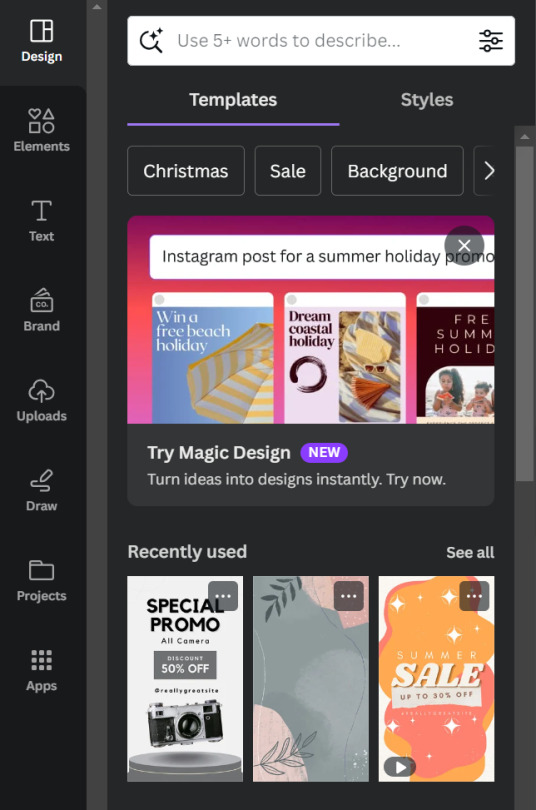
Your design might include text, icons, photos, or illustrations. These need to be combined in a visually appealing way.
4. Choose the right fonts.
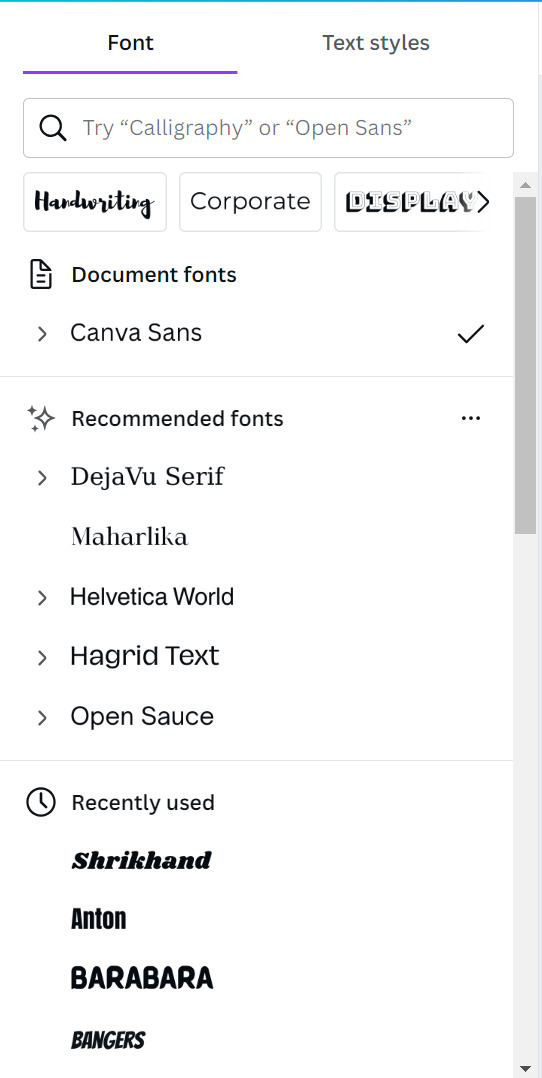
Choosing one font is hard enough. But your design may need more than one typeface. Canva suggests never using more than two fonts in a design, as too many fonts tend to make a design look “messy”.
Benefits of Canva for Educators
User-Friendly Interface: Canva's intuitive and user-friendly interface is well-suited for educators, including those who may not have extensive design experience. The drag-and-drop functionality simplifies the design process, allowing teachers to create visually appealing materials with ease.
Time Efficiency: Canva streamlines the design process, saving teachers valuable time. With a wide range of templates available for various educational purposes, teachers can quickly customize and adapt materials for lessons, presentations, and classroom activities.
Visual Engagement: Visual content is known to enhance engagement and understanding. Canva enables teachers to create visually appealing presentations, infographics, and other materials that capture students' attention and facilitate better comprehension of concepts.
Versatility in Content Creation: Educators can use Canva to create diverse educational materials, including lesson plans, worksheets, posters, and interactive presentations. The platform's versatility allows for the customization of content to suit different learning styles and age groups.
Collaborative Learning: Canva's collaborative features enable teachers to involve students in the creative process. Collaborative projects, group presentations, or interactive assignments can be easily executed, fostering teamwork and enhancing the learning experience.
Online and Offline Accessibility: Canva's cloud-based platform allows teachers to access their designs from any device with an internet connection. This flexibility is especially useful for educators who move between classrooms or need to access materials remotely.
Student Projects and Portfolios: Canva is an excellent platform for students to showcase their work through presentations, portfolios, and project reports. Teachers can guide students in using Canva to develop their design skills while presenting their knowledge creatively.
Benefits of Canva for Learners
Visual Learning Enhancements: Canva allows educators to create visually appealing educational materials, such as presentations, infographics, and diagrams. Visual elements enhance the learning experience by making complex concepts more accessible and engaging.
Creativity and Self-Expression: Canva provides students with a platform to express their creativity. They can design and customize projects, presentations, and assignments, fostering a sense of ownership and pride in their work.
Diverse Project Options: Students can use Canva for a variety of projects, including posters, reports, presentations, and visual aids. This diversity supports different learning styles and allows students to choose the format that best suits their preferences and strengths.
Collaborative Learning Opportunities: Canva's collaboration features facilitate group projects and teamwork. Students can work together on design projects in real-time, promoting collaboration and communication skills.
Skill Development: Using Canva helps students develop valuable digital and visual communication skills. They learn how to manipulate design elements, choose appropriate fonts and colors, and create visually appealing layouts.
Access to a Rich Library of Resources: Canva's extensive library of templates, images, icons, and design elements provides students with a wealth of resources. This not only sparks creativity but also exposes them to diverse visual content and design concepts.
Alignment with Digital Literacy: Canva supports the development of digital literacy skills, which are increasingly important in today's technology-driven world. Students gain hands-on experience with a digital design tool commonly used in various professional settings.
Engagement and Motivation: The visually appealing nature of Canva projects can increase student engagement and motivation. The opportunity to create visually attractive assignments can make the learning experience more enjoyable and fulfilling.
Preparation for Future Professional Roles: As students use Canva to create professional-looking materials, they gain skills applicable in future academic and professional endeavors. This preparation extends to roles requiring effective communication through visually appealing content.
0 notes
Text
ℚ𝕌𝕀ℤ 𝕎𝕀𝕋ℍ ℚ𝕌𝕀ℤ𝕀ℤℤ!
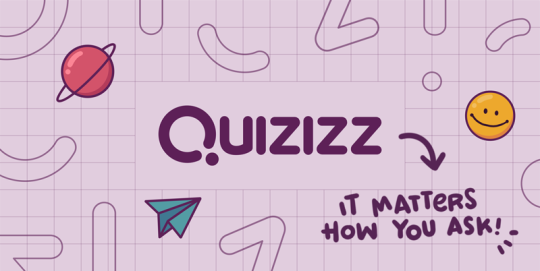
𝕎ℍ𝔸𝕋 𝕀𝕊 ℚ𝕌𝕀ℤ𝕀ℤℤ?
Similar to the previously mentioned tool, Quizizz is an online learning platform that enhances the classroom environment with various tools. Teachers can utilize Quizizz to create game sessions based on their teaching material or assign sessions as homework. When comparing Quizizz to Kahoot, it's challenging to declare one better than the other as both seem effective. Perhaps, using both platforms and deciding based on personal preference is a good approach!
Turning our focus back to Quizizz, it offers more than just quiz creation. Apart from its well-known features like meme reactions and editing, Quizizz uses captivating background music to further engage students, contributing to a unique and immersive learning experience.
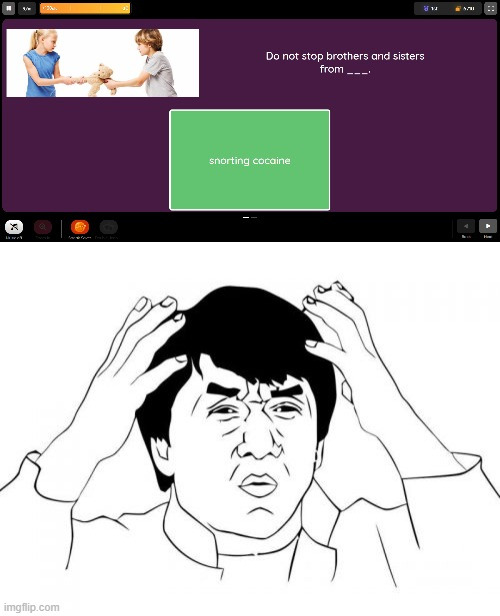
Moreover, Quizizz is compatible with Chrome, various browsers, Androids, and iOS devices, ensuring its accessibility across different platforms. The versatility of Quizizz extends to its availability as a downloadable application, making it convenient for immediate use. Essentially, as long as there is a screen, Quizizz can seamlessly integrate and enhance the learning experience.
𝕎ℍ𝔸𝕋 𝕀𝕊 𝕊ℙ𝔼ℂ𝕀𝔸𝕃 𝔸𝔹𝕆𝕌𝕋 ℚ𝕌𝕀ℤ𝕀ℤℤ?
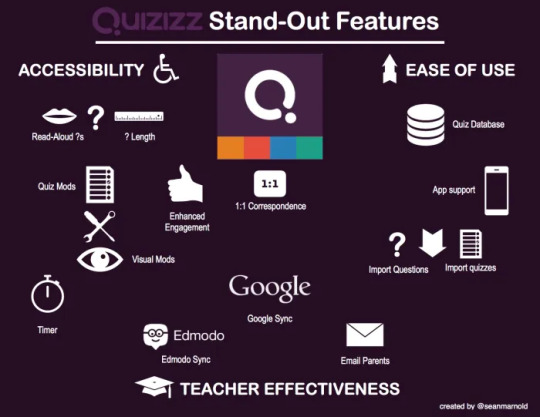
In the realm of online education, Quizizz stands out for its versatile features, enhancing the learning experience for both educators and students. Its cross-platform compatibility ensures accessibility across various devices, breaking down barriers to engagement.
Quizizz's user-friendly interface allows educators to effortlessly create engaging game sessions, fostering adaptability in teaching styles. The platform goes beyond traditional quizzing by incorporating creative elements like meme reactions and background music, adding a layer of fun to learning.
An additional perk is Quizizz's availability as a downloadable application, emphasizing convenience and readiness. This dynamic set of features positions Quizizz as a powerful tool, unlocking the full potential of online learning in an intuitive and engaging manner.
ℍ𝕆𝕎 𝕋𝕆 𝕌𝕊𝔼 ℚ𝕌𝕀ℤ𝕀ℤℤ?
Participating in Quizizz is effortlessly accessible and entirely free. Simply enter the required code, and you can join any game at any time without the need to create an account beforehand. However, for those keen on a more personalized experience and further exploration, creating your own account is easy. Just follow the steps below, and you'll be ready to unlock additional features on Quizizz.
Go to their page and click "Sign up".

2. Then, choose which account would you prefer to sign in.
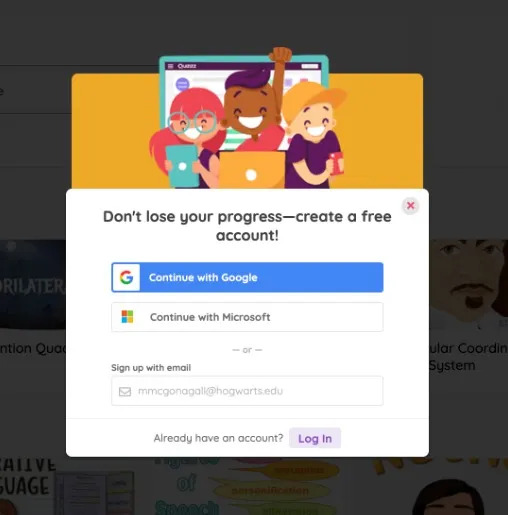
3. Give more detailed information about your status.
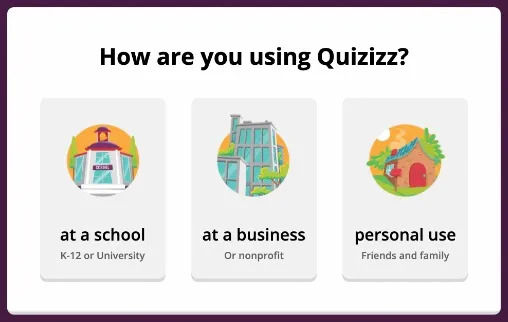
4. You will bee asked to choose between these two. Students must pick "Student" while teachers can proceed with "Teacher".
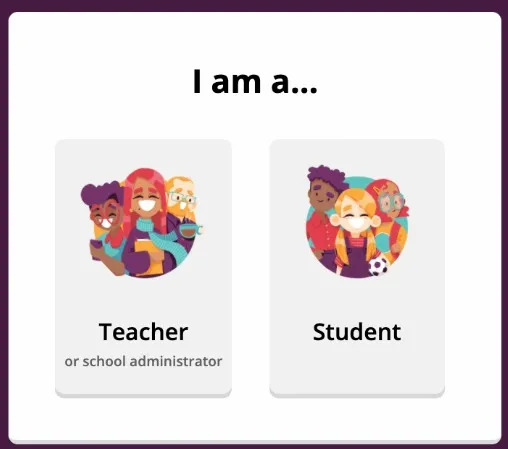
5. Next, you need to fill in your date of birth (to comply with the Children's Online Privacy Protection).
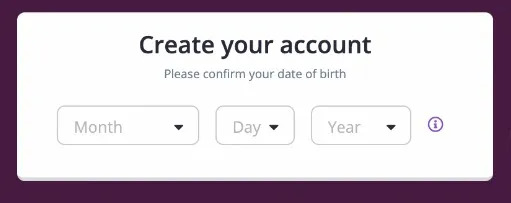
6. For students under the age of 13, you will need to give your parent/guardian details (email address, username, password).
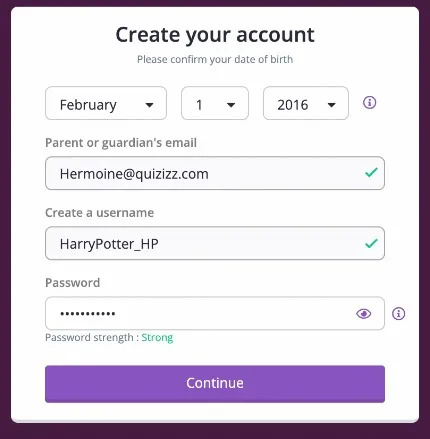
But for students above the age of 13, you can proceed with creating your username and password.

7. Click on "Continue" and you have completed the sign up process. You are now ready and registered on Quizizz.
𝔹𝔼ℕ𝔼𝔽𝕀𝕋𝕊 𝕆𝔽 ℚ𝕌𝕀ℤ𝕀ℤℤ 𝔽𝕆ℝ 𝔼𝔻𝕌ℂ𝔸𝕋𝕆ℝ𝕊
Quizizz boasts an extensive quiz database, simplifying the process for educators to craft personalized quizzes aligned with their teaching material. The platform's efficiency is evident in its time-saving features, allowing teachers to easily organize quiz sequences. Additionally, Quizizz offers a Report feature for analyzing individual student performance, promoting a deeper understanding of their progress.
The interactive nature of Quizizz not only maximizes student participation and engagement but also injects an element of fun into the learning process within the school's framework. Beyond the immediate benefits, Quizizz serves as a tool for skill enhancement, fostering abilities such as time management and critical thinking. This, in turn, contributes to a more positive classroom environment.
Teachers can further innovate by introducing asynchronous learning experiences, assigning Quizizz as homework using the "LESSON" feature. This approach provides students with a new and flexible dimension to their learning journey, expanding the possibilities for interactive and effective education.
𝔹𝔼ℕ𝔼𝔽𝕀𝕋𝕊 𝕆𝔽 ℚ𝕌𝕀ℤ𝕀ℤℤ 𝔽𝕆ℝ 𝕃𝔼𝔸ℝℕ𝔼ℝ𝕊
Integrating Quizizz into the classroom ensures active student participation, preventing anyone from being overlooked and aiding in keeping up with the learning process. Moreover, Quizizz proves to be a motivation booster for students by transforming the perception of learning from "boring" to exciting, incorporating game-like elements. This shift in attitude fosters a greater interest in learning.
The competitive aspect of Quizizz encourages students to strive for higher scores, promoting increased revision efforts, even independently. For those who find traditional revision methods challenging, Quizizz offers a functional alternative, aiding in information recall. Beyond academic benefits, Quizizz plays a vital role in alleviating students' stress and feelings of being overwhelmed. The incorporation of memes and other features transforms Quizizz from a task into an enjoyable tool, contributing to a more relaxed and positive learning environment.
If you've been in search of an educational tool that's not only flexible and easy to access but also enjoyable and engaging, Quizizz is undoubtedly the perfect solution for you!
0 notes
Text
𝔽𝕌ℕ 𝕎𝕀𝕋ℍ 𝕂𝔸ℍ𝕆𝕆𝕋!

𝕎ℍ𝔸𝕋 𝕀𝕊 𝕂𝔸ℍ𝕆𝕆𝕋?
Kahoot is an exciting online learning tool that uses game-style activities. It's the ideal solution for educators, creating a dynamic environment that boosts student participation, even in remote learning. Finding the right online instructional tool can be challenging, but Kahoot stands out as a great choice.
Kahoot is effective for both in-person and virtual learning. Keeping every student engaged, especially in larger classes, can be tough, but game-based technology like Kahoot makes it easier. It's undoubtedly one of the best educational resources for making learning enjoyable in the classroom.
Kahoot offers flexibility in how it's played in class, allowing for various formats. Students can use it individually or in groups, with individual play adding an extra competitive element. Each question presents four options, and students have a time limit (between five seconds and two minutes) to choose an answer. After everyone responds, the correct answer is revealed, and points are awarded based on accuracy and speed. A scoreboard is displayed, allowing teachers to track each student's progress, points, and scores consistently.

𝕎ℍ𝔸𝕋 𝕄𝔸𝕂𝔼𝕊 𝕂𝔸ℍ𝕆𝕆𝕋 𝕊𝕋𝔸ℕ𝔻 𝕆𝕌𝕋?
Kahoot! has several special features that make it a popular and engaging online learning tool:
Game-Based Learning: Kahoot! incorporates game elements, making learning fun and interactive. It uses quizzes, surveys, and discussions in a game format.
Versatility in Play: Kahoot! can be played individually or in groups, fostering both independent and collaborative learning experiences.
Real-Time Feedback: Immediate feedback is provided after each question, allowing students to learn from their mistakes and reinforcing correct answers.
Competitive Element: Kahoot! introduces a competitive aspect, as students earn points based on the accuracy and speed of their responses, adding excitement to the learning process.
Accessibility: It can be accessed on various devices, making it convenient for both in-person and virtual learning environments.
Teacher Dashboard: Educators have access to a dashboard that displays real-time data, including student progress, scores, and participation, enabling effective monitoring of the class.
Customization: Teachers can create custom quizzes and surveys tailored to their curriculum, making Kahoot! adaptable to different subjects and learning objectives.
Engaging Visuals: Kahoot! features vibrant and visually appealing designs that enhance the overall learning experience.
Community Sharing: Users can share and access a vast library of quizzes created by other educators, promoting collaboration and resource sharing within the Kahoot! community.
These features contribute to Kahoot!'s popularity as a dynamic and effective tool for both educators and students.
𝔹𝔼ℕ𝔼𝔽𝕀𝕋𝕊 𝕆𝔽 𝕂𝔸ℍ𝕆𝕆𝕋 𝔽𝕆ℝ 𝔼𝔻𝕌ℂ𝔸𝕋𝕆ℝ𝕊
Teachers should use Kahoot as a helpful learning tool for students. It works well for assessing their understanding of a topic. By creating a Kahoot session on a specific subject, teachers can quickly see which questions students answer correctly or incorrectly. This helps them focus on important points during teaching. Kahoot is also great for in-class revisions, especially before tests. The game format makes revision more enjoyable for students. The interactive elements, like timers and music, make it entertaining. This not only keeps students interested but also allows teachers to explain concepts while using the game. Overall, using Kahoot in teaching can make learning more interactive and effective.
𝔹𝔼ℕ𝔼𝔽𝕀𝕋𝕊 𝕆𝔽 𝕂𝔸ℍ𝕆𝕆𝕋 𝕀ℕ 𝕃𝔼𝔸ℝℕ𝕀ℕ𝔾
Kahoot transforms the traditional way of testing knowledge into an engaging format, introducing students to a dynamic learning experience. By using a fixed question-and-answer structure, it prepares them for real tests. The platform not only facilitates retention of crucial lesson content but also offers a fresh approach to learning. Through game-based techniques, Kahoot maximizes classroom participation and engagement, making the answering process seem simpler and more leisurely for students.
0 notes
Text
ℙ𝔸𝔻𝕃𝔼𝕋: 𝔸 𝕟𝕠𝕥𝕚𝕔𝕖 𝕓𝕠𝕒𝕣𝕕 𝕗𝕠𝕣 𝔼𝕍𝔼ℝ𝕐𝔹𝕆𝔻𝕐!

𝕎ℍ𝔸𝕋 𝕀𝕊 ℙ𝔸𝔻𝕃𝔼𝕋?
One way to best characterize Padlet, a free internet application, is as an online notice board. Teachers and students can add notes on a shared list using Padlet. Notes from instructors and students may include document files, videos, links, and photos.
Padlet offers advantages of its own. It is incredibly convenient and simple to use. This is because Padlet gave the teacher the ability to continuously assess the kids' progress and challenges by looking over the real-time contributions that each individual student and group of students made to the wall.
Additionally, because both students and teachers can contribute to the wall at any time and from anywhere, Padlet promotes the flexibility of the learning process and lets students concentrate on their own learning. For instance, anyone turns on the Padlet board on his computer or mobile device can view what's written on it and what other people have posted. All students have to do is grab a tablet and begin taking online sticky notes.
Here is a video about how to start using Padlet and creating notes!
youtube
As you can see, it is so effortless to create a Padlet.
𝔹𝔼ℕ𝔼𝔽𝕀𝕋𝕊 𝕆𝔽 ℙ𝔸𝔻𝕃𝔼𝕋 𝔽𝕆ℝ 𝕋𝔼𝔸ℂℍ𝔼ℝ𝕊
Teachers may easily implement new teaching methods in their classes with Padlet! To begin with, Padlet's feature set is incredibly adaptable. Therefore, that facilitates teachers in creating a variety of fresh activities to involve more pupils in their education! Teachers can use Padlet for a variety of tasks, such as conducting surveys, assigning homework, having students brainstorm (individually or in groups), creating message boards with encouraging words and suggestions, creating media areas, and much more!
Because teachers can compile answers on Padlet, Padlet can also be a "helping hand" in the classroom. Encouraging students to publish their thoughts and opinions on Padlet would undoubtedly boost student performance in the classroom because often students struggle to communicate their ideas and opinions verbally! Teachers can assess their students' comprehension in this way without putting any pressure on them! Alternatively, teachers might use Padlet to get more feedback from students in place of replies. Padlet is a useful tool for gathering feedback because it permits users to leave comments "anonymously." For the pupils, it provides comfort, and there is always room for improvement for the teachers.
𝔹𝔼ℕ𝔼𝔽𝕀𝕋𝕊 𝕆𝔽 ℙ𝔸𝔻𝕃𝔼𝕋 𝔽𝕆ℝ 𝕊𝕋𝕌𝔻𝔼ℕ𝕋𝕊
Students can record their reflections in a "journal" or "diary" on Padlet, to reflect, for instance, on their exams or teachings. In this manner, students can always highlight certain areas that require more attention, make additional edits, etc. The nice part is that other students can also use Padlet as well, so those who might be having the same problems can now catch up and learn how to get better.
Moreover, students can utilize Padlet in real time, and when they're done, they can share it with everyone. Everyone can see each other's notes because Padlet functions as a shared notice board. At the conclusion of each lesson, they can improve each other's notes. Additionally, they can use those Padlet boards as a learning tool.
Padlet provides enough options for sharing content. As a result, students can exchange any kind of file that contains their learning resources or materials with one another. This is typically challenging since students must export their original files into a fixed type. However, Padlet eliminates the need for them to do that!
𝕋ℍ𝕆𝕌𝔾ℍ𝕋𝕊?
In general, I believe Padlet is an excellent resource for use in educational settings. It's the ideal method to participate in class discussion without really having to speak. Giving students who are often hesitant or shy a chance to respond to the question and express their opinions is a wonderful idea. Rather than just answering questions and asking students to raise their hands to respond, it's a great approach to liven things up.
0 notes
Text
⚒️🧱🌳𝕄𝕚𝕟𝕖𝕔𝕣𝕒𝕗𝕥 𝕒𝕤 𝕒 𝔾𝕒𝕞𝕖-𝔹𝕒𝕤𝕖𝕕 𝕃𝕖𝕒𝕣𝕟𝕚𝕟𝕘 𝕋𝕠𝕠𝕝 𝕗𝕠𝕣 𝕊𝕥𝕦𝕕𝕖𝕟𝕥𝕤!🐄⚔️💎

Hello everyone!
Today I will be introducing you with a very famous game that has been around for awhile and are suitable for all categories of ages. I present to you,

An introduction to a blocky sandbox game.
𝕊𝕠, 𝕨𝕙𝕒𝕥 𝕚𝕤 𝕄𝕚𝕟𝕖𝕔𝕣𝕒𝕗𝕥?
Minecraft is a game made up of blocks, creatures, and community. You can survive the night or build a work of art – the choice is all yours. But if the thought of exploring a vast new world all on your own feels overwhelming, then fear not! Let’s explore what Minecraft is all about!

𝕎𝕙𝕒𝕥 𝕚𝕤 𝕥𝕙𝕖 𝔾𝕠𝕒𝕝 𝕠𝕗 𝕄𝕚𝕟𝕖𝕔𝕣𝕒𝕗𝕥?
What's fun about Minecraft is that there are no set of goals and can be played however you’d like! This is why it’s sometimes called a “sandbox game” – there are lots of things for you to do, and lots of ways that you can play. If you like being creative, then you can use the blocks to build things from your imagination. If you’re feeling brave, you can explore the world and face daring challenges. Blocks can be broken, crafted, placed to reshape the landscape, or used to build fantastical creations.
Depending on how you play, you can either fight or make friends with creatures. You can have peaceful meditations, grand adventures, and everything in between in the world of Minecraft. You can even play in community worlds and share your creations with other players!
Learn more about crafting, one of Minecraft’s basic features, in this guide.

The Minecraft interface (PS4)
𝕀𝕤 𝕄𝕚𝕟𝕖𝕔𝕣𝕒𝕗𝕥 𝕍𝕚𝕠𝕝𝕖𝕟𝕥?
There are some mildly violent elements to the game because it includes combat. If playing in multiplayer mode, players can hit and defeat other players in addition to hostile and passive mobs. Nevertheless, there isn't any blood and the graphic violence is constrained by Minecraft's aesthetic.
𝕎𝕙𝕒𝕥 𝔾𝕒𝕞𝕖 𝕄𝕠𝕕𝕖𝕤 𝕒𝕣𝕖 𝕥𝕙𝕖𝕣𝕖?
The two game modes in Minecraft which are Creative and Survival mode.
In Creative mode, you can easily:
Destroy a block along with having infinite resources and the ability to fly. Most players who want to concentrate on the pure joy of using blocks to create things choose to play in this mode.
You can explore the environment, gather resources, craft, battle monsters, and earn experience points in the Survival mode.
*It takes effort and certain tools to break different blocks. Along with managing your own hunger and health, you are also constrained by gravity. *
In addition to Survival mode, "Hardcore" is a subcategory mode in Minecraft: Java Edition where you only have one life and losing it ends the game.
There are four difficulty settings for both Creative and Survival: Easy, Normal, Hard, and Peaceful. These options are largely irrelevant in Creative mode since you won't be attacked by mobs. But these difficulty levels are crucial in Survival mode! They have an impact on several aspects of the game, including the frequency of hostile mob spawns, the damage they deal, the speed at which the hunger bar fills, and the rate at which a player's health restores over time.
ℍ𝕠𝕨 𝕥𝕠 𝕘𝕖𝕥 𝕊𝕥𝕒𝕣𝕥𝕖𝕕
𝕃𝕠𝕘 𝕚𝕟 𝕨𝕚𝕥𝕙 𝕪𝕠𝕦𝕣 𝕦𝕤𝕖𝕣𝕟𝕒𝕞𝕖 𝕒𝕟𝕕 𝕡𝕒𝕤𝕤𝕨𝕠𝕣𝕕 𝕒𝕥 𝕥𝕙𝕖 𝕞𝕒𝕚𝕟 𝕞𝕖𝕟𝕦.
The launcher opens the News screen, which displays game updates and links. Enter your username and password in the lower right corner and click Log In to continue to the main menu.

This list describes what you can do after you click the buttons on the main menu:
SinglePlayer: Start or continue a basic game. The remaining portion of this article covers the options for starting a game in SinglePlayer mode.
MultiPlayer: Join other players online.
Languages: Change the language of the text in Minecraft. Use the tiny button, just left of the Options button, showing a speech bubble containing a globe.
Options: Manage game options such as sound, graphics, mouse controls, difficulty levels, and general settings.
Quit Game: Close the window, unless you’re in In-Browser mode.
𝕊𝕥𝕒𝕣𝕥 𝕪𝕠𝕦𝕣 𝕗𝕚𝕣𝕤𝕥 𝕘𝕒𝕞𝕖 𝕚𝕟 𝕊𝕚𝕟𝕘𝕝𝕖 ℙ𝕝𝕒𝕪𝕖𝕣 𝕞𝕠𝕕𝕖.
To start your first game in SinglePlayer mode, follow these steps:
Click the SinglePlayer button to view a list of all worlds.If you’re just starting out in Minecraft, this list should be empty.
Click the Create New World button to start a new game.The Create New World page appears.
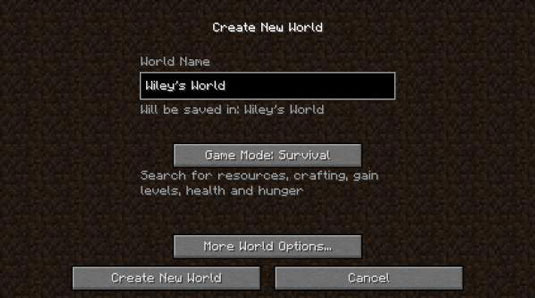
3. In the World Name text box, you can type what ever name you prefer then click Create New World button at the bottom left of the screen.
𝕐𝕠𝕦𝕣 𝕗𝕚𝕣𝕤𝕥 𝕕𝕒𝕪 𝕚𝕟 𝕄𝕚𝕟𝕖𝕔𝕣𝕒𝕗𝕥
When selecting Single Player and Survival mode in Minecraft, your first day can be very exciting but also very stressful. You are immediately thrown into a world with little resources and have to prepare yourself to ensure you survive your first night, when hostile mobs are more likely to attack you.

Typically, your first day in Minecraft involves things like collecting resources, punching woods, killing animals, building or finding shelter, gathering food, etc.
Now that you know how to play Minecraft, enjoy building and exploring the limitless virtual worlds available to you!

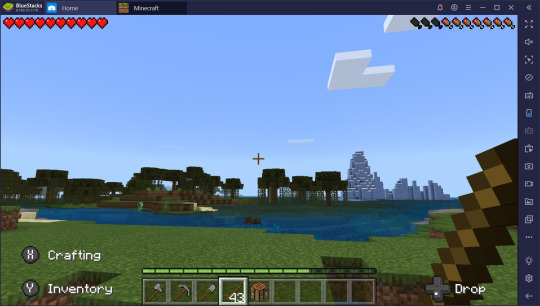
𝔹𝕖𝕟𝕖𝕗𝕚𝕥𝕤 𝕠𝕗 𝕋𝕖𝕒𝕔𝕙𝕚𝕟𝕘 𝕒𝕟𝕕 𝕃𝕖𝕒𝕣𝕟𝕚𝕟𝕘
It might shock you due to the design of the game but there are various benefits that can be obtained from playing the game!
Creating a drive for students to meaningful learning. Students ranging from kids to adults can explore real-world issues in immersive, imaginative world.
Helps prepare students for the digital future as technologies modernizes. As the world evolves into advanced, this helps them to have a full understanding with computational thinking with in-game coding and curriculum.
Develops student's social-emotional skills through a variety of gameplay. This helps build the value of empathy in a person and students can learn digital citizenship at the same time.
Other than a survival game, students can also use the application in the comfort of their home to learn, i.e. this is a photo of a chemistry periodic table.
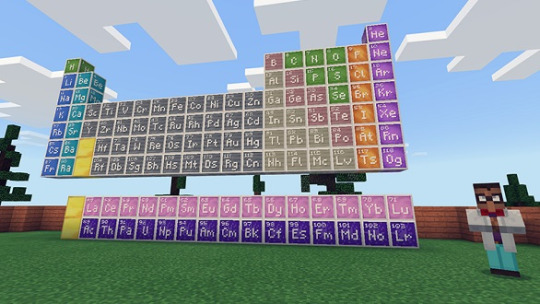
In my opinion, games like Minecraft allows student to explore and express creativity which can be good for learning. It stimulates critical thinking, problem-solving, and system thinking (learning how things work together). Minecraft's focus on building can reinforce geometry concepts, as it strengthens players' logic skills, creativity, and even collaboration. But the educational value of any piece of media has a lot to do with who's guiding the learning.
#video games#minecraft#education#educationandlearning#feedback#assignment#educationreview#technologicalinnovation
1 note
·
View note
Text
(𝔼𝔻𝕌456 𝔼𝕩𝕖𝕣𝕔𝕚𝕤𝕖) ℂ𝕣𝕖𝕒𝕥𝕚𝕟𝕘 𝕒𝕟𝕚𝕞𝕒𝕥𝕚𝕠𝕟 𝕦𝕤𝕚𝕟𝕘 ℙ𝕠𝕨𝕖𝕣𝕡𝕠𝕚𝕟𝕥!
Hello, everyone!
Welcome to my very first entry for this subject which is creating animation by using Powerpoint! If you're wondering why it starts with the fourth week for this entry, we had used the first three weeks with studying theories and lectures.
Well, I hope you enjoyed my short and simple animation 😋
As you can see, this is an animation that I have created during the fourth week of studying the subject. There are falling daisies and its leaves onto the ground. Then when all the daisies reach the ground, there are other daisies blooming in between the grasses and hide and bloom repetitively.
From my point of view, art and design has always been in our everyday lives because it exists everywhere from what we wear to what we use. It is important to note that any form of art is also created by designers and they play a major role in engaging a prospect or a client to be interested in buying their product. The same context can be used for creating a fun and creative animation for students to be interested in learning.
A good animation or illustration can provide an effective teaching and engaged learning. When students manage to meet the expectations, it becomes a successful learning session. In general, effective teaching and engaged learning are linked together and it is not always easy to achieve especially coming from an Arts student/teacher.
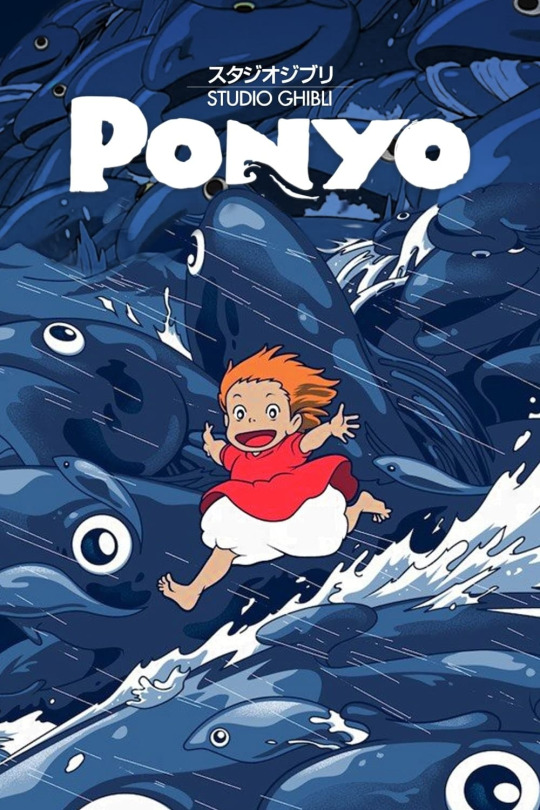
*Ponyo by Studio Ghibli, 2008*
Since most of Studio Ghibli's movies are my childhood favorites, Ponyo has a special place in my heart where a bright young girl (who was a fish originated from the sea) became curious about the other side of her world which is the land. One fine day, she tried to emerge from the beach and met a boy. After that, the boy brought her everywhere he went but the ending left me in tears, joy, and so much emotions flowing through! I really recommend people to watch it to know how it ended! I'd probably watch it again 🤗
*NOTE!! I can conclude that after watching this movie, it does not only teach me to not be scared to do what I want in life, but to to be brave in search of life's opportunities and what it can provide. That is why art is so important because it makes a person feel a certain way when one enjoys it (depends on the person as it varies). Who knows, you get to be connected with new and amazing people along the way which makes a person grow.* 😊
#ponyo ghibli#art#student#studio ghibli#edu456#animation#aesthetic#lifeadvice#illustration#effective teaching#engaged learning
1 note
·
View note